#GPU performance
Explore tagged Tumblr posts
Text
NVIDIA GeForce RTX 5080: Prețuri „stratosferice” și specificații promițătoare, dar limitate de memorie
NVIDIA pregătește lansarea noii generații de plăci grafice GeForce RTX 5080, iar prețurile anticipate par să urce la un nivel „stratosferic”. Conform unei liste de prețuri apărute pe un site australian, prețul de pornire al modelului RTX 5080 „Blackwell” va depăși 1500 USD, sugerând o majorare semnificativă față de generația anterioară. Prețuri ridicate și posibile justificări Prețul listat de…
#ai#amd#bam#Blackwell#competiție#competition#diagnosis#diagnoza#gaming#gaming modern#GDDR7 memory#GeForce#german#GPU performance#graphics cards#memorie GDDR7#modern gaming#neamt#nvidia#performanță GPU#plăci grafice#prețuri#pricing#roman#RTX 5080#Specificații Tehnice#technical specifications
0 notes
Note
RIFT RELEASE DATE FEB 5TH THIS IS NOT A DRILL

i will not lie to you. this has given me so much motivation to get things done. if i have to be busy catching up with work when this comes out im going to murder someone. i wishlisted this DAY 1. I CAN SEE I WISHLISTED IT ON 24/8/2022. I AM GOING TO START BITING I NEED IT I NEED IT I NEED IT I NEED IT (and yet again you are quite literally better than steam at updating me on this stuff, and you're so much lovelier too :) )
#rift of the necrodancer#rotnd#SERIOUSLY THANK YOU SO MUCH#skipping around clicking my heels together like a happy little sailor lad#i also really hope they fix the performance issues by the release date#i actually cant play too much of the demo because it uses 100% of my gpu#my laptop basically starts melting if i try to play it for like 10 minutes. it is worth it though (but i would rather not have a melted pc)#also the american date format on steam scared me so much dfkdfhkjh
11 notes
·
View notes
Text
i can be trusted around adobe products
#this post is brought to you by substance painter absolutely tanking my computer performance#‘50% gpu usage’ now see i just don’t believe you. i think you’re using more on account of NOT WORKING#can you believe i want to do uv layout for a living? can you believe that?? i can’t#once again. if i ever meet an adobe designer it is on sight#from the ui to the optimization. dawg this shit is so ass#anyways. 3am adobe rant over i’m taking my meds and goinf eepy now#xav shouts into da void
5 notes
·
View notes
Text
OK SO
This was years ago, but if anyone remembers way back when I built my PC and vlogged it
youtube
I ran into...problems. Boot loops, instability, memtest failures, figured it was just a bad BIOS update since an earlier one worked.
Well eventually I realized the QVL list was actually important and my RAM...was not on it. (I didn't even realize that RAM COULD be incompatible with a motherboard at that point.) I tried to update the BIOS for years and each time had to revert back immediately.
Anyways, my brother just upgraded his computer, going to AM5, so I had the chance to get a few parts. Thing is, if I wanted his 5900X, I needed a BIOS update. He also had 64GB of RAM, which again, wasn't on my motherboard's QVL (and I didn't want to swap motherboards else I lose my Windows OEM key) BUT HEY. What have I got to lose.
It spat out several different codes when the RAM was installed. Cleared CMOS twice before we could boot into a live Linux USB, but it DID boot into an OS. Just for the fun of it, we updated the BIOS, ran a mem test and lo and behold
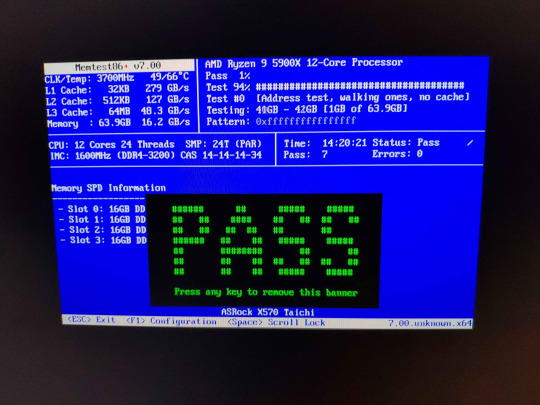
IT PASSED. I GOT A NEW CPU AND MORE RAM, but my favorite thing is for the first time in 5 years, I COULD UPDATE THE BIOS AND NOW HAVE AN ACTUALLY STABLE COMPUTER.
IT WAS YOU' ALL ALONG

#sassy rambles#i finally got it put back together this morning#NOW I HAVE MORE RAM TO FEED ADOBE#and 15% uplift in CPU performance#also i got his ''old'' psu because his gpu ram into issues with this wattage#he had just bought it like a year ago too but mine was like 10-11 years old at this point so#WAHOO
5 notes
·
View notes
Text
Efficient GPU Management for AI Startups: Exploring the Best Strategies
The rise of AI-driven innovation has made GPUs essential for startups and small businesses. However, efficiently managing GPU resources remains a challenge, particularly with limited budgets, fluctuating workloads, and the need for cutting-edge hardware for R&D and deployment.
Understanding the GPU Challenge for Startups
AI workloads—especially large-scale training and inference—require high-performance GPUs like NVIDIA A100 and H100. While these GPUs deliver exceptional computing power, they also present unique challenges:
High Costs – Premium GPUs are expensive, whether rented via the cloud or purchased outright.
Availability Issues – In-demand GPUs may be limited on cloud platforms, delaying time-sensitive projects.
Dynamic Needs – Startups often experience fluctuating GPU demands, from intensive R&D phases to stable inference workloads.
To optimize costs, performance, and flexibility, startups must carefully evaluate their options. This article explores key GPU management strategies, including cloud services, physical ownership, rentals, and hybrid infrastructures—highlighting their pros, cons, and best use cases.
1. Cloud GPU Services
Cloud GPU services from AWS, Google Cloud, and Azure offer on-demand access to GPUs with flexible pricing models such as pay-as-you-go and reserved instances.
✅ Pros:
✔ Scalability – Easily scale resources up or down based on demand. ✔ No Upfront Costs – Avoid capital expenditures and pay only for usage. ✔ Access to Advanced GPUs – Frequent updates include the latest models like NVIDIA A100 and H100. ✔ Managed Infrastructure – No need for maintenance, cooling, or power management. ✔ Global Reach – Deploy workloads in multiple regions with ease.
❌ Cons:
✖ High Long-Term Costs – Usage-based billing can become expensive for continuous workloads. ✖ Availability Constraints – Popular GPUs may be out of stock during peak demand. ✖ Data Transfer Costs – Moving large datasets in and out of the cloud can be costly. ✖ Vendor Lock-in – Dependency on a single provider limits flexibility.
🔹 Best Use Cases:
Early-stage startups with fluctuating GPU needs.
Short-term R&D projects and proof-of-concept testing.
Workloads requiring rapid scaling or multi-region deployment.
2. Owning Physical GPU Servers
Owning physical GPU servers means purchasing GPUs and supporting hardware, either on-premises or collocated in a data center.
✅ Pros:
✔ Lower Long-Term Costs – Once purchased, ongoing costs are limited to power, maintenance, and hosting fees. ✔ Full Control – Customize hardware configurations and ensure access to specific GPUs. ✔ Resale Value – GPUs retain significant resale value (Sell GPUs), allowing you to recover investment costs when upgrading. ✔ Purchasing Flexibility – Buy GPUs at competitive prices, including through refurbished hardware vendors. ✔ Predictable Expenses – Fixed hardware costs eliminate unpredictable cloud billing. ✔ Guaranteed Availability – Avoid cloud shortages and ensure access to required GPUs.
❌ Cons:
✖ High Upfront Costs – Buying high-performance GPUs like NVIDIA A100 or H100 requires a significant investment. ✖ Complex Maintenance – Managing hardware failures and upgrades requires technical expertise. ✖ Limited Scalability – Expanding capacity requires additional hardware purchases.
🔹 Best Use Cases:
Startups with stable, predictable workloads that need dedicated resources.
Companies conducting large-scale AI training or handling sensitive data.
Organizations seeking long-term cost savings and reduced dependency on cloud providers.
3. Renting Physical GPU Servers
Renting physical GPU servers provides access to high-performance hardware without the need for direct ownership. These servers are often hosted in data centers and offered by third-party providers.
✅ Pros:
✔ Lower Upfront Costs – Avoid large capital investments and opt for periodic rental fees. ✔ Bare-Metal Performance – Gain full access to physical GPUs without virtualization overhead. ✔ Flexibility – Upgrade or switch GPU models more easily compared to ownership. ✔ No Depreciation Risks – Avoid concerns over GPU obsolescence.
❌ Cons:
✖ Rental Premiums – Long-term rental fees can exceed the cost of purchasing hardware. ✖ Operational Complexity – Requires coordination with data center providers for management. ✖ Availability Constraints – Supply shortages may affect access to cutting-edge GPUs.
🔹 Best Use Cases:
Mid-stage startups needing temporary GPU access for specific projects.
Companies transitioning away from cloud dependency but not ready for full ownership.
Organizations with fluctuating GPU workloads looking for cost-effective solutions.
4. Hybrid Infrastructure
Hybrid infrastructure combines owned or rented GPUs with cloud GPU services, ensuring cost efficiency, scalability, and reliable performance.
What is a Hybrid GPU Infrastructure?
A hybrid model integrates: 1️⃣ Owned or Rented GPUs – Dedicated resources for R&D and long-term workloads. 2️⃣ Cloud GPU Services – Scalable, on-demand resources for overflow, production, and deployment.
How Hybrid Infrastructure Benefits Startups
✅ Ensures Control in R&D – Dedicated hardware guarantees access to required GPUs. ✅ Leverages Cloud for Production – Use cloud resources for global scaling and short-term spikes. ✅ Optimizes Costs – Aligns workloads with the most cost-effective resource. ✅ Reduces Risk – Minimizes reliance on a single provider, preventing vendor lock-in.
Expanded Hybrid Workflow for AI Startups
1️⃣ R&D Stage: Use physical GPUs for experimentation and colocate them in data centers. 2️⃣ Model Stabilization: Transition workloads to the cloud for flexible testing. 3️⃣ Deployment & Production: Reserve cloud instances for stable inference and global scaling. 4️⃣ Overflow Management: Use a hybrid approach to scale workloads efficiently.
Conclusion
Efficient GPU resource management is crucial for AI startups balancing innovation with cost efficiency.
Cloud GPUs offer flexibility but become expensive for long-term use.
Owning GPUs provides control and cost savings but requires infrastructure management.
Renting GPUs is a middle-ground solution, offering flexibility without ownership risks.
Hybrid infrastructure combines the best of both, enabling startups to scale cost-effectively.
Platforms like BuySellRam.com help startups optimize their hardware investments by providing cost-effective solutions for buying and selling GPUs, ensuring they stay competitive in the evolving AI landscape.
The original article is here: How to manage GPU resource?
#GPU Management#High Performance Computing#cloud computing#ai hardware#technology#Nvidia#AI Startups#AMD#it management#data center#ai technology#computer
2 notes
·
View notes
Text
appleiphone
#Apple’s latest iPhone release has once again created a buzz in the tech world. Known for its innovation and premium quality#Apple has introduced several new features and enhancements in this iPhone series. From design upgrades to advanced performance capabilities#the new iPhhttps://pricewhiz.pk/one is making headlines. Let's dive into what makes this new iPhone stand out.#Design and Display:#The design of the new iPhone continues Apple’s legacy of combining elegance with durability. The latest model features a sleek glass and me#giving it a premium look and feel. The Super Retina XDR OLED display offers stunning visuals with improved brightness and contrast#ensuring a vibrant and immersive experience. Available in different sizes#the new iPhone caters to various user preferences#whether you prefer a compact phone or a larger display.#Processor and Performance:#At the heart of the new iPhone is the A16 Bionic chipset#Apple’s most powerful chip to date. This 6-core CPU and 5-core GPU deliver lightning-fast performance#making multitasking#gaming#and content creation smoother than ever. With its advanced machine learning capabilities#the iPhone adapts to your usage patterns#optimizing performance and enhancing overall efficiency.#Camera System:#Apple has always excelled in mobile photography#and the new iPhone takes it a step further. The upgraded 48-megapixel primary camera captures stunningly detailed photos#even in challenging lighting conditions. Low-light photography has seen significant improvements#allowing users to take clearer#sharper images at night. The iPhone also offers advanced video capabilities#including Cinematic Mode and Pro-level editing tools#making it ideal for both amateur and professional content creators.#Battery Life and Charging:#Battery life has always been a crucial factor for iPhone users#and Apple has made improvements in this area as well. The new iPhone promises all-day battery life#ensuring that you stay connected and productive without constantly worrying about recharging. Fast charging and wireless charging options m#Software and Security:
2 notes
·
View notes
Text
Ultimate Guide to Pre Built Gaming PCs in the UAE – Powered by Budget Gamer
Gaming has become a vibrant industry, a competitive area, and a passion rather than just a pastime. Selecting the ideal Pre Built PC UAE can improve your gaming experience, regardless of your level of experience in the UAE. Our speciality at Budget Gamer is gaming PC solutions that strike a balance between cost, performance, and design.
#AI Development PC#High-Performance AI Workstation#Data Science PC Build#PC for AI and Deep Learning#Best Graphics Card for AI Development#AI Training PC#Best GPU for AI Model Training#NVIDIA 12GB GPU for Machine Learning#PC Build UAE
1 note
·
View note
Text
Have you ever had to wrestle with your machine just to make something work? Drop your story below. 👇#linux
#1cuin.dll#cpu threshold#dll dependency error#dll error#dll missing wine#gpu threshold#linux#linux debugging#linux overheating fix#linux performance issue#linux windows compatibility#register dll wine#regsvr32#system freeze linux#tech struggle#uibuntu#wine#wine 32-bit prefix#wine application error#wine architecture#wine dll not loading#wine linux#wine regsvr32 fix#wine troubleshooting#winetricks
0 notes
Text
#GPU server rental#Rent GPU server for AI#High-performance GPU server#Deep learning server rental#Dell GPU server rental
0 notes
Text
Unbeatable Features of Realme Neo 7: A Flagship Review
The Realme Neo 7 is a smartphone that doesn’t just follow the trends—it aggressively pushes into flagship territory, all while staying under ₹25,000. Let’s take a deep dive into what makes this device stand out and where it compromises. Design & Build: Bold but Practical Premium Finish: The Neo 7 feels substantial at 213g, with a high-end matte texture and IP68 water resistance—a rarity at this…
#120Hz display#4K video recording#7000mAh battery#80W fast charging#AMOLED display#Android 15 phone#best budget flagship#Dimensity 9300 Plus#dual SIM 5G#Flagship killer#Gaming phone#HDR screen#high brightness display#high performance smartphone#Immortalis-G720 GPU#in-display fingerprint sensor#IP68 phone#LTPO AMOLED#MediaTek flagship chip#Punch Hole Display#realme 5g phone#realme camera phone#Realme India phone#Realme Neo 7#Realme RMX5060#Realme smartphone 2025#Realme UI 6#Realme under 25000#reverse charging phone#UFS 4 storage
0 notes
Text
NVIDIA RTX 5060: A Revolução do DLSS 4 com Preço Acessível Chega ao Mercado
O mercado de placas de vídeo está prestes a experimentar uma significativa transformação com o anúncio da nova GeForce RTX 5060 pela NVIDIA. Em um movimento estratégico que promete democratizar o acesso a tecnologias gráficas avançadas, a gigante da computação gráfica apresenta um modelo que combina o poder da arquitetura Ada Lovelace com a revolucionária tecnologia DLSS 4, tudo isso a um preço…
#DLSS 4#Gráficos Avançados#Inovação na GPU#Jogos em Alta Definição#NVIDIA RTX 5060#Performance para Gamers#Placa de Vídeo Acessível#Preço Competitivo#Tecnologia de Ray Tracing
0 notes
Text
#GPU Market#Graphics Processing Unit#GPU Industry Trends#Market Research Report#GPU Market Growth#Semiconductor Industry#Gaming GPUs#AI and Machine Learning GPUs#Data Center GPUs#High-Performance Computing#GPU Market Analysis#Market Size and Forecast#GPU Manufacturers#Cloud Computing GPUs#GPU Demand Drivers#Technological Advancements in GPUs#GPU Applications#Competitive Landscape#Consumer Electronics GPUs#Emerging Markets for GPUs
0 notes
Text
Guide How to Optimizing Your Gaming PC for Ray Tracing

In the ever-evolving world of How to Optimize Gaming PC for Ray Tracing, few technologies have made as massive an effect in current years as ray tracing. This rendering approach simulates the bodily behavior of light to create stunningly sensible reflections, shadows, and international illumination. But as many gamers speedy find out, enabling those attractive consequences can placed even effective systems on their knees.
I nonetheless keep in mind the first time I enabled ray tracing in Cyberpunk 2077. My as soon as-clean gameplay changed into a slideshow presentation, and I learned the difficult manner that optimizing a gaming PC for ray tracing calls for more than simply flipping a switch in the settings menu.
Whether you've been scouring Reddit posts approximately how to optimize gaming PC for ray tracing, searching for excellent ray tracing optimizations, or diving into technical discussions approximately r raytracing culling techniques, this comprehensive guide will assist you in squeezing the exceptional overall performance out of your hardware even as taking part in those excellent ray-traced visuals.
Table of Contents
Understanding Ray Tracing Technology
Hardware Requirements for Ray Tracing
Software Optimizations for Ray Tracing
DLSS, FSR, and XeSS: Your Ray Tracing Allies
Ray Tracing Culling Techniques
Step-via-Step Optimization Guide
Monitoring and Fine-Tuning Performance
Reddit-Approved Ray Tracing Tweaks
Future-Proofing Your Ray Tracing Setup
Conclusion
Understanding Ray Tracing Technology
Before we dive into optimization strategies, it's crucial to recognize what makes ray tracing so worrying on your hardware.
Traditional rasterization rendering (what games have used for many years) works by converting 3D models into 2D pixels for your display, then applying lights and effects in a while. It's fast but is based on various shortcuts and approximations for lighting fixtures.
Ray tracing, however, simulates character mild rays, tracing their path as they leap off surfaces, refract thru materials, and in the end attain the virtual digicam. This physically accurate technique creates a great deal extra realistic lighting fixtures, reflections, shadows, and international illumination—however at a fantastic computational fee.
A pal of mine who works in recreation improvement explained it to me in this manner: "Imagine having to calculate the direction of thousands and thousands of light rays, 60 instances in keeping with second, at the same time as additionally dealing with all of the different factors of rendering a sport. That's why ray tracing is this type of overall performance hog."
Hardware Requirements for Ray Tracing

Let's be honest—optimizing your gaming PC for ray tracing starts with having the right hardware. While software program tweaks can help, they can handiest take you so far if your system doesn't meet the basic requirements.
Graphics Cards
For ray tracing, your GPU is the star of the display:
NVIDIA RTX Series: The pioneers of consumer ray tracing hardware, from the 2000 collection to the brand new 5000 series (as of early 2025). The RTX 4080 and 4090 are presently among the exceptional performers for ray tracing workloads, with the 5000 collection showing promising upgrades.
AMD Radeon RX Series: Starting with the RX 6000 collection, AMD delivered ray tracing competencies, with performance enhancement notably in the RX 7000 collection and more recent models.
Intel Arc Series: Intel's committed GPUs additionally help ray tracing, even though they're still gambling catch-up with NVIDIA and AMD in phrases of raw ray tracing overall performance.
I learned this lesson the hard manner after I tried permitting ray tracing on my vintage GTX 1080. The recreation technically allowed me to turn it on, but the framerate dropped to approximately three FPS—essentially a completely pricey slideshow.
CPU Requirements
While ray tracing is on the whole GPU-intensive, your CPU still performs an important function:
A contemporary multi-center processor (6+ cores encouraged)
High unmarried-thread performance for sport common sense
Sufficient CPU cache and memory bandwidth
RAM and Storage
Other components that affect ray tracing overall performance:
16GB RAM minimum, 32GB advocated for excessive-quit systems
Fast NVMe SSD storage to deal with the larger texture and asset facts that frequently accompany ray-traced video games
Software Optimizations for Ray Tracing
Once you have got appropriate hardware, software program optimizations grow to be crucial for balancing visual first-class and overall performance.
Driver Updates
This would possibly appear apparent, but I've visible countless Reddit threads in which customers whinge about bad ray tracing performance only to discover they are going for walks with old drivers.
NVIDIA, AMD, and Intel frequently launch motive force updates especially optimized for ray tracing in new games
Sometimes, a driver replacement on my own can improve ray tracing overall performance by way of 10-15%
Just closing month, I changed into struggling with stuttering in a ray-traced game until I found out I had skipped the ultimate two-driver updates. After updating, the difference becomes nighttime and day.
Game-Specific Settings
Not all ray tracing effects are created identically. Most video games provide unique tiers of ray tracing:
Ray-traced shadows: Generally the least worrying effect
Ray-traced reflections: Moderate performance impact but very visually awesome
Ray-traced worldwide illumination: Usually the maximum disturbing putting
A smart technique is to permit simplest the ray tracing outcomes that make the largest visual difference for each specific game. For example, in a sport with lots of water and glass, ray-traced reflections might be worth the performance hit, whilst ray-traced shadows might be less noticeable.
DLSS, FSR, and XeSS: Your Ray Tracing Allies
One of the only ray tracing optimizations is pairing it with upscaling technologies:
NVIDIA DLSS (Deep Learning Super Sampling)

DLSS uses AI to upscale video games from a lower internal resolution in your display decision, dramatically enhancing performance even as preserving visual pleasant. DLSS three.Five and more recent variations are specially powerful at maintaining ray tracing detail.
My private experience: Enabling DLSS 3 in Cyberpunk 2077 took my framerate from an unplayable 25 FPS to a smooth 75 FPS with ray tracing nonetheless enabled.
AMD FSR (FidelityFX Super Resolution)
AMD's solution to DLSS works throughout a much wider variety of hardware, together with NVIDIA GPUs. While early variations couldn't healthy DLSS quality, FSR three.0 and more recent variations have narrowed the space notably.
Intel XeSS
Intel's go-platform upscaling technology works further to DLSS and FSR, offering any other alternative for enhancing overall performance while retaining ray tracing first-rate.
When browsing a way to optimize gaming PC for ray tracing Reddit discussions, upscaling technology are continuously the most endorsed answer for balancing first-rate and overall performance.
Ray Tracing Culling Techniques
Now let's dive into one of the extra technical elements of ray tracing optimization: culling.
R raytracing culling refers to strategies that reduce the range of rays that want to be calculated by well determining which of them are not likely to make contributions drastically to the very last photograph.
What is Ray Culling?
In easy phrases, ray culling is ready being selective with which mild rays you calculate. There's no want to hint rays that may not have a great impact at the final photo.
Several culling techniques exist:
Frustum culling: Only calculating rays in the participant's view
Occlusion culling: Skipping rays that could be blocked using opaque items
Distance culling: Reducing ray detail for remote items
R raytracing culling radius: Limiting the distance that rays will tour from their origin
A recreation developer pal explained it to me like this: "Without culling, ray tracing would be like calculating each single photon in a scene. With culling, we are being smart approximately which light paths truly rely to what the participant sees."
Implementing Ray Culling
For developers the usage of engines like Unreal or Unity, r raytracing culling alternatives are often to be had within the rendering settings. For game enthusiasts, these optimizations are typically dealt with below the hood, however expertise them facilitates give an explanation for why positive settings affect performance the manner they do.
Some video games with superior snapshot settings allow tweaking culling-related parameters:
Ray tracing distance: How a long way ray-traced outcomes increase from the digital camera
Ray bounce limit: How in many instances a ray can jump earlier than the calculation stops
Culling threshold: The important degree below which rays are culled
When I experimented with those settings in the latest sport, I found that lowering the ray tracing distance from "Ultra" to "High" advanced my performance by approximately 20% with minimum visual distinction in the course of ordinary gameplay.
Step-via-Step Optimization Guide
Now that we understand the foundations, permits create a sensible, step-by-step technique for How to Optimize Gaming PC for Ray Tracing:
1. Update Your System
Update GPU drivers to the modern-day model
Ensure Windows is up to date
Update your recreation to the ultra-modern patch
2. Enable GPU Hardware Scheduling
On Windows 10/11:
Go to Settings > System > Display
Click on Graphics settings
Turn on "Hardware-multiplied GPU scheduling"
Restart your pc
This setting offloads some image scheduling from the CPU to the GPU, doubtlessly enhancing ray tracing overall performance.
Three. Configure Nvidia Control Panel / AMD Radeon Software
For NVIDIA users:
Right-click on the computer and select "NVIDIA Control Panel"
Navigate to "Manage 3-D settings"
Set "Power control mode" to "Prefer most overall performance"
Set "Texture filtering - Quality" to "Performance"
Ensure "CUDA - GPUs" has your GPU selected
For AMD customers:
Open AMD Radeon Software
Go to the Gaming tab
Select your sport or add it if not listed
Set "GPU Workload" to "Graphics"
Consider putting "Anti-Lag" to "Enabled"
Four. Optimize In-Game Settings
Start with ray tracing set to "Medium" or equivalent
Enable DLSS/FSR/XeSS (set to "Balanced" or "Performance" mode)
Reduce these settings which heavily impact performance:
Volumetric lights/fog
Screen area reflections (redundant with ray-traced reflections)
Shadow pleasant (for non-ray-traced shadows)
Particle results nice
Consider decreasing the decision to 1440p if you're on a 4K display
Five. Monitor and Adjust
Use an on-screen show device like MSI Afterburner to reveal:
Framerate
GPU usage
VRAM usage
Temperatures
Aim for stable overall performance rather than maximum settings
I carried out these actual steps while putting in Cyberpunk 2077 on my buddy's new gaming PC. By cautiously balancing the settings, we have been capable of reap 60+ FPS with ray tracing enabled on his RTX 4070, which to start with struggled to preserve even 45 FPS with default "RT Ultra" settings.
Monitoring and Fine-Tuning Performance
Achieving optimal ray tracing overall performance is an iterative method. Here are a few gear and strategies to help you monitor and great-song your setup:
Performance Monitoring Tools
MSI Afterburner with RivaTuner: The gold preferred for in-recreation performance monitoring
NVIDIA FrameView / AMD Radeon Performance Metrics: Vendor-unique gear with distinct metrics
HWiNFO: For monitoring machine temperatures and figuring out potential thermal throttling
Identifying Bottlenecks
When monitoring, look for these signs:
GPU utilization at ninety-seven-a hundred: Your GPU is the proscribing aspect (maximum not unusual with ray tracing)
CPU cores at excessive utilization: Potential CPU bottleneck
High VRAM utilization: You may need to lessen texture pleasant or decision
Thermal throttling: Components lowering overall performance due to high temperatures
Overclocking Considerations
Carefully implemented overclocking can help with ray tracing performance:
GPU middle and reminiscence overclocking can provide five-15% overall performance upgrades
Improved cooling is important for maintaining overclocked overall performance
Undervolting can sometimes improve overall performance using decreasing thermal throttling
I do not forget struggling with a specific ray tracing-heavy sport until I realized my GPU turned into thermal throttling. After improving my case airflow and growing a custom fan curve, my performance stepped forward by almost 20% without changing any game settings.
Reddit-Approved Ray Tracing Tweaks
The gaming community on Reddit has ended up being a superb aid for ray tracing optimizations. Here are a number of the simplest tweaks I've gathered from various subreddits:
From r/nvidia:
"RT shadows are frequently the least major RT impact. Turning them off whilst preserving RT reflections can provide you with again 10-15 FPS with minimum visible impact."
"DLSS Frame Generation (DLSS 3.0+) is a game-changer for ray tracing performance on supported playing cards."
"If you are CPU constrained, enabling 'NVIDIA Reflex' can assist lessen system latency and clean out frame pacing."
From r/AMDHelp:
"FSR 3. Zero with Frame Generation enabled works noticeably nicely with ray tracing on RDNA 3 playing cards."
"Ray traced shadows at low first-class regularly look better than traditional shadow techniques at the same time as performing higher than extraordinary RT shadows."
From r/pcmasterrace:
"Custom decision scaling: Set your render decision to 85-90% and compensate with polishing filters for a performance enhance that's difficult to observe visually."
"For video games that help each DLSS/FSR and ray tracing, usually allow the upscaling generation first, then upload ray tracing outcomes one at a time until you locate your performance candy spot."
One in particular beneficial Reddit tip stored my gaming enjoy in Control. A user recommended simplest allowing ray-traced reflections while leaving the other RT consequences off, then using DLSS Performance mode. This aggregate gave me ninety% of the visible wow element with approximately 40% higher performance than complete RT.
Future-Proofing Your Ray Tracing Setup
As the ray tracing era keeps adapting, here are some considerations for future-proofing your setup:
Hardware Considerations
When upgrading, prioritize GPUs with robust ray-tracing acceleration
Consider the VRAM ability—ray tracing frequently calls for greater memory
Don't neglect CPU enhancements, as games have become increasingly more multi-threaded
Software Evolution
Keep an eye fixed on new variations of DLSS, FSR, and XeSS
Watch for improvements in r raytracing culling strategies
Stay updated on new motive force optimizations specifically for ray tracing
A developer pal who works on rendering technologies informed me some thing interesting: "The destiny of ray tracing is not pretty much raw GPU energy—it is about smarter algorithms that may get more visual exceptional from fewer rays. The r raytracing culling radius and comparable strategies will become increasingly more sophisticated."
Conclusion
Optimizing your gaming PC for ray tracing is both an art and a science. It requires expertise in the generation, having the proper hardware, applying appropriate software program settings, and constantly first-rate-tuning your setup.
Remember that an appropriate stability between visual nice and performance is rather non-public. Some game enthusiasts prioritize rock-stable framerates, at the same time as others are willing to just accept occasional dips beneath 60 FPS to experience the maximum sensible lighting fixtures and reflections feasible.
By applying the strategies included in this guide, from basic driving force updates to superior ray tracing optimizations and r raytracing culling issues, you will be properly prepared to get the most out of this progressive rendering era.
The next time you boot up a recreation with ray tracing enabled, take a moment to realise just how a long way gaming pictures have come—and understand that with the proper optimizations, you are experiencing them at their best.
Have you found another effective techniques for improving ray tracing overall performance? Share your stories and keep the discussion—after all, the gaming network prospers while we share our know-how.
#Ray Tracing Optimization#Gaming PC Performance#GPU Settings#DLSS Technology#FSR Upscaling#Ray Tracing Culling#Hardware Requirements#Gaming Graphics#Reddit Gaming Tips#How to Optimize Gaming PC for Ray Tracing
1 note
·
View note
Text
You know what, I'm going to add to this after all. Ray tracing is a gimmick and infamous for how intensive it is on hardware where it updates in real time, such as in video games. Before it was considered at all feasible outside rendering CGI, there were other methods of simulating light that were far easier for hardware to handle and, honestly, the difference between them (I can't remember what the name of the algorithm is) and ray tracing is minimal.
Adding to the problem is video card manufacturers pushing it while not increasing the VRAM on cards that are now expected to handle ray tracing, NPC scripts/AI, all other graphics, and stream encoding at the same time. GPUs have not seen a meaningful increase in VRAM in years despite the push of 4k graphics and ray tracing.
Oh and handling generating in-between frames to increase FPS/hide poor optimisation and up-scaling from 1080p to 4k or 8k. Sometimes both at the same time (in addition to the rest).
Further compounding it is consoles using stripped down versions of GPUs but not allowing users to upgrade them or other hardware. At least not in an easy way that doesn't void the warranty.
There's only so much that can be off-loaded to other components and it is a Choice™ to decide not to include an option to disable features that minimally improve the graphics (I specify graphics since more than one game has been released where turning off ray tracing wasn't the first thing recommended to turn off if you wanted to hit 30+ FPS) but can and do overwhelm GPUs.
Mandatory Ray Tracing should be banned in games. Genuinely absurd to think the majority of consumers are running high performing RTX graphics cards.
#i have a suspicion that this plus the price increase in gpus is to push people to rent computers a la geforce now#and gpus are one of the main ways developers compensate for having dog shit optimisation#the others being (hoping) the end user has enough ram to hide memory leaks#and high hdd/ssd capacity so compression doesn't need to be optimised#(also a high or no data cap since so much is downloaded rather than coming on a physical disk)#some developers are better at having granular options than others too#some will let you tweak or disable damn near everything so it runs best on your system and so you can choose what looks good to you#while others do the bare minimum and can't even be bothered to let users change things like particle effects or ray tracing#your options are basically play how the developer decided (regardless of your system) or not play at all#if the game runs fine until x or y or z but then starts to stutter/crash and would be fine if you could turn things down/disable things#you're sol if the developer didn't bother to allow changes outside of gamma and anti-aliasing for example#also not everyone has a 4k display or notices minute details#some people don't even see a difference between 30 fps and 60#don't get me started on how so many developers treat colour blindness as something spiteful rather than a medical condition#but more and more developers are forcing large and/or intense graphics/textures rather than giving users (aka customers) an option#or having a separate additional download if someone does want 4k or 8k textures#you know the way so many games operated when <720p displays were common but there was a way to download hd textures#for people who wanted them *and* had a display that could do 1080p#though it goes back to the (usually) aaa publishers and how graphic generations hit their peak a while ago#adding more polygons isn't something big or noticeable anymore unless it results in a performance *drop*#(the team fortress 2 snake immediately comes to mind)#(or the final fantasy 14 grapes)#ray tracing is one of the buzzwords used to sell a remaster (possibly to people who bought the game before)#or indicate a game/console is new and not part of a previous generation
258 notes
·
View notes
Text
Core Web Vitals: Crucial Tips to Optimize Site Performance
Boost your sites performance with essential tips on Core Web Vitals. Understand about LCP, CLS & INP and enhance your website with our hosting & VPS solutions.
Red Also: GPU Dedicated Server
#artificial intelligence#cloud server in saudi arabia#discord server#gpu server#vps hosting#web hosting#ai generated#cloud hosting in saudi arabia#deepseek#minecraft server#seo#core web vitals#google#updates#website performance
0 notes
Text
AMD's Ryzen AI Max+ 395 Claims Up to 68% Better Performance
In the ever-evolving world of technology, where performance metrics and market share often dictate the direction of innovation, AMD has consistently been considered the underdog, especially in the graphics processing unit (GPU) market against giants like Nvidia. However, AMD’s latest move with the introduction of the Ryzen AI Max+ 395 processor could herald a significant shift, particularly in…
#AI Performance in Laptops#AMD Competitive Edge#AMD Performance Benchmarks#AMD vs Nvidia#AMD vs Nvidia 2025#Consumer Choice in Laptops#DLSS vs FSR#Future Tech Trends#Gaming Laptop Market#Gaming Laptop Performance#Handheld Gaming#Laptop GPU Performance#Laptop GPU Revolution#Nvidia Pricing Strategy#Productivity Benchmark#Radeon 8060S iGPU#RDNA 3.5 Architecture#Ryzen AI Max#Ryzen AI Max+ 395#Upscaling Technology#Zen 5 Architecture
0 notes