#GUIDE
Explore tagged Tumblr posts
Text
Writing Characters With "Anger Issues"
[Plain text: Writing characters with "anger issues."]
Number one, please stop saying anger issues. Anger issues does not mean anything. It's not a medical term, not a diagnosis, and not even a term that will substitute emotional outbursts, emotional dysregulation, or anger attacks. "Anger issues" can mean anything, it's not always indicative of a disability.
Emotional outbursts, emotional dysregulation, and anger attacks are also only symptoms, symptoms that can appear in a large range of impulse, conduct, mood, and emotional or emotion-impacting disborders. This long list includes (but is not limited to;)
Intermittent Explosive Disorder
Episodic Dyscontrol Syndrome (differential diagnosis for IED)
Disruptive Mood Dysregulation Disorder
Attention Deficit Hyperactive Disorder
Autism spectrum disorders (keep in mind that this source is kind of bare-bones)
Bipolar Disorder
Borderline Personality Disorder
Complex Post Traumatic Stress Disorder
Post Traumatic Stress Disorder
Fetal Alcohol Spectrum Disorders
Frontal Lobe Disorder
Again, these are only a few of the many, many disorders that can cause emotional dysregulation. Each one is very different and highly varied in causes, presentation, severity, and other symptoms. I couldn't possibly get into all of them in one post. The following disorders will be getting their own posts on specifics about the disorder and how I would like to see it represented in media;
Intermittent Explosive Disorder
Disruptive Mood Dysregulation Disorder
Frontal Lobe Disorder
But, in general, what would I like to see more in characters with emotional dysregulation?
An actual diagnosis. Not just "anger issues" or "bad temper," but "This character has Intermittent Explosive Disorder" or "This character has Frontal Lobe Disorder."
Episodes and outbursts not being played for laughs. They're extremely embarrassing and can have a major impact on our lives. We can lose relationships, be fired from jobs, be expelled from schools, or even wind up in handcuffs and prison over our outbursts and that's no laughing matter.
The other symptoms that come with an anger attack! These can include shaking, racing heart, chest tightness- like an anxiety attack. We get very similar physical symptoms.
Characters being held responsible for what they do when they have an outburst. Look, anger attack or not, we're responsible for paying for something if we break it. If we hit someone, that's still never okay. Just because we did it during an anger attack doesn't mean we get a free pass.
At the same time, characters not being demonized for having emotional dysregulation episodes. We are still just people. We have emotional outbursts, but that doesn't make us monsters unless we choose to be.
Coping mechanisms! People with emotional dysregulation do use coping mechanisms to try and regulate our emotions before we lose control. I've noticed that a combination of both anger coping mechanisms (counting down from ten, counting to ten in Spanish, etc) and anxiety coping mechanisms (five things I can see, four things I can hear, etc) can help before an anger attack or as it's winding down.
Characters with these symptoms who are people, not just their emotional dysregulation.
Scenes that actually portray how horrible having one of these episodes feels. They're terrifying, they're overwhelming, they're stressful, they are the character at the end of their rope. Portray that. I want scenes like when a character gets so stressed and overwhelmed that they start throwing stuff or swiping everything off the desk or yanking books off of shelves, scenes that get that kind of sympathy and serious nature.
Things I would like to see less of
The abusive partner. Yeah, abusive partners can sometimes have a pattern of getting really angry, but when their freakouts look exactly like my anger attacks it perpetuates a stigma that affects me and people like me in real life.
Really, I'd like to stop seeing episodes that look exactly like mine being assigned to antagonist characters just to make them seem like a terrible person.
Episodes being played for laughs or secondhand embarrassment. If you're writing Fred Duke's anger episodes from his first episode appearance in X Men Evolution, where every episode was played up to humiliate him, please stop.
Closing Thoughts
Anger issues and bad temper are not a valid diagnosis, I can't help you until I know the diagnosis you mean to portray. And please, please, please do research on what these disorders actually are and how they impact us. I am begging you.
Mod Aaron
#emotional dysregulation#emotions#emotional outburst representation#emotional dysregulation representation#mod aaron#writing guide#guide
528 notes
·
View notes
Note
Ummm I tried to doodle your Jax but I kinda struggle with your overall style (could you maybe drop a tutorial on how you draw him I really wanna do him as pretty as you make him lol)
Also how the FUCK do you draw the folds in his clothes this shit is so hard to draw and you do it in such a satisfying manner😭

Hello!! I understand the struggle, he's very,, angle and shapes all around lol. BUT masha'allah I love the attempt at it! Still almost closely resembles how I draw him, that smug bastard. Here's a, hopefully, understandable and simplified-ish guide on how I draw my Jax :D (forgive me if it looks very wordy)

And tip for the folds: The baggier it is, the more the curves of the folds bend down on the shape of the figure (in opposite the tighter the cloth the more thinner folds are present on areas that bend). I recommend looking at how cloths work with your own clothing or references online, it's how I can kinda make up how folds work without eye balling a reference eventually.
#the amazing digital circus#tadc#digital circus#tadc fanart#tadc fandom#tadc jax#ask#ask blog#jax#guide#drawing guide
82 notes
·
View notes
Text
how to have motivation to workout ♡


you're reading this blog to stop procrastinating whenever you want to workout , or just get back on track in general. you are not alone as many others go through it too , but here I'll give you tips to avoid procrastination.

our plan : :
001 , push through
- in my eyes , procrastination is not a curse that randomly shows up in your life or something that pops up and runs away , it is something you bring up on yourself. let me explain it this way : :
imagine you are Sabrina , you love hanging out with your friends and playing with them. You stretch and study and read books in the morning everyday. One day , your best friend wakes you up early to go somewhere , meaning you forget to do your productive routine that day. Soon , one day of missing out of your productive deeds turns into a destructive habit. Eventually , you miss out on your routine and feel a sudden dread whenever you want to. That is procrastination.
It's okay to play with friends or watch a movie but don't let that get caught up in your life ! your routine should be like a ritual that you practise everyday , no matter the circumstances ! starting to do something once a day can slowly lead up to a repetitive habit whether that is lounging or being productive ! procrastination is just a re - embodiment of your actions.
002 , plan it all out
- don't workout or stretch or practise pilates by waking up and doing it at any time of day , depending on your mood. creating a repetitive habit means you need to do it at the same time of day for a scheduled time period. make sure to plan rest days to prevent burnouts !
003 , rest
- make sure to rest at least once a week to prevent burning out. remember that your muscles need to rest !!
004 , romanticize it
- romanticize moving your body to make it enjoyable ! listen to music , wear comfortable clothes , cute accessories , add candles - anything to make working out fun !
005 , find great workout channels // excercises
- find great workouts that aren't too // not intense enough for you ! find ones that work and are not just popular on tiktok !
♡ I extremely recommend hinafit for pilates , stretches and workouts !!

thank you for reading !
#raeniskaies#becoming that girl#wellness girl#wonyoungism#it girl#clean girl aesthetic#wonyoung#pink pilates girl#pink#pink pilates princess#pilates aesthetic#yoga pilates#pilatesworkout#guide#glow up#clean girl#procrastination#tips
2K notes
·
View notes
Text
Tamagotchi Perfect Guide Enters Reprint 3 Days After Release
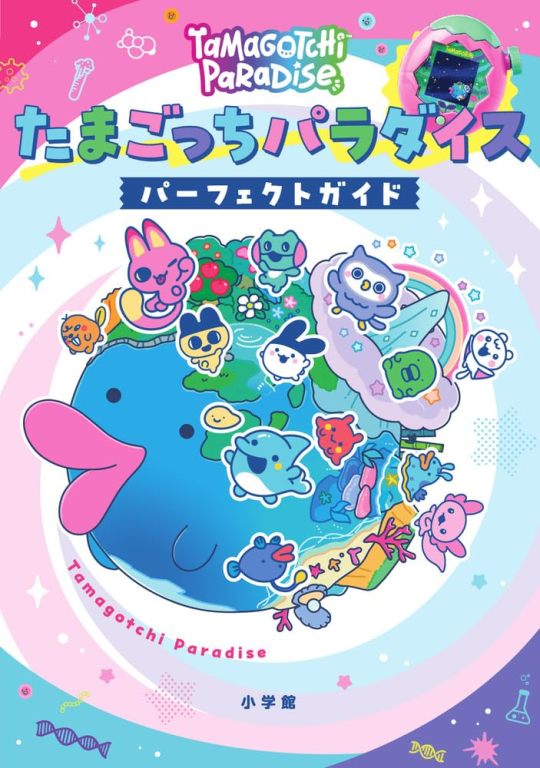
Big news! The Tamagotchi Perfect Guide, which details everything you need to know about raising Tamagotchi characters on the new Tamagotchi Paradise is off to a strong start. The depend is high and the guide is going to enter a reprint just three days after the release! This is huge! You should see more of these following the reprint.
#tamapalace#tamagotchi#tmgc#tamagotchiparadise#tamagotchi paradise#paradise#tamatag#virtualpet#bandai#perfectguide#perfect guide#guide
16 notes
·
View notes
Text
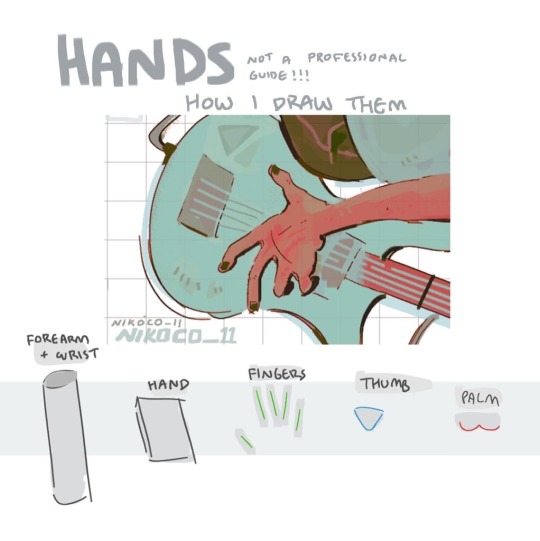


my recipe for drawing hands!
(small note that this is a shortcut that is more abt style and ease than anatomical accuracy. it helps to take time to really properly study hands, makes it easier to bend the rules a bit like this and have it still look good!!)
(learn rules b4 u break them or whatevah)
#qna#tutorial#guide#drawing tutorial#digital art#illustration#drawing#artists on tumblr#my art#clip studio paint
60K notes
·
View notes
Text
⭐ So you want to learn pixel art? ⭐
🔹 Part 1 of ??? - The Basics!
Edit: Now available in Google Doc format if you don't have a Tumblr account 🥰
Hello, my name is Tofu and I'm a professional pixel artist. I have been supporting myself with freelance pixel art since 2020, when I was let go from my job during the pandemic.


My progress, from 2017 to 2024. IMO the only thing that really matters is time and effort, not some kind of natural talent for art.
This guide will not be comprehensive, as nobody should be expected to read allat. Instead I will lean heavily on my own experience, and share what worked for me, so take everything with a grain of salt. This is a guide, not a tutorial. Cheers!
🔹 Do I need money?
NO!!! Pixel art is one of the most accessible mediums out there.
I still use a mouse because I prefer it to a tablet! You won't be at any disadvantage here if you can't afford the best hardware or software.
Because our canvases are typically very small, you don't need a good PC to run a good brush engine or anything like that.
✨Did you know? One of the most skilled and beloved pixel artists uses MS PAINT! Wow!!
🔹 What software should I use?
Here are some of the most popular programs I see my friends and peers using. Stars show how much I recommend the software for beginners! ⭐
💰 Paid options:
⭐⭐⭐ Aseprite (for PC) - $19.99
This is what I and many other pixel artists use. You may find when applying to jobs that they require some knowledge of Aseprite. Since it has become so popular, companies like that you can swap raw files between artists.
Aseprite is amazingly customizable, with custom skins, scripts and extensions on Itch.io, both free and paid.
If you have ever used any art software before, it has most of the same features and should feel fairly familiar to use. It features a robust animation suite and a tilemap feature, which have saved me thousands of hours of labour in my work. The software is also being updated all the time, and the developers listen to the users. I really recommend Aseprite!
⭐ Photoshop (for PC) - Monthly $$
A decent option for those who already are used to the PS interface. Requires some setup to get it ready for pixel-perfect art, but there are plenty of tutorials for doing so.
Animation is also much more tedious on PS which you may want to consider before investing time!
⭐⭐ ProMotion NG (for PC) - $19.00
An advanced and powerful software which has many features Aseprite does not, including Colour Cycling and animated tiles.
⭐⭐⭐ Pixquare (for iOS) - $7.99 - $19.99 (30% off with code 'tofu'!!)
Probably the best app available for iPad users, in active development, with new features added all the time.

Look! My buddy Jon recommends it highly, and uses it often.
One cool thing about Pixquare is that it takes Aseprite raw files! Many of my friends use it to work on the same project, both in their office and on the go.
⭐ Procreate (for iOS) - $12.99
If you have access to Procreate already, it's a decent option to get used to doing pixel art. It does however require some setup. Artist Pixebo is famously using Procreate, and they have tutorials of their own if you want to learn.
⭐⭐ ReSprite iOS and Android. (free trial, but:) $19.99 premium or $$ monthly
ReSprite is VERY similar in terms of UI to Aseprite, so I can recommend it. They just launched their Android release!
🆓 Free options:
⭐⭐⭐ Libresprite (for PC)
Libresprite is an alternative to Aseprite. It is very, very similar, to the point where documentation for Aseprite will be helpful to Libresprite users.
⭐⭐ Pixilart (for PC and mobile)
A free in-browser app, and also a mobile app! It is tied to the website Pixilart, where artists upload and share their work. A good option for those also looking to get involved in a community.
⭐⭐ Dotpict (for mobile)
Dotpict is similar to Pixilart, with a mobile app tied to a website, but it's a Japanese service. Did you know that in Japanese, pixel art is called 'Dot Art'? Dotpict can be a great way to connect with a different community of pixel artists! They also have prompts and challenges often.
🔹 So I got my software, now what?
◽Nice! Now it's time for the basics of pixel art.
❗ WAIT ❗ Before this section, I want to add a little disclaimer. All of these rules/guidelines can be broken at will, and some 'no-nos' can look amazing when done intentionally.
The pixel-art fundamentals can be exceedingly helpful to new artists, who may feel lost or overwhelmed by choice. But if you feel they restrict you too harshly, don't force yourself! At the end of the day it's your art, and you shouldn't try to contort yourself into what people think a pixel artist 'should be'. What matters is your own artistic expression. 💕👍
◽Phew! With that out of the way...
🔸"The Rules"
There are few hard 'rules' of pixel art, mostly about scaling and exporting. Some of these things will frequently trip up newbies if they aren't aware, and are easy to overlook.
🔹Scaling method
There are a couple ways of scaling your art. The default in most art programs, and the entire internet, is Bi-linear scaling, which usually works out fine for most purposes. But as pixel artists, we need a different method.


Both are scaled up x10. See the difference?
On the left is scaled using Bilinear, and on the right is using Nearest-Neighbor. We love seeing those pixels stay crisp and clean, so we use nearest-neighbor.
(Most pixel-art programs have nearest-neighbor enabled by default! So this may not apply to you, but it's important to know.)
🔹Mixels
Mixels are when there are different (mixed) pixel sizes in the same image.


Here I have scaled up my art- the left is 200%, and the right is 150%. Yuck!
As we can see, the "pixel" sizes end up different. We generally try to scale our work by multiples of 100 - 200%, 300% etc. rather than 150%. At larger scales however, the minute differences in pixel sizes are hardly noticeable!
Mixels are also sometimes seen when an artist scales up their work, then continues drawing on it with a 1 pixel brush.

Many would say that this is not great looking! This type of pixels can be indicative of a beginner artist. But there are plenty of creative pixel artists out there who mixels intentionally, making something modern and cool.
🔹Saving Your Files
We usually save our still images as .PNGs as they don’t create any JPEG artifacts or loss of quality. It's a little hard to see here, but there are some artifacts, and it looks a little blurry. It also makes the art very hard to work with if we are importing a JPEG.

For animations .GIF is good, but be careful of the 256 colour limit. Try to avoid using too many blending mode layers or gradients when working with animations. If you aren’t careful, your animation could flash afterwards, as the .GIF tries to reduce colours wherever it can. It doesn’t look great!

Here's an old piece from 2021 where I experienced .GIF lossiness, because I used gradients and transparency, resulting in way too many colours.
🔹Pixel Art Fundamentals - Techniques and Jargon
❗❗Confused about Jaggies? Anti-Aliasing? Banding? Dithering? THIS THREAD is for you❗❗ << it's a link, click it!!
As far as I'm concerned, this is THE tutorial of all time for understanding pixel art. These are techniques created and named by the community of people who actually put the list together, some of the best pixel artists alive currently. Please read it!!
🔸How To Learn
Okay, so you have your software, and you're all ready to start. But maybe you need some more guidance? Try these tutorials and resources! It can be helpful to work along with a tutorial until you build your confidence up.
⭐⭐ Pixel Logic (A Digital Book) - $10 A very comprehensive visual guide book by a very skilled and established artist in the industry. I own a copy myself.
⭐⭐⭐ StudioMiniBoss - free A collection of visual tutorials, by the artist that worked on Celeste! When starting out, if I got stuck, I would go and scour his tutorials and see how he did it.
⭐ Lospec Tutorials - free A very large collection of various tutorials from all over the internet. There is a lot to sift through here if you have the time.
⭐⭐⭐ Cyangmou's Tutorials - free (tipping optional) Cyangmou is one of the most respected and accomplished modern pixel artists, and he has amassed a HUGE collection of free and incredibly well-educated visual tutorials. He also hosts an educational stream every week on Twitch called 'pixelart for beginners'.
⭐⭐⭐ Youtube Tutorials - free There are hundreds, if not thousands of tutorials on YouTube, but it can be tricky to find the good ones. My personal recommendations are MortMort, Brandon, and AdamCYounis- these guys really know what they're talking about!
🔸 How to choose a canvas size
When looking at pixel art turorials, we may see people suggest things like 16x16, 32x32 and 64x64. These are standard sizes for pixel art games with tiles. However, if you're just making a drawing, you don't necessarily need to use a standard canvas size like that.
What I like to think about when choosing a canvas size for my illustrations is 'what features do I think it is important to represent?' And make my canvas as small as possible, while still leaving room for my most important elements.
Imagine I have characters in a scene like this:

I made my canvas as small as possible (232 x 314), but just big enough to represent the features and have them be recognizable (it's Good Omens fanart 😤)!! If I had made it any bigger, I would be working on it for ever, due to how much more foliage I would have to render.
If you want to do an illustration and you're not sure, just start at somewhere around 100x100 - 200x200 and go from there.
It's perfectly okay to crop your canvas, or scale it up, or crunch your art down at any point if you think you need a different size. I do it all the time! It only takes a bit of cleanup to get you back to where you were.
🔸Where To Post
Outside of just regular socials, Twitter, Tumblr, Deviantart, Instagram etc, there are a few places that lean more towards pixel art that you might not have heard of.
⭐ Lospec Lospec is a low-res focused art website. Some pieces get given a 'monthly masterpiece' award. Not incredibly active, but I believe there are more features being added often.
⭐⭐ Pixilart Pixilart is a very popular pixel art community, with an app tied to it. The community tends to lean on the young side, so this is a low-pressure place to post with an relaxed vibe.
⭐⭐ Pixeljoint Pixeljoint is one of the big, old-school pixel art websites. You can only upload your art unscaled (1x) because there is a built-in zoom viewer. It has a bit of a reputation for being elitist (back in the 00s it was), but in my experience it's not like that any more. This is a fine place for a pixel artist to post if they are really interested in learning, and the history. The Hall of Fame has some of the most famous / impressive pixel art pieces that paved the way for the work we are doing today.
⭐⭐⭐ Cafe Dot Cafe Dot is my art server so I'm a little biased here. 🍵 It was created during the recent social media turbulence. We wanted a place to post art with no algorithms, and no NFT or AI chuds. We have a heavy no-self-promotion rule, and are more interested in community than skill or exclusivity. The other thing is that we have some kind of verification system- you must apply to be a Creator before you can post in the Art feed, or use voice. This helps combat the people who just want to self-promo and dip, or cause trouble, as well as weed out AI/NFT people. Until then, you are still welcome to post in any of the threads or channels. There is a lot to do in Cafe Dot. I host events weekly, so check the threads!
⭐⭐/r/pixelart The pixel art subreddit is pretty active! I've also heard some of my friends found work through posting here, so it's worth a try if you're looking. However, it is still Reddit- so if you're sensitive to rude people, or criticism you didn't ask for, you may want to avoid this one. Lol
🔸 Where To Find Work
You need money? I got you! As someone who mostly gets scouted on social media, I can share a few tips with you:
Put your email / portfolio in your bio Recruiters don't have all that much time to find artists, make it as easy as possible for someone to find your important information!
Clean up your profile If your profile feed is all full of memes, most people will just tab out rather than sift through. Doesn't apply as much to Tumblr if you have an art tag people can look at.
Post regularly, and repost Activity beats everything in the social media game. It's like rolling the dice, and the more you post the more chances you have. You have to have no shame, it's all business baby
Outside of just posting regularly and hoping people reach out to you, it can be hard to know where to look. Here are a few places you can sign up to and post around on.
/r/INAT INAT (I Need A Team) is a subreddit for finding a team to work with. You can post your portfolio here, or browse for people who need artists.
/r/GameDevClassifieds Same as above, but specifically for game-related projects.
Remote Game Jobs / Work With Indies Like Indeed but for game jobs. Browse them often, or get email notifications.
VGen VGen is a website specifically for commissions. You need a code from another verified artist before you can upgrade your account and sell, so ask around on social media or ask your friends. Once your account is upgraded, you can make a 'menu' of services people can purchase, and they send you an offer which you are able to accept, decline, or counter.
The evil websites of doom: Fiverr and Upwork I don't recommend them!! They take a big cut of your profit, and the sites are teeming with NFT and AI people hoping to make a quick buck. The site is also extremely oversaturated and competitive, resulting in a race to the bottom (the cheapest, the fastest, doing the most for the least). Imagine the kind of clients who go to these websites, looking for the cheapest option. But if you're really desperate...
🔸 Community
I do really recommend getting involved in a community. Finding like-minded friends can help you stay motivated to keep drawing. One day, those friends you met when you were just starting out may become your peers in the industry. Making friends is a game changer!
Discord servers Nowadays, the forums of old are mostly abandoned, and people split off into many different servers. Cafe Dot, Pixel Art Discord (PAD), and if you can stomach scrolling past all the AI slop, you can browse Discord servers here.
Twitch Streams Twitch has kind of a bad reputation for being home to some of the more edgy gamers online, but the pixel art community is extremely welcoming and inclusive. Some of the people I met on Twitch are my friends to this day, and we've even worked together on different projects! Browse pixel art streams here, or follow some I recommend: NickWoz, JDZombi, CupOhJoe, GrayLure, LumpyTouch, FrankiePixelShow, MortMort, Sodor, NateyCakes, NyuraKim, ShinySeabass, I could go on for ever really... There are a lot of good eggs on Pixel Art Twitch.
🔸 Other Helpful Websites
Palettes Lospec has a huge collection of user-made palettes, for any artist who has trouble choosing their colours, or just wants to try something fun. Rejected Palettes is full of palettes that didn't quite make it onto Lospec, ran by people who believe there are no bad colours.
The Spriters Resource TSR is an incredible website where users can upload spritesheets and tilesets from games. You can browse for your favourite childhood game, and see how they made it! This website has helped me so much in understanding how game assets come together in a scene.
VGMaps Similar to the above, except there are entire maps laid out how they would be played. This is incredible if you have to do level design, or for mocking up a scene for fun.
Game UI Database Not pixel-art specific, but UI is a very challenging part of graphics, so this site can be a game-changer for finding good references!
Retronator A digital newspaper for pixel-art lovers! New game releases, tutorials, and artworks!
Itch.io A website where people can upload, games, assets, tools... An amazing hub for game devs and game fans alike. A few of my favourite tools: Tiled, PICO-8, Pixel Composer, Juice FX, Magic Pencil for Aseprite
🔸 The End?
This is just part 1 for now, so please drop me a follow to see any more guides I release in the future. I plan on doing some writeups on how I choose colours, how to practise, and more!
I'm not an expert by any means, but everything I did to get to where I am is outlined in this guide. Pixel art is my passion, my job and my hobby! I want pixel art to be recognized everywhere as an art-form, a medium of its own outside of game-art or computer graphics!

This guide took me a long time, and took a lot of research and experience. Consider following me or supporting me if you are feeling generous.
And good luck to all the fledgling pixel artists, I hope you'll continue and have fun. I hope my guide helped you, and don't hesitate to send me an ask if you have any questions! 💕
My other tutorials (so far): How to draw Simple Grass for a game Hue Shifting
28K notes
·
View notes
Text
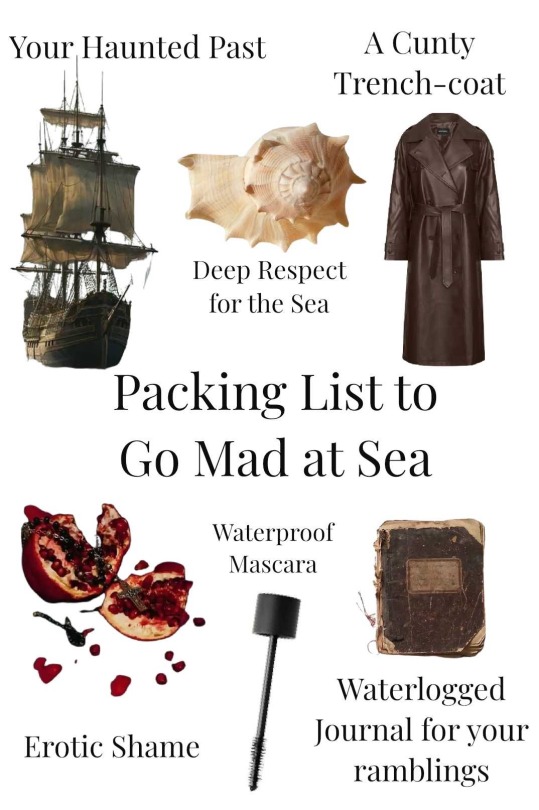
Going Mad at Sea: A Packing List.
Are you planning on a nautical severance from your sanity? Here are some things to consider packing along!
#nautical#madness#going mad#pirates#piratecore#captain#guide#helpful guide#niche guide#alternative lives
16K notes
·
View notes
Text
how to mix modern rock music, the last guide you'll ever need
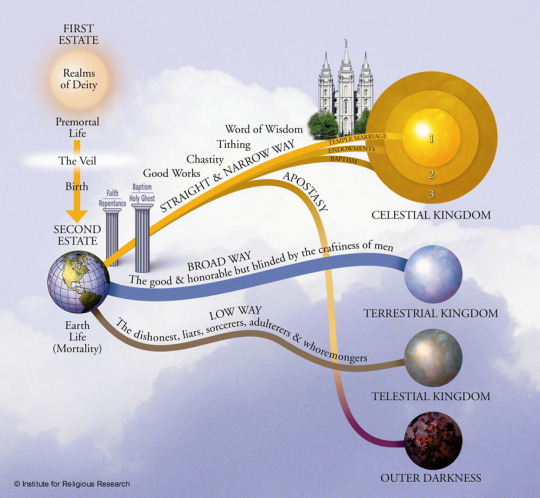
4K notes
·
View notes
Text
How to bookbind your fanfic!
Part 1: From AO3 to printing
The necessary first step is turning your AO3 fanfic into booklets. Your whole book will be a bunch of booklets piled on top of each others and stitched together.
Booklet examples:

Btw, this is the official Word tutorial on how to make a booklet.
You can see there are different options. I usually do 8 pages, which is what you will see in the video. This means that a booklet of 8 pages is two sheets of paper, printed front and back, folded and one put inside the other. To have your word pages in the correct order you will need to format your word document.
Everything is in the video but here is the text for easy reading (btw the fanfic I used is Exit by schwutthing, an amazing Valjean/Javert fic)
Do not download the fanfic on AO3. Click on "Entire work" and copy paste it on word.
Format your word document. Click on File-> Margins. Select "Multiple pages: Book fold" and "Sheets per booklet: 8". Put "Gutter" to 1cm.
Double click on the empty area just above your text, on a random page of the document. This will make the "Do not download the fanfic on AO3. Click on "Entire work" and copy paste it on word.
Format your word document. Click on File-> Margins. Select "Multiple pages: Book fold" and "Sheets per booklet: 8". Put "Gutter" to 1cm.
Double click on the empty area just above your text, on a random page of the document. This will make the "Header and Footer" option appear. You can click on "Footer" and select the format for the pages' number. Always add the pages number, it will make your life easier.
Now you can justify your book. I usually justify (select all text with CTRL+A and click on Justify), but keep in mind that some documents might not enjoy passing through "justify" so double check your final document. For example, if there are lines of poetry and the author wrote into the next line without starting a new paragraph the justify option will make it weird.
Make your book pretty! I added some illustrations and blank pages. I also made the title of the fanfic bigger.
Fix the chapters' titles and notes. I clicked on Home-> Find and searched for "Chapter", so I could select on each chapter title and make it bold, and also delete the "Chapter text" added just after. You can do the same with "notes" in case you want to delete notes.
Now it is time to print! I prefer to save in pdf before, so I will do that.
IF YOU HAVE A PRINTER THAT DOES NOT PRINT BOTH SIDES
Click on print
Select "Microsoft print to pdf"
Select "Manually print on both sides"
This will create two different files pdf, one for the front pages, and one for the back pages.
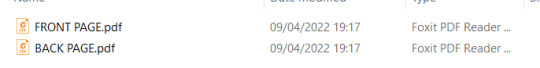
Click on the file for the front pages and print them all. Do not panic if you see the pages number all over it.
Now take your printed (only on one side) block of pages and load it into your printer again, making sure that you will now print on the blank back. Open your back pages pdf file and print.
(you can do a trial with a few pages to see if everything is lining up correctly).
IF YOU HAVE A PRINTER THAT PRINT BOTH SIDES
"Click on print
Select "Microsoft print to pdf"
Select "Print on one side"
This will create a single pdf that you can print on your both-sides printer. You will see that the page are not in the order you had on the word document, but the whole file will start with page 8 (see video).
Now print!
What you want is this:
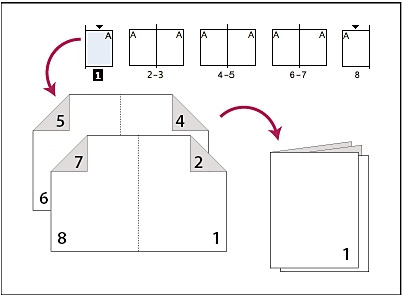
You can see that on the front you have page 8 first, page 1 after, because when folded it will end up with page 1 at the start of your booklet! And on the back of this first sheet you have 7 and 2, that will end up in the correct position.
Now you will have a lot of pages... time to fold and create your booklet! Every two sheets... you will fold as you see above.
Next post will be specifically about folding the booklet, making the holes and sewing them together.
2K notes
·
View notes
Note
i has a question.
how do you manage to make pixel art fit with the drawn parts of the art pieces? i think you're amazing and i love your art style, but it's amazing how you manage to make it feel like they fit in the same universe even being different styles (being pixel and drawn parts)
you are amazing <3
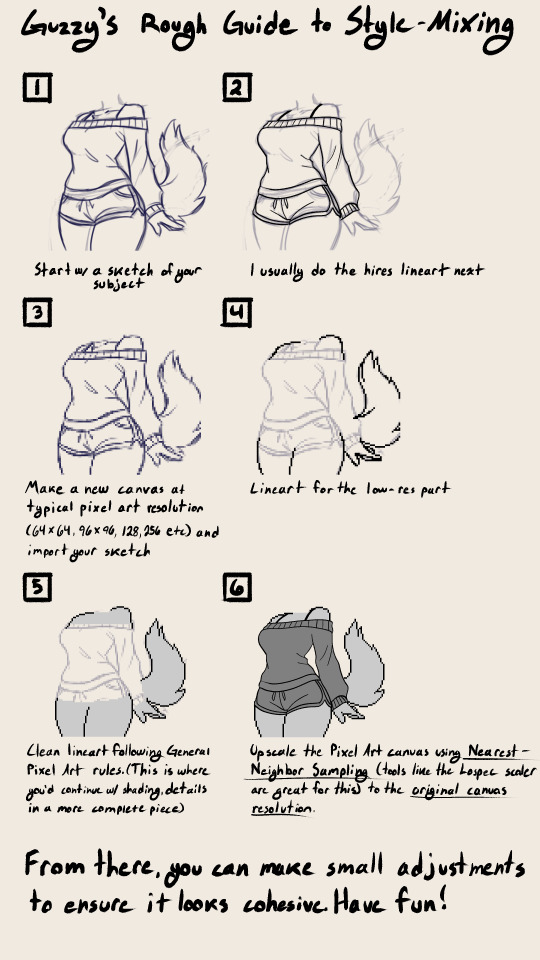

Thank you so much, I think you're super amazing :3 this is just a rough guide mostly on how to achieve the mixed resolutions, I hope it's at least interesting!!!
#pixel aesthetic#pixel artist#pixel art#furry#furry artist#sfw furry#furry art#furry oc#anthro#anthro art#mixed media#guide#style guide#tutorial#art tips
2K notes
·
View notes
Text

A DATE WITH DEATH - beyond the bet DLC, ALL ENDINGS GUIDE!

your choices won't matter until the call on Day 9, therefore when Grim will ask you about your greatest fear, you'll know you're in for choosing your ending.
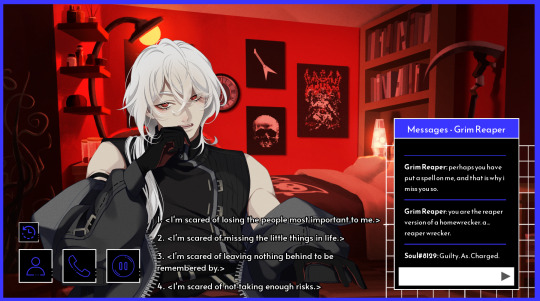
do a quicksave when you see this, just to have a quicker process on gaining the new 4 endings.
ALL DETAILS UNDER THE CUT!

ending 6, BLOOM
- when asked about your greatest fear, choose "I'm scared of missing the little things in life." - after talking about cup noodles, choose "When we live together, I'll get the shelves stocked with original noodles. Got it." - when the chat room goes red, choose "I won't let you take our future!" - at Grim's place, choose "I'd really just like to go home…"
ending 7, FORGET ME NOT, the only bad ending of the dlc
- when asked about your greatest fear, choose "I'm scared of losing the people most important to me" - after the chat turns red, choose "...If I do, will you let Casper go?" - after Grim says, "I was right to come", choose "I don't want anything bad to happen to you..." - after "What's the plan here?", choose "Lock all the doors and stay inside forever?"
ending 8, INTERWOVEN
- when asked about your greatest fear, choose "I'm scared of not taking enough risks." - after Grim says, "It's time," choose "S.... soul baby time...?" - after Grim talks about cup noodles, choose "We could name our soul baby 'Original'."
ending 9, METAMORPHOSIS
- when asked about your greatest fear, choose "I'm scared of leaving nothing behind to be remembered by." - after the chat room goes red, choose "I'll never bow down to your stupid system." - after packing, choose "Is there... some kind of safe house? A hideout we could use?" - at Grim's place, choose "Pack some bags and hide out somewhere in superhell?"

I really hope this was helpful!!
↳ ☆ “a date with death” walkthrough
#a date with death#a date with death guide#a date with death achievements#two and a half studios#grim#guide#game guide#gaming
2K notes
·
View notes
Text





"The Howling Howff is a support group run by werewolves, for werewolves: specifically, new, potentially emotionally (and physically) scarred werewolves. This book is a 101 on what it means to be a werewolf and how to navigate a sometimes confusing existence. Other ‘bitten’ werewolves who have reviewed this material have mentioned words like “tone deaf” and “drastically out of touch”, but we here at The Howling Howff understand denial and anger are an intrinsic part of their human side and we do not hold it against them – or you!" ~*~*~*~*~*~*~*~*~*~*~*~*~*~*~*~*~*~*~*~*~*~ If you like satirical folk horror and werewolves, then this is the book for you!
The book itself is 60 pages (including covers) and is currently available to pre-order once more in my Ko-fi shop - THE HOWLING HOWFF PRE-ORDER . I have to hit around 30 orders to be able to bulk buy, at which point it'll take around 2-2.5 weeks for the printer to sort (the covers have metallic ink inlaid :D) and then I'll happily ship them out!

My ko-fi shop also has a separate upgrade option for tracked shipping and I've shipped all over the world with little issue. You can purchase it here - TRACKED SHIPPING UPGRADE







You'll also find a bunch of other goodies in my shop like Art Cards, Prints, Patch and Stickers :) - OTHER GOODIES ~*~*~*~*~*~*~*~*~*~*~*~*~*~*~*~*~*~*~*~*~*~ Any support is much appreciated! I'm currently working towards a second book which will be available as a Kickstarter project hopefully around June! ~*~*~*~*~*~*~*~*~*~*~*~*~*~*~*~*~*~*~*~*~*~
I'll be closing pre-orders on Monday 21st of April as I'll be putting the bulk order in :). Book sales will resume in 2-3 weeks time after the pre-orders are packed and shipped.} Huge thank you for everyone who purchased a copy so far! You've made the second re-print possible
#wolfhidewinter#myart#werewolf#thehowlinghowff#werewolves#support group#illustration#satirical#folk horror#scotland#sticker sheet#art print#ko fi shop#ko fi artist#world building#folklore#transformation#skin ripping#scottish artist#scottish#book#guide#scottish folklore
877 notes
·
View notes
Text
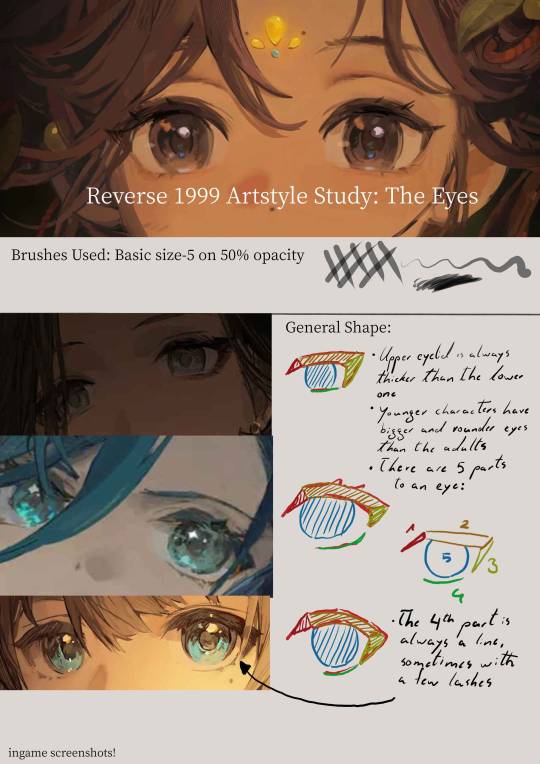
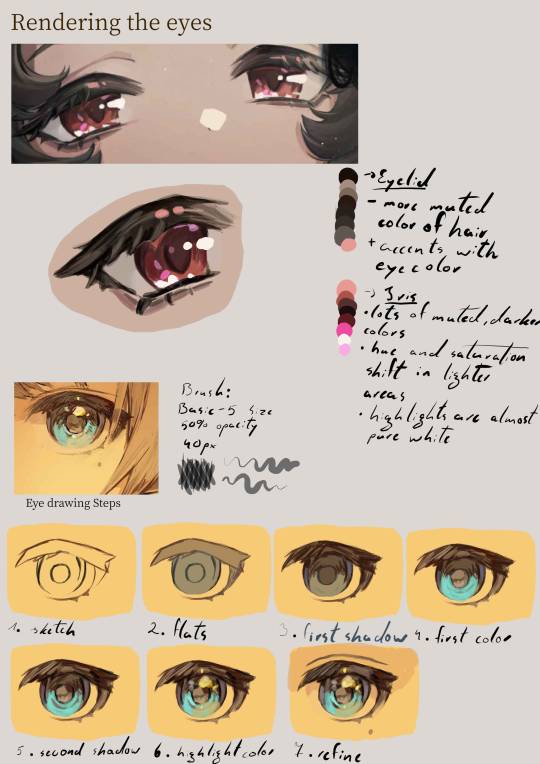
Disclaimer: I do not actually know how they paint the eyes,this is just me guessing their process purely from observations
Transcript:
General Shape:
- Upper eyelid is always thicker than the lower one
- younger characters tend to have bigger and rounder eyes than the adults
- there are five parts to an eye: 1. the upper eyelid corner(towards the nose) ; 2. the upper eyelid main part ; 3. the upper eyelid corner at the back ; 4. the lower eyelid ; 5. the iris
Eyelid:
- more muted color of the hair + accents with saturated eye color
Iris:
- lots of muted darker colors
- hue and saturation shift in lighter areas
- highlights are almost pure white
Eye drawing Steps:
sketch
flats
first shadow
first color
second shadow
highlight color
refine
#art style#art study#eye#eyes#anime eyes#godofart#r1999#r1999 fanart#reverse 1999#drawing guide#guide#art guide#art tutorial#drawing tutorial#fanart#art#digital art#illustration
2K notes
·
View notes
Text
a guide to the exoparia
the presence of the exoparia doesnt actually change much for the way we reconstruct most dinosaur groups, however, it changes some minor things for two of the most well known dinosaur groups that should be taken into account:




link to paper: onlinelibrary.wiley.com/doi/full/10.1111/joa.14242
#paleoart#digital art#paleontology#digital artwork#artists on tumblr#palaeoart#digital illustration#sciart#id in alt text#dinosaur#alt text#guide#tutorial#exoparia#tyrannosaur#ceratopsian#scicomm#science communication
1K notes
·
View notes
