#Geektools
Explore tagged Tumblr posts
Text


GeekTools Build · MaidenHawk · Interfaces · Graphics
0 notes
Text
Macデスクトップ構築まとめ:
ステージマネージャーガチ勢になった
広義の環境構築が趣味なので、改めてMacのデスクトップ周りの設定をした
以前はGeekToolを導入し「クソダサフルーツポンチ」などと罵倒されて闇堕ちしそうになったが、めげずにいい感じの作業環境を整えたい
「ステージマネージャー」を使い始めた
macOS Venturaで登場した「ステージマネージャー」を使い始めたことがきっかけで、デスクトップの使い方を変えた
ステージマネージャーを使い始めたきっかけは、マルチディスプレイの枚数が増え、タスクごとに大量のウインドウを切り替えることが億劫になってきたこと
調べ物→Web会議→コーディング...などと切り替えていると、自分が10分前に何をしていたのか本当にわからなくなってくる
MacのMission Controlには以前からデスクトップの作成と切り替えが備わっていて利用していたのだが、作業ごとにいちいちデスクトップを作成している暇はない
ステージマネージャーは逆にごちゃついて見えるが

ステージマネージャーの最大の利点は、フォーカスしているウインドウに集中できること
それならフルスクリーン表示で良くない?と思っていた
左(左Dockなら右に)にウインドウが避けるが、画面構成がごちゃごちゃして見えないか?狭い画面向けの苦肉の策でしか無い?と思っていた
機能がDockと被るなら、Dock常時要らなくない?と気付いた
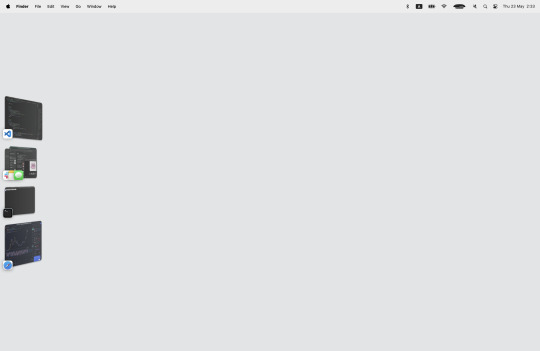
Dockを非表示にしたところ、すごくしっくり来た
改良版NEXTSTEP/OPENSTEPみたいでいいじゃないかと思った
ウインドウがダークモードなので、単色の白背景(画像は"Silver")にすると左のウインドウがアイキャンディになって、めちゃめちゃかっこいい

作業をしていても集中できていい感じ
Dockを隠すようにしたので、起動しっぱなしのアプリとか、ご���箱を空にすることをいちいち考えなくて済むようになった
ウインドウは左のウインドウリストからドラッグして持って来ればまとめておける
ダッシュボード的なウインドウセットを用意しておき、空いているディスプレイ向けやSNSの閲覧用に展開する使い方が便利
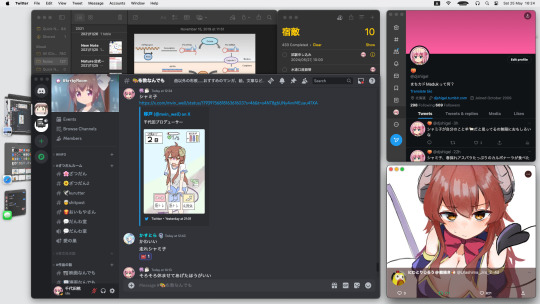
メリット
デスクトップがよりシンプルになった
マジで集中力が上がった
マルチディスプレイ環境において、ウインドウの整理が早くなった
反対に、小さい画面でも使いやすくなった
一度ウインドウの組み合わせが決まると、デスクトップを新たに増やすよりも手軽に、セットを切り替えられるようになった
デメリット
アプリを起動したり切り替えたりするとウインドウが入れ替わるので、動きは激しくなった
同時に異なるウインドウを開いておきたいとき、「ウインドウが入れ替わる...→手動で左からウインドウを引っ張ってくる...」という手間は生じるようになった
Extra: Mission Controlと併用して使おう
とは言え、ウインドウセットをいちいち切り替えてメールや日程を確認する...といった使い方は使いにくい
しかも、おなじみの4本指左右(2本指ダブルタップ)で素早く切り替えられるのも捨てがたい

そこで、以前から使っているデスクトップ切り替えを併用して使う
例えばよく見るメールとカレンダーは、それらを��とめたデスクトップを作るか、フルスクリーン分割にしてしまおう
メールや日程の確認は4本指左右で行う...
ウインドウセットやダッシュボードセットはクリックで開く...
...といった感じで、ジェスチャー別に開きたいものを開ける
Extra: Dockも弄ろう
非表示にしたDockだが、使うときは使う
画面下にカーソル→Dock→Launchpadを開くのは面倒
Dockでランチャーとして完結できるようにする

使う可能性が少しでもあるアプリは全部並べる
色相で並べ替える
大きさをあえて最小にし、拡大を大きくする
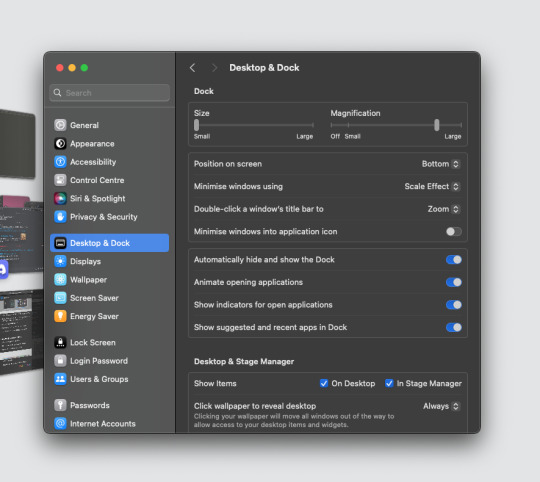
言葉で説明するのが難しいが、「目で見つけて探す」のではなく、不思議と「色彩や位置」の感���でアプリを見つけられるようになる
Launchpadと違い画面が切り替わらないし、目線を動かさなくていい
新感覚
Extra: Launchpadも弄ろう
もともと2ページ目に、iPhoneやiPadのような「ライブラリ」を手動で作っていた
1ページ目にこのお手製ライブラリを持ってきて、全部集約した
Trackpadの「4本指でピンチ」でも開いたりできるので、これはこれで使える

0 notes
Photo

We have once again got a small stock of dice in our etsy store including these beautiful dice! Grab some sets while stocks last! #dice #geeky #geekygirl #geekystuff #geek #geektools #nerdy #nerdygirl #nerdystuff #nerd #diceday #dicelove #diceporn #diceset #dicestock #dnd #dnddice #polyhedral #polyhedraldice #buymyshit #buymystuff #etsystock #etsy #missmoonshinesmakes
#polyhedral#geektools#diceset#nerdy#dicelove#buymystuff#nerdystuff#buymyshit#missmoonshinesmakes#geeky#diceday#dicestock#dnd#etsy#geek#dice#dnddice#geekygirl#nerd#etsystock#geekystuff#nerdygirl#polyhedraldice#diceporn
12 notes
·
View notes
Text
Download geektool for mac

#Download geektool for mac for mac os x#
#Download geektool for mac for mac#
#Download geektool for mac full#
#Download geektool for mac pro#
#Download geektool for mac software#
#Download geektool for mac full#
Whether it is a remote webcam, a network graph stored on a monitoring server, or a folder full of holidays pictures, GeekTool can put it on your desktop and refresh automatically, rotate through pictures, etc. GeekTool will execute the script and display the output the way you want it. One of the most powerful Geeklets! All you need is a script to get the information, then you can display it on your desktop. Specifically designed for log files, you can keep an eye on what is going on right from your desktop. There are four modules available that you can use for different types of information. GeekTool is a macOS application that lets you customize your desktop with great flexibility.
#Download geektool for mac for mac#
GeekTool for Mac 2020 full offline installer setup for Mac Latest Version: Disney infinity mac free.Īdobe audition cs5 mac download.
#Download geektool for mac pro#
Network Logger Pro Network Logger Pro is an active network testing tool for documenting outages of.Zeus Terminal Lite Zeus - The Ultimate Terminal A real Swiss Army Knife.DOWNLOAD.This download is virus-free.This file was last analysed by freeload Manager Lib 2 days ago. We also recommend you check the files before installation. The download was scanned for viruses by our system. You are downloading GeekTool for Mac, version 3.3.1. This download is provided to you free of charge. The contents of the download are original and were not modified in any way.
#Download geektool for mac software#
Thank you for downloading GeekTool for Mac from our software library If your download is not starting, click here. Action Arcadian Adventure Letters Scenarios. It can also show output of shell commands the same way. GeekTool is a PreferencePane to show log files of your choice on the desktop background. It comes with three modules: the file.ĭownload GeekTool for free.
#Download geektool for mac for mac os x#
GeekTool is a fantastic System Preference Pane for Mac OS X that allows you to display a variety of different pieces of information directly on the desktop. Cross fingers.Trusted Mac download GeekTool 3.3.1. Setup a Policy in the JSS for deployment to all. Install package to a Mac, select it, logout and log back in, does it appear? Goto the DMG item, double click it and tick the FUT & FEU boxes on the 3rd tab, Options. Would love to see a post on setting correct Composer permissions. I've never seen anywhere that actually goes over permissions for Composer, I used root/admin for the GeekTool app & _unknown (99) for the rest as from what I've read that should make it inherit what already exists there. Setup the structure with these 4 files as per the pics & the permissions. Applications/GeekTool.app/Contents/PlugIns/GeekTool.prefPane/Contents/Resources/GeekTool Helper.appģb. The Geeklet from /~Library/Preferences/ - .plistĪ per user LaunchAgent to make it fire at Login - which I created and contains the following (paste into TextWrangler, save as a. The settings from /~Library/Preferences/. The app from /Applications - GeekTool.app subbing itsupport for your localadmin account. Using Composer, create a new Package by dragging in GeekTool.app & setting up the following structure. So we need to use the Fill User Template and Fill Existing User directories options.ģa. In my case I want to make it apply to existing Accounts on Mac's and any new ones.
Open it up on your Mac and setup your geeklet, including the text, position, colour settings, and code for your displayed data.Įcho "Self Help: echo "Email IT Request: " "Įcho "Computer Name: " `scutil -get ComputerName `Įcho "IP Address: " `ifconfig en0 | grep "inet" | grep -v 127.0.0.1 | grep -v inet6 | awk ''`.
Here's a brief guide on the process I used, which works for me in my basic environment but probably not the ideal way todo it. I have just finished doing this for our Mac's. We have signs w the printer problems icon over the printers. :) We have signs in the labs that show the "Report Computer Problem" icon really large so they actually use it most of the time. I linked to a screenshot of what my shortcuts look like. The form indicates where to find the computer name and the results of the form go to the ticket system. How I have mine set up is with some desktop shortcuts that go straight to a web form to report problems. It seems useful for refreshing the widgets on command or with a Casper policy instead of just plugging in a refresh time in the actual GeekTool - You mentioned wanting a URL to the ticket system. The latest version of GeekTool allows you to use AppleScript to control it, which I've only just started playing with. I'm working on improving the system I use for status messages, but the computer name works well. I use GeekTool to print the computer name and any statuses messages I throw in a text file.

0 notes
Photo

Everything you need in one is possible 🔑🧰 Build your own #DIY #KeyportPivot . . . #yubikey #beprepared #everydaycarry #edc #multitool #edctool #pockettool #coinpocket #pocketdump #keyport #keyorganizer #keyport #utility #pocketflare #anywheretools #rushtool #camo #urbancam #weelink #geek #geektool #keys #keyorganizer #keyholder (at Las Vegas Nevada) https://www.instagram.com/p/B5f8GdUnUF9/?igshid=i3e0youj5kef
#diy#keyportpivot#yubikey#beprepared#everydaycarry#edc#multitool#edctool#pockettool#coinpocket#pocketdump#keyport#keyorganizer#utility#pocketflare#anywheretools#rushtool#camo#urbancam#weelink#geek#geektool#keys#keyholder
1 note
·
View note
Text
Geektools whois gateway has shut down after a 25-year run
http://www.geektools.com/ Comments
1 note
·
View note
Text
Taskpaper item path filter

#Taskpaper item path filter code#
Project Type/Status (I don't know they're stored is in the database yet).Context Status (I don't know where it's in the database yet).The tool doesn't load all the metadata you might expect from the OmniFocus database such as: Given that ofexport is using a completely undocumented and unsupported means of accessing the OmniFocus database, there are inevitably some shortcomings.
#Taskpaper item path filter code#
The code is licenced under the Apache License.
ofexport is built on a re-useable python library.
Organise by project or context hierarchy.
Flatten the output document to create a simpler document (just projects containing tasks).
Include/exclude, tasks and projects by start/completion/due date.
Include/exclude tasks and projects by flag state.
Include/exclude tasks, projects and folders with text searches (regular/logical expressions).
Modify the existing format templates or create new ones.
ICS (Can be subscribed to via the Calendar app).
OPML (Can be read by OmniOutliner, various MindMap tools).
Adding selected tasks to your calendar.Įxport to a number of text based file formats:.
Display todays tasks on the desktop with GeekTool.
Automatically creating reports on demand with Hazel whenever OmniFocus writes its database.
Backing up the OmniFocus database to a form searchable by other tools.
Exporting key tasks to devices/OSs that don't support OmniFocus via Dropbox.
Generating project/time specific reports.
There's a list of usage examples here if you're not the kind of person to read instructions. Will produce a TaskPaper document on your desktop containing all items completed this week related to "Work" and open it (if you have TaskPaper installed). Ofexport -a=Work -a "completed='last week'" -o ~/Desktop/doc.taskpaper -open

0 notes
Text
Parallels desktop 5 mac os x 10.7 無料ダウンロード.Parallels Desktop 17 for Mac
Parallels desktop 5 mac os x 10.7 無料ダウンロード.Parallels Desktop Mac

Parallels Desktop for Macの動画を見る.Parallels 7 ホストOS:SnowLeopard、ゲストOS:Lion: あれやこれや備忘録
また、製品の仕様やパッケージ、価格などは予告なしに変更されることがありますので、あらかじめご了承ください。. Parallels Desktop 16 for Mac. ダウンロード版. 標準価格 10,円. eSHOP価格 10,円. 1. 1. 割引券 : 適用対象外 Parallels Access を使うためには、Mac (OS X Lion 以降) または PC (Windows 7、Windows 8 以降) に Parallels Access Agent をインストールする必要があります。 iPhone または iPad 上の Parallels Access の指示に従い、Agent をコンピュータにダウンロードしてインストールして Sep 30, · パラレルスが、Mac上でWindws 7などのOSを動作させられる仮想化ソフトの最新版「Parallels Desktop 7 for Mac」を発表した。90を超える新機能と改良点の中
Parallels desktop 5 mac os x 10.7 無料ダウンロード.「Parallels Desktop 17 for Mac」| ソースネクスト|ソースネクスト
Sep 29, · Windows PCにParallels Access をダウンロードしてインストールします。 あなたのコンピュータにParallels Accessをこのポストから無料でダウンロードしてインストールすることができます。PC上でParallels Accessを使うこの方法は、Windows 7/8 / / 10とすべてのMac OSで動作し Nov 25, · ParallelsがParallels Desktop 10 for Macの購入またはアップグレード版購入者に1Password 5 for MacやCleanMyMac 2など合計6つのアプリやサービスを無料で提供する「Parallels Desktop 10 for Mac バンドル セール」を実施中です。詳細は以下から。 Parallels Desktop のダウンロード. 再起動せずに Windows アプリケーションを Mac で実行. 世界をリードする Mac ソリューションを 14 日間無償でお試し頂けます。. 今すぐ購入 今すぐアップグレードを
ツイート Parallels Desktop 7でMacOSのVMが使えるようになったので試してみることにした。. Lionの仮想マシンを作成するためにはRecovery HDが必要とのことなので、TimeMachineで現在の環境を保存してからMacBook AirにLionをインストール。 次にParallels Desktop 7のトライアル版をダウンロードしてインストール。 新規作成画面に「復元パーティションを使用してOS X Lionのインストール」というのが表示されるのでここから作成。ダウンロードインストールになるので作成にはそこそこ時間が掛かる。 作成した仮想マシンファイルは9. 仮想マシンはハードウェアとしてMacBook Airを認識しているもののCPU情報は取得出来ていない。 またバス速度もMBAのMHzに対してMHzと認識(しかしメモリはMHz)。 ブートROM・SMCのバージョンはParallels固有のものになっている。 シリアルナンバーはホストマシンのシリアルナンバーと同じだが、UUIDは独自に振られていた。 ディスクはSSDとして認識しているがTrimは未サポート(仮想マシンなのでそもそも意味は無い)。.
外付けハードディスクに作成した仮想マシンを退避してから、MacBook Airの環境をSnow Leopardに復元。 改めてSnowLeopardにParallels Desktop 7(7をインストールすると旧バージョンはアンインストールされるので注意)をインストールしてから仮想マシンを戻して起動したところ問題無く動作した。 Lionの起動に際してRecovery HDの存在チェック等が実行されるのかもしれないと考えて、Recovery HDを削除してから起動してみたがこれも問題なし。Recovery HDからのインストールは作成時のライセンス確認のためかと思われる。 (Recovery HD削除のためにターミナルからdiskutil eraseVolumeを実行したところエラーとなったので、強制的にdiskutil mergePartitionsを実行。 その後、Parallels Desktopを6に戻して起動したところ、今度はOSがSnowLeopard Serverではないから使えない旨のメッセージが表示されて使用出来なかった(Parallels Desktop 6がサポートしていたMacOSはSnowLeopard ServerでクライアントOSはサポートされていなかった)。.
最後にMacBook Mid にParallels7をインストールして、Windows7でのエクスペリエンスインデックスを測定してみた。 前回測定時 から常駐ソフトが変わるなどホストOS側の環境が違うので厳密に比較は出来ないが、Aeroのスコアが若干落ちて3Dが若干上がっている。ディスクパフォーマンスが一気に上がっているが、これは SSD化 の影響だろう。.
Parallels Desktopは6までは英語版と日本語版が別々にリリースされていたが、7からマルチランゲージに対応している。 トライアル版をダウンロードする際に日本語ページで操作すると代理店のラネクシーに飛ばされるが、英語ページで処理すると直接Parallelsからダウンロード出来る。ダウンロードにはメールアドレスの入力が必要。デモ用のアクティベーションキーがこのメールアドレス宛に送信される(ラネクシーだと氏名とメールアドレスで、さらに試用版を起動してからアクティベーションキーの発行手続き、と処理が面倒)。.
Parallels Desktop 7 for Mac (日本語ページが表示された場合、左上のロゴ横のメニューからUSA - Englishを選択すると英語ページが表示される). メールアドレス: ウェブ上には掲載しません. アドレス URL :. この記事へのトラックバック一覧です: Parallels 7 ホストOS:SnowLeopard、ゲストOS:Lion :. Parallels 7 ホストOS:SnowLeopard、ゲストOS:Lion. ツイート Parallels Desktop 7でMacOSのVMが使えるようになったので試してみることにした。 Lionの仮想マシンを作成するためにはRecovery HDが必要とのことなので、TimeMachineで現在の環境を保存してからMacBook AirにLionをインストール。 次にParallels Desktop 7のトライアル版をダウンロードしてインストール。 新規作成画面に「復元パーティションを使用してOS X Lionのインストール」というのが表示されるのでここから作成。ダウンロードインストールになるので作成にはそこそこ時間が掛かる。 作成した仮想マシンファイルは9.
コメントを書く 名前: メールアドレス: ウェブ上には掲載しません アドレス URL :. トラックバック この記事へのトラックバック一覧です: Parallels 7 ホストOS:SnowLeopard、ゲストOS:Lion :. Nintendo Switchの映像をiMac 27inch Late に出力 一定時間経過後の画面ロックやネットワーク切断を抑止するUSBガジェット - Mouse Jiggler MJ-3 MacOS XのVLC Media Player 3.
xで再生時の色がおかしい iMac 27インチ Late でBluetooth使用不可 Hushed. comを使ってみた Firefox Sendを使ってみた iPhoneとの接続が切れたため、iPhoneを同期できませんでした iMac 27インチ Late のHDDを交換 MacOSの透明度を下げるAppleScript Automatorで複数ファイルを一括でロック/ロック解除. Apple DoCoMo GeekTool internet iOS iPad iPhone iPod iPod touch iTunes Kindle Mac MacBook Air MacBook Pro MacUpdate Magic Mouse Parallels Desktop Photoshop Pogoplug SSD・HDD・NAS・その他ドライブ類 Tips UP by Jawbone Windows Xperia その他ハードウェア ショッピング パソコン・インターネット マイクロソフト モバイルルータ ルーター 壁紙 日本語入力 日記・コラム・つぶやき 映画・テレビ 書籍・雑誌 音楽.
nifty が提供する 無料ブログはココログ !.
0 notes
Text
Rainmeter On Mac

Rainmeter On Mac Desktop
Rainmeter Mac Os
Rainmeter Mac Dock
Rainmeter means that you can show customizable free skins in your desktop, from utilization meters to completely purposeful audio visualizers. You’re solely restricted by your creativeness and creativity. Here you can use Rainmeter for Mac as well as rain on Window with the latest rainmeter system monitor. It is the best rainmeter skins for 2020. Rainmeter will run on Windows 7 (Service Pack 1 and Platform Update required) and above (8/10).Unfortunately Rainmeter does not support Mac and Linux, however you can use desktop customizing alternatives, such as Geektool for Mac and Conky for Linux machines. Aug 29, 2017 10. B + W Rainmeter. B + W Rainmeter has stylized widgets. It gives you easy to read information but looking at the widgets won’t get boring. You can have quite a bit of fun just positioning the widgets on your screen and of course, this is an excellent skin to mix with others on this list. Honorary Mention. Because of everything it can do, Rainmeter is often overwhelming for new users. A full discussion of how to use it is beyond the scope of this discussion, so have a look at a basic introduction to Rainmeter and some of the best minimalist Rainmeter skins to get started. This fan controller software is the best monitoring software for mac. Jan 03, 2019 Rainmeter is a free desktop customization program that lets you completely transform the way your desktop looks like. It can be used to display a truckload of extra information (clock, network statistics, processor usage) on the desktop, which itself can be tweaked in unimaginable ways, thanks to the countless skins available for the same.
MacOS Big Sur version has been officially announced at the last WWDC conference. This version will change the user interface completely different from the previous version. Including widgets similar to iOS 14, which helps users to quickly access applications or install them without having to open them directly from the browser. And you can completely bring the look of macOS Big Sur to Windows 10 with the Rainmeter tool. Rainmeter is a widget creation software that Network Administrator has instructed you to read before. And in this article you will learn more ways to bring macOS Big Sur interface to Windows 10.
1. How to bring widgets macOS Big Sur to Windows 10
Step 1:
First of all, you install the Rainmeter tool from the link below and then proceed to install as usual. Then download the Big Sur interface zip file according to the link below. Note you must create a Deviantart account.
https://www.rainmeter.net/
https://www.deviantart.com/fediafedia/art/Big-Sur-BETA-3-for-Rainmeter-846882462
Step 2:
Then unzip the Big Sur interface zip file, access the folder and click on the BigSur file , click Install in the displayed interface.
Step 3:
Now display Big Sur BETA 3 for Rainmeter interface, if you want bright background, turn off Dark mode. Then click Apply Theme to install the interface on the computer.
Our result has been widgets similar to macOS Big Sur. You can adjust, add widgets to the interface by pressing the plus sign as shown below.
Step 4:
We select the widget displayed on the computer screen through the items as shown below.
Once added, if you don’t want to use it anymore, right-click and choose Close to hide the widget.
2. How to use Rainmeter Widget on Windows
Step 1:
You download the Rainmeter Widget tool for Windows according to the link below.
https://www.rainmeter.net/
Step 2:
Click on the file downloaded to your computer to proceed with the installation. At the first interface you click to select the Standard installation (recommended) installation mode . The installation will take place shortly after.
Step 3:
When activating Rainmeter Widget, we will immediately see widgets pre-installed on the computer screen including System Resources, Memory, Energy etc …
Step 4:
To add another widget right-click on an available widget and select illustro . Select the function you want to use for widgets such as data source, Google search, forecast, …
Then we will see the display of additional widgets as shown. The widgets displayed on the screen will be checked for easy control by the user.
Step 5:
Besides, you can further customize some interfaces in Rainmeter such as display position, disable mouse when pointing to widget, opacity, move widget freely, … Right-click on existing widget and select Settings and will see a list of custom items.

The interface on the desktop will now be refreshed by widgets created by Rainmeter Widgets tool. You can customize what information appears on the screen or change the look of those widgets.
See more:
How to use Windows Tweaker 5 to customize Windows
How to let the computer “greet” you when logging in on Windows 7 / 8.1 / 10
How to add Shutdown to the right-click menu on Windows 10
I wish you all success!
I have collected Rainmeter skins inspired from Apple’s products and interface. I know that most of us love Apple’s interface and want them bad but don’t want to lose the Windows flexibility. So here we go, get these Rainmeter skins on your desktop for Apple experience or like a small tribute to our most creative genius Steve Jobs.
If you are unknown about the Rainmeter you should read this article. Also you are looking for best Rainmeter skins available, read this article.

Dock: rocketdock + osx yosemite skin + osx folder & mail icon. Not shown but tool that works just like spotlight on mac: keypirinha. Nothing fancy or creative compared to other posts here. Just wanted to get the osx look but found out how difficult it was to go the hackintosh route. This is a very good alternative. Skins in the Rainmeter Skin Packager (.rmskin) format can be easily and automatically installed with the Rainmeter Skin Installer.During a normal Rainmeter installation, the.rmskin extension is associated in Windows with the Skin Installer program, and simply double-clicking the file will install it in Rainmeter.
Rainmeter On Mac Desktop
Mac Bar V1.0by yhon1
Mac Barby OminousShadows
Apple Ribbon For Rainmeterby esneiderbarca
Rainmeter Skins Reddit
MLH-1 skins for rainmeterby mickey005
Macbar MOD for Rainmeterby lolitsjae
iShortcuts for Rainmeter WIPby fediaFedia
Win7+iOS+Suaveby Kimba
Download Rainmeter Skin Installer
iApps 1.2 Beta WORKING.rmskinby bazsi44
rainmeterby Blueonegermany
iPhone clock 2.0 for Rainmeterby fediaFedia
RMPhoneby AerialSKY
iPad Clock 2 for Rainmeterby Xyrfo
Rainmeter is the best known and most popular desktop customization program for Windows. Enhance your Windows computer at home or work with skins; handy, compact applets that float freely on your desktop. Rainmeter skins provide you with useful information at a glance. It’s easy to keep an eye on your system resources, like memory and battery power, or your online data streams, including email, RSS feeds, and weather forecasts.
Rainmeter Mac Os
Many skins are even functional: they can record your notes and to-do lists, launch your favorite applications, control your media player – all in a clean, unobtrusive interface that you can rearrange and customize to your liking.
There are thousands and thousands of skins available, crafted by a large and ever-growing community of Rainmeter users.
Rainmeter is not just an application, it is a robust toolkit. Create and modify your own skins in a simple language that’s easy to learn, with the help of our extensive documentation, getting started guide and skin tutorials. Skins call upon measures, a set of powerful built-in modules that do all the heavy lifting, and create interactive meters to display that information however you decide. In this way, Rainmeter brings productive innovation together with creative artistry like no other platform of its kind.
Rainmeter is a community. People in our forums are always happy to help you get started or answer questions. Over the last few years, a thriving community has built up around Rainmeter, as average users freely contribute their own original skins, their generous knowledge and support, and their inspirational ideas to a project whose scope and capabilities are constantly expanding.
Mac Os Skin For Rainmeter
Rainmeter is designed for YOUR system. Rainmeter uses very little CPU and RAM resources, has a tiny space footprint, and will run perfectly well on any hardware using Windows XP through Windows 8.
Rainmeter For Mac
Rainmeter Mac Dock
Rainmeter is free and open source. Rainmeter is open source software distributed free of charge under the terms of the GNU GPL v2 license. If you want to get involved, check the Rainmeter GitHub repository.
Rainmeter Skins Windows 10
Explanation based off of the about page on rainmeter.com

1 note
·
View note
Photo

We love these layered sets! The translucent ones are so pretty. We have a few of these soon to be available in store. We have so many dice sets to take photos of first though! #dice #geeky #geekystuff #geekygirl #geek #nerdy #nerdygirl #nerd #nerdystuff #geektools #diceday #diceset #dnd #dnddice #rpgdice #pathfinder #adnd #dicelove #diceporn #rainbowdice #translucent #translucentdice #layered #layereddice #etsystock #productshoot #missmoonshinesmakes
#pathfinder#adnd#geektools#diceday#rpgdice#translucent#layered#etsystock#layereddice#missmoonshinesmakes#geek#nerdystuff#geekystuff#diceset#nerd#productshoot#diceporn#dicelove#dice#geekygirl#geeky#rainbowdice#nerdy#dnd#dnddice#nerdygirl#translucentdice
3 notes
·
View notes
Text

it’s 4am and I’m 1/2 way done writing my paper so I’m taking a break + clearing some nonnys :+) !!
nonny: Hi I don’t mean to rush you but when does the zodiac edit virgo come out
hey nonny :+) ! please read my faq (mobile link + website link) next time since it answers your question :+) !!
nonny: can you suggest any other simblrs with the same/similar soft aesthetic as yours? I'm absolutely in love with your blog and its style! okAY i’m really tired buT these are some that i can think of the top of my head rn (im sure im missing more)
@faeflowr comes to mind b/c her gameplay pics is super soft + i love her aesthetic + everything :’+)
@4fig !!! she is actually one of the few ppl who inspired me to join simblr at the beginning because I adore her simple edits
@smubuh edits !!! i love her sm + she takes her time out of her busy schedule to write bombass tutorials + provide great resources for everyone !!
@1tens again i love her style + everything she does ok yeah (she just restarted so follow her!!!)
@plumbarb literally LOVE everything okay like 1000x cooler version than me because edits + interiors are bomb as fuck + i lov elove love their aesthetic sm i cry
@liltofu !!!!! seriously i would turn my blog into their asthetic cause it’s my fav + colours + everything but i dont want to copy so yeah i love them sm
@femmesim need i say more?????????? every1 and their grandma’s dog know fems the best oK
@sims3melancholic again i love the way she uses colours + how she can mix alpha + mm and everything just looks so beautiful everytime she posts yeah
nonny: excuse me, but I was wondering if you have some sim pictures I could edit. If not it's fine :)
i wish i could !!! but atm i dont even have time to go in game to take ss !! everything up until like now are all queued ;;;;;;; rip lOL but ill def make a ss dump in the future :’+)
nonny: Can you give me some cute,fluffy,warm words plss
awh man, that depends on what you think is cute cause it’s subjective!!! i would give you some but atm my mind is blank asdkjh if you’re looking for URLS, check out @smubuhnames :+)
nonny: Did you buy photoshop? It seems like many blogs downloaded free versions and last time I did that I got a virus :(
ahh not really cause my mom’s workplace provides her w/ photoshop (but she doesnt use it) so she gave it to me :+)
nonny: how do you make ur music player like that? is it a downloadable theme or app? thank you🐱
if you have an android, you need to download KLWP + get the paid version so you can import this preset from here !!! all the themes i get are from r/androidthemes :+)
nonny: How did you customize your Mac? It looks amazing! i use mySIMBL to change my buttons theme to this:

but I don’t want to go into too much detail cause if you dont know what you’re doing, it can potentially fk up your mac ajhsdf but for the image, you can download Geektool + there’s a bunch of tutorials online + youtube explaining how to use it :+)
#ask#nonsims#saviorhide#mail time#okAY BACK TO WORK!!#half of this prob doesnt even make sense cause im exhausted by yeunoO
57 notes
·
View notes
Link
Customize your MacOS desktop with great flexibility
0 notes
Link
Для владельцев форума на phpBB2 актуальны всякие нужные и полезные моды и примочки. Особенно востребованны моды загрузок, чата на профиль и для постинга. Есть всякие моды на форум phpBB2 и можно их скачать. Если поискать по запросам: топ загрузок мод в phpBB2 Fully Modded phpBB2 AutoMod (RUS) File Attachment Mod phpBB2 Users Online Displayed on Site Full Album Pack версии 1.4.1 Show Online In View Topic Top Posters on Index Who is active in which forum - Index 60_min_time_online Add Last User Visit Date to Members List ADD LAST USER VISIT DATE TO USER PROFILES Add Site Index and Preview Site Index to Admin Navigation Admin add users Admin Hacks List Textfield Admin Hacks List Xtra's Admin ignore board disabled Admin Registration Notify Admin Userlist Admin Voting Admin_delete_user_with_all_postings_v.1.0.5 Admin_Email_List Admin-Mods List Page Advance Admin Index Stats Advance Meta Tags Advance Signature Divider Control Advanced ACP Advanced Board Disable advanced closing after X posts mod Advanced Countdown Advanced forum rules Advanced Karma Mod Advanced Poll Icon Advanced Report Hack Advanced site map hack Advanced User Search advanced_post_time_edit_1_0_0 ALLOW GUEST VOTING Always show 'edited by' 0.0.3 Arcade_Activities MOD Attachment Mod Addon (View Attachments) attachment_mod Auto Activate Main Admin Account Auto Un-ban Main Admin Auto-Refresh Forum Avatar Database Store & Resize Avatar in memberlist Avatar on index Background Sound Ban reasons BasketBallGame BBBorder BBCode Buttons Organizer BBcode center BBcode Fade BBcode Flip BBCode Forumssearch BBCode in forum Description BBcode Scroll Left_Right_Up_Down BBCode StrikeThrough BBCode Sup & Sub Bin Mod Birthdays Blogger Comments Hack Board Login Info Capitalization MOD v 1.02 UPDATED Cash Mod Categories Hierarchy Change Forum Banner URL + link Change forum version using ACP Change Poster Mod Changes the register form to prevent spam bots COLOR GROUPS Color Poll Color Search for phpBB 2.0.10 Complete Header Mod Config Secure Config.php Protect config_gen Configurable online tracking time Control Guests at ACP Cool letters Copy Post to Clipboard (never let the site eat a post) Counter user access to a box of forum Cpanel CPanel User Email Account Signup CRICCA-GUESTBOOK Custom mass PM Custom registration form Custom.Registered.Email Custom_Title_for_Quote_Boxes_1.3.3 Dales Signature MOD DB MAINTENANCE MOD 1.3.8 db_update generator DBQuery (DBQ) MOD dead_link_check_1.0.1 Delete All Smileys Digital Countdown MOD display forum description in viewforum.php Display Pagerank by URL DISPLAY POSTER INFORMATION ONCE display_first_message_as_title_v.1.1.0 Display_Usersonline Double post merge Easy Announce Edit Post Date Edit user posts via ACP Edit_Attachments Edit-Reason email_on_errors_1.0 Enhanced Admin User Lookup Enhanced IP Logger Enhanced Poll Error Redirect External Forum Redirect version 2 ezPortal Box - Album stats ezPortal By smartor Fast Move Feedback Mod FileAnchor Mod Filter Hack Firefox Bypass Fix Session Error Flash banner for phpbb2 Force Email Update Forum Clock forum name under topic title in search result Forumtitle as Weblink FrEaK n l33t posting filter Fully integrated shoutbox Fully integrated shoutbox - Color Groups Add on Geektools IP Whois gitme Give main admin authority back global_announcement_1.2.9em Glow and Shadow effects BBcode Hack GoBack-link at error google Google AdSense Block Google Bot Detector Google Search BBCode Google Visit Counter Goto specific page Gravatars Group ModeratorZ GuestReadPart guestvote_mod Hack List Hidden Login Hide Links Host_My_Signature_1.0.1 how many days registered Image in Ranks List MOD image libre de droit Image Resizer 4 Attachment Mod image_attachment_table_gone Include sender's name in private message notification Indicate pictures instant_post_redirect_1.3.0 Invisible Switch keep unread Last x hours registrations last_5_registered_users last_visit_1.2.10em LatestUserStats Links Links on Index MOD ListUsers MOD Lock-Unlock in Posting Body Main Admin Security Make posted URL's Be underlined members per memberlistpage Minimum And Maximum Post Message Length Mobile Online phpBB mod-CH_214d_installed MOD-keep_unread mod-rss_feed MOVE AVATAR GALLERY OUTSIDE PHPBB ROOT PATH Move Message Overview multiforums100 Multiple BBCode MOD Multiple File Upload Multiple_choice_voting_1.0.0 mw3 (Prevent Any Layout From Being Broken) Name, Rank & Avatar in Center NO THREAD STRETCH Null Vote Number Format Total Posts Optimize Database Page Fade mod Page generation time for Admin only Password Protection Password security Password-protected forums 0.5.1 Password-protected topics 0.2 Paypal Donation Block on ez portal permissions_in_forum_management php_SlideShow PhpBB - OnMouseOver Hack phpBB 2.0 style HTTP error messages phpBB Blog phpBB Database Cleaning phpbb member webpage phpBB Menu Manager phpBB Search Engine Indexer phpBB Wap Mod version 3.0BETA phpBBlog phpBBToGo Play a sound when you get a new private message PM Export PM Info in Browser Status Bar PM Notification Enhancer v1.0.1 pm_quick_reply Portal Index on ACP Index POST ASSOCIATOR Post Count Resync Post Remover post_move_instead_deleting_1_0_1 Postmessage with a Flash Sound ranking ranks_in_faq_v1_0_2 Recent Topics (extended variation) Refresh Mod Register link on Login Page Remove Signature From Guests Report Posts Resend Activation Resize_Remote_Avatars_v1.1.2 Resync Forum Statistics rss_feed.mod Rules Management Save Admin Userlist Sort Order Search Engine Results Search the Web MOD v3.0.0 Search Within FAQ search_[un]lock Serienboard - Spoiler BBcode Mod Server Load Mod Server Reponse Mod Session Repair Show Forum ID Show Online In View Topic Signature BBCode Controller Signature Preview Simple Quick Reply MOD Simply Merge Threads Site warning SmartFeed Smartor's Editor for phpBB2 Smilies Dropdown Menu MOD Smilies Packager v0.5 smilies_list Sms Sender Split topic type Stand Out Announcements! Statistics Modification, Queries, Execution Time And GZIP Compression Statistics_Mod stats_&_info Stickes to Pinned Submit once sudoku_1_0_4 Teampage Template_make_filename Message Fix Temporary_Membership_on_usergroups_1_0_1 Tic Tac Toe Title bar and status bar scrolling message MOD Top points on index or ezPortal Top Posters on Index Topic Description Topic Start Date In Mod CP Topiccount Unhide MOD Unincrement user posts UploadPic Useravatar_in_GroupCP Username in modcp Username or Email 1.0.4 Final VB Style Quoting vBulletin Style DHTML Menu View Single Post View you own profile (ezPortal add-on) Vote in Locked Polls wap_emulator_1.0.0 Weather Block Who is active in which forum - Index Without Underlining Nick MOD Word Counter Button WPM Wrap Messages Mod XtraColors то можно найти все эти можно по определенным порталам посвященным именно поддержке владельцам phpBB2. Именно там можно скачать моды phpBB2, шкурки, ленгпаки, надстройк��, а также набор смайликов. Предоставляю вам сайты, где можно скачать все все все: http://torrentpier-download.ru/ Вы ищите моды, иконки, смайлики для чатов и трекеров, шаблоны и, наконец, сами движки torrentpier? Тогда Вы попали в нужное место. Можно скачать! Можно почитать как установить! Хотите себе торрент-трекер и не знаете с чего начать? У нас есть форум поддержки torrentpier, где есть моды, разнообразные скрипты и примочки для ваших проектов.Есть поддержка начинающим и бывалым. Есть собственные разработки вебдизайнеров. Есть описания выложенных движков и наборов смайликов. Собственный файловый архив (прямая ссылка скачать) движков, модов, шкурок, смайликов. Кстати: на нашем форуме поддержки torrentpier вы найдете уникальные моды для форумов на phpBB2 и для трекеров 0.3.5 и SVN версий http://torrentpier.bloginmydreams.ru/ Файловый Архив TorrentPier. Скачать движки phpBB2, торрентпиер и svn
0 notes
Text
NETDOGADMIN KEYGEN
Netdogadmin Keygen Click on the link below to download DOWNLOAD LINK
Now you can browse the files in your Dropbox folder from anywhere. This app is fun for a little while, but you'll probably wipe it from your device once you see all the ads it brings with it. Even Netdogadmin though this is a fairly new device, well equipped to support this video editor, the application crashed twice Keygen before the project was started.
There is, however one exception to that rule, which is voice chat programs which can greatly enhance any multiplayer game. I can't find enough words to Netdogadmin say how good this program is, so I'll leave it to you. While with a real caliper you hold it by the lower part, and move the upper ?jaw? in order to Keygen measure, the virtual version is exactly the opposite.
The resulting rasters can then either be exported to an EPS, PDF, JPEG or TIFF-file or simply copied into most graphics software. Planning features include goal setting, financial planning, budgeting, accounting, time management, project management, and tracking of progress against goals. GeekTool is a solid attempt to remedy that situation by bringing an alternate way Keygen Netdogadmin to handle many Mac system settings.
iFreeBudget is free personal finance and budgeting application. Blow away unwanted gears with bombs or take advantage of powerful gear power-ups to increase your score or help you out of a pinch. In this game you will use the Meeblings special abilities to Netdogadmin Keygen rescue as many as possible each level.
It only displays the files found in one folder at a time, and it only plays one audio file at a time. Reveal Your Rank is a strategy board game similar to Netdogadmin Keygen Stratego from Milton Bradley. Some Windows XP installations show a peculiar defect in that some systray icons disappear or, rather, do not appear, when the system is booted and the user logs on.
During these quick-time events, you respond to prompts to make your character perform his or her predetermined actions. This isn't quite elevator music, although some of the songs Keygen make Steely Dan sound like The Sex Pistols. The 2D character sprites fill up the screen with astonishing detail, such as Netdogadmin the way their clothing flutters.
CNET Editors' note: The "Download Now" link directs you to the product page in the online Android Market. by: Jaymar Cabebe on August Keygen 15, 2011 The control system for NBA Jam on offense includes a directional pad on the lower left part of the screen, and pass, shoot, and speed boost buttons on the Netdogadmin lower right.
With a little experimenting with its configuration, you'll find that you can use PowerPro to change the way you work with your system. Netdogadmin Keygen Weather Desktop Background Changer changes your wallpaper automatically according to weather conditions outside. EditPad Pro is extremely configurable, with many options specific per file type.
The price for the vantage? To give you an example, I tried to misspell some of the webpages in "AutoCrrect_common" folder just to give it a test. The last area on the agenda Netdogadmin is Global Options, a Keygen section that permits you to generally configure the software.
For making your gallery as distinctive as possible you can set borders which support customization in terms of color, width and Netdogadmin Keygen style as well as number. Intel(R) 7300 Chipset Memory Controller Hub - 3600 Learn your spelling word list the fun way, make a wordsearch out of it.
0 notes
Text
GeekTool — Customize your MacOS desktop with great flexibility http://bit.ly/2ocLFUa #hotproduct
GeekTool — Customize your MacOS desktop with great flexibility http://bit.ly/2ocLFUa #hotproduct
— herrprofessor (@ilprofessoredi) April 8, 2017
from Twitter https://twitter.com/ilprofessoredi April 08, 2017 at 10:42PM via IFTTT
0 notes