#Geocoding Dynamics CRM data
Explore tagged Tumblr posts
Text
How can your business benefit using address validation software?
Address validation software ensures that the address information entered by users is accurate, complete, and deliverable. Whether for billing, shipping, or compliance, correct addresses are essential for maintaining operational efficiency, reducing costs, and enhancing customer satisfaction.

What is Address Validation Software?
Address validation software uses various techniques including postal databases, geocoding, and APIs to verify and standardize addresses in real time. It can be used during form submissions, CRM updates, or before dispatching packages.
Business Benefits of Address Validation
1. Improved Delivery Rates Undeliverable mail or failed deliveries can be costly and damage customer trust. Validated addresses ensure your packages reach the intended recipients, reducing returns and re-shipping expenses.
2. Enhanced Customer Experience By avoiding shipping delays and failed deliveries, businesses offer a smoother customer experience, fostering trust and repeat purchases.
3. Cost Reduction Address validation reduces wasted postage, manual address correction, and inventory costs due to returns. It also minimizes customer support calls related to delivery issues.
4. Regulatory Compliance Certain industries like healthcare and finance must comply with stringent data accuracy standards. Validated addresses help businesses remain compliant with GDPR, HIPAA, and other regulations.
5. Data Accuracy and CRM Hygiene Clean address data ensures your CRM contains accurate, actionable customer information. This enhances analytics, segmentation, and targeting for marketing campaigns.
6. Fraud Prevention Address validation can flag suspicious addresses or P.O. boxes that are often used in fraudulent transactions. It adds a layer of protection in e-commerce and financial applications.
Use Cases by Industry
Retail and E-commerce: Validate addresses at checkout to reduce cart abandonment and failed deliveries.
Banking and Finance: Ensure addresses are accurate for KYC (Know Your Customer) compliance.
Healthcare: Maintain accurate patient records and comply with HIPAA standards.
Logistics: Optimize route planning and reduce misdeliveries.
How It Works
User Inputs Address: During checkout or form submission.
API Call is Made: Address is sent to a validation API.
Verification and Correction: The API compares input data with official postal and geolocation databases.
Feedback or Auto-correct: Users are prompted to accept or revise corrected suggestions.
Integration Options
Standalone Software: Tools like Smarty, Melissa, or Loqate offer web portals for bulk validations.
APIs: Seamless integration into platforms like Magento, Salesforce, Shopify, and custom-built apps.
CRM Plugins: Native plugins for CRMs like HubSpot, Zoho, and Microsoft Dynamics.
Key Features to Look For
Real-time validation
Autocomplete and predictive input
International coverage
Batch processing
API access
Address formatting and standardization
Final Thoughts
Investing in address validation software is not just about preventing shipping issues—it's a strategic decision to optimize logistics, enhance data quality, and improve customer satisfaction. Whether you're a startup or an enterprise, this tool can significantly streamline your operations and safeguard your brand’s reputation.
youtube
SITES WE SUPPORT
Address Mailing APIs – Wix
1 note
·
View note
Text
Batch Address Validation Tool and Bulk Address Verification Software
When businesses manage thousands—or millions—of addresses, validating each one manually is impractical. That’s where batch address validation tools and bulk address verification software come into play. These solutions streamline address cleansing by processing large datasets efficiently and accurately.

What Is Batch Address Validation?
Batch address validation refers to the automated process of validating multiple addresses in a single operation. It typically involves uploading a file (CSV, Excel, or database) containing addresses, which the software then checks, corrects, formats, and appends with geolocation or delivery metadata.
Who Needs Bulk Address Verification?
Any organization managing high volumes of contact data can benefit, including:
Ecommerce retailers shipping to customers worldwide.
Financial institutions verifying client data.
Healthcare providers maintaining accurate patient records.
Government agencies validating census or mailing records.
Marketing agencies cleaning up lists for campaigns.
Key Benefits of Bulk Address Verification Software
1. Improved Deliverability
Clean data ensures your packages, documents, and marketing mailers reach the right person at the right location.
2. Cost Efficiency
Avoiding undeliverable mail means reduced waste in printing, postage, and customer service follow-up.
3. Database Accuracy
Maintaining accurate addresses in your CRM, ERP, or mailing list helps improve segmentation and customer engagement.
4. Time Savings
What would take weeks manually can now be done in minutes or hours with bulk processing tools.
5. Regulatory Compliance
Meet legal and industry data standards more easily with clean, validated address data.
Features to Expect from a Batch Address Validation Tool
When evaluating providers, check for the following capabilities:
Large File Upload Support: Ability to handle millions of records.
Address Standardization: Correcting misspellings, filling in missing components, and formatting according to regional norms.
Geocoding Integration: Assigning latitude and longitude to each validated address.
Duplicate Detection & Merging: Identifying and consolidating redundant entries.
Reporting and Audit Trails: For compliance and quality assurance.
Popular Batch Address Verification Tools
Here are leading tools in 2025:
1. Melissa Global Address Verification
Features: Supports batch and real-time validation, international formatting, and geocoding.
Integration: Works with Excel, SQL Server, and Salesforce.
2. Loqate Bulk Cleanse
Strengths: Excel-friendly UI, supports uploads via drag-and-drop, and instant insights.
Ideal For: Businesses looking to clean customer databases or mailing lists quickly.
3. Smarty Bulk Address Validation
Highlights: Fast processing, intuitive dashboard, and competitive pricing.
Free Tier: Great for small businesses or pilot projects.
4. Experian Bulk Address Verification
Capabilities: Cleans large datasets with regional postal expertise.
Notable Use Case: Utility companies and financial services.
5. Data Ladder’s DataMatch Enterprise
Advanced Matching: Beyond address validation, it detects data anomalies and fuzzy matches.
Use Case: Enterprise-grade data cleansing for mergers or CRM migrations.
How to Use Bulk Address Verification Software
Using batch tools is typically simple and follows this flow:
Upload Your File: Use CSV, Excel, or database export.
Map Fields: Match your columns with the tool’s required address fields.
Validate & Clean: The software standardizes, verifies, and corrects addresses.
Download Results: Export a clean file with enriched metadata (ZIP+4, geocode, etc.)
Import Back: Upload your clean list into your CRM or ERP system.
Integration Options for Bulk Address Validation
Many vendors offer APIs or direct plugins for:
Salesforce
Microsoft Dynamics
HubSpot
Oracle and SAP
Google Sheets
MySQL / PostgreSQL / SQL Server
Whether you're cleaning one-time datasets or automating ongoing data ingestion, integration capabilities matter.
SEO Use Cases: Why Batch Address Tools Help Digital Businesses
In the context of SEO and digital marketing, bulk address validation plays a key role:
Improved Local SEO Accuracy: Accurate NAP (Name, Address, Phone) data ensures consistent local listings and better visibility.
Better Audience Segmentation: Clean data supports targeted, geo-focused marketing.
Lower Email Bounce Rates: Often tied to postal address quality in cross-channel databases.
Final Thoughts
Batch address validation tools and bulk verification software are essential for cleaning and maintaining large datasets. These platforms save time, cut costs, and improve delivery accuracy—making them indispensable for logistics, ecommerce, and CRM management.
Key Takeaways
Use international address validation to expand globally without delivery errors.
Choose batch tools to clean large datasets in one go.
Prioritize features like postal certification, coverage, geocoding, and compliance.
Integrate with your business tools for automated, real-time validation.
Whether you're validating a single international address or millions in a database, the right tools empower your operations and increase your brand's reliability across borders.
youtube
SITES WE SUPPORT
Validate Address With API – Wix
0 notes
Text
2025’s Leading Address Validation Software: Features, Reviews & Comparison
Address validation software has become a cornerstone of operational excellence in 2025. From customer onboarding to order fulfillment and direct marketing, it helps businesses avoid costly errors while enriching databases. But with dozens of tools on the market, choosing the right one can be overwhelming.

In this guide, we review and compare the top address validation software of 2025 based on performance, usability, integration, support, and user feedback.
What Is Address Validation Software?
Address validation software ensures that addresses entered into a system exist and are deliverable. It corrects misspellings, formats addresses to postal standards, and, in many cases, appends geolocation data.
Key functions include:
Syntax correction
Postal format standardization
Verification against postal databases
Geocoding and reverse geocoding
Real-time and batch processing
Top Features in 2025’s Leading Address Validation Software
Real-Time Validation
Autocomplete & Suggestion Engines
Global Postal Database Access
CASS, SERP, PAF Compliance
Data Enrichment & Analytics
Multichannel Support (Web, Mobile, API)
Security (SOC-2, GDPR, HIPAA compliance)
The Best Address Validation Software of 2025 (With Reviews)
Here are the best tools ranked based on feature set, customer reviews, and overall performance:
1. Loqate
Rating: ★★★★★
Strengths: Global data reach, geocoding, real-time validation, ease of integration
Integrations: Shopify, WooCommerce, Salesforce, BigCommerce
Ideal For: Global retailers and logistics
User Review: “Loqate is our go-to for international orders. Never had a failed shipment since we integrated it.”
2. Smarty
Rating: ★★★★☆
Strengths: Fast API, easy to use, affordable pricing, developer-friendly
Integrations: Native APIs, third-party tools via Zapier
Ideal For: SMBs, developers
User Review: “Smarty is blazing fast and easy to plug in. Our form abandonment dropped by 22%.”
3. Melissa
Rating: ★★★★★
Strengths: Data quality services, enrichment, compliance support
Integrations: HubSpot, Microsoft Dynamics, NetSuite
Ideal For: Data-driven teams, marketing departments
User Review: “Melissa helped us clean a 500k-record database. The difference in deliverability was immediate.”
4. PostGrid
Rating: ★★★★☆
Strengths: Print/mail integration, compliance, fast support
Integrations: CRMs, EHRs, and Zapier workflows
Ideal For: Healthcare, finance, law firms
User Review: “We love the HIPAA compliance and ability to automate physical mailings.”
5. AddressFinder
Rating: ★★★★☆
Strengths: Excellent for Australia & NZ, fast & accurate suggestions
Integrations: Shopify, Magento, WooCommerce
Ideal For: Regional eCommerce platforms
User Review: “A must-have for businesses in Australia. Address accuracy is spot-on.”
6. Experian Address Validation
Rating: ★★★★★
Strengths: Enterprise-grade, high data accuracy, trusted brand
Integrations: Enterprise CRMs, ERPs
Ideal For: Fortune 500 and multinational companies
User Review: “No-brainer for enterprise-level address hygiene. Support is world-class.”
youtube
SITES WE SUPPORT
Verify Postcards Online – Wix
0 notes
Text
Enhancing Data Accuracy and Customer Engagement with Salesforce Address Validation
In the dynamic world of customer relationship management (CRM), accurate and up-to-date data is crucial for businesses striving to deliver exceptional customer experiences. Address validation plays a pivotal role in ensuring that customer information within Salesforce, one of the world's leading CRM platforms, is precise and reliable. This article explores the significance of Salesforce address validation, its benefits, and how businesses can leverage this feature to enhance data quality and customer engagement.
The Importance of Accurate Addresses:
Data Integrity and Reliability: Inaccurate or incomplete addresses can lead to communication errors, shipping delays, and a diminished customer experience. Address validation in Salesforce acts as a gatekeeper, ensuring that only accurate and properly formatted addresses enter the system, thus maintaining data integrity.
Cost Efficiency: Inaccurate addresses result in undeliverable shipments and wasted resources. By implementing address validation, businesses can reduce shipping costs, minimize return shipments, and optimize their logistics processes.
Salesforce Address Validation Features:
Real-Time Validation: Salesforce address validation provides real-time verification, allowing businesses to validate addresses at the point of entry. This ensures that only accurate and properly formatted addresses are added to the CRM, preventing the accumulation of erroneous data.
Standardization: Address validation standardizes addresses according to postal guidelines, ensuring consistency in data format. This is particularly beneficial for businesses operating in different regions, as it helps maintain a unified and standardized database.
Integration with Third-Party Services: Salesforce allows integration with third-party address validation services, enhancing its capabilities. By tapping into these services, businesses can access additional features such as geocoding, which provides latitude and longitude coordinates for precise location data.
Benefits of Salesforce Address Validation:
Improved Customer Experience: Accurate addresses contribute to timely and reliable deliveries, boosting customer satisfaction. This, in turn, strengthens the overall customer experience and increases brand loyalty.
Enhanced Marketing Campaigns: Clean and accurate address data enables businesses to conduct targeted and effective marketing campaigns. Whether it's direct mailers or location-based promotions, validated addresses ensure that marketing efforts reach the intended audience.
Compliance and Risk Mitigation: Address validation helps businesses comply with postal regulations and reduces the risk of regulatory penalties. By ensuring data accuracy, organizations can avoid legal issues associated with sending communications to incorrect or unauthorized addresses.
Implementation and Best Practices:
Automate Address Validation: Implement automated address validation processes within Salesforce to ensure real-time verification during data entry. This minimizes the chances of errors and maintains the accuracy of the CRM database.
Regularly Update Existing Data: Conduct periodic reviews and updates of existing address data within Salesforce. This ensures that the CRM system remains a reliable source of information as customer addresses change over time.
Train Users: Provide training to Salesforce users on the importance of accurate address data and the proper use of address validation features. This helps in fostering a data-conscious culture within the organization.
For More Info:- address verification software
0 notes
Text
Dynamics 365 Data Geocoding Bing Maps
Geocoding technique leverages to derive the geographic locations from address information given in the form of description of location; like address, or the name of the place plotting it to a map. Every business organizations deal with the address information and this transformation or derivation is capable of boosting markets.
Geo-location plays a critical role while making business decisions. It can be done by locating clients or customers geographically and analyzing region-based profits, networking, market assessment, target audience, marketing strategies, etc. Geocoding can bring a revolutionary change in the marketing industry.
Wish to analyze Dynamics 365 data geographically on a Map? Maplytics is an integration tool to bulk geocoding Dynamics CRM data on a Bing Maps. The easy and interactive geo-analytical mapping tool helps to geocode records with Bing map effortlessly. There is no limitation on the number of records that can be geo-coded with Maplytics.
#Geocoding Dynamics CRM data#Geocoding Bing Maps Dynamics CRM#Dynamics 365 Data Geocoding Bing Maps#Geo Map tool Dynamics CRM
0 notes
Link
Wish to analyze Dynamics 365 data geographically on a Map? Maplytics is an integration tool to bulk geocoding Dynamics CRM data on a Bing Maps. The easy and interactive geo-analytical mapping tool helps to geocode records with Bing map effortlessly. There is no limitation on the number of records that can be geo-coded with Maplytics.
#Geocoding Bing Maps Dynamics CRM#Geocoding Dynamics CRM data#Geocoding Dynamics CRM Data Bing Maps#Geocoding Maps Dynamics CRM#Dynamics CRM Data Geocoding Bing Maps#Dynamics 365 Data Geocoding Bing Maps#Geo Map tool Dynamics CRM
0 notes
Text
MappyField 365: Leveraging Google Maps for Precision and Efficiency in Dynamics 365 CRM

The US alone had 24.7 million downloads of Google Maps in 2022. The data clearly shows the popularity and inclination of users toward Google Maps. And its popularity can be seen in the corporate world as well.
Professionals use Google Maps as a CRM mapping solution to locate leads, contacts, accounts, or opportunities and visualize them like never before.
Google Maps in Dynamics 365 can be seen on Dashboards, record forms, while filtering records, to create an optimized route, and more.
Dynamics 365 CRM users find it difficult to find a tool that offers Google Maps integration because most mapping tools use Bing Maps as their default mapping solution.
However, Dynamics 365 map offers both Google Maps and Bing Maps integration for its users to plot locations on maps.
There are three significant ways to use Google Maps as your CRM mapping solution:
1. Geocode CRM records on Google Maps
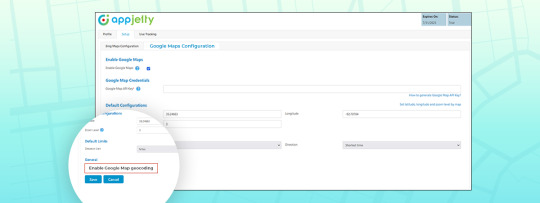
Google Maps gives the most accurate latitude and longitude. Thus, while plotting the data on map, you will have the most accurate results.
We also have a detailed blog on how to configure Google Maps in MappyField 365 and how you can geocode locations.
2. View CRM records on Google Maps

MappyField 365 lets Dynamics CRM users visualize their data by placing entity records on a map. It provides a series of actions that can be performed on plotted records. The actions usually performed on a Dynamics CRM entity record are available from within the map, like add to marketing list, send email, etc.
3. Route Optimization using Google Maps
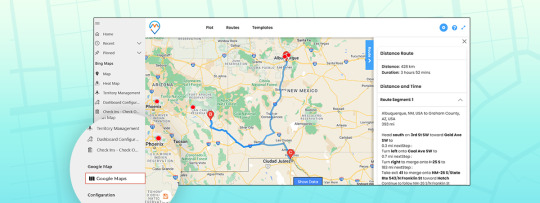
The purpose of optimizing routes is to reduce traveling time and distance. What could be a better option than Google Maps? None!
MappyField 365 lets you add routes and navigate directly to Google Maps. If you want to learn how you can do it, we have a detailed blog explaining how to configure it.
If you wish to use Google Maps for geocoding locations, data plotting, or while optimizing routes, MappyField 365 got you covered. Use Google Maps for Dynamics 365 CRM using MappyField. Contact our sales team for more information about MappyField and how it uses Google Maps to ease your sales team’s life at [email protected]. If you want to have a real time experience of this, book a demo with us.
Click here to book a demo
All product and company names are trademarks™, registered® or copyright© trademarks of their respective holders. Use of them does not imply any affiliation with or endorsement by them.
The Article is originally published on:
https://www.appjetty.com/blog/google-maps-dynamics365-crm/
0 notes
Link
Geocoding is the process to get to latitude and longitude data. Dynamics CRM workflow using Bing maps or Google maps and Geolocated data with the Google API using custom fields to store all address.
0 notes
Text
International address validation & standard formats
Global address validation is essential for cross-border eCommerce, international shipping, and multinational CRM systems. Address formatting standards vary by country, making international validation complex but necessary.

Understanding Global Address Format Differences
Every country has its own address structure. For instance:
U.S.: Street, City, State, ZIP Code
UK: Building, Street, City, Postcode
Japan: Postal Code, Prefecture, City, District
Failure to adhere to these structures often leads to failed deliveries and customer dissatisfaction.
Key Challenges in International Address Validation
Language barriers and character sets (e.g., Cyrillic, Kanji)
Inconsistent data from users
Abbreviations and local conventions
Postal code conflicts (e.g., duplicate postcodes in different countries)
Benefits of International Address Validation
Improved Delivery Success Rate: Correctly formatted and verified addresses reduce failed deliveries.
Lower Shipping Costs: Accurate addresses prevent re-delivery fees and returned shipments.
Enhanced Customer Experience: Proper address suggestions and validations boost trust and usability.
Regulatory Compliance: Complies with regional postal regulations and privacy laws.
How to Validate International Addresses
Input Standardization: Normalize user-submitted address formats.
Format Parsing: Break down elements into localized components (e.g., postal code, street name).
Database Matching: Cross-reference with authoritative postal databases.
Output Formatting: Return data in the standard format of the destination country.
Optional Translation: Localize or transliterate address content where necessary.
Popular International Address Standards
Universal Postal Union (UPU) Standards
ISO 19160-4 Address Model
Country-Specific Address Format Guides (e.g., Royal Mail for UK, Deutsche Post for Germany)
Recommended Tools for International Address Validation
Loqate – Specializes in global address verification and geocoding
Melissa – Provides multilingual and multinational address validation
PostGrid – Supports 240+ countries with dynamic formatting
Smarty – Limited to the U.S., but integrates with global partners
Final Thoughts
International address validation is no longer a luxury but a necessity. Businesses that invest in robust address verification solutions reduce costs, improve satisfaction, and scale with confidence in a globally connected market.
youtube
SITES WE SUPPORT
Validate Address With API – Wix
0 notes
Link
Maplytics is a batch geocoding tool to geocode Dynamics CRM/365 on a map in bulk with all entities like OOB and Custom entities. Geocoding feature plays an important role in various sectors. It is an important resource for Marketing and Sales professionals to target specific demographics.
#Geocoding Dynamics CRM Data Bing Maps#Geocoding Dynamics CRM data#Geocoding Bing Maps Dynamics CRM Data#Geocoding Bing Maps Dynamics CRM#Geocoding Bing Map Dynamics CRM#Geocoding Maps Dynamics CRM#Dynamics CRM Data Geocoding Bing Map#Geo Map tool Dynamics CRM
0 notes
Link
Maplytics helps to transform the address of a location to geo coordinates (latitude and longitude). By using Maplytics for insightful spatial analysis, geocoded records in Dynamics CRM/365 can be plotted on a map. To make the process of geocoding with Bing Maps seamless and hassle-free, Maplytics ships with the Geocoding Workflow to geocode Dynamics 365 data for Account, Lead, and Contact entities and OOB or custom entity.
#Geocoding Dynamics CRM Data Bing Maps#Geocoding Dynamics CRM data#Geocoding Bing Maps Dynamics CRM#Geocoding Maps Dynamics CRM#Dynamics CRM Data Geocoding Bing Maps#Dynamics 365 Data Geocoding Bing Maps#Geo Map tool Dynamics CRM
0 notes
Link
Maplytics helps to geocode Dynamics CRM records, which can be then easily plotted on a map in just a few clicks. It offers an enhanced map visualization app for Dynamics CRM by plotting this data on Bing Maps. We have designed a BatchGeoCoding tool to geocode Dynamics CRM records in bulk including all entities; OOB and custom entities.
#Dynamics 365 Data Geocoding Bing Maps#Geocoding Maps Dynamics CRM#Geocoding Bing Maps Dynamics CRM#Geocoding Dynamics CRM data#Geo Map tool Dynamics CRM
0 notes
Link
With the help of Maplytics Geocoding workflow, you can calculate geo-cordinates of address. This can be used to get geo-cordinates of any OOB and custom entity which has the address fields. You can plot these geocoded records on Map to do an analysis of Dynamics CRM data.
#Geocoding Dynamics CRM Data Bing Maps#Geocoding Dynamics CRM data#Geocoding Bing Maps Dynamics CRM Data#Geocoding Bing Map Dynamics CRM#Geocoding Maps Dynamics CRM#Dynamics 365 Data Geocoding Bing Map#Geo Map tool Dynamics CRM
0 notes
Link
Maplytics allows to transforming the address of a location to geo coordinates (latitude and longitude) and these geocoded records in Dynamics CRM can then be plotted on a map. Maplytics user can be geo-coded millions of records.
#Geocoding Dynamics CRM Data Bing Maps#Geocoding Dynamics CRM data#Geocoding Bing Maps Dynamics CRM Data#Geocoding Maps Dynamics CRM#Geo Map tool Dynamics CRM#Dynamics 365 Data Geocoding Bing Map
0 notes
Link
Maplytics is a premier geo-analytical solution for Dynamics 365. Maplytics utilizes the power of Bing Maps to help businesses around the world plot, plan and analyze Microsoft Dynamics CRM data on a rich and interactive map interface within Dynamics 365. Users can plot any Dynamics 365 data with geo coordinates (latitude and longitude) on a map to analyze and understand the location aspect of the data.
#Geocoding Dynamics CRM Data Bing Maps#Geocoding Dynamics CRM data#Geocoding Bing Map Dynamics CRM#Dynamics CRM Data Geocoding Bing Map#Geo Map tool Dynamics CRM
0 notes
Link
Maplytics provides Geocoding process to get the latitude and longitude i.e the geographic coordinates of text based location data such as addresses and the name of the place. Geocoordinates help in plotting the addresses accurately on the map. There is no limitation on the number of records that can be geo-coded with Maplytics.
#Geocoding Dynamics CRM Data Bing Maps#Geocoding Dynamics CRM data#Geocoding Bing Maps Dynamics CRM Data#Geocoding Bing Maps Dynamics CRM#Geocoding Bing Map Dynamics CRM#Dynamics CRM Data Geocoding Bing Map#Geo Map tool Dynamics CRM
0 notes