#Google Analytics Looker Studio
Explore tagged Tumblr posts
Text

#what is Google Looker Studio#Google Data Studio#Looker Studio#Google Analytics Looker Studio#Benefits of Google Looker Studio#Google Studio#is looker studio free#Google Data Studio Dashboard#Multiple data sources#Automated reports#Informative reports#Easy-to-use UI
0 notes
Text
#Data Analytics#Google Analytics Setup & Configuration#Google Tag Manager Integration#Google Search Console Optimization#Looker Studio Implementation Services#Google Ads Optimization Services#Conversion Optimization Services#Digital Marketing Analytics#Data Analytics Services#Web Analytics Experts#Web Analytics Agency
1 note
·
View note
Text

At Deeta Analytics, we specialize in uncovering actionable insights through Business Intelligence, Data Visualization, and Predictive Analytics.
We help industries like Retail, Finance, Healthcare, and Education transform numbers into growth. https://www.instagram.com/deeta_analytics/
0 notes
Text
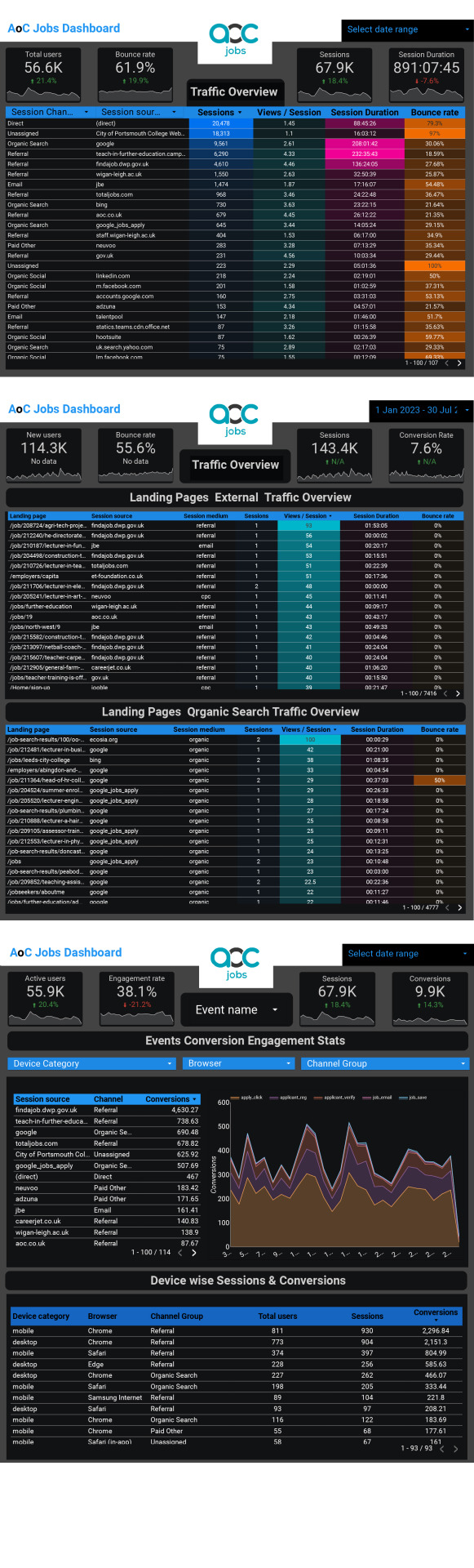
Looker Studio Reporting
for AocJobs
#looker studio#looker#google ads#googleads#google analytics#google tag manager#data studio#google data studio#ga4#gtm strategy#mafujibrahim
1 note
·
View note
Text
0 notes
Text
Check out the methods to Import Google Ads to Looker Studio
#looker studio templates#google ads#google ads to looker studio#google ads analytics#free looker studio templates
0 notes
Text
Maximizing Productivity: Unveiling Insights with Google Calendar Dashboard (+ free template)
In a year filled with countless meetings and competing priorities, gaining a clear perspective on your time allocation is crucial. Having a user-friendly dashboard to recap your calendar activities would help to better understand your schedule, optimize your time, and make data-driven decisions.
Introducing an innovative calendar analytics tool designed to seamlessly integrate with your schedule and provide valuable insights into your time management. This versatile Google Calendar dashboard template offers a comprehensive overview of your events, allowing you to analyze past scheduling patterns, enhance productivity, and make informed decisions for the future.

By following the easy-to-use instructions within the template, users can quickly generate a summary of their activities for a desired period, gaining a deeper understanding of the effectiveness of their scheduling strategies over the past year. Identify trends, assess time spent in meetings, and uncover key metrics that impact your daily agenda.
Take control of your schedule by discovering who influences your meeting calendar most. Identify top meetings and their organizers effortlessly, shedding light on how your time is allocated and enabling you to make data-driven adjustments for improved efficiency.
This ready-to-use analytical tool eliminates the need for complex setups. Connect the dashboard to your Google Calendar with a few clicks and start tracking essential meeting metrics. The integration with Coupler.io ensures automated data refreshment, keeping your charts up-to-date with the latest information from your calendar. Set your preferred refresh frequency, with updates as frequently as every 15 minutes.
Customize the white-label template to fit your needs, adjusting metrics and visuals to align with your preferences. Share valuable calendar insights with colleagues at the click of a button, fostering collaboration and informed decision-making.
Discover the power of understanding your schedule, optimizing your time, and making data-driven decisions. Try it for free and revolutionize how you manage your time in the current year and beyond!
#data analytics#data visualization#dashboards#dashboard templates#reporting#looker studio#google calendar#google calendar template#google calendar dashboard#time management#productivitytips#productivity
0 notes
Note
one webcomics trend I've noticed for a bit is comics where the creator casts a wide net and publishes to as many sites as possible, so like there's a tumblr mirror, a webtoons mirror, a tapas mirror, a twitter mirror, I've even seen one that has a tiktok mirror (god). Some of these even have the decency to actually have their own website
the idea was to cast the widest possible net in order to get the maximum audience possible, as this was the excuse for people using webtoons despite it sucking raw hot dogs but i dont understand how on earth this strategy could ever work lol
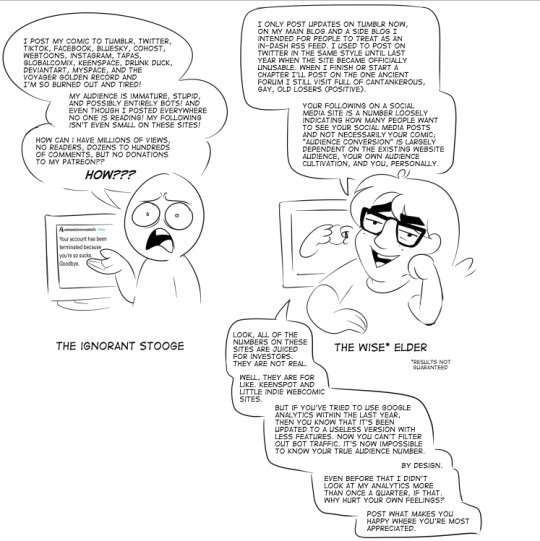
full lol i love to hear myself talk damn. fucking. subnormality webcomic behavior
anyway to highlight the uselessness of google analytics, these are my analytics arranged on "looker studio", a google product i guess they forgot about, in order to make sense of the useless shit they're showing me. you can see this enormous traffic spike from a traffic bot farm advertising their services by ruining your metrics. you can no longer filter these urls from your data.
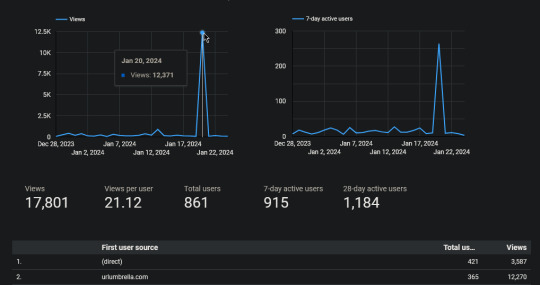
full image
here's my google adsense conspiracy theory from me shedding light on why i think (STRONG EMPHASIS ON "THINK". IM HYPOTHESIZING) with commentary from someone who knows way more about the subject than my armchair observations.
my marketing strategy is to talk bullshit with people with similar interests while letting people know when my comic updates twice a week. if they want to read it, they can. they're not stupid, they don't need to be forced into reading it if they want to. i assume most of my readers are as broke as i am so i don't hound them to give me money they don't have. i'll never run ads again unless its like. for a friend's thing. hand-cultivated by me. im not looking for a wide audience, i'm looking for an audience of people who "get it" and can see an inherent value in what i create. if they have some spare cash, i make my barrier to entry on my patreon extremely low; 1 dollar a month and you can see things early and go through a backlog of author commentary and design stuff and rewards im sooo behind on im so sorry. im so sick i promise, im coming back!!! anyway i just want real human people to have a chance to see things and enjoy things without making it a fucking hassle, you know.
the most organic, actual traffic i got from my site is from a friend's webcomic that links to mine. 11 people read a lot of pages! that's genuinely making my head spin! that's great! i hope they liked it and will check in again. i love the comic they came from so they are clearly ppl of taste lol.
oh uh. and heres my comic lol. for any cantankerous gay old losers out there.
79 notes
·
View notes
Text
Top 5 Selling Odoo Modules.
In the dynamic world of business, having the right tools can make all the difference. For Odoo users, certain modules stand out for their ability to enhance data management and operations. To optimize your Odoo implementation and leverage its full potential.
That's where Odoo ERP can be a life savior for your business. This comprehensive solution integrates various functions into one centralized platform, tailor-made for the digital economy.
Let’s drive into 5 top selling module that can revolutionize your Odoo experience:
Dashboard Ninja with AI, Odoo Power BI connector, Looker studio connector, Google sheets connector, and Odoo data model.
1. Dashboard Ninja with AI:
Using this module, Create amazing reports with the powerful and smart Odoo Dashboard ninja app for Odoo. See your business from a 360-degree angle with an interactive, and beautiful dashboard.
Some Key Features:
Real-time streaming Dashboard
Advanced data filter
Create charts from Excel and CSV file
Fluid and flexible layout
Download Dashboards items
This module gives you AI suggestions for improving your operational efficiencies.
2. Odoo Power BI Connector:
This module provides a direct connection between Odoo and Power BI Desktop, a Powerful data visualization tool.
Some Key features:
Secure token-based connection.
Proper schema and data type handling.
Fetch custom tables from Odoo.
Real-time data updates.
With Power BI, you can make informed decisions based on real-time data analysis and visualization.
3. Odoo Data Model:
The Odoo Data Model is the backbone of the entire system. It defines how your data is stored, structured, and related within the application.
Key Features:
Relations & fields: Developers can easily find relations ( one-to-many, many-to-many and many-to-one) and defining fields (columns) between data tables.
Object Relational mapping: Odoo ORM allows developers to define models (classes) that map to database tables.
The module allows you to use SQL query extensions and download data in Excel Sheets.
4. Google Sheet Connector:
This connector bridges the gap between Odoo and Google Sheets.
Some Key features:
Real-time data synchronization and transfer between Odoo and Spreadsheet.
One-time setup, No need to wrestle with API’s.
Transfer multiple tables swiftly.
Helped your team’s workflow by making Odoo data accessible in a sheet format.
5. Odoo Looker Studio Connector:
Looker studio connector by Techfinna easily integrates Odoo data with Looker, a powerful data analytics and visualization platform.
Some Key Features:
Directly integrate Odoo data to Looker Studio with just a few clicks.
The connector automatically retrieves and maps Odoo table schemas in their native data types.
Manual and scheduled data refresh.
Execute custom SQL queries for selective data fetching.
The Module helped you build detailed reports, and provide deeper business intelligence.
These Modules will improve analytics, customization, and reporting. Module setup can significantly enhance your operational efficiency. Let’s embrace these modules and take your Odoo experience to the next level.
Need Help?
I hope you find the blog helpful. Please share your feedback and suggestions.
For flawless Odoo Connectors, implementation, and services contact us at
[email protected] Or www.techneith.com
#odoo#powerbi#connector#looker#studio#google#microsoft#techfinna#ksolves#odooerp#developer#web developers#integration#odooimplementation#crm#odoointegration#odooconnector
4 notes
·
View notes
Text
Hire GHL Expert for CRM Automation, Funnels, and Lead Generation The Secret to Scaling Faster – Hire a GoHighLevel Expert Today
What Is a GHL Expert?

A GHL Expert (GoHighLevel Expert) is a professional who specializes in setting up, optimizing, and managing the GoHighLevel platform for businesses. Their job goes beyond creating funnels—they design complete systems to:
Capture, nurture, and convert leads
Automate follow-ups through email & SMS
Set up CRM pipelines
Integrate with third-party tools (Zapier, Stripe, Calendly, etc.)
Provide analytics and performance tracking
In short, a HighLevel expert turns GHL into a profit-generating machine for your business.
🚀 Why Hire a GoHighLevel Expert?
Hiring a GoHighLevel expert is not just about saving time—it’s about unlocking the platform’s full potential.
Here’s what happens when you work with a GHL pro:
Seamless Funnel Setup: Professionally designed landing pages and sales funnels built to convert.
CRM Automation: Automated workflows that ensure you never lose a lead.
Lead Generation Campaigns: Proven strategies for consistent traffic and sales.
Third-Party Integrations: Smooth connection with payment processors, calendars, and analytics tools.
White Label GHL Setup: Perfect for agencies wanting to launch their own SaaS.
🔄 GHL Expert Hiring Checklist
Before you hire a GHL expert, here’s what to check:
Experience with Similar Businesses – Have they worked in your niche?
Portfolio & Case Studies – Proof of results is key.
Knowledge of Analytics – Can they integrate GA4 with GHL for performance tracking?
Automation Skills – Are they capable of building complex workflows?
Communication & Support – Ongoing support is a must for long-term growth.
📊 Why GHL + GA4, GTM, and Looker Studio Is a Game-Changer
Many businesses hire a GoHighLevel expert but ignore the data analytics side. That’s where combining GHL with Google Analytics 4 (GA4), Google Tag Manager (GTM), and Looker Studio dashboards changes the game.
At GA4Specialist.com, we specialize in:
GA4 Expert Setup – Accurate tracking of leads, conversions, and customer journeys.
GTM Integration with GHL – Event tracking for every funnel step.
Looker Studio Dashboards – Real-time performance reports you can actually understand.
When you combine GHL’s automation with GA4’s data insights, you get full control over your marketing performance—and that means better ROI.
🛠 Example: GA4 with GHL for Better Tracking
Imagine you’re running a lead generation funnel in GHL. Without GA4, you might see only the number of leads. With GA4 + GTM integration, you can track:
Which ad source brought the lead
Which funnel step they dropped off at
How long they engaged before converting
With Looker Studio, you can visualize all this data in a simple dashboard—making it easier to scale winning campaigns.
🎯 Final Thoughts – Hire Smart, Grow Faster
Whether you call it Go High Level expert hiring, GHL expert hiring, or simply looking for a HighLevel expert, the important part is choosing someone who not only understands the platform but also knows how to measure success.
✅ If you need hands-on GHL support, hire a GoHighLevel expert who can set up your CRM, funnels, and automations. ✅ If you want data-driven growth, combine that with a GA4 expert from GA4Specialist.com to track, optimize, and scale.
Ready to scale your business with GHL + GA4? 📩 Contact Us Today and let’s build a system that works 24/7 for you.
0 notes
Text
Benefits of Google Looker Studio | Liveblack

Marketers or Marketing Agencies need to generate reports now and then, and developing reports has always been challenging. When it comes to reporting on marketing activities can be a lengthy task if you need to monitor the data on a day-to-day basis. Or if you prepare the report manually for the whole week or month, this work can be very bothersome.
Even a tiny mistake in the entire report created by you can cause trouble. To create reports and measure performance, there is a need for a tool that collects your data from different platforms and prepares creative reports accordingly.
what is Google Looker Studio?
Google Looker Studio or Data Studio is one tool for creating accurate and tidy reports. Marketing firms collect information about marketing performance and turn it into visuals using documents made in Google Looker Studio. GDS offers many great features that are available for free.
One of Looker Studio’s key features is the potential to display data from multiple data sources in a single visualization. You can draw attention to details from different social media platforms like Facebook, Instagram, YouTube, Google Ads, Google Analytics, Google Search Console, CRM, Google Sheets, and other information from the eCommerce platform.
Benefits of Google Looker Studio
1 — Easy to Use
Google Analytics Looker Studio provides an easy-to-use UI that should help anyone familiar with Google products get started building dashboards. In that sense, it eases your learning curve.
2 — Free of Cost
Google Data Studio is a free tool where marketing agencies don’t need to pay money to create and arrange an account. GDS turns your data into informative, easy-to-read, shared, and fully customizable reports. However, they only let you connect to products and services of Google like Google Sheets, Google Analytics, Google Ads, YouTube, etc.
Google Looker Studio has over 600 connectors that allow marketing agencies to pull data sets from any popular marketing platform, which is a huge plus. Looker Studio connectors can be created, implemented, and assigned for free. This means marketers can create connectors to build interactive dashboards and manage their data.
3 — Links to Several Data Sources
Keeping marketing strategies and different platforms in mind, there are many such sources whose data reports have to be prepared. Looker Studio gives you the advantage that by collecting the data of all the sources in one place, you can also prepare a report that you can share with your client.
You can connect to multiple data sources in a single dashboard using Google Looker Studio. Unifying different data sources from your Google Data Studio dashboard makes creating reports for Social Media Platforms, SEO, or Google Ads simple.
4 — Fully Customizable
Looker Studio allows you to build fully customizable dashboards. You can start with a blank template or use a pre-programmed template; whatever you choose, Looker Studio helps you to create fully detailed and easy-to-understand reports that include data, charts, and widgets, according to your requirements, you can put things in it. You can also opt for colors, fonts, design, and formatting to match your organization’s or your client’s brand.
5 — Informative Report — Easy-to-Understand
Google Looker Studio helps you make your digital marketing services more accessible and faster. Looker Studio allows you to create real-time, dynamic, and informative dashboards that make it easy to collect your data. This means that you can create your reports and send them to the recipients of your choice, and with this, there is also an advantage that whoever you send them to can modify reports as per their requirements.
6 — Blending Data
One of the best features of Looker Studio is that it blends your different data very well. Data blending allows you to mix or combine multiple data sources into a chart or graph. Data blending will enable you to combine data from two platforms into a single graph to see other platforms’ data in a single report, chart, or graph. This way, both data sets are easily consumed instead of creating separate reports.
7 — Easy to Allot Reports
You can easily allot reports in Looker Studio. You can share a link with your team and allow others to read or edit the report. This feature lets you and your team members view and edit reports while sharing them in real time simultaneously. By sharing the report this way, you can save time.
Google Looker Studio creates creative reports tailored to your marketing process so that you can get a comprehensive view of the data taken from two different platforms in one place. It is beneficial in every way and easy to use. You can modify it according to your own and add Widgets too. Google Looker Studio has over 600 connectors that connect the studio to the primary data. Linking your data this way creates a data source.
Liveblack is a firm that strives to expand your company to new heights. Liveblack is one of the best digital marketing agencies in Ahmedabad, where you can get in touch for all of your marketing and design requirements and receive the best outcomes.
#what is Google Looker Studio?#Data Studio#Benefits of Google Looker Studio#Google Analytics Looker Studio#Google Data Studio#Google Analytics#social media platforms#Google Data Studio dashboard#Google Looker Studio#Looker Studio#the best digital marketing agencies in Ahmedabad
0 notes
Text
What Is a Data Analytics Platform & Why Your Business Needs One

In today’s fast-paced digital world, data is everywhere — but raw data alone doesn’t drive success. To truly unlock its power, businesses need a data analytics platform that turns information into action.
Whether you're a startup or a global enterprise, using a data analytics platform can transform how you make decisions, serve customers, and grow your bottom line.
What Is a Data Analytics Platform?
A data analytics platform is a software solution that collects, processes, analyzes, and visualizes data from various sources. These platforms help organizations uncover trends, patterns, and insights that would be impossible to see manually.
Think of it as a digital brain that helps you make smarter business decisions — fast.
Key Features of a Data Analytics Platform
The best data analytics platforms are designed with versatility and user-friendliness in mind. Here are the core features you should look for:
Data Integration: Connects seamlessly to data sources like CRMs, databases, cloud storage, and third-party apps.
Real-Time Analytics: Delivers up-to-date insights to make timely decisions.
Dashboards & Visualizations: Offers intuitive charts, graphs, and reports for easy interpretation.
Predictive Analytics: Uses AI and machine learning to forecast future trends and behavior.
Scalability: Grows with your business without compromising performance.
Benefits of Using a Data Analytics Platform
Smarter Decision-Making: Use data-driven insights to guide strategic choices.
Better Customer Understanding: Analyze customer behavior to improve personalization.
Operational Efficiency: Identify inefficiencies and optimize workflows.
Increased ROI: Make marketing, sales, and operations more effective by targeting what works.
Competitive Advantage: Stay ahead of competitors by responding to trends faster.
Who Uses Data Analytics Platforms?
Data analytics platforms are used across industries:
Retail: To track inventory, forecast demand, and analyze customer preferences.
Healthcare: For patient data analysis, resource management, and clinical decision support.
Finance: To detect fraud, assess risk, and streamline reporting.
Marketing: To measure campaign effectiveness and optimize ad spend.
Choosing the Right Data Analytics Platform
There are many data analytics platforms on the market — from user-friendly options like Google Data Studio to enterprise-grade tools like Microsoft Power BI, Tableau, and Looker. When choosing a platform, consider:
Your team’s technical skill level
Budget and scalability
Integration with your existing tools
Security and compliance needs
Final Thoughts
In a world fueled by data, staying competitive means making smarter, faster decisions. A data analytics platform isn’t just a tool — it’s your partner in business growth.
Whether you're just beginning your data journey or looking to upgrade your current system, investing in the right platform can unlock hidden insights and take your business to the next level.
Original Source: data analytics software
0 notes
Text
Best Tips for Digital Marketing Agency
Tips for Article Submission (2025 SEO Best Practices):
Use original content (no AI-only content, Google can detect spun/duplicate content).
Include 1–2 relevant backlinks (avoid overstuffing).
Add images, meta description, keywords.
Promote on social media to drive traffic.
Mix nofollow and dofollow links naturally.
Would you like an Excel sheet version with clickable links and categories like Free, Paid, and Dofollow/Nofollow status?
You said:
best tips for digital marketing agency
ChatGPT said:
Here are the best tips for running and growing a successful digital marketing agency in 2025:
🚀 1. Define a Niche
Specialize in a niche (e.g., real estate, e-commerce, medical).
Makes marketing easier and positions you as an expert.
Example: “We help dentists grow patient bookings using Google Ads.”
💼 2. Build a Results-Driven Portfolio
Show real case studies with metrics: traffic growth, ROI, lead conversions.
Use visuals: before/after graphs, screenshots, client testimonials.
🔍 3. Master Client Acquisition
Use outbound tactics (cold email/LinkedIn outreach).
Build an inbound funnel (SEO + content + lead magnets).
Offer free audits or consultations to hook potential clients.
📈 4. Focus on Performance Metrics
Track and report KPIs like:
CPA (Cost Per Acquisition)
ROAS (Return on Ad Spend)
CTR (Click-Through Rate)
Use tools: Google Analytics 4, SEMrush, Meta Business Suite.
🧠 5. Stay Updated with Trends
Algorithms, tools, and platforms change quickly.
Follow industry blogs (Neil Patel, Moz, HubSpot), attend webinars, join Slack/Facebook marketing groups.
🤖 6. Leverage AI & Automation
Use tools like:
ChatGPT for content, emails, and ad copy.
Zapier to automate lead intake and follow-ups.
SurferSEO or Frase for content optimization.
🤝 7. Deliver Great Client Communication
Weekly/monthly reports with clear ROI.
Set realistic expectations.
Use dashboards like Databox or Google Looker Studio.
💰 8. Create Scalable Service Packages
Offer clear pricing tiers (Basic, Growth, Premium).
Use retainers or monthly packages to ensure consistent revenue.
📢 9. Use Your Own Marketing Channels
Practice what you preach: run ads, create SEO blogs, post on social media.
Your agency should rank well or look good online too.
📚 10. Upskill Your Team
Train regularly in PPC, SEO, email marketing, analytics, content strategy.
Certifications (Meta Blueprint, Google Ads, HubSpot) add credibility.
1 note
·
View note
Text
Top 10 Digital Marketing Career Options You Should Know in 2025

In today's digital-first world, businesses are investing heavily in online marketing to grow and compete. As a result, digital marketing careers are booming, offering lucrative salaries, remote flexibility, and endless growth potential. If you're considering a career in digital marketing or planning to upskill, this blog highlights the top 10 career options in digital marketing you should know in 2025.
1. Digital Marketing Manager
A Digital Marketing Manager oversees the entire digital strategy of a brand or business. From SEO to PPC, content to social media, they manage cross-functional teams and campaigns.
Skills Needed: Leadership, strategy planning, SEO, PPC, data analytics Average Salary in India (2025): ₹8���15 LPA Growth Path: Digital Marketing Executive → Manager → Director → CMO
2. SEO Specialist
SEO (Search Engine Optimization) specialists optimize websites to rank higher on search engines like Google. It’s a core skill that drives organic traffic and long-term visibility.
Skills Needed: On-page & off-page SEO, keyword research, Google Search Console, technical SEO Tools Used: Ahrefs, SEMrush, Yoast, Screaming Frog Average Salary: ₹3–7 LPA
3. Content Marketing Strategist
Content marketers focus on creating valuable content to attract and engage audiences. From blogs and eBooks to videos and newsletters, they craft content to meet business goals.
Skills Needed: Writing, storytelling, SEO, content planning Tools Used: Grammarly, SurferSEO, HubSpot Average Salary: ₹4–10 LPA
4. Social Media Manager
Social Media Managers handle the brand’s presence on platforms like Instagram, Facebook, X (Twitter), LinkedIn, and more. They create content, manage campaigns, and engage followers.
Skills Needed: Content creation, trend research, copywriting, analytics Tools Used: Canva, Hootsuite, Meta Business Suite Average Salary: ₹3–8 LPA
5. PPC Specialist / SEM Expert
Pay-per-click (PPC) experts manage paid ad campaigns across platforms like Google Ads, Bing Ads, and social media. They focus on ROI-driven strategies.
Skills Needed: Google Ads, A/B Testing, budget management, copywriting Tools Used: Google Ads, Meta Ads, Ubersuggest Average Salary: ₹5–12 LPA

6. Email Marketing Specialist
Email remains one of the most profitable digital channels. Email marketers craft engaging newsletters, drip campaigns, and automations to nurture leads and boost conversions.
Skills Needed: Copywriting, automation, segmentation, analytics Tools Used: Mailchimp, ConvertKit, Klaviyo Average Salary: ₹3–6 LPA
7. Web Analytics Expert / Data Analyst
This role involves measuring, analyzing, and interpreting online data to drive marketing decisions. It’s perfect for data-driven professionals who love insights.
Skills Needed: Google Analytics 4 (GA4), data visualization, CRO, Excel Tools Used: Google Analytics, Looker Studio, Hotjar Average Salary: ₹6–14 LPA
8. Influencer Marketing Manager
Influencer marketers collaborate with social media influencers to promote brands. This role involves outreach, campaign planning, and performance tracking.
Skills Needed: Networking, negotiation, social media trends, analytics Platforms: Instagram, YouTube, LinkedIn, TikTok Average Salary: ₹4–9 LPA
9. Affiliate Marketing Manager
Affiliate marketers partner with publishers and bloggers to promote products in exchange for commissions. It’s a performance-driven marketing channel.
Skills Needed: Communication, tracking, partnership building, analytics Tools Used: Impact, ShareASale, CJ Affiliate Average Salary: ₹5–10 LPA
10. E-Commerce Marketing Specialist
E-commerce marketers focus on online product sales via platforms like Shopify, Amazon, Flipkart, etc. They manage listings, ads, and product visibility strategies.
Skills Needed: SEO, PPC, CRO, email, and marketplace management Tools Used: Amazon Seller Central, Shopify, Google Merchant Center Average Salary: ₹4–12 LPA
Final Thoughts
Digital marketing is a dynamic and rewarding field offering opportunities for both creatives and analytical minds. Whether you’re starting out or looking to specialize, there’s a career path for everyone in this fast-evolving industry. Choose the path that aligns with your strengths, keep learning, and adapt to the ever-changing trends—and success will follow.
0 notes
Text
Best Google Looker Studio Templates of 2024
Hey Marketers and Marketing Agencies! Check out the pre-defined Templates of Looker Studio crafted by Two Minute Reports. These Reports are categorized under a lot of varieties like PPC, Social media, Web analytics, SEO and E-mail, where PPC covers Facebook Ads, Google Ads, LinkedIn Ads, Bing Ads, TikTok Ads, and much more.. To analyze all of this bulk data of Multiple Ad accounts, you can check out a Looker Studio template from the gallery here

Note: You will require a free trial or a basic plan of Two Minute Reports to go with.. You also have a method to get it free. Check the last section for the free method. Click here for the Template gallery, Choose a Template -> click on use -> add your data source and query config -> open your Template copy. You will have your data in the template copy. To get this Template free, click here, -> Choose the Template -> click edit -> choose Make a copy -> open your copy Template and import data by using 3 rd party connectors or as a CSV, Google Sheet.
0 notes
Text
Why Startups Choose the Best Digital Marketing Company for Rapid Growth

Startups today need to face an ultra-competitive environment, where having an online presence alone is simply not good enough. To scale rapidly, get funding, and gain loyal users, they need to work with the leading digital marketing company in Coimbatore (who understands modes of startup momentum, constant optimization in real time, and high-level visibility).
In 2025, success will not come from random content, ad spend, or even content production. It will come from data backup decisions, hyper-personalized campaigns, and being coordinated and adaptable to a fast-moving space.
1. Digital Marketing for Startups is not a One-Size-Fits-All Approach
Whereas brands must be willing to pivot to stay relevant, startup brands must be able to pivot to establish themselves and scale repeatable trips in the market at the right time of contact. The best digital marketing company in Coimbatore will not start off talking about bulk and scale - they will start off talking about go-to-market or minimum viable campaigns and then build as you find market fit.
Instead of bulk ad consumption, think micro-campaigns that will be tested using a few A/B variants. Your organic growth modes will be implemented early, such as SEO algorithms supported with an answer engine and conventional AEO for staying property.
Your growth loops will be engineered through early tactics like content marketing, email automation, and retargeting funnels.
2. What attributes separate the Best from the Rest in 2025?
Top digital agencies are not just creative anymore; they are data scientists, experts in branding and storytelling, and architects of automation. Here is what makes them different
Real-Time Analytics: Utilization of tools such as Google Looker Studio, Hotjar, and Mixpanel to leverage real-time data in decision-making.
AI Content Frameworks: Applying tools such as Jasper, Writesonic, and Surfer SEO to speed up publishing.
Video-First: Short-form Reels, YouTube Shorts, and product explainers are the focus of every campaign.
These characteristics allow a startup to maximize the cost-per-lead, engagement, and help make smart budget decisions to be made.
3. Why is Coimbatore Emerging as a Startup Growth Hub?
Coimbatore, once a centre for textiles, is now gaining ground in Enterprise 2.0 as a focused digital ecosystem for new startups. With its lower costs of operation, IT professionals, and localized consumer behavior, Coimbatore is providing an opportunity for startups to test and grow. The best digital marketing company in Coimbatore will access the following:
Localized campaigns for Tier II markets.
Multilingual ads and content that tap Tamil and regional language segments.
Performance-based marketing that focuses on growth measures, not vanity metrics.
4. Xplore Intellects Pvt Ltd – A Growth Accelerator for Startups
We at Xplore Intellects Pvt Ltd help startups grow, from their first visibility to industry thought leadership. Our value proposition combines technical SEO, social commerce, ad automation, and conversion-focused websites. Startups choose us for visibility, of course, but also for strategy, growth, and sustainability.
FAQs:
Q1: When can a startup expect results from digital?
Results start to show early from a digital marketing campaign within 30–60 days when using optimized ads and recorded starts with SEO, sooner when using paid ads. Sustained growth for a campaign takes 3–6 months.
Q2: Should a startup spend more budget on social media or search?
A combination of both. Search is better for long-term visibility as an organic listing, where social media can provide an immediate presence, audiences, and testing.
Q3: What should a startup spend on digital marketing?
Reasonably speaking, most start with 10-15% of their expected revenue and scale the spend against the ROI on that campaign.
Q4: How can a digital marketing firm help with fundraising?
If a startup has visible traction or strong metrics such as CAC, LTV, and never mind user growth, investors will feel more confident.
Q5: Do you show pitch deck data or analytics?
Yes, top digital marketing agencies provide reports, and as many high-growth startups will attest, they can make an excellent addition to a pitch deck or as supporting material for VC meetings.
#xploreintellects#digital marketing services#digital marketing#digital marketing agencies in coimbatore#seo company
0 notes