#google data studio
Explore tagged Tumblr posts
Text

Mastering Google Data Studio: Visualize, Analyze, and Automate Like a Pro Google Data Studio is a game-changer for anyone serious about data storytelling and is not just another reporting tool. By utilizing calculated fields, filters, and time comparisons.
Visit For More: https://oragetechnologies.com/google-data-studio/
0 notes
Text

How To Use Google Data Studio For Maximum Benefit
Learn how to make the most of Google Data Studio with this thorough, easy-to-follow tutorial.
Read more on our blog for the full Guide- oragetechnologies.com/google-data-studio/
#Google Data Studio#Data Visualization#Marketing Analytics#Dashboard Reporting#GA4 Reports#Real-Time Data#Digital Marketing Tools#SEO Reporting
0 notes
Text
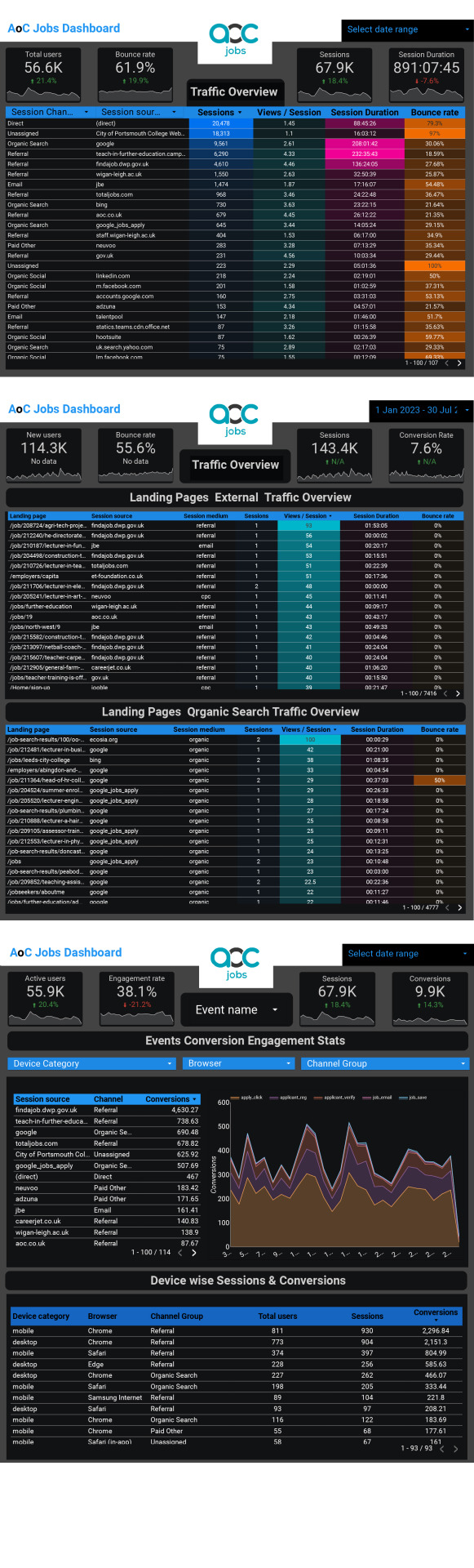
Looker Studio Reporting
for AocJobs
#looker studio#looker#google ads#googleads#google analytics#google tag manager#data studio#google data studio#ga4#gtm strategy#mafujibrahim
1 note
·
View note
Text

#what is Google Looker Studio#Google Data Studio#Looker Studio#Google Analytics Looker Studio#Benefits of Google Looker Studio#Google Studio#is looker studio free#Google Data Studio Dashboard#Multiple data sources#Automated reports#Informative reports#Easy-to-use UI
0 notes
Text
Check out the Top Google My Business (GMB) Templates for Marketers and business owners for 2024. Get all of these Template insights in under 2 minutes

#marketing agency#google data studio#looker studio templates#looker studio#google my business#gmb#google my business templates
0 notes
Text
Unlocking Insights: Google Data Studio Essentials

Dive into Google Data Studio with our comprehensive course. Learn to connect data sources, create interactive dashboards, and visualize insights effectively. Elevate your analytics skills and make data-driven decisions. Join now and transform raw data into actionable intelligence with Google Data Studio!
0 notes
Text
0 notes
Text

Google Data Studio, a cloud-based reporting solution, allows businesses to transform data from multiple sources into highly informative, easy-to-understand reports and dashboards. On the other hand, Power BI, a business analytics tool from Microsoft, is favored for its advanced reporting features, robust data modeling capabilities, and extensive customization options.
Read more > > Google Data Studio vs Power BI
0 notes
Text
▷Google Data Studio | Looker Studio | 🎁 Blog Lester Grow
▷Google Data Studio | Looker Studio: en puedes encontrar todo. 🎁 Consigue descuentos y regalos.▷Google Data Studio | Looker Studio | 🎁 Blog Lester Grow
0 notes
Text
Tableau vs Google Data Studio: Pros and Cons + My Recommendations
Tableau and Google Data Studio are two of the most popular business intelligence tools but they are drastically different. One is … source
0 notes
Text
#Data Analytics#Google Analytics Setup & Configuration#Google Tag Manager Integration#Google Search Console Optimization#Looker Studio Implementation Services#Google Ads Optimization Services#Conversion Optimization Services#Digital Marketing Analytics#Data Analytics Services#Web Analytics Experts#Web Analytics Agency
1 note
·
View note
Text

At Deeta Analytics, we specialize in uncovering actionable insights through Business Intelligence, Data Visualization, and Predictive Analytics.
We help industries like Retail, Finance, Healthcare, and Education transform numbers into growth. https://www.instagram.com/deeta_analytics/
0 notes
Text
Aperto il bando per la Borsa di Studio "Mario Paglieri" – Solidal per la Ricerca. Un'opportunità per giovani ricercatori di contribuire a studi scientifici d’avanguardia
Alessandria, 16 dicembre 2024 – È ufficialmente aperto il bando per l’assegnazione della borsa di studio "Mario Paglieri", istituita grazie alla generosa donazione di 25.000 euro da parte della storica azienda alessandrina Paglieri Spa a favore di Solidal
Un’iniziativa per promuovere la ricerca scientifica. Alessandria, 16 dicembre 2024 – È ufficialmente aperto il bando per l’assegnazione della borsa di studio “Mario Paglieri”, istituita grazie alla generosa donazione di 25.000 euro da parte della storica azienda alessandrina Paglieri Spa a favore di Solidal per la Ricerca. Questa borsa, dedicata alla memoria dell’imprenditore Mario Paglieri,…
#Alessandria today#bando ricerca#biotecnologie#borsa di studio Alessandria#contributi per la scienza#DAIRI Alessandria#data management#Data Manager#diagnosi ambientali#Diagnostica avanzata#Eccellenza Italiana#eccellenza sanitaria#Felce Azzurra#Fondazione Solidal#futuro della ricerca#giovani ricercatori#Google News#innovazione Alessandria#innovazione sanitaria#italianewsmedia.com#laurea biotecnologie#Mario Paglieri#master ricerca clinica#Opportunità giovani#opportunità lavorative.#opportunità ricerca#Ospedale Alessandria#ospedale universitario#Paglieri donazione#Paglieri Spa
0 notes
Text
Benefits of Google Looker Studio | Liveblack

Marketers or Marketing Agencies need to generate reports now and then, and developing reports has always been challenging. When it comes to reporting on marketing activities can be a lengthy task if you need to monitor the data on a day-to-day basis. Or if you prepare the report manually for the whole week or month, this work can be very bothersome.
Even a tiny mistake in the entire report created by you can cause trouble. To create reports and measure performance, there is a need for a tool that collects your data from different platforms and prepares creative reports accordingly.
what is Google Looker Studio?
Google Looker Studio or Data Studio is one tool for creating accurate and tidy reports. Marketing firms collect information about marketing performance and turn it into visuals using documents made in Google Looker Studio. GDS offers many great features that are available for free.
One of Looker Studio’s key features is the potential to display data from multiple data sources in a single visualization. You can draw attention to details from different social media platforms like Facebook, Instagram, YouTube, Google Ads, Google Analytics, Google Search Console, CRM, Google Sheets, and other information from the eCommerce platform.
Benefits of Google Looker Studio
1 — Easy to Use
Google Analytics Looker Studio provides an easy-to-use UI that should help anyone familiar with Google products get started building dashboards. In that sense, it eases your learning curve.
2 — Free of Cost
Google Data Studio is a free tool where marketing agencies don’t need to pay money to create and arrange an account. GDS turns your data into informative, easy-to-read, shared, and fully customizable reports. However, they only let you connect to products and services of Google like Google Sheets, Google Analytics, Google Ads, YouTube, etc.
Google Looker Studio has over 600 connectors that allow marketing agencies to pull data sets from any popular marketing platform, which is a huge plus. Looker Studio connectors can be created, implemented, and assigned for free. This means marketers can create connectors to build interactive dashboards and manage their data.
3 — Links to Several Data Sources
Keeping marketing strategies and different platforms in mind, there are many such sources whose data reports have to be prepared. Looker Studio gives you the advantage that by collecting the data of all the sources in one place, you can also prepare a report that you can share with your client.
You can connect to multiple data sources in a single dashboard using Google Looker Studio. Unifying different data sources from your Google Data Studio dashboard makes creating reports for Social Media Platforms, SEO, or Google Ads simple.
4 — Fully Customizable
Looker Studio allows you to build fully customizable dashboards. You can start with a blank template or use a pre-programmed template; whatever you choose, Looker Studio helps you to create fully detailed and easy-to-understand reports that include data, charts, and widgets, according to your requirements, you can put things in it. You can also opt for colors, fonts, design, and formatting to match your organization’s or your client’s brand.
5 — Informative Report — Easy-to-Understand
Google Looker Studio helps you make your digital marketing services more accessible and faster. Looker Studio allows you to create real-time, dynamic, and informative dashboards that make it easy to collect your data. This means that you can create your reports and send them to the recipients of your choice, and with this, there is also an advantage that whoever you send them to can modify reports as per their requirements.
6 — Blending Data
One of the best features of Looker Studio is that it blends your different data very well. Data blending allows you to mix or combine multiple data sources into a chart or graph. Data blending will enable you to combine data from two platforms into a single graph to see other platforms’ data in a single report, chart, or graph. This way, both data sets are easily consumed instead of creating separate reports.
7 — Easy to Allot Reports
You can easily allot reports in Looker Studio. You can share a link with your team and allow others to read or edit the report. This feature lets you and your team members view and edit reports while sharing them in real time simultaneously. By sharing the report this way, you can save time.
Google Looker Studio creates creative reports tailored to your marketing process so that you can get a comprehensive view of the data taken from two different platforms in one place. It is beneficial in every way and easy to use. You can modify it according to your own and add Widgets too. Google Looker Studio has over 600 connectors that connect the studio to the primary data. Linking your data this way creates a data source.
Liveblack is a firm that strives to expand your company to new heights. Liveblack is one of the best digital marketing agencies in Ahmedabad, where you can get in touch for all of your marketing and design requirements and receive the best outcomes.
#what is Google Looker Studio?#Data Studio#Benefits of Google Looker Studio#Google Analytics Looker Studio#Google Data Studio#Google Analytics#social media platforms#Google Data Studio dashboard#Google Looker Studio#Looker Studio#the best digital marketing agencies in Ahmedabad
0 notes
Text
Best Google Looker Studio Templates of 2024
Hey Marketers and Marketing Agencies! Check out the pre-defined Templates of Looker Studio crafted by Two Minute Reports. These Reports are categorized under a lot of varieties like PPC, Social media, Web analytics, SEO and E-mail, where PPC covers Facebook Ads, Google Ads, LinkedIn Ads, Bing Ads, TikTok Ads, and much more.. To analyze all of this bulk data of Multiple Ad accounts, you can check out a Looker Studio template from the gallery here

Note: You will require a free trial or a basic plan of Two Minute Reports to go with.. You also have a method to get it free. Check the last section for the free method. Click here for the Template gallery, Choose a Template -> click on use -> add your data source and query config -> open your Template copy. You will have your data in the template copy. To get this Template free, click here, -> Choose the Template -> click edit -> choose Make a copy -> open your copy Template and import data by using 3 rd party connectors or as a CSV, Google Sheet.
0 notes
Text
Mastering Google Data Studio
Discover the art of data storytelling in our comprehensive Google Data Studio course. From beginner to advanced levels, this course equips you with the skills to create compelling visual narratives that drive action and decision-making. Learn how to connect and transform data from various sources, design interactive dashboards, and communicate insights effectively. With hands-on exercises and expert guidance, you'll gain the confidence to craft impactful reports that resonate with your audience. Join us and unleash the full potential of data storytelling with Google Data Studio.

0 notes