#Google Workspace compliance
Explore tagged Tumblr posts
Text
How to Identify and Investigate ChatGPT Activity in Google Workspace (2025 Guide)
Why This Matters AI is reshaping the digital workplace faster than ever. ChatGPT, one of the most powerful AI tools, is now widely used by employees, students, and freelancers across Google Workspace tools like Docs, Gmail, Sheets, and more. While it offers productivity boosts, it also raises serious concerns for: Data privacy and compliance Unauthorized use of third-party AI tools Internal…
#ChatGPT monitoring 2025#Google Workspace compliance#Google Workspace security#investigate AI usage in Workspace#Workspace admin audit logs
0 notes
Text
Google Workspace Reseller | Shrevya Technologies

Boost Your Business Efficiency with a Trusted Google Workspace Reseller – Shrevya Technologies
In today’s fast-paced digital landscape, businesses rely on seamless communication, collaboration, and productivity tools. That’s why choosing the right Google Workspace Reseller is key to transforming how your teams work. At Shrevya Technologies, we aren't just a vendor—we��re your dedicated partner in unlocking the full potential of Google Workspace for your organization.
1. Why Choose a Google Workspace Reseller?
✅ Expert Guidance & Personalized Support
While Google provides a robust suite of tools, navigating licenses, migrations, and administrative tasks can be complex. As a certified Google Workspace Reseller, Shrevya Technologies offers:
Personalized onboarding: We assess your business needs and tailor plans—from Business Starter to Enterprise.
Ongoing support: Dedicated specialists handle licensing, billing, and technical issues so your IT team can focus on strategic initiatives.
✅ Cost Efficiency & Value-added Services
We help you optimize costs through:
Right-sized plans: Avoid overpaying with expert license recommendations.
Bundled add-ons: Training sessions, security audits, data migration services—all included under one roof.
2. Understanding Google Workspace: What You Need to Know
G Suite Has Evolved
Google Workspace combines Gmail, Docs, Drive, Meet, and more into an integrated platform that supports remote work, real-time collaboration, and enterprise-level security.
Why It Matters for Businesses
Anywhere collaboration: Work from any device and location with real-time editing and version control.
Robust security: Encrypted email, secure data storage, and admin controls.
Efficiency: Integrations with third‑party apps streamline workflows.
With Shrevya Technologies as your Google Workspace Reseller, you receive expert insights into which plan and features align best with your operations.
3. What Sets Shrevya Technologies Apart
🍃 Deep Industry Experience
Shrevya Technologies has guided clients across sectors—finance, education, manufacturing, retail—in adopting and maximizing Google Workspace's offerings.
🎯 Tailored Deployment & Migration
Our comprehensive migration services include:
Discovery phase: We audit existing tools, data sources, and team workflows.
Migration strategy: We plan email, calendar, and file migrations with zero downtime.
Pilot and rollout: We test with pilot groups before full migration.
Training & adoption: User trainings and best practices ensure smooth beyond‑cutover adoption.
🛡️ Enterprise-level Security & Compliance
Admin console configuration for users, devices, and permissions.
Data loss prevention and ransomware protection.
Audit logs and compliance reports.
Shrevya helps you not only meet internal policies but also regulatory standards like GDPR and HIPAA.
🛠️ Ongoing Management & Support
Post-deployment, our services include:
24/7 help desk.
License recommendations based on usage.
Monthly admin and usage reviews.
App integrations and custom scripts.
4. Key Benefits of Partnering with a Specialist Reseller
BenefitExplanationStrategic adviceWe tailor Google Workspace to business size and needs.Pre‑purchase planningLicense audits ensure you only pay for what you need.Smooth migrationsCutover transitions with minimal disruptions.Training & adoptionEmployees learn faster with tailored sessions.Fast supportSkip Google forums—get direct help from local experts.ScalabilityEasily add licenses or switch plans as you grow.
5. How to Get Started with Shrevya Technologies
Schedule a Discovery Call Contact Shrevya to assess your current IT setup and business goals.
Select the Right Plan Receive tailored recommendations—ranging from Business Starter to Enterprise Plus.
Plan Your Migration We’ll audit your current systems, define migration windows, and ensure a secure transfer.
Launch & Train Pilot group rollout, all-staff training, and guided adoption of Google Workspace tools.
Monitor & Optimize Ongoing support, license reviews, security audits, and growth planning.
6. Why SEO Cares About Google Workspace Resellers
From an SEO perspective, organizations seeking digital transformation often search for “Google Workspace Reseller” to:
Compare pricing and service models.
Understand migration and setup processes.
Find partners offering expertise and local support.
By producing authoritative, solution-oriented content, Shrevya Technologies positions itself as a top contender, capturing high-intent traffic.
7. Real-World Success Stories
📌 Education Sector – 500+ Students Online
A leading college migrated to Google Workspace via Shrevya for remote classes during the pandemic. The result:
Transitioned to Google Meet within 48 hours.
Trained faculty on real-time collaboration tools like Classroom and Forms.
Improved feedback loops and student satisfaction ratings by 30%.
📌 Legal Firm – Secure Collaboration
A fast-growing legal practice needed secure, compliant email and document management. Shrevya delivered:
Customized DLP policies.
GDPR- and HIPAA-compliant file sharing.
Audit logging and forensic tools.
40% reduction in compliance overhead.
8. Optimizing Your Google Workspace Setup
Inside tips from Shrevya’s experts:
Group-based access: Streamline file sharing control via groups.
Shared drives for teams: Avoid individual silos with centralized storage.
Automated workflows: Use AppSheet or Apps Script to reduce manual tasks.
Custom login banner and 2SV: Reinforces compliance and security.
Alerts & audit logs: Proactive risk detection.
These optimizations drive user adoption, improve efficiency, and bolster your return on investment.
9. Summary—Why Work with Shrevya Technologies?
Certified Google Workspace Reseller – deep technical and licensing expertise.
End-to-end migration – secure, zero-downtime transitions.
Tailored training & support – for rapid user adoption.
Enterprise-grade security – built to meet regulation and best practices.
Scalable growth – flexible licensing as your company evolves.
Proven track record – across education, legal, finance, and more.
By partnering with Shrevya Technologies as your Google Workspace Reseller, you gain more than licenses—you gain a strategic ally for digital transformation.
10. Take the First Step Today
Ready to elevate your business tools, boost collaboration, and reinforce your security? As your dedicated Google Workspace Reseller, Shrevya Technologies delivers results that matter.
➡️ Contact us now: Google Workspace Reseller to request a free consultation.
In Summary: Choosing the right Google Workspace Reseller makes all the difference in implementation, adoption, and ROI. With Shrevya Technologies, you gain personalized plans, seamless migrations, expert support, and robust security—all tailored to your sector and growth goals. Let’s embark on your Google Workspace journey together!
Word count: ~1,020 words
Keywords included:
Google Workspace Reseller (in heading, body)
Anchor text linked exactly to https://shrevya.com/
Let me know if you'd like case study expansions, client quotes, or image suggestions!
Boost Your Business Efficiency with a Trusted Google Workspace Reseller – Shrevya Technologies
In the modern digital era, businesses are moving towards cloud-based collaboration tools to enhance productivity, communication, and data security. Among these tools, Google Workspace (formerly G Suite) stands out as a powerful suite of applications for organizations of all sizes. But choosing the right Google Workspace Reseller is crucial for unlocking the platform’s full potential. That’s where Shrevya Technologies comes in—a certified and reliable Google Workspace Reseller helping businesses adopt, implement, and scale with Google Workspace effectively.
What is Google Workspace?
Google Workspace is a comprehensive suite of cloud-based tools developed by Google to help businesses streamline communication, collaboration, and data management. It includes Gmail, Google Drive, Docs, Sheets, Slides, Google Meet, Calendar, Chat, and more—all designed to work seamlessly together.
From startups to large enterprises, organizations worldwide rely on Google Workspace to:
Enhance team collaboration
Enable remote work
Securely store and manage data
Reduce IT overhead
However, to make the most of these tools, businesses need expert guidance—and that’s where a certified Google Workspace Reseller like Shrevya Technologies becomes essential.
Why Choose a Google Workspace Reseller?
Working with a Google Workspace Reseller offers numerous advantages over purchasing licenses directly from Google:
1. Personalized Support
When you partner with a certified Google Workspace Reseller, you get dedicated support tailored to your organization’s needs. At Shrevya Technologies, we provide end-to-end assistance—from planning and implementation to post-deployment support.
2. Cost-Effective Solutions
We analyze your business size, goals, and workflow requirements to recommend the most cost-efficient plan. Shrevya helps businesses avoid overspending by choosing the right tier of Google Workspace.
3. Smooth Onboarding & Migration
Migrating to Google Workspace can be challenging. As an experienced Google Workspace Reseller, Shrevya Technologies handles all aspects of migration—emails, calendars, contacts, and files—with minimal disruption to your operations.
4. Enhanced Security & Compliance
Shrevya configures your Google Workspace environment with robust security settings, compliance policies, and user controls. We help ensure your business data is safe and meets industry standards.
Benefits of Partnering with Shrevya Technologies as Your Google Workspace Reseller
✅ Certified Experts
Shrevya Technologies is a certified Google Workspace Reseller with a deep understanding of the Google Cloud ecosystem. Our team of experts has helped hundreds of businesses transition to Google Workspace with ease and confidence.
✅ Tailored Deployment
Every business is unique. Shrevya crafts customized deployment strategies that align with your workflows, team structures, and IT infrastructure.
✅ Comprehensive Training
We provide training sessions for administrators, managers, and employees to ensure successful adoption and effective use of Google Workspace tools.
✅ 24/7 Support
We don’t just sell licenses—we build lasting partnerships. Our support team is available around the clock to resolve technical issues and provide guidance whenever you need it.
Features of Google Workspace You Can Leverage with Shrevya Technologies
As a trusted Google Workspace Reseller, Shrevya ensures you make the most out of the powerful features within Google Workspace:
Gmail for Business: Branded email with robust spam filtering and 99.9% uptime.
Google Drive: Secure cloud storage with shared drives and permission controls.
Docs, Sheets & Slides: Real-time collaboration tools for creating and editing documents, spreadsheets, and presentations.
Google Meet & Chat: Video conferencing and messaging for seamless team communication.
Google Calendar: Smart scheduling with integrated video calls and reminders.
Admin Console: Centralized user, device, and app management.
When you choose Shrevya as your Google Workspace Reseller, you gain strategic advice on how to implement and optimize each of these tools for your unique business needs.
Why Businesses Trust Shrevya Technologies as Their Google Workspace Reseller
🔹 Proven Experience
With years of experience as a Google Workspace Reseller, Shrevya Technologies has successfully implemented Workspace for organizations in sectors such as education, healthcare, IT, retail, and finance.
🔹 Seamless Migration Services
We ensure hassle-free migration from legacy systems like Microsoft Outlook, Office 365, Zoho, or on-premise email servers.
🔹 Scalable Solutions
Whether you’re a startup with 10 users or a large corporation with 1,000+, our solutions scale with your business growth.
🔹 Transparent Pricing
No hidden costs. No unnecessary upselling. Shrevya provides honest, upfront pricing and clear documentation for all services.
How to Get Started with Google Workspace through Shrevya Technologies
Getting started with Google Workspace is simple when you partner with Shrevya Technologies:
Consultation Reach out to us for a free consultation to assess your current setup and requirements.
Plan Selection We help you choose the ideal Google Workspace plan (Business Starter, Business Standard, Business Plus, or Enterprise editions).
Data Migration Our certified engineers ensure safe and efficient migration of all your data to the cloud.
Setup & Configuration We set up users, groups, shared drives, and security settings according to your organization’s policies.
Training & Adoption Customized training sessions help your teams adopt Google Workspace quickly and effectively.
Ongoing Support Our technical support team is always ready to assist with any issues or updates you need.
Frequently Asked Questions (FAQs)
Q1: What is a Google Workspace Reseller? A Google Workspace Reseller is an authorized partner who sells and supports Google Workspace licenses, offering personalized services like migration, setup, training, and support.
Q2: Why should I choose Shrevya Technologies as my reseller? Shrevya Technologies provides tailored deployment, secure migration, round-the-clock support, and expertise across industries to help businesses fully utilize Google Workspace.
Q3: Can I switch to Shrevya if I already have Google Workspace? Yes! You can transfer your existing account to Shrevya Technologies at no extra cost and start benefiting from our expert support and personalized service.
Final Thoughts
Choosing the right Google Workspace Reseller can significantly impact your organization's productivity, collaboration, and long-term IT strategy. Whether you're a small business looking to modernize or an enterprise seeking to optimize your existing setup, Shrevya Technologies is here to help.
With personalized service, technical expertise, and an unwavering commitment to your success, Shrevya Technologies is the trusted Google Workspace Reseller your business needs.
Ready to take your collaboration to the next level? Visit 👉 Google Workspace Reseller to learn more and get started today!
#Google Workspace Reseller #Shrevya Technologies
1 note
·
View note
Text
Unlock Digital Dominance: How 3R’s SEO Mastery Boosts Your Brand’s Online Impact
In today’s digital age, content is not just king; it’s the entire kingdom. At 3R, we understand the power of well-crafted, SEO-optimized content in catapulting our clients’ online presence to new heights. Through a blend of insightful analysis, creative storytelling, and strategic keyword placement, we’ve crafted a series of articles that not only engage readers but also boost our clients’ rankings on Google.
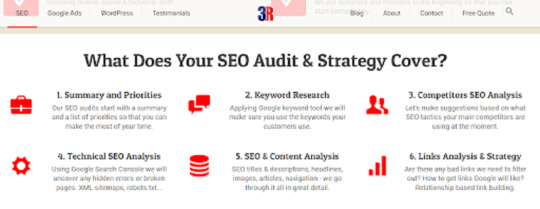
From exploring the nuances of anxiety counselling for young adults in Dublin to uncovering the secrets behind the luxurious comfort of Mulberry silk pyjamas, our content spans a diverse range of topics tailored to our clients’ unique needs. These articles serve as a testament to our commitment to delivering value, enhancing online visibility, and driving sales.
How Anxiety Counselling Supports Young Adults in Dublin
The article discusses the rise of anxiety among young adults in Dublin, attributed to factors like academic stress, career progression, and social media. It underlines the benefits of anxiety counselling, which includes enhanced self-awareness, improved coping mechanisms, strategies to prevent or minimize anxiety, increased mental resilience, and a supportive network. The counselling process involves regular sessions with a licensed therapist. The article encourages seeking professional help as a form of self-care for lasting relief from anxiety.
Diamond Shine Cleaners: Dublin’s Top Choice for Commercial Cleaning
Diamond Shine Cleaners, known as Dublin’s preferred choice for commercial cleaning, offers a broad spectrum of services using eco-friendly solutions and advanced equipment. Their professional crew is highly trained, providing customised cleaning solutions that are safe yet effective for commercial premises. With flexible scheduling and billing options, they allow businesses to focus on their operations while ensuring a clean workspace. Their commitment to maintaining a sanitary environment sets them apart in the industry.
Safeguarding Your Premises: Comprehensive Guide to Fire Stopping Services in Ireland
The article emphasizes the importance of fire stopping services in Ireland for building safety. Flame Stop, a provider of these services, offers customized solutions to prevent the spread of fire and smoke through openings in buildings. Their services align with Ireland’s stringent fire safety regulations, including installations of fire doors, sealants, barriers, and regular inspections. The article underscores that choosing the right provider like Flame Stop is crucial for ensuring compliance and genuine safety. It encourages property owners to prioritize fire safety measures and to consider Flame Stop for their fire stopping needs.
Snag List Kildare Cost: How Much Should You Spend on …
The article provides information about the cost of snag list services in Kildare, Ireland. On average, these services range from €190 to €600 per inspection. The cost varies depending on the size and complexity of the property. New Home Surveys is a trusted provider of snagging services in Kildare, known for their detailed inspections and high-quality reports. The article emphasizes the importance of professional snagging services in identifying and rectifying construction errors in new homes, thereby saving homeowners potential repair costs in the future.
A Comprehensive Guide to Locksmith Services for Businesses in Ireland
The article highlights the importance of locksmith services in ensuring the safety and security of commercial properties. Professional locksmiths offer a wide range of services, from handling emergency lockouts to installing advanced security systems. They help businesses identify security vulnerabilities and recommend appropriate solutions. Services also include key control systems, regular maintenance, and security upgrades. The article emphasizes the need for businesses to choose a reputable locksmith service provider to enhance their security measures and protect their premises, assets, and employees effectively.
Silverfish Alert: Why They Appear in Autumn in Ireland
The article explains why silverfish infestations are prevalent in Ireland during autumn. The drop in temperature and rise in humidity create ideal conditions for these pests to thrive. They seek out indoor spaces for warmth and moisture, leading to increased sightings in homes and buildings. Although seemingly harmless, silverfish can damage personal belongings and potentially trigger allergic reactions. The article emphasizes the importance of professional pest control services, like Pest Pros, for effectively handling silverfish infestations. It also provides preventive measures, such as reducing home humidity and sealing cracks where silverfish may enter.
Tire Pressure Monitor Fault: What Is It and How Do You Resolve It?
The article discusses the occurrence of a tire pressure monitor fault, which can affect vehicle stability, control, and fuel efficiency. It provides troubleshooting tips such as resetting the Tire Pressure Monitoring System (TPMS), checking tire pressure, and inspecting sensors. The article also suggests the use of a TPMS bypass emulator to silence the TPMS warning light permanently. It underscores the importance of proactive maintenance, like maintaining proper tire pressure and taking care of TPMS sensors, to prevent such faults and ensure optimal tire wear, fuel efficiency, and safe driving.
Discover Ethical Elegance: Mulberry Silk Pyjamas for Luxurious Comfort in Ireland
The article discusses the rising demand for high-quality sleepwear in Ireland, focusing on the unparalleled comfort of Mulberry silk pyjamas. The Ethical Silk Co. offers these pyjamas, known for their softness, sheen, and durability. The company stands out for its commitment to sustainable and ethical sourcing practices. Additionally, Mulberry silk is breathable and hypoallergenic, making it suitable for all skin types, including sensitive ones. The article emphasizes that these pyjamas represent a unique blend of luxury, comfort, and ethical elegance.
Stress-Induced Hair Loss? Alopecia Solutions to Get Your Mane Back
The article highlights the connection between chronic stress and hair loss, particularly a condition called Telogen effluvium. It emphasizes the importance of early detection and proper management of this condition to prevent significant hair loss and potential baldness. Treatment options include lifestyle changes, topical and oral medications, laser therapy, microneedling, platelet-rich plasma therapy, and hair transplant surgery. The piece also provides useful tips for reducing stress and promoting hair regrowth, underscoring the role of a balanced lifestyle in maintaining healthy hair.
Maryland Drivers Ed Online – Your Path to Safe and Smart Driving
DMVEdu’s online course for Maryland Drivers Education offers a convenient, flexible learning experience for teens aiming to become licensed drivers. The course, accessible on any internet-connected device, covers key topics and defensive driving techniques in line with Maryland MVA and state standards. It also includes practice quizzes and tests to prepare students for the DMV knowledge test. With excellent customer support, DMVEdu ensures a smooth learning journey. For $34.95, students can enroll and take their first step towards getting a driving license in Maryland.
Are you ready to elevate your online presence and drive your sales to new heights? Partner with 3R for cutting-edge SEO techniques and content that resonates. Let us craft compelling narratives for your brand that not only rank but also convert. Reach out today and take the first step towards dominating your digital landscape by booking an Audit of your website.
4 notes
·
View notes
Text
Future-Proofing Communication: The Evolution and Advancements of Webmail Sunpharma

In today’s corporate landscape, email remains one of the most vital tools for communication. For Sun Pharmaceutical Industries, Webmail Sunpharma is more than just an internal mailing system—it’s a secure, scalable, and evolving digital platform tailored to meet the dynamic needs of a multinational pharmaceutical enterprise. This article dives into the evolution of Webmail Sunpharma, its recent advancements, and how it is preparing Sun Pharma for future communication challenges.
The Origins of Webmail Sunpharma
When Sun Pharma expanded globally, a need arose for a centralized, reliable email solution that could:
Connect employees across time zones
Support secure internal and external communication
Provide IT control and compliance with healthcare regulations
This led to the creation of Webmail Sunpharma, a customized platform built on enterprise-grade email frameworks. It brought together high uptime, intuitive access, and integration capabilities.
Key Milestones in Webmail Sunpharma’s Evolution
Initial Rollout (Early 2010s) Basic webmail features such as inbox, drafts, folders, and spam filters.
Mobile Integration Compatibility with Android and iOS apps increased flexibility and accessibility.
Enhanced Security Protocols Introduction of SSL encryption, two-factor authentication (2FA), and anti-phishing filters.
Calendar and Task Sync Integration with calendar systems allowed for seamless scheduling and project tracking.
Cloud Backup and Archiving Cloud infrastructure enabled email archiving, reducing risk of data loss.
Current Capabilities of Webmail Sunpharma
Today, Webmail Sunpharma offers a rich suite of features tailored for enterprise-scale operations:
Cross-platform compatibility (web, mobile, desktop)
Real-time calendar and contact sync
Enterprise-grade spam and malware filtering
Multi-language interface support
Automated email routing and rules
Compliance-friendly data retention policies
With these functionalities, Webmail Sunpharma addresses both productivity and regulatory needs.
Security and Compliance: The Foundation of Webmail Sunpharma
In a pharma organization, protecting sensitive information is critical. Webmail Sunpharma adheres to:
HIPAA for healthcare data
GDPR for European users
21 CFR Part 11 for electronic records and signatures
Internal compliance protocols for R&D confidentiality
Security updates are routinely pushed to the system, ensuring user protection against the latest threats.
How Webmail Sunpharma Prepares for the Future
1. AI-Powered Email Sorting
Future updates may integrate machine learning for automatic classification of emails into categories like “HR,” “Legal,” “R&D,” and “Finance.”
2. Advanced Analytics
Admin dashboards with usage stats, performance metrics, and delivery reports will improve IT oversight.
3. Smart Suggestions and Auto-Reply
Webmail Sunpharma is exploring intelligent features like predictive text, smart replies, and sentiment analysis.
4. Voice Command and Accessibility
To support all users, future releases may support voice-activated functions and screen reader optimization.
5. Cloud-First Infrastructure
With migration to cloud-first models, users can expect faster load times, better scalability, and reduced downtime.
Integration with Other Tools and Platforms
Webmail Sunpharma is increasingly interoperable with:
Microsoft 365 (Outlook, Teams, SharePoint)
Google Workspace
CRM systems for sales and customer service
Project management tools like Jira or Asana
This flexibility allows departments to use their preferred tools while staying connected through a unified communication system.
Employee Feedback and Continuous Improvement
Sun Pharma regularly surveys employees for feedback on Webmail Sunpharma performance. Common suggestions include:
Improving mobile UI
Faster search and filtering
More cloud storage
Smarter spam detection
The development team uses this feedback to release iterative updates, ensuring that Webmail Sunpharma remains relevant and user-centric.
Future Challenges and Webmail Sunpharma’s Response
Remote Work and Global Teams
As distributed workforces become the norm, Webmail Sunpharma will continue enhancing cross-border communication and data synchronization.
Rising Cyber Threats
Webmail Sunpharma is investing in AI-powered anomaly detection and real-time threat alerts to pre-empt sophisticated attacks.
Regulatory Changes
The email system is built to adapt quickly to changing global compliance mandates through modular updates and region-specific policies.
FAQs
Q1: How often is Webmail Sunpharma updated? Ans. Security patches are pushed monthly, with major updates every quarter.
Q2: Can Webmail Sunpharma integrate with cloud storage platforms? Ans. Yes, integration with OneDrive and Google Drive is currently available in beta.
Q3: Will AI features be available to all users? Ans. AI features will roll out in phases, starting with pilot departments.
Q4: How does Webmail Sunpharma ensure data is not lost? Ans. All emails are backed up to a secure cloud server with 30–90 day retention.
Q5: Is there a mobile app for Webmail Sunpharma? Ans. While there is no dedicated app, it integrates seamlessly with native mail apps on Android and iOS.
Q6: How is employee feedback collected? Ans. Via periodic surveys and IT ticket trends reviewed during planning cycles.
Q7: Can users customize the interface? Ans. Yes, options include dark mode, font size, and folder arrangement.
Q8: Will Webmail Sunpharma support offline mode? Ans. Offline access is planned for future updates, especially for travel-based employees.
Q9: What makes Webmail Sunpharma different from Gmail or Outlook? Ans. It is tailored for Sun Pharma’s compliance, user control, and internal integration needs.
Q10: How does Webmail Sunpharma handle downtime? Ans. It has a 99.9% uptime SLA, and failover systems ensure uninterrupted access.
Conclusion
Webmail Sunpharma has come a long way from a basic email tool to a robust, enterprise-level communication platform. With secure architecture, advanced features, and ongoing innovation, it stands ready to meet the future demands of Sun Pharma’s global workforce. As technology and communication evolve, Webmail Sunpharma will remain a cornerstone in keeping Sun Pharma connected, compliant, and competitive.
0 notes
Text
Fireflies.ai Pricing: Which Plan Is Right for You?
Fireflies.ai is an AI-powered meeting assistant that helps you record, transcribe, and summarize your meetings automatically. It works with Zoom, Google Meet, Microsoft Teams, and many other platforms. But how much does it cost, and what do you get with each plan?

In this article, we break down the Fireflies.ai pricing, including the features in each plan, who it’s best for, and whether the free version is enough for your needs.
Fireflies.ai Pricing Overview
Fireflies.ai offers four main plans:
Free Plan
Pro Plan
Business Plan
Enterprise Plan
Each plan is designed for a different type of user, from individuals to large teams.
1. Fireflies.ai Free Plan
Price: Free
Best for: Individuals, freelancers, students, or anyone attending a few meetings per month
Includes:
Up to 800 minutes of transcription storage
Support for over 60 languages
Integration with Zoom, Google Meet, and Microsoft Teams
Calendar sync with Google and Outlook
Basic meeting summaries and notes
Access to past meeting transcripts
Limitations:
No advanced summaries or action item detection
Limited app integrations
Storage is capped
Ask Fred AI assistant is limited or unavailable
This plan is great if you want to try the tool or only need it occasionally.
2. Fireflies.ai Pro Plan
Price: About 10 to 18 dollars per user per month (varies by billing cycle)
Best for: Professionals and small teams that attend frequent meetings
Includes everything in Free, plus:
Unlimited transcription minutes
8,000 minutes of storage
Advanced AI summaries and action item tracking
More integrations with tools like Slack, Trello, and Notion
Access to the Ask Fred AI assistant
Downloadable summary formats
This plan is ideal if you need detailed notes, summaries, and smoother integrations with your work tools.
3. Fireflies.ai Business Plan
Price: About 19 to 29 dollars per user per month
Best for: Larger teams, managers, and growing businesses
Includes everything in Pro, plus:
Screen recording and voice analysis
Team workspaces and admin controls
Conversation intelligence and talk-time tracking
Priority support
Analytics dashboards for team insights
This plan is perfect for businesses that rely on frequent collaboration and want better data from their meetings.
4. Fireflies.ai Enterprise Plan
Price: Starts at 39 dollars per user per month (custom pricing available)
Best for: Large organizations and enterprises needing high-level security and support
Includes everything in Business, plus:
HIPAA and SOC2 compliance
Single Sign-On (SSO)
Advanced data privacy settings
Dedicated onboarding and support
API access and admin control features
If your company deals with sensitive information or requires enterprise-level security, this plan is the best choice.
Which Fireflies.ai Plan Should You Choose?
Choose the Free Plan if you are an individual user or just want to test the platform
Go with Pro if you need AI summaries, full storage, and deeper integrations
Pick Business if you work with a team and need advanced collaboration features
Choose Enterprise if your company needs full security, compliance, and dedicated support
Final Thoughts
Fireflies.ai pricing is flexible and offers value at every level. Whether you just want to record and transcribe a few meetings or you manage a large team, there’s a plan that fits your needs.
If you’re not sure where to start, try the Free Plan first. It gives you a solid look at what Fireflies can do. As your needs grow, upgrading to Pro or Business gives you more tools to stay organized and productive.
Want to improve how you run and remember meetings?
0 notes
Text
5 Ways to Leverage Technology in Post-Acquisition Integration

Once your acquisition is closed, your real work begins. Post-acquisition integration can either unlock the value behind the deal or quietly destroy it through delays, confusion, and inefficiencies. You're not just merging teams—you’re merging data, systems, cultures, and expectations. Technology becomes your bridge. With the right tools, you reduce guesswork, align your operations faster, and keep teams productive. This article breaks down five smart ways to use tech during post-acquisition integration so you can avoid common pitfalls and deliver results that match your investment.
1. Integration Platforms That Connect Systems without Disruption
One of the fastest ways to stall integration is through system incompatibility. You might be dealing with two different ERPs, CRMs, or finance tools, and trying to consolidate them immediately can grind operations to a halt. That’s where integration platform-as-a-service (iPaaS) tools like MuleSoft, Dell Boomi, or Workato step in. These systems allow you to link workflows between platforms without overhauling them from day one.
You don’t need to migrate all your data at once or force users to adopt a new system while still trying to hit deadlines. Instead, these tools let you keep both systems running while syncing key records—such as customer data, invoices, or HR files—behind the scenes. That gives your IT and operations teams breathing room to plan a longer-term consolidation strategy while keeping both businesses functional in the short term. It also helps you maintain data integrity during the process, ensuring teams aren't working with outdated or mismatched information.
2. Integration Management Tools That Keep Everyone Aligned
Post-acquisition projects come with dozens—if not hundreds—of tasks, owners, and milestones. It’s easy to lose track of who’s doing what. Tools like Midaxo, DealRoom, or Shibumi are built to handle the complexity of M&A integrations. They allow you to build detailed playbooks and assign responsibilities while tracking progress through shared dashboards.
Using these platforms, you don’t have to rely on spreadsheets or manual check-ins. You get real-time visibility across departments, from finance to compliance to HR. These tools also offer templates that can help you set up consistent workflows and accountability across different workstreams. This isn’t just about project management—it’s about transparency. When your teams know exactly where things stand, they stay focused, communicate better, and are far less likely to miss critical tasks that could impact financial reporting or employee morale.
3. Collaboration Tools That Accelerate Cultural Integration
You’ve probably seen it—two companies come together, and the biggest friction isn’t in the data or legal terms. It’s in communication. When teams don’t understand each other’s workflows, values, or leadership styles, mistrust grows quickly. You can ease this by introducing common communication channels right away. Slack, Microsoft Teams, and Zoom aren’t just convenience tools—they're culture builders.
By giving your teams a shared platform to communicate in real time, you break silos and increase visibility. Whether it's casual chats, weekly video updates from leadership, or cross-functional working groups, digital collaboration tools help create a sense of unity. Use them early and actively—don’t wait until confusion has already set in. Even something as simple as shared project folders in Google Workspace or Microsoft 365 can give both legacy teams equal access and a sense of fairness during the transition.
4. AI and Automation That Cut Through Red Tape
Repetitive tasks pile up fast after an acquisition. You’re reconciling vendor lists, employee records, and customer databases—often in formats that don’t match. Instead of assigning armies of analysts, automation tools and AI can help streamline the dirty work. Robotic process automation (RPA) platforms like UiPath, Blue Prism, or Automation Anywhere can clean data, sync records, and flag anomalies across systems without human intervention.
If you're integrating legal contracts or financial statements, AI-powered document analysis platforms like Kira or Luminance can extract key clauses or numbers and organize them in seconds. That reduces your legal review cycle drastically and improves compliance monitoring. You save time, reduce human error, and free up people to focus on higher-impact work like customer experience, partner transitions, or employee engagement planning. AI isn’t about replacing your team—it’s about making sure your team works smarter during the busiest stage of the deal.
5. Security Tools That Protect Value from Day One
Cybersecurity is one of the most overlooked parts of post-acquisition strategy, and it’s also one of the riskiest. Merging networks, access controls, and data systems can expose vulnerabilities if done too quickly—or too late. The minute you start sharing access across companies, you introduce risks. Tools like Okta for single sign-on, CrowdStrike for threat detection, and Microsoft Defender for compliance monitoring help you avoid blind spots.
You should start by auditing both companies’ access logs and patch histories. From there, standardize login policies, roll out multi-factor authentication, and establish real-time monitoring. If your acquisition involves customer data, you’ll need to comply with privacy laws like GDPR or CCPA immediately. These steps aren’t optional—they’re essential for preserving customer trust and avoiding fines. Integrating your systems without securing them is like building a bridge without checking for cracks. Protect your value by prioritizing cyber hygiene during the integration phase—not after.
Key Wins with Tech in M&A Integration
Connect systems with iPaaS tools
Track tasks with integration dashboards
Foster communication with collaboration apps
Use RPA and AI for data cleanup
Prioritize cybersecurity from day one
In Conclusion
Post-acquisition integration isn’t just a box to check—it’s the process that determines whether your deal creates long-term value or short-term chaos. Technology is your most reliable ally in getting it right. By using integration platforms, tracking tools, collaboration apps, automation, and cybersecurity solutions, you’ll streamline operations, reduce friction, and help your team stay focused on results. When used effectively, tech doesn’t complicate your integration—it clarifies it.
Thanks for reading! Interested in leverage technology in Post-Acquisition Integration, please visit my Weebly profile.
0 notes
Text

Innovative Workflow Tool Software – Key Overview
Name (Example): Centrix Flow360
Key Innovative Features
Drag-and-Drop Workflow Builder
Design custom workflows visually with a no-code interface – perfect for non-technical users to create complex business logic easily.
AI-Powered Task Routing
Automatically assigns tasks based on employee workload, past performance, or smart rules – reducing bottlenecks and delays.
Real-Time Process Monitoring Dashboard
Track progress, performance metrics, and process health in real-time with visual dashboards and alerts.
Cross-Platform Integration (API Ready)
Seamlessly integrates with tools like Slack, Microsoft 365, Google Workspace, CRM, ERP, and HRM software.
Smart Notifications & Approvals
Get mobile or email alerts for pending approvals, overdue tasks, or workflow changes – ensuring nothing gets missed.
Version Control & Audit Trail
Keep a full log of changes, approvals, and workflow activity – ensuring transparency and compliance for audits.
Conditional Logic & Triggers
Build dynamic workflows using IF/THEN rules, form inputs, or external triggers to customize every process path.
Mobile-Friendly & Cloud-Based
Access workflows, approve tasks, or monitor projects from anywhere using mobile or web platforms.
Multi-Department Workflow Templates
Use pre-built templates for HR onboarding, invoice processing, IT service requests, procurement, and more.
Collaboration-First Design
Built-in chat, document sharing, and task comments make it easy for teams to work together in one central workspace.
#worlflow #tool #Singapore
0 notes
Text
Note-Taking Management Software Market Size, Market Dynamics, Drivers & Key Trends
Global Note-Taking Management Software Market Overview The Global Note-Taking Management Software Market is experiencing significant growth, driven by rising digital adoption and increased demand for efficient information management across enterprises and educational institutions. As of 2024, the market is valued at approximately USD 6.8 billion and is projected to reach USD 15.2 billion by 2032, growing at a compound annual growth rate (CAGR) of around 10.5% over the forecast period. The market is witnessing increased penetration due to the growing prevalence of cloud-based platforms, remote work culture, and the rising emphasis on productivity and collaboration tools. Key growth drivers include the increasing use of smartphones, tablets, and laptops for everyday note-taking, along with rising investments in digital transformation by enterprises. Moreover, the education sector’s shift toward e-learning platforms is boosting demand for intuitive note-taking applications with integrated features such as multimedia embedding, real-time syncing, and collaborative sharing. Global Note-Taking Management Software Market Dynamics Drivers: The growing need for knowledge retention, streamlined data organization, and easy accessibility across multiple devices is propelling market demand. Enterprises are leveraging note-taking software to improve employee productivity, project tracking, and document sharing. Integration with cloud storage and project management tools enhances functionality and user engagement. Restraints: Data privacy and security concerns remain a challenge, especially in cloud-based solutions. Additionally, the presence of numerous free software alternatives creates pricing pressures for premium vendors. Compatibility issues with enterprise IT ecosystems also limit adoption. Opportunities: Artificial Intelligence (AI) and Machine Learning (ML) technologies present significant growth opportunities, enabling smart categorization, voice-to-text conversion, and intelligent summarization. The rise of hybrid workplaces and demand for SaaS-based tools opens up scalable deployment opportunities across industries. Regulatory compliance and digital documentation policies further promote market expansion. Download Full PDF Sample Copy of Global Note-Taking Management Software Market Report @ https://www.verifiedmarketresearch.com/download-sample?rid=8801&utm_source=PR-News&utm_medium=380 Global Note-Taking Management Software Market Trends and Innovations The industry is seeing rapid technological advancements, with AI-driven features leading the transformation of note-taking tools. Emerging solutions now offer automatic transcription, handwriting recognition, and sentiment analysis, improving usability and productivity. Cross-platform synchronization, end-to-end encryption, and offline accessibility are becoming standard features. Innovative players are investing in API integration capabilities, allowing seamless collaboration with enterprise software suites like Microsoft Teams, Google Workspace, and Slack. Notable trends include the gamification of note-taking apps, custom productivity dashboards, and the use of blockchain for secure and immutable note records. Collaborative ventures among EdTech firms and productivity software companies are fueling market expansion. Global Note-Taking Management Software Market Challenges and Solutions Despite strong demand, the market faces several challenges including cybersecurity risks, high subscription costs, and limited functionality in offline environments. Companies often struggle with user adoption due to lack of standardization across platforms. Solutions include implementing end-to-end encryption, offering freemium models with flexible pricing, and enhancing mobile-first user experience. Cloud-native architecture and low-code/no-code platforms enable quick customization and ease of integration, addressing interoperability challenges. Vendors must also focus on regulatory compliance with data protection laws like GDPR and HIPAA to gain user trust.
Global Note-Taking Management Software Market Future Outlook The future of the note-taking management software market appears promising, with widespread adoption anticipated across SMEs, educational institutions, and large enterprises. By 2032, the market is expected to nearly double in size, driven by cloud computing, mobile application penetration, and increasing productivity demands. As AI and automation become more embedded, note-taking solutions will evolve into intelligent knowledge management systems. Key players will focus on strategic partnerships, regional expansion, and R&D investments to stay competitive. User-centric innovation, robust data privacy frameworks, and enhanced UI/UX designs will be crucial to driving sustained market growth in the years ahead. Key Players in the Global Note-Taking Management Software Market Global Note-Taking Management Software Market are renowned for their innovative approach, blending advanced technology with traditional expertise. Major players focus on high-quality production standards, often emphasizing sustainability and energy efficiency. These companies dominate both domestic and international markets through continuous product development, strategic partnerships, and cutting-edge research. Leading manufacturers prioritize consumer demands and evolving trends, ensuring compliance with regulatory standards. Their competitive edge is often maintained through robust R&D investments and a strong focus on exporting premium products globally. Google LLC Microsoft Corporation Ginger Labs Inc. Automattic Inc. Slite Evernote Corporation Shiny Frog Milanote. Get Discount On The Purchase Of This Report @ https://www.verifiedmarketresearch.com/ask-for-discount?rid=8801&utm_source=PR-News&utm_medium=380 Global Note-Taking Management Software Market Segments Analysis and Regional Economic Significance The Global Note-Taking Management Software Market is segmented based on key parameters such as product type, application, end-user, and geography. Product segmentation highlights diverse offerings catering to specific industry needs, while application-based segmentation emphasizes varied usage across sectors. End-user segmentation identifies target industries driving demand, including healthcare, manufacturing, and consumer goods. These segments collectively offer valuable insights into market dynamics, enabling businesses to tailor strategies, enhance market positioning, and capitalize on emerging opportunities. The Global Note-Taking Management Software Market showcases significant regional diversity, with key markets spread across North America, Europe, Asia-Pacific, Latin America, and the Middle East & Africa. Each region contributes uniquely, driven by factors such as technological advancements, resource availability, regulatory frameworks, and consumer demand. Note-Taking Management Software Market, By Type • Cloud-Based• Web-Based Note-Taking Management Software Market By Geography • North America• Europe• Asia Pacific• Latin America• Middle East and Africa For More Information or Query, Visit @ https://www.verifiedmarketresearch.com/product/note-making-management-software-market/ About Us: Verified Market Research Verified Market Research is a leading Global Research and Consulting firm servicing over 5000+ global clients. We provide advanced analytical research solutions while offering information-enriched research studies. We also offer insights into strategic and growth analyses and data necessary to achieve corporate goals and critical revenue decisions. Our 250 Analysts and SMEs offer a high level of expertise in data collection and governance using industrial techniques to collect and analyze data on more than 25,000 high-impact and niche markets. Our analysts are trained to combine modern data collection techniques, superior research methodology, expertise, and years of collective experience to produce informative and accurate research. Contact us: Mr. Edwyne Fernandes
US: +1 (650)-781-4080 US Toll-Free: +1 (800)-782-1768 Website: https://www.verifiedmarketresearch.com/ Top Trending Reports https://www.verifiedmarketresearch.com/ko/product/memory-card-for-drone-market/ https://www.verifiedmarketresearch.com/ko/product/industrial-flat-panel-detectors-market/ https://www.verifiedmarketresearch.com/ko/product/industrial-grade-usb-hubs-market/ https://www.verifiedmarketresearch.com/ko/product/neutron-detection-market/ https://www.verifiedmarketresearch.com/ko/product/portable-x-ray-equipment-for-security-market/
0 notes
Text

Boost Your Team’s Efficiency with AI Assistants
In a world where speed, accuracy, and productivity define success, businesses need more than just hard-working teams — they need smart support systems. Enter AI Assistants: your team’s new secret weapon for working faster, smarter, and better.
Whether you’re managing customer service, sales, marketing, or operations, AI-powered assistants can dramatically increase your team’s output without increasing headcount or burnout.
🤖 What Are AI Assistants?
AI Assistants are intelligent virtual agents trained to automate repetitive tasks, handle real-time conversations, extract insights from data, and support decision-making across departments. They’re not just bots — they’re scalable digital teammates that never sleep, never miss a deadline, and always learn.
From automating customer support to streamlining lead qualification, AI Assistants free up your team’s time so they can focus on high-impact work.
💼 How AI Assistants Transform Team Workflows
Here’s how businesses are using AI Assistants to achieve more in less time:
Customer Support Teams: Instantly answer FAQs, handle refunds, process tickets, and escalate only complex issues to human agents.
Sales Teams: Qualify leads in real time, book meetings, and provide instant answers to prospect questions 24/7.
Marketing Teams: Generate copy, brainstorm ideas, analyze campaign performance, and engage users across channels.
HR & Admin Teams: Automate employee queries, schedule interviews, and manage onboarding workflows.
With these capabilities, your team can handle 10x the workload without compromising quality.
⚡ No-Code Setup. Instant Results.
You don’t need to hire developers or AI experts. With our platform, you can:
✅ Build AI Assistants in minutes using an intuitive no-code interface 📁 Train them on your company data — knowledge bases, documents, websites, and more 🔗 Integrate with your tools — from Slack, Zendesk, and HubSpot to WhatsApp and Google Workspace 🌍 Deploy anywhere — website, internal dashboards, social media, or customer apps
Within hours, your team can have a fully functioning AI assistant ready to tackle repetitive work.
📈 Real Results You Can Measure
Businesses that use AI Assistants report:
📉 50–80% reduction in repetitive tasks 📈 3–5x improvement in response time and customer resolution 💬 70%+ of customer conversations handled without human intervention 💡 Massive time savings in internal operations and data tasks
When your team has less busywork and more bandwidth, innovation and growth follow.
🔐 Safe, Secure & Scalable
Our platform is built for businesses of all sizes — with enterprise-grade security, GDPR compliance, and role-based permissions to ensure your data stays protected.
🚀 Ready to Boost Efficiency?
Start today with a free trial or book a demo to see how easy it is to give your team the AI-powered boost they deserve.
💼 More done. Less stress. 🤖 Let your team focus on what humans do best — and leave the rest to AI.
To order, click here:
0 notes
Text
Empower Your Business with Professional IT Support Services in Massachusetts
In a digitally driven world, technology plays a critical role in the success of any business. Whether you're a small startup in Worcester or a growing enterprise in Boston, your IT infrastructure must be reliable, secure, and scalable. That’s why businesses across the state are increasingly turning to expert IT support services in Massachusetts to stay competitive and protected.
What Are IT Support Services?
IT support services encompass a wide range of solutions designed to manage and maintain a business’s technology environment. This includes technical support, system updates, cybersecurity, cloud management, data backup, and more. Whether it's on-site or remote, IT support ensures that your business operations remain uninterrupted and efficient.
Why Businesses in Massachusetts Need Reliable IT Support
Massachusetts is home to diverse industries—healthcare, finance, education, biotech, and retail—all of which rely heavily on technology. With growing cybersecurity threats and the rise of remote work, having a professional IT support team is no longer a luxury—it's a necessity.
Key IT Support Services Offered in Massachusetts
✅ Help Desk Support
Quick resolution of day-to-day technical issues to keep your employees productive.
✅ Network Management
Monitoring and maintenance of your network infrastructure to ensure optimal performance and uptime.
✅ Cybersecurity Solutions
Protection against malware, phishing, ransomware, and other cyber threats with firewalls, antivirus tools, and real-time monitoring.
✅ Cloud Services
Management of cloud infrastructure including migration, storage, and security for platforms like Microsoft 365, Google Workspace, and AWS.
✅ Data Backup & Disaster Recovery
Secure data backup solutions and disaster recovery planning to prevent data loss and ensure business continuity.
✅ Hardware & Software Support
Installation, configuration, and updates for computers, servers, printers, and business software.
✅ Compliance & Risk Management
Ensure compliance with HIPAA, PCI-DSS, and other industry regulations through IT audits and risk assessments.
Benefits of Hiring Local IT Support in Massachusetts
Faster On-Site Assistance Local providers offer quicker response times for urgent technical issues.
Personalized Support Tailored IT solutions to meet your unique business goals and challenges.
Understanding of Local Compliance Needs Knowledge of Massachusetts-specific regulations and industry requirements.
Scalability IT support that grows with your business—whether you're opening a new office or expanding your remote workforce.
Industries That Rely Heavily on IT Support
Healthcare and Life Sciences
Financial Services
Education and Research Institutions
Retail and eCommerce
Legal and Professional Services
Final Thoughts
Technology is the backbone of every successful business. Without proper IT support, even minor issues can disrupt operations, lead to data breaches, and cause costly downtime. By partnering with a trusted provider of IT support services in Massachusetts, you gain peace of mind, enhanced productivity, and a strong foundation for future growth.
0 notes
Text
Document Management System Market Size Scaling Digital Content Management Across Industries
The global Document Management System Market Size continues to expand significantly as organizations embrace digital transformation, data governance, and workflow automation. Fueled by increased document digitization, compliance requirements, and remote work adoption, the demand for robust document management systems (DMS) is growing across all sectors. As per Market Research Future, the market was valued at USD 5.5 billion in 2023 and is projected to reach USD 12.9 billion by 2032, registering a CAGR of 10.40% during the forecast period (2023–2032).
Overview: Market Size Expansion Across Global Verticals
Document management systems are platforms that capture, store, organize, and manage digital documents and files, ensuring seamless access, collaboration, and compliance. As enterprise content grows exponentially, the need for intelligent document systems to manage contracts, invoices, employee records, and legal files has never been greater.
The Document Management System Market Size reflects this strategic shift, driven by rising enterprise data volumes, cross-border data protection laws, and the need for real-time access in a hybrid work culture. Businesses are now investing in scalable cloud-based DMS solutions that integrate AI and analytics, transforming document workflows from static storage to dynamic, intelligent ecosystems.
Market Trends Driving Size Expansion
1. Rapid Cloud Migration
Organizations are moving away from on-premise systems toward cloud-native DMS platforms. Cloud deployment offers scalability, cost-efficiency, remote access, and disaster recovery—key factors influencing market size growth.
2. AI and Automation Integration
AI-powered DMS features—like auto-tagging, smart search, and OCR—enhance document indexing and retrieval, reducing manual labor and improving user experience. Intelligent automation is a key growth driver.
3. Compliance and Data Privacy Pressures
Stringent regulations such as GDPR, HIPAA, and CCPA have made document lifecycle governance a business-critical function. Enterprises are investing in DMS platforms with built-in compliance and audit capabilities.
4. Demand for Cross-Platform Collaboration
The shift to remote and hybrid work has made collaborative features essential. DMS tools are increasingly integrated with Microsoft 365, Google Workspace, and project management platforms to support real-time document sharing and version control.
Market Segmentation
By Component:
Solutions
Workflow Automation
Imaging and Scanning
E-signature Integration
Archiving & Retention
Services
Deployment & Integration
Consulting
Technical Support
By Deployment Mode:
Cloud-Based
On-Premise
Hybrid Models
By Enterprise Size:
Small and Medium Enterprises (SMEs)
Large Enterprises
By End-Use Industry:
Healthcare
Banking, Financial Services & Insurance (BFSI)
Government
Legal
Retail
Education
Manufacturing
IT & Telecom
Segment Insights Contributing to Market Size
Healthcare
Hospitals and clinics manage extensive digital documentation, including patient records, prescriptions, lab reports, and insurance claims. HIPAA-compliant DMS platforms ensure privacy, access control, and compliance reporting—significantly contributing to market size in this vertical.
BFSI
Banks, insurance firms, and financial service providers depend on DMS to manage customer records, regulatory submissions, and financial documents. Secure digital signatures, access logs, and encryption are essential features.
Government and Public Sector
Agencies digitize citizen records, tax filings, and internal communications using DMS platforms to improve transparency, service delivery, and cost savings.
Legal
Law firms utilize DMS for organizing case documents, contracts, evidence, and client communications. Version control and audit trail features ensure legal defensibility.
Enterprise Insights
Small and Medium Enterprises (SMEs)
SMEs are fueling the adoption of cloud-based DMS tools that offer affordability, low setup complexity, and quick ROI. Mobile-first solutions and template-based workflows are especially popular in this segment.
Large Enterprises
These organizations require robust, scalable platforms with enterprise-grade security, workflow orchestration, advanced analytics, and integration with CRM, ERP, and HRM systems. This segment contributes significantly to the overall Document Management System Market Size.
Regional Analysis of Market Size
North America
North America leads the global market due to strong adoption in BFSI, healthcare, and IT. The U.S. has a mature regulatory framework that supports rapid adoption of digital documentation solutions.
Europe
The European market benefits from strict GDPR compliance requirements and government-driven digitization. Countries like Germany and the UK are rapidly upgrading legacy systems.
Asia-Pacific
With rapid economic development, digital government programs, and startup innovation, Asia-Pacific is the fastest-growing region. China, India, Japan, and South Korea are major contributors.
Middle East & Africa
Growth in this region is driven by infrastructure modernization, digital transformation policies, and increasing mobile workforce needs—especially in the public and energy sectors.
Competitive Landscape
The Document Management System Market Size is shaped by global and regional players offering end-to-end solutions with competitive differentiation in AI, compliance, and vertical-specific applications. Key players include:
Microsoft Corporation
OpenText Corporation
Hyland Software Inc.
IBM Corporation
DocuWare GmbH
Xerox Holdings Corporation
M-Files Corporation
eFileCabinet Inc.
DocuSign Inc.
Everteam Global Services
Opportunities for Market Expansion
Vertical-Specific Offerings
Tailored DMS platforms for education, real estate, logistics, and construction are unlocking new revenue streams by meeting industry-specific regulatory and operational requirements.
Mobile DMS Platforms
The growing mobile workforce is driving demand for secure mobile document apps with features like scanning, offline access, digital signing, and push notifications.
Blockchain Integration
Some innovators are exploring blockchain-based DMS to ensure immutable records, improve transparency, and enhance audit capabilities in legal and financial applications.
Conclusion
The rising Document Management System Market Size underscores the urgency with which businesses are embracing digital content solutions to ensure compliance, boost efficiency, and support a distributed workforce. The future of the market will be defined by cloud-first strategies, AI-powered automation, and seamless integrations across digital ecosystems.
Trending Report Highlights
Document Management System Market (Japan)
Document Management System Market (Germany)
Document Management System Market (France)
0 notes
Text
Middle East & Africa Unified Communication and Collaboration Market size to Hit USD 22.61 Bn by 2030

The Middle East & Africa (MEA) region is witnessing significant growth in the global Unified Communication & Collaboration (UC&C) market, fueled by digital transformation in public services, modernization of enterprises, and expanding mobile connectivity. The Middle East & Africa Unified Communication and Collaboration Market size is expected to grow from USD 60.73 billion in 2022 to USD 222.61 billion by 2030, with MEA projected to grow at a robust CAGR of 18.1% during the forecast period. The Unified Communication and Collaboration (UC&C) market in the Middle East & Africa (MEA) encompasses integrated technologies and services that combine real-time communication (e.g., voice, video, messaging) with collaborative tools (e.g., file sharing, task management, and conferencing platforms).
Key Market Highlights:
2022 Global Market Size: USD 60.73 billion
2030 Global Market Size: USD 222.61 billion
MEA CAGR (2023–2030): 18.1%
Regional Outlook: High-growth, tech-adoption acceleration in government, healthcare, and enterprise sectors
Top UC&C Players in the MEA Market:
Microsoft Corporation
Zoom Video Communications, Inc.
Cisco Systems, Inc.
Google LLC (Meet, Workspace)
Avaya Inc.
Mitel Networks Corporation
Huawei Technologies Co., Ltd.
Alcatel-Lucent Enterprise
BlueJeans by Verizon
LogMeIn (GoToMeeting)
Request for Free Sample PDF: https://www.fortunebusinessinsights.com/enquiry/request-sample-pdf/middle-east-africa-unified-communication-collaboration-uc-c-market-107420
Application Areas:
• Solutions: Video conferencing, VoIP, IM, unified messaging, file sharing, shared workspaces. • Deployment Models: Cloud-hosted, on-premise, and hybrid. • Key End Users: Telecom providers, BFSI, healthcare institutions, oil & gas enterprises, government agencies. • Use Cases: Cross-border business communication, remote workforce enablement, secure internal collaboration, virtual training.
Growth Factors:
• Government-led smart city and e-governance initiatives across UAE, Saudi Arabia, and South Africa.
• Expansion of fiber and 5G infrastructure, improving the viability of real-time collaboration platforms.
• Shift toward cloud-first strategies among enterprises and public sector organizations.
• Growing demand for secure, scalable communication platforms to support hybrid workforce models.
Market Trends in MEA:
Accelerated shift to cloud-based UC&C platforms amid rising SaaS and mobile adoption. Strong push for data privacy and compliance-aligned solutions with local regulations. Localization of global platforms to accommodate Arabic language interfaces and regional UX preferences. Emergence of digital collaboration hubs and tech parks driving innovation in communication solutions.
Recent Developments:
March 2024 – Zoom opened its regional support center in Dubai to cater to enterprise clients in the Middle East and enhance data compliance.
September 2023 – Microsoft expanded its Azure Communication Services in South Africa, enabling local hosting for Teams-powered voice and video solutions.
Speak to Analysts: https://www.fortunebusinessinsights.com/enquiry/speak-to-analyst/middle-east-africa-unified-communication-collaboration-uc-c-market-107420
Opportunities in MEA:
• Increasing demand for multilingual, mobile-friendly UC&C solutions suited for diverse workforce demographics. • Investments in digital education and virtual healthcare, enabling long-term use of video collaboration tools. • Enterprise-level adoption of UCaaS to reduce infrastructure costs and improve interoperability. • Integration of AI and analytics into UC platforms for performance monitoring and user behavior insights.
Frequently Asked Questions:
At what CAGR is the Middle East & Africa Unified Communication & Collaboration (UC&C) market projected to grow in the forecast period (2023-2030)?
What are the key factors driving the Middle East & Africa Unified Communication & Collaboration (UC&C) market?
Who are the major players in this market?
Which country held the highest share of the market?
#Middle East & Africa Unified Communication and Collaboration Market Share#Middle East & Africa Unified Communication and Collaboration Market Size#Middle East & Africa Unified Communication and Collaboration Market Industry#Middle East & Africa Unified Communication and Collaboration Market Driver#Middle East & Africa Unified Communication and Collaboration Market Growth#Middle East & Africa Unified Communication and Collaboration Market Analysis#Middle East & Africa Unified Communication and Collaboration Market Trends
0 notes
Text
Elevate Team Productivity with the Right Team Management Solution
What Is a Team Management Solution?
A Team Management Solution is a digital platform or software that helps businesses coordinate team activities, track progress, delegate tasks, and enhance communication across the organization. It serves as a centralized hub to ensure that every team member is aligned with goals, timelines, and responsibilities.
These solutions streamline workflows, reduce administrative burdens, and foster accountability—three pillars of a high-performing team.

Core Features of an Effective Team Management Solution
Task Assignment & Tracking Easily delegate tasks, set deadlines, and monitor progress in real time.
Collaborative Workspaces Keep team discussions, files, and updates in one place to reduce scattered communication.
Time Management Tools Track how time is spent on various projects and improve time efficiency.
Performance Analytics Measure team productivity, individual performance, and project timelines with smart dashboards.
Calendar Integration & Notifications Sync with existing tools like Google Calendar or Outlook for better meeting and deadline management.
Why Your Business Needs a Team Management Solution
As teams grow and diversify, staying organized becomes more challenging. A robust Team Management Solution provides several key advantages:
Improved Communication: Break down silos with real-time updates, shared dashboards, and team-wide visibility.
Greater Accountability: Everyone knows their role, responsibilities, and deadlines.
Faster Decision-Making: Streamlined workflows reduce delays and eliminate confusion.
Remote Team Empowerment: Ensure that distributed teams stay connected and productive from anywhere.
Ideal Use Cases for Team Management Solutions
Team Management Solutions aren't just for tech companies—they're making waves in nearly every industry:
Marketing Agencies: Manage creative projects, campaigns, and client approvals.
Healthcare Teams: Coordinate staff, shifts, and patient care tasks.
Construction Firms: Track on-site crews, logistics, and milestone completions.
Educational Institutions: Align faculty, curriculum planners, and administrative staff.
Choosing the Best Team Management Solution
When evaluating different platforms, consider:
User-Friendliness: Will your team adopt it easily without long onboarding?
Mobile Access: Can users stay productive on-the-go?
Security & Compliance: Does it meet your data protection standards?
Scalability: Will it grow with your team’s size and complexity?
Popular platforms include Asana, ClickUp, Monday.com, and Microsoft Teams—each with its strengths, depending on your team’s needs.
Final Thoughts
In today’s business landscape, a Team Management Solution is more than a luxury—it’s a necessity for success. It empowers your team with clarity, efficiency, and collaboration, ultimately driving better results and a stronger company culture.
If you're ready to streamline your operations and boost team performance, now is the perfect time to invest in the right team management tool for your organization.
0 notes
Text
Managed IT Services Provider Near Me

Managed IT Services Provider Near Me: A Local Solution for Business Technology Success
Technology is the heartbeat of modern business. From email and cloud storage to cybersecurity and customer management systems, even the smallest companies depend on IT infrastructure to operate efficiently. But maintaining, securing, and optimizing that infrastructure takes time, expertise, and resources many businesses don’t have in-house. That’s why more and more leaders are searching for a Managed IT Services Provider Near Me—someone local, reliable, and proactive who can handle the tech so they can handle the business.
When technology fails, productivity stalls. When systems aren’t secure, data is vulnerable. And when businesses don’t plan for growth, IT becomes a bottleneck. Partnering with a nearby managed services provider (MSP) is the answer to all three. It’s about gaining a trusted ally who helps you prevent problems, maximize efficiency, and future-proof your operations.
What Is a Managed IT Services Provider?
A Managed IT Services Provider is a third-party company that handles your technology needs through a flat-rate, proactive service model. Instead of waiting for things to break (and then scrambling to fix them), an MSP continuously monitors and maintains your network, devices, data, and software—minimizing downtime and maximizing uptime.
When you search for a Managed IT Services Provider Near Me, you’re looking for a local partner who understands your region, your market, and your urgency. They can come onsite when needed, answer the phone when you call, and become a true extension of your team.
What Services Do Managed IT Providers Offer?
The scope of services offered by managed IT providers is broad and customizable. Here are some of the most common services you can expect:
24/7 Network Monitoring
Help Desk and User Support
Cybersecurity Services (firewalls, endpoint protection, threat detection)
Cloud Setup and Management (Microsoft 365, Google Workspace, hybrid environments)
Backup and Disaster Recovery
Hardware and Software Procurement
IT Strategy Consulting
Compliance Assistance (HIPAA, PCI, GDPR, etc.)
Remote and Onsite Support
These services are delivered under a Service Level Agreement (SLA), which guarantees certain levels of performance and response times—so you always know what to expect.
Why Local Matters: The Advantage of “Near Me”
When it comes to IT support, proximity matters. Here’s why working with a Managed IT Services Provider Near Me can give you a unique edge:
Faster Onsite Support Sometimes remote assistance just isn’t enough. If hardware needs replacing or a network needs physical troubleshooting, having a local MSP means they can be onsite quickly—often the same day.
Personalized Service A local provider gets to know your business, your people, and your challenges. You’re not just another ticket number—you’re a valued client in their community.
Understanding of Local Industries and Regulations Whether you’re in healthcare, finance, education, or construction, local MSPs often have direct experience with regional compliance laws, industry trends, and operational challenges.
Relationship-Driven Approach Working with a nearby provider often means a stronger partnership. They’re invested in your long-term success and can collaborate more effectively than a large, national firm with a rotating support team.
Benefits of Partnering with a Managed IT Services Provider
1. Cost Predictability With managed services, you pay a fixed monthly fee for comprehensive IT support. This eliminates surprise expenses, helps you plan your budget, and often costs far less than building an in-house IT team.
2. Better Security and Risk Management Cyber threats are growing more sophisticated. A Managed IT Services Provider continuously updates your defenses—protecting your systems, training your staff, and reducing your exposure to ransomware, phishing, and data breaches.
3. Focused Productivity Without tech issues slowing you down, your team can stay focused on what they do best. You reduce downtime, improve workflows, and create an environment where productivity thrives.
4. Access to Expert-Level Knowledge MSPs bring a team of certified technicians and strategists who stay on the cutting edge of tech trends. That means your business benefits from high-level expertise without having to pay a full-time salary for it.
5. Scalable Support as You Grow Whether you’re onboarding new employees, opening a second location, or expanding your digital offerings, your MSP scales with you—adjusting services to meet your evolving needs.
6. Business Continuity and Peace of Mind With strong backup systems, real-time monitoring, and disaster recovery planning, you won’t lose sleep worrying about hardware failures or natural disasters. Your data is protected, and recovery is built into the plan.
Real-World Examples Where Managed IT Makes a Difference
Retail Store: POS system crashes during peak hours—your MSP resolves it remotely in minutes.
Medical Office: You need HIPAA-compliant email and secure patient records—your MSP implements and maintains both.
Remote Team: You have employees working from different cities—your MSP ensures secure access to cloud systems, communication tools, and support.
Nonprofit Organization: You’re operating on a tight budget—your MSP helps you do more with less while protecting donor and client data.
What to Look for in a Local MSP
Choosing the right Managed IT Services Provider Near Me isn’t just about location—it’s about value, reliability, and trust. Here’s what to look for:
Responsiveness: Do they offer quick ticket resolution and emergency response times?
Experience: Do they understand your industry and the specific tools you use?
Security First Approach: Are they proactive about cybersecurity?
Customization: Can they tailor a plan that fits your budget and business goals?
Transparency: Do they offer clear pricing, SLAs, and regular reports on performance?
References and Reviews: What do other local businesses say about them?
Managed IT Services vs. Break/Fix Support
Many small businesses start with break/fix support—they call a technician only when something goes wrong. But this approach is reactive, unpredictable, and expensive over time. Managed IT is different. It’s proactive, strategic, and built for long-term efficiency.
By preventing issues before they occur, managed services eliminate costly downtime, protect against breaches, and create a seamless tech experience for your team and customers.
The Future of Local IT Support
As cloud computing, remote work, and AI-based tools continue to shape the business world, the need for reliable IT support is only going to grow. Managed service providers aren’t just technicians—they’re strategic partners who help you adapt, evolve, and lead with technology.
Choosing a provider near you gives your business the advantage of fast support, community connection, and face-to-face collaboration—all backed by the technical muscle of a full IT team.
Conclusion
Searching for a Managed IT Services Provider Near Me is more than a technical decision—it’s a strategic investment in the future of your business. With the right partner by your side, you’ll stop worrying about tech issues and start building momentum.
You’ll gain a support system that works quietly in the background to keep your systems secure, your staff supported, and your operations running smoothly. And when something does go wrong, you’ll know exactly who to call—and they’ll already know you.
If you’re ready to get out of the break/fix cycle and into a proactive, reliable, and personal IT partnership, now’s the time to connect with a managed services provider in your area. The right one won’t just fix your problems—they’ll help you prevent them, plan ahead, and grow with confidence.
1 note
·
View note
Text
IT Managed Services Provider Augusta: The Smart Choice for Local Business Growth In today’s technology-driven economy, businesses in Augusta, Georgia, need more than just basic IT support—they need a strategic partner that helps them stay secure, scalable, and efficient. An IT Managed Services Provider Augusta business leaders can trust will do exactly that. By outsourcing IT management to a dedicated team of professionals, local companies can free up resources, reduce downtime, and focus on growth instead of technical headaches. Whether you run a law firm downtown, a healthcare clinic in Martinez, or a growing startup near the Savannah River, your operations depend on fast, secure, and reliable technology. An experienced IT Managed Services Provider in Augusta helps you protect your digital assets, streamline your processes, and position your business for long-term success. What Is an IT Managed Services Provider? An IT Managed Services Provider (MSP) is a third-party company that remotely manages a business’s IT infrastructure and end-user systems under a proactive service model. Instead of reacting to issues after they cause damage, an MSP prevents problems before they occur. This proactive approach includes real-time monitoring, cybersecurity defense, cloud services, data backups, network optimization, and responsive help desk support. For businesses in Augusta, an MSP brings a local edge with a deep understanding of regional industries, compliance requirements, and growth trends. From Fort Gordon’s cybersecurity influence to the healthcare, legal, and logistics sectors that power the local economy, the need for strong, local IT support has never been more important. Key Benefits of Working with an IT Managed Services Provider in Augusta
Proactive Monitoring and Maintenance Waiting for your systems to crash before calling for help is a recipe for costly downtime. With proactive monitoring, your MSP constantly watches your network for unusual activity, performance slowdowns, and threats. They fix small problems before they turn into major issues.
Robust Cybersecurity Protection As cyberattacks become more sophisticated, Augusta businesses must protect themselves from phishing scams, ransomware, and data breaches. A trusted MSP delivers multi-layered protection, including firewalls, antivirus software, intrusion detection systems, and employee training to reduce human error.
Local Support and Fast Response Times While many providers operate nationally, having a local IT Managed Services Provider Augusta means you benefit from someone who can be on-site quickly if needed. Whether it’s installing new equipment, troubleshooting a server issue, or upgrading your Wi-Fi, local presence makes a big difference.
Backup and Disaster Recovery What happens if your data disappears due to a flood, fire, or malicious attack? An MSP sets up regular, automated backups and creates disaster recovery plans to ensure your data can be restored quickly. This is critical for compliance-heavy sectors like healthcare, where lost data can mean fines—or worse, lost patient care.
Streamlined Cloud Services Cloud computing offers agility, cost savings, and scalability. Your MSP can help move your business to the cloud, manage your Microsoft 365 or Google Workspace environment, or create hybrid solutions that meet your specific needs. They handle setup, security, and optimization so you can focus on running your business.
Predictable, Scalable Costs Managing IT internally can lead to unpredictable costs—from emergency tech support calls to surprise equipment failures. An MSP offers a flat monthly fee, which makes budgeting easier. As your business grows, your services scale with you, so you never outgrow your IT solution.
IT Strategy and Compliance Local businesses need more than just someone to fix their computers—they need a partner who helps them plan ahead. Your Augusta-based MSP can guide your IT strategy, help you stay compliant with regulations like HIPAA or PCI-DSS, and suggest technology upgrades that support your growth goals. Why Augusta Businesses Are Turning to Managed Services Augusta is a thriving hub for innovation, education, and defense. The city is home to the U.S. Army Cyber Center of Excellence at Fort Gordon, Augusta University’s cybersecurity programs, and a growing community of tech-savvy businesses. With this growth comes greater expectations for uptime, data security, and digital capabilities. Augusta businesses are realizing that hiring an in-house IT team may be expensive, time-consuming, and limited in scope. That’s why they’re turning to IT Managed Services Providers who offer a broader skill set, faster response times, and proactive planning. Whether you’re a CPA managing sensitive financial data or a logistics company coordinating deliveries across state lines, managed IT services give you the confidence that your systems are secure, efficient, and future-ready. What’s Included in a Managed Services Plan? Every provider may offer slightly different packages, but most include services such as: • 24/7 network monitoring • Endpoint protection for laptops, desktops, and mobile devices • Server management • Help desk support • Patch management and software updates • Email security and anti-spam filters • Cloud service administration • Data backup and disaster recovery • IT consulting and strategy planning Many MSPs offer tiered plans so you can choose what fits your business best—whether you're a two-person startup or a 200-employee enterprise. Common Mistakes Businesses Make Without an MSP Choosing not to work with a Managed Services Provider often leads to common pitfalls, including: • Inconsistent Backups: Manual backups are often forgotten or improperly configured. This leaves you vulnerable to data loss. • Weak Cybersecurity: Without updated firewalls and threat monitoring, businesses can be easily exploited. • Slow Response Times: Waiting for break/fix technicians during a critical outage can cost hours—or days—of downtime. • Underutilized Technology: Many businesses pay for tools they don’t use effectively. An MSP helps optimize your tech stack. • Compliance Issues: Failing to stay compliant with industry regulations can lead to penalties or lost contracts. Avoiding these issues is not only about saving money—it’s about staying competitive and earning customer trust in a digital-first marketplace. Tailored Support for Local Industries Augusta’s economy is diverse, and each industry has unique IT needs: • Healthcare: MSPs ensure data security and HIPAA compliance, manage electronic health records, and support telehealth platforms. • Legal: Law firms require document encryption, secure communications, and reliable remote access for court filings. • Education: Schools and colleges depend on secure internet access, classroom technology, and learning management systems. • Manufacturing: MSPs support industrial control systems, reduce downtime, and protect intellectual property. • Real Estate: Reliable mobile access, CRM tools, and transaction security are essential. • Retail: POS systems, inventory tracking, and cybersecurity
0 notes
Text
Cybersecurity in Hybrid Work: Closing Gaps in the Digital Office
The shift to hybrid work has reshaped the modern office, enabling flexibility and broader collaboration. Yet, as physical boundaries blur, the risks to cybersecurity have multiplied. With sensitive data now moving between home networks, cloud platforms, and in-office infrastructure, closing the cybersecurity gaps in a digital office has become a critical priority.
The Hybrid Work Challenge
Hybrid workforces combine on-site and remote operations, which often leads to inconsistent security postures across users and devices. Employees access corporate systems using personal laptops, smartphones, and home Wi-Fi, many of which lack enterprise-grade security. These vulnerabilities provide new opportunities for cyber attackers to exploit endpoints, intercept data, or breach networks through phishing and malware.
What makes hybrid work uniquely challenging is the fragmented control over IT environments. IT teams must now secure a dispersed workforce while maintaining visibility, compliance, and access controls across all touchpoints — from virtual meeting platforms to cloud-based data stores.
Closing the Security Gaps
To effectively secure the digital office in a hybrid work environment, organizations must take a multilayered approach:
1. Zero Trust Architecture
Implementing a Zero Trust model ensures that no device or user is trusted by default, even within the company network. Every access request is verified through authentication, authorization, and encryption. Multifactor authentication (MFA), device compliance checks, and conditional access rules are essential tools to enforce Zero Trust policies.
2. Endpoint Security Management
With employees using varied devices, endpoint security is more important than ever. Centralized management tools can push security patches, monitor threats, and enforce antivirus protections across all devices, whether in the office or remote. Secure configuration standards must be applied to company and personal devices alike.
3. Cloud Security Posture Management
Most hybrid work relies on SaaS platforms like Microsoft 365, Google Workspace, and Zoom. These platforms must be continuously monitored for misconfigurations, unauthorized access, and compliance gaps. Cloud access security brokers (CASBs) can provide the needed oversight and control over cloud interactions.
4. Employee Awareness & Training
Human error remains the top cause of cybersecurity breaches. Hybrid work environments require ongoing employee education on phishing attacks, secure file sharing, password hygiene, and remote access practices. Regular simulations and policy reminders can reinforce secure behavior.
5. Real-Time Monitoring & Incident Response
Early detection is key to minimizing damage. Implementing Security Information and Event Management (SIEM) systems or AI-powered threat detection helps identify suspicious activity in real time. A well-documented incident response plan ensures swift action when a breach occurs.
Reinventing the Digital Office Securely
Hybrid work is here to stay, and organizations must evolve their cybersecurity strategies accordingly. Rather than treating cybersecurity as an afterthought, it must be integrated into the foundation of the digital office. This includes not only securing technology, but also empowering people and processes to maintain a robust security culture.
By proactively addressing these cybersecurity challenges, businesses can unlock the full potential of hybrid work while safeguarding their digital assets.
OfficeSolution is committed to helping organizations design secure, future-ready digital workplaces. Visit https://innovationalofficesolution.com for more insights into digital transformation and enterprise security solutions.
0 notes