#Hangfire .net Example
Explore tagged Tumblr posts
Text
⏱Hangfire + Serilog: How EasyLaunchpad Handles Jobs and Logs Like a Pro

Modern SaaS applications don’t run on user actions alone.
From sending emails and processing payments to updating user subscriptions and cleaning expired data, apps need background tasks to stay efficient and responsive.
That’s why EasyLaunchpad includes Hangfire for background job scheduling and Serilog for detailed, structured logging — out of the box.
If you’ve ever wondered how to queue, manage, and monitor background jobs in a .NET Core application — without reinventing the wheel — this post is for you.
💡 Why Background Jobs Matter
Imagine your app doing the following:
Sending a password reset email
Running a weekly newsletter job
Cleaning abandoned user sessions
Retrying a failed webhook
Syncing data between systems
If these were handled in real-time within your controller actions, it would:
Slow down your app
Create a poor user experience
Lead to lost or failed transactions under load
Background jobs solve this by offloading non-critical tasks to a queue for asynchronous processing.
🔧 Hangfire: Background Job Management for .NET Core
Hangfire is the gold standard for .NET Core background task processing. It supports:
Fire-and-forget jobs
Delayed jobs
Recurring jobs (via cron)
Retry logic
Job monitoring via a dashboard
Best of all, it doesn’t require a third-party message broker like RabbitMQ. It stores jobs in your existing database using SQL Server or any other supported backend.
✅ How Hangfire Is Integrated in EasyLaunchpad
When you start with EasyLaunchpad:
Hangfire is already installed via NuGet
It’s preconfigured in Startup.cs and appsettings.json
The dashboard is live and secured under /admin/jobs
Common jobs (like email dispatch) are already using the queue
You don’t have to wire it up manually — it’s plug-and-play.
Example: Email Queue
Let’s say you want to send a transactional email after a user registers. Here’s how it’s done in EasyLaunchpad:
_backgroundJobClient.Enqueue(() =>
_emailService.SendWelcomeEmailAsync(user.Id));
This line of code:
Queues the email job
Executes it in the background
Automatically retries if it fails
Logs the event via Serilog
🛠 Supported Job Types
Type and Description:
Fire-and-forget- Runs once, immediately
Delayed- Runs once after a set time (e.g., 10 minutes later)
Recurring- Scheduled jobs using CRON expressions
Continuations- Run only after a parent job finishes successfully
EasyLaunchpad uses all four types in various modules (like payment verification, trial expiration notices, and error logging).
🖥 Job Dashboard for Monitoring
Hangfire includes a web dashboard where you can:
See pending, succeeded, and failed jobs
Retry or delete failed jobs
Monitor job execution time
View exception messages
In EasyLaunchpad, this is securely embedded in your admin panel. Only authorized users with admin access can view and manage jobs.
🔄 Sample Use Case: Weekly Cleanup Job
Need to delete inactive users weekly?
In EasyLaunchpad, just schedule a recurring job:
_recurringJobManager.AddOrUpdate(
“InactiveUserCleanup”,
() => _userService.CleanupInactiveUsersAsync(),
Cron.Weekly
);
Set it and forget it.
🧠 Why This Is a Big Deal for Devs
Most boilerplates don’t include job scheduling at all.
In EasyLaunchpad, Hangfire is not just included — it’s used throughout the platform, meaning:
You can follow working examples
Extend with custom jobs in minutes
Monitor, retry, and log with confidence
You save days of setup time, and more importantly, you avoid production blind spots.
📋 Logging: Meet Serilog
Of course, background jobs are only useful if you know what they’re doing.
That’s where Serilog comes in.
In EasyLaunchpad, every job execution is logged with:
Timestamps
Job names
Input parameters
Exceptions (if any)
Success/failure status
This structured logging ensures you have a full audit trail of what happened — and why.
Sample Log Output
{
“Timestamp”: “2024–07–20T14:22:10Z”,
“Level”: “Information”,
“Message”: “Queued email job: PasswordReset for userId abc123”,
“JobType”: “Background”,
“Status”: “Success”
}
You can send logs to:
Console (for dev)
File (for basic prod usage)
External log aggregators like Seq, Elasticsearch, or Datadog
All of this is built into EasyLaunchpad’s logging layer.
🧩 How Hangfire and Serilog Work Together
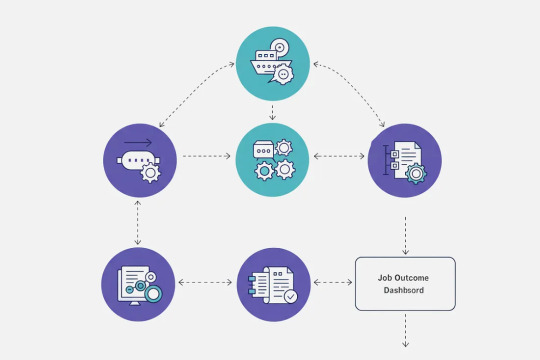
Here’s a quick visual breakdown:
Job Triggered → Queued via Hangfire
Job Executed → Email sent, cleanup run, webhook processed
Job Outcome Logged → Success or error captured by Serilog
Job Visible in Dashboard → Retry if needed
Notifications Sent (optional) → Alert team or log activity via admin panel
This tight integration ensures your background logic is reliable, observable, and actionable.
💼 Real-World Use Cases You Can Build Right Now
-Feature and the Background Job
Welcome Emails- Fire-and-forget
Trial Expiration- Delayed
Subscription Cleanup- Recurring
Payment Webhook Retry- Continuation
Email Digest- Cron-based job
System Backups- Nightly scheduled
Every one of these is ready to be implemented using the foundation in EasyLaunchpad.
✅ Why Developers Love It
-Feature and the Benefit
Hangfire Integration- Ready-to-use queue system
Preconfigured Retry- Avoid lost messages
Admin Dashboard- See and manage jobs visually
Structured Logs- Full traceability
Plug-and-Play Jobs- Add your own in minutes
🚀 Final Thoughts
Robust SaaS apps aren’t just about UI and APIs — they’re also about what happens behind the scenes.
With Hangfire + Serilog built into EasyLaunchpad, you get:
A full background job system
Reliable queuing with retry logic
Detailed, structured logs
A clean, visual dashboard
Zero config — 100% production-ready
👉 Launch smarter with EasyLaunchpad today. Start building resilient, scalable applications with background processing and logging already done for you. 🔗 https://easylaunchpad.com
#.net development#.net boilerplate#Hangfire .net Example#easylaunchpad#Serilog Usage .net#Background Jobs Logging#prebuilt apps#Saas App Development
2 notes
·
View notes
Text
💳Integrated Payments with Stripe and Paddle: Inside EasyLaunchpad’s Payment Module

When building a SaaS app, one of the first questions you’ll face is:
How will we charge users?
From recurring subscriptions to one-time payments and license plans, payment infrastructure is mission-critical. But implementing a secure, production-grade system can be time-consuming, tricky, and expensive.
That’s why EasyLaunchpad includes a fully integrated payment module with support for Stripe and Paddle — out of the box.
In this article, we’ll walk you through how EasyLaunchpad handles payments, how it simplifies integration with major processors, and how it helps you monetize your product from day one.
💡 The Problem: Payment Integration Is Hard
On paper, adding Stripe or Paddle looks easy. In reality, it involves:
API authentication
Checkout flows
Webhook validation
Error handling
Subscription plan logic
Admin-side controls
Syncing with your front-end or product logic
That’s a lot to build before you ever collect your first dollar.
EasyLaunchpad solves this by offering a turnkey payment solution that integrates Stripe and Paddle seamlessly into backend logic and your admin panel.
⚙️ What’s Included in the Payment Module?
The EasyLaunchpad payment module covers everything a SaaS app needs to start selling:
Feature and Description:
✅ Stripe & Paddle APIs- Integrated SDKs with secure API keys managed via config
✅ Plan Management- Define your product plans via admin panel
✅ License/Package Linking- Link Stripe/Paddle plans to system logic (e.g., access control)
✅ Webhook Support- Process events like successful payments, cancellations, renewals
✅ Email Triggers- Send receipts and billing notifications automatically
✅ Logging & Retry Logic- Serilog + Hangfire for reliability and transparency
💳 Stripe Integration in .NET Core (Prebuilt)
Stripe is the most popular payment solution for modern SaaS businesses. EasyLaunchpad comes with:
Stripe.NET SDK is configured and ready to use
Test & production API key support via appsettings.json
Built-in handlers for:
Checkout Session Creation
Payment Success
Subscription Renewal
Customer Cancellations
No need to write custom middleware or webhook processors. It’s all wired up.
🔁 How the Flow Works (Stripe)
The user selects a plan on your website
The checkout session is created via Stripe API
Stripe redirects the user to a secure payment page
Upon success, EasyLaunchpad receives a webhook event
User’s plan is activated + confirmation email is sent
Logs are stored for reporting and debugging
🧾 Paddle Integration for Global Sellers
Paddle is often a better fit than Stripe for developers targeting international customers or needing EU/GST compliance.
EasyLaunchpad supports Paddle’s:
Inline Checkout and Overlay Widgets
Subscription Plans and One-Time Payments
Webhook Events (license provisioning, payment success, cancellations)
VAT/GST compliance without custom work
All integration is handled via modular service classes. You can switch or run both providers side-by-side.
��� Configuration Example
In appsettings.json, you simply configure:
“Payments”: {
“Provider”: “Stripe”, // or “Paddle”
“Stripe”: {
“SecretKey”: “sk_test_…”,
“PublishableKey”: “pk_test_…”
},
“Paddle”: {
“VendorId”: “123456”,
“APIKey”: “your-api-key”
}
}
The correct payment provider is loaded automatically using dependency injection via Autofac.
🧩 Admin Panel: Manage Plans Without Touching Code
EasyLaunchpad’s admin panel includes:
A visual interface to create/edit plans
Fields for price, duration, description, external plan ID (Stripe/Paddle)
Activation/deactivation toggle
Access scope definition (used to unlock features via roles or usage limits)
You can:
Add a Pro Plan for $29/month
Add a Lifetime Deal with a one-time Paddle payment
Deactivate free trial access — all without writing new logic
🧪 Webhook Events Handled Securely
Stripe and Paddle send webhook events for:
New subscriptions
Payment failures
Plan cancellations
Upgrades/downgrades
EasyLaunchpad includes secure webhook controllers to:
Verify authenticity
Parse payloads
Trigger internal actions (e.g., assign new role, update access rights)
Log and retry failed handlers using Hangfire
You get reliable, observable payment handling with no guesswork.
📬 Email Notifications
After a successful payment, EasyLaunchpad:
Sends a confirmation email using DotLiquid templates
Updates user records
Logs the transaction with Serilog
The email system can be extended to send:
Trial expiration reminders
Invoice summaries
Cancellation win-back campaigns
📈 Logging & Monitoring
Every payment-related action is logged with Serilog:
{
“Timestamp”: “2024–07–15T12:45:23Z”,
“Level”: “Information”,
“Message”: “User subscribed to Pro Plan via Stripe”,
“UserId”: “abc123”,
“Amount”: “29.00”
}
Hangfire queues and retries any failed webhook calls, so you never miss a critical event.
🔌 Use Cases You Can Launch Today
EasyLaunchpad’s payment module supports a variety of business models:
Model and the Example:
SaaS Subscriptions- $9/mo, $29/mo, custom plans
Lifetime Licenses- One-time Paddle payments
Usage-Based Billing — Extend by customizing webhook logic
Freemium to Paid Upgrades — Upgrade plan from admin or front-end
Multi-tier Plans- Feature gating via linked roles/packages
🧠 Why It’s Better Than DIY
With EasyLaunchpad and Without EasyLaunchpad
Stripe & Paddle already integrated- Spend weeks wiring up APIs
Admin interface to manage plans- Hardcode JSON or use raw SQL
Background jobs for webhooks- Risk of losing data on failed calls
Modular services — Spaghetti logic in controller actions
Email receipts & logs- Manually build custom mailers
🧠 Final Thoughts
If you’re building a SaaS product, monetization can’t wait. You need a secure, scalable, and flexible payment system on day one.
EasyLaunchpad gives you exactly that:
✅ Pre-integrated Stripe & Paddle
✅ Admin-side plan management
✅ Real-time email & logging
✅ Full webhook support
✅ Ready to grow with your product
👉 Start charging your users — not building billing logic. Get EasyLaunchpad today at: https://easylaunchpad.com
#.net boilerplate#.net development#easylaunchpad#Stripe .NET Core integration#Paddle in .NET#payment module SaaS
2 notes
·
View notes
Text
🔁How EasyLaunchpad Saves You Weeks of Repetitive Setup Work (with Real Examples)

If you’ve ever built a SaaS MVP in .NET from scratch, you know the drill:
🔄 Rebuild login 🔄 Add role-based access 🔄 Create user management 🔄 Set up email templates 🔄 Integrate payments 🔄 Write background job queues 🔄 Build an admin panel 🔄 Handle logging 🔄 Configure everything for production
You spend 2–4 weeks just laying the foundation… before you even begin writing your app’s core logic.
That’s where EasyLaunchpad changes the game.
This production-ready .NET boilerplate saves you dozens of hours by bundling the most common (and essential) parts of any modern SaaS or admin-based app — all neatly wired and tested.
In this blog, we’ll walk through real-world examples of what EasyLaunchpad saves you from, how it compares to building from scratch, and why it gives you the fastest path to MVP success.
🧱 The Time Drain: Building SaaS Infrastructure from Scratch
Let’s take a typical solo founder or .NET developer trying to launch a SaaS MVP.
Here’s what they usually do:
— Task and Time Estimate:
Authentication + Google login- 2 days
Admin panel layout + navigation- 2–3 days
User + role management- 2 days
Email system (SMTP + templates)- 2 days
Payment integration (Stripe/Paddle)- 3–4 days
Background job system- 1–2 days
Logging setup + error tracking- 1–2 days
Packages and plan management- 2 days
UI styling with Tailwind (or custom)- 2 days
Total = 15–20 days (minimum)
That’s assuming you’re fast, experienced, and not handling marketing or sales.
⚡ EasyLaunchpad: Everything You Need, Already Done
With EasyLaunchpad, all of this is ready from day one:
— Feature and the Status:
✅ Auth (email + Google)- Pre-integrated
✅ Admin Panel- Fully built with Tailwind + DaisyUI
✅ User/Role Management- Pre-wired
✅ Email System- SMTP + DotLiquid templates
✅ Stripe + Paddle- Plug-and-play integration
✅ Background Jobs- Hangfire setup complete
✅ Logging- Serilog fully configured
✅ Packages/Plans- Managed via admin UI
✅ Modular Architecture- Scales with your project
✅ UI Components- Responsive and styled
You can save 2–3 weeks of initial work and jump straight into building features that make your app unique.
🔁 Real Example: Setting Up a SaaS Plan
🛠 Without EasyLaunchpad:
Write plan model
Build admin form for plan creation
Connect Stripe API
Store plan status in DB
Handle webhook for new subscription
Send email receipt
Log result and errors
Test the flow ⏳ Time estimate: 3–4 days
🚀 With EasyLaunchpad:
Plans module already exists in admin
Stripe/Paddle integration is prebuilt
Email receipt templates are in place
Logging and background retry handled by Serilog + Hangfire
⏱ Time spent: 15–30 minutes to define your plan
🔁 Real Example: Adding Background Email Notifications

🛠 Without EasyLaunchpad:
Choose a job processor (Hangfire, Quartz)
Install + configure
Write job queue logic
Setup cron expressions
Monitor success/failure manually
🚀 With EasyLaunchpad:
Hangfire is already in place
Email sending is built with queuing
Admin can monitor jobs visually
Retry logic is auto-managed
No job setup. No middleware configuration. Just call:
_backgroundJobClient.Enqueue(() => _emailService.SendWelcomeEmailAsync(user.Id));
Done.
🔁 Real Example: Logging for Debugging & Audit
🛠 From Scratch:
Choose and install logging framework
Write global logger wrapper
Manually add logging to each service/controller
Design a strategy for log levels and outputs
🚀 In EasyLaunchpad:
Serilog is already wired
Logs are structured
Logged across services, email jobs, auth, and payments
Easily extended to write to Seq, ELK, or console
You can even tail production logs instantly:
{
“Level”: “Information”,
“Message”: “User logged in”,
“UserId”: “12345”,
“Timestamp”: “2024–07–22T09:15:00Z”
}
🧠 Developer Feedback
“The first time I used EasyLaunchpad, I went from idea to deployed MVP in 6 days. What normally takes weeks was already done for me.” — A SaaS Founder & Full Stack .NET Developer “My team saved nearly 40 hours in setup time. We used that time to launch a second product.” — Senior Engineer, Startup CTO
🚀 Results That Matter
With EasyLaunchpad and Without:
Launch in days- Launch in weeks
Focus on product- Focus on boilerplate
Admin UI ready- Build from scratch
Built-in payments- Stripe docs + trial/error
Email templates- Code manually
Job scheduler + logs- Built-in
Scaling-ready- Needs refactoring later
🛡 Who Is It For?
Persona and Why It Works:
👨💻 Solo .NET Developers — Skip boilerplate, build fast
🚀 Indie Hackers — Test ideas faster without architecture fatigue
🏢 Startup Teams — Standardize project structure
📈 Scale-ups — Extendable for enterprise features
🧠 Tech Leads — Simplify onboarding with clear modules
📁 Developer-First Architecture
EasyLaunchpad uses:
Razor + Tailwind + DaisyUI for fast, responsive UI
Clean separation of concerns: Controllers → Services → Repositories
Autofac for DI
Modular design (each feature lives in its own area)
Hangfire + Serilog = background jobs and logs fully managed
This isn’t just a file dump of starter code. It’s clean, organized, and scalable.
🧩 Build Smarter, Ship Sooner
In the startup world, time is everything. The longer it takes to launch, the more momentum you lose.
EasyLaunchpad lets you skip the startup grunt work:
No more redoing the same backend logic
No more duct-taping email or payment APIs
No more half-baked dashboards
You focus on what makes your product valuable — not what every app needs.
✅ Final Thoughts
You don’t need to reinvent the boilerplate every time you build something new.
With EasyLaunchpad, you’re buying back your most valuable resource: time.
It’s clean. It’s complete. It’s ready for scale.
👉 Skip the setup. Launch the product. Start with EasyLaunchpad now → https://easylaunchpad.com
#.net boilerplate#.net development#easylaunchpad#.NET boilerplate comparison#skip setup .NET#SaaS MVP efficiency#prebuilt apps
0 notes
Text
Why .NET Developers Love EasyLaunchpad’s Tailwind UI + Admin Panel Combo
Building a powerful backend is essential — but what about the admin interface your team will use every day?
Let’s face it: Most admin panels are either outdated, bloated with unused UI components, or too time-consuming to design from scratch.
That’s why .NET developers love the UI stack behind EasyLaunchpad: a clean, production-ready admin panel powered by Tailwind CSS and DaisyUI — fully integrated with the .NET Razor view engine.
In this post, we’ll explore how EasyLaunchpad’s UI architecture empowers developers to move faster, customize more easily, and deliver better internal UX from day one.
💡 Why UI Simplicity Matters in a Boilerplate
Your admin panel is the cockpit of your app — where roles are assigned, emails are configured, users are managed, and plans are published.
It must be:
Fast
Clean
Responsive
Easy to navigate
Simple to extend
Most .NET boilerplates focus heavily on backend setup but neglect frontend design. EasyLaunchpad closes this gap by offering a modern, developer-friendly dashboard built with today’s best UI tools.
🎨 The Tech Behind the UI

Here’s what powers EasyLaunchpad’s frontend:
Technology and Purpose
✅Tailwind CSS: Utility-first CSS framework for fast, responsive styling
✅DaisyUI: Prebuilt Tailwind UI components for forms, tables, modals, and alerts
✅Razor Views: Server-side rendering for .NET Core
✅Partial Views & Layouts: Consistent structure and DRY components
✅Alpine.js (Optional): Lightweight interactivity without a frontend framework
Together, these technologies allow for rapid UI development without introducing SPA complexity (like Angular or React), keeping everything lean and maintainable.
What the Admin Panel Includes
From the moment you launch EasyLaunchpad, you get a beautiful and functional admin UI with:
Module and Purpose
✅ Dashboard Overview: Quick-glance metrics, activity log, shortcut links
✅ User Management: CRUD operations, activation toggle, password reset
✅ Role Management: Assign/remove user roles, filter access
✅ Email Settings: Configure SMTP, test mail delivery
✅ Packages & Plans: Add/edit plans linked to Stripe/Paddle
✅ System Settings: Toggle features, branding, limits
✅ Job Monitoring: Integrated Hangfire dashboard for background jobs
All pages are fully responsive and follow a consistent layout, so new features blend in effortlessly.
Why Tailwind CSS Makes It Better
Tailwind CSS takes a utility-first approach to styling. Rather than writing custom classes or cascading stylesheets, you build UI components using readable, descriptive class names.
Example:
<button class=”bg-blue-600 hover:bg-blue-700 text-white font-bold py-2 px-4 rounded”>
Save Changes
</button>
Advantages:
Faster styling workflow
Consistent spacing, color, and typography
Fully responsive without breakpoints guesswork
No CSS bloat — unused styles are purged in production
Tailwind is the modern CSS solution embraced by frameworks like Laravel, Next.js — and now .NET developers through EasyLaunchpad.
Why DaisyUI Takes It Further
DaisyUI is a UI component library built on top of Tailwind. It provides styled components like:
Alerts
Modal
Tabs
Tables
Forms
Dropdowns
Cards
It dramatically reduces time spent on design and layout. You focus on functionality — DaisyUI handles the visuals.
Example:
<div class=”alert alert-success shadow-lg”>
<div>
<span>Changes saved successfully!</span>
</div>
</div>
In EasyLaunchpad, DaisyUI is integrated from day one, so your forms, tables, and pages look polished without writing custom CSS.
UI Architecture and Extensibility
EasyLaunchpad’s UI is structured in Razor Views with:
_Layout.cshtml for layout consistency
_SidebarPartial.cshtml, _NavbarPartial.cshtml for navigation
Views/Admin/ for page-specific content
Reusable partials for tables, modals, input forms
This makes it easy to:
Reuse components
Add new features quickly
Maintain consistency across all modules
How to Add a New Page in the Admin Panel
Let’s say you want to add a “Feedback Manager.”
Step 1: Create Razor View
Views/Admin/Feedback.cshtml
Step 2: Add a Controller Action
public IActionResult Feedback()
{
return View();
}
Step 3: Add Navigation Link
In _SidebarPartial.cshtml:
<li><a href=”/Admin/Feedback”>Feedback</a></li>
Done. It fits seamlessly with the existing layout and design.
Fully Responsive on All Devices
Tailwind + DaisyUI ensures that all admin pages:
Work flawlessly on desktop and mobile
Adjust automatically to screen size
Maintain clean readability and spacing
This is especially helpful for founders and team leads who manage admin functions on the go.
🎯Developer-Friendly Design
Feature and Why It Helps
✅ Utility-first CSS: No need for deep CSS knowledge
✅ Prebuilt components: Save time building UI from scratch
✅ Razor + Partial Views: Easier to manage and reuse code
✅ No JS framework overhead: Great for teams that want clean .NET-only solutions
✅ Production styling: Look polished out of the box
You’re not forced into a heavy frontend framework — just clean Razor + Tailwind + DaisyUI.
Use Cases and Customization Ideas
The admin panel is great for:
Managing your SaaS backend
Granting roles to beta testers
Viewing plan subscriptions
Monitoring job queues
Sending support emails
You can also extend it with:
Graphs (using Chart.js or ApexCharts)
File uploads
Support ticket system
Multi-language settings
The UI architecture is ready for it all.
Developer Feedback
“I loved how EasyLaunchpad gave me a working admin UI in 5 minutes. Tailwind + DaisyUI just clicked — everything was clean and intuitive.” – Full Stack .NET Developer, Startup Founder
Summary: Why You’ll Love It Too
Feature and Value
✅ Tailwind CSS: Rapid, clean UI styling
✅ DaisyUI: Polished components, ready to use
✅ Razor Views: Familiar for .NET devs
✅ Admin Layout: Fully responsive and extendable
✅ No extra frameworks: Pure .NET simplicity
Final Thoughts
When choosing a boilerplate, don’t settle for just backend setup. Your team — and your users — will thank you for a clean, intuitive, scalable admin interface.
EasyLaunchpad gives you a complete Tailwind + DaisyUI admin panel, tightly integrated into your .NET Core app, so you can ship faster and look better from day one.
👉 Want a beautiful dashboard without wasting weeks on UI work? Start with EasyLaunchpad today → https://easylaunchpad.com
#.net boilerplate#.net development#.net Tailwind Dashboard#Tailwind Ui For .net#Daisyui Admin Panel#Admin Interface#easylaunchpad#prebuilt apps
1 note
·
View note
Text
Built-in Logging with Serilog: How EasyLaunchpad Keeps Debugging Clean and Insightful

Debugging shouldn’t be a scavenger hunt.
When things break in production or behave unexpectedly in development, you don’t have time to dig through vague error messages or guess what went wrong. That’s why logging is one of the most critical — but often neglected — parts of building robust applications.
With EasyLaunchpad, logging is not an afterthought.
We’ve integrated Serilog, a powerful and structured logging framework for .NET, directly into the boilerplate so developers can monitor, debug, and optimize their apps from day one.
In this post, we’ll explain how Serilog is implemented inside EasyLaunchpad, why it’s a developer favorite, and how it helps you launch smarter and maintain easier.
🧠 Why Logging Matters (Especially in Startups)
Whether you’re launching a SaaS MVP or maintaining a production application, logs are your eyes and ears:
Track user behavior
Monitor background job status
Catch and analyze errors
Identify bottlenecks or API failures
Verify security rules and access patterns
With traditional boilerplates, you often need to configure and wire this up yourself. But EasyLaunchpad comes preloaded with structured, scalable logging using Serilog, so you’re ready to go from the first line of code.
🔧 What Is Serilog?
Serilog is one of the most popular logging libraries for .NET Core. Unlike basic logging tools that write unstructured plain-text logs, Serilog generates structured logs — which are easier to search, filter, and analyze in any environment.
It supports:
JSON log output
File, Console, or external sinks (like Seq, Elasticsearch, Datadog)
Custom formats and enrichers
Log levels: Information, Warning, Error, Fatal, and more
Serilog is lightweight, flexible, and production-proven — ideal for modern web apps like those built with EasyLaunchpad.
🚀 How Serilog Is Integrated in EasyLaunchpad

When you start your EasyLaunchpad-based project, Serilog is already:
Installed via NuGet
Configured via appsettings.json
Injected into the middleware pipeline
Wired into all key services (auth, jobs, payments, etc.)
🔁 Configuration Example (appsettings.json):
“Serilog”: {
“MinimumLevel”: {
“Default”: “Information”,
“Override”: {
“Microsoft”: “Warning”,
“System”: “Warning”
}
},
“WriteTo”: [
{ “Name”: “Console” },
{
“Name”: “File”,
“Args”: {
“path”: “Logs/log-.txt”,
“rollingInterval”: “Day”
}
}
}
}
This setup gives you daily rotating log files, plus real-time console logs for development mode.
🛠 How It Helps Developers
✅ 1. Real-Time Debugging
During development, logs are streamed to the console. You’ll see:
Request details
Controller actions triggered
Background job execution
Custom messages from your services
This means you can debug without hitting breakpoints or printing Console.WriteLine().
✅ 2. Structured Production Logs
In production, logs are saved to disk in a structured format. You can:
Tail them from the server
Upload them to a logging platform (Seq, Datadog, ELK stack)
Automatically parse fields like timestamp, level, message, exception, etc.
This gives predictable, machine-readable logging — critical for scalable monitoring.
✅ 3. Easy Integration with Background Jobs
EasyLaunchpad uses Hangfire for background job scheduling. Serilog is integrated into:
Job execution logging
Retry and failure logs
Email queue status
Error capturing
No more “silent fails” in background processes — every action is traceable.
✅ 4. Enhanced API Logging (Optional Extension)
You can easily extend the logging to:
Log request/response for APIs
Add correlation IDs
Track user activity (e.g., login attempts, failed validations)
The modular architecture allows you to inject loggers into any service or controller via constructor injection.
🔍 Sample Log Output
Here’s a typical log entry generated by Serilog in EasyLaunchpad:
{
“Timestamp”: “2024–07–10T08:33:21.123Z”,
“Level”: “Information”,
“Message”: “User {UserId} logged in successfully.”,
“UserId”: “5dc95f1f-2cc2–4f8a-ae1b-1d29f2aa387a”
}
This is not just human-readable — it’s machine-queryable.
You can filter logs by UserId, Level, or Timestamp using modern logging dashboards or scripts.
🧱 A Developer-Friendly Logging Foundation
Unlike minimal templates, where you have to integrate logging yourself, EasyLaunchpad is:
Ready-to-use from first launch
Customizable for your own needs
Extendable with any Serilog sink (e.g., database, cloud services, Elasticsearch)
This means you spend less time configuring and more time building and scaling.
🧩 Built-In + Extendable
You can add additional log sinks in minutes:
Log.Logger = new LoggerConfiguration()
.WriteTo.Console()
.WriteTo.File(“Logs/log.txt”)
.WriteTo.Seq(“http://localhost:5341")
.CreateLogger();
Want to log in to:
Azure App Insights?
AWS CloudWatch?
A custom microservice?
Serilog makes it possible, and EasyLaunchpad makes it easy to start.
💼 Real-World Scenarios
Here are some real ways logging helps EasyLaunchpad-based apps:
Use Case and the Benefit
Login attempts — Audit user activity and failed attempts
Payment errors- Track Stripe/Paddle API errors
Email queue- Debug failed or delayed emails
Role assignment- Log admin actions for compliance
Cron jobs- Monitor background jobs in real-time
🧠 Final Thoughts
You can’t fix what you can’t see.
Whether you’re launching an MVP or running a growing SaaS platform, structured logging gives you visibility, traceability, and peace of mind.
EasyLaunchpad integrates Serilog from day one — so you’re never flying blind. You get a clean, scalable logging system with zero setup required.
No more guesswork. Just clarity.
👉 Start building with confidence. Check out EasyLaunchpad at https://easylaunchpad.com and see how production-ready logging fits into your stack.
#Serilog .NET logging#structured logs .NET Core#developer-friendly logging in boilerplate#.net development#saas starter kit#saas development company#app development#.net boilerplate
1 note
·
View note