#Serilog Usage .net
Explore tagged Tumblr posts
Text
⏱Hangfire + Serilog: How EasyLaunchpad Handles Jobs and Logs Like a Pro

Modern SaaS applications don’t run on user actions alone.
From sending emails and processing payments to updating user subscriptions and cleaning expired data, apps need background tasks to stay efficient and responsive.
That’s why EasyLaunchpad includes Hangfire for background job scheduling and Serilog for detailed, structured logging — out of the box.
If you’ve ever wondered how to queue, manage, and monitor background jobs in a .NET Core application — without reinventing the wheel — this post is for you.
💡 Why Background Jobs Matter
Imagine your app doing the following:
Sending a password reset email
Running a weekly newsletter job
Cleaning abandoned user sessions
Retrying a failed webhook
Syncing data between systems
If these were handled in real-time within your controller actions, it would:
Slow down your app
Create a poor user experience
Lead to lost or failed transactions under load
Background jobs solve this by offloading non-critical tasks to a queue for asynchronous processing.
🔧 Hangfire: Background Job Management for .NET Core
Hangfire is the gold standard for .NET Core background task processing. It supports:
Fire-and-forget jobs
Delayed jobs
Recurring jobs (via cron)
Retry logic
Job monitoring via a dashboard
Best of all, it doesn’t require a third-party message broker like RabbitMQ. It stores jobs in your existing database using SQL Server or any other supported backend.
✅ How Hangfire Is Integrated in EasyLaunchpad
When you start with EasyLaunchpad:
Hangfire is already installed via NuGet
It’s preconfigured in Startup.cs and appsettings.json
The dashboard is live and secured under /admin/jobs
Common jobs (like email dispatch) are already using the queue
You don’t have to wire it up manually — it’s plug-and-play.
Example: Email Queue
Let’s say you want to send a transactional email after a user registers. Here’s how it’s done in EasyLaunchpad:
_backgroundJobClient.Enqueue(() =>
_emailService.SendWelcomeEmailAsync(user.Id));
This line of code:
Queues the email job
Executes it in the background
Automatically retries if it fails
Logs the event via Serilog
🛠 Supported Job Types
Type and Description:
Fire-and-forget- Runs once, immediately
Delayed- Runs once after a set time (e.g., 10 minutes later)
Recurring- Scheduled jobs using CRON expressions
Continuations- Run only after a parent job finishes successfully
EasyLaunchpad uses all four types in various modules (like payment verification, trial expiration notices, and error logging).
🖥 Job Dashboard for Monitoring
Hangfire includes a web dashboard where you can:
See pending, succeeded, and failed jobs
Retry or delete failed jobs
Monitor job execution time
View exception messages
In EasyLaunchpad, this is securely embedded in your admin panel. Only authorized users with admin access can view and manage jobs.
🔄 Sample Use Case: Weekly Cleanup Job
Need to delete inactive users weekly?
In EasyLaunchpad, just schedule a recurring job:
_recurringJobManager.AddOrUpdate(
“InactiveUserCleanup”,
() => _userService.CleanupInactiveUsersAsync(),
Cron.Weekly
);
Set it and forget it.
🧠 Why This Is a Big Deal for Devs
Most boilerplates don’t include job scheduling at all.
In EasyLaunchpad, Hangfire is not just included — it’s used throughout the platform, meaning:
You can follow working examples
Extend with custom jobs in minutes
Monitor, retry, and log with confidence
You save days of setup time, and more importantly, you avoid production blind spots.
📋 Logging: Meet Serilog
Of course, background jobs are only useful if you know what they’re doing.
That’s where Serilog comes in.
In EasyLaunchpad, every job execution is logged with:
Timestamps
Job names
Input parameters
Exceptions (if any)
Success/failure status
This structured logging ensures you have a full audit trail of what happened — and why.
Sample Log Output
{
“Timestamp”: “2024–07–20T14:22:10Z”,
“Level”: “Information”,
“Message”: “Queued email job: PasswordReset for userId abc123”,
“JobType”: “Background”,
“Status”: “Success”
}
You can send logs to:
Console (for dev)
File (for basic prod usage)
External log aggregators like Seq, Elasticsearch, or Datadog
All of this is built into EasyLaunchpad’s logging layer.
🧩 How Hangfire and Serilog Work Together
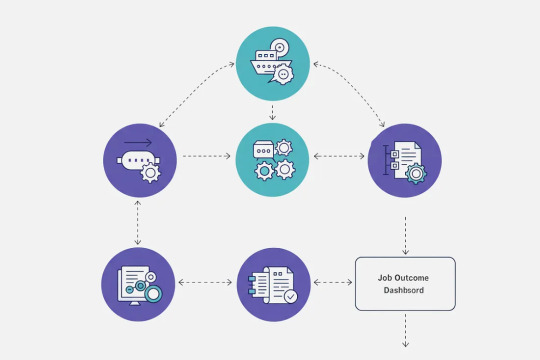
Here’s a quick visual breakdown:
Job Triggered → Queued via Hangfire
Job Executed → Email sent, cleanup run, webhook processed
Job Outcome Logged → Success or error captured by Serilog
Job Visible in Dashboard → Retry if needed
Notifications Sent (optional) → Alert team or log activity via admin panel
This tight integration ensures your background logic is reliable, observable, and actionable.
💼 Real-World Use Cases You Can Build Right Now
-Feature and the Background Job
Welcome Emails- Fire-and-forget
Trial Expiration- Delayed
Subscription Cleanup- Recurring
Payment Webhook Retry- Continuation
Email Digest- Cron-based job
System Backups- Nightly scheduled
Every one of these is ready to be implemented using the foundation in EasyLaunchpad.
✅ Why Developers Love It
-Feature and the Benefit
Hangfire Integration- Ready-to-use queue system
Preconfigured Retry- Avoid lost messages
Admin Dashboard- See and manage jobs visually
Structured Logs- Full traceability
Plug-and-Play Jobs- Add your own in minutes
🚀 Final Thoughts
Robust SaaS apps aren’t just about UI and APIs — they’re also about what happens behind the scenes.
With Hangfire + Serilog built into EasyLaunchpad, you get:
A full background job system
Reliable queuing with retry logic
Detailed, structured logs
A clean, visual dashboard
Zero config — 100% production-ready
👉 Launch smarter with EasyLaunchpad today. Start building resilient, scalable applications with background processing and logging already done for you. 🔗 https://easylaunchpad.com
#.net development#.net boilerplate#Hangfire .net Example#easylaunchpad#Serilog Usage .net#Background Jobs Logging#prebuilt apps#Saas App Development
2 notes
·
View notes
Text
Essential Tools for .NET Developers

.NET development requires a robust set of tools to enhance productivity, streamline development, and ensure high-quality applications.
Whether you’re building web applications, desktop software, or cloud-based solutions, having the right tools can make a significant difference. Here’s a list of essential tools for .NET developers:
1. IDEs and Code Editors
Visual Studio — The most powerful and widely used IDE for .NET development, offering features like IntelliSense, debugging, and seamless integration with Azure.
Visual Studio Code (VS Code) — A lightweight, cross-platform editor with great extensions for C#, .NET, and debugging.
2. Package Management
NuGet — The default package manager for .NET, allowing developers to install and manage libraries with ease.
3. Build and CI/CD Tools
MSBuild — Microsoft’s build system for compiling, packaging, and deploying .NET applications.
Azure DevOps — Provides CI/CD pipelines, version control, and project management tools.
GitHub Actions — Automates builds, tests, and deployments within GitHub.
Jenkins — A widely used automation tool for building, testing, and deploying applications.
4. Version Control
Git — The most widely used version control system.
GitHub / GitLab / Bitbucket — Popular platforms for hosting Git repositories.
5. Debugging and Profiling
Visual Studio Debugger — A built-in debugger with advanced features for breakpoints, watch variables, and call stacks.
dotTrace — A powerful profiling tool for performance analysis.
PerfView — A Microsoft tool for analyzing CPU usage, memory, and performance bottlenecks.
6. Testing Frameworks
xUnit.net — A modern unit testing framework for .NET.
NUnit — A widely used unit testing framework with rich assertions.
MSTest — Microsoft’s built-in testing framework for .NET applications.
SpecFlow — A BDD (Behavior-Driven Development) framework for .NET.
7. Dependency Injection & Inversion of Control (IoC)
Autofac — A flexible IoC container for .NET applications.
Microsoft.Extensions.DependencyInjection — The built-in DI container for .NET Core and .NET 5+.
8. ORM and Database Management
Entity Framework Core — A modern ORM for .NET applications.
Dapper — A lightweight, high-performance ORM for .NET.
SQL Server Management Studio (SSMS) — A must-have tool for managing SQL Server databases.
9. API Development and Testing
Postman — A popular tool for testing and documenting APIs.
Swagger (Swashbuckle) — Generates interactive API documentation for ASP.NET Core applications.
10. Logging and Monitoring
Serilog — A structured logging library for .NET applications.
NLog — A flexible logging framework.
Application Insights — Microsoft’s monitoring tool integrated with Azure.
11. Cloud & DevOps Tools
Azure SDK for .NET — A set of libraries for interacting with Azure services.
AWS SDK for .NET — For working with AWS services in .NET applications.
Docker — Essential for containerizing .NET applications.
Kubernetes — For orchestrating containerized applications in cloud environments.
12. Productivity and Collaboration
ReSharper — A powerful extension for Visual Studio that enhances code analysis and refactoring.
Notepad++ / WinMerge — Handy tools for quick code edits and file comparisons.
WEBSITE: https://www.ficusoft.in/dot-net-training-in-chennai/
0 notes
Link
#.NET#CallerFilePath#CallerFilePathAttribute#CallerLineNumber#CallerLineNumberAttribute#CallerMemberName#CallerMemberNameAttribute#System.Runtime.CompilerServices
0 notes
Text
Ongoing updates to Linux on Windows 10 and Important Tips!
I noticed this blog post about Ubuntu over at the Microsoft Command Line blog. Ubuntu is now available from the Windows Store for builds of Windows over 16215.
You can run "Winver" to see your build number of Windows. If you run Windows 10 you can certainly sign up for the Windows Insiders builds, or you can wait a few months until these features make their way to the mainstream. I've been running Windows 10 Insiders "Fast ring" for a while with a few issues but nothing blocking.
The addition of Ubuntu to the Windows Store may initially seem confusing or even a little bizarre. However, given a minute to understand the larger architecture it make a lot of sense. However, for those of us who have been beta-testing these features, the move to the Windows Store will require some manual steps in order for you to reap the benefits.
Here's how I see it.
For the early betas of the Windows Subsystem for Linux you type bash from anywhere and it runs Ubuntu on Windows.
Ubuntu on Windows hides its filesystem in C:\Users\scott\AppData\Local\somethingetcetc and you shouldn't go there or touch it.
By moving the tar files and Linux distro installation into the store, that allows us users to use the Store's CDN (Content Distrubution Network) to get Distros quickly and easily.
Just turn on the feature and REBOOT
Enable-WindowsOptionalFeature -Online -FeatureName Microsoft-Windows-Subsystem-Linux
then hit the store to get the binaries!
Ok, now this is where and why it gets interesting.
Soon (later this month I'm told) we will be able to have n number of native Linux distros on our Windows 10 machines at one time. You can install as many as you like from the store. No VMs, just fast Linux...on Windows!
There is a utility for the Windows Subsystem for Linux called "wslconfig" that Windows 10 has.
C:\>wslconfig Performs administrative operations on Windows Subsystem for Linux Usage: /l, /list [/all] - Lists registered distributions. /all - Optionally list all distributions, including distributions that are currently being installed or uninstalled. /s, /setdefault <DistributionName> - Sets the specified distribution as the default. /u, /unregister <DistributionName> - Unregisters a distribution. C:\WINDOWS\system32>wslconfig /l Windows Subsystem for Linux Distributions: Ubuntu (Default) Fedora OpenSUSE
At this point when I type "bash" at the regular Windows command prompt or PowerShell I will be launching my default Linux. I can also just type "Ubuntu" or "Fedora," etc to get a specific one.
If I wanted to test my Linux code (.NET, node, go, ruby, whatever) I could script it from Windows and run my tests on n number of distros. Slick for developers.
TODOs if you have WSL and Bash from earlier betas
If you already have "bash" on your Windows 10 machine and want to move to the "many distros" you'll just install the Ubuntu distro from the store and then move your distro customizations out of the "legacy/beta bash" over to the "new train but beta although getting closer to release WSL." I copied my ~/ folder over to /mnt/c/Users/Scott/Desktop/WSLBackup, then opened Ubuntu and copied my .rc files and whatnot back in. Then I removed my original bash with lxrun /uninstall. Once I've done that, my distro are managed by the store and I can have as many as I like. Other than customizations, it's really easy (like, it's not a big deal and it's fast) to add or remove Linuxes on Windows 10 so fear not. Backup your stuff and this will be a 10 min operation, plus whatever apt-get installs you need to redo. Everything else is the same and you'll still want to continue storing and sharing files via /mnt/c.
NOTE: I did a YouTube video called Editing code and files on Windows Subsystem for Linux on Windows 10 that I'd love if you checked out and shared on social media!
Enjoy!
Sponsor: Seq is simple centralized logging, on your infrastructure, with great support for ASP.NET Core and Serilog. Version 4 adds integrated dashboards and alerts - check it out!
© 2017 Scott Hanselman. All rights reserved.
0 notes
Text
💳Integrated Payments with Stripe and Paddle: Inside EasyLaunchpad’s Payment Module

When building a SaaS app, one of the first questions you’ll face is:
How will we charge users?
From recurring subscriptions to one-time payments and license plans, payment infrastructure is mission-critical. But implementing a secure, production-grade system can be time-consuming, tricky, and expensive.
That’s why EasyLaunchpad includes a fully integrated payment module with support for Stripe and Paddle — out of the box.
In this article, we’ll walk you through how EasyLaunchpad handles payments, how it simplifies integration with major processors, and how it helps you monetize your product from day one.
💡 The Problem: Payment Integration Is Hard
On paper, adding Stripe or Paddle looks easy. In reality, it involves:
API authentication
Checkout flows
Webhook validation
Error handling
Subscription plan logic
Admin-side controls
Syncing with your front-end or product logic
That’s a lot to build before you ever collect your first dollar.
EasyLaunchpad solves this by offering a turnkey payment solution that integrates Stripe and Paddle seamlessly into backend logic and your admin panel.
⚙️ What’s Included in the Payment Module?
The EasyLaunchpad payment module covers everything a SaaS app needs to start selling:
Feature and Description:
✅ Stripe & Paddle APIs- Integrated SDKs with secure API keys managed via config
✅ Plan Management- Define your product plans via admin panel
✅ License/Package Linking- Link Stripe/Paddle plans to system logic (e.g., access control)
✅ Webhook Support- Process events like successful payments, cancellations, renewals
✅ Email Triggers- Send receipts and billing notifications automatically
✅ Logging & Retry Logic- Serilog + Hangfire for reliability and transparency
💳 Stripe Integration in .NET Core (Prebuilt)
Stripe is the most popular payment solution for modern SaaS businesses. EasyLaunchpad comes with:
Stripe.NET SDK is configured and ready to use
Test & production API key support via appsettings.json
Built-in handlers for:
Checkout Session Creation
Payment Success
Subscription Renewal
Customer Cancellations
No need to write custom middleware or webhook processors. It’s all wired up.
🔁 How the Flow Works (Stripe)
The user selects a plan on your website
The checkout session is created via Stripe API
Stripe redirects the user to a secure payment page
Upon success, EasyLaunchpad receives a webhook event
User’s plan is activated + confirmation email is sent
Logs are stored for reporting and debugging
🧾 Paddle Integration for Global Sellers
Paddle is often a better fit than Stripe for developers targeting international customers or needing EU/GST compliance.
EasyLaunchpad supports Paddle’s:
Inline Checkout and Overlay Widgets
Subscription Plans and One-Time Payments
Webhook Events (license provisioning, payment success, cancellations)
VAT/GST compliance without custom work
All integration is handled via modular service classes. You can switch or run both providers side-by-side.
🔧 Configuration Example
In appsettings.json, you simply configure:
“Payments”: {
“Provider”: “Stripe”, // or “Paddle”
“Stripe”: {
“SecretKey”: “sk_test_…”,
“PublishableKey”: “pk_test_…”
},
“Paddle”: {
“VendorId”: “123456”,
“APIKey”: “your-api-key”
}
}
The correct payment provider is loaded automatically using dependency injection via Autofac.
🧩 Admin Panel: Manage Plans Without Touching Code
EasyLaunchpad’s admin panel includes:
A visual interface to create/edit plans
Fields for price, duration, description, external plan ID (Stripe/Paddle)
Activation/deactivation toggle
Access scope definition (used to unlock features via roles or usage limits)
You can:
Add a Pro Plan for $29/month
Add a Lifetime Deal with a one-time Paddle payment
Deactivate free trial access — all without writing new logic
🧪 Webhook Events Handled Securely
Stripe and Paddle send webhook events for:
New subscriptions
Payment failures
Plan cancellations
Upgrades/downgrades
EasyLaunchpad includes secure webhook controllers to:
Verify authenticity
Parse payloads
Trigger internal actions (e.g., assign new role, update access rights)
Log and retry failed handlers using Hangfire
You get reliable, observable payment handling with no guesswork.
📬 Email Notifications
After a successful payment, EasyLaunchpad:
Sends a confirmation email using DotLiquid templates
Updates user records
Logs the transaction with Serilog
The email system can be extended to send:
Trial expiration reminders
Invoice summaries
Cancellation win-back campaigns
📈 Logging & Monitoring
Every payment-related action is logged with Serilog:
{
“Timestamp”: “2024–07–15T12:45:23Z”,
“Level”: “Information”,
“Message”: “User subscribed to Pro Plan via Stripe”,
“UserId”: “abc123”,
“Amount”: “29.00”
}
Hangfire queues and retries any failed webhook calls, so you never miss a critical event.
🔌 Use Cases You Can Launch Today
EasyLaunchpad’s payment module supports a variety of business models:
Model and the Example:
SaaS Subscriptions- $9/mo, $29/mo, custom plans
Lifetime Licenses- One-time Paddle payments
Usage-Based Billing — Extend by customizing webhook logic
Freemium to Paid Upgrades — Upgrade plan from admin or front-end
Multi-tier Plans- Feature gating via linked roles/packages
🧠 Why It’s Better Than DIY
With EasyLaunchpad and Without EasyLaunchpad
Stripe & Paddle already integrated- Spend weeks wiring up APIs
Admin interface to manage plans- Hardcode JSON or use raw SQL
Background jobs for webhooks- Risk of losing data on failed calls
Modular services — Spaghetti logic in controller actions
Email receipts & logs- Manually build custom mailers
🧠 Final Thoughts
If you’re building a SaaS product, monetization can’t wait. You need a secure, scalable, and flexible payment system on day one.
EasyLaunchpad gives you exactly that:
✅ Pre-integrated Stripe & Paddle
✅ Admin-side plan management
✅ Real-time email & logging
✅ Full webhook support
✅ Ready to grow with your product
👉 Start charging your users — not building billing logic. Get EasyLaunchpad today at: https://easylaunchpad.com
#.net boilerplate#.net development#easylaunchpad#Stripe .NET Core integration#Paddle in .NET#payment module SaaS
2 notes
·
View notes