#Haproxy
Explore tagged Tumblr posts
Text
Smooth Out Your Website Traffic with HAProxy
Hey web warriors! 🌐
Ever had your website slow to a crawl when traffic spikes?
Worried about your site going down just when it's needed the most?
Let's talk about HAProxy, a load balancer that can keep your website fast and reliable, even under heavy traffic.
What’s the Deal with Load Balancers?
Load balancers like HAProxy spread incoming traffic across multiple servers.
This prevents any single server from getting overwhelmed.
Think of it as having multiple checkout lanes open at a busy store.
No one has to wait too long, and everything runs smoothly.
Curious about how to set it up? Check out this guide on setting up HAProxy load balancer.
Why HAProxy Rocks
High Availability: Keeps your site up, even if one server fails.
Scalability: Easily handles growing traffic as your site gets popular.
Flexibility: Works with many server types and configurations.
Quick Setup Steps
Install HAProxy:
sudo apt update sudo apt install haproxy
Basic Configuration: Open the HAProxy configuration file:
sudo nano /etc/haproxy/haproxy.cfg
Add this simple setup:
frontend http_front bind *:80 default_backend http_back
backend http_back balance roundrobin server server1 192.168.1.1:80 check server server2 192.168.1.2:80 check
Restart HAProxy:
sudo systemctl restart haproxy
For a detailed walkthrough, see this HAProxy setup guide.
Real-Life Example
Imagine running an online store.
During a big sale, thousands of customers flood your site.
Without a load balancer, your server might crash.
But with HAProxy, traffic is distributed evenly.
Your site stays up, and customers keep shopping.
Final Thoughts
HAProxy can make a huge difference in your website’s performance.
It’s a lifesaver during traffic spikes and ensures high availability.
Want to dive deeper? Check out our complete guide on setting up HAProxy.
Keep your website running smoothly with HAProxy! 🚀
1 note
·
View note
Text
How can we handle a performance bottleneck in a microservice architecture?
A specific microservice becomes a performance bottleneck i.e this particular service is significantly slower or less efficient compared to the rest of the system, affecting the overall responsiveness of the system. Solution: Introduce load balancing to distribute incoming requests evenly across multiple instances of the microservice. Optimize the bottlenecked microservice by reviewing and…
View On WordPress
#AWS Elastic Load Balancer#Best Practices#HAProxy#interview#interview questions#Interview Success Tips#Interview Tips#Java#Load Balancers#Microservices#NGINX#performance bottlenecks#programming#Resource Utilization#Senior Developer#Software Architects
0 notes
Text
jsyk you can route tls traffic by hostname (sni) through either nginx or haproxy without terminating it!
multiple computerfriends have been suprised to learn this
3 notes
·
View notes
Text
You can learn NodeJS easily, Here's all you need:
1.Introduction to Node.js
• JavaScript Runtime for Server-Side Development
• Non-Blocking I/0
2.Setting Up Node.js
• Installing Node.js and NPM
• Package.json Configuration
• Node Version Manager (NVM)
3.Node.js Modules
• CommonJS Modules (require, module.exports)
• ES6 Modules (import, export)
• Built-in Modules (e.g., fs, http, events)
4.Core Concepts
• Event Loop
• Callbacks and Asynchronous Programming
• Streams and Buffers
5.Core Modules
• fs (File Svstem)
• http and https (HTTP Modules)
• events (Event Emitter)
• util (Utilities)
• os (Operating System)
• path (Path Module)
6.NPM (Node Package Manager)
• Installing Packages
• Creating and Managing package.json
• Semantic Versioning
• NPM Scripts
7.Asynchronous Programming in Node.js
• Callbacks
• Promises
• Async/Await
• Error-First Callbacks
8.Express.js Framework
• Routing
• Middleware
• Templating Engines (Pug, EJS)
• RESTful APIs
• Error Handling Middleware
9.Working with Databases
• Connecting to Databases (MongoDB, MySQL)
• Mongoose (for MongoDB)
• Sequelize (for MySQL)
• Database Migrations and Seeders
10.Authentication and Authorization
• JSON Web Tokens (JWT)
• Passport.js Middleware
• OAuth and OAuth2
11.Security
• Helmet.js (Security Middleware)
• Input Validation and Sanitization
• Secure Headers
• Cross-Origin Resource Sharing (CORS)
12.Testing and Debugging
• Unit Testing (Mocha, Chai)
• Debugging Tools (Node Inspector)
• Load Testing (Artillery, Apache Bench)
13.API Documentation
• Swagger
• API Blueprint
• Postman Documentation
14.Real-Time Applications
• WebSockets (Socket.io)
• Server-Sent Events (SSE)
• WebRTC for Video Calls
15.Performance Optimization
• Caching Strategies (in-memory, Redis)
• Load Balancing (Nginx, HAProxy)
• Profiling and Optimization Tools (Node Clinic, New Relic)
16.Deployment and Hosting
• Deploying Node.js Apps (PM2, Forever)
• Hosting Platforms (AWS, Heroku, DigitalOcean)
• Continuous Integration and Deployment-(Jenkins, Travis CI)
17.RESTful API Design
• Best Practices
• API Versioning
• HATEOAS (Hypermedia as the Engine-of Application State)
18.Middleware and Custom Modules
• Creating Custom Middleware
• Organizing Code into Modules
• Publish and Use Private NPM Packages
19.Logging
• Winston Logger
• Morgan Middleware
• Log Rotation Strategies
20.Streaming and Buffers
• Readable and Writable Streams
• Buffers
• Transform Streams
21.Error Handling and Monitoring
• Sentry and Error Tracking
• Health Checks and Monitoring Endpoints
22.Microservices Architecture
• Principles of Microservices
• Communication Patterns (REST, gRPC)
• Service Discovery and Load Balancing in Microservices
1 note
·
View note
Text
Scaling Secrets: The Architecture That Made 1 Million Users Possible.
Picture this: you launch an app, thinking it'll be a cool side project. But then, something unexpected happens—boom, a viral post, a feature takes off, and suddenly, you're not just handling a few hundred users… you're scrambling to manage 1 million.
It’s every startup’s dream, right? But when reality hits, it's more like a nightmare.
How do you keep your app running smoothly as it rockets to 1 million users? Is there a magic formula, or are you just riding on sheer luck? Spoiler: It’s the architecture—the unsung hero of scaling that most people never talk about.

Let’s dive into the secret sauce that makes all that user growth possible without your app crumbling into oblivion. Trust us, it’s not as simple as throwing money at servers. This is how the pros do it.
Choosing the Right Tech Stack: Building a House with Strong Foundations Okay, first things first: Tech stack matters. Like, a lot. You wouldn't try to build a skyscraper on sand, right? So why would you choose a tech stack that can't handle the weight of millions of users?
The magic happens when you combine the right tools, like a killer backend framework and a database that grows with you.
Backend Frameworks like Node js or Go are the go-to for handling tons of requests. They’re built for speed and efficiency—perfect for a fast-growing app.
For databases, you’ve got to pick wisely. NoSQL (think MongoDB or Cassandra) can handle huge amounts of unstructured data, while SQL (like PostgreSQL or MySQL) is your best friend if you need relationships and transactions in your data.
Caching with tools like Redis or Memcached? A must. Speeding things up by storing frequently accessed data right where it’s needed is a game changer.
Pro Tip: Always choose a tech stack that can scale horizontally, meaning you can add more servers as you grow, rather than upgrading a single, overworked one. (That’s vertical scaling—it's not ideal.)
Horizontal Scaling: More Servers, More Power, No Drama When your app starts attracting millions of users, you’ll quickly discover that vertical scaling—just adding more juice to a single server—doesn’t cut it. It’s like trying to get 10,000 people into a restaurant that only has 10 tables.
Horizontal scaling is where the magic happens. You add more servers to handle the load. It’s like spreading out your resources instead of cramming them into one spot.
Here’s how it works:
A load balancer (like HAProxy or Nginx) distributes the traffic evenly across servers, so no single server crashes from a flood of traffic.
With auto-scaling, your system can automatically add or remove servers based on demand. Got a huge spike in traffic? The system scales up. A quieter day? It scales down. Simple, smart, and flexible.
Outcome: Your app keeps running fast, even when things get crazy.
Sharding: Breaking Up Your Database So It Doesn’t Break You As your app grows, your database grows with it. But here’s the thing: Databases can’t just keep growing forever. At some point, they get too big to handle efficiently. So, how do you keep things running smoothly?
Enter sharding. Think of it like slicing a giant cake into manageable pieces. Instead of storing everything on one massive database, you break it down into smaller, more manageable chunks (called shards).
This way, no one shard gets overloaded. Requests are distributed across multiple database instances, which dramatically speeds things up.
Pro Tip: You can shard your database by horizontal partitioning (e.g., splitting it based on user regions or data types). This reduces database bottlenecks and keeps everything running smoothly.
Microservices: Because One Big App Is a Disaster Waiting to Happen Remember when apps used to be monolithic? Everything was packed into one giant codebase, and you couldn’t change anything without breaking the whole thing. It was a developer's nightmare, and it didn’t scale.
Instead of trying to make one giant app work for everyone, microservices break your app down into smaller, independent pieces. Each microservice does one thing really well, and you can scale those individual pieces separately.
For example, you can have separate services for:
User authentication
Payments
Notifications
Search
These can all run independently, and you can scale them up or down based on specific needs. No more overloading the entire app when just one piece needs more power.
Pro Tip: Use API gateways to handle communication between your microservices and route traffic where it needs to go. This keeps things organized and efficient.
CDNs: Because Speed Kills (In a Good Way) Speed is everything when you’ve got millions of users. Think about it: If your app’s taking more than a few seconds to load, users will bounce faster than you can say “goodbye.” So, how do you speed things up? The answer is simple: CDNs (Content Delivery Networks).
A CDN caches static content (like images, CSS files, and scripts) on multiple servers around the world. So, no matter where your users are, they’re always getting content from the closest server to them. Faster load times = happy users.
Pro Tip: Use Cloudflare or AWS CloudFront to distribute your static assets. This also reduces the load on your primary servers, leaving more resources for dynamic content.
Asynchronous Processing: Don’t Make Your Users Wait Nobody likes waiting. So when your app has background tasks (like sending emails, processing payments, or generating reports), don’t make your users wait around for them to finish.
Instead of handling these tasks synchronously (i.e., right during the user’s request), you process them asynchronously in the background.
This keeps your app responsive, letting users go about their business while those tasks run in the background.
How it works:
Use message queues (like RabbitMQ or Kafka) to send tasks to a queue.
Then, set up worker processes to pull tasks from the queue and process them at their own pace.
Outcome: Your app is faster and more responsive, which means a better experience for your users.
Proactive Monitoring: Because You Don’t Want to Be Caught Off Guard Here’s a brutal truth: things will break. It’s not if—it’s when. The key is to catch issues early before they cause a domino effect of failures.
Proactive monitoring with tools like Prometheus, Datadog, or New Relic keeps an eye on your app’s health in real-time. You’ll get alerts for anything that seems off—like a spike in response times or a server that’s about to crash—so you can fix it before it affects users.
Pro Tip: Set up alerting systems that notify you about potential issues (e.g., high traffic, slow queries). This lets you scale or fix things on the fly.
Failover and Redundancy: Plan for the Worst, Hope for the Best A million users means that even a single point of failure can cause major issues. That’s why you need redundancy and failover built into your architecture. Think of it like a safety net.
Have multiple data centers in different locations.
Replicate your databases and services to ensure that if one fails, the others can pick up the slack.
Use health checks to automatically route traffic to healthy servers.
Outcome: Your app stays up and running 24/7���even if something goes wrong. Users stay happy, and you sleep easy.
The Million-User Blueprint: Scale Smart, Scale Right Getting to 1 million users isn’t magic. It’s a combination of smart design, the right tech stack, and the architecture that lets you scale gracefully. Horizontal scaling, microservices, sharding, CDNs, and asynchronous processing are just a few of the building blocks that power apps with massive user bases.
So, the next time your app goes viral, don’t panic. Instead, focus on scaling smart with these strategies. Because handling 1 million users doesn’t just require hard work—it requires building the right foundation from the start.
Ready to scale? Let’s get building! 🚀
0 notes
Text
CNSA 2.0 Algorithms: OpenSSL 3.5’s Q-Safe Group Selection

The CNSA 2.0 Algorithm
To prioritise quantum-safe cryptographic methods, OpenSSL 3.5 improves TLS 1.3 per NSA CNSA 2.0 recommendations. With these changes, servers and clients can prefer Q-safe algorithms during the TLS handshake.
OpenSSL employs unique configuration methods to do this without modifying TLS. For instance, servers use a delimiter to sort algorithms by security level while clients use a prefix to indicate key sharing.
These changes provide backward compatibility and reduce network round trips to enable a smooth transition to post-quantum cryptography while maintaining the “prefer” criterion for Q-safe algorithms. This version of OpenSSL is the first major TLS library to completely implement CNSA 2.0, and its long-term support makes it likely to be widely deployed.
Q Safe
Quantum-Safe Cryptography and Quantum Computer Danger
The possibility that quantum computers may break asymmetric encryption drives this research.
“Future quantum computers will break the asymmetric cryptographic algorithms widely used online.”
To secure internet communication, quantum-safe (Q-safe) cryptographic methods must be used.
CNSA 2.0's NSA Major Initiator mandate
The NSA's Commercial National Security Algorithm Suite 2.0 (CNSA 2.0) lists authorised quantum-safe algorithms and their implementation timetable. TLS allows ML-KEM (FIPS-203) for key agreements and ML-DSA or SPINCS+ for certificates.
The CNSA 2.0 requirement requires systems to “prefer CNSA 2.0 algorithms” during transition and “accept only CNSA 2.0 algorithms” as products develop. This two-phase method aims for a gradual transition.
The TLS “Preference” Implementation Challenge
TLS (RFC 8446) clients and servers can freely pick post quantum cryptography methods without a preference mechanism. The TLS protocol does not need this decision. The TLS standard allows clients and servers wide freedom in choosing encryption techniques.
A way to set up TLS connections to favour CNSA 2.0 algorithms is urgently needed. One must figure out method to favour Q-safe algorithms without modifying the TLS protocol.
OpenSSL v3.5 Improves Configuration Features
Developers focused on increasing OpenSSL's configuration capabilities since altering the TLS standard was not possible. The goal was to let OpenSSL-using programs like cURL, HAproxy, and Nginx use the new preference choices without modifying their code.
Client-Side Solution: Prefix Characters for Preference
Clients can provide Q-safe algorithms in OpenSSL v3.5 by prefixing the algorithm name with a special character (”) before the algorithm name in the colon-separated list. The ClientHello message asks the client to generate and deliver key shares for ML-KEM-1024 and x25519, showing support for four algorithms.
A client can submit a maximum of four key shares, which can be modified using a build option, to minimise network congestion from Q-safe key shares' increased size. This architecture should allow completely Q-safe, hybrid, legacy, and spare algorithms.
For backward compatibility, the first algorithm in the list receives a single key share if no ‘*’ prefix is supplied.
Server-Side Solution: Preference Hierarchy Algorithm Tuples
The server-side technique overcomes TLS's lack of a native “preference” mechanism by declaring the server's preferred algorithm order using tuples delimited by the ‘/’ character in the colon-separated list of algorithms.
The server can pick algorithms using a three-level priority scheme.
Tuple processing from left to right is most important.
Second priority is client-provided key sharing overlap inside a tuple.
Third, overlap within a tuple using client-supported methods without key sharing.
Example: ML-KEM-768 / X25519MLKEM768
Three tuples are defined by x25519 / SecP256r1MLKEM768. Within each tuple, the server prioritises algorithms from previous tuples, then key share availability, and finally general support.
Even with a vintage algorithm with a readily available key share, this solution ensures that the server favours Q-safe algorithms despite the risk of a HelloRetryRequest (HRR) penalty: The prefer requirement of CNSA 2.0 prioritises Q-safe algorithms, even at the risk of a round-trip penalty that is fully eliminated by the new specification syntax.
Keep Backward Compatibility and Reduce Impact on Current Systems
Designing for backward compatibility was crucial for a smooth transition. The new configuration format doesn't need code changes for existing apps. To avoid disrupting other features, OpenSSL codebase tweaks were carefully made in “a few pinpointed locations” of the huge codebase.
Additional Implementation Considerations
A “?” prefix was added to ignore unknown algorithm names, handle pseudo-algorithm names like “DEFAULT,” and allow the client and server to use the same specification string (requiring the client to ignore server-specific delimiters and the server to ignore client-specific prefixes).
OpenSSL v3.5's Collaboration and Importance
Development involved considerable consultation and collaboration with the OpenSSL maintainer team and other expertise. The paragraph praises the “excellent interactions” throughout development.
OpenSSL v3.5 is “the first TLS library to fully adhere to the CNSA 2.0 mandate to prefer Q-safe algorithms.” Due to its Long-Term Support (LTS) status, Linux distributions are expected to adopt OpenSSL v3.5 more extensively, making these quantum-safe communication capabilities available.
Conclusion
OpenSSL v3.5 must have the Q-safe algorithm preference to safeguard internet communication from quantum computers. The developers satisfied the NSA's CNSA 2.0 criteria by cleverly increasing OpenSSL's configuration features without requiring large code modifications in OpenSSL-reliant applications or TLS standard changes.
Client-side prefix and server-side tuple-based preference systems give quantum-resistant cryptography precedence in a backward-compatible way, enabling a safe digital future. OpenSSL v3.5's LTS status ensures its widespread use, enabling quantum-safe communication on many computers.
FAQs
How is Quantum Safe?
“Quantum safe” security and encryption withstand conventional and quantum computer assaults. It involves developing and implementing cryptography methods that can withstand quantum computing threats.
#technology#technews#govindhtech#news#technologynews#CNSA 2.0 Algorithms#CNSA 2.0#OpenSSL#Q-safe algorithms#Q-safe#OpenSSL v3.5#Quantum Safe
0 notes
Text
Microservices Programming

Microservices architecture is revolutionizing the way modern software is built. Instead of a single monolithic application, microservices break down functionality into small, independent services that communicate over a network. This approach brings flexibility, scalability, and easier maintenance. In this post, we’ll explore the core concepts of microservices and how to start programming with them.
What Are Microservices?
Microservices are a software development technique where an application is composed of loosely coupled, independently deployable services. Each service focuses on a specific business capability and communicates with others through lightweight APIs, usually over HTTP or messaging queues.
Why Use Microservices?
Scalability: Scale services independently based on load.
Flexibility: Use different languages or technologies for different services.
Faster Development: Small teams can build, test, and deploy services independently.
Resilience: Failure in one service doesn't crash the entire system.
Better Maintainability: Easier to manage, update, and test smaller codebases.
Key Components of Microservices Architecture
Services: Individual, self-contained units with specific functionality.
API Gateway: Central access point that routes requests to appropriate services.
Service Discovery: Automatically locates services within the system (e.g., Eureka, Consul).
Load Balancing: Distributes incoming traffic across instances (e.g., Nginx, HAProxy).
Containerization: Deploy services in isolated environments (e.g., Docker, Kubernetes).
Messaging Systems: Allow asynchronous communication (e.g., RabbitMQ, Apache Kafka).
Popular Tools and Frameworks
Spring Boot + Spring Cloud (Java): Full-stack support for microservices.
Express.js (Node.js): Lightweight framework for building RESTful services.
FastAPI (Python): High-performance framework ideal for microservices.
Docker: Container platform for packaging and running services.
Kubernetes: Orchestrates and manages containerized microservices.
Example: A Simple Microservices Architecture
User Service: Manages user registration and authentication.
Product Service: Handles product listings and inventory.
Order Service: Manages order placement and status.
Each service runs on its own server or container, communicates through REST APIs, and has its own database to avoid tight coupling.
Best Practices for Microservices Programming
Keep services small and focused on a single responsibility.
Use versioned APIs to ensure backward compatibility.
Centralize logging and monitoring using tools like ELK Stack or Prometheus + Grafana.
Secure your APIs using tokens (JWT, OAuth2).
Automate deployments and CI/CD pipelines with tools like Jenkins, GitHub Actions, or GitLab CI.
Avoid shared databases between services — use event-driven architecture for coordination.
Challenges in Microservices
Managing communication and data consistency across services.
Increased complexity in deployment and monitoring.
Ensuring security between service endpoints.
Conclusion
Microservices programming is a powerful approach to building modern, scalable applications. While it introduces architectural complexity, the benefits in flexibility, deployment, and team autonomy make it an ideal choice for many large-scale projects. With the right tools and design patterns, you can unlock the full potential of microservices for your applications.
0 notes
Text
How to Scale a Node.js Application for High Performance
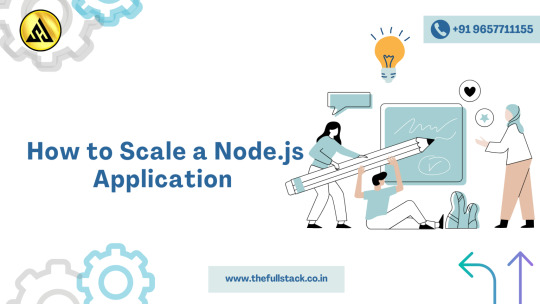
Scaling a Node.js application is essential for handling high traffic, large user bases, and increasing workloads efficiently. To achieve high performance and scalability, businesses must implement the right optimization techniques, load balancing, and cloud-based solutions.
Key Strategies to Scale a Node.js Application:
Use Load Balancing – Distribute incoming requests across multiple instances using NGINX, HAProxy, or AWS Elastic Load Balancer.
Implement Caching – Optimize performance with Redis, Memcached, or CDN caching for static files and frequently accessed data.
Optimize Database Performance – Use NoSQL databases (MongoDB, Cassandra) or SQL sharding and indexing to improve data retrieval speed.
Utilize Microservices Architecture – Break monolithic applications into microservices for better scalability and maintainability.
Leverage Auto-Scaling & Containerization – Deploy Docker & Kubernetes to manage instances dynamically based on traffic loads.
Use Asynchronous Processing – Implement message queues (RabbitMQ, Kafka) or worker threads for non-blocking operations.
Optimize Code & Reduce Latency – Minimize blocking operations, optimize event loops, and use Node.js clustering for multi-core processing.
Monitor & Optimize Performance – Use APM tools like New Relic, Prometheus, or Datadog to track and enhance application efficiency.
0 notes
Text
Cách đảm bảo Cloud Server hoạt động ổn định 24/7
Cloud Server đóng vai trò quan trọng trong vận hành doanh nghiệp, giúp lưu trữ và xử lý dữ liệu một cách linh hoạt. Tuy nhiên, để đảm bảo Cloud Server hoạt động ổn định 24/7, bạn cần áp dụng các chiến lược tối ưu và quản lý hiệu quả. Dưới đây là những giải pháp quan trọng giúp duy trì hiệu su���t Cloud Server ở trạng thái tốt nhất.
Tối ưu hóa tài nguyên Cloud Server
Lựa chọn gói Cloud Server phù hợp
Một trong những yếu tố quan trọng để đảm bảo Cloud Server hoạt động liên tục là chọn gói dịch vụ phù hợp với nhu cầu sử dụng. Hãy xác định:
Dung lượng RAM, CPU có đáp ứng nhu cầu xử lý hay không?
Băng thông có đủ để hỗ trợ lượng truy cập lớn?
Khả năng mở rộng có linh hoạt hay không?
Cân bằng tải (Load Balancing)
Khi lượng truy cập tăng đột biến, việc cân bằng tải giúp phân phối lưu lượng hợp lý giữa các máy chủ, giảm nguy cơ gián đoạn dịch vụ. Một số công cụ hỗ trợ cân bằng tải phổ biến như:
Nginx
HAProxy
AWS Elastic Load Balancer
Đảm bảo tính bảo mật cho Cloud Server
Cấu hình Firewall và hệ thống bảo mật
Cloud Server cần được bảo vệ khỏi các cuộc tấn công mạng thông qua:
Cấu hình Firewall để kiểm soát lưu lượng truy cập.
Sử dụng VPN hoặc hệ thống xác thực đa yếu tố (MFA) để bảo vệ quyền truy cập.
Sao lưu dữ liệu định kỳ
Việc sao lưu dữ liệu thường xuyên giúp đảm bảo an toàn khi có sự cố xảy ra. Bạn có thể sử dụng:
Snapshot backup
Cloud backup (AWS S3, Google Cloud Storage)
Sao lưu tự động theo lịch trình
Giám sát hiệu suất và khắc phục sự cố kịp thời
Sử dụng công cụ giám sát
Để Cloud Server hoạt động ổn định 24/7, bạn cần sử dụng các công cụ giám sát để theo dõi hiệu suất hệ thống:
Prometheus: Giám sát tài nguyên và cảnh báo khi có vấn đề.
Zabbix: Theo dõi mức sử dụng CPU, RAM, Disk.
Datadog: Giúp theo dõi toàn diện từ hạ tầng đến ứng dụng.
Thiết lập cảnh báo tự động
Hệ thống cảnh báo giúp bạn phát hiện và xử lý sự cố kịp thời. Một số phương thức cảnh báo phổ biến:
Email thông báo khi CPU hoặc RAM vượt mức cho phép.
Tin nhắn SMS khi phát hiện truy cập bất thường.
Tích hợp cảnh báo với Slack, Telegram để thông báo ngay lập tức.
Cập nhật và bảo trì hệ thống định kỳ
Cập nhật phần mềm và hệ điều hành
Để tránh lỗ hổng bảo mật, Cloud Server cần được cập nhật thường xuyên:
Cập nhật hệ điều hành (Linux, Windows Server)
Nâng cấp phần mềm web server (Apache, Nginx, MySQL,...)
Vá lỗi bảo mật từ nhà cung cấp
Kiểm tra hiệu suất định kỳ
Bạn nên thực hiện kiểm tra hiệu suất định kỳ bằng cách:
Đánh giá tốc độ xử lý request
Phân tích log để tìm lỗi hệ thống
Thử nghiệm khả năng chịu tải với các công cụ như Apache JMeter, k6
Kết luận
Để đảm bảo Cloud Server hoạt động ổn định 24/7, bạn cần kết hợp nhiều giải pháp từ tối ưu tài nguyên, bảo mật hệ thống, giám sát hiệu suất đến cập nhật định kỳ. Việc thực hiện các biện pháp này không chỉ giúp giảm thiểu rủi ro gián đoạn dịch vụ mà còn nâng cao hiệu suất hoạt động của doanh nghiệp. Nếu bạn đang tìm kiếm một giải pháp Cloud Server chất lượng, hãy lựa chọn nhà cung cấp uy tín và có dịch vụ hỗ trợ 24/7 để đảm bảo vận hành liên tục.
Tìm hiểu thêm: https://vndata.vn/cloud-server/
0 notes
Text
蜘蛛池部署方法有哪些?TG@yuantou2048
蜘蛛池部署方法有哪些?
蜘蛛池,也称为爬虫池或爬虫集群,是一种用于提高网络爬取效率的技术。通过将多个爬虫任务分配到不同的服务器上运行,可以显著提升数据采集的速度和稳定性。下面是一些常见的蜘蛛池部署方法:
1. 单机部署:这是最简单的部署方式,适用于小型项目或测试环境。只需要在一台服务器上安装并配置好爬虫程序即可。这种方式的优点是简单易用,但受限于单台服务器的性能。
2. 分布式部署:对于大型项目或需要处理大量数据的情况,分布式部署是更好的选择。这种方法通常使用消息队列(如RabbitMQ、Kafka等)来协调多个爬虫节点的工作。每个节点负责执行特定的任务,然后将结果汇总到一个中心节点进行处理。这种方式能够充分利用多台机器的计算资源,提高整体的爬取速度。
3. 容器化部署:利用Docker等容器技术,可以在多台服务器上快速部署和管理爬虫任务。容器化部署可以轻松实现服务的扩展和维护,同时支持自动化的部署和更新。
4. 云服务部署:利用云服务提供商(如AWS、阿里云等)提供的资源,可以根据需求动态调整资源分配,适合大规模的数据抓取任务。云服务提供了灵活的资源管理和调度能力,使得系统能够根据负载情况自动调整资源分配。
5. 混合部署:结合了本地和云端资源,根据实际需求灵活调配资源。例如,可以使用Kubernetes等工具进行自动化管理和调度,确保系统的高可用性和弹性伸缩性。
6. 微服务架构:采用微服务架构,将爬虫任务拆分成多个独立的服务模块,每个模块专注于特定的功能,如数据抓取、数据清洗、数据分析等。这种方式不仅提高了系统的可扩展性,还降低了运维成本。
7. 自建私有云平台:企业级应用中,可能会选择自建私有云平台,这样既能保证数据的安全性,又能实现高效的数据处理能力。
8. 集群部署:通过构建爬虫集群,可以更好地应对高并发请求。集群中的每个节点都可以独立运行爬虫任务,从而实现负载均衡和故障转移。
9. 虚拟化技术:利用虚拟化技术(如Docker Swarm、Kubernetes等),可以更高效地管理大量的爬虫任务,同时也便于监控和管理。
10. 混合部署:结合公有云和私有云资源,根据业务需求动态调整资源分配,提高系统的稳定性和可靠性。
11. 自动化部署:借助CI/CD工具(如Jenkins、GitLab CI等),实现持续集成与交付,确保系统的高可用性和容错性。
12. 容器编排工具:使用容器编排工具(如Kubernetes)来管理爬虫任务,实现资源的高效利用。
13. 负载均衡:通过负载均衡器(如Nginx、HAProxy等),确保系统在面对突发流量时保持高性能表现。
14. 容器编排:利用容器编排工具(如Kubernetes)来管理爬虫任务的调度和管理,确保系统的稳定性和灵活性。
15. 自动化运维:通过自动化工具(如Ansible、Terraform等),实现爬虫任务的自动化部署和管理,减少手动操作带来的复杂度。
16. 安全防护:考虑到安全性问题,建议采用多种安全措施,如防火墙规则、反向代理等手段,保护爬虫系统的稳定运行。
17. 监控与日志收集:为了确保系统的稳定运行,需要建立一套完善的监控和日志收集机制,及时发现并解决潜在的问题。
18. 高可用性设计:在部署过程中,应考虑高可用性设计,确保即使某个节点出现故障也不会影响整个系统的正常运行。
19. 备份与恢复策略:制定合理的备份与恢复策略,确保在遇到故障时能够快速恢复服务,降低运维成本。
20. 负载均衡:合理设置负载均衡策略,确保系统在面对大流量访问时依然保持良好的性能表现。
21. 数据库优化:针对不同场景下的数据存储需求,选择合适的数据库方案(如MySQL、MongoDB等),确保数据的一致性和一致性。
22. 性能优化:对爬虫系统的性能进行优化,提高系统的响应速度和数据处理能力。
23. 数据冗余:采用多副本机制,避免单点故障导致的整体系统崩溃风险。
24. 数据加密:对于敏感信息的处理,需要采取适当的数据加密措施,保障数据的安全性。
25. 定期维护:定期检查和维护系统,确保系统长期稳定运行。
26. 日志分析:通过日志分析工具(如ELK Stack、Prometheus等),实时监控系统状态,及时发现并解决问题。
27. 数据备份与恢复:定期备份重要数据,防止数据丢失。
28. 合规性考量:在部署过程中,还需要考虑合规性要求,确保所有组件之间的通信安全。
29. 性能调优:通过对爬虫系统的性能进行调优,提高系统的整体性能。
210. 数据加密:确保数据传输过程中的数据安全。
211. 性能监控:使用专业的监控工具(如Grafana、Prometheus等),确保系统在出现问题时能够迅速恢复服务。
212. 数据加密:确保数据的安全性,提高系统的整体性能。
213. 数据加密:确保数据的安全性,提高系统的整体性能。
214. 数据加密:确保数据的安全性,提高系统的整体性能。
215. 数据加密:确保数据的安全性,提高系统的整体性能。
216. 数据加密:确保数据的安全性,提高系统的整体性能。
217. 数据加密:确保数据的安全性,提高系统的整体性能。
218. 数据加密:确保数据的安全性,提高系统的整体性能。
219. 数据加密:确保数据的安全性,提高系统的整体性能。
220. 数据加密:确保数据的安全性,提高系统的整体性能。
221. 数据加密:确保数据的安全性,提高系统的整体性能。
222. 数据加密:确保数据的安全性,提高系统的整体性能。
223. 数据加密:确保数据的安全性,提高系统的整体性能。
224. 数据加密:确保数据的安全性,提高系统的整体性能。
225. 数据加密:确保数据的安全性,提高系统的整体性能。
226. 数据加密:确保数据的安全性,提高系统的整体性能。
227. 数据加密:确保数据的安全性,提高系统的整体性能。
228. 数据加密:确保数据的安全性,提高系统的整体性能。
229. 数据加密:确保数据的安全性,提高系统的整体性能。
2210. 数据加密:确保数据的安全性,提高系统的整体性能。
2211. 数据加密:确保数据的安全性,提高系统的整体性能。
2212. 数据加密:确保数据的安全性,提高系统的整体性能。
2213. 数据加密:确保数据的安全性,提高系统的整体性能。
2214. 数据加密:确保数据的安全性,提高系统的整体性能。
2215. 数据加密:确保数据的安全性,提高系统的整体性能。
2216. 数据加密:确保数据的安全性,提高系统的整体性能。
2217. 数据加密:确保数据的安全性,提高系统的整体性能。
2218. 数据加密:确保数据的安全性,提高系统的整体性能。
2219. 数据加密:确保数据的安全性,提高系统的整体性能。
2220. 数据加密:确保数据的安全性,提高系统的整体性能。
2221. 数据加密:确保数据的安全性,提高系统的整体性能。
2222. 数据加密:确保数据的安全性,提高系统的整体性能。
2223. 数据加密:确保数据的安全性,提高系统的整体性能。
2224. 数据加密:确保数据的安全性,提高系统的整体性能。
2225. 数据加密:确保数据的安全性,提高系统的整体性能。
2226. 数据加密:确保数据的安全性,提高系统的整体性能。
2227. 数据加密:确保数据的安全性,提高系统的整体性能。
2228. 数据加密:确保数据的安全性,提高系统的整体性能。
2229. 数据加密:确保数据的安全性,提高系统的整体性能。
22210. 数据加密:确保数据的安全性,提高系统的整体性能。
22211. 数据加密:确保数据的安全性,提高系统的整体性能。
2222. 数据加密:确保数据的安全性,提高系统的整体性能。
2223. 数据加密:确保数据的安全性,提高系统的整体性能。
2224. 数据加密:确保数据的安全性,提高系统的整体性能。
2225. 数据加密:确保数据的安全性,提高系统的整体
加飞机@yuantou2048

蜘蛛池出租
SEO优化
0 notes
Text
Optimizing OpenShift for Enterprise-Scale Deployments: Best Practices & Pitfalls to Avoid
Introduction
As enterprises increasingly adopt containerization and Kubernetes-based platforms, OpenShift has emerged as a powerful solution for managing large-scale deployments. However, scaling OpenShift efficiently requires strategic planning, optimization, and adherence to best practices. In this blog, we explore key strategies to optimize OpenShift for enterprise-scale environments while avoiding common pitfalls.
Optimizing Cluster Performance
1. Resource Allocation & Autoscaling
Efficient resource allocation ensures that workloads run smoothly without unnecessary resource consumption. Utilize Vertical Pod Autoscaler (VPA) and Horizontal Pod Autoscaler (HPA) to dynamically adjust resource usage based on workload demands. OpenShift’s Cluster Autoscaler can also help manage node scaling effectively.
2. Efficient Scheduling
Leverage OpenShift’s scheduler to distribute workloads intelligently across nodes. Utilize taints and tolerations, affinity rules, and resource quotas to optimize workload distribution and prevent resource contention.
3. Persistent Storage Management
For stateful applications, ensure proper use of OpenShift Container Storage (OCS) or other CSI-compliant storage solutions. Implement storage classes with appropriate policies to balance performance and cost.
Security Best Practices
1. Role-Based Access Control (RBAC)
Implement least privilege access using OpenShift’s RBAC policies. Define roles and bindings to restrict access to critical resources and avoid security loopholes.
2. Secure Container Images
Use Red Hat Quay or OpenShift’s built-in registry to store and scan container images for vulnerabilities. Automate security policies to prevent the deployment of unverified images.
3. Network Policies & Encryption
Enforce OpenShift Network Policies to limit pod-to-pod communication. Utilize mTLS encryption with OpenShift Service Mesh to secure inter-service communication.
CI/CD Pipeline Integration
1. Tekton Pipelines for Kubernetes-Native CI/CD
Leverage Tekton Pipelines for a scalable and Kubernetes-native CI/CD workflow. Automate builds, tests, and deployments efficiently while maintaining pipeline security.
2. GitOps with ArgoCD
Use ArgoCD to implement GitOps workflows, ensuring continuous delivery with declarative configurations. This enhances traceability and allows seamless rollbacks in case of failures.
Networking & Service Mesh
1. OpenShift Service Mesh for Microservices
OpenShift Service Mesh, based on Istio, provides traffic management, observability, and security for microservices. Implement circuit breakers, rate limiting, and traffic mirroring to enhance reliability.
2. Ingress Controllers & Load Balancing
Optimize external access using HAProxy-based OpenShift Router or third-party ingress controllers like NGINX or Traefik. Ensure proper DNS configuration and load balancing for high availability.
Common Challenges & How to Overcome Them
1. Configuration Drift
Use GitOps methodologies with ArgoCD to maintain consistency across environments and prevent manual misconfigurations.
2. Performance Bottlenecks
Monitor resource utilization with Prometheus & Grafana and implement proactive autoscaling strategies.
3. Compliance & Governance
Use OpenShift Compliance Operator to enforce industry standards like CIS Benchmarks and NIST guidelines across clusters.
Final Thoughts & Future Trends
Optimizing OpenShift for enterprise-scale deployments requires a balance of performance, security, and automation. As hybrid cloud adoption grows, OpenShift’s capabilities in multi-cloud and edge computing environments will continue to expand. By following these best practices and avoiding common pitfalls, organizations can achieve scalability, security, and operational efficiency with OpenShift.
For more details www.hawkstack.com
0 notes
Text
引流软件如何处理大规模流量?
在互联网时代,流量成为了衡量一个网站或应用成功与否的重要指标之一。对于那些依赖于高流量来实现商业目标的企业来说,如何有效地管理和处理大规模的流量是一项至关重要的任务。引流软件作为其中的关键工具,其作用不可小觑。本文将深入探讨引流软件在处理大规模流量时所采用的一些策略和技巧。
1. 负载均衡技术
面对大规模的流量涌入,首先需要考虑的是如何合理分配这些请求。负载均衡技术是解决这一问题的有效手段。通过将流量分散到多个服务器上,可以有效避免单个服务器过载的情况发生。常见的负载均衡器包括硬件负载均衡器和软件负载均衡器,如Nginx、HAProxy等。
2. 缓存机制
缓存机制是提高响应速度和减轻服务器压力的重要方法。通过将经常访问的数据存储在缓存中,可以大大减少数据库查询次数,从而提升系统性能。常用的缓存技术有Redis、Memcached等。
3. 数据库优化
随着流量的增长,数据库的压力也会随之增加。因此,在设计数据库时就需要考虑到未来可能面临的高并发情况。一些常见的优化措施包括:选择合适的索引类型、合理规划表结构、使用读写分离等。
4. 动态与静态内容分离
对于一些大型网站而言,将动态内容(如用户生成的内容)与静态内容(如图片、CSS文件等)进行分离是非常必要的。这样不仅可以提高页面加载速度,还能更好地利用CDN��务来分发静态资源。
5. 使用CDN服务
CDN(Content Delivery Network)是一种分布式网络架构,它能够在全球范围内快速传递内容。通过部署CDN节点,可以让用户从离自己最近的服务器获取数据,从而降低延迟并提高用户体验。
结语
综上所述,引流软件在处理大规模流量时需要综合运用多种技术和策略。只有这样,才能确保系统的稳定性和可靠性,为用户提供良好的体验。当然,这只是一个开始,随着技术的发展,未来还会有更多创新的方法出现。你认为还有哪些有效的流量管理方式呢?欢迎在评论区分享你的观点!
加飞机@yuantou2048

负面删除
EPP Machine
0 notes
Text
蜘蛛池源码是否支持分布式部署?
在当今的互联网环境中,分布式部署已经成为许多项目提高性能和扩展性的关键策略。对于蜘蛛池(Spider Pool)这种用于自动化抓取网页数据的工具来说,能否支持分布式部署显��尤为重要。本文将探讨蜘蛛池源码是否支持分布式部署,并分析其背后的技术原理。
什么是蜘蛛池?
蜘蛛池是一种用于自动化抓取网页数据的工具,通常由多个爬虫组成,这些爬虫可以并行工作,从而大大提高数据抓取的效率。蜘蛛池广泛应用于数据分析、市场研究等领域。
分布式部署的重要性
分布式部署是指将一个应用或系统分散到多个计算节点上运行,以实现负载均衡、提高处理能力以及增强系统的可靠性和可扩展性。对于蜘蛛池而言,分布式部署能够显著提升其抓取速度和稳定性。
蜘蛛池源码是否支持分布式部署?
大多数现代蜘蛛池源码都设计为支持分布式部署。这主要得益于以下几个方面:
1. 模块化设计:现代蜘蛛池源码通常采用模块化设计,每个模块可以独立运行,便于分布式部署。
2. 消息队列:通过引入消息队列技术,如RabbitMQ、Kafka等,可以实现不同节点之间的通信和任务调度。
3. 负载均衡:使用负载均衡器,如Nginx、HAProxy等,可以将请求均匀地分配给不同的爬虫节点,提高整体性能。
4. 数据库同步:为了保证数据的一致性,分布式部署中的各个节点需要共享同一个数据库,并且需要有机制来保证数据的同步。
实现分布式部署的关键步骤
1. 选择合适的框架:根据需求选择适合的分布式框架,如Apache Hadoop、Spark等。
2. 配置消息队列:设置消息队列,确保各节点之间可以高效通信。
3. 负载均衡配置:配置负载均衡器,合理分配任务。
4. 数据库同步机制:设计数据库同步机制,保证数据一致性。
结论与讨论
总体来看,现代蜘蛛池源码大多支持分布式部署,这使得它们能够在大规模数据抓取任务中表现出色。然而,分布式部署也带来了一些挑战,如数据一致性、故障恢复等问题。未来,随着技术的发展,这些问题有望得到更好的解决。
你认为在实际应用中,分布式部署的蜘蛛池还面临哪些挑战?欢迎在评论区分享你的观点!
加飞机@yuantou2048

BCH Miner
CESUR Mining
0 notes
Text
Building a Scalable Web Application for Long-Term Success
Introduction
In today's fast-paced digital world, web applications must be designed for scalability to ensure long-term success.
A scalable application can efficiently handle increasing user traffic, maintain high performance, and adapt to evolving business needs.
Whether you're developing an e-commerce site, a SaaS platform, or a social media network, adopting the right architecture and best practices is crucial.
This guide outlines the key principles, architectural patterns, and technologies needed to build a web application that scales efficiently over time.
1. Understanding Scalability
What is Scalability?
Scalability refers to a system's ability to handle increased workloads efficiently by leveraging additional resources such as computing power, storage, and network bandwidth. A well-designed scalable web application can support more users and process greater data loads without performance degradation.
Types of Scalability
Vertical Scaling (Scaling Up): Expanding a single server's resources (CPU, RAM, storage) to improve performance.
Horizontal Scaling (Scaling Out): Adding more servers to distribute workloads and enhance reliability.
Horizontal scaling is generally preferred for long-term success due to its resilience and ability to handle traffic spikes effectively.
2. Choosing the Right Architecture
A well-structured architecture is fundamental to scalability. Popular architectural patterns include:
Monolithic vs. Microservices
Monolithic Architecture: A single codebase integrating all components. While easier to develop initially, scaling becomes complex as the application grows.
Microservices Architecture: A modular approach where independent services communicate via APIs, allowing flexible scaling of individual components.
Serverless Architecture
Serverless computing enables developers to focus on code while cloud providers manage infrastructure dynamically, making it highly scalable and cost-effective.
3. Database Design for Scalability
Choosing the Right Database
Selecting a database that aligns with your application’s needs is crucial:
Relational Databases (SQL): MySQL, PostgreSQL – Ideal for structured data and transactional consistency.
NoSQL Databases: MongoDB, Cassandra – Suitable for unstructured data and large-scale applications.
Database Optimization Strategies
Sharding: Distributes data across multiple database instances.
Replication: Creates copies of data for redundancy and load balancing.
Indexing: Enhances query speed.
Caching: Uses tools like Redis or Memcached to store frequently accessed data in memory.
4. Efficient Backend and API Design
REST vs. GraphQL
REST APIs: Stateless architecture, widely used but may lead to over-fetching of data.
GraphQL: Allows clients to request only necessary data, optimizing bandwidth usage.
Asynchronous Processing
Using message queues (RabbitMQ, Kafka) enables background task processing, improving application responsiveness.
5. Frontend Scalability Considerations
Selecting the Right Framework
Popular frontend frameworks such as React, Angular, and Vue.js support scalable development with their component-based structures.
Frontend Performance Optimization
Lazy Loading: Loads only necessary components to enhance performance.
Code Splitting: Reduces initial load time by dividing JavaScript bundles.
CDN (Content Delivery Network): Improves load times by serving assets from distributed locations.
6. Load Balancing and Caching Strategies
Load Balancing
Distributing traffic across multiple servers prevents bottlenecks. Common solutions include Nginx, HAProxy, and AWS Elastic Load Balancer.
Caching Strategies
Client-Side Caching: Stores static files in the user's browser.
Server-Side Caching: Uses Redis or Memcached for frequently requested data.
Edge Caching: CDNs (Cloudflare, AWS CloudFront) serve cached content closer to users.
7. Security and Compliance
Implementing Security Best Practices
HTTPS Everywhere: Encrypts communication with TLS/SSL.
Authentication & Authorization: Uses OAuth, JWT, or OpenID Connect for secure user access.
Data Encryption: Protects sensitive information.
Rate Limiting & DDoS Protection: Prevents abuse using security services like Cloudflare.
Compliance Standards
Ensuring compliance with regulations such as GDPR, HIPAA, and PCI DSS protects user data and meets legal requirements.
8. Automated Testing and Continuous Deployment
Testing Strategies
Unit Testing: Validates individual components (Jest, Mocha, JUnit).
Integration Testing: Ensures smooth service interactions.
Load Testing: Simulates high traffic using JMeter and Locust.
CI/CD Pipelines
Automating deployment with GitHub Actions, Jenkins, and GitLab CI/CD ensures faster and more reliable releases.
9. Monitoring and Logging
Observability Tools
Tracking application health and performance is essential for scalability:
Logging: ELK Stack (Elasticsearch, Logstash, Kibana), Fluentd.
Monitoring: Prometheus, Grafana, New Relic.
Error Tracking: Sentry, Rollbar.
Automated Alerts
Using tools like PagerDuty ensures proactive issue resolution before they impact users.
10. Cloud Infrastructure and Hosting Choices
Cloud Providers
Choosing a scalable cloud platform ensures flexibility. Popular options include:
AWS (Amazon Web Services)
Google Cloud Platform (GCP)
Microsoft Azure
Containerization and Orchestration
Docker: Ensures consistency across development environments.
Kubernetes: Manages containerized applications at scale, providing resilience and efficiency.
Conclusion
Building a scalable web application requires thoughtful planning, robust architecture, and best practices in database management, API design, frontend optimization, and security.
Leveraging cloud infrastructure, automation, and monitoring tools ensures your application remains resilient and adaptable over time.
By following these principles, you can develop a high-performance, future-proof web application capable of handling increasing user demand and evolving business requirements.
0 notes
Text
Building a Highly Available Load Balancer using HAProxy and Keepalived
Building a Highly Available Load Balancer using HAProxy and Keepalived Introduction In today’s high-availability, cloud-centric world, having a reliable and fault-tolerant load balancer is crucial for ensuring smooth application performance. HAProxy and Keepalived are two popular tools used for building highly available load balancers. In this tutorial, we will walk through the implementation…
0 notes
Text
Building Scalable Web Applications: Best Practices for Full Stack Developers
Scalability is one of the most crucial factors in web application development. In today’s dynamic digital landscape, applications need to be prepared to handle increased user demand, data growth, and evolving business requirements without compromising performance. For full stack developers, mastering scalability is not just an option—it’s a necessity. This guide explores the best practices for building scalable web applications, equipping developers with the tools and strategies needed to ensure their projects can grow seamlessly.
What Is Scalability in Web Development?
Scalability refers to a system’s ability to handle increased loads by adding resources, optimizing processes, or both. A scalable web application can:
Accommodate growing numbers of users and requests.
Handle larger datasets efficiently.
Adapt to changes without requiring complete redesigns.
There are two primary types of scalability:
Vertical Scaling: Adding more power (CPU, RAM, storage) to a single server.
Horizontal Scaling: Adding more servers to distribute the load.
Each type has its use cases, and a well-designed application often employs a mix of both.
Best Practices for Building Scalable Web Applications
1. Adopt a Microservices Architecture
What It Is: Break your application into smaller, independent services that can be developed, deployed, and scaled independently.
Why It Matters: Microservices prevent a single point of failure and allow different parts of the application to scale based on their unique needs.
Tools to Use: Kubernetes, Docker, AWS Lambda.
2. Optimize Database Performance
Use Indexing: Ensure your database queries are optimized with proper indexing.
Database Partitioning: Divide large databases into smaller, more manageable pieces using horizontal or vertical partitioning.
Choose the Right Database Type:
Use SQL databases like PostgreSQL for structured data.
Use NoSQL databases like MongoDB for unstructured or semi-structured data.
Implement Caching: Use caching mechanisms like Redis or Memcached to store frequently accessed data and reduce database load.
3. Leverage Content Delivery Networks (CDNs)
CDNs distribute static assets (images, videos, scripts) across multiple servers worldwide, reducing latency and improving load times for users globally.
Popular CDN Providers: Cloudflare, Akamai, Amazon CloudFront.
Benefits:
Faster content delivery.
Reduced server load.
Improved user experience.
4. Implement Load Balancing
Load balancers distribute incoming requests across multiple servers, ensuring no single server becomes overwhelmed.
Types of Load Balancing:
Hardware Load Balancers: Physical devices.
Software Load Balancers: Nginx, HAProxy.
Cloud Load Balancers: AWS Elastic Load Balancing, Google Cloud Load Balancing.
Best Practices:
Use sticky sessions if needed to maintain session consistency.
Monitor server health regularly.
5. Use Asynchronous Processing
Why It’s Important: Synchronous operations can cause bottlenecks in high-traffic scenarios.
How to Implement:
Use message queues like RabbitMQ, Apache Kafka, or AWS SQS to handle background tasks.
Implement asynchronous APIs with frameworks like Node.js or Django Channels.
6. Embrace Cloud-Native Development
Cloud platforms provide scalable infrastructure that can adapt to your application’s needs.
Key Features to Leverage:
Autoscaling for servers.
Managed database services.
Serverless computing.
Popular Cloud Providers: AWS, Google Cloud, Microsoft Azure.
7. Design for High Availability (HA)
Ensure that your application remains operational even in the event of hardware failures, network issues, or unexpected traffic spikes.
Strategies for High Availability:
Redundant servers.
Failover mechanisms.
Regular backups and disaster recovery plans.
8. Optimize Front-End Performance
Scalability is not just about the back end; the front end plays a significant role in delivering a seamless experience.
Best Practices:
Minify and compress CSS, JavaScript, and HTML files.
Use lazy loading for images and videos.
Implement browser caching.
Use tools like Lighthouse to identify performance bottlenecks.
9. Monitor and Analyze Performance
Continuous monitoring helps identify and address bottlenecks before they become critical issues.
Tools to Use:
Application Performance Monitoring (APM): New Relic, Datadog.
Logging and Error Tracking: ELK Stack, Sentry.
Server Monitoring: Nagios, Prometheus.
Key Metrics to Monitor:
Response times.
Server CPU and memory usage.
Database query performance.
Network latency.
10. Test for Scalability
Regular testing ensures your application can handle increasing loads.
Types of Tests:
Load Testing: Simulate normal usage levels.
Stress Testing: Push the application beyond its limits to identify breaking points.
Capacity Testing: Determine how many users the application can handle effectively.
Tools for Testing: Apache JMeter, Gatling, Locust.
Case Study: Scaling a Real-World Application
Scenario: A growing e-commerce platform faced frequent slowdowns during flash sales.
Solutions Implemented:
Adopted a microservices architecture to separate order processing, user management, and inventory systems.
Integrated Redis for caching frequently accessed product data.
Leveraged AWS Elastic Load Balancer to manage traffic spikes.
Optimized SQL queries and implemented database sharding for better performance.
Results:
Improved application response times by 40%.
Seamlessly handled a 300% increase in traffic during peak events.
Achieved 99.99% uptime.
Conclusion
Building scalable web applications is essential for long-term success in an increasingly digital world. By implementing best practices such as adopting microservices, optimizing databases, leveraging CDNs, and embracing cloud-native development, full stack developers can ensure their applications are prepared to handle growth without compromising performance.
Scalability isn’t just about handling more users; it’s about delivering a consistent, reliable experience as your application evolves. Start incorporating these practices today to future-proof your web applications and meet the demands of tomorrow’s users.
0 notes