#How much does it cost for a POS system
Explore tagged Tumblr posts
Text
How much does it cost for a POS system?
(Human directed ai content.)
The cost of a point-of-sale (POS) system can vary widely depending on factors such as the complexity of the system, the number of features included, the size of the business, and whether it's a traditional on-premise system or a cloud-based solution. Here's a breakdown of potential costs:
Hardware: This includes devices such as terminals, tablets, card readers, receipt printers, barcode scanners, and cash drawers. Prices can range from a few hundred to several thousand dollars per device, depending on the brand and specifications.
Software: The software component of a POS system can have different pricing models. Some charge a one-time licensing fee, while others operate on a subscription basis. Subscription fees can range from $20 to $200 or more per month per register, depending on the features and scalability of the system.
Payment Processing Fees: Most POS systems integrate with payment processors to handle transactions. These processors typically charge a fee per transaction, usually a percentage of the sale amount plus a small fixed fee. Rates can vary depending on factors such as the type of transaction (in-person, online, keyed-in), the volume of sales, and the provider.
Installation and Setup: Some POS providers may charge for installation, setup, and training. This cost can vary depending on the complexity of the system and the level of customization required.
Support and Maintenance: POS systems may require ongoing support and maintenance, especially if they are cloud-based and receive regular updates. Some providers include support as part of the subscription fee, while others may charge extra for premium support services.
Additional Features and Add-ons: Many POS systems offer additional features and add-ons, such as inventory management, employee management, loyalty programs, and integrations with other software. These can come at an additional cost.
Overall, the cost of a POS system can range from a few hundred to several thousand dollars upfront, with ongoing expenses for software subscriptions, payment processing fees, and support. It's essential for businesses to carefully evaluate their needs and budget when choosing a POS system and consider factors such as scalability and long-term costs.
Disclaimer:
Information in the articles is not business or investment advice, and these articles are created primarily for entertainment purpose. THE USE OR RELIANCE OF ANY INFORMATION CONTAINED ON THESE ARTICLES IS SOLELY AT YOUR OWN RISK.
#How much does it cost for a POS system#pos system#restaurant pos system#point of sale system#how much does a pos system cost#how much does a pos system cost?#how much does a point of sale system cost#best pos system for restaurant#best pos system for retail#best pos system#how much does a point of sale cost#pos system for restaurants#pos system cost#pos system for small business#how to choose a pos system#pos systems#square pos system for retail#clover pos system for restaurant cost
1 note
·
View note
Text
#How Much Does a Retail POS System Cost#retail pos system#pos system#best retail pos system#best pos system for retail#restaurant pos system#best pos system#restaurant management system#how much does a pos system cost#best retail pos systems#best pos systems retail#pos system cost#how much does a point of sale system cost#best retail pos system in 2021#choose best pos system for retail store#point of sale system#pos system for retail#retail pos systems#best retail pos systems in 2020
1 note
·
View note
Text
Fitchivalry has Rejection Sensitive Dysphoria, part 2! (Part one here)
Okay, so I’m not going to further dissect the Quarrel, tempting as that is. I’m more interested about some of the other effects of RSD in Fitzy’s life. Disclaimer: this is how I’m learning about RSD, so I might get stuff wrong. It helps me understand my husband better if I realize that much like Fitz, he may not make sense to me sometimes, but he’s doing his best with the overactive nervous system he was given.
Ok exhibit A: People pleasing to the point of self erasure
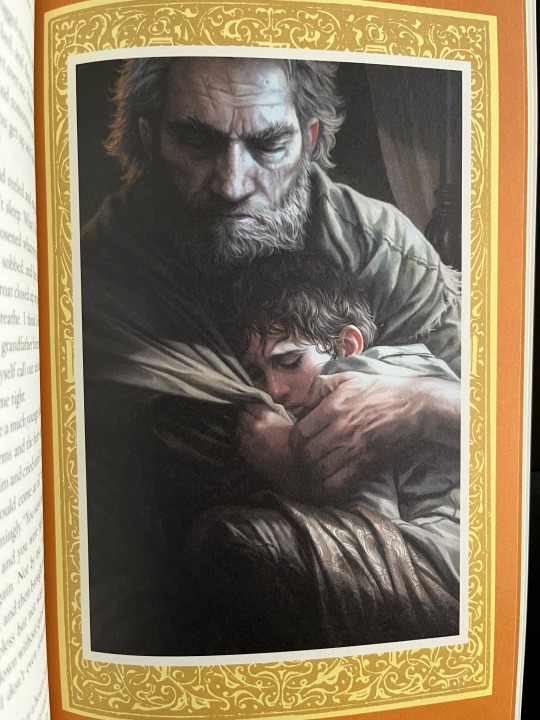
This is Chade comforting Fitz. But as we know, Chade is entirely comfortable withdrawing affection until Fitz does what he wants. Shrewd’s interest in Fitz is similar, only more distant. Burrich also has unattainable standards for approval. The message of Fitz’s childhood is “be someone else (or at least pretend), or you’re back out in the cold.”
additudemag.com quote:
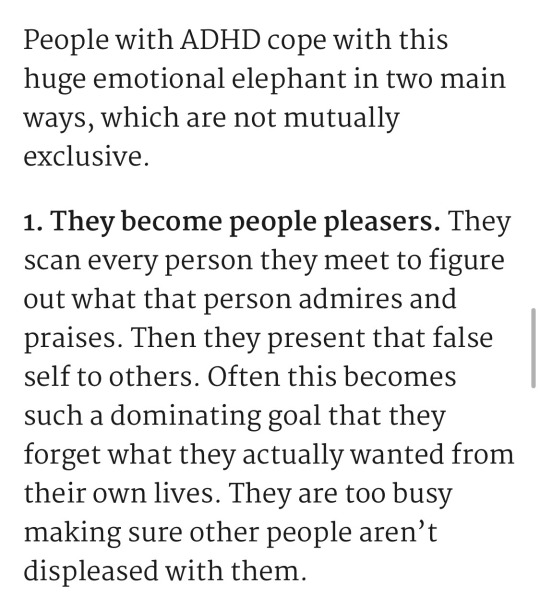
One thing I don’t understand yet about RSD is whether it’s actually an inborn disorder, or maybe it’s so highly associated with ADHD because of pattern recognition? If you can only be loved by changing your basic way of being, it only makes sense that you’d become hypervigilant about rejection.
Exhibit B: valuing his utility to others over his literal life
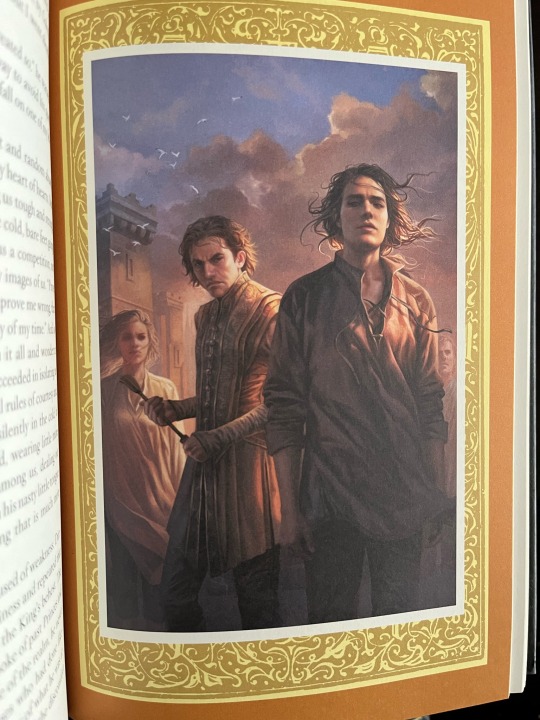
Above - Galen 😡 Remember this sadistic POS almost convinced Fitz he was worthless? While Skill suggestion definitely played a big part, Fitz’s desperate need for approval is what made him put up with the “training” in the first place. Being “good for” something is core to his survival strategy, which paradoxically puts him in life threatening situations over and over and over.
Until he completely burns out and goes off the grid for years, in total isolation. Losing Molly and Burrich is too much, so once he’s fulfilled his duty, he figures everyone is better off without him.
Exhibit C: all or nothing thinking
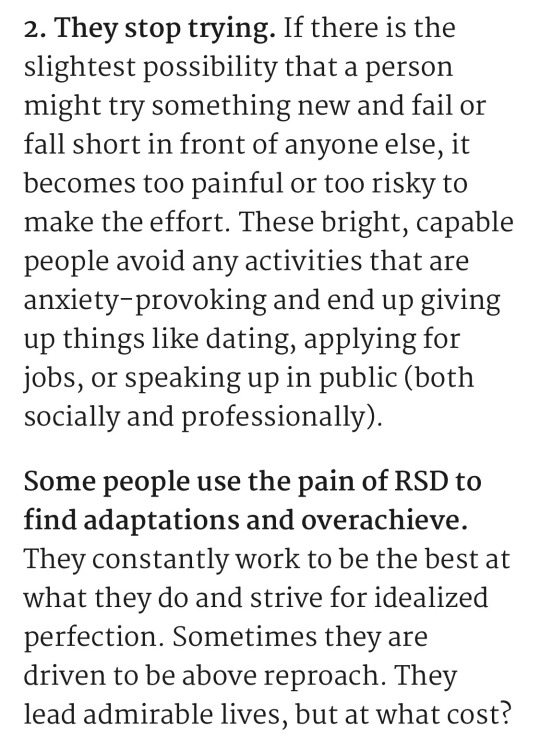
As Amber says much later, Fitz is a “man of many talents.” Maybe that’s why he manages to do both of these options.
Kettricken understands Fitz as a noble leader, becoming a paragon (heh) of self-sacrifice. But the cost is extreme indeed.
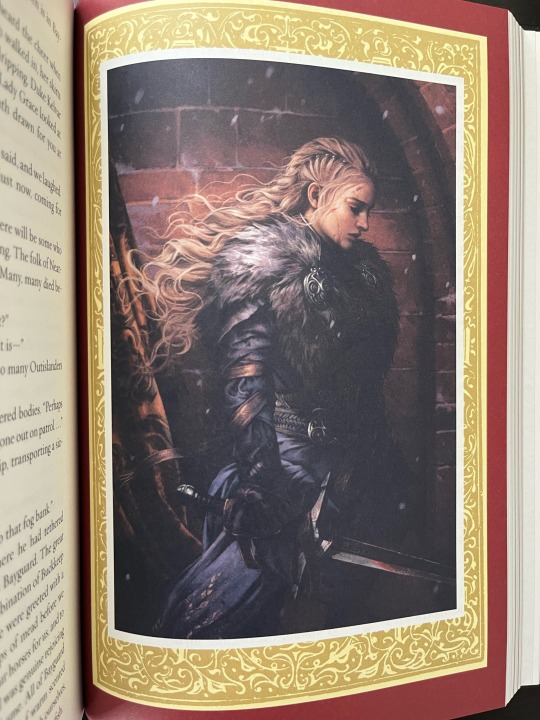
Kettricken may serve as a useful example of how cultural conditioning is not the same as RSD. The latter produces incapacitating emotional pain, to be avoided at all costs. I doubt that Kettricken suffers in the same way. Serving is not always joyful for her, but she does appear to operate from a place of fairly serene duty.
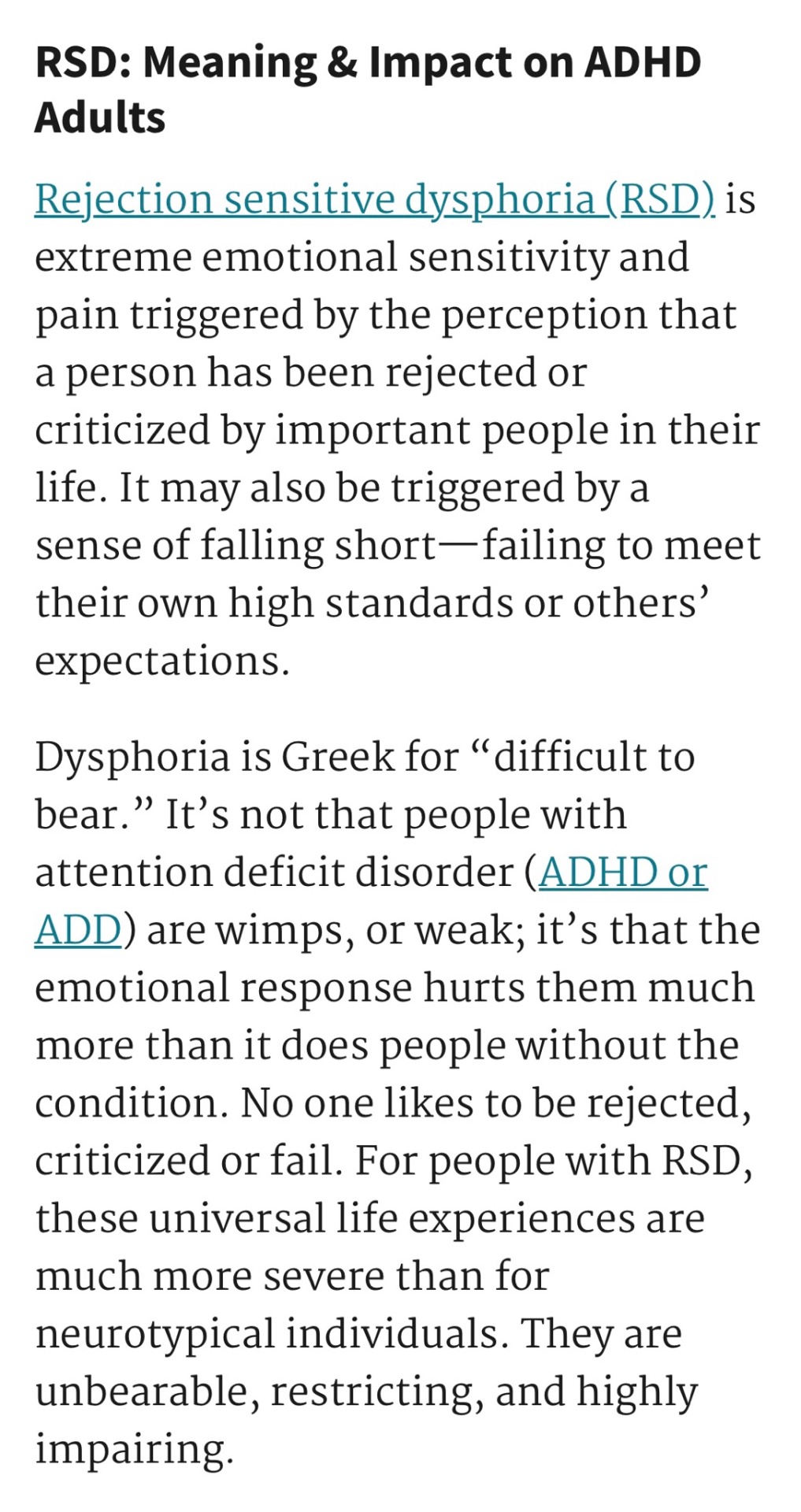
This last bit is crucial to getting some sense of the intense suffering produced by RSD. While typical people certainly know the pain of rejection, it’s easy to dismiss the RSD person as “just too sensitive,” “irrational,” and “just need to get over it.”
While it could be considered a form of extreme sensitivity, it’s not a choice and nobody wants to hurt more. For the RSD individual, this emotional pain can be so extreme that they can only cope by avoiding the triggers altogether.
Side note: my husband hated the ending of book 3 and never read past the first trilogy. Too relatable? Is it not heroic enough, to give up on getting your life back? 🤷🏻♀️ He’d probably tell Fitz to suck it up and get back to work (like he does).
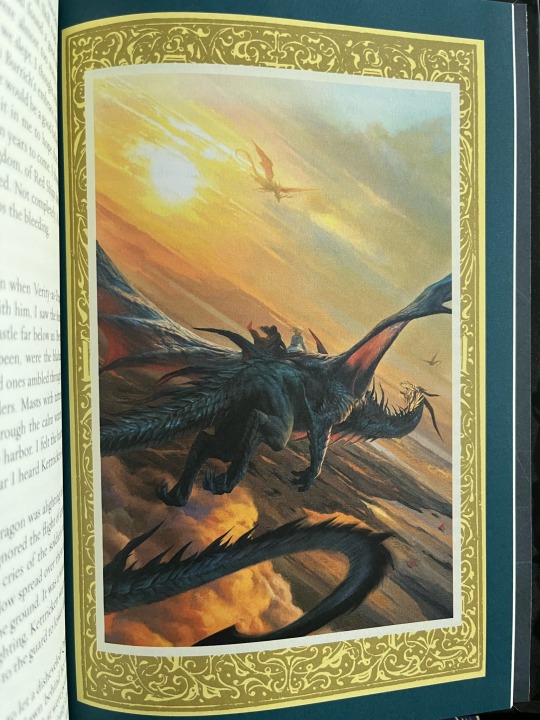
Everyone else flys back to deliver the cavalry of stone dragons, but Fitz won’t leave Nighteyes, the only companion he can always count on.
Of course, until the Fool pulls him out of early retirement. Let’s take a moment to pretend they got to live their best cottagecore life together instead. 🛖🌳🐺🥰
[ETA: the illustrations by the stunning Magali Villeneuve are from the Illustrated Edition of the first trilogy, the ISBN for Assassin’s Apprentice is 978-1-9848-1785-3 if you can still find it! Best edition IMHO]
#rote#fitzloved#realm of the elderlings#rote spoilers#rejection sensitive dysphoria#fitzchivalry farseer#fitz and the fool spoilers
30 notes
·
View notes
Text
How Much Does a Best POS System in Australia Cost?
NetSphere Choosing the Best POS System in Australia means balancing cost with features that fit your business perfectly.

#POS System Sydney#POS System Australia#Cheap POS System#POS System Restaurant#Best POS System For Cafe#Best POS Software#Cheap POS System For Cafe#Integrated POS System
0 notes
Text
7 Advantages of Using POS Software in Your Salon
Introduction
The salon industry in India is growing really fast! Salons are no longer just small shops where people go to get a haircut or a facial. They are cool, modern places where people want great service and easy experiences from the moment they book an appointment until they pay their bill and leave the door.

But keeping up with everything in a salon isn’t easy. Imagine managing dozens of appointments, looking after all your hair and beauty products, collecting payments, and making each customer happy, every single day. It can be overwhelming!
This is where POS software comes in. POS stands for “Point of Sale.” Think of it as a super-smart computer system that helps salon owners with billing, scheduling, keeping track of things, and even making customers come back for more. Let’s see what makes POS software a must-have for salons, and how it helps everyone work better and keeps clients smiling.
Streamlined Billing and Payment Processing
Remember the days when salon owners had to write bills by hand, add up totals, and count out the right change? Sometimes, mistakes happen. Now, modern salon POS software makes billing super simple and speedy.
How?
All services and products are entered into the POS.
The system automatically adds up the costs.
It supports many ways to pay—cash, credit card, UPI, wallets, or even split payments.
It prints or emails a GST-compliant invoice right away!
No more long waits at the counter—clients can pay in seconds, and salon owners always have perfect records of every sale.
Automated Appointment and Schedule Management
Have you ever gone to a salon and they said, “Oh no, your appointment isn’t in our book!” or “We booked two people at the same time!”? That can be very annoying.
With POS software, that doesn’t happen anymore.
How does it work?
Clients can book, change, or cancel appointments online—anytime.
The system sends reminders to the staff and the clients, so nobody forgets.
All bookings, even for multiple stylists, happen in one calendar.
No double-bookings. No missed slots.
Life in the salon becomes so much smoother. Staff know exactly what their day looks like, and clients can trust that their time is valued.
Real-Time Inventory Management
A salon needs lots of different products like shampoos, conditioners, colours, face masks, and much more. Running out of something in the middle of a busy day is a disaster!
POS software saves the day by keeping track of all products automatically.
How it helps:
Each time a product is used, the POS reduces the stock count.
Owners get alerts when things are running low.
The software tracks what sells fast so you never buy too much or too little.
No more piles of unused products gathering dust. No more running out of popular items when you need them most!
Enhanced Client Experience and Loyalty
Salons don’t just cut hair, but they build relationships! With POS software, salons can treat every client like a VIP.
What can POS software do?
It remembers client names, birthdays, their favourite services, and even what colour they like best.
It sends special offers or birthday greetings by SMS or email.
It can set up loyalty programs that reward clients with discounts or free treatments when they come back.
When clients feel special, they return again and again. That’s good for everyone!
Advanced Analytics and Business Insights
Being a salon owner is also about business. You need to know what works and what doesn’t. POS software makes this easy with clear reports and dashboards.
How does this help?
You see exactly how much you made each day, week, or month.
You can check which services are popular and which staff members are stars.
It tells you when business is slow, so you can offer discounts to bring more people in.
With all this data, making decisions gets much easier!
Staff Management and Performance Tracking
A happy team = happy clients! Keeping track of shifts, payments, and performance can get tricky, especially as the salon grows. POS software handles it all: How does it help?
It makes schedules quickly and fairly, so no one is left out.
It tracks salary, overtime, and which staff member brought in the most money.
It helps managers reward good work and spot where help is needed.
This means everyone does their best, and the team works together smoothly!
Scalability and Multi-Branch Control
Dreaming of opening more salons in new locations or cities? The right POS software grows with you!
With multi-branch POS:
You manage all your sites from one computer or even from your phone.
See which branch is doing best and share reports between locations.
Set up new salons quickly without starting from scratch.
This helps big salons become even bigger, without losing control or getting confused.
Also Read: How is Cloud-based Salon Pos Software a Key to Salon Success?
How MioSalon Helps in Using POS
Many Indian salon owners trust MioSalon because it brings all these benefits together in one platform made just for salons!
Billing & payments: Accept cash, cards, UPI like everything. It even makes GST bills in seconds.
Appointments & inventory: Scheduling, reminders, and product tracking are all automatic.
Advanced analytics: Easy-to-read reports help you see what’s working well.
Staff tools: Manage shifts, attendance, and link sales to staff for fair rewards.
Multi-branch support: Control all your salons from one place, wherever you are!
Cloud-based and secure: Access your data anywhere, anytime, with top security.
MioSalon’s POS makes every part of owning a salon easier. You save time, reduce mistakes, grow faster, and make clients even happier!
Key Takeaway
Running a modern salon in India is all about being smart, fast, and focused on your customers. POS software is no longer just a luxury. It’s the backbone of a successful salon—helping with bills, inventory, appointments, loyalty, staff, and even opening new branches!
When you have the right technology, you can relax, enjoy your work, and let your salon shine!
FAQs
1. What is salon POS software, and how does it work? Salon POS software is a computer system that helps salons handle billing, payments, appointments, stock, staff, and client data. It makes everything simpler and faster for owners, staff, and clients.
2. Can salon POS software handle multiple payment methods? Yes! Good salon software lets clients pay however they want—cash, cards, UPI, wallets, or even split payments.
3. How does salon POS software improve inventory management? It tracks everything in real time, so you know when to order more stuff and never run out or buy too much.
4. Is it possible to manage multiple salon branches with one POS system? Absolutely. The best salon POS software is designed for many locations. You can control all branches from a single place, so nothing gets missed.
5. What security features should I look for in salon POS software? Look for cloud-based, encrypted systems. These keep your business and client data safe with regular backups and secure payment gateways.
Conclusion
The future of Indian salons is digital! With smart POS software, you save time, keep better records, grow faster, and keep your clients smiling every time they visit.
Want to see how easy it can be? Remember: Running a great salon isn’t just about the best haircuts—it’s about working smart, making clients happy, and having the freedom to dream bigger. POS software helps you do it all, with a smile! Book a Free Demo or check out MioSalon’s Pricing Plans now. Let technology take your salon to the next level!
0 notes
Text
Why Every Restaurant Needs an AED (And How Easy It Is to Get One)

When a customer collapses from cardiac arrest, there’s no time to “call 911 and wait.” Every second matters. That’s why every restaurant should have an AED (Automated External Defibrillator) installed — and trained staff ready to use it.
🚨 Cardiac Arrest Can Occur Anywhere
Over 356,000 people in the U. S. experience out-of-hospital cardiac arrest each year, and a significant number happen in public spaces, including restaurants.
Brain damage can begin in 4–6 minutes.
Survival rates decrease by 7–10% per minute without defibrillation.
EMS response time? Often 8–12 minutes — too late without immediate action.
🍽 Restaurants Are High-Risk Zones
Whether you run a local diner or a major chain, restaurants are filled with risk:
High foot traffic = greater chance of an incident.
Guests of all ages, including elderly diners.
Staff working under heat, stress, and long hours.
⚡ AEDs Save Lives — No Medical Experience Needed
AEDs are designed for everyday people. They use simple voice and visual prompts to guide the user. You place the pads, press the button, and the machine takes over.
💰 How Much Does an AED Cost?
AED units today are more affordable than ever, often priced under $2,500, including the wall-mount case and signage. Many insurance companies even offer premium discounts for businesses that have them on-site.
The average restaurant spends more on drinkware or POS systems than on a life-saving device.
📉 Legal & Insurance Benefits
Not having an AED could cost you:
Liability in a lawsuit,
Negative publicity,
OSHA scrutiny or local compliance issues.
Having one demonstrates due diligence and a commitment to safety.
✅ How CPR Life Trainers Can Help
We make it simple:
✅ On-site CPR/AED training for your team.
✅ AED unit, cabinet, signage, and inspection setup.
✅ Reminder system for battery/pad replacement.
✅ Optional LifeVac bundle for choking emergencies.
We train restaurants, bars, cafés, and food trucks across Florida. You don't need a medical background — just the willingness to protect your staff and guests.
🧠 Bottom Line:
A small investment in an AED can save a life and protect your business. Don't wait until something tragic happens to make a change.
📞 Call CPR Life Trainers today or book your on-site setup now.
#CPRLifeTrainers#AEDTraining#LifeVac#CPRClass#PalmBeachCPR#RestaurantSafety#SaveALife#OnsiteCPR#CPRFlorida#SmallBusinessSafety#EmergencyPreparedness
0 notes
Text
Belgian Waffle Franchise Cost: Start Your Sweet Business Journey Today
In a country where food trends evolve rapidly, waffles have carved out a permanent spot on the dessert menu. Leading the charge is The Belgian Waffle Co., a brand that has become synonymous with delicious, on-the-go waffle sandwiches across India. If you’re planning to open your own dessert business, understanding the Belgian Waffle franchise cost is key to making an informed and profitable decision.
Let’s break down the investment, what you get, and why it’s one of the most accessible franchise opportunities in the market.

The Brand Behind the Buzz
Founded in 2015, The Belgian Waffle Co. has grown into one of India’s largest waffle chains, with 400+ outlets and a presence in over 100 cities. Its signature liege-style waffles, affordable pricing, and quirky branding appeal to India’s youth and dessert-loving population.
What makes this franchise model attractive is its affordability, compact setup, and quick ROI. Whether you're a first-time entrepreneur or an experienced business owner, it offers a plug-and-play format with strong brand backing.
Belgian Waffle Franchise Cost in India
One of the most frequently asked questions is, “How much does it cost to open a Belgian Waffle outlet?”
Here’s an approximate Belgian Waffle franchise cost structure:
Franchise Fee: ₹3.5 – ₹5 lakh
Outlet Setup (interiors, design, electrical): ₹6 – ₹8 lakh
Kitchen Equipment: ₹2 – ₹3 lakh
Initial Inventory and Supplies: ₹1 – ₹1.5 lakh
Training & POS Setup: ₹0.5 – ₹1 lakh
Total Investment Range: ₹15 lakh to ₹18 lakh
Royalty Fee: 8% on gross monthly sales
Compared to traditional dine-in restaurants or cafés, this is a relatively low-cost franchise opportunity with high consumer demand.
What’s Included in the Franchise Investment?
When you pay the Belgian Waffle franchise cost, you receive:
Complete outlet design and kitchen planning
Equipment and billing system
Access to centralised procurement at bulk pricing
Brand identity and product innovation
Staff recruitment and training support
Marketing guidance and store launch assistance
You also benefit from ongoing product updates, brand campaigns, and national-level promotions that drive customer engagement.
Flexible Store Formats to Fit Any Location
The franchise supports three business models:
Kiosk – Ideal for malls, airports, and food courts (low investment)
Takeaway Outlet – Perfect for busy markets and college zones
Café Format – Suited for dine-in with more seating and menu extensions
The format you choose slightly affects the franchise cost, but all are optimized for efficiency and revenue generation.
Conclusion: Is It Worth the Cost?
Absolutely. With a total Belgian Waffle franchise cost of under ₹20 lakh, strong brand equity, and ongoing support, this business model is an excellent choice for anyone looking to enter the QSR or dessert space. The high-profit margins, low wastage, and minimal staffing requirements make it a scalable and easy-to-manage venture.
If you’re ready to bring sweet smiles to your customers and profits to your portfolio, The Belgian Waffle Co. might just be your perfect match.
0 notes
Text
How much are the Delhi to UK Courier Charges?
Want to send a courier from India? And does not know the process to ship to the United Kingdom. Not only about the process, you must also consider the Delhi to UK courier charges. Meanwhile, courier charges are determined based on the weight and dimensions of your parcel. Shipping documents from Delhi to London, gifts, or traditional Indian goods, international courier charges play a crucial role. Check our website to know the allowance for your courier.
Factors Influencing Courier Charges from Delhi to the UK
Several factors influence the courier charges from India to various destinations. You can call our team to know the exact weight and book accordingly.
Weight and Dimensions
The charges for your couriers are calculated according to the actual weight or volumetric weight, whichever is greater. Meanwhile, volumetric weight is calculated using a formula that charges according to the dimensions of the package. A lightweight item in a large box could cost more than a heavier item in a compact box. Further, the Delhi to the UK courier charges are calculated per kg,
Type of Goods
The nature of the contents affects pricing. Fragile items, high-value electronics, medicines, or perishable food items may require special packaging or expedited delivery, which can increase the cost. Hazardous materials or restricted items are subject to additional compliance regulations and fees.
Delivery Speed
Express services offer faster delivery, often within 3 to 5 business days, but come at a higher cost. Standard shipping may take longer and is more economical. The delivery speed depends on you, which affects the courier charges.
Customs Duty and Regulations
However, we assist with documentation and clearance, as well as customs duties and taxes in the UK. These duties depend on the declared value and type of goods and are borne by the recipient. We may add a handling fee for customs clearance, which is reflected in the total shipping charge.
Insurance
If you want to ship a valuable item, you must add insurance with your courier services. This typically adds a small percentage to the total courier charge, but it is a stress-free process. Additionally, we offer real-time tracking and delivery confirmation services, which can add cost to your courier.
Pickup Location in Delhi
While Delhi is a metropolitan city with excellent courier infrastructure, it also offers remote pickups. Meanwhile, our courier services offer free pickup within city limits, but may charge for outlying areas, such as Greater Noida or Gurgaon.
Packaging Services
If you want us to pack your goods securely, this service may incur additional costs. Special packaging materials, such as bubble wrap, wooden crates, or tamper-proof bags for sensitive items, may also increase overall charges.
Shipping Process from Delhi to the UK
Understanding the flow of your parcel can give you better clarity about the charges. However, you can check our website to find out about the allowance and the items you can send. You must be aware of the Delhi to London (UK) courier charges for hassle-free delivery.
Pickup & Initial Handling: Our team will collect your parcel, log it into the system, and ensure it meets packing standards and documentation requirements. Transit to Export Facility: Your parcel moves to a warehouse or hub near Delhi Airport, where it’s grouped with other international shipments.
Customs Clearance (India): Certain documents are required for export, including the invoice, packing list, and KYC, while scanning for customs approval. Air Freight: The parcel is shipped from Delhi to the UK, usually via Heathrow Airport, depending on the courier’s network. Customs Clearance: UK customs inspect and imposes duties, which is depended shipment time, type and the accuracy of the documentation. Last-Mile Delivery: After clearing customs, the parcel is forwarded to its final destination, such as a home, office, or PO Box.
How to Optimize Courier Charges from Delhi to the UK?
Several factors are involved when charging for your courier from India to various destinations.
Consolidate Shipments: If you frequently send items, consider combining them into a single larger shipment to save on multiple handling and clearance charges. Use Correct Packaging: Avoid oversized boxes for small items to reduce volumetric weight charges. Provide Documentation: Proper invoices, ID proofs, and shipping declarations help avoid customs delays and penalties. Know the Rules: You must be aware of the prohibited items and customs regulations for the UK to avoid incurring additional fees for returns or seizures.
Why Choose VS Global Services?
You must choose wisely from whom your courier will be shipped, as this is the first step in your delivery process. While delivering for business or personal use, any loss or damage can be painful.
Service Type: We offer a wide range of services, including domestic, international, freight, and e-commerce delivery.
Coverage: If you plan to send to an international destination or a rural area, our company operates in all regions and countries.
Tracking: You must choose a shipping company that provides a real-time tracking system and instant support.
Pricing: When you decide to use a courier or engage in a trade business. We offer the most affordable courier charges for shipping from Delhi to the UK.
Frequently Asked Questions
What factors affect courier charges from Delhi to the UK? The courier charges depend on the weight, dimensions, delivery speed, item type, and customs handling requirements. We provide the best rates from Delhi to the UK, calculated per kg of your parcel.
How is volumetric weight calculated for international shipments? The weight of your parcel is calculated using either the product weight or volumetric weight, as determined by the formula. You can visit our website and mention the weight and dimensions of your parcel.
Are customs duties included in courier charges? No, customs duties in the UK are separate and usually paid by the receiver upon arrival.
Can I track my courier from Delhi to the UK in real time?You can track our courier services, which offer real-time tracking with status updates at each stage of the delivery process.
Is insurance mandatory for international shipping?Insurance is an optional service, but it is required when shipping valuable or fragile items.
0 notes
Text
Why Cash Scans Are Essential for High-Volume Businesses: Preventing Fraud at Scale
In today’s fast-paced economy, large retail stores, casinos, and banks handle thousands of dollars in cash transactions every day. But with high volume comes high risk — especially from counterfeit currency. If you're an industrial business owner in the USA, the solution lies in a reliable cash scan system designed specifically for bulk operations.
Let’s explore why integrating a cash scan for large retail isn’t just a smart move — it’s a business necessity.
The High Stakes of Handling Large Cash Volumes
From payroll fraud to fake bills slipped into late-night registers, counterfeit currency can cause significant financial damage. In high-volume environments, manual detection methods fall short — not just in accuracy, but in efficiency.
Here’s what’s at risk:
Revenue Loss: Even one $100 fake note a day can add up to $36,500 a year.
Employee Error: Human verification can’t match machine consistency.
Brand Trust: Accepting counterfeit bills can hurt your credibility with customers.
That’s where the bulk bill checker comes into play.
What Is a Cash Scan and How Does It Work?
A cash scan is an automated machine that verifies currency authenticity by analyzing multiple security features such as:
UV and magnetic markings
Infrared patterns
Watermark detection
Serial number validation
When you're processing hundreds (or thousands) of bills daily, these machines offer unmatched speed and precision.
Why Large Enterprises Choose Bulk Bill Checkers
High-volume businesses can’t afford downtime, mistakes, or fraud. Here's why they trust cash scan for large retail and institutional operations:
✅ Scalability
Whether you're managing five registers or fifty, cash scans can handle the workload with no drop in performance.
✅ Accuracy at Speed
Most models process up to 1,200 bills per minute — detecting even the most convincing counterfeits.
✅ Reduced Labor Costs
Automating the validation process minimizes manual checks, reducing staff workload and operational costs.
✅ Audit-Friendly
Cash scans generate logs and reports, making reconciliation and audits easier — a major plus for banks and casinos.
Real Use Case: A Casino That Saved Thousands
A mid-size casino in Las Vegas installed a series of Lynde Ordway cash scan units across cashier desks and reported:
$9,200 in counterfeit bills intercepted in the first 60 days
20% faster shift closing times
Zero cash-handling disputes thanks to logged validation data
This real-world result showcases how the right counterfeit detector can directly impact bottom-line efficiency.
Key Features to Look For in a Counterfeit Detector
When selecting a cash scan machine, prioritize features like:
Multi-currency support
Continuous feed systems
Advanced counterfeit detection algorithms
POS system integration
Compact design for front-end counters
🔗 Explore Lynde Ordway’s Cash Scan models here — a trusted name in retail and banking equipment.
Q&A: What Business Owners Are Asking
❓ Can a cash scan detect all types of counterfeit bills?
✅ Yes. High-end models use multi-layered security checks to flag even the most sophisticated fakes.
❓ How much training is needed to use one?
✅ Minimal. Most machines are plug-and-play with intuitive interfaces.
❓ Is it suitable for small teams or just large corporations?
✅ Both. While ideal for high-volume businesses, even small teams can benefit from reduced human error and improved speed.
Final Thoughts
In a world where counterfeit currency continues to evolve, high-volume businesses can’t rely on outdated methods. A robust bulk bill checker not only detects fakes but improves efficiency, audit reliability, and peace of mind. From casinos and retailers to banks and service counters — the ROI is immediate and lasting.
✅ Call to Action
Ready to protect your profits and streamline your cash management? 👉 Contact Lynde Ordway today to get a quote or schedule a demo of our cutting-edge Cash Scan solutions tailored for your business needs.
Cash Scan
counterfeit detector
bulk bill checker
cash scan for large retail
currency validation
bill checking machine
fake currency scanner
0 notes
Text
Reduce Food Waste with Smart POS Inventory Management

One of the biggest problems that the restaurant industry faces is food waste. Each year, restaurants lose a whole lot of money because of expired ingredients, inefficient inventory management, and over-prepared meals. When you throw away food not only are you throwing away ingredients, you are also wasting money, resources, and labor. For example, each year restaurants in the USA (United States of America) waste food worth almost $162 billion. Not only does this affect the revenue of the restaurants, but it also contributes straight away to environmental issues as half of the landfills in the country are filled with such food and this creates greenhouse gases as well.
Common causes of food wastage in restaurants
The first step towards solving the problem of food wastage is to know what is causing the issue. Following are the most prevalent reasons for food wastage in restaurants:
Purchasing ingredients excessively
Bad inventory management
Big portion sizes
Communication issues in kitchens
Lack of efficiency in planning menus
Restaurants normally buy more ingredients than they need when they do not track the inventory properly and miscalculate sales forecasts. They also cannot monitor the use of ingredients and their expiry dates if they are not doing it in real-time.
Ways in which POS inventory management software can help reduce food wastage and increase profits
Real-time inventory tracking
A lot of restaurants struggle to manage their ingredient levels and this leads to unwanted wastage. However, POS inventory management software offers real-time inventory tracking and automatic adjustment of stock levels even as the establishment is using those ingredients. Thanks to this, restaurant owners are able to monitor the usage of ingredients to make sure that they are not buying more than they need. They can also set up low-stock alerts so that they can reorder ingredients only when they have to.
Smart order predictions
One of the biggest reasons why restaurants waste food is because they are not able to judge demand properly. This is why they frequently order certain ingredients more than they need to as they have little to no idea of how much they will sell. However, POS inventory management software uses real-time order trends and historical sales data to predict exactly how much of each ingredient they will need. This way, restaurants can order ingredients based on actual demand and this helps reduce excess stock that might be wasted later on. They can also plan promotions and menus by focusing on high-demand items.
Portion control and standardization
If restaurants do not control the portion sizes they are offering to the customers it can add to waste rather quickly. With POS inventory management software restaurants can regularize their portion sizes making sure that kitchen staff and chefs are using consistent ingredient measurements for each dish. There are several benefits of such portion control for restaurants. They can lower their ingredient costs by making sure that they are not overusing ingredients or using them where they do not have to be used. This also improves the consistency in the taste of their dishes and preparations.
Flowing communication between the back and the front office
When restaurant employees misspeak orders it can worsen food. This is where POS inventory management software can integrate with KDSs (kitchen display systems). This has many benefits such as instant transmission of orders to the kitchen which can reduce errors. Chefs also have a clear idea of the dietary restrictions and customizations that they must be aware of. Tracking orders properly makes sure that the food is prepared properly at the first time of asking itself. This also reduces order errors and minimizes ingredient wastage.
Analysis of menu performance
Not each item on the menu will contribute equally to the profitability of a restaurant. Some dishes tend to generate too much waste because either the ingredients are too costly or they are not selling sufficiently enough. This is where POS inventory management software can prove to be helpful by offering detailed analytics on menu performance. This way, restaurants can identify items that are going to waste too much and adjust their menus following that. They can also do away with the low-selling dishes so that they can optimize their usage of ingredients.
Restaurants can always follow some practical strategies to minimize their food wastage. For example, they can ensure that they use their older ingredients before they even buy new stock. They can train staff on how to control portions and handle food efficiently. They can also offer customers lower portions so that they can reduce waste.
0 notes
Text
Tap on Phone – The Smarter Way to Accept Payments in the UAE
According to recent reports, over 80% of consumers in the UAE now prefer contactless payments including NFC (Near Field Communication) payments — over cash or even chip-and-PIN methods. That’s a big number, and it shows how much trust and comfort people have developed in just a few years. In a world where convenience is king, contactless payments have become a game changer. With more than 440 million contactless cards in use across 9 million locations worldwide, paying with a simple tap is faster and more efficient than ever before. This technology, powered by embedded chips and RFID antennas, enables secure transactions with just a tap of your card or phone—no need to swipe, dip, or enter a PIN.
Despite its rapid adoption, many people still have concerns about the security of contactless payments. The idea of transmitting personal information wirelessly raises questions: Is it safe? Could my data be compromised? While these concerns are understandable, contactless payments are equipped with robust security measures designed to protect your financial information.
In this blog, we’ll break down the most common myths about contactless payments and reveal the facts behind the technology, so you can confidently embrace the future of secure, tap-to-pay transactions
10 common Myths and Facts about contactless payments: Myth: It’s easy to get charged twice with contactless.
Fact: Payment terminals are smart. They process only one payment per tap, and you need to remove the card or phone before the next tap works.
Myth: There’s no way to track contactless transactions.
Fact: Every tap leaves a digital record. You can see all your transactions on your bank app or wallet, just like any other payment.
Myth: Merchants need expensive machines to accept contactless.
Fact: Not anymore. Smart POS systems and even Tap-on-Phone apps let businesses accept payments with just a smartphone. Affordable and flexible!
Myth: You can accidentally pay while standing near the terminal.
Fact: Nope. Terminals need intentional, close, and direct taps — plus, most merchants prompt the amount before activating payment.
Myth: All contactless payments are done through mobile apps only.
Fact: Not true! Contactless works through debit/credit cards, smartwatches, wristbands, keychains, and even rings — not just mobile wallets.
Myth: You can't use contactless for refunds or returns.
Fact: Absolutely you can! Merchants can process refunds back to the same contactless method — just like a regular card payment.
Myth: Contactless payments charge hidden fees
Fact: For customers, contactless payments cost the same as regular card payments — no extra or hidden fees involved.
Myth: You can’t split a bill with contactless.
Fact: You totally can! Many POS systems let you split bills and accept multiple contactless payments in one go — tap by tap.
Myth: Using contactless payments too much can negatively affect your credit score.
Fact: Using contactless payments does not impact your credit score. The way you manage your payments (timely payment of balances, responsible spending) affects your credit score, not the payment method.
Myth: You can only use contactless payments with your own bank’s card or account.
Fact: You can use contactless payments with cards and accounts from various banks and financial institutions. Whether it’s a Visa, Mastercard, or other networks, many banks support this feature, and it’s compatible with multiple devices like smartphones and smartwatches.
The Impact of Contactless Payments on the UAE Market: In the UAE, the way people pay is changing fast — and it’s making a big difference for businesses. Contactless payments, once seen as just a modern feature, are now a key part of daily life.
According to recent reports, over 80% of consumers in the UAE now prefer contactless payments including NFC (Near Field Communication) payments — over cash or even chip-and-PIN methods. That’s a big number, and it shows how much trust and comfort people have developed in just a few years.
From restaurants and cafés to retail stores and delivery services, contactless payment options are helping businesses speed up service, reduce queues, and give customers a smoother, safer experience. In fact, businesses that adopted contactless early have seen up to 30% faster checkouts compared to traditional methods.
Not only is it fast and secure, but it also meets the growing demand for touch-free transactions, something that’s especially important in today’s health-conscious world.
More importantly, the UAE government continues to support digital transformation, pushing businesses towards smarter, faster ways to accept payments.
Conclusion The myths surrounding contactless payments might have caused some confusion, but the facts are clear: these payments are not only convenient but also secure and efficient. As technology continues to evolve, contactless payments are quickly becoming the preferred method for many consumers around the world, including here in the UAE.
The shift towards contactless payment methods is reshaping how we interact with money. For businesses, adopting these payment solutions means faster transactions, less hassle at checkout, and an overall better customer experience. For consumers, it’s all about convenience and peace of mind, knowing that their transactions are safe and quick.
As more people embrace contactless payments, the myths will continue to fade, and the facts will shine through. So, whether you're a business owner or a shopper, there’s no denying that contactless payments are a step forward in the way we handle money — simple, secure, and ready for the future.
Let’s tap into the future of payments and enjoy the simplicity it brings! Want to learn more about how your business can benefit from tap-to-phone technology? Discover more here!

#uae business#digital payments#fintech solution#Best tap on phone in UAE#Top tap to pay in UAE#abudhabipayments#digital payments in dubai#Tap to pay in dubai#tap on phone in sharjah
0 notes
Text
Find the Perfect POS System for Your Business
No matter the size or type of your business — café, boutique, or supermarket — the right POS system can be a game-changer for your efficiency and growth.
But with so many options out there, it can be confusing to figure out which one fits your needs. This guide will walk you through the types of POS system available and help you make a smarter decision.

💡 What is a POS System?
A POS (Point of Sale) system is the technology businesses use to complete sales transactions. It includes both hardware (like a POS machine) and POS software that manage sales, inventory, and customer data.
Modern POS billing software does much more than just process payments — it's a complete POS solution that streamlines your operations.
🧾 Different Types of POS System
Let’s explore the most common types of POS system used across industries:
1. Mobile POS (mPOS)
Perfect for: Pop-up shops, food trucks, small retail stores.
Works on smartphones or tablets.
Cost-effective and easy to set up.
Ideal POS system for small business owners on the move.
2. Cloud-Based POS System
Perfect for: Retail chains, restaurants, multi-location businesses.
Stores data online for easy access.
Real-time inventory and sales updates.
Allows remote management via the internet.
3. Terminal POS
Perfect for: Medium to large retail stores and restaurants.
Traditional setup with a monitor, cash drawer, barcode scanner, and receipt printer.
Comes with robust POS billing and inventory features.
Reliable and suitable for handling high-volume transactions.
4. Self-Service Kiosk POS
Perfect for: Quick-service restaurants, cinemas, ticket counters.
Allows customers to place and pay for orders themselves.
Reduces wait times and enhances customer experience.
Common in fast-paced environments.
5. Multichannel POS System
Perfect for: Businesses selling both online and offline.
Syncs data from your physical store and eCommerce platforms.
Centralized inventory and customer data.
Great for building a seamless shopping experience.
Why Understanding the Types of POS System Matters
Knowing the types of POS system helps you:
Choose the right point of sale system for your business size and needs.
Improve transaction speed and customer satisfaction.
Simplify inventory and staff management.
Ensure accurate POS billing and sales tracking.
Quick Checklist Before Choosing a POS
Before you decide, ask yourself:
Do I need a POS solution that supports mobile sales?
Is cloud access important for my team?
How complex is my inventory management?
Am I planning to sell on multiple platforms?
🚀 Final Thoughts
Selecting the right POS system is crucial for running a smooth, efficient business. From mobile POS to advanced point of sale systems, each type offers unique advantages.
Match your business needs with the right POS software to unlock better performance and happier customers.
Ready to upgrade your POS? Explore the best solutions that fit your business size and goals — and take your sales game to the next level! 💼
#TypesOfPOSSystems#POSSystemForSmallBusiness#RetailPOSSolutions#RestaurantPOSSystems#CloudBasedPOS#MobilePOSSystem#POSHardwareAndSoftware#BestPOSForBusiness#TabletPOSSystem#PointOfSaleTechnology
0 notes
Text
How much does PCI DSS certification cost in Saudi Arabia?

What is PCI DSS Certification, and Why is It Vital in Saudi Arabia?
PCI DSS certification in Saudi Arabia (Installment Card Industry Information Security Standard) is an internationally accepted system of measures designed to ensure credit and charge card information security. It is used PCI DSS consultant in Saudi Arabia, where advanced installments and online shopping are growing, and this certification is now essential for companies that deal with credit card transactions.
Who Needs PCI DSS Compliance in Saudi Arabia?
Every business, big or small that stores forms, forms, or transfers information about cardholders must comply. This includes:
Monetary institutions and banks
Online retailers
POS vendors
Payment processors
SaaS suppliers overseeing installment data
What Are the Key PCI DSS Requirements?
It has 12 core requirements for PCI DSS consultant in Saudi Arabia classified into six categories, including :
Installing and maintaining an effective firewall
Encrypting cardholder information amid transmission
Restricting getting to cardholder data
Monitoring and testing regular systems.
How Does PCI DSS Adjust to Saudi Cybersecurity Regulations?
PCI DSS consultant services in Saudi Arabia has made significant advances in the field of advanced control. SAMA (Saudi Central Bank) and NCA (National Cybersecurity Specialist) provide national benchmarks. PCI DSS consultant services in Saudi Arabia compliance regularly complements these systems, offering a complete approach to data security.
Steps to Get PCI DSS Certified in Saudi Arabia
1.Explore your surroundings: Distinguish the places where information about your card is stored away and then transmitted.
2. Investigate crevices: Check your current security position.
3. Remediate vulnerabilities: Decide what’s not in compliance.
4. Conduct a formal: assessment by an accredited QSA. (QSA)
5. Comply with HTML0: By regular observation as well as documentation.
How Much Does PCI DSS Certification Cost?
Costs are influenced by the PCI DSS auditor in Saudi Arabia size and complexity of your transaction; however, in general, you should include the following:
QSA fees
Remediation costs
Staff training
Continuous maintenance and audits
Compliance with Level 4 could be more affordable with a new validation arrangement for small-sized companies PCI DSS consultant services in Saudi Arabia.
What Are the Common Challenges in Saudi Arabia?
Security in-house knowledge
Untruths about who’s reliable (e.g., outsourcing won’t eliminate your obligations)
Monitoring compliance in half-breeds or cloud environments
What Happens If You’re Not Compliant?
Consequences can include:
Hefty fines
Capacity loss to process card payments
Reputation damaged
Legal obligation in the event of the occurrence
Why Factocert for PCI DSS Certification in Saudi Arabia?
We provide the best ISO Consultants in Saudi Arabia who are knowledgeable and provide the best solutions. Kindly contact us at [email protected]. ISO Certification consultants in Saudi Arabia and ISO auditors in Saudi Arabia work according to ISO standards and help organizations implement ISO Certification with proper documentation.
For more information, visit PCI DSS certification in Saudi Arabia
0 notes
Text
How Much Does It Cost to Have a Shopify Store: Everything You Need to Know to Launch Successfully
Launching a successful online store begins with understanding your investment. Shopify offers scalable plans — Basic, Shopify, and Advanced — each packed with features to match your business stage. From unlimited product uploads and multichannel selling to advanced reporting and shipping tools, Shopify empowers smart, growth-focused decisions. This guide breaks down each plan’s value, helping you choose the right one to launch, manage, and scale your eCommerce store with confidence and clarity.
How much does it cost to have a Shopify store?
The cost of running a Shopify store depends on the pricing plan you select. Shopify offers three main plans:
Basic Shopify
Shopify
Advanced Shopify
Each plan comes with different features and pricing. Let’s break them down in detail to understand the costs and benefits of each.
Basic Shopify
Cost: $29 per month (plus additional fees). The Basic Shopify plan is the entry-level option, providing everything you need to set up and launch your online store. It costs $29 per month and includes essential eCommerce features. Here are some features you’ll get with Basic Shopify:
Features That Come with Basic Shopify:
Unlimited Product Uploads: Upload as many products as you wish to your store.
Shipping Discounts: Get competitive rates for shipping through USPS, UPS, and DHL Express, which enjoy discounts of up to 64%.
Shopify POS Lite: Accept payments in person at fairs, markets, and pop-up stores.
Inventory Locations: Allocate inventory to a maximum of four retail stores or warehouses for more efficient stock management.
Sales Channels: Sell products on online stores and social media platforms directly from your Shopify store.
Staff Accounts: Create staff accounts with access to your Shopify admin and POS system.
These are some of the most prominent features you can expect from a Shopify Basic Plan. Some additional features include:
24/7 support
Manual order creation
Discount codes
Secure Sockets Layer (SSL) certification
Automatic abandoned cart recovery emails
Customised gift cards
Printing shipping labels
Shopify
Shopify’s middle tier costs $79 per month, plus extra fees. This is a plan targeted towards expanding companies that provides higher-end features than the starter plan and is the best option for businesses that are planning to scale their eCommerce activity.
Shopify includes everything from the Basic Shopify plan, with a few additional features:
Locations: Assign inventory to up to five retail stores or warehouses for efficient stock management.
Staff Accounts: This Shopify plan allows up to five staff accounts, giving team members access to manage your store.
Shipping Discounts: Enjoy competitive shipping rates from leading carriers, with discounts of up to 72%.
USPS Priority Mail Cubic Pricing: Benefit from special pricing for USPS Priority Mail, optimising shipping costs.
Professional Reports: Access detailed sales reports to analyze customer trends, track product performance, and refine your marketing strategies.
Read More:- https://armadillo.uk.com/news/how-much-does-it-cost-to-have-a-shopify-store/
0 notes
Text
POS Systems vs Payment Terminals: What's the Difference

If you run a business that handles customer payments, you've likely come across terms like POS systems and payment terminals. At first, these might seem like the same thing, but they actually serve different purposes. Understanding the difference can help you choose the right tools for your business.
In this article, we’ll explain what POS systems and payment terminals are, how they work, and which might be better for your business needs—all in simple language.
What Is a Payment Terminal?
A payment terminal is a device that lets your customers pay using a debit card, credit card, or mobile wallet (like Apple Pay or Google Pay). These are the machines you see at checkout counters, where the customer either taps, swipes, or inserts their card.
These devices are connected to banks and payment processors, allowing the money to be securely transferred from the customer’s account to the business’s account. They are quick, easy to use, and mostly used just to handle payments.
Examples of Payment Terminals:
Standalone card readers
Mobile payment devices (like Square readers)
Wireless handheld terminals used by waiters in restaurants
Key Features of Payment Terminals:
Accepts card payments (credit/debit)
Supports contactless payments (tap and pay)
Often has a small screen and keypad
Focuses only on processing payments
What Is a POS System?
POS systems, or Point-of-Sale systems, do much more than just handle payments. A POS system is a complete setup that includes software and hardware to manage all aspects of a sale. It tracks inventory, records customer data, prints receipts, generates sales reports, and more.
A POS system usually includes a payment terminal as part of the package, but it also has other components like a cash register, barcode scanner, receipt printer, and a screen to manage the checkout process.
Examples of POS Systems:
Retail checkout systems
Restaurant ordering systems
Cloud-based POS software used on tablets
Key Features of POS Systems:
Processes payments like a terminal
Tracks sales and inventory
Stores customer data
Prints receipts and runs reports
Helps manage staff and schedules
Main Differences Between POS Systems and Payment Terminals
Now that we understand what each system does, let’s look at the key differences between them:
1. Functionality
Payment Terminals: These are mainly used for one task—accepting payments. They don’t manage inventory or track customer data.
POS Systems: These offer a complete business solution, including payment processing, sales tracking, inventory control, and customer management.
In short: Payment terminals handle the transaction. POS systems handle the whole sales process.
2. Hardware and Setup
Payment Terminals: Simple devices, often handheld or stand-mounted. Easy to set up with minimal training required.
POS Systems: Include multiple devices such as computers or tablets, printers, scanners, and payment terminals, and may require some training to operate efficiently.
3. Software Capabilities
Payment Terminals: Use basic software for payment processing only.
POS Systems: Come with advanced software that allows for reporting, staff management, customer loyalty programs, and even integration with online stores.
4. Cost
Payment Terminals: Generally cheaper because they are simpler and serve a single purpose.
POS Systems: Can be more expensive due to the wide range of features and extra equipment involved.
5. Business Size and Needs
Payment Terminals: Great for small businesses, mobile businesses, or those who only need to accept card payments (like pop-up shops or market stalls).
POS Systems: Ideal for larger or growing businesses that need to manage products, track data, and analyze sales trends (like retail stores, restaurants, or salons).
When Should You Use a Payment Terminal?
If your business only needs to accept payments without tracking other information, a payment terminal might be all you need. These are perfect for:
Solo operators or small businesses
Food trucks and kiosks
Mobile service providers (like plumbers or hairdressers)
Events or markets where fast checkout is key
They are easy to carry, don’t take up much space, and often work with mobile apps for added flexibility.
When Should You Use a POS System?
If your business involves handling multiple products, tracking inventory, or managing staff, a POS system can save you time and effort. These are great for:
Retail stores with large inventories
Restaurants that need to manage table orders and kitchen printing
Salons or spas with appointment scheduling
Businesses that want detailed reports and customer history
With a POS system, everything is connected. When a product is sold, the inventory is updated. You can also see what’s selling well, who your best customers are, and how your team is performing.
Can You Use Both Together?
Yes! In fact, most POS systems include payment terminals as part of their setup. The payment terminal is used to accept the customer’s payment, while the POS software records the sale and updates the system.
Many modern POS providers offer cloud-based services, meaning you can use a tablet or smartphone to run your entire checkout process—including accepting payments through a connected terminal.
Choosing the Right Option for Your Business
When deciding between payment terminals and POS systems, ask yourself:
Do I only need to accept payments, or do I need help with inventory and sales tracking?
How big is my business, and do I plan to grow soon?
What’s my budget for hardware and software?
Do I need detailed reports to make business decisions?
There’s no one-size-fits-all answer. Some businesses start with a basic payment terminal and later upgrade to a full POS system as they grow.
Conclusion
While payment terminals and POS systems both help you process payments, they are designed for different purposes. Payment terminals are simple and fast tools for accepting card payments. POS systems offer a complete solution to manage sales, inventory, customers, and more.
By understanding the differences between the two, you can make a smart choice that fits your business today—and helps you grow tomorrow. If you’re aiming for greater speed and security in your transactions, consider choosing a system that connects to a Direct Processing Network. This can streamline the payment process, reduce delays, and add an extra layer of reliability.
Whether you're just starting out or planning to expand, selecting the right solution—be it a basic terminal or a full-featured POS—can save time, improve customer service, and simplify your operations. Explore what works best for your needs and take your business to the next level.
0 notes
Text
Blinkit Franchise Cost: How to Start and Succeed in India’s Booming Q-Commerce Market
The way Indians shop for groceries and daily essentials is changing fast. Thanks to the rise of quick commerce (q-commerce), customers now expect delivery in minutes, not days. Leading this transformation is Blinkit, formerly Grofers, now fully integrated with the Zomato group.
If you’re an entrepreneur eyeing this explosive space, opening a Blinkit franchise can be a smart business move. But how much does it really cost to start? What is the earning potential? In this detailed guide, we’ll break down the Blinkit franchise cost and everything else you need to know before you invest.

The Opportunity in Quick Commerce
India’s online grocery market has evolved rapidly over the past few years, with q-commerce expected to grow into a $5 billion industry by 2025. Consumers now demand speed, convenience, and reliability — which Blinkit delivers with its 10–20 minute deliveries.
With Zomato’s support and Blinkit’s growing network of dark stores, franchisees can tap into this rising demand while benefiting from strong brand recognition and operational support.
How Does the Blinkit Franchise Model Work?
Blinkit uses a dark store model — micro-fulfillment centers located in key residential areas. These are not retail outlets where customers walk in. Instead, all orders are processed online via the Blinkit app.
As a franchise owner, your role is to manage one of these fulfillment centers:
Receive orders through the Blinkit platform.
Ensure fast order processing and packaging.
Coordinate with Blinkit’s delivery fleet to achieve promised delivery times.
This model allows for high operational efficiency with relatively lower fixed costs compared to traditional brick-and-mortar retail.
Blinkit Franchise Cost: Full Breakdown
Launching a Blinkit franchise involves both upfront and operational investments. Here’s a comprehensive view of the costs:
Cost Component
Estimated Investment (₹)
Franchise Fee
₹3 – ₹5 lakhs
Store Setup (Infrastructure)
₹7 – ₹10 lakhs
Initial Inventory
₹5 – ₹10 lakhs
Staff Hiring & Training
₹1 – ₹2 lakhs
Miscellaneous (Licenses, Insurance, Working Capital)
₹1 – ₹3 lakhs
Total Estimated Cost
₹15 – ₹30 lakhs
What’s included:
✅ Franchise Fee: One-time payment to access Blinkit’s brand, systems, and support.
✅ Store Setup: Includes leasing a space (typically 1000–1500 sq. ft.), shelving, racking, technology (POS systems, barcode scanners), and Blinkit branding.
✅ Inventory: Stocking popular grocery, personal care, and FMCG products based on local demand.
✅ Staff: Hiring a store manager, order packers, and initial salaries for 1–2 months.
✅ Miscellaneous: Business licenses, insurance, utility deposits, and a buffer for working capital.
Earning Potential of a Blinkit Franchise
Now that you know the Blinkit franchise cost, the next big question is: how much can you earn?
Monthly Sales Potential:
Metro cities: ₹10–₹25 lakhs/month
Tier 2 & 3 cities: ₹5–₹15 lakhs/month
Net Profit Margins:
Average: 10% to 15% after deducting operating expenses.
ROI Timeline:
Most well-managed franchises recover their initial investment in 12 to 18 months.
Revenue Sources:
Product margins on FMCG items.
Incentives from Blinkit for order volumes and service quality.
Delivery fee components (where applicable).
What Makes a Location Suitable?
Location selection plays a major role in your franchise’s success. Ideal Blinkit dark store locations include:
High population density neighborhoods.
Proximity to large apartment complexes or gated communities.
Easy access for delivery fleets (good road connectivity).
Minimal competition from existing Blinkit dark stores.
Blinkit’s Franchise Support System
When you invest in a Blinkit franchise, you get much more than a brand license. Blinkit offers comprehensive support, including:
✅ Franchisee Training: Business operations, technology usage, and customer service.
✅ Marketing: National and local campaigns to drive order volumes.
✅ Inventory Planning: Data-driven stocking guidance based on local demand trends.
✅ Technology Platform: Access to Blinkit’s robust order management and logistics systems.
✅ Performance Monitoring: Tools and reports to optimize your store’s efficiency and profitability.
Key Pros and Cons of Investing in a Blinkit Franchise
Pros:
✅ Growing market opportunity in q-commerce. ✅ Trusted brand with nationwide recognition. ✅ Scalable and efficient business model. ✅ Attractive ROI potential (12–18 months). ✅ Strong support ecosystem.
Cons:
⚠️ Requires active management and operational oversight. ⚠️ Location-dependent success — poor site selection can impact profitability. ⚠️ Requires a significant upfront investment (₹15–₹30 lakhs).
Final Thoughts
The Blinkit franchise cost, typically between ₹15 lakhs and ₹30 lakhs, is very competitive when compared to many other retail and food franchise opportunities in India. For entrepreneurs ready to ride the q-commerce wave, Blinkit offers:
A proven business model.
Excellent brand equity.
High revenue and profit potential.
Full operational and marketing support.
If you have the right location, business acumen, and the willingness to manage operations actively, investing in a Blinkit franchise in 2025 can be a highly rewarding opportunity in India’s ever-evolving retail landscape.
0 notes