#How to install nraas mods for sims 3
Explore tagged Tumblr posts
Text
Me, wants to play The Sims 3
Installs the game digitally like usual
Installation finishes, opens the launcher and gets a vague error
Restarts computer, opens the launcher and gets a different error message saying Origin is required.
Origin is dead
Uninstall game
Transfer the game files from my old laptop
Opens and the launcher and says installation is incomplete
Uninstall game again
Gets disc version out
New laptop doesn’t have disc drive
Puts disc in old laptop with disc drive and shares disc with new laptop
Open the installation wizard
Click install
Gets a message saying Origin is required and will install Origin
Installs Origin
Origin then tries to update
Obviously fails
Installation can’t continue
Apparently discs made after November 2012 are dependent on Origin
Digs out original 2009 disc
Finally installs the game
Launcher opens with no errors
Clicks play and message pops up saying disc is required
Searches up how to play without disc
“Just download through Origin”
Facepalms
Behold, the future of digital purchases
#This is what’s gonna happen to your digital purchases#Don’t worry this was written a week ago I got it to work#I made the mistake of not installing EADM because I thought it didn’t work anymore#And someone showed me a no CD mod by NRAAS#Crazy how a huge chunk of The Sims 3 discs are now completely useless and unusable#Physical media#Digital media#The Sims#The Sims 3#Red speaks
6 notes
·
View notes
Text
Beckford World- Beta






Beckford is a secluded English town situated on a picturesque little island that radiates warmth and cosiness. The central square with its fountain is surrounded by cosy cafes and shops, where locals and tourists alike can enjoy a cup of fragrant tea or coffee from the comfort of the sunny terraces. The old harbour, with its moored boats and quiet streets, invites for leisurely strolls and romantic evenings by the water. The promenade, lined with flowering shrubs and benches, offers beautiful views of the ocean and sunsets, creating an atmosphere of privacy and tranquillity. The majestic cathedral with its tall towers and the cosy old castle become the real gems of Beckford, awe-inspiring not only for their historical significance but also for the atmosphere of warmth that surrounds them. Beckford is the perfect place for those who want to escape from the hustle and bustle and enjoy the simple pleasures of life surrounded by nature and friendly people.
This world-Edit Hylewood by the amazing @nilxis,credit for the terrain and plant placement goes to them.Then the world was redone by one of my favourite creators @Gruesim so the replacement texture roads are to her credit. The world has 27 public lots and 16 residential lots. Stor sets are present in the world! They are included in the download in package format,also in the build there are fixes for these sets.Please read the document inside on how to properly install the Stor fixes in PACKAGE format!!!!
Also in the world there are some mods that you can download from these links: 1.Mod functional printer 2.Tennis court mod 3.Mod purchase from inventory 4.Mod More vending machine fods 5.Mod system of petrol use by cars 6.post mod 7.Shop for clothing display pedestal mod 8.Social clubs mod
9.Private Clinic Psychiatry
10.Get Pumped
11.Yoga mod
12.Spin Class by Twinsimming
Recommendations for optimising the world. I advise and even insist that you use with this world mods Nraas:Master controller,nraas Overwatch,nraas Register,nraas Traffic.(Links to them do not give, I think they have you and so all installed):)Optimise the world with these mods: remove unnecessary transport, generated by the game stray animals, paparazzi and tourists. The world is released in betta version as it was little tested (and I will not have such an opportunity in the near future, so I put it out to you earlier than planned).
Download World
Download (mirror)
Download(mirror 2)
Download CC
(Download mirror сс)
Download (mirror cc 2)
If you have any questions, please write to us and we will solve them together. Gratitude I would like to thank all the wonderful creators I used for this world! Without you I would have nothing and this world would not exist. Thank you so much for your hard work! @Phoebejaysims,@Grandelama,@Martassimsbook,@aelisinsims,@Analogica 40,@Gruesim,@aroundthesims3,@bioniczombie,@Noir and dark sims,@simaddix,@wanberlust-pixel,@zivas-blog,@mequestrianequipment,@syninplays,@olomaya,@omedievalpixel,@kerrigan house designs,@Mspoodle. Sorry who I forgot )
If you want to thank me, buy me a coffee.
552 notes
·
View notes
Text

SIMS 3: THE GLOBETROTTER CHALLENGE
Original Sims 4 Challenge here by moonfi - this is just an adaptation for TS3!
I love the idea of the original globetrotter challenge by @moonfi but the original rules are for TS4 and are specifically themed around those worlds, so I decided to make my own version adapted for the TS3 worlds / gameplay, ofc all credit goes to moonfi for the original idea :)
Credit also goes to @florydaax for the store world legacy & @horusmenhosetix for the HIX Completionist Challenge - I took some inspo from both of those to come up with the goals for each location
This is my first attempt at creating a challenge for public release so if anyone has any feedback / suggestions pls lmk
Feel free to tag me or use #TS3Globetrotter if you try this out I'd love to see how your gameplay goes - no obligation to do that though! I'm just curious lol :)
Your sim is an adventurer visiting many places around the globe… Begin your explorations in the challenge below…
[Google Docs Version HERE - I reccomend reading the challenge on there & making a personal copy for gameplay!]
There are two ways to play this challenge, the original way is intended to be played with one sim. If you're going this route it’s best to turn the aging off or set it to long - However, there is also an option to play this challenge generationally if you wish (just treat each ‘round’ as a new generation or span 2 rounds across each generation etc. It’s up to you how you want to work that out!)
The challenge is NOT about accumulating money, but enjoying the gameplay. Each round has its own main LTW and a few other goals to fulfil, but it rarely has a specific career your sim must follow - that’s because the focus should be on exploring the world around them rather than spending a lot of time in rabbitholes
This challenge uses a combination of store worlds & EP worlds, but I’ve also included few alternative custom worlds for each round you can use instead if you’d prefer - if you want to take creative liberty and choose your own world you’d rather use for a round that’s totally fine! Just make sure it fits in with the correct vibe & theme for that round / generation
You can play these rounds in whatever order you want to, but I’ve presented them in a similar order to the original challenge w. each backstory following on from the last - you can ignore or alter the backstories as you wish to suit your gamplay ofc!
THE RULES:
MOD RECCOMENDATIONS: This challenge can be played without mods, but it is definitely enhanced by their inclusion, so here are some suggestions… NRAAS Traveller will allow your sim to travel to any world you have installed, and retain relationships w. sims from previous trips once they move worlds NRAAS Tempest will allow you to take control over the world climate, which is recommended for full immersion - I also suggest checking out Pudding Parade’s Tempest project to find some premade settings for several types of different climates you can just place in your save! UPDATE: Pudding Parade has also made some preset suggestions for this challenge here! You might also want to check out my mod / CC reccomendation list for off-grid living :)
Create a sim (any age, but recommended to start with a YA), and once you move them to the first location give them a tent and set the funds to 0–50 simoleons (0 for a more challenging start) Cheats bar: testingcheatsenabled TRUE // familyfunds [insert household name] 0
Main LTWs must be completed during their round, the other goals must be completed at least halfway before moving to a new location You have a choice of several LTWs to complete for each round - take your pick of one of these, it’s not expected for you to do more than one If you’re only playing with one sim for the duration of the challenge, you can either buy a LTR to change your sims lifetime wish for each round, or go and change it manually in CAS through cheats
Your sim cannot travel to places outside the world you’re currently playing in (unless specified by that round)
They can apply for a job once they have: a tent (or a bed), a campfire (or a stove), a fridge, a toilet, a shower, a sink, a counter, a chair. they must quit their job when you move to the next location. your sim can make money by selling things they found and created from their family / personal inventory.
You can purchase (or ‘rent’ for the purposes of storytelling) a house in a world once you have the funds to do so - just know you’ll have to leave it behind when you move, so don’t get too invested!
When moving to a new location your sim can take one piece of furniture and their tent. you should sell the rest. all the collectibles or souvenirs your sim found and put in their inventory travel with them as well - just no big bits of furniture like sofas, beds etc.
In order to move worlds, your sim needs to have 20,000 simoleons in the bank - you can cheat this money if you need to, but you must reset your family funds back to normal once they’re in the next world.
If your sim forms relationships or has kids in a previous world, they can either abandon / leave them behind completely or bring them along to the next world - it’s totally up to you!
As an additional challenge, aim to master the Photography skill & take scenic photos of every town your sim visits
NEW RULE: Your sim can swap out one of their traits each round to be better suited for the gameplay - I've included some trait suggestions, but it's up to you what you decide to go with
ROUND 1: THE ARCTIC ⛰️🌠

WORLD REC: Aurora Skies / Saaqartoq
Recently packing up all their belongings and hopping on a plane from their hometown of Sunset Valley, your sim wishes to explore the world. Their first stop is to experience the most unique wonderful natural anomalies to be found in the cold arctic ocean. Where better to start their adventures than in The Arctic at the very top of the world?
Seasonal Recommendation: Set the town to a cold temperature climate using NRAAS Tempest OR disable Summer
Trait Rec: Eccentric / Computer Whiz / Handy / Loves the Cold / Genius
LTW: ‘The Tinkerer’ / ‘Become a Creature-Robot Cross-Breeder’ / ‘Scientific Specialist’ / ‘Master Forager’ (CUSTOM)
Other Goals:
Complete the following Skill Challenges: Logic: ‘Celestial Explorer’ Collecting: ‘Metal Collector’ & ‘Gem Collector’ Science: ‘Experienced Experimentalist’
Obtain the 'Forbidden Fruit' seed
Reach level 7 of the ‘Logic’, ‘Science’ & ‘Handiness’ Skills
Reach level 3 of the ‘Fishing’ skill
Get the ‘My Best Friend’ Lifetime Reward
Swim in the hot springs / cold ocean for at least 1 hour
Go ice skating (on a rink OR on a natural body of water)
Take a romantic ride with another sim in a hot air balloon
Woohoo in the ‘science lab’ lot OR in a hot air balloon
Gain the ‘polar bear club’ moodlet from swimming in natural water during winter
‘Watch the stars’ or stargaze through a telescope for at least 2 hours during an aurora event (or between 12-4AM if you’re not playing in a world w. Auroras enabled)
ROUND 2: SLICE OF PARADISE 🛟🏝️

WORLD REC: Isla Paradiso / Sunlit Tides / Mariner's Reach / Isla Escudo
Having spent a good chunk of time immersing themselves in the scientific community, your sim feels like they’ve achieved enough to deserve a nice holiday. They set out to a warm island town to relax. They just want to chill, run away from the cold and sink their toes into the ocean. They’ve dipped their toes into fishing before, and would now like to fully immerse themselves in the deep blue sea and see what kind of things they can find.
Note: If your world doesn’t have dive lots or seashell spawners, I highly recommend placing some down so you can complete all the challenges for this round!
Seasonal Recommendation: Set the town to a hot temperature climate using NRAAS Tempest OR disable all seasons other than Summer
Trait Rec: Loves the Heat / Loves to Swim / Sailor / Angler
LTW: ‘Presenting the Perfect Private Aquarium’ / ‘Deep Sea Diver’ / ‘Pond Whisperer’ (CUSTOM)
Other Goals:
Complete the following Skill Challenges: Fishing: ‘Ametur Ichthyologist’ & ‘Commercial Fisherman’ Scuba Diving: ‘Pearl Diver’ & ‘Savvy Snorkeler’
Master the ‘Fishing’ & ‘Scuba Diving’ Skills
Meet & become friends (or lovers) with a mermaid
Get a sunburn & a suntan (the tan can be real or from a machine)
Get the ‘Immune to Heat’ Lifetime Reward
Dive in all your world’s dive lots
Buy a boat
Fight a shark
Collect all seashells
Sunbathe in one long session on the beach for 4 hours
Go scuba diving & swim in the ocean for at least 3 hours
Woohoo in an underwater cave
Obtain the 'Mr. Marnier' Gnome
ROUND 3: DEEP IN THE WOODS 🌲🦉

WORLD REC: Hidden Springs / Moonlight Falls / Great Bear / Ainali / Eriu Fe
Your sim has grown tired of the endless heat on the islands and wants to move somewhere cooler again. The smell of pine trees and a more rustic way of life has been calling their name for some time now. They wish to admire nature, sing with the birds, get their hands into the rich soil to grow some interesting plants and go hiking in the woods.
Seasonal Recommendation: Leave all seasons on default OR just disable snow
Trait Rec: Gatherer / Green Thumb / Loves the Outdoors / Night Owl / Vegetarian / Animal Lover
LTW: ‘The Perfect Garden’ / ‘The Zoologist’ / ‘Greener Gardens’ / ‘First Class Farmer’ / ‘Master Forager’ (CUSTOM)
Other Goals:
Complete the following Skill Challenges: Gardening: ‘Master Planter’ & ‘Botanical Boss’ Collecting: ‘Butterfly Collector’, ‘Firefly Collector’ & ‘Beetle Collector’
Get the ‘Super Green Thumb’ & ‘Collection Helper’ Lifetime Rewards (if you don’t have collection helper already)
Master the ‘Gardening’ Skill
Complete the ‘Omni Plant’ opportunity Chain (info here)
Own at least 2 minor pets (lizards, snakes, rodents or birds - or a combo of these)
Drink from the ‘fountain of youth’ & ‘wish for youth’ (you may need to place it down in edit town)
Plant every plant from the Grocery Store
Pick all the wildflower types
Observe all wild animals that come onto your home lot
Befriend a deer
Go hiking all day (walk to some community park lots, preferably up a mountain) and sleep out under the stars in a sleeping bag on a community lot at least 2x
Cook potatoes, garlic, onion, tomatoes, fish and roast marshmallows over a campfire at least once
Woohoo in a tent
Consume all the herb types (in whatever way you want) and feel their moodlet effects
ROUND 4: THE DAZZLING DESERT 🍸🌞

WORLD REC: Lucky Palms / Strangetown (V1) / Strangetown (V2) / Wild Wild West
Living in the woods was a great way for your sim to recharge their batteries and take it slow for a while, but now they’re ready for a bit more excitement! They find themselves among the vibrant desert sands, hoping to let loose, party a little bit, and also venture a little bit further out to do some archaeological exploration in a new landscape
Seasonal Recommendation: Set the town to a hot / desert temperature climate using NRAAS Tempest OR disable all seasons other than Summer
Trait Rec: Loves The Heat / Lucky / Party Animal / Daredevil / Adventurous
LTW: ‘Private Museum’ / ‘Master Romancer’ / ‘Lifestyle of the Rich & Famous’ / ‘Vocal Legend’
Other Goals:
Complete the following Skill Challenges: Charisma: ‘Celebrity’ Mixology: ‘Cool Creator’
Reach level 7 of the ‘Mixology’, ‘Gambling’ & ‘Charisma’ Skills
Go to the casino at least 10x
Make 3 wishes at the wishing well
Host 5 parties
Set off 10 fireworks
Visit & drink at bars on at least 10 different occasions
Obtain a ‘Dusty old lamp’ and make a wish of your choosing
Get the ‘Learned Relic Hunter’ Lifetime Reward
Visit Al Simhara and get a maximum visa level for Egypt
Dig at 10 dig spots in Al Simhara
Find at least 30 relics
Analyse every relic your sim finds
Woohoo in a sarcophagus OR a hot tub
ROUND 5: STONE-BAKED SUMMER 🍕🍾

WORLD REC: Monte Vista / Veronese Island / Lago Simiore / Isla Escudo
All that partying has left your sim wanting to take it a bit more slowly and go back into nature. They’re feeling drawn to beautiful rolling hills, olive trees and cobblestoned streets. All this tasty produce the land is known for has made them want to try their hand at cooking and nectar making, after all, if they really want to experience the culture they need to learn to eat and drink like a local too! They’re also beginning to get inspired by the gorgeous scenery and want to try their hand at some art.
Seasonal Recommendation: Set the town to a warm / Mediterranean temperature climate using NRAAS Tempest OR disable Winter
Trait Rec: Artistic / Natural Cook / Savvy Sculptor / Virtuoso
LTW: ‘Culinary Librarian’ / ‘Celebrated 5-Star Chef’ / ‘Bottomless Nectar Cellar’ / ‘Master of The Arts’
Other Goals:
Complete the following Skill Challenges: Cooking: ‘Star Chef’, ‘World-Class Chef’ & ‘Menu Maven’ Painting: ‘Brushmaster’ Sculpting: ‘Chiselmaster’ & ‘Master Sculptor’
Reach level 7 of the Cooking, Nectar Making & Painting OR Sculpting Skills
Get the ‘Born to Cook’ Lifetime Reward
Obtain every type of grape from all the worlds
Collect and learn all the recipes
Travel to Champs Les Sims, learn the Nectar-Making Skill and purchase at least 1 Nectar Maker for your lot
Make every type of meal on the wood-fire oven
Purchase a wood-fire oven for your home lot
Create at least 1 perfect-quality nectar
Visit the ‘Art Gallery’ & ‘Museum’ lots in town
Sell §5000 worth of paintings &/ sculptures
Get up to level 5 in an instrument of your choice
‘Play for tips’ for at least 3 hours on a community lot
ROUND 6: SPOOKS IN THE SHADOWS 🕸️🪦

WORLD REC: Midnight Hollow / Moonlight Falls (if not used already in round 3) / Bridgeport / Halloween Hideaway / Haunted Valley II
All that cooking, nectar making and painting was very relaxing, but your sim is ready for one more final, exciting adventure now before settling down for good. They’ve been hearing rumours about strange supernatural happenings in a distant corner of the world, and they’re keen to check out what’s going on for themselves. They find themselves in a dark place where mysticism and strange happenings seem to lurk around every corner…
Seasonal Recommendation: Leave as is or use NRAAS Tempest to create a more rainy / foggy & slightly colder climate
Trait Rec: Neurotic / Perceptive / Coward / Brooding / Supernatural Fan / Supernatural Skeptic / Night Owl
LTW: ‘Paranormal Profiteer’ / ‘Alchemy Artisan’ / ‘Leader of the Pack’ / ‘Mystic Healer’ / ‘Turn The Town’ / ‘Zombie Master’
Other Goals:
Complete the following Skill Challenges: Alchemy: ‘Master Alchemist’ Collecting: ‘Mushroom Collector’
Master the ‘Alchemy’ Skill
Become a supernatural being of your choosing (fairy, werewolf, witch or vampire)
Get the ‘Alpha Wolf’ OR ‘Magic Hands’ OR ‘Immortal’ OR ‘King / Queen of the Fae’ Lifetime Reward depending on your supernatural type
Visit the ‘Graveyard’ lot and hang out / sleep there for at least 1x from 8pm-8am
Get into a fight with a supernatural being during a full moon
Donate plasma to a vampire
Turn 3 sims into supernatural beings (either your supernatural type by biting them or another type by using elixirs)
Woohoo in a fairy house OR magical wardrobe
Create a playable ghost OR resurrect a ghost using Ambrosia
Have a child with said ghost or previously-a-ghost sim
ROUND 7: SETTLING IN THE COUNTRYSIDE 🌾🐮

WORLD REC: Appaloosa Plains / Dragon Valley / Riverview / Constant Springs / Winchester Farming Community / Country Love
After delving into just about every corner of simnation, your sim is beginning to feel like it’s time to hang up their walking boots and settle down in the good life with their family. But their work isn’t done just yet, they have grand aspirations of owning their very own farm, surrounded by a brood of animals and maybe even a few more kids. If they’re gonna plant roots somewhere, they’re gonna do it to the fullest extent!
Seasonal Recommendation: Leave as is
Trait Rec: Nurturing / Hopeless Romantic / Animal Lover / Cat Person / Dog Person / Equestrian / Family-Oriented / Loves the Outdoors
LTW: ‘The Animal Rescuer’ / ‘The Fairy Tale Finder’ / ‘The Ark Builder’ / ‘The Jockey’ / ‘Surrounded by Family’ / ‘Country Caretaker’ (CUSTOM)
Other Goals:
Complete the following Skill Challenges: Riding: ‘Equestrian Champion’ (HORSE) Racing: ‘Endurance Equine’
Master the ‘Horse Riding’ Skill
Own a horse who masters the ‘Jumping’ & ‘Racing’ Skills
Get the ‘Raised by Wolves’ Lifetime Reward
Own a cat OR dog who masters the ‘Hunting’ Skill
Own at least 4 animals total (at least 1 of each type)
Woohoo in a haystack
Get married
Have at least 3 children total
Teach children all their toddler skills
Do homework with children at least 1x per child
Be ‘best friends’ with all of your children
(OPTIONAL) ROUND 8: TO THE MOON 🌜🛸

WORLD REC: Lunar Lakes / Moon Base Delta / Cronor / Mermaidia
Your sim thought their adventures were over now that they’ve explored everything this planet has to offer… That was until they were given the opportunity to be one of the first colonisers of a brand-new civilisation on a planet in outer-space. They’ll have to do their fair share of mucking-in, helping the community create new inventions or assisting in the town’s military force to defend from space-invader attacks, but it’s a brand new frontier, and your sim definitely aims to be at the front of it!
Seasonal Recommendation: Use NRAAS Tempest to create a climate where it is usually always the same weather but with more fog & hail OR disable all seasons other than Spring & disable rain (treat hail like meteor showers)
Trait Rec: Eccentric / Handy / Athletic / Brave / Bot Fan / Perfectionist / Workaholic
LTW: ‘Monster Maker’ / ‘Leader of the Free World’ / ‘Perfect Mind, Perfect Body’ / ‘Become an Astronaut’ Other Goals:
Complete the following Skill Challenges: Collecting: ‘Amateur Rock Finder’ & ‘Awesomest Rock Collector in the Universe’ Handiness: ‘Electrician’, ‘Plumber’ & ‘Tinkerer’ Inventing: ‘Scrap Collector’
Master the ‘Inventing’ & ‘Athletic’ Skills
Invent at least 1 simbot
Get the ‘Teleportation Pad’ & ‘Climation Control Unit’ Lifetime Rewards
Get abducted by an alien
Befriend an alien
Have an alien baby OR move in with an alien (you can send the baby back to its homeworld once its born if you want)
Woohoo in a bot workshop, time machine OR jetpack
That's the challenge done! Have fun :D
303 notes
·
View notes
Text

Boutique Mod - DOWNLOAD
Inspired by the sims 2 shopping for clothes system, I present a sims 3 take on buying clothes, accessories and running a thriving boutique! Set up shifts, keep the racks stocked, and you might find yourself in profit!
Required:
Ambitions
NRAAS Master Controller + Integration Module
Optional:
ITF if you want to use the clothes mannequin and some visual effects.
Late Night if you want the animations for the security guard.
Seasons for extra interactions on the mannequin.
Savvy Seller Set for some visual and audio effects.
Full Documentation is included in the download. I spent a while writing it out, so please read thoroughly!

How Stores Work:
Set up a shift
Hire Employees (bosses count as employees so stores are fully functional with only one sim!)
Link at least one rack to the register
Open for business!

Employees:
Store employees can be given three types of roles: register attendant, sales attendant and security guard.
Employees will do their jobs automatically but you can always manually tell them to do things too like: restocking, dressing up mannequins, helping customers, among other things.

Customers:
Inactive and active sims can browse through the racks and have the ability to purchase items. They'll interact differently depending on if they are shopping at a clothes rack, accessory rack, or at a mannequin.
Inactives won't purchase outfits from mannequins unless you direct them to (or you enable auto-purchasing in the XML). However, they may "fake" buy clothes.
Once finished shopping, customers hold their bags and wait to be rung up! Take too long and they may abandon their purchase.
Shopping:
Adjust prices and restrict customers by age and gender to customise your store!

Clothes Racks:
Buy Clothes for your own sim, sims in your household, or (if you're an employee) suggest clothes for customers.
Employees that suggest clothes for customers can fulfil Ambition Stylist jobs this way.

Accessories Racks:
Choose accessories to be sold by adding them to the XML in the package file. The XML comes loaded with a few base game items already plus a couple modded items (Arsil's Sunglasses and lipstick - that won't be loaded unless you have them installed).
Sell buy-mode items as well as CAS items!
Make your CAS items wearable from your sim's inventory using your own meshes or my dummy accessory (see Documentation and XML for details).
Blacklist certain categories from being shown. If you want a dedicated shoe shop or an opticians, you can have it!
Try on products before buying them to see if they suit your sim. If there's a mirror in the room, they'll check themselves out in it.

Clothing Mannequin:
Try on the mannequin outfits to see if they suit your sim.
Plan different outfits to display and even set them to be rotated through seasonally.
Let your employees be creative and choose a random outfit for the mannequin to wear.
Buy clothes for your own sim, household members, or customers.
Allow or disallow inactives from automatically purchasing display outfits.

Security Gates:
Give your security guards something to stand and look threatening by.
You can try your luck at stealing from the shop. If you're caught, you'll have to pay up. If you get past the gates (or if there are no gates), enjoy your bounty!
Boutique Door:
Cloned from the Savvy Seller doors without the annoying 'kick-every-last-person-out-the-building-come-closing-time' feature.
Link this to a register and let the open and close sign automatically flip itself. Also, close the store or rename it, straight from the door.
Phone Interactions:
Ask for time off work (paid or unpaid).
Call in sick.
Cancel vacation days.

Credits and Thanks:
@dhalsims for adding geostates to the ITF rack for me. Modders, I really recommend her if you need any 3D models made also!
DouglasVeiga for the BG rack with the geostates.
@aroundthesims for allowing me to use her objects in my mod as always!
Sims 4 for all the animations that I converted.
Simstate & merchant mods for the idea to go into a mode to link racks to the register.
The OG shop for clothes mod and pedestal by @anitmb.
Arsil and @zoeoe-sims for wearable CAS items idea that I adapted.
Ani's Candle mod & Amb. Makeover XML which I looked at for inspo on how to do accessory rack xml.
Compatibility:
All new objects so shouldn't conflict with anything really.
Removes the 'plan outfit' interaction from dressers.
Made on version 1.67.

If you would like to donate as thanks, please feel free to do so at: my kofi! I don't take your generosity for granted!
Download: - Simblr.cc - 2t3 Boutique Mod Suggested Extra CC: - Lyralei's TS2 Conversions (incl. clothes changing booth) - More ATS3 Security Gates - ATS3 Friperie Set
Known issues, prop information and the full feature breakdown are all in the documentation.
Please be patient with me if there are bugs to fix. Also, anyone who DMs me "I don't know how to create a new shift" will be immediately fined £150.
With that said, please enjoy the mod and tag me in your beautiful boutiques,
Phoebe :)
#sims 3#phoebejaysims#boutique mod#ts3#ts3 mods#sims 3 mod#sims 3 cc#simblr#sims 3 download#2t3#functional obj
906 notes
·
View notes
Text
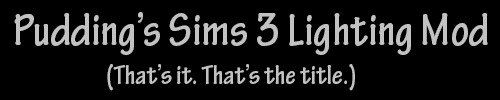
















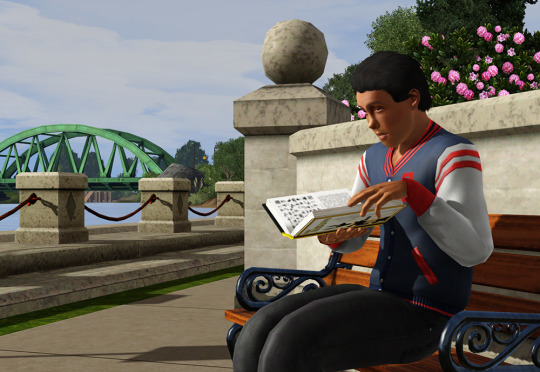












Here's this lighting mod I cobbled together, up for public consumption for anyone who might want to give it a try. It's a "default" lighting mod, which means it will affect all worlds in all saves that are in the same game folder as the lighting mod, except for the dystopian/utopian futures in Oasis Landing. So, if you use a custom or EA world that includes special lighting that you like, you don't want to use this in that game folder because it will replace that lighting.
Before I start babbling, here's the download link upfront.
There are two versions included in the download. One file includes default replacements for the clouds, sun, sun halo, moon halo, and stars. Then there's a folder that contains two separate files, the lighting mod by itself and the default sky objects by itself, in case you don't want the clouds, stars, etc that you see in the pics and just want the lighting mod. (Or if you don't want the lighting mod but do want the sky objects, I guess!) The pics all use the "combined" version, but you can install only what you want, if that's more your cuppa.
This mod's "base" is Burntwaffles's Dream Dimension lighting mod, specifically version 2.5 with Lucky Palms water and no auroras, except that I changed the sunrise/sunset times back to the standard 6AM/6PM because I use NRaas Retuner to create appropriate seasonal sunrise/sunset offsets instead. It still has Lucky Palms's water, both because it's my favorite and because I don't know how to change it, but pretty much everything else has been altered at least slightly, from slightly brightening and color-adjusting the color ramps to mucking around with light angles and distance fog settings. So, not too much is left of Dream Dimension except the basic colors, but it's still at its core. I also looked at lighting mods made by @boringbones and @gruesim and compared the values they contain to Dream Dimension's values. None of the values I ultimately used are from any of those mods but they were all guidance that helped me to pinpoint values to change to get the look I wanted, so credit to those creators.
My goals for the mod, all of which I more or less accomplished, were:
1) Less-intense shadows, mostly in order to reduce harsh shadows on sims, especially in outdoor lighting, as well as too-dark bits of building exteriors, like covered porches and recessed entryways.
2) Desaturated but bright colors with less contrast, because my old eyes don't tolerate saturated colors and high contrast for long. Somehow, EA's lighting manages to be both very color-saturated and dark and often dismal at the same time. Meanwhile, most lighting mods are too bright and/or too saturated for my likings. I wanted less saturated but brighter, which seems to be a rare combination. Dream Dimension is already desaturated, which is why I like it, but I increased the brightness and warmth a bit on the color ramps because it could also be a bit too dark and "cold," in my opinion.
3) Improved natural-daylight indoor lighting. I somewhat accomplished this one, though there are still issues like too-dark ceilings and some too-bright walls, which I don't think are fixable with just a lighting mod. However, lowering the light angles seems to make the EA windows with fixed lighting (that mod is linked behind the cut) work better and gives pretty good results, which you can especially see in the WIP pics I've posted, since I didn't include a lot of interior pics on this post. I can make no promises about this issue on lots with custom windows, however.
4) Dark but not unrealistically black nights, including darker ground level lighting at night. Dream Dimension already had this, but I lowered the contrast so it's not so hard on the eyes and also made it a little bit brighter so that if you've got your sims in an unlit area far from from any artificial light sources, you can still see what they're doing. It also doesn't have the obnoxious blue tint that EA night lighting has.
Like the WIP pics I posted here, here , here, and here, the above pics have no Reshade or Photoshop editing applied to them at all, other than cropping/resizing in Photoshop. They are all taken in various EA worlds instead of all in my rebuild of Meadow Glen, as all the WIP pics I've posted have been. They are best viewed at full size, and I think they give a good representation of what the thing looks like, including flaws, assuming that you use the same appearance-improving stuff that I use on a decent-enough machine to run all this crap and still be able to play the game. I have tried to be thorough and transparent about my machine's specs and the other mods and stuff that I use that contribute to what my "naked" game looks like. That's all behind the cut.
The WIP pics I've posted have a larger sun and moon than you will get from the mod as uploaded. You can see the "included" sun/moon sizes in the above pics. I like those things to be larger, so my personal copy of the mod has larger sun/moon sizes, but I figured other people mostly wouldn't like that. The mod as uploaded has I believe slightly larger-than-EA values for those things, but not ridiculously-large like I like. As uploaded, there is also no sun halo, which to me results in a sun that looks like a ping-pong ball floating in the sky, but whatever.
I was going to write up and include instructions on how to mess with sun/moon sizes and other things in this post, including how to "reactivate" Burntwaffles's "auroras" if you want them. (Those are really just colored clouds, though; I prefer to use this mod for auroras, and it is shown in one of the pics above.) But I've decided to do all that in a separate post or two at a later time because probably no one will read this massive wall of text as it is. :)
For the sky objects replacement: They began life as parts of @wasset-asekara's "Enchanted Environment" mod, but I have edited them over the years. I don't remember all that I have done, but I do know that I edited @nilxis's clouds a bit and put that in there, and that the stars are an edit of ShojoAngel's starfield because I like its gazillions of tiny stars better than EA's sparse field of large globs that are apparently supposed to be stars. (One day I will make my own starfield from scratch that's more of a "happy medium" between those two, but that day hasn't arrived yet. LOL ) I'm pretty sure I didn't edit Wasset's sun halo, though, and it's included. You can see it in this pic, but as I said the uploaded mod has the sun halo size set to zero, so it will not appear unless you go in and fiddle with the sun and sun halo sizes yourself. As I said, I'll make a separate post about how to do that, if you don't already know.
And now for the section where I'll list my computer's relevant specs, mods that I use, and other stuff I have installed that affect how my game looks, for transparency's sake and so that you can get some of this stuff if you don't already have it…
My computer's relevant specs:
Core i9 "Rocket Lake" processor (The one before the Alder Lake one that requires a patch for TS3 to work right). It runs at 3.5GHz
64GB of RAM
The game and all CC is installed on an M.2 SSD
16GB RTX 4060Ti GPU
So, it's pretty high-spec. If your machine is lower-spec, I can't guarantee that this lighting mod plus all the other crap that most serious TS3 players use will result in a good gameplay experience. On the other hand, lighting mods aren't resource-intensive by themselves. They are literally just numbers and a handful of tiny images. It's just that people, myself included, tend to couple them with resource hogs like Reshade as well as appearance-improving mods and graphics rules and things, plus a mass of gameplay mods, and the cumulative result is one big resource drain. So, bear that in mind.
Mods:
More light through windows This fixes EA windows so that they work better and create more natural lighting. However, if you use a lot of custom windows that clone the unfixed LITE resource from EA windows, it will not help you at all.
Improved EA Lights Similar to the above, this fixes EA lamps and wall/ceiling lights and stuff so that they cast artificial light more realistically. It will also not help you if you use a lot of custom lights that clone the LITE resource of unfixed EA lights.
Fixed tileable item shaders This makes it so that lighting isn't weird on tiled bookshelves and sectional couches and stuff. Alas, it does not seem to fix uneven lighting on tiled windows. :( And, again, it fixes EA stuff, not custom stuff.
LazyDuchess's Sky Banding Fix It used to be that I used Reshade mostly to fix the gradient banding in the sky. With this fix plus this lighting mod, I can completely ditch Reshade, yay! (Of course you don't have to ditch Reshade; I just didn't personally use it much other than to deband and desaturate.)
Default replacement moon shown in the pics I use the Quartz color. You can use any replacement you want, of course. Or you can stick with the ugly EA moon.
NVIDIA Settings
Used for better antialiasing, the addition of ambient occlusion (which affects shadows), and a few other things. I listed the settings I use on this post. I imagine you can alter these settings if you use an AMD card, too, but I'm an NVIDIA girlie, so I don't know how you'd go about doing that. I'm sure there is info out there on the Intertubes, though! Bear in mind that many Reshade presets, if you use them, include better antialiasing and activating ambient occlusion, etc. via the various shaders used in the preset. Generally, you want either/or here, and I personally feel that NVIDIA settings give better results. However, with Reshade presets, you can disable individual shaders used for ambient occlusion and antialiasing and such to make them more compatible with NVIDIA settings.
A so-called "HQ mod."
Which isn't actually a mod at all but just edited graphics rules that change a few numbers so that the game uses higher-resolution images for stuff by default. This is necessary because, generally speaking, the game doesn't "know" that newer graphics cards that it doesn't natively recognize are capable of using larger textures, so it defaults to lower-resolution ones. If you haven't already done so, it's best to edit this yourself because graphics rules are rather machine-specific. General instructions on how to fart around with the graphics rules are here, and if you google around you'll find other tweaks that you can apply or not, as you choose. I personally edited mine for higher-resolution shadows and textures, both of which contribute to the pics of this lighting mod.
In-Game Graphics settings
All of mine are at maximum except for the game's native antialiasing (AKA "Edge Smoothing"), which is turned off since the NVIDIA settings handle that.
Various default-replacements.
The most obvious in the pics of this mod being @asabinsims "Project Renaissance" which default-replaces the textures for many of the game's trees, shrubs, and flowers. The "large" version is used in the pictures, but I use the "small" version for gameplay. Also, the sims in the pictures are using the default skin, eye, hair textures, and brow/facial hair replacements I use, but before the game "updated" them, they were briefly "wearing" the hideous Maxis stuff, and there were still no weird shadows and stuff on them.
Stuff that I don't have/use but that could possibly make this look even better:
LazyDuchess's Shader Framework and Tweaks LazyDuchess's Split-Level Lighting Fix (I don't use these only because, last time I tried to use them, I couldn't get the game to load with the shader framework installed, and the split-level fix just didn't work. But maybe it's time to try getting them to work again…)
And also: @katsujiiccfinds (But feel free NOT to reblog this, because it is a ridiculously massive post because of my thoroughness kink, and I would totally understand not wanting to pass that around. :) )
384 notes
·
View notes
Text


Downtown Roles Mod Tutorial - TS3 - Mature Gameplay Ideas
NSFW 18+ mature content / a long read
TLDR: this is a compilation/recommendation list of mods, a tutorial on how to set up NPCs, and how to tie it all together to add some mature gameplay to your save. 😈
Misukisu/Virtual Artisan had a “Downtown Roles” mod that sadly does not work anymore for the latest versions of TS3. Her mod basically allowed players to add role sims to community lots so your sims could have more NPCs to interact with, making the lots feel more alive in a mature "downtown" sort of way.
I was inspired by her mod and I want to share how you can recreate and expand her mod’s functions with Nraas Register and Arsil’s Custom Generic Role mod. Some players might already know how these mods work, but it was a new discovery for me. I didn’t know how useful role sims could be! It got the gears in my dirty mind turning.
The main purpose of this mod list/tutorial: to add role sims to community lots for your main sims to interact with, while they’re out on the town. These will be sims outside of your household. Their main “job” is to hang out at the lot. You can let the game generate new sims to fill these roles, or assign existing sims in the town to fill the roles.
Examples of role sims you can create:
A regular patron at a dive bar for your sim to befriend or make enemies with.
A sexy single sim at a beach, gym, pool, bar or club for your sim to mingle and hook up with.
An escort at a brothel for your sim to woohoo with (Passion mod).
A client for your sim to sell drugs/weapons to (MonocoDoll Vile Ventures mod and Arms Dealing mod) - I have not tested this but in theory it should work.
You can add multiple role sims on each lot. You could have a number of partygoers on a club lot/a number of escorts on a brothel lot/a number of mobsters or criminals on a warehouse lot who will always be there when your sim visits.
Why role sims?
Townies are unpredictable - you never know which lot they’ll show up on, and how long they’ll stay. Role sims will consistently be there as the supporting characters in your main sim’s story.
Having consistent NPCs at certain locations around town can help with story-driven gameplay scenarios.
You can move a household of your own sims into town and assign them to fill various roles. See pretty NPCs around town!
If you let the game generate new sims for the roles, then it saves you the hassle of setting up new households yourself. You can always edit them later in CAS.
Limitations:
According to Arsil, it seems like sims who are already employed (such as most townies) will be removed from their jobs if they are assigned to be role sims. So I would avoid using any employed townies for this unless you are ok with that. Use unemployed residents instead.
I believe the role sim cannot leave the lot during the designated work hours. Your sim cannot form a group with them and go to another venue. However, you can invite the sim over or hang out afterwards from the relationship panel.
Mods Needed:
Nraas Master Controller + Integration Module
Nraas Register
Arsil‘s Custom Generic Role mod (both the floor marker and the desk)
Passion (if you want your sim to be able to have sex with the role sims on the lot or have the role sims dance on the stripper pole)
MonocoDoll’s Vile Ventures mod (if you want to create NPC clients for your sim to sell to)
MonocoDoll’s Arms Dealing mod (if you want to create NPC clients for your sim to sell to)
How to Set Up:
Step 1: Install the mods listed above. Then, open the save file you want to add some downtown sleaze to.
Step 2: Find a community lot you want to add role sims to. This could be a bar, nightclub, brothel/motel/strip club, a run-down warehouse or block of buildings, casino, etc. I have downloaded many lots from Flora2 at ModtheSims and @simsmidgen here on Tumblr that fit the gritty urban vibe.
Step 3: Enter Build/Buy mode. You can do this from Live mode.
Press Ctrl + Shift + C, enter this cheat: testingcheatsenabled true
Press the Shift key and click on the ground of the community lot.
Click on “Build on this lot”.
You can also enter Edit Town mode to renovate the community lot.
Step 4: Place Arsil’s Custom Generic Role floor marker or desk on the lot. Place one for each role sim you want to create. They are located in Build Mode -> Community Objects -> Misc. If the desk looks out of place, use the floor marker instead.
Step 5: In Live mode, click on the object -> Settings to set:
The name of the role (clubgoer/stripper/escort/mobster/etc.)
The “work” hours the sim will be on the lot for
The days off
The motives to freeze or not (I recommend freezing all the motives to avoid interactions being interrupted/sims complaining due to low motives)
If the sim you want to assign to the role already lives in town, click on the object -> Nraas -> Register -> Select -> Choose criteria -> select the sim from the list. I would avoid choosing any employed townies as they may lose their job when switching to this role. Choose unemployed residents to avoid conflicts.
Remove assigned roles: click on the object to remove the sim from the role.
Step 6: In Live mode, click on City Hall -> Nraas -> Register
Allow immigration: choose whether you want new sims to be moved into town to take the roles (enable this if you want the game to generate new sims for the roles)
Allow immigration = False: if you set this option to false, then a new option called "Find Empty Roles" should appear. You can then assign any sim to the role object you placed, from City Hall.
Allow resident assignment: choose whether you want existing unemployed townies to be randomly assigned to fill the roles (I recommend to disable this. I had Buster Clavell show up to work at my strip club. NO!)
Pay per hour: I'm not sure how to adjust the pay for each custom role but you can just leave it at the default or change it globally
Remove roles: click on the object to remove the sim from the role, or click on City Hall -> Nraas -> Register -> Global Roles -> Remove by sim
Step 7: In Live mode, give the game some time to generate the role sims. Visit the community lot and have a look at your new role sims. The role sims should autonomously interact with other sims and objects on the lot. Using Nraas Master Controller, you can take the sim into CAS to give them a makeover, edit their traits, or replace them with a sim from your sim bin.
Step 8: Make your sim interact with the shiny new role sims and play out the storylines you always wished were possible. Public hookups, functioning brothels, selling drugs and guns - this is what The Sims 3 was made for, baby!!!
Related Mods:
Arsil’s Exotic Dancer Stage - if you have a club community lot, you can use this mod to hire dancers. You can use role sims to add other NPCs to the club such as guests, shady business sims, or non-dancer sex workers.
Nraas Relativity - this handy mod can slow down the speed of time so your sim can spend more time doing their "activities"
Nraas Woohooer - if you don’t want the explicit sex animations from Passion, you could use this mod instead to provide more woohoo options.
Passion - for brothels/strip clubs, this mod will add sex animations and the ability to have role sims dance on the stripper pole.
MonocoDoll’s Vile Ventures mod and Arms Dealing mod - you can use role sims to create more clients for your sim to sell drugs and weapons to, like different individuals/gangs/mobs. You could have different clients hanging out at different spots in the city.
LazyDuchess Lot Population - this mod populates community lots with townies, and they can interact with the role sims you’ve created.
Service Sims Out on the Town - this pushes service sims to visit community lots, to add even more variety to your crowds.
Conclusion
If you made it to the end, thank you for reading. Please let me know if you try out this style of gameplay, and if you have ideas for more role sims and community lots to make. This tutorial was NSFW-oriented but you could easily adapt it to create NPCs for SFW community lots.
580 notes
·
View notes
Text

Fix: Pets need less Space
TL;DR
with this mod, your pets (cats, dogs, horses) need half of the space for all interactions
this mod improves routing for your pets, escpecially for those clunky horses
compatible with “Interaction on sloped terrain enabler” by nikel23
the pets expansions is required for this mod to do anything
Installation: just put all the files in your packages-folder, the usual way, nothing special required, merging is no problem
Conflicts: highly unlikely, see below for detail
compatible with simler90's Gameplay Core Mod (Update 198 and above, since 28th Apr 2024)
Patch: v1.67/v1.69 (probably works with lower patches as well)
Here's my other big routing fix for Sims
Download
ModTheSims | Simblr | SimFileShare
Hey Simmers, Rudi has a big mod-achievement for you today: it's time for my ninth mod
Just recently I play tested my new awesome house, that's cramped up with clutter and plants all the way up to the roof. I tested the house with my pets and had to realize, that they aren't able to use many of the things I placed for them, cause the spaces are just too tight. Also whenever my familiy tried to interact with their pets, they had to walk through the entire house, cause they had no suitable space left. But no more! With this mod, those issues will forever be a sorrow of the past.
Explanation - how the mod works This mod reduces the space that pets (horses, dogs and cats) need for doing things, similar to my other mods. It does this by overwriting the jig size for each pet interaction. A jig is an invisible object that’s auto placed on the ground, while e.g. two sims are talking to each other. Other sims will walk around the other sims talking, cause the jig (placed under the sims talking) obstructs the routing-way for other sims. By default all jigs are quite big, in most cases even way bigger than they need to be. But if you reduce the jig size by a mod, than those interactions are possible even in tiny over-cluttered rooms. Here an example: Playing guitar has originally a jig, that’s 2x2 boxes/meters big, which meant sims often walk outside the house, cause nowhere is enough free space for this very big jig to place down. I solved this issue with my other mod, by reducing the size of the jig for playing guitar.
Recommended Mods, that further improve routing
Sims need less Space by OhRudi
Guitar needs less Space for playing by OhRudi
Bass needs less Space for playing by OhRudi
Interaction on sloped terrain enabler by nikel23
NRaas GoHere by Twallan
Route Fix v9 by Twoftmama (Login required)
How to install
Installation: just put all the files in your packages-folder, the usual way, nothing special required, you can merge them as well
the pets expansions is required for this mod to do anything
Technical Details
Patch: v1.67/v1.69 (probably works with lower patches as well)
this mod can’t affect animations
this mod can’t affect scripting-errors, that are caught by NRaas-Error-Trap
this mod edits the all jigs that came with the Pets expansion pack
Conflicts: only if you have a mod installed who's editing exactly this resource as well, but I assume that's highly unlikely
use delphys dashboard to check for conflicts
I dearly hope your pets enjoy their new freedom. <3
Additional Credits: A BIG THANK YOU to my lovely Beta-Testers: @SimsC, @CardinalSims and @Nemiga Sims 3 Sound Tool S3PE S3OC @you-will-never-find-me-anymore for letting me use her Bonehilda for my awesome profile picture
AND to this awesome and still alive community of simmers
Happy Simming ^^
made by @OhRudi
#ts3#ts3cc#ts3 mod#ts3 cc#mod#the sims 3#sims 3#the sims 3 mod#sims 3 mod#sims 3 cc#the sims 3 cc#cc#custom content
184 notes
·
View notes
Text
A Sims 4 Players Guide To The Sims 3 By Simmearly
I am putting this together based on my own gameplay experiences and expectations, so some of this is purely my opinion.

I recently decided that with my new PC I would re-install The Sims 3, and All EPs, to see how it ran and play around with the features I miss in TS4,
I followed this guide on steam to set the game up to run smoothly.
To paraphrase just a little, this includes a TON of information, but basically, it shows you how to replace the launcher, and run the game on modern machines without issues.
Gameplay would not be possible for longer than an in-game week or so without the fantastic NRAAS & Lazy Duchess Mods.
I Use, Nraas Overwatch, Master Controller, Register, Error Trap & Traveller, which is my personal favorite, as it allows you to travel to more worlds for vacations, and own vacation homes in them etc. It also allows for you to move to a new town and retain relationships from the other town(s) you've lived in.
I recommend good default skin and eye replacements, as well as default replacements for Eyebrows and Beards, I Recommend Checking out @brntwaffles on Tumblr, as they have these as well as lighting mods to brighten up the in-game lighting and water!
Gameplay Mods,
I really enjoy TS3 Vanilla gameplay, so this list is short (For Now) however I do want to expand upon it, the Growing Pains Mod - adds a lot to the child stage and I feel like it integrates so well with Vanilla that it could have been in the game from the start.
Smaller Quality of Life mods,
Nectar Glass Replacements
Sim Drinks - Adds Buffs For Bar Drinks
Shop For Clothes at Clothing Rack, TS2 Style
That's it For Now, I will probably update this post as my Legacy continues, I am currently on Gen 4, and am having a BLAST!
Also - I do own quite a bit of the Store content and I have found myself using it more than expected, I bought a lot of it years ago, and I failed to realize then just how much gameplay is involved,
The Steam it up sauna is currently my favorite object due to its regenerative properties, but the Business-as-Usual industrial Oven, placed on your home lot allows for you to basically have a private chef! (Don't pay full price for any store content, wait for a sale or find it on other avenues) ;)
Thank you to all the amazing creators mentioned, none of this would be possible without YOU!
Edit - TIP! Reset your town using Nraas every few sim weeks to keep things running smoothly

#the sims#the sims 4#the sims screenshots#the sims legacy#the sims 4 cc#the sims 3#ts3#sims 3 screenshots#sims 3#ts3 simblr#sims 3 story#the sims 3 legacy#the sims 3 gameplay#the sims 3 university life#the sims 3 showtime#the sims 3 supernatural#the sims 3 generations#the sims 3 challenge#the sims 3 witch#the sims 3 ambitions#the sims 3 island paradise#the sims 3 late night#the sims 3 into the future#the sims 3 vanilla#the sims 3 world adventures
61 notes
·
View notes
Text
More Ramblings on the Infinite Saving Bug
Alright folks, this is, hopefully, my last post regarding the 'saving bug' and I have some news. I've been dealing with this issue for the last three weeks with two weeks of it spent in testing hell. Let me say this: It doesn't get any simpler as I look into it more and more.
Still, I've concluded that the saving-bug is a form of save corruption. Once your save is affected, my condolences, it's practically game-over. The save still can be played safely, though, as long as you don't go into Buy/Build Mode - which is practically impossible. This is the really bad news, especially for builders like myself. But there is more to it! So go ahead, if you're curious. *Long Post Warning* Scroll to this part for a possible fix! -> 'here's my desperate move'
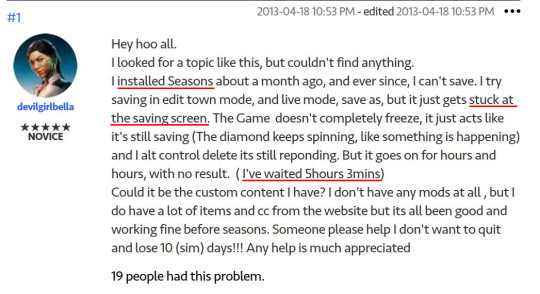
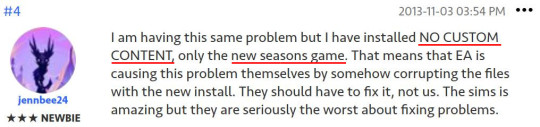
There are many threads on the internet (e.g. 1, 2, 3) regarding the issue but none of them gives a reason or a meaningful solution. What is this bug then? From the links I provided, my understanding is that it has started around Seasons release, most likely after an update and, not surprisingly never been solved. I really wanted to believe that it's CC related but even vanilla players claim to have it; so CC is not the reason. My tests also came up with the same result so that's a bummer.
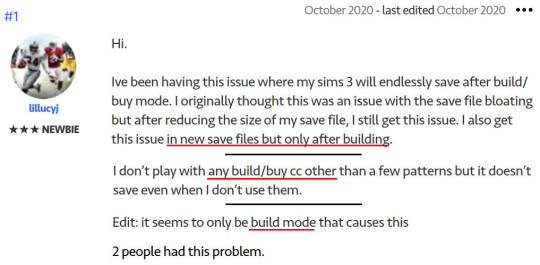
It seems to be triggered by going into Buy/Build Mode on certain lots; but my experiences also showed that it can spread to other lots. That's why I think it's a save/world corruption. But it also appears on different saves in the same Sims 3 folder. I have found a way to uncorrupt the building to be used in other worlds but the empty lot even after the building is bulldozed remains corrupt.
Meaning, you cannot build anything on that lot without triggering the bug. The so-called saving bug also affects the process of saving the lots to your library. So once you start getting it you can't even send the building into your library. There is a way to do it using Nraas Debug Enabler but it only worked for me once.
To save you the trouble, I have a list of things I've tried and now know that don't work at all against the saving bug.
Resetting everything via Nraas MC.
Resetting lot via Nraas MC.
Bulldozing the building and resetting the lot; using hammer tool to delete every visible or invisible object on the lot.
Saving lot to the bin; adding it to another world or a clean save of the same world and editing it there.
Starting a clean save of the world and build something in a lot seems to be fine at first; but saving bug returns eventually as stated in the threads I linked.
Creating a new Sims 3 folder doesn't work, either, as long as you use the same save.
So, what does work? Well, this is where the mystery lies. My conclusion is that it's a save corruption affecting the Sims 3 folder, as a whole, which doesn't make sense; and can be spread by installing corrupt buildings. I'll summarise my testing process:
I had a separate Sims 3 folder that I use to test stuff. This folder had a slightly different mods setup and any save I have in this folder could be saved successfully no matter how long I have stayed in the Buy/Build.
Then I moved the fresh save that eventually got the saving bug (mentioned in the 5th point above), into this bug-free Sims 3 folder and guess what? I could save without a problem. That made me think this is actually a CC thing. So I carried the ingredients of my Mods folder one by one and continue testing and each time I could save, like, in 2 seconds.
The world is a small world with no population and no buildings other than my test building, an empty house and the corrupt bar that started this all. And each time it saved until I finished with the building and moved everything from my Mods folder. I was really tired and confused at that moment. If it's not CC or the save folder, then what is it?
Then I entered the corrupt bar and bam! The saving bug returns. What I did after that was a desperate move. As I stated earlier, once the saving bug begins you cannot even save the building to your library. But one can click on any venue/house map tag, Door, Window, Wall, Ground > Nraas > Debug Enabler > DEBUG: Move Lot To Game Bin. The building will disappear. Then you need to switch to Edit Town Mode wait for a minute or so. The lot will appear at upper left corner of the screen (as evicted families do) from there you can save it to your library.
Unfortunately, this method only worked once for me. If it doesn't work at first try, quit the game, restart and do this first upon loading your world. This is how I moved my corrupt building to another save and initiate the saving bug there. But I also found a way to uncorrupt the said building.
And here's my desperate move: In game select the corrupt building in your library and choose pack as a Sims3pack or whatever the option is. You wouldn't miss it, it's there. I believe you can also do it with the building still in your world, so you may not even need it in your library. Game packs it successfully and tells you so, even if the lot/building is corrupt. Because this is EA and you should share your corruption.
Ahem. Quit your game. Go to your Exports folder. Move the file to some work folder, it doesn't matter where. You need to extract it. Since Sims3pack files are nothing but containers like zip files that can hold multiple package files, they are nothing special and should be avoided normally. To unpack/extract you need either s3ce or Delphy's Sims 3 Pack multi-extractor. Or any other tool that you know of except the Launcher.
After that you will open your newly extracted package file in s3pe and delete resources that normally belong to objets. Best way to be sure is to open another lot package in your library and examine the contents. But let me help you here: Delete EVERYTHING BUT 2ARY, COMP, ICON, LDES, RFES, TXTC, TXTF, UNKN. These are the lot resources. Be patient and carefully delete everything else.
Well, this was the good news! Now you can rescue your beloved building and use it in a new save. I don't know why it works, it just does. The really bad news is like I said, your world is most likely corrupt and not only the buildings in problem lots but the empty lots themselves are corrupt. You get the saving bug again when you place your cleaned-up building in the same lot in your affected save.
OK. I think I've managed to clean the empty lot itself as well. So, it's all good. I don't know if it's a fluke but I did this and my game saved without an issue after editing the problem building:
Bulldoze the building and reset the lot via MC. Go to Edit Town and change lot type to Residential>Regular (or vice versa if it's a Residential Lot). Return to Game reset lot via MC again. Save & Quit to Desktop. Not to Main Menu.
Go to The Sims 3/WorldCaches Folder and delete the cache files belonging to your world.
Start the game & load your save. Go to Edit Town and change lot type to Community>Whatever you like or whatever the lot type was before. Go back to game and reset lot via MC again. Save and Quit to Desktop.
Go to WorldCaches and delete your world's cache files again.
Start the game & load your save. Put the building that you've cleaned up as described above in this wall of text. Go into Build Mode, do something, stay there for a while. Go back to Live mode and try to save. If it works do this with every corrupt lot in combination with uncorrupting buildings method. And you're good.
Some steps may be unnecessary like constant resetting or deleting world caches but I exactly did this so take it as you like. If nothing works, your other options are:
Use Nraas Porter and move your town to a new save. Use the method above to make sure your buildings are safe from corruption. And use a newly created Sims 3 folder.
Bulldoze both the building and the empty lot. Do this to every problem lot. Then maybe you can save your game after wandering in Buy/Build Mode. But I wouldn't hold my breath for this one. Another issue with this method is that you will most likely not be able put another lot in place of the one you bulldozed. Because Sims 3.
Or make a copy of your save and enter Buy/Build Mode on every community lot one by one. Try to save once on each lot. If it saves, the lot is safe; if it doesn't lot is corrupt. Quit, load your game and do this for every lot one by one. Make a list of every corrupt building. Either bulldoze them all or never go into Build Mode on them. This way, in theory, you can play your save until another bug hits you in the face! 👍🏻 That's my plan. 👌🏼
I tried to be as clear as possible, keeping it simple, omitting some details but the issue is very complex and confusing. Also heartbreaking 💔 and rage inducing. 🤬 Well, this is it. Wish me luck and good luck to you all trying to play this cursed, borked bugfest of a game.
@pis3update
59 notes
·
View notes
Text
Simsvie's TS3 guide 2024
This guide was made to help anyone who is wanting to play TS3 in 2024!
INSTALLING SIMS 3
You can find the sims 3 base game + DLC on this website for super low prices! (I promise this website is legit and works perfectly fine, try and use a PayPal account if you have one)
OPTIMISING YOUR GAME
The sims 3 has yet to be optimised for modern pc's which causes many crashing issues and bugs for players. This step is crucial in order to play the sims 3 smoothly. You can use this application to easily match your graphics card to the game. You can then follow THIS TUTORIAL from minute 21:17. Up until that time, the video explains how to manually match your graphics card which you can still do if you’d prefer, however the application does it all for you instantly . From minute 21:17 it will walk you through how to
match your CPU
limit your frame rate
RESHADE
You may want to use a reshade in sims 3. In order to use reshade in sims 3 you must download a modded version as sims 3 is technically an online game and reshade isn't supposed to be used on online games. Follow THIS TUTORIAL that guides you through the process of downloading the modded version of reshade for sims 3.
If you are wanting to use gshade presets (such as the preset, I use which is my simsvie preset) then the tutorial also walks you through making gshade presets compatible.
CREATING A MODS FOLDER
For some strange reason, the sims 3 does not auto generate a mods folder in most cases, which means you will need to make it yourself. Luckily you can just download the folder HERE (when downloaded you may need to right click and click 'keep' to allow the file to download). Drag the mods folder into Documents > Electronic arts > The Sims 3. There are some random folders inside the package folder so just delete those.
INSTALLING CC AND MODS
It's important to note that any cc/mods you download that end in .package gets put into the package folder. Any file you download that is a sims3.pack (it has the sims 3 logo as the icon) you should change into a package file. Sims3.pack files can cause lag and are just annoying to install, so to convert these into package files you will need THIS APPLICATION.
Create a folder on your desktop where you will put your sims3.packs into and open the application. Select that folder and then underneath select your Documents > Electronic arts > The Sims 3 > Mods > Packages folder and click extract. Your sims3.pack files will get converted to packages and will be ready in your game!
The downloads folder in your sims 3 folder is only for sims3.pack files and they need to be installed through the launcher if you do decide you want to use sims3.pack files.
Any mod you download that is a script file, will need to be in your packages folder as well.
MANAGING YOUR CC AND MODS
Sims 3 dashboard tool
This application will scan your sims 3 packages and will tell you whether they are corrupt, duplicates or a sims 2 or 4 file. Id suggest scanning your folder every time you install new mods/cc
*If your files show up as conflicts you don't have to worry too much especially if they are objects or cas cc. Its only really important if the conflicts are with your script mods.
MODS AND APPLICATIONS FOR SMOOTHNESS (click the titles for download links)
Lazyduchess smooth patch 2.1
refer to THIS VIDEO for a tutorial on how to install the smooth patch + how to edit the script file for best results (SKIP TO MINUTE 2:20)
NRAAS mods (master controller, error trap & overwatch)
refer to THIS VIDEO (SKIP TO MINUTE 39:54) for an overview of these mods. She does mention other nraas modules, but I have listed above the ones I personally have. These NRAAS mods pretty much catches and cleans any glitches, bugs or stuck sims etc to eliminate the chances of your game lagging or crashing. You can just drag the package files into your Documents > Electronic arts > The Sims 3 > Mods > Packages and nothing else needs to be done, however you can mess around with the settings in game, as demonstrated in the tutorial mentioned.
Sims 3 crash log analyser
This application can be useful to diagnose why your game is crashing, however I personally use it to clear my game cache every time I close my game. Cache files are just useless junk the game generates whenever its opened and they can cause lag, so this application deletes them for you. To do this click file at the top left corner and then click on "Delete all TS3 caches".
Regul save cleaner
This mod is super handy as it cleans up your save file! I don't use it too often, but I usually use it after a few sim weeks or if I have moved town etc. Anything you select under 'cleaning options' BESIDES PHOTOS (prom photos and greeting cards will be deleted) will be regenerated after a little while of playing in game.
IN GAME SETTINGS
These are just my personal suggestions that work well on my computer so modify them to what suits you
all my graphics are on high except for
reflection quality = mirros and water
edge smoothing = off (only because I use reshade as mentioned earlier)
Tree detail = low
High detail lots = 1
Under game options I also have shop mode, lessons, and memories disabled which helps to reduce lag.
STORE CONTENT
Sims 3 is quite old so who is wanting to spend their money on store content? Not me. Head over to HERE to download all the sims 3 store content as package files (yay package files <3) Be sure to read the instructions in the download file. Refer to THIS POST on further instructions
*downloading all store content can cause significant lag so you may choose to only download specific content you like which can also be found through their Tumblr page!
Okay so hopefully your sims 3 game is up and running well! I am planning on creating another guide on the best mods and cc creators etc for the sims 3 so keep an eye out for that!
If you have any questions or issues, feel free to let me know in the comments
Happy simming <3
(credit to all creators mentioned)
#sims#sims 3#ts3#ts3guide#sims3guide#ts3 gameplay#ts3 simblr#ts3 screenshots#the sims 3#ts3 legacy#sims 3 screenshots
55 notes
·
View notes
Text
youtube
⸸ Enhanced Vampires MOD by PuddingFace at MTS ⸸
[...]
How to Install 1)Download Battery's C# Script Utility mod. 2)Download the Enhanced Vampires.7z . The NoThirst.7z is an optional add on that can work on it's own. None of these mods depend on each other. 3)Optional Step. Download Druyddark's Vampire Bite Replacement Mod this is optional but HIGHLY recommended. The red glow when feeding on Sims in my trailer and images is from this mod. 4)Extract the packages with 7zip or WinRAR or other softwares. 5)Put them in the Mods/Packages folder. 6)Start the game. 7)Play as a Vampire to see the effects. (If this is the first time you're downloading a mod, check the proper instructions in the Files tab.) If you were using More Real Vampires Version 2 mod, then before you download this mod, delete that mod then open your game and save and quit. Why you need to do this is because some of the moodlets have been changed. And some minor issues can appear when the old code clashes with the new. Nothing game breaking as far as I know. Recommended Mods Some mods that I recommend using alongside this. Druyddark's Vampire Bite Replacement Mod this mod is even showcased in the trailer due to how well it works. Nraas Hybrid https://www.nraas.net/community/Hybrid to allow Hybrids and Nraas Master Controller and Nraas Story Progression to create hybrids. Compatibility My mod is compatible with Druyddark's Vampire Bite Replacement mod. However you have to go to the menu to check Vampire Bite Replacement option to true. If you are not using his mod then make sure this option is set as false. I HIGHLY recommend that you get this mod. It's really really great. My mod is compatible with Sauzer's More Vampire Powers mod and Enirei's vampire mods. My mod tunes the VampireHunt_Terrain, VampireReadMind_Sim and VampireThinkaboutMe_Sim Itun files and motives.xml file located in gameplaydata.package. Any other mod that does the same will conflict with it.
7 notes
·
View notes
Text

I always get asks about what mods I use, and as I've been playing World Adventures recently for the Completionist LEPacy challenge, I've been trying to compile some mods specific to that expansion - I thought I'd share all the ones I've found here so anyone else who is new to WA can have some recommendations!
If this ends up being useful to anyone, I'm happy to make one of these mod pack lists for each EP - let me know if that's something you'd like!
Also, if anyone has any more suggestions on mods I should add to this list, please let me know and I'll include them!
Nraas Traveller
This mod overhauls the travel system and allows all types & ages of sims to travel, and also allows travel to any EA or custom world you have installed, not just the 3 standard vacation ones - so your sims could take a vacation in Sunlit Tides or Monte Vista if they want to!
PotatoBalladSims distant terrain fix for France & Qahne's Smaller Eiffel Tower
These mods are both just small aesthetic changes for France, the first one fixes blocky trees in the distance and the second one makes the Eiffel Tower a way more realistic size
TheBleedingWoodland's Shang Simla Icon Fix
This changes Shang Simla's icon to the Forbidden City which is actually located in China
Twinsimming's Take Practice Shots Mod
The photography skill can be so tedious to level up as you have to take photographs manually, this mod makes it much easier as you can leave your sims to idlly practice photography like they can do with any other skill
OutOfIdeas' More Unique Adventures Per Day
I was having a big problem where I would go to a country in search of a specific adventure to unlock a tomb & have to return home 8 days later, having nothing come up on the adventure board during my sims stay - this mod fixes that annoying problem as it allows for more adventures to appear each day, there are several flavours to choose from so it's totally customisable with how 'cheaty' you want to go!
NanaBx3's fishing box chest fix
There used to be a small chance that sims would reel in a treasure box when going fishing, but the feature got borked in one of the patches years ago and was never fixed - this mod makes it more likely you will come across this cool feature, it features additional items to be discovered in treasure boxes if WA is installed
LowMotivesWarning's Not-So-Weak Mummies
This ups the athletic ability of mummies & likelihood of your sim getting cursed to make them much more dangerous & threatening
StrexSims More Townies for Vacation Worlds
This is not technically a mod as it's a pack of sims, but it basically allows for more of the sims walking around town to fit in with the aesthetics of that neighbourhood - if you like this pack I strongly recommend checking out this creator's other townie packs, as they've released them for most EA worlds!
Nectar Combinatorics
Minor improvement to the nectar-making skill that makes it more user-friendly, adds the option to experiment with random fruit until your sim works out some good combinations - then they can just add garuanteed 'good' fruit combinations to the machine rather than endlessly experimenting with fruit to find out what combos work
[Requires Late Night] Default Replacement Nectar Glass
Replaces the nectar tumbler glass with a much nicer looking wine glass, this does require LN to work otherwise the glass will be invisible!
179 notes
·
View notes
Text
ALYSSA P MASTERLIST ON THE SIMS 3
To start off, i want to say that this style of post is influenced by Sims The Shai Way's Post Here and I give them full credits to this entire post honestly. Without their post, this wouldn't exist. With recognition out of the way, I want to discuss my families with you.
HOW I PLAY
I like to play a very VERY loose legacy style, with my own rules i've implemented over the decade of playing the sims. I like to max out all the skills i can, max out the career branch, and have big legacies that last multiple generations. I like mods that bring realism to the game, like Cancel Time Off which makes it so that pregnant sims can get back to work.
LIFESPAN
For me, my aging/lifespan is set very wonky, but its set up in a way that benefits my sims, my viewers, and me.
Baby: 0 - 1 (3 days)
Toddlers: 2 - 4 (5 days)
Children: 5 -12 (7 days)
Teens: 15 - 19 (9 days)
Young Adult: 20 - 34 (20 days)
Adult: 35 - 55 (20 days)
Elder: 56 - 72 (20 days)
PREGNANCY
I don't do anything special with my sims pregnancy, though this may change in the future.
EDUCATION
I don't do anything special with my sims education, though this may change in the future.
CAREERS
Right now, i have Careers installed but i don't have any special careers installed until needed in my gameplay.
LAPTOP SETUP
CC I USE
MODS I USE EXPLAINED
NRAAS Mods
Master Controller makes it so that i can have more control over my sims gameplay from an internal standpoint.
Error Trap makes sure there are no corruption or error problems in my neighborhoods while playing.
Careers is a mod used to load custom careers into the game.
Woohooer is a mod that alters the romantic game system, which allows for more relaxed rules.
Expanded Tattoo makes it so that i can have way more tattoo options in game.
Default Mods
Big Q Eyes make it so that the eyes in my game are bright and wide eyes. The pupils are small and the colors are saturated.
Orchard Skin is a skin that adds more details to your sim bodies, like collarbones and back details.
Baby Mods
Little Wisps Hair adds hair to your infant sims so that you can see what hair color they have from the get go.
Sleeper Footies make it so that you aren't stuck with burrito babies in your game.
Pregnancy Mods
Teen Pregnancy mixed with woohooer, this mod makes it so that teens can get pregnant, and choose where to deliver.
Teen Maternity Wear makes it so that your teen sims dont spawn in as empty bodies when pregnant.
Free Your Preggo removes certain restrictions pregnant sims face in the game, such as hot tubs, or cleaning the litter box.
Cancel Time Off makes it so that you can cancel the time off you have, making it so that you can work while pregnant or during the holidays.
Interaction Based Mods
Moar Interactions is a mod that introduces more interactions into the game
Skills Are Fun is a mod that makes certain skills increase the fun bar.
Misc Mods
Unhidden Skills makes it so that hidden skills now show up in game.
New Lifetime Goals adds new lifetime goals into the game.
New Birthday Cake is a mod by Sweet Devil that adds brand new cakes for birthdays.
~~~~
SIMS 3 LOOKBOOK
ALL CC I USE
MY PLAYLIST ON THE SIMS 3 BASE GAME
5 notes
·
View notes
Note
Hello! So, this time I'm kinda looking for opinions on one theory I have about "fixing" something. So, if you have any other idea apart from my theory, everything is welcome.
I am basically having this problem where my game keeps crashing and I could always fix it. But this time I'm trying everything I can and there's no way. I mean, there's one way left but it's basically taking out some CC, sorting it out. But that's already not an option for me cause I had already done that before installing. The thing is, I had about the same amount of CC as you (30gb) sims3pack + packages. Recently, I installed some new CC (clothes and objects as simspack and 3-5 new mods from MTS) and now everything has gone up to 35gb. (28gb being on DCcache, sims3pack basically). So my game up until now has runned fine, with it's lags and crashes here and there but everything normal. Y'know, after a while of playing it crashes. Sure, that's okay. But now I'm trying to play in the save file I'm always playing. With it's Nraas register, overwatch, master controller settings, and other mods to make it run better. The only thing is that I'm not able to play for maybe more than 5 minutes on my main household. I also have other households on the same savefile. That's because I like to play rotationally and have my own sims as townies so my savefiles get big and heavy just because of that and not generations. And so here comes the problem. The crashing always ocurs in less than five minutes in any household living in a house the same size or bigger than a medium sized lot. I'm aware that even though this didn't happend before at all and I could perfectly play on them for hours, I have installed new CC on my game.
This is where my theory comes in, and where I could really use some opinions couse I'm really lost. I admit that what's causing this is well... Me, pushing my game to load more content. But bear with me, I had been wanting to buy a better graphics card for my PC. Mainly for sims 3, but I'm scared it's gonna do nothing. I have a laptop which, I have brought up before in this Tumblr, and in this laptop it doesn't matter how many cc and mods the game has,(maybe nothing at all) it's always gonna crash eventually. With vanilla sims, it crashes after 3 hours of playing. BUT, the game runs super smooth and waaay better than in the PC even with 35gb of CC. This is because it's basically a MSI gamer latptop from last year. i7, with 32gb of ram and a very good graphics card which I don't remember right now. But it's basically 75 times better than the PC's Nvidia GeForce 1050 ti In a 0-100% scale. (PC is an i3 and has 16gb RAM, which is a really good but,✨ sims 3✨ xd) I'm not gonna buy one like the laptop cause is really expensive but I was thinking about something in between if my game could run as close as good as in the laptop. The thing is I'm really confused because I'm really scared that even if I buy a new one, the PC could still crash at this problem I have just like the laptop crashes in seconds, that's why I brought it up. I don't want a smooth game if it's still gonna crash :')
I know my PC well, it doesn't crash inadvertently like the laptop, if I play vanilla sims no way it's crashing in 3hours. With CC it's very possible, but not vanilla. I have checked how much memory utilisizes and it's 7-8 gb of memory. out of 16, that's good, it's not bad. But again, it crashes at this houses outta nowhere. I now a solution is to avoid playing in these, but there's no way now I gotta make smaller ones when I have been playing in these for so many years. So there ya go. I could really use some advice as to what should I do about the graphics card thing, if it's better for me to get a CPU or what. Not both, that's a lot of money,I know both are important for gaming, but I can't afford it. Sorting out my CC it's not an option I already do that all the time, I clean my save to 36-40 mb with save cleaner and I convert everything I can to sims3pack because Packages make my game impossible to play. But I'm definitely not getting rid of my downloads folder 😅
Hii!!
Okay so, my advice: 1. Your save file is probably massive by now and its just too much for the game, I would check if its a memory issue (aka watch your memory as you play as sims can only go up to 3.6GB). I would also check other saves as if they work this is likely it 2. Definitely stop installing things as sims3pack, those things are awful. Just for shits and giggles remove your DCCache folder and see if it works then. 3. I am guessing you used save cleaner, s3mo/cc magic and all that jazz 4. No GPU or CPU is going to save you here sadly. I7 is a good CPU already. And laptop is never going to be as good as PC (my opinion) as it can never pull as much power as a PC. 5. Really all you can do is play a smaller world, less sims, kill off townies, and less decorated houses. Wish I could help but sims just is a 32bit program and nothing we do is going to fix that sadly!
4 notes
·
View notes
Note
I feel the most comfortable asking you this but I am STRUGGLING with severe lag in my TS3 game. I just did a clean install, tried smooth patch, took it out bc it was conflicting with Nraas and didn’t make a difference, but it’s still nearly unplayable. I’ve tried every tutorial under the Sun. don’t remember having this issue years ago when I played. Do you have any tips or tutorials that you recommend? TY in advance!
heyy 💛💛
the only tutorial i really followed was the sims 3 performance and bug fix guide hosted on steam which i'm sure most sims 3 players know about. i'm not sure how helpful my answer will be but this is what i would suggest:
smooth patch
i believe nraas and smooth patch conflict in create-a-sim mode, you can't enable master controller's compact mode with smooth patch integrated with it. so what i did was:
first, install smooth patch according to the MTS page instructions. you should have "ld_SmoothPatch" and "ld_SmoothPatch_MasterController" in your Mods/Packages folder
using s3pe, open "ld_SmoothPatch.package"
in the s3pe screen, right-click on the xml thingy named LazyDuchess.SmoothPatch.Tuning
in the right-click menu, click on "Notepad" then make sure kMasterControllerIntegration value = "False"
save and close the notepad window. then, in s3pe, save the change you made and close s3pe.
nraas mc and smooth patch should no longer conflict. this is the only nraas mc and smooth patch conflict that i am aware of, unless there are others...? but that's how i got them to play together.
lag
the main issues that used to cause super long loading times for me and lagging during gameplay were the following:
thousands of unmerged cc packages in my mods folder
laptop had HDD instead of SSD
framerate was not capped
a lot of script mods installed which were probably conflicting with each other and using a lot of resources in the background
sooo the steps i took were:
organized and merged most of my cc packages into packages smaller than 1 GB - reduces lag and load times
changing my laptop's hard drive to a SSD decreased load times and reduced lag dramatically for me - also adding more ram to my laptop probably helped. but this is a pretty extreme option. i had to replace my hard drive with a SSD because it literally died.
when i used to play on my laptop with a HDD, capping the framerate to 30 or 60 FPS helped to reduce the lagging during gameplay. you can limit the game's framerate using smooth patch, using "3Booter", or thru your computer's graphics card.
script mods like nraas story progression and mingos birds and bees are script mods that are known to cause lag in the game because they are resource heavy. the only way to remove the lag is to uninstall them or, for nraas SP, i set the speed of the story progression to the slowest option.
so yeah i hope that is helpful <3
192 notes
·
View notes
Text
sims tag
Thank you @occultpuppy for the tag! In classic Bats fashion, I am filling this out 4 billion years late.
1. Alpha CC or Maxis Match? I used to be hardcore Maxis Match but I am getting into Maxis Mix these days because of the characterization you can achieve with skin details and eyes.
2. What’s your favourite sims death? Few deaths are as good as the Mummy’s Curse in Sims 3. Honorable mentions go to pufferfish nigiri and deathl-scented flower arrangements for hot babes that do murder.
3. Do you cheat when your sims gain weight? I’ve had a vain sim buy the insta-lean reward before, but I hated the result so I haven’t used it since. Other than that, no.
4. Do you use move objects? Who doesn’t???
5. Favorite mod? I’ve been playing this game waaaay too long to have just one favorite, lol. If I have to choose just one to feature right now… TOOL, maybe? But the Nraas suite from the Sims 3 days is also a contender.
6. First expansion/game/stuff pack you got? Of all time, Livin’ Large, of course. I usually get the first expansion for each installment of the series. I got all of the Sims 4 expansions at once, though.
7. Do you pronounce “live mode” like aLIVE or Living? Live as in alive. Sorry, folks.
8. Have you made a simself? I tried once but it looked nothing like me. I’m not really a simself kind of player.
9. Who’s your favorite sim that you’ve made? Come onnnn don’t ask me thisssss. If we’re talking completely from scratch, I have to say Biagio. I think Luisa is a really good-looking sim, but she’s technically based on her Sims 3 counterpart who was born in-game.
10. What sim traits do you give yourself? If I have to pick just 3 traits from Sims 4, it’s probably Art Lover, Perfectionist, and Jealous.
11. Which is your favorite EA hair color? Probably platinum blonde? Or possibly the brown and gray for added townie flavor.
12. Favorite EA hair? I really couldn’t tell you. It’s probably a male hair. A lot of CC male hair is a little too K-pop for my taste.
13. Are you a builder or are you in it for the gameplay? I like a healthy mix of both, but I’m bad at building so it gives me anxiety. That’s when I set the game down and walk away for several months. 🙃
14. Favorite life stage? None! I play on really long lifespans and it’s a joy to watch a sim go through them all.
15. Are you a CC creator? I’ve recolored things for myself and make my own poses, but I don’t follow any quality control so I don’t share them.
16. Do you have any simblr friends/a sim squad? Not really. :( Most of my mutuals from the Sims 3 era seem to have retired. Shout out to the people that do consistently interact with my stuff. <3 I’m trying to be more active so I can connect with people again.
17. What’s your favorite game? (1, 2, 3, or 4) They’re all special in their own way! If I have to pick, it’s a toss-up between 2 and 3. Sims 2 had some of the last really EXCELLENT writing of the series, and Sims 3 is still undefeated in terms of sandbox gameplay.
18. Do you have any sims merch? No, lol. I think I had that USB at one point. No idea what happened to that.
19. Do you have a YouTube for sims? No, but I want one!!
20. How has your “sim style” changed throughout your years of playing? I used to play strictly one family legacy-style on normal lifespans, trying to get as many generations as possible. Now I like to take more time with my characters to develop them. Now I play extreeeemely long lifespans and rotate between many families.
21. What’s your Origin ID? 🏴☠️
22. Who’s your favorite CC creator? Don’t make me pick, lol. Just scroll my finds blog @batsfinds or my Pinterest.
23. How long have you had a simblr? Since November, 2011 🥲 Fuck, I’m old.
24. How do you edit your pictures? Gshade + Photoshop/Lightroom
25. What expansion/game/stuff pack do you want next? BANDS BANDS BANDS BANDS BANDS BANDS BANDS BANDS BANDS BANDS BANDS BANDS BANDS BANDS BANDS BANDS BANDS BANDS BANDS BANDS BANDS BANDS BANDS BANDS BANDS BANDS BANDS BANDS BANDS BANDS BANDS BANDS BANDS
26. What expansion/game/stuff pack is your favorite so far? I really like Vampires and Cottage Living.
Thanks for reading! Tagging my love, @veryflirtytransportalate and you, dear reader!
6 notes
·
View notes