#functional obj
Explore tagged Tumblr posts
Text



4t3 Awingedllama Lived-In Bed Mattress
It's been a long time since I released objects. Looking back to the last time, I was really in a painful and stressful period~ This mattress is an old conversion, but hasn't been released due to imperfection as pictures below.
Polycount: 3k
2 recolorable presets
Credit: mesh and texture from here by @awingedllama
NOTE:
Only includes mattress, bed frame in the preview is from here by Kerrigan House Designs.
Not advised to look from this angle
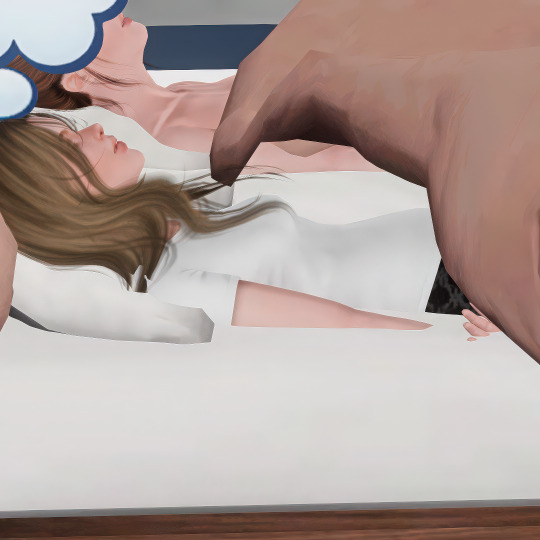

DOWNLOAD
Simfileshare // Patreon(free)
#lingyunxi#ts3cc#4t3#functional obj#sims 3#the sims 3#sims 3 cc#the sims cc#sims 3 download#sims#obj
610 notes
·
View notes
Text

Automatically Closing Blinds by Shadowsun252
"Hi everyone! I quite like the Eyes Aside Curtains (Blinds) provided by EA in the base game but I don't like how it completely blocks out the sunlight all the time. So I decided to make day/night changing blinds! About This Content These blinds are the same as the Eyes Aside Curtains from the base game - except they take on a different shape during the day (6AM - 6PM) and are closed only at night (6PM - 6AM). There are two objects contained in the .zip-file with different behaviours for the day period:
The blinds are fully raised ("fully_open_blinds_automatic")
The blinds are tilted ("half_open_blinds_automatic")
...continued + more pictures on MTS."
More Info + Download @ MTS.
238 notes
·
View notes
Text

Boutique Mod - DOWNLOAD
Inspired by the sims 2 shopping for clothes system, I present a sims 3 take on buying clothes, accessories and running a thriving boutique! Set up shifts, keep the racks stocked, and you might find yourself in profit!
Required:
Ambitions
NRAAS Master Controller + Integration Module
Optional:
ITF if you want to use the clothes mannequin and some visual effects.
Late Night if you want the animations for the security guard.
Seasons for extra interactions on the mannequin.
Savvy Seller Set for some visual and audio effects.
Full Documentation is included in the download. I spent a while writing it out, so please read thoroughly!

How Stores Work:
Set up a shift
Hire Employees (bosses count as employees so stores are fully functional with only one sim!)
Link at least one rack to the register
Open for business!

Employees:
Store employees can be given three types of roles: register attendant, sales attendant and security guard.
Employees will do their jobs automatically but you can always manually tell them to do things too like: restocking, dressing up mannequins, helping customers, among other things.

Customers:
Inactive and active sims can browse through the racks and have the ability to purchase items. They'll interact differently depending on if they are shopping at a clothes rack, accessory rack, or at a mannequin.
Inactives won't purchase outfits from mannequins unless you direct them to (or you enable auto-purchasing in the XML). However, they may "fake" buy clothes.
Once finished shopping, customers hold their bags and wait to be rung up! Take too long and they may abandon their purchase.
Shopping:
Adjust prices and restrict customers by age and gender to customise your store!

Clothes Racks:
Buy Clothes for your own sim, sims in your household, or (if you're an employee) suggest clothes for customers.
Employees that suggest clothes for customers can fulfil Ambition Stylist jobs this way.

Accessories Racks:
Choose accessories to be sold by adding them to the XML in the package file. The XML comes loaded with a few base game items already plus a couple modded items (Arsil's Sunglasses and lipstick - that won't be loaded unless you have them installed).
Sell buy-mode items as well as CAS items!
Make your CAS items wearable from your sim's inventory using your own meshes or my dummy accessory (see Documentation and XML for details).
Blacklist certain categories from being shown. If you want a dedicated shoe shop or an opticians, you can have it!
Try on products before buying them to see if they suit your sim. If there's a mirror in the room, they'll check themselves out in it.

Clothing Mannequin:
Try on the mannequin outfits to see if they suit your sim.
Plan different outfits to display and even set them to be rotated through seasonally.
Let your employees be creative and choose a random outfit for the mannequin to wear.
Buy clothes for your own sim, household members, or customers.
Allow or disallow inactives from automatically purchasing display outfits.

Security Gates:
Give your security guards something to stand and look threatening by.
You can try your luck at stealing from the shop. If you're caught, you'll have to pay up. If you get past the gates (or if there are no gates), enjoy your bounty!
Boutique Door:
Cloned from the Savvy Seller doors without the annoying 'kick-every-last-person-out-the-building-come-closing-time' feature.
Link this to a register and let the open and close sign automatically flip itself. Also, close the store or rename it, straight from the door.
Phone Interactions:
Ask for time off work (paid or unpaid).
Call in sick.
Cancel vacation days.

Credits and Thanks:
@dhalsims for adding geostates to the ITF rack for me. Modders, I really recommend her if you need any 3D models made also!
DouglasVeiga for the BG rack with the geostates.
@aroundthesims for allowing me to use her objects in my mod as always!
Sims 4 for all the animations that I converted.
Simstate & merchant mods for the idea to go into a mode to link racks to the register.
The OG shop for clothes mod and pedestal by @anitmb.
Arsil and @zoeoe-sims for wearable CAS items idea that I adapted.
Ani's Candle mod & Amb. Makeover XML which I looked at for inspo on how to do accessory rack xml.
Compatibility:
All new objects so shouldn't conflict with anything really.
Removes the 'plan outfit' interaction from dressers.
Made on version 1.67.

If you would like to donate as thanks, please feel free to do so at: my kofi! I don't take your generosity for granted!
Download: - Simblr.cc - 2t3 Boutique Mod Suggested Extra CC: - Lyralei's TS2 Conversions (incl. clothes changing booth) - More ATS3 Security Gates - ATS3 Friperie Set
Known issues, prop information and the full feature breakdown are all in the documentation.
Please be patient with me if there are bugs to fix. Also, anyone who DMs me "I don't know how to create a new shift" will be immediately fined £150.
With that said, please enjoy the mod and tag me in your beautiful boutiques,
Phoebe :)
#sims 3#phoebejaysims#boutique mod#ts3#ts3 mods#sims 3 mod#sims 3 cc#simblr#sims 3 download#2t3#functional obj
923 notes
·
View notes
Text
Hospital Basement (Morgue) Set of BuffyASummer repaired

Translation of objects into 10 languages

This set includes 33 objects
- 1 side cart (not shown in the pictures)
- 1 counter
- 1 ceiling lamp
- 1 decorative glove pack
- 5 desks (not all shown in the pictures)
- 2 wall cabinets (not shown in the pictures)
- 1 hanging scale
- 1 closed mortuary refrigerator
- 1 half-open mortuary refrigerator
- 1 half-open mortuary refrigerator with a corpse
- 1 open mortuary refrigerator with the stretcher half out
- 1 bed as an "insert" for the half-open mortuary refrigerator (must be "pushed up" like a picture into the correct position)
- 1 empty pallet truck
- 1 pallet truck with a stretcher
- 1 pallet truck with a stretcher and a corpse
- 1 decorative neck support
- 7 cabinets
- 1 corpse for the mortuary refrigerator (for the half-open and fully open versions)
- 2 sinks
- 1 dissection table (it's a dining table ;) )
- 1 corpse to match the dissection table
Separate and Merged compressed Package format + Collection File
Download:
@pis3update, @wanderingsimsfinds, @gifappels-stuff, @redpixels,
@mels-ts3ccfinds, @simfluencer-network, darkccfinds, @its-time-o-clock, @suteflowerreblogs
45 notes
·
View notes
Text
✧・゚4t3 KKB'sMM Retro Korea (Part 2)・゚✧

Here is the rest of the KKBMM Retro Korea set, without the fridge tho cuz i didnt get to convert it :P
✧ Disclaimer ✧
use "moveobjects on" to place the Vintage Counter TOP on the bottom half, for it to look like the complete counter
the Vintage Counter TOP works as the functional counter while the Vintage Counter Bottom works like a "decor" object
✧・゚: Download All here:・゚✧ or Here
✧・゚: Info's :・゚✧



Vintage Counter TOP
1.08 mb
1 channel
found in surfaces- counters
works as a counter
Vintage Counter Bottom
2.08 mb
3 channels
found in surfaces- counters
works as the outside deco
Stove
1.12 mb
2 channels
found in appliances- stoves, kitchen
functional, without the oven option cuz it wouldn't make sense since the mesh itself doesn't have an oven
All credit goes to the original creator KKB.

299 notes
·
View notes
Text
Download: here & here
Home Lighting
These have been on my wish list for a long time! Being a medieval/historical player, I've always had a file full of cc candles that I use everywhere in my game; while I definitely have my favorites, I was still looking for the "perfect" ones. After poking around for a while I think I got pretty close to what I was looking for.


This is one of my manor rooms. It's midnight outside (thank the lord for the set hour cheat), and there are only four or five candles lit, yet the room is well lit and cozy. It's a 5x9 room I believe.

Same room and time, but with all the candles lit. It's bright, and probably warm in there at this point.

The best part about these candles in particular, in my opinion, is that they're real candles with a flame. @zoeoe-sims provided me with an amazing override script that allows the sims to recognize that there's light in the room, and removed the "dark" moodlet requiring you to put a real light somewhere in the room.
Additionally, I edited the lighting to have a warm candle color rather than white, and raised the brightness settings considerably.


Per usual, I added in plenty of extra textures for variety, and wound up having some beautiful results. You can apply any pattern you have in the game to the first texture slot, or simply recolor them to your preference.

If you don't want to go around lighting / extinguishing candles everywhere, I made an additional set that acts as a regular light. There won't be a flame, however, unless you have @omedapixel's candle mod (found on the making sims 3 medieval discord) which I highly recommend! I'll also be posting a separate file over there with her script enabled if you're interested.
I think that's about it. I hope you enjoy them as much as I have!
Download here for the flame candles: http://www.simfileshare.net/download/5263976/
Download here for the lights disguised as candles: http://www.simfileshare.net/download/5263977/
181 notes
·
View notes
Text




More Old Mill Stuff by Veranka (LiveJournal).
3 notes
·
View notes
Text
In a "Veilguard can't be here soon enough" kinda mood so I spent two hours 3D modeling Solas' head and rotating him in the void
(Ft. This Charming Man by The Smiths)
#dragon age the veilguard#solas dragon age#solas#dragon age#3d model#video post#dragon age inquisition#dragon age fanart#technically?#I am a fan#and this is theoretically art#Although I'd argue it's more me putting off my actual work and learning how to use ZBrush for the first time#I'm aware this is slightly very nonsensical#but its just one of those days#also I am endlessly amused by rotating .objs in Preview#like why is this a function#Also I'm kinda happy with how the head turned out even tho you barely see it in this vid lmao
16 notes
·
View notes
Text


4t3 Lustrousims Maxis CC Set - clothed dining table & end table
It's been a while since releasing any CC. This is just some random drops and casual previews. Enjoy!
Polycount: 331 & 1160
Both recolorable, with 6 presets and 1 preset respectively
Credit: mesh and texture from here by Lustrousims
DOWNLOAD
Simfileshare / Patreon (free)
2025/2/7: update the dining table, fix the issue that it couldn't be sat beside.
#lingyunxi#ts3cc#4t3#functional obj#obj#sims 3#the sims 3#sims 3 cc#the sims cc#sims 3 download#sims
307 notes
·
View notes
Text

SimTech 40" OLED Smart TV by vesko_sims3
"The SimTech 40" OLED TV combines sleek, modern aesthetics with an upgraded design, making it a stylish addition to any Sim’s home. With its OLED display, it delivers deep blacks and vibrant colors for an immersive viewing experience.
Quote: Product Description: It doesn’t get much better than the 40” OLED Smart TV by SimTech. With superior contrast, vibrant colors, and Crystal Clear UHD, it delivers breathtaking visuals in one resolution—awesome—thanks to cutting-edge OLED screen technology. Home entertainment has truly evolved, and with this TV, so has your viewing experience.
This TV is a remodeled version of the 36" HiFi Plasmondo TV, now featuring a larger 40" screen, thinner bezels, modernized stands, and a slimmer body. It includes two recolorable channels—one for the TV itself and one for the module—allowing for simplier customization. These are three presets - with wooden, marble and white finish module. In addition, the package contains translator in every language.
...continued + more pictures on MTS."
More Info + Download @ MTS.
373 notes
·
View notes
Text








112 notes
·
View notes
Text
✧・゚4t3 Desk clutter・゚✧

Some desk clutter i converted from the Comfy Gamer Kit, maybe later i will do the rest of the kit. (Search for ''4t3'' in game by using LD mod to find the items easier.)
✧・゚: Download All here:・゚✧ or Here
✧・゚: Info's :・゚✧
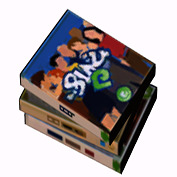







The Skrivbord
found in desks
1,6 mb
2 channels recolorable
2 presets
Collection of Nostalgic games
deco-misc
145 kb
not recolorable
3 presets
Polaroid Camera
deco misc
86kb
3 channels recolorable
1 preset
The Paused Book
deco- misc
155kb
not recolorable
3 presets
Keyboard Display
deco-misc
133kb
1 channel recolorable
1 preset
Luscious Locks Mini Plant
deco-plants
383kb
2 channels recolorable
3 presets
PerfectPlastik Desk Organizer
deco-misc
1,8 mb
3 channels
2 presets
Precious Pillow Pouf
comfort- livingroom chairs
functional chair
1 preset has 2 channels recolorable
4 presets
683 kb

#sims 3#s3cc#simblr#sims 3 cc#ts3 cc#4t3 conversion#s3cc download#4t3#ts4 to ts3#functional obj#ts3#ts3 download#kitchen
879 notes
·
View notes
Text

resources
visual/lighting mods
sunrise, parabellum | sumahama | sumahama settings | motion picture | sunblind | ittl | noblu | noglo
cas mods
cas bg | more columns | stand still in cas | stand still in cas (infants) | cas organizers | cas lighting | no random makeup + accessories | no ea lashes | custom traits
cas most used
default skin | default eyes | skin overlay - stretchskeleton | skin overlay - sammi-xox | eyelid overlay | blush | face shadows | nose shadows | structure | mouth overlay | eyebags | body details | eyelashes - miiko | eyelashes - learxfl | eyelashes - mmsims | eyelashes (toddlers and infants) | eyelashes (children)
gameplay mods
mccc | ui cheats | rpo | realistic childbirth | personal sim hygiene | all hours job agency | part-time job agency | switch career branch | simoleonz side hustles | power outages | call me maybe | sim spawn overhaul | call anytime | all worlds are residential | stay asleep | education overhaul | noteworthy notebook
other mods
game intro override | main menu override | loading screen | sims 2 ui | angled portraits | gizmo override | active obj retexture | fall plumbob | pie menu overhaul | 21 day seasons | fanart maps | map replacements | more traditions | terrain mod
food mods
grannies cookbook | tianasim's cookbook | oni's recipe pack | littlbowbub's recipe index | s&s cooking mod | food retextures | functional crockpot | toast-e maker
339 notes
·
View notes
Text
[tutorial] how to make computers functional in the sims 3 by sideshow_snob
Programs needed: TSRW [i use the old version] Blender 2.7 [you can use any version] Milkshape 1.8.4
You can download this tutorial as a .doc HERE
Original [right] TS3 version [left]

So, how do we start?
Seperate your computer of choice into pieces. [mouse, keyboard, monitor, monitor screen, mousepad if applicable, drop shadow if applicable]. This can be done by selecting faces and holding 'shift +' to select that entire piece. if shift + doesn't work you'll have to do it by hand. Once your desired piece is selected, press 'P' to separate.
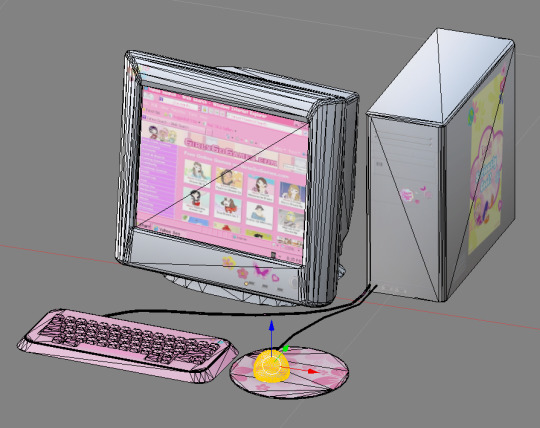
Once you've seperated all your parts, go ahead an open TSRW and clone a similar PC. I chose this one
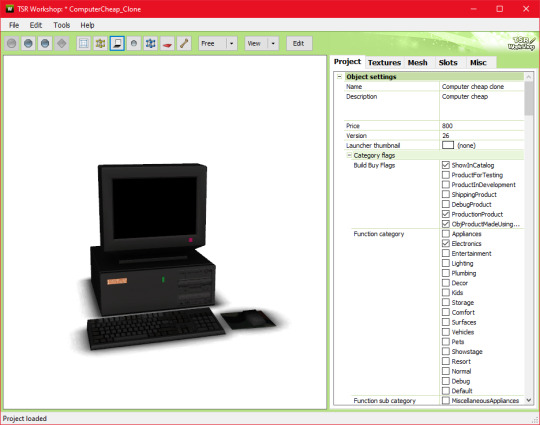
Go ahead and export the .wso AND .obj file for this computer in the mesh tab. I named my exports 'eapcref' we're going to be using this PC as a reference to modify our mesh, and assign bones in milkshape.
go ahead and import the .obj into blender, where your separated PC is.

As you can see, these computers are pretty different. We're going to move each piece around until its in a similar size and position as the EA one, so the PC animates properly. Helpful shortcuts ---> G [grab] S [scale] R [Rotate]
This is what mine looked like when I finished moving it around:

Keep in mind, i actually tested mine quite a few times in game because the animation was not lining up with the PC location, so this is what mine looks like after a few modifications. Make sure you save this .blend file so you can modify it if necessary after you assign the bones.
Now onto actually assigning the bones…
Open milkshape and import all your seperated PC files.
Your PC parts should be grouped like this:
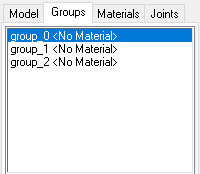
group_0: the monitor, mousepad [basically everything except the drop shadow, screen, and mouse] group_1: drop shadow group_2: screen
Now import your EA pc .wso file
Select the EA pc parts in the groups tab, then go to the joints tab and click 'show' Then go back to the groups tab, with the ea pc still selected, and select all your PC parts. Go back to the joints tab, and click 'assign'.
Now delete the EA PC.

the first bone is the mouse assignment, and the second bone is the rest of the computer.
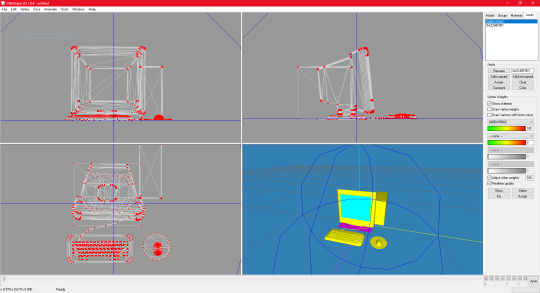
go ahead and click 'selassigned' and clear the bone assignment since its incorrect.
To assign the bones, go to the model tab and click 'select' alt shift left click all the bones in your mouse
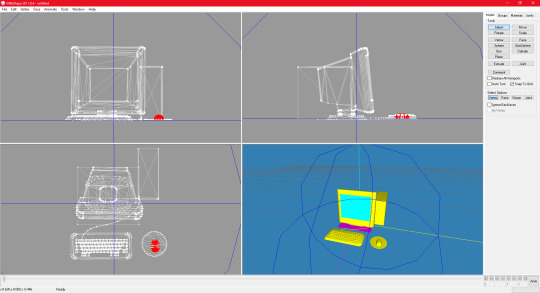
go back to the joints tab and click assign
now to assign the PC bones
Select everything except the mouse and drop shadow, then go back to the joints tab and click assign
you can check to see if your bones are properly assigned by clicking 'selassigned' on both bones
export as .wso and your finished!
something to note:
if your mousepad gets in the way while assigning bones, you can keep it seperate and just regroup it back into the mesh after assigning bones.

285 notes
·
View notes
Text
OH MY GOD YES!!! Grab this NOW!!!

Boutique Mod - DOWNLOAD
Inspired by the sims 2 shopping for clothes system, I present a sims 3 take on buying clothes, accessories and running a thriving boutique! Set up shifts, keep the racks stocked, and you might find yourself in profit!
Required:
Ambitions
NRAAS Master Controller + Integration Module
Optional:
ITF if you want to use the clothes mannequin and some visual effects.
Late Night if you want the animations for the security guard.
Seasons for extra interactions on the mannequin.
Savvy Seller Set for some visual and audio effects.
Full Documentation is included in the download. I spent a while writing it out, so please read thoroughly!

How Stores Work:
Set up a shift
Hire Employees (bosses count as employees so stores are fully functional with only one sim!)
Link at least one rack to the register
Open for business!

Employees:
Store employees can be given three types of roles: register attendant, sales attendant and security guard.
Employees will do their jobs automatically but you can always manually tell them to do things too like: restocking, dressing up mannequins, helping customers, among other things.

Customers:
Inactive and active sims can browse through the racks and have the ability to purchase items. They'll interact differently depending on if they are shopping at a clothes rack, accessory rack, or at a mannequin.
Inactives won't purchase outfits from mannequins unless you direct them to (or you enable auto-purchasing in the XML). However, they may "fake" buy clothes.
Once finished shopping, customers hold their bags and wait to be rung up! Take too long and they may abandon their purchase.
Shopping:
Adjust prices and restrict customers by age and gender to customise your store!

Clothes Racks:
Buy Clothes for your own sim, sims in your household, or (if you're an employee) suggest clothes for customers.
Employees that suggest clothes for customers can fulfil Ambition Stylist jobs this way.

Accessories Racks:
Choose accessories to be sold by adding them to the XML in the package file. The XML comes loaded with a few base game items already plus a couple modded items (Arsil's Sunglasses and lipstick - that won't be loaded unless you have them installed).
Sell buy-mode items as well as CAS items!
Make your CAS items wearable from your sim's inventory using your own meshes or my dummy accessory (see Documentation and XML for details).
Blacklist certain categories from being shown. If you want a dedicated shoe shop or an opticians, you can have it!
Try on products before buying them to see if they suit your sim. If there's a mirror in the room, they'll check themselves out in it.

Clothing Mannequin:
Try on the mannequin outfits to see if they suit your sim.
Plan different outfits to display and even set them to be rotated through seasonally.
Let your employees be creative and choose a random outfit for the mannequin to wear.
Buy clothes for your own sim, household members, or customers.
Allow or disallow inactives from automatically purchasing display outfits.

Security Gates:
Give your security guards something to stand and look threatening by.
You can try your luck at stealing from the shop. If you're caught, you'll have to pay up. If you get past the gates (or if there are no gates), enjoy your bounty!
Boutique Door:
Cloned from the Savvy Seller doors without the annoying 'kick-every-last-person-out-the-building-come-closing-time' feature.
Link this to a register and let the open and close sign automatically flip itself. Also, close the store or rename it, straight from the door.
Phone Interactions:
Ask for time off work (paid or unpaid).
Call in sick.
Cancel vacation days.

Credits and Thanks:
@dhalsims for adding geostates to the ITF rack for me. Modders, I really recommend her if you need any 3D models made also!
DouglasVeiga for the BG rack with the geostates.
@aroundthesims for allowing me to use her objects in my mod as always!
Sims 4 for all the animations that I converted.
Simstate & merchant mods for the idea to go into a mode to link racks to the register.
The OG shop for clothes mod and pedestal by @anitmb.
Arsil and @zoeoe-sims for wearable CAS items idea that I adapted.
Ani's Candle mod & Amb. Makeover XML which I looked at for inspo on how to do accessory rack xml.
Compatibility:
All new objects so shouldn't conflict with anything really.
Removes the 'plan outfit' interaction from dressers.
Made on version 1.67.

If you would like to donate as thanks, please feel free to do so at: my kofi! I don't take your generosity for granted!
Download: - Simblr.cc - 2t3 Boutique Mod Suggested Extra CC: - Lyralei's TS2 Conversions (incl. clothes changing booth) - More ATS3 Security Gates - ATS3 Friperie Set
Known issues, prop information and the full feature breakdown are all in the documentation.
Please be patient with me if there are bugs to fix. Also, anyone who DMs me "I don't know how to create a new shift" will be immediately fined £150.
With that said, please enjoy the mod and tag me in your beautiful boutiques,
Phoebe :)
#sims 3#phoebejaysims#boutique mod#ts3 mods#sims 3 mod#sims 3 cc#simblr#sims 3 download#functional obj#ts3
923 notes
·
View notes