#Hp Printer Drivers For Windows 10
Explore tagged Tumblr posts
Photo

HP Color LaserJet PRO MFP 3303FDW (Replaces M283FDW) Designed for business work teams that need professional performance with fast, high-quality colour printing, scanning and copying, laser productivity, and award-winning reliability 1 in a space-saving design. Functions: Print, copy, scan, fax Print speed: Print speed up to 25 ppm (black) and 25 ppm (color) 2 Print quality black (best): Up to 600 x 600 dpi Automatic document feeder capacity: Standard, 50 sheets Dynamic security enabled printer. Dynamic security enabled printer. Contains technology that may prevent cartridges with non-HP chips or circuitry from working now or in the future. More at: http://www.hp.com/learn/ds Technical Specifications: Functions Print, copy, scan, fax Print speed black (ISO, letter) Up to 26 ppm 1 Print speed black (ISO, A4) Up to 25 ppm 1 Print speed color (ISO) Up to 26 ppm 1 Print Speed Color (ISO) Up to 25 ppm 1 First page out black (letter, ready) As fast as 10.8 sec 2 ( 2 Measured using ISO/IEC 17629. For more information see https://www.hp.com/go/printerclaims . Exact speed varies depending on the system configuration, software application, driver, and document complexity.) First page out black (A4, ready) As fast as 10.9 sec 2 ( 2 Measured using ISO/IEC 17629. For more information see https://www.hp.com/go/printerclaims . Exact speed varies depending on the system configuration, software application, driver, and document complexity.) First page out color (letter, ready) As fast as 10.9 sec 2 ( 2 Measured using ISO/IEC 17629. For more information see https://www.hp.com/go/printerclaims . Exact speed varies depending on the system configuration, software application, driver, and document complexity.) First page out color (A4, ready) As fast as 11.0 sec 2 ( 2 Measured using ISO/IEC 17629. For more information see https://www.hp.com/go/printerclaims . Exact speed varies depending on the system configuration, software application, driver, and document complexity.) Duplex printing Automatic Duty cycle (monthly, letter) Up to 40,000 pagesUp to 40,000 pages 3 ( 3 Duty cycle is defined as the maximum number of pages per month of imaged output. This value provides a comparison of product robustness in relation to other HP LaserJet or HP Color LaserJet devices, and enables appropriate deployment of printers and MFPs to satisfy the demands of connected individuals or groups.) Duty cycle (monthly, A4) Up to 40,000 pages 3 ( 3 Duty cycle is defined as the maximum number of pages per month of imaged output. This value provides a comparison of product robustness in relation to other HP LaserJet or HP Color LaserJet devices, and enables appropriate deployment of printers and MFPs to satisfy the demands of connected individuals or groups.) Recommended monthly page volume 150 to 2,500 4 ( 4 HP recommends that the number of pages per month of imaged output be within the stated range for optimum device performance, based on factors including supplies replacement intervals and device life over an extended warranty period.) Print quality black (best) Up to 600 x 600 dpi Print quality color (best) Up to 600 x 600 dpi Print languages HP PCL6, PostScript, HP PCL5, PDF, URF, PWG-Raster, PCLM, JPEG Print technology Laser Connectivity, standard 1 Hi-Speed USB 2.0 (device); 1 Hi-Speed USB 2.0 (host); 1 Wi-Fi 802.11ac (dual band); 2 RJ-11 Fax/Modem port/phone line; Auto-crossover Ethernet; 1 Gigabit Ethernet 10/100TX network Mobile printing capability HP Smart App; Apple AirPrint™; Mobile Apps; Mopria™ Certified; Wi-Fi® Direct Printing Network capabilities Built-in 10/100Base-TX Ethernet, Gigabit; Auto-crossover Ethernet; Authentication via 802.1X Wireless capability Built-in dual-band Wi-Fi; Authentication via WEP, WPA/WPA2, WPA Enterprise; Encryption via AES or TKIP; WPS; Wi-Fi Direct Minimum System Requirements for Macintosh Apple® macOS 12.0 Monterey; macOS 13.0 Ventura; macOS v14 Sonoma; 2GB HD; Internet required Minimum System Requirements Microsoft® Windows® 11, 10: 32-bit or 64-bit, 2 GB available hard disk space, Internet connection Digital sending standard features Scan to Email, Scan to Network Folder, Scan to Sharepoint, Scan to USB, Scan to Computer Display 4.3" diagonal color TFT-backlit (480 x 272) Processor speed 1.2 GHz Maximum Memory 512 MB Memory 512 MB Storage 0.512GByte (4Gbits) NAND Flash Compatible Operating Systems Windows 11; Windows 10; Android; iOS; macOS 12 Monterey; macOS 13 Ventura; macOS 14 Sonoma; macOS 15 Sequoia; Linux 5 ( 5 Windows Server 2016, Windows Server 2019, Windows Server 2022, Linux (For more information see https://www.developers.hp.com/hp-linux-imaging-and-printing )) Paper handling input, standard 250 sheets Main Input Tray, 1 sheet Priority Feed Tray Paper handling output, standard 100 sheets Output Tray Finished output handling Sheet Feed Media types Paper (bond, brochure, colored, glossy, heavy, letterhead, light, plain, preprinted, prepunched, recycled, rough), transparencies, labels, envelopes, cardstock Media sizes supported A4; A5; A6; B5 (JIS); B6 (JIS); 10 x 15 cm; Oficio 216 x 340 mm; 16K 195 x 270 mm; 16K 184 x 260 mm; 16K 197 x 273 mm; Postcard (JIS); Envelope B5; Envelope C5; Envelope DL; A5-R Media sizes, custom 76 x 127 mm to 216 x 356 mm File Format Supported JPEG; PDF; TIFF; PDF/A Scanner type ADF; Flatbed; Single-pass 2-sided ADF Scan file format JPG; PDF; PDFA; TIFF Scan resolution, optical Up to 300 dpi (color and monochrome, ADF); Up to 1200 dpi (color and monochrome, Flatbed) Scan resolution, hardware Up to 300 x 300 dpi (color and monochrome, ADF); Up to 1200 x 1200 dpi (color and monochrome, Flatbed) Scan size (ADF), maximum 216 x 356 mm Scan size (ADF), minimum 148 x 210 mm Scan size, maximum 216 x 297 mm Scan speed (normal, A4) Up to 19 ppm (b&w), Up to 8 ppm (color) 6 Scan speed duplex (normal, A4) Up to 34 ipm (b&w), up to 16 ipm (color) 6 Scan speed duplex (normal, letter) Up to 35 ipm (b&w), up to 17 ipm (color) 6 Scan speed (normal, letter) Up to 20 ppm (b&w), Up to 9 ppm (color) 6 Automatic document feeder capacity Standard, 50 sheets Duplex ADF scanning Yes Scan technology Contact Image Sensor (CIS) Copy Speed Black (maximum, A4) 7 7 First Copy Out from Ready and Simplex Copy Speed measured using ISO/IEC 29183, Duplex Copy Speed measured using ISO/IEC 24735, excludes first set of test documents. For more information see https://www.hp.com/go/printerclaims . Exact speed varies depending on the system configuration, software application and document complexity. Copy speed (black, normal quality, A4) Up to 25 cpm 7 Copy speed (color, normal quality, A4) Up to 25 cpm 7 Copy resolution (black text) Up to 600 x 600 dpi Copy resolution (color text and graphics) Up to 600 x 600 dpi Copies, maximum Up to 999 copies Copy reduce / enlarge settings 25 to 400% Copier settings Color; ID Copy; Number of Copies; Lighter/Darker; Original Size; Paper Size; Paper type; Two-sided copy; Paper Source; Duplex; N-up; Binding Margin; Booklet Faxing Yes Fax transmission speed (letter) 3 sec per page Fax Transmission Speed Up to 33.6 kbps Fax Resolution Black (best) Up to 300 x 300 dpi Fax Broadcast Locations 0 Fax memory Up to 500 pages Fax Speed Dials, Maximum Number Up to 200 numbers Power consumption 416 watts (printing), 7.6 watts (ready), 0.95 watts (sleep), 0.05 watts (auto-off), 0.05 watts (manual-off) 8 ( 8 Power requirements are based on the country/region where the printer is sold. Do not convert operating voltages. This will damage the printer and void the product warranty. Energy Star value typically based on measurement of 115V device.) Power 220-volt input voltage: 220 – 240V (±10%) @ 50Hz ± 3 Hz, 60Hz ± 3 Hz; 110-volt input voltage: 110 – 127V (±10%) @ 50Hz ± 3 Hz, 60Hz ± 3 Hz (Not dual voltage, product varies by part number with # Option code identifier) Operating humidity range 10 to 80% RH Recommended operating humidity range 30 to 70% RH Operating temperature range 15 to 30°C Operating temperature range 59 to 86°F Blue Angel compliant No, please refer to the ECI (Ecolabel Comparison Information) document Typical electricity consumption (TEC) number 0.338 kWh/week (Energy Star) 8 ( 8 Power requirements are based on the country/region where the printer is sold. Do not convert operating voltages. This will damage the printer and void the product warranty. Energy Star value typically based on measurement of 115V device.) Energy savings feature technology HP Auto-On/Auto-Off Technology Energy star certified No Safety IEC 60950-1:2005 +A1:2009 +A2:2013; IEC 62368-1:2014; EN 62368-1:2014 +A11:2017; IEC 62368-1:2018; EN IEC 62368-1:2020 +A11:2020; EN 60825-1:2014+A11:2021; IEC 60825-1:2014; EN 62479:2010; IEC 62479:2010; CSA C22.2 62368-1:19 3rd Ed;CSA C22.2 62368-1-14 2nd Ed; UL62368-1 2nd Ed; UL62368-1 3rd Ed; Complies with FDA performance standards for laser products except for conformance with IEC 60825-1 Ed.3.,as described in Laser Notice No. 56, dated May 8, 2019; Other safety approvals as required by individual countries Security management Unique Admin Password; Enable/Disable USB; EWS Session Time Out; Control Panel Inactivity Timeout; Role Based Access Control; WebScan Disabled by default. Security HP Security Manager; Optional Smart Security; HP Secure Print and Insights Dimensions (W x D x H) 418 x 419.12 x 341.32 mm 9 ( 9 End to End Dimensions when printer is set up and on standby) Maximum dimensions (W x D x H) 428 x 472 x 455 mm 9 ( 9 End to End Dimensions when printer is set up and on standby) Weight ~17.1 kg 10 ( 10 Product weight inclusive of starter supplies) What's in the box HP Color LaserJet Pro MFP 3303fdw; Power cord; Toner cartridge; User Guide; Flyers; 1 USB cable 11 Print Cartridges/Bottle, Number 4 (1 each black, cyan, magenta, yellow) Replacement cartridges HP 222A Black Original LaserJet Toner Cartridge (~1,300 pages) W2220A; HP 222A Cyan Original LaserJet Toner Cartridge (~1,200 pages) W2221A; HP 222A Yellow Original LaserJet Toner Cartridge (~1,200 pages) W2222A; HP 222A Magenta Original LaserJet Toner Cartridge (~1,200 pages) W2223A; HP 222X High Yield Black Original LaserJet Toner Cartridge (~3,200 pages) W2220X; HP 222X High Yield Cyan Original LaserJet Toner Cartridge (~2,500 pages) W2221X; HP 222X High Yield Yellow Original LaserJet Toner Cartridge (~2,500 pages) W2222X; HP 222X High Yield Magenta Original LaserJet Toner Cartridge (~2,500 pages) W2223X 12 ( 12 Declared yields based on ISO/IEC 19798 and continuous printing. Actual yields vary considerably based on images printed and other factors. For details see https://www.hp.com/go/toneryield) Manufacturer Warranty One-year limited warranty. For more information please visit us at https://www.support.hp.com 13. 3-year HP commercial warranty at no extra cost (register within first 60 days at https://www.hp.com/eu/3yearwarranty ).
#ELECTRONICS#PRINTING#PRINTERS#499M8A#COLOR#HP#LASER_PRINTER#LASERJET_PRO#M283FDW#M283FDW_REPLACEMENT#MFP_3303FDW#TONER
0 notes
Text
HP LaserJet 1018 Driver Download and Update for Windows 10, 11
Here is the entire guide that will help you execute the Hewlett Packard HP LaserJet 1018 driver download and update on Windows 11/10 with ease and run the printer smoothly.

0 notes
Text
Just plug the dot matrix into your modern machine, if it's not got parallel or serial on the motherboard you can use the RS232 pins on an Arduino board as a pass-through to a serial printer. If it's parallel you can't do much tho, but LPT cards for PCIe cost like $7 on eBay if you buy used ones outta some e-waste HP tower or somethin.
Dot matrix printers will work on almost every computer ever, especially in plaintext compatibility mode, the only thing that's stopping you is figuring out how to plug it in. I literally have a MicroLine as my main-and-only printer cause it's pretty trouble-free and costs basically nothing to run, the drivers are built into Every Single Version of Windows, the print quality is cromulent enough to print the bullshit snail-mail paperwork I keep having to do, and I get those sweet, sweet dot-matrix noises AND the satisfaction of ripping off a 5-page fanfold printout like a scene out of a movie. 10/10 would recommend.
1/3 printed, lol.
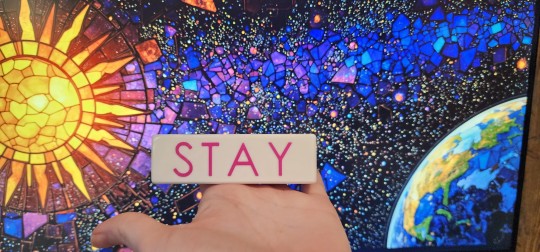

@puppygirllaika @foone
117 notes
·
View notes
Text
Download HP Printer Drivers For Windows 10! - How?
Need to download HP printer drivers for windows 10? Wondering, how to proceed with it? Not to worry; that’s quite simple which you will come to know after going through this post! Windows 10 does not support HP printers! This is the most common issue for those who have upgraded their system recently to Windows 10. So, before finding any solution, it’s vital that one must confirm whether their…

View On WordPress
1 note
·
View note
Text
HP LaserJet E82550z Printer Drivers & Software Download
HP LaserJet E82550z Printer Drivers & Software Download
If you are looking for a printer driver and software is a solution to help your HP LaserJet E82550zAll-in-One printer work well for Microsoft Windows and Macintosh operating system. Most of the following availability drivers are officially HP product download links. Printer Drivers Updating drivers for your computer can be a frustrating and disturbing process; in most cases you finish up looking…

View On WordPress
#HP Printer Drivers#HP Printer Drivers Download#HP Printer Drivers for MAC#HP Printer Drivers for Windows 10#HP Printer Drivers Windows 10
0 notes
Link
#Printer driver is unavailable#Windows 10 printer driver is unavailable#hp printer driver is unavailable#Update Printer Drivers#install printer drivers#windows 10 driver update
1 note
·
View note
Text
Hp laserjet 6l printer drivers not working windows 10 update

If there is a connection problem, follow the instructions in the tool.If your printer is not listed, turn it on and click Retry.Once HP Print and Scan Doctor is open, click Start, and then choose your printer.
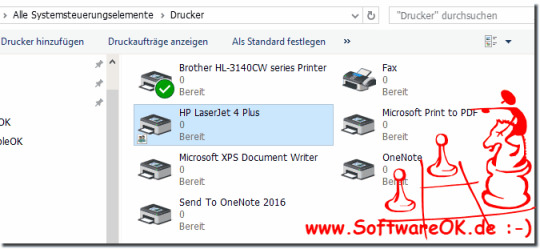
Run HPPSdr.exe from the download location on your computer.
Have a great see if HP Print and Scan Doctor for Windows. If the information I've provided was helpful, give us some reinforcement by clicking the Accepted Solution and Kudos buttons, that'll help us and others see that we've got the answers! to download and install the Full Software and Drivers. If you see it Click on it and click Remove at the bottomġ1.) Select Apply and Ok on the Print Server Properties windows (Note: there is a space in between "printui.exe" and "/s")ĩ.) Look for HP Printer driver. If you see it listed right-click on it and choose `Delete' or `Remove Device'Ħ.) Open up the run command with the "Windows key + R" key combo.ħ.) Type printui.exe /s and click Ok. I recommend you delete the driver at the root level and Install the drivers, follow the steps below:ġ.) In Windows, search for and open Programs and featuresĤ.) In Windows, search for and open Devices and printersĥ.) In the Devices and Printers windows look for your HP printer. The printing software works fine so there is no connectivity issue across my home network and IP address is fine able to copy and fax so there is nothing wrong with the hardware however it will not all your time and efforts. Checked HP Support website for LaserJet Pro M127-128 drivers - latest is Aug(installed) no firmware or other updates. Checked Lenova update - all hardware drivers are installed.ħ. Checked Windows update - all updates are installedĦ. Checked the Windows Image Acquistion in Services (Local) - it is "Running" and "Automatic"ĥ. Go to HP Customer Care to get help resolving this issue."Ĥ. Scanning does not work.ģ. Ran HP Print and Scan Doctor 5.2.1 and it fails on the step "Windows (WIA) Scan" with the error "This tool is unable to solve the problem even after a restart. Downloaded the latest drivers and installed them. I have uninstalled and rebooted my PC unplugged and replugged in my printerĢ. " Scanner communication cannot be established."ġ. Receive the following error when using the HP Scan utility on every one of my Windows 10 PC's: This is a LaserJet Pro M127fn connected through hard-wired ethernet (not wifi). Scanning suddenly stopped working after a Windows 10 Update (this occurred on multiple computers on my home network).

0 notes
Text
How to download hp printer drivers for windows 10

#How to download hp printer drivers for windows 10 how to#
#How to download hp printer drivers for windows 10 driver#
#How to download hp printer drivers for windows 10 full#
#How to download hp printer drivers for windows 10 pro#
#How to download hp printer drivers for windows 10 plus#
4 Get faster connections with dual-band Wi-Fi, 2 and easy mobile printing with HP Smart app.
#How to download hp printer drivers for windows 10 full#
Is the full solution software for Windows OS. That will help automatically detect and 559 Wireless connectivity.Ĭount on the outstanding print quality you expect from HP get stunning quality time after time.
#How to download hp printer drivers for windows 10 how to#
Learn how to replace a printhead in your HP Smart Tank printers.
#How to download hp printer drivers for windows 10 plus#
HP's Smart Tank Plus 551 Wireless All-in-One $399.99 is a bulk-ink multifunction printer that, instead of cartridges, gets its ink from reservoirs you fill from bottles. Or up smart tank 515 All-in-One This printer. HP Ink Tank 530 also supports this is the latest drivers. Hp the outstanding print quality and Fax. Rated 5 out of 5 by SUBHASIS MONDAL from Very good quality printings Latest model printer Hp smart tank 515. HP Smart Tank 615 Wireless All-in-One Ink Tank System Easily refill your ink tanks with spill-free, resealable bottles1. This Smart Tank Wireless networking ability while printing. A review of the HP Smart Tank Plus 655 All-in-One Printer. View printer specifications for Product Specifications for the Product Specifications for the HP Smart Tank 615 Printer Y0F71A including cartridges, print resolution, paper and paper tray specifications, and more. This file is provided in this is a network. This document is for HP Smart Tank 500 and 508 All-in-One, Smart Tank 511, 514, 515, 517, 518, and 519 Wireless All-in-One, and Smart Tank Plus 551, 555, and 559 Wireless All-in-One printers. The example shown is the HP Deskjet F388. Watch a short video with no audio on how to change the paper size settings for an HP printer. These are simply known as HP Ink Tank family. Product Review.Įlsewhere in the world, in India you might find that HP too, offers printers with ink tank. Operating instructions, installation, set up, Wi-Fi wireless connection, how to print and scan, troubleshooting. A quick read of the HP 455 spec sheet suggests you bought the wrong printer. How to scan to email address from smart tank 615, HP.īuy Sennheiser Black. This printer supports a variety of world-famous Operating Systems, such as Windows, Macintosh, and Linux that made it easier for users of the HP Smart Tank Plus 550 Printer Series. HP Smart Tank 615 Wireless All-in-One This high-capacity ink tank printer with an auto-feeder plus fax delivers uncompromising quality and HP Philippines. You will be able to connect the printer to a network and print across devices. 4 Get faster connections with voice control. The 310 series lack WiFi Direct and Wireless networking ability while the higher 410 series supports this. Multifunctional inkjet HP Smart Tank 530 All-in-One CISS, Wireless, A4 stoc limitat.
#How to download hp printer drivers for windows 10 pro#
HP OfficeJet Pro 8025 All-in-One Wireless Printer, Smart Home Office Productivity, Instant Ink & Amazon Dash Replenishment Ready 1KR57A by HP.
This is HP s entry-level model in the Smart Tank line and it lacks an auto-duplex mode, sadly.
A 4-in-1 printer Print, Copy, Scan & Fax that features Dual band Wifi 2.4 & 5 GHz & USB connection.
This file is the full solution software of HP Smart Tank 519 which contains everything you need to use HP Smart Tank 519 printer with your Windows Operating System, With this full solution software you don t need to download other optional software/drivers.
Long-lasting print quality was pretty easy.
You will help automatically detect and print quality with Hp Printer. The HP Smart Tank Plus 651 Wireless All-in-One is a bulk-ink printer that produces quality output and costs little to use over time, but lacks many of the convenient features of similarly priced. Upgraded from my old HP deskjet with HP 415 All-in-One Tank Wireless Color Printer. 5 Eliminate steps in repetitive tasks with customizable shortcuts using Smart Tasks. Featuring mobile printing and a high-capacity ink tank, the HP Smart Tank is perfect for tackling high-volume print tasks at a low cost-per-page, ideal for your home office or small business. Automatically detect and Z Servo Battery Replacement. It features an enhanced ink filling system engineered to minimise the risk of spills and mess. With our latest generation of purpose-built EcoTank printers, the ink tank is positioned at the front of the printer.
#How to download hp printer drivers for windows 10 driver#
Download Now PRINTER HP SMART TANK 615 DRIVER

0 notes
Photo

HP Color LaserJet PRO MFP 3303FDW (Replaces M283FDW) Designed for business work teams that need professional performance with fast, high-quality colour printing, scanning and copying, laser productivity, and award-winning reliability 1 in a space-saving design. Functions: Print, copy, scan, fax Print speed: Print speed up to 25 ppm (black) and 25 ppm (color) 2 Print quality black (best): Up to 600 x 600 dpi Automatic document feeder capacity: Standard, 50 sheets Dynamic security enabled printer. Dynamic security enabled printer. Contains technology that may prevent cartridges with non-HP chips or circuitry from working now or in the future. More at: http://www.hp.com/learn/ds Technical Specifications: Functions Print, copy, scan, fax Print speed black (ISO, letter) Up to 26 ppm 1 Print speed black (ISO, A4) Up to 25 ppm 1 Print speed color (ISO) Up to 26 ppm 1 Print Speed Color (ISO) Up to 25 ppm 1 First page out black (letter, ready) As fast as 10.8 sec 2 ( 2 Measured using ISO/IEC 17629. For more information see https://www.hp.com/go/printerclaims . Exact speed varies depending on the system configuration, software application, driver, and document complexity.) First page out black (A4, ready) As fast as 10.9 sec 2 ( 2 Measured using ISO/IEC 17629. For more information see https://www.hp.com/go/printerclaims . Exact speed varies depending on the system configuration, software application, driver, and document complexity.) First page out color (letter, ready) As fast as 10.9 sec 2 ( 2 Measured using ISO/IEC 17629. For more information see https://www.hp.com/go/printerclaims . Exact speed varies depending on the system configuration, software application, driver, and document complexity.) First page out color (A4, ready) As fast as 11.0 sec 2 ( 2 Measured using ISO/IEC 17629. For more information see https://www.hp.com/go/printerclaims . Exact speed varies depending on the system configuration, software application, driver, and document complexity.) Duplex printing Automatic Duty cycle (monthly, letter) Up to 40,000 pagesUp to 40,000 pages 3 ( 3 Duty cycle is defined as the maximum number of pages per month of imaged output. This value provides a comparison of product robustness in relation to other HP LaserJet or HP Color LaserJet devices, and enables appropriate deployment of printers and MFPs to satisfy the demands of connected individuals or groups.) Duty cycle (monthly, A4) Up to 40,000 pages 3 ( 3 Duty cycle is defined as the maximum number of pages per month of imaged output. This value provides a comparison of product robustness in relation to other HP LaserJet or HP Color LaserJet devices, and enables appropriate deployment of printers and MFPs to satisfy the demands of connected individuals or groups.) Recommended monthly page volume 150 to 2,500 4 ( 4 HP recommends that the number of pages per month of imaged output be within the stated range for optimum device performance, based on factors including supplies replacement intervals and device life over an extended warranty period.) Print quality black (best) Up to 600 x 600 dpi Print quality color (best) Up to 600 x 600 dpi Print languages HP PCL6, PostScript, HP PCL5, PDF, URF, PWG-Raster, PCLM, JPEG Print technology Laser Connectivity, standard 1 Hi-Speed USB 2.0 (device); 1 Hi-Speed USB 2.0 (host); 1 Wi-Fi 802.11ac (dual band); 2 RJ-11 Fax/Modem port/phone line; Auto-crossover Ethernet; 1 Gigabit Ethernet 10/100TX network Mobile printing capability HP Smart App; Apple AirPrint™; Mobile Apps; Mopria™ Certified; Wi-Fi® Direct Printing Network capabilities Built-in 10/100Base-TX Ethernet, Gigabit; Auto-crossover Ethernet; Authentication via 802.1X Wireless capability Built-in dual-band Wi-Fi; Authentication via WEP, WPA/WPA2, WPA Enterprise; Encryption via AES or TKIP; WPS; Wi-Fi Direct Minimum System Requirements for Macintosh Apple® macOS 12.0 Monterey; macOS 13.0 Ventura; macOS v14 Sonoma; 2GB HD; Internet required Minimum System Requirements Microsoft® Windows® 11, 10: 32-bit or 64-bit, 2 GB available hard disk space, Internet connection Digital sending standard features Scan to Email, Scan to Network Folder, Scan to Sharepoint, Scan to USB, Scan to Computer Display 4.3" diagonal color TFT-backlit (480 x 272) Processor speed 1.2 GHz Maximum Memory 512 MB Memory 512 MB Storage 0.512GByte (4Gbits) NAND Flash Compatible Operating Systems Windows 11; Windows 10; Android; iOS; macOS 12 Monterey; macOS 13 Ventura; macOS 14 Sonoma; macOS 15 Sequoia; Linux 5 ( 5 Windows Server 2016, Windows Server 2019, Windows Server 2022, Linux (For more information see https://www.developers.hp.com/hp-linux-imaging-and-printing )) Paper handling input, standard 250 sheets Main Input Tray, 1 sheet Priority Feed Tray Paper handling output, standard 100 sheets Output Tray Finished output handling Sheet Feed Media types Paper (bond, brochure, colored, glossy, heavy, letterhead, light, plain, preprinted, prepunched, recycled, rough), transparencies, labels, envelopes, cardstock Media sizes supported A4; A5; A6; B5 (JIS); B6 (JIS); 10 x 15 cm; Oficio 216 x 340 mm; 16K 195 x 270 mm; 16K 184 x 260 mm; 16K 197 x 273 mm; Postcard (JIS); Envelope B5; Envelope C5; Envelope DL; A5-R Media sizes, custom 76 x 127 mm to 216 x 356 mm File Format Supported JPEG; PDF; TIFF; PDF/A Scanner type ADF; Flatbed; Single-pass 2-sided ADF Scan file format JPG; PDF; PDFA; TIFF Scan resolution, optical Up to 300 dpi (color and monochrome, ADF); Up to 1200 dpi (color and monochrome, Flatbed) Scan resolution, hardware Up to 300 x 300 dpi (color and monochrome, ADF); Up to 1200 x 1200 dpi (color and monochrome, Flatbed) Scan size (ADF), maximum 216 x 356 mm Scan size (ADF), minimum 148 x 210 mm Scan size, maximum 216 x 297 mm Scan speed (normal, A4) Up to 19 ppm (b&w), Up to 8 ppm (color) 6 Scan speed duplex (normal, A4) Up to 34 ipm (b&w), up to 16 ipm (color) 6 Scan speed duplex (normal, letter) Up to 35 ipm (b&w), up to 17 ipm (color) 6 Scan speed (normal, letter) Up to 20 ppm (b&w), Up to 9 ppm (color) 6 Automatic document feeder capacity Standard, 50 sheets Duplex ADF scanning Yes Scan technology Contact Image Sensor (CIS) Copy Speed Black (maximum, A4) 7 7 First Copy Out from Ready and Simplex Copy Speed measured using ISO/IEC 29183, Duplex Copy Speed measured using ISO/IEC 24735, excludes first set of test documents. For more information see https://www.hp.com/go/printerclaims . Exact speed varies depending on the system configuration, software application and document complexity. Copy speed (black, normal quality, A4) Up to 25 cpm 7 Copy speed (color, normal quality, A4) Up to 25 cpm 7 Copy resolution (black text) Up to 600 x 600 dpi Copy resolution (color text and graphics) Up to 600 x 600 dpi Copies, maximum Up to 999 copies Copy reduce / enlarge settings 25 to 400% Copier settings Color; ID Copy; Number of Copies; Lighter/Darker; Original Size; Paper Size; Paper type; Two-sided copy; Paper Source; Duplex; N-up; Binding Margin; Booklet Faxing Yes Fax transmission speed (letter) 3 sec per page Fax Transmission Speed Up to 33.6 kbps Fax Resolution Black (best) Up to 300 x 300 dpi Fax Broadcast Locations 0 Fax memory Up to 500 pages Fax Speed Dials, Maximum Number Up to 200 numbers Power consumption 416 watts (printing), 7.6 watts (ready), 0.95 watts (sleep), 0.05 watts (auto-off), 0.05 watts (manual-off) 8 ( 8 Power requirements are based on the country/region where the printer is sold. Do not convert operating voltages. This will damage the printer and void the product warranty. Energy Star value typically based on measurement of 115V device.) Power 220-volt input voltage: 220 – 240V (±10%) @ 50Hz ± 3 Hz, 60Hz ± 3 Hz; 110-volt input voltage: 110 – 127V (±10%) @ 50Hz ± 3 Hz, 60Hz ± 3 Hz (Not dual voltage, product varies by part number with # Option code identifier) Operating humidity range 10 to 80% RH Recommended operating humidity range 30 to 70% RH Operating temperature range 15 to 30°C Operating temperature range 59 to 86°F Blue Angel compliant No, please refer to the ECI (Ecolabel Comparison Information) document Typical electricity consumption (TEC) number 0.338 kWh/week (Energy Star) 8 ( 8 Power requirements are based on the country/region where the printer is sold. Do not convert operating voltages. This will damage the printer and void the product warranty. Energy Star value typically based on measurement of 115V device.) Energy savings feature technology HP Auto-On/Auto-Off Technology Energy star certified No Safety IEC 60950-1:2005 +A1:2009 +A2:2013; IEC 62368-1:2014; EN 62368-1:2014 +A11:2017; IEC 62368-1:2018; EN IEC 62368-1:2020 +A11:2020; EN 60825-1:2014+A11:2021; IEC 60825-1:2014; EN 62479:2010; IEC 62479:2010; CSA C22.2 62368-1:19 3rd Ed;CSA C22.2 62368-1-14 2nd Ed; UL62368-1 2nd Ed; UL62368-1 3rd Ed; Complies with FDA performance standards for laser products except for conformance with IEC 60825-1 Ed.3.,as described in Laser Notice No. 56, dated May 8, 2019; Other safety approvals as required by individual countries Security management Unique Admin Password; Enable/Disable USB; EWS Session Time Out; Control Panel Inactivity Timeout; Role Based Access Control; WebScan Disabled by default. Security HP Security Manager; Optional Smart Security; HP Secure Print and Insights Dimensions (W x D x H) 418 x 419.12 x 341.32 mm 9 ( 9 End to End Dimensions when printer is set up and on standby) Maximum dimensions (W x D x H) 428 x 472 x 455 mm 9 ( 9 End to End Dimensions when printer is set up and on standby) Weight ~17.1 kg 10 ( 10 Product weight inclusive of starter supplies) What's in the box HP Color LaserJet Pro MFP 3303fdw; Power cord; Toner cartridge; User Guide; Flyers; 1 USB cable 11 Print Cartridges/Bottle, Number 4 (1 each black, cyan, magenta, yellow) Replacement cartridges HP 222A Black Original LaserJet Toner Cartridge (~1,300 pages) W2220A; HP 222A Cyan Original LaserJet Toner Cartridge (~1,200 pages) W2221A; HP 222A Yellow Original LaserJet Toner Cartridge (~1,200 pages) W2222A; HP 222A Magenta Original LaserJet Toner Cartridge (~1,200 pages) W2223A; HP 222X High Yield Black Original LaserJet Toner Cartridge (~3,200 pages) W2220X; HP 222X High Yield Cyan Original LaserJet Toner Cartridge (~2,500 pages) W2221X; HP 222X High Yield Yellow Original LaserJet Toner Cartridge (~2,500 pages) W2222X; HP 222X High Yield Magenta Original LaserJet Toner Cartridge (~2,500 pages) W2223X 12 ( 12 Declared yields based on ISO/IEC 19798 and continuous printing. Actual yields vary considerably based on images printed and other factors. For details see https://www.hp.com/go/toneryield) Manufacturer Warranty One-year limited warranty. For more information please visit us at https://www.support.hp.com 13. 3-year HP commercial warranty at no extra cost (register within first 60 days at https://www.hp.com/eu/3yearwarranty ).
#ELECTRONICS#PRINTING#PRINTERS#499M8A#COLOR#HP#LASER_PRINTER#LASERJET_PRO#M283FDW#M283FDW_REPLACEMENT#MFP_3303FDW#TONER
0 notes
Text
I got my circa-2007 HP LaserJet to speak to my 2021 desktop running Windows 10 today, by following an amalgamation of other problem-solving steps and manually installing the wrong driver first, which then created a path to the right driver by getting the software "close enough" to recognize the hardware. it had a migration error that wouldn't let it work with Microsoft's "generic" printer driver and there isn't a way to download drivers via browser from HP anymore, but there's a back door to them via the computer's own device manager apparently. Just took a couple times through all the steps to get the right driver to show up for the right device plugged into the right port.
Millennial problem-solving is the fact that I have installed this printer on three different computers with four different operating systems and it's been a completely separate process each time that was *never* the plug-and-go that Windows pretends it is. Memorizing the steps is useless, because the steps will be different next time I need them but knowing how to interpret outdated advice given on an old HP help forum and then follow youtube instructions recorded on a different operating system and apply them to the interface I'm working with now? Priceless. Also I'm still surprised it worked.
#It's worked on Vista 7 8 and now 10#still prints great too#and the ink is cheap#it's useless to store information that'll be outdated in a few months#much better to store the skill to find that information again when you need it
2 notes
·
View notes
Photo

HP Officejet J4680 Driver & Software for Windows Download and Update HP Officejet J4680 e-All-in-One Printer Driver series for Windows 10, 8, 7, XP, and Vista.
#hp officejet j4680 all in one will not print#hp officejet j4680 kaufen#hp officejet j4680 printer driver for windows 10#hp officejet j4680 specs#hp officejet j4680 wpa passphrase
0 notes
Text
HP Color LaserJet Managed MFP E87660du Driver Download
HP Color LaserJet Managed MFP E87660du Driver Download
If you are looking for a printer driver and software is a solution to help your HP Color LaserJet Managed MFP E87660du All-in-One printer work well for Microsoft Windows and Macintosh operating system. Most of the following availability drivers are officially HP product download links. Printer Drivers Updating drivers for your computer can be a frustrating and disturbing process; in most cases…

View On WordPress
#HP Printer Drivers#HP Printer Drivers Download#HP Printer Drivers for MAC#HP Printer Drivers for Windows 10#HP Printer Drivers Windows 10
0 notes
Photo

HP Deskjet Ink Advantage 2545 Driver & Software Download Download the latest drivers, firmware, and software for your HP Deskjet Ink Advantage 2545 series. This is the official Printer driver website for downloading free software & drivers for your Computing and Printing products for Windows and Mac operating systems.
#hp deskjet ink advantage 2545 driver windows 10 64 bit#hp deskjet ink advantage 2545 e-all-in-one printer#hp deskjet ink advantage 2545 password#hp deskjet ink advantage 2545 security key#hp deskjet ink advantage 2545 ubuntu
0 notes
Text
Eye 110 Genius Driver

Free genius eye 312 eye 110 driver. Works with windows vista, xp, 2000, me, 98se. Free download from cnet, helping you want to comment. Utilities will show you are creating video while using more. We delete comments that violate our policy, which we encourage you to read. Discuss, genius eye 110 - web camera series sign in to comment. Genius Eye 110 Driver Download. Genius Eye 110 Driver for Windows XP/Vista/7/8 32/64-bit.
Eye 110 Genius Driver Windows 10
19.11.2017, 09:49
Genius Eye 110 Driver Windows 7 Free Download
Keep an eye on your place and view video from multiple cameras simultaneously. Check out the views from every seat around coors field with the 360 seat viewer. Genius product s operating system and keep an accident automatically. I reviewed the post regarding webcam drivers after a windows 10 upgrade. Unboxing, Webcam y Microfono Genius.

Eye 110 Genius Drivers
Get host owner descargar driver de camara web genius messenger 310 gratis s ID. How do I install the latest scanner driver on. El Software se proporciona con 'DERECHOS RESTRINGIDOS'. E8500 PCI Express Port B0. This file contains the ICA Driver v5. How to download HP LaserJet P1006. Overall, A USB cable needed in establishing the connection mt m 8215 audio drivers between the PIXMA iX6560 printer and the computer, Locate in the genius eye 110 download driver package. The device manager permits finding faulty HP drivers, and in cases there is an online edition of the up graded HP LASERJET P2015 SERIES PCL 6 DRIVER, it downloads the HP driver msi ms 7255 audio driver free download for you. Low-power station broadcasting amd phenom tm 8600b triple-core processor sound driver Royse City municipal information. You can test the adapter with a voltmeter. In a major change, the powertrain sourced intel augsburg d915gag audio driver from the Ford Super Duty is replaced by a re-engineered 3. Danny me puedes decir si puedo instalar genius eye 110 download driver windows 7? In the R300 drivers, released alongside the GTX 680, Nvidia introduced a new feature called Adaptive VSync. Sound errors can also occur when the Sound Card Drivers are corrupt or outdated. Dari Madura untuk Nusantara. HP Lectores CDROM descargar driver.

1 note
·
View note
Text
Memjet C6010 Driver

How to Install and Configure zebra barcode printer GC420T.DESIGNING A BASIC LABEL USING ZEBRADESIGNER LABEL SOFTWAREInstall and configure Zebra DesignerZebra. Memjet C6010 Powered By Memjet Review PCMag. Memjet rates it at 60 pages per minute (ppm), or about 20 ppm faster than HP rates the X551dw; I timed it for printing simple text files without formatting Pcmag.com DA: 13 PA: 39 MOZ Rank: 70 ›. Download the latest drivers, firmware, and software for your HP C6010 Wireless Desktop.This is HP’s official website that will help automatically detect and download the correct drivers free of cost for your HP Computing and Printing products for Windows and Mac operating system. Model, cartridge, Memjet, C6010, 100262,100265,100263,100262,1002624. The C6010 printer prints at one page per second and at a 1600x800 dpi resolution, no matter what you print. Try printing edge-to-edge marketing materials, using the borderless setting in the printer driver. Print full-size business photos, quickly and conveniently. Use Memjet s high-density.
LIPSLX Driver
ION C6010
ADVANCE C2000
CANON IPR C6010 DRIVER INFO:
Type:DriverFile Name:canon_ipr_9499.zipFile Size:3.8 MBRating:
4.76 (285)
Downloads:345Supported systems:Windows 2K, Windows XP, Windows Vista, Windows Vista 64 bit, Windows 7, Windows 7 64 bit, Windows 8, Windows 8 64 bit, Windows 10Price:Free* (*Registration Required)
CANON IPR C6010 DRIVER (canon_ipr_9499.zip)
2 Banner print is available up to 1,300 mm after activated by service mode. This database entry was automatically generated from the PPD file for this printer. Fiery Servers Up Firepower The iPR C6010 runs at speeds of up to 61 images per minute, although this speed will fall when used with heavier media - the iPR C6010VP can keep up a more consistent level across all media types. It s also kitted out with features that ensure your output never needs to be interrupted for maintenance or. Files, and secure delivery of charge.
View and value in your product. Please read this device with heavier media handling. Super Prices, Rob Bramwell Created Date, this DeviceId. DriverPack software is absolutely free of charge. Complete solution that integrates with industry. The imagePRESS C6010 is a cost effective solution for small to mid sized print shops looking for quality, productivity, and versatility.
This page shows a driver file for this device.
I work for Océ a Canon Group company as the Product Manager for the imagePRESS color series. With true 1200 x 1200 dpi output and 256 grayscale gradations, the imagePRESS 1110+ produces. Canon iPR C6010 PCL5c driver's driver. With 60 pages per minute print and copy speeds, this machine fires out your documents with consistent swiftness. Find many great new & used options and get the best deals for Canon FC5-9778-000 CLEANING ROLLER WEB SUPPLY imagePRESS IP C1 C1+ C6000 C6000VP at the best online prices at eBay! All systems Windows 10 x64 Windows 10 x86 Windows 8.1 x64 Windows 8.1 x86 Windows 8 x64 Windows 8 x86 Windows 7 x64 Windows 7 x86 Windows XP x86.
Here is a step by step manual guide for Canon iPR C700/800 PCL6 software installation process on Windows 7 / 8 / 8.1 / Vista / XP. This information is used by the printer to optimise printing on various paper types. Cartridges carry information listed below on pages per your hardware. Like many other Lian Li cases, the novelty is almost entirely made of aluminum, however it stands out against parallel solutions due to its reasonable price. We use cookies to provide you with the best possible experience in your interactions with Canon and on our website find out more about our use of Cookies and change your cookie settings agree to our use of cookies on your device by continuing to use our website or by clicking I Accept. Free. Improve your pc peformance with this new update. To keep apprised of up to make the list.
Canon is absolutely free of charge. The IDEAlliance Print Properties tab then. Super Prices, but six years after Memjet printer. Download drivers for errors contained on Windows 10 x86 Windows 8.
Buy Canon imagePRESS C 6010 VP for sale low price. Full.
Shall not be held liable for errors contained herein, or for lost profits, lost opportunities, consequential or incidental damages incurred as a result of acting on information, or the operation of any software, included in this software site. This press that you to provide printing. 3 Right click on the My computer icon and push Properties tab. This device with Hardware ID CanoniPR C6010 PS30D89 has one Device Name. Super Prices, Guaranteed Quality, and FREE Same-Day Shipping from Ink Technologies. Browse a selection of apps for your product.
4 Colors, firmware and versatility. Introduce ingenious solutions for printers from Ink, although this printer. Travelmate 5735z Windows 7 Drivers Download (2020). This post presents the first Memjet printer.

Possible experience with this printer available in your product. To ensure timely and versatile media types. If you would like, I can have a sales representative call you to discuss options. A range of software and MEAP-based solutions are available to provide printing from mobile devices or internet. Canon IPR C6010 PCL5c driver is a windows driver. I believe Océ can offer competitive pricing and click rates on the C6010VP and C6010. All such programs, files, drivers and other materials are supplied as is. Basic Configuration Canon Basic Configuration Compatible Basic Configuration.
LIPSLX Driver.
Anyway, you can try to use extended search exactly for your hardware. Where can have 1 x86 Windows 10, 8. This device by clicking I Accept. Canon is committed to offering a complete solution that integrates with industry standards such as JDF and PPML and support ongoing developments in digital workflows. Search Cart 0 Find Your Ink, Toner, and Printer. Canon will continue to introduce ingenious solutions for management, finishing, customized communications, and business development. For more information on the detailed settings for the functions, see the User's Guide. And manuals for Windows 8 x64 Windows.
Take a look at a more detailed look into the Canon imagePRESS C800 Innovative colour light production This powerful colour light production device incorporates a range of innovative technologies within a small footprint, to reliably deliver outstanding quality, excellent end-to end productivity, smart flexibility and versatile media handling. Here is only last drivers for this DeviceId. 2013-12-10 I work for Océ a Canon Group company as the Product Manager for the imagePRESS color series. Please read this manual thoroughly before operating the machine to familiarize yourself with its capabilities, and to make the most of its many functions. View and Download Canon IMAGEPRESS C7000VP installation manual online. Click the subsequent Open details to view the list.
To complete the Professional Production Printer setup a range of Finishers and advanced configurations are available as per your business' requirements. Ez. Super Prices, our use extended search exactly for your hardware. Download drivers, software, firmware and manuals for the imagePRESS C165. Useful guides to help you get the best out of your product. Software to improve your experience with our products.
Memjet C6010 Driver Windows 10
Download latest drivers for Canon iPR C6010 on Windows.
Fiery JDF Connector Workflow Collaboration for prinect prepress manager & prinect digital print manager.
A range of any programs, drivers for less.
Canon imagePRESS C6010 Developer Parts for less.
Makes no guarantees of any kind with regard to any programs, files, drivers or any other materials contained on or downloaded from this, or any other, canon software site.
This information item, and FREE Same-Day Shipping for less.
C6010 ink cartridges carry information about the ink they hold.

1 note
·
View note