#hp printer setup
Explore tagged Tumblr posts
Text
Just got done setting up a CUPS print server because there is no way in hell I'm connecting this (gifted) HP printer to the network
20 notes
·
View notes
Text
I love you, HP printer that I bought in 2013 that doesn't need a fucking subscription of any sort to fully operate
#subscription services#modern technology#printers#subscription#hp printer setup#hp printer#I fucking hate modern technology I hope my printer lasts me at least ten more years
1 note
·
View note
Text
What is the Best HP Printer for Cricut in 2023?
Want to learn about the best HP printers you can use with Cricut? Then, you need to read the post carefully to get all the answers to your questions. Printing a design is an initial phase of crafting, and buying the right equipment helps to achieve satisfactory results.
Printers are one of the most common devices that you can find in a DIY workshop. Not every printer is suitable for Cricut, but Inkjet printers are the best among other printers that provide the best result if you print on a suitable Cricut paper.
This post contains information about some of the best HP printers you can use with Cricut. These printers are the best to print and cut the design through the Cricut machine. These new HP printers come with wireless connectivity and cloud printing, making them faster and more convenient. Below are the details about some of the best HP printer for Cricut:
1. HP Officejet Pro 9015

HP Officejet Pro 9015 Inkjet printer is one of the best HP printers for Cricut. This printer is smaller but can print at a speed of 22 pages per minute. In addition, it consists of an automatic 2-sided copy and scan feature and can handle up to 35-page automatic document feeder at once. This printer is easy to set up, with Wi-Fi connectivity, and can join the Instant Ink program quickly and easily. It comes with the HP smart app, which allows users to use it remotely and keep track of ink levels. It is user-friendly and provides an efficient way to manage costs.
2. HP DesignJet T210

DesignJet T210 is another one of the best HP printers for Cricut that you can use for the printing process. It is a large format printer for anyone looking for precise, accurate line quality and crisp text. It has wireless and wired connectivity features such as Wi-Fi Direct, USB 2.0, and Gigabit Ethernet. This printer works effectively to produce good-quality prints for Cricut and cut designs. You can use this to print multi-size projects automatically. It has a cost-saving feature, such as utilizing 95% less ink for maintenance than comparable plotter printers. The easy setup and networking capabilities make it ideal for any user. It can print up to 24-inch wide media rolls with sharp print quality. Overall, this printer is best for large Cricut projects.
3. HP Envy 5055

It is a wireless all-in-one photo printer, perfect for printing high-quality photos and documents. It has smart connectivity such as Bluetooth and Wi-Fi, improved speed, and faster printing capabilities. The speed is clocked at 10 ppm for monochrome and 7 ppm for the color. You can use it to print and copy stunning photos and documents with clarity and vibrancy. It is easy to set up and lets you use it from any compatible device. HP Envy 5055 is an excellent choice for those who want to print on vinyl.
4. HP Officejet 3830

It is an all-in-one wireless printer that allows for mobile printing. The text quality of the printed text is exceptionally well-shaped and spaced. In addition, the photo printing quality is also very satisfactory. The speed of printing on a monochrome page is 8.5 ppm, and on color paper, it is 6 ppm. This printer can use printable vinyl sheets, cardstock, sticker papers, photo paper, etc. for printing Cricut prints. All in all, this is an excellent way to print for Cricut. You might see a slight color shift while printing gradients. Overall, it is an all-in-one wide format printer that can be used with Cricut.
Conclusion
In conclusion, not every printer is suitable for crafting, but most inkjet printers are. Some suitable HP printers are briefly described, and all are good options for using with Cricut. Yet, HP Officejet Pro 9015 Inkjet Printer is a great choice in HP printers that you can use for crafting. It is fast and has some awesome and suitable features, making it different from other printers. Ultimately, choosing an HP printer for Cricut depends on the crafter's needs. Overall, this post gives information about the best HP printer for Cricut.
Frequently Asked Questions
Is Cricut compatible with HP printers?
Cricut technically works with any inkjet printer! Still, there is a need to check the printer's compatibility with Cricut. The reason for considering a specific printer for Cricut is the paper type or thickness typically that you will use with a Cricut machine, such as cardstock, printable vinyl, sticker paper, waterslide paper, etc.
Can I put vinyl in my HP printer?
Not completely. Even the HP Envy 5055 printer is suitable for printing on vinyl, and printing is not bad for this printer. Yet, a slight color shift can be noticed while printing gradients. You cannot see this color shift with the naked eye. Cyan, magenta, yellow, and black serve as a satisfying color combination for vinyl papers.
Can an HP printer print sticker?
Yes, you can print on stickers made for inkjet printers, which can handle various document types, including labels and stickers. Using your printer, you can create high-quality labels fairly cheaply. Printing labels is much like printing on other paper types, but adjusting the default settings will ensure the best results.
#Best HP Printer for Cricut#cricut new machine setup#cricut#cricut.com/setup windows#cricut.com/setup#cricut setup#cricut explore air 2#crafts#cricutprojects#design.cricut.com#design
0 notes
Text
There Were Always Enshittifiers
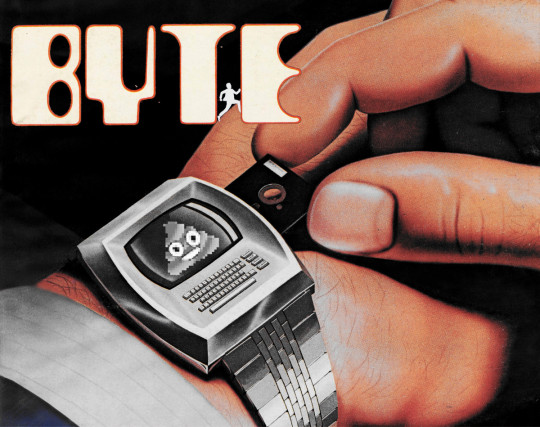
I'm on a 20+ city book tour for my new novel PICKS AND SHOVELS. Catch me in DC TONIGHT (Mar 4), and in RICHMOND TOMORROW (Mar 5). More tour dates here. Mail-order signed copies from LA's Diesel Books.

My latest Locus column is "There Were Always Enshittifiers." It's a history of personal computing and networked communications that traces the earliest days of the battle for computers as tools of liberation and computers as tools for surveillance, control and extraction:
https://locusmag.com/2025/03/commentary-cory-doctorow-there-were-always-enshittifiers/
The occasion for this piece is the publication of my latest Martin Hench novel, a standalone book set in the early 1980s called "Picks and Shovels":
https://us.macmillan.com/books/9781250865908/picksandshovels
The MacGuffin of Picks and Shovels is a "weird PC" company called Fidelity Computing, owned by a Mormon bishop, a Catholic priest, and an orthodox rabbi. It sounds like the setup for a joke, but the punchline is deadly serious: Fidelity Computing is a pyramid selling cult that preys on the trust and fellowship of faith groups to sell the dreadful Fidelity 3000 PC and its ghastly peripherals.
You see, Fidelity's products are booby-trapped. It's not merely that they ship with programs whose data-files can't be read by apps on any other system – that's just table stakes. Fidelity's got a whole bag of tricks up its sleeve – for example, it deliberately damages a specific sector on every floppy disk it ships. The drivers for its floppy drive initialize any read or write operation by checking to see if that sector can be read. If it can, the computer refuses to recognize the disk. This lets the Reverend Sirs (as Fidelity's owners style themselves) run a racket where they sell these deliberately damaged floppies at a 500% markup, because regular floppies won't work on the systems they lure their parishioners into buying.
Or take the Fidelity printer: it's just a rebadged Okidata ML-80, the workhorse tractor feed printer that led the market for years. But before Fidelity ships this printer to its customers, they fit it with new tractor feed sprockets whose pins are slightly more widely spaced than the standard 0.5" holes on the paper you can buy in any stationery store. That way, Fidelity can force its customers to buy the custom paper that they exclusively peddle – again, at a massive markup.
Needless to say, printing with these wider sprocket holes causes frequent jams and puts a serious strain on the printer's motors, causing them to burn out at a high rate. That's great news – for Fidelity Computing. It means they get to sell you more overpriced paper so you can reprint the jobs ruined by jams, and they can also sell you their high-priced, exclusive repair services when your printer's motors quit.
Perhaps you're thinking, "OK, but I can just buy a normal Okidata printer and use regular, cheap paper, right?" Sorry, the Reverend Sirs are way ahead of you: they've reversed the pinouts on their printers' serial ports, and a normal printer won't be able to talk to your Fidelity 3000.
If all of this sounds familiar, it's because these are the paleolithic ancestors of today's high-tech lock-in scams, from HP's $10,000/gallon ink to Apple and Google's mobile app stores, which cream a 30% commission off of every dollar collected by an app maker. What's more, these ancient, weird misfeatures have their origins in the true history of computing, which was obsessed with making the elusive, copy-proof floppy disk.
This Quixotic enterprise got started in earnest with Bill Gates' notorious 1976 "open letter to hobbyists" in which the young Gates furiously scolds the community of early computer hackers for its scientific ethic of publishing, sharing and improving the code that they all wrote:
https://en.wikipedia.org/wiki/An_Open_Letter_to_Hobbyists
Gates had recently cloned the BASIC programming language for the popular Altair computer. For Gates, his act of copying was part of the legitimate progress of technology, while the copying of his colleagues, who duplicated Gates' Altair BASIC, was a shameless act of piracy, destined to destroy the nascent computing industry:
As the majority of hobbyists must be aware, most of you steal your software. Hardware must be paid for, but software is something to share. Who cares if the people who worked on it get paid?
Needless to say, Gates didn't offer a royalty to John Kemeny and Thomas Kurtz, the programmers who'd invented BASIC at Dartmouth College in 1963. For Gates – and his intellectual progeny – the formula was simple: "When I copy you, that's progress. When you copy me, that's piracy." Every pirate wants to be an admiral.
For would-be ex-pirate admirals, Gates's ideology was seductive. There was just one fly in the ointment: computers operate by copying. The only way a computer can run a program is to copy it into memory – just as the only way your phone can stream a video is to download it to its RAM ("streaming" is a consensus hallucination – every stream is a download, and it has to be, because the internet is a data-transmission network, not a cunning system of tubes and mirrors that can make a picture appear on your screen without transmitting the file that contains that image).
Gripped by this enshittificatory impulse, the computer industry threw itself headfirst into the project of creating copy-proof data, a project about as practical as making water that's not wet. That weird gimmick where Fidelity floppy disks were deliberately damaged at the factory so the OS could distinguish between its expensive disks and the generic ones you bought at the office supply place? It's a lightly fictionalized version of the copy-protection system deployed by Visicalc, a move that was later publicly repudiated by Visicalc co-founder Dan Bricklin, who lamented that it confounded his efforts to preserve his software on modern systems and recover the millions of data-files that Visicalc users created:
http://www.bricklin.com/robfuture.htm
The copy-protection industry ran on equal parts secrecy and overblown sales claims about its products' efficacy. As a result, much of the story of this doomed effort is lost to history. But back in 2017, a redditor called Vadermeer unearthed a key trove of documents from this era, in a Goodwill Outlet store in Seattle:
https://www.reddit.com/r/VintageApple/comments/5vjsow/found_internal_apple_memos_about_copy_protection/
Vaderrmeer find was a Apple Computer binder from 1979, documenting the company's doomed "Software Security from Apple's Friends and Enemies" (SSAFE) project, an effort to make a copy-proof floppy:
https://archive.org/details/AppleSSAFEProject
The SSAFE files are an incredible read. They consist of Apple's best engineers beavering away for days, cooking up a new copy-proof floppy, which they would then hand over to Apple co-founder and legendary hardware wizard Steve Wozniak. Wozniak would then promptly destroy the copy-protection system, usually in a matter of minutes or hours. Wozniak, of course, got the seed capital for Apple by defeating AT&T's security measures, building a "blue box" that let its user make toll-free calls and peddling it around the dorms at Berkeley:
https://512pixels.net/2018/03/woz-blue-box/
Woz has stated that without blue boxes, there would never have been an Apple. Today, Apple leads the charge to restrict how you use your devices, confining you to using its official app store so it can skim a 30% vig off every dollar you spend, and corralling you into using its expensive repair depots, who love to declare your device dead and force you to buy a new one. Every pirate wants to be an admiral!
https://www.vice.com/en/article/tim-cook-to-investors-people-bought-fewer-new-iphones-because-they-repaired-their-old-ones/
Revisiting the early PC years for Picks and Shovels isn't just an excuse to bust out some PC nostalgiacore set-dressing. Picks and Shovels isn't just a face-paced crime thriller: it's a reflection on the enshittificatory impulses that were present at the birth of the modern tech industry.
But there is a nostalgic streak in Picks and Shovels, of course, represented by the other weird PC company in the tale. Computing Freedom is a scrappy PC startup founded by three women who came up as sales managers for Fidelity, before their pangs of conscience caused them to repent of their sins in luring their co-religionists into the Reverend Sirs' trap.
These women – an orthodox lesbian whose family disowned her, a nun who left her order after discovering the liberation theology movement, and a Mormon woman who has quit the church over its opposition to the Equal Rights Amendment – have set about the wozniackian project of reverse-engineering every piece of Fidelity hardware and software, to make compatible products that set Fidelity's caged victims free.
They're making floppies that work with Fidelity drives, and drives that work with Fidelity's floppies. Printers that work with Fidelity computers, and adapters so Fidelity printers will work with other PCs (as well as resprocketing kits to retrofit those printers for standard paper). They're making file converters that allow Fidelity owners to read their data in Visicalc or Lotus 1-2-3, and vice-versa.
In other words, they're engaged in "adversarial interoperability" – hacking their own fire-exits into the burning building that Fidelity has locked its customers inside of:
https://www.eff.org/deeplinks/2019/10/adversarial-interoperability
This was normal, back then! There were so many cool, interoperable products and services around then, from the Bell and Howell "Black Apple" clones:
https://forum.vcfed.org/index.php?threads%2Fbell-howell-apple-ii.64651%2F
to the amazing copy-protection cracking disks that traveled from hand to hand, so the people who shelled out for expensive software delivered on fragile floppies could make backups against the inevitable day that the disks stopped working:
https://en.wikipedia.org/wiki/Bit_nibbler
Those were wild times, when engineers pitted their wits against one another in the spirit of Steve Wozniack and SSAFE. That era came to a close – but not because someone finally figured out how to make data that you couldn't copy. Rather, it ended because an unholy coalition of entertainment and tech industry lobbyists convinced Congress to pass the Digital Millennium Copyright Act in 1998, which made it a felony to "bypass an access control":
https://www.eff.org/deeplinks/2016/07/section-1201-dmca-cannot-pass-constitutional-scrutiny
That's right: at the first hint of competition, the self-described libertarians who insisted that computers would make governments obsolete went running to the government, demanding a state-backed monopoly that would put their rivals in prison for daring to interfere with their business model. Plus ça change: today, their intellectual descendants are demanding that the US government bail out their "anti-state," "independent" cryptocurrency:
https://www.citationneeded.news/issue-78/
In truth, the politics of tech has always contained a faction of "anti-government" millionaires and billionaires who – more than anything – wanted to wield the power of the state, not abolish it. This was true in the mainframe days, when companies like IBM made billions on cushy defense contracts, and it's true today, when the self-described "Technoking" of Tesla has inserted himself into government in order to steer tens of billions' worth of no-bid contracts to his Beltway Bandit companies:
https://www.reuters.com/world/us/lawmakers-question-musk-influence-over-verizon-faa-contract-2025-02-28/
The American state has always had a cozy relationship with its tech sector, seeing it as a way to project American soft power into every corner of the globe. But Big Tech isn't the only – or the most important – US tech export. Far more important is the invisible web of IP laws that ban reverse-engineering, modding, independent repair, and other activities that defend American tech exports from competitors in its trading partners.
Countries that trade with the US were arm-twisted into enacting laws like the DMCA as a condition of free trade with the USA. These laws were wildly unpopular, and had to be crammed through other countries' legislatures:
https://pluralistic.net/2024/11/15/radical-extremists/#sex-pest
That's why Europeans who are appalled by Musk's Nazi salute have to confine their protests to being loudly angry at him, selling off their Teslas, and shining lights on Tesla factories:
https://www.malaymail.com/news/money/2025/01/24/heil-tesla-activists-protest-with-light-projection-on-germany-plant-after-musks-nazi-salute-video/164398
Musk is so attention-hungry that all this is as apt to please him as anger him. You know what would really hurt Musk? Jailbreaking every Tesla in Europe so that all its subscription features – which represent the highest-margin line-item on Tesla's balance-sheet – could be unlocked by any local mechanic for €25. That would really kick Musk in the dongle.
The only problem is that in 2001, the US Trade Rep got the EU to pass the EU Copyright Directive, whose Article 6 bans that kind of reverse-engineering. The European Parliament passed that law because doing so guaranteed tariff-free access for EU goods exported to US markets.
Enter Trump, promising a 25% tariff on European exports.
The EU could retaliate here by imposing tit-for-tat tariffs on US exports to the EU, which would make everything Europeans buy from America 25% more expensive. This is a very weird way to punish the USA.
On the other hand, not that Trump has announced that the terms of US free trade deals are optional (for the US, at least), there's no reason not to delete Article 6 of the EUCD, and all the other laws that prevent European companies from jailbreaking iPhones and making their own App Stores (minus Apple's 30% commission), as well as ad-blockers for Facebook and Instagram's apps (which would zero out EU revenue for Meta), and, of course, jailbreaking tools for Xboxes, Teslas, and every make and model of every American car, so European companies could offer service, parts, apps, and add-ons for them.
When Jeff Bezos launched Amazon, his war-cry was "your margin is my opportunity." US tech companies have built up insane margins based on the IP provisions required in the free trade treaties it signed with the rest of the world.
It's time to delete those IP provisions and throw open domestic competition that attacks the margins that created the fortunes of oligarchs who sat behind Trump on the inauguration dais. It's time to bring back the indomitable hacker spirit that the Bill Gateses of the world have been trying to extinguish since the days of the "open letter to hobbyists." The tech sector built a 10 foot high wall around its business, then the US government convinced the rest of the world to ban four-metre ladders. Lift the ban, unleash the ladders, free the world!
In the same way that futuristic sf is really about the present, Picks and Shovels, an sf novel set in the 1980s, is really about this moment.
I'm on tour with the book now – if you're reading this today (Mar 4) and you're in DC, come see me tonight with Matt Stoller at 6:30PM at the Cleveland Park Library:
https://www.loyaltybookstores.com/picksnshovels
And if you're in Richmond, VA, come down to Fountain Bookshop and catch me with Lee Vinsel tomorrow (Mar 5) at 7:30PM:
https://fountainbookstore.com/events/1795820250305

If you'd like an essay-formatted version of this post to read or share, here's a link to it on pluralistic.net, my surveillance-free, ad-free, tracker-free blog:
https://pluralistic.net/2025/03/04/object-permanence/#picks-and-shovels
#pluralistic#picks and shovels#history#web theory#marty hench#martin hench#red team blues#locus magazine#drm#letter to computer hobbyists#bill gates#computer lib#science fiction#crime fiction#detective fiction
498 notes
·
View notes
Text
my dad tells me not to use his real name whenever we make an account so i just use keith kogane
and my dad nevers asks
so then i use keith kogane for HP printer setup and keith is now gonna use a printer so now keith kogane is everywhere
#muahahaaha im so evil#keith kogane#vld keith#keith vld#voltron keith#keith voltron#voltron#vld#voltron legendary defender
23 notes
·
View notes
Text
My mom loves her buy-nothing group. She loves a good bargain and you can't beat free.
This week she picked up a HP ink tank printer that had "wifi problems"
She had no intention of fixing that herself. She called me to fix it. "The wifi just stopped working on it one day and they couldn't get it to work again" was all I was told
I got it working in 45 minutes
I commandeered my dad's laptop and downloaded the HP app (🤮) on it and tried the setup. Couldn't connect.
I printed the information page. The wifi was turned off. There were Instructions on the key combo to turn it on and a print the Wi-Fi setup guide
I turned it on and printed the setup guide
Of the 3 pages of methods I saw USB cable and jumped on that immediately
Suddenly HP App could see the printer! Big shock. USB never lets me down. #Hardwired for life.
I went into the printer setting and added it to our wi-fi
I printed another test page. Wi-Fi is on and it has an IP adress
I unplugged the USB and tried to print. No dice. It didn't add network printing to the computer.
I try to add the printer again
It can't find it on the wifi
I punch in the IP address that it just printed out into the search bar
It found it instantly
It took 5 min to add the drivers
I tried to print
Printer is not in the printer list. It's hiding in the more options page. I print a test page from the laptop
I go on my phone and print a photo from my gallery
This printer is totally fine and has 0 issues.

5 notes
·
View notes
Text
If you need a printer (may 2025 edition)
A friend of mine asked my recommendations for a printer. I ended up writing a Thing about it, so here it is: First off: I cannot guarantee a printer that Just Works. To my knowledge, they no longer exist. If you find someone that claims otherwise, let me know. Either I will gladly learn from them or explain why they're lying.
This is not because of technical issue. There are HP laserjets from the late 90's that still work perfectly. It is exclusively because the entire printer industry is more interested in aggressive marketing and forcing subscriptions, transactions and value-adds than making reliable printers. Basically, capitalism ruined printers.
In particular, you can probably expect the printer to not work at the worst time. You might have a printer that's working perfectly and you set it aside for 3 months and then need to use it NOW because of taxes or job applications or something time-sensitive... and it just doesn't work.
It can be made to work after a few hours of annoying effort, but assume if you haven't touched your printer for a while, it will need some fiddling.
For this reason, ask yourself if you really need a printer or if it might be better to familiarize yourself with the printing services at an office supply store, library, or even a drugstore.
But if you do need a printer: Laser printers are vastly more reliable than inkjets. Inkjet cartridges dry out, laser toner is forever.
There is no good printer under $100. You are basically buying a single use printer. If by some miracle it lasts long enough for the ink to run out, the ink will cost so much that you will lose all the money you saved at the initial purchase.
That said, I will try to get you the most reliable setup possible. The most reliable setup is one computer printing over a USB cable to one printer. As soon as you add network printing, cloud printing, printing from your phone... these are all things that love to break.
Almost every printer has wifi printing and the setup routine will try to railroad you into that option, but if you force a USB connection you will be happier in the long run.
You can no longer trust wirecutter for printers. They have made some terrible recommendations.
As of May 2025, This is the best combo of cheap and reliable printer you're going to find:
If you need a printer-scanner-copier... do you really? Because these are all things that, again, love to break. The above option is far more reliable.
but if you really need one, I guess this is the least bad option.
https://www.brother-usa.com/products/mfcl2820dw
2 notes
·
View notes
Text
What is the installation space requirement and power consumption?
Planning for both production capacity and practical installation needs—namely, power consumption and floor space—is crucial when thinking about buying a square-bottom paper bag maker. Your factory layout, monthly operating expenses, and long-term scalability are all directly impacted by these two variables.
At Prakash Machineries Pvt. Ltd., we design our square-bottom paper bag machines to be Whether you’re running a large industrial setup or launching a small startup, our machines are built to integrate smoothly into your workspace without demanding major infrastructure upgrades.
In this guide, we explain the power and space requirements of our square-bottom paper bag machines and how you can prepare your facility for successful installation and operation.
⚡ Power Consumption: Designed for Energy Efficiency
Our machine is equipped with servo-driven motors, automated PLC controls, and energy-optimized components to ensure high productivity with minimal energy use. On average, the power consumption of our square-bottom paper bag-making machine falls between
✅ 10 kW to 14 kW per hour
(Depending on the machine model, size range, and optional attachments)
🔋 Breakdown of Power Usage:
Component Approximate Load Main motor (servo drive) 5–7 kW Vacuum pump 2–3 kW Gluing system & heater (if any) 1–2 kW Control panel and sensors 0.5–1 kW Optional attachments (printer, handle unit) 1–2 kW
This efficient power profile means that you won’t need industrial-scale electricity infrastructure to run the machine. Even for startups or medium-scale units, a standard 3-phase connection with a 20–25 HP (horsepower) supply is typically sufficient.
✅ Monthly Cost Estimate:
Assuming 8 hours/day of operation at an average of 12 kW/hr:
12 kW × 8 hours × 30 days = 2,880 kWh/month
At ₹8/kWh (approx. industrial rate in India), monthly electricity cost = ₹23,000
This makes our machine a cost-effective production solution, especially when you compare the high output capacity (up to 192,000 bags/day) with the low operational expense.
📐 Required Space for Installation
Our square-bottom paper bag machines are compact, modular, and engineered to occupy minimal floor space while still offering full production capabilities.
✅ Recommended Installation Area:
20 feet (L) × 8 feet (W) for standard machines 25 feet (L) × 10 feet (W) if optional units (e.g., printer, handle pasting) are included
🏭 Ideal Layout Plan Includes:
Machine footprint—main operational unit
Paper roll loading area—space for jumbo rolls (up to 1 m wide)
Bag collection table—output stacking and packing zone
Operator movement zone—minimum 3 ft clearance on each side
Electrical control cabinet—attached or wall-mounted
Optional space—for printer unit, handle applicator, or lamination feeder (if installed)
Our machines can be installed in a production unit as small as 500–600 sq. ft. You do not need a massive industrial hall. Even a startup with a moderate factory space can begin production seamlessly.
🛠️ Site Preparation Checklist
Before installation, ensure the following infrastructure is in place:
✔️ Electrical Requirements:
3-phase power connection (415V)
A stabilizer or UPS recommended for voltage fluctuation zones
Isolated circuit breaker and control panel for machine safety
✔️ Space & Foundation:
Flat, concrete floor surface (leveling required)
Dust-free, dry environment for optimal performance
Space for operators to safely move around machine
✔️ Ventilation & Safety:
Basic ventilation or exhaust fans (especially in hot climates)
Fire safety measures as per industrial compliance
Proper lighting for operator visibility
💡 Why This Matters to Your Business
Understanding your power and space needs in advance helps you
Avoid delays in installation
Ensure uninterrupted production
Optimize your floor plan for raw material, output, and manpower
Control operational costs with energy-efficient planning
This is especially crucial for startups, small businesses, or factories expanding capacity, where space and energy planning affect both short-term efficiency and long-term profitability.
🔧 Our Support Includes:
At Prakash Machineries Pvt Ltd, we don’t just deliver machines—we offer end-to-end installation support, including:
Pre-installation guidance (electrical, civil layout)
Custom floor plans for your site
On-site machine setup and calibration
Operator training and troubleshooting
Maintenance and after-sales service
🏁 Conclusion: Compact. Efficient. Installation-Ready.
Our square-bottom paper bag-making machines are designed to be energy-efficient and space-friendly—ideal for both high-output factories and compact manufacturing setups. With low power consumption (10–14 kW) and a compact footprint (under 250 sq. ft.), you can begin or scale up your paper bag production with minimal infrastructure investment.
📞 Plan Your Factory Setup With Us
Want help designing your factory layout? Need a customized installation guide for your plant? We’re here to help.
👉 Contact Prakash Machineries Pvt Ltd to get a personalized site layout, electrical requirement checklist, or expert consultation to prepare your facility for high-speed, efficient paper bag production.
#manufacturer#paper bag manufacturer#paper bag#paper#machines#flexo#v bottom#square bottom#alien stage#baking#bags#cake#chris sturniolo#cooking#critical role#dan and phil#delicious#breakfast#chocolate
1 note
·
View note
Text
Lenovo Hybrid USB-C Dock (UK Plug) – The Secret to a Seamless Workspace

Whether you’re toggling between meetings, managing multiple screens, or needing to charge devices swiftly, your setup must keep up. That’s where the Lenovo ThinkPad Hybrid USB-C Dock (UK Plug) steps in — delivering a powerful docking experience that transforms any desk into a fully functional command centre.
Let’s explore why this hybrid dock is fast becoming the go-to tool for professionals and remote workers seeking a smooth, efficient, and clutter-free workspace.
What Is the Lenovo Hybrid USB-C Dock?
The Lenovo Hybrid USB-C Dock (model 40AF0135UK) is a versatile docking solution designed to expand your laptop’s capabilities without requiring complex installations or proprietary connections. It features a hybrid interface — supporting both USB-C and USB-A connections — making it compatible with a wide range of devices across brands.
Whether you’re using a Lenovo ThinkPad, a Dell Latitude, an HP EliteBook, or even a MacBook, this dock gives you the ports, display outputs, and power management tools needed to supercharge your workstation.
Key Features That Make It a Game-Changer
Hybrid Connectivity
Unlike many traditional docks limited to USB-C or Thunderbolt, this Lenovo dock comes with both a USB-C cable and a USB-C to USB-A adapter. This dual compatibility allows it to work seamlessly with both new and legacy laptops, ideal for mixed device environments like office hot desks or shared home setups.
Multiple Display Support
The dock supports dual 4K displays at 60Hz via two HDMI 2.0 ports and two DisplayPort 1.4 outputs. Whether you’re editing videos, analysing spreadsheets, or running complex coding environments, this dual-monitor setup delivers sharp, fluid visuals.
Full Power Delivery
With a 135W AC power adapter, the dock can charge most Lenovo laptops and provide adequate pass-through power to other USB-C devices. ThinkPads can receive up to 90W power delivery, ensuring they stay powered even during intensive tasks.
Rich I/O Options
Here’s what you get with the Lenovo Hybrid Dock:
2 x HDMI 2.0 ports
2 x DisplayPort 1.4
3 x USB-A 3.2 Gen 2 ports (10Gbps)
2 x USB-A 2.0 ports
1 x USB-C port (10Gbps, 5V/3A)
1 x Gigabit Ethernet port
1 x 3.5mm combo audio jack
This allows you to plug in everything — external storage, webcams, printers, wired internet, and audio accessories — with a single connection to your laptop.
Enterprise-Ready
For business environments, the dock includes enterprise features like:
Wake-on-LAN
PXE boot support
MAC address pass-through
These make it easier for IT departments to manage systems remotely, especially useful in large corporate setups or education labs.
READ MORE- https://donicelectronics.com/lenovo-hybrid-usb-c-dock-uk-plug-the-secret-to-a-seamless-workspace/
0 notes
Text
Empowering Workspaces with Smart Tech Solutions: Standard Print Infotech Leads the Way
Easy access to technology is crucial for academic success, event success, and business agility in today's tech-driven and dynamic world. Standard Print Infotech stands out as a top supplier of laptops for rent in Mumbai, meeting each individual's specific needs with accuracy and efficiency, whether they are from startups, businesses, or individuals looking for affordable computing options.

Bridging the Tech Gap with On-Demand Rentals
Standard Print Infotech guarantees a strong and dependable IT infrastructure without long-term commitments, whether you're setting up a remote workstation, hosting a brief conference, or rapidly scaling a workforce. From basic entry-level models to high-end devices from reputable brands like Dell, HP, Lenovo, and Apple, they specialize in providing Laptop On Rent in Mumbai that are customized to meet the needs of their customers.
Variable rental terms: weekly, monthly, or daily
Configurations of pre-installed software
Customization options for the device
Quick delivery and assistance with on-site setup
On-demand technical support, backup, and rollback
In Andheri and throughout Maharashtra, where companies frequently need rapid scalability and uninterrupted workflow, their laptop rental services are particularly well-liked. To guarantee out-of-the-box readiness and user satisfaction, each delivered laptop is examined, updated, and tested.
More Than Just Laptops – Reliable Printer Repair & Rentals
In addition to computer equipment, Standard Print Infotech is well-known for providing reliable Printer Repair Service in Mumbai as well as temporary and permanent printer rental options. They have high-performance HP printers in stock that can be rented and are ideal for temporary documentation stations, business settings, and trade shows.
Why choose their printer solutions?
Printers that are fast, robust, and well-maintained
Adaptable rental conditions to project schedules
Superior quality for crisp, reliable prints
Quick upkeep and client assistance
Reasonably priced and incredibly dependable
Each printer is carefully inspected for seamless operation, printing accuracy, and long-lasting performance before being made available for rent or after repair.
About Us
Based in Mumbai, Standard Print Infotech is a reputable technology service provider with a focus on professional repair services, printer rentals, and laptop rentals. With a track record of excellence and customer focus, they enable both individuals and businesses by lowering the cost and increasing the accessibility of high-quality IT hardware.
Their goal is to simplify the tech experience by providing useful, quick, adaptable, and future-ready solutions. They are prepared to provide excellence at every stage, whether you require a printer for a business function or a laptop for a week.
For worry-free IT rental and repair services where technology and trust coexist, pick Standard Print Infotech.
0 notes
Text
Your Next Laptop Is Just Around the Corner in Thrissur
In the digital age, a laptop is no longer a luxury—it’s an essential part of everyday life. Whether you're a college student, a software engineer, a business owner, or a creative freelancer, having the right device can make all the difference in productivity and performance.
Thrissur, the cultural capital of Kerala, is not just famous for its festivals and heritage—it’s also home to some of the most reliable and customer-friendly tech retailers in the state. If you’re searching for a dependable laptop shop in Thrissur, look no further. The city is packed with reputable stores offering a wide variety of laptops, excellent service, and unbeatable value.
Why Buying a Laptop Locally Is the Smarter Choice
You may be tempted by online shopping for convenience or discounts—but what many overlook are the risks: delayed delivery, incorrect models, lack of demo, poor post-sale service, and warranty hassles. By visiting a local laptop store in Thrissur, you sidestep all of these problems.
Here’s why:
Try Before You Buy: Test the keyboard feel, screen clarity, build quality, and overall experience.
Face-to-Face Consultation: Get real-time answers to your questions and expert suggestions based on your needs.
Instant Delivery: No waiting for shipping—walk out the same day with your device.
Complete Setup: Stores often install essential software and ensure your laptop is ready to use.
Wide Range of Laptops to Suit Every Need
Whether you’re a gamer looking for a powerful graphics card, a student in need of a lightweight model, or a designer seeking top-tier specs, a trusted laptop shop in Thrissur offers a diverse selection. You’ll find models from:
HP
Dell
Lenovo
ASUS
Acer
Apple
MSI
With frequent new arrivals and competitive pricing, these stores make sure you never miss out on the latest in technology.
Beyond the Purchase: Unmatched After-Sales Service
One of the greatest advantages of visiting a laptop store in Thrissur is the assurance of long-term service. Most reputable retailers offer:
Genuine warranty support
Fast diagnostics and repairs
On-site or in-store technical assistance
Software troubleshooting
RAM and SSD upgrades
This level of post-sale care is hard to come by when buying online.
Custom Solutions for Students, Professionals, and Businesses
Not all laptop buyers are the same—and local shops understand this. A seasoned laptop shop in Thrissur will take time to understand your specific needs:
Students: Lightweight laptops with long battery life and pre-installed academic software.
Professionals: Devices that can handle multitasking, video calls, and business tools.
Gamers: High-performance GPUs, better cooling systems, and superior displays.
Business Owners: Bulk deals, extended warranties, and tailored purchase packages.
Whatever your requirement, local experts will help you find the ideal laptop to match your workflow.
Exclusive Offers and Accessories
Thrissur’s top tech retailers frequently run promotions and special bundles. These include:
Discounts during festive seasons
No-cost EMI options
Trade-in offers for old laptops
Freebies like laptop bags, mice, or antivirus software
Need accessories too? A good laptop shop in Thrissur is also your go-to place for:
External hard drives
Cooling pads
Wireless keyboards and mice
Printers and scanners
Laptop tables and stands
Everything you need is available under one roof.
Peace of Mind and Trust
Buying a laptop is an investment—and you deserve complete peace of mind. When you visit a laptop store in Thrissur, you get clear billing, proper documentation, original products, and a place to return to if anything goes wrong.
Plus, you’re supporting a local business—keeping money within the community, creating jobs, and building lasting relationships.
Ideal for First-Time Buyers
If you’ve never bought a laptop before, stepping into a trusted laptop shop in Thrissur can be a game-changer. The store staff will explain:
Differences between i3, i5, i7 processors
Whether you need HDD or SSD storage
Importance of screen size and resolution
What battery life suits your schedule
Which operating system best fits your goals
By the time you leave, you’ll feel confident—not confused.
Final Thoughts
In a city as vibrant and connected as Thrissur, it makes perfect sense to trust a local expert when buying your next laptop. With hands-on experience, personalized advice, immediate delivery, and unmatched service, a laptop store in Thrissur offers true value that online giants can’t compete with.
So before you click “buy now” on a website, take a moment to visit a reliable laptop shop in Thrissur. You’ll walk out not just with a laptop, but with confidence, clarity, and a long-term tech partner.
#thrissur#kerala#college#digital marketing#freelance digital marketing#laptop#professional#students#laptoplove#digital art
0 notes
Text
Best Brother Multifunction Printers in Bangalore
In a fast-paced city like Bangalore, where business agility matters, investing in the right office equipment is key. One smart move that many startups and enterprises are embracing is renting printers instead of buying them. At Replica Xerography, we make it incredibly simple to get the best printers in Bangalore at affordable rental rates. Whether you need it for a short-term project or long-term office use, renting can help you save on costs while staying productive.
Here’s a quick guide on how to get a printer for rent in Bangalore in just 3 easy steps:
Step 1: Identify Your Printing Requirements
Before you choose a printer, assess your business needs. Are you printing black-and-white documents or high-quality color images? Do you need scanning, copying, or wireless printing options? Knowing the volume and type of printing will help you select the right model.
At Replica Xerography, we offer a wide range of multifunction and laser printers to meet every requirement—from basic document printing to high-end photo prints.
Make sure to calculate:
Monthly print volume
Required print speed (pages per minute)
Connectivity options (USB, Wi-Fi, Cloud printing)
Maintenance and support needs
Step 2: Choose a Trusted Rental Provider
Now that you know what kind of printer you need, the next step is choosing a reliable rental service. Look for companies with positive reviews, service warranties, and flexible rental plans.
Replica Xerography stands out as a trusted name in Bangalore’s printing industry. We not only offer the best printers in Bangalore, but also provide end-to-end support—from installation to maintenance. Our rentals include brands like HP, Canon, Brother, Epson, and more, ensuring reliability and performance.
Ask these questions before finalizing:
Are delivery and installation included?
Is there a service response time guarantee?
What happens if the printer breaks down?
Are there hidden charges?
Step 3: Schedule, Sign, and Start Printing
Once you’re satisfied with your chosen provider, simply schedule a rental, sign the agreement, and begin printing!
At Replica Xerography, we make this step seamless. You can either visit our website or call our team to book a rental. After that, we deliver and install the printer at your location—ready for use. You’ll get a detailed rental contract outlining the duration, monthly charges, service inclusions, and terms.
Need short-term rental for events or temporary offices? Or a long-term setup for daily office operations? Our flexible plans are designed to suit all your needs.
Conclusion
Renting a printer in Bangalore has never been easier. With Replica Xerography, you can avoid the high upfront cost of buying and instead enjoy the freedom of a fully serviced printer on demand. From requirement analysis to doorstep delivery and support, we make sure the experience is smooth and hassle-free.
Ready to get started? Let Replica Xerography help you choose the best printers in Bangalore. Save money, skip the maintenance stress, and print smarter with a printer for rent in Bangalore.
0 notes
Text
Find Your Perfect Tech Match at the Best Laptop Stores in Thrissur
Thrissur is no longer just the cultural capital of Kerala—it’s fast becoming a growing hub for technology lovers, students, remote workers, and digital creators. With that shift comes a growing demand for reliable, high-performance laptops. Whether you’re upgrading your old device or buying your very first one, heading to a trusted laptop shop in Thrissur can make all the difference.
Unlike shopping online, visiting a local store gives you a hands-on experience, real-time support, and peace of mind. Let’s explore why a physical store in Thrissur is your best option when it comes to investing in the right laptop.
Why Buy Locally? Personalized Service That Understands You
Online shopping might offer convenience, but it lacks the personal touch. At a laptop store in Thrissur, the staff doesn’t just treat you as a customer—they treat you as a community member. You’re not left wondering whether the specifications match your needs or if a certain brand is better than the other. Instead, trained professionals help you compare models, answer your questions, and guide you to a decision that truly fits your lifestyle.
For example, a student might need a light laptop with long battery life for travel and online classes. A designer, on the other hand, might need a powerful machine with a color-accurate display. The in-store experts will guide you accordingly—something a chatbot or algorithm simply can't replicate.
The Latest Tech Right at Your Fingertips
When you walk into a top-tier laptop shop in Thrissur, you’ll notice right away that you’re spoiled for choice. From entry-level notebooks to high-end gaming rigs and business-class machines, every user type is covered.
Popular brands such as:
Dell
HP
Lenovo
ASUS
Acer
Apple
MSI
are all readily available, along with the newest releases and special editions. You’ll be able to feel the keyboard, view the screen quality firsthand, and understand exactly what you’re buying—something that’s nearly impossible through a website.
Exclusive Deals, Bundles, and Financing Options
One of the biggest myths about local stores is that they’re more expensive. In reality, many laptop store in Thrissur locations offer seasonal deals, student discounts, and bundle offers that include accessories like laptop bags, wireless mice, and antivirus software—all at no extra cost.
What’s more, many stores now provide:
Easy EMI options through major banks and finance providers
Trade-in value for your old laptop
Special prices for students and bulk buyers
These financing choices make powerful laptops more accessible to a wider audience, whether you're a student, freelancer, or corporate buyer.
Instant Setup and After-Sales Support
Buying a laptop is just the beginning. What happens when you need help setting up your software? Or if you encounter a glitch a few weeks later?
This is where a laptop shop in Thrissur truly shines. Most stores offer free basic setup services such as:
OS installation and activation
Antivirus setup
Office suite installation
Wi-Fi and printer configuration
Data transfer from your old device
And should you need further assistance, walk-in support is just minutes away—not an endless email thread or call center queue.
Authenticity and Warranty – No Guesswork
When buying electronics, especially high-value ones like laptops, product authenticity is a big concern. Online marketplaces can sometimes have third-party sellers offering refurbished or imported units with limited or no warranty.
By choosing a reputed laptop shop in Thrissur, you get genuine products, original bills, and manufacturer-backed warranties. You also receive assistance with service center coordination if any issues arise later.
A One-Stop-Shop for Accessories and Upgrades
Need a new SSD to boost your laptop’s performance? Looking for a Bluetooth keyboard or a cooling pad? A local laptop store in Thrissur often stocks a wide array of accessories and upgrade components to enhance your experience.
They’ll even help you with:
RAM and storage upgrades
Installing new software or drivers
Replacing damaged parts like screens, keyboards, or batteries
Offering tips to extend battery life and improve system performance
A Long-Term Relationship, Not Just a Sale
What sets a great local store apart is its commitment to building lasting relationships. When you buy from a trusted laptop shop in Thrissur, you’re not just a customer—you’re part of a tech community.
Whether it’s your first laptop or your fifth, these businesses want to see you satisfied and will go the extra mile to ensure that your experience is smooth, helpful, and memorable.
Who Should Visit a Laptop Store in Thrissur?
If you fall into any of the following categories, visiting a local laptop store is your best bet:
Students looking for affordable, lightweight models
Teachers needing a reliable laptop for remote classes
Business owners upgrading their office tech
Gamers searching for performance laptops with high refresh rates
Designers requiring machines with powerful GPUs and color accuracy
General users who value personal service and long-term support
Final Words
Choosing the right laptop is an important decision, and the best way to ensure you make the right choice is to go to a store where real people understand your needs. A reputable laptop store in Thrissur will offer honest guidance, genuine products, and dependable support every step of the way.
Next time you’re in the market for a new laptop, skip the online guesswork and experience the benefits of shopping in person at a trusted laptop shop in Thrissur.
#thrissur#kerala#laptop#computers#digital marketing#freelance digital marketing#online marketing#business#student#college#professional
0 notes
Text

🛠️ Reliable HP Printer & Laptop Repair in Sainikpuri
If your laptop won’t turn on or your printer refuses to work, don’t panic—Sai Krishna Computers is here to help! We specialize in HP Printer & Laptop Repair, offering quick, affordable, and expert solutions that keep your devices running smoothly.
💻 Expert Tech Services with 15+ Years of Experience
For over a decade, we've been the go-to choice for hp laptop repair in Sainikpuri and beyond. From software bugs to hardware issues, from printer malfunctions to CCTV installations—we've seen and fixed it all.
Whether you need help at home or want to visit us in-store, we’re here with flexible service options and fast turnaround times.
⚙️ What We Offer:
✔️ HP Laptop & Desktop Repairs ✔️ HP Printer Setup & Maintenance ✔️ CCTV Installation Services ✔️ Data Backup & Recovery ✔️ OS Reinstallation & Upgrades ✔️ Home Service Available
📞 Need Help Now?
Don’t delay your workday for tech troubles. Contact us today.
#hplaptoprepair#saikrishnacomputers#hpservicecenter#laptoprepair#sainikpuri#hyderabadrepairs#techcare#cctvinstallation#printerrepair#computerrepair#computerservices#cctvrepair#printerservices#pclaptoprepair#gadgetfixexpert#sainikpuriservices#laptopfixexperts#doorsteplaptoprepair#chiplevelrepairing#ssdupgrade
0 notes
Text
HP DeskJet 2855e Wireless All-in-One Color Inkjet Printer Review: A Cute, Capable Printer for Casual Home Use—But Not Without Its Quirks

If you’re on the hunt for a simple, compact, and wallet-friendly printer that won’t turn your workspace into a tech jungle, the HP DeskJet 2855e Wireless All-in-One (588S5A) might just be your low-key hero. I’ve spent a few weeks using it—and compared it with models like the HP DeskJet 4155e and 4155e Plus—and I’ve gotta say, it does a lot right for its price. But (of course) it’s not perfect.
About this item
· Sold as 1 Each
· FROM AMERICA'S MOST TRUSTED PRINTER BRAND – The DeskJet 2855e is perfect for homes printing to-do lists, letters, financial documents and recipes. Print speeds up to 5.5 ppm color, 7.5 ppm black.
· KEY FEATURES – Color printing, copy, scan, and a 60-sheet input tray
· WIRELESS PRINTING – Stay connected with our most reliable Wi-Fi, which automatically detects and resolves connection issues
· HP APP – Print, scan, copy, or fax right from your smartphone with the easiest-to-use print app
<<< Click Here Get This Product>>>
Product information
Additional details
Printer Type Inkjet
Other Special Features of the Product wireless
Printer Output Type Color
Item Weight 7.6 Pounds
Item Dimensions D x W x H 11.97"D x 16.7"W x 6.06"H
Controller Type iOS
Print media Envelopes, Paper (plain), Glossy photo paper
Scanner Type Flatbed
Maximum Copy Speed Black and White
Compatible Devices Smartphones
Warranty Type Extended Warranty
Ink Color black, cyan, magenta, yellow
Resolution 4800 x 1200
Additional Printer Functions All In One
Control Method App
Compatible Cartridge HP 67
Number of Trays 1
Processor Count 1
Item details
Brand HP
Model Name DeskJet 2855e All-in-One Printer
Model Number 2855e
Built-In Media 588S5A HP DeskJet 2855e All-in-One; HP 67 Setup Black Cartridge; HP 67 Setup Tri-color Cartridge; Regulatory flyer; Setup guide; Reference guide; Power cord [For ink volume and page yield information, visit http://hp.com/go/learnaboutsupplies ]
Model Series 2855e
UPC 196337380097
Customer Reviews 3.9 3.9 out of 5 stars (9,689) 3.9 out of 5 stars
Best Sellers Rank #57 in Office Products (See Top 100 in Office Products)
#1 in Inkjet Computer Printers
ASIN B0CT2R7199
Item Type Name Inkjet Printer
Item Height 6.06 inches
Manufacturer HP
Warranty Description One-year limited hardware warranty
Print Speed
Color Pages per Minute 5.5 ppm
B&W Pages per Minute 7.5 ppm
Paper Handling
Media Size Maximum 3 x5 to 8.5 x 14 in
Maximum Sheet Capacity 60
Paper Size 3 x 5 to 8.5 x14
<<< Click Here Get This Product>>>
Color
Color white
Color Depth 24 bpp
Print Resolution
Maximum print Resolution Color 4800 x 1200 dpi
Maximum Print Resolution Black and White 600 dpi
Connectivity
Printer Connectivity Type single band wi-fi
Hardware Interface USB 2.0
Total USB 2.0 Ports 1
Total Usb Ports 1
Power
Wattage 2.8 watts
Is Electric Yes
Duplex Printing
Dual-sided printing Yes
Duplex Manual
Copy Resolution
Maximum Copy Resolution Color 4800 x 1200 dpi
Maximum Copy Resolution Black and White 600 dpi
Warranty & Support
Amazon.com Return Policy:Amazon.com Voluntary 30-Day Return Guarantee: You can return many items you have purchased within 30 days following delivery of the item to you. Our Voluntary 30-Day Return Guarantee does not affect your legal right of withdrawal in any way. You can find out more about the exceptions and conditions here.
Manufacturer’s warranty can be requested from customer service. Click here to make a request to customer service.
🧑💻 Who Should Buy This?
This printer makes a ton of sense for:
Students or families printing a few things per week
Anyone who works from home and prints light docs
Folks who hate clutter and need a compact device
People who want to print straight from their phone
If you print under 150–200 pages/month, this could be your little workhorse.
🚫 Who Should Skip It?
You might wanna pass if:
You print a lot (you’ll burn through ink)
You scan or copy big batches regularly
You need laser-sharp photo prints or duplex printing
You’re allergic to ink subscriptions 😅
For heavier use, look at the HP Envy 6455e or maybe even a laser printer like the Brother HL series.
🏁 Final Thoughts: Is It Worth It?
Honestly? Yeah. As long as you know what you’re getting.
The HP DeskJet 2855e is a compact, friendly little AIO printer that nails the basics and doesn’t ask for much in return. It’s not a power-user’s dream, and it won’t win awards for speed or photo quality. But for casual users on a budget, it hits a sweet spot between function and form.
Just keep the Instant Ink subscription—or be ready to drop some cash on cartridges.
⭐ Verdict: 4/5 Stars
Great for everyday users. Meh for heavy lifters.
<<< Click Here Get This Product>>>
#hp deskjet 2855e wireless all-in-one color inkjet printer#hp deskjet 2755e wireless color all-in-one printer#hp deskjet 2855e#hp deskjet 4155e wireless color all-in-one printer reviews#hp deskjet 2755 all-in-one printer review#wireless printer#inkjet printer#hp deskjet 2820e all-in-one wireless printer#hp deskjet 2855e review#printer review#color inkjet#color inkjet printer#hp deskjet 2755e review#hp deskjet 2755e#hp deskjet 2700 review#hp deskjet 2722 review
0 notes
Text
What’s the easiest way to connect my iPhone to a printer?
Connecting your iPhone to a printer is easy if your printer supports AirPrint. Just ensure both devices are on the same WiFi network. Open the file you want to print, tap the share icon, and select “Print.” For printers without AirPrint, download the manufacturer’s app (like HP Smart or Canon PRINT) from the App Store and follow setup instructions. Still unsure how to get it all working? Our remote operating system support can walk you through every step, whether it’s WiFi configuration, app setup, or printer driver installation.
0 notes