#Html Add Design
Explore tagged Tumblr posts
Text
In the Hall of the Embroidery Trouble Shooting Guide (x) (x)
#had to add the music I could HEAR it while I was scrolling lol#I hope whoever made an archived that mistake in March 2014 - 11 years ago - knows the hilarity that is living on on the archive#web design#websites#html#shenanigans#embroidery trouble shooting guide#graphic design is my passion#web design is my passion#memes#in the hall of the mountain king#do you love the color of the sky#video#meme#funny#flashing images#flash warning#flashing image tw#epilepsy warning#embroidery troubleshooting guide
23 notes
·
View notes
Text
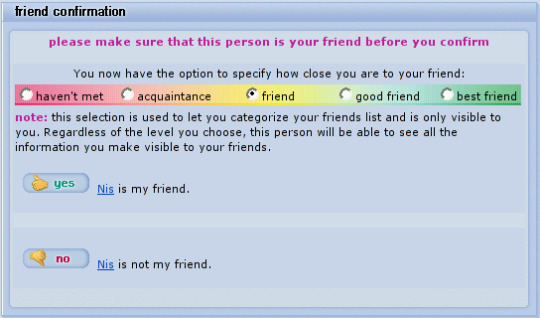
#orkut#google#social media#social network#webcore#2000s#y2k#old web#old internet#techcore#internetcore#y2k aesthetic#y2kcore#HTML#css#webdesign#web design#add friend
80 notes
·
View notes
Text
In the Hall of the Embroidery Trouble Shooting Guide
youtube
I'm fucking dying at this page someone shared on Bluesky.
Behold, the Embroidery Trouble Shooting Guide that forgot to close its <h3> tags.
#reblogging again so I can add the video lmao#😂😂😭😭#video#websites#shenanigans#embroidery trouble shooting guide#web design#html#Youtube
54K notes
·
View notes
Note
You're more amazing than lineart
You're more amazing than tag blocking
#fa added tag blocking yesterday!#but only for the modern theme...#which would be fine if the modern theme didn't have a bunch of little annoyances#navigation bars that follow you when you scroll down are the devil#like fuck off! stop following me! if i want to use you then i'll just scroll up it's not that hard#they're called sticky navbars or fixed navbars#i actually messed around with the html and css and found the part that makes it sticky and turned it off#but making a whole browser extension just to make modern theme slightly less bad isn't worth it#other Various Annoyances: the giant raccoon art at the top of every page that pushes the rest of the page down#the submission titles don't turn blue after you've clicked on them so you can't tell which pics you've already clicked#the minigallery on submission pages is awful because they copied deviantart's layout which was not designed for a minigallery#the minigallery thumbnails are cropped more than they need to be which i think might be just straight-up a mistake#also there's a really easy way they could've partially implemented keyword blocking. REALLY easy#the search feature already has a method to exclude results that contain a certain keyword(s)#so just let users make a list of blocked keywords and then alter all their searches to use that method to exclude the keywords#literally just add “-(@keywords blocked_keyword_example)” for each keyword. just take the search string and append that. easy#it'd only work on searches but it would've been so fucking easy but that's irrelevant now#ka asks
1 note
·
View note
Text

Yo, listen up, here's a story, About a little cop, That lives in a blue world, And all day and all night, And everything he sees is just blue, Like him, inside and outside…
#and his blue little line#I had to open the full desktop site in an incognito browser window to post this#because Tumblr's app can't do line breaks without going Full New Paragraph about it#I had to use HTML mode#A+ 2024 wysiwyg web design no notes#oh my god editing it to add more tags broke it#car hammers
0 notes
Text
The US Copyright Office frees the McFlurry

I'll be in TUCSON, AZ from November 8-10: I'm the GUEST OF HONOR at the TUSCON SCIENCE FICTION CONVENTION.

I have spent a quarter century obsessed with the weirdest corner of the weirdest section of the worst internet law on the US statute books: Section 1201 of the Digital Millennium Copyright Act, the 1998 law that makes it a felony to help someone change how their own computer works so it serves them, rather than a distant corporation.
Under DMCA 1201, giving someone a tool to "bypass an access control for a copyrighted work" is a felony punishable by a 5-year prison sentence and a $500k fine – for a first offense. This law can refer to access controls for traditional copyrighted works, like movies. Under DMCA 1201, if you help someone with photosensitive epilepsy add a plug-in to the Netflix player in their browser that blocks strobing pictures that can trigger seizures, you're a felon:
https://lists.w3.org/Archives/Public/public-html-media/2017Jul/0005.html
But software is a copyrighted work, and everything from printer cartridges to car-engine parts have software in them. If the manufacturer puts an "access control" on that software, they can send their customers (and competitors) to prison for passing around tools to help them fix their cars or use third-party ink.
Now, even though the DMCA is a copyright law (that's what the "C" in DMCA stands for, after all); and even though blocking video strobes, using third party ink, and fixing your car are not copyright violations, the DMCA can still send you to prison, for a long-ass time for doing these things, provided the manufacturer designs their product so that using it the way that suits you best involves getting around an "access control."
As you might expect, this is quite a tempting proposition for any manufacturer hoping to enshittify their products, because they know you can't legally disenshittify them. These access controls have metastasized into every kind of device imaginable.
Garage-door openers:
https://pluralistic.net/2023/11/09/lead-me-not-into-temptation/#chamberlain
Refrigerators:
https://pluralistic.net/2020/06/12/digital-feudalism/#filtergate
Dishwashers:
https://pluralistic.net/2021/05/03/cassette-rewinder/#disher-bob
Treadmills:
https://pluralistic.net/2021/06/22/vapescreen/#jane-get-me-off-this-crazy-thing
Tractors:
https://pluralistic.net/2021/04/23/reputation-laundry/#deere-john
Cars:
https://pluralistic.net/2023/07/28/edison-not-tesla/#demon-haunted-world
Printers:
https://pluralistic.net/2022/08/07/inky-wretches/#epson-salty
And even printer paper:
https://pluralistic.net/2022/02/16/unauthorized-paper/#dymo-550
DMCA 1201 is the brainchild of Bruce Lehmann, Bill Clinton's Copyright Czar, who was repeatedly warned that cancerous proliferation this was the foreseeable, inevitable outcome of his pet policy. As a sop to his critics, Lehman added a largely ornamental safety valve to his law, ordering the US Copyright Office to invite submissions every three years petitioning for "use exemptions" to the blanket ban on circumventing access-controls.
I call this "ornamental" because if the Copyright Office thinks that, say, it should be legal for you to bypass an access control to use third-party ink in your printer, or a third-party app store in your phone, all they can do under DMCA 1201 is grant you the right to use a circumvention tool. But they can't give you the right to acquire that tool.
I know that sounds confusing, but that's only because it's very, very stupid. How stupid? Well, in 2001, the US Trade Representative arm-twisted the EU into adopting its own version of this law (Article 6 of the EUCD), and in 2003, Norway added the law to its lawbooks. On the eve of that addition, I traveled to Oslo to debate the minister involved:
https://pluralistic.net/2021/10/28/clintons-ghost/#felony-contempt-of-business-model
The minister praised his law, explaining that it gave blind people the right to bypass access controls on ebooks so that they could feed them to screen readers, Braille printers, and other assistive tools. OK, I said, but how do they get the software that jailbreaks their ebooks so they can make use of this exemption? Am I allowed to give them that tool?
No, the minister said, you're not allowed to do that, that would be a crime.
Is the Norwegian government allowed to give them that tool? No. How about a blind rights advocacy group? No, not them either. A university computer science department? Nope. A commercial vendor? Certainly not.
No, the minister explained, under his law, a blind person would be expected to personally reverse engineer a program like Adobe E-Reader, in hopes of discovering a defect that they could exploit by writing a program to extract the ebook text.
Oh, I said. But if a blind person did manage to do this, could they supply that tool to other blind people?
Well, no, the minister said. Each and every blind person must personally – without any help from anyone else – figure out how to reverse-engineer the ebook program, and then individually author their own alternative reader program that worked with the text of their ebooks.
That is what is meant by a use exemption without a tools exemption. It's useless. A sick joke, even.
The US Copyright Office has been valiantly holding exemptions proceedings every three years since the start of this century, and they've granted many sensible exemptions, including ones to benefit people with disabilities, or to let you jailbreak your phone, or let media professors extract video clips from DVDs, and so on. Tens of thousands of person-hours have been flushed into this pointless exercise, generating a long list of things you are now technically allowed to do, but only if you are a reverse-engineering specialist type of computer programmer who can manage the process from beginning to end in total isolation and secrecy.
But there is one kind of use exception the Copyright Office can grant that is potentially game-changing: an exemption for decoding diagnostic codes.
You see, DMCA 1201 has been a critical weapon for the corporate anti-repair movement. By scrambling error codes in cars, tractors, appliances, insulin pumps, phones and other devices, manufacturers can wage war on independent repair, depriving third-party technicians of the diagnostic information they need to figure out how to fix your stuff and keep it going.
This is bad enough in normal times, but during the acute phase of the covid pandemic, hospitals found themselves unable to maintain their ventilators because of access controls. Nearly all ventilators come from a single med-tech monopolist, Medtronic, which charges hospitals hundreds of dollars to dispatch their own repair technicians to fix its products. But when covid ended nearly all travel, Medtronic could no longer provide on-site calls. Thankfully, an anonymous hacker started building homemade (illegal) circumvention devices to let hospital technicians fix the ventilators themselves, improvising housings for them from old clock radios, guitar pedals and whatever else was to hand, then mailing them anonymously to hospitals:
https://pluralistic.net/2020/07/10/flintstone-delano-roosevelt/#medtronic-again
Once a manufacturer monopolizes repair in this way, they can force you to use their official service depots, charging you as much as they'd like; requiring you to use their official, expensive replacement parts; and dictating when your gadget is "too broken to fix," forcing you to buy a new one. That's bad enough when we're talking about refusing to fix a phone so you buy a new one – but imagine having a spinal injury and relying on a $100,000 exoskeleton to get from place to place and prevent muscle wasting, clots, and other immobility-related conditions, only to have the manufacturer decide that the gadget is too old to fix and refusing to give you the technical assistance to replace a watch battery so that you can get around again:
https://www.theverge.com/2024/9/26/24255074/former-jockey-michael-straight-exoskeleton-repair-battery
When the US Copyright Office grants a use exemption for extracting diagnostic codes from a busted device, they empower repair advocates to put that gadget up on a workbench and torture it into giving up those codes. The codes can then be integrated into an unofficial diagnostic tool, one that can make sense of the scrambled, obfuscated error codes that a device sends when it breaks – without having to unscramble them. In other words, only the company that makes the diagnostic tool has to bypass an access control, but the people who use that tool later do not violate DMCA 1201.
This is all relevant this month because the US Copyright Office just released the latest batch of 1201 exemptions, and among them is the right to circumvent access controls "allowing for repair of retail-level food preparation equipment":
https://publicknowledge.org/public-knowledge-ifixit-free-the-mcflurry-win-copyright-office-dmca-exemption-for-ice-cream-machines/
While this covers all kinds of food prep gear, the exemption request – filed by Public Knowledge and Ifixit – was inspired by the bizarre war over the tragically fragile McFlurry machine. These machines – which extrude soft-serve frozen desserts – are notoriously failure-prone, with 5-16% of them broken at any given time. Taylor, the giant kitchen tech company that makes the machines, charges franchisees a fortune to repair them, producing a steady stream of profits for the company.
This sleazy business prompted some ice-cream hackers to found a startup called Kytch, a high-powered automation and diagnostic tool that was hugely popular with McDonald's franchisees (the gadget was partially designed by the legendary hardware hacker Andrew "bunnie" Huang!).
In response, Taylor played dirty, making a less-capable clone of the Kytch, trying to buy Kytch out, and teaming up with McDonald's corporate to bombard franchisees with legal scare-stories about the dangers of using a Kytch to keep their soft-serve flowing, thanks to DMCA 1201:
https://pluralistic.net/2021/04/20/euthanize-rentier-enablers/#cold-war
Kytch isn't the only beneficiary of the new exemption: all kinds of industrial kitchen equipment is covered. In upholding the Right to Repair, the Copyright Office overruled objections of some of its closest historical allies, the Entertainment Software Association, Motion Picture Association, and Recording Industry Association of America, who all sided with Taylor and McDonald's and opposed the exemption:
https://arstechnica.com/tech-policy/2024/10/us-copyright-office-frees-the-mcflurry-allowing-repair-of-ice-cream-machines/
This is literally the only useful kind of DMCA 1201 exemption the Copyright Office can grant, and the fact that they granted it (along with a similar exemption for medical devices) is a welcome bright spot. But make no mistake, the fact that we finally found a narrow way in which DMCA 1201 can be made slightly less stupid does not redeem this outrageous law. It should still be repealed and condemned to the scrapheap of history.

Tor Books as just published two new, free LITTLE BROTHER stories: VIGILANT, about creepy surveillance in distance education; and SPILL, about oil pipelines and indigenous landback.


If you'd like an essay-formatted version of this post to read or share, here's a link to it on pluralistic.net, my surveillance-free, ad-free, tracker-free blog:
https://pluralistic.net/2024/10/28/mcbroken/#my-milkshake-brings-all-the-lawyers-to-the-yard

Image: Cryteria (modified) https://commons.wikimedia.org/wiki/File:HAL9000.svg
CC BY 3.0 https://creativecommons.org/licenses/by/3.0/deed.en
#pluralistic#dmca 1201#dmca#digital millennium copyright act#anticircumvention#triennial hearings#mcflurry#right to repair#r2r#mcbroken#automotive#mass question 1#us copyright office#copyright office#copyright#paracopyright#copyfight#kytch#diagnostic codes#public knowledge
2K notes
·
View notes
Text
KIP'S BIG POST OF THINGS TO MAKE THE INTERNET & TECHNOLOGY SUCK A LITTLE LESS

Post last updated November 23, 2024. Will continue to update!
Here are my favorite things to use to navigate technology my own way:
A refurbished iPod loaded with Rockbox OS (Rockbox is free, iPods range in price. I linked the site I got mine from. Note that iPods get finicky about syncing and the kind of cord it has— it may still charge but might not recognize the device to sync. Getting an original Apple cord sometimes helps). Rockbox has ports for other MP3 players as well.
This Windows debloater program (there are viable alternatives out there, this one works for me). It has a powershell script that give you a little UI and buttons to press, which I appreciate, as I'm still a bit shy with tech.
Firefox with the following extensions: - Consent-O-Matic (set your responses to ALL privacy/cookie pop-ups in the extension, and it will answer all pop-ups for you. I can see reasons to not use it, but I appreciate it) - Facebook Container ("contains" Meta on Facebook and Instagram pages to keep it from tracking you or getting third party cookies, since Meta is fairly egregious about it) - Redirect Amp to HTML (AMP is designed for mobile phones, this forces pages to go to their HTML version) - A WebP/AVIF image converter - uBlock Origin and uBlacklist, with the AI blacklist loaded in to kill any generative AI results from appearing in search engines or anywhere.
Handbrake for ripping DVDs— I haven’t used this in awhile as I haven’t been making video edits. I used this back when I had a Mac OS
VLC Media Player (ol’ reliable)
Unsplash & Pexels for free-to-use images
A password manager (these often are paid. I use Dashlane. There are many options, feel free to search around and ask for recs!). There is a lot that goes into cybersecurity— find the option you feel is best for you.
Things I suggest:
Understanding Royalty Free and the Creative Commons licenses
Familiarity with boolean operators for searching
Investing in a backup drive and external drive
A few good USBs, including one that has a backup of your OS on it
Adapter cables
Avoiding Fandom “wikias” (as in the brand “Fandom”) and supporting other, fan-run or supported wikis. Consider contributing if its something you find yourself passionate or joyful about.
Finding Forums for the things you like, or creating your own*
Create an email specifically for ads/shopping— use it to receive all promotional emails to keep your inbox clean. Upkeep it.
Stop putting so much of your personal information online— be willing to separate your personal online identity from your “online identity”. You don’t owe people your name, location, pronouns, diagnoses, or any of that. It’s your choice, but be discerning in what you give and why. I recommend avoiding providing your phone number to sites as much as possible.
Be intentional
Ask questions
Talk to people
Remember that you can lurk all you want
Things that are fun to check out:
BBSes-- here's a portal to access them.
Neocities
*Forums-- find some to join, or maybe host your own? The system I was most familiar with was vbulletin.
MMM.page
Things that have worked well for me but might work for you, YMMV:
Limit your app usage time on your smartphone if you’re prone to going back to them— this is a tangible way to “practice mindfulness”, a term I find frustratingly vague ansjdbdj
Things I’m looking into:
The “Pi Hole”— a raspberry pi set up to block all ads on a specific internet connection
VPNs-- this is one that was recommended to me.
How to use computers (I mean it): Resources on how to understand your machine and what you’re doing, even if your skill and knowledge level is currently 0:
This section I'll come back an add to. I know that messing with computers can be intimidating, especially if you feel out of your depth. HTML and regedits and especially things like dualbooting or linux feel impossible. So I want to put things here that explain exactly how the internet and your computer functions, and how you can learn and work with that. Yippee!
851 notes
·
View notes
Text

Tutorials for Aesthetics
Hi! Reign here :) this guide is dedicated to teaching you how to make:
a) colour gradient text b) dividers c) pictures with gradients
Now, as a disclaimer, I'm not saying you should have all these things on your posts. Having pretty things won't guarantee a boatload of interactions and aesthetics shouldn't take away from the actual substance of your writing. Many fics do very well without all the glitz and glamour, and indeed simplicity goes a long way.
You should always prioritise clarity, improvement, and conviction in your writings. Don't get caught up in trying to look pretty and definitely don't be copying other creators' aesthetics unless they've given consent for you to do so.
This serves only as a starting off point for exploring styles that suit you.
Another disclaimer is that Canva, since I wrote and posted this, has and might make more changes which will render parts of this guide inapplicable, but the main parts should remain the same. Canva is best used with premium but I understand that not everyone can and is willing to spend money on this. So my advice is to find a different platform and search up tutorials online.
How to get the colour gradient text!
༯ I use stuffbydavid.com
༯ Decide if you want a horizontal gradient/middle gradient/three coloured gradient
༯ Pick your colours + write out the text you'd like to be coloured in the text box
༯ You can see the preview and when you're happy copy all the text in the HTML code box
༯ Go on Tumblr, create a post, click the settings icon of the post, then in the Text Editor function change it from Rich Text to HTML
༯ All your coding will be pasted in the HTML side and they'll appear formatted in the Preview on your Tumblr post
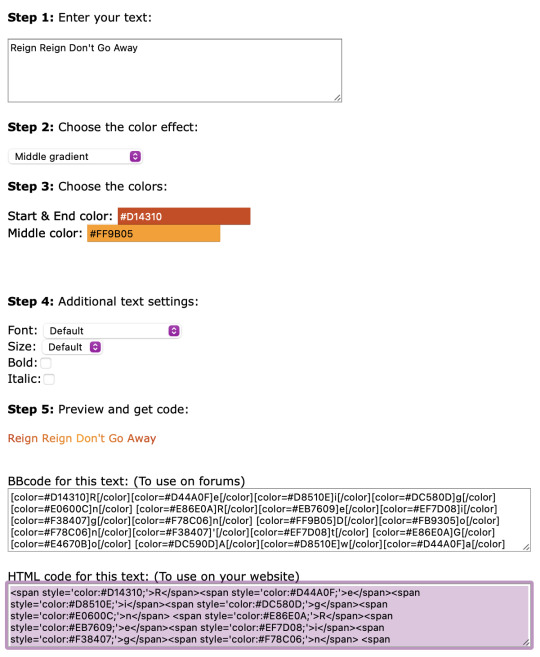


How to make dividers!



༯ I use Canva
༯ Click Create a design
༯ Click Custom size -> for my colour gradient dividers, I use the 3000 x 40 px but you can use whatever sizing you'd like of course -> experiment to your liking
༯ Click the colour wheel to change your background colour
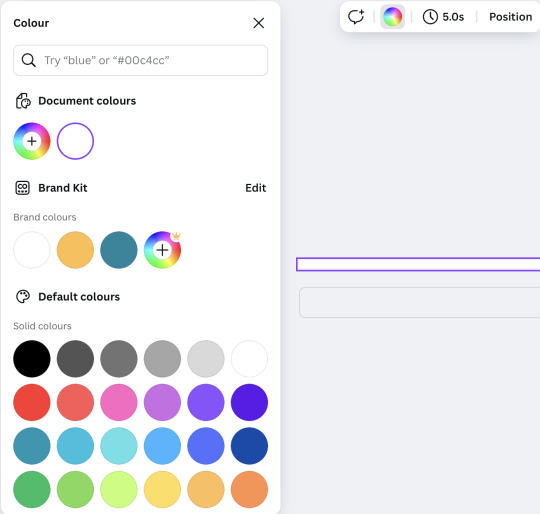
༯ You can do solid colours and use whatever hex code you'd like but to make gradients, scroll through the colour palettes to get to the different kinds of gradient options
༯ From there, you can change the colours of the gradient and adjust to your liking
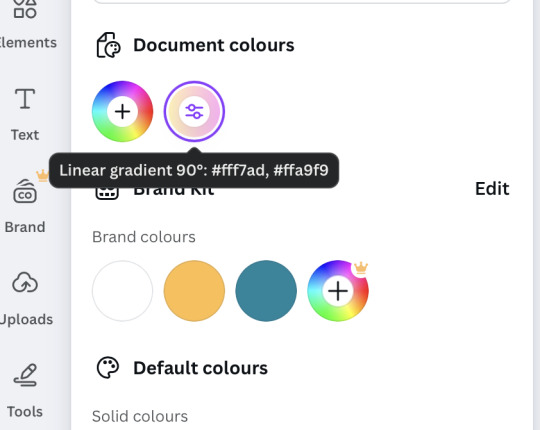
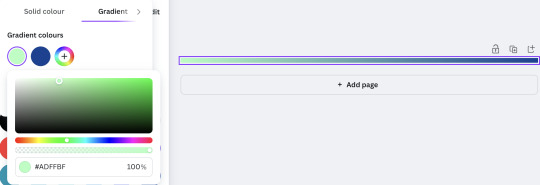
༯ To download it, click Share, Download, keep it PNG, size varies (sometimes Canva updates and it all gets messed up but just experiment) and Download for real

༯ On Tumblr, you're going to just drag and drop that downloaded image on the website or if you're on the app, just add it as a picture and adjust it where you'd like it to go on the post
༯ If you were to have drawings like the hearts or croissants for the divider, you'll want to adjust the Custom size, arrange the pictures or elements on the page, and download with a transparent background (it requires a premium subscription unfortunately but if you do the free trial and just make a bunch of banners and dividers before it runs out, you should be good)


༯ A lot of this will involve experimenting for what works for you. There's no cheat code to that, unfortunately. But have fun with it. Don't be afraid to trial and fail -- everyone did at some point
How to add gradient colour to pictures!
༯ Use Canva again
༯ Click Custom size -> 3000 x 800 px (or, again, whatever size you like)
༯ Pick a picture you like -> for manga panels, I like to use Pinterest
༯ Drag that picture onto the blank page and adjust to fit
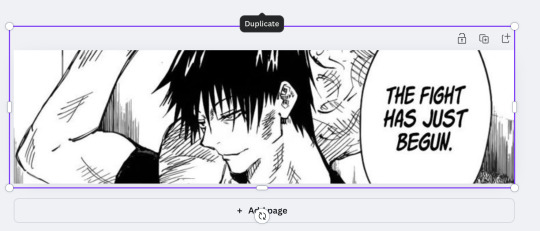
༯ Click Add Page -> on that page, change the background colour. You can use solid colours or gradient colours, it's the same process as for making gradient dividers. You can also choose what kind of gradient you’d like -> horizontal/vertical/centre etc

༯ Click the colour page, copy and paste it on your picture
༯ Adjust the transparency of your picture depending on how opaque you'd like the colour to be


༯ Delete the colour page and keep the picture
༯ Then, again, click Share, change size to 2, and Download
༯ This is the final product -> you can obviously find better pictures and do whatever colours you'd like, this was just an example

༯ I'm not very tech savvy so if my explaining is terrible, I am so sorry 😭 but hopefully this makes senses and encourages you to experiment and be bolder with your layout!

150 notes
·
View notes
Text
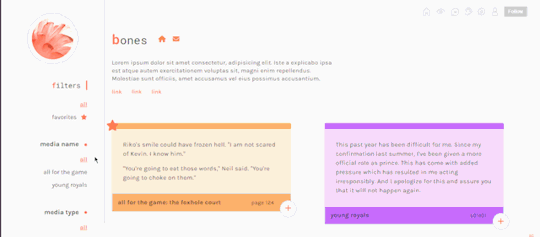

bones | preview , code
a quotes pages with a little popup on each quote to add notes
responsive design
combined filters
you can add notes to each quote card in the form of a popup
card footer with fandom and timestamp
little star icon for favorites
color coded cards: you can edit the colors of each quote card directly on its html
is something wong? need help? let me know! if you’d like, you can support me on paypal or ko-fi
#THIS WAS FUN#quotes page#theme hunter#dearindies#dailythemes#allresources#resourcemarket#resources#complete resources#codingcabin#tumblr page#free content#my page#my free page#coding
228 notes
·
View notes
Note
heyy chrissy !! just wanted to swing by and thank you for pouring so much love into every piece you write. it’s truly special and means so much to us. i feel like some folks in the community might not realize how massive 20,000 words is ! for comparison, that’s like writing all of "animal farm" or "of mice and men" .... like literally whole novella’s worth !
& here’s the math: if you’re a fast typer at 25 words per minute (super speedy for creative writing, not just typing), 20,000 ÷ 25 = 800 minutes, or about 13 hours just for a draft. then add editing (maybe 4–8 hours), formatting a tumblr post, making it look pretty, adding a taglist, and all the little details, it’s easily 20+ hours.
that’s such a labor of love for your stories and the characters we adore ! plus, you’re doing this in your free time while juggling a personal life, family, work, and everything else.
of course, i don’t think anyone means to sound ungrateful. it’s just tough to grasp how much time writing takes if you haven’t done it yourself, i guess. but instead of focusing on the wait, maybe we can rather leave kind comments, share our favorite moments with the author, or—if we’re feeling extra generous—pop by chrissy's ko-fi to show some love <3
love you tons, and i’m so excited for whatever you share next, whenever it’s ready! <3
Oh my goodness you breaking it down this way love is SO important!!! Even as a fast typer, creative writing is completely different! And the html, designs, coming up with summaries, tagging ppl its all SO time consuming!
I really appreciate you so very much, I know if people aren't writers perhaps they don’t see how much work goes into a chapter that they read really quickly 🥺🥺😭😭 And don't realize we have whole lives and this is our hobby. that means a lot from you, you're one of my favorite writers 🫶🫶🫶
Nici you’re so sweet for this and understanding where I was coming from. I hope this can explain a bit of the work writers put in, and it's so very true, hearing what someone loves about my story is gonna motivate me much more than - next chap when - even though I agree I don't think it's a bad intention! But it can be very pressuring.
I love you and your writing so much 😭💕❤️ thank you angel!!! 💖💖💖
29 notes
·
View notes
Text
Everybody’s Free (To Write Websites)
New Post has been published on https://thedigitalinsider.com/everybodys-free-to-write-websites/
Everybody’s Free (To Write Websites)
Sara Joy’s adaptation of the song “Everybody’s Free (To Wear Sunscreen)” (YouTube) originally by Baz Luhrman with lyrics pulled directly from Mary Schmich‘s classic essay, “Wear Sunscreen”. Anyone who has graduated high school since 1999 doesn’t even have to look up the song since it’s become an unofficial-official commencement ceremony staple. If you graduated in ’99, then I’m sorry. You might still be receiving ongoing treatment for the earworm infection from that catchy tune spinning endlessly on radio (yes, radio). Then again, those of us from those late-90’s classes came down with more serious earworm cases from the “I Will Remember You” and “Time of Your Life” outbreaks.
youtube
Some choice pieces of Sara’s “web version”:
Don’t feel guilty if you don’t know what you want to do with your site. The most interesting websites don’t even have an introduction, never mind any blog posts. Some of the most interesting web sites I enjoy just are.
Add plenty of semantic HTML.
Clever play on words and selectors:
Enjoy your <body>. Style it every way you can. Don’t be afraid of CSS, or what other people think of it. It’s the greatest design tool you’ll ever learn.
The time’s they are a-changin’:
Accept certain inalienable truths: connection speeds will rise, techbros will grift, you too will get old— and when you do, you’ll fantasize that when you were young websites were light-weight, tech founders were noble and fonts used to be bigger.
And, of course:
Respect the W3C.
Oh, and remember: Just build websites.
Direct Link →
#ADD#Blog#classes#Commencement#course#CSS#Design#fonts#HTML#infection#Inspiration#it#Learn#life#Light#Link#links#mind#Other#Pieces#Play#radio#school#selectors#sunscreen#Tech#time#tool#treatment#Version
0 notes
Text

Best Regards The Solar System Design Analysis https://app.box.com/s/dqbysn55yvzrfnsi77m7fjl2xxeirlqe or https://app.box.com/s/dqbysn55yvzrfnsi77m7fjl2xxeirlqe or https://gerges2022.livejournal.com/255339.html Paper Argument The Current Solar System Description Is Wrong Because It Depends On (5 Wrong Concepts) which are 1 The physicist Supposes The Planets Motions Are Independent From Each Other 2 Planet Formation And Nature (The Major Discussion) 3 Space Nature And Properties 4 The Sun Rays Creation Theory 5 The Solar System History (The Big Bang Concept is Wrong) Paper hypothesis No. (1) The Gravitational Waves Are Produced By The Planets Motions Energies And Not By The Gravitational Field- ALSO - (The Sun Doesn't Produce A Gravitational Field) Planet motion produces energy (1/2 mv^2) and this energy creates waves in the space- and these waves move by its planet velocity- for example- Mercury (47.4 km/s) moves and its motion energy creates waves in the space and these waves move by equal velocity (47.4 km/s)- means- the planets move and their motions create waves in the space and each wave moves by its planet velocity- AND the planets revolve around the sun in the same one direction for that their motions energies create waves in the space and these waves move perpendicular on the revolution direction (Toward Pluto orbit) AND in Pluto orbit these waves are unified together into one unified wave- this unified wave moves by a velocity= 205.8 km/s where The 9 planets velocities total=176 km/s but I add the Earth moon velocity (29.8 km/s) that makes the total to be 205.8 km/s – I add the moon velocity because the energy is stored finally in the moon orbit- This Unified Wave Is The Gravitational Waves –AND- the gravitational waves are reflected three times in the solar system – from Neptune to Saturn (1st reflection) and from Uranus to Jupiter (2nd reflection) and from Venus to Mars (3rd reflection) The gravitational waves reflection causes effects on the planets data because the reflection defines the energy motion direction- Also the gravitational waves reflection causes to square the wave velocity- means- if a gravitational wave velocity is (v) and this wave is reflected- its velocity after the wave reflection will be (v^2) Paper hypothesis No. (2) The Sun Is Not Doing Nuclear Fusion To Produce Its Rays- Instead- The Sun Rays Are Produced By The Gravitational Waves Motions Energies- let's see this article This Is Extraordinary: Gravity Can Create Light, All on Its Own https://www.msn.com/en-us/news/technology/this-is-extraordinary-gravity-can-create-light-all-on-its-own/ar-AA19YL5d?ocid=hpmsn&cvid=620db4352aa943e2b454919a7b724604&ei=83 This new article tells the gravitational waves can move by speed of light and can produce a light beam- I claim The Sun Rays are produced based on this method by the gravitational waves motions energies and not by the sun nuclear fusion process AND Paper 1st hypothesis stated- The Gravitational Waves Are Produced By The Planets Motions Energies- and NOT By The Gravitational Field Shortly the Sun Is Not Doing Nuclear Fusion To Produce Its Rays- Instead- The Sun Rays Are Produced By The Gravitational Waves Motions Energies- AND- The Gravitational Waves Are Produced By The Planets Motions Energies- Means- The Sun Is A Phenomenon Created By The Planets Motions Energies (CONT) Gerges Francis Tawdrous +201022532292 Physics Department- Physics & Mathematics Faculty Peoples' Friendship university of Russia – Moscow Curriculum Vitae https://www.academia.edu/s/b88b0ecb7c E-mail [email protected] [email protected] ORCID https://orcid.org/0000-0002-1041-7147 Facebook https://www.facebook.com/gergis.tawadrous VK https://vk.com/id696655587 Tumblr https://www.tumblr.com/blog/itsgerges Livejournal https://gerges2022.livejournal.com/profile Pocket https://getpocket.com/@646g8dZ0p3aX5Ad1bsTr4d9THjA5p6a5b2fX99zd54g221E4bs76eBdtf6aJw5d0?src=navbar
box https://app.box.com/s/47fwd0gshir636xt0i3wpso8lvvl8vnv Academia https://rudn.academia.edu/GergesTawadrous publications http://vixra.org/author/gerges_francis_tawdrous Slideshare https://www.slideshare.net/Gergesfrancis
#Materials Science#Science#Neutrons#Glass#Space#Materials processing#Materials characterization#Gravity#time#humans are weird#strange#void#gravity#tumblr humor#memes#jokes#funny#haha#dank humor#meme humor#dark humor#humor#lol#ha ha funny#funny shit#funny post#funny stuff#funny memes
20 notes
·
View notes
Text
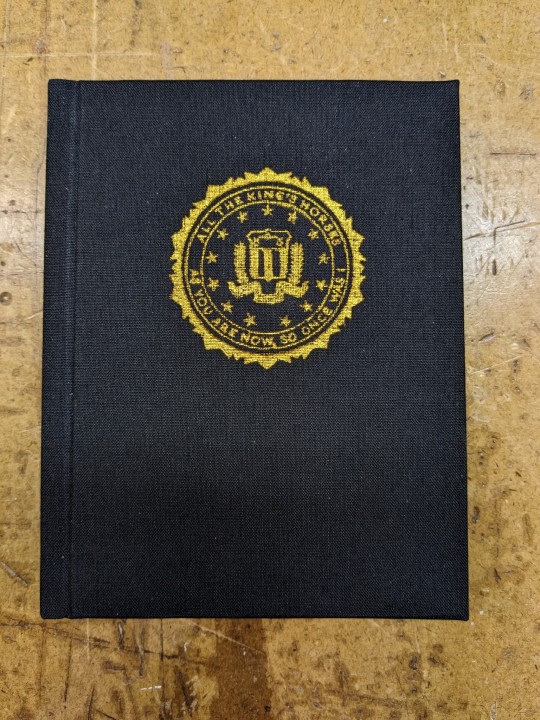
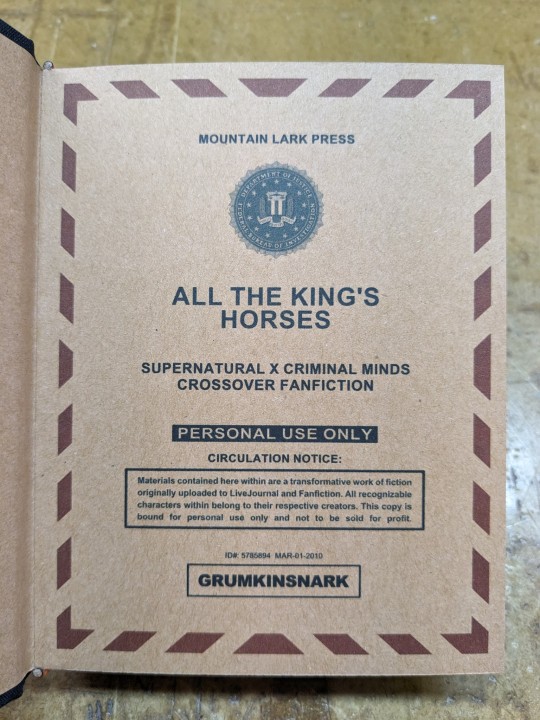
All The King's Horses | As You Are Now, So Once Was I by @samwpmarleau (grumkinsnark)
All The King's Horses [LiveJournal ch1] [Fanfiction.net ch1]
As You Are Now, So Once Was I [LiveJournal ch1] [Fanfiction.net ch1]
Fandom: Supernatural, Criminal Minds
Rating: Teen | PG-13
Category: Gen
Words: ~36,192
All The King's Horses: Protect and Serve. Fidelity, Bravery, Integrity. To what lengths would you go to uphold those oaths? When it comes to a particularly brutal and unsolvable case, the BAU just may have to resort to some more unorthodox methods. SPN/Criminal Minds crossover.
As You Are Now, So Once Was I: Sequel to "All the King's Horses." When Dean catches J.J.'s press conference on the news about a current case and notices a few...inconsistencies, he realizes the BAU is definitely going to need his help. Again. ON HIATUS

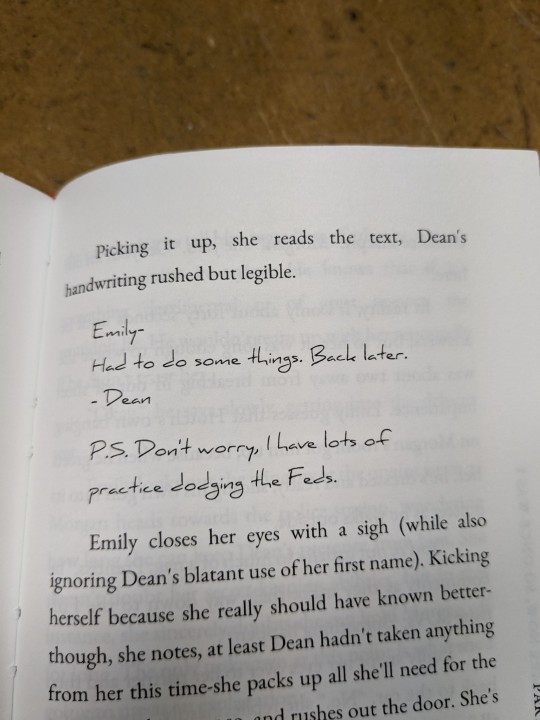
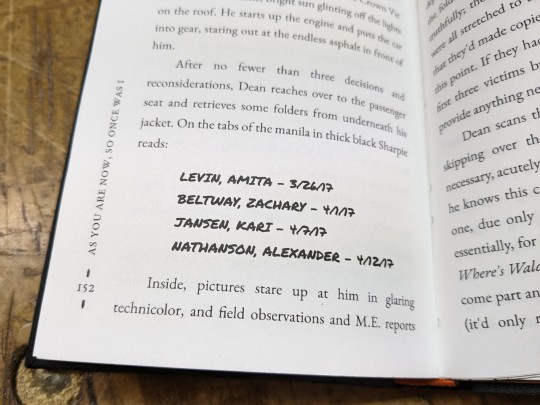
About the Book
FORMAT: Letter quarto, flatback bradel binding, french link stitch, no tapes
FONTS: EB Garamond [via Google Fonts], Supernatural Knight [via DaFont], D-Din [via Font Squirrel], Daniel [via DaFont], Permanent Marker [via Google Fonts], Arial
IMAGES: Seal of the FBI [via Wikipedia], Dean's handprint scar [by greenhorn-art]
MATERIALS: 24lb Xerox Bold Digital paper (8.5"x11"), 80pt binder's board (~2mm), 30/3 size waxed linen thread, embroidery floss (DMC #721), 1.9mm cording, brown cardstock, black Cialux bookcloth, gold foil transfer sheet (came with We R Memory Keepers hot foil pen)
PROGRAMS USED: Fic exported with FicHub, word doc compiled in LibreOffice Writer, Typeset in Affinity Publisher, imposed with Bookbinder-JS, title pages designed in Affinity Designer/Photo
.
I first read these stories on LiveJournal back in 2013, some time after I first encountered Tumblr, Supernatural, and the wider world of online fandom. Once I discovered SPNxCriminal Minds crossovers I devoured so many of them. Something about POV Outsider on the Winchesters, the existing connections with investigating monster vs human-crazy cases, and run-ins with the FBI... it's just works so well.
Of all the SPNxCM fics I read and enjoyed, All The King's Horses is among those that bookmarked themselves in my brain. Since it's been living there all these years, I thought it deserved a place on my bookshelf too.
(Rambling below)
Sourcing the Fic
I used FicHub to download the fics off of Fanfiction.net as HTML. Then I pasted them into LibreOffice Writer and created rich text documents of each fic, so I could Place them into Affinity Publisher.
The stories were crossposted, first on LiveJournal and then Fanfiction. I included the metadata from both sites in the appendices.
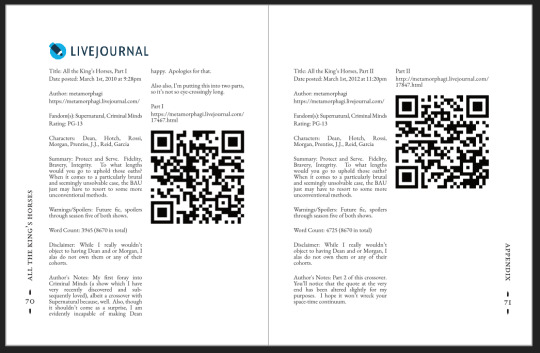
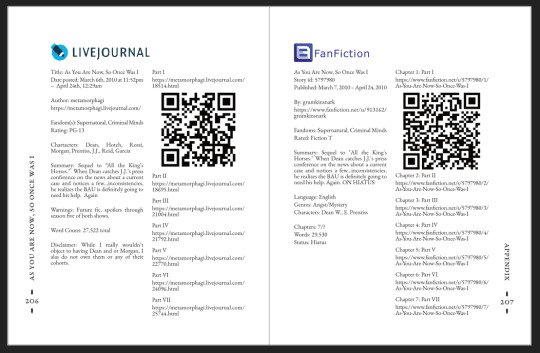
(It's fascinating to see the differences in the same work between platforms. FFN requires genres, so if the author doesn't add them on LJ then by default there's more info on FFN. But FFN limits listed characters to 2, so authors have to pick and choose the most important. Then there's the author's amusing disclaimers and spoiler warnings for these fics, which are only included in the LJ version)
Shoutout to the author for how they linked/listed their accounts on other platforms! Thanks to that I was easily able to track down all the tags/metadata for the fics, and find them here to express my appreciation for their stories!
Typesetting
Fonts
EB Garamond is my new favourite body font, 11pt as per my usual.
The title page is entirely Arial: 1) it was the closest match I have to the case file prop I was copying, and 2) if it was a government doc they wouldn't be using anything but the most basic fonts.
Headings and the the bullets bracketing the page numbers are set it Supernatural Knight, a free font in the style of Supernatural's title.
The location segments are in D-DIN, the closest free match to the font Criminal Minds uses (which is probably DIN).
Daniel is used for Dean's 'rushed but legible' note.
Permanent Marker for the 'thick black Sharpie' case file labels.
Artwork
Title pages designed as FBI case files, copied from a prop found online (specifically Etsy's propfictionstudios', but it's all over the web so no idea who actually created it). I had fun plugging in all the fanfic/bookbinding meta!
The ID# above the author's name is the FFN story ID, and the date is the date originally posted on LJ.
The handprint used in the headings of ATKH is Dean's scar. I traced off of a screenshot from s4e01 Lazarus Rising. I chose to use the handprint instead of the anti-possession tattoo or a Devil's Trap as my SPN art element because 1) it's specific to Dean, and 2) indicates/reminds that the story is not set during the season 3 Agent Henriksen/FBI arc.
Grabbed the FBI seal off of Wikipedia.
Construction
Both fics typeset and printed separately, then sewn together into one book. Title page for the sequel was tipped in like an endpaper prior to sewing.
Endbands sewn with orange embroidery floss (DMC 721) around 1.9mm cording. I chose orange because Dean's being in jail brought to mind the orange prison jumpsuits Sam and Dean wore in s1e19 Folsom Prison Blues.
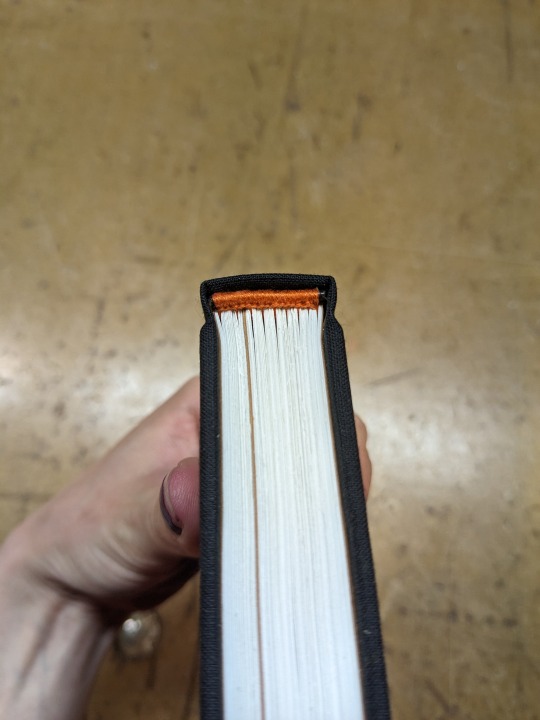
Black bookcloth for the cover, like the Winchesters' beloved black '67 Chevy Impala. (I'd wanted a Supernatural reference to balance out the Criminal Minds-ness of the FBI case files).
I'd originally planned to make lineart of the front of the car, and have it stretch across the bottom of the cover (maybe even wrap around to the back). Even found a useful reference to trace [from here], but it didn't look as good as I'd hoped. Instead I reused the FBI seal and swapped out its text with the titles.
(The effect of shiny foiled FBI symbol on small black book reminds me of one of those FBI badge wallets!)
The foiling process was an unnecessarily long and gruelling affair. My laptop served as a massive power bank for the hot foil pen as I spent 2hrs ever so slowly tracing the image, and then 15mins on the author name and touch-ups. Did it need to take so long? Moving slowly, pushing down hard, going over everything at least three times? I'm sure it didn't. BUT I did not want to chance peeling up the foil to check how I was doing and risk shifting it. It was worth it in my books (haha) ‒ I feel giddy and kick my feet like a schoolgirl whenever I see it!
New Things
Used 24lb paper for the first time, and I love it! It's a little thicker and heavier then regular 20lb printer paper, feels more substantial.
The page numbers & running/section headers are along the outer margin, instead of in the header/footer. This was my way around Affinity's buggy-ness regarding pinning things inline in master pages. (More about that below). If I had been thinking, I could have formatted them like the tabs on a file folder and cut the textblock to match. Oh well, the things you notice once it's printed 😔
This time I also started new chapters/sections using text flow & paragraph spacing settings, instead of using a master. As always, there are pros and cons.
Pro: much faster and less involved. (find chapter start, apply paragraph style VS working from the end cutting text, inserting a frame break, unlinking frames, inserting new pages with master, relinking, pasting, and adding chapter title to a different text box)
Con: images need to be added manually (whether by adding image directly, or by applying a master with the image). I forgot to do this for the second fic, so only ATKH have Dean's handprint scar.
Difficulties Encountered
Affinity Publisher is fighting me on pinning things inline on master pages. They like to disappear on regular pages I've applied the master to. Sometimes it works, sometimes it doesn't, sometimes it only works on some of the pages. Idk what's up. (The bullet character only faces one way so I had use textboxes, flip/mirror one, and pin them inline to the page number).
So instead of having page numbers in the footer, bookended left and right by text boxes with Supernatural Knight's bullet, I put it vertically down the side.
Updated Publisher and all my paragraph styles' fonts changed/went funny. Something to do with the update's variable font support, I think. What was previously 'EB Garamond' regular, was now something along the lines of 'EBGaramond-Regular' which isn't a font. Issue seems to have ironed itself out in my original (near-complete) doc while I was busy remaking it. 😐
On the bright side, the update brought QR code generation to Affinity!
#All The King's Horses#As You Are Now So Once Was I#grumkinsnark#samwpmarleau#fanfiction#bookbinding#fanbinding#supernatural#criminal minds
109 notes
·
View notes
Text
I know the generally accepted job hc with Doc is that they work somewhere in the (magical) medical field, but I pose you this:
Incredibly apathetic and dead-inside web designer.
Like I just feel that in my brain juices, that just makes sense to me. Like can you imagine Doc sitting over a wall of html script and losing their usually apathetic marbles because they can't get it to work, and they've been at this particular thing for five hours, but they've been up and working for ten, and they decide to take a fifteen minutes nap, then they wake up with no sense of time or space (17 hours have passed), they look up at their screen and go "Oh. I forgot to add the html tag. I've been doing this job for 13 years and this still happens somehow. That is insane."
37 notes
·
View notes
Text

Advice; Where to Make Rules and About Pages
If you've read my advice post about the difference between about and rules pages and why they're both important, you may not be wondering the best way to make them. The good news is, there are plenty of options!
Tumblr
The simplest choice. In the past, people would make custom pages on their theme. However, since dash view has become popular (and you can't view custom pages via it, nor can you view them on mobile), most people simply post their about/rules page as a normal text post, and link to it in their pinned post. If you have a custom theme, make sure to link the pages in the navigation bar too!
Using a plain Tumblr post increases your page's readability, but reduces the amount of formatting you can do. If you make your pages elsewhere, you will be able to customise them a lot more.
Carrd
A free website maker. You can make a small site with a free account, and the prices are pretty reasonable if you need to make a bigger site. Carrd has a minimalist aesthetic, and it will also adjust what you make to fit a mobile browser (though this may break your formatting if you have designed something complicated).
Carrd is easy to use, but it is best used for simple designs. If you want to do something more complicated than a basic Carrd layout, you're going to spend a lot of time trying to make the formatting work. If you want multiple pages for your site, you're also going to spend a lot of time formatting as you can't clone pages, therefore have to recreate each one every time instead.
It uses markdown for formatting text. If you're familiar with it, this can speed up writing, but it may slow you down if you've never used it before.
One of the benefits of Carrd is that there are lots of free templates available within the rpc! Here are resources I found with a quick Google search, but there are plenty more out there if you look for them: [x] [x] [x]
Weebly
Another free website maker. You can make more for free here than you can on Carrd. Weebly sites should adapt to work on a mobile browser.
I've never seen anybody use Weebly for about/rules pages, but I do recommend it! It's very easy to use, and, unlike Carrd, you can copy and paste entire pages. This makes it ideal if you have lots of muses that you want to make individual about pages for.
It uses a more typical text editor than Carrd. Instead of markdown, it's more like Microsoft Word - where you highlight text and click buttons to add formatting. You also have HTML/CSS options.
Weebly does offer some free templates, but you're likely to want to edit them to suit your needs more. This is okay! It isn't difficult to do!
Google Docs
A popular, completely free option. As with Carrd, there are plenty of templates and resources within the rpc (here are three examples: [x] [x] [x]). These pages will be viewable on a mobile browser, but the theme may not translate well. Keep readability in mind if you use this option.
If you use this option, also make sure the link you share is viewer only and doesn't have editor permissions!
Other Options (WordPress, Self-Hosting, etc)
Don't feel you have to follow the crowd. If you like to use WordPress, use WordPress. You could also use Neocities, or any other website builder!
Personally, I already own a web domain because I have websites for other online activities, so I use about pages that I've coded from scratch and host them myself. For my rules page, I just use a Tumblr text post that's linked in my pinned post. In the past, I've used Carrd and Tumblr pages for about pages.
If you want to write your site using HTML, some free website hosters will allow you to do this (Neocities, for example). If you're interested in coding, I do recommend this! It allows you to have full customisability, and coding can be a really useful skill. However, one downside of this is it can make your pages hard to read on a mobile browser. It's up to you to decide how important this is.
If you're interested in learning HTML (as well as CSS, JavaScript, and other coding languages), this site is a great resource!
41 notes
·
View notes
Text
Ok so I asked co-pilot for some guidance on how I want my tumblr blog to be
✨ How to Start a Study Blog on Tumblr and Use It to Take Notes
In the age of aesthetic bullet journals and digital productivity, Tumblr has carved out a delightful little niche for academic enthusiasts — enter the studyblr. A study blog on Tumblr isn’t just a place to post your notes; it’s a motivational hub, a community, and an evolving personal archive of your academic journey. If you're dreaming of turning your study sessions into something beautiful and helpful — both for you and others — here's how to get started.
📚 Step 1: Set up Your Tumblr Blog
Starting your studyblr begins with the basics:
Create a Tumblr account at tumblr.com.
Choose a username that reflects your academic interests or goals (e.g., “notebookhaven,” “studywithlana,” or something uniquely you).
Pick a simple, clean theme. Many free Tumblr themes are well-suited for study blogs — minimalist layouts with good typography are your best friend.
📝 Step 2: Decide How You’ll Use Your Studyblr
A study Tumblr can take many forms. Ask yourself:
Will you post digital notes, screenshots, and summaries?
Do you want to share daily study logs or study challenges like “100 Days of Productivity”?
Are you using it as a revision resource, reblogging useful content and organizing it with tags?
Your blog can be as personal or community-oriented as you'd like. Some people write motivational posts and reflections; others use it purely to organize and publish class notes.
🖊️ Step 3: Take and Share Notes
You can create original posts directly in Tumblr's editor or design your notes elsewhere (e.g., Notion, OneNote, or Google Docs) and screenshot or paste them in:
Use clear formatting: headers, bullet points, highlights.
Add subject-specific tags so others can find your posts (#biology, #studyspo, #notes).
Include visual flair — aesthetic headers, doodles, or neat handwriting pics (if you take handwritten notes).
Link to longer documents or PDFs through Google Drive or Dropbox if your notes are too long to post natively.
🧠 Step 4: Organize Your Blog Like a Digital Notebook
Tumblr doesn’t have built-in folders, so tags become your best tool for organizing:
Create tags for each subject (e.g., #mathnotes, #historynotes).
You can make a navigation page using Tumblr’s HTML editor to link each tag — it’s like a clickable table of contents for your blog.
Keep things tidy by tagging by type as well: #originalpost, #printables, #revisiontips, etc.
🌍 Step 5: Join the Studyblr Community
One of the best things about Tumblr is the vibe: it’s collaborative, cozy, and full of people who love learning. You can:
Reblog from other studyblrs to add great content to your feed.
Join study challenges to stay motivated and consistent.
Interact with fellow learners, comment, and cheer each other on — it makes a difference.
🎯 Final Tips
Don’t feel pressure to be “aesthetic” all the time. Functionality and consistency matter most.
Set small goals for your blog — maybe one post a week or one new note set per subject.
Track your own academic journey. Future-you will be grateful.
Tumblr might not be the newest platform, but it’s perfect for expressive, niche communities like studyblrs. By turning your study process into shareable content, you can build both discipline and creativity — plus, your notes might just help someone else ace their exam.
#study#notes#studyblr#writing#typing#studynotes#studying#take notes#blogging#studyinspo#selfeducation#journaling#blog#journal#study inspo#student#study motivation
9 notes
·
View notes