#I fucking love well-organized blogs with a ton of tags that allow you to see ALL of that ONE thing. and this ruins it >:C
Explore tagged Tumblr posts
Text
NGL the whole tag thing is disproportionately pissing me off. 20 relevant tags instead of just 5 IS nice and it IS a lot, but making it so additional tags do NOT work in blogs is utter shit. It simply screws with people's way of organizing their blogs. That, and it especially follows the infuriating habit of sites not clearly annuncing major enshittification changes in their standard functionality, leaving users to finding it out on their owns.
I know it's a very niche issue to have and I'm trying hard to find the one positive in the fact that I'll get a good "meditative" activity to do when I'm bored, but going through my posts to shuffle my tags around so I can still find stuff "because shit changes without notice" was not on my to-do list for this month x_x
#Skye yells at the sky#this is me being very NDly angry about this and general enshittification. feel free to carry on.#I fucking love well-organized blogs with a ton of tags that allow you to see ALL of that ONE thing. and this ruins it >:C#I really hope this is just a bug or something. because there's no reason for tags after a certain number not to work when they did until no#also very pissed because I did go through my blog just a few months ago to retag stuff. especially what I wanted to keep track of#and yesterday I was going crazy looking for some of those. like I'm glad I didn't mistype stuff that bad but what a shitty reason <_<#also sometimes I liked my tags after the 5th not showing up in the main tags weh
3 notes
·
View notes
Text
ok i wanna make my own tips post for the redditors
hello welcome :] here's some things i've noticed it seems a lot of you aren't aware of. i might add more later:
first of all, PLEASE turn on custom theme! you don't have to actually make or find a theme yourself as it gives you a default one, (but it is really fun and good to personalize your blog however you want) but doing this makes it easier to view and search your own blog, as i will describe later. this makes it so that you will show up at yoururl.tumblr.com and not just tumblr.com/yoururl it gives you your own page! it's good!! you can only tick this setting on desktop:
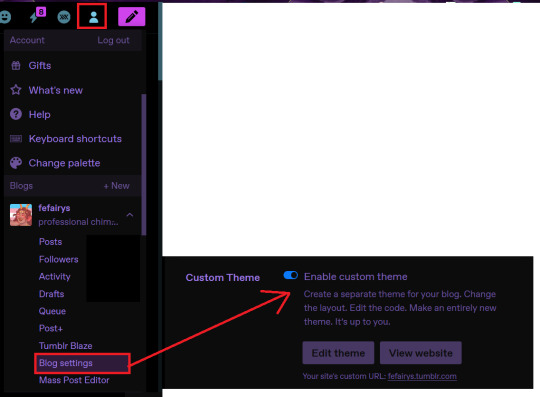
another very important thing: DO NOT FUCKING REPOST ART WITHOUT CREDIT FOR THE LOVE OF GOD. honestly you should not report art without permission at all, but at LEAST credit the artist. and saying "idk who did this but credit to them" DOES NOT COUNT. take some time to reverse google image search and find the artist. if you can't find them, DON'T REPOST!!! turning the art into a meme doesn't mean you don't have to credit the artist!!!!!! AAHHH!! ok.
TAGS/SEARCHING in reblogs, all tags serve to do is (a) leave a bit of quiet commentary, if you're too shy to leave it in the actual body of the post or (b) organize posts on Your Blog Only. tagging a reblog does not make the post show up in the searchable tag. reblogs are not searchable through the tumblr search bar.
to find posts from a certain tag on your own blog, go to yoururl.tumblr.com/tagged/tag. you can also add /chrono to the end of that url to view the posts in chronological order! you actually don't need to tag original posts with every variation of a tag either. for example if you tag something as "r/196", it will show up when just "196" is searched for, because it contains "196" in it. so you dont NEED to tag the post "196, r196, r/196" etc. but i mean. do whatever u want. honestly i think a lot of veteran tumblr users don't even know that. but yeah tagging with a ton of variations like that is unnecessary unless you're spelling something differently or doing an abbreviation as well as a full title, such as "#what we do in the shadows, #wwdits"
also, your posts are searchable by literally any word in the post, whether it be the body, the tags, or even your url. so if your url has 'catboy' in it, and someone searches 'catboy' they will see all of your original posts in the tag lmao. it is pretty stupid but that's how it works.
on that note, FILTERING with filtering tags, it is very specific. so if youre content warning tagging something, please just tag it with the word, like "#blood" because if you tag it "#cw blood" or "#blood ///" people who just have "#blood" blocked, will still see the post! lots of veteran tumblr users don't seem to grasp this either 😭
you can filter out words as well as tags, but that can get tricky because if you filter out "rape" words like "grape" and "drape" will also be blocked, so i only use the word filter to block peoples urls. because even if you have someone blocked, you can still see people reblogging their posts, so if u don't wanna see them at all, block their url as a filtered word.
you can do all of this in the regular ol' 'settings' tab on desktop. on mobile it's settings -> general settings -> filtering
PAGES something i love about tumblr but is getting used less and less is the ability to make separate pages on your blog. the option to do so is all the way at the bottom on the theme customization panel. (only available on desktop tumblr)

nowadays a lot of people just make a carrd and provide a link to that, but tumblr allows you to make your own separate blog pages! a lot of people use this to make "about me" pages, since it provides a lot more freedom than just the "blog description" section! you can put images on there, and just completely code the whole thing yourself! unfortunately, these pages aren't visible on mobile unless you link to them in your blog description (see my blog as an example) using <a href="link">link title</a> lots of people have links like this in their descriptions that lead to about pages or carrds! you should click on these to learn more about the person you're following!!
some people have "DNI (do not interact)" or "BYF (before you follow)" pages to set boundaries on who they do or don't want following them, as a warning of like "hey if you fall under this criteria and you follow/interact with me, you're getting blocked" so those are good to check for! some folks have lots of strong opinions on these that theyre "stupid" or "useless" but really it's just a warning and setting boundaries. like, if you follow me and ur not supposed to, i'm just gonna block you anyway, it was just a warning that that's what was gonna happen!
speaking of blocking, just fuckin' block whoever you want whenever you want. if you find someone annoying just block them. if they post something you don't like just block them. there's no need to get into an argument. just block! and they're gone! wheeee!!
SIDEBLOGS!!! you can have separate blogs from your main one that are connected to your same account! some people have tooooons of sideblogs for every single fandom they're in, some people just use their main for everything. it's up to you!
note that you can only like posts, send asks, follow people, and reply to posts under your main blog url. sideblogs are just for posting and reblogging in a more organized manner :] it's good to say in the description of your side blog what your main blog is so people know who you are when you like and reply to posts and such! (and also to list your sideblogs somewhere on ur main for the same reason. i use the aforementioned about page for this ^u^)
um that's it for now! there's a lot of other things i could talk about, but i'm sure other posts are covering it.. these are just ones i really want to iterate, especially the tags thing cause i think a lot of tumblr users don't even realize that lol ^u^ i've been active as fuck on tumblr since 2013 so I can answer questions if you have any :)
18 notes
·
View notes
Text
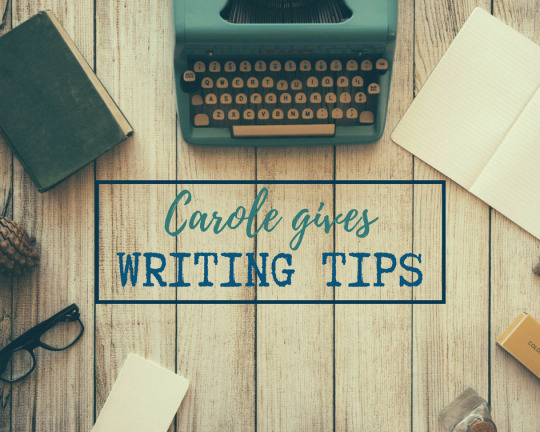
10 things I wish someone had told me when I started to write fanfictions
To start this little series of posts where I will attempt to gather the best advices I can give you concerning writing, I'm going to go through a list of 10 things that I wish I had known when I started to post my first fanfictions on the internet. The first few are more about being a fanfic writer on this hellsite, but then I drift towards more writing stuff.
This might also be interesting for people who don't write, if they're curious about the whole process, I hope some of them read this as well.
I do not pretend to be right. I will never dare to pretend to be right about anything. But from my personal experience, here are a few things that I feel like you should know if you are writing fanfics and want to share your work.
This post is long, sorry. Feel free to pick up the bits that you're the most interested in.
Also, if you want me to treat a particular subject in one of these posts (that should be shorter in the future), please, do tell me. I'll be happy to (try to) help :D
Word count : 4914
Alright, let's go!
1. Spread love, spread love, spread love and spread even more love
If you are around here, it means that you love these silly characters beyond what is reasonable. It's okay, we are all in it together. Then, do not bother with people you find annoying or spread negativity through a fandom. Block them. Avoid them. There is enough negativity in life without it spreading to stain what makes you happy. Do not hesitate to block people. You will find your stay around here much more enjoyable then.
Be kind to people. No matter if they message you on or off anon, no matter what they are asking, be nice. Listen to them. Some are very shy and clumsy with words, some make tons of mistakes while writing in English, it doesn't matter. Be kind. Make them feel welcome on your blog. Show them that you are a safe place around here. You wouldn't want people to dismiss you after you try to be nice to them right? So don't do it to other people. There are many people around here who keep on telling me that they were hesitant in messaging me because they were nervous. Don't be nervous. Talk to each other. Talk to me, I want to talk to you. Be nice with each other. If we have created this kind of fanfiction blogs, it's because we love the characters we write for. We will always be up for a chat about them.
2. Wisely use your tags, you shall.
Because it is extremely annoying as a reader when you are looking for a Sirius Black x Reader fic and you end up with some Jily angst. Make sure to tag all your stories, but do it accurately. Do not tag something as wolfstar if it's a Remus x reader imagine. It's just so annoying when the results don't match what you are looking for. Personally, it doesn't make me want to read the imagine, on the contrary, it just annoys me, and I will not visit the blog where it was posted.
To tag your stories, try to think about these three things :
- Who is the main character in my story ? Are there other characters that are really important in the plot?
- Which fandom am I writing for ?
- What part of the fandom is this character involved in?
If several characters are involved, try to determine which ones are the most important and tag them first. You can tag a character using both the full name or just the first name, so think about including both versions.
So, for a Sirius Black x reader story some Jily, you will have the tags:
#sirius black #sirius black x reader #sirius black imagine #sirius black fanfiction #sirius #sirius x reader #sirius imagine #sirius fanfiction #hp # marauders era #marauders #marauders imagine #marauders fanfiction #jily #jily fanfiction #jily imagine #james potter #lily evans potter
See? Then your imagine will come up first if people are looking for Sirius. It might appear for Jily too, but the order of the tags indicate that they're not that important in the story. You can also tag if you are writing fluff, angst… it's up to you. If you don't really know which tags you should use, try to check the tags used by fanfiction writers that you like, it might help.
3. Comments are rare, but it's not because it’s you
As a writer, you have put all your energy and soul and emotions into this piece of writing you have just posted. Fasten your seatbelt. You will then experiment the rollercoaster of emotions that goes with it:
- First, the excitement of posting something new
- Then, the long wait for any form of feedback or validation
- Refreshing the page every five seconds to see if your story has a note
- "Oh! A little heart! Someone read it!!!!"
- The slow realization striking that you're not getting much notes
- Going to bed asking yourself a thousand questions and thinking that you are the worst writer on tumblr, as your post didn't get more than 5 notes for now
- Waking up in the morning to find ONE comment on your fic
- Blessing that person with your whole being and worshiping this wonderful human being for a long while as you keep on re-reading the five-words long little message that was written on your post
- Noticing a few reblogs and looking at them all one by one to check if a comment was left in the tags
- Disappointment washing over you every time you see no tags
- A bright grin when you see a 'good fic' in a tag
Yes, this is the usual fanfic writer rollercoaster. You are not the only one experiencing it. Every single writer here does experience the same.
Yes, it is, sadly, normal to receive very few comments on your stories, it doesn't mean that you are a bad writer.
Yes, OCs are not as popular as reader inserts on tumblr. You will get even less notes for these stories. Again, it is, sadly, normal, and it doesn't mean that your OC sucks.
Yes, you will probably get more notes on the first chapter of a series than the rest of your story, especially if you take a few weeks to update. It doesn't mean that your series is less appreciated or is a disappointment.
Some characters or ships are less popular than others in a fandom. You will get less notes for them. It's normal, and again, it doesn't mean that your story is bad.
No, you don't have a psychic link to your computer that tells you if people liked your story without them actually telling you. I know you don't. But there are few people around here who seem to get that. So be patient. Be kind. And don't take it personally, because it's the same problem for everyone here.
Getting just a few notes does not mean that you are a bad writer. We are all struggling to get comments. You are a good writer, even if your story has just a few notes. I didn't get more than 30 notes on my last chapter for my Dr Who fic. My Rose Tico fic struggled to get 10 notes. One of my Poe fic reached 650 notes. There is not always a logic. Do not let the number of notes describe you as a writer. You are a good writer. Getting just a few notes must not stop you from writing. It's not because you don't get many notes that you are not skilled at writing.
4. Make life easy for your readers: make a masterlist and some taglists
Make a taglist where you can store the url of people who want to follow your stories. Keep it organized. If you write for several characters/fandom, accept to make different taglists for each character/fandom, and if you are brave enough, for individual stories as well. These people want to follow what you write, so it takes a little time to you, but people that are tagged might read your story more easily and not miss an update.
You can also add links to the previous part of a series or a link to your masterlist in a text post. I don't do it, because I reckon that my masterlist is pretty easy to navigate through, plus, I'm lazy as fuck… but you can be better than me and do it.
Make a masterlist that can be open on mobile. Lots of people (me included) read fanfics in the bus, or during breaks at work, or when they travel… and they don’t have a computer then. So, if you want them to find your stories on mobile, you will have to make a masterlist that they can open on the app. We will take all the steps to create such masterlist one by one. Perhaps there is an easier way to do it, but no one ever told me how to make a masterlist, and that's the only way I found by myself, so I can't help you more than that I'm afraid. If you can't do it that way, ask me for help or ask another fanfic writer who has a link to her/his masterlist in the blog description and try the method he/she used.
To create your masterlist:
1. Create the text post that will become your masterlist. Nothing more than a very normal text post, and publish it on your blog. On this post, you will put your stories and the links leading to them.
2. Open this brand new post and copy the full name of the page in the toolbar at the top of your screen (the full https://ww.tumblr.com/... thing)
3. Go in the settings of your blog and choose the edit appearance menu (the same that you used to decorate your blog and make it pretty).
4. Choose the 'edit theme' menu (website theme section). You arrive in the edit theme page where you can change the theme for your blog, the colours…
5. In the first section called 'appearance options', you can enter the title of your blog, a short description of your blog and choose your avatar. This section also holds the information that are showed on the app. It is in this 'Description' section that we will put the link to your masterlist.
6. In the description, after you've added the text that you wanted, you will have to enter the whole bit of coding that I am writing here. It will allow you to put a link to your masterlist using the link you've copied to a word written in the description. So, you have to write : <b><a href="Insert the link to your masterlist here "> Enter the name of your link here</a></b>
You have to paste the link you have copied in the bit that I have written in italic. The part written in bold is where you type the words that will appear in your description for the link (I stayed traditional, and wrote Masterlist, for example).
7. Don't forget to save your changes, and in theory, if you go to the page of your own blog, the link has appeared in your description, and when you click on it, you have access to your Masterlist!
After that, it's up to you to keep your masterlist updated! If possible, try to make a masterlist as soon as you start writing (or as soon as you have read this post and realized that you desperately needed that damn masterlist), and try to update it everytime you post a new story, or else you might forget a post, or look through your own blog for a while to find the right post again.
Some people use a tag system instead of a masterlist. I find it less reliable. Everything is in your masterlist, I find it easier for readers to find stories and navigate through your writing. But then, it's up to you. I can't help you with the tag system though, as I don’t use it.
Also, do not hesitate to reblog your fics a couple of times after you've posted them. It's not just about promoting your own work, but you have followers from all around the world. When it's night for you, it's the middle of the day for some of them. So reblogging your story to make sure that every time zone has a chance to see it is actually for your followers, not for yourself.
5. Requests are open, but not everything is okay
An advantage of tumblr for both readers and writers is that requests are so easy to make. For readers, it's wonderful because someone else is going to write a story they are dreaming of but can't write themselves. For writers, it might stir your imagination and make you think of new stories that would have never crossed your mind otherwise.
Now, that being said, as a writer, you have the right to refuse a request. Do not feel guilty about it. This idea doesn't ring a bell? It sounds weird? You just don't like it? Then refuse it. Stay kind with the person who requested it, but refuse. You are the one who is going to spend hours and hours bringing this story to life, you need to like the idea that is proposed to you.
Make sure that all the requests that you have accepted are either in your askbox, or in a google doc, or in a note book… but anyway, all at the same place. It's easier to go through them all when you are looking for something to write then.
You do not have to write them in a specific order. Don't feel guilty for writing a request straight after receiving it when another one has been sitting in your askbox for several weeks. Your imagination is not something that works on demand. Write what inspires you the most, and if a request that you like doesn't inspire you enough to write it for now, then wait, until it inspires you enough to write it.
Most people open their requests and close them once they have received a few. Then they write them all, and re-open the requests later. It's a very good way to do it and to keep control on your requests.
Me? My requests are always open. Why? Because, if a new follower of mine wants to ask for me to write something, I want this person to have the opportunity to ask. Also, if someone just has a wonderful new idea, I want this person to be able to send a request too. It's one way to do it. Then, you will drown in an ocean of requests that you will never be able to get out of. But as long as you accept the fact and warn your followers that their request will take a long time to be written, I reckon it's pretty fair too.
Never feel obliged to open requests. If you don't feel like it, then don't. You are the one who will have to write the whole thing, don't do it if you don't want to.
Do not imagine that the person who sent you a request will leave you a nice comment to thank you. It is extremely rare. Especially for anons. Here again, don't take it personally, it's not about you, you didn't screw up their request, it's just that no one receives this kind of message.
I remember an anon who asked me to make a part 2 to a request that I had written for her/him. And so I asked in my answer to his/her message if he/she liked the first part. He/she said 'Well, of course I liked it! It was wonderful!'
But dear anon, if you don't tell me that you enjoyed the story that I wrote for you, I actually can't know that you liked it…
But dear writer, if you never hear of this anon who sent a request ever again, it's not about you, I'm pretty sure this anon loved your story. He/she just assumes that you know how brilliant you are. Here is the misunderstanding between readers and writers.
Right, now, let's get to the writing stuff…
6. Experiment, experiment, experiment and experiment again
Especially if you are starting to write fanfics, you will need to find out the best process that fits your personality to write. There is no magical way to do things that will suddenly makes it easy for you to write, and writing keeps on evolving as you grow as a person and also in skills. Don't expect a nice little thing you will do to pass the time. If you really get involved in it, writing is tough. Writing is crying on your own as you write a sad scene. Writing is spending hours looking for tiny details and vocabulary to make sure that you are accurate. Writing is forgetting a thousand plot twists between the moment when you are under your shower and you sit down to write. Writing is waking up at three in the morning to write because you suddenly had the best idea ever.
You will suffer. But you will also find the most addicting feeling that exists in this world, if you manage to completely lose yourself in your story. Bye bye debts, responsibilities, family problems, work… if you manage to get to the orgasmic trance of writing, you will forget the whole world, and get lost in your story. And that is worth everything that makes the life of a fanfic writer shitty.
As I mentioned, to get to this fabulous state of mind, there is no perfect recipe. Because it's different for everyone. You need to try different things to find out which process fits you best. So here are a few things that you should try:
- Try to write different types of stories : adventure, angst, fluff, AU… you will find out that there is a kind of writing that you like the most. For me, it's mainly fluff, with some angst to get it tastier…
-Try both reader inserts and OCs. Both have advantages and drawbacks. You can write both. I do write both. Sometimes though, if you have a very clear idea of your character, it's better to make an OC. For a short one-shot, reader insert is much simpler, and will allow you to not spend two bloody hours looking for a name for your character…
-Try to write with 'I', 'you', 'he/she'… You will soon find one that fits you better. Personally, I hate that bloody 'I' for example.
- Try different tenses. Some people prefer to write using present, others past tenses. It's up to you, just try to be consistent once you've settled for one, or it can be quite confusing.
-Try to plan a story, and try not to plan a story. Some writers need to have the skeleton of the story already written down before really writing the whole thing. Try to make little notes on the characters you create then too. Personally, I can't do that. I hate planning fics. I just write the first things that come to my mind. Do not be ashamed of either process, they are both valid, and trust me, they will both get you to writing full fics. My longest fics are more than 500 to 800 pages long. 0 planning. It works for some people. A friend of mine is unable to start a fic if he doesn't know every single plot twist in it. It just depends on how your brain works. Try to apply both techniques, you'll quickly find out that one is better for you than the other, or perhaps you'll just plan a few things but not everything... it's up to you.
Finding your process of writing is personal. That being said, don't hesitate to ask for advices to writers that you like. You can ask for people you trust to read your fic before posting it as well, you can get good advices then.
7. Make sure your comfy
No matter for how long you plan on writing, make sure you are comfortable. In your bed, at your desk, outside… write where you are comfortably sitting/lying down. Take your favourite candies, keep a bottle of water and some coffee/tea near at hand. If it helps, turn on the music. Make playlists for writing with your favourite songs. You will have to experiment the effect of music on your writing too: with music, without music, with lyrics, without lyrics… here again, it's up to you.
Make sure you have the internet too. Because you will often need to check a random fact about the world you're writing about, or some vocabulary… or because after a little while you won't be focused anymore, and you'll probably end up reading fanfics on tumblr before getting back to writing, so be already prepared.
8. Find your own pace
I am here talking to fanfiction writers. We are not paid for our writing. We have no deadlines. Therefore, there is no rush. I think that the worst advice that I have ever seen for writers was a post that explained how to write a thousand words a day. Basically, it was explaining that you had to force yourself to, step by step, increase the number of words you would write before stopping and doing something else. To me, this is the WORST ADVICE EVER!!!
DO NOT FORCE YOURSELF TO WRITE!!!
You are spreading love about characters for free, the last thing you want is pressure coming from it! If you force yourself, you'll start not enjoying it, and that's the last thing you want, trust me.
Here again, you have to experiment. Perhaps you are the kind of person who writes a paragraph every day. Perhaps you only write once a week but then you vomit ten pages in one sitting. Perhaps you write once in a while. Perhaps you are like me and can't go to sleep without having written at least 1000 to 2000 words that night. It depends. Do not force yourself to write. You will find your own rhythm. You just need time to find it. Just write when you want to for as long as you want to.
Also, do not rush your brain to create a story, especially for complex stories like series. Some people are fast, between the moment they have the idea for the fic and when they actually write it. But some people need to think about this idea for a while. Personally, 90% of the time, an idea is going to be brewing in my brain for days, weeks, sometimes months or years before I write it down. It's okay, take your time.
An advice to writers with minds twirling with ideas constantly like me: if you have so many ideas, some will be better than others. Wait for a bit then. Some of these ideas will disappear by themselves after a few days or weeks. Write the ones that remained in your brain, no matter if you waited. They are the best ones you came up with. Write the ones that you still have in your head a month later.
Your pace will also determine how often you post your fics, obviously. Do not put any pressure on yourself to write faster because you haven't posted any story in several days. Take the time you need to finish your story. Take your time. You're in no rush. No matter if people are asking you to update soon, you're the one who's writing the damn thing, so go to your own pace.
Wisdom would make me tell you to try to focus on one story at a time. But wisdom is not a fanfic writer. If you have checked my blog, you know that I write many series simultaneously. It's just because my brain is unable to focus on only one story at a time. So I just start many. If you feel like you need to finish this story before starting a new one, then finish it first. But if you feel obsessed with this new idea, let it out and put it down on paper. It won't leave unless you write it anyway, so better get rid of it before it drives you nuts. Here again, updates for new chapters and beginning of new series must be done at your own pace.
Also, wisdom would make me tell you to finish a story before posting it. But wisdom has much more self-control than I do. You don't have to wait to have finished the whole series to post the first part, unless it works better for you. Once again, your own pace.
If you are facing a writer's block and you need some time away from writing, do not feel guilty about taking that time. Take a few days, a few weeks, a few months if necessary, until you can go back to your story. You can also try to write for new characters/fandoms, sometimes it helps, but sometimes you just need time. So do yourself a favour, and take it.
9. Your story, your words
How many posts did I see on this hellsite telling you to not use 'say', to not use this type of words, but rather that type of words…
Do yourself a favour. Write whatever you want.
If a word exists, it's because it describes something. An emotion, an action… and if you need to describe that precise thing, then use the damn word for it. And use 'say' as many times as you want.
There is no stupid reaction for your character. I do giggle in real life. I do blush a lot. I do cry easily. I do feel better around some people for no logical reason. Do not listen to the cynical bunch of fake intellectuals who are pretending that these actions don't exist. They do. You can describe them the way you like. And if you want your character to smirk, then make that boy smirk.
You have to apprehend writing like a freedom. There is no one controlling you when you write a fanfiction. There are no standards to respect, no limits to your imagination. You can use any word that you may like. You can write the stories that you want, the way you want to.
There's no need to aim for a vocabulary that you don't master. Especially if you don't write in your native language (like me). You can use a few fancy words, but sometimes it'll be clearer with a vocabulary that is considered like simpler. There's no reason to overdo it.
Try to include both descriptions and dialogues in your work. Dialogues are dynamic, they carry a lot of weight in your narration. They are also very important to carry emotions. But you also need descriptions to get the reader in a certain atmosphere, and to make the actions clearer. If a character picks up a knife, but you have never indicated that he was in a kitchen, it may be a bit confusing. But then, the balance between descriptions and dialogues depends on you, here again, no magic recipe. Just try to get both in your story, you'll find out that it'll be easier to carry out emotions and to make the plot advance then.
Ha, and one more thing, because I said that it was your story. There is nothing wrong in writing a very bold fic with an idea you've never seen anywhere before. But there is nothing wrong either in using a popular AU, a popular idea, a popular OC… there is nothing wrong with that. Because no one has ever written that AU the way you are going to write it. So write it. With your own plot twists, and your own words, and your own feelings. Do you know how many coffeeshop AUs I have read? I have lost count. Do I still want to read more? Yes, please. Because it's cute, and I want cute. How many readers were made a fellow pilot in the resistance and fall in love with Poe Dameron? Here again, I have lost count. Do I still want to read more about that? Yes, please, I do, bring me the angst and the fluff! And please, write it, because I've never read this story written by you, and I want to read it.
And now, my last piece of advice for this very long post, but the most important piece of advice that I can give you:
10. If you do not like tips, do not take tips.
Tips are written by people who have one way to look at a problem. They look at the problem, and they find a solution (sometimes, I am not even sure that they have faced the problem themselves to be honest…). But it is the solution that would fit them, not fit you. Now, you may come across some advices that are very good for you and help you get better at writing. Then cherish these pieces of advice and use them. But if you realize that an advice is not working for you, then leave it behind and try something else. Writing is too personal to have golden rules that need to be followed to reach your goal. It's a slow process. You will never stop learning and improving. Here again, try to experiment the advices that seem interesting to you. Abandon the ones that don't fit your personality.
I have never followed a single advice that I have seen on this website. I write rarely less than 2000 words a day. Not respecting tips that you encounter does not mean that you are a bad writer, or that you'll never manage to finish a story. It just means that you don't write like the person who gathered these advices does. And there's nothing to feel guilty about. You are still a valid writer, you are still creating amazing stories, your process to do it all is just different.
Writing will bring you such a feeling of freedom, do not let yourself be trapped in stupid rules that someone else invented out of the blue.
And if nothing that I've written helps you, then it's okay. It just means that we don't see the same thing in writing, and we don't write the same way. But you're still amazingly talented, and I think I'm not that bad either. Just enjoy writing. Enjoy sharing your stories. Enjoy reading the stories that are shared by other fantastic writers that we are lucky to have around here. Just enjoy it all, and be kind, to both others and yourself.
73 notes
·
View notes
Photo
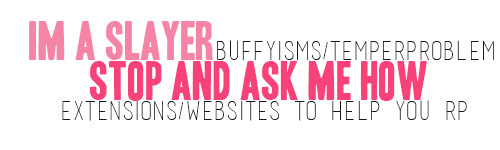
Below are a list of extensions and how to use them to help you RP on Tumblr. Some of them pertain to help you write (grammer, ect.), some of them make your dash easier to manage, some help organize, some do other things! I use all of these in my everyday RPing and it seriously helps things so much. This has a huge portion on Xkit and all the Xkit extensions that are super helplful. The Xkit is at the bottom of the post, because Xkit is the most popular and well known. P.S. One thing I’ve struggled with is organizing and running multiple blogs on seperate accounts, so there will be quite a bit that will help you with that. P.P.S. I have posted this on my archived blog so it is better for viewing a long post than it is on my current theme.
SESSION BOX
Omg session box is MUST HAVE FOR RUNNING MULTIPLE ACCOUNTS. If you have ever wanted to be logged on to multiple accounts in the same browser, dude this is amazing. You can have one tab be one blog, and another tab be the other. Download it for Chrome here
STAY FOCUSED
is a chrome app that can make you stay focused on writing. It will block distracting websites. How I use it is when I need to do drafts, I will set it to block all websites except tumblr.com/blog/buffyisms/drafts (obvs replace buffyisms with your own url), it will even block the tumblr dash mode. You can set it for a time of day or a certain ammount of time. Download for Chrome
AUTO TEXT EXPANDER
is a chrome app that lets you type shortcuts and it will replace them with longer things. I find this extremely useful for QUICKLY TAGGING THINGS. I talk about different ways to quickly tag in my Xkit secotion below, but honestly I find this so much easier. It stores more and has more freedom. It is so useful if you use fancy tags, or if you have tons of character tags to remember. For example if I type ism in the tag box it will automatically replace it with ( & ⁱ'ᵐ ⁿᵒᵗ ᵗᵃˡᵏⁱⁿᵍ ᵃᵇᵒᵘᵗ ᵗʰᵉ ˢˡᵃʸᵉʳ. ⁱ'ᵐ ᵗᵃˡᵏⁱⁿᵍ ᵃᵇᵒᵘᵗ ᵇᵘᶠᶠʸ | ɪꜱᴍꜱ. )
WORD COUNTER
is an app that you can highlight a bit of text and right click and hit word counter and it will tell you how many words are in it. This is good if you want to match your partners reply and make sure yours ins’t too short, or long, or whatever. For example this paragraph has59 words. Download for chrome
NEW XKIT. AKA the HOLY FUCKIN’ GRAIL of tumblr roleplaying. Since Xkit has like five million things on it, I will be listing the Xkit extensions that help me with roleplaying, what they do, and how to use them. Seriously Xkit is God, and if you RP on a desktop/laptop I would HIGHLY recommend getting Xkit. First off all, you can download Xkit here for google chrome, they have Xkit for firefox as well. IMPORTANT: DOWNLOAD NEW XKIT NOT THE REGULAR XKIT AS IT DOESN’T WORK ANYMORE. YOU CAN’T HAVE BOTH AT ONCE. ONLY HAVE NEW XKIT INSTALLED.
XInbox What it does: Enables you to tag answer posts before you post them. This is amazing, and necessary if you use any kind of tagging system at all. Delete multiple asks in the mass editor mode. This is good if you are cleaning out your inbox or if tumblr fucks up and gives you multiple of the same ask someone sent you Tags usernames automatically aka it will tag any answer you publish with the askers username. This makes it so they can find it in their tracked url tag. Tags anonymous posts with a tag of your choosing if you have a certain tag for anons. Tags answer posts with a tag of your choosing if you have an answered tag. If you have different tags for ooc and ic asks I wouldn’t use this feature.
One click postage This is my favorite feature and I literally can’t be on tumblr without this anymore. In short what this does is create a hover pop up over any reblog button on dash so you can reblog straight from dash. You can use keyboard shortcuts to queue, draft, ect. Buttons to straight post reblog, queue, or draft post Creates a green already reblogged button to let you know that you may have already reblogged that post. Remove caption option and a box to replace caption
Tweaks This comes with every Xkit and is a huge list of any tweaks Xkit can give you. P.S. There are tons of tweaks and i’m not gonna list them all, just the ones that I use to help me RP. Wrap Tags so you can read all the tags someone uses on a post without it getting cut off. Show new post icons on secondary pages aka your blog page, your queue, your drafts, ect. You can create a new post from anywhere. Always show the move to top button on queue aka any post can be immediately moved to the top of the queue. Show the mass post editor and blog setting button
Anti Capitalism Gets rid of ads, which is amazing because none of us want them.
Blacklist This is a must have for anyone with triggers. This doesn’t just block tagged things, but it go through the text of a post for your trigger words. It has two options one is a warning for trigger word posts and the other will just not show them.
Editable Reblogs This is a MUST HAVE. This allows you to once again be able to cut posts, because no one likes a dash that has 32094380x replies and takes up the whole dash. Just click a little button and you can edit any part of a post. Including you’re partners reply, you’re previous reply. Also good for those little survey things so you can actually fill them in, or bold them, or whatever.
Notification Block This will block notifications from you’re activity page on a certain post. (Note: only works on the actual activity page and not the activity pop up.) If you’re like me and you make tons of ask box memes or little guides just like this one, you totally need this one. If you have a post that has become popular and ruined your activity so you can’t see the activity you actually need to see to RP, this will make it so it does not appear on you’re activity page if someone reblogs your post. This goes without saying, but don’t use this on thread posts that ya know, you actually need to see when someone reblogs it. Example, if this guide right here becomes popular I can make it so it doesn’t mess up my activity page. (although i’m posting it on my archive blog because my current blog has a theme that would make this harder to see). HUGE NOTE: To get this to work right you should have GO TO DASH installed (that I will talk about soon). So to get this to work, pull up the post on YOUR OWN BLOG and click the little hand. This will take it to the post on your dash. At the bottom with all the other buttons, there will be a button with a hand and a lightening bolt. Click this to stop all notifications for that certain post.
Outbox This saved your sent asks. It saves the last 50 of them. It saves both things you send people and private replies. Super good if you need to reference something with plotting or if you can’t remember if you sent that person the same meme.
Post Archiver This is a totally underrated Xkit extension. It is amazing if you have multiple RP accounts. It is also good for tons of other things too. So pretty much you can ‘save’ any post into the xkit archive popup. If you see a post you don’t want to reblog or queue yet, but don’t want taking up your drafts, you can click the button with a down arrow at the bottom of it and save it to Xkit’s Archiver. With multiple blogs I use this if I see a musing post or a meme that doesn’t work for the blog i’m on but I would love to use it for my other blog. You can have categories you can save to that helps organize your archived posts. I’ll have a category that will say ‘Buffy memes and musings’ and when I log on to Buffy I can view them and reblog them on her. This is also amazing to save resources. Any guides or anything you can use later on, save to the archiver and view them any time.
Post Block This is amazing if a post people reblog keeps on appearing on your dash and you don’t wnat to see it anymore. Pretty much makes it so you don’t have to see the post anymore
Quick Tags Dear God, this is another one of my life savers. This adds buttons to when you reblog or post a post, both in reblog from dash and normal reblog, to add tags that you choose. I will say that this only adds 30 tag bundles. But each tag bundle can contain tons of tags. Some people will add tons of tags to a bundle and delete the ones they don’t use. For me that’s too much. But to each their own. I use this for quick tagging musings, memes, character photos, promos, ooc posts, ect. With the click of a button it’s already tags. Amazing if you use fancy tags, or can’t remember all your tags.
Reblog Yourself Literally you can reblog yourself. Good for rebloggin your self promos
Tag Tracking Shows tags in sidebar to track. Essential for tracking your url tag and group verse tags.
View My Tags Another amazing thing to help you tag everything. You can use instead of or with quick tags. This shows you your most recent fifty tags. and you can search for certain ones. Because it does most recent tags, if you use this I would do frequent tag drops.
Bookmarker Adds a little line divider on your dash from the last thing you read. Great for lurking on the dash, it will tell you that you had already read (or sometimes havent read but last time you refreshed the dash) below that line.
Old Sidebar Returns tumblrs old sidebar. I love this because you can easily get to you posts, queue, drafts, ect.
Tag Replacer Must have if you redo your tags. You can put in your old tag and it will find everything tagged with that and automatically replace that tag with your new one. Amazing for redoing tags and maintaining blog organization.
Auto Tagger I use this to automatically tag certain kinds of posts. I.e. it will tag all queue posts with my queue tag, or all audio or video with a tag you have for those kind of posts.
Find Inactives Omg essential for cleaning your dash. it can find blogs that have been inactive for an ammount of months that you set. Unfortunately it can’t unfollow them for you, but finding them is like 3/4 of the battle! This will keep your following number to the people that are active on your dash
Enhanced Queue Totally freakin essential for anyone that uses the queue for anything, ‘specially if you queue replies. My favorite feature is shuffle queue. If you queue up a bunch of gif sets from a blog but don’t want them to come out one after another, or queue up replies but don’t want them all stacked up, you can shuffle the queue. Note: It will only shuffle the posts you have loaded. If you want the whole queue shuffled, scroll down until the end of the queue is loaded. On that note, if you have a large queue but don’t want some of your replies to end up coming out two weeks later, when you queue up your replies, only load one or two more times and then shuffle. That will keep them still in the front. Just don’t shuffle the whole thing after or it will redo that.
Hermes Underrated GOD of xkit. If you ever scroll through your dash for a long time, you will notice things starting to lag and it’s so freakin’ frustrating. This is because your browser still has to remember and keep loaded those posts from the start of your dash. Hermes makes all the posts you have already seen blank, so your browser doesn’t take as much memory to remember them and lessens dash lag.
Mass Deleter This will delete all your current drafts or likes. Now for the drafts, I don’t find that useful unless you are legit clearing out everything. I wish there was a way to toggle the draft button off because tbh it’s a scary button. But it has a confirmation pop up so don’t worry! On the other hand I love the delete all current likes. It keeps my likes more clean.
Shorten Posts Do long posts bother you on your dash? Whether they are memes or other peoples replies or whatever. But you don’t want them to completely disappear, because hey! you might need them. You can set a set pixel length and all posts will be shorten to that. You can click a button to expand the post to it’s original if you want to read the whole thing.
WEBSITES TO HELP YOU WITH THEME STUFF
Pictaculous you can upload your theme background or sidebar pictures and it will give you a color scheme to use on your blog
Screenfly is a site you can view your blog on different screen sizes to make sure it looks good on all screens. Includes ipad and mobile phones too.
Subtle Patterns by toptal has tons of subtle backgrounds that work with tiled backgrounds. Great for pop ups, or your theme background, or graphics, or really so much.
WEBSITES TO HELP WITH WRITING STUFF
Tone Analyzer is so freakin’ cool. Paste your writing or replies in, and it will tell you what emotions you emote in it. Not just which ones, but the percentage of each, and which phrases, sentences that have those certain emotions. It is just so freakin’ cool PS if you’re an angst queen like me, it’s just gonna say sad most of the time lmfao.
Grammerly is a google chrome app that can help you correct your grammer way better than the autopmatic spell corrector.
Readable is a website that you can paste your writing into and it will analyze it and tell you cliches you have, or if your sentences are too long, ect.
OTHER USEFUL/COOL WEBSITES TO HELP WITH RP
CopyPasteCharacter is great for all those symbols that you might need for anything. It has like all of them and by clicking on them you automatically copy them.
Aestheticizer this is great for any kind of fancy script. Put in words or sentences and it will convert them into any kind of fancy text. This is awesome if you use the new fancy tags trend because then you don’t have to copy and paste every character.
Discord is pretty much an online alternative to skype. Create a chat group and invite people and just chat ooc or ic!
Evernote is a notebook organizing website that I use to help me keep track of EVERYTHING. Tag names, things I owe, plot ideas, everything!
#dearindies#tumblr rp guide#rp guide#this is still an archived blog this is just posted here because the theme on this blog is easier to read and this is a long post
249 notes
·
View notes