#IT helpdesk ticketing system training
Explore tagged Tumblr posts
Text

Students will gain the required knowledge to properly create and manage support tickets, when they are well versed with creating tickets . Myb provides all kind of learnings related to IT helpdesk ticketing system training.
0 notes
Text
Notes from the land of the rising sun
If you think the Paris subway is a marvel, wait until you step into Tokyo's intricate underground labyrinth. The Japanese subway system is an experience that best reflects the essence of Japanese culture and efficiency.
The first thing you notice when you step into a Tokyo subway station are the orderly queues - on the escalators, at ticket counters, at entry and exit gates, and while boarding trains. The Japanese have transformed queuing into a well-organized and methodical art form, much unlike the Indians for who queueing is a rather abstract and a largely inscrutable exercise. This queue discipline extends beyond transportation to restaurants, take-away counters, and billing counters, where you find patrons patiently waiting their turn for service.

Another striking feature of Tokyo's subways is the pervasive silence. Compared to the prattle on the Paris metro or the pandemonium on the Indian metros, the Japanese subway is a quiet sanctuary. The Japanese are a quiet people who keep to themselves during public transit, their animated conversations are reserved for meal times. Food, often accompanied by drinks, is a more communal experience that's filled with lively discussions and noisy chatter. On buses, trains, and the subway, one finds commuters reading novels, manga, news, diaries, or watching anime or otherwise engaged on their phones. This quietude carries onto the roads, streets, and other public places. There's no honking and people talk in whispers in most places, except of course in eateries. Most Japanese folks like to go out with their friends and colleagues or have social gatherings in eateries. They love to take their time during such meals, which are almost always accompanied by drinks. The conversations are loud, full of banter and laughter.

At every station, you also have a helpdesk that actually works. We used these at many stations and were very impressed by the service we got. While returning from Kanazawa to Tokyo, our Shinkansen (bullet train) developed a snag. We were informed on board about this by the railway staff. They dropped us off at Nagano, where more railway staff were waiting to assist us. They put us on a train to Matsumoto, where more staff were waiting to help. We were put on a train to Shiojiri, where another set of helpful staff put us on a slow Azusa train to Shinjuku. During the whole time, everyone was apologetic and insisted that we collect our refund for the Shinkansen from the Shinjuku station. We had booked our tickets through Klook, so weren't really sure if we were eligible for a refund and how and when (if at all), we would get any refund. To our surprise, the lady at the helpdesk counter gave us an almost complete refund in cash, no questions asked. She said that they had been informed of the Shinkansen glitch and were expecting passengers such as us to alight at Shinjuku. She also profusely apologized for the inconvenience. At how many Indian stations can you expect this service?
In contrast to India's metro stations, where photography is 'strictly prohibited', one is free to click away in Japanese subways. We didn't find a single place where photography wasn't allowed or one had to pay extra charges just to click.

Respect for individuals is on display everywhere and in everyone. Courteous gestures greet one at every turn and we were quite surprised to find people bowing to us even for trivial interactions. We also learnt to bow in return with gratitude. Starting from clearly designated 'foreign friendly taxis' to courteous strangers going out of their way to assist you, you feel truly welcomed in Japan. You also feel as if you are a celebrity when you step into an eatery, for as you step in, the staff, including the chefs and the kitchen staff, boisterously greet you with a loud shout. Google what this means and you'll see what I mean.
At restaurants, you are invariably served ice cold water with ice cubes in long tumblers. This is the way of life even in cold winters. You can, however, also order warm/hot sake that really fires you up on wintry nights. While Tokyo offers a plethora of culinary delights, vegetarians might feel the need to seek out specific eateries. The cuisine draws heavily on raw food, mostly seafood, with minimal oil and spices. This is where the super helpful convenience stores like 7-11 and Family Mart offer a variety of options, including liquor. Japanese convenience stores have more variety of liquor than one finds in the regular wine shops back home.

That the Japanese are punctual is well known, but their service levels are at a different level altogether. At Kanazawa, we requested for a taxi at the hotel reception which was on the first floor. The receptionist made a call to a local cab company and informed that a taxi would arrive in three minutes. True to their word, by the time we descended the stairs and reached the ground floor, the taxi was already waiting for us. In both Kyoto and Tokyo, we noticed many shops displaying merchandise outside their doors and well out of their sight. In several grocers' vegetables were left unattended with price boards. People leave their umbrellas outside when entering shops. We also observed most households leaving their stuff outside at night.
Despite the absence of dustbins, Tokyo remains remarkably clean. Littering is a rare sight, thanks to the civic sense instilled in its residents. Further, there's no expectation of a tip for any service that you hire. Taxis and restaurants return you the exact change and you are expected to pocket your change before leaving. In fact, tipping might be considered offensive in many places. Should you run out of coins, there are machines installed in most public places that take your notes and provide you with coins. To help you tender exact change, these machines are also installed in all buses. By the way, the Japanese bus drivers are smartly dressed, polite, and greet you when you pay and get off. Compare that with the Indian buses and our drivers.
An ubiquitous presence throughout Japan are the vending machines. The offer everything, from beverages to snacks, and refreshments to souvenirs. Game arcades are also quite popular, lined up in most tourist locations. We spent a fortune on the vending machines, collecting souvenirs that are quite cheap but of exquisite quality. Tokyo, Kyoto, and Kanazawa are filled with rows and rows of these vending machines stretching on for blocks altogether.

Tokyo is unbelievably busy at all times of the day and night. The trains are always filled and the stations are always crowded. Folks are either going to work or returning from work at all hours. Whether the well-groomed crowd of Ginza, the diverse crowd of Shibuya, the aloof funky of Shinjuku or the dignified crowd of Monzennakacho, the residents of each district have their own way to go about their lives. School kids, even when returning late, show impeccable discipline, immersed in their phones, reading manga, playing games, or watching anime. There were many places in the US and in France where we felt unsafe during our travels. The less said about India, the better. In comparison, we never felt unsafe throughout our visit in Japan, not even for a moment.
This trip to Japan has been a revealation to say the least. From the land of the rising sun, arigato gozaimas.
#Japan#trips#Kyoto#Tokyo#Japanese culture#culture#Japanese#Kanazawa#travel#Asia#Shinkansen#bullet train#Azusa#railways#Shinjuku#Ginza#Monzennakacho#Shibuya#restaurants
7 notes
·
View notes
Text
First Post, and hard lessons.
It's been a long time since I've blogged, I used to have an account with blogger.com (remember that?) back in the early 2000's So trying this out again is interesting, seeing what's different, what's similar.
I wanted to start this blog to record some personal thoughts that I've had over the last few years, so there will be some serious posts, including this one, but I do want to lighten things up inbetween.
I feel like I've written and re-written this a dozen times in my head, but it's time to commit and write something down. for those of you who know me, I want to tell a story and maybe you've heard some bits of it already, for any others who happen along? it's a story of anxiety, depression, burnout, a new path maybe? mostly i write this for my own benefit, to remind myself of where I've been & where I'd like to go, and where i don't want to go back to.
But first, some context. I've been working (full time) in IT for….16 years? I think? (give or take), and I'll be honest - I've had enough, and i want out of IT. I remember a time when computers were "simple" beasts (relatively speaking), the earliest memories of using a computer was my mum's 386 (it was a while ago ok!), she was studying a degree, but we had a number of DOS games installed on it (lots of apogee shareware), over time that computer got upgraded, new CPU, more ram, bigger hard drive, Windows 95! that was new & exciting! I remember somewhere along the way mum teaching me enough dos commands that when we bought a new game I could install it without needing help, she just gave me the discs and sent me on my way.
It was in year 10 in high school that i started scrounging enough parts to start making my own computer (or computers as it would become), my first pc being a 386 and the first thing I did was run games on it & dad had a laugh, it was slow, but it was mine! I worked out how to do all the upgrades myself, and over time ended up moving through windows 3.x, 95, 98. by the time i got to windows 2000 i had a 2nd hand IBM desktop, and I was looking after our home network, i think we'd moved from dial-up to ADSL around that time too.
After high school i got into the local TAFE (college for trade certificates), and got a Cert III in IT
I remember not liking XP when it came out (oh god, what is that default theme?! those colours?!), but I built an amd athlon64 system to run it on, all new parts & it was the fastest thing ever! (well, ok, maybe not ever…but it was mine! and it way faster than anything i had previously) i spent days playing warcraft III on that machine, learning how to compile software, playing with virtual machines, and it around this time i landed a job doing helpdesk at the local university.
Helpdesk work was interesting, but it's pretty soul crushing at times, you learn there are people out there who have no idea how to do the equivalent of "fill the tank with gas & check tire pressure", the uni had debated about having a basic computer literacy course for both staff & students, but it never got off the ground. But i pushed through, worked hard, and got recognized as being a good person to talk to in person or on the phone, often out-performing many peers on the helpdesk. We had people on the helpdesk escalating tickets to me, because i was good at working out the "curly" ones.
at some point I got offered a temporary transfer into server admin for 6 months, they'd seen me do good troubleshooting before sending stuff over to them, and they wanted to give me a chance. That ended up turning into fulltime work, that lasted 10 years. I learned a lot in that time, deploying and managing servers, "hearding cats" to get people to agree when an old application can be turned off or upgraded, working on projects. i'm not going to fill this up with IT acronyms but i did get sent on a lot of microsoft & other vendor training and for a number of mission-critical things became first point of contact. I got to experience oncall (and get paid extra for it), and almost single-handedly dragged the windows server fleet up to modern standards.
But in 2022 i couldn't do it anymore. I'd watched over the past years since microsoft fired it's QA staff in 2014, patches got worse, microsoft's promises of improvement got more frequent, and my team (or me specifically) was often stuck between "deploy patch to fix vulnerability or don't deploy patch since it's broken and will break things we depend on", a position that no IT department should find themselves in, having to choose between security and uptime. I'd worked on projects that were so badly run that I'd experienced depression (and some of the places your mind can take you), and while i never acted on the the thoughts during such times, it was not a place that, mentally, i wanted to return to. I'd seen people in other teams at the uni stonewall projects…for what??? no repercussions, one of them even got a promotion. not to mention that in 2021 our IT director/executive staff decided to overrule state government and tell everyone they had to be back in the office (that went down about as well as you'd expect)
2022 was a bad year, we had multiple bad patches we couldn't install on some of our servers until revisions came out, I had a staff member in another team who refused (again…after 4 years…and raising it with my supervisor) to complete work they'd promised, we had a huuuuge amount of work coming down the pipe, and no extra staff, and at some point in july i just broke down over it all. I could not do it any more. I could not push through. my reserves were empty. I had no more to give. things had gotten too hard, things were too complex, I wasn't running a cute 486 playing an apogee game. I was looking after hundreds of servers and multiple cloud environments. these weren't the basic applications that we knew & hated when i arrived, these things were using complex databases and machine learning, and I was expected to understand it all enough to support it. Sure i was part of a team, but people go on leave, I get the on-call phone, I filled in for my manager on occasion, you have to know enough to be able to diagnose and fix things, and it's so. much. now. Things have moved so fast over the last 10 years, and the reward for being able to tread water, for being able to keep up? not more people to help out, but more work, more new technology to learn, in addition to the old technology. It was suffocating, it wasn't sustainable.
And i was dumb enough to think that changing employers would be sufficient. I moved state, found a new job, it paid more, only to find out that the work was worse. the internal documentation was incomplete and the team didn't want to answer questions. clients running systems that were 20 years old (and not supported)….and were planning an upgrade to a system that was 15 years old….and would still not be supported. And all that anxiety? It came back! with friends!
I found a 2nd job, working in IT / healthcare and it was terrifying. we have laws about how medical data is to be stored & handled and my manager told me "there's no laws about this", turns out he was also a sexist & a bigot too. That was a job that didn't see a need to have compliant IT and guess who's getting blamed when shit hits the fan??….well not me….not anymore. The only reason I was able to stay there as long as I did was that I was working part time for most of it.
I spoke to a number of people in IT over the last 2 years and the common theme is that they're all burned out, they've all been screwed by the pace of change or inability to enact required changes. And maybe that pace has been dictated by management not because anyone needed new things, but simply due to those things being new and shiny, or due to complacency. Maybe in other cases it was driven by consumer demand / consumption, maybe as a society we're destroying good IT staff for our own amusement so we can have the goods & services we want when we want them, on our schedule….I don't think I'm qualified to answer that.
But for all that IT has burned me, there are things about it I miss. I miss those times when computing was simpler, when it was easier to understand, when it was just a hobby. I miss being able to comprehend how things worked, rather than feeling like I was part of some cargo cult. I miss when IT was just a hobby and didn't have to understand laws for businesses around it and ensure compliance. I miss when IT was fun.
whoever said that making your hobby a job would make you happy and "you'd never work a day in your life" was lying. whoever said "just push through" never experienced anxiety / depression / burnout (or at least not in the way I did)
If i had piece of advice? If I can leave a message for myself to look back on? Know your limits, you're only human, don't try and push yourself beyond them & hit the wall. Know where that wall is & that it's ok to tap out if need to & you have the means. It's a lesson I had to learn over the last 2 years.
So what does the future hold? I want to go back to IT as a hobby, I can't see myself doing this as a career anymore. and in 2024 I'm going to study for a Library & Information Services Certificate, it'll be a change of pace / direction & should be a good career change.
If you made it this far, thankyou for reading, it's a serious first post i know. But it's been roiling around my head for a while. I should have some more light hearted things to post later
3 notes
·
View notes
Text
The Top 7 Features Every ServiceNow Chatbot Must Have in 2025
As more companies embrace digital transformation, there is an increasing need for sophisticated and efficient automation systems. ServiceNow is a key platform for enhancing IT service management and staff support. At its core lies the ServiceNow Chatbot an AI assistant created to expedite processes, enhance user experience, and boost productivity.
Businesses will demand more from ServiceNow Chatbots by 2025 than just basic replies to frequently asked questions. They seek systems that are contextually aware, intelligent, and individualized. These are the top 7 traits that any ServiceNow chatbot must have in order to remain productive.
1. Advanced Natural Language Understanding (NLU)
Gone are the days when chatbots relied on rigid commands and scripted dialogues. A ServiceNow Chatbot needs to have sophisticated Natural Language Understanding (NLU) by 2025. This enables the bot to handle complex sentence patterns, interpret user intent, and comprehend slang. NLU enables the chatbot to provide pertinent answers rather than merely keyword-based answers to complex queries, such as "I haven't been able to use the VPN since this morning—can you help?"
2. Context-Aware Conversations
Context is everything in a productive interaction.A clever ServiceNow A chatbot should be able to recall past exchanges, comprehend the roles of users, and modify its responses according to the corporate context. For example, the chatbot should be able to follow up with a user who has already asked about resetting their password to see if the issue has been resolved . This constancy reduces frustration and increases client pleasure.
3. Integration With Enterprise Systems
The real power of a ServiceNow Chatbot lies in its ability to act, not just answer. In 2025, bots must be deeply integrated with core enterprise tools—like HR systems, asset management platforms, and third-party SaaS applications. This allows the chatbot to execute tasks like provisioning software, checking ticket status, or scheduling meetings directly within the chat interface. Seamless integration turns the chatbot into a digital co-worker rather than just a helpdesk extension.
4. Multi-Channel Support
No longer do users communicate on a single platform. A high-performing service uses a variety of platforms for communication. Microsoft Teams, Slack, email, mobile apps, and web portals should all be compatible with a top-notch ServiceNow Chatbot. Customers and staff can receive assistance in this manner without having to switch platforms. Trust in the chatbot is also increased by consistent assistance across channels.from "nice-to-have" to necessary. To deliver individualized support, a 2025-ready ServiceNow Chatbot needs to make use of user profiles, interaction histories, and real-time data. For example, it can recommend training courses based on job title and recent inquiries, or it can suggest the closest printer based on the user's location. The chatbot becomes a proactive assistant that truly adds value when it is personalized.
5. Personalized Recommendations
AI personalization has moved from “nice-to-have” to essential. A 2025-ready ServiceNow Chatbot must leverage user profiles, interaction history, and real-time data to provide personalized support. For instance, it can suggest the nearest printer based on the user’s location or recommend training courses based on job title and recent queries. Personalization transforms the chatbot into a proactive assistant that adds real value.
6. Self-Learning and Continuous Improvement
The best ServiceNow Chatbots are always learning. With machine learning, chatbots in 2025 should review past conversations, spot gaps, and update what they know. Feedback and training help the bot get better at accuracy, tone, and speed. This self-learning keeps the chatbot up to date with new business processes and terms.
7. Robust Security and Compliance
Security is crucial, particularly for bots handling private enterprise information. Global data protection regulations like as GDPR, HIPAA, and ISO standards should be adhered to by a contemporary ServiceNow Chatbot. It requires functions like audit trails, encrypted communications, and role-based access. Users must feel confident their data is safe, especially when using bots for HR, finance, or IT support.
Intelligent digital agents hold the key to the future of enterprise automation. By 2025, a ServiceNow Chatbot is a strategic asset rather than only a support tool. To meet rising expectations, it must offer NLU, contextual awareness, seamless integrations, multi-channel access, personalization, self-learning, and strong security.
Organizations investing in a modern ServiceNow Chatbot will see not only improved employee satisfaction but also faster issue resolution, reduced workload on support teams, and better overall operational efficiency. As AI technology matures, the companies that leverage it effectively through ServiceNow will be the ones that lead in digital transformation.
Whether you're upgrading your current chatbot or deploying one for the first time, make sure it has these top 7 features. Because in 2025, a basic bot won’t cut it—but a smart ServiceNow Chatbot will.

#servicneow#technology#saas technology#it services#business#usa#canada#chatbot#servicenowchatbot#ai#chatbotservices#chatbotsolutions
1 note
·
View note
Text
Top Call Center Outsourcing Companies for Cost-Effective Customer Support
In today's competitive business environment, customer service plays a pivotal role in brand success. For many companies, managing an in-house call center can be expensive and time-consuming. This is where call center outsourcing companies step in, offering efficient, scalable, and budget-friendly solutions. These companies help businesses deliver high-quality customer support without the overhead costs of hiring, training, and maintaining large teams.
What Are Call Center Outsourcing Companies?
Call center outsourcing companies are third-party service providers that handle customer interactions on behalf of a business. These services typically include inbound support, outbound sales, technical support, helpdesk assistance, appointment scheduling, lead generation, order processing, and more. Whether it's a startup, small business, or large corporation, outsourcing partners offer tailored services to meet diverse customer service needs.
Benefits of Hiring Call Center Outsourcing Companies
Cost Savings One of the biggest advantages of outsourcing is cost reduction. By partnering with experienced call center outsourcing companies, businesses eliminate the need for infrastructure investment, recruitment, and training. This allows them to allocate resources toward core business functions while maintaining service excellence.
Access to Skilled Talent Call center outsourcing companies employ trained professionals who are experts in communication, customer handling, and problem resolution. Their agents are experienced in various industries and can quickly adapt to your brand's tone and guidelines, ensuring a consistent customer experience.
Scalability and Flexibility Outsourced call centers can scale services up or down based on seasonal demand, campaign requirements, or business growth. This flexibility allows companies to efficiently manage fluctuating call volumes without compromising on service quality.
24/7 Customer Support Many call center outsourcing companies offer round-the-clock support, including weekends and holidays. This ensures that your customers receive timely assistance, no matter where they are or when they call. It also enhances global reach and customer satisfaction.
Multilingual Capabilities Businesses targeting international audiences benefit from multilingual support. Reputable outsourcing providers employ agents who speak multiple languages, helping your business cater to diverse markets with ease.
Types of Services Offered
Call center outsourcing companies offer a wide range of services, including:
Inbound Services: Customer care, technical support, order taking, and query resolution.
Outbound Services: Telemarketing, lead generation, customer surveys, follow-ups, and sales calls.
Help Desk & IT Support: Troubleshooting, ticket management, and remote technical assistance.
E-commerce & Travel Support: Booking assistance, return management, and travel itinerary support.
Choosing the Right Call Center Outsourcing Company
Not all call center outsourcing companies are created equal. Here are some tips to choose the right one:
Experience & Industry Expertise: Look for providers with a strong track record in your industry.
Technology & Infrastructure: Ensure they use up-to-date technology, CRM tools, and secure systems.
Data Security Compliance: Verify their adherence to data privacy regulations like GDPR or HIPAA.
Customizable Packages: Choose a provider that offers flexible service models tailored to your business goals.
Client Testimonials: Always check reviews and client feedback to gauge reliability and service quality.
Final Thoughts
Partnering with professional call center outsourcing companies is a smart move for businesses looking to enhance customer service while controlling costs. These providers bring expertise, technology, and flexibility to the table—empowering businesses to focus on growth without being bogged down by operational challenges.
Whether you need full-time customer support or seasonal assistance, outsourcing offers a scalable and reliable solution. Choose the right partner, and you'll not only save money but also boost customer loyalty and brand reputation.
0 notes
Text
RPA‑Enabled Invoice Processing Automation

In today’s fast‑paced business environment, finance teams are often bogged down by repetitive, manual tasks—none more so than invoice processing. From receiving purchase invoices to matching them with purchase orders, validating amounts, routing for approvals, and finally posting to the ERP, the end‑to‑end cycle is time‑intensive and error‑prone. This is where robotics process automation (RPA) emerges as a game‑changer, transforming slow, manual workflows into streamlined, digital processes that operate 24/7 with accuracy and speed.
The Invoice Processing Challenge
High Volume, Low Value Large enterprises easily handle thousands of vendor invoices daily. Teams spend hours on data entry and reconciliation rather than on strategic tasks.
Error Rates and Exceptions Manual invoice matching can yield 3–5% discrepancies, triggering time‑consuming exception handling.
Approval Bottlenecks Routing invoices for multi‑level approvals via email or paper often leads to delays, missed discounts, and late‑payment penalties.
Lack of Visibility Finance managers struggle to get real‑time insights into invoice aging, exception backlogs, or cash‑flow forecasting.
How RPA Transforms Invoice Processing
Robotics process automation uses software bots to mimic human interactions across applications—reading emails, opening PDFs, logging into ERPs, and typing data—without manual intervention. Applied to invoice processing, RPA bots can:
Invoice Capture and Data Extraction
Automatically download invoices from email attachments or supplier portals
Use OCR and document‑understanding AI to extract vendor name, invoice number, date, line items, and totals
Three‑Way Matching
Retrieve purchase orders (PO) and goods-receipt notes (GRN) from ERP
Compare invoice details against PO/GRN records
Flag mismatches or quantity variances for human review
Automated Approval Routing
Determine the approval hierarchy based on the invoice amount or the department
Initiate digital workflows via email or collaboration tools
Send reminders and escalate overdue approvals automatically
ERP Posting and Archival
Log in to the ERP system to post approved invoices
Attach scanned copies to vendor records
Update dashboards and KPIs in real time
Exception Handling and Reporting
For mismatches (e.g., price variance), bots create tickets in helpdesk systems
Generate daily exception reports for AP analysts
Monitor exception resolution times
Business Benefits of RPA‑Enabled Invoice Automation
80% Reduction in Processing Time Bots execute repetitive tasks in seconds—what took an hour manually can be done in minutes.
Near‑Zero Errors Standardized data extraction and matching eliminate manual typos and calculation mistakes.
Improved Cash‑Flow Management Faster approvals enable early‑payment discounts and better working‑capital forecasting.
Enhanced Audit Trail Every step is logged automatically, simplifying compliance and financial audits.
Scalability and Flexibility During peak periods, additional bots can be deployed instantly without hiring extra staff.
Real‑World Example
A mid‑sized manufacturing firm implemented RPA for its AP department using Automatrix’s 10G Robot platform. Within three months:
Invoice throughput doubled (from 1,000 to 2,000 invoices/day)
Exceptions dropped by 60% due to automated three‑way matching
Early‑payment discounts saved ₹1.2 million annually
Getting Started with Invoice Automation
Process Assessment Map your current invoice workflow, and identify high‑volume and high‑error tasks.
Select the Right Use Case Start with straight‑through processing of PO‑backed invoices before tackling non‑PO invoices.
Bot Development and Testing Configure bots to extract, match, and post invoices; validate in a sandbox environment.
User Training and Change Management Educate AP staff on handling exceptions and monitoring bot dashboards.
Measure and Optimize Track key metrics—processing time, error rates, and exception volume—and refine bots continuously.
0 notes
Text
Smarter Workflows Using Hr Chatbot by Winslow

In today’s fast-evolving digital workplace, human resource departments are under increasing pressure to provide instant, accurate, and consistent support to employees across locations, time zones, and platforms. Winslow, with its intelligent HR chatbot, is redefining how organizations manage employee interactions, streamline HR processes, and boost efficiency. Designed to integrate seamlessly across platforms, the Winslow AI HR chatbot delivers quick, scalable, and personalized HR support.
What Is an HR Chatbot?
An HR chatbot is an automated digital assistant powered by artificial intelligence that interacts with employees in real time to address HR-related queries and tasks. These bots handle a wide range of functions — from answering policy questions to helping with onboarding, leave management, payroll queries, and more. Winslow’s solution goes beyond the basics by enabling organizations to scale HR support without compromising personalization or accuracy.
The Role of an AI HR Chatbot in Modern Workplaces
The modern employee expects answers at their fingertips. Whether it is a question about leave policies, insurance coverage, or benefits eligibility, delays in response can lead to frustration. The AI HR chatbot developed by Winslow is trained on organizational HR policies, FAQs, and workflows, enabling it to respond instantly and accurately. The bot is constantly learning, becoming smarter with every interaction.
Unlike traditional HR support, which may depend on ticketing systems and business hours, Winslow’s HR bot offers 24/7 support — helping HR teams focus on strategic tasks while automating repetitive queries.
Why Winslow’s Chatbot for HR Stands Out
Winslow’s chatbot for HR is not just a FAQ bot. It is a conversational tool that understands natural language, context, and intent. It can handle multi-turn conversations, escalate complex queries to human agents, and even perform actions like updating employee records or initiating HR workflows.
Some standout features include:
Omnichannel Support: The HR helpdesk chatbot works across platforms such as Slack, Microsoft Teams, WhatsApp, email, intranet portals, and mobile apps.
Customization: Tailor the bot to match your HR tone, company policies, and branding.
Compliance Ready: Ensures compliance with data privacy standards like GDPR and HIPAA.
Multilingual Support: Ideal for global teams, the employee chatbot can interact in multiple languages.
Integration Friendly: Easily integrates with existing HRMS, payroll, leave management, and ticketing tools.
Supporting Employees Across Platforms
One of the core strengths of the Winslow HR chatbot is its ability to connect with employees across communication platforms. In hybrid and remote work environments, employees rely on a variety of tools to stay connected. Winslow ensures that wherever your employees are — on desktop, mobile, or internal portals — the HR bot is just a click away.
Imagine an employee on Microsoft Teams checking their leave balance, another on WhatsApp requesting their payslip, and a new hire on your intranet completing onboarding tasks — all with support from the same AI HR chatbot. This level of accessibility and consistency builds trust in HR processes and saves time for everyone.
Automating Repetitive HR Tasks
Routine HR queries can overwhelm your team. Questions like “How many leaves do I have left?”, “When is the next holiday?”, or “How can I update my bank details?” come up repeatedly. The Winslow chatbot for HR automates these interactions, freeing your HR staff to focus on complex and strategic functions.
Some of the tasks the HR helpdesk chatbot can handle include:
Leave requests and approvals
Payroll queries and payslip downloads
Updating personal details
Onboarding checklists
Benefits and policy information
Attendance and shift schedule inquiries
Document requests
With automation in place, response times decrease significantly, accuracy improves, and employee satisfaction goes up.
Enhancing Employee Experience with an Employee Chatbot
The employee chatbot is not just a productivity tool; it enhances the employee experience at every touchpoint. It provides a confidential space for employees to raise questions without judgment, hesitation, or delay. Winslow’s HR bot uses conversational AI to create natural and engaging experiences that feel more like talking to a helpful colleague than interacting with a machine.
Whether it is a new hire trying to understand company policies or a seasoned employee seeking retirement plan information, the bot adapts to each user’s context and provides relevant, actionable answers.
Real-Time Insights and HR Analytics
Every interaction with the AI HR chatbot generates valuable data. Winslow’s analytics dashboard gives HR teams real-time visibility into employee concerns, common queries, and engagement trends. This helps HR leaders make data-driven decisions — whether it is updating policies, improving communication, or identifying bottlenecks.
With Winslow’s HR helpdesk chatbot, HR departments are not only responding to queries but actively listening and evolving based on employee needs.
Scalable and Secure HR Solutions
As your organization grows, so do the demands on HR. Winslow’s HR chatbot scales effortlessly with your team size. Whether you are a startup with 50 employees or an enterprise with 5,000, the bot maintains performance and accuracy without additional hiring or overhead.
Security is a top priority. Winslow uses industry-standard encryption and secure APIs to protect sensitive employee data. Role-based access and audit trails ensure compliance and accountability.
Future of HR: Smart, Connected, and Automated
The workplace is changing rapidly — and HR must evolve too. Winslow’s chatbot for HR represents the future of smart, connected, and automated HR support. With the rise of AI, automation, and remote work, businesses that adopt intelligent HR solutions are better positioned to attract and retain talent.
The Winslow HR bot does more than just answer questions. It builds a culture of transparency, responsiveness, and efficiency — values that define great workplaces.
Conclusion
Winslow’s AI HR chatbot is transforming how HR departments operate by supporting employees across platforms, automating routine tasks, and providing instant, consistent responses. It is more than a digital assistant — it is a strategic HR partner. From onboarding to payroll, from policy questions to time-off requests, the Winslow HR helpdesk chatbot ensures that every employee gets the support they need, wherever they are, whenever they need it.
1 note
·
View note
Text
What Makes ChatGPT Integration Services Essential for Modern SaaS Platforms?
In the ever-evolving digital landscape, Software-as-a-Service (SaaS) platforms are under constant pressure to innovate, personalize user experiences, and optimize operations. As artificial intelligence (AI) continues to gain traction, ChatGPT integration services are emerging as a game-changer for SaaS providers looking to stay competitive. With the ability to provide intelligent conversational interfaces, automate workflows, and elevate customer support, ChatGPT is no longer a futuristic novelty—it’s a strategic necessity.
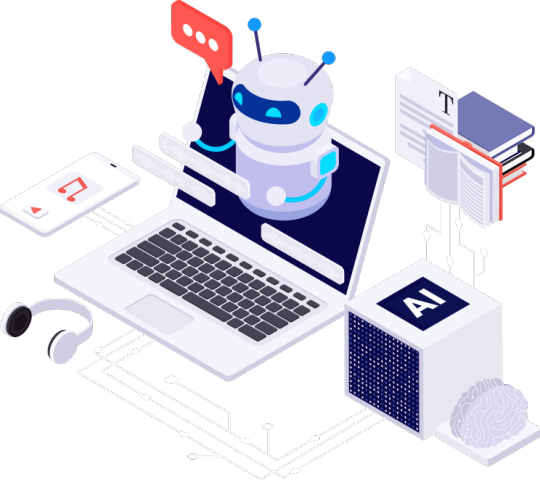
Understanding ChatGPT and Its Capabilities
ChatGPT, developed by OpenAI, is a large language model (LLM) capable of understanding and generating human-like text based on context and intent. It can carry on meaningful conversations, draft content, analyze data, summarize documents, and answer complex queries.
When integrated into SaaS platforms, ChatGPT acts as a virtual assistant that can:
Answer customer support queries
Automate repetitive tasks
Personalize user interactions
Analyze user data
Facilitate onboarding and training
Generate insights from unstructured content
These capabilities unlock a wide array of benefits for SaaS companies and their users.
1. Enhancing Customer Support and User Experience
One of the most compelling use cases for ChatGPT in SaaS is customer support automation. Traditional support systems often rely on static FAQs, limited decision-tree bots, or overburdened human agents. ChatGPT offers a dynamic, conversational alternative.
Key Benefits:
24/7 Support: ChatGPT can handle inquiries at any hour without delays.
Multilingual Capabilities: It can converse in multiple languages, catering to global user bases.
Context-Aware Responses: Unlike rule-based bots, ChatGPT remembers context within a session, making interactions more natural and helpful.
This leads to faster resolution times, reduced support costs, and higher user satisfaction.
2. Streamlining Internal Workflows and Automation
Modern SaaS platforms often juggle complex backend operations, from user management to data analysis. ChatGPT integration can automate routine internal tasks, boosting efficiency.
Examples:
Automated ticket classification in helpdesk software
Generating reports from CRM or project management tools
Data summarization for analytics dashboards
Creating content (e.g., email templates, product descriptions, release notes)
By reducing manual work, employees can focus on strategic initiatives rather than administrative tasks.
3. Personalization at Scale
Today’s users expect personalized experiences. ChatGPT helps SaaS companies tailor interactions based on user behavior, preferences, and history.
Use Cases:
Recommending next steps in onboarding
Tailoring marketing messages or product suggestions
Offering customized tutorials or help based on user activity
This level of personalization enhances user retention, lowers churn, and contributes to higher customer lifetime value (CLTV).
4. Empowering Developers and Product Teams
ChatGPT doesn’t just help end-users—it can also be a powerful tool for developers, product managers, and QA teams. Integrated into SaaS dev environments, it can assist with:
Code suggestions and debugging
Documentation generation
User story refinement
Bug report analysis
This accelerates product development cycles and improves cross-functional collaboration.
5. Facilitating Seamless Onboarding and Training
For complex SaaS platforms, onboarding new users can be a challenge. Traditional walkthroughs often fail to adapt to the user’s needs. ChatGPT provides interactive onboarding experiences that guide users through features step-by-step, answering questions in real-time.
It can also serve as an in-app tutor, providing explanations, offering best practices, and troubleshooting issues—all without leaving the platform.
6. Supporting Multimodal and Voice Interfaces
With the rise of multimodal AI, ChatGPT can go beyond text to analyze images, voice commands, or code snippets. For SaaS products offering design, analytics, or dev tools, this opens up new interaction modes:
Voice-to-text commands for accessibility
Image or file analysis in support or documentation tools
Hands-free operation in mobile apps
These integrations create more inclusive and future-ready user experiences.
7. Gaining Competitive Edge Through Innovation
Integrating ChatGPT isn't just about operational efficiency—it’s a differentiator in crowded SaaS markets. Companies that adopt conversational AI early often enjoy:
Higher user engagement
Brand differentiation
Faster scaling of services
Customers are more likely to adopt platforms that feel intelligent, intuitive, and responsive—traits that ChatGPT enables.
8. Lowering Operational Costs
By automating support, onboarding, content generation, and internal processes, ChatGPT helps SaaS businesses reduce overhead without compromising quality. For startups and scaling companies, this can mean freeing up resources to invest in core product features or customer acquisition.
Even enterprise-level SaaS providers benefit from streamlined processes and scalable support systems.
9. Improving Data Analysis and Decision-Making
SaaS platforms generate huge volumes of unstructured data—emails, tickets, logs, feedback, etc. ChatGPT can extract insights from this data in real-time:
Sentiment analysis from support tickets or reviews
Trend summaries from user activity logs
Automatic tagging or classification of content
These insights can help teams prioritize roadmap items, optimize user journeys, or identify gaps in the product.
10. Easy API Integration and Customization
OpenAI provides flexible APIs that make it relatively easy for SaaS platforms to integrate ChatGPT into their existing stacks. Whether using REST APIs, SDKs, or plugins, ChatGPT can be embedded into:
Web apps
Mobile apps
Slack, Teams, or other workplace tools
Custom dashboards
Moreover, its responses can be custom-trained or fine-tuned for specific industries, ensuring relevance and brand voice alignment.
Conclusion
As SaaS platforms continue to grow in complexity, the need for intuitive, responsive, and intelligent interfaces becomes paramount. ChatGPT is at the forefront of this shift—offering a blend of human-like interaction, automation, and insight generation that elevates every aspect of a SaaS product.
By integrating ChatGPT now, SaaS companies can future-proof their offerings, deliver exceptional user experiences, and unlock operational efficiencies that directly impact the bottom line.
Whether you're a startup looking for scale or an enterprise seeking innovation, ChatGPT integration services are no longer optional—they’re essential.
0 notes
Text
Unlocking Efficiency: How RPA and Automation Solutions are Transforming Business Operations
In today's digital-first landscape, Robotic Process Automation (RPA) and automation solutions are not just optional—they're essential for businesses aiming to remain competitive, agile, and scalable. These technologies are redefining how operations teams tackle repetitive tasks, reduce costs, and unlock new levels of efficiency.
What is RPA?
Robotic Process Automation (RPA) refers to software bots that mimic human actions to perform rule-based tasks across various applications and systems. Think data entry, invoice processing, and customer onboarding—all handled without manual input.
Why Businesses are Investing in Automation Solutions
Operational Efficiency – Automation eliminates repetitive tasks, freeing up teams for high-value work.
Cost Savings – Companies reduce labor costs and minimize error-related losses.
Scalability – Easily scale operations without hiring additional staff.
Compliance and Accuracy – RPA ensures audit trails and precise execution of tasks.
Speed and Agility – Respond to market changes faster by automating critical workflows.
Top Use Cases for RPA in Operations
Invoice Processing and Accounts Payable
HR Onboarding and Offboarding
IT Helpdesk Automation
Customer Service Ticketing
Inventory and Supply Chain Management
These use cases show how business process automation is a key driver of digital transformation.
The Role of Intelligent Automation
While traditional RPA focuses on rule-based automation, the future lies in intelligent automation—a combination of RPA with AI and machine learning. This enables bots to handle unstructured data, make decisions, and continuously learn from outcomes.
Choosing the Right Automation Strategy
Success with automation depends on:
Assessing current workflows to identify automation potential
Choosing tools that integrate well with your tech stack
Starting with quick-win use cases and scaling across departments
Engaging operations teams in change management and training
Real Impact: A Sample Case Study
A mid-size bank implemented RPA for document verification and achieved:
70% faster processing times
90% reduction in manual errors
$500,000+ in annual cost savings
Conclusion
For operations leaders, embracing RPA and automation solutions is no longer a question of "if" but "how soon." Whether you're just getting started or expanding enterprise-wide, automation is a proven pathway to workflow optimization, cost reduction, and sustained competitive advantage.
Ready to explore scalable automation for your organization? Let’s discuss how Spearhead Technology can help you design, deploy, and scale your RPA journey.
0 notes
Text
What Are the Real Benefits of Generative AI in IT Workspace?
The rapid evolution of artificial intelligence (AI) is reshaping industries—and the Information Technology (IT) sector is no exception. Among the most transformative advancements is Generative AI, a subset of AI that goes beyond analyzing data to actually creating content, code, and solutions. But what are the real, tangible benefits of generative AI in the IT workspace?
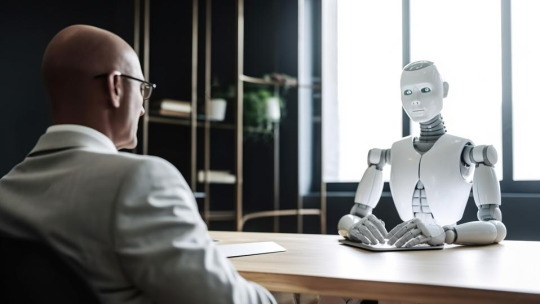
In this blog, we break down how generative AI is revolutionizing the IT environment, streamlining workflows, enhancing productivity, and enabling teams to focus on higher-value tasks.
1. Accelerated Software Development
One of the most direct and impactful applications of generative AI in IT is in software development. Tools like GitHub Copilot, Amazon CodeWhisperer, and ChatGPT-based code assistants can:
Auto-generate code snippets based on natural language prompts.
Detect bugs and suggest real-time fixes.
Generate test cases and documentation.
Speed up debugging with natural language explanations of errors.
This helps developers move faster from idea to implementation, often reducing coding time by 30-50% depending on the task.
2. Improved IT Support and Helpdesk Automation
Generative AI is transforming IT service desks by providing intelligent, automated responses to common queries. It can:
Automate ticket triaging and prioritization.
Draft knowledge base articles based on issue histories.
Offer chatbot-driven resolutions for repetitive issues.
Provide context-aware suggestions for support agents.
As a result, organizations experience faster resolution times, reduced support costs, and improved user satisfaction.
3. Enhanced Cybersecurity and Threat Analysis
In cybersecurity, generative AI tools can analyze vast logs of network activity and generate detailed threat reports or simulate new attack patterns. Key benefits include:
Anomaly detection using generative models trained on normal behavior.
Automated incident reports with plain-language summaries.
Simulated phishing and malware attacks to test system resilience.
Code analysis for security vulnerabilities.
By generating threat insights in real time, security teams can stay ahead of evolving threats.
4. Infrastructure and DevOps Optimization
Generative AI can help automate and optimize infrastructure management tasks:
Generate infrastructure-as-code (IaC) templates (like Terraform or CloudFormation scripts).
Suggest cloud resource configurations based on usage patterns.
Automate CI/CD pipeline creation.
Create deployment scripts and documentation.
This empowers DevOps teams to focus more on strategic infrastructure design rather than repetitive setup work.
5. Boosting Collaboration and Knowledge Sharing
Generative AI can extract and distill knowledge from large sets of documentation, Slack threads, or emails to:
Summarize key conversations and decisions.
Automatically generate project updates.
Translate technical content for non-technical stakeholders.
Help onboard new team members with personalized learning materials.
This promotes faster knowledge transfer, especially in distributed or hybrid teams.
6. Innovation Through Rapid Prototyping
With generative AI, IT teams can build quick prototypes of software products or user interfaces with simple prompts, helping:
Validate ideas faster.
Gather user feedback early.
Reduce development costs in early stages.
This fosters an innovation-first culture and minimizes time-to-market for digital products.
7. Enhanced Decision-Making With AI-Augmented Insights
By integrating generative AI with analytics platforms, IT teams can:
Generate real-time reports with narrative summaries.
Translate technical metrics into business insights.
Forecast system load, demand, or failure points using simulation models.
This allows leaders to make data-driven decisions without being bogged down by raw data.
8. Reduction of Human Error and Cognitive Load
Generative AI acts as a second brain for IT professionals, helping:
Reduce fatigue from routine coding or configuration tasks.
Minimize manual errors through guided inputs.
Suggest best practices in real time.
By offloading repetitive mental tasks, it frees up bandwidth for creative and strategic thinking.
Real-World Examples
IBM Watsonx: Helps automate IT operations and detect root causes of issues.
GitHub Copilot: Used by developers to increase productivity and improve code quality.
ServiceNow’s AI-powered Virtual Agents: Automate ITSM ticket resolution.
Google Duet AI for Cloud: Assists cloud architects with resource planning and cost optimization.
Conclusion
Generative AI IT workspace is no longer just a buzzword—it's a practical, powerful ally for IT teams across development, operations, support, and security. While it’s not a silver bullet, its ability to automate tasks, generate content, and enhance decision-making is already delivering measurable ROI in the IT workspace.
As adoption continues, the key for IT leaders will be to embrace generative AI thoughtfully, ensuring it complements human expertise rather than replacing it. When done right, the result is a more agile, efficient, and innovative IT environment.
0 notes
Text
Outsourcing IT Support: The Smart Solution to Business Challenges in the Digital Age
In today’s interconnected and always-on world, technology is the heartbeat of every successful business. But with technology comes complexity—cybersecurity threats, system downtime, software updates, data management, and more. For many organizations, managing IT in-house is a constant struggle, draining time, budget, and focus from core business priorities.
That’s why an increasing number of businesses are choosing to outsource IT support—not just to reduce costs, but to unlock growth, efficiency, and peace of mind.
Here’s why outsourcing IT is the strategic move modern businesses are making—and how Knotra Global is helping them lead with confidence.
The Modern IT Dilemma: Too Much, Too Fast
Technology evolves at lightning speed. Cloud computing, AI, cybersecurity, remote work platforms, system integrations—these are just a few of the rapidly changing areas companies must navigate. But the reality is, most internal IT teams are overwhelmed or under-resourced.
Outsourced IT support brings specialized knowledge, structure, and proactive care to this complexity. It’s not about replacing your team—it’s about enhancing your capabilities with expert-level support.
Top Benefits of Outsourcing IT Support
1. Predictable Costs with No Surprise Expenses
Forget unexpected repair bills, emergency consulting fees, and high overhead costs. Outsourced IT support offers clear pricing models, helping you budget accurately while still accessing premium services.
Knotra Global provides customizable service packages designed to suit your business size and goals—with no hidden costs.
2. Fast, Reliable Support Around the Clock
When your system crashes at 2 AM, will your internal team be available? With Knotra Global’s 24/7 support, you’re never alone. Our technicians are always on call to resolve issues, reduce downtime, and keep your business moving.
3. World-Class Cybersecurity Protection
Cyber threats are more advanced—and more frequent—than ever before. Our IT professionals implement multi-layered security strategies, constant threat monitoring, regular audits, and employee training to keep your business safe.
Knotra Global treats security as a priority, not an afterthought.
4. Focus on Innovation Instead of IT Headaches
By outsourcing IT support, your internal team can focus on product development, customer service, marketing, and innovation. We take care of the tech so you can take care of business.
5. Access to Cutting-Edge Tools and Expertise
Stay ahead of the tech curve without spending months researching and deploying new systems. Our IT experts help you integrate the latest technologies quickly and effectively—no learning curve required.
Industries That Benefit the Most from Outsourced IT Support
Outsourced IT services aren’t just for tech companies. Businesses across finance, healthcare, retail, logistics, manufacturing, and education benefit from expert IT partners. Whether you're a small business with limited resources or a large enterprise looking to streamline operations, outsourcing IT can provide a critical advantage.
What Makes Knotra Global Different?
While many IT service providers offer basic support, Knotra Global delivers a full-spectrum IT partnership. Here's what sets us apart:
✅ Proactive Monitoring and Maintenance – We solve problems before they happen.
✅ Custom-Tailored Solutions – One-size-fits-all doesn’t work. We design IT strategies that match your business model.
✅ Certified IT Experts – Our team holds certifications in network security, Microsoft, cloud platforms, and more.
✅ Global Coverage, Local Care – We operate globally, but our service feels personal.
✅ Dedicated Account Managers – Your business deserves a real relationship—not just a helpdesk ticket.
Client Success Story: Real Impact Through IT Outsourcing
One of our clients, a growing e-commerce business, faced regular website downtime and slow order processing. After partnering with Knotra Global, we implemented a new cloud infrastructure, 24/7 monitoring, and real-time support. Within 30 days, their website uptime reached 99.99% and order fulfillment improved by 40%. That’s the power of smart IT outsourcing.
Ready to Future-Proof Your Business?
Outsourcing IT support isn’t just about fixing problems—it’s about creating a foundation for future growth, efficiency, and innovation. With Knotra Global, you gain a trusted partner who understands your business and delivers the technology support you need—today and tomorrow.
🎯 Let’s build your competitive edge together. 👉 Get in touch with Knotra Global to discover how our IT support services can empower your business to thrive in the digital era.
0 notes
Text
Harnessing the Power of Automation for Small Business Success
In today's fast-paced and competitive marketplace, small businesses are increasingly turning to automation as a game-changing strategy to streamline operations, enhance productivity, and boost growth. Once seen as a luxury reserved for large enterprises, automation is now more accessible than ever, providing small businesses with tools to compete more efficiently and effectively.
What Is Business Automation?
Business automation refers to the use of technology to perform recurring tasks or processes where manual effort can be replaced. This includes automating everything from marketing and customer support to inventory management and invoicing. By integrating software solutions that reduce human intervention, small businesses can save time, reduce errors, and allocate resources more strategically.
Why Automation Matters for Small Businesses
Increased Efficiency Time-consuming tasks such as data entry, appointment scheduling, and email follow-ups can be automated using tools like CRM software, email marketing platforms, and workflow management apps. This frees up valuable time for business owners and employees to focus on high-impact activities.
Cost Savings Automation minimizes the need for additional staffing, reducing overhead costs. For example, using automated bookkeeping software can eliminate the need for a full-time accountant, especially in the early stages of a business.
Improved Customer Experience Chatbots, automated email responders, and self-service portals provide customers with immediate assistance, improving response time and satisfaction. Automation helps ensure that customers are not left waiting, even outside regular business hours.
Enhanced Accuracy Human errors in tasks like data entry, billing, and inventory management can be costly. Automation tools ensure consistent and accurate outputs, reducing the risk of mistakes that could affect a business’s reputation or bottom line.
Scalability As businesses grow, their operations become more complex. Automation allows for seamless scaling without a proportional increase in workload or staff, helping small businesses manage growth effectively.
Key Areas Where Small Businesses Can Implement Automation
Marketing Automation: Tools like Mailchimp, HubSpot, or ActiveCampaign can handle email marketing, social media posting, and customer segmentation.
Sales Automation: CRMs like Salesforce or Zoho can automate follow-ups, lead scoring, and sales pipeline tracking.
Finance Automation: Platforms such as QuickBooks or Xero manage invoicing, payroll, and expense tracking automatically.
Customer Support: AI-driven chatbots and helpdesk software like Zendesk or Freshdesk provide 24/7 support and ticket management.
Inventory Management: Automated systems track stock levels, reorder products, and manage suppliers.
Overcoming Challenges
Despite its benefits, automation can present challenges for small businesses, such as the initial setup cost, staff training, or integration issues. However, these obstacles can often be overcome by starting small—automating one process at a time—and choosing scalable tools with user-friendly interfaces.
The Future of Small Business Automation
As technology evolves, automation will become even more intelligent and integrated. Small businesses that embrace these tools early on will be better positioned to adapt to change, respond to customer needs, and sustain long-term growth.
Conclusion
Automation is no longer optional for small businesses—it’s essential. By leveraging automation, small businesses can operate more efficiently, deliver better customer experiences, and remain competitive in an increasingly digital world. Whether you're a solo entrepreneur or a growing startup, now is the time to explore automation and unlock your business's full potential.
0 notes
Text
The Link Between HR Automation and Employee Retention Rates
Retaining top talent is more challenging — and more critical — than ever. High employee turnover impacts productivity, morale, and cost-efficiency. While many companies focus on culture, benefits, and leadership as drivers of retention, there’s one often-overlooked factor that can make a real difference: HR automation.
Automating HR processes doesn’t just improve operational efficiency — it significantly enhances the employee experience. By eliminating delays, reducing friction, and offering timely support, HR automation tools foster an environment where employees feel supported, valued, and more likely to stay. Modern platforms like uKnowva HRMS help make this a reality through intelligent, scalable automation across the employee lifecycle.
Why Employee Retention Is Tied to HR Efficiency
Employees leave when they feel ignored, overwhelmed, or disconnected. Many of these frustrations stem from outdated or manual HR systems that slow down everything from onboarding to payroll to performance management.
Common retention risks linked to manual HR workflows:
Long onboarding times or missing documentation
Delays in query resolution or approvals
Confusing performance review cycles
Inconsistent communication from HR or leadership
Lack of visibility into career progression or training opportunities
HR automation directly addresses these pain points, helping employees feel more empowered and less frustrated.
How HR Automation Positively Impacts Retention
✅ 1. Faster, Smoother Onboarding
A streamlined onboarding experience makes new hires feel welcome and prepared, reducing early exits.
🔹 How uKnowva Helps: Automates document collection, welcome messages, and IT task assignments for Day 1 readiness.
✅ 2. Real-Time Query Support
Employees expect quick answers to HR questions — whether it’s about leave, salary, or policy.
🔹 uKnowva’s Helpdesk Feature: Automates ticketing, categorization, and response tracking for faster HR support.
✅ 3. Consistent Performance Management
Regular check-ins and structured reviews ensure employees receive recognition, development plans, and clear goals.
🔹 In uKnowva HRMS: Feedback cycles, goal tracking, and automated review reminders reduce manager bias and keep development on track.
✅ 4. Personalised Learning & Development
Automation identifies skill gaps and assigns tailored learning paths to help employees grow in their roles.
🔹 With uKnowva: Link appraisal outcomes to L&D modules automatically, making upskilling proactive, not reactive.
✅ 5. Recognition & Milestone Celebrations
Celebrating birthdays, work anniversaries, and team wins keeps employees emotionally connected to the company.
🔹 uKnowva’s Social Tools: Automatically post and notify teams of key moments, making recognition part of the everyday culture.
✅ 6. Transparent Career Progression
Automation helps build visible growth paths by mapping competencies, tracking progress, and flagging promotion-readiness.
🔹 uKnowva Analytics: Offers dashboards that show readiness indicators based on performance, engagement, and tenure data.
Real-World Impact
A mid-sized e-commerce company automated its HR operations using uKnowva HRMS, including onboarding, query resolution, and review cycles. Over the next six months:
Employee retention improved by 22%
Onboarding completion time dropped by 50%
HR query resolution time reduced from 3 days to under 24 hours
Exit interviews reflected improved satisfaction with HR responsiveness
Best Practices for Using HR Automation to Improve Retention
Automate the Basics First Start with repetitive, high-impact tasks like onboarding, leave management, and query tracking.
Use Data to Predict Turnover Monitor absenteeism, engagement, and review feedback to catch early signs of disengagement.
Personalize the Employee Journey Automate workflows that respond to role, department, and lifecycle stage.
Don’t Lose the Human Touch Let automation handle the admin — but use it to make space for more meaningful human interactions.
Collect Feedback and Improve Use automated surveys and feedback tools to iterate and enhance HR processes based on employee input.
Final Thoughts
Retention isn’t only about culture — it’s about consistency. When employees experience efficient, responsive, and transparent HR processes from day one, they’re more likely to stay, grow, and contribute. HR automation enables this consistency at scale.
uKnowva HRMS gives HR leaders the tools to embed automation where it matters most — transforming the employee experience into one that drives loyalty and reduces churn.
#hrms software#hrms solutions#hr software#hr services#uknowva hrms#employee expectations#hr management
0 notes
Text
PerfexWiki Nulled Script 1.0.3

Unlock Knowledge Management Power with PerfexWiki Nulled Script Looking for a seamless and integrated way to manage internal knowledge within your CRM? The PerfexWiki Nulled Script is your ideal solution. This powerful module enhances the capabilities of your Perfex CRM by offering an internal knowledge base system that's both intuitive and highly functional. Whether you’re a growing business or an established enterprise, managing your internal documentation has never been easier or more efficient. What is PerfexWiki Nulled Script? The PerfexWiki is a module designed to work flawlessly with Perfex CRM. It enables teams to create, manage, and organize internal articles, SOPs, help guides, and more—all within the CRM ecosystem. With this tool, your team can quickly access important documentation, reducing time spent on support and boosting productivity across departments. Technical Specifications Script Type: Add-on module for Perfex CRM Compatibility: Latest version of Perfex CRM Languages Supported: Multilingual with RTL support Responsive Design: Mobile-friendly UI Installation: One-click install module Features and Benefits Seamless CRM Integration: Works directly inside Perfex CRM without third-party dependencies. Advanced Article Management: Easily add, edit, or remove content from your knowledge base with version control. Category & Tag Support: Organize content efficiently with custom tags and categories. User Role Permissions: Define who can view, edit, or manage the articles. Powerful Search Engine: Locate documents instantly with intelligent search functionality. Why Choose PerfexWiki Nulled Script? Using the PerfexWiki offers businesses a distinct advantage in internal operations. By centralizing all institutional knowledge, your team can eliminate repetitive questions and redundant communication. This leads to faster onboarding, improved task execution, and a consistent source of truth for everyone in your organization. Real-World Use Cases Employee Onboarding: New hires can quickly learn company protocols through structured documentation. IT Helpdesk: Reduce ticket volume by offering self-service guides and troubleshooting articles. HR and Compliance: Maintain policy documents, training manuals, and legal guidelines in one place. Sales and Marketing: Share pitch templates, sales workflows, and campaign assets within the team. Installation Guide Download the PerfexWiki Nulled Script module package from the official source. Log into your Perfex CRM admin panel. Navigate to Modules > Install New Module. Upload the downloaded ZIP file and follow the on-screen instructions. After installation, access the Wiki module from the sidebar and begin adding content. Frequently Asked Questions (FAQs) Is PerfexWiki compatible with all versions of Perfex CRM? It is compatible with the latest versions. Always ensure your CRM is updated before installing the module. Does it support multiple users editing at once? Yes, it includes user roles and permissions, allowing collaboration while maintaining content integrity. Can I customize the appearance of the Wiki? Absolutely. The module supports template overrides and basic design customization to match your branding. Is the nulled version safe to use? The PerfexWiki Nulled Script available on our platform is tested and verified for safe use, offering you premium features at zero cost. Download the PerfexWiki Nulled Script Now Take control of your internal knowledge management today. Download the PerfexWiki Nulled Script and experience powerful productivity enhancements for your team. Looking for more premium plugins and tools? Explore our exclusive collection at nulled club and unlock unlimited access to top-rated WordPress themes and modules for free.
0 notes
Text
AI Customer Support Chatbots: Why They’re Essential in 2025
The New Standard for Customer Service
Customer expectations have changed. In 2025, people expect instant responses, personalized interactions, and consistent support across platforms. Whether it's via email, chat, or messaging apps, the demand for round-the-clock service is constant — and businesses that can't keep up are being left behind.
Enter the AI chatbot for customer support. These intelligent systems are no longer just nice-to-haves — they’re essential infrastructure for businesses that want to scale support, reduce costs, and deliver better customer experiences. From small startups to global teams, companies are turning to AI to stay competitive and efficient.
What Is an AI Chatbot for Customer Support?
An AI chatbot is more than just an automated responder. It’s a system that understands language, recognizes intent, and engages with users naturally. Unlike traditional scripted bots, modern customer support AI chatbots can learn from your data, adapt to user queries, and even perform actions like retrieving documents, submitting tickets, or escalating complex cases.
These bots don't rely on hard-coded flows. They’re driven by conversational AI, powered by natural language processing, and designed to understand the nuances of human speech — even across multiple channels.
That means your chatbot can answer a question from a customer on WhatsApp, continue the conversation via email, and even reference details from a CRM or helpdesk platform — all without skipping a beat.
Why Businesses Are Embracing AI-Powered Customer Support
Support teams are under pressure. As businesses scale, so does ticket volume, but hiring more agents isn’t always sustainable. That’s where AI steps in. With a well-designed AI chatbot, your team can reduce repetitive questions, resolve tickets faster, and focus human agents on high-priority or complex issues.
AiSentr’s platform makes this even more accessible. With no-code setup, teams can launch and train support chatbots using natural language and existing documentation. You don’t need developers, APIs, or expensive integrations — you just connect your tools, define your goals, and the AI handles the rest.
The result is faster support, fewer errors, and a better experience for everyone involved.
AI Chatbots vs Traditional Chatbots: What’s the Difference?
Traditional chatbots are limited. They rely on fixed paths, rule-based logic, and keyword matching. When a user steps outside the script, these bots break down. They’re useful for FAQs or basic lead capture, but they can’t handle the complexity of real conversations.
AI-powered support chatbots, on the other hand, are dynamic. They learn from past interactions, use real-time data, and adapt their responses based on the context. They can reference account information, summarize past conversations, and take intelligent action without manual input.
This makes them far more effective for real-world customer service scenarios — especially when integrated across platforms like Slack, Gmail, WhatsApp, Microsoft Teams, or Outlook.
What Makes a Great AI Chatbot for Customer Service?
The best AI chatbots do more than talk — they deliver outcomes. AiSentr’s platform allows users to connect their chatbot to live data sources like Notion, SharePoint, Google Drive, Salesforce, or HubSpot. That means the bot can actually retrieve a document, check a support history, or populate a CRM field — all from within a single chat thread.
It’s not just about conversation. It’s about action, context, and continuous improvement. These are the features that separate a simple chatbot from a true AI customer support assistant.
When your chatbot understands unstructured data, handles follow-ups, and resolves issues independently, you’ve got a system that’s adding real value to your support pipeline.
No-Code AI Means Anyone Can Build One
In the past, launching a support chatbot required engineering teams, third-party consultants, and custom integrations. Now, thanks to platforms like AiSentr, teams can launch AI-powered support agents with no code at all.
You can create an AI chatbot that responds to Gmail messages, accesses SharePoint docs, integrates with Slack, and pushes updates to HubSpot — without a single line of code. You just set the intent, connect your data, and define the behavior using natural language.
This unlocks automation for non-technical teams, making it easier for operations managers, customer success leads, or founders to create and manage smart support flows.
Real-World Use Cases of AI Support Chatbots
Businesses are using AiSentr to power real results in customer support. Some use AI agents to automatically answer product questions pulled from a knowledge base. Others use bots to guide customers through troubleshooting steps, using past support logs to personalize responses. Some even use the AI to triage incoming tickets, assign urgency, and route them to the right agent — cutting resolution time in half.
These bots can be trained on internal documentation, connected to CRMs, and deployed across multiple channels. And because they learn over time, they keep improving with every interaction.
This kind of AI-powered customer service not only improves satisfaction — it lowers cost, boosts efficiency, and gives your human agents time to focus on what they do best.
Security, Privacy, and Control Matter More Than Ever
AiSentr is designed with privacy-first architecture, meaning your chatbot doesn't expose data to third-party systems without your control. You decide what the AI can access, how it behaves, and where it lives. That’s essential for businesses handling sensitive information or working in regulated industries.
In contrast to some generic AI chatbot platforms, AiSentr gives full transparency and enterprise-level security — without adding complexity.
How to Get Started With AiSentr
Launching an AI support agent with AiSentr takes minutes. You start by connecting your communication tools — like Slack, Gmail, or WhatsApp — then link your knowledge sources and CRMs. From there, you train your agent using prompts or sample interactions.
There’s no complicated setup. The entire process is designed for speed, flexibility, and non-technical users. Once live, your agent begins handling tickets, guiding users, and improving with every message it sees.
This means your support system gets smarter, faster, and more reliable — without the heavy lift.
Conclusion: AI Chatbots Are No Longer Optional
In 2025, an AI chatbot for customer support is more than a smart add-on — it’s a core part of your operations strategy. Customers expect fast, helpful service. Teams need scalable tools. And businesses need automation that works across platforms without sacrificing quality.
With AiSentr, you can launch AI-powered support agents that connect with your tools, respect your data, and adapt to your workflows — all without writing a line of code.Visit www.aisentr.com to learn more and start your free trial today.
0 notes
Text
Choosing The Best MSP Platform For Your Business
Choosing the best MSP (Managed Service Provider) platform is critical if you're aiming to streamline IT service delivery, enhance automation, and improve client satisfaction. The ideal platform supports your business model, scales with growth, and integrates seamlessly with your tools. Here’s a breakdown of what to consider:
✅ Key Factors to Consider When Choosing an MSP Platform
1. 🛠️ Core Features & Functionality
Make sure the platform includes:
Remote Monitoring & Management (RMM)
Professional Services Automation (PSA)
Patch Management & Scripting
Network & Endpoint Monitoring
Backup & Disaster Recovery Integration
Ticketing & Helpdesk System
💡 Bonus points if it includes mobile access, cloud-native design, and multi-tenant dashboards.
2. 🔗 Integration Capabilities
Check for compatibility with tools like:
PSA tools (e.g., Autotask, ConnectWise)
CRM and billing software
Cybersecurity suites (EDR, antivirus, firewalls)
Cloud platforms (Azure, AWS, Microsoft 365)
⚙️ Strong integrations reduce time spent jumping between systems.
3. 🤖 Automation & Scripting
Look for customizable scripting and automation:
Predefined templates for onboarding
Auto-remediation scripts for common issues
Automated patching and updates
🚀 Automation saves hours and reduces human error.
4. 📊 Reporting & Analytics
Built-in real-time dashboards
SLA tracking & client reports
Network performance analytics
📈 Detailed, branded reports help justify your value to clients.
5. 🔐 Security & Compliance
Two-factor authentication (2FA)
Role-based access control
Data encryption (at rest and in transit)
Compliance support: HIPAA, GDPR, ISO, etc.
🛡️ Security-first platforms protect both your clients and your MSP reputation.
6. 📞 Vendor Support & Community
24/7 support availability
Active user forums or communities
Training resources, onboarding help
🙋 Good support matters when issues pop up during peak hours.
7. 💲 Pricing Model
Choose based on:
Per device vs. per technician/user
Flexible plans that scale with your business
Transparent billing with no hidden fees
💰 You want a pricing structure that matches your client base — not one that eats your margins.
8. 🌐 Cloud-Based vs On-Prem
Cloud-based platforms offer mobility, updates, and scalability
On-prem options may provide more control, but come with higher maintenance
☁️ Cloud-based is now the standard for most agile MSPs.

0 notes