#IntelliSense
Explore tagged Tumblr posts
Text
Yes c# i want the variable timeRight, that is definitely the next variable I want after creating timeLeft
TimeLeft definitely was not a timer I was definitely talking about time on the fucking left side of my screen
You are definitely making a lot of intellisense
1 note
·
View note
Photo

Wir setzen auf Visual Studio Code! 🚀✨ Dieses leistungsstarke und vielseitige Tool unterstützt uns bei der effizienten Entwicklung und verbessert unsere Produktivität. Mit Features wie intelligenter Codevervollständigung, Debugging und Erweiterungen ist Visual Studio Code ein unverzichtbares Werkzeug in unserem Workflow. Setzt du auch Visual Studio Code ein? Teile deine Erfahrungen mit uns! 💬
#brandbuff#codeeditor#coding#codinglife#codingtools#debugging#development#devtools#editor#extensions#frontend#intellisense#javascript#opensource#productivity#programmer#programming#softwaredevelopment#softwareengineer#texteditor#vscode#vscodedev#vscodelife#vscodelove#vscodetips#vscodethemes#webdevelopment#workflow#writingcode#writethefuture
0 notes
Text
La Inteligencia Artificial Generativa: Un Mundo de Posibilidades

La inteligencia artificial generativa (IAG) emerge como una de las áreas más innovadoras y prometedoras de la tecnología actual. Esta rama de la IA se centra en la creación de contenido nuevo y original, como imágenes, música, texto, código y videos, a partir de datos existentes. A diferencia de la IA tradicional que se enfoca en analizar y comprender datos, la IAG va más allá y utiliza estos datos como base para generar contenido único y creativo.
El funcionamiento de la IAG se basa en modelos de aprendizaje profundo, redes neuronales artificiales entrenadas con grandes conjuntos de datos. Estos modelos aprenden las características y patrones presentes en los datos, permitiéndoles generar contenido nuevo que simula o incluso supera la calidad del contenido original.
Las aplicaciones de la IAG son tan diversas como la creatividad humana misma. Entre las más destacadas encontramos:

1. Arte y diseño: La IAG está revolucionando el mundo del arte y el diseño, permitiendo a los artistas crear obras únicas, explorar nuevas estéticas y generar imágenes realistas o abstractas con un nivel de detalle sin precedentes, mas arriba vemos una obra de Refik Anadol.
2. Música y sonido: La composición musical y la creación de sonidos se ven beneficiadas por la IAG, con herramientas que permiten generar melodías, armonías y efectos de sonido originales, abriendo nuevas posibilidades para la creación musical. Dadabots utiliza algoritmos de IAG para crear música electrónica ambiental y experimental y Amadeus de Google AI utiliza IAG para generar música clásica similar a las composiciones de Mozart.
3. Desarrollo de software: La IAG puede automatizar tareas de programación con IntelliSense, generar código de forma automática con DeepCode e incluso sugerir soluciones a problemas complejos con Framer X, acelerando el desarrollo de software y mejorando la productividad de los programadores.
4. Marketing y publicidad: La IAG se utiliza para crear contenido personalizado y atractivo para las campañas de marketing, generando imágenes, videos y textos que captan la atención de los usuarios y aumentan las conversiones.

5. Ciencia y medicina: En el ámbito científico y médico, la IAG se utiliza para analizar datos complejos, generar hipótesis, identificar patrones y desarrollar nuevos modelos para la investigación y el diagnóstico.
A pesar de su gran potencial, la IAG también presenta algunos desafíos y preocupaciones éticas. La generación de contenido falso o engañoso, la posible pérdida de empleos en algunos sectores y la falta de transparencia en los algoritmos utilizados son algunos de los aspectos que deben ser cuidadosamente considerados.
En definitiva, la inteligencia artificial generativa abre un mundo de posibilidades para la creación, la innovación y la resolución de problemas. Su impacto en diversos sectores será significativo en los próximos años, y su desarrollo responsable será crucial para aprovechar al máximo su potencial y minimizar sus riesgos.
0 notes
Text

ALL OF THIS WORKS NOW.
Except for Intellisense. For some reason Intellisense is busted in my vscode, and I have idea neither how nor why. All of the "inline documentation" is of course displayed via Intellisense, which is why I haven't had access to any of it.
BUT MY FRIEND NOBA HELPED ME... Noba sent me these screenshots:


Noba has now solved all of my problems.
#anytaur#I've reinstalled VSCode after reinstalling my .Net and like. my Intellisense is just irretrievably busted.#It's toggled on in the UI and everything.#Whatever!
2 notes
·
View notes
Text
Rider is a neat IDE but it predicts my shitty coding style with such accuracy it becomes annoying. I don't even use intellisense that much.
#intellisense should be seen not heard just list the functions so I don't tab over to the documentation#plus it mines my data and has a paid license for commercial projects oh well
0 notes
Text
jsdoc my fucking beloathed
#head in hands#why do you make me type full namepaths that aren't compatible with intellisense when i'm coding modules#why havent you made module namepaths not stupid in the fucking NINE YEARS since official es6 modules were introduced#why won't you let me put class documentation inside of the module they're from. shoving every class into one section is stupid#i am going to explode#why do i ever decide to make things in javascript. everything about this language is hell
0 notes
Text
How to Disable IntelliSense in SQL Server Management Studio
In the dynamic world of database management, SQL Server Management Studio (SSMS) stands as a pivotal tool for developers and administrators. However, there are instances when the IntelliSense feature, despite its helpful intentions, might become more of a hindrance than a help. Whether due to performance issues or personal preference, disabling IntelliSense can streamline your coding experience.…
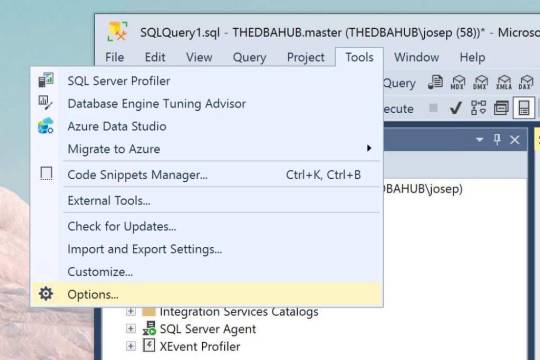
View On WordPress
0 notes
Text
i want a crt desktop monitor so bad
#need to get good at vim and get a crt monitor and only use that for coding itd be so fun#too bad i love vscode intellisense too much.... sigh
0 notes
Text
one of the many reasons why I have doubts as to the utility of Microsoft Copilot™ is that the intellisense code completion for C#, which is way more "AI"-integrated than that for C or C++, is also significantly less useful and far more prone to suggesting really stupid things.
this post was brought to you by VS deciding it would be much more helpful to autocomplete to the deprecated VisualBitmapEffect than the non-deprecated Visual class that I actually wanted.
7 notes
·
View notes
Text
there is no worse way to program than under a vague time limit in a browser webapp without intellisense while multiple people are watching you and yet this is how every company has decided job interviews should be conducted
34 notes
·
View notes
Text
Boss, my IDE has intellisense, I'm already using AI everyday when I code. No boss, I don't need an "AI IDE" I already have AI in mine and it's been there pretty much the whole time I've been alive
6 notes
·
View notes
Text
Web to Mobile: Building Seamless Apps with .NET"
.NET is a effective, flexible, and open-supply developer platform created with the aid of Microsoft. It enables the creation of a huge range of applications—from computing device to cellular, net, cloud, gaming, and IoT. Over the years, .NET has evolved substantially and has become one of the maximum extensively used frameworks inside the software improvement enterprise.
Dot Net Programming Language

A Brief History of .NET
The .NET Framework become first delivered through Microsoft in the early 2000s. The original cause turned into to offer a steady item-oriented programming surroundings regardless of whether code became stored and finished locally, remotely, or via the internet.
Over time, Microsoft developed .NET right into a cross-platform, open-supply framework. In 2016, Microsoft launched .NET Core, a modular, high-performance, cross-platform implementation of .NET. In 2020, the company unified all its .NET technologies beneath one umbrella with the discharge of .NET five, and later persisted with .NET 6, .NET 7, and past.
Today, the unified platform is actually called .NET, and it allows builders to build apps for Windows, macOS, Linux, iOS, Android, and greater using a single codebase.
Key Features of .NET
1. Cross-Platform Development
One of the maximum tremendous features of present day .NET (publish .NET Core) is its ability to run on a couple of platforms. Developers can construct and deploy apps on Windows, Linux, and macOS with out enhancing their codebases.
2. Multiple Language Support
.NET supports numerous programming languages, together with:
C# – the maximum extensively used language in .NET development
F# – a purposeful-first programming language
Visual Basic – an smooth-to-analyze language, regularly used in legacy programs
This multilingual capability allows developers to pick out the nice language for their precise use cases.
3. Extensive Library and Framework Support
.NET offers a comprehensive base magnificence library (BCL) and framework libraries that aid the whole lot from record studying/writing to XML manipulation, statistics get entry to, cryptography, and extra.
Four. ASP.NET for Web Development
ASP.NET is a part of the .NET platform specially designed for net improvement. ASP.NET Core, the cross-platform model, permits builders to build scalable internet APIs, dynamic web sites, and actual-time packages the usage of technology like SignalR.
5. Rich Development Environment
.NET integrates seamlessly with Visual Studio, one of the most function-wealthy integrated development environments (IDEs) available. Visual Studio offers capabilities together with IntelliSense, debugging tools, challenge templates, and code refactoring.
6. Performance and Scalability
.NET is thought for high performance and scalability, especially with its guide for asynchronous programming using async/wait for and its Just-In-Time (JIT) compilation.
7. Secure and Reliable
.NET presents sturdy safety features, including code get entry to security, role-based protection, and cryptography training. It also handles reminiscence management thru rubbish series, minimizing reminiscence leaks.
Common Applications Built with .NET
1. Web Applications
With ASP.NET Core, builders can create cutting-edge, scalable internet programs and RESTful APIs. Razor Pages and Blazor are technology within ASP.NET Core that help server-facet and purchaser-facet rendering.
2. Desktop Applications
Using Windows Forms or Windows Presentation Foundation (WPF), builders can build conventional computing device applications. .NET MAUI (Multi-platform App UI) now extends this functionality to move-platform computer and cellular programs.
3. Mobile Applications
Through Xamarin (now incorporated into .NET MAUI), developers can create native mobile applications for Android and iOS the usage of C#.
4. Cloud-Based Applications
.NET is nicely-acceptable for cloud development, in particular with Microsoft Azure. Developers can build cloud-local apps, serverless capabilities, and containerized microservices the usage of Docker and Kubernetes.
5. IoT Applications
.NET helps Internet of Things (IoT) development, allowing builders to construct applications that engage with sensors and gadgets.
6. Games
With the Unity sport engine, which helps C#, developers can use .NET languages to create 2D, three-D, AR, and VR games.
Components of .NET
1. .NET SDK
The Software Development Kit includes everything had to build and run .NET packages: compilers, libraries, and command-line tools.
2. CLR (Common Language Runtime)
It handles reminiscence control, exception managing, and rubbish collection.
Three. BCL (Base Class Library)
The BCL offers center functionalities including collections, record I/O, records kinds, and extra.
4. NuGet
NuGet is the package manager for .NET. It lets in builders to install, manage, and share libraries without problems.
Modern .NET Versions
.NET five (2020): Unified the .NET platform (Core + Framework)
.NET 7 (2022): Further overall performance enhancements and more desirable APIs
.NET 8 (2023): Continued attention on cloud-native, cellular, and web improvement
Advantages of Using .NET
Cross-platform assist – construct as soon as, run everywhere
Large developer network – widespread sources, libraries, and frameworks
Robust tooling – especially with Visual Studio and JetBrains Rider
Active improvement – backed by using Microsoft and open-source community
Challenges and Considerations
Learning curve – particularly for beginners due to its giant atmosphere
Legacy framework – older .NET Framework tasks aren't like minded with .NET Core or more recent variations without migration
Platform differences – sure APIs or libraries might also behave in a different way throughout operating systems
Getting Started with .NET
To begin growing with .NET:
Install the .NET SDK from the legitimate .NET internet site.
Create a new project: Use the dotnet new command or Visual Studio templates.
Write code: Develop your logic the usage of C#, F#, or VB.NET.
#btech students#bca students#online programming courses#offline institute programming courses#regular colleges university#Dot Net Programming Language
2 notes
·
View notes
Text
being forced to use unreal rn and the c++ experience is absolutely miserable
intellisense doesnt work a solid 70% of the time, debug messages take way too much effort to write, Im still not particularly a fan of header files, creating a c++ class sometimes doesnt update the in-editor file browser AND IT DOESNT HAVE A REFRESH BUTTON??? you need to find a specific python console command to avoid restarting the entire editor????
#its awful#would use godot if was allowed to#using roblox studio is a nicer experience#all of these issues are also in the tutorial Im following#its from the unreal engine getting started page#so atleast mildly endoresed by them?#am I just supposed to.. never ever use it?#and only use blueprints?
3 notes
·
View notes
Text



บริการรับสั่งจองอุปกรณ์เสริม
- แผ่นสื่อนำไฟฟ้าในผู้ใหญ่: Powerheart® AED G3 Plus Defibrillation Adults Pads
- แผ่นสื่อนำไฟฟ้าในเด็ก: Powerheart® AED G3 Plus Pediatric Defibrillation Pads
- ก้อนพลังงานไฟฟ้า: Intellisense® Battery for Powerheart® AED G3 Plus
สำหรับเครื่อง
- Powerheart® AED G3 Plus Semi-Automatic
- Powerheart® AED G3 Plus Automatic-Fully
ผลิตภัณฑ์ Cardiac Science ประเทศสหรัฐอเมริกา
สนใจติดต่อที่โปรไฟล์ได้ครับ
https://www.readyplan.net/
2 notes
·
View notes
Text
7 extensions of VS-Code to boost productivity.
Boosting your productivity as a beginner programmer is essential. Visual Studio Code (VS Code) offers many extensions to streamline your workflow. Here are some of the best VS Code extensions to help you write cleaner code, debug efficiently, and manage projects effectively.
1. Prettier - Code Formatter
Function: Automatically formats your code to make it clean and consistent.
Usage: Saves time on manual formatting and ensures your code adheres to style guides.
Install: Search for "Prettier - Code formatter" in the extensions marketplace and install it
2. ESLint
Function: Identifies and fixes linting errors in your JavaScript and TypeScript code.
Usage: Helps catch common errors and enforce coding standards.
Install: Search for "ESLint" in the extensions marketplace and install it.
3. GitLens — Git supercharged
Function: Enhances the Git capabilities in VS Code by providing insights into code authorship and history.
Usage: This makes it easier to understand the history and evolution of your codebase.
Install: Search for "GitLens" in the extensions marketplace and install it.

4. Code Spell Checker
Function: Checks your code for spelling errors.
Usage: Helps catch typos and improve code readability.
Install: Search for "Code Spell Checker" in the extensions marketplace and install it.
5. Path Intellisense
Function: Autocompletes file paths in your code.
Usage: Saves time and reduces errors when working with file paths.
Install: Search for "Path Intellisense" in the extensions marketplace and install it.
6. Bracket Pair Colorizer 2
Function: Colorizes matching brackets to make it easier to identify block structures.
Usage: Improves readability of your code, especially for nested blocks.
Install: Search for "Bracket Pair Colorizer 2" in the extensions marketplace and install it.
7. Pets
Function: Adds a fun, interactive pet to your VS Code workspace.
Usage: Provides a cute, engaging way to take short breaks and reduce stress.
Install: Search for "Pets" in the extensions marketplace and install it.
7 notes
·
View notes
Text
After a month of messing with Godot Engine I've concluded I don't like it. It wants to stress inheritance and reuse but makes it as complicated and indirect as I've ever seen. Refactoring is a pain. The intellisense ain't great and it doesn't have a format code button.
I've downloaded Game Maker, but first I wanna make sure I still remember how to draw.
I also deactivated my twitter b/c Nov 15 twitter says it can use anything posted on it for generative ai for free.
3 notes
·
View notes