#devtools
Explore tagged Tumblr posts
Text
🎉New Pico 2 W just dropped - and CircuitPython is ready to go!🎉
We just got the OK to put the Pico 2 W in the shop. You can pick it up at
, and you might be wondering: hey, do you have CircuitPython built for it? The answer is YES! We have secretly added support, and v9.1.2 has a build ready. We'll be adding it to the
downloads page shortly, but if you've got one in hand before launch somehow, you can check out the builds in the Absolute Latest S3 Bucket
the pico 2w is a great upgrade with twice the speed, twice the SRAM and twice the flash memory, solving many frustrations folks had with the original Pico W.
#pico2w#raspberrypi#circuitpython#techupgrade#adafruit#makercommunity#electronics#opensource#devtools#embeddedsoftware#pythononhardware#newrelease#microcontrollers#codingfun#diyelectronics#hardwareprojects#smarthardware#techinnovation#tinkering#twicespeed
12 notes
·
View notes
Text
Copilot Use Cases For Developers
Microsoft Copilot is revolutionizing the way developers interact with development tools, providing AI-powered assistance across a range of Microsoft products like Visual Studio, Azure, and GitHub. With Copilot integrated into these environments, developers can streamline workflows, automate routine tasks, and leverage advanced features for improved productivity. For example, in Visual Studio, Copilot helps write code faster by suggesting context-aware completions, refactoring code, and even generating entire functions based on brief descriptions. This drastically reduces the time spent on boilerplate code and increases efficiency, allowing developers to focus on more creative and complex aspects of their projects.
Furthermore, Microsoft Copilot empowers developers to work smarter by integrating with cloud-based services like Azure. By leveraging machine learning and AI, it can suggest optimized solutions, recommend cloud resources, and assist in troubleshooting infrastructure issues. This level of automation and intelligent support enables developers to make better decisions quickly, while reducing the cognitive load and manual effort needed to manage cloud-based applications. As Microsoft Copilot continues to evolve, it will increasingly become an indispensable tool in the developer toolkit, transforming how software is built and deployed in today’s fast-paced technological landscape.
Click Here to know more: https://www.intelegain.com/top-10-copilot-use-cases-in-2025/
#MicrosoftCopilot#AIForDevelopers#DevTools#ProductivityBoost#CodeCompletion#CloudDevelopment#VisualStudio#Azure#MachineLearning#AutomatedCoding#SoftwareDevelopment#TechInnovation#DeveloperEfficiency#AIinTech#DevOps
2 notes
·
View notes
Text
Clever Polypane Debugging Features I’m Loving
New Post has been published on https://thedigitalinsider.com/clever-polypane-debugging-features-im-loving/
Clever Polypane Debugging Features I’m Loving
I’m working on a refresh of my personal website, what I’m calling the HD remaster. Well, I wouldn’t call it a “full” redesign. I’m just cleaning things up, and Polypane is coming in clutch. I wrote about how much I enjoy developing with Polypane on my personal blog back in March 2023. In there, I say that I discover new things every time I open the browser up and I’m here to say that is still happening as of August 2024.
Polypane, in case you’re unfamiliar with it, is a web browser specifically created to help developers in all sorts of different ways. The most obvious feature is the multiple panes displaying your project in various viewport sizes:
I’m not about to try to list every feature available in Polypane; I’ll leave that to friend and creator, Kilian Valkhof. Instead, I want to talk about a neat feature that I discovered recently.
Outline tab
Inside Polypane’s sidebar, you will find various tabs that provide different bits of information about your site. For example, if you are wondering how your social media previews will look for your latest blog post, Polypane has you covered in the Meta tab.
The tab I want to focus on though, is the Outline tab. On the surface, it seems rather straightforward, Polypane scans the page and provides you outlines for headings, landmarks, links, images, focus order, and even the full page accessibility tree.
Seeing your page this way helps you spot some pretty obvious mistakes, but Polypane doesn’t stop there. Checking the Show issues option will point out some of the not-so-obvious problems.
In the Landmarks view, there is an option to Show potentials as well, which displays elements that could potentially be page landmarks.
In these outline views, you also can show an overlay on the page and highlight where things are located.
Now, the reason I even stumbled upon these features within the Outline tab is due to a bug I was tracking down, one specifically related to focus order. So, I swapped over to the “Focus order” outline to inspect things further.
That’s when I noticed the option to see an overlay for the focus order.
This provides a literal map of the focus order of your page. I found this to be incredibly useful while troubleshooting the bug, as well as a great way to visualize how someone might navigate your website using a keyboard.
These types of seemingly small, but useful features are abundant throughout Polypane.
Amazing tool
When I reached out to Kilian, mentioning my discovery, his response was “Everything’s there when you need it!”
I can vouch for that.
#2023#2024#Accessibility#amazing#Articles#Blog#browser#bug#developers#DevTools#displays#Features#focus#Full#how#images#issues#it#keyboard#links#list#map#media#meta#One#outline#previews#project#sidebar#social
2 notes
·
View notes
Text
JavaScript Node.js PowerShell JSON Repeat
Lately, I've taken a lot of time to reacquaint myself with JavaScript usage in Node.js. Specifically, I'm learning all the basic things I enjoy doing in PowerShell: File manipulation (list, read, write) and data manipulation (parse, extract, interpret, summarize).
Specifically, my favorite thing is to see something of interest on a website and/or analyze a website's requests in the Network tab of DevTools (CTRL+SHIFT+I). It has to be something useful. Such things can be scraped for data I might want. The way I do that is in the Network tab of DevTools (Chrome, MS Edge). Looking at a request, I can right click and get the PowerShell (or other code) that would give me that exact same information in Windows Terminal. Then, I typically do an ad-hoc script to get what I want.
Current Web Scrape++ Project
The project that has my interest at the moment is one where I'm taking all the text of a copyrighted version of the Bible, then using DOM queries and JavaScript to get just the verse numbers and verse text per chapter from the HTML. It sounds as complicated as it is, but it's the kind of thing I do for fun.
Node.js comes into play when I want to loop through all the HTML I've pulled and sanitized. The sanitization wasn't easy. I kept only the HTML with actual Bible text - which reduced the HTML payload to less than 2% its original size. That part was in PowerShell and Visual Studio Code. But I digress.
Using the Console of DevTools, I already have the JavaScript I'll need to pull what I want from the HTML file data into an array of "verse" objects, which I can then easily translate to JSON and write out.
Next, my goal is to take the data, store it as JSON files, and then manipulate it with PowerShell. For instance, I wonder what it looks like if I replace the word "Lord" with "Earl" or "Duke". As silly as that sounds, that's the entire modus operandi for my project, which has been maybe as much as 6 to 8 hours. The rest probably won't take that long, but each step has to be pursued with the smallest steps I can think to make. (There's no use looping 1189 chapters / files of HTML text to get erroneous stuff, so I go small and then large.)
2 notes
·
View notes
Text

🚨 Day 40 of 100 Days, 100 Innovations!
🛠️ Introducing: Atikin Swift Snippets – your new coding companion for Visual Studio Code!
⚡ Supercharge your Swift development with blazing-fast snippets, clean code blocks, and smart autocompletions – handcrafted for productivity.
👨💻 Whether you're building iOS apps or working on Swift projects, this extension cuts the fluff and boosts your speed.
🔹 Effortless. 🔹 Elegant. 🔹 Engineered by Atikin Verse.
🔗 Available now on the VS Code Marketplace!
📌 Swift Snippets to make life easy — powered by innovation.
#Swift#Xcode#VScode#Snippets#SwiftDev#iOSDev#100DaysOfCode#AtikinTools#AtikinVerse#atikinextension#DevTools#MadeWithLove#SwiftSnippets
0 notes
Text
✅ Functional Testing: From Theory to Practice 🧪💻
If you care about software that works, you need functional testing. Not just for QA teams — for anyone shipping code that users rely on.
Here’s what modern functional testing looks like:
🧱 Black-box validation: Inputs, outputs, & expected behavior — not internal code.
🔁 Integrated with agile sprints: Build tests with your user stories.
🧠 Scenario-driven cases: Think real-world usage, not just unit stubs.
🔐 Security & data handling: Use synthetic data & masking with confidence.
⚙️ Automated, scalable, and traceable: Especially when integrated with CI/CD.
"Func test isn’t a phase—it’s your product’s reality check."
Whether it’s exploratory tests, automated pipelines, or cross-platform compatibility — strong testing = happy users.
🛠️ Pair your strategy with tools like Keploy to auto-generate API test cases from real traffic & bring reliability into your code lifecycle.
0 notes
Text
The Ultimate Guide to Webhooks (including what a webhook url is)
Learn what a webhook URL is, how webhooks work. Full guide: https://softwareengineeringstandard.com/2025/07/03/the-ultimate-guide-to-webhooks-including-what-a-webhook-url-is/ #webhookurl #webhooks #devtools #tunnelmole #opensource
https://softwareengineeringstandard.com/2025/07/03/the-ultimate-guide-to-webhooks-including-what-a-webhook-url-is/
#webhook url#url#webhook#api#tunnelmole#testing#nodejs#integration#automation#opensource#devtools#cloud#ci#webdevelopment
0 notes
Text
PHP Photo Gallery
I made a lightweight PHP photo gallery – no database, one file, easy config, PL and EN support. Upload & go! Free and open source.
https://tinygarden.me/blog/2025/06/20/lekka-galeria-zdjec-w-jednym-pliku/
0 notes
Text

CP2105 dual UART breakout 🔌💻
Sometimes, you need more than one UART for interfacing with hardware. So instead of getting two CP2102 breakouts
you could use this CP2105
chip. We exposed the two CDC UARTs on either side plus the modem control signals so you could use this for bootloading various microcontrollers. Coming soon!
#adafruit#siliconlabs#digikey#uart#cp2105#dualuart#breakoutboard#microcontroller#modemcontrol#bootloading#hardwaredevelopment#embeddeddesign#serialcommunication#usbinterface#chipintegration#electronicsengineering#circuitdesign#devboard#makercommunity#techinnovation#electronicsprojects#cp2105chip#devtools#usbtouart#uartinterface
7 notes
·
View notes
Text

🚀 The Future of Software: Embracing AI-Driven Development 🤖
We're at a tipping point in software development.
AI is no longer just a tool — it's becoming a co-developer, transforming how we design, code, test, and deploy. From automated bug detection to intelligent code generation, AI is speeding up development cycles and elevating productivity to levels we once thought impossible.
But this shift isn't just about efficiency. It's about empowering developers to focus on creativity, problem-solving, and innovation — while AI handles the repetitive and routine.
✅ Faster releases ✅ Fewer bugs ✅ Smarter design decisions ✅ Continuous learning and improvement
The future belongs to teams that embrace AI not as a threat, but as a collaborator.
Let’s stop thinking about AI as replacing developers. Instead, let’s talk about how it's redefining what developers can achieve.
Explore Our Linkedin Page - https://www.linkedin.com/company/28703283/admin/dashboard/
Please explore our YouTube channel for informative videos. https://www.youtube.com/@sunshineitsolutions
Visit our blog for informative business ideas https://www.blog.sunshiene.com/
Contact Us :- https://wa.me/+91-7230068888
WhatsApp Channel ( Subscribe for more updates ) https://whatsapp.com/channel/0029Vb0QMGg0bIdggODhE22T
#AIinTech#SoftwareDevelopment#FutureOfWork#AIpowered#DevTools#Productivity#Innovation#SunShineItSolution#SunShine#ItCompanySunShine#SoftwareDevelopmentCompany
0 notes
Text
Node.js 24 Released: Key Features and Developer Benefits
Node.js 24 is now available with powerful updates that boost app speed, security, and developer productivity. It includes the new V8 13.6 engine, which adds better performance and features like Float16Array, safer regular expressions, and smarter error handling.
This release also comes with npm 11, making package installs faster and more secure. Developers using Windows will now need to switch to the ClangCL compiler, which brings faster builds and fewer errors.
Other highlights include global access to the URLPattern API, better async context tracking, improved testing with automatic subtest handling, and the modern Undici 7 HTTP client with HTTP/2 support.
Node.js 24 also removes outdated APIs to improve security and performance. Upgrading helps future-proof your apps and ensures they run faster and more reliably.
Ready to upgrade your app stack?
#Nodejs24#JavaScript#WebDevelopment#npm11#Undici#AsyncProgramming#SoftwareUpdate#NodejsUpgrade#PerformanceMatters#DevTools
0 notes
Text
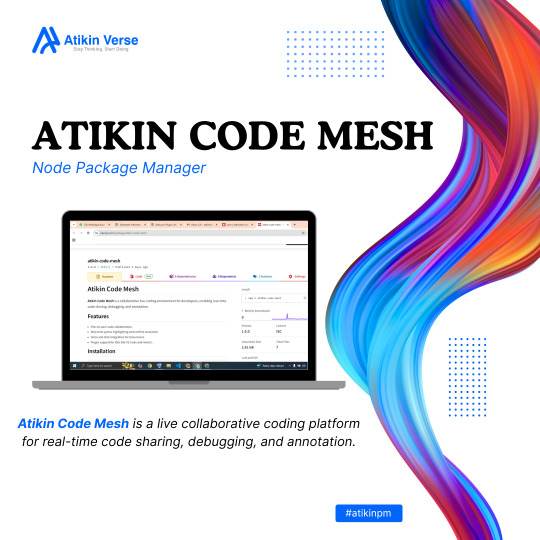
🚨 Day 38 of 100 Days, 100 Innovations!
💻 Say hello to Atikin Code Mesh – the next-gen live coding experience! Built for developers who hate limits and love collaboration.
⚡ Real-time code sharing 🔍 Collaborative debugging 📝 Instant annotation
No lags. No confusion. Just seamless dev-to-dev magic.
📦 Now on NPM → atikin-code-mesh 🔗 Join the future of live coding!
#atikinverse#atikinpm#CodeMesh#100Days100Innovations#buildinpublic#DevTools#RemoteDev#OpenSource#collabcode#NodeJS
0 notes
Text
🤖🧑💻 AI Code Generators Are Changing the Game — Here’s How to Use Them Right
Forget everything you thought you knew about coding from scratch. AI code generator are revolutionizing how developers build, test, and ship software — and this guide shows you how to use them strategically to supercharge your workflow.
📌 What’s inside:
⚡ How AI speeds up development & reduces technical debt 🧠 Tools that write frontend, backend, and even DevOps scripts ✅ Best practices for integrating AI into your stack 🔐 Tips for reviewing and securing AI-generated code 📊 How to measure ROI with real metrics 🔧 Why Keploy is the perfect match for AI-based workflows with automated testing support
From faster development to cleaner code, AI tools are helping devs of all levels get more done — smarter, not harder.
🚀 Future-proof your dev workflow now.
🔗 Read the full guide →
#AIforDevelopers#AICodeGenerator#SoftwareEngineering#AItools#ProductivityHacks#DevTools#Keploy#CodeSmarter#Automation#DeveloperLife#CleanCode#DevBlog#AIProgramming
0 notes
Text
How to Fix err_ngrok_6024: The ngrok Splash Page Error (and Why Tunnelmole is Better)
Tired of ngrok's splash page (`err_ngrok_6024`)? Tunnelmole gives you direct, splash-free public URLs. Open source & free! 👉 https://softwareengineeringstandard.com/2025/07/03/how-to-fix-err_ngrok_6024-the-ngrok-splash-page-error-and-why-tunnelmole-is-better/ #ngrok #tunnelmole #devtools
https://softwareengineeringstandard.com/2025/07/03/how-to-fix-err_ngrok_6024-the-ngrok-splash-page-error-and-why-tunnelmole-is-better/
#err_ngrok_6024#tunnelmole#webhooks#opensource#devtools#ngrok#freecodecamp#javascript#typescript#nodejs
0 notes

