#Intune certificate connector
Explore tagged Tumblr posts
Text
Microsoft Intune Certificate Connector Failure
The Microsoft Intune Certificate Connector enables the provisioning and de-provisioning of on-premises PKI certificates for Intune-managed devices. Always On VPN administrators using Intune to deploy certificates with the Intune Certificate Connector using either PKCS or SCEP may encounter a scenario where certificates are no longer being provisioned to users or devices after working reliably…

View On WordPress
#authentication#certificate#certificate connector#certificates#connector#EAP#error#event log#expired certificate#extensible authentication protocol#InTune#Intune certificate connector#MDM#Microsof t#Microsoft#Microsoft Intune#Mobile Device Management#Mobility#PEAP#PKCS#PKI#protected extensible authentication protocol#redundancy#renew certificate#SCEP#security#warning#Windows
1 note
·
View note
Text
Tổng quan về Microsoft Intune Certificate Connector
Microsoft Intune Certificate Connector còn gọi là trình kết nối chứng chỉ, giúp người dùng phân phối và quản lý chứng chỉ cho các thiết bị do Intune quản lý.
#FPTSmartCloud #MicrosoftGoldPartner #CSP #Microsoft365 #DaotaoungdungMicrosoft
0 notes
Text
Intune SCEP Deep Dive - Intune PKI Made Easy With Joy - Part 3
[New Post Alert] ]Intune SCEP Deep Dive - Intune PKI Made Easy With #Joy - Part 3 #MSIntune #Microsoft365 #MEMCM
Welcome to today’s article Intune SCEP Deep Dive. This is the 3rd article of the series Intune PKI Made Easy With Joy.
In Part 1, we learned the basic concepts of Public Key Infrastructure (PKI). In Part 2, we covered the general workflow of SCEPcert enrolment request based on Enterprise deployment model using automated authorization – how an end entity makes a cert enrolment request to the…
View On WordPress
0 notes
Link

This Certification Exam Prep Article is designed for people experienced with Microsoft 365 who are interested in certification. Specifically, attendees will learn more about the recently announced Microsoft 365 Mobility and Security MS-101 exam that is part of the new Microsoft 365 Enterprise Administrator certification. You will learn about how to approach studying for this new job role and being successful in your exam endeavors. Readers of this article can expect to review the topics covered in the certification exams in a fast-paced format. Attendees will understand how Microsoft certification works, what are the key topics covered in the exams, and an exhaustive look at resources for getting ready for the exam.
I'd say go to https://docs.microsoft.com since most of this is so new, all the info is update to date on docs.
however, I tried to highlight all exam aspects into sub-categories with direct reference to its documents
Get Free Trials:
Microsoft 365 E5 Trial: https://goo.gl/RxWXhb
Microsoft Cloud App Security: https://goo.gl/PBkbLK
All others from Admin Portal: https://admin.microsoft.com/AdminPortal/Home#/catalog
Implement Modern Device Services (30-35%)
Implement Mobile Device Management (MDM)
o Plan for MDM
§ Planning guide
o Configure MDM integration with Azure AD
§ What is device management in Azure AD?
§ Set up automatic enrollment
o Set an MDM authority
§ Set the MDM authority
o Set device enrollment limit for users
§ Restrictions
Manage device compliance
o Plan for device Compliance
§ Create a device compliance policy
o Design Conditional Access Policies
§ Common ways to use conditional access
o Create Conditional Access Policies
§ Create and assign conditional access policy
o Configure device compliance policy
§ Get started with device compliance policies in Intune
o Manage Conditional Access Policies
§ Monitor conditional access compliance
Plan for devices and apps
o Create and configure Microsoft Store for Business
§ Microsoft Store for Business and Microsoft Store for Education overview
o Plan app deployment
§ Distribute apps with a management tool
§ Distribute apps using your private store
§ Assign apps to employees
o Plan device co-management
§ Prepare Windows 10 devices for co-management
o Plan device monitoring
§ Device management capabilities
o Plan for device profiles
§ Assign profiles
o Plan for Mobile Application Management
§ Compare MDM and MAM
o Plan mobile device security
§ Protect device data
Plan Windows 10 deployment
o Plan for Windows as a Service (WaaS)
§ Overview of Windows as a service
o Plan the appropriate Windows 10 Enterprise deployment method
§ Windows 10 deployment considerations
o Analyze upgrade readiness for Windows 10
§ Get started with Upgrade Readiness
o Evaluate and deploy additional Windows 10 Enterprise security features
§ Windows 10 Enterprise Security
Implement Microsoft 365 Security and Threat Management (30-35%)
Implement Cloud App Security (CAS)
o Configure Cloud App Security (CAS)
§ Basic set up
o Configure Cloud App Security (CAS) policies
§ Control cloud apps with policies
o Configure Connected apps
§ Connect apps
o Design cloud app security (CAS) Solution
§ Compare MCAS and OCAS
o Manage Cloud App Security (CAS) alerts
§ Manage alerts
o Upload cloud app security (CAS) traffic logs
§ Configure automatic log upload for continuous reports
Implement threat management
o Plan a threat management solution
§ Protect against threats
o Design Azure Advanced Threat Protection (ATP) Policies
§ Create your Azure ATP instance
o Design Microsoft 365 ATP Policies
§ Create your Azure ATP instance
o Configure Azure ATP Policies
§ Configure the Azure ATP sensor
o Configure Microsoft 365 ATP Policies
§ Configure the Azure ATP sensor
o Monitor Advanced Threat Analytics (ATA) incidents
§ ATA reports
Implement Windows Defender Advanced Threat Protection (ATP)
o Plan Windows Defender ATP Solution
§ Get started
o Configure preferences
§ Configure and manage capabilities
§ Configure conditional access
§ Configure Microsoft Cloud App Security integration
o Implement Windows Defender ATP Policies
§ Windows Defender ATP
o Enable and configure security features of Windows 10 Enterprise
§ Configure attack surface reduction
§ Configure next generation protection
Manage security reports and alerts
o Manage service assurance dashboard
§ Service assurance in the Office 365 Security & Compliance Center
o Manage tracing and reporting on Azure AD Identity Protection
§ What is Azure AD Identity Protection?
o Configure and manage Microsoft 365 security alerts
§ Alerts in the Office 365 Security Compliance Center
o Configure and manage Azure Identity Protection dashboard and alerts
§ Close active risk events
Manage Microsoft 365 Governance and Compliance (35-40%)
Configure Data Loss Prevention (DLP)
o Configure DLP Policies
§ Get started with DLP policy recommendations
o Design data retention policies in Microsoft 365
§ Retention policies
o Manage DLP exceptions
§ Create, test, and tune a DLP policy
o Monitor DLP policy matches
§ View the DLP reports
o Manage DLP policy matches
§ What the DLP functions look for
Implement Azure Information Protection (AIP)
o Plan AIP solution
§ Plan & Design
o Plan for deployment On-Prem rights management Connector
§ Deploying the RMS connector
o Plan for Windows information Protection (WIP) implementation
§ Configure Windows Information Protection settings
o Plan for classification labeling
§ Quickstart: Configure a label for users to easily protect emails that contain sensitive information
o Configure Information Rights Management (IRM) for Workloads
§ How applications support Azure Rights Management protection
o Configure Super User
§ Configuring super users for discovery services or data recovery
o Deploy AIP Clients
§ Azure Information Protection client
o Implement Azure Information Protection policies
§ Configuring the Azure Information Protection policy
o Implement AIP tenant key
§ Planning and implementing your tenant key
Manage data governance
o Configure information retention
§ Retention policies
o Plan for Microsoft 365 backup
§ Back up data before switching plans
o Plan for restoring deleted content
§ Restore items in the Recycle Bin of a SharePoint site
§ Restore deleted items from the Site collection recycle bin
§ Manage inactive mailboxes
o Plan information Retention Policies
§ Retention policies
Manage auditing
o Configure audit log retention
§ Turn audit log search on or off
o Configure audit policy
§ Configure your Office 365 tenant for increased security
§ Enable mailbox auditing
o Monitor Unified Audit Logs
§ Search the audit log in the Office 365 Security & Compliance Center
Manage eDiscovery
o Search content by using Security and Compliance Center
§ Use Content Search
o Plan for in-place and legal hold
§ In-Place and Litigation Holds
§ Office 365 retention policies
§ eDiscovery cases
o Configure eDiscovery
§ Create and manage eDiscovery cases
§ Assign eDiscovery permissions
MS-101 Exam Tips and Tricks
It’s OK to go back to earlier questions and change answers but not case-study answers. It’s OK to change answers within a particular case study, but once it is completed there’s no going back.
The questions are straight-forward and not designed to be tricky. There could be more than one correct answer. Don’t read too much into a question trying to psyche out what the exam writers were trying to do to trick you; that’s not the case. So for the PowerShell command question above, the exam wouldn’t provide purposely misspelled commands as possible answers.
All the questions follow the same format. They all start with a common business problem. For example the candidate has an Office 365 subscription and plans to deploy a SharePoint solution, and that’s it. Then comes the goal statement, which always starts with the same three words: “you need to” followed by details of that goal. Correct answers directly answer the need-to.
via 3tallah's Blog
0 notes
Text
[CertQueen] Windows 10 exam 70-697 dump
It obtained its leadership and trust of the users from the very beginning of its work on Certqueen Windows 10 exam 70-697 dump market.This Certqueen 70-697 torrent certificate helps not only to improve your knowledge and skills, but it also helps your career, gives a possibility for qualified usage of Certqueen 70-697 exam products under different conditions. When available, take advantage of Certqueen Windows 10 exam 70-697 dump and save time and money while developing your skills to pass your 70-697 exam and grab that Microsoft certification. Share some MCP 70-697 exam questions and answers below. You have an Active Directory domain named contoso.com that contains a deployment of Microsoft System Center 2012 Configuration Manager Service Pack 1 (SP1). You have a Microsoft Intune subscription that is synchronized to contoso.com by using the Microsoft Azure Active Directory Synchronization Tool (DirSync.) You need to ensure that you can use Configuration Manager to manage the devices that are registered to your Microsoft Intune subscription. Which two actions should you perform? Each correct answer presents a part of the solution. A. In Microsoft Intune, create a new device enrollment manager account. B. Install and configure Azure Active Directory Synchronization Services (AAD Sync.) C. In Microsoft Intune, configure an Exchange Connector. D. In Configuration Manager, configure the Microsoft Intune Connector role. E. In Configuration Manager, create the Microsoft Intune subscription. Answer: DE Topic 1, Manage identity You support Windows 10 Enterprise computers that are members of an Active Directory domain. Your company policy defines the list of approved Windows Store apps that are allowed for download and installation. You have created a new AppLocker Packaged Apps policy to help enforce the company policy. You need to test the new AppLocker Packaged Apps policy before you implement it for the entire company. What should you do? A. From Group Policy, enforce the new AppLocker policy in Audit Only mode. B. From Group Policy, run the Group Policy Results Wizard. C. From Group Policy, run the Group Policy Modeling Wizard. D. From PowerShell, run the Get-AppLockerPolicy ¨CEffective command to retrieve the AppLocker effective policy. Answer: A You administer a Windows 10 Enterprise computer that runs Hyper-V. The computer hosts a virtual machine with multiple snapshots. The virtual machine uses one virtual CPU and 512 MB of RAM. You discover that the virtual machine pauses automatically and displays the state as paused-critical. You need to identify the component that is causing the error. Which component should you identify? A. no virtual switch defined B. insufficient memory C. insufficient hard disk space D. insufficient number of virtual processors Answer: C You have a computer named Computer1 that runs Windows 10 Enterprise. Computer1 is a member of an Active Directory domain named contoso.com. You have a line-of-business universal app named App1. App1 is developed internally. You need to ensure that you can run App1 on Computer1. The solution must meet the following requirements: - Minimize costs to deploy the app. - Minimize the attack surface on Computer1. What should you do? A. Have App1 certified by the Windows Store. B. Sign App1 with a certificate issued by a third-party certificate authority. C. From the Update & Security setting on Computer1, enable the Sideload apps setting. D. Run the Add-AppxProvisionedPackage cmdlet. Answer: C You have a computer named Computer1 that runs Windows 10 Enterprise. Computer1 is a member of an Active Directory domain named contoso.com. You have a line-of-business universal app named App1. App1 is developed internally. You need to ensure that you can run App1 on Computer1. The solution must meet the following requirements: - Minimize costs to deploy the app. - Minimize the attack surface on Computer1. What should you do? A. Have App1 certified by the Windows Store. B. Sign App1 with a certificate issued by a third-party certificate authority. C. From the Update & Security setting on Computer1, enable the Sideload apps setting. D. Run the Add-AppxProvisionedPackage cmdlet. Answer: C You administer Windows 10 Enterprise desktop computers that are members of an Active Directory domain. You want to create an archived copy of user profiles that are stored on the desktops. You create a standard domain user account to run a backup task. You need to grant the backup task user account access to the user profiles. What should you do? A. Add the backup task account to the Remote Management Users group on a domain controller. B. Add the backup task account to the Backup Operators group on every computer. C. Add the backup task account to the Backup Operators group on a domain controller. D. Set the backup task account as NTFS owner on all the profiles. Answer: B Your network contains an Active Directory domain named contoso.com. The domain contains Windows 10 Enterprise client computers. Your company has a subscription to Microsoft Office 365. Each user has a mailbox that is stored in Office 365 and a user account in the contoso.com domain. Each mailbox has two email addresses. You need to add a third email address for each user. What should you do? A. From Active Directory Users and Computers, modify the E-mail attribute for each user. B. From Microsoft Azure Active Directory Module for Windows PowerShell, run the Set-Mailbox cmdlet. C. From Active Directory Domains and Trust, add a UPN suffix for each user. D. From the Office 365 portal, modify the Users settings of each user. Answer: B You have an Active Directory domain named contoso.com that contains a deployment of Microsoft System Center 2012 Configuration Manager Service Pack 1 (SP1). You have a Microsoft Intune subscription that is synchronized to contoso.com by using the Microsoft Azure Active Directory Synchronization Tool (DirSync.) You need to ensure that you can use Configuration Manager to manage the devices that are registered to your Microsoft Intune subscription. Which two actions should you perform? Each correct answer presents a part of the solution. A. In Microsoft Intune, create a new device enrollment manager account. B. Install and configure Azure Active Directory Synchronization Services (AAD Sync.) C. In Microsoft Intune, configure an Exchange Connector. D. In Configuration Manager, configure the Microsoft Intune Connector role. E. In Configuration Manager, create the Microsoft Intune subscription. Answer: DE Which term is used to refer to installing apps directly to a device without going through the Windows Store? A. SQL Injection B. BranchCache C. DLL Hijack D. Sideloading Answer: D You support Windows 10 Enterprise computers that are members of an Active Directory domain. Your company policy defines the list of approved Windows Store apps that are allowed for download and installation. You have created a new AppLocker Packaged Apps policy to help enforce the company policy. You need to test the new AppLocker Packaged Apps policy before you implement it for the entire company. What should you do? A. From Group Policy, enforce the new AppLocker policy in Audit Only mode. B. From Group Policy, run the Group Policy Results Wizard. C. From Group Policy, run the Group Policy Modeling Wizard. D. From PowerShell, run the Get-AppLockerPolicy -effective command to retrieve the AppLocker effective policy. Answer: A Passing 70-697 Configuring Windows Devices might have been on your agenda for long, but now the dream is a click away from you. Certqueen 70-697 Preparation Material provides you everything you will need to take your 70-697 Configuring Windows Devices. The 70-697 Exam details are researched and produced by Professional Certification Experts who are constantly using industry experience to produce precise, and logical. You may get questions from different web sites or books, but logic is the key.
0 notes
Text
Arizona Systems Management User Group March 2025
I’m excited to announce that I’ll be speaking at the Arizona Systems Management User Group (AZSMUG) at their next user group meeting on Friday, March 7, at 9:00 AM MST. I am presenting on the topic of Certificate Deployment Strategies with Microsoft Intune. Intune and Certificates My session at AZSMUG will provide an overview of issuing and managing certificates with Microsoft Intune. We’ll…

View On WordPress
#Active Directory#AD#authentication#AZSMUG#certificate#certificates#Cloud PKI#CloudPKI#event#identity#InTune#Intune certificate connector#learning#Microsoft#Microsoft Intune#Microsoft Intune Cloud PKI#NDES#pfx#PKCS#PKI#presentation#SCEP#user group
0 notes
Text
Strong Certificate Mapping for Intune PKCS and SCEP Certificates
With the October 2024 Intune update, Microsoft introduced support for strong certificate mapping for certificates issued by Intune via the Intune Certificate Connector. Enabling strong certificate mapping support in Intune is an important change for those organizations using Microsoft Intune to issue and manage certificates for their users and devices, as it resolves a critical implementation…

View On WordPress
#CA#certificate#certificate authority#certificate connector#certificates#Certification Authority#Cloud PKI#CloudPKI#domain controller#endpoint management#InTune#Intune certificate connector#KB5014754#KDC#KEYTOS#MDM#Microsoft#PKCS#PKI#SCEP#SID#strong certificate mapping#systems management#update#Windows#Windows 10#Windows 11
0 notes
Text
Troubleshooting Intune Failed PKCS Request
Always On VPN administrators deploying on-premises enterprise PKI certificates using Microsoft Intune with PKCS may encounter a scenario where a certificate fails to be issued to a user or device. In this post, I’ll share some things to investigate when troubleshooting this issue. Event 1001 To begin, open the Event Log and navigate to Applications and Services > Microsoft > Intune >…

View On WordPress
#Active Directory Certificate Services#AD CS#ADCS#Always On VPN#authentication#CA#certificate#certificate authority#certificate template#certificates#Certification Authority#endpoint manager#error#Event ID 1001#failure#InTune#MEM#Microsoft#pfx#PFX Connector#PKCS#PKI#template#troubleshooting#VPN#Windows#Windows 10#Windows 11
0 notes
Text
Strong Certificate Mapping Error with PKCS
Microsoft recently announced support for strong certificate mapping for certificates Intune PKCS and SCEP certificates. Administrators are encouraged to update their Intune Certificate Connector servers and SCEP device configuration policies to support this capability as soon as possible. PKCS Organizations that use PKCS device configuration policies to deploy certificates to Intune-managed…

View On WordPress
#certificate#certificates#error#InTune#Microsoft#Microsoft Intune#PKCS#strong certificate mapping#warning#Windows
0 notes
Text
Always On VPN at TechMentor 2023
I’m excited to announce that I’ll be presenting at this year’s TechMentor IT training conference! The event takes place July 17-21, 2023, at the Microsoft headquarters in Redmond, Washington. My Sessions I will be delivering two talks at this year’s event. TT04 – Deploying On-premises Certificates using Intune In this talk, I’ll describe in detail how to deliver on-premises enterprise PKI…

View On WordPress
#Always On VPN#AOVPN#certificates#education#endpoint manager#InTune#Intune certificate connector#learning#Microsoft#NDES#PKCS#PKI#Remote Access#SCEP#security#TechMentor#training#VPN#Windows#Windows 10#Windows 11#Windows Server
0 notes
Text
Intune Certificate Connector Service Account and PKCS
Microsoft Always On VPN administrators have two choices when deploying enterprise PKI certificates using Intune; PKCS and SCEP. I prefer using PKCS because it is easier to configure and manage. Also, PKCS requires no inbound connectivity, simplifying the deployment and reducing the organization’s public attack surface. Provisioning certificates using Intune is inherently risky. However, there are…
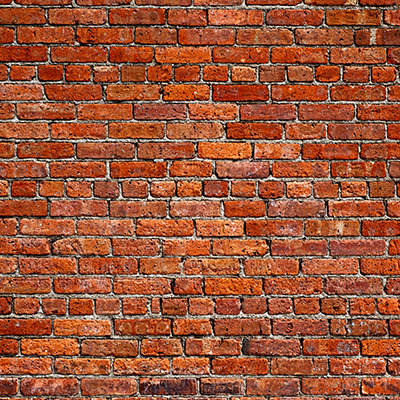
View On WordPress
#Always On VPN#AOVPN#certificate#certificate connector#certificate connector for Intune#certificate template#certificates#Certification Authority#domain account#enterprise mobility#InTune#Intune certificate connector#Microsoft#Microsoft Intune#Mobility#PKCS#PKCS security#Remote Access#security#security hardening#service account#service account hardening#VPN#Windows
0 notes
Text
Certificate Connector for Intune Configuration Failure
Certificate Connector for Intune Configuration Failure
Deploying user or device authentication certificates to support Always On VPN requires installing the Certificate Connector for Microsoft Intune. The same connector can link Intune to on-premises public key infrastructure (PKI) using PKCS or SCEP certificates. The connector can be configured to run in the SYSTEM context or a domain service account. Configuration Failure Administrators may…

View On WordPress
#Always On VPN#AOVPN#autopilot#certificates#error#failure#InTune#Intune certificate connector#MEM#Microsoft#Microsoft Endpoint Manager#NDES#Network Device Enrollment Service#PKI#SCEP#service account#Simple Certificate Enrollment Protocol#troubleshooting#VPN#Windows#Windows 10#Windows 11
0 notes
Text
Intune Certificate Connector Configuration Failed
The Microsoft Intune Certificate Connector must be deployed on-premises to provision and manage enterprise PKI certificates using Intune. The Intune Certificate Connector supports the deployment of SCEP, PKCS, PKCS imported certificates, or any combination of these. The connector can be configured to run under the SYSTEM account or optionally (and recommended) a domain service account. When using…

View On WordPress
#access denied#Always On VPN#AOVPN#endpoint manager#error#InTune#MDM#Microsoft#Mobility#pfx#PFX Connector#PKCS#SCEP#security#VPN#Windows#Windows 10#Windows 11
0 notes
Text
Microsoft Intune NDES Connector Error 0x80004003
To support certificate deployment for non-domain Windows 10 Always On VPN clients, a Windows Server with the Network Device Enrollment Service (NDES) role can be provisioned on-premises. In addition, the Microsoft Intune Connector must be installed and configured on the NDES server to allow Intune-managed clients to request and receive certificates from the on-premises Certification Authority…
View On WordPress
#Always On VPN#AOVPN#Azure#error#InTune#MDM#Microsoft#Mobile Device Management#Mobility#NDES#NDES connector#Network Device Enrollment Service#Remote Access#troubleshooting#Windows#Windows 10
0 notes
Text
Microsoft Intune NDES Connector Setup Wizard Ended Prematurely
Microsoft Intune NDES Connector Setup Wizard Ended Prematurely
A Windows Server with the Network Device Enrollment Service (NDES) role can be provisioned on-premises to support certificate deployment for non-domain Windows 10 Always On VPN clients. In addition, the Microsoft Intune Connector must be installed and configured on the NDES server to allow Intune-managed clients to request and receive certificates from the on-premises Certification Authority (CA)…
View On WordPress
#Always On VPN#AOVPN#CA#certificates#Certification Authority#cloud#cryptographic service provider#cryptography#CSP#enterprise mobility#InTune#key storage provider#KSP#MDM#Microsoft#Microsoft Intune#Microsoft Windows#Mobile Device Management#Mobility#NDES#Network Device Enrollment Service#PKI#public cloud#public key infrastructure#Remote Access#security#VPN#Windows#Windows 10
0 notes
Text
Intune SCEP Certificate Workflow Analysis - Intune PKI Made Easy With Joy - Part 4
[New Post Alert!] Intune SCEP Certificate Workflow Analysis - Intune PKI Made Easy With Joy - Part 4
Today, we will do an In-depth Analysis of Intune SCEP Certificate Workflow
Does Intune performs any behind-the-scenes activity when you configure and deploy a SCEP cert profile?
How Intune SCEP certificate connector works?
What errors can occur and at what stage of the workflow?
Want to get the answers to the above questions and also clarify your own knowledge regarding Intune SCEP certificate…
View On WordPress
0 notes