#Jaspersoft
Explore tagged Tumblr posts
Text
4 Ways Oracle HCM Cloud Boosts Productivity
Move Your Business Forward by Advancing to HCM Cloud Applications If you are considering migrating to the cloud, you may already be aware of its financial benefits as far as hardware and IT infrastructure are concerned. You may also have an idea of the savings resulting from scheduled updates and maintenance, but do you know how moving to the cloud will impact your business’s productivity? Geared towards medium and large businesses, below are some of the best benefits of Oracle HCM cloud for enhancing the company’s productivity in the following ways:
1. It enhances connectivity and collaboration
According to a recent survey, 64% of the persons interviewed confirmed that cloud connectivity and collaboration have exponentially increased the time it takes to execute tasks. Through cloud computing, employees can access files, company documents, projects, and emails from wherever they are, thus reducing wasted hours and increasing employee efficiency. It is one of the crucial Oracle hcm cloud benefits, where employees can contact each other or participate in meetings, whether they are on-site or working remotely.
2. It is scalable and flexible
Predicting the growth of your business is one of the biggest challenges businesses face today. Whether you experience fluctuations or rapid business growth, Oracle HCM Cloud can be tailored to meet your needs, especially through tools such as BI support. Cloud computing enables your business to adapt to internal changes and external conditions easily. Hence, Oracle HCM cloud productivity along with scalability and flexibility makes it the right investment.
3. It increases employee satisfaction
Engaged workers are more productive. According to a survey on The Impact of Employee Engagement on Performance showed that organizations that prioritized engagement realized an 81% increase in employee productivity. Oracle HCM Cloud is an effective goal and performance management platform that streamlines employee recognition and appraisal processes. As HCM Cloud Applications make the company documents and projects readily available and easily shareable, employees can align their goals to those of the company..
4. It streamlines the recruitment process resulting in quality hires
While the recruitment process is time-consuming and costly, it is more frustrating if you do not end up getting the right hire. According to a recent report, the turnover rates increased by up to 7.6% in 2018. Most of the reasons why employees leave an organization are preventable. Employee turnover compromises your company’s growth and success. However, this can be easily remedied through cloud computing tools and Oracle HCM cloud productivity.
Take Your Organization To The Next Level With BI Report Support
The digital world has made the business world extremely complex and competitive. Cloud computing tools such as Oracle Fusion HCM have enabled businesses to handle big data easily and efficiently. Through such solutions, your business gains a competitive edge and stays as productive as possible. For more information about how Advanced Business Intelligence software can improve your organization, contact DataTerrain online today.
2 notes
·
View notes
Text
Explore the power of data with 7 top free Business Intelligence tools. Microsoft Power BI offers a free desktop version for creating interactive dashboards and reports with seamless Excel integration. Tableau Public lets users visualize data beautifully and share insights online for free. Zoho Reports (now Zoho Analytics) provides robust data analysis with cloud-based access and collaboration. BIRT (Business Intelligence and Reporting Tools) is an open-source platform ideal for creating reports from Java applications. Helical Insight stands out for its developer-friendly design and flexibility in customizing visualizations. Jaspersoft Community Edition delivers rich reporting and analytics capabilities for embedding into web apps. Finally, ClicData offers a cloud-based free tier that enables data blending and dashboard sharing for small teams and startups.
More Visit - https://www.wesuggestsoftware.com/7-open-source-business-intelligence-tools/
#BusinessIntelligence#OpenSourceBI#FreeBItools#DataVisualization#PowerBI#TableauPublic#ZohoAnalytics#BIRT#HelicalInsight#Jaspersoft#ClicData#DataAnalytics#BItools#DataDriven#TechForBusiness
0 notes
Text
Stay Competitive with AIV
AIV will help you stay competitive! Get cutting-edge AI tools, resources, and solutions at AIVHub.com. Use artificial intelligence to your advantage to stay ahead in the ever changing IT sector.
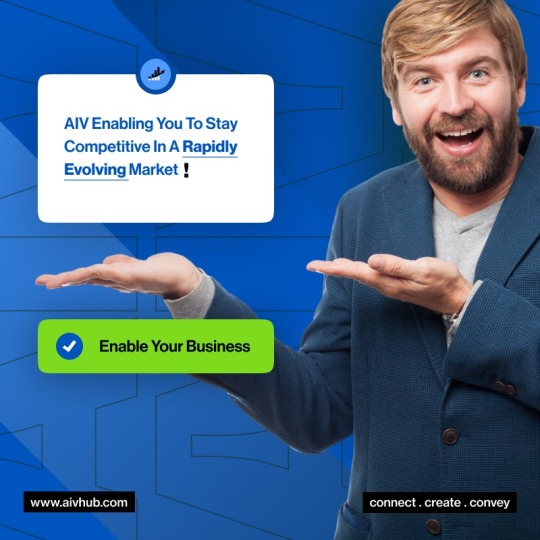
#aivhub#aiv#aivconsultant#birttraining#birtreportingserver#ReportingTools#BusinessIntelligence#Jaspersoft#BIRT#FreeForever#BusinessGrowth#AIforBusiness#OneAIV
0 notes
Text

There are several reporting tools that may make sense for your enterprise. This blog post explains how Jaspersoft is superior to other reporting platforms.
0 notes
Text
Jaspersoft Consultancy for Advanced Reporting and Data Visualization Solutions
Businesses that want to make decisions based on data need strong tools that can turn complicated data into insightful knowledge. Jaspersoft, a powerful business intelligence (BI) suite by TIBCO, stands out as a top-tier reporting and data visualization platform. However, unlocking its full potential requires specialized knowledge and expertise. That’s where Jaspersoft consulting services come into play — and companies like Helical IT Solutions are leading the way in delivering customized, efficient, and scalable BI solutions.
What is Jaspersoft?
Jaspersoft is an enterprise-ready BI platform known for its flexibility, scalability, and ability to integrate with a wide range of data sources. It supports everything from pixel-perfect reporting and interactive dashboards to ad hoc reporting and multi-tenant environments.
Ideal for embedding analytics into web and mobile applications, Jaspersoft empowers both developers and end-users with its user-friendly interface and comprehensive feature set. Businesses across industries such as healthcare, finance, retail, and manufacturing rely on Jaspersoft to gain insights and drive smarter decision-making.
Key Features of Jaspersoft for Enterprise Reporting
Jaspersoft offers a comprehensive suite of features tailored for enterprise reporting:
• Multi-Source Data Connectivity: Connects to SQL and NoSQL databases, big data platforms like Hadoop and MongoDB, flat files, and even custom data sources.
• Centralized Repository: Securely manages reports, dashboards, analytic views, and user profiles in a central hub, with auditing and access monitoring.
• Flexible Deployment: Supports on-premises, cloud, and containerized environments, enabling businesses to deploy BI where it fits best.
• Advanced Scheduling and Distribution: Automates report and dashboard delivery, supporting both recurring and on-demand schedules.
• Interactive Visualizations: Enables users to drill down, filter, and customize visualizations for deeper data exploration.
• Branding and Theming: Offers extensive customization to align reports and dashboards with organizational branding
Custom Reporting Solutions Tailored to Business Needs
Every organization has unique reporting requirements. Jaspersoft’s extensible architecture allows for the creation of highly customized reports and dashboards. With tools like Jaspersoft Studio, users can design pixel-perfect reports, combine multiple data sources, and embed complex business logic. Consistency and efficiency are guaranteed across reporting projects with features like externalized style sheets, reusable components, and sub reports.
Professional Jaspersoft BI consultants help organizations tailor these solutions, whether it’s implementing custom plugins, integrating advanced security, or developing domain-specific analytics.
Integration with Existing Systems and Data Sources
Seamless integration is critical for modern BI. Jaspersoft supports integration with a wide array of enterprise systems, including ERP, CRM, and data warehouses. Its support for RESTful APIs and embeddable components (like Visualize.js and JasperReports Library) allows businesses to embed analytics directly into their web and mobile applications25. With ETL capabilities powered by Jasper ETL (Talend), organizations can extract, transform, and load data from disparate sources, ensuring a unified and accurate view for reporting136.
Optimizing Performance and Scalability
Performance and scalability are essential for enterprise BI deployments. Jaspersoft’s in-memory analysis, high availability, and load balancing features ensure rapid response times and reliability, even with large and complex datasets. Businesses can scale their BI operations while maintaining high performance by utilizing data warehousing best practices, such as star and snowflake schemas, and streamlining data pipelines. Helical IT Solutions specializes in performance tuning, capacity planning, and implementing high availability at both the BI and data warehouse levels
Why Choose Professional Jaspersoft Consultancy Services
While Jaspersoft offers powerful out-of-the-box features, realizing its full value often requires specialized expertise. Professional Jaspersoft Consulting services provide:
• Expert Implementation: Certified Jaspersoft BI consultants guide organizations through every stage—from platform selection to deployment and customization.
• End-to-End Support: Services cover all aspects, including report development, ETL, embedding analytics, security, and system integration.
• Cost-Effective Solutions: With experience across industries and geographies, consultants like Helical IT Solutions deliver scalable solutions at competitive rates.
• Proven Track Record: Helical IT Solutions boasts over 35 enterprise-level Jaspersoft implementations for Fortune 500 companies, governments, and diverse sectors, making them a trusted partner for advanced BI needs.
Introducing Helical IT Solutions: Your Jaspersoft Consulting Partner
Helical IT Solutions is a leading provider of Jaspersoft Consulting Services, with a team of certified Jaspersoft consultants and developers. Their expertise spans the full spectrum of Jaspersoft capabilities, including JasperReports development, ETL integration, high availability, load balancing, and custom plugin development. As a long-standing system integration partner for Jaspersoft, Helical has delivered BI solutions to clients in social media, energy, healthcare, telecom, and government sectors worldwide.
Whether you need a full-fledged BI implementation, migration, or ongoing support, Helical IT Solutions offers tailored Jaspersoft consulting to help you achieve your business intelligence goals.
Conclusion
Jaspersoft is a powerhouse in the realm of business intelligence, offering versatile tools for reporting and data visualization. But to truly harness its capabilities, expert implementation and strategic customization are essential.
That’s where Jaspersoft consulting becomes indispensable. Whether you're starting from scratch or looking to enhance an existing setup, partnering with experienced professionals like Helical IT Solutions ensures a smooth journey toward data-driven success.
From custom report development to enterprise-scale integration and optimization, Helical IT Solutions offers comprehensive Jaspersoft consulting services that turn your BI goals into reality. If you’re ready to elevate your business intelligence strategy, it’s time to talk to the experts.
0 notes
Text
Jasper API | Jasper api integration
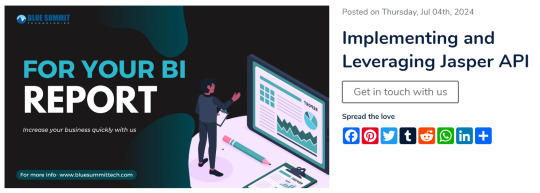
The robust set of application programming interfaces known as the Jasper API. was developed by JasperReports to simplify the reporting features into applications. Developers can create dynamic reports that can be viewed and exported using the JasperReports Library. Enterprise-level administration of reports and resources via HTTP requests is also made possible by the Jasper Report Server REST API. With its support for user management, automated report scheduling, and integration with other web services, this RESTful API gives users total control over the reporting environment and enhances the reporting experience overall. What is REST api and Jasper api The powerful reporting engine JasperReports offers a suite of application programming interfaces called Jasper API that are used to create, view, and export reports in a variety of formats. It lets programmers easily incorporate reporting features into applications. The main instrument for this integration is the JasperReports Library, which allows for the dynamic creation and design of reports.
The enterprise-grade reporting server JasperReports Server, which allows for the scheduling and execution of reports, includes the Jasper Report Server REST API. With the help of this RESTful API, developers can interact with the server via HTTP requests and carry out tasks like running reports, controlling resources (such as data sources and report units), and managing user authorization and authentication. Programmatically interacting with the JasperReports Server is made flexible by the REST API, which also makes it simple to integrate with other web services and applications. Developers can personalize the user experience, automate report creation and distribution, and incorporate reporting features into larger applications or workflows by utilizing the Jasper Report Server REST API. The API ensures complete control over the reporting environment by supporting a wide range of operations, such as creating, updating, deleting, and identifying reports and resources.
Integrating Jasper API with Custom Applications For companies looking for comprehensive reporting solutions catered to their specific needs, integrating Jasper API with custom applications is a potent strategy. The open-source reporting engine JasperReports has powerful API features that make it easy to integrate into a variety of software platforms. The Jasper api integration provides advanced reporting, data visualization, and export capabilities to improve the functionality of custom applications. Developers can create, generate, and modify reports directly within their applications by utilizing Jasper reports, which guarantees a streamlined and effective user experience. Designing Custom Applications with JasperReports.
Creating report templates with programs like Jaspersoft Studio is the first step in the structured process of designing custom applications with JasperReports. This program offers an intuitive graphical user interface for creating complex and eye-catching reports. These templates function as blueprints, specifying the structure, data fields, diagrams, and additional elements necessary for thorough reporting. Developers can:
Easily incorporate dynamic elements like charts and tables.
Design complex report layouts using drag-and-drop features.
Modify templates to satisfy particular business needs.
After the templates are complete, developers gather and add real-time data to them using the Jasper report system. The template is converted during the compilation process into an executable format that works with the JasperReports engine. Then, information is dynamically retrieved from the data sources of the application and added to the reports. This stage guarantees that the reports appropriately present up-to-date data and provide insightful information that is essential for making well-informed decisions. This process is overseen by developers by:
Putting in place methods for obtaining data from multiple sources.
Ensuring that updates to real-time data are synchronized.
Verifying and improving the accuracy and performance of data integration.
The Jasper report must be integrated into custom applications, which requires code that communicates with the JasperReports engine. The API is used by developers to manage output, run reports, pass parameters, and load report templates. For example, the Jasper API makes it possible for reports to be run and shown in applications' user interfaces, or it makes it easier to export reports for shared use. the Jasper Report Server REST API can be used in its sophisticated integration scenarios. This interface makes it easier to communicate with the JasperReports Server and makes features like user management, automated report scheduling, and repository operations possible. Developers can ensure that stakeholders receive accurate reports that are created according to their specific needs in the shortest possible time by optimizing the report generation and distribution processes through the use of the REST API.
Utilizing APIs in Custom Software Applications Implementing Jasper's core functionalities to meet specific business needs is the first step in integrating its report into custom software solutions. It provides a full suite of classes and methods that are intended to be used directly in applications for the creation and management of reports. For companies that require real-time data analysis and reporting, this feature is essential. For example, integrating Jasper reports into a retail management system allows detailed sales reports, inventory summaries, and customer insights to be generated automatically. By integrating these features into the application's user interface, users can create and view reports on the fly depending on their access levels and preferences, which improves decision-making and operational efficiency.
Core Features and Responsibility JasperReports, a popular open-source reporting tool, has a powerful API for easy report creation, management, and data source integration. Dynamic report generation, personalized layouts, subreports, and flexible export choices are some of its key features. With support for numerous data sources, simple configuration, data adapters, query execution, and caching, Jasper Api integration guarantees effective data handling. Because of these features, developers can design comprehensive business intelligence solutions by using JasperReports to generate real-time, detailed reports that are customized to meet a variety of business requirements.
Report Creation and Management Intuitive Design: Jasper allows you to create reports using a template. Developers can use the Jasper Reports Library (JR Library) to create custom templates or use pre-designed ones. Clear and educational reports are made possible by the variety of visual components, including tables, charts, and text elements, that this library offers.
Dynamic Data Binding: Because Jasper reports are data-driven, they can dynamically fill report elements by connecting to a variety of data sources. The API provides tools to specify data sources, associate data fields with report components, and work with data by applying formatting and calculation expressions.
Versatile Output Formats: Reports created with Jasper can be exported in a number of formats, including PDF, HTML, Excel, and CSV. This satisfies various downstream needs and user preferences. For particular use cases, developers can even define custom output formats.
Report Distribution and Scheduling: It enables automated report distribution and report generation scheduling. Email delivery, server uploading, and reporting portal integration are available for distributing reports. The latter option allows for centralized access. This guarantees that stakeholders receive vital information on time.
Data Source Management Broad Connectivity: Jasper's capacity to link to a variety of data sources is one of its advantages. It works with data warehouses, flat files, XML documents, Java collections, and popular relational databases like MySQL, Oracle, and SQL Server. Because of its adaptability, developers can gather information from multiple sources and compile it into insightful reports.
Connection Pooling: Jasper's report encourages connection pooling as a means of facilitating effective data access. By building a pool of pre-established database connections, this method lowers connection overhead and enhances report generation performance—especially when handling a high volume of requests for reports.
Data Transformation: Expressions can be used in the API to manipulate data. Within the report definition itself, developers can carry out calculations, aggregations, filtering, and sorting. This expedites the creation of reports and lessens the requirement for pre-processing data.
Conclusion JasperReports developed the powerful Jasper API suite of application programming interfaces to make it easy to integrate reporting features into Java applications. With the JasperReports Library, developers can produce dynamic reports that can be viewed and exported. The Jasper Report Server REST API further enables enterprise-level management of reports and resources via HTTP requests. This RESTful API gives users total control over the reporting environment and enhances the overall reporting experience by supporting user management, scheduling reports automatically, and integrating with other web services.
Blue Summit enables to develop comprehensive reporting solutions catered to the unique needs of their clients. These solutions facilitate data-driven decision making and increase operational effectiveness, both of which significantly contribute to the success of the businesses they support.
Blue Summit has collaborated with OdiTek Solutions, a frontline custom software development company. It is trusted for its high service quality and delivery consistency. Visit our partner's page today and get your business streamlined. If you want to know more about Jasper API then feel free to visit our website Blue summit Check our other services Blue summit (managed services)
0 notes
Text
Crystal Report To Jaspersoft Migration - DataTerrain
DataTerrain provides A smooth transfer from antiquated reporting technologies to the cutting-edge, open-source Jaspersoft platform is guaranteed by the Crystal Report to Jaspersoft migration service. Our knowledgeable staff takes care of everything, maintaining report functionality and improving flexibility and performance. Businesses may fully utilise Jaspersoft's features, such as interactive dashboards and multi-source data integration, by utilising DataTerrain. For a seamless, effective migration that optimises reporting capabilities and promotes well-informed decision-making, rely on DataTerrain. For more visit us!
0 notes
Text
Jasper developer | Jasper report developer | Jaspersoft developer
Discover the essential roles, responsibilities, and tools of a Jasper developer, and learn how OdiTek's expertise in Jasper Reports can enhance your business intelligence and reporting solutions

for more info- www.oditeksolutions.com
0 notes
Text
https://learntransformation.com/top-business-intelligence-tools/
The top 10 Business Intelligence tools offer diverse features for data analysis and visualization. Microsoft Power BI integrates AI and Excel compatibility for customized reports. Tableau simplifies complex data with drag-and-drop functionality and real-time results. Qlik provides multi-cloud connectivity and user-friendly interfaces without coding expertise. ThoughtSpot's AI simplifies complex tasks with full-stack design and in-memory computation. Sisense offers self-service intelligence solutions and enterprise-grade applications. Oracle BI Suite aids in faster decision-making on-the-go. MicroStrategy focuses on hyper-intelligence applications for enterprises. TIBCO Spotfire and Jaspersoft offer powerful visualization and traditional reporting. SAP delivers ample reporting and analytics with cloud or on-premises options. Domo BI integrates data with pre-built applications and supports predictive modeling tasks. These tools enhance business efficiency and performance across various functionalities.
0 notes
Text
Unknown pearls
I already knew many of the software listed in 40 Must-Have Free Open Source Applications for 2024 but of course, one never stop learning, so I discovered some interesting pearls unknown to me: Jaspersoft Studio is a report designer program that allows you to create simple and sophisticated reports as well with charts, tabs, tables (and everything you can expect to see in a world-class report)…

View On WordPress
0 notes
Text
Jasper Reports | Jasper Reporting | Jasper Development

Jasper Reports is a popular open-source reporting library for Java operations that allows inventors to induce dynamic, customizable reports in a variety of formats such as PDF, HTML, Excel, and more. Jasper Reports provides an important set of tools and features for report development, including a report developer, a reporting machine, and a wide range of APIs and integrations. The report developer allows Jasper Inventor to produce reports visually using a drag-and-drop interface and customize the layout, formatting, and data sources as needed. Some of the benefits of Jasper development include easy report creation and customization, support for multiple data sources, robust security features, and a large community for support and coffers. A Jasper reports inventor should retain strong chops in Java programming, database operation, SQL, and XML/ XSLT.
Jasper Reporting provides an important and flexible reporting result with a wide range of features, including customizable templates,multi-language support, and comity with colourful data sources. The reporting machine also uses the report template and data sources to induce the report affair in the asked format. Jasper Reports also provides colourful APIs for integrating reporting functionality into Java operations, similar to a Java API, REST API, and more. also, Jasper Reports supports a variety of data sources including JDBC, JPA, Hibernate, XML, and CSV, making it easy to integrate with colourful data sources. Overall, Jasper Reports is a protean and important reporting result that offers a wide range of features and inflexibility to meet the reporting requirements of any Java operation.
Service Immolations;
ireport: iReport is a free and open-source report developer for Jasper Reports and Jasper Reports Garçon. With iReport, complex reports with maps, images, subreports, crosstabs, and more can be created.
Chartdesigner: produce visually appealing maps using the Chart developer tool, which can convey information more effectively than a textbook.
JasperServer: JasperReports Garçon is a reporting and analytics garçon that can be bedded into web or mobile operations. It can also serve as a central information mecca for enterprises, delivering real-time or listed information in colourful train formats to cybersurfers, mobile bias, or dispatch inboxes.
JasperAnalysis: produce complex BI reports using JasperAnalysis.JasperAnalysis workbench and the community edition of JasperServer are used to produce BI reports. Set up OLAP waiters for creating cells of data and have knowledge in inMulti-Dimensional Expressions( MDX), XML for Analysis, and the associated Cleaner API.
JasperETL: produce data integration processes using colourful connectors available with JasperETL to produce robust, dependable, and scalable data storehouse result Jasper BI/ Jasper Decisions: Jaspersoft's Business Intelligence( BI) Suite Enterprise Edition is a strong contender in the open-source BI request. With its expansive toolset, it's worth considering over marketable BI platforms from Microsoft, IBM, Information Builders, Oracle, SAP, and SAS.
Jasper Community Edition: Jasper Community Edition offers interactive report viewing and formatting, a secure central depository, report scheduling and distribution, and a customizable and brandable UI.
Jasper for PHP: With Jasper for PHP, you can interact with Jasper Reports Garçon using peaceful Web Services. You can search the depository, run reports, bed report affairs, and perform executive tasks within any PHP operation.
Jasper BI Suite for MySQL: Jasper for MySQL is a high-performance interactive report garçon optimized for MySQL. It incorporates all the features and functions of Jaspersoft v3.5, including new integrated analysis capabilities and the assiduity's first software-as-a-service-enabling ( SaaS) BI platform.
0 notes
Text
Top 10 Power BI Migration Best Practices: A Comprehensive Guide for 2025
Before focusing on specific Power BI migration best practices, it is essential to know that successful migration requires careful planning and a well-structured approach. Our certified Power BI experts have gathered these best practices from years of experience and many successful projects.
Key Aspects of Power BI Migration Best Practices
Implementing Power BI migration best practices requires a comprehensive approach. Let's examine how these practices can improve your organization's data analytics capabilities.
1. Strategic Migration Planning and Architecture Design
Following Power BI migration best practices, a robust migration planning methodology is the cornerstone of any successful Power BI transition. The process begins with thoroughly assessing existing reports and dashboards and creating a detailed inventory of data sources and dependencies. Organizations should develop a phased migration approach while implementing proper version control implementation strategies to maintain consistency throughout the process.
2. Optimizing Data Models and Performance
Among critical Power BI migration best practices, data model optimization plays a crucial role in ensuring optimal performance post-migration. Implementing star schema design principles serves as the foundation for efficient data modeling. This should be combined with optimized relationships and cardinality, proper DAX optimization techniques, and efficient data refresh strategies to maintain peak performance.
3. Security and Compliance Framework
Modern Power BI migration best practices emphasize that robust security testing procedures are non-negotiable in today's data-driven landscape. This includes comprehensive row-level security implementation and properly configured authentication methods. Organizations must establish thorough audit logging setup procedures while ensuring all regulatory compliance measures are met and maintained throughout the migration process.
4. Infrastructure and Environmental Preparation
Following established Power BI migration best practices, proper infrastructure preparation ensures a stable foundation for your Power BI environment. This encompasses configuring data gateways and implementing load-balancing setup mechanisms. Organizations must establish comprehensive capacity planning guidelines and resource allocation planning to support their growing data needs.
5. User Management and Access Control
Contemporary Power BI migration best practices stress that effective user access migration requires careful consideration of various aspects of security and accessibility. This includes implementing role assignment strategies and setting up workspace access control mechanisms. The management of permission inheritance and establishment of robust identity management protocols ensure secure and efficient user access management.
6. Testing and Validation Protocols
Comprehensive migration testing methods are essential for ensuring reliability and performance. This includes conducting thorough integration testing and detailed user acceptance testing. Implementing quality assurance protocols helps maintain data accuracy and consistency throughout the migration process.
7. Documentation and Knowledge Transfer
Creating detailed migration documentation is fundamental for long-term success. This encompasses developing comprehensive user training materials and establishing standard operating procedures. Technical teams should maintain detailed technical specifications and troubleshooting documentation for future reference and support.
8. System Integration and Connectivity
Successful API integration forms the backbone of seamless operation in a Power BI environment. This includes managing system connectivity and implementing custom connector migration procedures. Organizations must ensure cross-platform compatibility and proper service integration to maintain smooth operations.
9. Monitoring and Maintenance Strategy
Implementing effective post-migration monitoring ensures sustained performance and reliability. This involves setting up comprehensive performance analytics and configuring appropriate alert configuration systems. Organizations should establish robust backup procedures and implement thorough health metrics tracking for ongoing maintenance.
10. Cloud Integration and Management
Proper cloud resource management is crucial for modern deployments in today's digital landscape. This includes seamless Azure integration and implementation of robust cloud security setup protocols. Organizations must establish comprehensive disaster recovery protocols and maintain efficient tenant configuration management.
Why Choose DataTerrain for Your Power BI Migration
At DataTerrain, we understand that implementing Power BI migration best practices requires expertise, experience, and a proven methodology. Our team of certified professionals has successfully guided numerous organizations through their Power BI migration journey, ensuring optimal performance, security, and user adoption.
DataTerrain stands out in the industry with over 15 years of data analytics expertise backed by certified Power BI professionals who understand the nuances of successful migrations. Our proven migration methodology, comprehensive support and training, and custom solutions are tailored to meet your organizational needs.
0 notes
Video
youtube
How To Jaspersoft Studio IDE Install From .exe File | Java Inspires
0 notes
Text
What is BIRT Reporting Server?
BIRT REPORTING SERVER is a powerful tool designed for creating and managing reports. It enables users to generate insightful and visually appealing reports from various data sources. With its user-friendly interface, BIRT allows for seamless integration with applications, making it an ideal choice for businesses looking to enhance their data visualization and reporting capabilities. By leveraging BIRT, organizations can transform raw data into meaningful insights, facilitating better decision-making and driving overall efficiency.
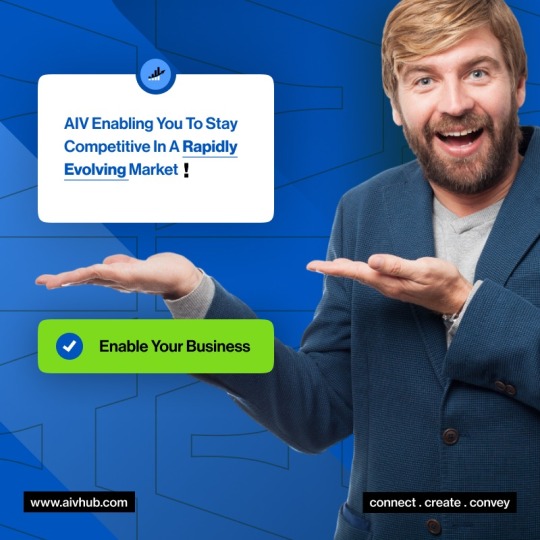
#aivhub#aiv#aivconsultant#OneAIV#AIforBusiness#BusinessGrowth#FreeForever#BIRT#Jaspersoft#BusinessIntelligence#ReportingTools#birtreportingserver#birttraining
0 notes
Text
0 notes
Photo

Join us tomorrow at 9AM for a free webinar on business intelligence success stories and how integrating Jaspersoft can improve report implementation.
0 notes