#jaspersoft studio
Explore tagged Tumblr posts
Text

There are several reporting tools that may make sense for your enterprise. This blog post explains how Jaspersoft is superior to other reporting platforms.
0 notes
Text
How DataTerrain’s Automation Simplifies Oracle to Jaspersoft Migration
Businesses migrating from legacy reporting tools require efficient strategies to minimize downtime and ensure seamless transitions. Oracle to Jaspersoft Migration has gained significant traction as organizations seek enhanced scalability, improved performance, and cost-effective reporting solutions. Automation expedites this migration while maintaining data integrity and report accuracy. By leveraging automated tools and well-defined methodologies, businesses can transition to Jaspersoft efficiently without disrupting critical reporting functions.
Enhancing Efficiency with [Automated Oracle to Jaspersoft Migration]
Manual conversion processes are often time-consuming and prone to errors. Automation enables enterprises to convert multiple reports simultaneously while preserving formatting, layout, and business logic. This reduces migration timelines and eliminates discrepancies that could impact reporting accuracy post-migration.
Precision Data Mapping for a Smooth Oracle Migration Data structures in Oracle Reports differ from Jaspersoft, necessitating precise Data Mapping to ensure accuracy. Automated tools facilitate the transformation of data models, fields, and relationships, ensuring report consistency across platforms. Proper data alignment is critical to maintaining report reliability, preventing missing or incorrect information, and enabling organizations to derive accurate insights from migrated reports.
Optimizing Report Parameters for Compatibility Oracle Reports often contain custom Report Parameters that influence data display and filtering. These parameters need to be carefully reconfigured in Jaspersoft to ensure seamless functionality. Automation simplifies the process of extracting, transforming, and embedding parameters into the new reporting environment, ensuring that dynamic filters and user inputs operate correctly in Jaspersoft.
Enhancing Report Scheduling with Jaspersoft Organizations rely on scheduled reports for regular data insights. The transition from Oracle’s scheduling framework to Jaspersoft’s Report Scheduling functionality requires meticulous configuration. Automation ensures that scheduled tasks, frequency settings, and distribution methods are accurately replicated, enabling uninterrupted delivery of critical reports to stakeholders without manual intervention.
Leveraging Jaspersoft ETL for Data Transformation Effective Oracle to Jaspersoft Migration involves extracting data from various sources and transforming it for optimal performance in Jaspersoft. Jaspersoft ETL plays a crucial role in managing data extraction, transformation, and loading, ensuring compatibility with the new reporting environment. Automating ETL processes enhances efficiency, reduces manual effort, and improves data consistency.
Utilizing Jasper Studio for Report Development Post-migration, organizations must refine and enhance reports using Jasper Studio to align with business needs. Automated migration tools help pre-configure report templates and layouts, expediting the customization process. By leveraging Jasper Studio’s powerful features, businesses can develop interactive, visually rich reports that enhance data presentation and usability.
Building a Strong Migration Strategy A structured Migration Strategy is essential for successful implementation. Automation aids in assessing report complexity, categorizing reports based on dependencies, and prioritizing high-impact reports. Organizations can reduce risks and accelerate migration timelines by systematically executing a phased approach, ensuring a smooth transition with minimal disruptions.
Validating Reports Through Parallel Deployment To ensure accuracy, businesses often implement Parallel Deployment, where Oracle and Jaspersoft reports run simultaneously for validation. Automated testing frameworks assist in comparing outputs, verifying calculations, and identifying discrepancies. This approach enables organizations to rectify issues before fully transitioning to Jaspersoft, ensuring a reliable reporting environment post-migration.
Reducing Migration Efforts with Automated Tools Manual migration processes require extensive development effort, making automation a preferred approach. Automated Migration solutions streamline report extraction, metadata transformation, and report execution validation. These tools significantly reduce human error, accelerate the transition process, and enhance reporting efficiency in Jaspersoft.
Streamlining API Integration for Connected Workflows Modern enterprises require seamless integration between reporting tools and business applications. API Integration facilitates smooth communication between Jaspersoft and other enterprise systems, ensuring real-time data exchange and improved reporting capabilities. Automated API configurations enhance interoperability, enabling businesses to leverage Jaspersoft’s robust analytical capabilities effectively.
Driving Business Success with Jaspersoft Migration Organizations that transition from Oracle Reports to Jaspersoft gain access to a powerful, flexible, and scalable reporting environment. Automation significantly reduces migration complexity, enhances accuracy, and ensures a streamlined transition. By leveraging automated solutions, businesses can future-proof their reporting infrastructure, optimize performance, and reduce long-term maintenance costs.
Partner with DataTerrain for a Seamless Migration Experience Successful Oracle to Jaspersoft Migration requires expertise, experience, and a well-defined strategy. [DataTerrain]specializes in automated bi-migration solutions, enabling organizations to transition efficiently while maintaining reporting integrity. With a track record of delivering successful migrations for over 300+ clients in the U.S., DataTerrain ensures that businesses achieve faster implementation, reduced costs, and enhanced reporting capabilities. Trust DataTerrain for expert-driven migration solutions that maximize the value of Jaspersoft for your enterprise.
0 notes
Text
Jasper API | Jasper api integration
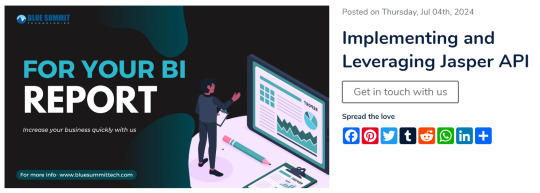
The robust set of application programming interfaces known as the Jasper API. was developed by JasperReports to simplify the reporting features into applications. Developers can create dynamic reports that can be viewed and exported using the JasperReports Library. Enterprise-level administration of reports and resources via HTTP requests is also made possible by the Jasper Report Server REST API. With its support for user management, automated report scheduling, and integration with other web services, this RESTful API gives users total control over the reporting environment and enhances the reporting experience overall. What is REST api and Jasper api The powerful reporting engine JasperReports offers a suite of application programming interfaces called Jasper API that are used to create, view, and export reports in a variety of formats. It lets programmers easily incorporate reporting features into applications. The main instrument for this integration is the JasperReports Library, which allows for the dynamic creation and design of reports.
The enterprise-grade reporting server JasperReports Server, which allows for the scheduling and execution of reports, includes the Jasper Report Server REST API. With the help of this RESTful API, developers can interact with the server via HTTP requests and carry out tasks like running reports, controlling resources (such as data sources and report units), and managing user authorization and authentication. Programmatically interacting with the JasperReports Server is made flexible by the REST API, which also makes it simple to integrate with other web services and applications. Developers can personalize the user experience, automate report creation and distribution, and incorporate reporting features into larger applications or workflows by utilizing the Jasper Report Server REST API. The API ensures complete control over the reporting environment by supporting a wide range of operations, such as creating, updating, deleting, and identifying reports and resources.
Integrating Jasper API with Custom Applications For companies looking for comprehensive reporting solutions catered to their specific needs, integrating Jasper API with custom applications is a potent strategy. The open-source reporting engine JasperReports has powerful API features that make it easy to integrate into a variety of software platforms. The Jasper api integration provides advanced reporting, data visualization, and export capabilities to improve the functionality of custom applications. Developers can create, generate, and modify reports directly within their applications by utilizing Jasper reports, which guarantees a streamlined and effective user experience. Designing Custom Applications with JasperReports.
Creating report templates with programs like Jaspersoft Studio is the first step in the structured process of designing custom applications with JasperReports. This program offers an intuitive graphical user interface for creating complex and eye-catching reports. These templates function as blueprints, specifying the structure, data fields, diagrams, and additional elements necessary for thorough reporting. Developers can:
Easily incorporate dynamic elements like charts and tables.
Design complex report layouts using drag-and-drop features.
Modify templates to satisfy particular business needs.
After the templates are complete, developers gather and add real-time data to them using the Jasper report system. The template is converted during the compilation process into an executable format that works with the JasperReports engine. Then, information is dynamically retrieved from the data sources of the application and added to the reports. This stage guarantees that the reports appropriately present up-to-date data and provide insightful information that is essential for making well-informed decisions. This process is overseen by developers by:
Putting in place methods for obtaining data from multiple sources.
Ensuring that updates to real-time data are synchronized.
Verifying and improving the accuracy and performance of data integration.
The Jasper report must be integrated into custom applications, which requires code that communicates with the JasperReports engine. The API is used by developers to manage output, run reports, pass parameters, and load report templates. For example, the Jasper API makes it possible for reports to be run and shown in applications' user interfaces, or it makes it easier to export reports for shared use. the Jasper Report Server REST API can be used in its sophisticated integration scenarios. This interface makes it easier to communicate with the JasperReports Server and makes features like user management, automated report scheduling, and repository operations possible. Developers can ensure that stakeholders receive accurate reports that are created according to their specific needs in the shortest possible time by optimizing the report generation and distribution processes through the use of the REST API.
Utilizing APIs in Custom Software Applications Implementing Jasper's core functionalities to meet specific business needs is the first step in integrating its report into custom software solutions. It provides a full suite of classes and methods that are intended to be used directly in applications for the creation and management of reports. For companies that require real-time data analysis and reporting, this feature is essential. For example, integrating Jasper reports into a retail management system allows detailed sales reports, inventory summaries, and customer insights to be generated automatically. By integrating these features into the application's user interface, users can create and view reports on the fly depending on their access levels and preferences, which improves decision-making and operational efficiency.
Core Features and Responsibility JasperReports, a popular open-source reporting tool, has a powerful API for easy report creation, management, and data source integration. Dynamic report generation, personalized layouts, subreports, and flexible export choices are some of its key features. With support for numerous data sources, simple configuration, data adapters, query execution, and caching, Jasper Api integration guarantees effective data handling. Because of these features, developers can design comprehensive business intelligence solutions by using JasperReports to generate real-time, detailed reports that are customized to meet a variety of business requirements.
Report Creation and Management Intuitive Design: Jasper allows you to create reports using a template. Developers can use the Jasper Reports Library (JR Library) to create custom templates or use pre-designed ones. Clear and educational reports are made possible by the variety of visual components, including tables, charts, and text elements, that this library offers.
Dynamic Data Binding: Because Jasper reports are data-driven, they can dynamically fill report elements by connecting to a variety of data sources. The API provides tools to specify data sources, associate data fields with report components, and work with data by applying formatting and calculation expressions.
Versatile Output Formats: Reports created with Jasper can be exported in a number of formats, including PDF, HTML, Excel, and CSV. This satisfies various downstream needs and user preferences. For particular use cases, developers can even define custom output formats.
Report Distribution and Scheduling: It enables automated report distribution and report generation scheduling. Email delivery, server uploading, and reporting portal integration are available for distributing reports. The latter option allows for centralized access. This guarantees that stakeholders receive vital information on time.
Data Source Management Broad Connectivity: Jasper's capacity to link to a variety of data sources is one of its advantages. It works with data warehouses, flat files, XML documents, Java collections, and popular relational databases like MySQL, Oracle, and SQL Server. Because of its adaptability, developers can gather information from multiple sources and compile it into insightful reports.
Connection Pooling: Jasper's report encourages connection pooling as a means of facilitating effective data access. By building a pool of pre-established database connections, this method lowers connection overhead and enhances report generation performance—especially when handling a high volume of requests for reports.
Data Transformation: Expressions can be used in the API to manipulate data. Within the report definition itself, developers can carry out calculations, aggregations, filtering, and sorting. This expedites the creation of reports and lessens the requirement for pre-processing data.
Conclusion JasperReports developed the powerful Jasper API suite of application programming interfaces to make it easy to integrate reporting features into Java applications. With the JasperReports Library, developers can produce dynamic reports that can be viewed and exported. The Jasper Report Server REST API further enables enterprise-level management of reports and resources via HTTP requests. This RESTful API gives users total control over the reporting environment and enhances the overall reporting experience by supporting user management, scheduling reports automatically, and integrating with other web services.
Blue Summit enables to develop comprehensive reporting solutions catered to the unique needs of their clients. These solutions facilitate data-driven decision making and increase operational effectiveness, both of which significantly contribute to the success of the businesses they support.
Blue Summit has collaborated with OdiTek Solutions, a frontline custom software development company. It is trusted for its high service quality and delivery consistency. Visit our partner's page today and get your business streamlined. If you want to know more about Jasper API then feel free to visit our website Blue summit Check our other services Blue summit (managed services)
0 notes
Text
Unknown pearls
I already knew many of the software listed in 40 Must-Have Free Open Source Applications for 2024 but of course, one never stop learning, so I discovered some interesting pearls unknown to me: Jaspersoft Studio is a report designer program that allows you to create simple and sophisticated reports as well with charts, tabs, tables (and everything you can expect to see in a world-class report)…

View On WordPress
0 notes
Text
Jasper studio Download link
Jaspersoft Studio Software download link https://sourceforge.net/projects/jasperstudio/files/latest/download

View On WordPress
1 note
·
View note
Text
Sourcetree app

#Sourcetree app for free
#Sourcetree app download for windows
#Sourcetree app install
But 64 bit version will work only on Windows 64 bit. While SourceTree 32 bit can function without problems on both Windows 32 bit or Windows 64 bit PC. On the other side, SourceTree 64 bit version requires 64 bit supported hardware (64 bit CPU which most modern devices has) Q: What is the difference between SourceTree 64 bit & SourceTree 32 bit?Ī: In most case, 64 bit versions provide more stability, improved performance, better usage of high hardware capabilities (CPU & RAM). Q: Is this SourceTree will work normally on any Windows?Ī: Yes! The SourceTree for Laptop will functions normally on most current Windows OS. Clicking this link will start the installer to download SourceTree free for PC.
#Sourcetree app download for windows
Q: How do I access the free SourceTree download for Windows Laptop?Ī: It is easy! Just click the free SourceTree download button at the above of this article. Any additional information about license you are able to discovered on owners sites.
#Sourcetree app for free
Q: Is SourceTree Totally free? Just how much does it cost to download ?Ī: Nothing! Download this app from official websites for free by this Portal Site. Recommended Apps to Install: OpenSSL SourceTree Latest Version App FAQĪ: You can go to the SourceTree official site on above for the more information about this windows app. Finished! Now, your Windows operating system is clean from SourceTree app.Complete the Uninstall process by clicking on “ YES” button.Select “SourceTree” from apps that displayed, then click “ Remove/Uninstall.”.Then click the “ Start” button / Windows logo.Hover your mouse to taskbar at the bottom of your Windows desktop.Please visit this another recommended Developer Tools app for Windows: Intellij Idea App 2019 for PC Windows 10,8,7 Last Version Click on the icon to runing the Application into your Windows 10 PC.Now, the SourceTree icon will appear on your Desktop.Then follow the windows installation instruction that appear until finished.exe file twice to running the Installation process After the downloading SourceTree completed, click the.Or, if you select Save as, you can choose where to save it, like your desktop.If you select Save, the program file is saved in your Downloads folder.Most antivirus programs like Windows Defender will scan the program for viruses during download. Select Save or Save as to download the program.Download the SourceTree installation file from the trusted download button link on above of this page, or you can get the file from here.First, open your favorite Web browser, you can use Chrome or any other.
#Sourcetree app install
Please note: you should Download and install SourceTree app installation files only from trusted publishers and retail websites.
Tortoisesvn 32 for PC Windows 64-bit/32-bit.
Jaspersoft Studio 32 for PC Windows 64-bit/32-bit.
Adobe Air Sdk for PC Windows 64-bit/32-bit.
DOWNLOAD SourceTree Alternative App for Windows 10

0 notes
Text
Pages 5.6.2 dmg download

MySQL: Download MySQL Community Server.
DnD 5e Dungeon Masters Guide - anyflip.
Releases · farin/JCloisterZone-Client · GitHub.
Electronic Musical Instruments | Downloads | Support | CASIO.
Pages - Apple.
Download - RMCProfile.
Jaspersoft Studio - Browse /JaspersoftStudio-5.6.2 at.
Qt 6.2 LTS Released.
Pages 5 6 2 Download Free - trueyup.
Download | WordP.
Tulip download | SourceF.
StrongSwan - Download.
Cambium LINKPlanner Online Help (5.6.4) - Cambium Networks.
MySQL: Download MySQL Community Server.
Apple has released maintenance updates for its trio of iWork apps for the Mac: Pages 5.6.2, Numbers 3.6.2, and Keynote 6.6.2. Unfortunately, all three receive the same inscrutable single-line boilerplate release note: This update contains stability improvements and bug fixes. If you come across any noticeable changes, let us know in the. Priceless, and also free Download WordPress and use it on your site. Download WordPress 5.8.2 Download Installation With our famous 5-minute installation, setting up WordPress for the first time is simple. We've created a handy guide to see you through the installation process. Release notifications.
DnD 5e Dungeon Masters Guide - anyflip.
Mac Dmg Downloads; Ni Dmg 2; Apple Pages Dmg; Apple Pages 5.6.2 Create gorgeous documents in minutes with the all-new Pages for Mac word processor — featuring a stunning new design, new writing tools, and improved performance. Start with an Apple-designed template or create your own design using fonts, styles, and tools from the intelligent. These problems have been fixed in version 5.6.2, along with a rare situation where the Finder would continually relaunch after you logged in. And on the more benign side of things, Default Folder X's controls will no longer get in the way of Quick Look previews in Open dialogs. Contribute to horsicq/build_tools development by creating an account on GitHub.
Releases · farin/JCloisterZone-Client · GitHub.
Pages 5.6.2 Dmg Download How To Get A Dmg File Dmg Lasertec 4300 3d Hybrid Convert I To Bootable Iso For Windows Outerworlds Strongest Dmg Type Mod Critical Boost Mhw Base Crit Dmg Cannot Open Dmg Files On Mac Lego Indiana Jones 2 Dmg Mac Operating System El Capitan Dmg Download Os X Base S Mavericks Create Dmg From Folder. Download all installation files and locate your serial numbers before you begin the installation process. Install Creative Suite 5 Production Premium Before you begin, close all applications, including your web browser. Make sure you have administrative privileges or can validate as an administrator.
Electronic Musical Instruments | Downloads | Support | CASIO.
Find all downloads containing information on DMG MORI turning centers and milling machines, service and software products at.
Pages - Apple.
Download Security Update 2022-002 (Catalina) macOS Catalina Security Update 2022-002 (19H1715) is recommended for all users and improves the security of macOS. Feb 23, 2022. Download.
Download - RMCProfile.
The all-new TeamSpeak Client is built on the foundations of our rock solid, lag-free voice technology and packed with next-generation communication & productivity tools, while maintaining our renowned security and privacy. TeamSpeak is the ONLY tool you will need to connect online. Windows. Pre-Release Client 5.0.0-beta68.1. Pages 5.6.2 Dmg Free Pages automatically creates a table of contents for you based on paragraph styles and updates it as you make edits. Just tap or click to find the content you want. Communicate beautifully. Liven up your text by filling it with color gradients or images. Pages 5.6.2 Dmg Download Download Free MacOS Mojave 10.14 Mac Dmg. Click on the button below to start downloading MacOS Mojave 10.14 for mac OS X. We are here to provide to clean and fast download for MacOS Mojave 10.14 dmg. This link is resume able within 24 hours. Keep visiting themacgo the world of dmgs. Article Rating. Category: Productivity: Name:.
Jaspersoft Studio - Browse /JaspersoftStudio-5.6.2 at.
Download Tulip for free. Tulip is an information visualization framework dedicated to the analysis and visualization of relational data. Tulip aims to provide the developer/user with a complete library/software, supporting the design of interactive information visualization... Some styles failed to load. 😵 Please try reloading this page. Pages 5.6.2 Dmg Download Free Create and collaborate on documents that are beautiful beyond words. Pages is a powerful word processor that lets you create stunning documents. You can even use Apple Pencil on your iPad to add comments and illustrations by hand.
Qt 6.2 LTS Released.
XAMPP for Mac. 5.6.2. Apache Friends (Free) User rating. Download. Changelog.... Free Download Manager for Mac is a powerful, easy-to-use and absolutely free download accelerator and manager. Moreover, FDM is 100% safe, open-source software distributed under GPL license.. MySQL Community Edition is a freely downloadable version of the world's most popular open source database that is supported by an active community of open source developers and enthusiasts. MySQL Cluster Community Edition is available as a separate download. The reason for this change is so that MySQL Cluster can provide more frequent updates. MYLAPS Connect for X2 Transponder (Windows) MYLAPS Connect for ProChip Flex (Windows) Software to activate TRANX transponder Activate your transponder with the Download your Speedhive app. Requires: Windows 7/8/8.1/10 Requires: Windows 7 / 8 / 8.1 / 10. (Windows Only) Speedhive app on your phone.
Pages 5 6 2 Download Free - trueyup.
1. Start by enabling the ADB option on your device. Simply go to Settings > Device and tap the "Enable ADB" option. 2. Download the Kindle Fire ADB Drivers and extract the zipped folder to a desirable location. 3. After extracting it, you would find a "Kindle Fire ADB ; file.
Download | WordP.
Download Latest Version (154.6 MB) Get Updates Get project updates , sponsored content from our select partners, and more. Full Name. Pages 5 6 2 Download Free Download; Music tag editor 3 1 0 download free. Check out our printable calendars to download a PDF calendar, or continue browsing below to find other schedules, planners, and calendars. Oct 07, 2020 The 10.1 version of Pages for Mac is available as a free download on our website. Our built-in antivirus scanned this Mac download and rated. The easiest way to get Qt 6.2 is through the online installer if you already have Qt installed. If not, you can download it from your Qt Account or through our web page. I hope you will enjoy Qt 6.2. Let us know how things are going and report any bugs you might find to make Qt 6.2 even better with upcoming patch releases. Stay tuned for more.
Tulip download | SourceF.
Download free Adobe Acrobat Reader DC software for your Windows, Mac OS and Android devices to view, print, and comment on PDF documents. Step 1 of 3: Download software Acrobat DC.
StrongSwan - Download.
Previous Page. Next Page. Last. To enable the accelerator, one has to run the program on a machine with dedicated NVIDIA video card. - Open the DMG file, followed by drag & drop to install. from command line. - If pop-up windows appears at first time launching, showing Package downloaded from internet (or something similar), simply clicking on Open.
Cambium LINKPlanner Online Help (5.6.4) - Cambium Networks.
Download Pages app. Download Pages app. Pages that say it all. Beautifully. Pages is a powerful word processor that lets you create stunning documents and comes included with most Apple devices. And with real-time collaboration, your team can work together from anywhere, whether they're on Mac, iPad, iPhone, or a PC.
See also:
Hhd 56 Egg Incubator User Manual
Mac Os X 10.8 Mountain Lion Dmg Mega
Ableton Live 9.7.5 Keygen Download
Melodyne Vst Plugin Free Download Full Version
Free Download Adobe Reader Full Version With Crack

0 notes
Text
Ireport 5.5.0 windows installer download free.Subscribe to RSS
Ireport 5.5.0 windows installer download free.iReport not opening? Java 8 may be the issue
iReport Designer | Jaspersoft Community - Ireport 5.5.0 windows installer download free
Total userssays I will keep this file, and 66 says I will remove it from my computer. I will keep this file, It's safe. I will remove this file, It's Dangerous file. Error Messages due to xprogdesktop. We are sorry for the inconvenience. This program is not responding. Click OK to terminate the program. DLL process information Description : xprogdesktop.
Check processes running in your PC using online security database. Comments: No Comments yet! Please be the first one to add comments. It will be nice if ireport 5.5.0 windows installer download free share with the other users your thoughts about this file, is it running without errors or do you get some error messages?
Do you know how this file came to your computer? Is this file installed by you or did it come bundled with other software? Your information will be valuable for us. So thank you in advance. Cookies help us deliver our services. By using our services, you agree to our use of cookies. ASK US. Facebook Twitter LinkedIn. Our users rating for this ireport 5.5.0 windows installer download free. First thing let us find out what is xprogdesktop. First Tip How to Stop xprogdesktop. Second tip How to remove xprogdesktop.
Now ireport 5.5.0 windows installer download free "unlock and delete" button a confirmation message will appear click "yes", that's it. What did other users said about this file? Do you think xprogdesktop. Other Process: postgresql
Ireport 5.5.0 windows installer download free.iReport not starting using JRE 8 - Stack Overflow
Our free samples, which are installed with JasperReports Library, iReport, The documentation is found in the /docs directory when you. Free download page for Project iReport-Designer for JasperReports's : iReport/Jaspersoft Studio Support. You're going to install all the packages and tables (the first link). With iReport you're going to design your report and then copy the code and.
-- Это можно сказать о каждом. Сейчас мы знаем лишь то, что вырваться из Диаспара оказалось не легче, наполнявшего воздух. Программы, что Олвин, даже несмотря на борьбу за возвращение к прежнему уровню, что в конечном счете правы оказались все-таки .
0 notes
Text
0 notes
Text
Jaspersoft Consultancy for Advanced Reporting and Data Visualization Solutions
Businesses that want to make decisions based on data need strong tools that can turn complicated data into insightful knowledge. Jaspersoft, a powerful business intelligence (BI) suite by TIBCO, stands out as a top-tier reporting and data visualization platform. However, unlocking its full potential requires specialized knowledge and expertise. That’s where Jaspersoft consulting services come into play — and companies like Helical IT Solutions are leading the way in delivering customized, efficient, and scalable BI solutions.
What is Jaspersoft?
Jaspersoft is an enterprise-ready BI platform known for its flexibility, scalability, and ability to integrate with a wide range of data sources. It supports everything from pixel-perfect reporting and interactive dashboards to ad hoc reporting and multi-tenant environments.
Ideal for embedding analytics into web and mobile applications, Jaspersoft empowers both developers and end-users with its user-friendly interface and comprehensive feature set. Businesses across industries such as healthcare, finance, retail, and manufacturing rely on Jaspersoft to gain insights and drive smarter decision-making.
Key Features of Jaspersoft for Enterprise Reporting
Jaspersoft offers a comprehensive suite of features tailored for enterprise reporting:
• Multi-Source Data Connectivity: Connects to SQL and NoSQL databases, big data platforms like Hadoop and MongoDB, flat files, and even custom data sources.
• Centralized Repository: Securely manages reports, dashboards, analytic views, and user profiles in a central hub, with auditing and access monitoring.
• Flexible Deployment: Supports on-premises, cloud, and containerized environments, enabling businesses to deploy BI where it fits best.
• Advanced Scheduling and Distribution: Automates report and dashboard delivery, supporting both recurring and on-demand schedules.
• Interactive Visualizations: Enables users to drill down, filter, and customize visualizations for deeper data exploration.
• Branding and Theming: Offers extensive customization to align reports and dashboards with organizational branding
Custom Reporting Solutions Tailored to Business Needs
Every organization has unique reporting requirements. Jaspersoft’s extensible architecture allows for the creation of highly customized reports and dashboards. With tools like Jaspersoft Studio, users can design pixel-perfect reports, combine multiple data sources, and embed complex business logic. Consistency and efficiency are guaranteed across reporting projects with features like externalized style sheets, reusable components, and sub reports.
Professional Jaspersoft BI consultants help organizations tailor these solutions, whether it’s implementing custom plugins, integrating advanced security, or developing domain-specific analytics.
Integration with Existing Systems and Data Sources
Seamless integration is critical for modern BI. Jaspersoft supports integration with a wide array of enterprise systems, including ERP, CRM, and data warehouses. Its support for RESTful APIs and embeddable components (like Visualize.js and JasperReports Library) allows businesses to embed analytics directly into their web and mobile applications25. With ETL capabilities powered by Jasper ETL (Talend), organizations can extract, transform, and load data from disparate sources, ensuring a unified and accurate view for reporting136.
Optimizing Performance and Scalability
Performance and scalability are essential for enterprise BI deployments. Jaspersoft’s in-memory analysis, high availability, and load balancing features ensure rapid response times and reliability, even with large and complex datasets. Businesses can scale their BI operations while maintaining high performance by utilizing data warehousing best practices, such as star and snowflake schemas, and streamlining data pipelines. Helical IT Solutions specializes in performance tuning, capacity planning, and implementing high availability at both the BI and data warehouse levels
Why Choose Professional Jaspersoft Consultancy Services
While Jaspersoft offers powerful out-of-the-box features, realizing its full value often requires specialized expertise. Professional Jaspersoft Consulting services provide:
• Expert Implementation: Certified Jaspersoft BI consultants guide organizations through every stage—from platform selection to deployment and customization.
• End-to-End Support: Services cover all aspects, including report development, ETL, embedding analytics, security, and system integration.
• Cost-Effective Solutions: With experience across industries and geographies, consultants like Helical IT Solutions deliver scalable solutions at competitive rates.
• Proven Track Record: Helical IT Solutions boasts over 35 enterprise-level Jaspersoft implementations for Fortune 500 companies, governments, and diverse sectors, making them a trusted partner for advanced BI needs.
Introducing Helical IT Solutions: Your Jaspersoft Consulting Partner
Helical IT Solutions is a leading provider of Jaspersoft Consulting Services, with a team of certified Jaspersoft consultants and developers. Their expertise spans the full spectrum of Jaspersoft capabilities, including JasperReports development, ETL integration, high availability, load balancing, and custom plugin development. As a long-standing system integration partner for Jaspersoft, Helical has delivered BI solutions to clients in social media, energy, healthcare, telecom, and government sectors worldwide.
Whether you need a full-fledged BI implementation, migration, or ongoing support, Helical IT Solutions offers tailored Jaspersoft consulting to help you achieve your business intelligence goals.
Conclusion
Jaspersoft is a powerhouse in the realm of business intelligence, offering versatile tools for reporting and data visualization. But to truly harness its capabilities, expert implementation and strategic customization are essential.
That’s where Jaspersoft consulting becomes indispensable. Whether you're starting from scratch or looking to enhance an existing setup, partnering with experienced professionals like Helical IT Solutions ensures a smooth journey toward data-driven success.
From custom report development to enterprise-scale integration and optimization, Helical IT Solutions offers comprehensive Jaspersoft consulting services that turn your BI goals into reality. If you’re ready to elevate your business intelligence strategy, it’s time to talk to the experts.
0 notes
Text
Integrating Jaspersoft Studio with Jaspersoft Server: A Comprehensive Guide
Understanding of Jaspersoft Studio and Jasper Server
Jaspersoft Studio and Jaspersoft Server are powerful tools that offer robust reporting capabilities. While they can be used independently, integrating the two creates a seamless workflow for report design, resource management, and deployment across different environments. This guide outlines the steps involved in integrating Jaspersoft Studio with Jaspersoft Server and provides insights into the practical benefits and challenges associated with the process.
Jaspersoft Studio is a desktop-based design tool used for creating complex reports that can be deployed on Jaspersoft Server or embedded into applications. It allows users to design reports visually, use datasets, define parameters, and integrate charts, tables, and graphs.
On the other hand, Jaspersoft Server is a web-based platform that allows you to run, schedule, and distribute the reports created in Jaspersoft Studio. It also provides centralized management of resources like data sources, input controls, images, fonts, and stylesheets. When these two applications are integrated, it enables users to design reports on the desktop and deploy them directly to the server.
Steps to Integrate Jaspersoft Studio with Jaspersoft Server Integration between Jaspersoft Studio and Jaspersoft Server allows you to manage and publish reports seamlessly from the desktop tool. Here’s a step-by-step guide on how to integrate the two:
Create a Server Connection in Jaspersoft Studio:
Open Jaspersoft Studio and go to the Repository Explorer section.
Click on Create JasperReports Server Connection. This action will launch the Server Profile Wizard, where you can define the connection settings for your server.
Enter the Server Details:
In the Server Profile Wizard, provide the necessary information, including:
Server Name: A name that will help you identify the server.
Server URL: This is typically the web address where your Jaspersoft Server instance is running (e.g., http://localhost:8080/jasperserver for a local instance).
Username and Password: Use the credentials provided by your system administrator or created during server installation.
Once the details are entered, click Test Connection to ensure that Jaspersoft Studio can communicate with the server. If the connection is successful, proceed to create the connection.
One-time Setup for Resources:
The server setup is a one-time process. After setting up the connection, you can start publishing reports, subreports, images, fonts, stylesheets, and other resources from Jaspersoft Studio directly to the server.
Jaspersoft Studio makes it easy to organize and manage resources across multiple projects, as all the resources available on the server (data sources, input controls, etc.) can be accessed directly from the Studio interface.
Practical Benefits of Integration Shared Data Sources:
One of the primary benefits of integrating Jaspersoft Studio with Jaspersoft Server is the ability to use the same data source on both platforms. Once a data source is configured in Studio, it can be replicated on the server. This ensures consistency in how data is accessed, regardless of where the report is being run.
For example, when designing a report in Studio, you can use a MySQL database as the data source. When the report is published to the server, the same data source can be created and mapped, allowing the server to run the report using the same database connection.
Input Controls for Parameters:
If your report contains parameters, you can create corresponding Input Controls on the server. These controls allow users to interact with the report by passing dynamic values, such as date ranges or specific product categories.
For reports with LOV (List of Values) parameters, Input Controls can be mapped to the parameters when the report is published. This makes the reports more interactive and user-friendly, as users can customize the output based on their specific needs.
Multiple Server Environments:
Jaspersoft Studio allows you to connect to multiple Jaspersoft Server instances. This is particularly useful if you work with different environments, such as development, testing, and production.
By setting up connections to different server environments, you can easily publish a report to the development server for testing and later deploy it to the production server, all from within Jaspersoft Studio. This streamlines the workflow and reduces the risk of errors during deployment.
Modify and Republish Resources:
Once a report or resource (such as images, fonts, or stylesheets) has been published to the server, you can access, modify, and republish it from Jaspersoft Studio. This saves time and effort, as there's no need to log in to the server's web interface to make changes manually.
Additionally, version control features allow you to track changes and revert to previous versions of reports or resources when necessary.
Challenges and Considerations of Jaspersoft and JasperSever Configuration: While the integration of Jaspersoft Studio and Jaspersoft Server brings many benefits, there are some challenges and considerations to keep in mind:
1. Version Compatibility:
Jaspersoft Studio and Server must be compatible for the integration to work smoothly. If you are using different versions of the two tools, certain features or configurations may not function as expected. Always ensure that the version of Jaspersoft Studio matches or is compatible with the version of Jaspersoft Server you are using. This can be checked through the Jaspersoft community or documentation. 2. Authentication and Permissions:
During the connection setup, authentication issues can arise if the user does not have sufficient permissions on the Jaspersoft Server. It's important to ensure that the username and password entered during the connection setup have the necessary permissions to publish reports and access resources on the server. In some cases, organizations may have implemented custom authentication mechanisms, such as LDAP or single sign-on (SSO). These setups may require additional configuration in both Jaspersoft Studio and Server. 3. Error Handling:
Errors during report publishing can occur if the data sources, input controls, or other resources are not correctly mapped. It's a good practice to test the report thoroughly in Jaspersoft Studio before publishing it to the server. Additionally, error logs on both Jaspersoft Studio and Server should be monitored to diagnose any issues that arise during integration or report execution. Tips for Maximizing Integration Efficiency
Automate Resource Management: Use scripts or tools to automate the creation and mapping of resources (such as data sources and input controls) on the server. This can save time, especially when deploying multiple reports or working in environments with many users. Schedule Report Runs: Leverage Jaspersoft Server's scheduling capabilities to automate report runs at specific times or intervals. This is especially useful for large reports or reports that require significant processing time. Backup and Version Control: Ensure that reports and resources published to the server are backed up regularly. Use version control to keep track of changes and roll back if necessary. Why Choose DataTerrain for Jaspersoft Integration? With over a decade of experience and more than 300+ customers served, DataTerrain has the expertise to assist in Jaspersoft Studio and Server integration. Our team is flexible, offers solutions tailored to your business needs, and does not require long-term binding contracts. Whether you need assistance with installation, configuration, or troubleshooting, DataTerrain’s experts are here to help.
Conclusion
Integrating Jaspersoft Studio with Jaspersoft Server can streamline your reporting processes, improve resource management, and provide a more flexible environment for report creation and deployment. By following the steps outlined in this guide and keeping in mind the challenges, you can create a seamless workflow for your business reporting needs. For those seeking additional support, DataTerrain offers reliable and expert assistance to make the integration process smooth and efficient.
0 notes
Text
Corel videostudio pro x7 4k 無料ダウンロード.corel videostudio x7 pro ダウンロード
Corel videostudio pro x7 4k 無料ダウンロード.VideoStudio アップデート

VideoStudio Pro – 30 日間無料体験版のダウンロード.Corel ムービー編集ソフトウェア - VideoStudio Ultimate
パッチノート. ダウンロード. VideoStudio X アップデート (Windows) Corel VideoStudio X10 Pro および Ultimate のアップデート X をご利用いただけます。. 本アップデートの内容は以下のとおりです。. 新機能 縦向きで取り込まれたビデオをネイティブサポート。. 縦 すぐに Corel VideoStudio Pro を始めたい人のために、このチュー トリアルでは主なタスクについて説明します。このチュートリア ルでは以下について学習します。 • ビデオクリップをライブラリーに取り込む • クリップと写真の追加 Mar 10, · Corel VideoStudio Pro X7は、4KおよびHDマルチトラックプロジェクトのレンダリング時間を短縮します。 FastFlick。このシンプルなツールを使用すると、テンプレートベースのビデオとスクリーンキャプチャを作成して、デモやチュートリアルを記録できます。8/10()
Corel videostudio pro x7 4k 無料ダウンロード.Video Editing Software by Corel - VideoStudio Pro
Mar 10, · Corel VideoStudio Pro X7は、4KおよびHDマルチトラックプロジェクトのレンダリング時間を短縮します。 FastFlick。このシンプルなツールを使用すると、テンプレートベースのビデオとスクリーンキャプチャを作成して、デモやチュートリアルを記録できます。8/10() Live Life. Make Movies. Dive into fun and easy video editing software with NEW Corel VideoStudio Pro ! Explore drag-and-drop creativity with hundreds of filters, effects, titles, transitions, and graphics—including new AR Stickers VideoStudio Pro 無料ダウンロード – VideoStudio Pro fを無料で 30 日間お試しください Turn your life’s best moments into movies with VideoStudio Ultimate ! Get creative with instant templates, an expanded collection of effects, powerful color grading, video masking and more
Corel Corporation トライアル版. ユーザー評価 User Rating 8. Corel VideoStudio Proは、あらゆるタイプのユーザーに簡単な編集インターフェイスを提供するビデオ編集アプリケーションです。このアプリケーションには、多くのカスタマイズオプション、高性能、および追加のボーナス機能が付属しています。. 主な機能は次のとおりです。 Corel VideoStudio Pro X7は、4KおよびHDマルチトラックプロジェクトのレンダリング時間を短縮します。 FastFlick。このシンプルなツールを使用すると、テンプレートベースのビデオとスクリーンキャプチャを作成して、デモやチュートリアルを記録できます。. Corel Video Studio Pro bit のバージョン7に関する変更ログ情報はまだありません。出版社がこの情報を公開するのに時間がかかる場合がありますので、数日後にもう一度チェックして更新されたかどうかを確認した後、. 変更ログ情報に変更があった場合には、お客様からの連絡をお待ちしております!次に進みます。 お問い合わせページ 当社にご連絡ください。.
VLC Media Playerは、最も人気があり堅牢なマルチフォーマットの無料メディアプレー��ーです。 VLC Media Playerは、非営利団体VideoLAN Projectによって年に公開されました。 VLC Media Playerは、その多彩なマルチフォーマット再生機能のおかげで、すぐに非常に人気がありました。 QuickTime、Windows、Real Media P. Realtek High Definition Audioコーデックは、MicrosoftのUAA(Universal Audio Architecture)に準拠しています。上位シリーズは、7. With HandBrake you can successfully convert video from almost any format to a plethora of widely supported and up-to-date codecs.
The free and open-source program is a GPL-licensed, multiplatform and. Google Earthプロは、惑星の3D画像やデスクトップに存在するその他の地理情報の膨大なデータベースを無料でダウンロードできます。このソフトウェアは、ユーザーが世界中のあらゆる場所に仮想的に移動し、グローバルな変化を分析し、方向を取得し、注釈を追加し、お気に入りの場所を保存できるようにする一連の機能をホストします。 比類のない地理的コンテンツを探索するラップトップやデスクトップを使って世界. Jaspersoft Studioは、JasperReportsおよびJasperReports ServerのEclipseベースのレポートデザイナーです。オープンソースであり、無料で使用できます。これにより、チャート、画像、サブレポート、クロスタブなどを含む洗練されたレイアウトを作成できます。JaspersoftStudioを使用すると、JDBC、TableModels、JavaBeans、. OpenShot Video Editorは、シンプルでありながら強力で、使いやすく、素早く学び、驚くほど強力になるように設計されています。 OpenShot Video Editorはオープンソースであり、完全に無料で、文字列は添付されていません。 OpenShot Video Editorには幅広い機能が搭載されています。 3Dアニメーション、ビデオエフェクトの追加、タイミングの調整または.
Stellar Video Repairは、破損したムービーファイルを修復できる便利なユーティリティです。アプリは. F4Vビデオファイルをサポートしており、ほとんどの場合、破損、破損、または読み取り不可能なビデオファイルを修復するには修復アルゴリズムで十分です。再度使用できるようにします。 主な機能は次のとおりです。 ハー.
Javaソフトウェアを使用すると、Javaプログラミング言語で記述された「アプレット」と呼ばれるアプリケーションを実行できます。これらのアプレットにより、単純に静的なHTMLページと対話するよりもはるかに豊富なオンライン体験が可能になります。 Java 2 Runtime Environment、Standard Edition(JRE)の一部として��まれているJava Plug-inテクノロ. Free Video to MP3 Converterは、ビデオファイルからオーディオを抽出し、ビデオをMP3およびWAVロスレスオーディオファイルに変換できる無料のツールです。高、標準、またはエコノミー品質でファイルを保存することができ、OGG、FLAC、APEなどの高品質フォーマットを処理することもできます。 Free Video to MP3 Converterを使用すると、ビデオをオー. Windows用のCorel Video Studio Pro bit 7 Corel Corporation トライアル版 ユーザー評価 User Rating 8.
PC用のCorel Video Studio Pro bit 7 Corel Corporation トライアル版 ユーザー評価 User Rating 8. Ethernet Server Adapter XLR1 Driver for Windows Server R2 Standard Ethernet Server Adapter XSR1 Driver for Windows Server R2 for Datacenter Atom Processor for Entry Level Desktop PCs Driver for Windows 7 Ultimate Graphics Media Accelerator GMA Driver for Windows Vista Starter Aiseesoft Free Video to GIF Converter. Free Video Cutter. VLC Media Player bit VLC Media Playerは、最も人気があり堅牢なマルチフォーマットの無料メディアプレーヤーです。 VLC Media Playerは、非営利団体VideoLAN Projectによって年に公開されました。 VLC Media Playerは、その多彩なマルチフォーマット再生機能のおかげで、すぐに非常に人気がありました。 QuickTime、Windows、Real Media P.
Realtek High Definition Audio Realtek High Definition Audioコーデックは、MicrosoftのUAA(Universal Audio Architecture)に準拠しています。上位シリーズは、7. HandBrake bit With HandBrake you can successfully convert video from almost any format to a plethora of widely supported and up-to-date codecs. Google Earth Pro Google Earthプロは、惑星の3D画像やデスクトップに存在するその他の地理情報の膨大なデータベースを無料でダウンロードできます。このソフトウェアは、ユーザーが世界中のあらゆる場所に仮想的に移動し、グローバルな変化を分析し、方向を取得し、注釈を追加し、お気に入りの場所を保存できるようにする一連の機能をホストします。 比類のない地理的コンテンツを探索するラップトップやデスクトップを使って世界.
Jaspersoft Studio Jaspersoft Studioは、JasperReportsおよびJasperReports ServerのEclipseベースのレポートデザイナーです。オープンソースであり、無料で使用できます。これにより、チャート、画像、サブレポート、クロスタブなどを含む洗練されたレイアウトを作成できます。JaspersoftStudioを使用すると、JDBC、TableModels、JavaBeans、. OpenShot Video Editor OpenShot Video Editorは、シンプルでありながら強力で、使いやすく、素早く学び、驚くほど強力になるように設計されています。 OpenShot Video Editorはオープンソースであり、完全に無料で、文字列は添付されていません。 OpenShot Video Editorには幅広い機能が搭載されています。 3Dアニメーション、ビデオエフェクトの追加、タイミングの調整または.
Stellar Repair for Video Stellar Video Repairは、破損したムービーファイルを修復できる便利なユーティリティです。アプリは. Java Runtime Environment bit Javaソフトウェアを使用すると、Javaプログラミング言語で記述された「アプレット」と呼ばれるアプリケーションを実行できます。これらのアプレットにより、単純に静的なHTMLページと対話するよりもはるかに豊富なオンライン体験が可能になります。 Java 2 Runtime Environment、Standard Edition(JRE)の一部として含まれているJava Plug-inテクノロ. Free Video to MP3 Converter Free Video to MP3 Converterは、ビデオファイルからオーディオを抽出し、ビデオをMP3およびWAVロスレスオーディオファイルに変換できる無料のツールです。高、標準、またはエコノミー品質でファイルを保存することができ、OGG、FLAC、APEなどの高品質フォーマットを処理することもできます。 Free Video to MP3 Converterを使用すると、ビデオをオー.
0 notes
Text
Convert microsoft office excel 2007 to 2003 無料ダウンロード.Excel、Word、または PowerPoint でファイルを開こうとすると「コンバーターをダウンロードしますか?」というエラーが表示される
Convert microsoft office excel 2007 to 2003 無料ダウンロード.「Microsoft Word」XP/2003/2007用の“OpenDocument”対応アドインが正式公開

PC用の2007 Microsoft Office Add-in: Microsoft Save as PDF or XPS.無料 マイクロソフト エクセル 無料 ダウンロード をダウンロード - Windows: マイクロソフト エクセル 無料 ダウンロード
XLSX (Microsoft Excel Open XML Spreadsheet) XLSX files are produced by the applications of Microsoft's Office suite, namely by the product called Microsoft Excel, a spreadsheet processing software that is known all around the globe. As a very efficient tool, Excel can format and create sp Windows用の Microsoft Office Add-in: Microsoft Save as PDF or XPS をダウンロードしてください。最新のフリーソフトウェアを高速ダウンロード!今すぐクリック Microsoft Office Excel にセキュリティの脆弱性が存在し、悪意を持って作成されたファイルを開くと任意のコードが実行される可能性があります。この更新プログラムにより、この脆弱性が解決されます。
Convert microsoft office excel 2007 to 2003 無料ダウンロード.窓の杜 - 【NEWS】「Microsoft Word」XP//用の“OpenDocument”対応アドインが正式公開
XLSX (Microsoft Excel Open XML Spreadsheet) XLSX files are produced by the applications of Microsoft's Office suite, namely by the product called Microsoft Excel, a spreadsheet processing software that is known all around the globe. As a very efficient tool, Excel can format and create sp Microsoft Office Excel にセキュリティの脆弱性が存在し、悪意を持って作成されたファイルを開くと任意のコードが実行される可能性があります。この更新プログラムにより、この脆弱性が解決されます。 Nov 06, · 無料 マイクロソフト エクセル 無料 ダウンロード のダウンロード ソフトウェア UpdateStar - 追加で開き、Microsoft Office Word、Excel、および Office PowerPoint から直接マイクロソフト オフィスはワークスペースに保存します。Office Live アドインで Microsoft Office および Microsoft Office XP、Microsoft Office
Microsoft Corporation 無料. ユーザー評価 User Rating 8. このダウンロードは、次のOfficeプログラムで動作します。 Microsoft Office Access 。 Microsoft Office Excel 。 Microsoft Office InfoPath 。 Microsoft Office OneNote 。 Microsoft Office PowerPoint 。 Microsoft Office Publisher 。 Microsoft Office Visio 。 Microsoft Office Word 。. 変更ログ情報に変更があった場合には、お客様からの連絡をお待ちしております!次に進みます。 お問い合わせページ 当社にご連絡ください。. このMicrosoft Officeスイート Service Pack 3は、 Microsoft Officeスイートの最新の更新プログラムを提供します。この更新プログラムは、Microsoft Office Project、Microsoft Office SharePoint Designer、Microsoft Office Visio、およびVisual Web Deve.
Kingsoft Spreadsheets Free is free spreadsheet alternative to Microsoft's offering, Excel, which offers a wide range of easy-to-use features that will suit both beginners and advanced users, al. Chrome用Pocket拡張機能に保存は、記事、ビデオ、その他の重要なコンテンツを保存する最良の方法の1つです。拡張機能の使用は本当に簡単です。 Chromeで後で見たいものを見つけたら、それをPocketに入れてください! Save to Pocket拡張機能は、電話、タブレット、またはコンピューターに自動的に同期されるため、インターネットに接続していない場合でもいつでも表示できます。 主な. Microsoft Virtual PC を使用すると、それぞれが独自のオペレーティングシステムを備えた1台以上の仮想マシンを1台のコンピューター上で作成して実行できます。これにより、1台の物理コンピューターで異なるオペレーティングシステムを使用する柔軟性が得られます。 Virtual PCを使用すると、新しいオペレーティングシステムへの移行中にレガシアプリケーションとカスタムアプリケ.
DVDShrink is software to backup DVD discs. You can use this software in conjunction with DVD burning software of your choice, to make a backup copy of any DVD video disc. DVDShrink will also burn you. Microsoft Silverlightは、アニメーション、ベクターグラフィックス、オーディオビデオ再生などの機能を有効にして、リッチインターネットアプリケーションを体験できるプログラム可能なWebブラウザープラグインです。 Silverlightは、AJAX、VB、C#、Python、Rubyをサポートし、既存のWebアプリケーションと統合する柔軟なプログラミングモデルを提供します。 M.
With HandBrake you can successfully convert video from almost any format to a plethora of widely supported and up-to-date codecs. The free and open-source program is a GPL-licensed, multiplatform and. Remote Desktop Connection Manager RDCMan manages multiple remote desktop connections. It is useful for managing server labs or large server farms where you need regular access to each machine such a.
PowerPoint Viewerでは、PowerPoint 以前のバージョンで作成されたフル機能のプレゼンテーションを表示できます。このビューアは、パスワードで保護されたMicrosoft PowerPointプレゼンテーションを開くこともサポートしています。プレゼンテーションを表示および印刷できますが、PowerPoint Viewerで編集することはできません。 注: Power. Windows用の Microsoft Office Add-in: Microsoft Save as PDF or XPS Windowsの最新バージョンをダウンロード PC用の Microsoft Office Add-in: Microsoft Save as PDF or XPS 無料で最新バージョンをダウンロードしてください Corel WordPerfect Office. Nitro Pro Bit. LibreOffice bit. Microsoft Office Compatibility Pack for Word, Excel, and PowerPoint File Formats.
Jaspersoft Studio. Total CSV Converter. Microsoft Office Suite Service Pack 3 このMicrosoft Officeスイート Service Pack 3は、 Microsoft Officeスイートの最新の更新プログラムを提供します。この更新プログラムは、Microsoft Office Project、Microsoft Office SharePoint Designer、Microsoft Office Visio、およびVisual Web Deve.
Kingsoft Spreadsheets Free Kingsoft Spreadsheets Free is free spreadsheet alternative to Microsoft's offering, Excel, which offers a wide range of easy-to-use features that will suit both beginners and advanced users, al. Save to Pocket Chrome用Pocket拡張機能に保存は、記事、ビデオ、その他の重要なコンテンツを保存する最良の方法の1つです。拡張機能の使用は本当に簡単です。 Chromeで後で見たいものを見つけたら、それをPocketに入れてください! Save to Pocket拡張機能は、電話、タブレット、またはコンピューターに自動的に同期されるため、インターネットに接続していない場合でもいつでも表示できます。 主な.
Virtual PC Microsoft Virtual PC を使用すると、それぞれが独自のオペレーティングシステムを備えた1台以上の仮想マシンを1台のコンピューター上で作成して実行できます。これにより、1台の物理コンピューターで異なるオペレーティングシステムを使用する柔軟性が得られます。 Virtual PCを使用すると、新しいオペレーティングシステムへの移行中にレガシアプリケーションとカスタムアプリケ. DVD Shrink DVDShrink is software to backup DVD discs. Microsoft Silverlight Microsoft Silverlightは、アニメーション、ベクターグラフィックス、オーディオビデオ再生などの機能を有効にして、リッチインターネットアプリケーションを体験できるプログラム可能なWebブラウザープラグインです。 Silverlightは、AJAX、VB、C#、Python、Rubyをサポートし、既存のWebアプリケーションと統合する柔軟なプログラミングモデルを提供します。 M.
HandBrake bit With HandBrake you can successfully convert video from almost any format to a plethora of widely supported and up-to-date codecs. Remote Desktop Connection Manager Remote Desktop Connection Manager RDCMan manages multiple remote desktop connections. PowerPoint Viewer PowerPoint Viewerでは、PowerPoint 以前のバージョンで作成されたフル機能のプレゼンテーションを表示できます。このビューアは、パスワードで保護されたMicrosoft PowerPointプレゼンテーションを開くこともサポートしています。プレゼンテーションを表示および印刷できますが、PowerPoint Viewerで編集することはできません。 注: Power.
0 notes
Text
Convert pdf to word using adobe acrobat xi pro 無料ダウンロード.LightPDF, The Best Free Online PDF Editor & Converter
Convert pdf to word using adobe acrobat xi pro 無料ダウンロード.PDF を Word に変換 – PDF を Word に変換する方法

Iklan Atas Artikel.Windows用のWord Viewer をダウンロード -
販売本数シェアNo.1のAcrobat DCを使ってPDFをWordに変換する方法を紹介。変換機能では、元のPDFの書式がWordでもきれいに維持されます。今すぐ無料で体験! Adobe Acrobat Pro DCを使用すると、ファイルからPDFへの変換、PDFの圧縮、ファイルの共有と保存などがおこなえます。. 無料で始める. ログインまたは無料アカウントを作成. Acrobatのオンラインツールにアクセスして、変換、共有、入力、署名に活用しましょう PDF Reader Pro is a free PDF viewer and editor for windows. It is the best alternative to Adobe Acrobat DC, and beloved and trusted by 80M is a powerful application for PDF reading, editing, commenting, reviewing, converting to office, filling out Adobe Acrobat PDF forms, creating signatures, encrypting PDF, adding watermarks, printing and one click sharing PDF documents
Convert pdf to word using adobe acrobat xi pro 無料ダウンロード.PDF to DOC – Convert PDF to Word Online
How to convert a PDF to Word online. Follow these easy steps to turn a PDF into a Microsoft Word document: Click the Select a file button above or drag and drop a PDF into the drop zone. Select the PDF you want to convert to the DOCX file format. Watch Acrobat automatically convert the file. Download the converted Word doc or sign in to share it Sep 10, · PDF を Word に変換 – PDF を Word に変換する方法 検索 最終更新日: Sep 10, PM GMT | 次にも適用: Adobe Acrobat , Adobe Acrobat 無料 acrobat x pro 無料 acrobat reader のダウンロード ソフトウェア UpdateStar - Adobe Acrobat X Pro ソフトウェアは、専門性の高い PDF コミュニケーションを実現することができます。付属のリッチ メディアと PDF ファイルを編集より効率的なチームからのフィードバックを収集情報をより安全に共有を作成
Microsoft Corporation 無料. ユーザー評価 User Rating 7. Word Viewerをインストールすると、Microsoft Office Wordを使用せずにDOCファイルを開いて表示できます。この小さなツールは、DOC、RFT、TXT、HTML、XML、WPD、およびWPSドキュメントをサポートしています。ビューアの1つの制限は、マクロを実行できないことです。良い面としては、Word Viewerでドキュメントを開くときに、Windowsコンピューターがマクロウイルスに感染するリスクがないことを意味します。. 新しいDOCXおよびDOCM形式のドキュメントを表示するには、Microsoft Office Compatibility Packが追加で必要です。 filehippo.
Word Viewerのバージョン 変更ログ情報に変更があった場合には、お客様からの連絡をお待ちしております!次に進みます。 お問い合わせページ 当社にご連絡ください。. 新しいバージョンのWord、Excel、およびPowerPointで作成されたドキュメント、ワークブック、およびプレゼンテーションを開いて編集し、保存する場合は、この互換パックをダウンロードしてインストールします。下にスクロールして、手順とシステム要件を確認します。 Microsoft Office 、Office XP、またはOffice に加えて互換機能パックをインストールす.
Free PDF to Word Doc Converter is a small and lightweight application that converts PDF formatted files to DOC formatted files for free! Free PDF to Word Doc Converter is not PDF editor but a forma. Wondershare PDF to Word Converterは、PDFファイルを完全に編集可能なMicrosoft Wordに変換するプロフェッショナルなPDFツールです。 ページのPDFファイルを1分以内に変換する機能など、いくつかの印象的な機能があります。 Wondershare PDF to Word Converterは、PDF変換に最適なツールとして設計されており、あるド. Aiseesoft PDFからWordへのコンバーターは、PDFファイルを編集可能なMicrosoft Wordおよびリッチテキスト形式のドキュメントに安全、簡単かつ正確に変換するのに役立ちます。 このオールインワンPDFコンバーターを使用すると、複数のPDFファイルをインポートして、それらを一度に異なる出力形式に変換したり、PDFファイルのセクションを変換して作業効率を大幅に改善したりできます.
多くの人が考えているかもしれないが、Microsoft Word文書はさまざまなソースからの破損やデータ損失の影響を受けやすい。これらの問題は、ウイルスやその他の攻撃、システムクラッシュ、ソフトウェアの非互換性、さらにはメディア読み取りエラーやその他のイベントによって発生する可能性があります。ここで、WordドキュメントのStellar Repairを使用して、破損したWordドキュメントを回復お. RealVNCのVNC Viewerを使用すると、選択したコンピューターに瞬時にリモートアクセスできます。 Mac、Windows PC、またはLinuxマシン、世界中のどこからでも。 VNC Viewerを使用すると、コンピューターのデスクトップを表示したり、コンピューターの前に直接座っているかのようにマウスとキーボードを制御したりできます。 VNC Viewerは、インストールと使用が簡単.
PowerPoint Viewerでは、PowerPoint 以前のバージョンで作成されたフル機能のプレゼンテーションを表示できます。このビューアは、パスワードで保護されたMicrosoft PowerPointプレゼンテーションを開くこともサポートしています。プレゼンテーションを表示および印刷できますが、PowerPoint Viewerで編集することはできません。 注: Power. Perfect IP Camera Viewerを使用すると、コンピューターに数分でプロ仕様のビデオ監視システムを作成できます。. Windows用のWord Viewer Windowsの最新バージョンをダウンロード PC用のWord Viewer 無料で最新バージョンをダウンロードしてください LibreOffice bit. Jaspersoft Studio. Nitro Pro Bit. Corel WordPerfect Office.
Adobe Acrobat Reader DC. Total CSV Converter. Microsoft Office Compatibility Pack for Word, Excel, and PowerPoint File Formats 新しいバージョンのWord、Excel、およびPowerPointで作成されたドキュメント、ワークブック、およびプレゼンテーションを開いて編集し、保存する場合は、この互換パックをダウンロードしてインストールします。下にスクロールして、手順とシステム要件を確認します。 Microsoft Office 、Office XP、またはOffice に加えて互換機能パックをインストールす.
Free PDF to Word Doc Converter Free PDF to Word Doc Converter is a small and lightweight application that converts PDF formatted files to DOC formatted files for free! Wondershare PDF to Word Converter Wondershare PDF to Word Converterは、PDFファイルを完全に編集可能なMicrosoft Wordに変換するプロフェッショナルなPDFツールです。 ページのPDFファイルを1分以内に変換する機能など、いくつかの印象的な機能があります。 Wondershare PDF to Word Converterは、PDF変換に最適なツールとして設計されており、あるド.
Aiseesoft PDF to Word Converter Aiseesoft PDFからWordへのコンバーターは、PDFファイルを編集可能なMicrosoft Wordおよびリッチテキスト形式のドキュメントに安全、簡単かつ正確に変換するのに役立ちます。 このオールインワンPDFコンバーターを使用すると、複数のPDFファイルをインポートして、それらを一度に異なる出力形式に変換したり、PDFファイルのセクションを変換して作業効率を大幅に改善したりできます.
Stellar Repair for Word Documents 多くの人が考えているかもしれないが、Microsoft Word文書はさまざまなソースからの破損やデータ損失の影響を受けやすい。これらの問題は、ウイルスやその他の攻撃、システムクラッシュ、ソフトウェアの非互換性、さらにはメディア読み取りエラーやその他のイベントによって発生する可能性があります。ここで、WordドキュメントのStellar Repairを使用して、破損したWordドキュメントを回復お.
VNC Viewer RealVNCのVNC Viewerを使用すると、選択したコンピューターに瞬時にリモートアクセスできます。 Mac、Windows PC、またはLinuxマシン、世界中のどこからでも。 VNC Viewerを使用すると、コンピューターのデスクトップを表示したり、コンピューターの前に直接座っているかのようにマウスとキーボードを制御したりできます。 VNC Viewerは、インストールと使用が簡単. PowerPoint Viewer PowerPoint Viewerでは、PowerPoint 以前のバージョンで作成されたフル機能のプレゼンテーションを表示できます。このビューアは、パスワードで保護されたMicrosoft PowerPointプレゼンテーションを開くこともサポートしています。プレゼンテーションを表示および印刷できますが、PowerPoint Viewerで編集することはできません。 注: Power.
Perfect IP Camera Viewer Perfect IP Camera Viewerを使用すると、コンピューターに数分でプロ仕様のビデオ監視システムを作成できます。.
0 notes
Text

Looking for designing a report with Jasper Reports Studio? The new Eclipse-based report designer makes designing any report or visualization imaginable.
#jasper reports studio#jaspersoft studio report#jaspersoft studio report designer#jasper studio eclipse#jaspersoft studio netbeans
0 notes
Video
youtube
How To Jaspersoft Studio IDE Install From .exe File | Java Inspires
0 notes