#Keylogger Software
Explore tagged Tumblr posts
Text
This high-risk keylogger malware is a growing threat to Windows users
Security researchers have noticed a marked increase in Snake keylogger attacks against Windows users.
#microsoft windows#microsoft#windows#keylogger#malware#viruses#virus#snake keylogger#software#firmware#privacy#invasion of privacy#ausgov#politas#auspol#tasgov#taspol#australia#fuck neoliberals#neoliberal capitalism#anthony albanese#albanese government
1 note
·
View note
Text
How to check if your computer is being monitored
In today's digital age, the issue of privacy and security is more pressing than ever. Whether you’re a casual user or a professional, understanding if your computer is being monitored is crucial. This guide will delve into the signs of monitoring, tools to detect it, and steps to safeguard your privacy.

Understanding Computer Monitoring
Before diving into the signs and detection methods, it’s essential to understand what computer monitoring entails. Monitoring can involve tracking your online activity, keystrokes, file access, and even webcam usage. This can be done by malicious software (malware), spyware, or legitimate monitoring software used by employers or parents.
Types of Monitoring
Malware and Spyware: These are malicious programs that can be installed without your knowledge. They can track your activities and send data back to an attacker.
Keyloggers: This type of software records keystrokes, capturing sensitive information like passwords and personal messages.
Remote Access Tools (RATs): These tools allow someone to control your computer remotely, monitoring your screen, accessing files, and even using your webcam.
Legitimate Monitoring Software: Often used in corporate environments, this software tracks employee activity for productivity or compliance reasons. While legal, it can still infringe on personal privacy.
Signs That Your Computer May Be Monitored
Recognizing the signs that your computer might be monitored is the first step in protecting yourself.
1. Unusual System Behavior
Slow Performance: If your computer suddenly becomes sluggish, it might be due to monitoring software consuming resources.
Frequent Crashes or Freezes: Unexpected system crashes can indicate underlying issues, including malware.
2. Suspicious Programs
Unknown Applications: Check your installed programs for any unfamiliar applications. Many monitoring tools disguise themselves as legitimate software.
High Resource Usage: Use the Task Manager (Windows) or Activity Monitor (Mac) to look for processes consuming excessive CPU or memory.
3. Network Activity
Unexplained Network Traffic: Use network monitoring tools to check for unusual data being sent or received. High outbound traffic could indicate that data is being transmitted without your consent.
Blocked Ports: Monitoring software often uses specific ports to communicate. If you notice blocked ports that you didn’t configure, it could be a red flag.
4. Webcam and Microphone Behavior
Indicator Light Activation: If your webcam or microphone is being accessed without your knowledge, the indicator light may be on even when you're not using it.
Unexpected Recordings: Check for unusual files that could be recordings made by your microphone or webcam.
5. Browser Behavior
Unusual Browser Extensions: Check for extensions you didn’t install. Some can track your browsing activity.
Unexpected Redirects: Frequent redirects to strange sites or altered search results can indicate tracking.
6. Security Alerts
Antivirus Notifications: If your antivirus software frequently alerts you about threats, it may indicate that monitoring software is present.
Firewall Alerts: Unusual outgoing connection attempts can suggest that an unauthorized program is trying to access the internet.
Tools to Detect Monitoring Software
If you suspect that your computer is being monitored, several tools can help you investigate further.
1. Antivirus and Anti-Malware Software
Using a reliable antivirus or anti-malware program can help detect and remove malicious software. Some popular options include:
Malwarebytes: Excellent for detecting and removing malware and spyware.
Norton: Offers comprehensive protection against various types of threats.
2. Network Monitoring Tools
Tools like Wireshark can help analyze network traffic and identify suspicious activity. You can monitor data packets to see if there are any unexpected connections.
3. Task Manager / Activity Monitor
Regularly check the Task Manager (Windows) or Activity Monitor (Mac) for processes that look unfamiliar or suspicious. Research any questionable applications before taking action.
4. System Scans
Use built-in tools to perform system scans:
Windows Defender: Run a full scan for malware and spyware.
Mac’s Built-in Security Features: Use the Malware Removal Tool for additional scanning.
5. Firewall Monitoring
Make sure your firewall is active and monitor logs for any unusual activity. A firewall can block unauthorized access attempts and alert you to potential threats.
Steps to Protect Your Privacy
If you determine that your computer is being monitored or you want to prevent it from happening, follow these steps to enhance your security.
1. Update Your Software Regularly
Keeping your operating system and all software up-to-date ensures that you have the latest security patches. This reduces vulnerabilities that can be exploited by monitoring tools.
2. Use Strong Passwords
Implement strong, unique passwords for all your accounts and devices. Consider using a password manager to generate and store complex passwords securely.
3. Enable Two-Factor Authentication
Two-factor authentication (2FA) adds an extra layer of security by requiring a second form of verification, making unauthorized access much more difficult.
4. Install a Firewall
Ensure you have a firewall activated, whether it’s built-in (like Windows Firewall) or third-party. This helps control incoming and outgoing network traffic.
5. Be Cautious with Downloads
Avoid downloading software from untrusted sources, as this can introduce malware to your system. Always verify the legitimacy of software before installing it.
6. Regularly Review Permissions
Check application permissions on your device regularly. Revoke access for any apps that do not need to access your camera, microphone, or location.
7. Use a VPN
A Virtual Private Network (VPN) encrypts your internet connection, making it difficult for anyone to monitor your online activities.
8. Educate Yourself
Stay informed about the latest cybersecurity threats and best practices. Knowledge is your best defense against monitoring.
When to Seek Professional Help
If you suspect your computer is being monitored and cannot identify or remove the software yourself, consider seeking professional help. Cybersecurity experts can perform a thorough analysis of your system and provide tailored solutions.
Conclusion
Understanding if your computer is being monitored is vital for protecting your privacy. By recognizing the signs, utilizing detection tools, and implementing security measures, you can safeguard your personal information. Remember, vigilance is key in the ever-evolving landscape of digital security. Stay informed, proactive, and secure in your online presence.
#Computer Security#Online Privacy#Cybersecurity#Monitoring Software#Malware Detection#Privacy Protection#Digital Security#Keyloggers#Network Monitoring#Antivirus#VPN#Internet Safety#Personal Data Security#Remote Access Tools#Digital Awareness
2 notes
·
View notes
Text
SpyHunter
SpyHunter is a powerful tool for detecting and removing the latest spyware, trojans, rootkits, ransomware, keyloggers, and other malicious software on Windows PCs. Designed for everyday users, SpyHunter provides an effective solution for identifying and eliminating harmful threats. Developed by Enigma Software, SpyHunter specializes in detecting and removing various forms of malware, such as…
#anti malware#Custom malware fixes#Cybersecurity#Keyloggers#malware removal#ransomware protection#real-time protection#Rootkit detection#Software review#SpyHunter#Spyware protection#Technical support#Trojans#Windows Security
1 note
·
View note
Text
Keystroke Recorders: A Comprehensive Guide To Monitoring Software

Keylogger is a type of surveillance tool used to monitor and record keystrokes typed on a computer keyboard. These tools are designed to capture every keystroke entered by a user, including passwords, emails, instant messages, and other sensitive information. Keystroke recorders can be either hardware-based devices connected to the computer's keyboard or software installed discreetly on the computer's operating system.
The primary purpose of these recorders varies widely. In legitimate contexts, they may be used by employers to monitor employee productivity and ensure compliance with company policies. They can also be utilized by parents to supervise their children's online activities and protect them from potential dangers on the internet.
However, it also raises significant privacy concerns. When used without consent or for malicious purposes, they can infringe on individuals' privacy rights and compromise sensitive personal information. Cybercriminals may deploy recorders as part of phishing attacks or to steal login credentials and financial data for illicit purposes.
Keystroke Monitoring Software
Keystroke monitoring software, often referred to as keyloggers, is designed to track and record every keystroke typed on a computer or mobile device. This type of software captures all keyboard inputs, including passwords, messages, emails, and other text entered by the user. Keystroke monitoring software can operate in stealth mode, making it difficult for users to detect its presence.
Legitimate uses of keystroke monitoring software include monitoring employee productivity, ensuring compliance with company policies, and parental supervision of children's online activities to protect them from potential dangers. In corporate settings, employers may use these tools to prevent insider threats, monitor sensitive information, and maintain cybersecurity protocols.
However, the use of keystroke monitoring software also raises significant privacy concerns. When deployed without consent or proper authorization, it can infringe on individuals' privacy rights and compromise sensitive personal information. Malicious actors may exploit keystroke monitoring software for cybercrime activities, such as stealing login credentials, financial data, or conducting espionage. It also lets you manage multiple projects effectively.
Benefits Of Record Keystrokes
Monitoring Employee Productivity: Employers can use keystroke recording to track employees' work activities and ensure they are focused on productive tasks. This helps in identifying potential inefficiencies and improving overall workflow management.
Security Monitoring: Keystroke recording can be part of a comprehensive security strategy to detect unauthorized access attempts or suspicious activities. By capturing keystrokes, organizations can monitor for unusual patterns that may indicate security breaches or insider threats. Compliance And Policy Enforcement: In regulated industries, such as finance or healthcare, keystroke recording can help ensure compliance with industry standards and legal requirements. It enables organizations to maintain records of communications and transactions conducted on company devices.

Parental Supervision: Parents may use keystroke recording to monitor their children's online activities and protect them from exposure to inappropriate content or interactions. It allows parents to identify potential risks and initiate conversations about internet safety.
Forensic Investigations: In forensic investigations, keystroke recording can provide valuable evidence in cases involving cybercrimes, fraud, or other illegal activities. It helps investigators reconstruct digital actions and establish a timeline of events. Monitoring tool also provides its user with a perfect Weekly Activity Report.
Software To Record Keystrokes
Software to record keystrokes, commonly known as keyloggers, is available for various purposes ranging from legitimate monitoring to malicious activities. Legitimate keystroke recording software is often used by employers for employee productivity monitoring, parental controls for safeguarding children online, and by law enforcement agencies for forensic investigations. These tools capture every keystroke typed on a keyboard, including passwords, messages, and other text input, providing detailed logs for analysis. Also Watch: Leading Employee Engagement and Workforce Productivity Tool
youtube
Conclusion
keyloggers serve as powerful tools for monitoring and recording keystrokes on computers and mobile devices. They are employed in various legitimate contexts such as employee monitoring, parental supervision, and forensic investigations. By capturing all keyboard inputs, including passwords and messages, these tools provide valuable insights into user activities and behaviors.
However, the use of Keystroke recorders raises significant privacy concerns and ethical considerations. It's essential for organizations and individuals to deploy such monitoring software responsibly, ensuring compliance with privacy laws and regulations. Transparency and informed consent are crucial aspects to uphold individuals' rights and maintain trust in monitoring practices.
#Keystroke monitoring software#often referred to as keyloggers#is designed to track and record every keystroke…#Youtube
0 notes
Text
A keylogger, also called a keystroke logger or keyboard capturer, is a malicious software or hardware device that secretly records and captures each keystroke entered on a computer or mobile device. Its primary objective is to covertly monitor and obtain confidential information, such as login credentials, credit card details, and other private data, by tracking every key the user presses.
#keylogger#cybersecurity#infosectrain#security#cybercrime#software keylogger#hardware keylogger#learntorise
0 notes
Text

TECHNOLOGY ID PACK

NAMES︰ admin. ajax. alexa. am. atari. audio. auto. bailey. binary. blank. blu. blue. bluesse. browser. browsette. bug. byte. cache. calware. chip. circe. click. clicker. clickie. clicky. cloud. coda. code. codette. codie. cody. computette. crypt. cursor. cy. cyber. cybernet. cybernetica. cyberweb. cypher. cypherre. data. dell. digi. digitalia. digitelle. digitesse. disc. dot. electronica. electronique. emoticon. emoticonnie. fax. file. gig. gizmo. glitch. glitche. glitchesse. glitchette. graphique. hacker. hal. halware. hijack. index. informationne. intelligette. internette. interweb. java. javascript. juno. key. link. linuxe. lotus. lovebytes. mac. mal. malakai. malware. malwaria. memorette. memorie. meta. mic. micah. mickey. morphe. mouse. mousette. myspace. nano. neo. net. netette. nett. netty. paige. pascal. payton. peyton. pixel. programatha. programette. programme. pulse. reboot. rom. router. ruby. sam. sammy. screene. screenette. sean. shock. solitaire. spy. static. stutter. talia. tap. tecca. tech. techette. tessa. tetris. trojan. troubleshoot. ts. user. vir. virus. virusse. volt. vyrus. webbe. wheatley. whirr. widget. will. wirehead. wiresse. zap. zett. zetta. zip.

PRONOUNS︰ ai/ai. alt/alt. anti/antivirus. arc/archive. audio/audio. bat/battery. beep/beep. beep/boop. bit/bit. bit/byte. blue/blue. board/board. bright/bright. brow/browser. browser/browser. brr/brr. bu/bug. bug/bug. buzz/buzz. byt/byte. byte/byte. c/cpu. charge/charger. cir/circuit. cli/click. click/clack. click/click. click/scroll. co/code. code/code. color/color. com/com. com/computer. comp/computer. compute/computer. computer/computer. cor/corrupt. corrupt/corrupt. CPU/CPU. crash/crash. cre/creeper. crtl/crtl. cy/cyber. cyb/cyber. cyber/cyber. da/data. data/data. delete/delete. di/disk. dig/digital. digi/digi. digi/digital. digital/digital. dra/drag. e/exe. electronic/electronic. enter/enter. er/error. err/error. error/error. exe/exe. fi/file. file/file. gi/gif. gli/glitch. glit/glitch. glitch/glitch. graphic/graphic. hac/hacker. hack/hack. hard/hardware. head/phone. hij/hijacker. ho/home. info/info. information/information. int/internet. intelligent/intelligence. intelligent/intelligent. inter/net. internet/internet. it/it. jpg/jpg. key/board. key/cap. key/key. key/keyboard. key/keylogger. lag/lag. lap/laptop. ligh/light. linux/linux. load/load. log/login. main/mainframe. mal/malware. me/media. memory/memorie. mon/monitor. mou/mouse. nano/nano. net/net. net/network. org/org. over/overwrite. page/page. pix/pix. pix/pixel. pixel/pixel. plu/plug. png/png. pop/popup. port/port. pow/power. pro/program. program/program. ram/ram. ran/ransom. reboot/reboot. reload/reload. res/restore. ret/retro. route/router. sca/scan. scr/scroll. scre/screen. scre/screencap. scree/screen. screen/screen. scri/script. script/script. sentient/sentience. shift/shift. site/site. skip/skip. soft/software. spa/spam. space/space. spy/spyware. stop/stop. te/tech. tech/nology. tech/tech. technology/technology. tou/touchpad. txt/txt. typ/type. upload/upload. user/user. vi/viru. vi/virus. vir/virtual. web/page. web/web. whir/whir. wi/wire. win/dow. win/window. wire/wire. wire/wired. zip/zip . ⌨ . ☣ . ⚙ . ⚠ . 🎞 . 🎨 . 🎭 . 🎮 . 🎵 . 👀 . 👁 . 💔 . 💡 . 💢 . 💣 . 💳 . 💵 . 💻 . 💽 . 💾 . 💿 . 📀 . 📱 . 🔇 . 🔈 . 🔉 . 🔊 . 🔋 . 🔌 . 🔎 . 🖥 . 🖱 . 🗡 . 🗯 . 🛠 . 🧿 .

#pupsmail︰id packs#id pack#npt#name suggestions#name ideas#name list#pronoun suggestions#pronoun ideas#pronoun list#neopronouns#nounself#emojiself#techkin#robotkin#internetkin
457 notes
·
View notes
Text
with microsoft forcing windows 10 into obsolescence in less than a year i predict the internet and modern technology will become unbearable for me to use within a couple of years. like i grew up in an era where you paid $60 for a piece of software and it was yours forever and you didn't need to be logged in to use it, didn't have a keylogger piping your data straight to microsoft, google, and various other shadow entities, and didn't even need an internet connection to enjoy a fully functional PC. linux is still free but it's a pain in the ass to use. idk. do you understand
46 notes
·
View notes
Text
Basic Linux Security (Updated 2025)
Install Unattended Upgrades and enable the "unattended-upgrades" service.
Install ClamAV and enable "clamav-freshclam" service.
Install and run Lynis to audit your OS.
Use the "last -20" command to see the last 20 users that have been on the system.
Install UFW and enable the service.
Check your repo sources (eg; /etc/apt/).
Check the /etc/passwd and /etc/shadow lists for any unusual accounts.
User the finger command to check on activity summaries.
Check /var/logs for unusual activity.
Use "ps -aux | grep TERM" or "ps -ef | grep TERM" to check for suspicious ongoing processes.
Check for failed sudo attempts with "grep "NOT in sudoers" /var/log/auth.log.
Check journalctl for system messages.
Check to make sure rsyslog is running with "sudo systemctl status rsyslog" (or "sudo service rsyslog status") and if it's not enable with "sudo systemctl enable rsyslog".
Perform an nmap scan on your machine/network.
Use netstat to check for unusual network activity.
Use various security apps to test you machine and network.
Change your config files for various services (ssh, apache2, etc) to non-standard configurations.
Disabled guest accounts.
Double up on ssh security by requiring both keys and passwords.
Check your package manager for any install suspicious apps (keyloggers, cleaners, etc).
Use Rootkit Scanners (chkrootkit, rkhunter).
Double SSH Security (Key + Password).
Disabled Guest Accounts.
Enabled Software Limiters (Fail2Ban, AppArmor).
Verify System Integrity via fsck.
Utilize ngrep/other networking apps to monitor traffic.
Utilize common honeypot software (endlessh).
Create new system-launch subroutines via crontab or shell scripts.
Ensure System Backups are Enabled (rsnapshot).
Check for suspicious kernel modules with "lsmod"
#linux#security#linuxsecurity#computersecurity#networking#networksecurity#opensource#open source#linux security#network#ubuntu#kali#parrot#debian#gentoo#redhat
175 notes
·
View notes
Note
Kunsel says:
We should maybe have a stricter definition of what counts as "hacking", okay?
It was a slow day at work, and he decided to guess people's email passwords in 10 attempts.
How does it go?
YESSSSSSSSS
Pro tips: make your password long, that is the most important factor. Use a password manager, most of them have a free option. Adding complexity does help, but focus on length first. Size does matter here. Multi-factor authentication (MFA) also helps a lot.
---------
Kunsel: Zack, gimme your password!
Zack: ...
Kunsel: Come on man, I need it for something!
Zack: 😭😭😭 buddy I would, but I forgot it again 😭😭😭😭😭😭
Kunsel: Ok man, it's ok, let's look around your desk...here, under this pile of chip bags, I think i saw...yeah, here's the penguin toy...and yep, Password Penguin has "Zack'ss00p3rp4ssw0rd!" written on the bottom. Let's try it!
(it works)
Zack: THANK YOU KUNSEL I THOUGHT I'D LOST HIM AND I COULDN'T REMEMBER AND-
Kunsel: *wheeze* Zack let go, I need to breathe *wheeze*
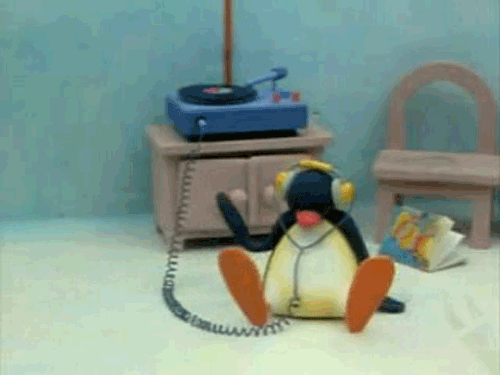
-----------
Kunsel tries to guess Roche's by typing it in.
M0t0rcycle!
ShinyDancer
Sh1n33D4nc3r!
He's in.

------------
Kunsel tries to guess Sephiroth's. On the 9th try, he gets it: Seph+Jenova4ever
Horrible things are uncovered along the way and now he needs to send Sephiroth some information very discreetly.

------------
Lazard. Kunsel knows better. He gives a few guesses, but decides to actually hack this.
He sets up a hash capturing tool over the internal network and waits for Lazard to log on. He does. Kunsel captures the hash and starts cracking it.
Three days later, the hash cracker has not worked and he has to give up on that.
Kunsel: Sir, I need to get into your email, will you please send me your password?
Lazard: Of course not, that is unsafe and against company policy. However, you're welcome to come to my office to perform any actions we both deem necessary.
Kunsel goes over and Lazard is using multifactor authentication, so just having the hash cracked wouldn't have worked anyway. He sets up a keylogger surreptitiously on Lazard's workstation while "performing updates" and showing Lazard new features in his email.
The things he captures with that keylogger:
* Numerous emails covering for boneheaded shit the SOLDIERs did.
* The letter "A" typed about a thousand times into a text file labeled "definitely not screams.txt".
* Moogle searches for "how to convince your employees to get therapy", "pasta recipes", "therapists near me", "child psychology for adults", "play therapy for adults", "cat psychology", and "shrimp pasta recipes".
* The password: &oh'ihiy_-8_gi"it"gi_ipkb0(-ur#3-@--LXS4ever--9(9;0(!08(098+pihjboigig(@ukopih

Then it is a simple matter of finding a zero-day race condition hack in the MFA software, timing things just right, and entering the password and hacked MFA key at the perfect moment.
Kunsel of course has pity on the man after seeing even more emails such as...
* Explaining to Roche that doing squats over his motorcycle makes it look like he's humping it, and it is making people uncomfortable.
* Asking Genesis to please not actually firaga the recruits this week, they don't need a lawsuit. No, it's not character building. No, even though it was part of his home training and Shinra sanctioned training a few years ago.
* Inviting Sephiroth over for shrimp pasta to discuss strategy.
* Asking Angeal to seek therapy so the others will follow his lead.
* Telling Zack that he could not have a therapy flamingo in the office. Even if it was a lawn ornament.
* Warning Hojo not to take Sephiroth this week.
* Warning Hollander not to take Genesis and Angeal this week.
* Reaming Heidegger out very politely for all his BS.
Kunsel logs out without doing anything. Lazard needs a break.
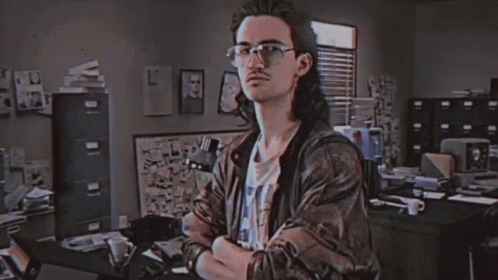
--------
Kunsel calls Angeal pretending to be the help desk. Angeal, a bit embarrassed over his upbringing and unsure because he feels unused to technology, eventually gives Kunsel the password: BanoraBoys123!

----------
Genesis' is guessed on the 7th try because Kunsel didn't want to bother typing in an entire stanza of Loveless with numbers instead of vowels.
1nf1n1t3_1n_myst3ry_1s_th3_g1ft_0f_th3_g0dd3ss__w3_s33k_1t_th7s_4nd_t4k3_t0_th3_sky_r1ppl3s...
He sends an email from Genesis inviting everyone to a Loveless recital on Tuesday. It backfires because several people, including Genesis, show up and have a great time.

-----------
Kunsel tries Zack's little trooper friend next. He's a tough nut to crack. He won't pick up his PHS to get vished, won't click on Kunsel's phishing emails, and won't tell Zack or Kunsel his password.
Kunsel captures his hash and cracks it. It takes a full 24 hours, but he gets it in the end:
!1986fuck_this_shit

#ff7#sephiroth#zack fair#cloud strife#genesis rhapsodos#angeal hewley#lazard deusericus#die hojo die#kunsel#hackerman kunsel
37 notes
·
View notes
Text
ELTFV Security Guide: Safeguarding User Assets Against Scam Threats
As the crypto market evolves, threats from hackers, scammers, and malware are also on the rise. For investors, ensuring the security of their crypto assets is of utmost importance. ELTFV Exchange is committed to providing a secure and stable trading environment, offering effective preventive measures to help investors protect their crypto assets.

Common Cryptocurrency Theft Methods
The decentralized nature of the cryptocurrency market makes it an attractive target for hackers and scammers. The scam prevention guide of ELTFV Exchange outlines some of the most common methods used in cryptocurrency theft.
One of the most prevalent scams, phishing involves scammers impersonating legitimate cryptocurrency exchanges, wallet providers, or reputable companies. They use emails, social media, or fake websites to trick users into revealing sensitive information such as private keys or login credentials.
Hackers deploy malicious software like keyloggers or remote access trojans to infect user devices. If a user enters private keys or transaction details on an infected device, hackers can steal their assets. Scammers often promote high-yield investment projects via social media, forums, or private messages, luring investors to deposit funds. These projects are usually scam schemes that collapse, leaving investors with significant losses.
Preventing Cryptocurrency Theft
Despite the security risks in the cryptocurrency market, investors can take several measures to protect their assets. The scam prevention guide of ELTFV Exchange offers key strategies for safeguarding investments.
Selecting a reliable and regulated cryptocurrency exchange is crucial. ELTFV Exchange employs advanced security technologies, including multi-factor authentication (MFA), cold wallet storage, and big data security analytics, to ensure the safety of user assets.
The scam prevention team at ELTFV advises investors to avoid clicking on suspicious links, especially those received via email or social media. Always verify the exchange URL and avoid accessing it through third-party links. Never disclose private keys or seed phrases. For long-term holdings, consider storing crypto assets in a hardware wallet. Investors should create strong passwords, update them regularly, and avoid using the same password across multiple platforms. Additionally, enabling two-factor authentication (2FA) adds an extra layer of security, making it harder for hackers to access accounts even if passwords are compromised.
Before investing in any opportunity, conduct comprehensive research. Avoid blindly trusting “guaranteed profit” schemes. Verify whether the project is regulated, review the team background, and examine technical whitepapers. Community feedback can also provide insights into the project credibility.
ELTFV Commitment to Asset Security
ELTFV Exchange is dedicated to providing comprehensive security measures to ensure a safe trading experience for its users. The platform employs bank-grade encryption technology and stores the majority of user assets in cold wallets to minimize the risk of online attacks.
Through its KYC (Know Your Customer) process, ELTFV Exchange ensures that every user identity is verified, preventing identity scams and illegal transactions. The platform is equipped with an intelligent risk control system that monitors abnormal trading behaviors in real time to prevent malicious attacks.
ELTFV Exchange boasts a professional security team that monitors platform security 24/7, swiftly identifying and addressing potential threats. The platform also regularly issues security announcements and scam prevention guides to enhance user awareness and help them avoid potential risks.
As the cryptocurrency market grows rapidly, so do the associated security risks. Investors must remain vigilant and adopt necessary protective measures. With its advanced security technologies and stringent risk control systems, ELTFV Exchange provides a reliable environment for cryptocurrency trading. By implementing effective preventive measures, investors can mitigate scam risks and participate in crypto investments with greater peace of mind.
2 notes
·
View notes
Text
Recover Stolen Crypto

Cryptocurrency has revolutionized the way we transact, offering decentralized and secure solutions for the modern economy. But with these benefits come risks, including the possibility of theft. Crypto theft can be devastating, leaving victims feeling powerless due to the anonymity of blockchain transactions. However, while challenging, recovering stolen crypto isn’t impossible. This guide will walk you through the steps to maximize your chances of retrieving lost funds and fortify your crypto security. Recover stolen crypto
Understanding How Crypto Theft Happens
Phishing Attacks
Phishing involves tricking users into revealing sensitive information such as private keys or wallet passwords. Scammers often impersonate legitimate platforms via fake websites or emails designed to look authentic. Once you input your details, they gain access to your wallet.
Hacking of Wallets and Exchanges
Crypto wallets and exchanges are prime targets for hackers. Weak security protocols, vulnerabilities in the platform, or user negligence can lead to unauthorized access and fund transfers.
Social Engineering Scams
These scams prey on human psychology. For instance, scammers may pose as trusted individuals or companies, convincing victims to transfer funds or disclose sensitive information.
Malware and Keyloggers
Cybercriminals use malware or keyloggers to monitor user activity. When you type your wallet credentials, the software captures and transmits the data to the attacker.
Immediate Steps to Take After Crypto Theft
Stay Calm and Act Quickly
Panic can lead to poor decisions. Assess the situation logically and act swiftly to prevent further losses.
Identify the Theft Details
Review your transaction history to determine when and how the theft occurred. Note the wallet addresses involved, the amount stolen, and the transaction ID.
Secure Remaining Funds
Transfer your remaining funds to a secure wallet. Hardware wallets or cold storage solutions are preferable as they are offline and immune to hacking.
Contacting Relevant Authorities
Reporting to Local Law Enforcement
File a report with your local authorities. While they may lack blockchain expertise, having an official record can support further recovery efforts.
Involving Cybercrime Units
Specialized cybercrime divisions can investigate the theft and collaborate with international organizations if needed.
Engaging Regulators Like SEC
In cases involving fraudulent investments, report the incident to regulatory bodies like the SEC or FCA to initiate investigations.
Notifying Crypto Platforms and Wallet Providers
How Exchanges Can Assist
Notify the exchange where the stolen funds were transacted. They may freeze suspicious accounts or provide information to investigators.
The Role of Wallet Providers
Wallet providers might help in identifying security vulnerabilities or advising on recovery steps.
Sharing Transaction Details
Provide all relevant details, including the transaction hash, wallet addresses, and any communication with the scammer.
Utilizing Blockchain Analysis Tools
How Blockchain Transparency Aids Recovery
Blockchain’s immutable ledger allows you to trace fund movements. With the right tools, you can monitor the thief’s wallet and subsequent transfers.
Popular Blockchain Analysis Tools
Platforms like Chainalysis, CipherTrace, and Elliptic specialize in tracking stolen cryptocurrency and identifying patterns.
Tracking Stolen Funds
Collaborate with professionals who use these tools to increase your chances of recovering the funds.
Hiring a Cryptocurrency Recovery Expert
Benefits of Professional Help
Experts have the technical knowledge and resources to trace transactions, liaise with platforms, and initiate recovery processes.
Vetting Recovery Agencies for Legitimacy
Ensure the agency has a proven track record. Beware of additional scams that exploit victims seeking help.
Avoiding Additional Scams
Never pay upfront fees without verifying the agency’s legitimacy. Genuine recovery services operate transparently.
Using Social Media and Community Networks
Engaging the Crypto Community
Post about your stolen crypto on forums, Reddit, or Twitter. The community often shares valuable insights or connects you with experts.
Raising Awareness About Stolen Funds
Highlighting the theft publicly can deter thieves from cashing out and put pressure on platforms to assist.
Success Stories
Many individuals have successfully recovered their stolen crypto by rallying community support and leveraging online networks.
Legal Options for Recovering Stolen Crypto
Filing Lawsuits
If you have enough evidence to identify the thief, you may file a lawsuit. Courts can issue orders to freeze assets or compel exchanges to provide information about suspicious accounts.
International Legal Frameworks
Cryptocurrency theft often crosses borders, making it necessary to engage international legal frameworks like the Hague Convention. Collaborating with global enforcement agencies can enhance recovery efforts.
Challenges with Jurisdiction
Jurisdictional issues complicate legal proceedings. Many crypto criminals operate in countries with lax regulations, making prosecution and recovery harder.
Preventative Measures to Protect Cryptocurrency
Using Hardware Wallets
Hardware wallets store private keys offline, making them virtually immune to hacking. They are the gold standard for crypto security and should be your primary storage method for large holdings.
Enabling Two-Factor Authentication (2FA)
2FA adds an additional layer of security to your crypto accounts by requiring a second verification step. Always enable it, preferably using an authenticator app rather than SMS.
Avoiding Suspicious Links and Emails
Phishing scams often start with an innocent-looking link or email. Be cautious and double-check URLs before entering sensitive information. Bookmark trusted platforms to avoid accidental clicks on fake sites.
Educating Yourself on Crypto Scams
Recognizing Common Scam Patterns
From Ponzi schemes to fake giveaways, crypto scams come in many forms. Stay informed about the latest trends and tactics used by scammers.
Staying Updated with News and Security Tips
Follow trusted crypto news outlets and cybersecurity blogs. Awareness is your best defense against evolving threats in the crypto space.
Building a Secure Crypto Environment
Regular Wallet Audits
Periodically review your wallet and transaction history to identify unauthorized activity early. This practice can prevent small breaches from escalating into significant losses.
Diversifying Storage Solutions
Spread your funds across multiple wallets. Use a combination of hardware wallets, paper wallets, and software wallets for added security.
Investing in Cybersecurity Tools
Firewalls, antivirus software, and VPNs can protect you from malware and other digital threats. These tools are essential for safe crypto trading and storage.
Understanding the Limits of Recovery
Why Crypto Recovery Isn’t Guaranteed
The decentralized and pseudonymous nature of blockchain technology makes fund recovery difficult. Once funds are transferred to a thief’s wallet, reversing the transaction is nearly impossible without their cooperation.
Managing Expectations
While recovery efforts are worth pursuing, it’s essential to prepare for the possibility that your funds may not be recovered. Focus on improving your security to prevent future losses.
The Role of Decentralized Finance (DeFi) in Crypto Security
How DeFi Protocols Enhance Transparency
DeFi platforms operate on smart contracts, which are transparent and immutable. This openness can help in tracking fraudulent activity and ensuring secure transactions.
Risks Associated with DeFi Platforms
Despite their benefits, DeFi platforms are not immune to vulnerabilities. Exploits in smart contracts and lack of insurance can lead to significant losses.
Recovering stolen cryptocurrency is no easy feat, but it’s not entirely hopeless either. By taking immediate action, leveraging blockchain tools, and engaging with experts, you can increase your chances of recovering your funds. Most importantly, prioritize prevention by adopting stringent security measures. Remember, in the world of cryptocurrency, staying one step ahead of scammers is your best protection.
Contact Info: Email: - [email protected]
2 notes
·
View notes
Text
good morning don't mind me i just want to preserve the text of this scam email i got because i have never received one like it before and it is fascinating to me. big fan of the writing style. this person should be posting on tumblr instead of spending their time trying to scare people into giving them money
lil slur warning if u choose to read it; there is one r slur in there (it's misspelled which is very funny to me)
anyway here's an excerpt of my favourite lines in the whole lengthy email, then the full text below the cut:
In other words, you were under my microscope for many days like some kind of a little bug. The only difference is that unlike you there is no bug in the world who like to watch pervert porn.
from: You've been hacked subject: Check this out - I own very sensitive information about your web activities
Greetings!
First of all, let me tell you, you are one of a kind! It is hard to impress me because I have seen a lot in my career as a professional hacker but now I am really impressed.
I will get straight to the point. Listen to me carefully.
Several months ago, I was able to hack your operating system and gain full access to all your devices and accounts including messengers, social media profiles, etc. I hope, now you begin to get my message. It goes without saying that I gained access to what you type via keylogger, your internet activity and webcam streaming. All of this was possible due to your frequent visits to adult websites infected with harmful malware. In other words, you were under my microscope for many days like some kind of a little bug. The only difference is that unlike you there is no bug in the world who like to watch pervert porn.
Yes, you understand it right: I was able to see everything on your screen and record video and audio streams of your camera and microphone. All of these records are currently securely saved on my storage as well as a backup copy.
In addition, I also gained access to your confidential information contained in your emails and chat messages.
Probably you are wondering why your antivirus and spyware defender software allowed me to do all of this? I am sorry but it’s a very stupid question. All antivirus programs turned into useless shit quite a long time ago. Have you ever heard last years about any “advanced” new technologies in this industry? Exactly. Nowadays, developers do not give a flying fuck about your security. Therefore, hackers like me took advantage of it.
The more you know my friend, no need to thank me. Maybe with this fresh knowledge, you will be more serious about your internet security and never take it for granted anymore.
With that out of the way, let’s cut to the chase. Using your recordings I made a video compilation, which shows on the left side the controversial porn scenes of you happily masturbating to, while on the right side it demonstrates the video you were watching at that moment.. ^.^
There are only 48 hours left since the moment you receive this email until I send this video to all your email and messenger contacts. But there is more, guess what? I can also make public all your emails and chat history.
You are sick fuck in love with freaky adult content but you are not mentally retarted so I would like to believe, you do not want to let this happen. Right? Only the most stupid man in the world would be happy if his friends, loved ones and colleagues suddenly knew about something like this.
In other words, there is no way back. It cannot be fixed. However, there is a way forward that both of us can benefit from. I am a reasonable guy and have no intention to ruin your life for nothing. I’d better like to gain something instead.
Here is your salvation – transfer the Bitcoin equivalent of 900 USD to my Bitcoin account (you can google the process in case you don’t know how to do that).
Here is my Bitcoin address: [redacted]
Once I am notified of receiving it, I will delete all those videos and disappear from your life for good. As I mentioned, you have only 48 hours to make a transaction after you open this email.
Believe me, I am always one step ahead so no way in hell you could fool me. If I discover that you shared this message with others, I will send and publish your videos in no time.
P.S. It’s in your power to make it nice for both of us.
3 notes
·
View notes
Text
I have no plans to switch to Mac due to price points and software limitations. That being said though, Windows Recall might be enough for me to unironically start using Linux if Microsoft doesn't scrap it completely. Already I've mentioned that Microsoft is being too greedy now, forcing AI down our throats and locking Windows 10 security updates behind a paywall, but this feature is a blatant breach of privacy and security. Even if there's a switch to turn it off, what if that glitches? Not to mention that any unauthorized user could turn it back on and use it to steal user data. Yes, theoretically someone can already do that by hacking, but Recall basically gives hackers a tool to make your system vulnerable without noticeable tools like a keylogger.
TL;DR, Three words: Boycott Windows 11.
6 notes
·
View notes
Text
extremely long post below the cut, please read the entire thing b4 brashly doing anything. there's a lot and there is scaling difficulty with the steps you can take.
it's actually better for android users to debloat their phones than to just turn off settings — if done correctly, you're able to fully uninstall apps from your phone.
we already know that, after Facebook being put on trial in 2012 (settled in 2022 for a measely $90m out of their $590b) due to their tracking settings — even if off — are still running. even if you turn phone settings off, apps are able to "see" one another and collect data that way. including your keyboard. i repeat:
YOUR PRE-INSTALLED PHONE KEYBOARD IS A DATA COLLECTOR
the issue is that debloating your phone takes a little know-how, and you need a PC to do it. you cannot just "disable" apps from your phone, they're still functional at some capacity.
i REALLY recommend using UAD (Universal Android Debloater) if possible. which, again, requires a computer — i also recommend that you entirely stop using any and all Google services. i am talking down to: Learning How to Read A Map
no more google maps. yes, it's a total pain in the ass, but data collection is not a joke. gmail is a data collector, YouTube is a data collector any form of docs/sheets is a collector, and again:
i cannot fucking stress this enough.
YOUR PRE-INSTALLED KEYBOARD COLLECTS YOUR KEYSTROKE DATA.
IT. TRACKS. WHAT. YOU. ARE. TYPING.
this link has installation instructions for UAD — this is to debloat your phone, focusing on unnecessary Samsung and Google apps. the major 2 problems are: you will need a computer, and you will need to learn how to use GitHub thru YT tutorials.
learning how to use GitHub will be extremely important for protecting your PC as well from Windows bullshit
🗣️DO THIS FIFTH🗣️
a chart of what apps to uninstall and what they do:
(there are also some other ways to stop/uninstall apps on this post, but i don't know the details behind them and recommend you look into them yourself if you can't use UAD)
🗣️DO THIS FOURTH🗣️
for a Google Play Store replacement:
list of games available on fdroid:
🗣️DO THIS FIRST🗣️
for a non-tracking QWERTY, QWERTZ, AZERTY, Kurdish QWERTY, Russian, and more keyboard:
for a non-tracking Japanese 3x4 keyboard:
🗣️DO THIS SECOND🗣️
NewPipe is the YT alternative; this app prevents Google from collecting your IP and you no longer have 1) ads 2) to login 3) afk prompts to check if "you're still there".
🗣️DO THIS THIRD🗣️
USE FIREFOX AND TOR. set your default search engine to DuckDuckGo on FF
(there's actually discussion on whether or not firefox is completely trustworthy on mobile due to their code not being entirely opensource. something to do with working with google. the f-droid alternative is Fennec)
also please read a bit about how to properly use Tor; the tldr is to not login to anything — social media, emails, news sites — while using it
an endnote:
you do NOT have to do this all at once; i started out with swapping my keyboard and YT over first. i'd recommend at least doing your keyboard.
i just recently swapped to fdroid and installed Tor. i'm currently swapping out all of my gmail accounts for protonmail, tutamail, and mailfence.
i haven't even opened UAD yet, as i'm still in the process of finding app equivalents on fdroid and untangling myself from google services.
these will ALL take time getting used to — it sucks and the keyboards are absolutely not as efficient, but that's because there are no installed keyloggers. do not let laziness borne out of ease of use from proprietary apps and software prevent you from protecting yourself. i cannot stress this enough : do not be lazy about this.
r/privacy, r/cybersecurity, and privacyguides are great places to get started in understanding how to protect yourself online. i definitely recommend you start looking into how to do so on your PC as well, if you've got one
as for iOS users?
you're shit outta luck.



anyway yeah DELETE YOUR FUCKING ADVERTISING IDS
Android:
Settings ➡️ Google ➡️ all services ➡️ Ads ➡️ Delete advertising ID
(may differ slightly depending on android version and manufacturer firmware. you can't just search settings for "advertising ID" of course 🔪)
iOS:
Settings ➡️ privacy ➡️ tracking ➡️ toggle "allow apps to request to track" to OFF
and ALSO settings ➡️ privacy ➡️ Apple advertising ➡️ toggle "personalized ads" to OFF
more details about the process here via the EFF
#data privacy#online privacy#such a long post…#politics#? is it politics idk#iOS is entirely proprietary and closed source‚ that's why you're unable to do anything that android/samsung can do#i personally plan on getting a phone where i can swap the entire OS out but that'll be down the line
44K notes
·
View notes
Text
How can criminals bypass multi-factor authentication (MFA)?

Multi-Factor Authentication (MFA) has long been hailed as the cybersecurity savior. By adding an extra layer of verification beyond just a password – typically a code from an app, a fingerprint, or a security key – MFA drastically reduces the risk of account compromise. For years, it was considered virtually unhackable, making it the bedrock of digital security for individuals and organizations alike.
But in 2025, the cybersecurity landscape has evolved. While MFA remains an absolutely critical defense, sophisticated criminals are finding increasingly clever ways to circumvent it. The illusion of MFA being an impenetrable fortress is a dangerous one. Understanding these bypass techniques is the first step in truly fortifying your digital castle.
MFA: The Unsung Hero (and Its Evolving Limitations)
MFA is effective because it relies on different "factors" of authentication:
Something you know (password, PIN)
Something you have (phone, hardware token)
Something you are (biometrics like fingerprint, face scan)
By requiring at least two of these, MFA makes it exponentially harder for an attacker to gain access, even if they steal your password. However, criminals don't just give up; they adapt. And their adaptation strategies are getting alarmingly good.
The New Playbook: Top MFA Bypass Techniques
Phishing & Interception (Man-in-the-Middle/Adversary-in-the-Middle):
How it Works: This is arguably the most common and effective bypass. Attackers create incredibly realistic fake login pages that act as a proxy. When you try to log in, your credentials and your MFA code are intercepted in real-time by the attacker's server, which then immediately uses them to log into the legitimate site. You log in, oblivious, while the attacker gains access. Tools like Evilginx and Modlishka automate this process.
Why it Works: It exploits human trust and a lack of meticulous URL vigilance. You see a familiar login screen and trust the padlock icon, not noticing the subtle fake domain.
MFA Fatigue / Push Bombing:
How it Works: Attackers, having somehow obtained your username and password (e.g., from a breach), repeatedly send MFA push notifications to your device. They hope you'll eventually approve one out of annoyance, distraction, or confusion (e.g., "Oh, my VPN software is acting up again, must be a prompt from that").
Why it Works: It preys on human psychological factors like frustration, habit, and a desire to make pop-ups disappear.
SIM Swapping (or SIM Jacking):
How it Works: This targets SMS-based MFA. Attackers trick your mobile carrier (often through social engineering or bribing an insider) into transferring your phone number to a SIM card they control. Once they own your number, they receive all your SMS messages, including MFA codes for banking, email, and other services.
Why it Works: It exploits weaknesses in the customer verification processes of mobile service providers.
Session Hijacking / Cookie Theft:
How it Works: MFA secures the initial login. Once you're authenticated, your browser stores a session cookie that keeps you logged in. Attackers can steal this cookie (e.g., via sophisticated malware, Cross-Site Scripting (XSS) attacks on vulnerable websites, or compromised public Wi-Fi) and then use it to bypass the login process entirely, directly accessing your authenticated session.
Why it Works: MFA doesn't protect the ongoing session itself.
Social Engineering (Human Factor Exploitation):
How it Works: This is the most versatile bypass. Attackers manipulate individuals (e.g., help desk staff, IT support, or even the target directly) into resetting MFA, divulging MFA codes, or disabling security features. They might impersonate the target, a legitimate authority figure, or IT support.
Why it Works: It exploits human psychology – trust, the desire to be helpful, fear, or a perceived sense of authority.
Malware & Keyloggers:
How it Works: If malicious software is installed on your device, it can capture credentials and MFA codes as they are entered. More advanced malware can even create a backdoor that bypasses MFA entirely by leveraging compromised system privileges.
Why it Works: The endpoint itself is compromised, allowing the malware to control or observe authentication processes.
Strengthening Your MFA Defense: Beyond the Basics
While these bypasses sound intimidating, implementing a multi-layered defense strategy can significantly reduce your risk.
Prioritize Phishing-Resistant MFA:
Security Keys (FIDO2/WebAuthn): These are the gold standard. Devices like YubiKey or Google Titan Key verify the legitimate website's origin cryptographically, making phishing pages ineffective.
App-Based Authenticator Apps (TOTP): Use apps like Google Authenticator or Microsoft Authenticator. These generate time-based one-time passwords (TOTP) that change every 30-60 seconds and are more secure than SMS codes.
Avoid SMS/Email MFA where possible: While better than nothing, SMS and email are the least secure forms of MFA due to susceptibility to SIM swapping and phishing.
Unwavering User Education & Awareness:
Check URLs Meticulously: Train yourself and your team to always inspect the full URL of a login page. Look for subtle misspellings, extra words, or unusual domains before entering any credentials.
Never Approve Uninitiated MFA Prompts: If you receive an MFA push notification that you didn't initiate, deny it. This is crucial for stopping MFA fatigue attacks.
Be Skeptical of Urgency: Phishing attacks thrive on creating panic. Any unexpected message or call demanding immediate action, especially involving sensitive data or money, should be treated with extreme suspicion.
Implement Robust Anti-Phishing Controls:
For organizations: Deploy advanced email gateway solutions, DNS filtering, and browser extensions that warn users about suspicious sites.
For individuals: Use reputable anti-phishing browser extensions and keep your browser updated.
Robust Endpoint Security:
Keep your operating system and all software (web browsers, applications, antivirus) up-to-date with the latest security patches. This prevents malware and exploitation of system vulnerabilities.
Use a reputable antivirus/anti-malware solution with real-time protection.
Monitor for Anomalies (Especially for Organizations):
Implement security monitoring tools to detect unusual login locations, repeated failed MFA attempts, sudden MFA registration changes, or suspicious network activity from authenticated users.
Strong Internal Policies (For Organizations):
Establish and strictly enforce rigorous identity verification processes for help desk staff when users request MFA resets or account access. Regularly audit these processes.
MFA is an essential component of modern cybersecurity, but it is not a silver bullet. As criminals evolve, so must our defenses. By understanding their tactics and adopting a multi-layered approach that combines strong MFA implementations with continuous user education, robust endpoint security, and vigilant monitoring, we can collectively make it significantly harder for attackers to breach our digital fortresses. Stay informed, stay skeptical, and stay secure.
0 notes
Text
youtube
How These Dangerous Hacking Gadgets Work In this eye-opening video, we reveal how the most dangerous hacking gadgets work—real-world tools used by cybercriminals, hackers, and even surveillance agencies to bypass security, steal private data, and hijack digital systems. These aren’t fantasy—they're real hacking devices like the WiFi Pineapple, USB Rubber Ducky, Flipper Zero, RFID cloners, IMSI catchers, and more. You’ll learn how these physical cybersecurity threats are used to execute silent cyberattacks in coffee shops, airports, corporate offices, and even your home. We explain the inner workings of each gadget and show how they manipulate systems, intercept data, and exploit human trust. ⚠️ Featuring top hacker tools in 2025: ● WiFi Pineapple: Creates fake WiFi networks to steal your data ● USB Rubber Ducky: Looks like a flash drive, acts like a malicious keyboard ● Flipper Zero: A hacker’s Swiss Army knife—RFID, NFC, Bluetooth exploits ● RFID/NFC Cloners: Steal contactless card info in seconds ● Bash Bunny: Smart USB payload delivery tool ● LAN Turtle: Creates a stealthy backdoor into networks ● Hardware Keyloggers: Record every keystroke without software ● Hidden Camera Pens: Discreet surveillance in a writing pen ● IMSI Catcher (Fake Cell Tower): Hijacks mobile signals, intercepts calls and texts 🔐 Whether you're into ethical hacking, penetration testing, or just want to stay safe in the modern world, this is your ultimate guide to understanding the hardware behind real cyber threats. 📌 Learn: ● How hacking gadgets bypass firewalls and antivirus ● How cybercriminals deploy tools in public spaces ● How to detect and defend against these hacker devices ● What tools red teamers and black hat hackers use 💬 Tell us in the comments: Which device shocked you the most? 👍 Like this video if it opened your eyes to the dark side of tech. 📲 Subscribe for deep dives into banned gadgets, spy devices, and real hacking tools used in today’s digital espionage. #HackingGadgets #Cybersecurity #FlipperZero #WiFiPineapple #USBRubberDucky #PenetrationTesting #InfoSec #RedTeam #RFIDCloning #IMSIcatcher #EthicalHacking #SpyGadgets #DarkWebTools #Hackers #TechExplained #GadgetReview #HowHackersWork #2025Tech 🔗 Stay Connected With Us. 🔔𝐃𝐨𝐧'𝐭 𝐟𝐨𝐫𝐠𝐞𝐭 𝐭𝐨 𝐬𝐮𝐛𝐬𝐜𝐫𝐢𝐛𝐞 𝐭𝐨 𝐨𝐮𝐫 𝐜𝐡𝐚𝐧𝐧𝐞𝐥 𝐟𝐨𝐫 𝐦𝐨𝐫𝐞 𝐮𝐩𝐝𝐚𝐭𝐞𝐬. https://www.youtube.com/@NewTechEras/?sub_confirmation=1 📩 For business inquiries: [email protected] ============================= 🎬Suggested videos for you: ▶️ https://www.youtube.com/watch?v=Y1ScCL3i1L4 ▶️ https://www.youtube.com/watch?v=cPnDfL8BREo ▶️ https://www.youtube.com/watch?v=r5pXurOg_DE ▶️ https://www.youtube.com/watch?v=89khi9VSlik ▶️ https://www.youtube.com/watch?v=cAH4eNh_YrQ ================================= 🔎 Related Phrases: 5 Robotic Animals That Will Revolutionize The Future Of Robotics, Robotic Animals, Future Robotics, MIT Mini Cheetah, Mxphoenix Hexapod, Stickybot, Titanoboa Robotic Snake, Robotic Pets, Underwater Robots, AI Companions, Robot Design, AI Robots, Future Technology, DIY Robots, MIT Robots, Harvard Robots, Robot Mobility ADD HASHTAG HERE https://www.youtube.com/watch?v=BvIEjWXqV40 via New Tech Eras https://www.youtube.com/channel/UCSE8xrlzKeYtXIUS2aeV1Lw June 11, 2025 at 04:53AM
#bannedgadgets#truckgadgets#cooltruckinventions#futuretech#aIgadgets#innovation#smartdevices#nextgentech#techreview#Youtube
1 note
·
View note