#Kubernetes & OpenShift
Explore tagged Tumblr posts
Text
CBDC services India,
Prodevans Technologies (Bengaluru) is a certified digital transformation leader offering DevSecOps, cloud‑native architecture, CBDC for banks, AI & automation, identity management, real‑time monitoring, and corporate training—powered by open‑source expertise.
OUR ADDRESS
403, 4TH FLOOR, SAKET CALLIPOLIS, Rainbow Drive, Sarjapur Road, Varthurhobli East Taluk, Doddakannelli, Bengaluru Karnataka 560035
OUR CONTACTS
+91 97044 56015
#Prodevans Technologies#Digital Transformation#DevSecOps#Cloud Native Applications#Kubernetes & OpenShift#CBDC Implementation
0 notes
Text
Mastering OpenShift at Scale: Why DO380 is a Must for Cluster Admins
In today’s cloud-native world, container orchestration isn’t just a trend—it’s the backbone of enterprise IT. Red Hat OpenShift has become a platform of choice for building, deploying, and managing containerized applications at scale. But as your cluster grows in size and complexity, basic knowledge isn’t enough.
That’s where Red Hat OpenShift Administration III (DO380) comes into play.
🔍 What is DO380?
DO380 is an advanced training course designed for experienced OpenShift administrators who want to master the skills needed to manage large-scale OpenShift container platforms. Whether you're handling production clusters or multi-cluster environments, this course equips you with the automation, security, and scaling expertise essential for enterprise operations.
🧠 What You’ll Learn:
✅ Automate Day 2 operations using Ansible and OpenShift APIs ✅ Manage multi-tenant clusters with greater control and security ✅ Implement GitOps workflows for consistent configuration management ✅ Configure and monitor advanced networking features ✅ Scale OpenShift across hybrid cloud environments ✅ Troubleshoot effectively using cluster diagnostics and performance metrics
🎓 Who Should Take DO380?
This course is ideal for:
Red Hat Certified System Administrators (RHCSA) or RHCEs managing OpenShift
DevOps and Platform Engineers
Site Reliability Engineers (SREs)
Anyone responsible for enterprise-grade OpenShift operations
🛠️ Prerequisites
Before enrolling, you should be comfortable with:
Kubernetes concepts and OpenShift fundamentals
Administering OpenShift clusters (typically via DO180 and DO280)
💼 Real-World Impact
With DO380, you're not just learning commands—you’re gaining production-ready insights to:
Improve cluster reliability
Reduce downtime
Automate repetitive tasks
Increase team efficiency
It’s the difference between managing OpenShift and mastering it.
��� Final Thoughts
In a world where downtime means lost revenue, having the skills to operate and scale OpenShift clusters effectively is non-negotiable. The DO380 course is a strategic investment in your career and your organization’s container strategy.
Ready to scale your OpenShift expertise? Explore DO380 and take your cluster management to the next level.
For more details www.hawkstack.com
0 notes
Text
🌐 Mastering Hybrid & Multi-Cloud Strategy: The Future of Scalable IT
In today’s fast-paced digital ecosystem, one cloud is rarely enough. Enterprises demand agility, resilience, and innovation at scale — all while maintaining cost-efficiency and regulatory compliance. That’s where a Hybrid & Multi-Cloud Strategy becomes essential.
But what does it mean, and how can organizations implement it effectively?
Let’s dive into the world of hybrid and multi-cloud computing, understand its importance, and explore how platforms like Red Hat OpenShift make this vision a practical reality.
🧭 What Is a Hybrid & Multi-Cloud Strategy?
Hybrid Cloud: Combines on-premises infrastructure (private cloud or data center) with public cloud services, enabling workloads to move seamlessly between environments.
Multi-Cloud: Involves using multiple public cloud providers (like AWS, Azure, GCP) to avoid vendor lock-in, optimize performance, and reduce risk.
Together, they create a flexible and resilient IT model that balances performance, control, and innovation.
💡 Why Enterprises Choose Hybrid & Multi-Cloud
✅ 1. Avoid Vendor Lock-In
Using more than one cloud vendor allows businesses to negotiate better deals and avoid being tied to one ecosystem.
✅ 2. Resilience & Redundancy
Workloads can shift between clouds or on-prem based on outages, latency, or business needs.
✅ 3. Cost Optimization
Run predictable workloads on cheaper on-prem hardware and burst to the cloud only when needed.
✅ 4. Compliance & Data Sovereignty
Keep sensitive data on-prem or in-country while leveraging public cloud for scale.
🚀 Real-World Use Cases
Retail: Use on-prem for POS systems and cloud for seasonal campaign scalability.
Healthcare: Host patient data in a private cloud and analytics models in the public cloud.
Finance: Perform high-frequency trading on public cloud compute clusters, but store records securely in on-prem data lakes.
🛠️ How OpenShift Simplifies Hybrid & Multi-Cloud
Red Hat OpenShift is designed with portability and consistency in mind. Here's how it empowers your strategy:
🔄 Unified Platform Everywhere
Whether deployed on AWS, Azure, GCP, bare metal, or VMware, OpenShift provides the same developer experience and tooling everywhere.
🔁 Seamless Workload Portability
Containerized applications can move effortlessly across environments with Kubernetes-native orchestration.
📡 Advanced Cluster Management (ACM)
With Red Hat ACM, enterprises can:
Manage multiple clusters across environments
Apply governance policies consistently
Deploy apps across clusters using GitOps
🛡️ Built-in Security & Compliance
Leverage features like:
Integrated service mesh
Image scanning and policy enforcement
Centralized observability
⚠️ Challenges to Consider
Complexity in Management: Without centralized control, managing multiple clouds can become chaotic.
Data Transfer Costs: Moving data between clouds isn't free — plan carefully.
Latency & Network Reliability: Ensure your architecture supports distributed workloads efficiently.
Skill Gap: Cloud-native skills are essential; upskilling your team is a must.
📘 Best Practices for Success
Start with the workload — Map your applications to the best-fit environment.
Adopt containerization and microservices — For portability and resilience.
Use Infrastructure as Code — Automate deployments and configurations.
Enforce centralized policy and monitoring — For governance and visibility.
Train your teams — Invest in certifications like Red Hat DO480, DO280, and EX280.
🎯 Conclusion
A hybrid & multi-cloud strategy isn’t just a trend — it’s becoming a competitive necessity. With the right platform like Red Hat OpenShift Platform Plus, enterprises can bridge the gap between agility and control, enabling innovation without compromise.
Ready to future-proof your infrastructure? Hybrid cloud is the way forward — and OpenShift is the bridge.
For more info, Kindly follow: Hawkstack Technologies
#HybridCloud#MultiCloud#CloudStrategy#RedHatOpenShift#OpenShift#Kubernetes#DevOps#CloudNative#PlatformEngineering#ITModernization#CloudComputing#DigitalTransformation#RedHatTraining#DO480#ClusterManagement#redhat#hawkstack
0 notes
Text
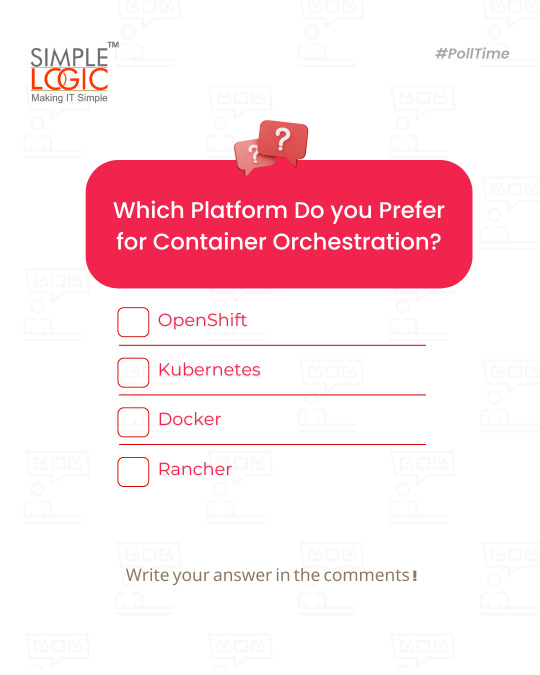
#PollTime Which platform do you prefer for container orchestration? A) OpenShift 🚢 B) Kubernetes ⚙️ C) Docker 🐳 D) Rancher 🐮 Comments your answer below👇 💻 Explore insights on the latest in #technology on our Blog Page 👉 https://simplelogic-it.com/blogs/ 🚀 Ready for your next career move? Check out our #careers page for exciting opportunities 👉 https://simplelogic-it.com/careers/
#dropcomment#manageditservices#itmanagedservices#poll#polls#container#orchestration#openshift#kubernetes#docker#rancher#itserviceprovider#managedservices#testyourknowledge#makeitsimple#simplelogicit#simplelogic#makingitsimple#itservices#itconsulting#itcompany
0 notes
Text
The Future of Container Platforms: Where is OpenShift Heading?
Introduction
The container landscape has evolved significantly over the past few years, and Red Hat OpenShift has been at the forefront of this transformation. As organizations increasingly adopt containerization to enhance their DevOps practices and streamline application deployment, it's crucial to stay informed about where platforms like OpenShift are heading. In this post, we'll explore the future developments and trends in OpenShift, providing insights into how it's shaping the future of container platforms.
The Evolution of OpenShift
Red Hat OpenShift has grown from a simple Platform-as-a-Service (PaaS) solution to a comprehensive Kubernetes-based container platform. Its robust features, such as integrated CI/CD pipelines, enhanced security, and scalability, have made it a preferred choice for enterprises. But what does the future hold for OpenShift?
Trends Shaping the Future of OpenShift
Serverless Architectures
OpenShift is poised to embrace serverless computing more deeply. With the rise of Function-as-a-Service (FaaS) models, OpenShift will likely integrate serverless capabilities, allowing developers to run code without managing underlying infrastructure.
AI and Machine Learning Integration
As AI and ML continue to dominate the tech landscape, OpenShift is expected to offer enhanced support for these workloads. This includes better integration with data science tools and frameworks, facilitating smoother deployment and scaling of AI/ML models.
Multi-Cloud and Hybrid Cloud Deployments
OpenShift's flexibility in supporting multi-cloud and hybrid cloud environments will become even more critical. Expect improvements in interoperability and management across different cloud providers, enabling seamless application deployment and management.
Enhanced Security Features
With increasing cyber threats, security remains a top priority. OpenShift will continue to strengthen its security features, including advanced monitoring, threat detection, and automated compliance checks, ensuring robust protection for containerized applications.
Edge Computing
The growth of IoT and edge computing will drive OpenShift towards better support for edge deployments. This includes lightweight versions of OpenShift that can run efficiently on edge devices, bringing computing power closer to data sources.
Key Developments to Watch
OpenShift Virtualization
Combining containers and virtual machines, OpenShift Virtualization allows organizations to modernize legacy applications while leveraging container benefits. This hybrid approach will gain traction, providing more flexibility in managing workloads.
Operator Framework Enhancements
Operators have simplified application management on Kubernetes. Future enhancements to the Operator Framework will make it even easier to deploy, manage, and scale applications on OpenShift.
Developer Experience Improvements
OpenShift aims to enhance the developer experience by integrating more tools and features that simplify the development process. This includes better IDE support, streamlined workflows, and improved debugging tools.
Latest Updates and Features in OpenShift [Version]
Introduction
Staying updated with the latest features in OpenShift is crucial for leveraging its full potential. In this section, we'll provide an overview of the new features introduced in the latest OpenShift release, highlighting how they can benefit your organization.
Key Features of OpenShift [Version]
Enhanced Developer Tools
The latest release introduces new and improved developer tools, including better support for popular IDEs, enhanced CI/CD pipelines, and integrated debugging capabilities. These tools streamline the development process, making it easier for developers to build, test, and deploy applications.
Advanced Security Features
Security enhancements in this release include improved vulnerability scanning, automated compliance checks, and enhanced encryption for data in transit and at rest. These features ensure that your containerized applications remain secure and compliant with industry standards.
Improved Performance and Scalability
The new release brings performance optimizations that reduce resource consumption and improve application response times. Additionally, scalability improvements make it easier to manage large-scale deployments, ensuring your applications can handle increased workloads.
Expanded Ecosystem Integration
OpenShift [Version] offers better integration with a wider range of third-party tools and services. This includes enhanced support for monitoring and logging tools, as well as improved interoperability with other cloud platforms, making it easier to build and manage multi-cloud environments.
User Experience Enhancements
The latest version focuses on improving the user experience with a more intuitive interface, streamlined workflows, and better documentation. These enhancements make it easier for both new and experienced users to navigate and utilize OpenShift effectively.
Conclusion
The future of Red Hat OpenShift is bright, with exciting developments and trends on the horizon. By staying informed about these trends and leveraging the new features in the latest OpenShift release, your organization can stay ahead in the rapidly evolving container landscape. Embrace these innovations to optimize your containerized workloads and drive your digital transformation efforts.
For more details click www.hawkstack.com
#redhatcourses#docker#linux#information technology#container#kubernetes#containerorchestration#containersecurity#dockerswarm#aws#openshift#redhatopenshift#hawkstack#hawkstack technologies
0 notes
Text
OpenShift Local on Windows 11 and Troubleshooting Errors
OpenShift Local on Windows 11 and Troubleshooting Errors #openshift #container #kubernetes #openshiftlocal #openshiftcluster #openshiftvms #openshiftsetup #openshiftwindows #containerapps #docker #kubevip #openshiftdevelopment
With all the tumult across the virtualization space this year, many have been looking at alternative solutions to running virtualized environments, containers, VMs, etc. There are many great solutions out there. One that I haven’t personally tried before putting the effort getting into my lab is Red Hat OpenShift. In case you didn’t know, there is a variant of OpenShift called OpenShift Local…
0 notes
Text
OpenShift vs Kubernetes: A Detailed Comparison

When it comes to managing and organizing containerized applications there are two platforms that have emerged. Kubernetes and OpenShift. Both platforms share the goal of simplifying deployment, scaling and operational aspects of application containers. However there are differences between them. This article offers a comparison of OpenShift vs Kubernetes highlighting their features, variations and ideal use cases.
What is Kubernetes? Kubernetes (often referred to as K8s) is an open source platform designed for orchestrating containers. It automates tasks such as deploying, scaling and managing containerized applications. Originally developed by Google and later donated to the Cloud Native Computing Foundation (CNCF) Kubernetes has now become the accepted industry standard for container management.
Key Features of Kubernetes Pods: Within the Kubernetes ecosystem, pods serve as the units for deploying applications. They encapsulate one or multiple containers.
Service Discovery and Load Balancing: With Kubernetes containers can be exposed through DNS names or IP addresses. Additionally it has the capability to distribute network traffic across instances in case a container experiences traffic.
Storage Orchestration: The platform seamlessly integrates with storage systems such as on premises or public cloud providers based on user preferences.
Automated. Rollbacks: Kubernetes facilitates rolling updates while also providing a mechanism to revert back to versions when necessary.
What is OpenShift? OpenShift, developed by Red Hat, is a container platform based on Kubernetes that provides an approach to creating, deploying and managing applications in a cloud environment. It enhances the capabilities of Kubernetes by incorporating features and tools that contribute to an integrated and user-friendly platform.
Key Features of OpenShift Tools for Developers and Operations: OpenShift offers an array of tools that cater to the needs of both developers and system administrators.
Enterprise Level Security: It incorporates security features that make it suitable for industries with regulations.
Seamless Developer Experience: OpenShift includes a built in integration/ deployment (CI/CD) pipeline, source to image (S2I) functionality, as well as support for various development frameworks.
Service Mesh and Serverless Capabilities: It supports integration with Istio based service mesh. Offers Knative, for serverless application development.
Comparison; OpenShift, vs Kubernetes 1. Installation and Setup: Kubernetes can be set up manually. Using tools such as kubeadm, Minikube or Kubespray.
OpenShift offers an installer that simplifies the setup process for complex enterprise environments.
2. User Interface: Kubernetes primarily relies on the command line interface although it does provide a web based dashboard.
OpenShift features a comprehensive and user-friendly web console.
3. Security: Kubernetes provides security features and relies on third party tools for advanced security requirements.
OpenShift offers enhanced security with built in features like Security Enhanced Linux (SELinux) and stricter default policies.
4. CI/CD Integration: Kubernetes requires tools for CI/CD integration.
OpenShift has an integrated CI/CD pipeline making it more convenient for DevOps practices.
5. Pricing: Kubernetes is open source. Requires investment in infrastructure and expertise.
OpenShift is a product with subscription based pricing.
6. Community and Support; Kubernetes has a community, with support.
OpenShift is backed by Red Hat with enterprise level support.
7. Extensibility: Kubernetes: It has an ecosystem of plugins and add ons making it highly adaptable.
OpenShift:It builds upon Kubernetes. Brings its own set of tools and features.
Use Cases Kubernetes:
It is well suited for organizations seeking a container orchestration platform, with community support.
It works best for businesses that possess the technical know-how to effectively manage and scale Kubernetes clusters.
OpenShift:
It serves as a choice for enterprises that require a container solution accompanied by integrated developer tools and enhanced security measures.
Particularly favored by regulated industries like finance and healthcare where security and compliance are of utmost importance.
Conclusion Both Kubernetes and OpenShift offer capabilities for container orchestration. While Kubernetes offers flexibility along with a community, OpenShift presents an integrated enterprise-ready solution. Upgrading Kubernetes from version 1.21 to 1.22 involves upgrading the control plane and worker nodes separately. By following the steps outlined in this guide, you can ensure a smooth and error-free upgrade process. The selection between the two depends on the requirements, expertise, and organizational context.
Example Code Snippet: Deploying an App on Kubernetes
apiVersion: v1
kind: Pod
metadata:
name: myapp-pod
labels:
app: myapp
spec:
containers:
- name: myapp-container
image: myapp:1.0 This YAML file is an example of deploying a simple application on Kubernetes. It defines a Pod with a single container running ‘myapp’.
In conclusion, both OpenShift vs Kubernetes offer robust solutions for container orchestration, each with its unique strengths and use cases. The choice between them should be based on organizational requirements, infrastructure, and the level of desired security and integration.
0 notes
Text
Building Super Careers: CKA Certification

"Building Super Careers: CKA Certification, Your Secret Weapon!"
Learn the skills you need to manage Kubernetes clusters effectively.
Visit : https://amritahyd.org/
Enroll Now- 90005 80570
#amrita#amritatechnologies#kubernets#cka#linux#linuxcourse#linuxautomation#linuxplatform#redhat#ansible#linux9#containerregistration#rh294course#openshift#automation#rh294#rh188#rhcetraining#rhcetrainingcourse#onlinelearning#applicationdevelopment#linuxuser
0 notes
Text
IBM Cloud Mastery: Banking App Deployment Insights

Hybrid cloud banking application deployment best practices for IBM Cloud and Satellite security and compliance
Financial services clients want to update their apps. Modernizing code development and maintenance (helping with scarce skills and allowing innovation and new technologies required by end users) and improving deployment and operations with agile and DevSecOps are examples.
Clients want flexibility to choose the best “fit for purpose” deployment location for their applications during modernization. This can happen in any Hybrid Cloud environment (on premises, private cloud, public cloud, or edge). IBM Cloud Satellite meets this need by letting modern, cloud-native applications run anywhere the client wants while maintaining a consistent control plane for hybrid cloud application administration.
In addition, many financial services applications support regulated workloads that require strict security and compliance, including Zero Trust protection. IBM Cloud for Financial Services meets that need by providing an end-to-end security and compliance framework for hybrid cloud application implementation and modernization.
This paper shows how to deploy a banking application on IBM Cloud for Financial Services and Satellite using automated CI/CD/CC pipelines consistently. This requires strict security and compliance throughout build and deployment.
Introduction to ideas and products
Financial services companies use IBM Cloud for Financial Services for security and compliance. It uses industry standards like NIST 800-53 and the expertise of over 100 Financial Services Cloud Council clients. It provides a control framework that can be easily implemented using Reference Architectures, Validated Cloud Services, ISVs, and the highest encryption and CC across the hybrid cloud.
True hybrid cloud experience with IBM Cloud Satellite. Satellite lets workloads run anywhere securely. One pane of glass lets you see all resources on one dashboard. They have developed robust DevSecOps toolchains to build applications, deploy them to satellite locations securely and consistently, and monitor the environment using best practices.
This project used a Kubernetes– and microservices-modernized loan origination application. The bank application uses a BIAN-based ecosystem of partner applications to provide this service.
Application overview
The BIAN Coreless 2.0 loan origination application was used in this project. A customer gets a personalized loan through a secure bank online channel. A BIAN-based ecosystem of partner applications runs on IBM Cloud for Financial Services.
BIAN Coreless Initiative lets financial institutions choose the best partners to quickly launch new services using BIAN architectures. Each BIAN Service Domain component is a microservice deployed on an IBM Cloud OCP cluster.
BIAN Service Domain-based App Components
Product Directory: Complete list of bank products and services.
Consumer Loan: Fulfills consumer loans. This includes loan facility setup and scheduled and ad-hoc product processing.
Customer Offer Process/API: Manages new and existing customer product offers.
Party Routing Profile: This small profile of key indicators is used during customer interactions to help route, service, and fulfill products/services.
Process overview of deployment
An agile DevSecOps workflow completed hybrid cloud deployments. DevSecOps workflows emphasize frequent, reliable software delivery. DevOps teams can write code, integrate it, run tests, deliver releases, and deploy changes collaboratively and in real time while maintaining security and compliance using the iterative methodology.
A secure landing zone cluster deployed IBM Cloud for Financial Services, and policy as code automates infrastructure deployment. Applications have many parts. On a RedHat OpenShift Cluster, each component had its own CI, CD, and CC pipeline. Satellite deployment required reusing CI/CC pipelines and creating a CD pipeline.
Continuous integration
IBM Cloud components had separate CI pipelines. CI toolchains recommend procedures and approaches. A static code scanner checks the application repository for secrets in the source code and vulnerable packages used as dependencies. For each Git commit, a container image is created and tagged with the build number, timestamp, and commit ID. This system tags images for traceability. Before creating the image, Dockerfile is tested. A private image registry stores the created image.
The target cluster deployment’s access privileges are automatically configured using revokeable API tokens. The container image is scanned for vulnerabilities. A Docker signature is applied after completion. Adding an image tag updates the deployment record immediately. A cluster’s explicit namespace isolates deployments. Any code merged into the specified Git branch for Kubernetes deployment is automatically constructed, verified, and implemented.
An inventory repository stores docker image details, as explained in this blog’s Continuous Deployment section. Even during pipeline runs, evidence is collected. This evidence shows toolchain tasks like vulnerability scans and unit tests. This evidence is stored in a git repository and a cloud object storage bucket for auditing.
They reused the IBM Cloud CI toolchains for the Satellite deployment. Rebuilding CI pipelines for the new deployment was unnecessary because the application remained unchanged.
Continuous deployment
The inventory is the source of truth for what artifacts are deployed in what environment/region. Git branches represent environments, and a GitOps-based promotion pipeline updates environments. The inventory previously hosted deployment files, which are YAML Kubernetes resource files that describe each component. These deployment files would contain the correct namespace descriptors and the latest Docker image for each component.
This method was difficult for several reasons. For applications, changing so many image tag values and namespaces with YAML replacement tools like YQ was crude and complicated. Satellite uses direct upload, with each YAML file counted as a “version”. A version for the entire application, not just one component or microservice, is preferred.
Thet switched to a Helm chart deployment process because they wanted a change. Namespaces and image tags could be parametrized and injected at deployment time. Using these variables simplifies YAML file parsing for a given value. Helm charts were created separately and stored in the same container registry as BIAN images. They are creating a CI pipeline to lint, package, sign, and store helm charts for verification at deployment time. To create the chart, these steps are done manually.
Helm charts work best with a direct connection to a Kubernetes or OpenShift cluster, which Satellite cannot provide. To fix this, That use the “helm template” to format the chart and pass the YAML file to the Satellite upload function. This function creates an application YAML configuration version using the IBM Cloud Satellite CLI. They can’t use Helm’s helpful features like rolling back chart versions or testing the application’s functionality.
Constant Compliance
The CC pipeline helps scan deployed artifacts and repositories continuously. This is useful for finding newly reported vulnerabilities discovered after application deployment. Snyk and the CVE Program track new vulnerabilities using their latest definitions. To find secrets in application source code and vulnerabilities in application dependencies, the CC toolchain runs a static code scanner on application repositories at user-defined intervals.
The pipeline checks container images for vulnerabilities. Due dates are assigned to incident issues found during scans or updates. At the end of each run, IBM Cloud Object Storage stores scan summary evidence.
DevOps Insights helps track issues and application security. This tool includes metrics from previous toolchain runs for continuous integration, deployment, and compliance. Any scan or test result is uploaded to that system, so you can track your security progression.
For highly regulated industries like financial services that want to protect customer and application data, cloud CC is crucial. This process used to be difficult and manual, putting organizations at risk. However, IBM Cloud Security and Compliance Center can add daily, automatic compliance checks to your development lifecycle to reduce this risk. These checks include DevSecOps toolchain security and compliance assessments.
IBM developed best practices to help teams implement hybrid cloud solutions for IBM Cloud for Financial Services and IBM Cloud Satellite based on this project and others:
Continuous Integration
Share scripts for similar applications in different toolchains. These instructions determine your CI toolchain’s behavior. NodeJS applications have a similar build process, so keeping a scripting library in a separate repository that toolchains can use makes sense. This ensures CI consistency, reuse, and maintainability.
Using triggers, CI toolchains can be reused for similar applications by specifying the application to be built, where the code is, and other customizations.
Continuous deployment
Multi-component applications should use a single inventory and deployment toolchain to deploy all components. This reduces repetition. Kubernetes YAML deployment files use the same deployment mechanism, so it’s more logical to iterate over each rather than maintain multiple CD toolchains that do the same thing. Maintainability has improved, and application deployment is easier. You can still deploy microservices using triggers.
Use Helm charts for complex multi-component applications. The BIAN project used Helm to simplify deployment. Kubernetes files are written in YAML, making bash-based text parsers difficult if multiple values need to be customized at deployment. Helm simplifies this with variables, which improve value substitution. Helm also offers whole-application versioning, chart versioning, registry storage of deployment configuration, and failure rollback. Satellite configuration versioning handles rollback issues on Satellite-specific deployments.
Constant Compliance
IBM strongly recommend installing CC toolchains in your infrastructure to scan code and artifacts for newly exposed vulnerabilities. Nightly scans or other schedules depending on your application and security needs are typical. Use DevOps Insights to track issues and application security.
They also recommend automating security with the Security and Compliance Center (SCC). The pipelines’ evidence summary can be uploaded to the SCC, where each entry is treated as a “fact” about a toolchain task like a vulnerability scan, unit test, or others. To ensure toolchain best practices are followed, the SCC will validate the evidence.
Inventory
With continuous deployment, it’s best to store microservice details and Kubernetes deployment files in a single application inventory. This creates a single source of truth for deployment status; maintaining environments across multiple inventory repositories can quickly become cumbersome.
Evidence
Evidence repositories should be treated differently than inventories. One evidence repository per component is best because combining them can make managing the evidence overwhelming. Finding specific evidence in a component-specific repository is much easier. A single deployment toolchain-sourced evidence locker is acceptable for deployment.
Cloud object storage buckets and the default git repository are recommended for evidence storage. Because COS buckets can be configured to be immutable, They can securely store evidence without tampering, which is crucial for audit trails.
Read more on Govindhtech.com
#IBM#BankingApp#IBMCloud#Satellite#security#Financialservices#Kubernetes#BIANService#SecurityComplianceCenter#OpenShift#technews#technology#govindhtech
0 notes
Text
Cloud-Native Development in the USA: A Comprehensive Guide
Introduction
Cloud-native development is transforming how businesses in the USA build, deploy, and scale applications. By leveraging cloud infrastructure, microservices, containers, and DevOps, organizations can enhance agility, improve scalability, and drive innovation.
As cloud computing adoption grows, cloud-native development has become a crucial strategy for enterprises looking to optimize performance and reduce infrastructure costs. In this guide, we’ll explore the fundamentals, benefits, key technologies, best practices, top service providers, industry impact, and future trends of cloud-native development in the USA.
What is Cloud-Native Development?
Cloud-native development refers to designing, building, and deploying applications optimized for cloud environments. Unlike traditional monolithic applications, cloud-native solutions utilize a microservices architecture, containerization, and continuous integration/continuous deployment (CI/CD) pipelines for faster and more efficient software delivery.
Key Benefits of Cloud-Native Development
1. Scalability
Cloud-native applications can dynamically scale based on demand, ensuring optimal performance without unnecessary resource consumption.
2. Agility & Faster Deployment
By leveraging DevOps and CI/CD pipelines, cloud-native development accelerates application releases, reducing time-to-market.
3. Cost Efficiency
Organizations only pay for the cloud resources they use, eliminating the need for expensive on-premise infrastructure.
4. Resilience & High Availability
Cloud-native applications are designed for fault tolerance, ensuring minimal downtime and automatic recovery.
5. Improved Security
Built-in cloud security features, automated compliance checks, and container isolation enhance application security.
Key Technologies in Cloud-Native Development
1. Microservices Architecture
Microservices break applications into smaller, independent services that communicate via APIs, improving maintainability and scalability.
2. Containers & Kubernetes
Technologies like Docker and Kubernetes allow for efficient container orchestration, making application deployment seamless across cloud environments.
3. Serverless Computing
Platforms like AWS Lambda, Azure Functions, and Google Cloud Functions eliminate the need for managing infrastructure by running code in response to events.
4. DevOps & CI/CD
Automated build, test, and deployment processes streamline software development, ensuring rapid and reliable releases.
5. API-First Development
APIs enable seamless integration between services, facilitating interoperability across cloud environments.
Best Practices for Cloud-Native Development
1. Adopt a DevOps Culture
Encourage collaboration between development and operations teams to ensure efficient workflows.
2. Implement Infrastructure as Code (IaC)
Tools like Terraform and AWS CloudFormation help automate infrastructure provisioning and management.
3. Use Observability & Monitoring
Employ logging, monitoring, and tracing solutions like Prometheus, Grafana, and ELK Stack to gain insights into application performance.
4. Optimize for Security
Embed security best practices in the development lifecycle, using tools like Snyk, Aqua Security, and Prisma Cloud.
5. Focus on Automation
Automate testing, deployments, and scaling to improve efficiency and reduce human error.
Top Cloud-Native Development Service Providers in the USA
1. AWS Cloud-Native Services
Amazon Web Services offers a comprehensive suite of cloud-native tools, including AWS Lambda, ECS, EKS, and API Gateway.
2. Microsoft Azure
Azure’s cloud-native services include Azure Kubernetes Service (AKS), Azure Functions, and DevOps tools.
3. Google Cloud Platform (GCP)
GCP provides Kubernetes Engine (GKE), Cloud Run, and Anthos for cloud-native development.
4. IBM Cloud & Red Hat OpenShift
IBM Cloud and OpenShift focus on hybrid cloud-native solutions for enterprises.
5. Accenture Cloud-First
Accenture helps businesses adopt cloud-native strategies with AI-driven automation.
6. ThoughtWorks
ThoughtWorks specializes in agile cloud-native transformation and DevOps consulting.
Industry Impact of Cloud-Native Development in the USA
1. Financial Services
Banks and fintech companies use cloud-native applications to enhance security, compliance, and real-time data processing.
2. Healthcare
Cloud-native solutions improve patient data accessibility, enable telemedicine, and support AI-driven diagnostics.
3. E-commerce & Retail
Retailers leverage cloud-native technologies to optimize supply chain management and enhance customer experiences.
4. Media & Entertainment
Streaming services utilize cloud-native development for scalable content delivery and personalization.
Future Trends in Cloud-Native Development
1. Multi-Cloud & Hybrid Cloud Adoption
Businesses will increasingly adopt multi-cloud and hybrid cloud strategies for flexibility and risk mitigation.
2. AI & Machine Learning Integration
AI-driven automation will enhance DevOps workflows and predictive analytics in cloud-native applications.
3. Edge Computing
Processing data closer to the source will improve performance and reduce latency for cloud-native applications.
4. Enhanced Security Measures
Zero-trust security models and AI-driven threat detection will become integral to cloud-native architectures.
Conclusion
Cloud-native development is reshaping how businesses in the USA innovate, scale, and optimize operations. By leveraging microservices, containers, DevOps, and automation, organizations can achieve agility, cost-efficiency, and resilience. As the cloud-native ecosystem continues to evolve, staying ahead of trends and adopting best practices will be essential for businesses aiming to thrive in the digital era.
1 note
·
View note
Text
Best practices for running Buildah in a container https://www.altdatum.com/wp-content/uploads/2019/10/buildah-1.png https://www.altdatum.com/best-practices-for-running-buildah-in-a-container-2/?feed_id=134262&_unique_id=685c719419842
0 notes
Text
Red Hat OpenStack Administration I (CL110): Core Operations for Domain Operators
In today’s cloud-first world, Red Hat OpenStack Platform is a powerful foundation for building and managing private or hybrid clouds. To empower IT professionals in harnessing the full potential of OpenStack, Red Hat offers CL110 – Red Hat OpenStack Administration I, a comprehensive course tailored for domain operators and administrators.
Whether you’re planning to build your OpenStack skills from the ground up or seeking to reinforce your operational capabilities within a cloud infrastructure, this course is your gateway to real-world, hands-on OpenStack experience.
🔍 What is CL110?
CL110 stands for Red Hat OpenStack Administration I: Core Operations for Domain Operators. It is the entry-level course in Red Hat’s OpenStack learning path, designed to introduce system administrators to the core services and daily operations of the OpenStack Platform.
It’s also the first step toward becoming a Red Hat Certified OpenStack Administrator (RHOCP).
🎯 Who Should Take This Course?
This course is ideal for:
System administrators and cloud operators responsible for daily management of cloud infrastructure
IT professionals planning to shift toward cloud-native environments
Anyone preparing for the Red Hat Certified OpenStack Administrator (EX210) exam
🧠 What You'll Learn
The course covers the core operational tasks for managing an OpenStack environment, including:
✅ Navigating and using the Horizon dashboard ✅ Managing projects, users, roles, and quotas ✅ Creating and managing instances (VMs) ✅ Configuring networking and security groups ✅ Working with block storage and object storage ✅ Monitoring and managing OpenStack services ✅ Using the OpenStack CLI and REST API
All these tasks are executed in real-time, hands-on lab environments, reflecting real-world cloud operational scenarios.
🛠️ Course Lab Environment
One of the highlights of the CL110 course is its lab-driven approach. Participants interact directly with Red Hat OpenStack instances, perform administrative tasks, troubleshoot configurations, and simulate daily operations — all in a controlled learning environment.
🎓 Certification Path: RHOCP
After completing CL110, learners are well-prepared to take the EX210 exam and earn the Red Hat Certified OpenStack Administrator (RHOCP) credential. This certification validates your ability to deploy, configure, and manage an OpenStack environment, boosting your credibility as a cloud infrastructure expert.
🧩 Prerequisites
To make the most out of CL110, it’s recommended to have:
RHCSA-level Linux skills
Basic understanding of virtualization and networking concepts
💼 Why Learn OpenStack with Red Hat?
Red Hat is the leading enterprise OpenStack contributor, and its OpenStack platform is widely adopted in telecom, government, and large enterprise environments. Learning OpenStack through Red Hat means you get vendor-backed training, labs designed by experts, and a direct pathway to high-value certifications.
📅 Ready to Get Started?
Whether you're looking to enhance your cloud operations career, upskill your IT team, or become a Red Hat Certified OpenStack Administrator, the CL110 course is your launchpad into the OpenStack ecosystem.
🌐 At HawkStack Technologies, we deliver Red Hat CL110 training through certified instructors, hands-on labs, and guided learning sessions. Join our next batch and master OpenStack administration the right way!
For more details www.hawkstack.com
0 notes
Text
🚀 Introduction to Red Hat OpenShift Service on AWS (ROSA)
In today’s cloud-driven world, businesses are increasingly adopting containerization and microservices to modernize their applications. Managing these containers efficiently, securely, and at scale requires a powerful orchestration platform—Kubernetes. But Kubernetes alone can be complex to set up and manage. That’s where Red Hat OpenShift Service on AWS (ROSA) steps in.
In this blog post, we’ll explore what ROSA is, how it works, and why it’s a game-changer for developers and organizations moving to the cloud.
🌐 What is ROSA?
Red Hat OpenShift Service on AWS (ROSA) is a fully managed service that allows you to run Red Hat OpenShift—a leading enterprise Kubernetes platform—natively on AWS infrastructure.
ROSA combines the power of Red Hat’s enterprise-grade OpenShift platform with the scalability, flexibility, and ecosystem of Amazon Web Services (AWS). It’s designed for organizations that want to focus on building applications instead of managing Kubernetes infrastructure.
Why Use ROSA?
ROSA simplifies the complexities of Kubernetes while delivering the tools and support enterprises need for cloud-native development. Here’s why it stands out:
✅ Fully Managed: No installation, upgrades, or patching required.
🔐 Secure by Design: Built-in security policies, RBAC, and compliance features.
🔄 Integrated with AWS: Native access to AWS services like EC2, RDS, S3, IAM, and CloudWatch.
💻 Developer Friendly: Includes built-in CI/CD pipelines, monitoring tools, and a rich developer portal.
☁️ Hybrid Cloud Ready: Offers consistent experience across on-premise and cloud environments.
🔧 Key Features
Let’s dive into some of ROSA’s core features:
1. OpenShift on AWS, Simplified
ROSA offers a seamless way to deploy OpenShift clusters directly from the AWS console or CLI, fully supported by AWS and Red Hat.
2. Scalability and Performance
With AWS’s infrastructure backbone, ROSA can scale workloads up or down dynamically to meet user demand.
3. Security and Compliance
ROSA integrates Red Hat and AWS best practices for authentication (via IAM and Red Hat SSO), auditing, and network security.
4. Support and Reliability
Joint support from AWS and Red Hat ensures enterprise-grade SLAs and troubleshooting assistance.
5. Developer Tools
Includes features like:
OpenShift Pipelines (CI/CD)
Developer Sandbox
Built-in monitoring and logging
Container image management
💼 Common Use Cases
ROSA is ideal for:
🚀 Cloud-Native Application Development
🔄 Legacy Application Modernization
🧪 Dev/Test Environments
🏢 Enterprise-Grade Production Workloads
🌍 Hybrid and Multi-Cloud Deployments
🏁 Getting Started with ROSA
Getting started with ROSA is easy:
Sign in to your AWS Management Console.
Search for Red Hat OpenShift Service on AWS.
Launch a new cluster with your desired configuration.
Start deploying and managing applications using the OpenShift web console or CLI (oc).
Pro Tip: AWS and Red Hat offer a free trial period for ROSA. Use this to explore its features and see how it fits into your infrastructure strategy.
🎯 Final Thoughts
ROSA bridges the gap between enterprise Kubernetes and cloud-native agility. Whether you're modernizing legacy applications or launching new digital services, ROSA offers the tools and ecosystem to do it faster, safer, and more reliably.
By combining Red Hat’s innovation with AWS’s scalability, ROSA empowers developers and operations teams to collaborate, innovate, and scale with confidence.
For more updates, Kindly follow: Hawkstack Technologies
#OpenShift#ROSA#Kubernetes#AWS#RedHat#CloudComputing#DevOps#Containers#CloudNative#Microservices#InfrastructureAsCode
0 notes
Text
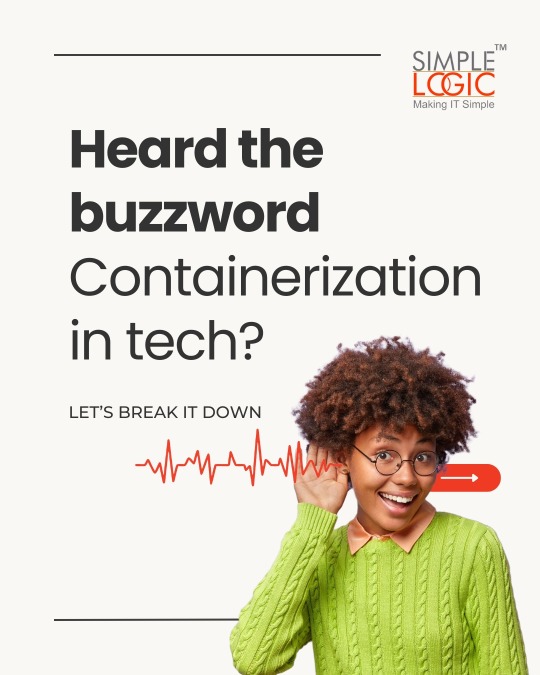

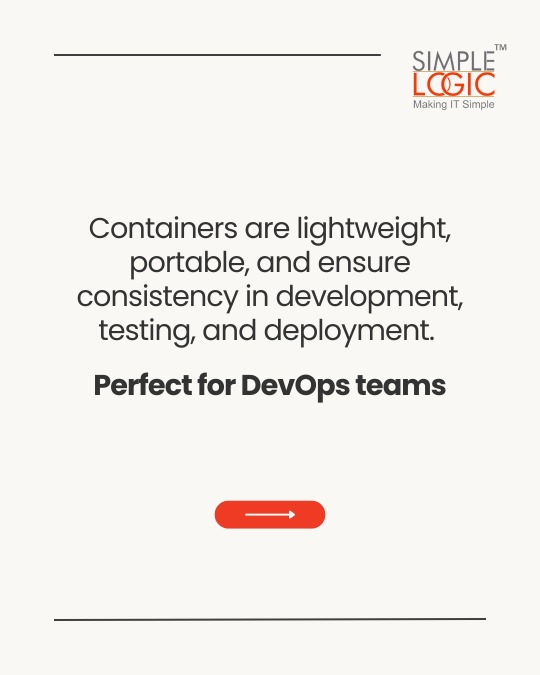

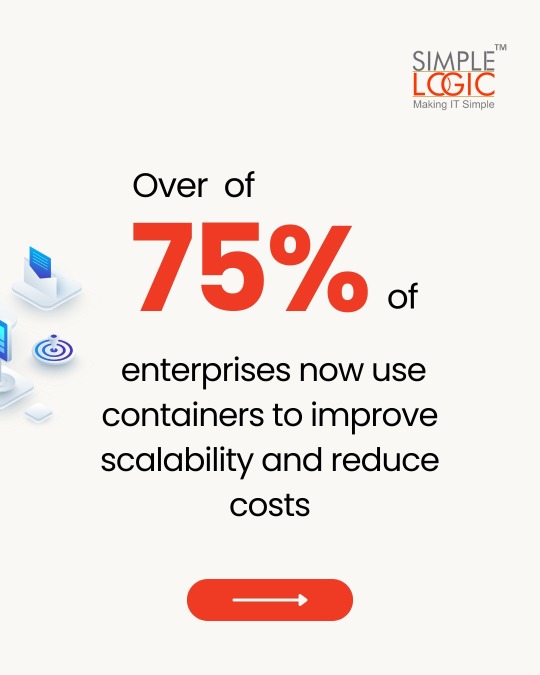

#TechKnowledge Have you heard of Containerization?
Swipe to discover what it is and how it can impact your digital security! 🚀
👉 Stay tuned for more simple and insightful tech tips by following us.
🌐 Learn more: https://simplelogic-it.com/
💻 Explore the latest in #technology on our Blog Page: https://simplelogic-it.com/blogs/
✨ Looking for your next career opportunity? Check out our #Careers page for exciting roles: https://simplelogic-it.com/careers/
#techterms#technologyterms#techcommunity#simplelogicit#makingitsimple#techinsight#techtalk#containerization#application#development#testing#deployment#devops#docker#kubernets#openshift#scalability#security#knowledgeIispower#makeitsimple#simplelogic#didyouknow
0 notes
Text
Best Practices for Red Hat OpenShift and Why QCS DC Labs Training is Key
Introduction: In today's fast-paced digital landscape, businesses are increasingly turning to containerization to streamline their development and deployment processes. Red Hat OpenShift has emerged as a leading platform for managing containerized applications, offering a robust set of tools and features for orchestrating, scaling, and securing containerized workloads. However, to truly leverage the power of OpenShift and ensure optimal performance, it's essential to adhere to best practices. In this blog post, we'll explore some of the key best practices for Red Hat OpenShift and discuss why choosing QCS DC Labs for training can be instrumental in mastering this powerful platform.
Best Practices for Red Hat OpenShift:
Proper Resource Allocation: One of the fundamental principles of optimizing OpenShift deployments is to ensure proper resource allocation. This involves accurately estimating the resource requirements of your applications and provisioning the appropriate amount of CPU, memory, and storage resources to avoid under-provisioning or over-provisioning.
Utilizing Persistent Storage: In many cases, applications deployed on OpenShift require access to persistent storage for storing data. It's essential to leverage OpenShift's persistent volume framework to provision and manage persistent storage resources efficiently, ensuring data durability and availability.
Implementing Security Controls: Security should be a top priority when deploying applications on OpenShift. Utilize OpenShift's built-in security features such as Role-Based Access Control (RBAC), Pod Security Policies (PSP), Network Policies, and Image Scanning to enforce least privilege access, restrict network traffic, and ensure the integrity of container images.
Monitoring and Logging: Effective monitoring and logging are essential for maintaining the health and performance of applications running on OpenShift. Configure monitoring tools like Prometheus and Grafana to collect and visualize metrics, set up centralized logging with tools like Elasticsearch and Fluentd to capture and analyze logs, and implement alerting mechanisms to promptly respond to issues.
Implementing CI/CD Pipelines: Embrace Continuous Integration and Continuous Delivery (CI/CD) practices to automate the deployment pipeline and streamline the release process. Utilize tools like Jenkins, GitLab CI, or Tekton to create CI/CD pipelines that automate building, testing, and deploying applications on OpenShift.
Why Choose QCS DC Labs for Training: QCS DC Labs stands out as a premier training provider for Red Hat OpenShift, offering comprehensive courses tailored to meet the needs of both beginners and experienced professionals. Here's why choosing QCS DC Labs for training is essential:
Expert Instructors: QCS DC Labs instructors are industry experts with extensive experience in deploying and managing containerized applications on OpenShift. They provide practical insights, real-world examples, and hands-on guidance to help participants master the intricacies of the platform.
Hands-on Labs: QCS DC Labs courses feature hands-on lab exercises that allow participants to apply theoretical concepts in a simulated environment. These labs provide invaluable hands-on experience, enabling participants to gain confidence and proficiency in working with OpenShift.
Comprehensive Curriculum: QCS DC Labs offers a comprehensive curriculum covering all aspects of Red Hat OpenShift, from basic concepts to advanced topics. Participants gain a deep understanding of OpenShift's architecture, features, best practices, and real-world use cases through structured lessons and practical exercises.
Flexibility and Convenience: QCS DC Labs offers flexible training options, including online, instructor-led courses, self-paced learning modules, and customized training programs tailored to meet specific organizational needs. Participants can choose the format that best suits their schedule and learning preferences.
Conclusion: Red Hat OpenShift offers a powerful platform for deploying and managing containerized applications, but maximizing its potential requires adherence to best practices. By following best practices such as proper resource allocation, security controls, monitoring, and CI/CD implementation, organizations can ensure the efficiency, reliability, and security of their OpenShift deployments. Additionally, choosing QCS DC Labs for training provides participants with the knowledge, skills, and hands-on experience needed to become proficient in deploying and managing applications on Red Hat OpenShift.
For more details click www.qcsdclabs.com

#redhatcourses#redhatlinux#linux#qcsdclabs#openshift#docker#kubernetes#containersecurity#containerorchestration#container
0 notes
Text
Remote Software Quality Engineer - Edge Management at Red Hat
The Red Hat Ecosystems Engineering group is seeking a Software Quality Engineer to join our growing team. In this role, you will work on Red Hat’s Edge Manager project, built on RHEL, OpenShift platform technology, Ansible and the Kubernetes cluster management system. You’ll be responsible for all aspects of quality for Red Hat Edge Manager, including designing test plans, extending automation…
0 notes