#LCD vs OLED
Explore tagged Tumblr posts
Text
The Pros and Cons of Replacing a Smartphone's LCD Screen
The Pros and Cons of Replacing a Smartphone’s LCD Screen – What You Need to Know Before Repairing in 2025 📱 Introduction Cracked or unresponsive LCD screen? You’re not alone. LCD (Liquid Crystal Display) screens are common in budget and mid-range smartphones, and they can be damaged by impact, pressure, or water. But before you dive into replacing your screen, it’s smart to weigh the pros and…
#affordable screen replacement#aftermarket LCD risks#budget phone screen repair#cracked LCD fix#data-safe screen repair#DIY screen replacement guide#iphone lcd repair#LCD screen damage fix#LCD screen price Sydney#LCD screen replacement#LCD vs OLED#mobile screen issues#OEM LCD benefits#phone display repair tips#phone LCD troubleshooting#phone screen pros and cons#Samsung LCD screen fix#Screen Repair Sydney#smartphone screen repair#Sydney phone repair centre
0 notes
Text
https://www.replacebase.co.uk/blog/iphone-15-pro-max-lcd-vs-soft-oled-which-display-is-right-for-you

iPhone 15 Pro Max LCD vs. Soft OLED: Which Display is Right for You?
0 notes
Text
스팀덱 OLED 살까 기존 LCD 모델과 차이점
스팀덱 OLED 모델이 출시되면서 기존 LCD 모델과의 차이점에 대해 많은 관심이 쏠리고 있습니다. 스팀덱을 처음 구매하려는 사람들과 기존 LCD 모델 사용자들 모두 업그레이드 여부를 고민하고 있을 텐데요. 스팀덱 OLED 살까 기존 LCD 모델과 차이점 스팀덱 OLED 살까 기존 LCD 모델과 차이점스팀덱 OLED vs LCD 디스플레이 차이스팀덱 OLED vs LCD 성능 차이스팀덱 OLED vs LCD 배터리 성능 비교스팀덱 OLED vs LCD 가격 비교스팀덱 OLED vs LCD, 어떤 모델을 선택해야 할까? 스팀덱 OLED vs LCD 디스플레이 차이 스팀덱 OLED 모델의 가장 큰 변화는 디스플레이 개선입니다. OLED 패널을 적용하면서 밝기, 명암비, 색감, 주사율이 모두…
#스팀덱 LCD#스팀덱 LCD vs OLED#스팀덱 OLED#스팀덱 OLED 가격#스팀덱 OLED 차이#스팀덱 게임 성능#스팀덱 발열#스팀덱 배터리 시간#스팀덱 성능 비교#스팀덱 업그레이드#스팀덱 주사율#스팀덱 추천 모델#스팀덱 화질 차이
0 notes
Text
I know so much more about LCD vs OLED screens now that I ever wanted to.
9 notes
·
View notes
Text
I bit the bullet on the steam deck lcd cause all the oleds are out of stock~~ saved up after months and could finally do it~~
hoped I'd get it today cause it said it would be delivered today... I was home and probably in the living room by the door... and what does FedEx do? Not even knock and just leaves a note thing on my door essentially saying 'we missed you and we'll try again tomorrow'
I didn't even hear them knock~~~
Wtf
And would i be flying too close to the sun for thinking I can mod my switch as well? Hadn't even tried soldering the chip into the GameCube, and soft molded 3 3ds...
:)
But I've got the oled and that requires a hardware mod that I'd be afraid to do. And I bet the chip is expensive and also like the GameCube chip, requires soldering. Which I've never done.
But I need the product keys and access to the mig switch dumper to emulate my games on my pc, cause i think they'd run better.
Or could I download them and not get into trouble for copyright infringement? Where do I even buy the dumper?
Hope i don't regret buying the steam deck ~~ poverty brain says to feel bad for buying myself something this big price wise. But ya got to get yourself something nice once in a while huh~~ and I bought myself the oled switch what? 5 years ago?
Switch 2 vs steam deck and I went steam deck ~~
But really thinking about it; if I hadn't got on the new anxiety medicine, I wouldn't be thinking about modding the GameCube, and I wouldn't have modded the 3ds that I did.
Hope in the new anxiety meds I can do more stuff and tell anxiety to go away forever lol
#personal#thoughts#thinking#gamer#gaming#mod#modding#nintendo ds#nintendo switch#nintendo 3ds#steam deck#steam#i finally did it#complain#complaint#fedex#package delivery#i was home#they didn't knock#at all#why#i could've got it today#but nooooooo#:(
1 note
·
View note
Text
0 notes
Text
What Makes Character LCD Modules a Reliable Choice for Electronics Displays?

Introduction to Character LCD Modules
Character LCD modules are essential components in a wide range of electronic systems, designed to display text in a clear, readable format. Whether it’s a consumer product, an industrial tool, or a DIY microcontroller project, these modules offer an easy-to-integrate and cost-effective display solution. Character LCD modules, with support for various configurations like 16x2 or 20x4, serve as the preferred interface in electronics involving sensors, switches, controllers, and embedded systems due to their reliability and low power consumption.
Unlike graphical LCDs, Character LCDs are optimized for fixed-width text output, making them highly suitable for monitoring tools, measurement systems, or control devices that require quick and readable output.
How Character LCD Modules Work
Character LCDs operate by using liquid crystal technology to manipulate light. Most models use STN (Super Twisted Nematic) or FSTN displays, which allow for better contrast and visibility. Controlled by microprocessors or microcontrollers, such as Arduino or STM32, these LCDs rely on data transmitted over parallel or I2C interfaces.
Internal Architecture and Interface Options
Displays consist of rows and columns where characters are shown.
Microcontrollers send data and commands through 4-bit or 8-bit parallel interfaces.
Some modules offer I2C/SPI compatibility, reducing the number of cables needed.
Backlighting options include LEDs in colors like blue, green, or white.
These displays can be connected using standard connectors and fuses and easily integrated into systems with switches, capacitors, thermal pads, and sensors.
Advantages of Using Character LCD Modules
Simplicity and Versatility
One of the most attractive features of Character LCDs is their straightforward functionality. Developers and engineers don’t need advanced graphics knowledge to implement them. The simplicity is especially beneficial in projects involving basic electronics, safety tools, contactors, or thermal monitoring equipment.
Cost and Power Efficiency
Character LCD modules are significantly more affordable than OLED or TFT displays. Their lower power consumption makes them ideal for battery-powered applications like handheld diagnostic tools, portable meters, and embedded controllers.
Low thermal output makes them perfect for temperature-sensitive environments.
Durable and less prone to screen burn-in compared to OLEDs.
Compatible with most microprocessors and general-purpose laptops.

Where Are Character LCD Modules Used?
Character LCD modules are commonly found in both commercial and industrial settings. Their applications span across multiple domains due to their reliability and adaptability.
Industrial and Automation Systems
Used in control panels for status display and error codes.
Integrated into PLCs and monitoring units with fuses and switches.
Suitable for systems using thermal sensors and capacitors.
Consumer Electronics
Featured in microwave ovens, washing machines, and thermostats.
Used in tools like multimeters and bench power supplies.
Embedded and DIY Projects
Compatible with Arduino, Raspberry Pi, and ESP32-based boards.
Great for student projects involving grips, safety modules, and microcontrollers.
Used in kits for learning about electronics, tools, and circuit building.
Character LCD vs. Other Display Technologies
While modern display technologies offer rich graphical features, Character LCDs are still widely preferred for many practical reasons.
Why Choose Character LCD Modules?
Easier to code and debug compared to graphical interfaces.
Reliable in low-light or industrial conditions.
Excellent contrast, especially STN positive yellow or STN negative blue variants.
Works well in conjunction with thermal devices and microprocessor circuits.
Character LCD vs. OLED and TFT
OLEDs offer sharper visuals but consume more power and are prone to degradation.
TFTs are better for color display but require complex graphics libraries.
Character LCDs strike a balance between function, durability, and cost.
Key Considerations Before Purchasing
Before choosing a character LCD for your project or system, it’s important to evaluate a few core factors.
What to Look For
Display Format – 16x2 and 20x4 are common and versatile.
Voltage Compatibility – Ensure it matches with your controller or power tools.
Backlight Type – Choose the color that best suits your application.
Connection Interface – Parallel or I2C depending on available ports.
Environmental Suitability – Can it withstand heat, dust, or oils?
These considerations help you avoid compatibility issues, especially when dealing with advanced electronics that include connectors, sensors, or contactors.
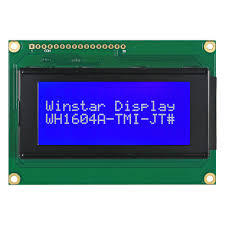
Interfacing with Microcontrollers
Character LCDs are usually connected to microcontrollers using a set of digital I/O pins.
How to Connect
Use a 10K potentiometer for contrast adjustment.
Libraries like LiquidCrystal make coding simpler.
For cleaner wiring, use an I2C backpack to reduce pin usage.
Use thermal pads to insulate from heated components.
Microcontroller-based integration is commonly used in labs, classrooms, and even in laptops configured for embedded system development.
Maintenance and Longevity
Character LCD modules are robust, but a few maintenance practices can extend their life:
Keep away from direct exposure to thermal oils and chemicals.
Use anti-static gloves when handling to avoid electrostatic discharge.
Shield connectors from dust and debris to maintain data accuracy.
Store in dry environments to prevent screen fogging or fading.
Final Thoughts
Character LCD modules remain a staple in the electronics industry because of their practicality, ease of integration, and broad compatibility with other components like LEDs, connectors, switches, grips, and controllers. Whether you're building an educational tool, a smart monitoring system, or an industrial control unit, these modules provide all the visual output you need—without unnecessary complexity.
Their resilience, affordability, and low power usage make them a perfect fit for modern electronics. So, if you're designing a system involving microcontrollers, capacitors, thermal sensors, or embedded controllers, a character LCD module might just be the display solution you're looking for.
0 notes
Text
Digital Signage vs. LED Sign Boards: What’s the Real Difference?
In today’s fast-evolving advertising landscape, businesses are increasingly turning to digital solutions to capture audience attention effectively. Two popular options dominating the market are digital signage and LED sign boards. While they may seem similar at first glance, understanding the real differences between these two can help you make informed decisions that maximize your marketing impact.
In this article, we will delve deep into what sets digital signage apart from traditional LED sign boards, how they function, their applications, and why solutions like Elegant Lightings with state-of-the-art indoor led screens are revolutionizing the way brands communicate with their audience.

What is Digital Signage?
Digital signage refers to the use of digital displays such as LCD, LED, or projection to deliver multimedia content for advertising, information, or branding purposes. These displays are dynamic and programmable, offering businesses the flexibility to change content instantly and remotely.
Digital signage systems typically consist of:
A digital display screen (LCD or LED)
A media player that controls the content
Content management software to schedule and manage what shows up on the screen
The versatility of digital signage is tremendous — from displaying promotional videos, interactive maps, news feeds, and social media integrations, to real-time updates.
What are LED Sign Boards?
LED sign boards, on the other hand, are electronic displays primarily made from light-emitting diodes (LEDs) arranged in a matrix to display simple text, graphics, or animations. These boards are highly visible even under direct sunlight due to their brightness and are often used outdoors for billboards, traffic signs, and event announcements.
Traditionally, LED sign boards had limited functionality, often showing scrolling text or fixed graphics. However, modern LED boards have improved with full-color displays and higher resolution, but they are generally less flexible than digital signage.
Key Differences Between Digital Signage and LED Sign Boards
1. Display Technology
Digital Signage: Can use various display types including LCD, LED, OLED, and projection. The content is rich multimedia — videos, images, animations, and interactive interfaces.
LED Sign Boards: Primarily use LED lights arranged in pixels to display text and basic graphics, especially effective for outdoor visibility.
2. Content Flexibility
Digital Signage: Highly flexible, allowing instant content updates remotely via software. Schedules can be created for different times of the day or audience segments.
LED Sign Boards: Limited flexibility. While some LED boards allow changing messages remotely, the types of content are often restricted to simple text or animations.
3. Application Environment
Digital Signage: Suitable for both indoor and outdoor use, with indoor digital signage being common in retail stores, corporate offices, and malls. For example, Elegant Lightings offers innovative indoor led screens perfect for retail branding and information displays.
LED Sign Boards: Primarily used outdoors for high visibility, such as on highways, stadiums, or building facades.
4. Resolution and Visual Quality
Digital Signage: Offers higher resolution and image quality, suitable for detailed graphics and videos.
LED Sign Boards: Typically lower resolution than digital signage screens, optimized for readability from long distances rather than fine details.
5. Cost
Digital Signage: Generally higher upfront cost due to advanced technology, software licenses, and installation.
LED Sign Boards: More cost-effective for simple messaging needs but may become expensive with large-size or color display boards.
Why Businesses Prefer Digital Signage Over LED Sign Boards?
With the advent of digital marketing, businesses look for solutions that can adapt quickly to changing campaigns, provide engaging experiences, and offer measurable outcomes.
Advantages of Digital Signage:
Dynamic Content Delivery: The ability to instantly update content remotely means businesses can tailor messages for time, location, and audience.
Interactive Capabilities: Touch screens and motion sensors allow for personalized customer interactions.
Multi-Functionality: Displays can integrate live news, weather, social media feeds, and advertisements.
Brand Engagement: High-quality visuals and videos create memorable experiences that boost brand recall.
Elegant Lightings, a leader in the display solutions industry, excels in providing cutting-edge indoor led screens designed to enhance customer engagement in malls, airports, and corporate settings.
When Are LED Sign Boards Still Relevant?
Despite the surge in digital signage, LED sign boards still hold significant value, especially for:
Outdoor Advertising: Their brightness and durability make them perfect for outdoor environments exposed to sunlight and harsh weather.
Traffic and Safety Signs: Clear visibility and simplicity make LED boards essential for regulatory and warning signs.
Event and Stadium Displays: Large LED boards provide clear messages and live score updates to vast crowds.
Integrating Both Technologies for Maximum Impact
Many businesses adopt a hybrid approach by combining digital signage and LED sign boards to leverage the strengths of both.
For example:
Use outdoor LED sign boards to grab attention and deliver quick messages or announcements.
Use indoor digital signage systems like those from Elegant Lightings with high-resolution indoor led screens to engage customers with detailed content, promotions, and interactive experiences.
How to Choose the Right Solution?
When deciding between digital signage and LED sign boards, consider the following factors:
Location: Is the display for indoor or outdoor use?
Content Type: Do you require dynamic multimedia content or simple text?
Audience Distance: Will the audience view the display from afar or up close?
Budget: What is your upfront and ongoing maintenance budget?
Brand Objectives: Is engagement or visibility your priority?
The Role of Elegant Lightings in Transforming Indoor Displays
Elegant Lightings stands out by offering top-tier indoor led screens that blend aesthetic design with cutting-edge technology. Their products provide:
High-definition image quality ideal for close-range viewing.
Energy-efficient LEDs with long lifespans.
Customizable sizes and shapes tailored to specific business needs.
Seamless integration with content management systems for easy updates.
Their focus on indoor environments makes them perfect partners for retail chains, hotels, corporate offices, and museums looking to elevate their digital presence.
Future Trends in Digital Signage and LED Sign Boards
The future of display technology points towards even more integration and smarter capabilities, such as:
AI-Driven Content: Personalizing digital signage based on customer demographics or behavior.
IoT Connectivity: Linking digital signage with sensors and other smart devices for real-time interaction.
Augmented Reality (AR): Enhancing engagement with immersive AR experiences.
Sustainable Displays: More eco-friendly LED technologies and power-saving systems.
Conclusion
Both digital signage and LED sign boards play vital roles in modern advertising and information dissemination. Understanding their differences is key to selecting the right technology for your business needs.
For dynamic, multimedia-rich indoor displays, leveraging products like Elegant Lightings' advanced indoor led screens offers unmatched quality and flexibility. For outdoor, high-visibility messaging, traditional LED sign boards remain invaluable.
Choosing the right combination ensures your brand stands out — capturing attention, delivering messages effectively, and driving customer engagement in an ever-competitive marketplace.
0 notes
Text
Your Complete Guide to Hassle-Free Mobile Screen Repair
There’s nothing more frustrating than watching your smartphone hit the ground—and discovering a web of cracks on the screen. Whether it’s a minor crack or full display failure, don’t panic. Modern mobile screen repair is more accessible than ever. This guide will walk you through everything from recognizing damage to finding the right fix—quickly and without the stress.
Types of Screen Damage
Cosmetic Cracks vs. Functional Failures
Not all screen damage is the same. You might encounter:
Surface cracks that don’t affect usability
Digitizer failure where the touch function stops working
LCD/OLED issues like black spots or color distortion
Understanding your screen's issue will help technicians provide an accurate mobile screen repair quote and service.
Internal Damage You Can’t See
Even if the outer glass is intact, internal components might be damaged. This can cause delayed touch response, screen flickering, or display lag. A proper diagnostic test is key.
The Repair Process Demystified
How It Works
Here’s what a typical repair includes:
Initial inspection – Technicians assess visible and internal damage
Component removal – The damaged screen is carefully detached
New screen fitting – OEM or compatible screens are installed
Testing – Ensuring touchscreen accuracy and display quality
Many mobile screen repair services can do this in under 60 minutes.
What About Cost?
Prices depend on:
Your phone model (iPhones and flagship Androids usually cost more)
Screen type (LCD vs. OLED)
Whether you choose OEM or third-party parts
Always request a breakdown before proceeding.
Finding a Trustworthy Repair Provider
What Sets a Good Shop Apart?
Not all shops are created equal. Look for:
Certified repair technicians
Transparent pricing with no hidden fees
Warranties on all screen replacements
Positive customer testimonials
A professional mobile screen repair service won’t pressure you—they’ll educate you.
Questions to Ask Before You Book
How long will the repair take?
What warranty do you offer?
Do you test the device after repair?
These simple questions can save you from future headaches.
Tips to Protect Your Screen Post-Repair
Prevention is Cheaper Than Cure
Once you’ve had your screen fixed, protect it:
Apply a tempered glass screen protector
Use a shock-resistant case
Avoid putting your phone in pockets with keys or coins
Following these tips can help you avoid repeat mobile screen repair appointments.
Conclusion
Screen damage might be frustrating, but it’s easily solved with today’s fast and affordable mobile screen repair options. By understanding the damage, knowing your repair choices, and picking a qualified provider, you can get back to full phone functionality with minimal downtime. Don’t wait—take control of your tech and fix it with confidence.
1 note
·
View note
Text
Brand-Specific Repair Tips: iPhone vs. Samsung vs. Others

Introduction
No matter how advanced or expensive your smartphone is, it’s not immune to damage. Cracked screens, faulty batteries, water exposure, and software issues are common headaches that affect every brand — from Apple to Samsung and everything in between.
But here’s the problem: not all phones are created equal when it comes to repairs. The tools, techniques, and replacement parts vary drastically between brands. Unfortunately, many users don’t realize this until they experience poor repairs, incompatible components, or voided warranties.
At Phone Buzz, we specialize in brand-specific smartphone repairs, and we know how critical it is to use tailored solutions based on your device type. In this guide, we break down repair tips and key differences between iPhones, Samsung devices, and other Android brands — so you know exactly what to expect and how to make informed choices.
Understanding Brand-Specific Repairs: Why It Matters
Each smartphone brand has its own design language, hardware components, and repair protocols. For instance, replacing a screen on an iPhone 14 is vastly different from fixing a Samsung Galaxy S22 or a Google Pixel 7.
iPhones typically use proprietary screws, tightly integrated components, and software that detects unauthorized parts. Samsung devices, especially in the Galaxy Fold or Flip lines, use flexible OLED screens and heat-sensitive adhesives that require special care. Meanwhile, brands like OnePlus, Xiaomi, and Motorola have their own quirks — ranging from hard-to-find parts to software bugs triggered by improper assembly.
Choosing a repair shop that understands these nuances — like Phone Buzz — ensures better outcomes: accurate repairs, lasting results, and warranty protection.
iPhone Repair Tips: Precision, Parts, and Software Sensitivity
Apple devices are known for their tight integration between hardware and software. That’s great for performance — but it complicates repairs.
1. Use Apple-Grade or OEM-Equivalent Parts
Apple’s latest iOS versions can detect non-genuine parts and trigger pop-up warnings (e.g., “Unknown Part” or “Unable to verify this display”). This affects screen, battery, and even camera replacements. At Phone Buzz, we only use OEM-equivalent or genuine parts to prevent performance issues and warning messages.
2. Beware of Face ID and Touch ID Damage
Face ID (in newer iPhones) and Touch ID (in older models) are delicate components paired to your logic board. If mishandled during screen repair, you risk permanently losing biometric functionality. Skilled technicians can transfer sensors properly — don’t trust inexperienced hands with this.
3. Battery Calibration Is Key
Post-replacement, an iPhone battery should be calibrated using special software tools to ensure accurate charge readings and optimal performance. We do this in-house at Phone Buzz so you get full battery life without glitches.
4. Screen Adhesion and Water Resistance
Opening an iPhone compromises its waterproof seal. After any repair, it’s crucial to reseal using high-grade adhesives and test water resistance (when possible).
Samsung Phone Repair Tips: Complex Displays & Specialized Tools
Samsung Galaxy devices have become increasingly sophisticated — especially in their displays and internal layouts. Repairing them demands a different skill set.
1. OLED and AMOLED Screens Are Fragile and Expensive
Samsung phones mostly use AMOLED or Dynamic AMOLED panels, which are ultra-thin and prone to damage during removal. Unlike LCDs, they can black out or show pixel burns even from minor mishandling. Using heat mats, suction cups, and precision tools is a must — standard repair methods won’t cut it.
2. Foldables Require Advanced Handling
Phones like the Galaxy Z Fold or Flip series come with flexible hinges and foldable displays. Screen replacement in these devices is extremely delicate. Improper disassembly can destroy the hinge mechanism or the flexible inner display. At Phone Buzz, we’re trained to handle these devices with Samsung-approved techniques.
3. Battery Swelling Is More Common Than You Think
Due to compact design, Samsung batteries may swell over time, pushing the back panel outward. Replacing them requires removing glass backs — another challenge that calls for precise, temperature-controlled tools.
4. Software After Repair Needs Attention
Samsung phones might display error messages or performance issues if parts aren’t properly recognized. Post-repair updates and factory resets might be necessary, especially for motherboard-related fixes.
Other Android Brands: OnePlus, Xiaomi, Pixel & More
Beyond Apple and Samsung, there’s a wide spectrum of Android phone brands — each with their own ecosystem and design approach.
OnePlus
Known for powerful hardware at competitive prices, OnePlus devices have fairly straightforward repair processes. However, the back glass is glued tightly, and newer models like the OnePlus 12 require special attention during screen or motherboard access.
Tip: Always use thermally controlled separation tools to avoid cracking the back or front panel.
Google Pixel
Google’s Pixel line offers clean Android experiences but tricky hardware. Camera modules are sensitive, and some Pixel models use screens that integrate fingerprint sensors — making screen replacements difficult.
Tip: Post-repair software updates may be needed to restore camera or fingerprint functionality.
Xiaomi & Redmi
Popular in global markets, Xiaomi phones offer great value but often feature less standardized components. Parts availability can be a challenge, and models like the Redmi Note or Mi series have tightly packed internals.
Tip: Opt for repair shops that carry authentic or manufacturer-grade parts — Phone Buzz sources directly from trusted suppliers for these models.
Motorola
Motorola’s design varies wildly between models. Some use clip-in backs, others require deep disassembly. Screens often separate in multiple layers, making screen replacement a high-risk task without proper technique.
Tip: Use anti-static and controlled environments to protect fragile internal boards.
Choosing a Repair Shop That Understands Brand Nuances
Not every repair shop is equipped or experienced enough to handle brand-specific repairs correctly. Choosing the wrong provider could mean poor-quality parts, botched installations, or even permanent phone damage.
Here’s what sets Phone Buzz apart:
Trained brand specialists for iPhone, Samsung, and Android devices
Certified tools and anti-static workstations for safe disassembly
Genuine or OEM-equivalent parts to maintain software compatibility
Quick turnaround — most repairs done within 1–2 hours
Warranty-backed service for peace of mind
Whether you’re fixing a Face ID sensor on your iPhone or a foldable screen on a Galaxy Z Fold, we tailor our repair strategy to your device.
Common Mistakes to Avoid Across All Brands
Regardless of your phone brand, avoid these universal mistakes
Ignoring warning signs: Delayed repairs can worsen damage.
Using generic parts: These can cause malfunctions or safety issues.
DIYing with no experience: One wrong move can cost you your phone.
Choosing based on price only: Cheap repairs often use poor materials.
At Phone Buzz, we focus on quality and longevity, not just price. Your phone deserves expert care.
Conclusion
No two smartphones are the same — and neither are their repair needs. Whether you own an iPhone, Samsung Galaxy, or another Android brand, your best bet is always a repair shop that understands the unique structure and requirements of your device.
From screen replacements and battery swaps to motherboard and biometric sensor issues, Phone Buzz is your trusted local solution for fast, brand-specific smartphone repairs.
FAQs
Is there a difference between OEM and genuine parts? Yes. OEM parts are made by the original manufacturer but may not carry branding. Genuine parts are often Apple- or Samsung-branded. At Phone Buzz, we offer both based on availability.
Will my warranty be voided after a third-party repair? Some manufacturers void warranties after third-party repairs, but we use approved techniques and quality parts that reduce risk.
Do you offer repairs for older models like iPhone 8 or Galaxy S9? Absolutely. We support a wide range of models, including legacy devices.
How long do most repairs take? Most screen or battery replacements are done within 1–2 hours, depending on parts availability.
Can I walk in or do I need an appointment? Walk-ins are welcome at Phone Buzz, but appointments help us serve you faster!
#phone repairs#phone service#mobile services#mobile repair#smartphone repair#mobile accessories#mobile service centre#phone accessories#phone cases#mobile covers
0 notes
Text
The Pros and Cons of Replacing a Smartphone's LCD Screen
The Pros and Cons of Replacing a Smartphone’s LCD Screen – What You Need to Know Before Repairing in 2025 📱 Introduction Cracked or unresponsive LCD screen? You’re not alone. LCD (Liquid Crystal Display) screens are common in budget and mid-range smartphones, and they can be damaged by impact, pressure, or water. But before you dive into replacing your screen, it’s smart to weigh the pros and…
#affordable screen replacement#aftermarket LCD risks#budget phone screen repair#cracked LCD fix#data-safe screen repair#DIY screen replacement guide#iphone lcd repair#LCD screen damage fix#LCD screen price Sydney#LCD screen replacement#LCD vs OLED#mobile screen issues#OEM LCD benefits#phone display repair tips#phone LCD troubleshooting#phone screen pros and cons#Samsung LCD screen fix#Screen Repair Sydney#smartphone screen repair#Sydney phone repair centre
0 notes
Text
Mobile Repairing: Everything You Need to Know
In today’s digital world, our mobile phones are more than just devices they’re lifelines for work, communication, entertainment, and daily productivity. So when your mobile phone breaks, it can feel like your whole world is on pause.
Whether it’s a cracked screen, battery issues, or software glitches, mobile repairing is often a faster, cheaper, and smarter solution than replacing your phone.
This guide covers everything you need to know about mobile phone repair: common problems, service options, costs, and how to find reliable repair technicians.
💥 Common Mobile Phone Issues That Need Repair
No matter how careful you are, phones can still run into problems. Here are the most common reasons people look for mobile repairing services:
Cracked or broken screen
Battery draining too fast
Charging port not working
Water or liquid damage
Speaker or mic issues
Software or system crashes
Camera not working
Phone overheating
If you’ve experienced any of these, don’t worry most issues are repairable.
🔍 Why Choose Mobile Repairing Over Replacement?
Replacing your phone can be expensive, especially if it's a newer model. Here's why fixing your mobile phone is often the better choice:
Cost-effective: Repairs are usually much cheaper than buying a new phone.
Faster turnaround: Most repairs are done within 1–2 hours.
Environmentally friendly: Reduces electronic waste.
Data preservation: No need to transfer everything to a new device.
🔧 Types of Mobile Repair Services
Phone Screen Repair
One of the most common services
Typically takes 30–60 minutes
Prices vary based on model and screen type (LCD, OLED)
Battery Replacement
Fixes quick-draining or swollen batteries
Helps restore battery life to like-new condition
Charging Port Repair
If your phone charges slowly or not at all, the port might be damaged
Water Damage Repair
Technicians can dry and clean internal components to revive water-damaged phones
Software Fixes
Solves issues like freezing, app crashes, or stuck updates
Camera or Button Repairs
For non-functional buttons, broken camera lenses, or flash issues
🏪 Finding a Reliable Mobile Repair Shop
To find the best mobile repair service near you, consider the following:
Read reviews: Look for ratings and feedback online
Check warranty: Choose shops that offer a service warranty (usually 30–90 days)
Ask about parts: OEM parts are higher quality than cheap aftermarket ones
Inquire about repair time: Most shops can give you a same-day estimate
You can search terms like “mobile repair near me” or “smartphone repair shop in [your city]” to find local experts.
🔄 DIY vs. Professional Mobile Repairing
While DIY mobile repair kits exist, they come with risks:
You might damage internal components
It can void your phone’s warranty
You need special tools and steady hands
It’s not suitable for advanced repairs (like motherboard or IC fixing)
For most people, it’s best to leave it to the pros.
🧠 Tips to Avoid Needing Mobile Repairs
Use a screen protector and sturdy phone case
Avoid using your phone while charging
Keep your software up to date
Don’t leave your phone in hot or humid environments
Back up your data regularly
🏁 Conclusion
Whether your phone screen is cracked, your battery won’t last, or you're facing software issues, mobile repairing is the smart, affordable way to breathe new life into your smartphone.
By choosing a trusted phone repair service, you can get your device fixed quickly without losing your data or breaking the bank. Always compare local services, check reviews, and ask about parts and warranties before committing.
1 note
·
View note
Text
3 Things You Should Check Before You Repair Your samsung phone S9 Screen

If your Samsung S9 display is cracked, does not paint, or is flickering, you'll be within the want of a Samsung S9 screen alternative. Android display repair isn't a complex restore, however a few precautions are necessary before you try and update your display.
A poorly planned action will result in extra cost or damage to your phone. To make the appropriate decision, the following are three main points to consider before you restore your Samsung S9 screen.
We at Elite Cell Parts, a leading android screen repair store in Houston, USA, through this blog explain to you how you perform the Samsung s9 screen replacement procedure.
1. Assess the Damage and Functionality:
Prior to intending with a Samsung S9 display alternative, you want to decide the diploma of damage. A cracked display screen isn't usually an entire alternative—you may repair minor damage with a display protector or a makeshift restore. We are at Elite Cell Parts, a leading android screen repair store in Houston, USA.
Examine the Touch Sensitivity:
If your screen is cracked and but functional, you may not necessarily require a samsung s9 screen replacement immediately.
Test all areas of the screen to see if the touch inputs are working properly.
If there are areas that are not registering, this could be a sign of further internal damage to the digitizer and could have to be replaced entirely.
Inspect the Display
If your screen is showing vertical lines, flickering, or dead spots, this is not an issue with the glass itself.
Black marks or screen blackout indicate the LCD or OLED panel has been cracked and must be replaced.
Look for Internal Damage
At other times, the fall will render internal hardware faulty, such as motherboard or connector damage.
If your phone becomes extremely hot or behaves erratically after the fall, there may be more issues than the screen.
Solution
If the damage is only cosmetic, a screen protector can be applied to prevent it from cracking further. If the screen froze, flickered, or went dark, however, a Samsung S9 screen replacement will most likely be the case.
2. Compare the Repair Alternatives: DIY vs. Professional:
Once the level of the damage has been established, decide whether to fix it yourself or pay for professional Android screen repair. Each has its pros and cons:
DIY Repair:
Cost Benefit: DIY repairing of your screen may be less expensive than a professional repair facility.
Availability of Screen Replacements Kits: Some online stores have Samsung S9 screen replacement kits and tools that come with an instruction guide.
Feeling of Satisfaction: Repairing your screen is fulfilling if you enjoy repairing things.
There is, however, risk:
Skill Level Required: Smartphone screen repair is a sensitive process. Without skills, you may end up damaging other components.
No Warranty Protection: Being careless, you may invalidate your warranty or cause additional damage that is costly to fix.
Equipment Required: You will need professional equipment such as a heat gun, prying tools, and adhesives, which will cost you additional money.
Professional Repair
Guaranteed Expertise: Expert repair individuals have the expertise and know-how to repair your screen right.
Warranty Protection: Most repair stores have a warranty on screen replacement, and you'll be in comfort.
Time-Saving: Instead of spending time repairing it yourself, you can get it repaired in haste by experts.
Professional repair, however, is more expensive than do-it-yourself repair. Android screen repair prices vary depending on the place and repair center.
Solution
You may attempt to replace a Samsung S9 screen yourself if you're confident of what you're doing and have the right tools. But if you're not confident, it's better to have your phone professionally repaired from a top android screen repair specialist in Houston USA like Elite Cell Parts to avoid further damage.
3. Ensure You Have the Right Screen Replacement Parts
Not every Samsung S9 screen replacement part is equal. Wearing the incorrect or sub-grade components will be contributing to the malfunctioning screen, slow touch sensitivity, or an entire non-functional device. Ensure the following prior to the repair.
OEM vs. Third-Party Screens
OEM (Original Equipment Manufacturer) Screens: They are made by Samsung and give them the highest quality, color correction, and touch sensitivity.
Third-Party Screens: While generally cheaper, third-party screens could be lower resolution, less colorful, or less touch sensitive.
Compatibility
Ensure the replacement screen is for the Samsung S9 model and not a different model (e.g., Samsung S9+).
Ensure the screen includes the digitizer and OLED panel—some replacements only include the glass, which is difficult to replace individually.
Warranty and Return Policy
Purchase only from authentic sellers who offer a warranty or return policy in case the screen fails to work.
Check customer reviews for any quality problems or complaints of low durability.
Solution
For optimal repair results, opt for an OEM screen replacement from a reliable seller. If you opt for a third-party screen, ensure it is highly rated and suitable for your Samsung S9.
Screen replacing your Samsung S9 is an affordable way to provide your telephone with an elongated lifespan but you need to get it correct in the first place. Assess the degree of damage to establish whether your phone needs to be replaced or not, choose a suitable repair plan based on the level of expertise and resources that you possess, and pay attention to utilize proper replacement parts to ensure the replacement is successful. Regardless of whether you opt for DIY Samsung S9 screen replacement or request one of the leading android screen repair in Houston USA like Elite Cell Parts, it will avoid your costly blunders and restore your phone as good as new once again
0 notes
Text
Vivo Phone Displays: AMOLED vs. LCD – An In-Depth Comparison
When it comes to smartphone displays, Vivo, a prominent name in the industry, offers two types of screen technologies: AMOLED and LCD. Both of these display types have their unique advantages and disadvantages, making them suitable for different user preferences and needs. Understanding the key differences between AMOLED and LCD screens is crucial when purchasing a Vivo phone. This comprehensive guide explores every aspect of these display technologies, helping you make an informed decision when choosing the right display for your next smartphone purchase.
What is AMOLED Technology?
AMOLED (Active Matrix Organic Light Emitting Diode) technology is a type of OLED (Organic Light Emitting Diode) display. In an AMOLED display, each pixel emits its own light, which means that there is no need for a backlight. This results in deeper blacks, higher contrast ratios, and the ability to create more vivid colors. The AMOLED screen's ability to turn off individual pixels entirely to create perfect blacks contributes to its superior picture quality compared to traditional displays.
Key Advantages of AMOLED
Superior Contrast Ratios: Due to its ability to produce true blacks by turning off individual pixels, AMOLED displays offer an infinite contrast ratio. This means that you can expect stunning visuals, particularly when viewing dark scenes or content with high contrast.
Vibrant Colors: AMOLED displays are known for their rich and vibrant color reproduction, making photos, videos, and games appear more striking and lifelike. If you enjoy a more immersive and colorful viewing experience, AMOLED might be the better option for you.
Thin and Flexible: The technology behind AMOLED displays allows them to be thinner and more flexible than their LCD counterparts. This enables manufacturers to design sleek, lightweight smartphones with curved screens and other innovative designs.
Energy Efficiency: Since AMOLED displays only light up the pixels that are in use, they tend to consume less power when displaying dark content. This can contribute to a longer battery life in Vivo smartphones, especially when using apps that feature predominantly dark themes.
Potential Disadvantages of AMOLED
Burn-In Issue: One of the most well-known issues with AMOLED screens is the burn-in phenomenon, where static images or icons can leave a permanent mark on the display after prolonged exposure. This is a potential concern for users who frequently use static images, like navigation apps or social media icons, on their phones.
Higher Cost: AMOLED screens are generally more expensive to produce than LCD displays, which can make Vivo smartphones equipped with this technology more expensive.
What is LCD Technology?
LCD (Liquid Crystal Display) technology is a type of display that uses liquid crystals to produce light. Unlike AMOLED, LCD displays require a backlight to illuminate the screen, as the individual pixels themselves do not emit light. The liquid crystals in the screen manipulate the light from the backlight to create the images you see.
Key Advantages of LCD
More Affordable: LCD screens are cheaper to manufacture compared to AMOLED displays, making smartphones with LCD displays more budget-friendly. Vivo smartphones with LCD panels are generally more affordable than their AMOLED counterparts.
No Burn-In Issue: Since LCD screens don’t have the risk of individual pixels burning out over time, you won’t have to worry about static images leaving a permanent mark on the screen.
Accurate Color Reproduction: While AMOLED displays are known for their vibrant colors, LCD displays tend to provide more accurate color reproduction, making them ideal for users who prefer natural and true-to-life visuals, especially in areas such as photography and content creation.
Better Visibility in Bright Conditions: LCD displays are generally brighter than AMOLED displays, which makes them more readable in bright sunlight. If you frequently use your phone outdoors, an LCD display might be more suitable due to its superior outdoor visibility.
Potential Disadvantages of LCD
Lower Contrast Ratio: Since LCD displays cannot produce true blacks like AMOLED displays, they tend to have lower contrast ratios, which results in a less dynamic viewing experience. Dark scenes on LCD screens may appear more washed out compared to AMOLED.
Less Energy Efficient: LCD screens use a constant backlight, which means they consume more power, even when displaying dark content. As a result, smartphones with LCD displays may not be as energy-efficient as those with AMOLED displays, potentially leading to a shorter battery life.
AMOLED vs. LCD: The Key Differences
To help you make a more informed decision, here’s a comparison of AMOLED and LCD displays based on key factors:
1. Display Quality
AMOLED: Offers superior contrast ratios and deeper blacks. It provides more vibrant and saturated colors, making it the ideal choice for users who enjoy watching videos or playing games with rich visuals.
LCD: Provides accurate and natural color reproduction but lacks the deep blacks and vibrant colors that AMOLED offers. It may appear less dynamic, but it is still excellent for general use.
2. Power Efficiency
AMOLED: More power-efficient when displaying dark content because it doesn’t require a backlight. This results in longer battery life, especially in apps or themes that feature darker colors.
LCD: Less energy-efficient as it relies on a backlight that’s always on, regardless of the content displayed. This may lead to higher power consumption and shorter battery life, especially when using apps with dark content.
3. Durability and Lifespan
AMOLED: Prone to burn-in, which could affect the screen's longevity, especially with static images. However, modern AMOLED displays have improved to reduce this issue.
LCD: More durable in the long term as there is no risk of burn-in. LCD screens tend to last longer without any permanent image retention.
4. Price
AMOLED: Generally more expensive due to the advanced technology involved in producing the display. As a result, Vivo phones with AMOLED screens tend to be more expensive.
LCD: More affordable, making it a popular choice for budget-friendly smartphones. The lower manufacturing cost of LCD screens helps keep Vivo phones priced competitively.
Which is Better for You: AMOLED or LCD?
The choice between AMOLED and LCD largely depends on your preferences and how you use your smartphone.
Choose AMOLED if you prioritize stunning visuals, vibrant colors, deeper blacks, and enhanced battery life, especially if you enjoy streaming movies, playing games, or using apps with dark themes.
Choose LCD if you prefer more accurate and natural color reproduction, need a display that works well in bright sunlight, and want a more affordable option without the risk of burn-in.
Ultimately, both display technologies have their own merits, and Vivo offers a range of smartphones with both AMOLED and LCD options, ensuring that there is something for every type of user
0 notes
Text
Dark Mode Vs. Light Mode: Which Website Design Works Best in 2025
Ever switch to a Dark-mode website design and immediately feel relief from eye strain? Is Light mode web design still the best readability and user experience? With growing technology, user preferences are changing to the need for a more comfortable interaction. Dark-mode web design is one of the most popular UI trends in recent years.
Dark mode website design is being adopted by more websites, apps, and digital platforms to improve the website user experience. In this blog, we will find out why dark mode is more than just a trend and is the future of the website in 2025?
What is Dark Mode Website Design?
Dark mode website design uses a background with light text and UI elements. Because of this aesthetic and functional model, it was widely adopted.
Advantages of Dark Mode
Reduced Eye Strain: Dark mode is easier on the eyes, especially in a low-light environment, reducing brightness and tiredness.
Energy Efficiency: An AMOLED or OLED screen uses a lot less energy in dark mode which delivers to the battery life.
Decreased Get Distracted: The dark interface decreases distractions and allows a user’s focus to be drawn towards the content, create using these, remain in the app, and make sense of coding tools and media platforms.
Modern Trends: Per modern UI trends, many brands prefer a dark mode because of how slick and elegant it looks.
Better Contrast for Certain Elements: Dark mode improves the visibility of visual content such as images, graphs, and videos, which can be useful for media-heavy websites.
Disadvantages of Dark Mode
Readability Challenges: For some users, reading light text on a dark background becomes difficult, especially in long-form content.
Accessibility Challenges: For some, especially people with low vision, dark mode can prove to be a real challenge due to high contrast sensitivity.
Not Suitable for Every Website: Dark mode may prove useless for sites heavy on text, including news organizations and academic sites.
What is Light Mode Website Design?
Light mode website design is the traditional UI Design with a light background and dark text. The reason for its readability and commonness of it, still many websites still follow this practice.

Advantages of Light Mode
Better Readability: The strong contrast between dark text and a light background improves the clarity of the text
More Familiar UI: Most of the digital interfaces were initially created in light mode, therefore users find it more familiar.
Higher Accessibility: The light mode is easier to read for the visually impaired, making it more accessible to a wider range of people.
Professional and Clean Look: Light mode goes best with professional, educational, and corporate websites which are clear on the information display.
Ideal for Long-Form Content: For text-heavy content, light mode works better as it prevents fatigue during longer reading sessions.
Disadvantages of Light Mode
Increased Eye Strain: Bright screens can lead to eye strain, particularly in the dark.
Higher Energy Consumption: When devices with OLED displays use light mode, the battery power consumed is much higher.
Less Suitable for Night Use: A bright interface during low light makes night browsing difficult.
Why Dark Mode Website is the Better Choice
1. Reduces Eye Strain and improves Visual Comfort
Dark mode is awesome because it looks good and is very sensible to use. Starting for long hours at a bright white screen can lead to digital eye strain, headaches, and discomfort.
Dark mode, with its muted reflections, allows users to focus better and use digital platforms for longer periods without getting strained.
2. Energy Efficiency – Extends Battery Life
Dark Mode saves power on OLED and AMOLED screens unlike LCDs, these displays can turn off individual pixels in dark areas, reducing power consumption and extending battery life.
This means dark mode is a more visually comfortable and energy-efficient option for mobile users in the daytime.
3. Enhances Focus and Reduces Distractions
Change the theme to dark mode. Dark mode enables users to focus better as it reduces unnecessary distractions. It creates an immersive visual environment and, therefore is especially helpful for:
Reading and Writing: Reducing bright light helps to concentrate.
Programming and Coding: Most of the developers prefer using dark mode in IDEs to get better contrast and less time
Creative Work: Designers, photographers, and video editors work smoothly in dark mode as it helps them deal with colors and visuals.
4. Modern, Sleek, and Aesthetic Appeal
The dark mode makes websites and applications look premium and futuristic. A well-planned dark mode interface is now a common practice followed by many Digital Marketing Companies and top brands that offer the look of a high-class, stylish, and professional interface. It’s particularly popular in:
Entertainment platforms (Netflix, YouTube, Spotify)
Tech and software applications (Apple, Google, Microsoft)
Social media platforms (Instagram, Twitter, Reddit)
5. Improved Readability in Low-Light Conditions
Users share websites at night or in low-light rooms. Dark mode stops too much brightness from being painful, improving readability in these settings.
This makes it an excellent choice for apps and websites used during nighttime, such as:
Social media apps
Streaming platforms
E-book readers
Dark Mode vs. Light Mode – The Smarter Choice
1. Eye Strain
Dark Mode Website Design: Avoids eye strain by providing a less bright interface, handy for working in dark settings.
Light Mode Website Design: This may cause strain when in dim conditions, particularly for long periods.
2. Battery Life
Dark Mode: Consume less power on OLED displays to conserve battery life when dark pixels aren’t being used.
Light Mode: More battery consumption since the display runs at higher brightness levels.
3. Focus & Productivity
Dark Mode: Works well for most productivity, programming, designing, and creative work where high contrast is needed and high brightness can be avoided.
Light Mode: Light color scheme for the screen. Great for long reading and heavy text content but can become tiring after a long time.
4. Aesthetic Appeal
Dark Mode: Looks modern and premium used for tech gaming and entertainment platforms.
Light Mode: For users who want clean and traditional styles, perfect for business and corporate sites.
5. Best Usage
Dark Mode Website Design: Ideal for browsing, creative work, social media, and entertainment apps at night.
Light Mode Website Design: Very applicable to reading-heavy platforms, educational content, and business applications.
Each mode has its unique benefits. The best solution? Let them decide! Users are waiting for the dark mode toggle to improve user experience, accessibility, and engagement.
With a specialization in dark mode web design and UI trends, Deeptech Expertise is here to help you future-proof your website for 2025 and beyond!
Psychological and Branding Impact
Dark Mode for Branding & Modern Appeal: Most technology companies, gaming platforms, and entertainment apps choose the dark mode to deliver a futuristic stylish look. For example, Netflix, Spotify, and YouTube.
Light Mode for Trust & Readability: Professional services, corporate websites, and educational platforms are often confined to the boundaries of light mode for credibility and user familiarity. These include Google, LinkedIn, and Wikipedia.
When to Use Each Mode?
Dark Mode is Ideal for:
Nighttime browsing.
Websites rich in media and visual content.
Apps that need a long concentration span (like coding software, or gaming application).
To identify with a modern, high-tech brand.
Light Mode is Ideal for:
Websites are richer in content such as blogs, news articles, educational material, etc.
Users that prefer a traditional, easy-to-read design.
Corporate and business websites require a professional and clean layout.
Why Dark Mode is the Future of Website Design
The increasing demand for better UI/UX makes it mandatory for website designing for 2025 to focus on being user-friendly and adaptable. Thus, a lot of Digital marketing agencies in Noida and all across the global companies are now providing dark-mode web design that enhances engagement.
By incorporating dark mode as the default or as an optional toggle, businesses can provide:
Improved accessibility for users sensitive to bright screens
More engaging experience leads to higher engagement rates
Modern and more energy-efficient way of UI design
FAQs
1. Why is dark mode becoming so popular in web design?
Dark mode is not just a trend, it makes a difference to the user experience! It’s easier on the eyes, saves battery life on OLED displays, and makes websites feel sleek and modern. As dark themes became commonplace on more apps and websites, users expect the option to transition smoothly.
2. Is light mode outdated, or does it still have advantages?
Not at all! As a result, the light mode is still the default for many platforms, as it’s familiar, accessible, and better for readability, particularly for long-form content. It is still in use for a clean, easy-to-read experience on professional and educational websites.
3. Does dark mode improve website performance?
Dark mode itself doesn’t boost a website’s performance, it helps to increase user engagement because dark mode can help reduce eye strain, aid in focusing better, and make browsing easier for people who prefer it.
4. How does dark mode affect Digital Marketing & Branding?
The dark mode gives a modern and sleek aesthetic, which can enable brands to stand apart in industries such as tech, gaming, and entertainment. However, light mode is more popular or common for business, professional, and educational platforms, because of its known familiarity and readability.
5. Should my website offer both dark mode and light mode?
Yes! In 2025, that should be with a toggle between both, not just one mode. It improves user accessibility, usability, and personalization throughout the different aspects of the website.
Conclusion
More than just a trend, dark mode is a better option for modern web design. It helps to read, reduces the strain, follows the flow to focus, and has a good screen layout. With UI trends changing constantly, businesses have to adopt dark-mode web design for users to navigate their websites with better ease and functionality.
Flexibility is the best approach in 2025. To adjust to the user’s preference, the websites offering a dark mode toggle above the initial load page become more engaging, accessible, and provide satisfaction.
Deeptech Expertise is a modern UI trend, dark-mode web design, and professional website development-oriented organization. So, if you want to improve your Website Design in 2025 and implement it according to the latest trends in Digital Marketing.
Contact us today for expert Website Design and Development Services in Noida and beyond!
#Website Design Works Best in 2025#Website Design in Noida#Digital Marketing#digital marketing in noida#digital marketing agency#best digital marketing company
0 notes