#Linux-like
Explore tagged Tumblr posts
Text
ITE2 NAS NE-201 Hyper-v實作練習安裝 Manjaro

NE-201 採用Windows 10 作業系統,內建有Hyper-V 管理員,可實現在NAS上建立自己喜歡的虛擬環境。
本篇文章將介紹一套輕量化、又很適合新手入門的Linux Like的 Manjaro OS ,跟著本篇文章來一起實作安裝Manjaro。
Manjaro是一套速度快、可上網、編輯Office文書,如果家中有舊的桌機、筆電已經跑不動最新版本的Windows 作業系統,可以考慮安裝Manjaro作業系統,讓舊的桌機、筆電仍然可以發揮餘熱。但是怕大家不熟悉Manjaro的安裝過��,可以先用NE-201的Hyper-V管理員,實作安裝虛擬機。然後再安裝到家中的舊桌機或是筆電。
首先,在ITE2 NE-201 NAS開啟Hyper-V管理員,並新增一虛擬機。

新增虛擬機名稱:Manjaro,並將虛擬機的儲存位置設定到Raid 磁碟的資料夾。

選擇Hyper-V世代,建議選擇第一代。

設定虛擬機使用的記憶體容量,建議4096。

選擇Hyper-V v網卡。

建立虛擬機的磁碟檔案。

先下載好Manjaro ISO安裝檔案(參考Manjaro 官網下載Manjaro Downloads)
建議下載XFCE DESKTOP版本。

選擇ISO安裝作業系統。

完成新增虛擬機。

新增虛擬機後,準備啟動安裝。

啟動虛擬機後,進入Manjaro安裝畫面。

安裝畫面選項中,我們先修改時區、語言。

語言選項改成中文。

選擇繁體中文。

時區、語言都修改完成後,就開始安裝作業系統到指定的磁碟機。

開始安裝。

安裝完成後,會進入到歡迎頁面以及詳細的說明簡介。

先將歡迎畫面縮小後,我們選擇右下角的Install Manjaro 按鈕。

繼續按照提示,完成Manjaro安裝。

下一步設定時區、語言。
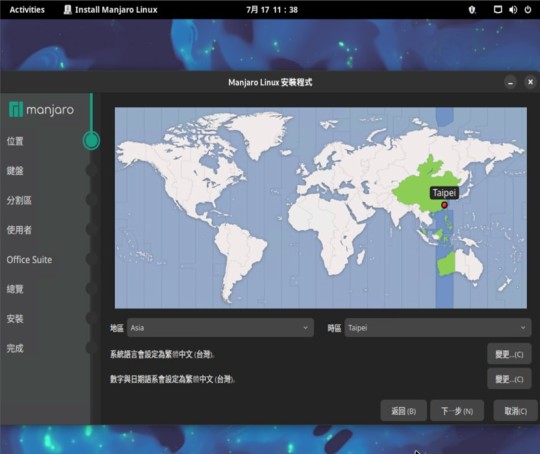
設定鍵盤。

選擇安裝的磁區。

設定使用者的登入帳號及密碼。

安裝LibreOffice。

檢視安裝的細項都沒有問題後,點選安裝。

安裝過程中。

安裝完成後,重新啟動。

重新啟動後,就可以開始操作了,先開啟Firefox瀏覽器。

預設已經安裝好的應用程式。

這樣就完成了 Manjaro 的虛擬機安裝了。
會選擇Manjaro,是因為它有隨插即用的硬體支援,絕大多數的桌機、筆電在安裝 Manjaro 後,都可以正常的使用顯示卡、網路卡、音效等驅動,搭配輕量化的核心,開機啟動更是只有極速完成可以形容,上網瀏覽、影片觀賞體驗極佳,都是它的特色。
藉由ITE2 NAS 的虛擬機功能,練習安裝 Manjaro ,推薦給新手入門想學習的朋友們。
0 notes
Text



The gremlins in my mind want to own a lil mini computer like this as if I we're some strange sci-fi novel character. To you beautiful humans who make stuff like this and know how to use raspberry pies, I love you. My fantasy to be a cyberpunk/lainecore/space girl is fuled by your mastery of this lil goobers
#cybercore#cyber y2k#cyberpunk#programming#rasberry pie#mini computer#computing#computer#like wtf#linux#linuxposting
3K notes
·
View notes
Text

likes charge reblogs cast
#if anything i think itd be insanely funny#like#ms wanted to make the ms store the only way to get games on windows#steams like#woah buddy thats not on#and makes steamos 1.0 and puts a lot of development time into gaming on linux#microsoft did revert their decision#but now were on steamos 3#and it would be so funny if microsoft wanting exclusive rights on windows gaming meant that eventually theyd be dethroned as a gaming os#one can only hope#linux
1K notes
·
View notes
Text
What laptop manufacturers think people want:

What people actually want:

Seriously!
Like, what happened to 4:3? Websites and word processors work with VERTICAL SCROLLING. That means we want more VERTICAL SPACE.
What happened to buttons on the trackpad? The smooth square is bullshit. Bring back buttons. Also there should be a scroll wheel beside the trackpad.
Why are laptops so thin nowadays? Where's the sturdiness? Where's the space to put things?
What happened to the io? I WANT MORE USB. I should not have to buy an adapter to have enough USB ports.
Disc drives! SD card readers! Why did they leave?? Put them back.
And easily removable batteries!! That should be common again!! If the battery stops carrying enough charge, anyone should be able to replace it easily.
Also, like, why are laptop speakers consistently so ass? Make them good!
Keyboards should have more buttons! Un-merge the function keys and the, like, volume and brightness control keys. More buttons more better.
Why is there usually only a power button? Put a sleep button next to it!!
#please i'm begging#i want a laptop that can do things like actually#I don't care about laptops being thin and pretty. give me HEFT and MORE FEATURES.#ignore the wonky angles I'm 1) not a visual artist and 2) had the hubris to draw in pen#computers#computer#tech#technology#linux
835 notes
·
View notes
Text
I feel like Linuxposting. Let's Linuxpost.
Aka. Lemme just shill for Linux Mint for like a solid paragraphs because I need to scream.
I use Windows for uni (have to use Power BI Desktop for one class), but at the start of the semester, my Monday class teacher would ask us "do you use Windows or are you happy?"
This was a little jab since he's a Mac user. At the time I had my Ubuntu dualboot system. Picked it since I had worked with it before, wasn't the Greatest fan (it would behave weirdly and just close programs due to "memory usage" when I Know it shouldn't be acting like that)
Thing is, my Linux partition is tiny. Attempts at shrinking my Windows were. Not good. Eventually I accidentally broke my Ubuntu install by trying to remove packages I shouldn't.
Reinstalled it, realized it didn't spark joy. Found Linux Mint, switched over.
If I could, I'd nuke my Windows install. It's Just That Nice.
I can customize the FUCK out of it. System font. Icons. Made up filetypes just because. Desklets. Applets.
Felt like "my system" instead of "the system I own".
Originally had a Linux system purely to write fic. LibreOffice felt a lot more freeing compared to Word. Hell, I realized I refused to swear on my fics because it felt like I was being judged. Most of my AO3 fics (barring the very first one) were written in LibreOffice.
Only issue I had was the Burn my Windows extension (and another that made the windows all wobbly) won't make Cinnamon launch properly. Wonder why.
No biggie if y'all have to use Windows as well for X and Y reasons, but whenever I see the GRUB menu, I just ask myself: "am I gonna use Windows, or am I gonna be happy?"
#my stuff#linux#linux mint#i wish i had a safer way to test other stuff i do on windows only like steam games#because my laptop's the strongest in the house#also i need a linuxposting tag hold on#tehc pingu#yes.
224 notes
·
View notes
Text
guys what linux should i put on my Lenovo thinkpad .
#im thinking MAYBE gentoo just for the learning experience but i . dont know if im ready to be dropped in the deepend like that#i dont know if im smart enough . yet#linux
452 notes
·
View notes
Text
actually a really really freeing thing about Linux is that for a lot of people (me included), getting away from windows means getting away from your deadname.
249 notes
·
View notes
Text
Disclaimer that this is a post mostly motivated by frustration at a cultural trend, not at any individual people/posters. Vagueing to avoid it seeming like a callout but I know how Tumblr is so we'll see I guess. Putting it after a read-more because I think it's going to spiral out of control.
Recent discourse around obnoxious Linux shills chiming in on posts about how difficult it can be to pick up computer literacy these days has made me feel old and tired. I get that people just want computers to Work and they don't want to have to put any extra effort into getting it to Do The Thing, that's not unreasonable, I want the same!
(I also want obnoxious Linux shills to not chip in on my posts (unless I am posting because my Linux has exploded and I need help) so I sympathise with that angle too, 'just use Linux' is not the catch-all solution you think it is my friend.)
But I keep seeing this broad sense of learned helplessness around having to learn about what the computer is actually doing without having your hand held by a massive faceless corporation, and I just feel like it isn't a healthy relationship to have with your tech.
The industry is getting worse and worse in their lack of respect to the consumer every quarter. Microsoft is comfortable pivoting their entire business to push AI on every part of their infrastructure and in every service, in part because their customers aren't going anywhere and won't push back in the numbers that might make a difference. Windows 11 has hidden even more functionality behind layers of streamlining and obfuscation and integrated even more spyware and telemetry that won't tell you shit about what it's doing and that you can't turn off without violating the EULA. They're going to keep pursuing this kind of shit in more and more obvious ways because that's all they can do in the quest for endless year on year growth.
Unfortunately, switching to Linux will force you to learn how to use it. That sucks when it's being pushed as an immediate solution to a specific problem you're having! Not going to deny that. FOSS folks need to realise that 'just pivot your entire day to day workflow to a new suite of tools designed by hobby engineers with really specific chips on their shoulders' does not work as a method of evangelism. But if you approach it more like learning to understand and control your tech, I think maybe it could be a bit more palatable? It's more like a set of techniques and strategies than learning a specific workflow. Once you pick up the basic patterns, you can apply them to the novel problems that inevitably crop up. It's still painful, particularly if you're messing around with audio or graphics drivers, but importantly, you are always the one in control. You might not know how to drive, and the engine might be on fire, but you're not locked in a burning Tesla.
Now that I write this it sounds more like a set of coping mechanisms, but to be honest I do not have a healthy relationship with xorg.conf and probably should seek therapy.
It's a bit of a stretch but I almost feel like a bit of friction with tech is necessary to develop a good relationship with it? Growing up on MS-DOS and earlier versions of Windows has given me a healthy suspicion of any time my computer does something without me telling it to, and if I can't then see what it did, something's very off. If I can't get at the setting and properties panel for something, my immediate inclination is to uninstall it and do without.
And like yeah as a final note, I too find it frustrating when Linux decides to shit itself and the latest relevant thread I can find on the matter is from 2006 and every participant has been Raptured since, but at least threads exist. At least they're not Microsoft Community hellscapes where every second response is a sales rep telling them to open a support ticket. At least there's some transparency and openness around how the operating system is made and how it works. At least you have alternatives if one doesn't do the job for you.
This is long and meandering and probably misses the point of the discourse I'm dragging but I felt obligated to make it. Ubuntu Noble Numbat is pretty good and I haven't had any issues with it out of the box (compared to EndeavourOS becoming a hellscape whenever I wanted my computer to make a sound or render a graphic) so I recommend it. Yay FOSS.

219 notes
·
View notes
Text
On a semi related note the more I am subjected to Microsoft products the more I become convinced that the reason so many people these days believe themselves to be “bad with computers” is that the programs they are forced to use in their professional life are utterly incomprehensible to ANY rational human being and they are (rightfully enough) extrapolating out that this is just how computers are. They aren't!!! In their quest to remove all the “scary” details from their poor fragile end users Microsoft have created an ecosystem that behaves completely erratically and unpredictably and is by definition unknowable. Things just happen. Then they stop happening. Nothing ever announces why or how. Just a thousand vague and useless popups that may or may not be there tomorrow. I PROMISE computers are actually extremely simple and logical beasts.
#brain.txt#the biggest barrier to widespread linux adoption is the fear of learning something new and i get it i really do#when youre at zero knowledge and dont even know where to begin its completely overwhelming and so much easier to stick with what you know#but the problem is no one ever really knows windows#youre sharing your room with a wild animal#you believe you know its mannerisms well enough to know when it is hungry and what it likes and dislikes but one day it might lash out#and there will be no way of ever knowing why#with open source software the only barrier to knowledge is how far you want your own curiosity to carry you at present#and yeah! ill readily admit!! theres plenty of components of my system i dont know too much about right now#but i feel inherently less lost and helpless knowing that the information is out there and i am actually capable of reading it#instead of someone actively obfuscating all possible attempts at understanding and also constantly changing everything from under me#(i have never owned a mac in my life so idk whats going on over there but my general impression seems to be that mac at least gets the whole#walled garden thing right in the sense that it is a cohesive and functional experience despite being extremely locked in. which i have more#respect for as a solution i am not interested in but i can see the appeal of rather than the FUCKING DISASTER microsoft has unleashed)
59 notes
·
View notes
Text
can someone tell gcc im on hour 36 of cold turkey 0 nicotine after downing two elf bars a day for the last two years. little puppy if you don't compile my sketchy c code i am not afraid to take us both out
#holding the power button like it's a pillow over a loved one#linuxposting#linuxpostinggirlfriendsposting#linux#i use yiffos btw
129 notes
·
View notes
Text
Hot take: Arch Linux isn't inherently unstable, YOUR install of Arch is unstable because you installed it at 1:00 and didn't understand what you were doing when you installed it.
If you take the time to Read The Fucking Friendly Manuel (scary concept I know) and understand what you are doing Arch is just as stable as other Oses such as Debian or Fedora.
If you build a house by yourself and it collapses, it's not because houses are inherently unstable, it's because you built it and didn't check to see if you built it correctly.
#linux#i use arch btw#arch linux#linuxposting#It does peeve me when people act like arch is naturally bad bc like; I've been using arch for about a year now and the only time it broke#was when I was messing with the boot partition while trying to duel boot Slackware. in other words: it broke due to human intervention;#not because arch is unstable
211 notes
·
View notes
Note
So, about Linux. Do you have a phone that uses Linux? Is there one out there that can access tumblr and be reasonably usable? I'm just sick of Apple and Google's BS and want an opinion from someone in the know.
technically: android is built on linux
less pedantically: i personally have a google pixel with stock android because it's the least bloated and i don't trust most other manufacturers to not put dumb bullshit on my phone.
if you want a linux phone then i've heard good things about the pinephone. here are the operating systems it supports: https://pine64.org/documentation/PinePhone/Software/Releases/. note that a lot of the OSes don't have full support for all of the device features like bluetooth, and there won't be android app support out of the box. you'll have to use something like waydroid and idk how good the compatibility is.
if you want something closer to the normal android experience, grapheneOS might be up your alley. caveat: there is very limited device support; they basically only have official support for google pixel devices: https://grapheneos.org/faq#device-support. google play is disabled by default but you can enable the sandboxed version of it to install tumblr.
if you see other custom ROMs or AOSP-based OSes, you should do some research to make sure you're comfortable with the developers and the security for them. grapheneOS is generally well regarded and most other projects don't have anywhere near the level of focus on security. (less pussyfooted answer: i wouldn't use them.)
87 notes
·
View notes
Text
Linux distros - what is the difference, which one should I choose?
Caution, VERY long post.
With more and more simmers looking into linux lately, I've been seeing the same questions over and over again: Which distro should I choose? Is distro xyz newbie-friendly? Does this program work on that distro?
So I thought I'd explain the concept of "distros" and clear some of that up.
What are the key differences between distros?
Linux distros are NOT different operating systems (they're all still linux!) and the differences between them aren't actually as big as you think.
Update philosophy: Some distros, like Ubuntu, (supposedly) focus more on stability than being up-to-date. These distros will release one big update once every year or every other year and they are thoroughly tested. However, because the updates are so huge, they inevitably tend to break stuff anyway. On the other end of the spectrum are so-called "rolling release" distros like Arch. They don't do big annual updates, but instead release smaller updates very frequently. They are what's called "bleeding edge" - if there is something new out there, they will be the first ones to get it. This can of course impact stability, but on the other hand, stuff gets improved and fixed very fast. Third, there are also "middle of the road" distros like Fedora, which kind of do... both. Fedora gets big version updates like Ubuntu, but they happen more frequently and are comparably smaller, thus being both stable and reasonably up-to-date.
Package manager: Different distros come with different package managers (APT on ubuntu, DNF on Fedora, etc.). Package managers keep track of all the installed programs on your PC and allow you to update/install/remove programs. You'll often work with the package manager in the terminal: For example, if you want to install lutris on Fedora, you'd type in "sudo dnf install lutris" ("sudo" stands for "super user do", it's the equivalent of administrator rights on Windows). Different package managers come with different pros and cons.
Core utilities and programs: 99% of distros use the same stuff in the background (you don’t even directly interact with it, e.g. background process managing). The 1% that do NOT use the same stuff are obscure distros like VoidLinux, Artix, Alpine, Gentoo, Devuan. If you are not a Linux expert, AVOID THOSE AT ALL COST.
Installation process: Some distros are easier to install than others. Arch is infamous for being a bit difficult to install, but at the same time, its documentation is unparalleled. If you have patience and good reading comprehension, installing arch would literally teach you all you ever need to know about Linux. If you want to go an easier and safer route for now, anything with an installer like Mint or Fedora would suit you better.
Community: Pick a distro with an active community and lots of good documentation! You’ll need help. If you are looking at derivatives (e.g. ZorinOS, which is based on Ubuntu which is based on Debian), ask yourself: Does this derivative give you enough benefits to potentially give up community support of the larger distro it is based on? Usually, the answer is no.
Okay, but what EDITION of this distro should I choose?
"Editions" or “spins” usually refer to variations of the same distro with different desktop environments. The three most common ones you should know are GNOME, KDE Plasma and Cinnamon.
GNOME's UI is more similar to MacOS, but not exactly the same.
KDE Plasma looks and feels a lot like Windows' UI, but with more customization options.
Cinnamon is also pretty windows-y, but more restricted in terms of customization and generally deemed to be "stuck in 2010".
Mint vs. Pop!_OS vs. Fedora
Currently, the most popular distros within the Sims community seem to be Mint and Fedora (and Pop!_OS to some extent). They are praised for being "beginner friendly". So what's the difference between them?
Both Mint and Pop!_OS are based on Ubuntu, whereas Fedora is a "standalone" upstream distro, meaning it is not based on another distro.
Personally, I recommend Fedora over Mint and Pop!_OS for several reasons. To name only a few:
I mentioned above that Ubuntu's update philosophy tends to break things once a big update rolls around every two years. Since both Mint and Pop!_OS are based on Ubuntu, they are also affected by this.
Ubuntu, Mint and Pop!_OS like to modify their stuff regularly for theming/branding purposes, but this ALSO tends to break things. It is apparently so bad that there is an initiative to stop this.
Pop!_OS uses the GNOME desktop environment, which I would not recommend if you are switching from Windows. Mint offers Cinnamon, which is visually and technically outdated (they use the x11 windowing system standard from 1984), but still beloved by a lot of people. Fedora offers the more modern KDE Plasma.
Personal observation: Most simmers I've encountered who had severe issues with setting up Linux went with an Ubuntu-based distro. There's just something about it that's fucked up, man.
And this doesn't even get into the whole Snaps vs. Flatpak controvery, but I will skip this for brevity.
Does SimPE (or any other program) work on this distro?
If it works on Fedora, then it works on Mint/Ubuntu/Arch/etc., and vice versa. This is all just a question of having the necessary dependencies installed and installing the program itself properly. Some distros may have certain prerequisites pre-installed, while others don't, but you can always just install those yourself. Like I said, different distros are NOT different operating systems. It's all still Linux and you can ultimately customize it however you want.
In short: Yeah, all Sims 2-related programs work. Yes, ReShade too. It ultimately doesn't really matter what distro you use as long as it is not part of the obscure 1% I mentioned above.
A little piece of advice
Whatever distro you end up choosing: get used to googling stuff and practice reading comprehension! There are numerous forums, discord servers and subreddits where you can ask people for help. Generally speaking, the linux community is very open to helping newbies. HOWEVER, they are not as tolerant to nagging and laziness as the Sims community tends to be. Show initiative, use google search & common sense, try things out before screaming for help and be detailed and respectful when explaining your problems. They appreciate that. Also, use the arch wiki even if you do not use Arch Linux – most of it is applicable to other distros as well.
#simming on linux#bnb.txt#if anyone wants to use this as a base for a video feel free#i don't feel like like recording and editing lol
122 notes
·
View notes
Text
i love deleting files like. not my problem anymore! whoopsie! it feels so good to immediately clear your recycle bin afterwards too
#when i was just getting into torrenting i downloaded a shit ton of virus and#I would just like wipe my whole ass pc every time#I was like oops another virus#guess it's time for a reset#and i loved it#i must have done it like 20 times rn#installing Linux and having to wipe your pc to do it? better than sex#enbyfication
44 notes
·
View notes
Text

tux is now xenia's trans man little brother. for reasons of swag
142 notes
·
View notes
Text



I want to go back — Gregory Orr
dedicated to phos ♡ @squidokja [insp.]
#houseki no kuni#hnk#land of the lustrous#phosphophyllite#anime gif#hnkedit#animeedit#animangahive#fyanimegifs#*gifs#user.jo#user.roy#useraki#userartless#userinahochi#himawaari#userjenny#tusersin#userkyaa#usersenka#tuserelena#hope u like the pain phos bonne apple tea mwah <33#this took me hours asjdhajha u would not believe how much linux hates photoshop but i persevered just for uuu
180 notes
·
View notes