#Logitech Connect
Explore tagged Tumblr posts
Text
Camera hội nghị Logitech Connect

P/N: 960-001035
Dành cho phòng họp lên đến 6 người
Gọi video full HD 1080p
Góc nhìn 90 độ
Zoom kỹ thuật số 4 lần với chất lượng full HD
Âm thanh 360o với phạm vi đường kính 12 ft
Mic full duplex thu mọi hướng
Khả năng kết nối USB – sử dụng ngay sau khi cắm
Tay nắm điều khiển từ xa từ trên ống kính để đảm bảo sự riêng tư về hình ảnh và bảo vệ khỏi bụi bẩn và trầy xước
Hotline: 02877798999 - 1900099978
Website: ngocthiensup.com - thietbihop.com - vnsup.com
1 note
·
View note
Text
Thiết bị họp trực tuyến Logitech Connect
Logitech Connect giúp bạn dễ dàng tổ chức cuộc họp trực tuyến, đảm bảo chất lượng hình ảnh và âm thanh tốt với thiết kế nhỏ gọn và thân thiện. https://savitel.com.vn/products/logitech-connect
0 notes
Text
absolutely fucking unreal i have to download a program just to change my mouse settings so when i ever so slightly tilt the scroll wheel to the left it doesnt type a p or when i press the wrong button it doesnt just go back a tab like are you fucking serious
#⚠️#its such a nightmare especially in blender when to move around your 3d object you have to use the scroll wheel and the p button is mapped t#a sculpting brush so all of a sudden hey hang on a minute why isnt my brush working OH CAUSE ITS CHANGED ITSELF TO THE FUCKING PINCH BRUSH#its a logitech mouse in case anyone was wondering#its so fucking ugly#but its better than my old mouse#the scroll wheel having a button to just let it loose and let it scroll forever its great when you have problems with your hand cramping up#but need to scroll down a lot#literally the only feature i use#PAUSE I HAVE TO FUCKING LOG IN TO CHANGE MY MOUSE SETTTINGS??????????????????????????????????????#we're all fucking doomed#it wont even let me connect my mouse fuck this man
2 notes
·
View notes
Text
i don’t WANT to use bluetooth. bluetooth speakers fucking SUCK. I WANT A WIRED CONNECTION. all that tech has done in the last 10 years is TAKE AWAY options from the user, with the excuse of streamlining and “simplifying”
FUCK THAT
LET ME HAVE MY PORTS, MULTIPLE OF THEM, I WANT BUTTONS, TOGGLE SWITCHES EVEN. DONT INSULT ME BY TAKING AWAY MY WIRES AND SAY IT’S AN IMPROVEMENT
#is this about having to buy a adapter for my phone#to connect to my childhood speaker system#and THEN IT DIDNT EVEN WORK#perhaps#also i guess the aux port in my cd player is non functional#yeehaw#so now my only option is plugging into the record player?#i don’t have that many records though#ANYWAYS FUCK YOU TECH#technology#technological obsolescence#criticism#logitech
0 notes
Text
The Logitech G515 LIGHTSPEED — The Ultimate Low-Profile Keyboard for Elite Gaming
Logitech G, a renowned brand of Logitech and a leader in gaming technology and gear, has unveiled the G515 LIGHTSPEED TKL Wireless Gaming Keyboard. This innovative keyboard combines advanced technology and top-tier performance in a sleek, low-profile design. Low-profile keyboards are celebrated for their streamlined, visually appealing aesthetics and deliver an enhanced typing experience. The…

View On WordPress
#16.8M colors#36 hours gameplay#advanced technology#audio cues#black keyboard#Bluetooth#continuous play#customizable keyboard#dual connectivity#efficient typing#elite gaming#eSports#extended battery#fast actions#G HUB#G SHIFT#G502 X PLUS#gaming accessories#gaming gear#gaming keyboard#gaming session#gaming setup#High-Performance#Innovative Design#KEYCONTROL#lighting effects#LIGHTSPEED#LIGHTSYNC#Logitech G#Logitech G515
0 notes
Text
Idk, I think they could legit claim it works on actual subs. It DID work on an actual sub ...
8)
#until it didn't lol#but yeah like#srsly they couldn't have sprung for something more robust and QC'd??? than LOGITECH???#Logitech stuff is GREAT ofc#the trackballs and headsets etc totally legit#but like not rated for extreme environments where connection issues will cost your life just saying#maybe that should have been a factor#OH WELL#water under the bridge#or in the boat#or in the sub#xD#acme sub
590 notes
·
View notes
Note
Hi! I watched your lifeline streams a while back and i always wanted to give it a try but when i tried to get it working I couldn't really figure it out? Most of the info I found was just talking about playing it on the original ps2 and not emulating it so I was wondering if you had any advice?
Sorry if this is a weird ask! 😖
answering this publicly for anyone looking lifeline this holiday season
if you have a really old version of pcsx2, install a new version of it/update your current version. the new version lets you connect a microphone without needing to download anything else.
once you have your new version of pcsx2, you go settings > controllers > usb port 1 > from there select logitech USB mic and make the input device whatever microphone you have. i haven't tried the other usb microphones they offer (like the singstar one), not even sure if there's a difference....
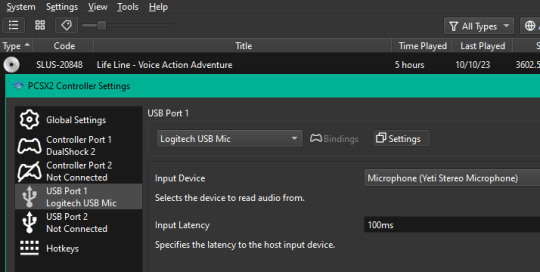
after that when you try opening lifeline it should detect you have a microphone plugged in.
if for some reason you really don't want to install a new version of pcsx2, download the qemu wheel/singstar plugin. this video tutorial goes over how to install it exactly, and this is what i used to use.
only thing i caution is when you're using save states, sometimes you'll load a save state, press the talk button, and the microphone will not connect. the little wave that shows you're speaking/the microphone is picking up sound will go dead. in these scenarios just keep reloading the save state until it works again, or alternatively try not to use save states.
hope this helps and godbless. everyone play lifeline for ps2 this holiday season. the perfect christmas game

#it says i only played lifeline for 5 hours but that was on my new install of pcsx2... the oldass one i was using didnt save times#but i easily have like 50 hours in this 8 hour game#zero likes and i stream lifeline again#loneask#willowtherock
48 notes
·
View notes
Note
a sequence of events:
run unleashed decompiled
takes me to installer that needs a game file and a title update file
acquire game file through legal means and link it to the installer
still needs title update. what is that
quick google takes me to:
a) reddit post of someone with the same issue (deleted no answers)
b) forum post from 2009 with title update file (i have the smallest notion of computer safety. maybe i should not download this)
c) archive.org page with a folder that includes all necessary files (including recompiled itself)
fuck it. computer safety out the window. download c. it takes 5 million years.
this is not helped by the fact that im simultaneously testing out p06
open that game. my usb connected logitech controller does not work
reddit says to run the game through steam and use a certain community steam input mapping
i put 06 (and unleashed while im at it) in steam and download the input layout etc.
run 06 again. use left joystick to navigate menus. then play around in the test level to see how it runs (kinda laggy but i can adjust settings) and controls before i start the actual game
left joystick does not move sonic around. d-pad moves sonic around. are you fucking kidding me.
play around some more. ok this actually isn't the worst thing in the world but can i please have some proper fucking controls
open steam input again to mess around with that
attempt to swap left joystick and d-pad bindings. none of my changes save. in fact i can't remap anything at all. what the fuck.
close the game close steam let's try again
download speed of unleashed immediately ticks way up because i forgot it had been chugging along in the background this whole time im so sorry laptop
that's where i left off because i got sidetracked on tumblr. but yeah. my ordeals. hopefully i can get 06 to work properly because other than that it seems to run fine. also blaze and shadow play so wonderfully omg. and bouncing around with amys hammer is fun
YAYYY FUN FUN !! Also all legal means ofc ofc
#camera asks#man your poor computer lmao#I say as I whisper you should get red dead /silly (i think it might kill your computer 😔)#also yay !!! blaze Amy and shadow :))#I forgot how much I love the 06 characters ngl
7 notes
·
View notes
Text
i kind of miss when "tech enthusiast" meant, like, liking neat gadgets. like the microsoft pocket pc, Logitech G15 (stands for gamer 15), or just like, doing cool things on them, like making your own website, or making memes. now its just cishet white men wishing they could make out with billionaires. and now CS majors like me get a bad name because of those dudes.
like, LOOK AT THE LOGITECH GAMER 15

IT HAS A SCREEN! WHY? BECAUSE ITS NEAT, IS IT USEFUL? FUCKING NO! I LOVE IT!!!
OR THIS FUCKING THIS

like, WHAT. WHY I LOVE IT, ITS SO NEAT. IT HAS A MICROPHONE. IT HAS A IR GUN YOU CAN USE IT AS A REMOTE FOR YOUR TV!!!
though, i do think some tech safety needs to be talked about more. if you ever run into a random USB that you dont know where it came from. DO NOT CONNECT IT TO YOUR COMPUTER. THAT IS A BIG NONO. DO NOT. BADBADBADBADBADBADBADBAD.
7 notes
·
View notes
Note
you use a WORD PROCESSOR? like a real old one? tbh never seen those, can you send pics of it and of your other set ups pwease
YES INDEED the word processor is a newly revived thing in my writing process but this is for when the distracting thoughts are Way Too Loud !!! i don’t think they sell them anymore like you can get used ones on ebay and stuff but . no new ones are being made im pretty sure :P i got it in 4th grade i believe so that was like. oh holy shit ive had it for 18 years at least… oh wow that was humbling …. it works very well considering it is missing 3 keycaps (i have the pieces i just cant reattach em myself) but here is a pic of it!! it’s called the alpha smart neo2 and it’s GREAT for distraction-free writing, i just wish it was a bit more capable / high tech . but it def gets the job done in a pinch!!!!!
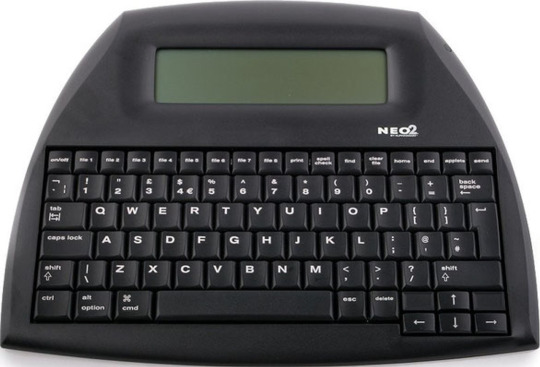
my lil dinosaur…… we’ve been through so much together……….. my baby…….. my snookums. ol’ reliable. i can’t explain the joy and relief i felt when i got it to power on and got the adapters for it to connect to my devices :’)
my other set ups are my ipad on a metal stand and that’s not super special it’s just the like 8th generation ipad in a pink case on a rose gold stand…..i actually highkey need an ipad with more space but that is not in the cards financially atm………..and either this keyboard or this keyboard :3 left is my typewriter keyboard (the brand is knewkey and it’s called like… “chic mechanical typewriter keyboard” or smth like that idr the name exactly but it’s a dupe for a more expensive version of it) it’s my favorite :D and right is my other keyboard i take into quiet places to write :3 it’s the logitech K380 and it’s pretty good! its just not as fun to type on as my other keyboard :P


if i know im gonna be doing banners/graphic designs for stuff i bring my lil mouse too and yes it pains me that its not pink :(

this one is the logitech m240 :3 its a good mouse! i have no complaints :p
8 notes
·
View notes
Text
How to Choose the Right Keyboard: A Comprehensive Guide
Choosing the right keyboard is crucial for comfort, productivity, and even gaming performance. With countless options available, understanding your needs and preferences is key. Here's a guide to help you find the perfect keyboard for your setup.
1. Understand Your Purpose
The first step is to determine how you’ll use the keyboard. Are you a gamer, a professional typist, or a casual user? Gamers might prioritize features like low latency, customizable RGB lighting, and mechanical switches, while professionals and writers might value comfort, durability, and typing speed.
2. Choose Between Mechanical and Membrane Keyboards
Keyboards generally fall into two categories: mechanical and membrane.
Mechanical Keyboards: These are known for their tactile feedback, durability, and precise keystrokes. They come in various switch types, such as Cherry MX, Razer, or Logitech switches, each offering distinct actuation points and feel. Mechanical keyboards are ideal for gamers and typists who value accuracy and speed.
Membrane Keyboards: These are quieter, more affordable, and lightweight. They lack tactile feedback, but they work well for casual users and those on a budget.
3. Switch Types Matter
If you choose a mechanical keyboard, pay attention to the switch type.
Linear Switches (e.g., Cherry MX Red): Smooth and consistent, great for gaming.
Tactile Switches (e.g., Cherry MX Brown): Offer a bump for feedback, ideal for typing.
Clicky Switches (e.g., Cherry MX Blue): Provide tactile feedback with an audible click, preferred by enthusiasts and typists.
4. Ergonomics and Comfort
Ergonomics is critical, especially if you spend long hours typing. Look for keyboards with wrist rests, adjustable height, and ergonomic designs. Split keyboards or those with curved layouts can reduce strain on your wrists and fingers.
5. Keyboard Layout and Size
Keyboards come in different sizes, such as full-size, tenkeyless (TKL), and compact (60% or 75%).
Full-Size Keyboards: Include a numeric keypad and all standard keys.
Tenkeyless Keyboards: Omit the number pad for a smaller footprint.
Compact Keyboards: Save space but may sacrifice functionality. Choose based on desk space and personal preferences.
6. Connectivity Options
Decide between wired and wireless options.
Wired Keyboards: Offer a reliable connection and no need for charging.
Wireless Keyboards: Provide flexibility and a cleaner desk setup, though you’ll need to charge or replace batteries periodically.
7. Additional Features
Look for extra features like backlighting (RGB or monochrome), programmable keys, and media controls. Gamers may benefit from anti-ghosting and N-key rollover for precise input recognition.
8. Budget and Build Quality
Set a budget and consider build quality. Higher-end keyboards often use premium materials, like aluminum, for durability.
In conclusion, the best keyboard is the one that aligns with your needs, preferences, and budget. Whether you’re typing essays or conquering virtual worlds, investing in the right keyboard can significantly enhance your experience.
3 notes
·
View notes
Note
Can u help me?
I got a Logitech SK2500 from my parents house that has 25 years. I bought an adapter from din to usb but my computer isnt able to recognize ehat i'm plugging and i can't find anything online about this keyboard
Sometimes the adapters don't support a lot of power, which causes some old keyboards to not work. If you have a powered hub, try connecting it through that?
13 notes
·
View notes
Text
Streamline Your Office Setup with These Essential Tips and Gadgets

Setting up an office can be a daunting task, whether you're working from home or establishing a new workspace for your business. From choosing the right furniture to integrating the latest technology, each decision plays a crucial role in creating an efficient and productive environment. Here's a quick guide to help you get started.
Office Setup Times: Tips for Efficiency
Plan Ahead:
Space Assessment: Measure your office space to understand what furniture and equipment will fit best.
Design Layout: Sketch a layout of your office, considering the placement of desks, chairs, and other essential items. Tools like SketchUp or RoomSketcher can help visualize the space.
Prioritize Ergonomics:
Chair and Desk: Invest in an ergonomic chair and an adjustable desk. Your comfort is paramount to maintaining productivity.
Monitor Positioning: Ensure your monitor is at eye level to reduce strain on your neck and back. A monitor stand or adjustable arm can help with this.
Declutter and Organize:
Storage Solutions: Use shelves, drawers, and organizers to keep your workspace tidy. A clutter-free environment can significantly improve focus and efficiency.
Cable Management: Implement cable organizers or under-desk cable trays to keep cords and wires out of sight.
Set Up Essential Tech:
Computer Setup: Choose a reliable computer or laptop that meets your work requirements. Ensure all necessary software is installed and updated.
Network Configuration: A stable internet connection is critical. Set up your router in a central location and consider using a mesh network for larger spaces.
Test and Adjust:
Trial Run: Spend a day working in your newly set up office to identify any issues or adjustments needed. Pay attention to your comfort, productivity, and overall workflow.
Feedback Loop: Regularly assess your setup and make changes as necessary to optimize your work environment.
Must-Have Tech and Gadgets for Your Office
Smart Lighting:
Philips Hue: These smart bulbs allow you to adjust the lighting based on your needs, helping to reduce eye strain and improve focus.
LIFX Smart Bulbs: Another great option, offering a range of colors and brightness levels that can be controlled via an app or voice assistant.
Ergonomic Keyboard and Mouse:
Logitech MX Keys: A wireless keyboard designed for comfort and efficiency, perfect for long hours of typing.
Logitech MX Master 3: An ergonomic mouse with customizable buttons and excellent precision.
Noise-Cancelling Headphones:
Bose QuietComfort 35 II: Ideal for blocking out distractions and focusing on work.
Sony WH-1000XM4: Another top choice with superior sound quality and noise-cancelling capabilities.
Smart Assistants:
Amazon Echo: Use Alexa to set reminders, control smart devices, and even manage your calendar.
Google Nest Hub: A smart display that integrates with Google Assistant, providing hands-free control and useful information at a glance.
Standing Desk Converter:
VARIDESK Pro Plus: Easily convert your regular desk into a standing desk, promoting better posture and reducing the risks associated with prolonged sitting.
FlexiSpot M2B: Another versatile option that offers ample space for your monitor, keyboard, and other essentials.
High-Quality Webcam:
Logitech Brio: Provides ultra HD video quality for virtual meetings and video calls.
Razer Kiyo: Comes with a built-in ring light, ensuring you look your best in any lighting condition.
Portable Charger:
Anker PowerCore: Keep your devices charged and ready to go with this reliable portable charger.
RAVPower 20000mAh: Another robust option, offering fast charging and multiple ports.
#workspace#homeoffice#ergonomics#productivity#techtips#officeinspiration#smartoffice#officedesign#officesetup#gaming#gamingsetup#workfromhome#office gadgets#network#network setup#office equipment#it#it support#computers#computer science#tech#technology#office furniture#office makeover#remote work#office organization#organization#office ergonomics
2 notes
·
View notes
Text

🌟 Top 5 Best Bluetooth Mouse in BD for 2024! 🌟
In today's fast-paced digital world, having the right tools can make a significant difference in productivity and comfort. A Bluetooth mouse offers the convenience of wireless connectivity, making it an excellent choice for both professional and personal use. In Bangladesh, the market is flooded with various options, making it challenging to choose the best one. To help you make an informed decision, we have compiled a list of the Top 5 Best Bluetooth Mouse in BD.
1️⃣ Logitech MX Master 3
Ergonomic Design 🖐️
High Precision Sensor 🎯
Customizable Buttons 🛠️
Multi-Device Connectivity 🔄
Long Battery Life 🔋
2️⃣ Razer Atheris
High DPI Sensor ⚡
Dual Connectivity 🔗
Compact Design 🌐
Extended Battery Life ⏳
Ambidextrous Design ✋
3️⃣ Microsoft Surface Precision Mouse
Ergonomic Design 🖱️
High-Resolution Sensor 📐
Customizable Buttons 🕹️
Smooth Scrolling 🌀
Multi-Device Support 📱💻
4️⃣ Apple Magic Mouse 2
Multi-Touch Surface ✋
Rechargeable Battery 🔄
Sleek Design 🍏
Seamless Integration 🔗
Smooth Bottom Surface 🌟
5️⃣ HP Z5000 Bluetooth Mouse
Ambidextrous Design 🙌
1600 DPI Sensor 📏
Long Battery Life 🔋
Compact and Lightweight 🌐
Stylish Design 🖼️
Choosing the best Bluetooth mouse in BD involves considering factors such as ergonomics, sensitivity, connectivity, battery life, and additional features. The Logitech MX Master 3, Razer Atheris, Microsoft Surface Precision Mouse, Apple Magic Mouse 2, and HP Z5000 Bluetooth Mouse are all excellent choices that cater to different needs and preferences. Evaluate your specific requirements and select the mouse that best fits your lifestyle and work habits. 🚀 #Productivity #TechGadgets #Bangladesh #BluetoothMouse #Top5Tech
Feel free to share your thoughts and experiences with these mice! 🖱️✨
#mouse#mouse price in bd#on page seo#sazzad#digital marketing#seo consultant#seo expert#seo#seo services#seo specialist#wordpress seo#semrush#gadget#gadget bd#gadget shop#gadget shop bd#time square#time square bd
4 notes
·
View notes
Text
Xbox Adaptive Controller Hub

A dedicated page for information on the Xbox Adaptive Controller. Continuously updated. A more detailed breakdown is available past the jump.
Useful links:
Video guides to using the XAC by the MS Gaming Accessibility Team: Detailed visual breakdown on how to use the various XAC features, easier to parse and find info than the dedicated support pages.
Xbox Adaptive Controller Input Device Specifications: Specs on how exactly the ports on the XAC are wired, what inputs are supported, and how they connect to TRS and TRRS connectors. Useful for making custom switches/potentiometer based devices for the XAC.
OVERVIEW The Xbox Adaptive Controller is essentially a hub for pairing multiple input devices into a which output as a regular Xbox controller. The advantage of this is more flexibility in what devices and games you can connect to, without a reliance on separate software.

For example, you could use the USB inputs on the side to attach joysticks to emulate each analog stick, with other individual buttons controller by various other styles and sizes of switch.
Because this is a hardware solution, it can also be used on various other platforms by using converters. For example, you could use a Mayflash Magic S adapter to play on Switch or PS4.
The various 3.5mm jacks on the back also correspond to various inputs, so they can be switched on the fly by simply plugging them into a different port. Each of these ports can also be reassigned using the Xbox Accessories app on Windows or Xbox, and up to three profiles saved to the controller itself--not including the default, unchanged profile.
USB Port Mappings
There are two USB ports, one on either side, and which one you plug a controller into will decide which analog stick it is mapped to, and what the corresponding buttons do. Controllers must be D-Input/HID joystick protocol, meaning no Xbox controllers or controllers reading as x-input are supported. PS4 devices are also generally not supported, though if it has a PS3 compatibility option that may work.
The first 8 assigned buttons will be mapped automatically. These buttons can be remapped, but there will be some overlap on each USB port, and the available buttons CANNOT be reassigned. You'll want to know which buttons are available beforehand. Directional hatswitches/dpads will also not be assigned, unless they read as individual buttons.
The default mappings are show below.


You can see that each side shares the X1, X2, Menu, and View buttons, though with each flipping the 1,2 and 7,8 assignments.
NOTE: Reassigning the Menu and View buttons will NOT reassign the corresponding buttons on the XAC unit itself. So if you're ok accessing those buttons through the hub you can essentially treat those as two extra wild card buttons (X1 and X2 are the other wild cards).
Supported USB Controllers:
A list of controllers I've personally found to work with the XAC.
-8bitdo Lite 2: left analog, face buttons and shoulder buttons available. Triggers unmapped. (8Bitdo Lite does not work).
-Brook Fightboard PCBs: XB Fighting Board not compatible. PS4 compatible PCBs can be used by assigning the directions to Left Stick and making sure it boots up in PS3 mode.
-GP2040ce Advanced Breakout Board. Can be used by assigning the directions to Left Stick and making sure it boots up in Dinput mode.
-Logitech X52 HOTAS: analog axis, trigger, pinky and top buttons, as well as T1/T2 buttons detected. No twist axis or hat switches. Must be plugged into throttle to function, but no buttons or axes on the throttle are detected.
-Saitek AV8R-01 HOTAS PS3 Edition: analog axis, trigger, top buttons as well as T1-4 detected. No twist axis or hat switches.
-Thrustmaster T16000 HOTAS: analog axis, trigger, top buttons as well as the top button row on the left side, and rightmost button on the row below are detected. Function buttons can be switched by toggling the left/right handed switch on the bottom of the stick.
2 notes
·
View notes
Text
Travel Guide: Exploring Sydney - Australia's Vibrant City

Sydney, the largest and most populous city in Australia, is a vibrant travel destination situated on the south-east coast of the Tasman Sea. The city is renowned for its beautiful harbor, which is home to numerous tourist attractions, beaches, bays, and national parks. The iconic Sydney Harbour Bridge and Tunnel connect the north and south halves of the city. While the North boasts a significant business and residential area, most of the tourist attractions can be found in the South. In this video, we will delve into the history of Sydney, exploring its rich past and cultural significance. We will also highlight some of the city's must-visit landmarks, including the Sydney Harbour Bridge, Sydney Opera House, The Rocks, Sydney Hyde Park, St. Mary's Cathedral, Chinatown Sydney, and Bondi Beach. Below, you will find links to all the assets we have used, including footage, music, and elements. We believe in transparency, and it is important to note that some of the links included are affiliate links. This means that if you choose to make a purchase through these links, we may receive a small commission at no additional cost to you. Your support is greatly appreciated, as it helps us continue creating engaging content. ———- Our Gear ———- Vlogging Camera – https://amzn.to/3RHSueALens – https://amzn.to/3LMFJeXVlogging Microphone – https://amzn.to/46cPAmpTripod – https://amzn.to/3LKxrEDSD Card – https://amzn.to/3F2SKxuND Filter – https://amzn.to/3LNssmt Other Options: Product Links ➡️ Best Drone Overall (DJI Mavic 3 Pro)🛒: https://amzn.to/45AofK9➡️ Best Budget Compact Drone (DJI Mini 2 SE)🛒: https://amzn.to/48TegCu➡️ Best FPV Drone (DJI FPV Combo)🛒: https://amzn.to/3ZGI2WV➡️ Best Smart TVs Overall (Sony A95K)🛒: https://amzn.to/3rI77Ek➡️ Best Budget Smart TVs (Sony X80K)🛒: https://amzn.to/3ROebdg➡️ Best Monitor (Apple Studio Display)🛒: https://amzn.to/3RPL9de➡️ Best Travel Accessories (Universal Travel Adapter)🛒: https://amzn.to/45mYblg My Work Flow / Tools ➡️ Editing Software (Davinci Resolve Free)🛒: https://www.blackmagicdesign.com➡️ Editing Software (Davinci Resolve Studio)🛒: https://amzn.to/3rIEiYj➡️ Monitor (Apple Studio Display)🛒: https://amzn.to/3PJkmfU➡️ Desktop (Apple Mac Studio)🛒: https://amzn.to/3ZMzlKo➡️ Mouse (Logitech MX Master 3S)🛒: https://amzn.to/3PKKeYH➡️ Keyboard (Logitech MX Mechanical Mini)🛒: https://amzn.to/3rvMU4A➡️ Portable SSD (SAMSUNG T7)🛒: https://amzn.to/45iV2D9 🟡 All The Asset I used (Footage, Music, Elements)🛒: https://1.envato.market/ When it comes to accommodations, I suggest booking your hotel through this link to secure the best rates. And for discounted attraction tickets, make sure to use the link for cheap attraction tickets that I have included. In addition to travel content, I also enjoy reading and have compiled a list of book recommendations. These titles cover a range of topics, including personal development, geography, and habits. They are worth checking out if you're looking for some stimulating reading material. https://amzn.to/3tpUL4b To ensure a comfortable and organized travel experience, I recommend investing in a reliable backpack, travel yoga mat, and hiking boots. These essentials will enhance your overall travel experience and travel with ease. Check out our online shop for the best travel products. https://investingtravels.com/category/travel-products/ For those interested in learning other languages, I have also included book recommendations that have helped me in my language learning journey. https://amzn.to/45lx0rc And of course, no trip to would be complete without the right travel accessories. The Universal Travel Adapter is a must-have for any globetrotter, ensuring you can charge your devices no matter where you are in the world. ⚠️ Disclaimer Affiliate Disclosure: InvestingTravel.com uses affiliate links. We may receive compensation if you use our links. This compensation does not impact how or where products appear on this site. (at no additional cost to you) if you click and MAKE a purchase on one of the product links; It would be greatly appreciated if you did! InvestingTravels.com has not reviewed all available credit card offers on this site. Editorial Note: All opinions, reviews, and recommendations are expressed by the author. ⚠️ Copyright Issue: If you find any of your copyrighted material in this video, please leave us a message so we can resolve the issue within 24 hours. BEST TRAVEL DEAL TODAY Booking.com ---------------------------------------- Read the full article
1 note
·
View note