#Lonsdor K518ise Key Programmer
Explore tagged Tumblr posts
Text
Lonsdor K518ISE Program 2020 Mazda 3 All Key Lost Free PIN
Lonsdor K518 series has supported all keys lost and added new keys with a free PIN code via OBD for Mazda's new models after 2019. Like Mazda 3, Mazda 6, XC-5, CX-9, XC30. Here's programming the 2020 Mazda 3 all keys lost with Lonsdor K518ISE as an example. We'll simulate the situation for this car.
Let's strap the K518 device to the steering wheel for convenience to operate. Immo & remote >> Mazda >> China >> Axela >> 2020- >> All smart key lost * This function requires a WiFi connection, please confirm WiFi is well connected.
Warning Please use the specific key to the program. After the programming is complete, some aftermarket keys can start the car, but the dashboard's fault light will go on and the fault code can't be cleared. Press "OK" to continue. Note: All smart keys will be deleted, at least 2 keys are required to complete programming.
If the vehicle alarm rings, please wait about 30s for the alarm to end. Click "OK" to continue. (For all key lost, this car will be in the alarm situation, you'll need to wait for 30s until the alarm to end. For the simulation, we don't need to wait for this time.)
All the smart keys must be kept 1m away from the car.




Press and hold the start button for 10s, and then press the start button once the button indicator turns from green to yellow. If the vehicle alarm rings, please wait about 30s for the alarm to end. Press "OK". It takes 7 minutes to grant security access, and the buzzer will beep after 7 minutes... (We can hear the horn rings, which means we have already got security access.)
Count of current smart keys: 2 Press "OK". Delete all keys successfully.



Please switch the ignition off. Note: 1. Turn ignition on. 2. When the start button's indicator light turns green(in 5s), hold the key's logo end near the button.
Current key count:1 Press "OK" to program the next key. Repeat the operation as before... Current key count: 3 Press "Cancel" to complete.
Before starting the car engine, you will need to complete the below operation steps: For AT vehicles 1. Slam on the brake. 2. In turn to put each programmed key onto the car start button to start the engine for 3s, then turn the ignition off.
Test all 3 keys, lock and unlock OK, start car OK. This is how to program the 2020 Mazda 3 with all keys lost with Lonsdor K518 by OBD successfully.




www.obd2shop.co.uk
0 notes
Text
Adding Keys with Lonsdor K518ISE Key Programmer
The Lonsdor K518ISE key programmer represents the latest version of Lonsdor's programming tools. This advanced device offers a wider range of key programming options, specifically tailored for overseas markets.

Today, we will guide you through the process of adding keys using this key programmer:
Select "Add Smart Key" from the main menu.
Ensure a secure internet connection is available.
Turn on the ignition using the key emulator generated earlier.
Turn off the ignition and switch on the emergency lights.
Now, select "Load PEPS Dflash file to acquire the 12-bit PIN" to load the anti-theft data file.



Key Information: Follow the instructions carefully. This step is crucial!
The process is now completed. You can turn on the ignition and follow the instructions to finish.


To delete a key:

Select "Delete Smart Key."
Review the provided notes.
Turn on the ignition.
Turn off the ignition and turn on the emergency lights.
Load the previously saved anti-theft data file.
Save keystrokes as commands.


After completing the above steps, you will have two keys left.

For more exciting features and information, please visit: https://www.obd2gate.com
0 notes
Text
Lonsdor BSKG Generate LT20 PCB Bluetooth Connection Failure Solution
One customer wanted to use Lonsdor Bluetooth Smart Key Generator (BSKG) to generate LT20 smart remote PCB. He put the LT20 on the induction area of key generator, and started to connect with smartphone via Bluetooth. But failed to pair and got the error message “No Bluetooth devices connected yet”.

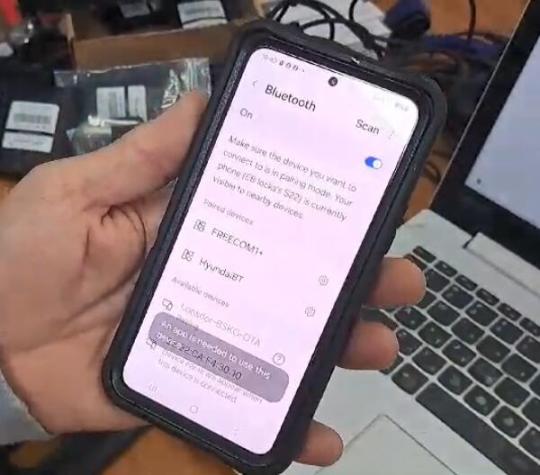
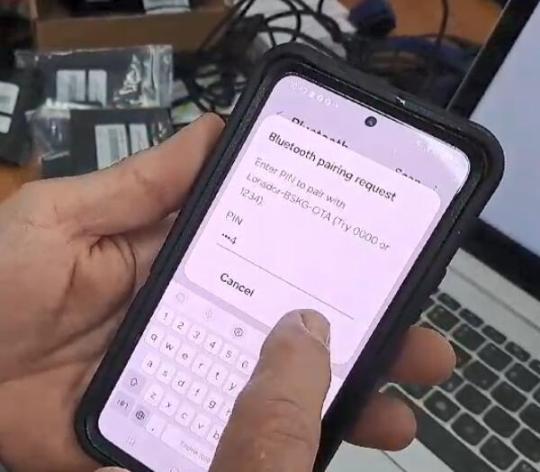

Eobdtool.co.uk engineer gave the suggestion below.
Open mobile phone location
Go to the security center to fix the firmware
After fixing, connect it try again.
FYI…
Buy 4 Lonsdor LT20 smart keys will get a free Bluetooth smart key generator.
1.Lonsdor BSKG is only as a gift, and cannot be purchased separately.
2.BSKG only supports Lonsdor LT20 smart keys (modify frequency/button type, generate smart key, etc.), and works with Lonsdor APP on Android/IOS smartphones.
3.If you don’t have a Lonsdor K518 series key programmer, BSKG will enable the use of the LT20 keys.
4.If you have a K518 Pro/K518 Pro FCV/K518S/K518ISE, BSKG is more compact and portable to bring. Easier and faster to generate LT20 universal smart keys.

Lonsdor APP Download:
Current App version: V1.0.25
Scan QR codes below to download App for iOS and Android.

For more info, feel free to contact our customer service.
Email: [email protected]
WhatsApp: +86 159 7293 3706
Skype: Eobdtool.co.uk
Business Time: Monday - Friday, 8:30am - 6:00pm CST (UTC/ GMT+08:00)
0 notes
Link
Lonsdor K518 Pro is the 2nd generation all-in-one key programmer of K518 released by Lonsdor. It has a higher-level and stronger hardware (4 core 1.8GHz+ 1280*800 display+ 5800mAh [...]
0 notes
Text
2023 Lonsdor K518 PRO Full Version All In One Key Programmer with 2pcs LT20, Toyota FP30 Cable, Nissan 40 BCM Cable, JCD, JLR and ADP Adapter
#lonsdor #lonsdork518pro #k518pro #lonsdork518 #k518ise #k518 #autokeyprogrammer #carkeyprogrammer
wasap.my/+8615886576826



0 notes
Text
VW 4th Immo Dealer Key 24C64 Made with VVDI2
I have successfully programmed a new dealer key for VW's 4th generation immo NEC24C64 using Xhorse VVDI2 and VAG OBD Helper cable.

With the VAG OBD cable, I can easily handle VW all key lost situations via OBD II.
Support A4L Q5 (all the card 754C/J type).
Can perform all keys lost or add a key for VW, Audi, Skoda 4th generation dashboard.
Capable of adding a key for MQB JOHNSON dashboard (please note that do not support all key lost scenarios).
Can handle new PASSATT MQB all key lost situations.
Support obtaining BCM2 immo data online for A6 A7 A8 Touareg 5th generation.
f) The VAG OBD cable can be used with various programmers such as VVDI2, Lonsdor K518ISE, SMOK APPRO, and more.
Now, let's get into the step-by-step process of using Xhorse VVDI2 and the VAG OBD Helper:
Connect the VAG OBD Helper cable to the vehicle, reading immo data
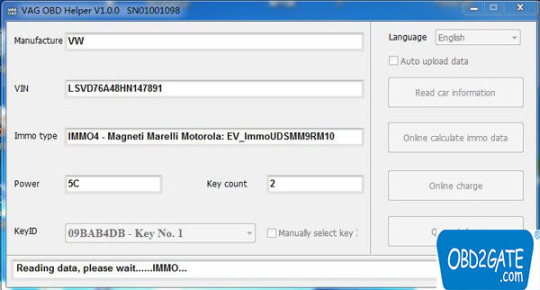
Use the remote to operate the vehicle's immobilizer and select the VW immo type as IMMO4 - Magneti Marelli Motorola.
Choose the online key ID and perform online calculation to obtain the immo data. It's important to note that this immo data is not the full immo data, so it should not be written back to the car using other tools.

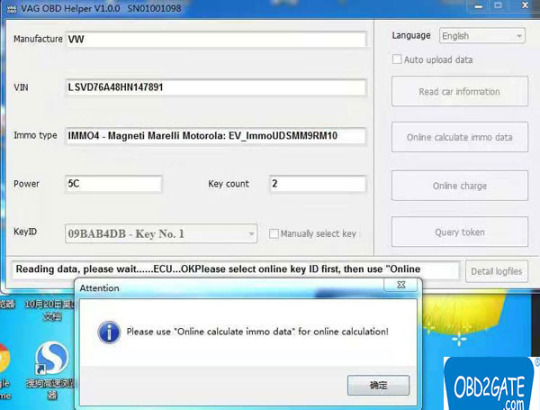
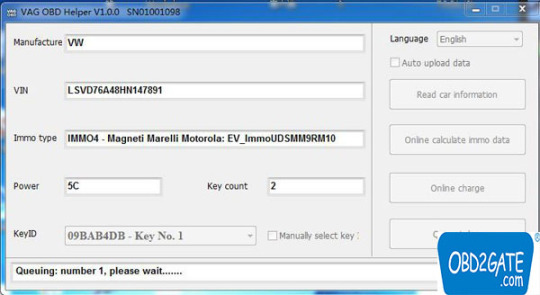
Save the immo data and be aware that you can prepare a new dealer key and learn key with this immo data using another immo device.
Press "OK" to automatically open the immo data folder.
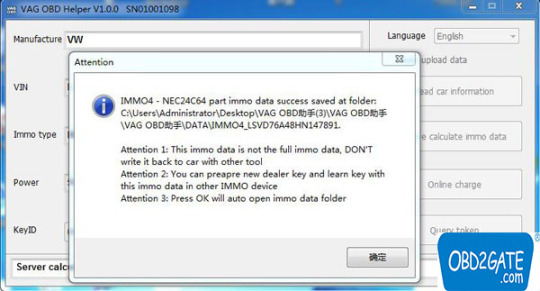
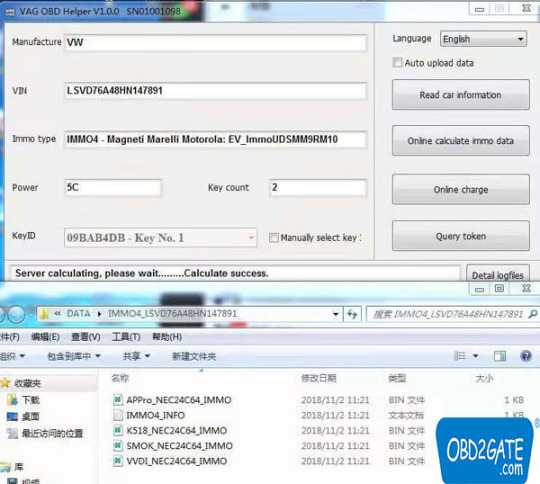
Now, let's move on to VVDI2 VAG software:
Prepare a normal dealer key, but remember to manually select the car manufacturer before proceeding.
If you choose to make a dealer key with a normal key, please note that it does not support online change immobilizer.
I recommend selecting OEM instead. The OEM dealer key has the same ID as the original key and supports online operation.
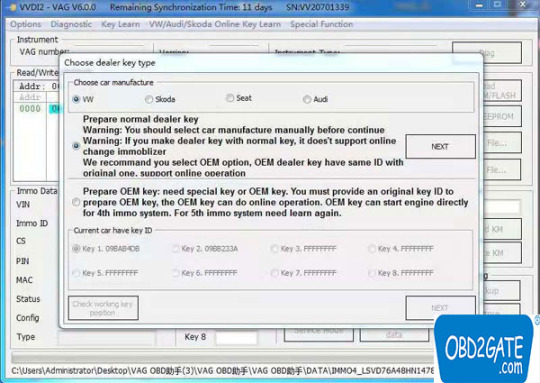
Keep in mind that online operation cannot support certain units, including:
01 - engine
02 - gearbox
17 - instruments
19 - can gateway
28 - electrical steering column lock
Again, I advise selecting OEM for optimal results.
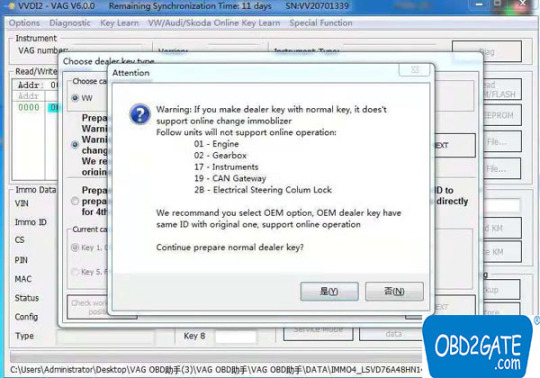
To create a VW normal dealer key, ensure that the brand is correctly selected.
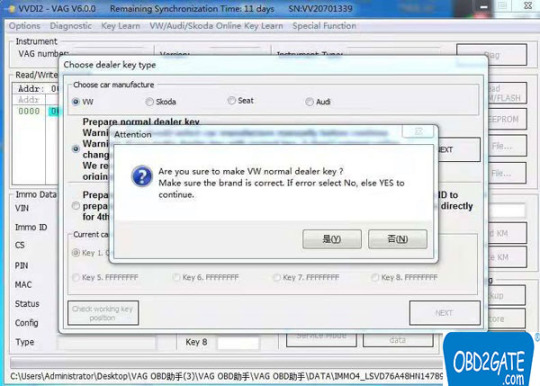
Now, let's check a few details:
Do you have a working key to start the engine? If yes, we can proceed.
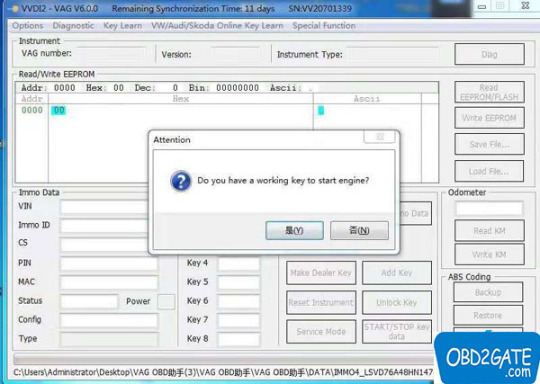
If you want to lock the key, please note the following steps: First, try preparing a dealer key with the UNLOCK option, and then perform the learning operation. If the unlocked key can be learned by the car, you can prepare that key again with the LOCK option (please note that the key cannot be used in other cars after it's locked).
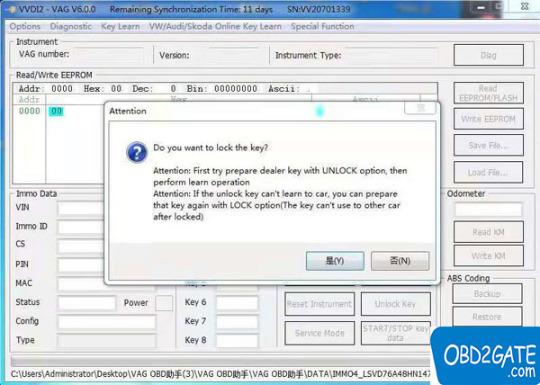
Finally, insert the new key into Xhorse VVDI2, and prepare a dealer key successfully!


Congratulations! The job is done, and your new dealer key is ready to be used.
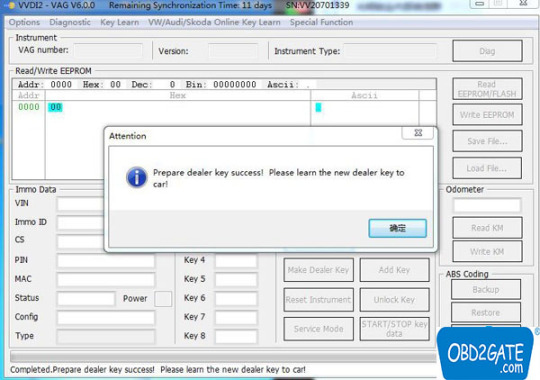

Please feel free to reach out if you have any further questions or need assistance.
Email: [email protected] WhatsApp: +86-18123844672 Phone: +86-18123844672 Bao'an District, Shenzhen City, Guangdong 518100, China
0 notes
Text
How To Obtain System Log From Lonsdor K518ISE
This is a simple guide to teach you how to obtain system log from Lonsdor K518ISE Key Programmer. Kindly reminder: Please connect the device to network before any operation.
Step 1: Hold these two buttons marked in red at the same time, then you’ll go to an interface as below. Press System Information.

Step 2: Touch anywhere in the area framed in red for five to eight times in one second quickly. Then touch anywhere in the area framed in green once.

Step 3: Now it’s back to previous interface. Hold Return Key on the device for a few seconds, then you’ll see a screen displaying more options.



Step 4: Press Get System Log, then Quit to exit the interface.

Done!
See more Key Programmer. please click our website.
0 notes
Link
Lonsdor K518ISE Key Programmer,the English version of K518, with Android OS, fast online upgrade, supports Immobilization Key Programming, Odometer adjustment, VW 4th&5th IMMO, Free BMW FEM toyoya smart key programming
#smartkeys#programmerkeys#autokeys#KeysProgrammer#keyandremotes#CarAccessories#ToolBox#vehicletools#carlocks#tools#vehicleaccessories
2 notes
·
View notes
Text
Lonsdor K518ise Latest Review 2018.12.05
Lonsdor K518ISE Latest Review, Have a check:
programmed key ok.
Corsa E (2016) read PIN (BCM) = OK
VW Amarok 2016 add key ok and backup eeprom
FIAT 500 2008 Read Pin code and preapre remtote key than program. ALL FINE
I have start loving this toy when i bought it was working 20% ok 80% not Now it is 95 – 5. Today megane 3 year 2009 keyless key made job in 2minutes
Porche Panamera 2010 km adjust obd job done
hyunday i20 2015 year read pin ok add key ok
Citro?n c5 2008 read pin add key ok 307 Kline read pin fail / add key ok
206 kline all key lost read pin ok about 3sec opel Zafira b read pin add key Touran 2006 learn key and remote ok
Zafira B, read pin and add key, – Success (note, this failed under Zafira B in menu, but i chose type 3 from by system for both pin read and program and works fine)
Peugeot 607 2006 abrites won’t connect with BSI to read pin and key learning too . Lonsdor read pin and program key 2 min .
Renault Fluence 2015 keyless go works excelent,in fact,zed full asks for pin and Lonsdor doesn’t.The key works ok in central module and keyless go,5 min job.
Suzuki Swift 2015-> (pcf7961) all key lost Program without pin – OK (2min)
ford focus 2006 year add key (all key lost) work all ok
0 notes
Link

US$1198 - Newest Lonsdor K518ISE Key Programmer with Odometer Adjustment for All Makes Free Shipping
https://www.cnautotool.com/goods-6627-Newest+Lonsdor+K518ISE+Key+Programmer+with+Odometer+Adjustment+for+All+Makes.html
Lonsdor K518ISE Main Functions & Features: Immobilization Odometer adjustment Built-in Volkswagen 4th 5th adapter Built-in Chip & remote detection module.
Free BMW FEM key programming
0 notes
Text
Lonsdor LT20-01 Unlock 2006-2011 Toyota Camry/Land Cruiser
Lonsdor LT20 series smart key board is your perfect Toyota and Lexus 4D/8A conversion solution to unlock ultimate versatility. Including Lonsdor LT20-01, Lonsdor LT20-04NJ, Lonsdor LT20-08, etc.
The Lonsdor LT20-01 3370 has unlocked a new level of convenience with the 2006-2011 Toyota Camry and Land Cruiser. Board no. supported 3370, 0140, A433/F433, 5290, working for Lonsdor K518ISE Key Programmer. The 4D/8A chip, frequency, and button functions are selectable.
Lonsdor LT20-01 Support List IS300C (09) IS300 (08, 10) RX350 (11, 15) GX460 (10-11, 13) RX270 (09, 11-15) RX450 (09) RX450H (15) CT200 (12, 14-15) CT200H (12) GS430 (06) GS300 (08) ES240 (10-12) ES250 (08) ES350 (06-19, 12) Toyota Camry (06-11) Toyota Land Cruiser (08, 10-15) Toyota Prado (06-13) Toyota Prius (10-15) Toyota Crown (09-11, 14) Toyota Highlander (08-10, 14) Toyota Reiz (10-11)

www.obd2shop.co.uk
#lonsdor#lonsdor k518#lonsdor k518ise key programmer#lonsdor k518ise#lonsdor k518 toyota#lonsdor lt20 04nj#lonsdor lt20
0 notes
Text
How to Delete Keys Using Lonsdor K518ISE Key Programmer
This guide will demonstrate how to delete keys using the Lonsdor K518ISE Key Programmer with step-by-step graphical tutorials.
Let’s begin:
Step 1: Preparation Ensure you have two keys available that you want to keep. The keys you wish to delete will be removed permanently and cannot be registered again. Make sure the Lonsdor K518ISE is connected to the network. Once everything is ready, press “Delete smart key” and then “OK” to proceed.
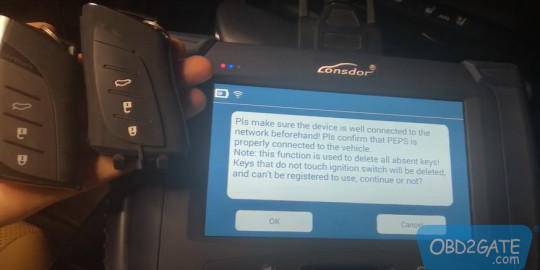
Step 2: Initiate Deletion Process Turn on the vehicle’s ignition and tap “OK” twice. Then, turn off the ignition and observe the “Flashing Light.”

Step 3: Select Option Now, choose the first option: “Load PEPS Dflash file to acquire 12-bit PIN.”

Step 4: Load File Click “OK” to proceed with the file that the Lonsdor K518ISE has just packaged up.
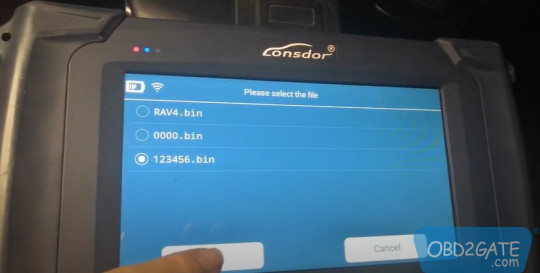
Step 5: Delete Keys Keep the two keys you want to keep close to the Ignition switch. Wait for the buzzer to beep and the progress bar to complete.

Upon completion, the keys will be successfully deleted, and you will see that the count of registered keys is now 2 on the Lonsdor K518ISE tablet.

0 notes
Text
Lonsdor K518 PRO Add VAG MLB Key Guide
As we know, with Xhorse KYDZ MLB Tool, Lonsdor K518 Pro/ K518S/K518ISE series key programmers can add MLB key to Audi & VW & Porsche & Bentley & Lamborghini now (review here). Let’s see how to operate.
Main steps:
Step 1: Generate dealer key with KYDZ MLB tool
Xhorse MLB Tool is able to calculate data and generate dealer key. No need to get in the car to collect, you can use the original MLB key, which can be generated wirelessly and is easy to operate.

Step 2: Program key with Lonsdor K518 key programmer
Detailed operation guide:
Step 1: Generate dealer key with KYDZ MLB tool
1.Run MLB OBD App to read original key IDE

2.Place the original key or KYDZ key at the antenna location
The original uninitialized key can be used directly;
Those that have been initialized key by the original factory but are not locked can be used after processing;
The original factory uninitialized key with ID FF can be written to the original lost key IDE;
The locked key can replace the main control CPU.
Read data and then generate dealer key

3.Open the original key shell and remove the main control chip QFN64 package
Place the main control chip into the adapter or weld it on the adapter board
Click Calculate Data and the device will connect to server to calculate key data
Remember the service number for matching keys to third-party devices.
After generating dealer key, you can program key with K518 Pro/K518S/K518ISE.


Step 2: Program key with K518 PRO or other K518 key programmer
Menu Path:
i.e. Audi
Tap Immo & Remote>> Audi >> MLB>> Add key>> Program key

Follow the on-screen prompts to do step by step.
Done!
0 notes
Text
Lonsdor K518ISE program Volvo S40 smart key
Lonsdor K518ISE Key Programmer Program Volvo S40 common and smart key use manual:
1. Add key
Common key: add one piece
Smart key: Add one piece
2. Delete key
Key: delete the programmed key. Before deleting the key, please firstly select “Identify key ID” and record the ID info, during this process “The selected key ID will be deleted”.
Smart key: Delete all smart keys. If the key available is deleted, you could program it again.
3. Identify key ID
Key: the ID of key available can be identified, please record data.
4. Key unlock:
Key: Lonsdor K518ISE can detect and identify if the key is locked or not, if locked, K518ISE will unlock it. Note: K518ISE can unlock the key to the original car or the key with CEM security data.
Smart key: Lonsdor K518ISE can detect and identify if the key is locked, if yes it will unlock it. Note: only unlock the key of your car or corresponding cars’ key with CEM safe data.
As for “How to indentify smart and semi-smart key”, go for the last part.
1). Please dismantle the CEM (located in front of the passenger seat and the back of the storage box). There are 2 kinds of boxes, and the wiring is different, please follow the below diagram to wire and use K518ISE to read out 2 copies of data from left to right.
The wiring diagram of style-A box
The wiring diagram of style-B box ( double 1L15Y wiring diagram, the wiring position on the left is the same as that on the right)
2) After you read out the data, please provide your seller/ engineer with the 2 copies of data and K518ISE serial number, then wait for them to transfer it into special data. After you obtain the data, plug Obd2 Key Programmer K518ISE to the computer and put the special data into the “customfile” folder for programming.
3) Add key on Volvo S40
Key: to add key, please input the new key’s remote ID and remote code (choose 16bit/24bit).
Note: There are 2 types of key (P/L), please confirm the new key’ style and packaging are the 100% same as that of the old key.
Smart key: just follow the instruction.
Key:
1) delete the key: before deleting the key, please firstly choose “Identify key ID” and record the ID info. During this process, “The selected key ID will be deleted”.
2) Please be sure to keep the new key box where printed the remote info that you will need to enter when adding key.
3) If the car has no KVM box (under the driver seat) it has a normal key, not remote.
4) During the key programming, you need to enter the remote ID and remote code (select 16 digits or 24digits).
Note: There are 2 types of key (P/L), please confirm the new key’ style and packaging are the 100% same as that of the old key.
P style:
The remote ID is 8 digits (No. 1 shown as below)
The remote code is 16 digits (NO.2 shown as below)
L-RFK style:
The remote ID is 8 digits (No. 1 shown as below)
The remote code is 16 digits (NO.2 shown as below)
Smart key:
1) Unlock: only unlock the key that K518ISE from www.cnautotool.com is working with or the key with CEM security data.
2) Delete the key that is programmed, after that the original key could be programmed again in the same car but if unlocked it won’t be used on another car.
3) S40 smart key programming needs no dismantling and reading KVM.
How to identify smart key and semi-smart key?
1) Smart key: comes with a coil, marked with “PK” on the packaging and no remote code (see the left picture below)
2) Semi-smart key: No coil, marked with “RFK” on the packaging and has remote code of 16 / 24 digits (see the right picture below)
How to identify if the car has smart key or semi-smart key?
1) If you can find a KVM box under the driver’s seat, it is a smart key, otherwise, it is semi-smart key.
2) The key handle is a plastic model key while the semi-smart key doesn’t have that.
Chip: 48 chip
Remote style: normal remote frequency: 433MHz; smart remote frequency: 433MHz
Key fob: Dedicated small key No. 24/38
Password requirement: dismantle and read CEM, backup security data, then program.
Remote generation:
Normal key: during key programming, you need to enter the remote ID and remote code, after the key is programmed successfully, then remote is generated.
Smart key: after the remote card is programmed successfully, the remote will be generated automatically.
OBD position: on the bottom left of steering wheel.
Other information
1) car model
2) Key:
during the key programming, you need to input the remote ID and remote code (16 digits or 24digits).
There are 2 types of key (P/L), please confirm the new key’ style and packaging are the 100% same as that of the old key.
P style:
The remote ID is 8 digits (No. 1 shown as below)
The remote code is 16 digits (NO.2 shown as below)
L-RFK style:
The remote ID is 8 digits (No. 1 shown as below)
The remote code is 16 digits (NO.2 shown as below)
3) CEM box position (shown as below)
4) Smart key:
You are advised to refer to the original key to select the new key. For example, the L-PK-434 key below is a remote key, which doesn’t have remote code of 16/24 digits.
http://cnobd2tool.inube.com/blog/7697787/lonsdor-k518ise-program-volvo-s40-smart-key/
#Lonsdor K518ISE Key Programmer#lonsdor k518ise#K518ISE Key Programmer#K518ISE#Key Programming tool#Best Programming tool#car key programmer
0 notes
Text
Lonsdor K518ISE Key Programmer Support VW 4th 5th IMMO& BMW FEM/EDC & Toyota H Chip Key Programming Get 1pc Free Lonsdor 8A+4D Toyota PCB
#lonsdor #lonsdork518ise #k518ise #k518 #lonsdork518 #keyprogrammer #autokeyprogrammer
wasap.my/+8615886576826





0 notes
Text
2018 lonsdor k518ise key programmer car list

Lonsdor K518ISE Key Programmer Supported Car list and functions
Lonsdor K518ISE Key Programmer has a wide range of vehicle coverage including the luxury cars i.e BMW, Volvo, Ferrari, Bentley, Lamborghini as well as Volkswagen 4th 5th IMMO, Toyota/Lexus smart key all key lost via OBD.
Lonsdor K518ISE Cars Coverage List for Immobilization:

Europe: Audi, BMW, Benz, VW, Volvo, Citroen, Ferrari,…
View On WordPress
0 notes