#MTP MTP Cable
Explore tagged Tumblr posts
Text
MTP to MTP Cable: Revolutionizing High-Density Fiber Optic Connections
In the world of high-performance networking, especially in data centers and telecom infrastructure, the demand for efficient, high-density fiber optic solutions has never been greater. One of the key innovations that have helped meet this demand is the MTP MTP cable. This cable, which connects two MTP (Multi-fiber Termination Push-on) connectors, plays a crucial role in enabling high-speed,…

View On WordPress
0 notes
Text
Ron Dicker at HuffPost:
Chuck Todd, NBC News’ chief political analyst and former longtime host of “Meet the Press,” has “quietly” informed other news outlets that he plans to depart the network this year, Semafor reported Sunday. Todd has discussed possible gigs with top editors from competitors in broadcast and digital platforms, according to the outlet. The newsman appeared to create friction early last year by publicly scolding NBC’s brass. In March, Todd spoke for several colleagues at NBC in pointing out “credibility issues” surrounding the hiring of former Republican National Committee Chair Ronna McDaniel. “There’s a reason why there are a lot of journalists at NBC News uncomfortable with this, because many of our professional dealings with the RNC over the last six years have been met with gaslighting, have been met with character assassination,” Todd said. Todd, a persistent Donald Trump critic, also said on the air that the network should apologize for having his “Meet the Press” successor, Kristen Welker, interview McDaniel when she was hired as a paid contributor.
Longtime NBC News and MSNBC staple Chuck Todd is set to exit 30 Rock sometime this year. Todd hosted various programs on both NBC and MSNBC, including Meet The Press and MTP Daily, along with being involved with special coverage on NBC.
See Also:
The Daily Beast: NBC Star Trump Hates Is ‘Asking Other Networks for Job’
Mediaite: Chuck Todd Leaving NBC and ‘Quietly’ Meeting With Other Outlets, Semafor Reports
#Broadcast News Media#Cable News Media#NBC News#NBC#MSNBC#NBC News Now#Chuck Todd#Meet The Press#MTP Daily
7 notes
·
View notes
Text
Control Signal Strength with SC Attenuators
The SC attenuator regulate optical signal power, preventing overload and ensuring optimal network performance. They are essential for fine-tuning signal levels in fiber optic systems. Fiber-MART provides precision-engineered SC attenuators for smooth and consistent data transmission.

#fiber amplifier#sfp+ cable#qsfp28#QSFP+#fiber trunk cable#optical isolator#SC Attenuator#12 LC cable#MPO to MPO#MTP to MTP
0 notes
Text

Fiber-Life shares MTP Trunk Cables And MTP Breakout
In high-density network environments such as data centers, MTP trunk cables and MTP breakout cables are two essential types of fiber optic cables.
0 notes
Text
Enhancing Network Reliability: The Key Components of a Robust Infrastructure

When it comes to setting up a reliable and efficient network infrastructure, components like MPOMTP adapters, cassettes, patch cords, loopbacks, and patch panels play a crucial role. These components are essential for ensuring seamless data transmission, network connectivity, and troubleshooting capabilities in various networking environments.
MPOMTP adapters, also known as MPO/MTP adapters, are widely used for high-density fiber optic connectivity. They enable quick and easy connections between multiple fibers, making them ideal for applications that require high bandwidth and scalability. Cassettes, on the other hand, provide a centralized and organized way to manage fiber optic connections within a network, enhancing overall efficiency and maintenance.
Patch cords serve as the physical link between network devices, allowing data to travel from one point to another. They come in various lengths and types to accommodate different connectivity needs. Loopback cables are used for testing the transmission capability and signal quality of network equipment by creating a loop within the system.
Patch panels act as the central hub for connecting network devices to the rest of the network, simplifying cable management and reducing clutter. They provide a convenient way to monitor, troubleshoot, and reconfigure network connections easily.
In conclusion, understanding the functions and importance of components such as MPOMTP adapters, cassettes, patch cords, loopbacks, and patch panels is essential for designing and maintaining a robust network infrastructure. By incorporating these components effectively, businesses can ensure reliable connectivity, high performance, and streamlined network operations.
#MPO/MTP Adapter/Cassette/Patch Cord/Loopback/Patch Panel#Fiber Optic Patch Cord#Fiber Optic Pigtail#Fiber Optic Adapter#Fiber Optic Cable
1 note
·
View note
Text
youtube-dl broke!!!
I cannot download anything with this anymore. Google API changeoids!
Here what I use now
Android or PC.
FreeTube
Want the APK?
FreeTube Cordova APK is only available on Izidroid F-Droid Repo, not the official F-droid right now.
E.g., you want to Download this video
youtube
Share, Copy URL. Or pick URL from address bar
In FreeTube, paste to the search bar.

And you'll immediately open video

Click Download,
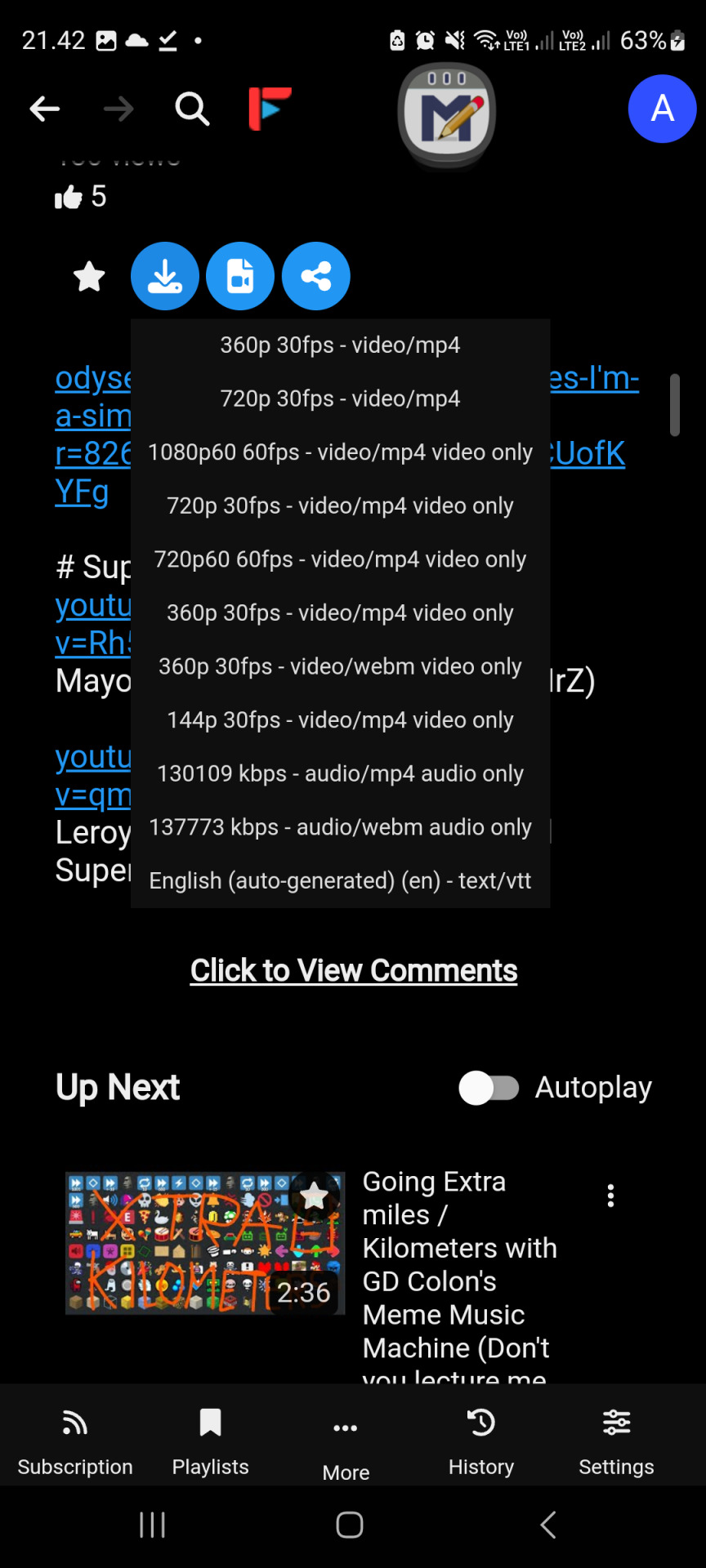
Since FreeTube couldn't merge best video & Audio properly, download more than 1 files there is to it:
Best Reference (720p 30fps video MP4)
Best Video (in this case 1080p60fps Video only, yours could be higher so pick that one)
Best Audio (usually the most bottom Audio Only)
Subtitle (the SRT on the most very mosr bottom if available)
It will open files directly in your Browser. Simply right click, save as.
Merge later or now with FFMPEG. Tutorial later idk how.
Enjoy, sorry it succ.
I used a wrong APK!
E.g. LibreTube.
This LibreTube APK
As you can see you would find this in F-Droid. Yes, official F-Droid repo.
The download file unfortunately when you download those video with this APK, the files are on Emulated SD Card, Android, then Data. Yes, Android Data folder instead of Gallery. Worse newest Android version forbid viewing this folder in a typical setting without root. But still can be viewed with MTP (connect to USB).
Connect your phone to PC by USB Data Cable.
(Windows) Open My Computer, your phone, internal memory, Android, Data. The LibreTube package is com.github.libretube so find the folder and open that. There is a folder called file, open that.
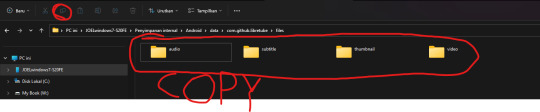
Copy (do not cut, just in case) everything inside folder files.
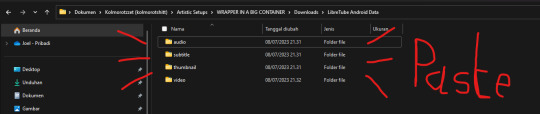
Paste these file out from your phone, e.g. your homework folder.
I think these are separated. You can merge those respective downloaded files later with FFMPEG. Again idk how. Sorry. Maybe later.
Enjoy, sorry it succ
by JOELwindows7
Perkedel Technologies
CC4.0-BY-SA
#Youtube#freetube#youtube downloader#youtube-dl#download youtube video#savefrom#ssyoutube#syoutube#youtube free downloader#yt downloader#yt down
7 notes
·
View notes
Text
🔌💡 Boost Your Fiber Connections with the Right Gear!
Looking to level up your network? An optical cable connector is key to seamless, high-speed data transmission. Whether you're setting up for business or home, choosing the right connector ensures minimal signal loss and maximum efficiency. 🧩⚙️
Upgrade your fiber optic game—because speed, reliability, and performance all start at the connection point! 🚀
#FiberOptic #OpticalCableConnector #NetworkingSolutions #HighSpeedInternet #TechTips #SmartConnections
0 notes
Text
Comment savoir si j'ai été victime d'un juice jacking ?
Imaginez-vous dans un aéroport, ou peut-être dans un café, avec votre téléphone presque à zéro. Vous cherchez désespérément une prise ou une borne de recharge publique. Vous branchez votre appareil, content d’avoir trouvé une solution rapide. Mais attendez… Et si quelqu’un avait un autre plan pour votre téléphone ? Voilà le danger du juice jacking. Mais ne paniquez pas ! Dans cet article, je vais vous expliquer ce qu’est le juice jacking, comment savoir si vous en êtes victime d'un juice jacking, et surtout comment vous protéger de cette attaque. Qu'est-ce que le juice jacking ? Le juice jacking est une cyberattaque qui cible les ports USB publics, comme ceux des bornes de recharge dans les aéroports ou les cafés. Ces ports offrent à la fois de l’alimentation et un transfert de données, ce qui crée une opportunité pour les attaquants. En utilisant des câbles modifiés (comme le câble O.MG ), ils peuvent injecter des malwares, voler des données sensibles comme tes contacts, mots de passe et photos, ou même exécuter des commandes malveillantes sur l'appareil. Ces attaques exploitent souvent des protocoles comme MTP ou ADB (pour Android), ou d'autres vulnérabilités liées aux ports USB. Quels appareils sont concernés ? En gros, tout appareil qui se recharge via un port USB est susceptible d’être victime du "juice jacking". Ça inclut : Les smartphones Les tablettes Les ordinateurs portables Si vous rechargez un appareil via un câble USB, il est potentiellement vulnérable. Comment ça marche, le juice jacking ? Le juice jacking exploite la double fonction des ports USB – charger votre appareil et transférer des données – pour transformer une simple borne de recharge ou un câble en outil d’attaque. Quand vous branchez votre téléphone à une borne publique compromise ou à un câble piégé, ce n’est pas seulement de l’électricité qui circule : des données peuvent être échangées sans votre consentement, ouvrant la porte à des cyberattaques sournoises. Vol de données Lorsqu’un appareil est connecté à une borne USB malveillante, un dispositif ou un programme caché (souvent un microcontrôleur comme un Raspberry Pi ou une puce intégrée dans un câble, comme un O.MG Cable) peut activer le mode de transfert de données (ex. : MTP pour Android, ou synchronisation iTunes pour iOS). Ce système agit comme un Man-in-the-Middle et peut extraire des informations sensibles, telles que : Vos contacts, messages ou e-mails. Des fichiers personnels (photos, vidéos, documents). Des données critiques comme des identifiants de connexion, mots de passe ou informations bancaires (si stockées ou accessibles via une appli compromise). Des métadonnées sur ton appareil (num��ro IMEI, système d’exploitation, etc.). Le tout se fait discrètement, souvent en quelques secondes, pendant que votre téléphone semble juste se recharger. Certaines attaques exploitent des failles comme le mode débogage USB (si activé) ou des vulnérabilités dans le micrologiciel USB pour accéder à des données sans même déverrouiller l’appareil. Installation de logiciels malveillants Le juice jacking ne s’arrête pas au vol de données. Une borne ou un câble compromis peut injecter des malwares sur votre appareil via des exploits automatisés (par exemple, en utilisant des outils comme Metasploit ou des scripts ADB pour Android). Ces logiciels malveillants peuvent : Espionner vos activités (keyloggers pour capturer ce que vous tapez, spywares pour surveiller tes appels ou messages). Installer une porte dérobée (backdoor) pour un accès à distance par l’attaquant. Crypter vos données pour exiger une rançon (ransomware). Ralentir ton appareil ou corrompre des applications en exécutant des processus malveillants. Les câbles piégés, équipés de puces Wi-Fi, peuvent même maintenir une connexion avec l’attaquant après que vous avez débranché votre appareil, rendant l’attaque encore plus discrète. Comment savoir si vous avez été victime de juice jacking ? Souvent, il est difficile de savoir tout de suite si votre téléphone a été piraté.
Mais certains signes peuvent vous alerter. Batterie qui se vide trop vite : Si vous remarquez que la batterie de votre téléphone se décharge beaucoup plus vite que d’habitude, c’est un signe qu’il pourrait y avoir un problème. Appareil plus lent : Si votre téléphone devient soudainement super lent ou met du temps à se charger, il se peut qu’il ait été infecté par un logiciel malveillant. Applications inconnues : Si vous voyez des apps que vous n’avez jamais installées, méfiez-vous ! Pop-ups ou publicités intrusives : Si des fenêtres publicitaires surgissent hors contexte (même sans navigateur ouvert) ou si ton écran affiche des messages étranges, un adware pourrait avoir été injecté. Activité réseau anormale : Si votre téléphone consomme des données mobiles ou se connecte à des adresses suspectes, un malware pourrait communiquer avec un serveur distant. Par exemple, un câble piégé (comme un O.MG Cable) peut installer un programme qui envoie vos données via internet. Il faut analyser le trafic réseau de votre téléphone pour repérer des connexions suspectes. Pour cela, vous pouvez utiliser l'application Android NetGuard. Plantages fréquents ou redémarrages inexpliqués : Les malwares installés via juice jacking peuvent causer des instabilités, comme des crashes d’applis, des freezes, ou des redémarrages spontanés Comment se protéger du juice jacking ? Maintenant, la bonne nouvelle : il y a plein de moyens simples pour vous protéger ! 1. Évitez les bornes de recharge publiques La meilleure façon de prévenir le "juice jacking" est d’éviter les bornes de recharge publiques autant que possible. Oui, c’est pratique, mais c’est aussi un terrain de jeu pour les cybercriminels. Préférez des prises murales, ou encore mieux, apportez votre propre chargeur. 2. Utilisez un chargeur personnel Toujours avoir un chargeur avec soi est une habitude simple, mais efficace. Si vous avez un chargeur portable (power bank), vous pouvez recharger votre appareil en toute sécurité, sans vous soucier de ces bornes publiques. 3. Désactivez le transfert de données Quand vous branchez votre téléphone, assurez-vous que le transfert de données est désactivé. La plupart des appareils vous permettent de choisir entre "charger uniquement" et "transfert de données". Choisissez toujours l’option "charger uniquement" pour éviter tout risque de vol de données. 4. Installez des bloqueurs de données USB Il existe des petits accessoires appelés "bloqueurs de données USB", qui empêchent le transfert de données tout en permettant la recharge de votre appareil. Un investissement simple pour plus de sécurité ! 5. Gardez votre appareil à jour Les mises à jour régulières de votre appareil permettent de corriger les failles de sécurité. Assurez-vous de toujours installer les dernières mises à jour pour renforcer la protection de votre téléphone. 6. Activez l'authentification à deux facteurs Pour vos comptes importants, activez l’authentification à deux facteurs. Cela rajoute une couche de sécurité supplémentaire si jamais vos données sont compromises. Que faire si vous pensez avoir été victime de "juice jacking" ? Si vous suspectez que votre appareil a été piraté, voici ce que vous pouvez faire immédiatement : Déconnectez-vous de tout réseau (Wi-Fi, Bluetooth) pour éviter que l'attaquant continue à avoir accès à vos données. Analysez votre appareil avec un antivirus pour repérer et supprimer tout logiciel malveillant. Supprimez les applications suspectes que vous n’avez pas installées vous-même. Changez vos mots de passe sur vos comptes sensibles (banque, e-mail, etc.). En dernier recours, réinitialisez votre appareil, à condition d’avoir déjà une sauvegarde propre. Conclusion Le juice jacking peut paraître anodin, mais c’est une vraie menace pour la sécurité de vos données. En adoptant quelques gestes simples, vous pouvez réduire les risques et protéger vos appareils. Rappelez-vous : évitez les bornes de recharge publiques si possible, apportez votre propre chargeur, et restez vigilant !
Alors, la prochaine fois que vous vous retrouvez à la recherche d'une prise, réfléchissez bien avant de brancher votre appareil. C’est toujours mieux de prévenir que de guérir !
0 notes
Text
What is Fiber Patch Cord?
Fiber patch cord often called fiber patch cable, fiber jumper, or fiber patch lead. Is a length of fiber cable that terminated with fiber optic connectors at each end. The patch cord connectors allow fiber optic patch cord to be rapidly connected to an optical switch, the fiber optic network telecommunications, computer device or other fiber optic equipment. Fiber patch cords are widely used in data centers, fiber optic network communications, broadcasting and television etc.
Applications of fiber patch cords
● CATV
● Computer networks
● Telecommunication networks
● ODF of optical transmission system
● High speed data transmission network
● High quality graphic transmission network
● Connection of optical transmission device
Functions of fiber patch cords
1.Interconnection of Fiber optical equipment
Fiber patch cord can connect Fiber optical equipment with different fiber optical interfaces. High-speed and stable data transmission between different Fiber optical equipment can be achieved through the connection of Fiber patch cord.
2. The expansion of fiber optic network
Fiber patch cord can connect different network device to expand the range of fiber optical network telecommunications.Such as connect switches on different floors or connect routers between different data centers, these can be achieved long distance optical signal transmission, and effectively expand network coverage range.
3. Connect with optical module
Fiber patch cord can also be used to connect optical modules. Use patch cord to connect optical module and other fiber optic equipment to achieve higher speed and longer distance optical signal transmission.
How to choose fiber patch cord?
1. Fiber connector and end-face type
Fiber patch cord have different fiber connector type : LC, SC,FC,ST,MTP/MPO etc. If you connect two devices with the same interfaces, you can use LC-LC, SC-SC patch cord with the same interface at both ends. If there are two devices with different interfaces, you can choose patch cord with different ends,such as LC-SC or LC-FC etc.
Commonly used end face type are APC and UPC. Because the optical fiber loss of APC type is lower than UPC type,so the optical performance of APC type is better than UPC type.The APC type are widely used in FTTX,PON and WDM fiber optic equipment that is more sensitive to return loss. But APC type are usually expensive than UPC type,so you should consider use APC or UPC according to your actual situation.
2.Choice of fiber type
Different fiber types of patch cords are suitable for different distances data transmission. Single mode patch cord are mainly used for long-distance data transmission. Multimode patch cord are mainly used for short-distance transmission.
3.Choice of Simplex or Duplex type patch cord
There is only one fiber optic connector at both ends of the simplex patch cord,it has only one fiber inside,and data can only be transferred in one direction.
Duplex patch cord have two connectors at each end,it has two fiber inside,Duplex patch cord can realize two way transmission of data,it is commonly used in various duplex communication applications,such as fiber optic switches and servers,fiber optic modems ,etc.According to the interface of your connected Fiber optical equipment to choose.
4.Fiber patch cord length and outer jacket
Fiber patch cord length is usually 0.5m-100m,choose the appropriate patch cord length according to the distance between the devices you need to connect. The outer jacket is usually PVC, PVC, LSZH, OFNP, Armored material,You can choose according to the place where the jumper is used : PVC jacket is cheap,and soft resistant to oxidation,used for horizontal and vertical runs in a contained ventilation building ; LSZH jacket make little smoke and no halogen,suited for horizontal structure cabling areas ; OFNP jacket have the highest fire rating,suited for large indoor data centers.
Visit Fibermart for futher information and professioanl supports.
0 notes
Text
The Role of Fiber Trunk Cables in Modern Network Infrastructure
In today’s high-speed data transmission world, fiber trunk cable are essential components that form the backbone of advanced optical networks. These cables are designed to carry large amounts of data over long distances with minimal loss and maximum speed, making them indispensable in applications ranging from telecommunications to data centers and enterprise networks. Understanding the…

View On WordPress
0 notes
Text
Lydia O'Connor at HuffPost:
Longtime NBC News host Chuck Todd announced Friday that he’s leaving the network, indicating he plans to shift away from national media. Todd shared the news in a memo to staff and on his podcast, “The Chuck ToddCast,” saying that Friday would be his last day at NBC News after nearly two decades as a fixture of the network’s political coverage. “I am leaving a bit earlier, frankly, than we had all originally planned, but there’s a reason for it. I’m pretty excited by a few new projects that are on the cusp of going from pie in the sky to near reality,” said Todd, who slammed his employer on-air last year for hiring former Republican National Committee Chair Ronna McDaniel. The network axed McDaniel a week later. Todd said he will retain his news podcast, but it will be going on a “little hiatus” while he looks for a new network to host the show. On Friday’s episode, he hinted his next career move will involve a shift away from national media. [...] Todd joined NBC News in 2007 as the network’s political director, and later served as White House correspondent and the host of “Meet the Press.” On that show in 2017, he famously called out Kellyanne Conway, then a senior counselor to President Donald Trump, when she used the phrase “alternative facts” to defend Trump’s lies.
After 18 years at NBC News and MSNBC, Chuck Todd leaves 30 Rock.
See Also:
CNN: Chuck Todd is leaving NBC
The Guardian: Chuck Todd is leaving NBC News after nearly 18 years: ‘This is a ripe moment’
5 notes
·
View notes
Text
FAN OUT CABLES
Understanding Fan-Out Cables: The Essential Connection for Fiber Optic Networks
In the world of fiber optics, ensuring that signals are transmitted efficiently across multiple channels is crucial for modern communication systems. One of the key components used to achieve this is fan-out cables. These specialized cables play an important role in splitting and distributing signals across various endpoints in fiber optic networks. Whether you're setting up a data center, upgrading your broadband infrastructure, or managing a complex telecommunications system, understanding fan-out cables and their uses can help you make the right decisions for your network.
In this blog, we’ll dive into what fan-out cables are, how they work, and why they’re an essential component in fiber optic communication systems.
What is a Fan-Out Cable?
A fan-out cable is a type of fiber optic cable that takes a single high-count fiber optic cable and separates it into multiple individual fibers. Essentially, it “fans out” the individual fibers from a single cable, allowing you to connect multiple devices or endpoints to a single trunk line. This type of cable is designed to help organize and manage fiber connections in complex setups where a single cable needs to be distributed to multiple locations.
Fan-out cables are often used in fiber optic patch panels, distribution frames, or splicing systems, helping reduce clutter, improve organization, and ensure smooth data transmission.
How Do Fan-Out Cables Work?
A typical fiber optic system involves a trunk cable (which can contain many fibers) that runs from a central location (like a switch or a server room) to various endpoints. However, each endpoint needs to be individually connected to the network, which is where fan-out cables come in.
A fan-out cable consists of a buffer tube that holds multiple fibers inside. The cable splits the fibers at the termination point, often converting a high-fiber count (like 12, 24, or more) into individual fibers for easier patching and connection.
Here's how they typically work:
Trunk Cable: A high-count fiber optic cable (like a 12-fiber or 24-fiber cable) comes into the fan-out cable.
Buffer Tubes: The individual fibers inside the trunk cable are grouped together in buffer tubes, which help protect the fibers.
Fan-Out: The cable splits, with each individual fiber being separated out for easier termination, allowing technicians to connect them to patch panels or other equipment as needed.
This “fan-out” effect helps maintain a clean and organized setup while also allowing flexibility in fiber network management.
Types of Fan-Out Cables
There are two primary types of fan-out cables based on their configuration and application:
Standard Fan-Out Cable:
This is a typical fan-out cable used to separate a high-count fiber optic cable into multiple individual fibers. Standard fan-out cables are used in patch panels, distribution frames, and other equipment where individual fibers need to be connected to specific locations.
Breakout Fan-Out Cable:
Breakout fan-out cables have individual fibers that are terminated with connectors (like LC, SC, or MTP connectors). These are often used when a single fiber needs to be quickly connected to network devices like routers, switches, or patch panels without the need for further splicing.
Breakout cables are typically used when you need to connect individual fibers directly to active network equipment, whereas standard fan-out cables are often used in environments where fiber terminations and connections need to be centralized and managed.
Key Benefits of Fan-Out Cables
Fan-out cables are designed to improve the efficiency and organization of fiber optic networks. Here are some of the main benefits of using fan-out cables:
1. Organization and Cleanliness
One of the biggest advantages of fan-out cables is their ability to help maintain a clean and organized network setup. In high-density fiber optic systems, managing large bundles of cables can become a mess without the proper tools. Fan-out cables split a high-count fiber bundle into smaller, more manageable units, allowing for easier identification and termination.
2. Simplified Network Management
By breaking out individual fibers, fan-out cables allow network technicians to easily manage, terminate, and test each fiber separately. This makes maintenance and troubleshooting much more straightforward and allows for a more flexible network infrastructure.
3. Flexible Connections
Fan-out cables provide flexibility in your fiber optic network, allowing multiple devices to connect to a single high-count fiber trunk. Whether you need to connect a few devices or many, fan-out cables make it easier to route signals and ensure high performance across the network.
4. Cost-Effective
While the initial investment in fiber optics can be expensive, fan-out cables help reduce the cost of upgrades and expansions. By allowing a single trunk cable to be split into multiple fibers, you can increase the capacity of your existing fiber optic infrastructure without needing to install new cables for each connection point.
5. Easy to Terminate
Fan-out cables make it much easier to terminate fiber optic connections. Technicians can focus on individual fibers rather than having to deal with a high-count trunk cable, leading to fewer mistakes during installation and faster setup times.
6. Reduced Signal Loss
By keeping the fibers in a manageable and well-organized system, fan-out cables help minimize the risks of signal degradation due to bending, kinks, or poor cable management. Good fiber cable management can maintain the integrity of the signal, ensuring the best possible network performance.
Applications of Fan-Out Cables
Fan-out cables are commonly used in various sectors that rely on fiber optic networks. Some key applications include:
Data Centers
Fan-out cables are used in data centers where large amounts of data need to be transmitted quickly and reliably. These cables help organize fiber connections and improve the efficiency of patching and reconfiguring fiber networks.
Telecommunications
In telecommunications networks, fan-out cables enable the distribution of fiber signals across different locations, ensuring reliable service to both residential and business customers.
Fiber-to-the-Home (FTTH)
FTTH networks use fan-out cables to distribute fiber optic signals from a central node to homes and businesses, providing high-speed internet, television, and phone services.
Campus Networks
Universities, hospitals, and corporate campuses often use fan-out cables to distribute fiber optic connections to multiple buildings or floors, creating a robust and scalable network.
Long-Distance Fiber Optic Networks
Fan-out cables are also employed in long-distance transmission systems, where a single trunk fiber optic cable needs to branch out into multiple separate fibers at various endpoints, such as relay stations or regional hubs.
Conclusion
Fan-out cables are an essential part of modern fiber optic networks, allowing for efficient and flexible distribution of high-bandwidth data across multiple endpoints. Whether you're building a data center, connecting remote locations, or upgrading your telecommunications infrastructure, fan-out cables provide a simple solution for improving cable management, maintaining high signal quality, and simplifying network expansion.
With the growing demand for high-speed internet and data transmission, fan-out cables are more important than ever in ensuring the smooth operation of fiber optic networks. By understanding their role and benefits, you can make better-informed decisions for your network setup, leading to improved performance and long-term scalability.
0 notes
Text
Unlock High-Speed Connectivity with QSFP+ Modules
In contemporary networks, QSFP+ (Quad Small Form-factor Pluggable Plus) modules are essential for attaining high-bandwidth data transfer. They are perfect for enterprise and data centre applications, supporting up to 40Gbps of data. QSFP+ modules from Fiber-MART offer reliable and seamless network performance.

#fiber amplifier#sfp+ cable#qsfp28#QSFP+#fiber trunk cable#optical isolator#SC Attenuator#12 LC cable#MPO to MPO#MTP to MTP
0 notes
Text

Loopback testing made easy.
FiberLife offers Fiber Loopback Cables/Modules in LC, SC, and MTP/MPO connector styles, available in both singlemode and multimode options. Choose from simplex, duplex, or high-density multi-fiber modules (8/12/24 cores) to simulate a complete optical signal path for accurate validation. Perfect for verifying port functionality and troubleshooting fiber networks in data centers, telecom setups, and equipment production lines.
0 notes
Text
The Ultimate Checklist for Network Cable Organization

Network administrators and IT professionals know the frustration of dealing with tangled cables, unlabeled connections, and chaotic server rooms. Poor cable organization checklist implementation can lead to downtime, maintenance headaches, and reduced network performance. Whether you're setting up a new data center or reorganizing an existing infrastructure, proper network cable management is essential for maintaining a professional, efficient, and scalable network environment.
A well-organized cabling system isn't just about aesthetics—it directly impacts your network's reliability, troubleshooting efficiency, and future expansion capabilities. This comprehensive structured cabling guide will walk you through the essential steps to transform your cable chaos into a well-organized, professional network infrastructure.
Planning Your Cable Organization Strategy
Before diving into physical organization, successful network cable management begins with careful planning. Start by documenting your current network topology and identifying all connection points. This initial assessment helps you understand the scope of work and prevents costly mistakes during implementation.
Create a detailed floor plan that includes rack locations, cable pathways, and connection requirements. Consider both current needs and future expansion when designing your layout. A good rule of thumb is to plan for 30% additional capacity to accommodate growth without major reorganization.
When planning cable routes, prioritize the shortest paths while maintaining proper separation between power and data cables. This approach minimizes signal interference and reduces cable costs. Remember that well-planned cable arrangement tips can save hours of troubleshooting later.
Essential Tools and Materials for Cable Organization
Professional cable organization requires the right tools and materials. Your toolkit should include cable ties, velcro straps, cable labels, cable management arms, and a quality label printer. Invest in proper cable management hardware—it's worth the upfront cost for long-term maintenance benefits.
For fiber optic installations, specialized tools become crucial. Fiber optic patch cords require careful handling and specific organizational methods to prevent damage. Unlike copper cables, fiber connections are more sensitive to bending and stress, making proper support systems essential.
Cable management panels and horizontal cable managers help maintain organized pathways in rack environments. These components work together with your fiber optic patch panel to create clean, professional installations that are easy to maintain and modify.
Color Coding and Labeling System
Implementing a consistent color coding system is one of the most effective cable arrangement tips for maintaining organization. Establish color standards for different cable types, network segments, or departments. For example, use blue for data connections, yellow for voice, and red for critical systems.
Your labeling system should be comprehensive and standardized across the entire organization. Each cable should have labels at both ends, clearly identifying source and destination points. Use a consistent naming convention that includes rack numbers, port numbers, and connection purposes.
When working with fiber optic cables, pay special attention to connector types and specifications. An MPO/MTP cassette system may require different labeling strategies compared to standard SC or LC connections. Document these differences in your organization standards to ensure consistency across teams.
Rack Organization Best Practices
Server rack organization forms the backbone of effective network cable management. Start by installing proper cable management infrastructure, including vertical and horizontal cable management systems. These components provide organized pathways for cables and prevent the spaghetti-like tangles that plague poorly managed installations.
Position your fiber optic patch panel at an appropriate height for easy access while maintaining proper cable bend radius requirements. The patch panel should be easily accessible for maintenance while keeping cables organized and protected.
Implement the "service loop" concept by creating small, organized loops of extra cable length near connection points. This practice allows for future equipment moves without requiring complete cable replacement. However, avoid excessive cable length that creates unnecessary clutter.
Power and Data Separation
One critical aspect of structured cabling guide implementation is maintaining proper separation between power and data cables. Electrical interference from power cables can significantly impact network performance, especially for copper-based connections.
Maintain at least 12 inches of separation between power and data cables when running parallel routes. When cables must cross, do so at 90-degree angles to minimize interference. This separation is particularly important when installing sensitive equipment like fiber optic cables alongside power feeds.
Use separate cable management systems for power and data whenever possible. This separation not only reduces interference but also simplifies troubleshooting and maintenance procedures.
Documentation and Maintenance
No cable organization checklist is complete without proper documentation procedures. Create and maintain accurate cable documentation that includes cable schedules, connection diagrams, and testing records. This documentation becomes invaluable during troubleshooting and future modifications.
Establish regular maintenance schedules to inspect cable organization and update documentation. Cable management isn't a one-time activity—it requires ongoing attention to maintain effectiveness. Regular audits help identify issues before they become major problems.
When working with specialized components like MPO/MTP cassette systems, maintain detailed records of connector types, fiber counts, and polarity configurations. This information is crucial for future expansions or modifications.
Advanced Organization Techniques
For complex installations, consider implementing zone-based cable management strategies. This approach groups cables by function, destination, or service level, making troubleshooting and maintenance more efficient. Zone-based organization works particularly well in large data centers with diverse equipment types.
Implement proper cable support systems throughout the installation. Cables should be supported every 4-6 feet to prevent sagging and stress on connections. Pay particular attention to fiber optic patch cord installations, as these cables are more susceptible to damage from improper support.
Consider implementing intelligent cable management systems that provide automated documentation and monitoring capabilities. These advanced systems can track cable connections, monitor performance, and alert administrators to potential issues.
Troubleshooting and Problem Prevention
Well-organized cables significantly reduce troubleshooting time and improve problem resolution. When cables are properly labeled and organized, technicians can quickly identify and isolate issues without disrupting unrelated systems.
Create troubleshooting procedures that take advantage of your organized cable infrastructure. Include cable tracing procedures, connection verification steps, and escalation protocols in your documentation. This preparation pays dividends during critical outages.
Regular testing and inspection of cable connections helps prevent problems before they impact operations. Establish testing schedules that align with your organization's change management and maintenance windows.
Future-Proofing Your Cable Organization
Design your cable organization system with future growth in mind. Leave space for additional cables, plan for new equipment installations, and consider emerging technologies that might require different cable types or organization strategies.
Stay informed about industry trends and new cable management products. Technologies like high-density fiber optic cable solutions continue to evolve, offering new opportunities for improved organization and performance.
Conclusion
Effective network cable management requires careful planning, proper tools, and ongoing maintenance. By following this comprehensive cable organization checklist, you'll create a professional, efficient, and scalable network infrastructure that supports your organization's current needs while preparing for future growth.
Remember that good cable organization is an investment in your network's long-term reliability and maintainability. The time spent implementing proper cable arrangement tips and structured cabling practices will pay significant dividends in reduced troubleshooting time, improved network performance, and easier future modifications.
Whether you're working with traditional copper connections or advanced fiber optic systems, the principles of good cable organization remain consistent. Plan carefully, implement systematically, and maintain diligently for the best results.
0 notes
Text

La guía definitiva para la transferencia de archivos de Android con Xender
¡Hola a todos! ¡Tengo que contarles! Descubrí Xender, una app increíble para transferir archivos entre Androids. ¡Adiós a los métodos lentos y complicados! Estoy super emocionado porque simplifica la transferencia de archivos y nos hará la vida más fácil. Antes odiaba mandarme cosas por email o pelear con la nube, pero Xender es otro nivel: ¡rápido, fácil y te engancha al instante! Créanme, ¡tienen que probarlo!
Por qué estoy absolutamente entusiasmado con Xender para transferencias de archivos de Android
Bien, entonces Xender no es sólo otra aplicación para compartir archivos; es una solución completa para TODOS nuestros transferencia de archivos de Android necesidades. Esto es lo que me hizo creyente (y por qué creo que también te convencerá a ti):
Velocidades de locura: ¡Más rápido que Bluetooth y la nube! Xender optimiza la conexión y los archivos vuelan. ¡Adiós esperas!
¡Sin internet!: ¡Dile adiós a gastar datos! Conexión directa y sin Wi-Fi. ¡Perfecto para ahorrar y proteger tu privacidad! ¡Es magia pura!
¡Todo tipo de archivos!: Fotos, vídeos, música, apps... ¡Todo cabe en Xender! ¡Sin límites molestos!
Súper fácil de usar: ¡Intuitivo hasta para principiantes! Olvídate de complicaciones, ¡lo aprendes en minutos!
¡Gratis!: ¿Lo mejor? ¡No cuesta nada! Todas las funciones sin suscripciones. ¡¿A quién no le gusta lo gratis?!
Dominar la transferencia de archivos de Android con Xender: una guía súper simple
Créame, es incluso más fácil de lo que parece. Siga estos sencillos pasos para comenzar a transferir archivos entre sus dispositivos Android usando Xender:
Descarga Xender del Play Store.
Abre Xender en los dos dispositivos.
"Enviar" en uno, "Recibir" en el otro.
Se crea un punto de acceso, el otro se conecta. Xender te ayuda.
Elige los archivos a mandar.
¡BAM! "Enviar" y ¡listo!
Funciones avanzadas de Xender: sube de nivel tu juego para compartir archivos
Xender también tiene algunas características avanzadas increíbles que hacen transferencia de archivos de Android aún mejor:
Compartir en grupo: ¡Comparte archivos con varios dispositivos a la vez! Perfecto para compartir presentaciones, fotografías de un evento o música con un grupo de amigos. ¡Ahorra mucho tiempo!
Transferencias inalámbricas: Disfrute de transferencias de archivos inalámbricas sin cables ni Internet. ¡Qué conveniente!
Conexión de código QR: Conecte dispositivos rápidamente escaneando un código QR: ¡súper simple!
Replicación telefónica: Transfiera fácilmente todos sus datos desde un teléfono Android antiguo a uno nuevo con solo unos pocos toques. Migrar teléfonos solía ser muy complicado; Xender lo hace muy sencillo.
Xender versus la competencia: por qué creo que es el mejor (y por qué usted también lo hará)
Vale, sí, hay otros. software de transferencia de archivos para Android opciones, pero Xender las saca todas del agua. Veamos cómo se compara con algunas alternativas comunes:
WhatsApp: Bueno para mensajes rápidos, pero no para archivos grandes. Xender es forma más rápido y no tiene límites de tamaño de archivo.
Email: ¡Lentísimo y un rollo! Xender es mucho más rápido y fácil.
Google Drive/OneDrive: Necesitas internet, gasta datos y puede tardar. Xender es offline y más rápido.
Bluetooth: ¡Bluetooth está obsoleto! Xender es muchísimo más rápido.
Comprender el protocolo de transferencia de archivos de Android y la magia de Xender
Entonces, el Protocolo de transferencia de archivos de Android (MTP) es el estándar para mover archivos entre Android y computadoras. Pero es un poco torpe. Xender supera los límites de MTP creando una conexión Wi-Fi Direct directa. ¡Por eso es tan rápido! Xender optimiza esta conexión para brindarle las mejores velocidades de transferencia posibles.
Conclusión
Mira, Xender es más que solo un software de transferencia de archivos para Android; es un cambio total de juego. Con su velocidad, función sin conexión y su interfaz fácil de usar, Xender es la mejor manera de compartir archivos entre sus dispositivos Android. Te lo digo, has consiguió ¡a probarlo!
¡Descarga Xender hoy y prepárate para sorprenderte! (https://play.google.com/store/apps/details?id=cn.xender&hl=en_US) y (https://apps.apple.com/us/app/xender-file-share-share-music/id898129576)#Xender #gratis #datos gratis #transferencia de archivos www.xender.com
#Xender#TransferenciaDeArchivos#Android#Aplicaciones#Tecnología#Productividad#Gratis#SinDatos#CompartirArchivos#Tutorial#WiFiDirect#CompartirEnGrupo#TransferenciaInalámbrica#CódigoQR#ReplicaciónTelefónica#Rápido#FácilDeUsar#SinInternet#SinLímites#AhorraDatos#XenderVsBluetooth#XenderVsEmail#XenderVsNube#AlternativasXender#DescargaXender#PruebaXender#Recomendado#XenderApp#XenderFileShare
0 notes