#Microsoft Dynamics GP Partner
Explore tagged Tumblr posts
Text

Microsoft Dynamics 365 for Finance streamlines financial operations, offering real-time insights, automating processes, enhancing decision-making, improving compliance, and fostering collaboration across departments for efficient business management and growth.
#Microsoft Dynamics AX#Microsoft Dynamics NAV#Microsoft partners in uae#Microsoft Dynamics GP Partner#Microsoft Dynamics 365 Partner#Microsoft Dynamics 365 Services#Microsoft Dynamics 365 Marketing
0 notes
Text
Specializing in Commercial Real Estate Accounting
We provide you with qualified services guaranteeing trustworthy certifications in commercial property management accounting.
We take pride in offering tailor-made solutions for your specific needs. We stand ahead in the competition with our perfection and accuracy in dealing with accounts.
Leading the Way in Commercial Real Estate Accounting with Expertise
With 20+ years of experience, we understand the crux of accounting and provide valuable services based on that.
Our skilled team of real estate accountants is proficient in working with software such as QuickBooks, AppFolio, Propertyware, Microsoft Dynamics GP, and Sage. We handle accounting for real estate companies across the USA and Canada.
Partnering with Outsourced Bookkeeping will take your business to the next level by creating a strong financial foundation. Our extensive approach towards real estate accounting will lead you to desirable results.
From tracking to monitoring, we ensure accuracy at all levels, so that you achieve growth!
0 notes
Text
How to Migrate from Dynamics GP to Business Central in 5 Simple Steps?

Are you considering moving from Microsoft Dynamics GP to Dynamics 365 Business Central? You're not alone. Many businesses are making the switch to take advantage of the cloud, modern UI, and seamless integration with Microsoft 365. In this guide, we’ll walk you through 5 easy steps to migrate from Dynamics GP to Business Central, ensuring a smooth and successful transition.
Why Migrate from Dynamics GP to Business Central?
Before diving into the steps, here’s why businesses are making the move:
Cloud-based flexibility with anytime, anywhere access
Lower IT overhead and maintenance costs
Real-time data insights and reporting
Seamless integration with Microsoft 365 and Power Platform
Continuous updates and feature enhancements
Now, let’s explore the migration process.
Step 1: Assess Your Current Dynamics GP Environment
Start by evaluating your current GP setup: how to prepare for Dynamics GP to Business Central migration
What modules are in use?
What customizations or third-party add-ons are installed?
What data needs to be migrated?
This step helps identify potential challenges and ensures a tailored migration plan.
Step 2: Choose the Right Migration Tools
Microsoft offers a Data Migration Extension for moving data from GP to Business Central. Depending on your version and complexity, you may also need third-party tools or custom scripts.
Key considerations:
Compatibility of your GP version
Data volume and structure
Historical data retention needs
Step 3: Clean and Map Your Data
Data quality is crucial. Clean up outdated or duplicate records and map your GP data fields to Business Central equivalents.
Tips:
Archive old transactions
Standardize naming conventions
Validate master data (customers, vendors, items)
Step 4: Perform a Test Migration
Before going live, run a test migration in a sandbox environment. This allows you to:
Validate data accuracy
Test business processes
Train users on the new system
Step 5: Go Live and Optimize
Once testing is successful, schedule your go-live. Monitor performance, gather user feedback, and optimize workflows.
Post-migration support includes:
User training
System performance tuning
Ongoing updates and enhancements
Why Choose Intech Systems for Your Migration?
At Intech Systems, we specialize in helping businesses transition from Dynamics GP to Business Central with minimal disruption and maximum ROI.
Here’s why clients trust us:
✅ Certified Microsoft Solutions Partner
✅ Proven migration methodology
✅ Experienced consultants with deep GP and BC expertise
✅ End-to-end support from planning to post-go-live
✅ Customized training and change management
We don’t just migrate your data—we transform your business processes for the future.
Ready to Migrate from Dynamics GP to Business Central?
Let Intech Systems guide your journey to the cloud. Contact us today for a free consultation and discover how we can make your migration seamless and successful.
👉 Schedule Your Free Consultation Now
#Migration to Dynamics 365 Business Central#ERP Solution#Dynamics 365 cloud#Dynamics 365 Migration Services
0 notes
Text
Choosing the Right Microsoft Dynamics 365 Version for Your Business in Dubai: Implementation, Migration, and More
In today’s competitive business landscape, adopting the right ERP and CRM solutions is crucial for success. Microsoft Dynamics 365 offers a range of powerful tools tailored for businesses of all sizes and industries. Whether you're looking for Dynamics 365 implementation, GP migration, or specialized solutions for professional services in Dubai, understanding the available options and choosing a reliable Microsoft reseller in the UAE is key to digital transformation.
Understanding the Dynamics 365 Versions
MS Dynamics 365 comes in various versions, each designed to cater to specific business functions. These include D365 Finance & Operations (F&O), Business Central, Sales, Customer Service, and more. Dynamics 365 F&O is an ideal solution to streamline finance, supply chain, and operations. On the other hand, Business Central is perfect for small to mid-sized companies seeking an all-in-one business management solution.
GP Implementation and Migration in Dubai
Many businesses in the United Arab Emirates still rely on legacy systems like Microsoft Dynamics GP (Great Plains). However, Microsoft is gradually shifting focus to its cloud-based Dynamics 365 suite. Great Plains implementation and migration is becoming increasingly popular as companies seek to modernize operations, improve scalability, and enhance real-time reporting.
Migrating from GP to Dynamics 365 requires careful planning, data mapping, and training. Partnering with an experienced Microsoft reseller in the UAE ensures a seamless transition while minimizing downtime and data loss. These resellers offer complete support from project planning to post-deployment support.
Dynamics 365 for Professional Services
Professional services firms, such as consulting, legal, engineering, and creative agencies, require agile and tailored solutions. Microsoft Dynamics 365 for professional services helps manage project-based operations, track billable hours, and optimize resource allocation. With built-in project automation tools, customer insights, and financial integration, businesses can deliver better client experiences and improve profitability.
Using Dynamics 365, professional services providers can:
Manage client projects from proposal to payment
Track resource availability and utilization
Automate time and expense tracking
Integrate with Outlook, Teams, and SharePoint for better collaboration
Find the Right Dynamic Solution and Technology
Choosing the right Microsoft dynamic solution and technology in Dubai means aligning your digital tools with business goals. From cloud migration to business intelligence, a trusted Microsoft partner will assess your current infrastructure, recommend the most suitable Dynamics 365 version, and ensure a customized implementation plan.
When selecting a Microsoft reseller in the UAE, look for credentials such as Microsoft Gold Partner status, proven experience in similar industries, and strong client testimonials. A reliable partner can help you achieve long-term ROI from your Dynamics investment.
Conclusion Investing in Microsoft D365 is a strategic move for businesses in Dubai aiming for growth and operational efficiency. Whether you need GP implementation and migration, Dynamics 365 for professional services, or guidance from a Microsoft reseller in the UAE, the right partner and solution can unlock the full potential of your business. Don’t just adopt technology — implement a future-ready digital strategy with D365.
#business central implementation#Microsoft reseller in the UAE#Microsoft Dynamics 365#Great Plains implementation and migration#D365 Finance & Operations
0 notes
Text
How to Successfully Migrate to Dynamics 365: The Ultimate Guide
Making the switch to Microsoft Dynamics 365 is a smart move for businesses that want to streamline operations and enhance decision-making. But let’s be honest — migration is not as simple as flipping a switch. It requires planning, the right tools, expert support, and a clear understanding of your business needs.
This article breaks it all down so you can approach your Dynamics migration with clarity and confidence.
Start with the “Why”
Before diving into tech specs or migration tools, clarify your purpose. Why are you migrating? Maybe you’re aiming for better integration, scalable performance, or simply reducing system maintenance.
Your reasons will shape every step — from choosing a migration partner to training your team.
Assess What You’ve Got
Take inventory of your current system. Are you working with Dynamics NAV, AX, GP, or another platform? Identify:
Core modules in use
Customizations and third-party integrations
Data types and volumes
This gives you a starting point to plan what stays, what needs reconfiguring, and what can be retired.
Set Clear Migration Objectives
It’s not just about moving data. It’s about optimizing processes. Define success upfront by setting goals like:
Faster reporting
Unified customer view
Streamlined workflows
When you know what you want, it’s easier to measure results.
Choose the Right Partner for Dynamics 365 Migration Services
Your internal team may know your business well, but Dynamics migration needs specialized knowledge. That’s where migration partners come in.
Vbeyonddigital is a trusted name here. They’ve helped several businesses, from mid-size firms to enterprises, move to Dynamics 365 with zero downtime and maximum value. Their mix of technical expertise and business understanding makes the transition seamless.
Clean and Prep Your Data
This step is easy to overlook — but skipping it is a mistake. Migrating dirty or outdated data only carries over old problems. Before transferring anything, clean up:
Duplicate records
Incomplete entries
Outdated customer or supplier details
A clean database ensures better performance and easier user adoption.
Test the Waters Before You Jump In
No smart business goes live without testing. Create a sandbox environment to:
Validate data migration accuracy
Review workflows and automations
Ensure third-party integrations work as expected
Testing helps you catch issues early — before they hit real users.
Focus on People, Not Just Technology
Tech migrations fail when users aren’t on board. Ensure your teams are trained, supported, and confident.
Offer:
Role-specific training
Self-help guides
Quick access to support during go-live
Your migration succeeds only when your people adopt the new system.
Go Live with Confidence
Once everything checks out, it’s time to switch. But don’t treat go-live day casually. Prepare by:
Setting a firm cutover time
Notifying users in advance
Having IT and support on standby
Vbeyonddigital stays with clients during this critical phase, helping resolve issues quickly and keeping operations smooth.
Monitor and Improve Post-Migration
Don’t stop after the system goes live. Keep monitoring:
User feedback
System performance
Workflow efficiency
Refine your setup based on real-time feedback to get the most out of Dynamics 365.
Final Thoughts
A successful Dynamics 365 migration comes down to preparation, the right support, and a user-focused approach. With a clear plan, a strong partner like Vbeyonddigital, and a focus on data quality and user training, your move can be smooth and beneficial.
Make it count. Don’t just migrate — transform.
FAQs
1. How do I know if I’m ready for a Dynamics 365 migration? You’re ready when you’ve defined your business goals, assessed your current system, and have stakeholder buy-in. It’s also important to work with a qualified partner.
2. How long does a typical Dynamics migration take? It varies based on system complexity, data volume, and customization. On average, expect anywhere from 4 weeks to several months.
3. Can I move everything from my current system? Most data can be migrated, but not everything makes sense to bring over. Use this chance to archive outdated data and eliminate inefficiencies.
4. What’s the cost of a Dynamics 365 migration? Costs depend on licensing, the scope of migration, third-party tools, and partner fees. Always request a detailed quote before starting.
5. Why should I work with Vbeyonddigital? Their team brings both technical skill and real-world business understanding. They focus on risk-free migrations, data accuracy, and long-term support.
#microsoft#microsoft power automate#azure managed services#power automate microsoft#microsoft azure managed services
0 notes
Text
Dynamics GP to Business Central: Challenges and Smart Solutions

Upgrading from Dynamics GP to Business Central? Great choice! It’s like upgrading from a trusty old sedan to a sleek, modern SUV. The transition promises better features, smoother workflows, and long-term efficiency, but it’s not without a few speed bumps. Let’s dive into the everyday challenges businesses face during this migration and, most importantly, how to overcome them like a pro.
Common Challenges in GP to Business Central Migration
1. Data Conversion and Integrity
Moving your data is like organizing decades of files into a new filing cabinet—tricky but essential. Dynamics GP holds years of financial and operational data that needs to be transferred accurately. Skipping a thorough data audit can lead to corrupted or missing records.
Solution: Conduct a comprehensive data assessment and cleanup before migration to ensure everything transfers smoothly.
2. Customization Differences
Dynamics GP is often heavily customized to fit business needs. Switching to Business Central can feel like leaving a custom-built home for a move-in-ready apartment. Business Central offers robust customization options but in a different framework.
Solution: Identify critical GP customizations and map them to Business Central’s capabilities, leveraging its advanced tools to enhance functionality.
3. User Training and System Adoption
A new system means new working methods, which can intimidate your team. You need time to adjust and explore all the latest features.
Solution: Invest in role-specific training sessions to help your team adapt confidently to Business Central’s interface and capabilities during the Dynamics GP to Business Central migration process.
4. Integration with Existing Systems
Ensuring Business Central works seamlessly with your existing tools can be challenging. The last thing you want is a system miscommunication, causing workflow disruptions.
Solution: Plan integration strategies early and work with experts to ensure smooth connectivity between Business Central and your other software.
Solutions for a Successful GP to Business Central Migration
● Plan Ahead: Create a detailed migration roadmap covering data prep, customization mapping, training, and integration.
● Use Migration Tools: Microsoft offers built-in tools to simplify data transfer while preserving integrity.
● Focus on Training: Microsoft offers built-in tools specifically designed to support Dynamics GP to Business Central migrations, simplifying data transfer while preserving integrity.
● Engage Experts: Partner with seasoned migration specialists who can guide you through challenges and keep the process smooth.Every challenge in migrating from Dynamics GP to Business Central is an opportunity to modernize and optimize. Your business can thrive in a streamlined, efficient, and innovative environment with a solid strategy and the right tools. Let’s make your GP to Business Central migration a smooth and rewarding journey. Contact us today!
0 notes
Text

Microsoft Dynamics GP is nearing its end of life. What’s next for your business? Don’t let the change disrupt your operations. Check out our comprehensive guide for insights on seamless upgrades and future-ready solutions. https://brightpointinfotech.com/the-ultimate-guide-to-navigating-microsoft-dynamics-great-plains-end-of-life/
Need expert assistance? Contact us now!
#ERP #MicrosoftGP #DigitalTransformation #EndOfLife #ERPSystems
0 notes
Text
Late to Upgrade? What You Need to Know About Moving from Dynamics GP to Dynamics 365
Late to Upgrade? What You Need to Know About Moving from Dynamics GP to Dynamics 365
Upgrading from Microsoft Dynamics GP to Dynamics 365 is more than just a software change; it’s an opportunity to transform your business operations. However, delaying the upgrade can expose businesses to significant risks, as seen in the case of late Dynamics AX upgraders to Dynamics 365 Finance and Operations (F&O). In this blog, we’ll explore the benefits of timely migration, the challenges late upgraders face, and why acting now is critical.
Why Upgrade from Dynamics GP to Dynamics 365?
Dynamics GP, while reliable, was built for on-premises use and lacks the flexibility of modern cloud-based solutions like Dynamics 365. Businesses that transition gain access to:
Scalability: Dynamics 365 supports growing businesses with cloud-based infrastructure.
Advanced Features: AI-driven insights, real-time analytics, and seamless integrations with Microsoft 365 and Power Platform.
Cost Efficiency: Reduce expenses tied to outdated systems and hardware maintenance.
Enhanced Security: Benefit from continuous updates and compliance with global security standards.
For more information on Dynamics 365 upgrades, explore Dnetsoft's services.
What Happens When Businesses Delay Upgrades?
Delaying an upgrade from Dynamics GP can lead to:
Lack of Support: Microsoft gradually reduces support for older systems, leaving businesses vulnerable to downtime and security threats.
Integration Issues: Older systems struggle to integrate with modern technologies, creating inefficiencies.
Competitive Disadvantages: Sticking with outdated systems can slow decision-making, impacting market competitiveness.
Lessons from Late Dynamics AX to Dynamics 365 F&O Upgraders
When Dynamics AX users delayed their migration to Dynamics 365 F&O, they encountered challenges like:
Higher Costs: Prolonged use of outdated systems increased the complexity and cost of upgrades.
Data Migration Hurdles: Legacy systems required more extensive data cleansing and preparation.
Skill Gaps: Employees accustomed to older platforms faced difficulties adapting to new features.
Lost Opportunities: Late adopters missed early access to innovative tools that could have optimized their operations.
These challenges are likely to repeat for Dynamics GP users who postpone upgrades.
Dynamics GP to Dynamics 365: The Time to Act is Now
Transitioning to Dynamics 365 provides unparalleled opportunities for modernization. But acting late can lead to:
Disrupted Operations: Prolonged dependency on unsupported software can cause critical failures.
Higher Transition Costs: The longer the delay, the more resources required for migration.
Missed Innovations: New features, such as AI-powered financial insights, remain out of reach.
How to Ensure a Smooth Migration
Assess Business Needs: Identify gaps in your current system and prioritize features in Dynamics 365.
Choose the Right Dynamics 365 Edition: For finance-heavy needs, opt for Dynamics 365 Finance and Operations (F&O).
Partner with Experts: Collaborate with experienced Dynamics 365 upgrade specialists.
Plan and Train: Cleanse data, create a migration roadmap, and train employees on new features.
Conclusion
Upgrading from Dynamics GP to Dynamics 365 is not just a technical step—it’s a strategic move to future-proof your business. By learning from the experiences of late Dynamics AX upgraders, businesses can avoid similar pitfalls and unlock the full potential of Dynamics 365. Don’t wait until it’s too late—start your upgrade journey today.
Would you like further details about how to get started with your Dynamics 365 upgrade? Let us know!
0 notes
Text
Microsoft Dynamics GP End-of-Life: How Techcronus Helps Partners Through the Transition
Microsoft recently announced the end-of-life (EOL) for Dynamics GP, a trusted ERP system that has supported small and medium-sized businesses for decades. While the official support and updates will gradually phase out, businesses must start planning for the transition. Techcronus, a trusted partner in Microsoft Dynamics services, is here to ensure that your business experiences a smooth and efficient shift, offering tailored solutions and expert guidance throughout the process.
Understanding the Impact of Dynamics GP End-of-Life
Dynamics GP’s end-of-life will mean no new features, limited support, and heightened vulnerability to security risks. Businesses still using Dynamics GP may find it challenging to keep up with new compliance standards and scalability needs, making this an ideal time to transition to a modern ERP system that can grow alongside the business. But change brings challenges, and transitioning from a familiar system to something new requires careful planning and the right partner to guide you.
Why Migrate from Dynamics GP?
Microsoft recommends transitioning to Dynamics 365 Business Central, its cloud-based ERP solution. Business Central offers a powerful, scalable, and secure platform that aligns with modern business demands. Unlike Dynamics GP, which is predominantly an on-premise solution, Business Central is cloud-ready, enabling businesses to work from anywhere, access real-time data, and integrate seamlessly with other Microsoft tools like Office 365 and Power BI. This shift to Business Central is also a step towards the future, as Microsoft continues to innovate and introduce features to enhance productivity, business insights, and user experience.
How Techcronus Helps Partners Navigate the Transition
Techcronus brings deep expertise in Microsoft Dynamics ERP migrations, offering a comprehensive transition approach from Dynamics GP to Business Central. Here’s how Techcronus ensures a smooth, effective migration:
1. Assessment & PlanningTechcronus starts with a detailed analysis of your current Dynamics GP setup, identifying critical functionalities, workflows, and data structures. This assessment helps create a tailored migration plan, focusing on business priorities, compliance needs, and pain points. By understanding these factors, Techcronus ensures that essential processes are preserved and enhanced in the new system.
2. Data Migration & IntegrationData migration is one of the most sensitive aspects of an ERP transition. Techcronus follows a structured process for data extraction, cleansing, and validation before importing it into Business Central. This approach minimizes data loss and maintains data accuracy, allowing for a seamless continuation of business operations.
3. Custom Development & OptimizationRecognizing that each business has unique requirements, Techcronus offers custom development and optimization services. Whether it’s re-creating custom reports, integrating third-party applications, or developing new workflows, Techcronus ensures that Business Central aligns perfectly with your operational needs.
4. User Training & SupportThe success of any ERP system hinges on user adoption. Techcronus provides comprehensive training sessions for your team, helping them adapt to the new system quickly. Additionally, the company offers ongoing support to address any issues that arise post-migration, ensuring that your business remains productive and efficient.
5. Scalability & Future-ProofingAs businesses evolve, so do their ERP needs. Techcronus sets up Business Central with scalability in mind, enabling businesses to add functionalities as they grow. This future-proofing approach ensures that your ERP system can adapt to market demands and technological advancements without disrupting operations.
Embrace a Seamless Transition with Techcronus
Transitioning from Dynamics GP doesn’t have to be a daunting task. With Techcronus as your migration partner, you can rest assured that your business will experience minimal downtime, optimized workflows, and enhanced operational efficiency. From planning to post-migration support, Techcronus is committed to helping partners navigate the Dynamics GP end-of-life smoothly and strategically.
Are you ready to transition from Dynamics GP to a future-ready ERP? Contact Techcronus today and start your journey towards a more scalable and modern ERP system.
0 notes
Text
KDP Solutions
KAIZEN DYNAMICS PARTNERS Inc is your trusted Microsoft Dynamics 365 partner for CRM, BC and GP Canada Alberta Edmonton Calgary and Montreal
Website: Microsoft Dynamics 365 Field Services
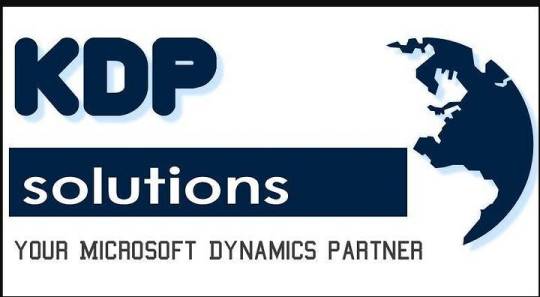
1 note
·
View note
Text
How to Select the Right Microsoft Dynamics Partner in Dubai
Choosing the right Microsoft Dynamics partner in Dubai can significantly impact the success of your business's digital transformation. Whether you're looking to implement Microsoft Dynamics 365 ERP solutions like Business Central, Dynamics GP, AX, or Finance & Operations, partnering with an experienced and knowledgeable provider is essential. The right Dynamics partner will not only help streamline your operations but also provide ongoing support to ensure your solution continues to evolve with your business needs.
Here are key factors to consider when selecting a Dynamics partner in Dubai.
1. Experience and Expertise
The first and most critical factor is the partner's experience in delivering Microsoft Dynamics solutions. Look for a provider who has a proven track record of implementing Dynamics 365 ERP, with a particular focus on the solution you need. Whether it's Dynamics GP, AX, or Business Central, the partner should demonstrate their understanding of how these platforms operate across various industries.
Ask for case studies or client references to gauge their success in previous implementations. A partner who has a wealth of experience working with businesses in Dubai and across the UAE will understand the local market dynamics, business challenges, and compliance requirements.
2. Certified Professionals
Microsoft-certified professionals are crucial for a successful Dynamics ERP implementation. The certification proves that the team has met Microsoft's stringent requirements and possesses the technical expertise needed to manage complex projects. Always ensure that the partner has a team of Microsoft-certified consultants who specialize in the ERP modules you're planning to implement.
3. Local Market Knowledge
Dubai's unique business environment, regulatory requirements, and competitive market necessitate a partner with deep knowledge of the local landscape. A local Microsoft Dynamics partner in Dubai can provide tailored solutions that comply with UAE-specific regulations, such as VAT implementation or labor laws. Additionally, they can offer better on-site support, ensuring quick resolutions to any issues that may arise during or after the implementation.
4. Customization and Flexibility
No two businesses are the same, which means the Dynamics ERP solution should be tailored to meet your specific requirements. The right partner should offer flexible, customizable solutions to suit your business model. Whether you’re a small business or a large enterprise, the Dynamics partner should adapt the ERP solution to fit your current needs while ensuring scalability for future growth.
Look for a partner that offers not only out-of-the-box functionality but also has the technical skillset to customize workflows, dashboards, and reports as per your business needs.
5. Support and Maintenance Services
Ongoing support is a critical factor to consider when selecting a Dynamics partner. Implementing Microsoft Dynamics ERP is just the beginning; continuous support and maintenance are essential to ensure the solution runs smoothly and stays up-to-date with Microsoft's latest releases.
Make sure your chosen partner offers comprehensive post-implementation support services, including software updates, troubleshooting, and user training. This ensures that your team can make the most of the ERP system while minimizing downtime and operational disruptions.
6. Cost and Value for Money
While price should never be the sole deciding factor, it's essential to ensure you're getting good value for money. Compare the costs and services offered by different Microsoft Dynamics partners in Dubai. Remember, the cheapest option might not always provide the best service or long-term value. Focus on the partner’s ability to deliver a high-quality solution that aligns with your business goals.
Why Choose Tech Ventures?
At Tech Ventures, we are a trusted Microsoft Dynamics partner in Dubai, specializing in implementing a wide range of Microsoft Dynamics ERP solutions, including Dynamics 365, GP, AX, NAV, Business Central, and Finance & Operations. Our team of Microsoft-certified experts ensures that your business gets a tailored solution designed to meet your specific needs, with a focus on delivering long-term value.
Partner with us and let Tech Ventures be your guide through every step of your digital transformation. Contact us today to learn how we can help your business thrive with Microsoft Dynamics ERP.
1 note
·
View note
Text
Why upgrade to Business Central from Microsoft Dynamics GP?

There is a lot of literature in the business world that recommends organizations using Microsoft Dynamics GP to upgrade to its successor, the Dynamics 365 Business Central. In the wake of this information conundrum, the big question that organizations are asking is “why?” If both Microsoft solutions serve the same purpose as an ERP, why upgrade to Business Central from Dynamics 365 GP? What does Business Central offer that would convince someone to make the switch? In this blog, we are attempting to unravel the puzzle, put all the pieces in the right place, and find the answer for all these questions.
Defining Microsoft Dynamics GP and Dynamics 365 Business central
Microsoft Dynamics GP is an on-premise Business Management solution, which enables you get better and efficient control over your financials, inventory, and operations. It is a flexible, configurable, and quick business management solution that can handle the management of your financial, accounting, inventory, operations, sales, service, HR, payroll, BI, and reporting.
On the other hand, while Dynamics 365 Business Central is also a business management solution, here are the differentiators. It has a rich and modern user experience, more flexibility to be deployed either in cloud, on-premises or in a hybrid combination. So, the major difference is that Business Central is more of a cloud-based solution while GP is an on-premise solution.
Why upgrade to Business Central?
Ease of Access: Since your business management solution is cloud-based, you and your team can access the solution from anywhere at any time using any device. This will ensure better collaboration between your team and improve the overall productivity of your business.
Security and Disaster recovery: Moving to the cloud-based management solution can ensure security as it can enable better disaster recovery plans. Also, it can expand the tools you use, reduce limitations, and adapt to the growth of your business.
Automatic updates: The Business central subscription service comes with automatic updates without incurring any additional cost. The updates are not only automatic, but it is quicker compared to the Dynamics GP updates.
Cost-effective solution: Dynamics GP being an on-premise solution can cost you more in terms of time and money, that is spent on servicing, maintaining, upgrading it whenever necessary, and so on. Business Central comes as a subscription-based service to make sure that it can help you reduce the exceeding cost without compromising on the solution.
Integrated CRM: Unlike the Dynamics GP that requires you to integrate Microsoft Dynamics 365 Sales to have CRM capabilities, Dynamics 365 Business Central comes with an integrated CRM.
Machine Learning and Business intelligence: Dynamics 365 Business Central provides you access to new technologies and integrations, including Machine Learning and Business intelligence, which is one step ahead compared to Dynamics GP.
DemandDynamics’ Business Central Implementation Services:
We have seen what Dynamics 365 Business Central is, how it can benefit you and its significant advantages as a cloud-based management solution. But, if you still need help in deciding which could be the best solution for your business, you can reach out to us. As a Microsoft Gold partner and Dynamics experts, we can help you make the right choice.
Originally Published on
0 notes
Text
D365 Finance & Operations | Dynamics 365 Finance & Operations
D365 Finance & Operations | Dynamics 365 Finance & Operations

Square International Technology Consulting DMCC is an authorized Microsoft Dynamics service provider and Microsoft Certified partner based in Dubai. We are IT service provider and premier sales and implementation partner of Microsoft Dynamics Solutions. Our services include end-to-end business solution, enterprise resource planning, and business process management and SaaS offerings. We are focused on selling and implementing Microsoft Dynamics ERP with professional services.
What is Dynamics 365 Finance & Operations? Dynamics 365 Finance & Operations is a cloud-based combination of both ERP and CRM system. Dynamics 365 Finance & Operations already plays in ERP (Microsoft Dynamics NAV, Microsoft Dynamics AX, and Microsoft Dynamics GP) and CRM (Microsoft Dynamics CRM). Dynamics 365 Finance & Operations is available in two different editions Enterprise and Business The Enterprise version is a newly developed combination of Microsoft Dynamics CRM and Microsoft Dynamics AX. It has six Modules helping your business run smoothly.
D365 Finance & Operations The Operation Module consists of all the finance and operations functionality of Dynamics AX. Right from Cost management, production management and project planning to inventory control tools, supply chain management, reporting, and analysis. Dynamics 365 Finance & Operations It connects Dynamic CRM to Adobe Marketing cloud which helps you Build Campaigns and automate marketing process to improve the communication process. D365 Finance & Operations The Customer service module delivers value to each customer’s journey. With the AI-Driven insights, agents can easily access any information whenever they need and they can easily engage with customers on any channel or device. With D365 Finance & Operations your firm will be able to support more effectively to the clients with more value-added services while streamlining business processes and lowering costs. D365 Finance & Operations (Dynamics AX) is the cloud based ERP software that offers you the ability to keep track on your finances and inventory. The unified ERP & CRM software is the right choice for companies that want to manage their finances, inventory and more features in cloud. Because D365 Finance & Operations is cloud based, your information will always be up to date and you’ll have fast and easy access to all of your solutions, files and data on the go. You get to make informed, real-time business decisions by gaining insights into critical financial, client and project related information. This results in enhanced collaboration and knowledge sharing and optimized resource utilization levels across your business. The use of advance accounting, budgeting, and forecasting tools and modules in Dynamics 365 for finance and operation can help you gain competitive advantage. Some of the modules
#dynamics 365 finance and operations#finance and operation#d365 finance and operations#microsoft dynamics 365 for finance and operations#dynamics 365 finance#microsoft dynamics 365 finance and operations#dynamics finance and operations#dynamics f&o
0 notes
Text
#dynamics gp#dynamics 365 business central#microsoft dynamics 365 business central#business central partner#business central implementation#microsoft dynamics gp
0 notes
Text

#dynamics 365 hrms#dynamics 365 business central dubai#dynamics 365 dubai#microsoft dynamics 365 for project management in uae#dynamics 365 partner dubai#microsoft dynamics 365 business central in uae#microsoft dynamics 365 retail dubai#microsoft dynamics gp dubai#d365 business central dubai#microsoft dynamics partner dubai#microsoft dynamics 365 finance and operations dubai#microsoft dynamics 365 operations dubai#microsoft dynamics gp services dubai
0 notes
Photo

Phone: +971 4 3212258 Address: 1314 – SIT TOWER, Dubai Silicon Oasis, PO Box 121500, Dubai
URL: https://www.iaxdynamics.com/
https://www.iaxdynamics.com/
https://www.iaxdynamics.com/microsoft-solutions/dynamics-gp/
https://www.iaxdynamics.com/microsoft-solutions/dynamics-365-business-central/
0 notes