#Microsoft Power Apps Course
Explore tagged Tumblr posts
Text
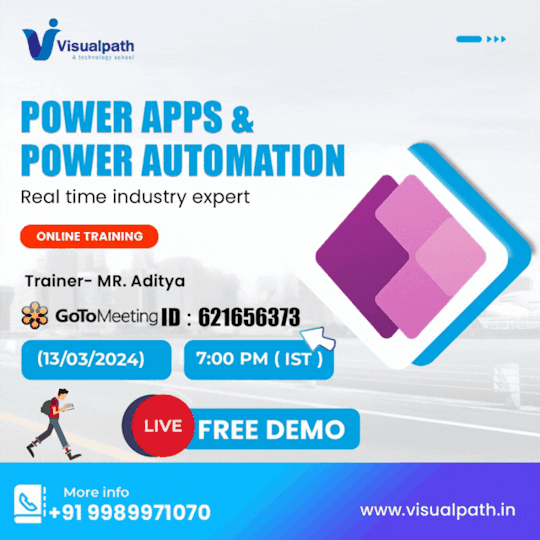
Join Now:https://meet.goto.com/621656373
Attend Online #FreeDemo On #PowerApps &
#PowerAutomation by Mr. Aditya.
Demo on: 13th March @ 7:00 PM (IST).
Contact us: +91 9989971070.
Join us on WhatsApp: https://www.whatsapp.com/catalog/919989971070Visit: https://www.visualpath.in/microsoft-powerapps-training.html
#Power Apps and Power Automate Training#Microsoft Power Apps Online Training#Microsoft Power Apps Course#Power Apps Online Training#Power Apps Training#Power Apps Training Hyderabad#Power Apps Training in Ameerpet#Microsoft Power Platform Online Training in ameerpet
2 notes
·
View notes
Text
Power Apps vs. Power Automate: Key Differences
In the modern age organizations are constantly seeking for methods to streamline operations & increase efficiency. To achieve this they frequently use digital tools to automate operations & create specialized applications. Microsoft Power Platform provides two such instruments like Power Apps & Power Automate. Though both systems have the same purpose of streamlining workflows they perform completely different duties. Knowing how they vary helps when selecting the appropriate tool for your individual requirements.
Let us look at the fundamental distinctions between Power Apps & Power Automate by visualizing them as two employees in an occupied workplace each with their unique set of talents & duties.

The Office Task Manager Power Automate
Imagine an office assistant who is responsible for making sure things run smoothly in the background. Every day this assistant organizes documents responds to emails & handles workflows. They are consistent reliable & rarely need supervision because they follow predefined rules. You assign them tasks & they automatically get them done.
This office assistant represents Power Automate. Power Automate is Microsoft automation tool designed to help users create workflows to handle repetitive tasks. These workflows known as flows are triggered by specific events like receiving an email or submitting a form. Once triggered Power Automate carries out a sequence of actions following the same process each time.
Let us say you want to automatically save email attachments to a designated folder in your SharePoint system. Power Automate allows you to set up a flow that monitors your inbox & moves attachments to the correct folder. Once the flow is created it runs without needing further input from you. Essentially Power Automate works like an office worker who continuously performs background tasks allowing you to focus on higher priority projects.
The Custom Application Builder Power Apps
Now imagine a different office worker who excels at building custom tools to meet specific needs. This person listens to your requests identifies problems & creates personalized solutions. If you ask them to design a form to track customer inquiries or develop a system to manage inventory they will build it just the way you want it.
This represents Power Apps. PowerApps is a low code platform that enables users to build custom applications to meet unique business needs. These applications can be anything from simple data entry forms to complex tools that integrate with other systems. The key advantage of Power Apps Course is that non developers can create these applications without needing advanced coding skills.
For example imagine your company needs an internal app for employees to log their daily hours & submit project updates. Instead of hiring a developer or waiting for IT support you can use PowerApps to create the app yourself. It can connect to data sources like SharePoint Excel or SQL databases & can easily be updated as your business evolves.
Core Differences Between Power Automate & Power Apps
While Power Automate & Power Apps both belong to the Power Platform they are built for different purposes & excel in separate areas:
Purpose
Power Automate is designed to automate workflows & routine tasks. It acts like the office assistant that handles processes behind the scenes keeping everything on track.
Power Apps is focused on creating custom applications. It is like the toolmaker who builds specific solutions to meet unique needs.
Functionality
Power Automate is all about workflows. It integrates with hundreds of apps & services like Outlook SharePoint & third party tools such as Salesforce. It automates notifications data transfers & various repetitive tasks.
Power Apps is focused on app development. It offers users an intuitive interface to build applications using drag & drop features & it connects seamlessly to the Microsoft data ecosystem.
User Skill Level
Power Automate is simple to use. You do not need to be highly technical to create workflows. You just need a clear understanding of the process you want to automate & Power Automate handles the rest.
Power Apps might require more planning. Although it is a low code platform building useful applications often needs some logic & understanding of data management.
Output
Power Automates work happens in the background. Its flows run automatically moving data or triggering processes without requiring user interaction.
Power Apps creates tangible products for users to interact with. These apps feature user interfaces forms & buttons for direct engagement.
How They Work Together
Even though Power Automate & Power Apps are different they complement each other well. For example you could build an app with Power Apps that employees use to request time off. Then Power Automate could be used to send the request through the approval process. The app provides the interface while the automation tool handles the workflow.
Which Tool Should You Use
Deciding between Power Apps & Power Automate depends on your specific goals:
If your goal is to minimize manual tasks & boost productivity Power Automate is ideal. Its designed to handle workflows & repetitive tasks without needing user input.
If you need a custom solution to address a unique business challenge Power Apps is your best choice. It allows you to create custom apps that match your exact requirements.
Together Power Automate & Power Apps provide a powerful toolkit for improving business efficiency. Like two specialized workers in an office they both have important roles in making sure your processes run smoothly.
By understanding their differences you can choose the right tool for the job. Whether you are building custom apps or automating tasks the Power Platform has you covered.
0 notes
Text
Create Stunning Power Apps from Excel Data: Your 2025 Guide
youtube
0 notes
Text
One thing I noticed talking about Linux and free software is that a lot of people seem afraid of learning things about technology. I constantly read things like "I hate windows, but switching to linux would mean learning a new OS, and you have to be some super-smart programmer-hacker to do that." Or even: "Switching to firefox would mean switching browsers and I don't know how"
And that is precisely the attitude tech companies like Microsoft and Apple try to instill in their users in order to control them. They create these simple and “friendly” user interfaces for their products, but these hide information. From their OS being pre-installed to their settings apps, they keep people from learning things about how their computer works, and letting the companies make the decisions for their users.
I think people are underestimating themselves and overestimating how hard it is to learn new things are. It is like Windows/Macos have taught them some kind of technological learned helplessness. Not knowing how computers work and being afraid to learn how is how companies like Microsoft controls you, and justifies that control.
For example, people hate the forced and automatic system updates on Windows. And Microsoft justifies it as necessary because some people don’t know that their computer needs security updates and therefore don’t update, so they have to force the updates on them. That’s definitely true, and Microsoft’s tech support people is definitely very aware of that but it is a operating system that presumes that the user is incompetent and therefore shouldn’t control their own computer. And of course Microsoft abuses that power to force privacy-invading features on their users. Windows updates are also badly designed in comparison, no Linux distro I’ve used required the update program to hijack the entire computer, preventing the user from doing other things, but Windows does.
This is the dark side of “user-friendly” design. By requiring zero knowledge and zero responsibility for the user, they also take control away from the user. User-friendly graphical user interfaces (GUI) can also hide the inner workings of a system in comparison to the command line, which enables more precise control of your computer and give you more knowledge about what it is doing.
Even GUIs are not all made equal in regards to this, as the comparison between the Windows Control panel and their newer Settings app demonstrates. As I complained about before, Windows have hidden away the powerful, but complex Control Panel in favor of the slicker-looking but simplified and less powerful Settings app for over a decade now.
Of course this is a sliding scale, and there is a sensible middle-ground between using the command line for everything and user-friendly design masking taking control away from the end user.
There are Linux distros like Linux Mint and MX Linux who have created their own GUI apps for tasks that would otherwise use the command line, without taking control away from the user. This is mainly because they are open source non-profit community-driven distros, instead of being proprietary OSes made by profit-driven megacorps.
Still, giving that control to the user presumes some knowledge and responsibility on part of the user. To return to the update example, by default both Mint and MX will search and notify you of available updates, but you will have to take the decision to download and install them. Automatic updates are available in both cases, but it’s opt-in, you have to enable that option yourself. And that approach presumes that you know that you should update your system to plug security holes, something not all people do. It gives you control because it presumes you have knowledge and can take responsibility for those decisions.
All this also applies to the underlying fact that practically all pre-built computers nowadays have an operating system pre-installed. Few people install an OS themselves nowadays, instead they use whatever came with the computer. It’s usually either Windows or MacOS for desktops/laptops, and Android/IOS for smartphones (which are also a type of computer).
Now all this is very convenient and user-friendly, since it means you don’t have to learn how to install your own operating system. The OEM takes care of that for you. But again, this is a convenience that takes choice away from you. If you don’t learn how to install your own OS, you are stuck with whatever that is on the computer you bought. It’s probably precisely this step that scares people away from Linux, few people have installed even Windows, and installing your own OS seems impossibly scary. But again, learning is the only way to take back control. If you learn how to install an OS off an USB stick, you now have choices in what OS to use. (Sidenote: the hard part IMO is not the actual install process, but fiddling with the BIOS so it will actually boot from the distro on the USB stick. This old comic strip illustrates this very well).
That’s how life is in general, not just computers. Having control over your life means making decisions based on your own judgment. And to make sensible, rational decisions, you have to learn things, acquire knowledge.
The only other alternative is letting others take those decisions for you. You don’t have to learn anything, but you have no control. And in the tech world, that means big corporations like Microsoft, Google and Apple will make those decisions, and they are motivated by their own profits, not your well-being.
Computers have only become more and more capable and more important in our lives, and that can enable wonderful things. But it also means more power to the tech companies, more power over our lives. And the only way to resist that is to learn about computers, to enable us to make our own decisions about how we use technology.
901 notes
·
View notes
Text
Honestly I find the whole current web browser situation kind of frustrating because it's like I primarily use both Opera and Firefox and while they're both serviceable and functional, they both also tend to annoy me on a semi-regular basis in their own distinct ways.
While Chromium is basically inescapable these days by virtue of powering like half of the "apps" you run on your PC these days, I don't particularly trust either Google's (Chrome) or Microsoft's (Edge) particular web browser implementations of it, and I neither trust nor have a platform compatible with Apple's Safari browser.
Worst of all is you can't even really trust anyone to actually be honest to you about which browser does what because you're basically guaranteed to mainly just get a bunch of regurgitated propaganda straight out of some press release or other. Like of course Google says Chrome is the best pick, of course Mozilla says Firefox is better than the rest, of course Microsoft says Edge is the superior choice, of course Opera says Opera does better than the others - it's because they are all lying to you.
6 notes
·
View notes
Text

Join Now:https://meet.goto.com/769096925Attend Online #FREE DEMO On #PowerApps and#PowerAutomation by Ms.Prisha Gupta.Demo on: 02nd MAY, 2024 @ 7:30 AM (IST).Contact us: +919989971070. WhatsApp: https://www.whatsapp.com/catalog/919989971070/Visit: https://www.visualpath.in/microsoft-powerapps-training.html
#Power Apps and Power Automate Training#Microsoft Power Apps Online Training#Microsoft Power Apps Course#Power Apps Online Training#Power Apps Training#Power Apps Training Hyderabad#Power Apps Training in Ameerpet#Microsoft Power Platform Online Training in ameerpet
0 notes
Text
Power Apps Training | Power Automate Training
Power Apps Training: What Is Power Apps and How Can It Help Your Business?
In the dynamic world of business, organizations are constantly seeking innovative solutions to improve efficiency, reduce costs, and enhance productivity. Power Apps Training equips teams with the skills necessary to utilize Microsoft Power Apps, a platform designed to create custom applications tailored to specific business needs. By empowering employees with the ability to develop applications without extensive programming knowledge, businesses can streamline operations, automate processes, and drive innovation. Additionally, incorporating Power Automate Training into the learning process enables organizations to automate workflows, further enhancing their operational efficiency and effectiveness.

Enhancing Business Processes with Power Apps
Microsoft Power Apps is a powerful suite of applications, services, and connectors that enables users to build custom business applications quickly and efficiently. The platform is designed to cater to various users, from IT professionals to business users with minimal coding experience. With its intuitive drag-and-drop interface and pre-built templates, employees can create applications that meet their specific requirements in a fraction of the time it would take to develop traditional software solutions. This ease of use encourages creativity and innovation within the organization, allowing teams to develop solutions that directly address their unique challenges.
Moreover, Microsoft Power Apps Training is essential for maximizing the platform’s capabilities. Training programs help users understand how to leverage the features of Power Apps effectively. This knowledge allows them to connect to various data sources, including Microsoft 365, SharePoint, and external databases, creating comprehensive applications that provide real-time insights. By integrating data from multiple platforms, businesses can establish a unified view of their operations, which enhances decision-making and reduces the chances of errors associated with data silos.
Automating Workflows with Power Automate
Integrating Power Automate Training with Power Apps significantly amplifies the benefits of using these tools. Power Automate enables organizations to automate repetitive tasks, such as data entry, approvals, and notifications, freeing up employees to focus on more strategic activities. This automation not only enhances productivity but also improves accuracy, as automated processes reduce the risk of human error.
For instance, a sales team can use Power Apps to create an application that tracks leads and manages customer relationships. With the addition of Power Automate, they can automate follow-up emails, reminders for meetings, and data updates in their CRM system. This seamless integration between applications allows teams to operate more efficiently and respond quickly to customer needs. As employees become familiar with both platforms, they can create workflows that streamline their daily operations, driving overall business success.
The Importance of Training
Investing in Power Apps Training in Hyderabad can significantly benefit local businesses looking to embrace digital transformation. Hyderabad, known for its burgeoning technology ecosystem, is home to numerous start-ups and established companies seeking innovative solutions to stay competitive. By providing training programs focused on Power Apps and Power Automate, organizations can cultivate a workforce skilled in modern application development and workflow automation.
Training initiatives can empower employees to create customized applications that address specific challenges within their organizations. This localized approach fosters a culture of innovation, allowing businesses in Hyderabad to leverage technology to meet their unique needs. As more organizations invest in Microsoft Power Apps Training, the region can position itself as a leader in digital transformation, attracting talent and driving economic growth.
Building a Culture of Innovation
Furthermore, adopting Power Apps and Power Automate encourages a culture of continuous improvement within organizations. By utilizing these tools, employees can experiment with new ideas and develop solutions that enhance their workflows. Training programs equip staff with the skills to identify areas for improvement and suggest enhancements to existing processes. This iterative approach to problem-solving can lead to significant advancements in operational efficiency and customer satisfaction.
In addition, organizations that prioritize training in these areas are better equipped to adapt to changing market demands. The business landscape is constantly evolving, and companies that can pivot quickly will have a competitive advantage. By investing in Power Apps Training, businesses can ensure their teams are prepared to respond to new challenges and opportunities, fostering resilience and agility in their operations.
Conclusion
In summary, Microsoft Power Apps is a transformative tool that can significantly enhance business operations and drive innovation. By investing in Power Apps Training, organizations empower their employees to create custom applications tailored to their specific needs, streamlining processes and improving efficiency. When combined with Power Automate Training, businesses can automate workflows, further enhancing productivity and accuracy.
For organizations in Hyderabad and beyond, embracing these technologies is not just an option; it is essential for long-term success in an increasingly competitive environment. By fostering a culture of innovation and continuous improvement through training initiatives, businesses can position themselves to thrive in the digital age. As the demand for skilled professionals in this field continues to grow, investing in Power Apps and Power Automate training will provide companies with a significant competitive edge, paving the way for sustained growth and success.
Visualpath is the Leading and Best Institute for learning in Hyderabad. We provide Power Apps and Power Automate Training. You will get the best course at an affordable cost.
Attend Free Demo
Call on – +91-9989971070
What’s App: https://www.whatsapp.com/catalog/919989971070/
Visit: https://www.visualpath.in/online-powerapps-training.html
#Power Apps Training#Power Automate Training#Power Apps Online Training#Microsoft Power Apps Training#PowerApps Training Course#Power Apps and Power Automate Training#Power Apps Training in Hyderabad#Microsoft Power Apps Training Courses
1 note
·
View note
Text
i wish microsoft would learn how to separate an operating system into a shell and kernel like everyone else does. why should the ability to run windows apps be limited to people also running their desktop environment? why are there 3 different layers of settings apps? why did they see it fit to merge dos into windows? are they stupid? macos and linux both run on top of their respective command lines. does microsoft hate unix? when will someone build a kernel-only windows that gets the same treatment that a linux kernel does? i hate not being able to customize how i use my computer to my liking without abandoning all the software i use regularly. yeah i know firefox and clip studio and steam are on linux! but when will i be able to run janky .bat programs and weird 20 year old applets AND xfce? or gnome? or whatever keyboard-only bullshit a power user would want? are they stupid? i swear to god microsoft only does this shit because so many people rely on true backwards compatibility with old windows versions (some of which DID run on top of dos) and cant afford to switch. theres only so much wine or proton can do! i appreciate all the work being put into them but theyre band-aids compared to how awful windows is. maybe one day someone will find a way to rip all of the rotting layers of user experience off of what windows does on a system level and maybe itll even get an update or two. but of course who in the right mind would daily drive something like that? are you stupid? i would rather be using god damn chromeos because at least that gets fixes regularly. every venture microsoft has had into non-windows things has been pretty good! powershell is neat in how close to linux it is but youre still only half-emulating it in windows. the command prompt works as a terminal but is so crippled in functionality that the corpse of the windows vista control panel that remains in windows 10 outweighs it in actual usefulness. are they stupid? i would march up to their washington office and hold shit ransom if i werent thousands of miles away. they cant understand the principles of a version of their own product from well over 20 years ago. run windows on dos! its easy! it keeps full compatibility and let stuff like os/2 warp work! are they stupid? are they stupid?
16 notes
·
View notes
Text
From Novice to Pro: Mastering Microsoft Azure for Unparalleled Career Growth
Introduction
In today’s ever-evolving digital landscape, staying ahead in the realm of information technology is essential for professionals seeking unparalleled career growth. With the increasing reliance on cloud computing, mastering Microsoft Azure, one of the industry’s leading cloud platforms, has become a vital skill set. This comprehensive guide aims to transform novices into experts, providing valuable insights and resources to help individuals navigate the Azure landscape and unlock endless career opportunities.

Education: Building a Strong Foundation
Embrace the Fundamentals
Before diving deep into the vast realm of Microsoft Azure, it is crucial to lay a strong foundation by acquiring foundational knowledge. Familiarize yourself with the core concepts of cloud computing, such as Infrastructure as a Service (IaaS), Platform as a Service (PaaS), and Software as a Service (SaaS). Understand the advantages and drawbacks of cloud computing and how it is revolutionizing the way businesses operate.
Explore Azure Fundamentals
Start by earning the Azure Fundamentals certification as you set out on your path to mastering Microsoft Azure. This entry-level certification validates your understanding of Azure services, cloud concepts, Azure pricing models, security, privacy, and compliance. It equips you with a strong base of Azure knowledge and sets you on the path to becoming an Azure expert.
Invest in Continuous Learning
To stay ahead in the rapidly evolving technology landscape, it is crucial to invest in continuous learning. The ACTE institute offers a variety of resources, including Microsoft Azure training courses, documentation, and certifications, to help individuals deepen their Azure expertise. Leverage these resources to expand your knowledge and enhance your problem-solving skills, keeping you at the forefront of industry developments.
Information: Navigating the Azure Landscape
Familiarize Yourself with Azure Services
Microsoft Azure offers a vast array of services designed to meet diverse business needs. Spend time exploring and gaining familiarity with the core Azure services, including Virtual Machines, Azure App Service, Azure Functions, Azure Storage, and Azure SQL Database. Understand their use cases, benefits, and how they integrate within the broader Azure ecosystem. This knowledge will enable you to confidently architect, deploy, and manage Azure solutions.
Master Azure Networking
Networking forms the backbone of any cloud infrastructure. Azure provides an extensive suite of networking services and capabilities that enable seamless and secure communication between various components of an Azure deployment. Dive deep into understanding concepts such as virtual networks, subnets, Azure DNS, Azure Load Balancer, and Azure Traffic Manager. By mastering Azure networking, you will gain the expertise needed to design and deploy highly available and resilient architectures.
Harness the Power of Azure Security
As organizations increasingly adopt cloud technologies, ensuring robust security measures within the Azure environment is paramount. Gain an in-depth understanding of Azure’s security features and controls, including Azure Active Directory, Azure Security Center, Azure Key Vault, and Azure DDoS Protection. By becoming well-versed in Azure security, you can protect sensitive data, detect and respond to threats, and confidently address compliance requirements.

Technology: Advancing Azure Proficiency
Automate with Azure Automation
Automation is the key to maximizing efficiency and productivity within Azure deployments. Acquaint yourself with Azure Automation, a service that allows you to automate repetitive, manual tasks and standardize processes. Learn how to create and manage runbooks, design and implement automation workflows, and leverage the power of Desired State Configuration (DSC). By becoming proficient in Azure Automation, you can streamline operations and unleash the true potential of Azure.
Embrace DevOps with Azure DevOps
In the world of modern software development, DevOps practices play a vital role in driving agility, collaboration, and continuous delivery. Azure DevOps provides an end-to-end DevOps platform, empowering teams to plan, develop, test, and deploy applications seamlessly. Expand your Azure proficiency by diving into Azure Boards, Azure Repos, Azure Pipelines, and Azure Test Plans. Mastering Azure DevOps will enable you to deliver value faster, ensuring your career growth remains unmatched.
Explore Advanced Azure Services
Once you have developed a strong foundation in Azure, immerse yourself in the realm of advanced Azure services. Gain expertise in areas such as Azure Kubernetes Service (AKS), Azure Functions, Azure Logic Apps, Azure Cognitive Services, and Azure Machine Learning. These cutting-edge services allow you to build intelligent applications, leverage artificial intelligence capabilities, and unlock new possibilities in various domains. By continuously exploring and expanding your Azure skills, you position yourself as a sought-after professional in the technology landscape.
Mastering Microsoft Azure offers an unparalleled path to career growth in the information technology industry. By embracing education, navigating the vast realm of Azure services, and advancing your Azure proficiency through technology-driven practices, you equip yourself with the tools and knowledge needed to propel your career to new heights. The journey from a novice to an Azure pro may seem daunting, but with determination and a commitment to continuous learning, the rewards are plentiful. So, seize the opportunity, immerse yourself in the world of Microsoft Azure, and unlock a future filled with endless possibilities.
5 notes
·
View notes
Text
5 Skills You Need to Learn in 2023
In today's fast-paced world, staying ahead of the curve is essential, especially when it comes to acquiring new skills. Dubai, known for its vibrant business landscape and technological advancements, offers a plethora of opportunities for individuals looking to enhance their skill set. Elegant Training Institute, a renowned institution in Dubai, has identified the top 5 in-demand skills that professionals should consider learning in 2023.
Digital Marketing: With businesses increasingly relying on online platforms to reach their target audience, digital marketing has become a crucial skill. From social media marketing to search engine optimization (SEO), mastering digital marketing techniques can significantly boost career prospects.
Graphics Designing: In today's visually-driven world, having an eye-catching design is paramount. Learning graphics designing equips individuals with the ability to create captivating visuals that effectively communicate messages across various mediums such as websites, advertisements, and branding materials.
Programming: In an era dominated by technology and automation, programming skills are highly sought after. Whether it's web development or mobile app creation, proficiency in programming languages like Python or JavaScript opens doors to countless opportunities in the tech industry.
Excel Course: Microsoft Excel is a powerful tool used extensively across industries for data analysis and management. Mastering advanced Excel functionalities such as data modeling and automation can greatly enhance productivity and efficiency in various professional roles.
Web Designing: As businesses continue to establish their online presence through websites and e-commerce platforms, web designing remains an indispensable skillset. Learning HTML, CSS, and other web design languages enables individuals to create visually appealing websites that deliver seamless user experiences.
By enrolling at Elegant Training Institute in Dubai and acquiring these top 5 in-demand skills of 2023, individuals can position themselves as valuable assets within their respective industries while opening doors to exciting career opportunities ahead.
2 notes
·
View notes
Text

Visualpath is one of the best Power Apps and Power Automate Training. We are providing Live Instructor-Led Online Classes delivered by experts from Our Industry. We will provide live project training after course completion. Enroll Now!! Contact us +91-9989971070.
Whatsapp:https://www.whatsapp.com/catalog/919989971070
Visit:https://www.visualpath.in/microsoft-powerapps-training.html
#Power Apps and Power Automate Training#Microsoft Power Apps Online Training#Microsoft Power Apps Course#Power Apps Online Training#Power Apps Training#Power Apps Training Hyderabad#Power Apps Training in Ameerpet#Microsoft Power Platform Online Training in ameerpet
0 notes
Text
Power Apps Training | Power Automate Training
How to Integrate Power Apps Training with Third-Party Services Easily
Integrating Power Apps with third-party services is an essential skill that enables businesses to streamline processes and automate tasks efficiently. In today’s digital landscape, organizations are looking for low-code solutions to reduce dependency on traditional developers, and Power Apps Training provides the skills needed to build powerful applications that connect seamlessly with external services. Additionally, pairing Power Apps with Power Automate Training enhances automation capabilities, allowing for smooth integration with various tools and platforms. This article will guide you through how to integrate Power Apps with third-party services easily, using some practical examples and best practices.

Understanding Power Automate Training for Seamless Integration
Integrating Power Apps with third-party services can be simplified using Power Automate. Power Automate Training enables users to automate repetitive tasks and workflows between different applications and services. For instance, you can connect Power Apps to services like SharePoint, Dynamics 365, Microsoft Teams, and even non-Microsoft services such as Salesforce, Dropbox, and Twitter.
When integrating third-party services, Power Automate acts as a bridge that automates tasks triggered by actions in Power Apps. For example, if you use Power Apps to capture data from users, Power Automate can be used to send that data to an external service, store it, or trigger another action. With the knowledge from Power Automate Training, you can configure these integrations without writing complex code.
Key Benefits of Power Apps Online Training for Third-Party Integrations
Completing Power Apps Online Training ensures that you understand how to connect your apps with multiple services using built-in connectors. There are over 500 connectors available in Power Apps, making it easy to integrate with both Microsoft and non-Microsoft platforms. Here are some key benefits of integrating Power Apps with third-party services:
Simplified Workflows: With connectors, Power Apps simplifies the process of integrating data and services. Users can quickly create apps that pull in information from multiple sources, such as databases, CRM systems, and file storage services.
Cost-Effective: Integration using Power Apps and Power Automate eliminates the need for custom APIs or heavy development efforts, saving both time and costs associated with traditional software development.
Scalability: Once you integrate Power Apps with third-party services, scaling becomes easier as connectors allow you to automate and manage larger volumes of data across multiple platforms.
Flexibility: With Power Apps Online Training, users can build apps tailored to specific business needs, ensuring that the integrations meet the unique requirements of your organization.
Steps to Integrate Power Apps with Third-Party Services
Choose a Connector: Start by selecting a connector that links Power Apps with the service you want to integrate. For example, if you are integrating with Salesforce, choose the Salesforce connector.
Set up a Flow in Power Automate: After selecting the connector, navigate to Power Automate and create a flow that triggers actions based on inputs from Power Apps. For instance, if a form is submitted in Power Apps, the flow can automatically save that data in Salesforce or any other integrated service.
Configure Permissions: Ensure that the third-party service has the correct permissions to access and interact with Power Apps. This may involve setting up OAuth authentication or API tokens.
Test and Monitor: Once the integration is set up, test it thoroughly. Use Power Automate to monitor the flow’s performance and ensure that the data is flowing correctly between Power Apps and the third-party service.
Best Practices for Learning Integration via Microsoft Power Apps Training Courses
Mastering the integration of Power Apps with third-party services requires continuous learning and hands-on practice. Enrolling in Microsoft Power Apps Training Courses will help you stay updated on new features, connectors, and integration techniques. Here are some best practices to keep in mind:
Start with Simple Integrations: Begin by integrating Power Apps with familiar services like Microsoft 365 or SharePoint. This will help you grasp the basics before moving on to more complex third-party services.
Use Pre-Built Templates: Microsoft Power Apps Training Courses often provide templates for common integrations. Use these templates to save time and ensure best practices are followed during the setup process.
Optimize Data Flow: When integrating with third-party services, ensure that the data flow is optimized. This means minimizing latency and ensuring that the app is not overloaded with unnecessary data transactions.
Security and Compliance: Always ensure that your integrations adhere to your organization's security policies. Protect sensitive data by using encryption and secure API connections.
Conclusion
Integrating Power Apps with third-party services is a powerful way to streamline workflows, automate tasks, and enhance business operations. By combining the knowledge from Power Apps Training with Power Automate Training, you can easily set up these integrations without the need for complex development work. Whether you are connecting Power Apps with Microsoft tools like Dynamics 365 or third-party platforms like Salesforce, the flexibility and ease of use provided by Power Apps and Power Automate ensure that your integrations are seamless and efficient.
To fully harness the potential of these tools, consider enrolling in Power Apps Online Training or Microsoft Power Apps Training Courses to gain hands-on experience and stay updated with the latest integration techniques. The skills you acquire will not only simplify third-party integrations but also empower you to create more dynamic, automated solutions for your business.
Visualpath is the Leading and Best Institute for learning in Hyderabad. We provide Power Apps and Power Automate Training. You will get the best course at an affordable cost.
Attend Free Demo
Call on – +91-9989971070
Visit: https://www.visualpath.in/online-powerapps-training.html
#Power Apps Training#Power Automate Training#Power Apps Online Training#Microsoft Power Apps Training#PowerApps Training Course#Power Apps and Power Automate Training#Power Apps Training in Hyderabad#Microsoft Power Apps Training Courses
1 note
·
View note
Text
It's not just Gen Z and Gen Alpha who I'm worried about as a Software Engineer though. They're trying to take away our tools to build anything and replace them with drag-and-drop GUIs, and I've already been tasked with trying to make the BS they're calling "Anyone Can Make An App" work. Microsoft's entire Power Platform is built on this. They want to avoid individuality or actual features (not bugs!). They want to "eliminate bugs" by forcing you to work in a tiny, infinitesimal space of what you're allowed to do in these new "app builders" instead of having a free range of the app from code to end product. And they claim it's "easier." One example of this was me being the younger programmer (with almost 2 decades under my belt) who was forced to spend four months working in and trying to create something as simple as a Time Off Request App (which is one of their app bases!) in Power Apps to have proof of concept, except all I did was prove that it was a steamy pile of nothing that couldn't work for my high yield company. And it's not just Microsoft that is doing this. iOS and Android have banged out similar "low code" and "no code" options. And don't get me started on using LLMs to do your coding. People are doing it! And releasing apps with it! And they're a freaking nightmare to look at as an engineer who was brought up working in C, C++, Java (plain Java, all these JS Frameworks are gonna collapse and be useless as soon as we figure out what the next big thing is), Python, and even Assembly. I was the last class of Computer Engineering students that was taught Assembly. The lowest-level language they teach at my university now is Java, and it's not even a useful class. It's the kiddie pool like it's always been. I didn't understand anything I was doing until I dropped out after my Junior year, took a community college course, and actually made something from code to finish. it worked, and I could use it. Then, I understood it. This new stuff? They do not want you to know how it works and that is terrifying.
another thought about "gen z and gen alpha don't know how to use computers, just phone apps" is that this is intentionally the direction tech companies have pushed things in, they don't want users to understand anything about the underlying system, they want you to just buy a subscription to a thing and if it doesn't do what you need it to, you just upgrade to the more expensive one. users who look at configuration files are their worst nightmare
#rant#low code#no code#go to hell#app building is currently a cesspool#because so many of them are trying to shove it into little tiny boxes#for no other reason than control#and capitalism#out of credits
79K notes
·
View notes
Text
Microsoft Power Platform Online Training | Power Apps Online Training
How Do Power Apps and Power Automate Work Together?
Introduction
Microsoft Power Platform Online Training is becoming increasingly popular as businesses seek tools to streamline operations and automate processes. Among the tools offered in this platform, Power Apps and Power Automate stand out as dynamic solutions for building custom applications and automating workflows. Understanding how these two tools work together can greatly enhance business efficiency, making them essential for organizations aiming to achieve digital transformation. By leveraging Power Apps Online Training, professionals can learn how to integrate these tools effectively, maximizing their potential to drive automation and custom app development.

Creating End-to-End Business Solutions with Power Apps and Power Automate
Power Apps and Power Automate are part of the larger Microsoft Power Platform, designed to work seamlessly together to create custom solutions. Power Apps allows users to build low-code or no-code applications tailored to specific business needs. These applications can connect to various data sources such as SharePoint, Microsoft Dynamics 365, or even third-party systems. On the other hand, Power Automate focuses on automating repetitive tasks and workflows, which reduces manual effort and enhances productivity. When combined, Power Apps acts as the front-end interface, while Power Automate handles the automation behind the scenes. This combination makes it possible for businesses to not only create apps but also automate tasks like sending notifications, approving requests, or syncing data across platforms. For example, an app built with Power Apps could trigger a flow in Power Automate to update a customer record in Dynamics 365 after an order is placed.
Another key benefit of using Power Apps Online Training alongside Power Automate is the ability to enable complex workflows within a user-friendly interface. Instead of writing intricate code, users can drag and drop elements within Power Apps to create functional applications, while Power Automate automates processes that operate in the background. These workflows can range from simple approval processes to more sophisticated operations like integrating with external systems or performing conditional actions based on specific triggers. Additionally, the combination of Power Apps and Power Automate allows businesses to respond quickly to changing needs without requiring extensive development time. As a result, organizations can improve their agility and reduce operational bottlenecks, allowing them to focus on more strategic initiatives.
Furthermore, Microsoft Power Platform Online Training ensures that users are equipped with the necessary skills to integrate these tools and create end-to-end business solutions. A common use case is in automating approval workflows. For instance, a company can use Power Apps to create a form for employee expense submissions, which is then automatically routed through Power Automate to relevant managers for approval. Notifications can be sent, and once the approval is given, the data is updated in a central system like SharePoint or Dynamics 365. This type of automation not only reduces manual errors but also speeds up internal processes, ensuring timely decision-making. By mastering these tools through online training, businesses can realize the full potential of the Microsoft Power Platform, transforming the way they operate and interact with data.
Conclusion
In conclusion, Microsoft Power Platform Online Training offers a powerful way to learn how Power Apps and Power Automate work together to create efficient and automated business processes. By combining the customization of Power Apps with the automation of Power Automate, organizations can streamline their workflows, reduce manual tasks, and improve productivity. Whether it's creating custom apps or automating complex business processes, these tools, when used together, provide a comprehensive solution that empowers businesses to focus on innovation and growth. Investing in Power Apps Online Training ensures that professionals are well-equipped to maximize the benefits of these powerful tools, driving better business outcomes.
Visualpath is the Leading and Best Institute for learning in Hyderabad. We provide Microsoft Power Platform Online Training. You will get the best course at an affordable cost.
Attend Free Demo
Call on – +91-9989971070
What’s app: https://www.whatsapp.com/catalog/919989971070/
Visit: https://visualpath.in/microsoft-powerapps-training.html
#Power Apps and Power Automate Training#Microsoft Power Apps Online Training#Microsoft Power Apps Course Hyderabad#Power Apps Online Training#Power Apps Training#Power Apps Training Hyderabad#Power Apps Training Ameerpet#Microsoft Power Platform Online Training#Microsoft Power Automate Training Course#Power Automate Online Training
1 note
·
View note
Text
Best Power BI Course in Jalandhar
Master Data Insights with Our Comprehensive Power BI Course In an era dominated by data, organizations depend on meaningful insights to drive smart decisions and maintain a competitive edge.. If you're looking to upskill and tap into the immense power of business intelligence, our Power BI course is your ideal starting point. Whether you're a data enthusiast, business analyst, or aspiring data scientist, mastering Microsoft Power BI can unlock new career opportunities and elevate your analytical skills.
What is Power BI? Before diving into the course, let's understand what Power BI is. Power BI is a business analytics tool developed by Microsoft that allows users to visualize data, share insights across an organization, or embed them in an app or website. It connects to hundreds of data sources and simplifies data prep, enabling fast and efficient data modeling and dashboard creation.
Power BI turns unstructured, complex data into visually rich and user-friendly reports that tell a clear story.. Whether you’re working with Excel spreadsheets, cloud-based data, or on-premises databases, Power BI Effortlessly connects to your data sources, delivering valuable insights right when you need them.
What You’ll Learn in This Course Our Power BI course takes you from foundational concepts to expert-level skills, all in one comprehensive program.. Take a quick look at what’s in store for you.
Getting Started with Power BI Desktop: Follow a step-by-step guide to install the tool and configure your workspace.. We'll guide you step-by-step through the Power BI Desktop download, installation, and configuration so you can start building dashboards right away.
Data Transformation with Power Query: Clean, shape, and transform your raw data using Power BI's built-in data transformation tools.
Data Modeling and DAX: Discover how to build efficient, scalable data models and unlock the power of DAX (Data Analysis Expressions) to create custom calculations, dynamic measures, and insightful KPIs.
Visualizations and Dashboards: Learn to create dynamic, visually compelling reports that tell a story.
Publishing and Sharing Reports: Deploy your dashboards to the Power BI Service and collaborate with your team or clients in real time.
Microsoft Power BI for Career Growth Companies across all industries—from finance to retail—are using Microsoft Power BI to drive smarter decisions. By completing this course, you’ll gain practical skills that make you job-ready. Whether you're applying for a role as a business analyst, data analyst, or BI developer, Power BI proficiency is a major plus on your resume.
Prepare for Job Interviews with Expert Tips To help you land your dream role, our course includes a module dedicated to Power BI interview questions. You’ll explore real-world scenarios and questions commonly asked by top employers. From technical problem-solving to conceptual questions, we’ll ensure you're prepared to answer with confidence.
Why Choose Our Power BI Course? Hands-on Projects: Work on real datasets to build portfolios that showcase your skills.
Flexible Learning: Learn at your own pace with lifetime access to the course material.
Expert Support: Get answers to your questions from experienced instructors and join a thriving learner community.
Whether you're new to data analytics or looking to upskill, our Power BI course is the perfect way to begin. Start today—download Power BI Desktop, enroll in the course, and transform your career with data.
visit now:
https://techcadd.com/best-power-bi-course-in-jalandhar.php
0 notes
Text
Why NET Training Is a Must for Every Aspiring Software Developer in 2025

In a fast-paced digital world, software development isn’t just a career path—it’s a gateway to innovation, problem-solving, and global opportunities. As technology evolves, developers need powerful frameworks that are scalable, versatile, and in demand. That’s exactly what .NET offers. Why NET Training Is a Must for Every Aspiring Software Developer in 2025 becomes a question with only one answer: because it's the future of enterprise-ready applications. If you're starting out or looking to upgrade your skills, this net training program will help you get future-ready with practical, job-oriented learning.
The Role of .NET in Modern Software Development
When .NET was introduced by Microsoft in the early 2000s, it was primarily used for building Windows applications. Over the years, it evolved into a robust, open-source, cross-platform framework used to build web, mobile, desktop, IoT, and cloud-based applications.
Today, companies across industries—from banking and healthcare to logistics and entertainment—are turning to .NET because of its performance, security, and enterprise-level features. For aspiring developers, it represents a platform that doesn’t limit creativity and ensures longevity in the tech industry.
Why NET Training Is a Must for Every Aspiring Software Developer in 2025: Industry Demands Are Changing
Gone are the days when knowing a single language like Java or PHP would get you through your entire career. Companies are now hiring based on frameworks, not just programming syntax. .NET allows developers to work with languages like C#, F#, and VB.NET while supporting modern development practices like:
Microservices
RESTful APIs
Cloud-native apps with Azure
Real-time data apps with SignalR
Cross-platform UI with .NET MAUI
This versatility explains why NET training is a must for every aspiring software developer in 2025, especially for those who want to remain employable in a rapidly evolving tech world.
Advantages That Make .NET a Career-Boosting Framework
1. Cross-Platform Development
With .NET Core (now merged into .NET 5+), developers can create applications that run seamlessly across Windows, Linux, and macOS. Cross-platform compatibility isn’t just a perk—it’s a necessity in 2025 when companies expect one solution for multiple devices.
2. High Performance and Scalability
.NET is benchmarked to be one of the fastest frameworks for server-side and web applications. With features like Just-In-Time (JIT) compilation and efficient memory usage, it offers better performance compared to many alternatives.
3. Cloud Integration with Azure
In today’s world, applications aren’t just hosted—they’re scaled. .NET integrates beautifully with Microsoft Azure, allowing developers to build cloud-first applications that scale with business needs.
4. Huge Ecosystem and Community Support
With a massive base of tools, libraries, and documentation, .NET has become a developer-friendly ecosystem. Stack Overflow, GitHub, and Microsoft Learn are filled with resources that make the learning journey easier and more collaborative.
Why NET Training Is a Must for Every Aspiring Software Developer in 2025: Skillsets You Gain
Mastering Full-Stack Development
.NET isn’t just about back-end development. With Blazor and Razor pages, you can build interactive UIs using C# instead of JavaScript. The training includes both server-side and client-side modules—making you a true full-stack developer.
Practical Knowledge of Real-World Projects
A good net training course doesn’t just teach theory. It walks you through real-world applications—whether it’s an e-commerce site, a REST API, or a microservice deployed on the cloud. These projects serve as a strong portfolio during interviews.
Hands-On with Tools Used in the Industry
Learn to work with tools like:
Visual Studio
Git and GitHub
Azure DevOps
SQL Server
Docker and Kubernetes (for containerized .NET apps)
These tools are frequently used in enterprise environments, ensuring you’re job-ready.
Job Roles and Career Paths for .NET Professionals
Once you complete your training, a world of opportunities opens up. Here are some roles you can target:
.NET Developer
Full Stack Developer (.NET + Angular/React)
Backend API Developer
Azure Cloud Developer
DevOps Engineer with .NET focus
Software Architect
These roles are spread across sectors like FinTech, EdTech, HealthTech, and even Government tech initiatives.
Why NET Training Is a Must for Every Aspiring Software Developer in 2025: Mid-Career Transition Made Easy
Even if you’re already a developer skilled in Java, PHP, or Python, learning .NET is a smart investment. The syntax is intuitive, and Microsoft’s documentation is beginner-friendly. For mid-career professionals, transitioning to .NET helps broaden their scope, especially if their current tech stack is becoming obsolete.
The Importance of Certifications
Certification validates your skills and gives you an edge in the job market. Look for .NET training courses that align with certifications like:
Microsoft Certified: Azure Developer Associate
Microsoft Certified: .NET Developer (coming in 2025)
MCSD (retired but still recognized)
These certifications often require hands-on experience, which good training programs include as part of the curriculum.
Why NET Training Is a Must for Every Aspiring Software Developer in 2025: From Learning to Earning
Let’s talk salary. According to Indeed and Glassdoor, the average salary for .NET developers in the U.S. ranges from $85,000 to $130,000 per year. In India, it’s ₹6–15 LPA depending on experience and skills. These numbers are expected to grow as more companies move their tech stacks to .NET.
Companies hiring .NET developers include:
Infosys
TCS
Capgemini
Microsoft
Accenture
JPMorgan Chase
Cognizant
That’s another reason why NET training is a must for every aspiring software developer in 2025—it leads to in-demand, high-paying roles globally.
Real Developer Success Stories
Many developers who once struggled with outdated technologies have transitioned to .NET and transformed their careers. From building cloud-native solutions to getting hired at Fortune 500 companies, their success started with one decision: choosing to upskill.
One such developer, Priya from Bangalore, shared: "I started as a PHP developer, but after I completed a structured .NET course, I landed a job at a top MNC. Now I’m working with Azure and building microservices that support thousands of users."
Why NET Training Is a Must for Every Aspiring Software Developer in 2025: Middle Section Keyword Placement
In today’s hiring landscape, .NET isn’t just another skill—it’s a strategic advantage. Whether you’re freelancing, applying to MNCs, or building your own SaaS product, .NET provides the architecture, tools, and performance edge that businesses demand. That’s why NET training is a must for every aspiring software developer in 2025—it’s not just about employment, it’s about growth, flexibility, and future-readiness.
Final Thoughts: Why NET Training Is a Must for Every Aspiring Software Developer in 2025
To wrap it up, .NET is more than a framework—it’s a complete development ecosystem. It enables faster development, secure applications, scalable architectures, and global job opportunities. If you’re looking to future-proof your career, then there’s no doubt why NET training is a must for every aspiring software developer in 2025.
Frequently Asked Questions (FAQs)
1. What is the best programming language to start with as a beginner developer?
C# is a great language for beginners due to its clean syntax and versatility in building apps across platforms.
2. Is learning C# enough to get a job?
Learning C# is a strong start, but pairing it with a framework like .NET and understanding databases, APIs, and front-end tech will make you more employable.
3. What are the job roles I can pursue after learning .NET?
You can work as a backend developer, full-stack developer, cloud developer, or even specialize in DevOps or QA with a .NET foundation.
4. Is .NET good for building mobile apps?
Yes! With Xamarin and the newer .NET MAUI framework, you can build cross-platform mobile apps using .NET.
5. How long does it take to learn .NET?
Depending on your background, it can take 3 to 6 months of consistent learning to become job-ready.
6. Do I need to know front-end development to work with .NET?
It depends on the role, but basic knowledge of HTML, CSS, and JavaScript is always beneficial.
7. Is .NET only used in enterprise environments?
No. While it's widely used in large-scale applications, startups and mid-level companies also use it due to its flexibility.
8. What kind of projects can I build with .NET?
Web apps, mobile apps, REST APIs, desktop applications, cloud services, IoT systems, and even game backends.
9. Can I use .NET with cloud platforms other than Azure?
Yes, while Azure is the native cloud for .NET, it also supports AWS, Google Cloud, and others.
10. Is .NET future-proof in 2025 and beyond?
Absolutely. With continuous development by Microsoft and growing adoption worldwide, .NET remains one of the most stable and future-ready tech stacks.
0 notes