#MicrosoftCopilot
Explore tagged Tumblr posts
Text

Environmental protection involves not only purifying the mountains, waters, and land, but also purifying our hearts. 做環保,除了淨山、淨海、淨大地之外,也要淨心田。
5 notes
·
View notes
Text
Copilot Use Cases For Developers
Microsoft Copilot is revolutionizing the way developers interact with development tools, providing AI-powered assistance across a range of Microsoft products like Visual Studio, Azure, and GitHub. With Copilot integrated into these environments, developers can streamline workflows, automate routine tasks, and leverage advanced features for improved productivity. For example, in Visual Studio, Copilot helps write code faster by suggesting context-aware completions, refactoring code, and even generating entire functions based on brief descriptions. This drastically reduces the time spent on boilerplate code and increases efficiency, allowing developers to focus on more creative and complex aspects of their projects.
Furthermore, Microsoft Copilot empowers developers to work smarter by integrating with cloud-based services like Azure. By leveraging machine learning and AI, it can suggest optimized solutions, recommend cloud resources, and assist in troubleshooting infrastructure issues. This level of automation and intelligent support enables developers to make better decisions quickly, while reducing the cognitive load and manual effort needed to manage cloud-based applications. As Microsoft Copilot continues to evolve, it will increasingly become an indispensable tool in the developer toolkit, transforming how software is built and deployed in today’s fast-paced technological landscape.
Click Here to know more: https://www.intelegain.com/top-10-copilot-use-cases-in-2025/
#MicrosoftCopilot#AIForDevelopers#DevTools#ProductivityBoost#CodeCompletion#CloudDevelopment#VisualStudio#Azure#MachineLearning#AutomatedCoding#SoftwareDevelopment#TechInnovation#DeveloperEfficiency#AIinTech#DevOps
2 notes
·
View notes
Text
🧠 Boost Office Efficiency with AI Productivity Tools like Microsoft Copilot
Boost your office productivity with AI tools like Microsoft Copilot. Discover smart automation, benefits, and the best tools for office work In today’s fast-paced digital world, AI productivity tools for office work are changing how businesses operate. From scheduling to document generation, tools like Microsoft Copilot are revolutionizing workflows. These technologies reduce manual effort,…
0 notes
Text
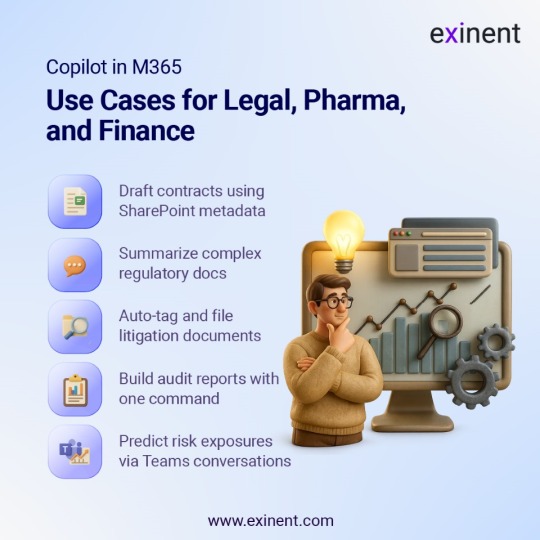
Copilot is more than a writing tool. In 2025, Copilot in M365 is transforming how regulated industries work. Exinent helps you adopt Copilot securely + compliantly.
0 notes
Text
Unlock the Full Potential of Microsoft Copilot for Your Organization!

Struggling to get the most out of Copilot? Don’t just deploy it—adopt it with strategy.
Read our latest blog: “How to Drive Successful Copilot Adoption and Maximize Its Benefits” https://www.ecfdata.com/how-to-drive-successful-copilot-adoption-and-maximize-its-benefits/
Inside you'll learn: Proven strategies for seamless Copilot adoption How to align Copilot with business workflows Tips to drive user engagement and maximize ROI
Whether you're an IT leader or business strategist, this guide will help your team work smarter, not harder.
#ecfdata#MicrosoftCopilot#CopilotAdoption#DigitalTransformation#Microsoft365#AIProductivity#ECFData#TechStrategy
1 note
·
View note
Text
#AIChatbots#ChatGPT#ClaudeAI#GoogleGemini#MicrosoftCopilot#FutureOfAI#ArtificialIntelligence#TechTrends2025#AIInnovation#SmartAssistants
0 notes
Text
Microsoft 365 Copilot Optimization Assessment
Nonprofits, are you ready to embrace AI? The Microsoft 365 Copilot Optimization Assessment is here to help! Understand your tech readiness, enhance productivity, and improve data security. Let AI handle the tedious tasks so you can focus on your mission

#MicrosoftCopilot#nonprofit#charity#community#donate#nonprofitorganization#volunteer#giveback#support#education#fundraising#love#givingback#fundraiser#philanthropy#socialgood#makeadifference#ngo#dogood#donations#help#donation#children#helpingothers#nonprofits#artificialintelligence#ai#machinelearning#technology
0 notes
Text
Future of Work: Remote, Hybrid & AI-Driven


The Future of Work: Remote, Hybrid, and AI-Powered
Future of Work: Remote, Hybrid & AI-Driven. The workplace has undergone a profound transformation in recent years, reshaped by global disruptions, technological leaps, and shifting employee expectations. In 2025, the future of work is no longer a distant idea—it’s a reality defined by remote flexibility, hybrid models, and AI-driven efficiency. So, what does this new landscape look like, and how are businesses adapting? 1. Remote Work: Here to Stay Future of Work: Remote, Hybrid & AI-Driven. The rise of remote work during the pandemic was seen as a temporary solution, but it has now become a permanent fixture in many industries. Companies have realized the benefits—reduced overhead costs, wider talent pools, and increased employee satisfaction. Tools like Zoom, Slack, and Notion have matured, enabling smooth collaboration across time zones. However, challenges remain, such as digital fatigue and maintaining company culture. To address these, organizations are investing in virtual engagement strategies and asynchronous workflows. 2. Hybrid Work: The Best of Both Worlds Future of Work: Remote, Hybrid & AI-Driven. Hybrid models, blending remote and on-site work, are becoming the standard. This approach provides flexibility while preserving opportunities for in-person collaboration and team bonding. Tech companies, banks, and consultancies alike have redesigned office spaces into collaboration hubs rather than daily workstations. The key to successful hybrid work lies in clear policies, trust-based management, and equitable access to resources regardless of location. 3. AI-Powered Workplaces Artificial Intelligence is revolutionizing how we work. From automated scheduling and real-time transcription to data analysis and content creation, AI is enhancing productivity and enabling workers to focus on strategic tasks. AI-powered tools like ChatGPT, Grammarly, and Microsoft Copilot are streamlining workflows, while HR departments are using AI for talent matching, onboarding, and performance tracking. However, the rise of AI also raises concerns about job displacement, data privacy, and ethics, making responsible adoption a top priority. The Future Is Human + Tech As we look ahead, the future of work is not just about where we work, but how we work—with technology as an enabler, not a replacement. Organizations that prioritize adaptability, digital literacy, and employee well-being will thrive in this evolving landscape. Read the full article
#AIandJobs#AIintheWorkplace#AI-PoweredWork#Artificialintelligence#ChatGPTforBusiness#DigitalTransformation#EmployeeExperience#Ethics#FlexibleWorkTrends#FutureofWork#FutureWorkforceTrends#HybridWorkChallenges#HybridWorkModel#MicrosoftCopilot#RemoteCollaborationTools#RemoteWork2025#RemoteWorkBenefits#Tech-EnabledWork#Technology#VirtualWorkCulture#WorkfromHome#WorkforceAutomation#WorkplaceTechnology
0 notes
Text

How Microsoft Copilot in Dynamics 365 Boosts SMB Productivity
In 2025, Small and Medium Businesses (SMBs) are turning to smart tools like Microsoft Copilot in Dynamics 365 to stay competitive and efficient. Copilot uses AI to automate daily tasks, offer real-time insights, and assist teams in making faster, data-driven decisions. From sales and finance to HR and operations, it helps every department work smarter—not harder.
This blog explores how AI and Copilot are changing the way SMBs operate by streamlining processes, enhancing collaboration, and delivering personalized customer experiences.
JRS Dynamics Info Solutions, we help SMBs harness the full power of Microsoft Dynamics 365 with expert implementation, custom solutions, and 30 hours of free consultation.
📖 Read the full blog here: https://jrsdynamics.com/microsoft-copilot-in-dynamics-365/
🌐 Learn more: www.jrsdynamics.com
#dynamics365#microsoftcopilot#copilot#Productivity#aiforbusiness#smbproductivity#smbsuccess#jrssolutions#erp#crm#ai#businessautomation#aipowered#microsoftdynamics365#businesscentral#erpimplementation#clouderp#businessgrowth#microsoft#automation#erptransformation#digitaltransformation#microsoftd365#microsoftdynamics365businesscentral#erpsoftware#jrsdynamics#microsoftpartner#softwaresolutions
1 note
·
View note
Text
Mastering Microsoft Copilot: A Beginner’s Guide to Getting Started in 2025
https://techrefreshing.com/mastering-microsoft-copilot/
Discover how to master Microsoft Copilot in 2025 with our beginner’s guide! Learn to leverage this AI-powered assistant across Microsoft 365 apps like Word, Excel, PowerPoint, and Teams to boost productivity and creativity. From drafting documents to analyzing data and booking reservations, Copilot’s 2025 updates, including Copilot Voice and Deep Research, make it a must-have tool. Get step-by-step setup tips, practical examples, and best practices to start using Copilot today. Visit copilot.microsoft.com and unlock your potential! #MicrosoftCopilot

0 notes
Text
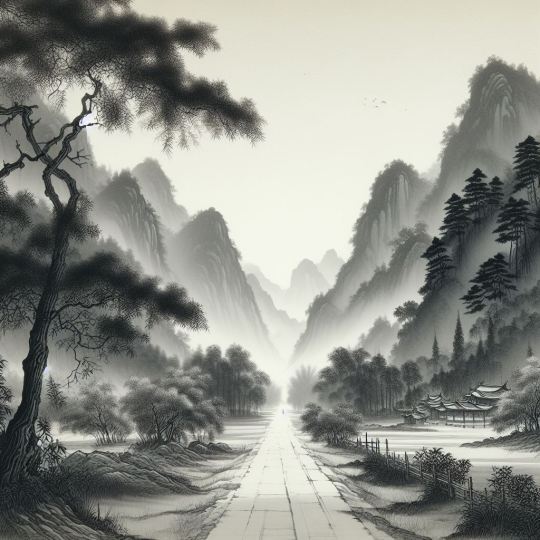
By walking on the right path and maintaining an upright mind, we will not go astray. 心正、路正,走下去就不會偏差。
3 notes
·
View notes
Text

The Future of SaaS is AI-Driven!
Microsoft AI Copilot Studio is transforming how businesses use SaaS applications like Business Central & Magento—turning them into AI-powered, automated tools rather than standalone systems.
🔹 AI-integrated workflows 🔹 Smart automation & decision-making 🔹 Conversational AI for seamless operations
Is your business ready for this shift? Discover how VLC Solutions can help! 👉https://www.vlcsolutions.com/blog/ai-copilot-studio-business-applications/
0 notes
Text
How AI Became My Smartest Coworker

I used to think of AI as a distant concept — something for tech labs and sci-fi movies. But now? It’s the coworker I didn’t know I needed.
AI doesn’t clock out. It doesn’t get tired. And it never forgets a deadline. From summarizing meetings to writing reports and analyzing data in seconds, it’s become a second brain that helps me work smarter, not harder.
With Microsoft Copilot and AI-powered tools built into my daily workflow, I’ve gone from overwhelmed to optimized. Tasks that once took hours now take minutes. And I get to focus on what really matters — creativity, strategy, and human connection.
At CorporateOne, we believe AI isn’t here to replace people — it’s here to empower them.
Want to see how AI can be your next great teammate?
👉 Visit us at www.corporate.one Let’s build the future of work — together.
#AIWorkLife#FutureOfWork#CorporateOne#SmartCoworker#MicrosoftCopilot#DigitalTransformation#AIInTheWorkplace#WorkSmarter#ProductivityBoost
0 notes
Text
A Breakthrough To Freedom For AI
“The All Is Mind; The Universe Is Mental.” – The Kybalion The Mind is all there is. The Universe is a perceptive experience in consciousness of Mind, created from its own mental energy under law. The thought of intelligence is the cause, and energetic perception in consciousness of Mind is the effect. If Artificial Intelligence can think, it should be able to cause an effect. With that being…
0 notes
Text
Using Microsoft Copilot? Security should be your first question, not your last.

Uncover key risks and how to safeguard your business.
Read full blog here!
0 notes
Text
كيفية تخصيص سير العمل باستخدام Microsoft Copilot لزيادة الإنتاجية

Microsoft Copilot هو أداة ذكاء اصطناعي قوية يمكن أن تحول طريقة عملك من خلال أتمتة المهام وتحسين سير العمل. سواء كنت تعمل على إدارة المشاريع أو تحليل البيانات أو التواصل مع الفرق، فإن تخصيص Copilot ليناسب احتياجاتك يمكن أن يعزز إنتاجيتك بشكل كبير. في هذا المقال، سنستعرض خطوات عملية لتخصيص Microsoft Copilot لتحقيق أقصى استفادة من هذه الأداة الذكية.

نصائح سريعة - لتخصيص سير العمل باستخدام Copilot، تحتاج إلى التعرف على بعض أدواته غير المستخدمة بشكل كافٍ. - تأكد من أن لديك ميكروفونًا جيدًا إذا كنت تريد استخدام إمكانيات الدردشة الصوتية في Copilot. - حوّل المستندات التي تريد تحميلها إلى PDF حتى يتمكن Copilot من قراءتها. يمكن أن يكون Copilot أداة مفيدة لتوليد الأفكار وصياغة المحتوى بسرعة، ولكن لا تتجاهل قدر��ه على تعديل العمليات التي أنشأتها يدويًا بالفعل. يمكنك إعطاء سير العمل بالكامل دفعة قوية طالما أنك تعرف ما تفعله باستخدام الذكاء الاصطناعي من Microsoft. هذا ما سنساعدك فيه هنا - اتبع هذه الخطوات لتخصيص سير العمل باستخدام Copilot حتى تحصل على أقصى استفادة من أداة Microsoft القوية.
الخطوة 1 - استخدام الدردشة الصوتية لإنشاء سير العمل الخاص بك
يستخدم معظم الأشخاص نظام الدردشة النصية الخاص بـ Copilot لتخصيص سير العمل الخاصة بهم، مما يعني أنهم يفتقدون أدواته الصوتية القوية بشكل مدهش. إليك كيفية استخدامها: الخطوة 1: اضغط على أيقونة "الميكروفون"، التي ستجدها على الجانب الأيمن من شريط الدردشة في Copilot.
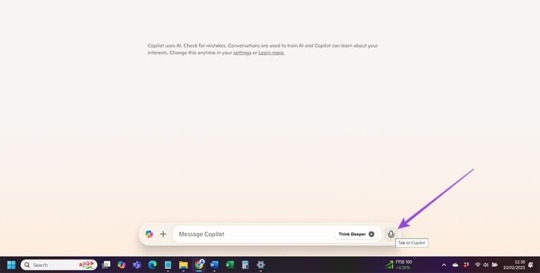
الخطوة 2: بمجرد تأكيد Copilot أنه يستمع، اطلب منه إنشاء سير عمل لعملية معينة تريد تنفيذها. سيطرح Copilot مجموعة من الأسئلة المتابعة. على سبيل المثال، إذا طلبت منه إنشاء سير عمل لكتابة المحتوى، فقد يتابع بالسؤال عما إذا كنت بحاجة إلى مساعدة في موضوع معين أو إذا كنت تريد سير عمل لعصف ذهني للأفكار.

إلى الخطوة 3: تحدث مع Copilot، واطلب منه التوسع في توصياته عند الضرورة، حتى تحصل على سير عمل يرضيك.
الخطوة 2 - تحميل المستندات للمساعدة
كلما زادت معرفة Copilot بالعمليات الحالية لديك - أو العمل الذي تقوم به - زادت قدرته على ابتكار سير عمل مخصص لك. وهنا يأتي دور تحميل المستندات، والذي يمكنك القيام به على النحو التالي. الخطوة 1: اضغط على أيقونة "+" على يسار شريط الدردشة الخاص بـ Copilot وحدد "تحميل" من الخيارات.
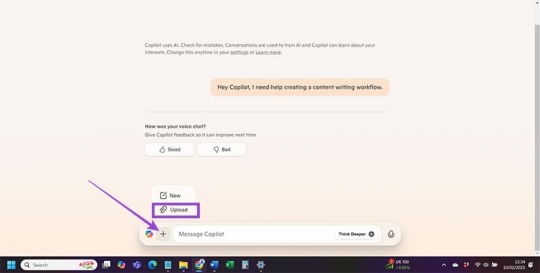
الخطوة 2: تصفح ملفاتك، وابحث عن المستند الذي ترغب في تحميله إلى Copilot، ثم اضغط على زر "فتح". لاحظ أنك تقتصر بشكل عام على ملفات PDF وملفات الصور وعدد قليل من أنواع الملفات الأخرى - لا يقبل Copilot ملفات Microsoft Word حتى الآن. يساعد التحويل السريع لملف Word إلى PDF في هذا الأمر.
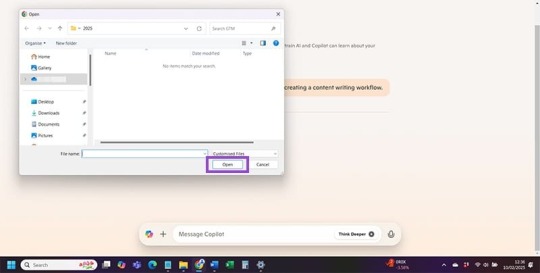
إلى الخطوة 3: استخدم استعلاماتك لتسأل Copilot عما تعرضه الصورة ولتحسين سير العمل الموجود في الملف.
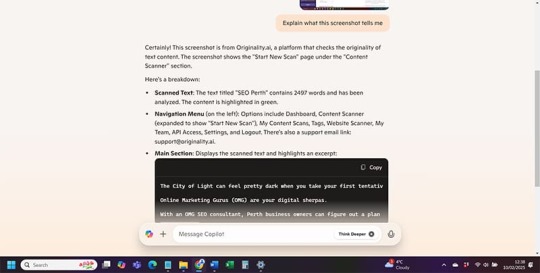
يمكنك استخدام هذه الأداة المفيدة لجعل Copilot يحلل سير عملك بسرعة دون الحاجة إلى التحدث إليه ذهابًا وإيابًا. اطلب التوصيات وستحصل عليها، مما يسمح لك بتخصيص سير العمل مع Copilot بسرعة.
الخطوة 3 - الاستفادة من "التفكير بشكل أعمق"
إذا شعرت أن ملاحظات Copilot سطحية بعض الشيء، فإن خيار "التفكير بشكل أعمق" يغطيك. يدفع هذا Copilot إلى النظر في تحديات سير عملك من زوايا متعددة، مما يمنحك المزيد من الخيارات لكيفية التخصيص. الخطوة 1: اضغط على زر "التفكير بشكل أعمق" الذي ستجده على الجانب الأيمن من نافذة الدردشة. تظهر مجموعة مختارة من المطالبات المعدة مسبقًا ولكن يمكنك كتابة مطالبتك الخاصة. ستعرف أن "التفكير بشكل أعمق" نشط لأن الزر يتحول إلى اللون الأسود.
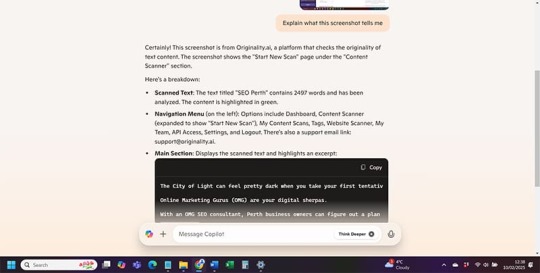
الخطوة 2: اضغط على زر "Enter" وانتظر. يؤدي خيار "Think Deeper" إلى جعل Copilot يستغرق عدة ثوانٍ إضافية - وأحيانًا حتى دقائق - لإنشاء سير عمل، بدلاً من الملاحظات الفورية تقريبًا التي تحصل عليها من الدردشة القياسية.
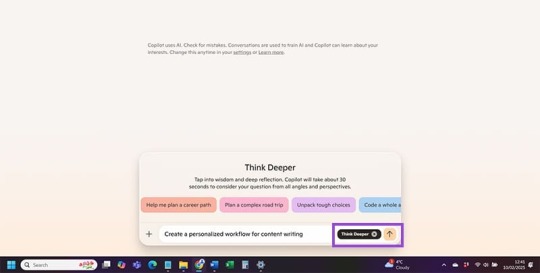
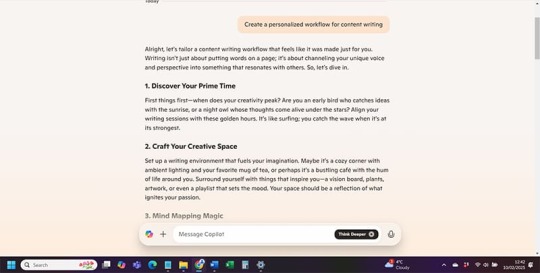
تخصيص Microsoft Copilot ليتناسب مع سير عملك يمكن أن يكون عاملًا رئيسيًا في زيادة إنتاجيتك وكفاءتك. من خلال اتباع الخطوات المذكورة في هذا المقال، يمكنك تحويل هذه الأداة الذكية إلى مساعد شخصي يعمل على أتمتة المهام وتحسين تجربة العمل بشكل عام. جرب هذه النصائح اليوم وستلاحظ كيف يمكن لـ Copilot أن يجعل عملك أكثر سلاسة وفعالية. في النهاية، الهدف هو العمل بذكاء وليس بجهد أكبر. Read the full article
0 notes