#NET MAUI apps
Explore tagged Tumblr posts
Text
Best Practices for Data Handling and Storage in .NET MAUI Apps
In today’s mobile-first world, apps play a central role in how we communicate, work, and access information. Whether it’s checking emails, managing tasks, or simply browsing, we rely on mobile apps for just about everything. That’s where .NET MAUI (Multi-platform App UI) shines—giving developers the power to build cross-platform applications that run smoothly on Android, iOS, macOS, and Windows with a single codebase.
But building a great app isn’t just about clean UI or performance—it’s also about managing data effectively and securely. Whether it’s saving user preferences or syncing content across devices, proper data handling is at the core of a smooth user experience. Let’s explore some key strategies to manage data the right way in .NET MAUI apps.
Choose the Right Storage for the Job
Not all data is created equal, and how you store it should depend on its type and use case.
UserDefaults (iOS) and SharedPreferences (Android) are ideal for saving lightweight data like settings or login states. They’re quick and simple but not designed for complex data.
SQLite offers a full-featured database engine embedded within your app. It’s the go-to choice when you need to store structured data, support relationships, or run queries locally.
Preferences from .NET MAUI Essentials provide a cross-platform key-value store—perfect for simple data like toggles or themes.
For apps that need to store data remotely or sync across devices, cloud-based solutions like Azure Storage, Firebase Realtime Database, or Amazon S3 are worth considering.
Always choose a storage solution based on your app's requirements. For anything beyond basic settings, SQLite or a cloud-based service usually offers the flexibility and performance you need.
Build a Clean Data Access Layer (DAL)
Creating a dedicated Data Access Layer (DAL) helps keep your codebase organized and maintainable. Instead of letting UI components talk directly to the database or storage APIs, route all data operations through your DAL. This makes it easier to test, debug, and even swap out your storage engine later without touching the UI logic.
Use Asynchronous Operations
In mobile apps, blocking the main thread is a recipe for a sluggish or frozen UI. To keep your app smooth and responsive, always handle data tasks asynchronously. Use async and await for database reads, writes, and network requests so that the UI remains snappy—even during heavy lifting.
Secure Your Data
When dealing with user data, especially anything personal or sensitive, security must be top of mind.
Use Secure Storage for things like login tokens or credentials. This encrypts the data and ensures it can’t be easily accessed by unauthorized users.
Communicate over HTTPS and validate SSL certificates to keep data safe in transit.
Add proper authentication and authorization layers. Whether you use OAuth, JWT, or another secure method, ensure users only access the data they’re allowed to see.
Support Offline Access with Caching
Users won’t always have perfect connectivity. Your app should still offer a good experience when offline. Implement data caching using libraries like MonkeyCache or Akavache, so users can continue interacting with previously loaded content—even without a network connection.
Keep Data in Sync
For apps that pull or push data to a server, synchronization is essential. You’ll need to decide how to merge offline changes, resolve conflicts, and ensure consistency between local and remote databases. This could involve versioning, timestamps, or conflict-resolution rules—especially for collaborative or data-heavy apps.
Handle Errors Gracefully
Things won’t always go as planned—network failures, invalid inputs, corrupted data. Good error handling ensures that these issues don’t crash your app or confuse users. Show clear, friendly messages, log errors silently, and always fail safely without exposing sensitive information.
Test, Monitor, and Optimize
Once your storage logic is in place, test it thoroughly. Write unit tests for your data layer, validate edge cases, and simulate offline scenarios. Use profiling tools to identify bottlenecks or memory leaks and optimize database access where needed.
Respect Privacy and Stay Compliant
If your app collects or stores personal data, you have a responsibility to respect user privacy. Make sure your app follows laws like GDPR or CCPA—this includes being transparent about what you collect, getting proper user consent, and giving users control over their data.
Keep Evolving
As your app grows and changes, so will your data needs. New features may require different storage strategies or performance improvements. Make time for regular code reviews and updates to your data handling logic. A well-maintained data layer helps your app stay efficient and secure in the long run.
Data handling in .NET MAUI apps isn’t just about storing information—it’s about doing it wisely, securely, and in a way that enhances user experience. By choosing the right storage tools, following async patterns, caching offline data, and building with security in mind, you’re setting your app up for long-term success.
When done right, your app won’t just work well—it’ll feel fast, trustworthy, and seamless, no matter the platform or conditions.
0 notes
Text

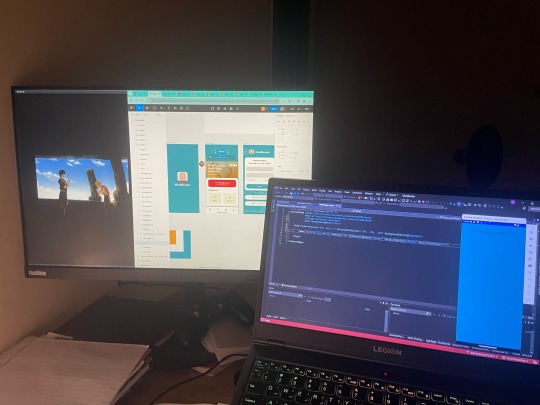
Today’s achievement: successfully centred a text!!
Watching: Avatar The Last Airbender.
#codeblr#maui#studyblr#motivation#coding#programming#.net development#.net#.net developers#developer#app development#dotnet#dot net developers
20 notes
·
View notes
Text
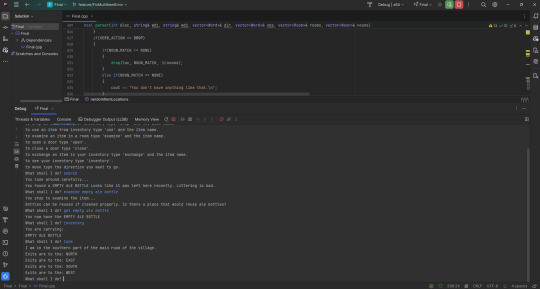

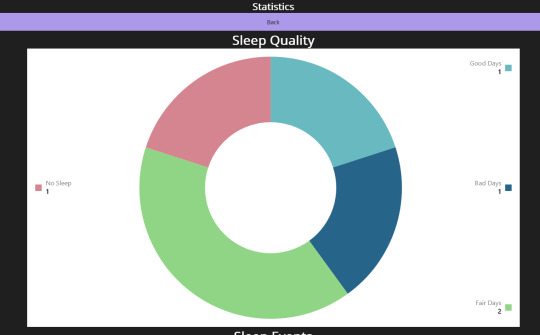

Days 110 to 118 of coding everyday for a year and I've gotten so much done!
I finish both of my finals the C++ and the C#. The C++ final is an adventure game and it wasn't too challenging to make honestly I had fun with it. The C# project was also fun because I got to play with microcharts when creating the statistics page to display collected data! I plan to make the C++ game more fun honestly because I can't just let it die from here. I am going to make the Android and iOS build better on the C# project. I'm really proud of myself today :)
My next adventures will be brushing up on JavaScript since I'm severely out of practice and using what I know to make my portfolio website using Blazor!
#self improvement#cosmickittytalk#codeblr#csharp programming#csharp#csharp is superior#girls who code#programming#coding challenge#coding for a year#coding exercises#coding#learning new syntax#learning programming#learning to code#college homework#college life#college finals#computer science major#programmer#work in progress#maui app#.net developers#.net framework#.net development#.net core#.net maui#.net#c++ course#c++ programming
17 notes
·
View notes
Text

1 note
·
View note
Text
Build Cross-Platform Apps Faster with .NET MAUI
Leverage the power of .NET MAUI app development company to create stunning, high-performance apps for iOS, Android, Windows, and macOS. Our expert team can help you bring your app idea to life.
Contact us for more info- https://www.mobiindia.in/
0 notes
Text
Elevate Business Apps with .NET MAUI Cross-Platform Development

The shift to cross-platform app development is transforming businesses by streamlining development processes and reducing costs. .NET MAUI is a game-changer, allowing companies to build native apps for multiple platforms with a single codebase. Whether it’s iOS, Android, Windows, or macOS, MAUI provides a consistent user experience across devices, ensuring better reach and engagement.
Migrating from Xamarin to .NET MAUI opens doors to improved performance and advanced capabilities. It reduces development time while offering robust features, such as native performance, rich graphics APIs, and access to device-specific functionalities. With a unified UI approach, businesses can achieve seamless app operations across platforms without compromising on quality. Cross-platform development with .NET MAUI reduces the need for separate teams for iOS and Android, cutting costs on hiring and development. A recent study by Forrester estimated that .net MAUI development services can save up to 30–40% of total project costs.
0 notes
Text
Building Cross Platforms app with .NET MAUI
.NET MAUI (Multi-platform App UI) is Microsoft's solution for simplifying cross-platform app development by allowing developers to create mobile (iOS, Android) and desktop (Windows, macOS) apps using a single codebase in C# and XAML.
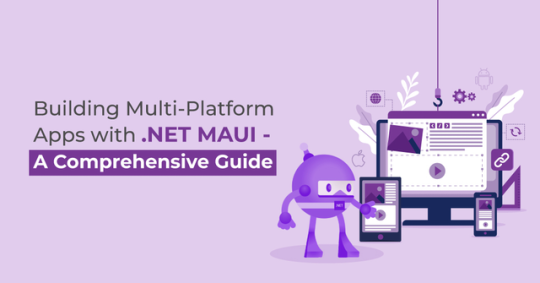
It’s a major step up from Xamarin, streamlining the development process for apps that run on multiple platforms without the need to manage separate versions for each.
Here’s a breakdown of why .NET MAUI is a game-changer
1)Single Codebase: Write code once, and it runs on multiple platforms, reducing development time and complexity.
2) Native Performance: Apps run natively on each platform, ensuring high performance and a seamless user experience that feels platform-specific.
3) Consistent User Experience: It adapts the UI to match the native design principles of each platform (iOS, Android, Windows, macOS).
4) Shared Code: Core business logic and backend interactions can be shared across all platforms, minimizing redundant code and improving consistency.
5) Cross-Platform APIs: Access device features (like GPS and cameras) through shared APIs without needing platform-specific code.
6) Platform-Specific Flexibility: While most of the code is shared, .NET MAUI allows for custom platform-specific functionality when needed.
7) Unified Project Structure: Manage all platform-specific configurations and resources in a single project structure, streamlining maintenance and updates.
8) Full Integration with the .NET Ecosystem: It leverages familiar tools like Visual Studio and supports features like hot reload and cross-platform debugging, making development faster and easier.
Key Features:
1)Blazor Integration: While .NET MAUI doesn’t support web apps natively, it can work with Blazor to build web applications. Using Blazor Hybrid, developers can combine web and native development by embedding Blazor components within MAUI apps.
2) Multi-Targeting: Developers can build and deploy apps for multiple platforms from a single project.
Conclusion:
.NET MAUI essentially makes cross-platform development more efficient by cutting down the need for managing separate codebases, while also offering the flexibility to cater to platform-specific needs.
Although it doesn’t cover web development by itself, Blazor can be used alongside MAUI to cover the web component, extending its cross-platform reach further.
It’s a significant step forward in creating mobile, desktop, and potentially web apps all in one ecosystem.
0 notes
Text
This article offers real-world solutions for addressing these issues when building an enterprise application using .NET MAUI. Whether you're developing a new business application or tackling the evolving problems of existing ones, this content will be invaluable for you.
0 notes
Text
Handling lifecycle events on iOS and MacCatalyst with .NET MAUI
I just blogged: Handling #lifecycle events on #iOS and #MacCatalyst with .NET #MAUI #dotNET #dotNETMAUI #iOSDev #macDev #programming #CSharp #mobileDev #DesktopDev
My current side project is running on iOS and MacCatalyst. Even if both of them are able to share a lot of code, there are some challenges that you should be aware of if you’re going down this route. One of these challenging areas is the handling of the lifecycle events. Read the docs first Before you continue to read this post, I recommend reading the MAUI documentation about the app lifecycle…
#.NET MAUI#app#appearance#Apple#application#endif#Events#if#iOS#iosdev#lifecycle#MacCatalyst#macdev#macOS#Scene#Traits#UIWindowSceneDelegate#WindowSceneDidUpdateCoordinateSpace
0 notes
Text
NET MAUI App Development: A Complete Guide for Businesses & Developers
.NET Multi-platform App UI (.NET MAUI) is revolutionizing cross-platform app development, enabling businesses and developers to create high-performance applications that run seamlessly on iOS, Android, Windows, and macOS using a single codebase. This guide explores .NET MAUI app development, its benefits, and why it's a game-changer for modern businesses.
What is .NET MAUI?
.NET MAUI (Multi-platform App UI) is a cross-platform framework built on .NET, designed to simplify mobile and desktop app development. It enables developers to write once and deploy everywhere, eliminating the need for separate codebases for different platforms.
With .NET MAUI development, businesses can create native-like applications with a shared UI and business logic, making the process efficient, cost-effective, and scalable.
Why Choose .NET MAUI for App Development?
1. Unified Codebase for All Platforms
One of the biggest advantages of .NET MAUI mobile app development is its ability to use a single codebase to build applications for iOS, Android, Windows, and macOS. This reduces development time and costs while ensuring consistency across platforms.
2. Native Performance & UI Controls
Unlike traditional hybrid frameworks, .NET MAUI provides native UI controls, allowing businesses to deliver fast and responsive apps with a seamless user experience. The framework ensures platform-specific optimizations, maintaining high performance and smooth interactions.
3. Seamless Integration with .NET Ecosystem
NET MAUI seamlessly integrates with the .NET ecosystem, including ASP.NET, Blazor, Entity Framework, and Azure. This allows businesses to leverage existing .NET infrastructure, making it easier to develop and maintain applications.
4. Enhanced Productivity with Hot Reload
.NET MAUI offers Hot Reload, which enables developers to make real-time changes to the UI and logic without restarting the application. This speeds up the development process and enhances productivity.
How .NET MAUI App Development Benefits Businesses
For businesses looking to expand their digital presence .NET MAUI app development services offer several advantages:
•Cost-Effective Development: A single codebase reduces costs and eliminates the need for separate teams for different platforms.
• Faster Time-to-Market: Efficient development cycles help businesses launch apps quicker.
• Scalability & Flexibility: Businesses can scale applications easily across multiple platforms.
• Consistent User Experience: Native UI controls provide a seamless and intuitive user experience.
NET MAUI is a powerful cross-platform framework that simplifies app development, reduces costs, and delivers high-performance applications. Whether you are a business looking for .NET MAUI app development services or a developer exploring new opportunities, this framework offers unparalleled flexibility, efficiency, and scalability.
Ready to build your next cross-platform app with .NET MAUI? Contact iNestweb today and unlock the future of seamless app development!
1 note
·
View note
Text



Treating myself with a date at my favourite place✨✨
Also why did I miss out on Spanish latte all that long?
#studyblr#study#motivation#langblr#study blog#coding#codeblr#code#women in tech#maui#dot net developers#dotnet#xaml#app development
6 notes
·
View notes
Text
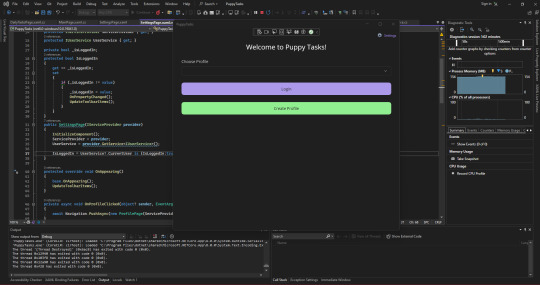
Decided to start my year with a personal challenge of coding something everyday for the whole year, and at the end of the year I'll have a reflection on my journey and what I've learned.
Today on day 1 I am working on a task management application in .Net Maui. This project will be for my personal use since I'm making it the exact way I want to make a task app vs what I've gotten before through Google Play.
So far I will say I'm enjoying working with C# 12 and .Net 8. Maui has been enjoyable so far despite me not being 100% comfortable with front end work. I'm working on the settings page currently and I'll be adding theme settings for the application.
See y'all tomorrow same time 😎
#self improvement#codeblr#cosmickittytalk#csharp programming#csharp is superior#csharp#.net development#.net framework#.net maui#.net developers#.net#app development#coding challenge#coding for a year
45 notes
·
View notes
Text
#software development#.net developers#.net development company#web app development company in india#web app development#.net maui development#blazor Development
0 notes
Text
0 notes
Text
Building Cross-Platform Desktop Apps with .NET MAUI
In the rapidly evolving world of software development, creating cross-platform desktop applications has become a necessity. Users expect their favorite apps to run seamlessly on Windows, macOS, and Linux. Thankfully, .NET MAUI (Multi-platform App UI) is here to simplify the process. This blog post will guide you through the essentials of building cross-platform desktop apps using .NET MAUI and how .NET training can make it a breeze.

Introduction to .NET MAUI
What is .NET MAUI?
.NET MAUI is an open-source, cross-platform framework that allows developers to create native user interfaces for desktop, mobile, and web applications using a single codebase. MAUI is the evolution of Xamarin, a popular framework for mobile app development. With .NET MAUI, you can build applications for Windows, macOS, and Linux, along with iOS and Android.
Benefits of Using .NET MAUI
.NET MAUI offers numerous advantages for cross-platform app development. It simplifies the development process, reduces code duplication, and ensures a consistent user experience across different platforms. By using .NET MAUI, you can leverage your existing C# skills, making it easier to learn and implement for developers with .NET training.
Setting Up Your Development Environment
Installing .NET MAUI
Before you start developing cross-platform desktop apps with .NET MAUI, you'll need to set up your development environment. The first step is to install .NET MAUI, which you can do using the .NET CLI. Ensure you have the .NET SDK installed on your system, and then run the following command:
bashCopy code
dotnet workload install maui
This command will install the required workloads for .NET MAUI development.
IDE Choice
You can choose from various integrated development environments (IDEs) for .NET MAUI, including Visual Studio, Visual Studio for Mac, and Visual Studio Code. These IDEs offer excellent tooling support for .NET MAUI, making it easier to develop, debug, and test your applications.
Building the User Interface
XAML for .NET MAUI
One of the key aspects of .NET MAUI development is the use of XAML (eXtensible Application Markup Language) for creating the user interface. XAML is a declarative markup language that allows you to define the layout and behavior of your app's user interface.
XAML is a powerful tool that simplifies the process of creating user interfaces for .NET MAUI applications. With its rich set of controls and the ability to define UI elements in a platform-agnostic manner, XAML streamlines the development process and ensures that your app looks and feels native on all supported platforms.
Creating Cross-Platform UIs
One of the major advantages of .NET MAUI is the ability to create cross-platform user interfaces. You can define your UI elements in XAML, and .NET MAUI will ensure that they are rendered appropriately on Windows, macOS, and Linux. This means you don't need to create separate UIs for each platform, saving you time and effort.
Writing Code with C#
Code Sharing
With .NET MAUI, you can share a significant portion of your codebase across different platforms. This means you can write most of your app's logic in C# and have it work seamlessly on Windows, macOS, and Linux. This code sharing approach, coupled with .NET training, makes development faster and more efficient.
Platform-Specific Code
While code sharing is a big advantage, there may be instances where you need platform-specific code. .NET MAUI allows you to write platform-specific code when necessary. This provides flexibility while maintaining a single codebase for your app. It's a great feature for handling unique platform features or requirements.
Debugging and Testing
Debugging Tools
Debugging is an essential part of software development, and .NET MAUI offers robust debugging tools to make the process easier. You can set breakpoints, inspect variables, and step through your code with the IDE of your choice. This helps you identify and fix issues specific to each platform quickly.
Emulators and Simulators
To test your cross-platform desktop app, .NET MAUI provides emulators and simulators for Windows, macOS, and Linux, as well as iOS and Android. These tools allow you to run your app on various platforms without the need for physical devices, speeding up the testing and debugging process.
Deployment
Packaging Your App
Once your cross-platform desktop app is ready, it's time to package and deploy it to the target platforms. .NET MAUI simplifies this process, offering platform-specific packaging options. You can create installers, MSI packages, or .deb/.rpm packages for Windows, macOS, and Linux, respectively.
App Stores
If you plan to distribute your app through app stores, .NET MAUI supports both the Microsoft Store and the Apple App Store. You can follow platform-specific guidelines for app submission and take advantage of .NET MAUI's built-in features for app publishing.
UI Customization
Theming and Styling
To provide a consistent user experience, it's essential to customize your app's UI to match each platform's design guidelines. .NET MAUI makes this easier with theming and styling options. You can adapt your app's appearance to look and feel native on Windows, macOS, and Linux while maintaining a single codebase.
Platform-Specific Customizations
In some cases, you may want to go beyond theming and implement platform-specific customizations. .NET MAUI allows you to do this by providing access to platform-specific APIs and resources. This flexibility ensures that you can create a truly native experience on each platform while still sharing most of your code.
Optimizing Performance
Performance Considerations
Ensuring that your cross-platform desktop app runs smoothly on all supported platforms is crucial. .NET MAUI offers performance optimization features and guidelines to help you achieve this goal. By following best practices and optimizing your code, you can deliver a responsive and efficient application.
Profiling and Benchmarking
To identify and address performance bottlenecks, .NET MAUI provides profiling and benchmarking tools. These tools allow you to analyze your app's performance on different platforms, enabling you to make necessary optimizations and improvements.
Conclusion
Building cross-platform desktop apps with .NET MAUI is a game-changer for developers seeking to reach a broad audience. By leveraging your .NET training and the power of .NET MAUI, you can create versatile applications that run flawlessly on Windows, macOS, and Linux. With a single codebase, you can streamline development, reduce duplication, and ensure a consistent user experience across platforms. So, get started with .NET MAUI and unlock the potential of cross-platform desktop app development. Your users on various platforms will thank you for it.
1 note
·
View note
Text
C# String Manipulation: How to Break a String Into Individual Parts and Put It Back Together Again
String manipulation is a fundamental concept in programming, and it plays a crucial role in C# development. Whether you are working on a simple application or a complex project, understanding how to break a string into individual parts and put it back tog
String manipulation is a fundamental concept in programming, and it plays a crucial role in C# development. Whether you are working on a simple application or a complex project, understanding how to break a string into individual parts and put it back together again can greatly enhance your coding skills. In this blog post, we will explore various techniques and methods to achieve string…

View On WordPress
0 notes