#Netgear booster setup
Explore tagged Tumblr posts
Text
How to Add WiFi and Internet to a Classic Camper

Staying connected while traveling in a classic camper has become more of a necessity than a luxury. Whether you're working remotely, navigating unfamiliar areas, or simply streaming your favorite show at a campsite, a reliable internet connection enhances your experience on the road. Adding WiFi and internet to a classic camper isn’t as complex as it sounds. With the right gear, setup, and technical know-how, you can transform your retro rig into a connected home on wheels.
Understanding the Basics of Camper Internet Setup:
Before diving into the hardware and configuration, it’s essential to understand how internet connectivity works on the road. Campers can access the internet through three primary methods: cellular data, public WiFi, and satellite connections. Each has its advantages and drawbacks.
Cellular internet is the most popular and accessible option. You use a data plan with a SIM card, typically inserted into a mobile hotspot or router. This setup lets you connect multiple devices to the internet simultaneously. Coverage depends on your location and carrier, so investing in signal boosters can help in rural or wooded areas.
Public WiFi is available at many campgrounds, cafes, libraries, and gas stations. While free, it's often slow and unreliable. It also raises security concerns. If you depend on public WiFi, using a WiFi extender and a VPN becomes vital.
Satellite internet works almost anywhere, but it’s costly and often slower than cellular options. It's best for remote adventurers who go far beyond cell service zones. For most classic camper travelers, combining cellular and public WiFi options creates the most effective setup.
Choosing the Right Equipment for a Classic Camper:
Adding internet to your classic camper requires specific tools tailored to your travel needs. The most important piece of gear is a mobile router or a dedicated mobile hotspot. A device like the Netgear Nighthawk or a Pepwave Max Transit Duo allows for strong, dual-band internet access using SIM cards from major carriers. These routers can support multiple users, ensuring smooth streaming, video calls, and online navigation.
A roof-mounted external antenna can dramatically improve your signal reception, especially if your camper’s shell is metal or insulated. Mounting the antenna properly involves routing cables through the roof and sealing any openings with weatherproof silicone. Pairing the antenna with a cellular booster, like the weBoost Drive Reach RV, strengthens your signal and reduces dropped connections.
Power supply is another crucial element. Your WiFi system should run off your camper’s 12V system or an inverter connected to your solar setup or generator. Make sure to include a fuse for safety and prevent voltage spikes from damaging your equipment.
For those using campground or café WiFi, installing a WiFi extender like the Alfa WiFi Camp Pro 2 increases your range. This device captures weak signals and redistributes them inside your camper, giving you better speeds and stability.
Installation Tips and Configuration Steps:
Start by selecting a suitable location for your router inside the camper. Choose a central spot away from heat and moisture, ideally near your power supply. Mount the router securely, ensuring good airflow around it. Connect the power cable to your 12V fuse panel or inverter, and insert the SIM card into the designated slot.
Next, install your external antenna. Drill a clean hole through the camper’s roof and route the cable inside using a rubber grommet and silicone sealant to prevent leaks. Attach the cable to your router’s external antenna port. If you’re using a cellular booster, connect the booster’s indoor antenna in a high-use area inside the camper, like near your dining table or workstation.
Power on the system and configure the router through its web-based interface. Access it from your laptop or smartphone and log in using the default credentials. Set your network name (SSID) and password, choose your carrier settings, and test signal strength. Position the camper or adjust the antenna direction if needed to optimize connectivity.
For public WiFi, plug in your extender, log into its control panel, and scan for nearby networks. Select the strongest one, enter any required passwords, and broadcast your own private network inside the camper.
If your setup includes a VPN, install it on all connected devices or configure it directly within the router. This extra step protects your personal data on public networks and prevents unauthorized access.
Maintaining Connectivity While Traveling:
Even with the best setup, you may face occasional connectivity drops. To maintain strong signals while traveling through Michigan’s beautiful yet remote routes, always keep your firmware updated. Check your router's admin panel for updates, and install them regularly to patch security flaws and improve performance.
Monitor your data usage if you’re on a limited plan. Some routers have built-in tracking tools. You can also use third-party apps to avoid overages. Carry SIM cards from multiple carriers in case one provider lacks service in a particular area. Having backups helps when coverage becomes spotty.
If you’re parked under heavy tree cover or inside a metal shelter, move your camper slightly or reposition the antenna. Environmental factors impact signal strength more than most users expect.
When technical issues arise, consult your device manuals or search for online forums dedicated to camper connectivity. For physical repairs or advanced wiring concerns, contact a trusted technician in your area. If you’re based in Michigan, you can rely on Classic Camper Repair Michigan for expert help with antenna mounting, electrical integration, and roof modifications. Their deep experience with retro camper wiring ensures safe and functional installs every time.
Conclusion:
Installing WiFi and internet in a classic camper is no longer an optional luxury but a practical necessity for today’s connected travelers. With the right combination of mobile routers, antennas, boosters, and extenders, you can achieve stable internet access whether you’re camping lakeside, driving through scenic routes, or parked at a rest stop. This upgrade not only enhances your travel experience but also opens up possibilities like remote work, digital nomadism, and streaming entertainment from the comfort of your rolling home.
While the setup process requires technical effort and precision, the benefits of staying connected on the road make it well worth the investment. If you ever run into technical hiccups or need structural adjustments, experts at Classic Camper Repair Michigan can help retrofit your vintage camper to modern standards. With their help, your internet installation will be both professional and durable, giving you peace of mind. Whether you're streaming from the woods or attending Zoom meetings on the road, your classic camper will now be fully connected.
0 notes
Text
Amplify Your Existing Network With Netgear
Having a router in today's households is very common but users still face the issues of inconsistent speed and poor connectivity in certain corners of the home. Now what is the solution that can solve all your connectivity issues? The answer is a good and reliable WiFi range extender. You might have heard this name before, so today let's know what exactly it is and why it is used. A Wi-Fi range extender is also known by many other names like Wi-Fi repeater and WiFi booster. As the name itself suggests it amplifies and boosts up the signals of your existing network. This amplification of signals helps in kicking out all the dead zones from your abode. Wi-Fi range extenders are the perfect networking devices for modern households that have multiple devices running simultaneously and have a larger area with multiple rooms and floors.
Now the market is flooded with so many range extenders, choosing the one for your home or office space can be a little difficult task but do not worry as we have got you all covered. So, today we will explore one of the best sellers in the Wi-Fi extender category which is none other than Netgear AC1750 Wifi Range Extender.
What Makes Netgear AC1750 Setup The Bestseller?
The various reasons that are listed below are what makes the Netgear AC1750 Setup stand out from other range extenders:
✓ High-Speed Performance
The Netgear AC1750 setup has the ability to remove all the dead zones from your home effectively. It provides its users with a combined speed of up to 1750 Mbps. Thus making it ideal for every modern need. It won't disappoint you in any circumstances, whether you are playing high-intensity games, watching high-definition videos, downloading heavy files or having an important work meeting. It will only provide a seamless and buttery smooth internet experience at every step that you take in your home.
✓ Extended Coverage
Now you do not need to sit in front or near your networking device to get full coverage because the Netgear AC1750 setup can extend its reach to every single corner of your home. Be it your balcony, terrace, basement or your rooms on the second floor you will get full signals without a single drop.
✓ Feature Set
The Netgear AC1750 range extender offers its users multiple features and this is what makes it the number one choice.
Its dual-band technology makes it ideal for both near and far-away devices.
It comes equipped with two external antennas that enhance signal strength and overall coverage.
Its fast-lane technology makes your networking experience more fun.
It also comes with ethernet ports, so you can directly connect your wired devices to the extender.
Further, its auto-connect feature automatically connects to the best Wi-Fi band and extends the network thus simplifying the whole management process.
Netgear AC1750 setup supports WPA/WPA2 security protocols to protect your network from unauthorized access which is very important in today's digital era.
✓ User-Friendly Setup Process
Unlike other technical devices that take hours to set up, Netgear has made everything super user-friendly so even non-tech users can easily and independently set up this magical range extender. The availability of a user manual with the extender makes it very convenient to know all the details. The extender can be easily set up via the Netgear app or you can also use the WPS button to set the extender in under two minutes. Yes, it's that easy to set up Netgear AC1750.
✓ Brand Reliability
Netgear is a well-known and trusted brand when it comes to networking equipment and one of the major reasons why more and more people are buying Netgear AC1750 wifi range extenders is due to their trust in Netgear's commitment to quality.
✓ Universal Compatibility
You do not need to worry about whether the extender will be compatible with your existing setup or not because the Netgear AC1750 range extender comes with universal compatibility. It works amazingly with any standard router thus making it a versatile option for every user. Further, its extremely small size doesn't take up much space and sits amazingly well with your interiors.
✓ Price-To-Performance Ratio
The Netgear AC1750 WiFi range extender provides you with good performance at a relatively affordable price. Thus offering value for money as compared to some higher-end models. So if you want a deal that is highly qualitative yet easy on your pocket then surely the Netgear AC1750 setup should be your go-to choice.
So, if you are also looking for a device that can provide you with smooth and super fast internet speed and coverage then look no further and just invest your money in Netgear’s range extender as they will make you forget what poor connectivity, and dead zone looks like.
1 note
·
View note
Text
Amplify the Internet Connectivity in Your RV with an RV WIFI Booster

by Michael Marlow An RV WIFI Booster, doesn't actually create any internet for your RV. Instead, it is a device designed to amplify the existing WIFI signal within your RV..... Introduction to the RV WIFI BoosterThe Importance of Reliable Internet Connectivity Understanding the Need for an RV WIFI Booster and How It WorksChoosing the Right RV WiFi Booster Top RV Wi-Fi Boosters Available In The Market NETGEAR AC1200 WiFi Booster Wineguard ConnecT 2.0 4 LTE Booster Google Nest Wi-Fi Booster System Step-by-Step Instructions to Install an RV Wi-Fi Booster Conclusion: Is an RV Wi-Fi Booster Right For You? Introduction to the RV WIFI Booster Imagine you're on the open road in your recreational vehicle (RV), exploring new destinations and making lifelong memories. You want to be able to take some photos of the great sights along the way and share them with friends and family back home. There is just one problem, The photos won't send or take forever to. In today's day and age where speedy technology has become a necessity, it is one of the most frustrating things that can happen. That begs the question of how can you make this better on the road. The answer: adding a WIFI booster to your RV. An RV WIFI Booster, as the name implies, doesn't actually create any internet for your RV. Instead, it is a device designed to amplify the existing WIFI signal within your RV. It works by capturing the available WIFI signal for your router, amplifying it, and then rebroadcasting the enhanced signal throughout your RV. As a result, you get stronger, more reliable internet connectivity for devices such as phones, laptops, and more, enabling you to stay connected no matter where your travels take you. The Importance of Reliable Internet Connectivity As previously mentioned, in today's digital age, having a reliable internet connection is more than just a luxury - it's a necessity. There are a lot of activities that we do daily that wouldn't work, or be very difficult to do, without reliable internet. it could be looking up directions to your next destination, streaming your favorite shows, or staying in touch with loved ones back home, a stable internet connection makes all the difference. In the upcoming sections, we will delve deeper into why an RV WIFI Booster is an essential device for every RV owner, how it works, and what to look for when purchasing one. We'll also provide a step-by-step guide on how to install and optimize an RV WIFI Booster, as well as review some of the best WIFI boosts on the market for RV owners. So, buckle up and get ready to amplify your RV internet experience! Understanding the Need for an RV WIFI Booster and How It Works For some, a trip in an RV is a way of disconnecting from your home life and enjoying the great outdoors. For others, this simply means bringing crucial aspects of living at home with them. One of the most common issues that RV travelers face is maintaining a stable and reliable internet connection. For those who want to stay connected with everyone back home or keep up with daily news while you are gone, unreliable internet makes this task an incredible struggle. Traveling to remote locations or areas with weak signal reception can often result in sluggish internet speed and interrupted connections. This can disrupt work, hinder communication, and even spoil your entertainment plans. The standard WIFI setup in an RV is usually designed to pick up signals within a limited range. Although this works well in your traditional home, It's not uncommon for RV enthusiasts to have struggles on the road. A common issue is finding themselves parked a little too far from the campground's Wi-Fi hotspot, resulting in a weak or non-existent signal. How can you solve this? Enter the RV Wi-Fi booster - a device designed to combat these connectivity issues. Wi-Fi boosters work by capturing the existing signal from your router, amplifying it, and then retransmitting the boosted signal. this device can greatly enhance the strength and range of your internet connection, ensuring you stay connected even when you're parked at the edge of the WIFI coverage area. This process is made possible by two main components of the booster: the amplifier and the antenna. The amplifier is the heart of the booster, responsible for increasing the power of the signal. The antenna, on the other hand, serves two crucial roles. Firstly, it captures the weak WI-FI signal from the router. Secondly, after the signal has been amplified, the antenna broadcasts a stronger signal throughout your RV. Comparing the Performance Now that we've covered how an RV WiFi booster works, let's discuss the difference it can make compared to standard RV WIFI. If you've ever struggled with slow or unreliable internet in your RV, you will have a pretty good understanding of how frustrating it can be, especially if you rely on the internet for work or entertainment during your travels. Your standard RV WI-FI can often struggle to provide a strong and stable connection, particularly when you're parked in remote locations..... Read More... Read the full article
0 notes
Text
Netgear wireless extender login
The Netgear wireless extender login is a crucial step in enhancing and optimizing your home or office network. Designed to boost the existing Wi-Fi signal range, Netgear extenders require a seamless setup process, and the login interface serves as the gateway to configuration. To initiate this process, connect your extender to a power source and access its default network using a device like a computer or smartphone. Once connected, open a web browser and enter the default login web address or the extender's IP address. This prompts the Netgear extender login page, where users input their credentials, typically a username and password. After successful authentication, users gain access to the extender's settings, enabling them to customize network parameters, update firmware, and optimize performance. A user-friendly interface ensures a smooth Netgear wireless extender login experience, empowering individuals to tailor their network extension according to specific needs and preferences.
#Netgear wireless extender login#Netgear extender setup#netgear wifi extender setup#netgear extender set up#netgear extender setup wizard#netgear extender not working#wifi extender login netgear#netgear wireless extender login
1 note
·
View note
Text
WIFI
WiFi Repeaters: How WiFi Routers Improve Signal Strength 2023
WiFi is the answer to an escalating need for fast, reliable internet connections. The digital world has surrounded us with many gadgets that need continual communication. This is where wifi repeater help. These gadgets, often called WiFi extenders or boosters, amplify your WiFi signal and provide internet access to locations where your router cannot.
The concept of WiFi repeaters isn’t new, but its demand and application have grown exponentially in recent years. As we continue to add more wireless devices to our arsenal, the need for a strong, uninterrupted internet signal becomes more important. Therefore, understanding the role of WiFi repeaters holds the key to unlocking an efficient and effective wireless network.
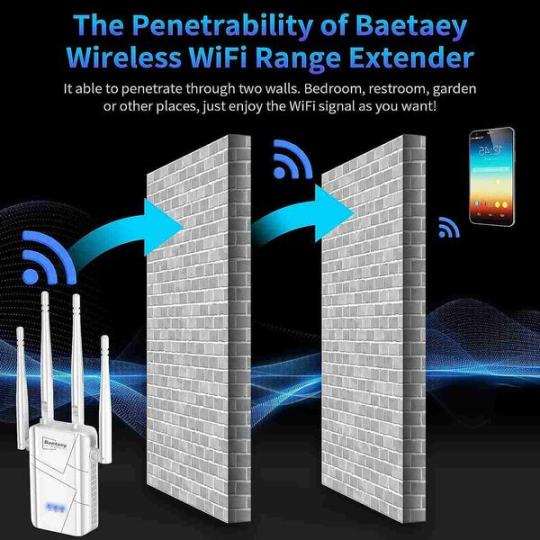
Understanding how routers work as wifi repeater
The primary function of a router is to distribute the internet signal from your modem to your devices. However, routers can also double as WiFi repeaters or relayers. Your wireless signal can be strengthened by repeating it with routers.
A router repeater wirelessly connects to your network and rebroadcasts the signal. It amplifies your WiFi signal as a relay or bridge. This is especially helpful in larger homes or offices where the router’s signal may not reach every corner.

Benefits of using routers as WiFi relayers
There are a multitude of benefits to using routers as WiFi relays. Firstly, it provides better WiFi coverage. By extending the range of your WiFi signal, you can enjoy a strong internet connection even in the farthest corners of your home or office.
Second, routers may be cost-effective repeaters. Instead of buying a new router, use an old one as a repeater. Reusing and recycling equipment saves money.
Improved signal strength may boost internet speeds. While the repeater may be slower than the router, it will be far quicker than no connectivity.
A look at the best WiFi range extenders of 2015
In 2015, remarkable WiFi range extenders were released. The performance, functionality, and price of these gadgets were praised. The best WiFi range extenders of 2015 are below.
Due to its range and speed, the Opticover Wireless Range Extender was popular. It was easy to set up and compatible with most routers. The MSRM US754 WiFi Extender was another top-rated choice, known for its stable connection and user-friendly setup process.

How to set up your WiFi repeater
The procedure for setting up your WiFi repeater couldn’t be easier. Finding an appropriate spot for the repeater is the first step. Ideally, it would be midway between your router and the area you wish to cover.
The repeater must be connected to the system next. A web browser can usually access the repeater’s user interface and do these activities. In this area, provide the network’s SSID, encryption type, and password.

Differentiating between a WiFi booster, extender, and repeater
While the terms WiFi booster, extender, and repeater are often used interchangeably, there are slight differences between them. There are three devices available, each with its own method for extending the range and improving the strength of your WiFi signal.
An existing WiFi router may have its signal strength increased by using a WiFi booster. However, a WiFi extender is able to rebroadcast the WiFi signal from your router. WiFi repeaters are similar to extenders in that they both boost the signal and establish a new network. You’ll need to switch networks as you go, although the signal will be stronger at greater distances.
The Best WiFi Extenders of 2015: A Comparison
Comparing the best WiFi extenders of 2015, it’s clear that each device had its own unique strengths. The Opticover Wireless Range Extender offered excellent range and speed, while the MSRM US754 WiFi Extender was praised for its stable connection and easy setup.
The Netgear Nighthawk EX7000 Wi-Fi Range Extender stood out with its impressive speed and advanced features, although it was also the most expensive option. Ultimately, the best WiFi extender for you depends on your specific needs and budget.
WiFi Repeaters: How WiFi Routers Improve Signal Strength 2023
0 notes
Link
We have a team of experts who help users with Nighthawk Router setup. If you have bought this incredible router and want to set it up in the right way so that the internet works flawlessly on all your devices. If you are looking for the right steps, then all you need to do is call us at our Netgear tech support number.
1 note
·
View note
Text
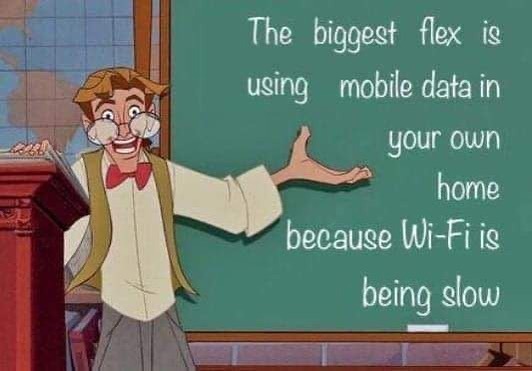
#dank memes#meme#memes#dank meme#dankest memes#stolen memes#lobotomizedbrain#memesdaily#funny memes#normie meme#simple wifi profits review#best usb wifi adapter 2020#wificameras#eero wifi setup#best wifi booster review#netgear wifi extender setup#mobile data speed#mobile data plans#mobile data charges#mobile data rates#mobile data services#milo thatch#atlantis#atlantis the lost empire#disney pixar#disney+#euro disney#disney meme#disney
83 notes
·
View notes
Text
Backup for Netgear WiFi Range Extender n300
Netgear n300 wifi extevnder devices are easy to configure and using mywifiext new extender setup you can make advance wireless settings for these extenders. Here are the setups that are possible using Netgear n300 extender devices.

· Using Netgear extender setup page you can update your device easily.
· You can change the login user name and password from the n300 extender setup page.
· You can change or update bandwidth settings for your devices. Check and see the steps to reset the Netgear wifi wn2000 rpt devices.
· You can setup the wireless devices that connected to Netgear n300 extender device.
How to Backup Netgear WiFi Extender Device?
when you need to reset your Netgear n300 wifi extender device to default settings then you must have backup for your devices first. When you backup your Netgear wifi extender device, you can use that file in future.

1. Access Netgear m300 wifi extender login page from mywifiext new extender setup page. These are an IP address that is used to access your extender login page.
2. Fill Netgear wifi extender login user name and password.
3. When you are at the setup page, you can get backup for your device. Select “Maintenance” tab from the setup page.
4. After that click on “Backup Settings” tab.
5. From there you can select the location where you can save backup for your wifi extender device.
These are the steps so that you can have backup for your Netgear wifi extender devices. When you want to reset your device, you can press the reset button for few seconds or you can also reset your device from Netgear n300 wifi extender device itself.
#my wifi ext net#Netgear booster setup#Netgear universal WiFi range extender#www mywifiext net login
0 notes
Link
Netgear EX2700 setup. Step-by-step procedure to setup Netgear EX2700 using mywifiext.net 192.168.1.250. Also Setup Netgear via WPS.
Netgear Ex2700 setup via 192.168.1.250
Follow the beneath steps to setup:
Firstly make sure to plug in your extender near to the router and hold on till the power LED turns amber.
Now take your device, go to wifi list and connect with Netgear extender’s default wifi called Netgear_Ext.
Then from your connected device open any web browser and enter 192.168.1.250 or mywifiext.net in the address bar.
Further, you will see the New Extender Setup page, here create your new extender account.
After that, it will automatically scan your available wifi list among the wifi names select your main wifi network, and enter the password.
#netgear ex2700 setup#netgear ex2700 manual#netgear wifi range extender ex2700 setup#netgear ex2700 setup ethernet port#netgear ex2700 setup without wps#netgear ex2700 setup manual#netgear wifi extender ex2700 setup without wps#new extender setup netgear ex2700#netgear range extender ex2700 setup#netgear wifi booster ex2700 setup#Mywifiext.net#mywifiext.net ac750#mywifiext.net login#http mywifiext net setup
0 notes
Link
Say goodbye to WiFi dead zones with Netgear EX2700 setup. Convenient, discreet and easy to set up, extended WiFi range is just an outlet away with this essentials edition Netgear EX2700 N300 range extender.
All you have to do is to follow the instructions given on the pdf in order to make your Netgear N300 EX2700 extender setup. But, understanding the Netgear EX2700 extender manual can be difficult for a novice. If you wish to install Netgear EX2700 WiFi extender without any trouble, call our professionals now on toll free number (888) 346 4070.
#netgear n300 ex2700#netgear wifi booster ex2700#netgear ex2700 setup#netgear wifi extender n300 ex2700 setup#netgear n300 wifi extender ex2700
0 notes
Photo

Mywifiext that is not working for a prolonged time is something that no one can afford. It’s unavoidable! There are several reasons for this due to which you are unable to run smooth network over your laptop, mobile and desktop. Know why you can’t access netgear extender setup page here
#mywifiext not working#mywifiext net extender setup#new extender setup#mywifiext setup#Mywifiext.net Setup#netgear extender mywifiext not working#set up your wireless extender#Netgear Extender Setup#netgear wifi support#Range Extender Setup#set up wifi range extender#mywifi extender solutions#Netgear New Extender Setup#WiFi range booster
0 notes
Link
Mywifiext Setup Troubleshooting
Mywifiext Setup Troubleshooting connections problems of Wireless Range Extender Setup. Strictly follow these procedures step wise and to connect your Netgear Range Extender Setup : 1. With the help of a paper clip or tooth pick, press the reset button on the back of the extender for 15 – 20 seconds . Release the button after 20 seconds and then automatically extender will reboot and shows you only a power green light.
0 notes
Text
Poor Signal? Setup Your Wi-Fi Extender Now!
Wi-Fi extension has gotten cheaper, but the systems to install are still tricky. There are tips for positioning your extender in order to expand the coverage of your Wi-Fi network.
Although you usually have more than ample coverage from your standard router to fill an apartment or a small house with Wi-Fi, it cannot cover a larger house. Dead spots will eventually arise in larger homes to relax with Netflix's movie in your favorite easy chair while barbecuing on the patio, listening to your favorite stuff on Spotify and offering internet access for visitors in the attic bedroom.
My wifi ext setup, with the aid of a Wi-Fi extender you will be able to fill the gaps by taking a Wi-Fi signal from your router and sending a new signal to the home of unconnected nooks and scanners. Extender can still be difficult to configure, though it has become cheaper and easier to use. They need not only some forecasts and plans, but also some trial and error.
· The best Wi-Fi extension for signal extension
· Upgrade: the best wireless Internet routers you can purchase
· The best mesh Wi-Fi routers cover the entire building, larger and bigger.
Here are tips and tricks for Wi-Fi extensions, which allow you to place your data anywhere in the right location.
The secret to better signal is positioning
When you bring the extension device into it, keep your eyes open and be prepared to move the extension device if the results are misleading. Start with a map or drawing from your residence marked with the location of the router, the dead zones, and the AC outlets. Mywifiext net, request a power outlet between the router and where you want the Wi-Fi signal of the extender to go. Please plug the extender into the box and follow your router directions. Go to the dead zone once it is worked and check if its Wi-Fi animated.
I pre-examine the network with the Okla. Speed Test for online bandwidth calculation before the extender is opened. When the extender works, go to the dead zone and check if it is wireless. If so, search your Speed test bandwidth. Your pace will not be as fast as the host, but it will be a step forward.
Hide and seek – find the right placement
You may need to use an AC extension cord to get an extender to the best position if you can't find a suitable position for the extension. Place the extender on a bookshelf or on an armoire, for example.
You can reposition the extensor to get the best signal if the antennas are adjustable. Perhaps more importantly, if you have removable antennas in the wireless booster, you might try to turn them into more sensitive antennas or amplify them. Alternatively, you can either use a Wi-Fi reflector or make an aluminum foil or empty soda to direct the Wi-Fi signal to where it should go.
Have to avoid obstacles
Avoid artifacts that either reflect the signal (such as mirrors or large metal parts) or absorb it (walls, closets or supports for the masonry) when choosing your extender spot. Another major Wi-Fi extender disruptor are stray radio frequency signals that interfere with Wi-Fi signals. Microwave ground, cable telephones, fridges or even baby surveillance are the key culprits here.
Assisting
There are likely to be a software supplied for each expander you buy to optimize their role and efficiency. Often, however, this program is secondary to standalone applications for Wi-Fi research.
To mywifiext net login, you have to visit www.mywifiext.net also for newextendersetup. This is where one can do mywifiext netgear setup.
How does a Wi-Fi booster, repeater or extensor differ?
Wireless Internet boosters, repeaters and extender are all the same – Wi-Fi-enhanced computers. The distinction between devices identified by corporations as 'repeaters' and devices identified as 'extender devices' is not well established. All Wi-Fi Extensions do not work in the same way, however. Several different types of appliances are available, and we want to clarify these distinctions and their functionality so you can choose the best Wi-Fi repeater.
How Does A Wi-Fi Repeater Work?
Mywifiext.net not working: A Wi-Fi Repeater basically consists of two wireless router, like your home or office wireless router. The current wireless network can be found on one of these wireless routers. To setup go to mywifiext.net. It then moves the signal to the other wireless router, where the boosted signal is transmitted.
Is my laptop / mobile computer automatically switching between networks?
Only when the first network is fully out of control. A second network is set up by a Wi-Fi repeater. You can connect your computer to the second network if your first is not available. But you can detect both networks simultaneously in certain parts of your home. This means you have to detach and switch from the original network to the enhanced network.
Is the repeated network safe?
Yeah. The same degree of protection is required for Wi-Fi repeaters as for standard Wi-Fi routers (WEP, WPA, WPA2, etc.).
Visit @ http://wifiextendersetup.us/
1 note
·
View note
Text
Need the best signal? Set up your Wi-Fi extender now!
Need the best signal? Set up your Wi-Fi extender now!
Wi-Fi extension has gotten cheaper, but the systems to install are still tricky. There are tips for positioning your extender in order to expand the coverage of your Wi-Fi network.
Although you usually have more than ample coverage from your standard router to fill an apartment or a small house with Wi-Fi, it cannot cover a larger house. Dead spots will eventually arise in larger homes to relax with Netflix's movie in your favorite easy chair while barbecuing on the patio, listening to your favorite stuff on Spotify and offering internet access for visitors in the attic bedroom.
Mywifiext local, with the aid of a Wi-Fi extender you will be able to fill the gaps by taking a Wi-Fi signal from your router and sending a new signal to the home of unconnected nooks and scanners. Extender can still be difficult to configure, though it has become cheaper and easier to use. They need not only some forecasts and plans, but also some trial and error.
· The best Wi-Fi extension for signal extension
· Upgrade: the best wireless Internet routers you can purchase
· The best mesh Wi-Fi routers cover the entire building, larger and bigger.
New extender setup, here are seven tips and tricks for Wi-Fi extensions, which allow you to place your data anywhere in the right location.
more
The secret to better signal is positioning
When you bring the extension device into it, keep your eyes open and be prepared to move the extension device if the results are misleading. Start with a map or drawing from your residence marked with the location of the router, the dead zones, and the AC outlets. Mywifiext net ac750, request a power outlet between the router and where you want the Wi-Fi signal of the extender to go. Please plug the extender into the box and follow your router directions. Go to the dead zone once it is worked and check if its Wi-Fi animated.
I pre-examine the network with the Okla. Speed Test for online bandwidth calculation before the extender is opened. When the extender works, go to the dead zone and check if it is wireless. If so, search your Speed test bandwidth. Your pace will not be as fast as the host, but it will be a step forward.
view
Hide and seek – find the right placement
You may need to use an AC extension cord to get an extender to the best position if you can't find a suitable position for the extension. Place the extender on a bookshelf or on an armoire, for example.
You can reposition the extensor to get the best signal if the antennas are adjustable. Perhaps more importantly, if you have removable antennas in the wireless booster, you might try to turn them into more sensitive antennas or amplify them. Alternatively, you can either use a Wi-Fi reflector or make an aluminum foil or empty soda to direct the Wi-Fi signal to where it should go.
visit
Have to avoid obstacles
Avoid artifacts that either reflect the signal (such as mirrors or large metal parts) or absorb it (walls, closets or supports for the masonry) when choosing your extender spot. Netgear Wi-Fi extender n300 setup, another major Wi-Fi extender disruptor are stray radio frequency signals that interfere with Wi-Fi signals. Microwave ground, cable telephones, fridges or even baby surveillance are the key culprits here.
Assisting
There are likely to be a software supplied for each expander you buy to optimize their role and efficiency. Netgear_ext, often, however, this program is secondary to standalone applications for Wi-Fi research.
View more
How does a Wi-Fi booster, repeater or extensor differ?
Wireless Internet boosters, repeaters and extender are all the same – Wi-Fi-enhanced computers. The distinction between devices identified by corporations as 'repeaters' and devices identified as 'extender devices' is not well established. Netgear extender reset, all Wi-Fi Extensions do not work in the same way, however. Several different types of appliances are available, and we want to clarify these distinctions and their functionality so you can choose the best Wi-Fi repeater.
How Does A Wi-Fi Repeater Work?
Mywifiext.net not working: A Wi-Fi Repeater basically consists of two wireless router, like your home or office wireless router. The current wireless network can be found on one of these wireless routers. It then moves the signal to the other wireless router, where the boosted signal is transmitted.
Is my laptop / mobile computer automatically switching between networks?
Only when the first network is fully out of control. A second network is set up by a Wi-Fi repeater. You can connect your computer to the second network if your first is not available. But you can detect both networks simultaneously in certain parts of your home. This means you have to detach and switch from the original network to the enhanced network.
Is the repeated network safe?
Yeah. The same degree of protection is required for Wi-Fi repeaters as for standard Wi-Fi routers (WEP, WPA, WPA2, etc.).
Visit us http://www.wifiextendersetup.us/
1 note
·
View note
Link
Get the installation setup procedure for the netgear ac750 wifi extender device.
#Netgear booster setup#www mywifiext net login#Netgear wireless extender#Netgear wn2000rpt troubleshooting
0 notes