#NetworkDrive
Explore tagged Tumblr posts
Text
How to Map a Network Drive to Z | Connecting to Remote Desktop (HP7) | Cert Blaster
youtube
In this quick tutorial, you'll learn how to map the desktop of a remote machine (HP7) to your local computer as a network drive, specifically assigning it to the Z: drive for easy access via File Explorer—perfect for simplifying file sharing and remote management tasks.
#NetworkDrive#MapNetworkDrive#RemoteDesktopAccess#FileExplorerTips#DriveMapping#RemotePCAccess#ITSupport#WindowsTips#TechTutorial#FileSharing#RemoteManagement#WindowsNetwork#ZDriveMapping#HPComputerTips#TechSupportMadeEasy#Youtube
0 notes
Text
How to Find the Pathname of a Mapped Network Drive
Navigating through your computer network becomes simpler when you understand how to locate the pathname of a mapped network drive. A mapped network drive allows seamless access to shared resources, enhancing collaboration. In this article, we will discuss how to Find the Pathname of a Mapped Network Drive. Please see How to fix Client Certificate Mapping Authentication error, how to Map a Network…
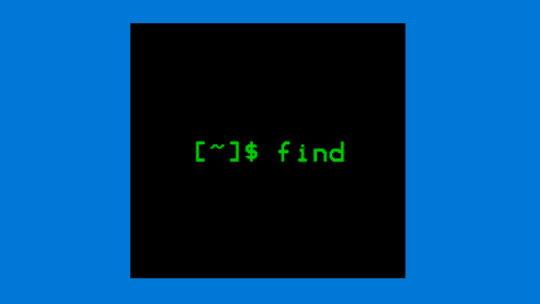
View On WordPress
#drive#mappeddrive#Microsoft Windows#networkdrive#pathname#Windows#Windows 10#Windows 11#Windows Server
0 notes
Text

🚫 Struggling to access your network drives? ❌ Can't figure out the setup? ✅ ✨ Learn the easiest steps to map a network drive—whether it's for Windows, Mac, or a shared folder! Simplify your workflow and keep your files within easy reach. 🙌 👉 Map it now: 🔗 https://blogarium.com/how-to-map-a-network-drive/
#Technology #HowTo #NetworkDrive #Productivity #TechTips
0 notes
Text
The 10 Best Network Drives Of 2023, Researched By Us

In the age of digital technology, storing and sharing data has become an essential part of our daily lives. Whether you are a business owner or an individual with a massive collection of files, a network drive can help you keep everything organized and easily accessible. But with so many options available in the market, choosing the best one for your needs can be challenging.
That's why we've compiled a comprehensive guide to help you find the best network drives available today. We've gone through countless reviews, tested various models, and compiled a list of the market's most reliable, high-performing, and user-friendly network drives. Whether you need a network drive for personal or professional use, our guide covers you. So, let's dive in and discover the best network drives that can help you streamline your digital life.
After extensive study and analysis over a 19 hours, We think the best network drives is BUFFALO LinkStation Network Drives. This product is designed with easy installation in mind, allowing you to quickly set up and start backing up your essential videos, music, and photos. With high-performance fast transfer rates, you won't have to wait long for your files to be stored or accessed. You can consider Synology 2 bay NAS DiskStation as an alternative if you're still undecided. Other suggestions on this list are worth considering, and we've put up a helpful shopping guide to help you decide!
Article Source: https://www.theaudiocritic.com/best-network-drives
0 notes
Text
How to Map a Network Drive to Z | Connecting to Remote Desktop (HP7) | Cert Blaster
youtube
In this quick tutorial, you'll learn how to map the desktop of a remote machine (HP7) to your local computer as a network drive, specifically assigning it to the Z: drive for easy access via File Explorer—perfect for simplifying file sharing and remote management tasks.
#NetworkDrive#MapNetworkDrive#RemoteDesktopAccess#FileExplorerTips#DriveMapping#RemotePCAccess#ITSupport#WindowsTips#TechTutorial#FileSharing#RemoteManagement#WindowsNetwork#ZDriveMapping#HPComputerTips#TechSupportMadeEasy#Youtube
0 notes
Text
Map HP7 Desktop to Z Drive| Cert Blaster
youtube
In this quick tutorial, you'll learn how to map the desktop of a remote machine (HP7) to your local computer as a network drive, specifically assigning it to the Z: drive for easy access via File Explorer—perfect for simplifying file sharing and remote management tasks.
0 notes
Text
How to Map a Network Drive to Z | Connecting to Remote Desktop (HP7) | Cert Blaster
youtube
In this quick tutorial, you'll learn how to map the desktop of a remote machine (HP7) to your local computer as a network drive, specifically assigning it to the Z: drive for easy access via File Explorer—perfect for simplifying file sharing and remote management tasks.
#NetworkDrive #MapNetworkDrive #RemoteDesktopAccess #FileExplorerTips #DriveMapping #RemotePCAccess #ITSupport #WindowsTips #TechTutorial #FileSharing #RemoteManagement #WindowsNetwork #ZDriveMapping #HPComputerTips #TechSupportMadeEasy
0 notes