#NextJS
Explore tagged Tumblr posts
Text
More Updates on Bray Archive


So I did a lot of work on the site in the past few days, and it is looking good. I got the home page finally working. You can see I have a moving home banner and the grid tiles for a hub of links.
Multiple Device Support
I have started the fun/annoying/hard work on adding mobile and 4K support to this project.
When you start adding multiple devices to worry about, you also have to rework the original design of a project. Which is what I had to do. I reworked a lot of the entry pages and stuff to keep their old look while making it dynamic with phones and 4K monitors.
Here is one example: (The wide boy, also icon didn't load in time for the mobile view)


I am getting closer to getting this thing "finished."
So far I have done some smaller phones, 720p monitors, 1080p monitors and 4K monitors. Still need to add tablet and larger phone support.
Before I go, let me leave you with my first thought when I was the screen shot for the Untethered Edge Hood.
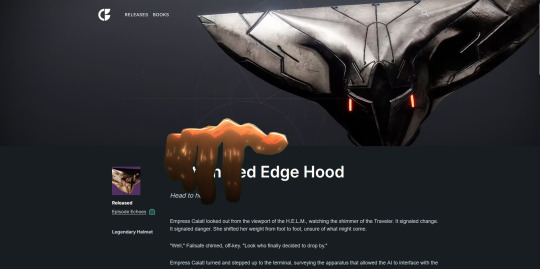
#destiny the game#destiny 2#destiny#coding#nextjs#this is a much bigger project than I ever thought#almost there#destiny projects#destiny fan creation#brayarchives
18 notes
·
View notes
Text
Livecoding on Twitch!

Time to spend another Sunday afternoon coding! I'm doing some more work on a NextJS migration of the RPThreadTracker app; today we're figuring out more of the auth flow. Come hang out and say hi, bring some questions, or just chill and chat!
I offer free software development tutoring for new devs and pro-bono web development services for organizations working for progressive change. Visit http://www.blackjack-software.com/about for more information or ask me about it in my Twitch chat!
twitch_live
3 notes
·
View notes
Text
Why Choosing the Right Web Development Team Matters More Than Ever in 2025
In 2025, a website is so much more than being your web presence. It's your original impression, your highest marketing asset, and often your best-working staff member working 24/7. But having a site that really generates results? That needs something more than coding skills. Selecting the ideal web development team is no longer merely an astute notion it's something that can determine the destiny of your company.
Why This Choice Matters:
Tech Moves Fast
The modern online world evolves fast. The top web teams collaborate with current technologies such as React, Next.js, and headless CMS solutions like Contentful or Strapi. If your site is developed using obsolete tools, it will not take long to fail.
UX is the New Standard
It's not sufficient that your site looks great—it must feel wonderful to use. Clean navigation, quick loading, and mobile-first design all contribute significantly to turning visitors into customers.
Built for Growth & Security
The right development partner will make sure your website is not only secure and fast but also ready to scale as your business grows. No patchy upgrades or quick fixes—just smart, solid development.
You’ll Need Support After Launch
Your journey doesn’t stop once the site is live. Bugs happen. Updates are needed. A dependable team will stick around to monitor, optimize, and improve over time.
Meet DazzleBirds: Your Growth-Oriented Web Partner
If you are looking for a team that does more than simply provide a website—look no further than DazzleBirds.
At DazzleBirds, it's not about code alone. It's about building custom web solutions that fit your objectives and lead to long-term success.
What Sets DazzleBirds Apart?
Efficient, Clean, future-proof code
Mobile-first, user-centered design
Profound business strategy knowledge
Full-cycle support—from concept through launch and beyond
Whether you are starting a startup, relaunching a design firm, or growing an enterprise, DazzleBirds is ready to build with intention & assist you in expanding.
Ready to elevate your digital game? Explore more at 👉 dazzlebirds.com
Let your website work smarter — with DazzleBirds by your side
#web development#WebDevelopment#WebDesign#FrontendDevelopment#BackendDevelopment#UXDesign#UIDesign#WebDeveloperLife#WebDevCommunity#ModernWebDesign#ResponsiveDesign#WebsiteDesign2025#NextJS#ReactJS#HeadlessCMS#DigitalSolutions#TechInnovation#DazzleBirds#CreativeDevelopment#StartupWebDesign#BusinessWebsite#TechPartner
2 notes
·
View notes
Text
2 notes
·
View notes
Text
Project update (Next.js) + little API routing tutorial
So my last post was about setting up my back-end using Node.js and Sequelize. After setting everything up it was time to create needed routes and queries. I didn't look too much into how to do it, just made an api folder, made a .ts file for every table I have in my database and filled it with CRUD operations + whatever additional query was needed.

After writing all of this I wondered how do I define links for all of these operations? Well as it turns out, when you put files in an api folder in Next.js, they generate by themself, meaning all of my crud operations were now under the same /api/file_table_name link. Obviously that's bad news. It took me 2 days of rearranging (it wasn't hard, just boring XD) and I got this structure

(This is not an entire structure, just a snippet because the whole structure is kinda big and pointless for demonstration)
So now for getting host/api/tag we have an index.ts file which carries the createTag function which requires just a body that contains new tagName.
For host/api/tag/id we have the [id].ts which carries getTagById and DeleteTag function. Now how do we differentiate between those two operations when they are on the same link?

At the end of your file you should have a handler function for which you write the cases in which certain operation happen. In this case it only depends on the http method, but it is possible to add other cases such as potential query string (the on that start with ? in the link ex. api/posts?sort=asc). Here's the code example from my /stickerpack/[id].ts file

So this means the link is going to be host/api/stickerpack/id?type="".
What surprised me was that you don't fetch id with req.params.id, but you fetch everything with req.query, and Next.js I guess just figures out what is a parameter and what is not based on the file name. Another surprising thing is the obvious "id as any" situation XD. It did not work any other way. No idea why. I'll look it up when I get the energy.
That's my wisdom for today, if you have any questions feel free to ask me anywhere XD I'm no professional tho lol
#codeblr#progblr#code#nextjs#full stack web development#webdevelopment#student#studyblr#tutorial#programming#computer science#backend#nodejs#women in stem
33 notes
·
View notes
Text
Svelte Basics: First Component
I'm going through the Svelte tutorial since it's very comprehensive and up-to-date.
I'm going on a bit of a tangent before I start this post, but I'm straying away from YouTube videos and Udemy courses when learning new programming languages and frameworks. YouTube videos are too fragmented to get good information from. Courses (and YouTube videos) are usually not up-to-date, rendering parts of them useless. Not to mention that you have to pay for free information that's packaged in a course, which is kind of scummy.
Anyway, I've gotten quite a bit further than just the introduction section of Svelte basics, but I don't want to overload myself (or readers) with information.
My First Svelte Component:
This section was relatively straightforward. There wasn't much new information, but I was hooked because of its simplicity. I personally love the idea of having the script tags be a place to define variables and attributes:
<script> let var = "a variable!" </script>
<p>I'm {var}</p>
The example above shows how dynamic attributes are used. I can basically define any variable (and states, but that'll be for the next post) between the script tags that can be used in HTML.
This may seem mundane to programmers experienced in Svelte, but I think it gives really good insight into the philosophy behind Svelte. It's clear that they wanted to keep the language simple and easy to use, and I appreciate that.
As I mentioned in my introductory post, I have a background in React, which has a reputation for being convoluted. Well, maybe that's just my perception, but how Svelte is written is a breath of fresh air!
I look forward to making more posts about what I learn and my attempts at understanding it.
Until next time!
#svelte#web development#website development#developer#software engineering#software development#programming#code#coding#framework#tech#learning#programming languages#growth#codeblr#web devlopment#devlog#techblr#tech blog#dev blog#reactjs#nextjs
2 notes
·
View notes
Text

-Is your IT service website too slow? 🤔
🚀 Power Up Your IT Services Website with #innovationTechbe! 🚀
Techbe – the premier React & NextJS template crafted for IT services and technology businesses.
🔹 Cutting-edge design 🔹 Fast and responsive performance 🔹 Effortless customization
Transform your tech business and captivate your audience with Techbe. Ready to lead the future? 🌟
See Demo & Download : https://1.envato.market/anyBYq
#Techbe#ITServices#TechTemplate#ReactJS#NextJS#WebDesign#Innovation#wordpresstheme#seo#customizable#webdevelopment#responsivedesign#woocommerce#technology
4 notes
·
View notes
Text
Simple react/next js todo list
Modeled after this tutorial by Web Dev Simplified, but using Next.js and Tailwind
I think following a plain react tutorial while using next js is what gave me some issues, especially being my first react project. I probably should have learned some basic react first before going into frameworks, but oh well.
Trying to line up the text with the CSS paper was a huge pain. I still don't like how it looks but at least it's not floating through the lines anymore lol.
The data persistence gave me the most trouble (took me like FIVE hours 😭). The way it was done in the video did not work for me at all, so I had to figure it out. Local storage can't be accessed during server-side rendering, so accessing localStorage has to be done during client-side rendering, using the useEffect hook. But, as I've learned, the useEffect hook doesn't have a return value, and hooks can only be called at the top level. Then I found out that React intentionally calls useEffect twice and that was resetting my local storage with the empty initialization value -_- But in the end i got it working :)
Now I wanna add some more features; a delete all, clear selected, maybe edit note.
6 notes
·
View notes
Text
youtube
#html#nextjs#reactjs#coding#artificial intelligence#machine learning#programming#javascript#web development#web developers#web developing company#Youtube
2 notes
·
View notes
Text
1. Video games: Factorio, Satisfactory, Overwatch 2, Hogwarts Legacy, Hollow Knight, …
2. I am a software engineer by trade and do volunteer coding and personal coding in my free time. I just don’t have posting to social media as a reaction to … anything related to those things.
I am currently/still looking for more coding/software engineering content! Feel free to share tags/blogs you like.
I am very much on my computer a LOT as a consequence of these hobbies.
18K notes
·
View notes
Text
RW Infotech is a global digital agency delivering custom web development, headless CMS integration, AI-powered solutions, and healthcare app development. With a tech stack including Next.js, Prismic, Storyblok, and BigCommerce, they specialize in scalable, secure, and high-performance systems.
#RWInfotech#WebDevelopment#HeadlessCMS#NextJS#Storyblok#Prismic#SanityCMS#DigitalSolutions#AIAgents#CustomWebDesign#HealthcareApps#EcommerceSolutions#TechAgency#ReactJS#VueJS#Strapi#BigCommerce#DigitalMarketing
0 notes
Text
Today's intriguing ReactJS note of the day -- apparently they're introducing a new hook (still experimental at the moment) called useOptimistic, which is designed to help with optimistic UI updates to reflect an async state update happening behind the scenes.
This is definitely going to be a useful tool when it's stable - the weird thing is Google is being REALLY reluctant to link me to a relevant post about it from the actual React devs. :P I've found articles like this and this, and amusingly, it's reflected more strongly in the Next.js docs than anywhere else.
Intrigued to keep an eye out for this for when React actually decides to own up to its existence. :P (If anyone knows of where this is actually documented by the React devs themselves, please let me know, because my usual Google-fu is failing me.)
1 note
·
View note
Text
Why Web Development Is More Important Than Ever in 2025
Let’s face it — websites today aren’t just websites anymore. They’re your digital storefront, your resume, your brand, your sales funnel, and even your customer support system… all rolled into one.
So if you think a quick Wix or Canva site will carry your business in 2025 — think again. This year, web development is all about speed, scalability, and smarter tools.
💡 What’s New in Web Development?
The world of web dev has changed a LOT. You’ve got AI writing code, APIs replacing bulky backends, and static sites loading in milliseconds. Here’s what’s trending:
⚡ AI-Powered Development Tools like GitHub Copilot and Framer AI help developers write and design faster than ever.
🧠 Headless CMS & Jamstack Think: decoupled front-ends with blazing speed and better flexibility.
📱 Mobile-First Is a Must Your site has to work flawlessly on phones. No exceptions.
📊 Core Web Vitals Matter If your site is slow or jumpy, Google will push it down the search results. Yup, performance = SEO.
🛠️ Custom vs. Template: Why Custom Still Wins
Sure, website builders are fast and easy. But if you want to:
Stand out from the crowd
Integrate serious features (CRM, payments, dashboards)
Rank well on Google
Scale as you grow
…then custom web development is still the winner.
At DazzleBirds, we help brands create future-ready websites using the latest in design systems, AI tools, and cloud-native tech. Whether you're building a fintech platform or an eCommerce empire, we’ve got your back.
🔥 Web Dev Tips for 2025
If you're planning a new website this year, don’t miss these:
✅ Make it mobile-first
✅ Focus on performance (under 2.5s load time)
✅ Use accessible design (yes, that includes screen readers!)
✅ Keep your UI consistent with a design system
✅ Think headless if you need scale
🌐 TL;DR
Web development in 2025 = fast, smart, scalable. Don’t settle for slow sites or outdated templates. Build something that can grow with your business.
Need help?
Check out DazzleBirds.com — we craft custom websites that don’t just look good — they perform.
#WebDevelopment#FrontendDev#Jamstack#AIInWebDev#NextJS#TailwindCSS#DesignSystems#CustomWebDevelopment#TechTrends2025#DazzleBirds
0 notes
Text
Exploring Advanced AI Features in Firebase Studio for Modern Frameworks
Firebase Studio has emerged as a game-changer for developers, offering a robust platform to build, deploy, and scale applications with ease. By integrating cutting-edge AI capabilities for popular frameworks, Firebase Studio empowers developers to create smarter, more efficient, and user-focused applications. This blog dives into how these AI-driven features enhance development workflows, streamline processes, and elevate user experiences across widely used frameworks like React, Angular, and Flutter.
Why AI Integration Matters in Modern Development
Artificial intelligence is no longer a futuristic concept—it's a core component of today’s development landscape. By embedding AI into development platforms like Firebase Studio, developers can unlock tools that automate repetitive tasks, enhance decision-making, and deliver personalized user experiences. This integration is particularly impactful for popular frameworks, as it allows developers to leverage AI without needing to master complex machine learning models.
The Role of Firebase Studio in AI-Driven Development
Firebase Studio serves as a unified environment where developers can manage their projects, from backend infrastructure to front-end interfaces. Its seamless integration with AI tools means developers can harness AI capabilities for popular frameworks directly within their existing workflows. Whether you're building a dynamic web app with React or a cross-platform mobile app with Flutter, Firebase Studio’s AI features simplify the process and boost productivity.
Key AI Features in Firebase Studio
Firebase Studio’s AI tools are designed to work harmoniously with popular frameworks, offering features that cater to both novice and experienced developers. Below, we explore some of the standout AI-driven functionalities that are transforming app development.
Predictive Analytics for Smarter User Insights
One of the most powerful AI features in Firebase Studio is its predictive analytics engine. By analyzing user behavior and app performance data, this tool provides actionable insights to optimize user engagement. For instance, developers using Angular can leverage predictive analytics to anticipate user actions, such as which features are likely to be used most, and tailor their app’s interface accordingly. This ensures a more intuitive and personalized user experience.
Automated Testing and Debugging
Testing and debugging are critical yet time-consuming aspects of development. Firebase Studio’s AI-powered testing tools streamline this process by automatically identifying bugs, suggesting fixes, and even predicting potential issues before they arise. For React developers, this means faster iteration cycles, as the AI can analyze code patterns and flag errors in real time, reducing the need for manual troubleshooting.
Natural Language Processing for Enhanced User Interaction
Natural language processing (NLP) is another exciting AI capability integrated into Firebase Studio. Developers building chatbots or voice-enabled features in Flutter apps can use NLP to create more natural and engaging user interactions. For example, an e-commerce app can implement AI-driven chatbots that understand user queries and provide relevant product recommendations, improving customer satisfaction and retention.
How AI Enhances Popular Frameworks
Each framework has unique strengths, and Firebase Studio’s AI tools are tailored to complement these characteristics. Let’s explore how AI capabilities for popular frameworks enhance development across React, Angular, and Flutter.
React: Streamlining Dynamic Web Apps
React’s component-based architecture makes it ideal for building dynamic, scalable web applications. Firebase Studio’s AI tools enhance React development by offering features like automated UI optimization. For instance, AI can analyze user interactions with a React app and suggest layout improvements to boost engagement. Additionally, AI-driven A/B testing allows developers to experiment with different UI designs and automatically select the one that performs best.
Angular: Powering Enterprise-Grade Applications
Angular is a favorite for building robust, enterprise-grade applications. Firebase Studio’s AI capabilities enhance Angular apps by providing real-time performance monitoring and optimization suggestions. For example, AI can detect bottlenecks in data processing and recommend adjustments to improve app speed and efficiency. This is particularly valuable for large-scale applications where performance is critical.
Flutter: Accelerating Cross-Platform Development
Flutter’s ability to create apps for multiple platforms from a single codebase is a major draw for developers. Firebase Studio’s AI tools take this further by enabling features like automated code generation and optimization. For instance, AI can generate reusable Flutter widgets based on design patterns, saving developers time and ensuring consistency across platforms. Additionally, AI-driven analytics help Flutter developers understand how users interact with their apps on different devices, enabling targeted improvements.
Benefits of Using AI in Firebase Studio
Integrating AI into Firebase Studio offers several benefits that make it a must-have for developers working with popular frameworks. These advantages extend beyond technical enhancements to include business and user-focused outcomes.
Increased Development Efficiency
AI automates repetitive tasks, such as code reviews, testing, and performance optimization, allowing developers to focus on creative aspects of app development. This efficiency is particularly valuable when working with complex frameworks like Angular, where large codebases can be challenging to manage.
Enhanced User Experiences
AI-driven features like personalization and predictive analytics enable developers to create apps that resonate with users. By analyzing user data, Firebase Studio’s AI tools help developers deliver tailored content, such as personalized recommendations or dynamic UI adjustments, that keep users engaged.
Scalability and Flexibility
Firebase Studio’s AI capabilities are designed to scale with your app’s needs. Whether you’re building a small startup project or a large enterprise application, these tools adapt to your requirements, ensuring consistent performance and reliability across frameworks.
Best Practices for Leveraging AI in Firebase Studio
To make the most of Firebase Studio’s AI capabilities, developers should follow a few best practices to ensure seamless integration and optimal results.
Start with Clear Objectives
Before diving into AI features, define your project goals. Are you looking to improve user engagement, optimize performance, or automate testing? Clear objectives will help you choose the right AI tools and measure their impact effectively.
Experiment with Small Features First
If you’re new to AI-driven development, start by implementing smaller features, such as automated testing or basic analytics. This allows you to familiarize yourself with Firebase Studio’s AI tools without overwhelming your workflow.
Monitor and Iterate
AI is most effective when used iteratively. Regularly monitor the performance of AI-driven features and use the insights to refine your app. For example, if predictive analytics suggest a new user flow, test it and measure its impact on engagement.
The Future of AI in Firebase Studio
As AI technology continues to evolve, Firebase Studio is poised to introduce even more advanced features for popular frameworks. From deeper integration with machine learning models to enhanced automation tools, the future of AI-driven development looks promising. Developers can expect more intuitive tools that further reduce the learning curve and make AI accessible to all.
Preparing for What’s Next
To stay ahead, developers should keep an eye on Firebase Studio’s updates and explore new AI features as they’re released. Engaging with the Firebase community and participating in forums can also provide valuable insights into emerging trends and best practices.
Firebase Studio’s AI capabilities for popular frameworks are transforming the way developers build and scale applications. By integrating tools like predictive analytics, automated testing, and natural language processing, Firebase Studio empowers developers to create smarter, more efficient apps with React, Angular, and Flutter.
#FirebaseStudio#AIAssistedDevelopment#GenerativeAI#WebDev#AppDevelopment#GoogleAI#Flutter#React#NextJS#DeveloperTools#CloudDevelopment#AIinDev
0 notes
Text
I want to do a programming update so bad but all the stuff I worked on is so boring and I know there is no use to even make tutorials for them cuz they are such specific things and codeblr is just too broad and general for that kind of content...I'll try to make some next.js good practices post soon maybe since I see a lot of interest for web dev and a lot of people are learning by themselves with no mentors, there is def a lot of knowledge that is way more easily gained through talking to more experienced devs, and is very hard to acquire from tutorials and practice (unfortunately). I know that from the experience :/ learning everything by yourself is hard as hell and I really want to congralute everyone who are still on their programming journey (or whatever other journey hehe, everything is hard to perfect) 💛
8 notes
·
View notes
Text
A Comprehensive Guide to Choosing Between Next js and React JS
Read our latest blog on Next js vs. React JS to help choose the right tool for your web app. We have explained how both tools work, their key features, and the main differences between them. We also have discussed comparing performance, SEO, routing, and setup time. If you're unsure which tool fits your project better, this blog helps make that decision easier. Whether you want faster load times or more control, this blog breaks everything down in simple terms. For more information, read our blog!
0 notes