#One UI 7
Explore tagged Tumblr posts
Text
ᯓ samsung customization ᡣ𐭩


wallpaper by : @chaewcake
#aesthetic#android#homescreens#kpop layouts#kpop lockscreen#kpop moodboard#kpop wallpaper#samsung#one ui 7#phone inspo#samsung one ui 7#personalização kpop#personalização samsung#personalization#personalização#yeonjun lockscreens#yeonjun layouts#txt yeonjun#yeonjun wallpaper#yeonjun#txt lockscreens#txt moodboard#txt aesthetic#txt wallpapers#txt
85 notes
·
View notes
Text
Simplesmente AMANDO a one ui 7 🤩🤍
Já chegou pra vcs?


Lockscreens: aqui
#personalização kpop#personalização#one ui 7#samsung one ui 7#samsung#hyunjin personalização#hyunjin lockscreens#hwang hyunjin#hyunjin#skz hyunjin#skz#stray kids lockscreens#personalização stray kids#stray kids#kpop#kpop lockscreen#kpop personalização#personalização samsung#kpop person#kpop wallpaper#customização#personalizando#personalization#customization
118 notes
·
View notes
Text


samsung customization ✦ ✧ ☕️˚̣̣͙.
lock by @waaana + ib from @courabin
#customization#aesthetic#kpop gg#kpop#homescreens#lockscreens#samsung#one ui 7#viralpost#katseye yoonchae#katseye
68 notes
·
View notes
Text
Alright so two days ago my battery DRAINED like crazy. Like, it was almost dead by 4 pm where it usually has at LEAST 50%, but usually more than 60%. This is after the UI 7.0 update, universally hated.
Bonus Note: to turn off the stupid separate notifications/other panel thing, swipe down on the notification bar → click the edit button (the pencil) → click "panel settings" (top left) → change from "separate" to "together"
I went into my battery to see what was draining it...
Lo and behold, it's AI shit that nobody wants ✨


BUT don't panic, I figured out how to fix it! (Cut here so it doesn't clog up feeds) :)
You need to go to settings → apps and then click the filter button (see below if you don't know where it is, drawn very shakily in blue) and select "Show system apps"


To find our culprit, scroll down to the "P" apps, and click on "Personal Data Intelligence". Here's where it's draining your battery: the permissions that it automatically accesses for no reason but to (presumably) put AI stuff/options on there!
Clear the data first, I don't know if it actually did something but it made me feel better.
Now deny all of the permissions it has access to. It's going to show a pop up every time claiming that features of your device (AI features) won't work as intended and you're going to click "deny anyway" for ALL of them.
I don't know if it affected anything, but I also: blocked notifications, set default to other apps so that it wouldn't open, turned off background data usage (in the Mobile Data section)
Also, don't forget to make sure it can't change your system settings!! I don't know what it wants to change, but it might turn the permissions back on and continue draining your battery if you allow it to change system settings.




While you can't do it with this, with other apps you can change the battery usage to "restricted", meaning it will not run in the background (as much) and use less battery!
Here's the results from today, I have used it less than yesterday but it didn't even show up on the battery usage list so I think I fixed it!!


I've also done this process and/or deactivated (bolded ones are for sure AI or similar stuff) (these are my personal preference): AI Wallpaper, Android System Intelligence, Avatar Editor, Avatar Stickers, Bixby, Bixby Vision, Customization Service, Drawing Assist, Galaxy Avatar, Galaxy editing service, Galaxy Themes Service, Game Booster, Game Optimizing Service, Gaming Hub, Gemini, Google Location History, Google Play Services for AR, Hey Google Hotword, all of the "Knox" stuff, LiveEffectService, MDMApp, Meet Installer, Meta App Installer, Meta App Manager, Meta Services, MhsAiService, Modes and Routines, OK Google Hotword, Recommended Apps, Reminder, Samsung Checkout, Samsung Cloud, Samsung Cloud Assistant, Samsung Editing Assets, Samsung Intelligence Voice Services, Samsung Internet, everything with "Smart" in the beginning of the title, Video Effects, Voice Wake-Up, aaaaand WiFiAiService
Please let me know if there are any other AI apps or annoying system apps that I can turn off that I missed!
#samsung#samsung update#Samsung UI#how to fix Samsung's stupid mistake 101#one ui#one ui 7#oneui#Samsung Galaxy#anti AI#ai is stupid#ai is a plague#get AI off of my phone
74 notes
·
View notes
Text
¡ ㅤ personalizações (one ui 7.0)⠀♥︎




















#personalização#one ui 7#kpop lockscreens#kpop#ive#artms#txt#le sserafim#bts#femaleidol#kpop boys#kpop lockscreen#kpop wallpaper#samsung#personalization#kpop girls#bts lockscreens#bts wallpaper#ive wallpapers#txt wallpaper#txt lockscreens#artms lockscreens#heejin loona#loona#txt taehyun#kim taehyung#wallpaper#lockscreens#soft#eunchae
120 notes
·
View notes
Text
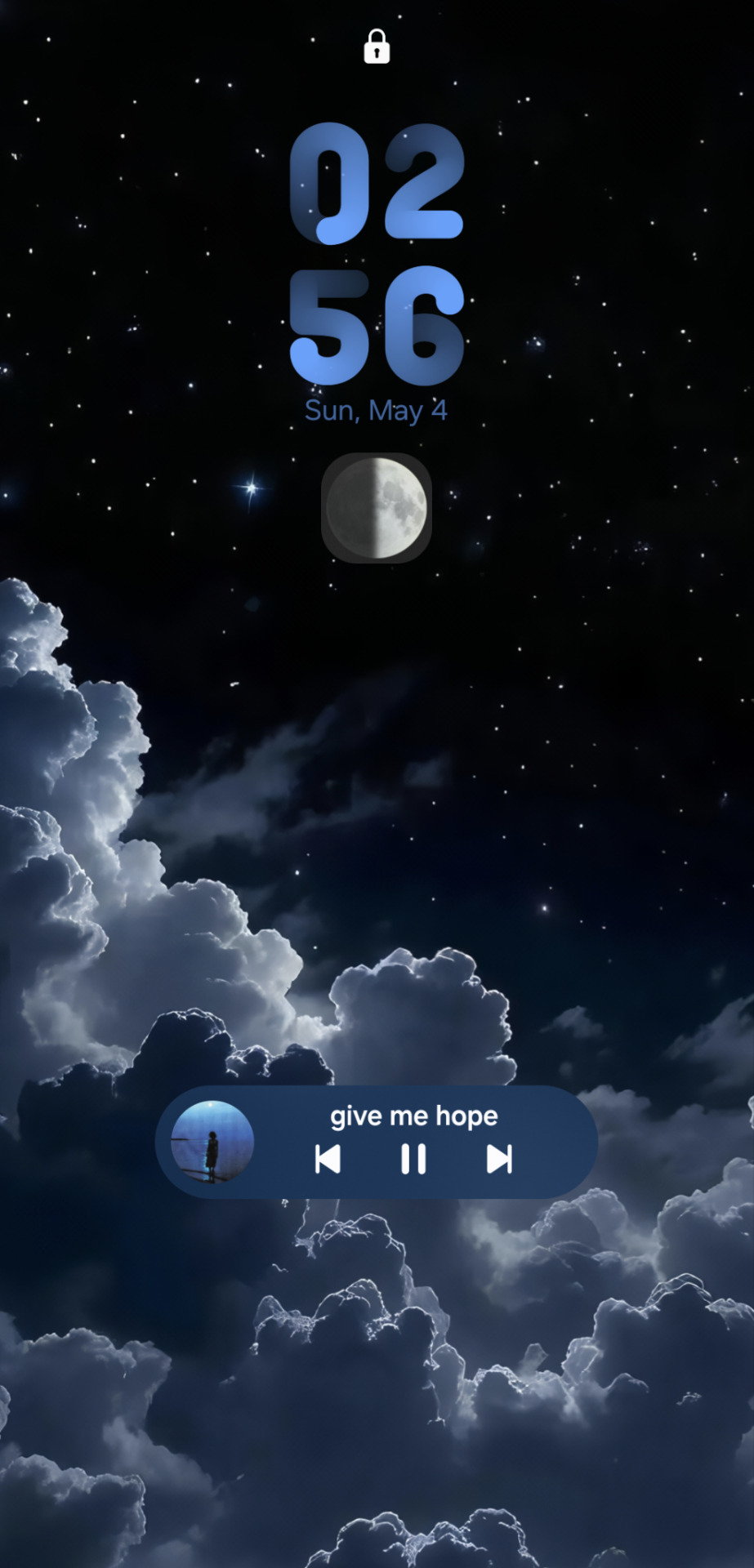
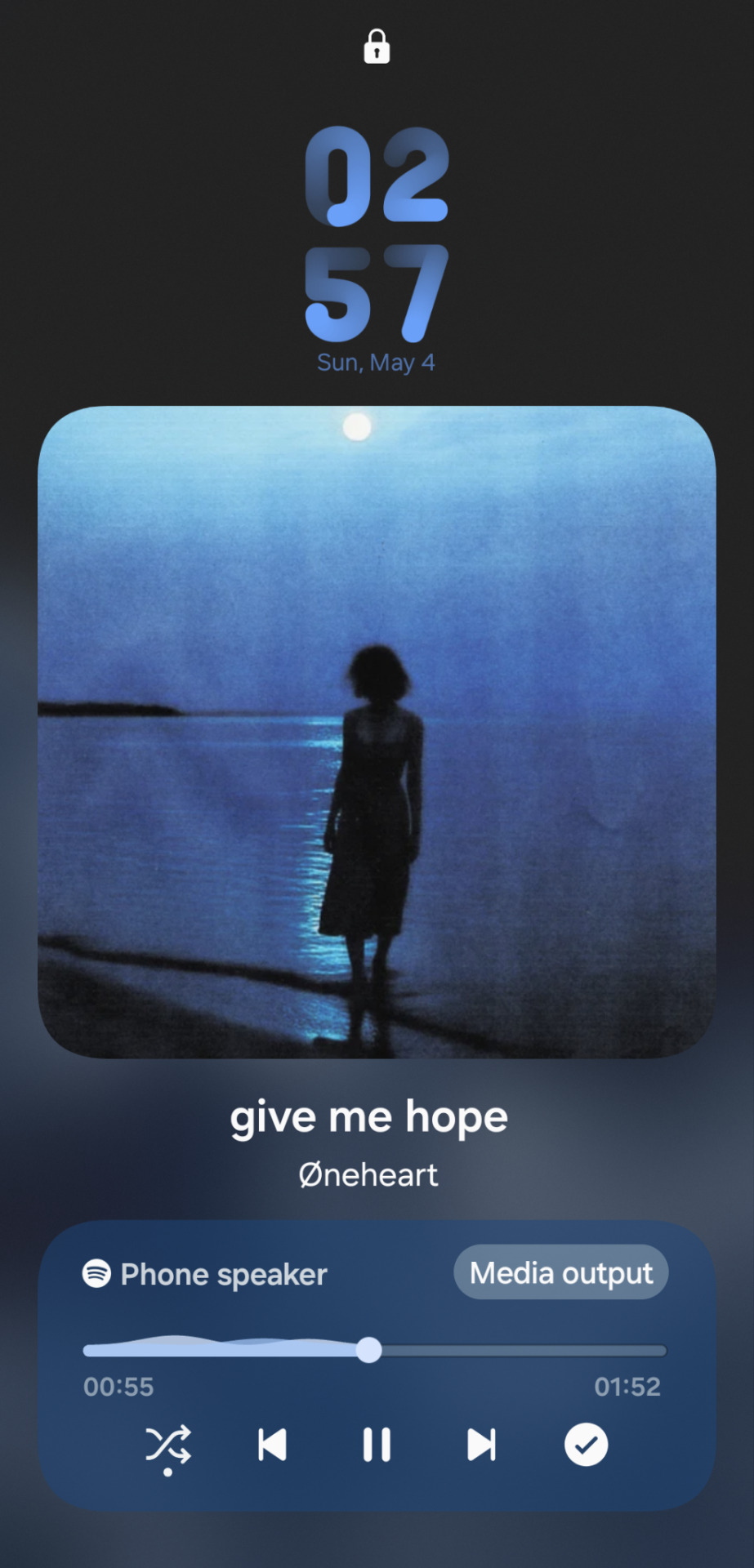

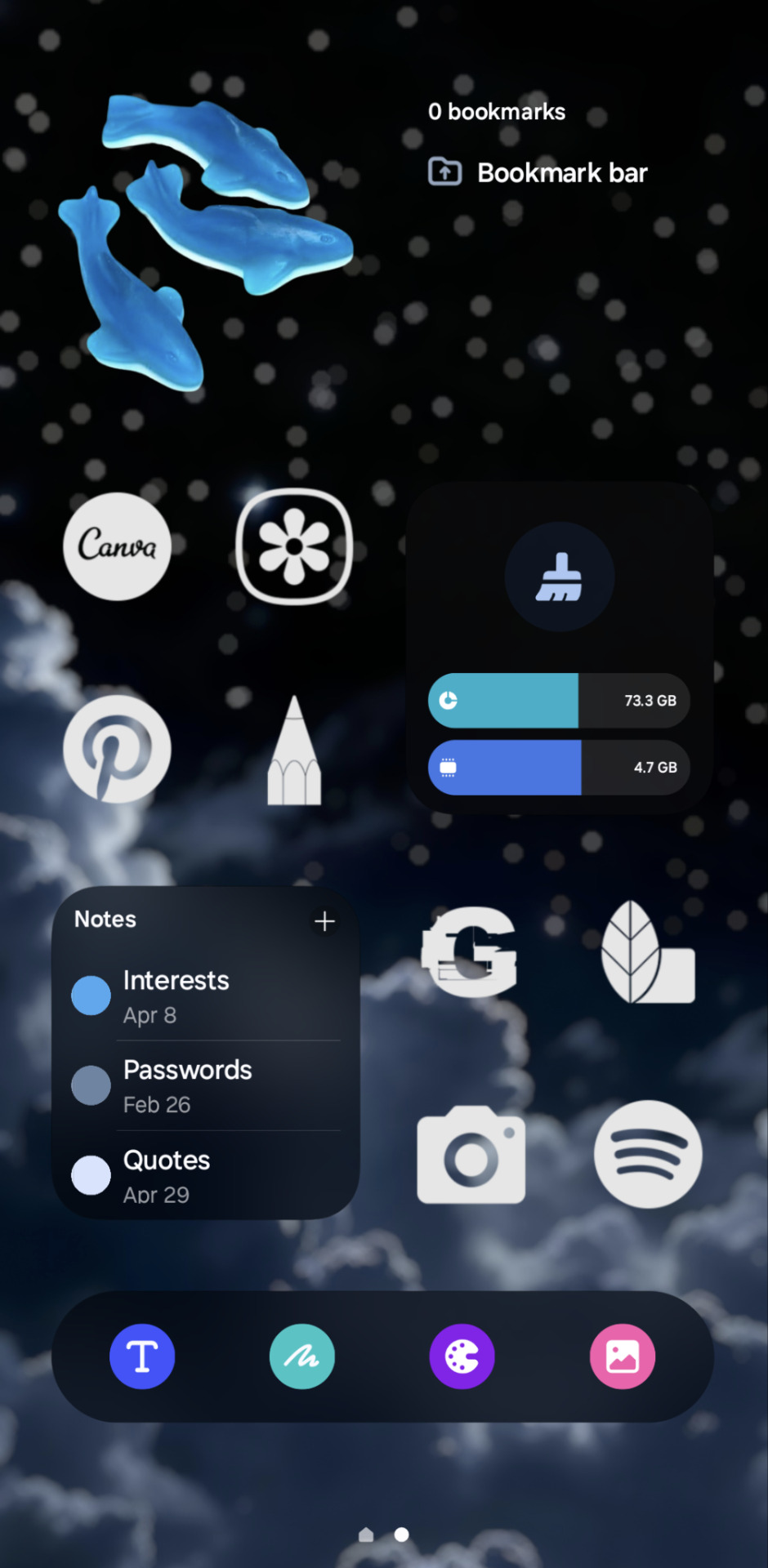

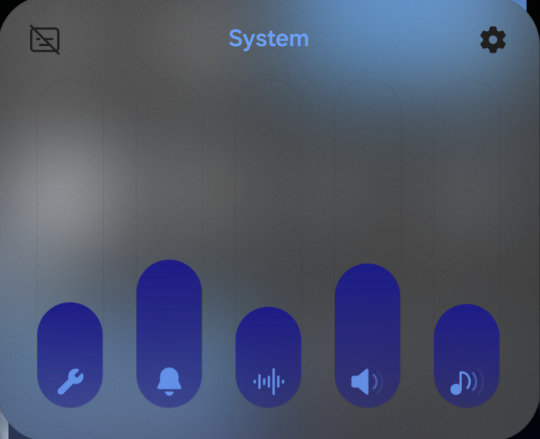
> My One UI 7 Setup :]
#bluecore#techkin#android#techum#sci fi#cybercore#blue aesthetic#techcore#one ui#one ui 7#phone aesthetic#lockscreen#homescreen
35 notes
·
View notes
Text
seonghwa 🍯


#ateez#ateez seonghwa#seonghwa#ateez atiny#ateez x reader#homescreens#aesthetic#lockscreens#kpop group#kpop boys#kpop bg#bg artist#boy group#kpopedit#kpop layouts#kpop wallpaper#kpop moodboard#kpop icons#kpop#one ui 7
25 notes
·
View notes
Text
does anyone else feel pure unfiltered rage towards the new samsung ui update? everything is rounder and uglier. not to mention the amount of ai they're using and promoting. i dont think ive ever hated an update more
#autism#adhd#audhd#neurodiversity#neurodivergent#samsung#one ui 7#i just want my phone back#this is not what my baby looks like#user interface#ui design#ui#how do i go back
24 notes
·
View notes
Text
There's something cyber-dystopian about the fact that unavoidable updates make irrevocable and unrequested changes to our phones, the most intimate piece of technology we own. We have so little control over the way we engage with anything these days.
11 notes
·
View notes
Text


personalização samsung - one ui 7
10 notes
·
View notes
Text

wanted to share my phone setup, I posted it on reddit but thought tumblr would also appreciate it <3
19 notes
·
View notes
Text



ᯓ samsung customization ᡣ𐭩 night mode
#aesthetic#android#homescreens#kpop layouts#kpop lockscreen#kpop moodboard#kpop wallpaper#one ui 7#samsung#phone inspo#personalização samsung#samsung one ui 7#txt lockscreens#txt moodboard#txt aesthetic#txt wallpapers#txt#soobin txt#soobin tomorrow x together#soobin#soobin wallpapers#soobin lockscreens
38 notes
·
View notes
Note
Oiii meu amor, tudo bem?? 🤭
Poderia trazer ideias de personalização com one ui 7.0, por gentileza?? Muito obrigada ❤️
Oiee meu anjo, tô bem e vc? 🤗 claro bem, tá aqui algumas ❤️


Personalização: Yeonjun ꒰ txt ꒱
Lockscreens: aqui


Personalização: Rosé ꒰ Blackpink ꒱
Lockscreens: aqui


Personalização: Jin ꒰ bts ꒱
Lockscreens: aqui


Personalização: beomgyu ꒰ txt ꒱
Lockscreens: aqui
#personalização kpop#personalização#one ui 7#personalização samsung#samsung#yeonjun lockscreens#yeonjun#rosé lockscreens#rosé#jin lockscreens#jin#beomgyu lockscreens#beomgyu#txt#blackpink#bts#kpop#kpop lockscreen#kpop personalização#kpop person#kpop wallpaper#customização#customization#personalizando#ideas
61 notes
·
View notes
Text


samsung customization ✦ ✧ 🎀˚̣̣͙.
#customization#aesthetic#kpop bg#kpop#jungkook#bts#lockscreens#homescreens#samsung#one ui 7#viralpost
20 notes
·
View notes
Text




personalização ! ♡
karina lockscreens 🎀
#personalização#kpop lockscreens#kpop girls#femaleidol#personalização samsung#one ui 7#kpop lockscreen#kpop#rei ive#karina aespa#karina lockscreens#karina wallpapers#ive rei#rei lockscreens#kpop wallpaper
25 notes
·
View notes
Text

go away go away go away
11 notes
·
View notes