#Online Database Diagram Design Tool
Explore tagged Tumblr posts
Text
Online database diagram design tool, select softfactory
Once the database exceeds the size that humans can digest, it becomes crucial to use relational graph tools to aid in its design. Creating a database sounds like a complex process, but with modern database diagram tools, this is not the case.
Softfactory online database design tool allows users to create and import database relationship diagrams to see the relationships between database objects.

What is a database relationship diagram?
A database relationship diagram displays the logical structure of a database, including the relationships and constraints determining how to store and access data. A single database model is designed based on the rules and concepts of the broader data model adopted by the designer. Most data models can be represented by an accompanying database relationship diagram.
Why is a database relationship diagram important?
Database Design and Planning: The database relationship diagram is used as a blueprint during the initial design and planning phase of the database. It aids in visualizing entities, attributes, and relationships, helping to effectively organize and build the database. Communication and Collaboration: As a communication tool, database diagrams can describe the database structure to stakeholders in a clear and concise way. They encourage communication and understanding among business analysts, database administrators, and developers. Documentation: Database relationship diagrams serve as documentation to showcase the relationships and organizational structure of the database. They provide an intuitive reference when resolving issues, making changes, and maintaining the database system. Database Maintenance: The database relationship diagram serves as documentation, showing the relationships and organizational structure of the database. They provide an intuitive reference when solving problems, making changes, and maintaining the database system. Database Optimization: Database relationship diagrams help identify performance bottlenecks and optimize database architecture. By visualizing relationships, they can analyze query efficiency, thereby helping to improve overall performance and scalability.
The operation interface of softfactory tool is also very simple and clear at a glance:
1. AI Table Creation Create requirements, you can carry out AI table creation, in the AI-designed table structure, you can tick the approved table for saving, and further design and fine-tune the table structure. 2. Manual Table Creation Manual table creation can enter the “field designer” to design the fields, indexes, and foreign keys of the table. 3. Manual Establishment of the Relationship Diagram The relationship between tables can be represented by lines, tables can be manually dragged into the diagram for relationship management, and can also be manually deleted. 4. Foreign Key Relationship If two tables have a primary and foreign key relationship, a line will automatically form and cannot be deleted in the chart. If you need to delete it, you need to delete the foreign key in the table designer. 5. Export Click to export, and you can export the current diagram as a local image.
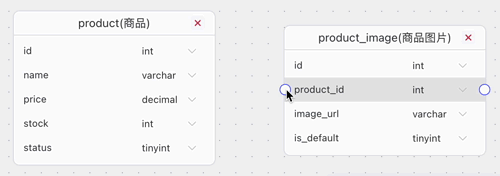
Got it! Now what? No matter what technology you use, designing a database should always follow these steps:
1.Determine the primary requirements 2.Perform requirement analysis and design table structure 3.Establish relationships between them.
0 notes
Text
Top DBMS Coaching for Engineering Students TCCI Ahmedabad

Database Management System is software which allows to store and manipulate various operations on a database. The DBMS provides users and programmers with a systematic way to create, retrieve, update and manage data. Dbms is actually a tool used to perform any kind of operation on data in a database.
TCCI Computer Coaching, Ahmedabad’s trusted IT training institute, offers comprehensive DBMS coaching tailored for B.E., B.Tech, and diploma students across Gujarat.
🎓 Why Choose TCCI for DBMS Coaching?
Experienced Faculty with industry and academic expertise
Conceptual Clarity First – from relational models to normalization
Hands-on Practice using SQL and real-world database scenarios
Custom Notes & Assignments aligned with GTU and other university syllabi
Flexible Batches in Bopal, Iscon Corss Road , and Online
🔧 What You'll Learn:
ER Diagrams & Schema Design
Relational Algebra & SQL Queries
Normalization Techniques (1NF to BCNF)
Transactions, Indexing & Concurrency Control
Real-time Project Integration & Case Studies
💡 Ideal For:
Engineering Students (CS/IT/EC/EE)
Diploma students needing foundational DBMS support
Aspiring developers and database administrators
📍 Locations We Serve:
Bopal
South Bopal
Satellite
Shela
Thaltej
Shilaj
Whether you're prepping for exams, interviews, or skill-building—TCCI ensures you understand DBMS from root to real-world.
For More Information:
Call us @ +91 9825618292 Visit us @ http://tccicomputercoaching.com
0 notes
Text
What are the prerequisites for enrolling in an AI course as a beginner?
Introduction: Why Start Learning AI Now?
Artificial Intelligence (AI) is reshaping industries, automating decisions, and powering tools we use every day. From healthcare diagnostics to personalized marketing and autonomous vehicles, AI plays a crucial role in driving innovation. As businesses and governments increasingly adopt AI technologies, the demand for professionals with AI knowledge is rising rapidly.
If you’re wondering where to start, you’re not alone. Many beginners ask: What do I need to know before enrolling in AI courses for beginners? This blog will walk you through the essential prerequisites you should have before starting your learning journey. Whether you aim to earn an Artificial Intelligence certification online or dive deep into AI and machine learning courses, this guide will help you get prepared.
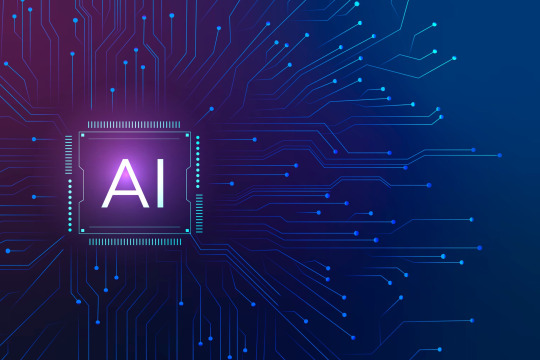
Understanding the AI Learning Landscape
Before jumping into the prerequisites, it's important to understand what AI courses typically cover. A standard Artificial Intelligence course online may include:
Basics of AI: History, evolution, and key concepts
Machine Learning algorithms
Data preprocessing and handling
Programming for AI (typically in Python)
Neural networks and deep learning
Real-world applications and projects
Given the technical nature of AI, it’s helpful to equip yourself with foundational knowledge in several areas to make your learning smoother and more effective.
1. Mathematics: The Core Building Block
Why It Matters:
Mathematics, particularly linear algebra, calculus, probability, and statistics, forms the backbone of most AI algorithms.
What You Should Know:
Linear Algebra: Understand vectors, matrices, and operations such as dot products and matrix multiplication.
Probability and Statistics: Know basic probability rules, distributions, and descriptive statistics.
Calculus: Grasp basic differentiation and integration, especially how they relate to optimization in algorithms.
Real-World Relevance:
In AI and machine learning models, math is used for building logic, training models, and analyzing results. A strong math foundation increases your confidence in understanding AI models from the ground up.
2. Basic Programming Skills
Why It Matters:
AI implementation often requires coding, especially in Python, which is the most widely used language in this field.
What You Should Know:
Variables, data types, and loops
Functions and control structures
Working with libraries such as NumPy and Pandas
Basic data structures (lists, dictionaries, arrays)
Real-World Relevance:
You'll write code to build, train, and evaluate models. Even simple automation tasks or data analysis in AI depend on basic coding.
3. Logical and Analytical Thinking
Why It Matters:
AI development involves problem-solving, debugging, and understanding abstract concepts.
What You Should Know:
Ability to break complex problems into smaller steps
Comfort in dealing with trial-and-error approaches
Understanding flow diagrams and logic design
Real-World Relevance:
You’ll often need to troubleshoot issues or figure out why a model isn’t performing. Analytical thinking helps you improve solutions over time.
4. Familiarity with Data and Databases
Why It Matters:
AI is data-driven. Knowing how to access, clean, and analyze data is a vital skill.
What You Should Know:
Basic understanding of databases and SQL
How to handle datasets (CSV, Excel, JSON)
Concepts like missing data, outliers, and data scaling
Real-World Relevance:
You’ll prepare datasets for model training, understand data patterns, and use data to make intelligent predictions.
5. Understanding Algorithms and Logic
Why It Matters:
AI courses introduce learners to machine learning models that operate based on algorithmic logic.
What You Should Know:
What algorithms are and how they work
Sorting, searching, and optimization principles
Time and space complexity (basic)
Real-World Relevance:
Grasping algorithmic logic will help you understand how AI selects features, improves predictions, and evolves its learning processes.
6. Familiarity with Tools Used in AI
Why It Matters:
Having basic awareness of AI tools can give you a head start in learning.
Popular Tools Introduced in AI Courses for Beginners:
Python and associated libraries (TensorFlow, Keras, Scikit-learn)
Jupyter Notebooks for coding and documentation
Visualization tools (like Matplotlib or Seaborn)
Real-World Relevance:
When working on real AI projects or certification assessments, using these tools will help you run models and visualize outcomes efficiently.
7. A Curious and Open Mindset
Why It Matters:
AI is a fast-moving field with constant developments. Being curious helps you stay updated and embrace change.
What You Should Focus On:
Read blogs and news related to AI
Experiment with open datasets and basic projects
Be willing to make mistakes and learn from them
Real-World Relevance:
Employers value self-learners and innovators. A curious mindset makes you more adaptable in the tech industry.
8. No Prior Experience in AI? No Problem
Can You Still Enroll?
Yes! AI courses for beginners are specifically designed to start from scratch and gradually build your skills. Many learners without tech backgrounds have successfully transitioned into AI by following a structured path.
Learning Tip:
Start with introductory courses that focus on real-world examples and project-based learning. These courses simplify complex topics and build confidence over time.
Common Myths About AI Courses for Beginners
Myth: You need to be a data scientist before starting AI.
Truth: Many courses begin with foundational skills tailored for complete beginners.
Myth: Only engineers can understand AI.
Truth: AI is for anyone interested in technology, logic, and solving problems.
Myth: You must be great at math.
Truth: You only need basic math and a willingness to learn.
AI in the Real World: Why It Matters
AI is not just for researchers or engineers. It’s now part of many careers, including:
Business Analysts using AI to forecast trends
Healthcare Professionals using AI to assist in diagnosis
Retail Managers using AI for customer insights
HR Teams using AI to streamline hiring
Learning AI isn’t just a trend. It’s a future-ready skill with long-term benefits across industries.
Visual Guide: Beginner AI Workflow
plaintext
[Start] → Learn Python → Understand Data → Apply Math → Train Models → Evaluate Output → Build Projects → Earn Certification
Key Takeaways
AI courses for beginners don’t require deep technical experience.
You should be familiar with basic math, programming, and data concepts.
A logical, curious mindset is more important than formal credentials.
Certification helps validate your skills and open career doors.
Hands-on practice is the key focus on real-world applications, not just theory.
Ready to Start?
AI is one of the most rewarding fields to enter today. Whether you’re switching careers or leveling up your current role, the path starts with the right learning mindset and foundational skills.
Take the First Step Today
Enroll in AI courses for beginners at H2K Infosys and build real-world AI skills that lead to in-demand jobs and career growth.
#AICoursesForBeginners#ArtificialIntelligenceTraining#LearnAIOnline#ArtificialIntelligenceCertificationOnline#MachineLearningBasics#PythonForAI#DataScienceSkills#AIandMachineLearningCourses#AIProgramming#StartLearningAI
0 notes
Text
Understanding Visio: A Powerful Tool for Visual Communication
In today's fast-paced digital environment, clear communication is key. Whether you're managing a complex system, planning a project, or explaining a workflow, visuals help convey information faster. This is where Visio comes into play. With its user-friendly design and advanced features, this diagramming software simplifies complex data into easy-to-understand visuals.
What is Visio?
Visio is a diagramming and vector graphics application developed by Microsoft. It helps users create flowcharts, network diagrams, organizational charts, floor plans, engineering designs, and more. You don’t need to be a designer to use it. With a wide range of built-in templates, even beginners can produce professional-quality visuals.
Businesses, engineers, project managers, and IT professionals use Visio to turn concepts into clear visuals. It saves time, reduces confusion, and boosts team collaboration.
Why Choose Visio MS for Your Business?
The Visio computer program offers a significant advantage for teams and businesses that rely on diagrams. You can connect Visio diagrams to real-time data from Excel, SharePoint, or SQL databases. This feature allows for live updates, so visuals always reflect the most recent data.
Visio MS also integrates seamlessly with Microsoft 365. You can work on diagrams in your browser, collaborate in real time, and leave comments. It helps boost productivity and keeps everyone on the same page.
Another benefit of Visio MS is its ability to map out business processes using BPMN (Business Process Model and Notation). If your company focuses on process optimization, this functionality will be invaluable.
TXVisio: A Rising Term in the Software Space
If you've come across the term TXVisio online, you're not alone. Many people use this term when referring to Microsoft Visio, though it's not an official product name. It has become a popular search keyword that leads users to the trusted Visio platform.
In most cases, TXVisio simply directs users to Visio MS or the Visio computer program. If you're searching for diagramming tools, this is the software you're likely looking for.
Subheading With Keyword: Benefits of Using the Software Visio
The software Visio package provides benefits for professionals across industries. Its intuitive drag-and-drop interface makes it easy to use, even for those with no design experience. Whether you're designing an IT network, building a flowchart, or laying out a floor plan, Visio offers the tools to make it happen.
Here are some of the main benefits:
Versatility: It supports a variety of diagram types and customizations.
Scalability: You can use it for both small projects and large-scale enterprise diagrams.
Compatibility: It integrates well with other Microsoft Office tools like Excel, Teams, and PowerPoint.
Automation: Link visuals to live data for automatic updates.
All these features make software Visio a smart investment for professionals who need high-quality visual documents.
Who Uses Visio?
Many industries rely on Visio. Engineers use it to map mechanical parts or building layouts. IT professionals map out networks or server architectures. Project managers rely on it for planning and workflow diagrams. Even educators use it to create teaching aids that help explain complex concepts visually.
If your work involves planning, designing, or process tracking, Visio can save time and make your work more effective.
Subheading With Keyword: Why Visio MS Is Better Than Free Tools
While there are free diagramming tools available, none offer the same flexibility and depth as Visio MS. Free tools often limit the number of shapes or diagrams you can use. They may also lack the ability to integrate with data or collaborate in real time.
In contrast, Visio MS offers professional-level features that support complex workflows. Its integration with Microsoft 365 ensures that your work remains secure and accessible.
Whether you're building system architecture or mapping business processes, Visio MS is built for performance and precision.
Buying the Right Visio License
There are different licensing options depending on your needs. If you're a casual user or student, a one-time purchase might be enough. For business teams, monthly subscriptions can offer flexibility and cloud access.
You can buy Visio as a standalone product or as part of a Microsoft 365 business plan. Always make sure to purchase from a verified provider like SoftwareBase.uk to ensure license authenticity.
Subheading With Keyword: How to Get Started with the Visio Computer Program
Getting started with the Visio computer program is easy. First, purchase a valid license from a trusted vendor. Then download the installation file and follow the prompts. After installation, launch the program and choose a template from the library. You can start customizing immediately by dragging shapes, inserting text, and formatting elements to match your needs.
If you’re working on a team project, consider using the online version to collaborate in real-time. It’s a great way to keep everyone aligned and eliminate confusion.
Final Thoughts
Whether you're a business analyst, IT professional, or project manager, Visio offers the tools to simplify complex information. With seamless integration, smart diagramming tools, and strong compatibility, Visio is more than just a drawing app—it’s a powerful communication solution.
If you're ready to upgrade your visual workflow, explore the benefits of Visio MS, TXVisio, or the full software Visio suite today. Choosing the right diagramming tool could be the step that makes your work clearer, faster, and more efficient.
0 notes
Text
Woodworking has seen a massive resurgence in recent years, with more people seeking hands-on hobbies and practical skills. Among the digital resources available, Ted's Woodworking consistently appears in discussions about comprehensive project collections. But with so many woodworking resources available online, does this particular program stand out for the right reasons?
Let's examine what Ted's Woodworking actually offers, its strengths and limitations, and whether it provides genuine value for aspiring woodworkers.
Understanding Ted's Woodworking
Ted's Woodworking is a digital collection of woodworking plans created by Ted McGrath, who presents himself as an experienced carpenter and educator. The program markets itself as containing over 16,000 project plans, ranging from simple crafts to complex furniture pieces.
The core premise is straightforward: provide detailed blueprints and instructions that remove guesswork from woodworking projects. Each plan supposedly includes materials lists, cutting diagrams, and assembly instructions designed to guide users through complete builds.
What's Actually Included
When you purchase Ted's Woodworking, you receive digital access to:
The Plan Collection: A large database of woodworking projects organized by category. Projects range from basic shelving units to elaborate outdoor structures, children's toys, and furniture pieces.
Instructional Materials: Plans typically include dimensioned drawings, materials lists, and step-by-step procedures. The quality and detail level varies significantly across different projects.
Bonus Resources: Additional materials covering tool usage, wood selection, finishing techniques, and basic woodworking principles.
Community Access: Forum-style support where users can ask questions and share experiences with their projects.
Strengths of the Program
Project Variety: The sheer number of available plans means you'll likely find projects matching your skill level and interests. From simple weekend builds to month-long furniture projects, the range is genuinely extensive.
Beginner Accessibility: Many plans are designed with newcomers in mind, using common lumber sizes and basic joinery techniques. This makes woodworking feel less intimidating for those just starting out.
Cost Consideration: Compared to purchasing individual project plans or attending formal woodworking classes, the bundled approach offers significant savings if you plan to build multiple projects.
Digital Convenience: Having plans available on multiple devices means you can reference them in the workshop, print specific pages, or plan projects while away from your workspace.
Areas of Concern
Quality Inconsistency: With such a large collection, plan quality varies considerably. Some projects include detailed drawings and thorough instructions, while others feel rushed or incomplete. This inconsistency can be frustrating when you're mid-project.
Overwhelming Volume: The massive number of plans can actually work against you. Finding specific types of projects or sorting through options becomes time-consuming, and many users report feeling paralyzed by the choices.
Dated Presentation: The digital interface and plan formatting feel outdated compared to modern woodworking resources. Navigation can be clunky, and the overall user experience lacks polish.
Limited Advanced Content: While there are complex projects included, serious woodworkers may find the instruction level insufficient for truly challenging builds that require advanced techniques.
Who Benefits Most
Ted's Woodworking works best for individuals who:
Are new to woodworking and want a comprehensive starting point
Enjoy having numerous project options available
Prefer digital plans over physical books or magazines
Want to build practical items for their home without purchasing expensive furniture
Learn well from written instructions and technical drawings
Who Might Look Elsewhere
This resource may not suit woodworkers who:
Prefer video-based learning over written instructions
Focus on specific woodworking styles or advanced techniques
Want highly polished, professionally presented plans
Prefer curated, smaller collections of premium projects
Need extensive community interaction and expert guidance
Practical Considerations
Before purchasing, consider your actual commitment to woodworking. While the price point seems reasonable for the volume of content, the real value comes from actually using the plans. If you're likely to build only a few projects per year, individual plan purchases or library resources might serve you better.
Also, factor in your workshop setup and tool access. Many plans assume you have basic power tools and adequate workspace. Review the tool requirements for projects that interest you before committing to the program.
Alternative Approaches
The woodworking community offers numerous resources beyond comprehensive plan collections. Consider exploring:
Local woodworking clubs and maker spaces
YouTube channels focused on technique instruction
Traditional woodworking books from respected authors
Online communities where experienced woodworkers share advice
Hands-on classes at local community colleges or trade schools
The Bottom Line
Ted's Woodworking provides substantial value for beginners seeking a comprehensive project resource at a reasonable price point. The extensive collection means you'll likely find projects matching your interests and skill level, and the digital format offers convenience for modern workshops.
However, the program's strength—its massive scope—also creates its primary weakness: inconsistent quality and overwhelming choice. Success with this resource depends largely on your ability to navigate the collection effectively and accept that not every plan will meet professional standards.
For newcomers to woodworking who want immediate access to hundreds of project ideas and don't mind sorting through varying quality levels, Ted's Woodworking offers genuine value. Experienced woodworkers or those seeking premium instruction might find better options elsewhere.
Ultimately, the best woodworking resource is the one you'll actually use consistently. Consider your learning style, available time, and long-term woodworking goals when making your decision.
Related Tags-
#Ted'sWoodworking
#TheTed'sWoodworking
#Ted'sWoodworkingReview
#TheTed'sWoodworkingReview
#Ted'sWoodworkingReview2025
#TheTed'sWoodworkingReview2025
#Ted'sWoodworking#TheTed'sWoodworking#Ted'sWoodworkingReview#TheTed'sWoodworkingReview#Ted'sWoodworkingReview2025#TheTed'sWoodworkingReview2025
1 note
·
View note
Text
How to Create Custom Airports in Your Simulator

Designing and building custom airports in a flight simulator is an exciting way to enhance your virtual flying experience. Whether you are an aviation enthusiast looking to recreate your local airstrip or a hobbyist aiming to expand your simulator’s scenery database, custom airport creation offers a rewarding challenge. It allows you to add realism, personalize your simulator world, and learn more about airport layouts and aviation design standards.
This blog explains how to create custom airports in your simulator with clarity and practical guidance, making it easier for beginners and seasoned users alike.
Understand the tools and software required
Before starting, it is essential to choose the right tools for airport creation. Most flight simulators have their development kits or community-recommended applications. Microsoft Flight Simulator and X-Plane, for example, have powerful scenery editors available. Microsoft Flight Simulator uses the in-game Scenery Editor, while X-Plane relies on the free World Editor (WED). These tools allow users to modify terrain, create runways, place buildings, and integrate taxiway networks. Getting familiar with these platforms is the first step toward successful airport creation.
Study airport charts and references
Accurate airport design depends heavily on real-world data. Use online sources to access official airport charts, aerial imagery, and layout diagrams. Websites like FAA charts or open-source satellite imagery platforms provide valuable insights into runway dimensions, taxi routes, and terminal placements. A well-researched airport not only looks realistic but also performs better during simulator operations. Referencing these materials ensures that your airport closely reflects real-world standards.
Plan and build the basic layout
Once you have the references, start with the runway layout. Place the runways according to actual orientation, dimensions, and elevation. Include displaced thresholds or blast pads if present. After the runways, begin adding taxiways, aprons, and parking spots. Ensure all surfaces align correctly and are connected for smooth aircraft movement. Use default or custom textures, depending on your simulator’s capabilities.
The airport boundary also plays a role in controlling vegetation, terrain blending, and scenery loading. Make sure it is defined properly to avoid graphical inconsistencies.
Add structures and details
A detailed airport includes terminals, hangars, lighting, signage, and navigation aids. Most simulators offer default objects that can be used to build realistic environments. You can also import third-party libraries or create custom 3D models for a unique look.
Be sure to position PAPI lights, runway markings, and approach lights accurately. These elements are important for realism and pilot guidance. Do not overlook small but significant details such as windsocks, service roads, and fences—they add immersion to your flight sim experience.
Test and refine your custom airport
After building the airport, run multiple tests. Load the simulator and observe the performance, visual quality, and compatibility. Ensure AI aircraft can navigate runways and taxiways smoothly. Look out for elevation issues, missing textures, or lighting misalignments. It is also a good idea to test your airport during different weather conditions and times of day to assess its lighting and usability.
You can further enhance realism by including working navigation aids such as the GNS 530, ensuring pilots have accurate approach and departure procedures available.
Export and share your airport
Once satisfied with your creation, export the file in the correct format for your simulator. You can install it locally or share it with the community on platforms such as forums, GitHub, or flight simulation websites. Including proper documentation and installation instructions will help others enjoy your work.
Creating custom airports in your simulator is a fulfilling way to contribute to the flight sim community. With time, patience, and practice, you can design realistic and fully functional airports that elevate your virtual aviation experience.
0 notes
Text
Top Tools and Websites for Database Homework Help
In today’s digital world, computer databases are an essential part of managing, organizing, and retrieving vast amounts of information efficiently. Many students struggle with database-related assignments due to the complexity of SQL queries, normalization, ER diagrams, and relational database concepts. If you’re looking for computer database assistance for homework, this guide will provide you with actionable steps to get expert help and excel in your assignments.

Understanding the Basics of Computer Databases
Before seeking help, it is crucial to have a basic understanding of computer databases. A database is an organized collection of data that can be easily accessed, managed, and updated. Some key database concepts include:
Relational Databases (MySQL, PostgreSQL, Oracle, SQL Server)
NoSQL Databases (MongoDB, Cassandra, Firebase)
SQL Queries (SELECT, INSERT, UPDATE, DELETE)
Normalization & Schema Design
Data Warehousing & Big Data
Understanding these fundamentals will help you ask the right questions when seeking homework assistance.
Where to Get Help with Computer Database Homework
1. Online Tutoring Services
One of the best ways to get personalized guidance is through online tutoring platforms. All Assignment Experts offers expert tutors who can help with complex database assignments, ensuring that you grasp the underlying concepts and improve your problem-solving skills.
2. Academic Forums & Communities
There are several online communities where students discuss database-related queries and get solutions. Websites like Stack Overflow, Quora, and Reddit have active communities where experts provide answers to database-related questions.
3. University Resources
Most universities provide resources such as database labs, online libraries, and peer tutoring sessions. Taking advantage of these facilities can help reinforce your database learning.
4. Professional Assignment Help Services
If you're struggling with deadlines, professional assignment help services like All Assignment Experts can provide well-structured, plagiarism-free database solutions. Whether it's SQL queries, database design, or ER diagrams, our experts ensure top-quality assistance.
5. Online Courses & Tutorials
There are numerous free and paid courses available on platforms like Coursera, Udemy, and Khan Academy that can help enhance your database knowledge. These courses provide structured learning with real-world examples.
Benefits of Getting Expert Database Assistance
Seeking professional computer database assistance for homework has several advantages:
Saves Time
Database assignments can be time-consuming, especially for beginners. Getting expert help allows you to focus on other academic priorities.
Improves Understanding
Professional guidance helps clarify concepts like normalization, indexing, and advanced SQL queries, which are essential for database proficiency.
Boosts Grades
With expert assistance, you can submit high-quality assignments that adhere to university standards, improving your overall grades.
Reduces Stress
Struggling with complex database problems can be frustrating. Expert help ensures that you get accurate solutions, reducing academic stress.
Why Choose All Assignment Experts for Database Homework Help?
When it comes to reliable computer database assistance for homework, All Assignment Experts stands out as a trusted name. Here’s why:
Experienced Professionals: Our team comprises database experts with years of academic and industry experience.
24/7 Assistance: Get help anytime, anywhere, with our round-the-clock support.
Affordable Pricing: We offer budget-friendly pricing for students.
Plagiarism-Free Work: Every assignment is 100% original and thoroughly checked for plagiarism.
Deadline Adherence: We ensure on-time delivery of your database assignments.
How to Avail Database Assistance from All Assignment Experts?
Getting help from All Assignment Experts is simple and hassle-free:
Submit Your Assignment: Provide details about your database homework through our website.
Get a Quote: Receive an affordable price quote based on your assignment complexity.
Make Payment: Secure your assignment assistance by making a payment.
Get Your Solution: Receive a well-structured solution within the deadline.
Final Thoughts
Mastering databases is crucial for academic success and future career prospects. If you’re facing difficulties with your database homework, don’t hesitate to seek computer database assistance for homework from All Assignment Experts. With our expert guidance, you can strengthen your database skills, complete assignments efficiently, and achieve academic excellence.
Need help with your database assignment? Contact All Assignment Experts today and get the best assistance for all your homework needs!
0 notes
Text
Discover Top IT Jobs in Newport: Your Gateway to a Thriving Career
Finding the ideal IT job can be challenging, but Newport offers an array of opportunities for professionals looking to advance their careers in the technology sector. Our comprehensive job board is designed to make your search seamless and rewarding. Explore this guide to learn more about the IT landscape in Newport and find your dream role today.
Why Choose Newport for Your IT Career?
Newport is quickly becoming a hub for innovation and technology in the UK. With a growing number of tech companies and a supportive business environment, the city offers:
Diverse Opportunities: From startups to multinational corporations.
High Demand for IT Skills: Software development, network engineering, and cybersecurity are just a few of the in-demand fields.
Competitive Salaries: IT professionals in Newport enjoy compensation that reflects their expertise and the city’s economic growth.
Top IT Job Categories in Newport
1. Software Development Jobs
Newport has a thriving software development sector, with roles such as:
Frontend Developers: Building user interfaces for websites and applications.
Backend Developers: Managing server-side logic and database interactions.
Full-Stack Developers: Combining frontend and backend expertise for complete development solutions.
2. Network and Infrastructure Roles
These positions are critical for businesses looking to maintain robust IT systems:
Network Engineers: Designing and maintaining secure networks.
System Administrators: Ensuring systems operate efficiently.
Cloud Specialists: Managing cloud-based infrastructure for scalability.
3. Cybersecurity Specialists
With cyber threats on the rise, Newport companies are prioritizing security. Popular roles include:
Security Analysts: Monitoring and responding to threats.
Penetration Testers: Identifying vulnerabilities before attackers do.
Risk Managers: Developing strategies to mitigate IT risks.
4. Data Science and Analytics
Data-driven decision-making is essential for businesses. Key roles in Newport include:
Data Analysts: Interpreting data to provide actionable insights.
Data Scientists: Creating algorithms to solve complex business problems.
Business Intelligence Developers: Designing tools to streamline data visualization.
Steps to Land Your Dream IT Job in Newport
1. Polish Your Resume
Tailor your resume to highlight relevant IT skills and experience. Showcase certifications, programming languages, and notable projects.
2. Leverage Online Job Boards
Our job board provides an extensive list of IT roles in Newport. Use filters to find positions that align with your expertise.
3. Build a Strong LinkedIn Profile
Connect with Newport-based professionals and recruiters. A well-optimized LinkedIn profile increases your visibility.
4. Upskill with Certifications
Stand out by earning certifications such as:
CompTIA Security+ for cybersecurity roles.
AWS Certified Solutions Architect for cloud computing.
Microsoft Azure Fundamentals for infrastructure expertise.
5. Network Locally
Attend IT meetups, workshops, and events in Newport to expand your professional circle.
Key Employers in Newport’s IT Sector
Tech Giants: Companies with global reach and large-scale IT operations.
Local Startups: Agile teams working on cutting-edge technology.
Government Organizations: Offering stable roles with opportunities to contribute to public-sector IT advancements.
Average Salaries for IT Professionals in Newport
Job TitleAverage Salary (GBP)Software Developer£35,000 - £50,000Network Engineer£30,000 - £45,000Cybersecurity Analyst£40,000 - £60,000Data Scientist£45,000 - £65,000
Diagram: IT Job Search Workflow
mermaid
CopyEdit
graph TD A[Identify Your Skills] --> B[Search for Roles] B --> C[Apply Online] C --> D[Attend Interviews] D --> E[Land Your Dream Job]
0 notes
Text
What Software Do Electrical Contractors Use?
Electrical contractors use specialized software to manage various aspects of their business operations.
Here are some key types of software used by electrical contractors:
Electrical Estimating Software: An Essential Tool for Contractors
Electrical estimating software is a specialized tool designed to help electrical contractors accurately price jobs and create detailed project proposals. This software plays a crucial role in the bidding process and overall project management. Here's an overview of electrical estimating software and its key features:
Core Functionality
Material and Labor Calculations:
Automatically calculates material quantities based on project specifications
Estimates labor hours required for installation
Factors in current market prices for materials and local labor rates
Database Management:
Maintains an up-to-date database of electrical components, fixtures, and materials
Stores pricing information from multiple suppliers
Allows for custom items and pricing adjustments
Takeoff Integration:
Many estimating software solutions integrate with digital takeoff tools
Allows for direct import of measurements and quantities from blueprints or CAD files
Customizable Templates:
Provides pre-built templates for common electrical installations
Allows contractors to create and save custom templates for frequently performed work
Advanced Features
Proposal Generation:
Automatically creates professional-looking bid proposals
Includes detailed breakdowns of materials, labor, and other costs
Offers customizable formatting options to match company branding
What-If Scenarios:
Allows contractors to quickly adjust variables and see how they impact the overall estimate
Helps in creating competitive bids while maintaining profitability
Historical Data Analysis:
Tracks the accuracy of past estimates compared to actual project costs
Helps refine future estimates based on historical performance
Integration Capabilities:
Seamlessly integrates with other business management software
Can export data to accounting systems, project management tools, and scheduling software
Benefits of Electrical Estimating Software
Increased Accuracy: Reduces human error in calculations and improves overall estimate precision
Time Savings: Automates many time-consuming aspects of the estimating process
Consistency: Ensures a standardized approach to estimating across the organization
Competitive Edge: Enables contractors to quickly generate accurate bids, potentially winning more projects
Profitability Analysis: Helps contractors identify which types of projects are most profitable

Business Management Software
Electrical contractors often use all-in-one business management platforms that integrate multiple functions:
Scheduling and Dispatching
These tools allow contractors to efficiently schedule jobs, assign electricians, and optimize routes. Features typically include:
Drag-and-drop calendars
Real-time dispatching
GPS tracking of technicians
Automated appointment reminders for customers
Estimating and Quoting
The software helps create professional quotes quickly, often including:
Customizable templates
Optional line items for upselling
Digital signature capture
Automated follow-ups
Invoicing and Payments
Contractors use software to streamline billing processes:
Generate invoices from estimates or work orders
Accept online and mobile payments
Automate payment reminders
Integrate with accounting software
Field Service Management
Mobile apps allow technicians to access critical information on-site:
View customer history and job details
Update electrical work orders in real-time
Capture photos and signatures
Access wiring diagrams or technical documentation
Project Management
For larger commercial jobs, contractors may use software to:
Track project progress and milestones
Manage resources and equipment
Collaborate with subcontractors
Monitor job costs and profitability
Customer Relationship Management (CRM)
CRM features help electrical contractors manage customer interactions:
Store contact information and communication history
Track sales opportunities
Manage service agreements and recurring maintenance
Reporting and Analytics
Advanced software provides insights to improve business performance:
Track key performance indicators (KPIs)
Generate financial reports
Analyze technician productivity
Identify trends in service calls or equipment failures
Popular software options for electrical contractors include McCormick Systems, BuildOps, Jobber, and FieldEdge. Many of these platforms offer integrations with accounting software like Foundation Software to further streamline operations.
When choosing software, electrical contractors should consider factors like ease of use, mobile accessibility, scalability, and integration capabilities to find the best fit for their business needs.
#estimating software#estimating takeoff#estimating takeoff software#electrical estimating software#mccormick systems#electrical estimating#electrical contractors#electrical estimators
0 notes
Text
The Google Crawling and Google Indexing Process: A Guide
Understanding how Google crawling and Google indexing process the web is crucial for anyone aiming to improve their website’s visibility. This guide will demystify the Google crawling and google indexing process, complete with diagrams, case studies, and practical advice.
What is Google Crawling?
The Basics of Google Crawling
Google crawling is the process where Google indexing process bots, known as spiders or crawlers, systematically browse the web to discover new and updated pages.
How Google Crawling Work
Google’s crawlers start by fetching a few web pages. They then follow the links on those pages to find new URLs, and so on, creating a vast network of interconnected content.
Importance of Google Crawling
Without crawling, Google’s search engine wouldn’t be able to provide relevant search results. It’s the first step in making your content discoverable.
How Does Google Indexing Process the Web?
The Google Indexing Process Explained
Once Google crawlers find your site, the next step is indexing. Google indexing process involves analysing and storing the content in a massive database known as the index.
Content Analysis in Google crawling
During indexing, Google indexing process analyzes the content, images, and videos on your page, along with key signals like keywords and freshness. This helps Google understand what your page is about.
Case Study: Australia’s Gumtree
Gumtree, a popular classified ads site in Australia, optimised their site structure and content to ensure efficient crawling and indexing. This resulted in increased visibility and traffic.
Enhancing Google Crawling and Indexability
Optimising Your Sitemap
A well-structured sitemap helps Google indexing process understand your site layout and find all relevant pages.
Internal Linking in Google Crawling
Use internal links strategically to guide crawlers through your site. Check out these SEO Service for expert guidance.
Case Study: New Zealand’s Trade Me
Trade Me, New Zealand’s largest online marketplace, implemented robust internal linking and saw a significant improvement in their crawling efficiency.
Common Challenges in Google Crawling and Google Indexing Process
Duplicate Content
Duplicate content can confuse crawlers. Ensure your content is unique and original.
Blocked Resources
Make sure your robots.txt file isn’t blocking essential resources. Here’s more on Technical SEO Optimization.
How to Monitor Google Crawling and Indexing
Google Search Console
Google Search Console is an invaluable tool for monitoring your site’s crawl status and indexation issues.
SEO Site Audits
Regular SEO site audits can help identify and fix issues affecting your site’s crawling and indexing. Consider SEO Site Audit Consulting for professional insights.
Advanced Strategies for Better Google Indexing Process
Structured Data
Implementing structured data can help Google understand your content better, leading to improved indexing.
Mobile-Friendly Design
Ensure your site is mobile-friendly. Mobile-first indexing means Google predominantly uses the mobile version of your site for indexing.
Case Study: Canada’s Kijiji
Kijiji, a leading classifieds site in Canada, revamped their mobile site, resulting in better mobile indexing and increased traffic.
The Role of Content in Google Indexing Process
High-Quality Content
Google prioritises high-quality content. Regularly update your content to keep it fresh and relevant.
Content SEO Strategies
Implement effective Content SEO Strategies to boost your site’s indexing potential.
Case Study: France’s Leboncoin
Leboncoin, a major online marketplace in France, focused on producing high-quality, locally relevant content, which significantly improved their indexing and visibility.
Using Diagrams to Simplify the Google Indexing Process
Diagram 1: The Google Crawling and Google Indexing Process
A simple diagram can illustrate how crawlers navigate from one page to another, following links and discovering new content.
Diagram 2: The Google Indexing Process
Another diagram can show how content is analysed and stored in Google’s index, ready to be served in search results.
Leveraging AI for Better Crawling and Indexing
AI SEO Services
Utilising AI SEO Services can help automate and optimise your crawling and indexing efforts.
Remarketing & Retargeting
Effective Remarketing & Retargeting Strategies can further enhance your site’s visibility by targeting specific audiences.
Final Thoughts
In conclusion, understanding and optimizing the Google crawling and Google indexing process is essential for improving your site’s visibility. From creating a robust sitemap to leveraging advanced AI Consulting Services, every step plays a crucial role. Learn more about the various services offered by the AI SEO Services agency, including content marketing, local PPC management, and technical SEO.
By partnering with AI SEO Services, you can ensure your site is not only crawlable and indexable but also primed for top search rankings. Their SEO Services include everything from keyword research to professional web design. Discover the power of AI-driven SEO with AI SEO Services today.

0 notes
Text
What Specific Technical Skills Do Business Analysts Need?
In the rapidly evolving landscape of business and technology, the role of a business analyst is crucial. Business analysts bridge the gap between business objectives and IT capabilities, ensuring that companies operate efficiently and effectively. To excel in this role, professionals undergo Business Analysts Training to acquire specific technical skills that are essential in today's business environment. Business Analysts Training equips individuals with a blend of technical and analytical skills necessary to interpret data, assess business processes, and recommend improvements. This training is designed to prepare professionals to handle complex business challenges by leveraging technology and data-driven insights.
Essential Technical Skills for Business Analysts
Data Analysis and Interpretation
Business analysts must be proficient in analyzing data to derive meaningful insights. This includes understanding statistical methods, data visualization techniques, and tools like Excel, SQL, and statistical software such as R or Python. Through Business Analysts Training, individuals learn to interpret data trends, forecast future performance, and identify areas for operational enhancement.
Business Process Modeling
Understanding and modeling business processes is essential for identifying inefficiencies and proposing optimized solutions. Business Analysts offline course covers techniques such as process flow diagrams, BPMN (Business Process Model and Notation), and UML (Unified Modeling Language). These tools help analysts map out current processes, pinpoint bottlenecks, and design streamlined workflows.
Software and Tools Proficiency
Proficiency in various software tools is crucial for business analysts to effectively manage projects and communicate findings. Training programs often include instruction on project management tools like JIRA or Trello, collaborative platforms such as SharePoint, and diagramming tools like Visio. Mastery of these tools enables analysts to streamline project workflows, track progress, and communicate insights clearly to stakeholders.
Database Management and SQL
Business analysts frequently interact with databases to extract and manipulate data for analysis. Proficiency in SQL (Structured Query Language) is essential for querying databases efficiently and performing complex data manipulations. Training programs focus on SQL fundamentals, database design principles, and data extraction techniques to equip analysts with the skills needed to access and manage critical business data.
Systems Analysis and Design
Understanding systems architecture and design principles is vital for assessing technology needs and recommending solutions aligned with business goals. Business Analysts online Training covers concepts such as requirements gathering, system integration, and software development lifecycle (SDLC). Analysts learn to collaborate with IT teams, translate business requirements into technical specifications, and ensure that solutions meet both functional and non-functional requirements
Advantages of Business Analysts
Business Analysts certification course offers several advantages beyond technical skills development. It provides a structured approach to problem-solving, enhances critical thinking abilities, and fosters effective communication across diverse stakeholders. Additionally, training programs often include case studies and practical exercises that simulate real-world scenarios, preparing analysts to handle complex challenges with confidence. In conclusion, the technical skills acquired through Business Analysts Course Training are indispensable for professionals aspiring to excel in the field of business analysis. From data analysis and business process modeling to software proficiency and systems analysis, these skills empower analysts to drive strategic initiatives and deliver measurable business value. As businesses continue to rely on data-driven insights and technology-enabled solutions, the demand for skilled business analysts will only grow. By investing in comprehensive training programs, individuals can equip themselves with the expertise needed to thrive in this dynamic and rewarding profession.
Whether you are starting your journey as a business analyst or looking to enhance your existing skills, Business Analysts Training provides a solid foundation to succeed in today's competitive business environment. Embrace the opportunity to learn and grow, and discover how technical proficiency can unlock new possibilities in your career as a business analyst.
What is Business Analytics?
youtube
0 notes
Text
Finding the right open source data modelling tools can be a daunting task. When searching on Google, you are bombarded with generic and unhelpful results. This is why we decided to turn to our data team and practitioners for their recommendations, and here is the list of open-source modelling tools they suggest. open source data modelling tools Open Source Data Modelling Tools-How To Pick? However, before we dive into that, let's go over the basics of how to choose the right open source data modelling tools for your business: As more companies build modern data stacks, the demand for open source data modelling tools rises. These tools simplify the complex modelling process by creating easy-to-understand visuals and minimizing human error, all within a shorter time frame. When considering a data modelling tool for your business, here are some essential things to look for: Purpose of using open source data modelling tools: The first step in choosing the right tool is to align business requirements and standards with the agency. Modelling tools vary in complexity, so selecting one that is extensive enough to serve all purposes is crucial. Features for open source data modelling tools: Shortlist tools that align with business needs and then look at their features. Some offer more comprehensive services, making the modelling process even less complicated. Valuable features include collaborative tools, reverse engineering, forward engineering, support for various database types, integration of other devices, version control, and exporting diagrams in different formats. Ease of Use feature for open source data modelling tools: Even if a tool has all the right features, it will only matter if it's simple enough. A data modelling tool will be more efficient if the user has the technical skills to use it. Ideally, it should be easy for all levels of expertise, including installation, setup, automation of tasks, and the ability to make changes quickly. Scalability of open source data modelling tools: Ensure that the tool you choose can grow with your business. It should accommodate growth in data needs, number of models, database types, and collaboration. Integration of the open source data modelling tools: The tool easily integrates with other platforms and databases, including relational and non-relational databases. The data model it creates should be in a format compatible with other software, depending on the business needs and data infrastructure. User Community for open source data modelling tools: Apart from reliable customer support, a good business tool should have an active community where users discuss problems, solutions, and updates. When you need help with your chosen modelling tool, you should be able to rely on the community for assistance. Top 14 Free and Open Source Data Modelling Tools Now that we've gone over the basics, let's look at the top 14 free and open source data modelling tools: Dbdiagram.io This online database diagram designer is primarily for developers and data analysts. Its intuitive code-based interface makes it easy for users to draw Entity-Relationship (ER) diagrams. This tool is free for up to 10 visuals; after that, there is a $9/month charge. Users can write SQL queries to generate tables on the code editor on the left, then drag and drop tables to the desired position in the ER diagram. Dbdiagram also has a toolbar that makes sharing possible, allowing users to share ER diagrams online with anyone and export them to images and PDF files. They can also easily import existing PostgreSQL and MySQL scripts and create ER diagrams. HeidiSQL This free and open source data modelling tools is among MariaDB and MySQL's most popular data tools worldwide. It also supports MS SQL, PostgreSQL, and SQLite database systems. Some of its features include connecting to servers via the command line, scheduling events, generating SQL exports, exporting directly
from one database or server to another, bulk editing, an SQL syntax editor, exporting tables in various formats, and managing user privileges. Users generally love the convenient and easy use of HeidiSQL, especially the direct server-to-server exports feature. However, some have complained about its instability and frequent crashes. Archi Next on list open source data modelling tools is Archi. It uses the ArchiMate modelling language. This language supports the analysis and visualization of complex database systems. Archi has a clean interface for creating views and a hints view that describes relationships if you get stuck. Its visualizer displays model elements in a radial-tree diagram that is easy to update. Version history, a sketch view, and the ability to generate reports are some of the features that make Archi a popular choice among users. ArgoUML In 1998, a PhD student at UC Irvine created this open-source Unified Modeling Language (UML) modelling tool. The Unified Modeling Language (UML) is a general-purpose modelling language for visualizing the design of object-oriented software systems. ArgoUML supports all UML 1.4 diagrams. The program has an expanded DB-UML module that provides more diagramming choices for relational database schemas. ArgoUML, accessible in ten languages, including German and French, requires no installation and runs straight in your browser. Other capabilities include exporting diagrams in various formats, advanced diagram editing, reverse engineering, and producing SQL construct statements from a model. These are just a few free and open-source data modelling tools available. Considering the factors we discussed earlier, you can choose the one that best suits your business needs. The lack of an undo feature is a significant criticism of this application, which users find highly inconvenient. You'd have to save every modification in a project or start over if there was no undo option. PgModeler PgModeler is a free and open-source database modeller for PostgreSQL databases. Its user-friendly interface not only serves as a modelling tool but also as a database server administration module. It is compatible with GNU/Linux, Windows, and macOS. This data modelling software has a command-line interface for automating procedures and model export in five formats. It facilitates reverse engineering by modelling existing databases and provides constant model validation to reduce model errors. PgModeler is known to crash suddenly, according to users. As a partial solution to this issue, the most recent releases include a crash handler that creates reports for users to locate and fix the problems that caused the crash. Workbench for MySQL MySQL Workbench is more than simply a database design tool; it also includes database management, performance monitoring, and migration capabilities. This free tool is only compatible with MySQL Community Edition. It includes capabilities such as ER Diagramming, a drag-and-drop modelling interface, reverse engineering from existing databases, and SQL script generation from models. Its powerful SQL editor supports code completion, SSH connections, and Unicode. MySQL Workbench has widespread community support. Some users dislike its unintuitive interface, which has too many cluttered features that make it challenging. Umbrello Umbrello is a free and open-source UML diagram creation and editing application for Linux, Windows, and macOS. It can generate most UML standard diagrams, and most of its features are based on UML standards. Users can import them from code in approximately seven different languages, or they can build them and generate the code in Umbrello. Its user interface has a work area for editing and viewing model diagrams. These diagrams are prepared as XML Metadata Interchange (XMI) files and can be categorized by the user. Users like Umbrello because of its ease of use and the ability to create code from UML class diagrams.
ModelSphere Open ModelSphere is a free and open-source UML modelling tool that supports all types of data models, including conceptual, logical, and physical ones. It enables model conversion from one type to another. It has reverse engineering capabilities, as do many other data modelling tools. It also allows forward engineering, which is the generation of SQL scripts from models and their integration with an existing database. This program is compatible with all database management systems and has plug-ins for sure of them. What Others Are Saying: Although it is more sleek than other modelling programs, most users consider Open ModelSphere a good tool. It's also said to be challenging to set up because it requires a specific version of Java. DBDesigner4 DBDesigner 4 merges database design, data modelling, and maintenance into a single environment like the abovementioned products. This open-source visual database design system was created mainly for the MySQL database. However, it has since been superseded by MySQL Workbench. Among the features are model-to-database synchronization, reverse engineering, SQL query builder, SQL command history, the ability to save models within a database, and export output as an image. Version control is provided, but only when using database storage. Database Deployment Supervisor Database Deployment Manager (DDM) is a free and open-source database design application that allows users to generate models and diagrams. It is also database administration software, allowing users to construct and administer databases and draw ER diagrams between tables. DDM allows for reverse engineering, offers a one-of-a-kind visual query builder, and creates documentation for all processes. Diagram export in several formats, database design validation, and version history are also available. DBDesigner DBDesigner is a web-based database modelling application that allows users to create database schema without writing SQL code. Its clean and intuitive user interface includes elements that make modelling easier. DBDesigner is available in over 26 languages and accessible via a drop-down menu. It consists of a free plan that allows you to create two models with ten tables each. Like many others, this modelling tool offers reverse engineering, but it is currently just for MySQL, PostgreSQL, and Oracle databases. It also includes forward engineering features, allowing users to write SQL scripts from the ground up. Its collaboration feature lets team members work on the same model simultaneously, with three distinct access levels. There is also the option of creating public connections to share work with other interested parties. Users can write SQL scripts for MySQL, MSSQL, PostgreSQL, Oracle, and SQLite databases and export schema diagrams in PDF or PNG format. All of these features are available in both the free and premium programs. Users of DBDesigner appear to enjoy the product. Data Modeler for Oracle SQL Developer Oracle SQL Developer Data Modeler This free and powerful database design tool can connect to any supported Oracle database. It offers its customers a platform for working with many model kinds, and it can be utilized in both local and cloud environments. Reverse and forward engineering, DDL code generation, ER Diagram building, model formatting and validation, and built-in reporting are among its capabilities. Subversion, its open-source source code management solution, allows version control and collaboration capabilities by allowing several users to access the same project simultaneously. The data modeller is rarely evaluated individually because it is an extension of the SQL Developer. DbSchema DbSchema is a database management and design application that allows users to develop logical and physical model designs and supports many database formats. It is available in free and premium editions; however, the free version offers fewer features than the paid version.
The free edition includes: Reverse engineering features. An easy-to-use interface for producing schema diagrams. An SQL editor with text auto-completion. Users of the Pro edition have access to some additional features. These features include generating interactive HTML documentation, offline model design, a visual query builder, collaboration capabilities, and customized database reports. What Users Think: DbSchema has received positive feedback and 5-star ratings on two popular online technology markets, Capterra and G2. Most users like its intelligent query builder and extensive documentation. ERBuilder ERBBuilder is one of the data modelling tools for developers that allows them to generate ER Diagrams for (physical) database designs. ERBuilder supports a wide range of database platforms but only runs on Windows. It includes premium alternatives but also has a free version for educational and other non-commercial use. Many notable features of the free edition include an intuitive user interface, data model validation, exporting models as pictures, support for Relational and Crow's Foot notation, syntax highlighting, HTML model documentation, and support for some databases. Some commercial edition features include reverse engineering, collaboration and version control using Git, database synchronization, and populating databases with test data. What Users Think: This data modelling tool has fifteen primarily good reviews and a 4.2 average rating on Capterra, whereas it has a 3.5 rating on G2. Users particularly like its powerful reverse engineering capabilities and automatic documentation generation. Installation issues are the most common complaint on both platforms. Conclusion Knowing which open source Data Modelling tools to utilize is only the first step; as we usually say, effective business analytics adoption is a problem of people, processes, and tools (PPT). Companies that focus solely on tools could do better.
0 notes
Text
Database Design and Administration Bootcamp: Navigating the Digital Backbone
In the ever-expanding realm of technology, databases serve as the digital backbone, orchestrating the storage and retrieval of information critical for countless applications. The Database Design and Administration Bootcamp emerges as a comprehensive training program, propelling individuals into the dynamic field of database management. This article delves into the essential components of this bootcamp, elucidating the nuances of database design and administration.

Understanding the Essentials:
1. Database Design Fundamentals:
The bootcamp commences with a deep dive into the fundamentals of database design. Participants are introduced to the principles of creating logical and efficient database structures. Topics include entity-relationship modeling, normalization, and schema design. This phase sets the stage for crafting databases that are not just storage repositories but strategic assets. You can also take a career quiz to know your strength.
2. Data Modeling Techniques:
A crucial aspect of database design is mastering data modeling techniques. Participants learn how to represent real-world scenarios in a digital format, utilizing tools like Entity-Relationship Diagrams (ERDs). This skill is fundamental for translating business requirements into effective database structures.
3. Relational Database Management Systems (RDBMS):
A cornerstone of the bootcamp is the exploration of Relational Database Management Systems. Participants gain hands-on experience with popular systems like MySQL, PostgreSQL, or Oracle. Understanding the intricacies of RDBMS is paramount for effective database administration.
4. Normalization and Optimization:
Database performance is optimized through normalization techniques. The bootcamp delves into the art of normalizing databases, ensuring data integrity and minimizing redundancy. Participants learn how to strike a balance between normalization and performance considerations.
5. SQL Mastery:
Structured Query Language (SQL) is the language of databases, and the bootcamp places a significant emphasis on mastering SQL. From basic queries to advanced operations like joins and subqueries, participants become adept at manipulating data and extracting meaningful insights.
6. Database Administration Principles:
Transitioning from design to administration, the bootcamp equips participants with the principles of database administration. This includes user management, security protocols, and routine maintenance tasks. Understanding how to ensure the integrity and availability of databases is paramount.
7. Backup and Recovery Strategies:
Participants explore robust backup and recovery strategies, a critical component of database administration. From incremental backups to disaster recovery plans, the bootcamp instills the skills necessary to safeguard data against unforeseen events.
8. Introduction to NoSQL Databases:
Recognizing the evolving landscape, the bootcamp introduces participants to NoSQL databases. Understanding the characteristics of document-oriented or graph databases broadens the skill set, enabling professionals to choose the right solution for diverse business needs.
9. Real-World Projects and Case Studies:
The bootcamp incorporates real-world projects and case studies, providing participants with a practical understanding of database challenges. This hands-on approach enhances problem-solving skills and prepares individuals for the complexities of real-world database scenarios.
10. Certification and Career Guidance:
Successful completion of the Database Design and Administration Bootcamp is often accompanied by certifications. Additionally, career guidance sessions help participants navigate job markets, equipping them with the tools to embark on fulfilling careers as database administrators or analysts.
Conclusion:
The Database online training courses program; it's a gateway to mastering the backbone of the digital world. By combining theoretical knowledge with hands-on experience, this bootcamp empowers individuals to architect, administer, and optimize databases—a skill set in high demand in today's technology-driven landscape. As databases continue to evolve, this bootcamp serves as a compass, guiding professionals through the intricacies of design and administration, ensuring they stand at the forefront of database technology.
0 notes
Text
Web software guide

Web software navigation guide Web software guide, a complete collection of links to the most useful software online, both old, new and future, with many AI applications and tools for every purpose, use, enjoyment and work. https://app.diagrams.net Flowchart Maker and Online Diagram Software. draw.io is free online diagram software. You can use it as a flowchart maker, network diagram software, to create UML online, as an ER diagram tool, to design database schema, to build BPMN online, as a circuit diagram maker, and more. draw.io can import .vsdx, Gliffy™ and Lucidchart™ files. https://www.english-culture.com AI guide to web resources, an article that illustrates the most important AI resources available in Internet and all their applications, with updated links, search-engines and timeline. https://www.english-culture.com English culture links. Blog Links and resources, a collection of very useful, famous and interesting websites, selected by our blog experts to help you improve your knowledge and usage of the Internet. https://tinywow.com TinyWow, Free AI Writing, PDF, Image, Video and other Free Online Tools to Make business, education, fun, and your life easier. Here you can find every Tool to solve Your File Problems. Upload the file you need to edit. Download the finished file. No need to register or subscribe. https://tinywow.com/image Remove Objects Photo. Erase text from images. Extract Text From Image. AI Image Generator. FEATURED TOOLS. Resize Dimensions. Resize your image... Remove text from photo... Got it! TinyWow provides free online conversion, pdf, and other handy tools to help you solve problems of all types. All files both processed and unprocessed are deleted after 1 hour. https://123apps.com Web Apps by 123apps. Edit, Convert, Create. Lots of Video Tools. Every kind of Audio Tools. PDF Tools with file converters and unlocking or protect functions. https://www.getapp.com Discover the best business apps in 2023 and check over 1 million verified ratings & reviews. Get data-driven recommendations and read in-depth descriptions to find the right tools for your team. https://www.openoffice.org Apache OpenOffice - The Free and Open Productivity Suite Released: Apache OpenOffice 4.1.13 g Extensions & Templates. A good alternative is certainly https://www.libreoffice.org/ LibreOffice is a free and open-source office productivity software suite, a project of The Document Foundation. It was forked in 2010 from OpenOffice.org, an open-sourced version of the earlier StarOffice. https://winmerge.org WinMerge is an Open Source Windows tool for visual difference display and merging, for both files and directories. It is highly useful for determining what has changed between file versions, and then merging those changes. WinMerge has Unicode support, Flexible syntax coloring editor, Visual SourceSafe integration, and Windows Shell integration.

ChatGPT by OpenAI https://www.dropbox.com Dropbox brings everything - traditional files, cloud content, and web shortcuts - together in one place. Get 2 GB of cloud storage for free with Dropbox Basic Save and access your files from any device, and share them with anyone. Discover what Dropbox can do for you- get a free account, no strings attached! Learn more. You can find a similar service at Box.com https://app.box.com/login https://world-weather.info Weather widget Responsive weather widget The widget's weather data is sample, once the widget's code is designed and placed in your site, the weather data will be relevant to the selected settlement. Drag the border to preview the widget in different sizes. 700 px Washington 82° Mn +88° +77° Tu +88° +82° We +88° +79° Th +84° +75° Fr +84° +72° Sa. https://theresanaiforthat.com AI Database - There’s An AI For That. Comprehensive database of AIs available for every task. Find the best AI for your task. There is a timeline that is updated every month with new applications available, an alphabetical index, and there is also a community for exchanging information. https://www.futuretools.io FutureTools Collects & Organizes All The Best AI Tools So YOU Too Can Become Superhuman! Find The Exact AI Tool For Your Needs. AI Detection Aggregators Avatar Chat Copywriting Finance For Fun Gaming Generative Art Generative Code Generative Video Image Improvement Image Scanning Inspiration Marketing Motion Capture Music Podcasting. https://www.futurepedia.io Futurpedia. The largest ai tools directory, updated daily. Browse 700+ AI tools in 40+ categories like copywriting, image generation and video editing. Search and filter the tools by categories, pricing and features. https://chat.openai.com/chat ChatGPT is an AI-powered language model developed by OpenAI, capable of generating human-like text based on context and past conversations. But of course not only that, it can generate software code, and much more, such as create texts, art, music, and even video. It has been acquired by Microsoft, and integrated in Bing, Excel and Teams Premium. Here you can read the best prompts for ChatGPT in order to get the most out of it. https://github.com/f/awesome-chatgpt-prompts The ChatGPT model is a large language model trained by OpenAI that is capable of generating human-like text. By providing it with a prompt, it can generate responses that continue the conversation or expand on the given prompt. In this repository, you will find a variety of prompts that can be used with ChatGPT. https://anotepad.com aNotepad is a fast, clean, and easy-to-use notepad online. aNotepad - free online notepad. Toggle navigation. Features; Register/Login ; Plain Text Note. Best of all. https://telegra.ph Telegramm App. Here you can publish online free of charge without an account. Welcome to the Web application of Telegram messenger. Telegram offers great apps for mobile communication. It is based on the MTProto protocol and has an Open API. I personally like Telegram for its speed and cloud-support (that makes a web app possible, unlike in the case of WA and others). See https://github.com/zhukov/webogram for more info.

AI text creator image https://www.editpadlite.com Text Editor for Windows, Free for Personal Use. EditPad Lite is a compact general-purpose text editor. Use EditPad Lite to easily edit any kind of plain text file. EditPad Lite has all the essential features to make text editing a breeze: Large file and long line support. Full Unicode support, including complex scripts and right-to-left scripts. Direct editing of text files using Windows, UNIX, and mac Mac text encodings (code pages) and line breaks. Tabbed interface for working with many files. Unlimited undo and redo for all open files, even after saving. Automatic backup and working copies prevent data loss. Powerful search-and-replace with literal search terms and regular expressions that can span multiple lines. https://products.aspose.app Products.aspose.app - Free Online Apps for Most Popular File Formats. Slides App, Create video from PDF, Add music to pour videos, Product Family Convert, View, Remove Annotations, manipulate Metadata, Add or remove watermark, extract text or images, password protect or unlock password protected PowerPoint & OpenOffice presentations in any browser, on any platform, and much more. https://lucidpic.com The AI Photo Studio Generate quality stock photos of people that don't exist, in seconds. Adjust clothing, hair, style, and even age to get the perfect photo. Perfect for websites, social media posts, elearning and advertising. Even virtual influencers! https://www.chatba.com ChatBA Generative AI for Slides Create Slides Instantly with AI Text-to-PowerPoint. Follow us for updates and visit our website about Reviews. It is an extension to use with Google Presentation, it works great, fastly and correctly. https://www.naturalreaders.com Text to speech with AI Powered natural sounding voices. Supports PDF, office documents, ebooks, webpages, Convert text to audio files. https://repurpose.io Repurpose IO Autpost social media. Repurposing content for social media the easy way. Repurposing and distribution platform for video and audio creators We make it easy to automate your content workflow - one post, multiple platforms. Let us do the heavy lifting. Focus on creating great content, with Repurpose.io you'll expand your audience with ease and save time. https://beta.tome.app/ Tome.app Unlock your best work with Tome's AI-powered storytelling format. Type in a prompt and generate entire narratives from scratch within seconds, supported by GPT-3 and AI-generated images from DALL·E 2. https://ninite.com Ninite - Install or Update Multiple Apps at Once ninite.com/accessible Install and Update All Your Programs at Once No toolbars. No clicking next. Just pick your apps and go. Always Up-to-date You don't have to watch for updates. Our bots do that. Here's what's new: FileZilla updated to 3.63.2. 11 hours ago Edge updated to 110.0.1587.56.

Graphic design apps http://www.oldversion.com OldVersion.com is a archive website that stored and distributed older versions of primarily Internet-related IBM PC compatible and Apple Macintosh freeware and shareware application software. Alex Levine and Igor Dolgalev founded the site in 2001. Levine created the site because "Companies make a lot of new versions. https://ditto-cp.sourceforge.io Ditto is an extension to the standard windows clipboard. It saves each item placed on the clipboard allowing you access to any of those items at a later time. Ditto allows you to save any type of information that can be put on the clipboard, text, images, html, custom formats. Easy to use interface, Search and paste previous copy entries, Keep multiple computer's clipboards in sync, Data is encrypted when sent over the network. Display thumbnail of copied images in list, Full Unicode support (display foreign characters), UTF-8 support for language files (create language files in any language), Uses sqlite database. https://alternativeto.net AlternativeTo is a website which lists alternatives to web-based software, desktop computer software, and mobile apps, and sorts the alternatives by various criteria, including the number of registered users who have clicked the "Like" button for each of them on AlternativeTo. Users can search the site to find better alternatives to an application they are using or previously have used, including free alternatives such as a free web application which does not require any installation and can be accessed from any browser. https://www.canva.com Canva For anyone wanting to design anything, on your own or with others. No design experience required, and it's free forever. Canva Pro obviously offers more, for individuals wanting unlimited access to premium content, with special tools to grow your brand or passion project. Start your free Pro trial Canva for Teams. https://create.vista.com VistaCreate is a free graphic design tool, very similar to Canva, with thousands of free templates for you to choose from. Pick a template you love, adjust it to your project, and post or print! Use design to tell your brand story like no one else can. Create for free Already have an account? Log in Choose a format to start designing Social media Print-ready WEB Design. https://studio.polotno.com Free online design editor. Create images for social media, youtube previews, facebook covers. https://www.watermarkremover.io So, to get rid of it use watermarkremover.io The AI-powered Watermarkremover.io app detects and removes hidden or undetectable watermarks from images in a matter of seconds then all you get is watermark free content." https://www.wordclouds.com Wordclouds is a free online word cloud generator and tag cloud generator, similar to Wordle. Create your own word clouds and tag clouds. Paste text or upload documents and select shape, colors and font to create your own word cloud. Wordclouds.com can also generate clickable word clouds with links (image map). Save or share the resulting image.
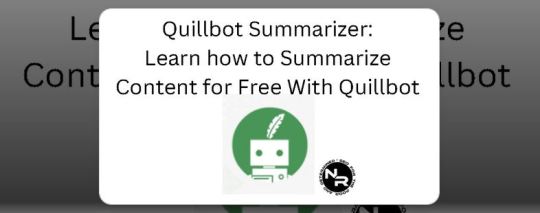
AI summarize tool https://worditout.com Worditout Make a word cloud from your text. Copy and paste the text of your document or try an example. By default, the more frequently a word is found, the larger it becomes in the word cloud. Automatically detects other source types, for example, enter a table, or apply no filter if words do not repeat. Fix the settings and generate. https://filezilla-project.org FileZilla®, the free FTP solution. The FileZilla Client not only supports FTP, but also FTP over TLS (FTPS) and SFTP. It is open source software distributed free of charge under the terms of the GNU General Public License. We are also offering FileZilla Pro, with additional protocol support for WebDAV, Amazon S3, Backblaze B2, Dropbox, Microsoft OneDrive, Google Drive, Microsoft Azure Blob and File Storage, and Google Cloud Storage. https://theinpaint.com Easily remove unwanted objects precisely for free in just a few seconds Upload Image Or drop an image Download for PC Batch 100 images How to remove unwanted objects in PicWish Upload Add images and click the "Upload" button Select Select the picture's area you want to remove Remove The unwanted objects will be removed automatically in seconds. https://www.similarweb.com WebOver the past 10 years, Similarweb has developed a unique approach to measuring the digital world, unrivaled in scale and accuracy. Our Data Verify Your Website Browser … https://www.paraphrasing.io Free Online Paraphraser This Paraphrasing tool is primarily developed to simplify the writing process, enabling you to restate the content at phrase, sentence, and paragraph levels. It modifies the diction and syntactic structures, making the content completely unique and error-free. Our tool can be used in a number of ways, so it is up to you to decide how you want to use it. We are always here for any alterations or paraphrasing you may need. The software can also check for plagiarism, it can eliminate duplicate phrases, clauses, and sentences to make the content unique, and it can improve content quality correcting grammar, punctuation, spelling, and diction errors to enhance the readability score. Anyway you can do the same thing using ChatGPT. https://www.summarizingtool.io Summarizingtool.io is an online tool that uses complex AI algorithms to make a long, detailed text shorter and easier to understand. It extracts the main points from a text and summarizes them effectively. The content it displays after summarizing, contains a complete overview of the original text. Anyway you can do the same thing using ChatGPT. https://quillbot.com/summarize QuillBot's summarizer can condense articles, papers, or documents down to the key points instantly. Our AI uses natural language processing to locate critical information while maintaining the original context. You can summarize in two ways: Key Sentences gives you a bullet point list of the most important sentences. Anyway you can do the same thing using ChatGPT. https://quillbot.com QuillBot’s Paraphraser helps you write better, faster, and smarter Our rewording tool is free and easy to use with just the click of a button, the paraphrasing tool will rephrase your sentence, paragraph, essay, or article to your liking, with many options available to customize and perfect the reworded text. Millions are becoming better writers Anyway you can do the same thing using ChatGPT.

Text to Html converter https://calibre.it Caliber is a software suite that offers a large number of tools to use and manage your ebooks (books in digital format). The software is cross-platform: this means that Caliber has versions for 32- and 64-bit Microsoft Windows, 32- and 64-bit MacOS and Linux. Caliber is open source, which means that it belongs to the free software range and is therefore free in all its versions. https://runwayml.com Read the full article
#AI#alternative#Applications#bot#Canva#chatgpt#converter#database#GNU#Google#graphics#Images#informatics#keywords#License#media#notepad#office#Old#paraphrase#Paraphraser#platforms#productivity#searcher#SEO#social#software#suite#summarizer#text
0 notes
Text
A handy online table structure design software tool, softfactory, to share with you
The online table structure design software tool needs to be straightforward, eliminating confusing settings, simplifying complexities, and prioritizing practicality. It’s easy to get started, and all of these features can be found in softfactory.
Softfactory is a browser-based online table structure design software tool that leverages artificial intelligence to improve efficiency. It can generate CRUD code and push it to development tools. It’s free for everyone to use, ensuring smooth operations in your database.
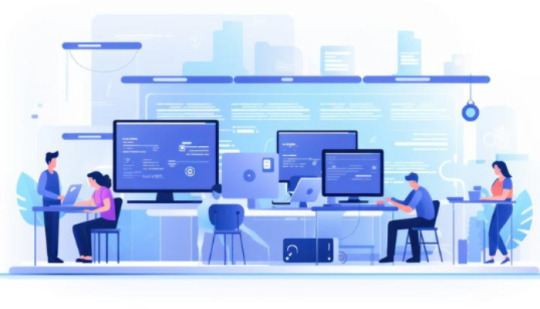
Having said so much, let’s get to the point.
Simple Workbench
Don’t underestimate our simple workbench; it is comprehensive and powerful, enabling everyone to quickly get started and grasp the key points.
Popular Database Settings
When creating a new project, softfactory can adjust database settings:
Database type: Supports MySQL, Oracle, MariaDB, PostgreSQL, SQL Server, SQLite, etc., and more database types will be supported in the future. You can choose the database character set and database encoding settings, and even if you make mistakes, you can modify them.
Visual Data Tools
Softfactory integrates three practical tools:
Table designers can use AI to build tables or do it manually. Once the table structure design is completed, CRUD code can be generated by AI and pushed to your local development tools. Table structure generation, firstly, you can obtain the table’s DDL and copy it in the preview window and designer. Secondly, you can generate CRUD code based on the table structure, generate the specified code language, and push the code to the local development tool through the development tool plugin. Diagrams can automatically sort and arrange tables dragged in via foreign keys. Tables without foreign key relationships can also be manually connected and deleted.

Import Existing Structure
If you already have a database but lack a database model, you can use reverse engineering to import the database into the project.
Open Existing Project
You don’t have to start designing the database from scratch. The program allows you to import tables, and the types of table files that can be imported include DDL, PDManer, PowerDesigner.
Arrange Objects in a Few Minutes
Imported objects are pre-arranged, considering their relationships. However, you can freely arrange them to make the project more readable.
Sharing
Users can invite members by providing the team member’s email or sharing the link to invite and share access privileges. Assemble a team, easily share projects, collaborate with multiple team members, communicate in real time, and cooperate seamlessly.
Softfactory, a collision of AI and databases, is setting sail to help programmers liberate their hands. We will continue to dig into the innovative application potential of AI, explore the stage of new AI directions, and continue to promote the development of AI in broader application areas.
If you also like softfactory, welcome to visit: https://www.softfactory.cloud/
0 notes
Text
Architectural Studies Capstone: Jamaica Plain Community Fridge
For my undergraduate capstone in Architectural Studies, I took a deep dive into the community fridge network that was established in the city of Boston during the beginning of the COVID-19 pandemic. The first booklet I created, Lessons from our Fridges, catalogues the nine community fridges in operation. The second booklet, Proposals for our Fridges, puts forward tips to integrate fridges more successfully into the community and culminates in a redesign of the Jamaica Plain community fridge.

Image showing the two booklets created as a part of the capstone project -- the right booklet is retrospective, and the left booklet is forward-looking.

Collage created of the area around the Roslindale community fridge while cataloguing fridges in Boston. Created with Photoshop.
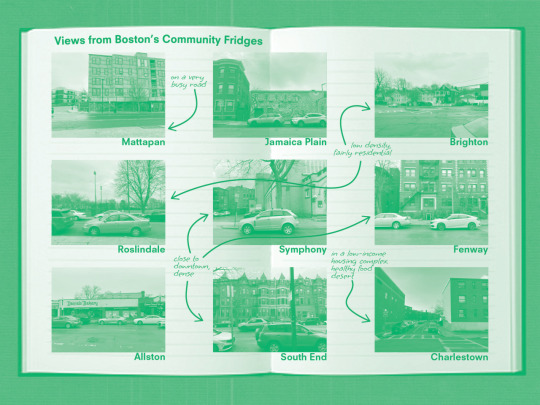

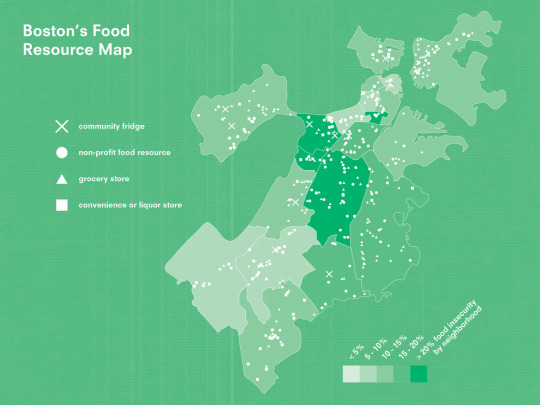
Lessons from our Fridges folds out into a map that shows the food resource network across the city of Boston. Created with ArcGIS Pro and Illustrator.
It includes community fridges, non-profit food resources like food pantries, grocery stores, and convenience / liquor stores. During my research for the project, I found that food resource maps I could find online were outdated and incomplete, so I created the map by combing through Google Maps and the Greater Boston Food Bank database.
I categorized points as a grocery store if it carried any form of fresh produce and as a convenience or liquor stores if not. The map shows how the current community fridge network does not especially serve neighborhoods with higher food insecurity rates, nor do fridges tend to act as food resources for residents in areas that lack resources. What are community fridges designed to do if not to provide resources to areas that disproportionately need them?
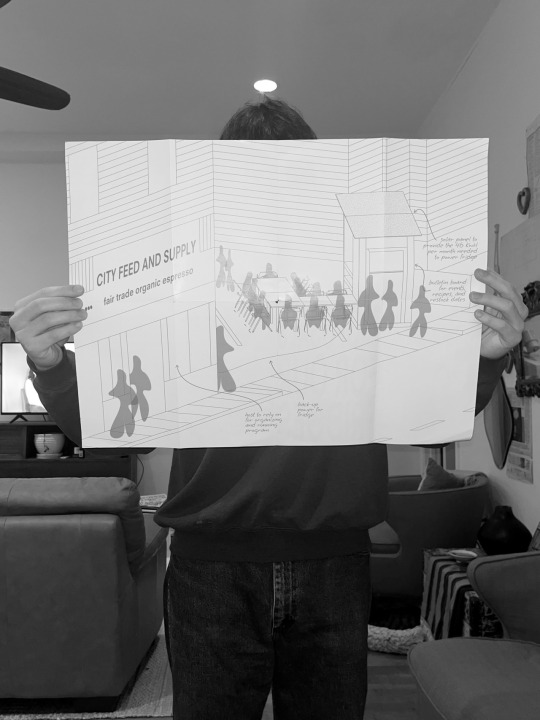
Image showing the Proposals for our Fridges booklet as converted into a fold-out poster.
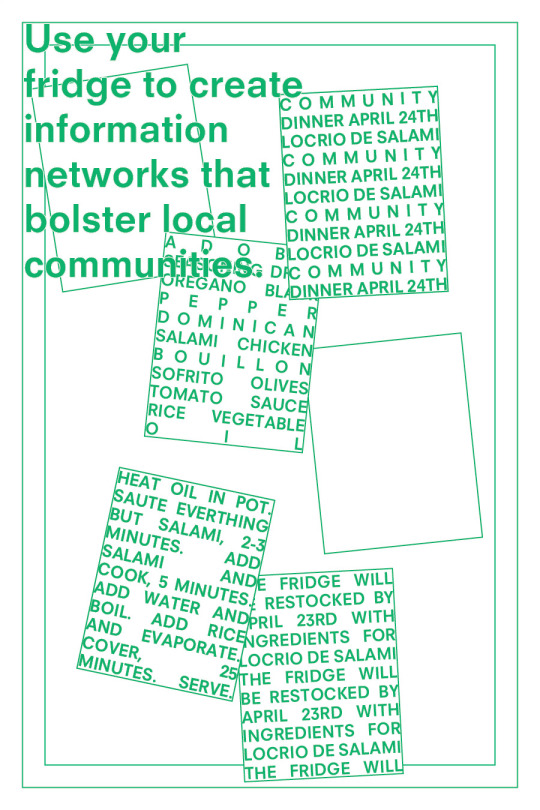

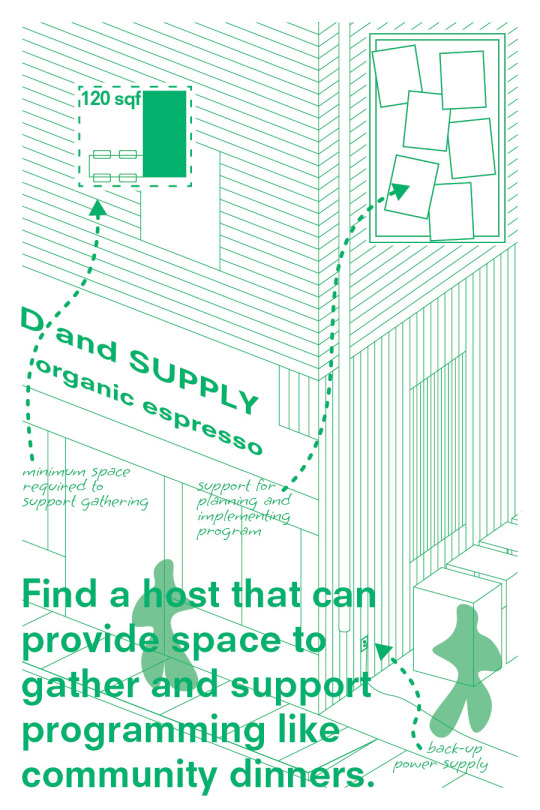

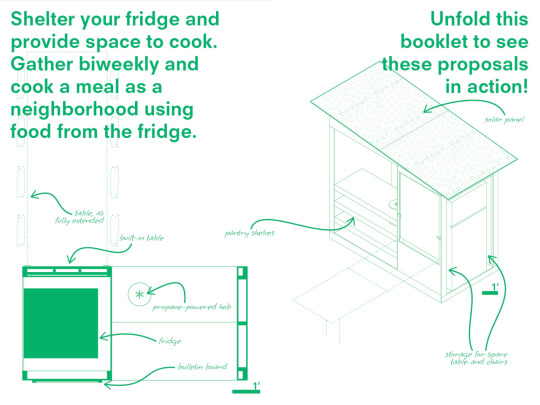
Spread showing the prototype for a more engaging community fridge. Created with AutoCAD, Rhino, and Illustrator.
Proposals for our Fridges answers the question I asked after cataloguing the community fridge network in the city of Boston: What are community fridges designed to do if not to provide resources to areas that disproportionately need them? The booklet is filled with ideas to make community fridges into keystones for gathering and engaging with community members.

Axonometric diagram showing a complete redesign of the community fridge in Jamaica Plain. Created with AutoCAD, Rhino, and Illustrator.
In the redesign, the fridge is paired with space to cook, talk, and eat as a community. The axon shows a lively block party taking place in the space behind the fridge’s host, which currently exists only as a parking lot for the cafe / grocery store. The booklet argues that community fridges may not be the most useful tools for combating food insecurity, but are excellent models for enabling community-building around the sharing of food.
0 notes