#Open-source Server Virtualization Platform
Explore tagged Tumblr posts
Text
Install Proxmox VE on a Bare-metal [Beelink EQ12]

View On WordPress
#Beelink#Beelink EQ12#Beelinks#Install Proxmox#Open-source Server Virtualization Platform#proxmox#Proxmox VE kernel#Proxmox Virtual Environment
0 notes
Text
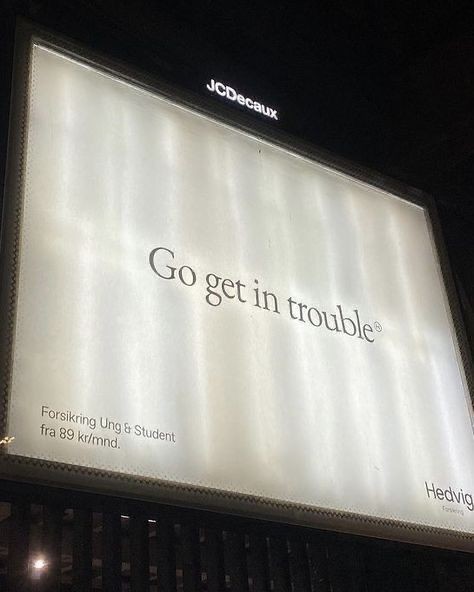


Resources and study tips to get you in cyber forensics
Master post • Part1 • part2
let's get you prepped to be a cyber sleuth without spending any cash. Here’s the ultimate tips and resources.
Ps: you can't become one while doing these pointers but you can experience the vibe so you can finally find your career interest

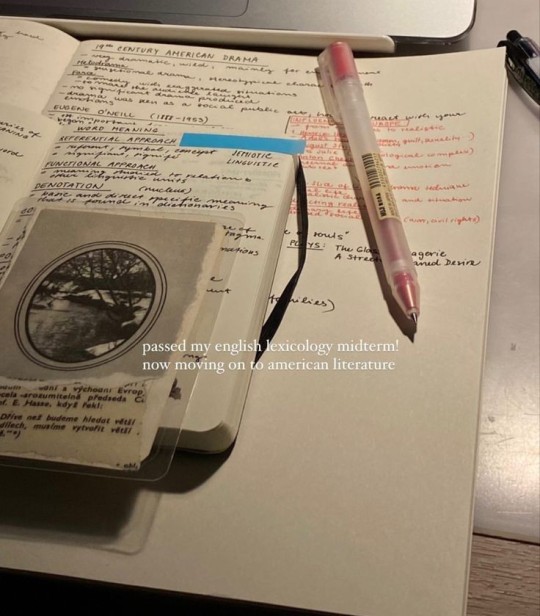
### 1. **Digital Scavenger Hunts**
- **CTF Challenges (Capture The Flag)**: Dive into platforms like [CTFtime](https://ctftime.org/) where you can participate in cyber security challenges. It's like playing *Among Us* but with hackers—find the imposter in the code!
- **Hunt A Killer (Digitally)**: Create your own digital crime scenes. Ask friends to send you files (like images, PDFs) with hidden clues. Your job? Find the Easter eggs and solve the case.
### 2. **YouTube University**
- **Cyber Sleuth Tutorials**: Channels like *HackerSploit* and *The Cyber Mentor* have playlists covering digital forensics, cybersecurity, and more. Binge-watch them like your fave Netflix series, but here you're learning skills to catch bad guys.
- **Live Streams & Q&A**: Jump into live streams on platforms like Twitch where cybersecurity experts solve cases in real-time. Ask questions, get answers, and interact with the pros.
### 3. **Public Libraries & eBook Treasure Hunts**
- **Library eBooks**: Most libraries have eBooks or online resources on digital forensics. Check out titles like *"Hacking Exposed"* or *"Digital Forensics for Dummies"*. You might have to dig through the catalog, but think of it as your first case.
- **LinkedIn Learning via Library**: Some libraries offer free access to LinkedIn Learning. If you can snag that, you've got a goldmine of courses on cybersecurity and forensics.
### 4. **Virtual Study Groups**
- **Discord Servers**: Join cybersecurity and hacking communities on Discord. They often have study groups, challenges, and mentors ready to help out. It's like joining a digital Hogwarts for hackers.
- **Reddit Threads**: Subreddits like r/cybersecurity and r/hacking are packed with resources, advice, and study buddies. Post your questions, and you’ll get a whole thread of answers.
### 5. **DIY Labs at Home**
- **Build Your Own Lab**: Got an old PC or laptop? Turn it into a practice lab. Install virtual machines (VMware, VirtualBox) and play around with different operating systems and security tools. It’s like Minecraft but for hacking.
- **Log Your Own Activity**: Turn on logging on your own devices and then try to trace your own steps later. You’re basically spying on yourself—no NSA required.
### 6. **Community College & University Open Courses**
- **Free Audit Courses**: Many universities offer free auditing of cybersecurity courses through platforms like Coursera, edX, and even YouTube. No grades, no stress, just pure learning.
- **MOOCs**: Massive Open Online Courses often have free tiers. Try courses like "Introduction to Cyber Security" on platforms like FutureLearn or edX.
### 7. **Scour GitHub**
- **Open-Source Tools**: GitHub is full of open-source forensic tools and scripts. Clone some repositories and start tinkering with them. You’re basically getting your hands on the tools real investigators use.
- **Follow the Code**: Find projects related to digital forensics, follow the code, and see how they work. Contribute if you can—bonus points for boosting your resume.
### 8. **Local Meetups & Online Conferences**
- **Free Virtual Conferences**: Many cybersecurity conferences are virtual and some offer free access. DEF CON has a lot of free content, and you can find tons of talks on YouTube.
- **Hackathons**: Look for free entry hackathons—often universities or tech companies sponsor them. Compete, learn, and maybe even win some gear.
### 9. **DIY Challenges**
- **Create Your Own Scenarios**: Get a friend to simulate a hack or data breach. You try to solve it using whatever tools and resources you have. It's like escape rooms, but digital.
- **Pen & Paper Simulation**: Before diving into digital, try solving forensic puzzles on paper. Map out scenarios and solutions to get your brain wired like a detective.
### 10. **Stay Updated**
- **Podcasts & Blogs**: Tune into cybersecurity podcasts like *Darknet Diaries* or follow blogs like *Krebs on Security*. It’s like getting the tea on what’s happening in the cyber world.
### 11. **Free Software & Tools**
- **Autopsy**: Free digital forensics software that helps you analyze hard drives and mobile devices. Think of it as your magnifying glass for digital clues.
- **Wireshark**: A free tool to see what's happening on your network. Catch all the data packets like you're a digital fisherman.
### 12. **Online Forensics Communities**
- **Free Webinars & Workshops**: Join communities like the *SANS Institute* for free webinars. It's like attending a masterclass but from the comfort of your gaming chair.
- **LinkedIn Groups**: Join groups like *Digital Forensics & Incident Response (DFIR)*. Network with pros, get job tips, and stay in the loop with the latest trends.
### 13. **Practice Cases & Mock Trials**
- **Set Up Mock Trials**: Role-play with friends where one is the hacker, another the victim, and you’re the investigator. Recreate cases from famous cybercrimes to see how you'd solve them.
- **Case Studies**: Research and recreate famous digital forensic cases. What steps did the investigators take? How would you handle it differently?


There you have it—your roadmap to becoming a cyber sleuth without dropping a dime. You don't have time find your interest after paying pennies to different ppl and colleges. You can explore multiple things from comfort of your home only if you want to.

#light academia#study blog#academic validation#academic weapon#student life#study motivation#study with me#study#studyblr#studyblr community#masterpostjam#codeblr
31 notes
·
View notes
Text

The Archive is now officially open!
Hello everyone! Sorry it took a little longer than expected. I got myself distracted (like I usually do).
The concept for the Arendelle Archives came into fruition in 2021 when friends @saiten-gefroren and FrozenHeart began working on the Frozen timeline study “Annals of Frozen”. The project was released to the fandom in July, 2021 and quickly gained traction among other fans who were already invested in exploring and discussing the lore of the franchise.
Around the same time, @virtual-winter published his 3-part series “An Odyssey Through Frozen Geography" which explored the real-world inspirations behind the world of Frozen, which perfectly fits the theme of the "Archive". Together with “Annals of Frozen”, these two projects acted as the catalyst works that would bring a group of fans together on a common platform under a common goal and banner, starting off as a Discord-server in April 2022 and now, finally, stepping into the world of Tumblr!
So, what is Arendelle Archives?
As for the concept itself, we imagine that the Arendelle Archives, aka the Royal Arendelle Archives, was a 19th century national institution of Arendelle tasked with the preservation and documentation of natural, historical and geographical records. Though founded by the royal family (by Agnarr and Iduna undoubtedly, not that Runeard guy), it was a neutral agency without affiliations with any political or commercial power.
Moving on to the 21st century, we have established ourselves as a group of ordinary but dedicated Frozen fans with varying backgrounds and areas of “expertise” who are on a mission to restore the records that were once under the supervision of the Royal Arendelle Archives, in line with the same values that defined the "native" institution.
As spiritual descendants of the original Arendelle Archives staff, we aim to collect as much information as possible centered around Arendelle and its neighboring lands with the help of official material like the movies, books, comics, etc. (the “facts” of the Frozenverse if you will), then compile and summarize these facts by studying the source material and by making logical deductions without the interference of personal preferences or prejudices — It is a “science” for our beloved fictional world, not a “fiction” with personal attachments riddled through the work.
What have we done so far?
For the past two years, our focus has been set on collecting and presenting the history, geography and lore of Arendelle and the rest of the Frozen world. Entering 2024, our work has resulted in nearly a dozen completed or ongoing “in-house” fan-projects as well as affiliated works by creators tied to the Archive:
Seek the truth – Unraveling Frozen II (1st and 2nd edition) by Yumeka (2020)
Annals of Frozen (1st and 2nd edition) by Saiten and FrozenHeart (2021-2022)
An Odyssey Through Frozen Geography by Virtual Winter (2021-2023)
The Frozenverse – Media, books, comics and more! by Virtual Winter
The Flora and Fauna of Frozen by Virtual Winter (2022)
Reproducing Iduna’s map from Frozen II by Virtual Winter (2023)
Every appearance of Hans’ ship by Virtual Winter (2023)
Frozen Canon Talk! (1st to 4th edition) by Great Queen Anna (2021-2023)
Anna and Elsa’s lost family members by Virtual Winter (2023)
(links to the individual works will be added later)
What's next?
We are always “on the hunt” for like-minded fans with similar fan-projects in their portfolio. Just in time for Christmas of 2023, such an encounter resulted in the impressive video project “Frozen: The History of Arendelle”, a timeline study very much in tune with “Annals of Frozen”, created by Youtuber Geekritique in collaboration with us.
Just around the corner also lies the creation of a detailed Arendelle family tree based on the findings in “Anna and Elsa’s lost family members”.
After this? Only Ahtohallan knows… But with more Frozen content on the horizon, our work as archivists and record keepers will surely not be over any time soon and updates and refreshes of past works will definitely be coming in the near future!
Arendelle Archives on Tumblr
The decision to finally start this Tumblr came in November 2023. From now on, we will use this platform as the base of our operation and republish our previous entries, now finally unified under a common “Archives” banner. It will also be the main platform for future projects as well as reblogs of Frozen fan projects from other sources.
All things considered, we hope that through our work, we will contribute to the Frozen fandom as a whole and allow for regular fans, artists, analysts, and fanfiction writers alike to get a clearer picture of the lore, trivia and backstory of the Frozen-series!
Welcome!
Virtual Winter, Saiten and the rest of the Archive team
#frozen#frozen 2#frozen 3#frozen 4#disney frozen#frozen 10th anniversary#history of frozen#geekritique#arendelle archives#frozen fandom#frozen analysis#arendelle
68 notes
·
View notes
Text
Building Your Own Operating System: A Beginner’s Guide
An operating system (OS) is an essential component of computer systems, serving as an interface between hardware and software. It manages system resources, provides services to users and applications, and ensures efficient execution of processes. Without an OS, users would have to manually manage hardware resources, making computing impractical for everyday use.

Lightweight operating system for old laptops
Functions of an Operating System
Operating systems perform several crucial functions to maintain system stability and usability. These functions include:
1. Process Management
The OS allocates resources to processes and ensures fair execution while preventing conflicts. It employs algorithms like First-Come-First-Serve (FCFS), Round Robin, and Shortest Job Next (SJN) to optimize CPU utilization and maintain system responsiveness.
2. Memory Management
The OS tracks memory usage and prevents memory leaks by implementing techniques such as paging, segmentation, and virtual memory. These mechanisms enable multitasking and improve overall system performance.
3. File System Management
It provides mechanisms for reading, writing, and deleting files while maintaining security through permissions and access control. File systems such as NTFS, FAT32, and ext4 are widely used across different operating systems.
4. Device Management
The OS provides device drivers to facilitate interaction with hardware components like printers, keyboards, and network adapters. It ensures smooth data exchange and resource allocation for input/output (I/O) operations.
5. Security and Access Control
It enforces authentication, authorization, and encryption mechanisms to protect user data and system integrity. Modern OSs incorporate features like firewalls, anti-malware tools, and secure boot processes to prevent unauthorized access and cyber threats.
6. User Interface
CLI-based systems, such as Linux terminals, provide direct access to system commands, while GUI-based systems, such as Windows and macOS, offer intuitive navigation through icons and menus.
Types of Operating Systems
Operating systems come in various forms, each designed to cater to specific computing needs. Some common types include:
1. Batch Operating System
These systems were widely used in early computing environments for tasks like payroll processing and scientific computations.
2. Multi-User Operating System
It ensures fair resource allocation and prevents conflicts between users. Examples include UNIX and Windows Server.
3. Real-Time Operating System (RTOS)
RTOS is designed for time-sensitive applications, where processing must occur within strict deadlines. It is used in embedded systems, medical devices, and industrial automation. Examples include VxWorks and FreeRTOS.
4 Mobile Operating System
Mobile OSs are tailored for smartphones and tablets, offering touchscreen interfaces and app ecosystems.
5 Distributed Operating System
Distributed OS manages multiple computers as a single system, enabling resource sharing and parallel processing. It is used in cloud computing and supercomputing environments. Examples include Google’s Fuchsia and Amoeba.
Popular Operating Systems
Several operating systems dominate the computing landscape, each catering to specific user needs and hardware platforms.
1. Microsoft Windows
It is popular among home users, businesses, and gamers. Windows 10 and 11 are the latest versions, offering improved performance, security, and compatibility.
2. macOS
macOS is Apple’s proprietary OS designed for Mac computers. It provides a seamless experience with Apple hardware and software, featuring robust security and high-end multimedia capabilities.
3. Linux
Linux is an open-source OS favored by developers, system administrators, and security professionals. It offers various distributions, including Ubuntu, Fedora, and Debian, each catering to different user preferences.
4. Android
It is based on the Linux kernel and supports a vast ecosystem of applications.
5. iOS
iOS is Apple’s mobile OS, known for its smooth performance, security, and exclusive app ecosystem. It powers iPhones and iPads, offering seamless integration with other Apple devices.
Future of Operating Systems
The future of operating systems is shaped by emerging technologies such as artificial intelligence (AI), cloud computing, and edge computing. Some key trends include:
1. AI-Driven OS Enhancements
AI-powered features, such as voice assistants and predictive automation, are becoming integral to modern OSs. AI helps optimize performance, enhance security, and personalize user experiences.
2. Cloud-Based Operating Systems
Cloud OSs enable users to access applications and data remotely. Chrome OS is an example of a cloud-centric OS that relies on internet connectivity for most functions.
3. Edge Computing Integration
With the rise of IoT devices, edge computing is gaining importance. Future OSs will focus on decentralized computing, reducing latency and improving real-time processing.
4. Increased Focus on Security
Cyber threats continue to evolve, prompting OS developers to implement advanced security measures such as zero-trust architectures, multi-factor authentication, and blockchain-based security.
3 notes
·
View notes
Text
How to install incus server on Debian 12/11
🚀 Ready to dive into the next generation of container management? 💻 Incus, a free and open-source platform forked from LXD, is here to supercharge your workflow! ⚡️ It's not just for containers – you can manage virtual machines too! 🤯 Let's get Incus installed on Debian 11 or 12 and start deploying containers and VMs for all the fun and profit you can handle. 💪
9 notes
·
View notes
Text
What Is Linux Web Hosting? A Beginner's Guide
In the ever-evolving digital landscape, the choice of web hosting can significantly impact your online presence. One of the most popular options available is Linux web hosting. But what exactly does it entail, and why is it so widely preferred? This beginner’s guide aims to demystify Linux web hosting, its features, benefits, and how it stands against other hosting types.
Introduction to Web Hosting
Web hosting is a fundamental service that enables individuals and organisations to make their websites accessible on the internet. When you create a website, it consists of numerous files, such as HTML, images, and databases, which need to be stored on a server. A web host provides the server space and connectivity required for these files to be accessed by users online.
There are several types of web hosting, each designed to cater to different needs and budgets. Shared hosting is a cost-effective option where multiple websites share the same server resources. Virtual Private Server (VPS) hosting offers a middle ground, providing dedicated portions of a server for greater performance and control. Dedicated hosting provides an entire server exclusively for one website, ensuring maximum performance but at a higher cost. Cloud hosting uses multiple servers to balance the load and maximise uptime, offering a scalable solution for growing websites.
Web hosting services also include various features to enhance the performance and security of your website. These can range from basic offerings like email accounts and website builders to more advanced features like SSL certificates, automated backups, and DDoS protection. The choice of web hosting can significantly influence your website’s speed, security, and reliability, making it crucial to choose a solution that aligns with your specific requirements.
Understanding the different types of web hosting and the features they offer can help you make an informed decision that suits your needs. Whether you are running a personal blog, a small business website, or a large e-commerce platform, selecting the right web hosting service is a critical step in establishing a successful online presence.
What Is Linux Web Hosting?
Linux web hosting is a type of web hosting service that utilises the Linux operating system to manage and serve websites. Renowned for its open-source nature, Linux provides a stable and secure platform that supports a wide array of programming languages and databases, making it a favoured choice amongst developers and businesses. This hosting environment typically includes support for popular technologies such as Apache web servers, MySQL databases, and PHP scripting, which are integral to modern website development.
One of the distinguishing features of Linux web hosting is its cost-effectiveness. As an open-source system, Linux eliminates the need for costly licensing fees associated with proprietary software, thereby reducing overall hosting expenses. This makes it an attractive option for individuals and organisations operating on a budget.
Moreover, Linux is celebrated for its robust performance and high stability. Websites hosted on Linux servers experience less downtime and faster loading times, which are critical factors for maintaining user engagement and search engine rankings. The operating system’s extensive community of developers continuously works on updates and improvements, ensuring that Linux remains a cutting-edge choice for web hosting.
Linux web hosting also offers considerable flexibility and customisation options. Users have the freedom to configure their hosting environment to meet specific needs, whether they are running simple static websites or complex dynamic applications. This versatility extends to compatibility with various content management systems (CMS) like WordPress, Joomla, and Drupal, which often perform optimally on Linux servers.
In summary, Linux web hosting provides a reliable, secure, and cost-effective solution that caters to a diverse range of web hosting requirements. Its compatibility with essential web technologies and its inherent flexibility make it a preferred choice for many web developers and site owners.
Key Benefits of Linux Web Hosting
Linux web hosting offers several compelling advantages that contribute to its widespread adoption. One of its primary benefits is cost-effectiveness. The open-source nature of Linux eliminates the need for expensive licensing fees, allowing users to allocate their resources more efficiently. This makes it an ideal choice for individuals and organisations with budget constraints. Additionally, Linux is celebrated for its high stability and robust performance. Websites hosted on Linux servers often experience minimal downtime and faster loading speeds, which are essential for maintaining user engagement and achieving favourable search engine rankings.
Another significant benefit is the extensive community support that comes with Linux. The active community of developers and enthusiasts continuously works on updates, patches, and security enhancements, ensuring that Linux remains a secure and reliable platform for web hosting. This ongoing development also means that any issues or vulnerabilities are promptly addressed, offering peace of mind for website owners.
Flexibility is another key advantage of Linux web hosting. The operating system supports a wide range of programming languages, including PHP, Python, and Ruby, making it suitable for various types of web applications. Additionally, Linux servers are highly customisable, allowing users to configure their environment to meet specific needs, whether they are running simple static sites or complex dynamic applications.
Moreover, Linux web hosting is highly compatible with popular content management systems (CMS) like WordPress, Joomla, and Drupal. This compatibility ensures that users can easily deploy and manage their websites using these platforms, benefiting from their extensive plugin and theme ecosystems.
Lastly, Linux's superior security features are worth noting. The operating system is inherently secure and offers various built-in security measures. When combined with best practices such as regular updates and strong passwords, Linux web hosting provides a highly secure environment for any website.
Understanding Linux Distributions in Web Hosting
Linux comes in a variety of distributions, each tailored to meet specific needs and preferences. Among the most popular for web hosting are Ubuntu, CentOS, and Debian. Ubuntu is celebrated for its ease of use and extensive community support, making it a great choice for those new to Linux. CentOS, a favourite in enterprise environments, offers impressive stability and long-term support, which ensures a dependable hosting experience. Debian stands out with its robust package management system and commitment to open-source principles, providing a reliable and secure foundation.
Each distribution brings its own strengths to the table. For example, Ubuntu’s frequent updates ensure access to the latest features and security patches, while CentOS’s extended support cycles make it a solid choice for those requiring a stable, long-term hosting environment. Debian’s extensive repository of packages and minimalistic approach offers flexibility and customisation, catering to the needs of experienced users.
Selecting the right Linux distribution largely depends on your specific requirements and technical expertise. If you prioritise user-friendliness and a wealth of resources for troubleshooting, Ubuntu might be the ideal pick. On the other hand, if you need a rock-solid, stable platform for an enterprise-level application, CentOS could be more appropriate. For those seeking maximum control and a commitment to open-source principles, Debian is a compelling option.
Ultimately, understanding the nuances of these distributions will enable you to choose a Linux environment that aligns with your web hosting needs, ensuring optimal performance and reliability.
Linux Hosting vs Windows Hosting: A Comparative Analysis
When evaluating Linux hosting against Windows hosting, several critical factors come into play. Cost is a significant differentiator; Linux hosting is generally more affordable due to its open-source nature, which eliminates the need for expensive licensing fees. In contrast, Windows hosting often incurs additional costs related to proprietary software licenses.
Compatibility is another important aspect to consider. Linux hosting is renowned for its compatibility with a broad array of open-source software and applications, including popular content management systems like WordPress, Joomla, and Magento. These platforms typically perform better on Linux servers due to optimised server configurations. On the other hand, Windows hosting is the go-to option for websites that rely on Microsoft-specific technologies such as ASP.NET, MSSQL, and other .NET frameworks.
Performance and stability are also crucial elements in this comparison. Linux hosting often provides superior uptime and faster loading speeds due to the lightweight nature of the Linux operating system. The robust performance of Linux servers is further enhanced by the active community that continuously works on optimisations and security patches. Windows hosting, while also reliable, can sometimes be more resource-intensive, potentially affecting performance.
Customisation and control levels differ significantly between the two. Linux offers greater flexibility and customisation options, allowing users to tweak server settings and configurations extensively. This level of control is particularly beneficial for developers who need a tailored hosting environment. Conversely, Windows hosting is typically easier to manage for those familiar with the Windows operating system but may offer less flexibility in terms of customisation.
Security measures also vary between Linux and Windows hosting. Linux is often praised for its strong security features, which are bolstered by a large community dedicated to promptly addressing vulnerabilities. While Windows hosting is secure, it may require more frequent updates and maintenance to ensure the same level of protection.
Common Use Cases for Linux Web Hosting
Linux web hosting is versatile and caters to a broad range of applications, making it a popular choice across various sectors. One of the most common use cases is hosting blogs and personal websites, particularly those built on platforms like WordPress. The open-source nature of Linux and its compatibility with PHP make it an ideal environment for WordPress, which powers a significant portion of the web.
E-commerce websites also benefit greatly from Linux web hosting. Solutions like Magento, PrestaShop, and OpenCart often perform better on Linux servers due to their need for a robust, secure, and scalable hosting environment. The flexibility to configure server settings allows online store owners to optimise performance and ensure a smooth shopping experience for their customers.
Content Management Systems (CMS) such as Joomla and Drupal are another prime use case. These systems require reliable and flexible hosting solutions to manage complex websites with large amounts of content. Linux's support for various databases and scripting languages ensures seamless integration and optimal performance for CMS-based sites.
Developers frequently turn to Linux web hosting for custom web applications. The operating system supports a variety of programming languages, including Python, Ruby, and Perl, making it suitable for a wide array of development projects. Its command-line interface and extensive package repositories allow developers to install and manage software efficiently.
Additionally, Linux web hosting is commonly used for educational and non-profit websites. The low cost and high reliability make it a practical choice for schools, universities, and charitable organisations that need a dependable online presence without breaking the bank.
Setting Up a Linux Web Hosting Environment
Setting up a Linux web hosting environment can be straightforward with the right approach. Begin by selecting a reputable hosting provider that offers Linux-based plans. After signing up, you'll typically be granted access to a control panel, such as cPanel or Plesk, which simplifies the management of your hosting environment. Through the control panel, you can manage files, databases, email accounts, and more.
Next, if you're using a content management system (CMS) like WordPress, Joomla, or Drupal, you can often find one-click installation options within the control panel. This feature makes it easy to get your website up and running quickly. Additionally, ensure that you configure your domain name to point to your new hosting server, which usually involves updating your domain's DNS settings.
For those who prefer more control or are comfortable using the command line, you can manually set up your web server using SSH access. This method allows you to install and configure web server software like Apache or Nginx, as well as databases such as MySQL or PostgreSQL.
Regardless of the setup method you choose, it's crucial to secure your server from the outset. This includes setting up a firewall, enabling SSH key authentication for secure access, and regularly updating all software to protect against vulnerabilities. Regularly monitoring your server's performance and security logs can help you stay ahead of potential issues, ensuring a stable and secure hosting environment for your website.
Security Best Practices for Linux Web Hosting
Securing your Linux web hosting environment is paramount to safeguarding your website against potential threats. Begin by ensuring your server software and all installed applications are up to date. Regular updates often include patches for security vulnerabilities, making this a critical step. Utilise strong, unique passwords for all user accounts, and consider employing SSH key authentication for added security when accessing your server remotely.
Setting up a firewall is another essential measure. Tools like iptables or firewalld can help you configure firewall rules to control incoming and outgoing traffic, thereby reducing the risk of unauthorised access. Implementing intrusion detection systems (IDS), such as Fail2Ban, can provide an additional layer of security by monitoring and blocking suspicious activities.
Consider deploying an SSL certificate to encrypt data transmitted between your server and users' browsers. This not only enhances security but also boosts user trust and can improve your search engine rankings. Additionally, limit the use of root privileges; create separate user accounts with the necessary permissions to minimise potential damage in the event of a breach.
Regularly backup your data to mitigate the impact of data loss due to hardware failure, cyber-attacks, or human error. Automated backup solutions can simplify this process, ensuring your data is consistently protected. Monitoring your server's logs can also be invaluable for identifying unusual activity early. Tools like Logwatch or the ELK Stack can assist in log management and analysis, enabling you to take swift action if anomalies are detected.
Common Challenges and How to Overcome Them
Setting up and maintaining a Linux web hosting environment can present various challenges, especially for those new to the platform. One frequent issue is navigating the command line, which can be daunting for beginners. Engaging with online tutorials, forums, and communities like Stack Overflow can be invaluable for learning the basics and troubleshooting problems. Another common challenge is software incompatibility. Ensuring your web applications are compatible with the Linux distribution you choose is crucial; consulting documentation and support resources can help mitigate these issues.
Security configuration can also be a complex task. Implementing best practices such as setting up firewalls, regular updates, and using strong authentication methods requires a good understanding of Linux security principles. Managed hosting services can offer a solution here by handling these technical aspects for you, allowing you to focus on your website content.
Resource management is another area where users might struggle. Monitoring server performance and managing resources effectively ensures your website runs smoothly. Utilising monitoring tools and performance optimisation techniques can help you stay ahead of potential issues. Lastly, when it comes to server backups, regular, automated solutions are essential to prevent data loss and minimise downtime. Being proactive in addressing these challenges will ensure a more seamless and secure Linux web hosting experience.
Popular Control Panels for Linux Web Hosting
Control panels are invaluable for simplifying the management of your Linux web hosting environment. Among the most popular are cPanel, Plesk, and Webmin. cPanel is renowned for its intuitive interface and extensive feature set, making it a favourite among users who need a straightforward yet powerful management tool. Plesk offers robust functionality and supports both Linux and Windows servers, providing versatility for those who manage multiple server environments. Webmin stands out as a free, open-source option that allows comprehensive server management through a web interface, catering to those who prefer a customisable and cost-effective solution. Each control panel brings unique strengths, helping to streamline tasks such as file management, database administration, and security configurations.
Choosing the Right Linux Web Hosting Provider
Choosing the right Linux web hosting provider involves several key considerations. Firstly, evaluate the quality of customer support offered. Responsive and knowledgeable support can be invaluable, especially when troubleshooting technical issues or during the initial setup phase. Check if the provider offers 24/7 support and multiple contact methods such as live chat, email, and phone.
Another crucial factor is the security measures in place. Opt for providers that offer robust security features, including regular backups, SSL certificates, firewalls, and DDoS protection. These features help safeguard your website against potential threats and ensure data integrity.
Reliability and uptime guarantees are also vital. Aim for providers that offer at least a 99.9% uptime guarantee, as frequent downtimes can significantly affect your website’s accessibility and user experience. Additionally, look into the provider’s data centre infrastructure and redundancy measures, which can impact overall performance and reliability.
Scalability is another important aspect to consider. As your website grows, you’ll need the flexibility to upgrade your hosting plan seamlessly. Check if the provider offers scalable solutions, such as easy transitions to VPS or dedicated hosting, without causing disruptions to your site.
Lastly, consider the hosting plans and pricing structures available. While cost-effectiveness is a significant benefit of Linux web hosting, ensure the plans align with your specific needs. Compare the features, storage, bandwidth, and other resources included in different plans to find the best value for your money.
Reading customer reviews and seeking recommendations can also provide insights into the provider’s reputation and service quality. By carefully evaluating these factors, you can choose a Linux web hosting provider that meets your requirements and supports your online endeavours effectively.
Conclusion and Final Thoughts
Linux web hosting stands out as an optimal choice for both beginners and seasoned web developers. Its open-source nature provides an affordable, highly customisable, and secure environment, suitable for a diverse range of websites, from personal blogs to large e-commerce platforms. The extensive community support ensures ongoing improvements and prompt resolution of issues, contributing to its reliability and performance. Choosing the right hosting provider is crucial; look for robust security measures, excellent customer support, and scalability to accommodate your website's growth. By leveraging the strengths of Linux web hosting, you can build a resilient and efficient online presence that meets your specific needs and goals.
4 notes
·
View notes
Text

Open-source Tools and Scripts for XMLTV Data
XMLTV is a popular format for storing TV listings. It is widely used by media centers, TV guide providers, and software applications to display program schedules. Open-source tools and scripts play a vital role in managing and manipulating XMLTV data, offering flexibility and customization options for users.
In this blog post, we will explore some of the prominent open-source tools and scripts available for working with xmltv examples.
What is XMLTV?
XMLTV is a set of software tools that helps to manage TV listings stored in the XML format. It provides a standard way to describe TV schedules, allowing for easy integration with various applications and services. XMLTV files contain information about program start times, end times, titles, descriptions, and other relevant metadata.
Open-source Tools and Scripts for XMLTV Data
1. EPG Best
EPG Best is an open-source project that provides a set of utilities to obtain, manipulate, and display TV listings. It includes tools for grabbing listings from various sources, customizing the data, and exporting it in different formats. Epg Best offers a flexible and extensible framework for managing XMLTV data.
2. TVHeadend
TVHeadend is an open-source TV streaming server and digital video recorder for Linux. It supports various TV tuner hardware and provides a web interface for managing TV listings. TVHeadend includes built-in support for importing and processing XMLTV data, making it a powerful tool for organizing and streaming TV content.
3. WebGrab+Plus
WebGrab+Plus is a popular open-source tool for grabbing electronic program guide (EPG) data from websites and converting it into XMLTV format. It supports a wide range of sources and provides extensive customization options for configuring channel mappings and data extraction rules. WebGrab+Plus is widely used in conjunction with media center software and IPTV platforms.
4. XMLTV-Perl
XMLTV-Perl is a collection of Perl modules and scripts for processing XMLTV data. It provides a rich set of APIs for parsing, manipulating, and generating XMLTV files. XMLTV-Perl is particularly useful for developers and system administrators who need to work with XMLTV data in their Perl applications or scripts.
5. XMLTV GUI
XMLTV GUI is an open-source graphical user interface for configuring and managing XMLTV grabbers. It simplifies the process of setting up grabber configurations, scheduling updates, and viewing the retrieved TV listings.
XMLTV GUI is a user-friendly tool for users who prefer a visual interface for interacting with XMLTV data.
Open-source tools and scripts for XMLTV data offer a wealth of options for managing and utilizing TV listings in XML format. Whether you are a media enthusiast, a system administrator, or a developer, these tools provide the flexibility and customization needed to work with TV schedules effectively.
By leveraging open-source solutions, users can integrate XMLTV data into their applications, media centers, and services with ease.
Stay tuned with us for more insights into open-source technologies and their applications!

Step-by-Step XMLTV Configuration for Extended Reality
Extended reality (XR) has become an increasingly popular technology, encompassing virtual reality (VR), augmented reality (AR), and mixed reality (MR).
One of the key components of creating immersive XR experiences is the use of XMLTV data for integrating live TV listings and scheduling information into XR applications. In this blog post, we will provide a step-by-step guide to configuring XMLTV for extended reality applications.
What is XMLTV?
XMLTV is a set of utilities and libraries for managing TV listings stored in the XML format. It provides a standardized format for TV scheduling information, including program start times, end times, titles, descriptions, and more. This data can be used to populate electronic program guides (EPGs) and other TV-related applications.
Why Use XMLTV for XR?
Integrating XMLTV data into XR applications allows developers to create immersive experiences that incorporate live TV scheduling information. Whether it's displaying real-time TV listings within a virtual environment or overlaying TV show schedules onto the real world in AR, XMLTV can enrich XR experiences by providing users with up-to-date programming information.
Step-by-Step XMLTV Configuration for XR
Step 1: Obtain XMLTV Data
The first step in configuring XMLTV for XR is to obtain the XMLTV data source. There are several sources for XMLTV data, including commercial providers and open-source projects. Choose a reliable source that provides the TV listings and scheduling information relevant to your target audience and region.
Step 2: Install XMLTV Utilities
Once you have obtained the XMLTV data, you will need to install the XMLTV utilities on your development environment. XMLTV provides a set of command-line tools for processing and manipulating TV listings in XML format. These tools will be essential for parsing the XMLTV data and preparing it for integration into your XR application.
Step 3: Parse XMLTV Data
Use the XMLTV utilities to parse the XMLTV data and extract the relevant scheduling information that you want to display in your XR application. This may involve filtering the data based on specific channels, dates, or genres to tailor the TV listings to the needs of your XR experience.
Step 4: Integrate XMLTV Data into XR Application
With the parsed XMLTV data in hand, you can now integrate it into your XR application. Depending on the XR platform you are developing for (e.g., VR headsets, AR glasses), you will need to leverage the platform's development tools and APIs to display the TV listings within the XR environment.
Step 5: Update XMLTV Data
Finally, it's crucial to regularly update the XMLTV data in your XR application to ensure that the TV listings remain current and accurate. Set up a process for fetching and refreshing the XMLTV data at regular intervals to reflect any changes in the TV schedule.
Incorporating XMLTV data into extended reality applications can significantly enhance the immersive and interactive nature of XR experiences. By following the step-by-step guide outlined in this blog post, developers can seamlessly configure XMLTV for XR and create compelling XR applications that seamlessly integrate live TV scheduling information.
Stay tuned for more XR development tips and tutorials!
Visit our xmltv information blog and discover how these advancements are shaping the IPTV landscape and what they mean for viewers and content creators alike. Get ready to understand the exciting innovations that are just around the corner.
youtube
4 notes
·
View notes
Text
Features of Linux operating system for Website hosting
Are you trying to find a reputable, safe and best web hosting provider? Looking for a dependable and affordable web hosting solution? Linux web hosting is a fantastic choice for companies, bloggers, and website developers.

We'll go over Linux hosting's advantages and why it's the greatest option for website hosting. The different types of Linux web hosting will also be covered, along with advice on how to pick the best Linux web hosting provider.
Linux hosting: what is it?
Linux hosting is a type of web hosting in which websites are hosted on the Linux operating system. Because it can handle a variety of online applications and is dependable, safe, and stable, it is a popular option for hosting. Linux hosting is the practice of running websites on Linux-powered servers. Various hosting choices may be available, including dedicated hosting, cloud hosting, VPS hosting, and shared hosting. Companies and developers frequently choose Linux hosting due to its adaptability, affordability, and capacity to run unique applications.
Features of Linux operating system for website hosting-
The reliability, security, and flexibility of the Linux operating system make it a popular choice for web developers and website owners. Here, we'll examine some of the main characteristics of Linux operating systems used in web hosting and the reasons why they're the best option.
Flexibility
The Linux operating system can run numerous programs, including content management systems (CMS), e-commerce platforms, and custom apps. This implies that any kind of website, including blogs, e-commerce sites, and custom applications, can be hosted on a Linux server.
Scalability
Scalability is another benefit of Linux hosting as your website expands and traffic increases, you may quickly upgrade your hosting plan to a higher level of resources, such as more CPU and memory. By doing this, you can ensure that your website can manage the extra traffic and continue functioning properly.
Open-Source and Free
Because Linux is an open-source operating system, hosting providers can offer Linux hosting plans at a cheaper cost than other forms of hosting because it is free to use. Furthermore, Linux servers are renowned for their efficiency, which enables them to manage numerous websites with fewer resources used, resulting in cheap web hosting cost.
Interface That's user-friendly
Numerous control panel options are also available with Linux hosting. You can easily manage your website and hosting account with a control panel, which is an intuitive user interface. Plesk and cPanel are popular control panel choices for Linux hosting. These panels offer many functions, such as creating email accounts, managing databases, and viewing website statistics.
Security Level
Another benefit of best Linux hosting is its high level of security. The operating system is routinely updated to address weaknesses and fend off attackers because security was a top priority during its construction. To further improve security, Linux servers can also be configured using a range of security features, including firewalls and intrusion detection systems.
Simple Structures
It is an extremely thin operating system. It consumes less storage space, has a smaller memory expansion, and has significantly fewer requirements than any other operating system. A Linux distribution usually has around the same amount of disc space and just 128MB of RAM.
Dependability
Numerous computer languages and frameworks, such as PHP, Python, Ruby, and others, are compatible with Linux. Because of this, it's a fantastic option for hosting websites created using these technologies.
Virtual Web Hosting
Multiple websites can be hosted on a single server using Linux hosting, which is another feature. We call this "virtual hosting." It enables you to host several websites, each with its own content and domain name, on a single server. For companies or individuals who wish to host several websites without having to buy several hosting services, this can be an affordable web hosting solution.
Perfect for Programmers
Almost all of the widely used programming languages, such as C/C++, Java, Python, Ruby, etc., are supported. It also offers a vast array of applications related to development. Most developers worldwide prefer the Linux terminal over the Windows command line. The package manager on a Linux system helps programmers learn how things are done. Additionally, it supports SSH and has capabilities like bash scripting that help with quick server management.
Linux Hosting Types-
Linux websites have access to cloud hosting, dedicated hosting, VPS hosting, shared hosting, and other hosting options.
Shared hosting:
The most straightforward and reasonably priced kind of Linux hosting is shared hosting. It entails running several websites on a single server and sharing the CPU, memory, and storage between the websites. A suitable choice for tiny websites with low to moderate traffic is shared hosting.
Virtual Private Server (VPS) hosting:
This kind of Linux hosting gives your website access to a virtualized environment. Having the same physical server entails hosting your website on a virtual server that is divided from other websites. While VPS hosting is still less expensive than dedicated hosting, it offers greater control and resources than shared hosting.
Dedicated hosting:
With dedicated hosting, you have exclusive use of a physical server for Linux hosting. This implies that you are the only user with access to all of the server's resources, and you can set it up to suit your requirements. The priciest kind of Linux hosting is dedicated hosting, which is also the most potent and offers the greatest control.
Cloud hosting:
This kind of Linux hosting includes putting your website on a cloud-based server network. This implies that your website is simultaneously hosted on several servers, offering a great degree of scalability and dependability. Although cloud hosting is more expensive than shared hosting, it is a versatile and affordable web hosting choice for websites that require a lot of resources or traffic.
The size, traffic, and resource requirements of your website will determine the kind of Linux hosting that is best for you. While VPS, dedicated, and cloud hosting are better suited for larger businesses with higher traffic and resource requirements, shared hosting is a reasonable choice for smaller websites with minimal traffic.
Advice on Selecting the Best web hosting provider-
To make sure you get the best service for your website, it's crucial to take into account a few vital considerations when selecting an affordable Linux web hosting provider. The following advice will help you select the best Linux web hosting provider:
Find a trustworthy web hosting provider
Go for a web hosting provider that has a solid track record in the sector. Choose a hosting provider that has been in operation for some time and has a solid reputation for offering dependable hosting services. To locate a service that other people have found reliable, you can read reviews and get referrals from friends and co-worker's.
Think about the cost
To get the greatest value, compare the costs of several hosting providers. But remember that the least expensive choice isn't necessarily the best. Aim to strike a balance between the cost and the hosting provider's services and reputation.
Establish your hosting requirements
It's critical to ascertain your hosting requirements prior to beginning your search for a hosting provider. Take into account the size of your website, the volume of visitors you anticipate, and the kinds of apps you plan to use. This will enable you to focus your search and select a best web hosting provider that best suits your requirements.
Good customer service provider
Pick an affordable web hosting provider that offers best customer service. Choose a service provider who provides live chat, email, and phone support in addition to round-the-clock assistance. This will guarantee that assistance will be available to you at all times.
Selecting the Linux web hosting provider is a crucial choice that will significantly affect the functionality and dependability of your website. You may choose the best hosting provider for your website by taking into account your needs, searching for a reliable provider, examining the features, and seeking for a provider that offers excellent customer service.
Think of the type of hosting
Select the hosting plan that works best for your website. As was previously noted, Linux hosting comes in a variety of forms, including dedicated, cloud, shared, and VPS hosting. Select a best and an affordable hosting provider that provides the type of hosting that best meets your requirements.
Examine the advantages offered by the hosting
Verify if the hosting provider has the services you require. The quantity of storage and bandwidth, the number of domains and subdomains, the kind of control panel, and the presence of one-click installs for programmes like WordPress are a few crucial aspects to take into account.
Conclusion-
For those searching for a dependable and reasonably priced hosting solution, Linux hosting is an excellent choice. It has a tonne of features. Linux hosting is one of the most popular hosting options available thanks to all these advantages. As a lot of people say these days, developers, engineers and programmers promote Linux as one of the most powerful operating systems available.

Dollar2host Dollar2host.com We provide expert Webhosting services for your desired needs Facebook Twitter Instagram YouTube
2 notes
·
View notes
Text
The Top 10 Web3 Crypto Coins Set to Explode by 2025

In the dynamic world of cryptocurrencies, investors are always on the lookout for the next big thing. As we approach 2025, the focus is shifting towards Web3 crypto coins that promise explosive growth. These digital assets are not only volatile but also have the potential to reshape industries. Let's delve into the top 10 Web3 crypto coins that are set to explode and make waves by 2025.
1.Filecoin
Filecoin stands out as a beacon of innovation in the world of cryptocurrency. Developed by Protocol Labs, Filecoin operates as an open-source, public cryptocurrency and digital payment system. Its primary purpose is to establish a blockchain-based cooperative digital storage and data retrieval method. Transactions within the network are facilitated using FIL, the native currency of the blockchain.
2.Theta
Theta, a blockchain-based network founded in 2018, is a game-changer for video streaming enthusiasts. Operating on a decentralized network, Theta allows users to exchange bandwidth and processing resources peer-to-peer. The goal is clear: enhance video streaming quality, making it more efficient and cost-effective. As the demand for high-quality streaming rises, Theta positions itself as a key player in the industry.
3.Chainlink
Co-founded in 2014 by Sergey Nazarov and Steve Ellis, Chainlink has emerged as a pioneer in connecting off-platform sources to smart contracts. With a robust foundation in decentralized systems, Chainlink is a dominant force in a growing market. Investing in Chainlink is akin to putting trust in a technology that seamlessly integrates data into smart contracts.
4.Internet Computer
Internet Computer (ICP) plays a crucial role as a utility token, enabling users to participate in and govern the Internet Computer blockchain network. Designed to assist developers in creating websites, enterprise IT systems, internet services, and DeFi applications, ICP offers versatility. Notably, ICP can be staked or converted into cycles, powering computation for decentralized applications (dApps) and traditional applications alike.
5.BitTorrent
BitTorrent, a popular peer-to-peer distributed communication technology, revolutionizes data distribution. By eliminating the need for a central server, BitTorrent ensures reliable simultaneous distribution of large files to multiple clients. The protocol's efficiency and decentralized nature make BitTorrent a cornerstone in the era of massive data sharing.
6.Uniswap
Uniswap, an Ethereum token, drives the automated liquidity provider designed for exchanging Ethereum (ERC-20) tokens. Unlike traditional exchanges, Uniswap operates without an order book or central facilitator. Token exchanges occur through liquidity pools defined by smart contracts, providing a decentralized and efficient trading experience.
7.Ethereum
Ethereum, the second-largest cryptocurrency by market capitalization, has witnessed a remarkable surge in value, reaching as high as 800% in the last year. Ethereum's significant role in expanding decentralized finance (DeFi) contributes to its widespread acceptance and substantial investments. As the crypto landscape evolves, Ethereum continues to play a pivotal role in shaping the future of finance.
8.Decentraland
Decentraland, a 3D virtual reality platform built on the Ethereum blockchain, offers a unique space where users can create and monetize content and applications. Functioning as a shared metaverse, Decentraland allows users to purchase virtual plots of land. Its immersive experience and user-owned network contribute to its growing popularity.
9.Polkadot
Polkadot distinguishes itself by seamlessly connecting heterogeneous blockchain networks. Its capability to facilitate communication between diverse blockchain projects positions it as a promising investment. The Polkadot ecosystem is witnessing a surge in projects built on its foundation, making it a reliable choice for investors seeking decent returns.
10Cardano
Cardano stands out as a digital currency with impressive growth, driven by its commitment to optimizing transaction time and energy consumption. As the crypto community emphasizes sustainability, Cardano's approach aligns with the evolving preferences of investors. Its growth trajectory indicates a promising future in the competitive cryptocurrency landscape.
FAQs----------------------------------------
How Can I Start Investing in Web3 Crypto Coins?
To invest in Web3 crypto coins, start by creating an account on a reputable cryptocurrency exchange. Purchase popular coins like Ethereum or Binance Coin and explore emerging projects with potential.
Is Web3 Technology Safe for Investments?
Web3 technology introduces enhanced security features through decentralized frameworks. While risks exist, thorough research and due diligence can mitigate potential issues, making it a relatively safe investment avenue.
What Sets Web3 Apart from Previous Crypto Generations?
Web3 introduces decentralization on a broader scale, emphasizing user control and security. It aims to address scalability, interoperability, and sustainability, marking a significant evolution from previous crypto generations.
Which is the Best Blockchain Development Company In Mohali, Punjab ?
Wisewaytec stands at the forefront of cutting-edge blockchain development, offering innovative solutions that redefine the digital landscape. As the Best Blockchain Development Company in Mohali, Punjab we are committed to empowering businesses with transformative technologies that enhance security, transparency, and efficiency.
Can Web3 Coins Replace Traditional Financial Systems?
While Web3 coins aim to revolutionize finance, complete replacement of traditional systems is a gradual process. They coexist, offering diverse options for users seeking decentralized alternatives.
Are Web3 Crypto Coins Suitable for Long-Term Investments?
Many Web3 projects demonstrate potential for long-term growth. However, due diligence is crucial. Research each project's fundamentals, team, and community support to make informed decisions.
Conclusion
The top 10 Web3 crypto coins mentioned above are poised to explode by 2025. Each coin represents a unique value proposition, catering to the evolving needs of investors and enthusiasts. As the market embraces innovation, these cryptocurrencies stand as beacons of potential growth and transformation.
Disclaimer: Any financial and crypto market information written for informational purpose only and is not an investment advice. The readers are further advised that Crypto products and NFTs are unregulated and can be highly risky. There may be no regulatory recourse for any loss from such transactions. Conduct your own research by contacting financial experts before making any investment decisions. The decision to read hereinafter is purely a matter of choice and shall be construed as an express undertaking/guarantee in favour of being absolved from any/ all potential legal action, or enforceable claims. I do not represent nor own any cryptocurrency, any complaints, abuse or concerns with regards to the information provided shall be immediately informed here.
5 notes
·
View notes
Text
Windows vs. Linux: Unveiling the Ideal Choice for Your Affordable VPS Hosting Needs
Introduction
In the realm of Virtual Private Server (VPS) hosting, the choice between Windows and Linux operating systems is pivotal, shaping the performance, security, and overall efficiency of your virtual environment. In this comprehensive guide, we delve into the nuances of Windows and Linux VPS hosting, helping you make an informed decision to meet your specific requirements.
Understanding Windows VPS Hosting
Windows VPS hosting, known for its user-friendly interface, is an excellent choice for those accustomed to the Windows operating system. The familiarity and ease of use make it an appealing option for businesses and individuals looking for a seamless transition into the world of virtual servers.
Performance in the Windows Domain
When it comes to performance, Windows VPS stands out with its compatibility with a myriad of applications and software. The robust performance capabilities, coupled with regular updates and optimizations, ensure a smooth and efficient hosting experience.
Security Measures in the Windows Realm
Security is paramount in the digital landscape, and Windows VPS hosting doesn't disappoint. With advanced security features and regular patches, Windows VPS offers a secure environment for your data and applications, safeguarding against potential threats.
Linux: The Open Source Powerhouse
Linux VPS hosting, rooted in open-source principles, appeals to those who prioritize flexibility and customization. Its versatility makes it a favorite among developers and tech enthusiasts seeking a platform to tailor to their unique needs.
Optimizing Performance in Linux
Linux VPS is renowned for its robust performance and resource efficiency. The lightweight nature of Linux allows for optimal resource utilization, ensuring smooth operations even in resource-intensive tasks. This makes Linux VPS an excellent choice for those prioritizing performance and scalability.
Security Paradigm in Linux Hosting
Security is woven into the fabric of Linux VPS hosting. With a robust permission system, regular security updates, and a proactive community, Linux ensures a secure hosting environment. The community-driven nature of Linux development means that vulnerabilities are promptly identified and addressed.
Factors Influencing Your Decision
When choosing between Windows and Linux VPS hosting, several factors come into play. Consider your familiarity with the operating system, specific software requirements, and the level of customization and control you seek over your virtual environment.
Scalability and Future-Proofing
Scalability is a crucial consideration for growing businesses. Both Windows and Linux VPS hosting offer scalability options, but the choice depends on your long-term goals and the scalability features that align with your business trajectory.
Conclusion: Making the Final Call
In the vast landscape of affordable VPS hosting, the choice between Windows and Linux boils down to your individual needs and preferences. Windows offers a user-friendly interface and seamless integration, while Linux provides unmatched flexibility and performance efficiency.
As you embark on your VPS hosting journey, weigh the pros and cons meticulously, considering factors such as familiarity, performance, and security. Ultimately, the perfect match lies in aligning the chosen operating system with your unique hosting requirements.
2 notes
·
View notes
Text
How To Get An Online Internship In the IT Sector (Skills And Tips)

Internships provide invaluable opportunities to gain practical skills, build professional networks, and get your foot in the door with top tech companies.
With remote tech internships exploding in IT, online internships are now more accessible than ever. Whether a college student or career changer seeking hands-on IT experience, virtual internships allow you to work from anywhere.
However, competition can be fierce, and simply applying is often insufficient. Follow this comprehensive guide to develop the right technical abilities.
After reading this, you can effectively showcase your potential, and maximize your chances of securing a remote tech internship.
Understand In-Demand IT Skills
The first step is gaining a solid grasp of the most in-demand technical and soft skills. While specific requirements vary by company and role, these competencies form a strong foundation:
Technical Skills:
Proficiency in programming languages like Python, JavaScript, Java, and C++
Experience with front-end frameworks like React, Angular, and Vue.js
Back-end development skills - APIs, microservices, SQL databases Cloud platforms such as AWS, Azure, Google Cloud
IT infrastructure skills - servers, networks, security
Data science abilities like SQL, R, Python
Web development and design
Mobile app development - Android, iOS, hybrid
Soft Skills:
Communication and collaboration
Analytical thinking and problem-solving
Leadership and teamwork
Creativity and innovation
Fast learning ability
Detail and deadline-oriented
Flexibility and adaptability
Obtain Relevant Credentials
While hands-on skills hold more weight, relevant academic credentials and professional IT certifications can strengthen your profile. Consider pursuing:
Bachelor’s degree in Computer Science, IT, or related engineering fields
Internship-specific courses teaching technical and soft skills
Certificates like CompTIA, AWS, Cisco, Microsoft, Google, etc.
Accredited boot camp programs focusing on applied skills
MOOCs to build expertise in trending technologies like AI/ML, cybersecurity
Open source contributions on GitHub to demonstrate coding skills
The right credentials display a work ethic and supplement practical abilities gained through projects.
Build An Impressive Project Portfolio
Nothing showcases skills better than real-world examples of your work. Develop a portfolio of strong coding, design, and analytical projects related to your target internship field.
Mobile apps - publish on app stores or use GitHub project pages
Websites - deploy online via hosting services
Data science - showcase Jupyter notebooks, visualizations
Open source code - contribute to public projects on GitHub
Technical writing - blog posts explaining key concepts
Automation and scripts - record demo videos
Choose projects demonstrating both breadth and depth. Align them to skills required for your desired internship roles.
Master Technical Interview Skills
IT internship interviews often include challenging technical questions and assessments. Be prepared to:
Explain your code and projects clearly. Review them beforehand.
Discuss concepts related to key technologies on your resume. Ramp up on fundamentals.
Solve coding challenges focused on algorithms, data structures, etc. Practice online judges like LeetCode.
Address system design and analytical problems. Read case interview guides.
Show communication and collaboration skills through pair programming tests.
Ask smart, well-researched questions about the company’s tech stack, projects, etc.
Schedule dedicated time for technical interview practice daily. Learn to think aloud while coding and get feedback from peers.
Show Passion and Curiosity
Beyond raw skills, demonstrating genuine passion and curiosity for technology goes a long way.
Take online courses and certifications beyond the college curriculum
Build side projects and engage in hackathons for self-learning
Stay updated on industry news, trends, and innovations
Be active on forums like StackOverflow to exchange knowledge
Attend tech events and conferences
Participate in groups like coding clubs and prior internship programs
Follow tech leaders on social mediaListen to tech podcasts while commuting
Show interest in the company’s mission, products, and culture
This passion shines through in interviews and applications, distinguishing you from other candidates.
Promote Your Personal Brand
In the digital age, your online presence and personal brand are make-or-break. Craft a strong brand image across:
LinkedIn profile - showcase achievements, skills, recommendations
GitHub - displays coding activity and quality through clean repositories
Portfolio website - highlight projects and share valuable content
Social media - post career updates and useful insights, but avoid oversharing
Blogs/videos - demonstrate communication abilities and thought leadership
Online communities - actively engage and build relationships
Ensure your profiles are professional and consistent. Let your technical abilities and potential speak for themselves.
Optimize Your Internship Applications
Applying isn’t enough. You must optimize your internship applications to get a reply:
Ensure you apply to openings that strongly match your profile Customize your resume and cover letters using keywords in the job description
Speak to skills gained from coursework, online learning, and personal projects
Quantify achievements rather than just listing responsibilities
Emphasize passion for technology and fast learning abilities
Ask insightful questions that show business understanding
Follow up respectfully if you don’t hear back in 1-2 weeks
Show interest in full-time conversion early and often
Apply early since competitive openings close quickly
Leverage referrals from your network if possible
This is how you do apply meaningfully. If you want a good internship, focus on the quality of applications. The hard work will pay off.
Succeed in Your Remote Internship
The hard work pays off when you secure that long-awaited internship! Continue standing out through the actual internship by:
Over Communicating in remote settings - proactively collaborate
Asking smart questions and owning your learning
Finding mentors and building connections remotely
Absorbing constructive criticism with maturity
Shipping quality work on or before deadlines
Clarifying expectations frequently
Going above and beyond prescribed responsibilities sometimes
Getting regular feedback and asking for more work
Leaving with letters of recommendation and job referrals
When you follow these tips, you are sure to succeed in your remote internship. Remember, soft skills can get you long ahead in the company, sometimes core skills can’t.
Conclusion
With careful preparation, tenacity, and a passion for technology, you will be able to get internships jobs in USA that suit your needs in the thriving IT sector.
Use this guide to build the right skills, create an impressive personal brand, ace the applications, and excel in your internship.
Additionally, you can browse some good job portals. For instance, GrandSiren can help you get remote tech internships. The portal has the best internship jobs in India and USA you’ll find. The investment will pay dividends throughout your career in this digital age. Wishing you the best of luck! Let me know in the comments about your internship hunt journey.
#itjobs#internship opportunities#internships#interns#entryleveljobs#gradsiren#opportunities#jobsearch#careeropportunities#jobseekers#ineffable interns#jobs#employment#career
4 notes
·
View notes
Text
How To Get An Online Internship In the IT Sector (Skills And Tips)

Internships provide invaluable opportunities to gain practical skills, build professional networks, and get your foot in the door with top tech companies.
With remote tech internships exploding in IT, online internships are now more accessible than ever. Whether a college student or career changer seeking hands-on IT experience, virtual internships allow you to work from anywhere.
However, competition can be fierce, and simply applying is often insufficient. Follow this comprehensive guide to develop the right technical abilities.
After reading this, you can effectively showcase your potential, and maximize your chances of securing a remote tech internship.
Understand In-Demand IT Skills
The first step is gaining a solid grasp of the most in-demand technical and soft skills. While specific requirements vary by company and role, these competencies form a strong foundation:
Technical Skills:
>> Proficiency in programming languages like Python, JavaScript, Java, and C++ >> Experience with front-end frameworks like React, Angular, and Vue.js >> Back-end development skills - APIs, microservices, SQL databases >> Cloud platforms such as AWS, Azure, Google Cloud >> IT infrastructure skills - servers, networks, security >> Data science abilities like SQL, R, Python >> Web development and design >> Mobile app development - Android, iOS, hybrid
Soft Skills:
>> Communication and collaboration >> Analytical thinking and problem-solving >> Leadership and teamwork >> Creativity and innovation >> Fast learning ability >> Detail and deadline-oriented >> Flexibility and adaptability
Obtain Relevant Credentials
While hands-on skills hold more weight, relevant academic credentials and professional IT certifications can strengthen your profile. Consider pursuing:
>> Bachelor’s degree in Computer Science, IT, or related engineering fields. >> Internship-specific courses teaching technical and soft skills. >> Certificates like CompTIA, AWS, Cisco, Microsoft, Google, etc. >> Accredited boot camp programs focusing on applied skills. >> MOOCs to build expertise in trending technologies like AI/ML, cybersecurity. >> Open source contributions on GitHub to demonstrate coding skills.
The right credentials display a work ethic and supplement practical abilities gained through projects.
Build An Impressive Project Portfolio
Nothing showcases skills better than real-world examples of your work. Develop a portfolio of strong coding, design, and analytical projects related to your target internship field.
>> Mobile apps - publish on app stores or use GitHub project pages >> Websites - deploy online via hosting services >> Data science - showcase Jupyter notebooks, visualizations >> Open source code - contribute to public projects on GitHub >> Technical writing - blog posts explaining key concepts >> Automation and scripts - record demo videos
Choose projects demonstrating both breadth and depth. Align them to skills required for your desired internship roles.
Master Technical Interview Skills
IT internship interviews often include challenging technical questions and assessments. Be prepared to:
>> Explain your code and projects clearly. Review them beforehand. >> Discuss concepts related to key technologies on your resume. Ramp up on fundamentals. >> Solve coding challenges focused on algorithms, data structures, etc. Practice online judges like LeetCode. >> Address system design and analytical problems. Read case interview guides. >> Show communication and collaboration skills through pair programming tests. >> Ask smart, well-researched questions about the company’s tech stack, projects, etc.
Schedule dedicated time for technical interview practice daily. Learn to think aloud while coding and get feedback from peers.
Show Passion and Curiosity
Beyond raw skills, demonstrating genuine passion and curiosity for technology goes a long way.
>> Take online courses and certifications beyond the college curriculum >> Build side projects and engage in hackathons for self-learning >> Stay updated on industry news, trends, and innovations >> Be active on forums like StackOverflow to exchange knowledge >> Attend tech events and conferences >> Participate in groups like coding clubs and prior internship programs >> Follow tech leaders on social media >> Listen to tech podcasts while commuting >> Show interest in the company’s mission, products, and culture
This passion shines through in interviews and applications, distinguishing you from other candidates.
Promote Your Personal Brand
In the digital age, your online presence and personal brand are make-or-break. Craft a strong brand image across:
>> LinkedIn profile - showcase achievements, skills, recommendations >> GitHub - displays coding activity and quality through clean repositories >> Portfolio website - highlight projects and share valuable content >> Social media - post career updates and useful insights, but avoid oversharing >> Blogs/videos - demonstrate communication abilities and thought leadership >> Online communities - actively engage and build relationships
Ensure your profiles are professional and consistent. Let your technical abilities and potential speak for themselves.
Optimize Your Internship Applications
Applying isn’t enough. You must optimize your internship applications to get a reply:
>> Ensure you apply to openings that strongly match your profile >> Customize your resume and cover letters using keywords in the job description >> Speak to skills gained from coursework, online learning, and personal projects >> Quantify achievements rather than just listing responsibilities >> Emphasize passion for technology and fast learning abilities >> Ask insightful questions that show business understanding >> Follow up respectfully if you don’t hear back in 1-2 weeks >> Show interest in full-time conversion early and often >> Apply early since competitive openings close quickly >> Leverage referrals from your network if possible
This is how you do apply meaningfully. If you want a good internship, focus on the quality of applications. The hard work will pay off.
Succeed in Your Remote Internship
The hard work pays off when you secure that long-awaited internship! Continue standing out through the actual internship by:
>> Over Communicating in remote settings - proactively collaborate >> Asking smart questions and owning your learning >> Finding mentors and building connections remotely >> Absorbing constructive criticism with maturity >> Shipping quality work on or before deadlines >> Clarifying expectations frequently >> Going above and beyond prescribed responsibilities sometimes >> Getting regular feedback and asking for more work >> Leaving with letters of recommendation and job referrals
When you follow these tips, you are sure to succeed in your remote internship. Remember, soft skills can get you long ahead in the company, sometimes core skills can’t.
Conclusion
With careful preparation, tenacity, and a passion for technology, you will be able to get internships jobs in USA that suit your needs in the thriving IT sector.
Use this guide to build the right skills, create an impressive personal brand, ace the applications, and excel in your internship.
Additionally, you can browse some good job portals. For instance, GrandSiren can help you get remote tech internships. The portal has the best internship jobs in India and USA you’ll find.
The investment will pay dividends throughout your career in this digital age. Wishing you the best of luck! Let me know in the comments about your internship hunt journey.
#internship#internshipopportunity#it job opportunities#it jobs#IT internships#jobseekers#jobsearch#entryleveljobs#employment#gradsiren#graduation#computer science#technology#engineering#innovation#information technology#remote jobs#remote work#IT Remote jobs
5 notes
·
View notes
Text
From Beginner to Pro: Learn Git Free and Boost Your Job Prospects

In the dynamic world of software development, where collaboration is key and codebases evolve at lightning speed, a single tool stands as an indispensable cornerstone: Git. More than just a version control system, Git is the distributed backbone that enables teams to manage changes to their code efficiently, track revisions, and seamlessly collaborate on projects of any scale. For anyone aspiring to a career in tech—be it as a developer, a data scientist, a DevOps engineer, or even a technical writer—mastering Git is no longer optional; it's a fundamental requirement. The good news? You can Learn Git Free and unlock a world of professional opportunities. This comprehensive guide will walk you through the journey from Git novice to a confident pro, highlighting how this crucial skill can significantly boost your job prospects. Start your journey to become a Git master by exploring how you can learn git free.
The Imperative of Version Control in Modern Development
Imagine a world where every change to a document required saving a new file with a slightly altered name: "document_final.docx," "document_final_v2.docx," "document_final_really_final.docx." Now, apply that chaos to millions of lines of code being worked on by dozens, or even hundreds, of developers simultaneously. This is the scenario that version control systems were designed to prevent.
The Chaos Before Git
Before the widespread adoption of modern version control, developers faced myriad challenges:
Lost Work: Accidental deletions or overwrites of critical code.
Merge Conflicts: Nightmare scenarios where combining different team members' changes led to endless manual corrections.
Lack of Accountability: No clear history of who made what change and when.
Difficult Rollbacks: Inability to easily revert to a previous, stable version of the code when bugs were introduced.
Collaboration Headaches: Sharing code updates manually was slow, error-prone, and inefficient.
Git to the Rescue: A Paradigm Shift
Git revolutionized software development by providing a distributed version control system (DVCS). Unlike centralized systems (like SVN or CVS) where a single server holds the master copy, Git allows every developer to have a full copy of the entire repository and its complete history. This distributed nature offers immense advantages:
Offline Work: Developers can commit changes locally without an internet connection.
Speed: Operations like committing, branching, and merging are incredibly fast since they are local.
Resilience: No single point of failure; if the central server goes down, developers still have their full local repositories.
Seamless Collaboration: Branching and merging capabilities make it easy for multiple developers to work on different features simultaneously without stepping on each other's toes.
Comprehensive History: Every change, every commit, every branch merge is meticulously recorded, providing a clear audit trail.
Why You Must Learn Git Free for Your Career
Beyond its technical advantages, mastering Git translates directly into tangible career benefits. It's not just a tool; it's a skill that demonstrates professionalism, adaptability, and an understanding of modern software development practices. This is precisely why you should actively seek to Learn Git Free from reliable resources.
A Universal Language in Tech
Git is ubiquitous. From small startups to tech giants, virtually every software development team uses Git (or a similar DVCS) to manage their code. If you want to work in tech, speaking the language of Git is non-negotiable.
Industry Standard: Recruiters actively look for Git proficiency on resumes.
Collaboration Tool: It's how you'll interact with colleagues on shared projects.
Open Source Gateway: Git and platforms like GitHub (which is built on Git) are the entry points for contributing to open-source projects, a fantastic way to build a public portfolio.
Boosting Your Job Prospects
In a competitive job market, every skill counts. Git proficiency signals several desirable qualities to potential employers:
Team Player: Demonstrates your ability to work collaboratively in a version-controlled environment.
Organized & Meticulous: Shows that you can manage code changes systematically.
Problem Solver: Indicates you can navigate codebase history, debug effectively, and recover from errors.
Up-to-Date: Proves you're familiar with modern development tools and practices.
A strong grasp of Git can often be the differentiator that lands you that interview or even the job offer.
From Beginner to Pro: What You'll Cover When You Learn Git Free
A comprehensive "Learn Git Free" program will take you through the entire spectrum of Git functionality, from basic commands to advanced workflows. Here’s a typical roadmap of what you can expect to master:
Git Fundamentals: Laying the Groundwork
This section focuses on the absolute essentials to get you comfortable with Git's core concepts.
Installation and Setup: Getting Git installed on your system (Windows, macOS, Linux).
Git Configuration: Setting up your user name and email.
Understanding the Git Workflow: The three states – working directory, staging area (index), and local repository.
Initializing a Repository: Creating your first Git repository (git init).
Basic Commands: git add (staging changes), git commit (saving changes), git status (checking repository status), git log (viewing commit history).
Branching and Merging: The Heart of Collaboration
This is where Git's power for concurrent development truly shines.
What are Branches? Understanding why branches are essential for feature development and bug fixes.
Creating and Switching Branches: git branch, git checkout.
Merging Branches: git merge – combining changes from different branches.
Handling Merge Conflicts: Strategies and tools for resolving conflicting changes.
Rebasing: An alternative to merging for a cleaner commit history.
Working with Remote Repositories: Collaboration with the World
This section introduces how to collaborate with others using remote repositories, typically hosted on platforms like GitHub, GitLab, or Bitbucket.
Understanding Remotes: What are remote repositories and why do we use them?
Cloning Repositories: git clone – getting a copy of a remote repository.
Pushing and Pulling: git push (sending local changes to remote), git pull (fetching and merging remote changes).
Fetching: git fetch – downloading remote changes without merging.
Forking and Pull Requests: The common workflow for contributing to open-source projects.
Advanced Git Techniques: Polishing Your Skills
Once you're comfortable with the basics, these advanced topics will elevate you to "pro" status.
Undoing Changes: git revert, git reset, git reflog – how to undo mistakes and manage history.
Stashing Changes: Temporarily saving changes without committing them (git stash).
Cherry-Picking: Applying specific commits from one branch to another.
Git Tags: Marking significant points in history, like release versions.
Git Aliases: Creating shortcuts for frequently used commands.
Understanding HEAD: What HEAD refers to and how it moves.
Throughout your journey to learn Git free, hands-on practice is paramount. The best courses will incorporate practical exercises, real-world scenarios, and opportunities to apply each command as you learn it. This practical application ensures that the concepts stick and that you build muscle memory for common Git workflows.
Practical Application: Git in Your Workflow
Knowing Git commands is one thing; effectively integrating it into your daily development workflow is another. This section emphasizes how a solid understanding of Git translates into more efficient and less stressful coding.
Daily Development Flow with Git
Starting a New Feature: Create a new branch.
Making Changes & Committing: Add and commit frequently with clear, concise commit messages.
Staying Updated: Regularly pull changes from the main branch to avoid large merge conflicts.
Pushing Your Work: Share your completed feature with the team.
Code Reviews & Pull Requests: Collaborating on code quality and merging features.
This structured approach, enabled by Git, minimizes errors, improves code quality, and accelerates development cycles.
Troubleshooting Common Git Issues
Even experienced developers encounter Git issues. A good "Learn Git Free" course will teach you how to:
Resolve Merge Conflicts: Step-by-step guidance on identifying and fixing conflicts.
Undo Accidental Commits: Using git revert or git reset.
Recover Lost Commits: Utilizing git reflog to find and restore seemingly lost work.
Dealing with Detached HEAD: Understanding this state and how to recover.
The ability to troubleshoot Git problems independently is a highly valuable skill that reflects your understanding of the system's underlying mechanics.
Beyond Git: Integrating with GitHub and Other Platforms
While the core focus is to Learn Git Free, most professional environments will involve using Git with a web-based hosting platform like GitHub. Understanding this ecosystem is crucial for maximizing your job prospects.
GitHub: Your Professional Portfolio
GitHub is not just a place to store your code; it's your public resume.
Showcase Your Projects: Employers frequently check GitHub profiles to assess a candidate's practical skills and contribution history.
Collaborate on Open Source: Contribute to open-source projects to gain real-world experience and network with other developers.
Host Your Portfolio: Use GitHub Pages to host your personal portfolio website.
A well-maintained GitHub profile, showcasing your projects and contributions, can be a game-changer in your job search.
Other Platforms and Tools
While GitHub is dominant, be aware of others:
GitLab: Another popular web-based Git repository manager that offers integrated CI/CD features.
Bitbucket: Often preferred by teams using Atlassian products like Jira.
Integrated Development Environments (IDEs): Most modern IDEs (like VS Code, IntelliJ, Eclipse) have built-in Git integrations, making it even easier to perform Git operations directly from your coding environment.
Understanding how Git integrates with these tools enhances your overall productivity and makes you a more versatile team member. This deeper understanding truly helps you learn Git free and apply it across various tools and platforms.
Your Journey to Professional Success: Start Now!
The journey from a coding enthusiast to a sought-after professional in the tech industry requires dedication, continuous learning, and mastery of foundational tools. Git is undoubtedly one of those foundational tools. By choosing to Learn Git Free, you are making a strategic investment in your career, equipping yourself with a skill that is universally demanded and highly valued. Don't underestimate the power of mastering version control; it's a skill that will empower your collaboration, streamline your workflows, and significantly enhance your appeal to prospective employers. Take the initiative, dive into the available free resources, and begin your transformation from beginner to Git pro today. The path to boosting your job prospects is clearer than ever.
FAQs
What is version control, and why is it essential for developers?
Version control is a system that records changes to a file or set of files over time so that you can recall specific versions later. It's essential for developers because it enables collaborative work, tracks every change, allows easy rollbacks to previous states, and helps manage different versions of software projects.
How does a distributed version control system (DVCS) like Git differ from a centralized one?
In a centralized system, there's a single server storing all versions of the code. In a DVCS like Git, every developer has a complete copy of the entire repository and its full history locally. This allows for offline work, faster operations, and greater resilience.
Can learning this tool help me if I'm not pursuing a software development role?
Absolutely. Many roles, including data scientists, technical writers, web designers, and even project managers, increasingly benefit from understanding how to use it to manage their projects, track changes in documents, or collaborate on content.
What is the significance of committing changes frequently?
Committing changes frequently means saving your work in small, logical chunks. This creates a detailed history of your project, makes it easier to track down bugs, allows for precise rollbacks, and reduces the complexity of merging changes when collaborating.
What is the purpose of branching in a repository?
Branching allows developers to diverge from the main line of development to work on new features or bug fixes independently without affecting the stable main codebase. Once the work is complete and tested, the branch can be merged back into the main line.
How important are good commit messages?
Good commit messages are crucial for understanding the history of a project. They explain why a change was made, what problem it solves, or what feature it implements, making it easier for present and future team members to comprehend the codebase.
Is GitHub the only platform to host repositories?
No, while GitHub is the most popular, there are other excellent platforms to host repositories, such as GitLab and Bitbucket. They offer similar functionalities for remote collaboration and project management.
What should I include in my public profile to impress potential employers?
Include a clear profile picture, a concise bio, links to your personal website or LinkedIn, and most importantly, pin your best and most relevant projects. Ensure your repositories have good README files explaining what they are.
How can I contribute to an open-source project after learning the basics?
Start by looking for projects that interest you or use technologies you're learning. Many projects have "good first issue" labels for beginners. You can begin with small contributions like fixing typos, improving documentation, or addressing minor bugs.
What are the common pitfalls to avoid when starting to learn this tool?
Avoid "tutorial hell" (only consuming content without practicing), neglecting to build your own projects, fearing to make mistakes (it's part of learning), and not utilizing the command line interface enough, as it provides the most powerful control.
0 notes
Text
Angular vs React: Complete Guide for Development in 2025
Choosing the right frontend framework can make or break your project. As web development evolves, developers often find themselves comparing Angular vs React to determine which best fits their needs. Both are powerful, but they differ significantly in architecture, learning curve, and flexibility.
In this 2025 guide, we compare Angular vs React across performance, scalability, ecosystem, and developer experience—helping you choose the right tool for your next project.
What is Angular?
Angular is a full-fledged front-end framework developed and maintained by Google. It uses TypeScript, provides built-in features like routing, HTTP services, and form validation, and follows a strict component-based structure.
Key Features:
MVVM architecture
Two-way data binding
Dependency injection
RxJS for reactive programming
CLI for project scaffolding and build automation
What is React?
React is an open-source JavaScript library developed by Meta (formerly Facebook). It focuses on building reusable UI components using a declarative approach. Unlike Angular, React is just the view layer—you assemble other tools for routing, state management, etc.
Key Features:
Virtual DOM for fast rendering
Component-based architecture
One-way data binding
Rich ecosystem (Redux, React Router, etc.)
JSX syntax (HTML in JavaScript)
Angular vs React: Key Differences
Feature
Angular
React
Type
Framework
Library
Language
TypeScript
JavaScript (with JSX)
Learning Curve
Steep
Moderate
Architecture
MVVM, Opinionated
Flexible, Unopinionated
State Management
Services, NgRx
useState, Redux, Recoil, etc.
DOM Manipulation
Real DOM
Virtual DOM
Data Binding
Two-way
One-way
Community & Ecosystem
Smaller, but strong enterprise use
Massive open-source community
Performance
Slightly slower for large updates
Faster UI updates with virtual DOM
Backward Compatibility
Breaking changes in major updates
Stable API over time
When to Use Angular
Choose Angular if you:
Want an opinionated, all-in-one solution
Prefer TypeScript and strong typing
Need built-in tools for routing, HTTP, and forms
Are building large enterprise apps
Value consistency across the team
Ideal for: Government apps, enterprise dashboards, financial platforms
When to Use React
Choose React if you:
Prefer flexibility and lightweight libraries
Need fast UI rendering
Want to scale a simple app into a large app gradually
Prefer integrating your own tools and patterns
Are targeting mobile with React Native
Ideal for: Startups, SaaS platforms, interactive SPAs, cross-platform mobile apps
Developer Experience in 2025
Angular now supports standalone components, improving modularity
React 19 (with Actions and use optimizations) has improved server-side rendering (SSR) and performance
TypeScript is now widely adopted in both Angular and React projects
Tooling for both ecosystems has matured (Vite, Next.js, Angular CLI, Nx, etc.)
Ecosystem & Community
React dominates job listings, tutorials, open-source projects
Angular is preferred in the enterprise world due to stability, structure, and long-term support
React's ecosystem is broader, but Angular offers more out-of-the-box solutions
Performance in Real-World Use
React's virtual DOM generally offers better runtime performance in highly interactive applications. However, Angular's Ahead-of-Time (AOT) compilation and tree-shaking capabilities keep it competitive.
Ultimately, performance depends on:
App architecture
Bundle size
State management choices
Developer experience
Integration with Testing & DevOps
React and Angular both integrate well with modern testing and CI/CD tools. However:
Angular includes tools like Karma, Jasmine, and TestBed out of the box.
React typically uses Jest, Testing Library, or Cypress for testing.
For backend and API testing, platforms like Keploy offer AI-powered test generation and mocks that integrate easily with both frontend frameworks.
Final Verdict: Angular vs React
There’s no one-size-fits-all answer in the Angular vs React debate. Your choice depends on your project goals, team experience, and long-term vision.
Choose Angular if...
Choose React if...
You want structure & full-stack support
You prefer flexibility & modular tools
Your team already uses TypeScript
You want a lightweight, fast UI layer
You’re building enterprise-scale apps
You’re building interactive UIs fastPro Tip: No matter which framework you use, complement it with reliable testing tools like Keploy to improve your CI/CD pipeline and maintain high code quality.
0 notes
Text
In the ever-evolving digital space, having a reliable and secure hosting environment is critical for websites, applications, and businesses. This is where a Linux VPS Server stands out as one of the most powerful, flexible, and cost-effective solutions. VPS (Virtual Private Server) hosting bridges the gap between shared hosting and dedicated servers, offering more control, performance, and security. When powered by the Linux operating system, it becomes a developer's favorite due to its stability, open-source nature, and vast customization options.
In this blog, we’ll dive deep into what a Linux VPS server is, its benefits, use cases, key features, and why it’s the preferred choice for many in India’s tech-driven landscape.
What is a Linux VPS Server?
A Linux VPS Server is a virtualized server environment running on a Linux operating system like Ubuntu, CentOS, Debian, Fedora, or Red Hat. It provides dedicated resources like CPU, RAM, and storage while allowing complete root access to the user. Since Linux is open-source, it lowers costs and offers powerful command-line tools for server management.
Why Choose Linux for VPS Hosting?
1. Cost-Effective Solution
Linux is free and open-source, which makes VPS server Linux more affordable than Windows-based VPS. You save on license fees while gaining access to robust features.
2. High Performance
Linux is lightweight and consumes fewer system resources, which allows applications to run faster and more efficiently.
3. Security and Stability
Linux is known for its strong security architecture and regular community-driven updates. It's highly stable, with minimal downtime.
4. Developer-Friendly
Developers prefer Linux due to its support for scripting languages like PHP, Python, Perl, and shell scripting. SSH access and command-line tools offer better control and automation.
5. Customizability
You have the freedom to install any software, configure firewalls, optimize performance, and tailor your environment based on your requirements.
Top Use Cases for Linux VPS Servers in India
Use Case
Web Hosting:- Ideal for hosting websites built on LAMP/LEMP stack (Linux, Apache/Nginx).
2. App Development & Testing:- Developers use it for staging and testing applications.
3. E-commerce:- Handles large traffic and secure transactions for online stores.
4. Game Hosting:- Lightweight Linux servers are perfect for multiplayer gaming.
5. VPN & Proxy Services:- Used to create secure connections and private browsing.
6. Database Hosting:- Perfect for MySQL, PostgreSQL, and NoSQL databases.
Benefits of Linux VPS for Indian Businesses
Budget-friendly for startups and small businesses
Supports Indian e-commerce platforms
Reliable uptime for 24/7 operations
Easily scalable as business grows
Local data centers for faster speeds and lower latency
How to Choose the Right Linux VPS Provider in India
Performance & Uptime Guarantee – Choose a provider offering at least 99.9% uptime.
SSD Storage & Bandwidth – Go for SSD-based VPS for faster loading speeds.
Root Access – Ensure you get full control to configure your server.
Scalability – Look for plans that allow easy upgrades as your business grows.
Support – 24/7 technical support is crucial, especially for non-tech users.
Data Center Location – Indian data centers provide better performance for Indian users.
Recommended Linux VPS Distributions for Hosting
Ubuntu VPS – User-friendly and widely supported.
CentOS VPS – Great for stability and enterprise-grade hosting.
Debian VPS – Lightweight, secure, and suitable for developers.
Fedora VPS – Cutting-edge features and updated software packages.
FAQs:
Q1. Is Linux VPS good for beginners?
Yes, especially Ubuntu-based VPS servers are beginner-friendly. Many hosting providers also offer GUI-based panels.
Q2. Can I install cPanel on Linux VPS?
Yes, most Linux distributions support cPanel/WHM, although it may require a license.
Q3. Is Linux VPS better than shared hosting?
Absolutely. Linux VPS provides dedicated resources, more control, and better performance compared to shared hosting.
Q4. Do I need technical knowledge to use Linux VPS?
Some basic command-line knowledge helps, but managed VPS plans are available for non-tech users.
Q5. What’s the difference between managed and unmanaged Linux VPS?
Managed VPS includes technical support and maintenance, while unmanaged VPS requires you to handle server management yourself.
Conclusion:
Linux VPS servers offer a powerful and economical hosting solution for businesses, developers, and enterprises in India. With full control, better performance, and strong community support, Linux VPS stands out as a preferred choice in 2025. Whether you're running a blog, an e-commerce site, or a cloud-based application, Linux VPS gives you the speed, reliability, and scalability to grow your online presence effectively.
#web hosting#cloudminister technologies#vps hosting#vps server#linux vps server#linux hosting#linux server
0 notes
Text
Why React.js Dominates the Frontend in Full Stack Development
In the dynamic landscape of full stack web development, React.js has carved out a dominant position as the preferred frontend library. Whether you’re building a complex enterprise dashboard or a sleek mobile-first web app, React empowers developers to build rich user interfaces with ease.
So, what makes React.js such a powerful tool in the world of full stack development services?
1. Component-Based Architecture
React promotes the development of reusable, modular UI components. This makes it easier to manage complex UIs, debug faster, and maintain consistent code across large teams — a big win for full stack teams collaborating on both frontend and backend tasks.
2. Virtual DOM for Speed
React uses a virtual DOM, which ensures updates happen quickly and efficiently without full page reloads. This results in faster load times, smoother transitions, and an overall better user experience — especially critical for modern SPAs (Single Page Applications).
3. SEO-Friendly Rendering
Unlike many frontend frameworks, React can be optimized for server-side rendering (using tools like Next.js). This improves SEO performance — a crucial factor for customer-facing products and platforms.
4. Strong Community and Ecosystem
With thousands of open-source components and a huge developer base, React is well-supported. From libraries like Redux for state management to Material UI for styling, you’ll find everything you need to speed up development.
5. Seamless Integration with Backend
React plays extremely well with backend technologies like Node.js, Django, or Laravel. Whether you’re fetching APIs, handling auth, or rendering dynamic data, React provides a robust bridge between the UI and backend logic.
At Zignuts, we leverage the full potential of tools like React.js to deliver high-performance digital experiences. If you're searching for scalable, modern, and robust frontend solutions as part of your full stack development services — we're here to help.
0 notes