#Opencart Admin Dashboard Installation
Explore tagged Tumblr posts
Text
Secret To Upselling And Cross-selling Success? Opencart Customer Cart For Admin
Have you ever wished you could assist your customers more efficiently by managing their shopping carts directly from the admin panel? With the modules like OpenCart Customer Cart for Admin, you can now do so! This powerful feature bridges the gap between customer support and cart management, allowing you to enhance your customer's shopping experience while boosting your revenue through strategic upselling and cross-selling.

Let’s explore how this module can transform your business.
What is Live Cart Assistance?
Buying an OpenCart Customer Cart from the store enables admins to manage customer shopping carts in real time directly from the backend. Whether it’s adding, updating, or removing products, modifying quantities, or even suggesting complementary items, this feature empowers businesses to provide hands-on support and guidance throughout the customer’s buying journey.
How Does It Help with Upselling and Cross-Selling?
Upselling and cross-selling are vital strategies for increasing average order value. By leveraging Live Cart Assistance, admins can:
Recommend Upgraded Products • Identify when a customer has added a basic model of a product and suggest a higher-tier version with better features or additional benefits.
Suggest Complementary Products • Analyze the customer’s cart and recommend related items they might need.
Provide Exclusive Bundles or Discounts • Create and recommend product bundles that offer better value for customers while increasing your sales.
Personalized Recommendations Based on Customer Preferences • Use customer browsing and purchase history to tailor suggestions.
Key Features of the OpenCart Customer Cart for Admin Module
Here’s how this module makes upselling and cross-selling easier than ever:
Real-Time Cart Updates Customers can see the changes you make in their cart instantly, fostering transparency and trust.
Full Cart Management Add or update products, adjust quantities, or customize options like size, color, or variant seamlessly.
User-Friendly Interface Navigate the admin panel effortlessly with a simple and intuitive design that streamlines the process.
Direct Customer Interaction Combine cart management with live chat or email support to explain your recommendations and assist customers in real time.
Why Live Cart Assistance Boosts Revenue
Increases Customer Trust: Real-time assistance shows customers that you’re invested in their satisfaction, increasing the likelihood of conversions.
Reduces Abandoned Carts: Address customer hesitations or confusion by proactively assisting them before they leave the site.
Encourages Impulse Buys: Timely suggestions for complementary or upgraded products often lead to spontaneous purchases.
Enhances the Shopping Experience: Personalized recommendations and immediate support create a memorable shopping experience that encourages repeat business.
Ready to Take Your Customer Support to the Next Level?
With the proper guidance for the OpenCart Customer Cart for Admin module, you can revolutionize the way you interact with your customers. From assisting with order completion to strategically suggesting upgrades or complementary items, this feature ensures a smoother, more satisfying shopping experience while boosting your bottom line.
Take control of your customer carts today and unlock the potential of Live Cart Assistance. The results will speak for themselves!
#Opencart Customer Cart#Opencart Customer Cart For Admin Installation#Opencart Admin Dashboard#Opencart Admin Dashboard Installation
1 note
·
View note
Text
what is the most useble OpenCart Templates ??

In the ever-evolving world of e-commerce, having a professional and attractive online store is more important than ever. OpenCart, a powerful open-source platform, is a popular choice among online store owners for its user-friendly interface, scalability, and extensive customization options. A critical part of customizing your OpenCart store lies in selecting the right template. The right template can dramatically transform your store's appearance, improve usability, and boost conversions.
In this comprehensive guide, we will explore 100+ OpenCart templates that cater to different business needs, styles, and industries. Whether you are selling electronics, fashion, or organic food, we've got you covered with templates that are both visually stunning and highly functional.
Why Choose OpenCart for Your Online Store?
User-Friendly Dashboard : OpenCart offers a clean and intuitive admin panel that even beginners can navigate easily.
Wide Range of Extensions : With thousands of extensions, OpenCart allows for seamless integration of additional features.
Multi-Language and Multi-Currency Support : Perfect for businesses catering to global audiences.
Responsive and Customizable Templates : A wide variety of templates ensures your site can stand out and perform on any device.
SEO-Friendly Structure : OpenCart comes with built-in SEO tools to help improve your search engine rankings.
How to Install an OpenCart Template
Installing an OpenCart template is a straightforward process. Follow these steps:
Download the Template Files : After purchasing or downloading your template, extract the files.
Upload via FTP : Use an FTP client like FileZilla to upload the template files to your OpenCart directory.
Activate the Template : Log into your OpenCart admin panel, go to the "Extensions" section, and select "Themes." Choose your template and activate it.
Customize as Needed : Use the admin panel to adjust settings, colors, and layouts to match your branding.
1 note
·
View note
Text
4 best eCommerce website & platforms
Choosing the appropriate eCommerce website system can either make or damage your online shop's success.
On top of constructing your webshop, you require to think of website organizing, stock, delivery monitoring, tax obligations, and assistance, to name a few.
You most likely don't have an endless supply of cash under your bed mattress. Therefore, you need to consider an allocate building and preserving your eCommerce store.
Sure, there are totally free systems available that you can use for constructing your online store. These also call for some know-how and constant management. This is something that's dealt with by the paid eCommerce systems.
Think about the end goal you could have as a store owner and compare a few of the most effective paid and cost-free eCommerce systems available.
P.S. We've split our post right into two components. In the first part, we compare the very best premium eCommerce platforms, and also in the second component, we compare open-source systems:
4 Best Free (Open-Source) eCommerce website platforms
To make these complimentary, open-source eCommerce platforms function, you require to have web hosting and a domain name previously in position. You can then establish these platforms through your web hosting panel, such as cPanel, with 1-click-installation. Or, you can additionally set them up by hand.
1. WooCommerce (Free)eCommerce website platforms :
Browse through WooCommerce.com.
Free open-source system.
WooCommerce Pros:
+ Simple WordPress user interface.
+ Freestyles.
+ In-house settlement platform.
+ Support discussion forum.
+ 30-day money-back warranty.
WooCommerce Cons:
- Limited liberty.
WooCommerce is an open-source plugin for WordPress based websites. WooCommerce itself is completely free. However, it would be best if you have a website holding and WordPress already in place. You can also improve your online store with paid extensions, assimilations, and motifs for your shop.
Like WordPress, WooCommerce has several free motifs that you can use to construct your online shop. An additional option is to acquire cost styles to set your shop aside from freestyle users.
You can set up numerous settlement choices from a significant bank card to combinations with PayPal, Stripe, etc. You may also sign up with WooCommerce Payment with no arrangement costs or month-to-month costs. This allows you to accept credit reports or debit cards with a charge of 2.9% + 30 cents for each purchase with the US-issued cards. An extra 1% charge obtains any other cards provided outside the United States.
Every one of the stock monitoring, tax estimation, and delivery prices administration takes place in the WordPress user interface. You can integrate your WooCommerce shop with Google Analytics to monitor data.
There's a substantial support online forum for WooCommerce that can be your very first best source for details. Considering that the platform is mainly complimentary, you are expected to deal with points on your own or hire an outside programmer.
As a bonus offer, you have a 30-day money-back warranty with every purchase from the WooCommerce application shop.
2. Magento Open Source (Free) eCommerce website platforms.
Go to Magento.com.
Free open-source platform.
Magento Pros:
+ Development flexibility.
+ Widely utilized.
+ Clean industry.
+ Support discussion forum.
Magento Cons:
- Requires intermediate experience.
- Expensive paid variation.
Magento's open-source platform is made for local businesses and also developers. It's fantastic on the internet store building contractor to look for a platform with the most liberty. Nevertheless, if you do not have experience with Magento, you need to employ somebody who does.
Magento is fully mobile-optimized, but you need to build the store up yourself with the open-source platform. This also indicates that you have a lot of flexibility for abundant web content for products as well as various other features. You can additionally get additional eCommerce extensions with Magento Marketplace.
The platform is incorporated with PCI Compliant Payment Solutions. You are accountable for setting up the payment portals or obtaining an extension from the industry.
Taking Care Of a Magento Open Source shop additionally needs some considerable experience. The platform has incorporated checkout, settlement, and shipping modules; however, you need to establish them up on your own once again. So, no elegant drag and drop devices, default dashboards, or basic input components.
There also isn't any direct technical support with the open-source Magento variation. There are forums, walkthroughs, and guides committed to any questions associated with Magento's system. There are also programmers for hire that specialize in Magento's online shops.
Magento is likewise available in a paid version, but the price can rack up to thousands of dollars.
3. PrestaShop (Free) eCommerce website platforms.
Check out PrestaShop.com.
Free open-source platform.
PrestaShop Pros.
+ Strong neighborhood.
+ Available in 75 languages.
+ In-house fraudulence detection.
+ Support online forum.
PrestaShop Cons.
- Hidden complimentary themes.
PrestaShop is an open-source eCommerce platform with a solid area. It obtains routine updates as well as bug solutions and also upgraded versions from time to time. It's likewise offered in 75 languages, which is fairly impressive.
PrestaShop uses a mobile-optimized platform, and also you can pick in between different themes. In their primary industry, the shop themes start at $69.99. You can locate community-developed complimentary themes from the online forums instead swiftly. These cost-free styles don't appear in the main industry.
You can set up payment portals through various assimilations. There are additionally some free combination opportunities such as PayPal, Skrill, or Blockonomics Bitcoin Payments addon. PrestaShop's system also comes with in-house established fraud detection, which you can include at no cost.
PrestaShop's dashboard is where you can add modules to develop your online shop and tailor it. From their industry, you can additionally secure free modules for live chat plugins, delivering alternatives, advertising and marketing devices, reporting, and much more. There are 50+ free components you can pick and include in your online store.
Technical assistance is community-based with several of PrestaShop's detailed guides. There's also a public online forum with a solid area to support you.
4. OpenCart (Free) eCommerce website platforms.
Check out OpenCart.com.
Free open-source platform.
OpenCart Pros.
+ Lots of free expansions.
+ Integrated shipping techniques.
+ 36 repayment gateways.
+ Support discussion forum.
OpenCart Cons:
- Messy industry.
OpenCart is another easy-to-use, open-source eCommerce system, which currently sustains over 342,000 eCommerce stores. They have lots of integrated attributes and a considerable collection of totally free expansions.
Their platform is mobile-responsive, and you can pick from totally free and paid motifs as a base. You can find both choices in OpenCart's marketplace, which includes over 13,000 themes and components. Nevertheless, the market itself looks a little bit untidy, so we recommend you check out the remarks and scores in advance.
You can include limitless physical or electronic products with both single and subscription selling approaches. OpenCart gives an option between guests and signed up customer checkout by default.
OpenCart has 36 integrated payment entrances. You can pick any of these, such as Authorize.Net, Amazon Payments, First Data, Klarna, LiqPay, Skrill, PayPal, SagePay, as well as a lot more. They have also incorporated shipping approaches with Australia Post, Citylink, FedEx, Parcelforce, Royal Mail, UPS, and USPS.
Your on the internet shop's monitoring is also fairly uncomplicated for managing items, consumers, orders, tax regulations, as well as discount codes. The admin dashboard comes with an introduction to your online shop's efficiency. You get a default sales record, checked out items, as well as bought items currently integrated.
OpenCart offers free area support with forums and helpful overviews for establishing and running your webshop. They also provide a paid devoted commercial support alternative with a price starting at $99/month per website.
Recap:
When picking the very best eCommerce website system for your online store, you have multiple totally free and paid options. It's lucrative to choose the free, open-source platforms, but after that, every little thing depends on you. If you don't have any kind of program experience, it's best to choose out-of-the-box platforms.
When checking out paid platforms, not every feature is offered from the start. Think about the possible future costs when you want certain upgrades like deserted cart recuperation or thorough reporting.
The exact same goes for the open-source systems. Although the platform itself is free, there are extensions and assimilations that you require to spend for including them. There is a possibility to build an internet shop without investing in a solitary dollar (except for holding); however, the outcome might not depend on today's criteria.
1 note
·
View note
Text
Free Cloud Hosting For 1 Year – A2 Hosting | (July 2019)

Free Cloud Hosting With A2 Hosting?
Yup!!! It’s Possible Now.
But Let Just Check Why A2 Hosting for Free Cloud Hosting.
Here is your Blog Link:
https://electrobot.co/free-cloud-hosting/
A2 Hosting has been around since 2001. It might keep a low profile compared to some other big-name hosts, but it has also delivered some of the fastest server speeds we’ve seen over the past 16 months.
Their customer support is efficient, the hosting plans are developer-friendly, and they have a unique “anytime” money-back guarantee to get a refund on any unused portion of your plan. Most plans include SSL and backups, too.
OVERALL RANK: Rated #7 out of 32 web hosts
SPEED: 336ms (December 2017 to March 2019 average)
UPTIME: 99.92% (December 2017 to March 2019 average)
SUPPORT: 24/7 Live Chat
APPS: WordPress, Joomla, Drupal and Magento
FEATURES: Unlimited Bandwidth and Storage, Free SSL, Anytime Money Back
HOSTING PLANS: Shared, WordPress, VPS, Reseller and Dedicated Servers
SITE TRANSFER: Single Free Site Transfer
PRICING: Starting at $5/mo (renews at $7.99/mo)
Pros of using A2 Hosting
1. Fastest Cloud Hosting Provider We’ve Tested (109ms)
You’ll see a recurring theme when you go to A2Hosting.com:
Speed.
They talk about speed on the homepage. All of the features are designed to make your site “screaming fast.” And even the name of each pricing plan is related to speed (like “Swift” and “Turbo”).
It should come as no surprise that A2 Hosting is, in fact, fast. They’re the fastest cloud hosting provider we’ve tested, and they’ve been the fastest for several years now.
That’s no small feat in a world where page loading times could be the difference between keeping a website visitor around or losing them to the competition.
Here Is Last 16-month average load time for A2 hosting From
HostingFacts
:
2. Friendly & Efficient Customer Support
If you are looking for Free Cloud Hosting, A2 Hosting provides hundreds of articles in their knowledge base if you’d prefer to find a quick answer to your sticking point.
Otherwise, if you’d like to speak to a human, they offer everything from chat, to phone, and ticket-based help.
We fired up the live chat. Ironically, A2 Hosting’s customer support was a little slow connecting to the live chat session, taking around five minutes to hop on.
But from there, everything was smooth sailing.
3. Free Site Migrations (1 – 25 Depending on Plan)
A2 Hosting will personally move your existing website over to their servers at no extra charge on all plans.
All you need to do is reach out to their customer support department with your cPanel account credentials, any day or time, and they’ll take that burden off your back.
4. Content Management Systems (CMS), Website Builders, and Developer-Friendly Tools
A2 Hosting works seamlessly with all major content management systems. You can install a WordPress, OpenCart, Drupal, Joomla, or Magento site with just a few clicks. No need for a developer to help you out.
They have a few special features for these sites, like the A2 Optimized WordPress plugin that will come with Turbo plans to keep your site speedy.
A2 Hosting also has their own website builder, appropriately named SiteBuilder. These are ideal if you’re looking for something a little more user-friendly to customize your site by yourself without having to Google a single HTML tag. Just keep in mind that pricing and plans are a little different for A2’s SiteBuilder (than the normal shared hosting plans).
A2 Hosting’s plans come compatible with a Cloudflare CDN account to, repeat after me, keep your site fast (by loading images and other large files separate from your server).
If you’re a webmaster or agency looking to host dozens of sites under one roof, A2 Hosting comes with developer-friendly tools. You can get admin-level access on servers, free server rewind backups to load old versions of a site, and multiple versions of everything from PHP to MySQL, PostgreSQL, Python, and ASP.NET.
5. Anytime Money-Back Guarantee
A2 Hosting used to have the standard 30-day money-back guarantee like most other hosts we’ve reviewed.
You know the drill with these. Run into any problems or issues within the first 30 days and you can get a complete refund. No questions asked.
However, A2 Hosting has modified this policy a little over the last few years. And customers are the ones who benefit.
A2 now offers an “anytime” money-back guarantee.
Do We Recommend A2 Hosting?
Yes, we do. A2 Hosting Free Cloud Hosting Facts:
A2 Hosting has consistently delivered best-in-class speed for the last several years. Their customer support is friendly and helpful. All shared plans come with a free SSL certificate and one free migration.
And if you run into issues at any time while being a customer, you can ask for a refund on the prorated balance of unused time.
The only downsides are that uptime has slipped over the last few months. Renewal rates are high (and the strict terms aren’t great).
Plus, if you’re paying for the most expensive shared plan to host unlimited websites (“Turbo”), they’ll still only give you one free site migration.
What Is Cloud Hosting?
Cloud hosting has grown in popularity in recent years. If you’ve been exploring your hosting options for any time at all, then you’ve no doubt come across free cloud hosting before, and probably have a lot of questions. The cloud is a concept that has been employed across many areas of technology, and now it’s expended out into the hosting arena as well.
Below we explore what free cloud hosting is and how it works, and why you might want to consider utilizing cloud hosting to host your own website.
Understanding the Cloud
When it comes to the cloud there is no physical thing you can point to and label as the cloud. Just like with free cloud hosting there isn’t a single physical server you can point to and say, “that’s a cloud host.”
Instead, it’s a way of storing data across multiple computers and accessing that data via a network connection like the Internet. As a whole, the cloud behaves like a single physical computer, with endless processing power and storage space.
Common cloud-based services that employ a similar process are cloud storage providers like Dropbox and Google Docs. The underlying idea of resource scaling, storage, and access remain the same when extended out to cloud hosting as well.
Why Free Cloud Hosting Best For Business?
Cloud hosting is more of a way that you configure servers, instead of an actual tangible thing, but with it being called “cloud” hosting that’s probably what you’ve come to expect.
In typical server configurations, you’re limited to the physical constraints of the server your site is hosted on. With cloud hosting, you rely on a unique server configuration that lets you pull from multiple different servers, which results in an affordable hosting solution that’s also scalable and incredibly reliable.
The simplest cloud hosting definition could be a network of virtual servers that tap into an underlying network of physical servers. The extent to which you tap into this network depends upon the actual needs of the website and can be scaled up or down accordingly.
On a technical level, the resources required for your website to function are spread out across multiple remote servers and these resources as tapped as they are needed. Since your website isn’t relying on a single server, but instead a network of servers, this network of servers is referred to as the cloud.
How Does Free Cloud Hosting Work?
The easiest way to break down cloud hosting is to compare it to a single server model. With traditional hosting, you have a single server that contains all of your website’s files. When a user visits your website these files are then served up from that single physical server.
Compare this to a cloud hosting setup where your site’s resources can be drawn from multiple different virtual server environments.
At the core of a cloud hosting setup is a network of physical servers, with virtualized servers running on top of them. With this setup you can draw from a near-infinite supply of server resources and scale your site as your needs grow.
Benefits of Free Cloud Hosting
#1. Flexible Pricing Structure
In most other styles of hosting you pay a monthly rate regardless of whether to not you utilize all of the server resources. With cloud hosting, you only pay for what you use.
So, if you’re expecting a post to go viral, or your site is receiving an unusually large amount of traffic, you don’t have to completely upgrade your package. All you have to do is scale your resources up during the traffic surge and down once traffic levels return to normal. Instead of having to pay for high hosting fee across the board your pricing matches the total amount of server resources you’re using.
#2. Very Easy to Scale Server Resources
With Free cloud hosting scaling your server resources couldn’t be easier. For most cloud servers you’ll have access to an intuitive site management dashboard that lets you view your site’s performance in real time. You can scale server resources up or down on the spot without having to wait for approval from your hosting provider.
#3. Redundant Server Environment
With most types of hosting your site lives on a single server. If something were to happen to that server, then your site would go offline and you wouldn’t be able to get back online until that server is fixed. When your hosting is redundant a site backup will take over your existing site within seconds. However, not all redundancy is created equal. With free cloud hosting, you’ll have a concurrent live version of your website that your host can load immediately.
#4. High Uptime and Availability
If you’re using any kind of traditional hosting your site’s uptime depends upon the physical server environment. If it goes offline, then so does your site. Unless you’re utilizing a CDN, which can help to reduce your site’s overall downtime.
Cloud hosting has high uptime built into its structure. Since your site will be virtually using the resources of multiple servers, you can simply be transferred to another server if one goes offline or is experiencing technical issues. Plus, with your ability to scale server resources on demand your site won’t go offline from an unexpected traffic surge.
#5. Speedy Server Setup Process
You can deploy a cloud hosting server in record time. Unless you’re signing up for a beginner shared hosting package, it might take some time to deploy your web server. This can be a hassle if you need your site online quickly, or you’re doing a host migration and you’re stuck waiting for the server to be ready.
#6. Safety From Server Hardware Issues
With free cloud hosting your site is isolated from any physical server issues including hacking, hardware failure, or system overload. When a physical server is compromised or experiencing an issue, you can simply utilize the physical resources of another server – all without having any downtime.
#7. Faster Website Speed and Performance
Most cloud servers can offer you blazing fast speeds. In addition to being able to effortlessly increase your site’s capacity, cloud hosting also allows for easier load balancing between multiple server environments, which can help to put much less strain on a single server’s resources.
Of course, the server hardware foundation will also influence the speed of your site, so look for a cloud host that has multiple caching layers, premium server hardware, and low-density servers.
#8. Works Great for Sites With Scalable Traffic
If your traffic levels are up and down, then it’s going to be hard to find a host that’ll give you the best value for your money. With free cloud hosting, you have the ability to easily scale your server resources up and down on an as-needed basis. It’s very difficult to find this level of scalability with any other style of hosting.
#9. Simple Server Management Dashboard
In the past cloud servers were a little difficult to manage and it required technical expertise to manage and scale your server effectively. But, with today’s free cloud hosting you can easily keep track of your hosting and scale it on demand via an intuitive dashboard. You don’t need to have a technical background just to run your cloud server.
#10. Decrease Your Overall Environmental Impact
If you’re a company or individual who’s concerned about their environmental impact, but need a hosting solution that goes beyond traditional shared hosting, then cloud hosting could be exactly what you’re looking for. With cloud hosting, you’re utilizing fewer overall data centers and are only using the server resources you actually require at the moment. By streamlining your resource and data use you’re creating less of an environmental impact.
Hopefully, you now have a better understanding of cloud server hosting, the technology behind it, and how it can benefit your own website. Start your website with A2 Hosting’s free cloud hosting today!
How To Purchase A2 Cloud Hosting?
Now let’s see how to get a Free Cloud Hosting for A2 Hosting.S#1. Visit A2 Hosting Using the Tracking ID You’ll get through Email.
S#2. Click on VPS HOSTING Plan @$5.00/mo
*OR You can simply scroll to the Footer of the site and Click Cloud VPS Hosting in the HOSTING Section.
S#3. Click the ENTRY Hosting Plan @$5.00/mo
S#4. Choose ‘I will use my existing omain and update my nameservers’ and Put your domain name.
S#5. Choose the ’12 Month Plan’ from the Billing Cycle Option.S#6. Finally, Click Continue to Checkout.
Also, Check out:
Best Web Hosting For Small Business-Top #9 Hosting | (2019)
How to Design a Website (July 2019) | 8 Simple Steps + 12 Plugins
Any questions about Free Cloud Hosting? Leave a comment below.
If you like this post do share it with your friends. Do checkout our Blogs here.
If you are completely new to Blogging then here we learn how to get started with Passive Income and how to create a life of freedom. Get started here.
Check out My Story how I created a life of freedom with Blogging and Affiliate Marketing here.
Also, if you have any Query you can Contact Us.
Have a good day :)
1 note
·
View note
Text
OpenCart Multi Vendor Module for version 4
Purpletree Software has launched OpenCart Multi-Vendor for 4. x.
Supported version now- Supports Opencart 4.0.0.0, 4.0.1.0, 4.0.1.1, 3.x and 2.3.x.
Purpletree OpenCart Multi Vendor Marketplace converts your OpenCart Website To Multi-Vendor Marketplace with advanced features.
Purpletree Multi-Vendor for Opencart is the most selling Opencart Multi Vendor Extension.
It is sold 1580 times on Opencart Marketplace. It has the maximum features available. All features are available in one extension itself.
It comes free six months of support and free installation assistance.
OpenCart Multi Vendor Marketplace from Purpletree offers almost all possible advanced features in one extension itself.

Multi-Vendor Marketplace
Easy and smooth running vendor dashboard.
Easy seller registration form and other related things.
Smooth Commission tracking and handling.
Payment settlements with vendors.
Admin can control Marketplace if required like vendors, vendor products, commissions, and payouts.
Email Notifications.
Custom fields.
Smart product form.
Split payments.
Customer. inquiry system.
Review and rating management
Separate store page.
Easy Customizable.
Well Explained User Guide
Purpletree opencart Multivendor has a well-explained and very easy-to-understand user guide, it explains all the processes so easily and is explanatory that you can configure your multivendor yourself easily.
Six months of free effective support and installation
Purpletree Opencart Multivendor comes with free six months of technical support and also provided free installation support. Also, it is permitted to use 2 test domains without purchasing any license.
All Types of commission applicable
Purpletree Multivendor has fixed global, a fixed percentage, category fixed, category percentage, store wise commission.So you can set any commission as per your need.
No need for any other module purchase for vendor functionality

If you purchase purpletree Multivendor then no need to purchase any other module, all modules are available in it.
Ccommission module.
RMA Module.
Advance Shipping Module.
Featured product module.
Shipping module.
Subscription module.
Payment stripe and PayPal module.
Purpletree Blog Module.
Seller Details module.
Template product price module.
Latest products.
Featured products.
Category Featured products etc. are provided free of cost and included in multivendor package only.
No need to purchase them separately.
This extension has maximum features, maximum support, and a very large customer base across the globe.
If you do not need any features, it is quite flexible there you can disable that feature.
Entitled to get free updates lifetime.
Can renew support further at a very less cost.
Almost all possible advanced features are available that can be disabled easily if do not need.
0 notes
Text
Top Feature-rich OpenCart Development Services for your online Store

OpenCart is a big name in online e-commerce development after Magento, Shopify, and WooCommerce. It is an open-source e-commerce development platform having no monthly charges.
Therefore, you can upload different products for each store and upload a particular theme for each store as well. OpenCart provides you flexible product options and attributes including extra product variables.
OpenCart is highly customized platform with robust administrator dashboard including major metrics of your e-commerce store such as sales, customers.
There are a lot of features included in the OpenCart with over 14,000 add-on extensions you can integrate on your site. As we are a dedicated e-commerce development company, we have discussed several amazing e-commerce development platforms available in the market, but today we will discuss rich features of OpenCart Development Service.

Easy Installation Process:
One of the top reasons it is most preferred among developers is its easy and well-suited installation process. It does not require many resources. OpenCart is a PHP based platform so that you will get easy website customization process.
Fast Load Time:
OpenCart enhance the speed and functions of your website in a better way compare to other platforms in the market.
SEO Friendly:
OpenCart is SEO friendly, it expands the business store presence and helps to build a loyal customer base.
Multi-store Functionality:
This feature is very helpful for business owners. You can set up and manage many online stores using a single admin panel. This feature allows you to sell different brands at different stores and set product prices without a hassle.
Over 13000 Plugins:
With various plugins available, you can boost your online business through the OpenCart platforms.
Responsive:
OpenCart websites has high-performance on all the devices as it is responsive by default.
Multiple Methods:
OpenCart comes with several secure payment methods, which allow customers to pay according to their preferred method.
Sell Unlimited:
Without any hassle display reviews about products, ratings, and comments on any product page. Also you can sell unlimited products in endless categories.

Multi-lingual and Multi-currency:
As OpenCart is one of the popular platform for e-commerce. It takes your online business to the global level and lets you sell in multi-lingual and multi-currency, which enhances the customer experience.
VQMOD
VQMOD is developed by Google, which is used by OpenCart. It helps in editing files in the platform’s core. It creates a virtual copy of the original file overwritten on the PHP file.
Large Community
There is a vast community of developers that will help you to maintain the store and resolving your queries.
Wrapping Up
OpenCart is a fantastic e-commerce development platform for small and medium scale startups. It is affordable, customizable, and comes with significant support. You can avail of all the above-mentioned benefits by hiring an OpenCart development services provider from Shiv Technolabs Pvt. Ltd. It’s the best OpenCart Development Company. For your online business, we provide a wide range of OpenCart services from store customization, installation, theme development, migration services, testing, to maintaining and supporting the same.
#HireOpenCartDevelopers#OpenCartDevelopmentCompany#OpenCartDevelopmentService#E-CommerceDevelopmentCompany
0 notes
Text
INTERSERVER HOSTING REVIEW

InterServer Hosting Review
InterServer Hosting has been in the web hosting business since 1999, founded by John Quaglieri and Lavrik Michael in New Jersey, US. This hosting provides economic shared hosting, cloud hosting, and several other services that help individuals and business.One area in which InterServer excels is the provision of innovation-driven hosting services to its huge customer base. That is why highly reputed brands like Fortune 500 trust InterServer for their domain hosting. Additionally, InterServer is well known for its dedication in ensuring domain security and enhancing its reliability. The web host offers 24/7 live chat to sole issues at any given time.
General Information
1.Speed : 220 ms (January 2020 to February 2020 average)
2.UpTime :100% (January 2020 to February 2020 average)
3.Support : Phone support, ticketing system, email, 24/7 live chat
4. Apps : WordPress, Pebble, SitePad, Chyrp, HTMLy, Apache Roller, Serendipity, Dotclear, Textpattern, PivotX, Pubvana, Joomla, Drupal, e-commerce apps, CMSs, mailing lists, forums, and over 400 other apps.
5. Features : Unlimited storage, Unmetered bandwidth, Site Pad site builder, Unlimited emails, Content caching, Intershield protection, Website migration, Free SSL, Easy cPanel, Price- lock guarantee, Quick app installs, FTP access, Speed optimization, Money-back guarantee.

6. Plans : Cloud hosting/ Dedicated servers/ Shared hosting/Quick servers.
7. Site Transfer : Free site transfers
8. Price : Starts from as little as $5 per month (Standard web hosting)
The Pros and Cons of Using InterServer Hosting
1.Reliable uptime
InterServer performs UpTime exceptionally well when it comes to uptime, and you can expect your site to remain up while running most of the time.
2. Fast loading times
Besides high uptime, InterServer offers the best loading speed. On average, most of the sites hosted on InterServer respond within a record of time between 150 to 220 milliseconds. This means that InterServer is the best budget hosting provider.
3. Helpful customer support
Interserver gives best customer support and does help anytime whenever an issue is encountered with hosting through live chat, email, or phone line.
4. Competitive pricing
InterServer offers one of the most affordable website hosting price for individuals and businesses. InterServer’s price-lock guarantee, maintaining the initial prices, a 30-day money-back guarantee, refund of money if website hosting is cancelled.
5. Top-notch security
InterServer provides its unique security solution popularly known as InterShield. This tool helps to block attackers, scan for viruses and malware, and guard the whole system against other potential security risks.Further protection is made possible through the isolation of user accounts. Under the cPanel framework, no user can gain access to the account of another person. On top of that, users can drop PHP access and its privileges to avert the risk of file modification by PHP scripts.
6. Free site transfers
The free site transfer service helps users to move their existing domains to InterServer without much hassle. It is assured that the tech support will carry out the migration without any downtime.
7. Easy-to-use cPanel
InterServer offers a Linux-based cPanel that help users to get rid of the confusion they get while managing their accounts. The web host’s classic dashboard is made up of elements and tools for resellers, end-user site owners, and admins to make it easier to control the site.
8. E-commerce hosting
InterServer offers low-cost ecommerce hosting solutions that are meant to help create a Magento, WooCommerce, PrestaShop, OpenCart, or any other e-commerce store.
9. Cons
No uptime guarantees in their customer service agreement and Does not offer free domains.
INTERSERVER HOSTING PLANS
1.Standard Web Hosting: This plan costs $5 per month
2.ASP.NET web hosting: Costs $8.00 per month
3.Boost Web Hosting: This offering contains three different plans: The Standard plan ($5 per month), Boost 2 ($9.95 per month), and Boost 4 ($19.95 per month)
4.Reseller hosting: This category is made up of RS ONE, RS TWO, RS THREE, RS FOUR, and RS FIVE. The plans are priced at $19.95, $29.95, $39.95, $49.95, and $69.95 /month respectively.
5.Cloud VPS hosting: The cheapest plan under this category costs $6 per month while the top-tier plan costs $96 per month. Also, Windows VPS and WordPress VPS fall under this category, with their cheapest plans being priced at $10 per month and $6 per month, respectively.
Recommended
InterServer, gives access to unlimited resources, useful features, and top-grade security, all in one package. Additionally, InterServer is well known for its dedication to ensure domain security. Further to enhance its reliability, the web host offers 24/7 live chat support.
0 notes
Text
Advanced and Convenient Mobile app for Magento 2 and Opencart

In the Digitized world, the Mobile app is a must for any business to survive so that any user who wants to buy anything can buy it with the click of a button from their mobile phones. Mobiles are a necessity for every individual, be it a child or an old person. It becomes a need for everyone, for a child it is to study, buy online books or games, for older people, to buy home glossary to furniture.
CMS(Content Management System) provides the platform for sellers to sell their products from the website just by installing it on the server and the user opens the website and for any eCommerce website, the user buys stuff online from the website. Magento and Opencart both are great CMS and do their purpose excellently. For Sellers to sell their products on Opencart and Magento mobile app you can even use Purpletree Marketplace Multivendor for Opencart and Magento, which allows the seller to register on the website and start selling their products from the admin store, no need to set up their website or install CMS (Magento or Opencart).
Now comes the real-life scenario, a person’ works from morning to evening doesn’t have time or you can say less time to open up the laptop or computer and open up the website and search for stuff they want to buy it, rather they prefer mobile apps for the purpose, so that even in a day during work if they got any spare time or even 5–10 minutes they would like to use it wisely, they would prefer to open up mobile apps on their phone and buy the stuff within a minutes from mobile apps.
Mobile apps are designed in a such a way that if any user comes to them, they load quickly and user would see meaningful content which would be easily readable on phone and buy the stuff from app without having to browse all the website and finding all the irrelevant stuff which is not much useful and hard to read in small screens of phones.
The Best Solution for the same is Purpletree Mobile Application for Opencart 3 and Purpletree Mobile Application for Magento 2. Our ready to build apps are the most convenient way for any CMS website which is built on Magento or Opencart to create their apps from us and publish it on the app store instantly. No need to do any hard coding. All the content comes on the mobile app is coming from API’s we have built specifically for Opencart and Magento.
The Best part of this is that the website admin just has to purchase the app from our website and open a ticket with us for communicating further details regarding the app. Just sit for a while and we will build an app for you without any further hassle. We might need a Logo to be used in the app and Splash screens required for the app. Or we will use it as in your website logo
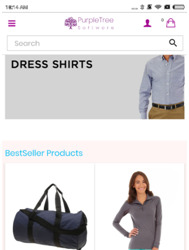
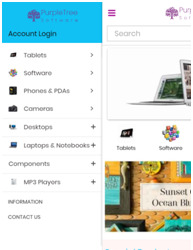
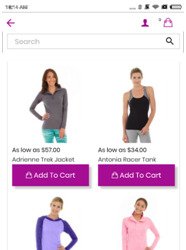
Please make sure that before purchasing the app, you already have installed Magento mobile app or Opencart native mobile app on the server and the website and admin for the same is fully working. With the Purpletree Mobile app, you can manage the app data right in front of you from the admin. Open the admin for your website and change the Slides of the slider on the homepage, with just a click away as you change it for a website. We will provide you full documentation regarding the same for further changes which could be useful for day to day changes and can be done right from the admin only.
Some of the following Features of Purpletree Mobile app are-
Supports Opencart and Magento Multi-Vendor Extension, with seller and buyer features available in the app.
Completely white-label application, having only your brand, logo and name.
All data comes from your existing OpenCart website/Magento Website, and the application adds its data also (like banners, etc.) using an admin section of OpenCart/Magento.
This is a hybrid mobile application. If you have the source code, it can be launched on all platforms like Google Play Store, Apple Store, Windows Store, etc.
Home page with multiple banner blocks available
Featured products on home page
Special products on home page
Category icons on home page
Custom logo according to business
Custom unlimited color schemes available
Custom pages for policy
Custom footer
Category listing page
Product details page
Cart page
Search page
Check out page
User dashboard
User profile
Login page
Forgot password
Publishing the Application
We will build the application for you and publish it on the PlayStore.
After purchase, open a ticket from our helpdesk and we will provide your branded mobile application.
You need to have an already existing OpenCart v3/Magento 2 based website. If you do not have that, it can be set up as an additional task.
If you want to publish using your play store developer account, you can request for the same also.
Source code is also available at extra cost.
Learn more at: https://www.purpletreesoftware.com/
#mobileapp#Magento Mobile app#Magento 2 Mobile App#MagentoMobileAppBuilder#Magento mobile application#Magento mobile app development#opencart mobile app#mobile app design#mobile app
0 notes
Text
Comparison Between E-commerce Platforms
In 21st century shopping ends up simpler by the use of internet and e-commerce. E-commerce, also known as electronic commerce or internet commerce. It refers to the buying and selling of goods or services using the internet, also the transfer of money and data to execute these transactions. First of all, E commerce business is not just about the profit, but it also has operational and technological challenges. Therefore E-commerce platforms plays a vital role in online business.
What is E-commerce Platform?
An e-commerce platform is a software application that allows online businesses to deal with their website, sales and operations. Regardless of whether you’re extending an clothing store, electronic store or starting any business with a small scale with no foundation, your choice of E-commerce platform has a big impact on the benefit and strength of your business. Also E commerce platforms gives businesses the ability to customize product data. Also it allows the approaches to best fit their own online retail needs, which can be a shared benefit for both the business and its customers. There are many E-commerce platforms available such as wix, Shopify, Woocommerce, BigCommerce, Magento, Jimdo, LemonStand, Opencart, osCommerce, 3dcart, Weebly. Selection among them is a crucial work. Let us study the Shopify, Woocommerce, Bigcommerce and magento.
Comparison of top four e-commerce platforms-
1. Magento-
A standout among the most prominent e-commerce platforms above all is Magento. Being user friendly is important thing of every platform and Magento completely fulfills it. It also offers a subscription based service. It has 100+ selection of themes which results in attractive appearance and collaboration of a website. Determination and controlling of data to share over various online stores from a single admin is almost easy in magento. For this, it offers a selection of assigning roles and permissions across users. Magento has one page check-out feature in payment. So customers can get through the final steps of purchase more quickly.
Magento allows multiple payment services integrated with Amazon Payments, PayPal, Authorize.net and also google checkout. Keeping the statistics of business made simple due to great analytics module with reports and stats available in magento. Magento becomes more user reliable because it has unlimited bandwidth. The higher the bandwidth results in the faster your information will be accessible to you customers.
2. Shopify-
If you don’t have a website yet and you’re a small to midsize business then you should try out shopify. It is more popular for not only its user friendly but also for alluring appearance which has more impressive and good-looking designs and should be able to cover any speciality and kind of a business. Shopify platform is mobile friendly and so can be edited in HTML and CSS directly.
It offers unlimited bandwidth, multiple payment gateways and order management features similarly as Magento. The most significant thing is client support and shopify offers 24/7 customer support. There are a few different ways that get in touch with are Live chat, email, phone, twitter. Shopify offers the ease of use for signup, dashboard, product listing and setting therefore it offers user friendly platform. It has different sales channels, likewise point of sale, Facebook module and simple buy button. Also it offers gift cards facility which separates it from other E-commerce platforms.
3. WooCommerce-
WooCommerce is entirely open source, as a result you can modify and customize anything and everything. Since you have full oversight, you can add unlimited products and users, and take unlimited orders. When you get started with WooCommerce, first you need to find a good host, install WordPress on your account, and then you can proceed to the WooCommerce part of the deal. From physical products and digital downloads to subscriptions, similarly content and even appointments, you can sell anything with WooCommerce.
It has thousands of themes available, so just pick the one that works with your requirement and you can customize your site from the homepage to the buy button. Probably you might face a difficulty where your store not being displayed like you want them to, in such cases you may be enforced to change the theme so that everything get fit. WooCommerce underpins various payment gateway methods. As this runs on word press, therefore it perceived as best for SEO practices among all. It can maintain a public knowledge base so that you can use to help yourself. It offers support for all the paid extensions.
4. BigCommerce-
BigCommerce resembles a shopify, both are cloud-based e-commerce platforms. Both are something that you sign up rather than you download and then install yourself which means is a Standalone Software. It is a subscription based service. The way BigCommerce approaches themes is likewise to Shopify’s strategy. You can also get fully customizable free and paid themes with built in HTML, CSS and Javascript. It allows you to make your site mobile responsive with any bigcommerce theme. Bigcommerce underpins various payment gateways such as Amazon Pay, PayPal one touch and more. Bandwidth of the BigCommerce is relies upon host. You can keep statistics of reports and store activity. Because the core WooCommerce plugin is a free open-source tool, there’s no single “support” source for itself.
Conclusion-
The hidden details are the main problem. So when picking the best E commerce platform for yourself, you should probably focus on things that are more niche in their nature yet can mean the world to your business. And the complete list of those can be huge. Therefore I suggest you to do your own research and in detailed comparison, once you have a general idea of the platform you’d like to try out.
0 notes
Text
What are some of the Revolutionary Features of the OpenCart eCommerce Platform?
OpenCart can be a famous platform that helps revolutionize open-source internet commerce platforms. Every single new version arrives as a far more updated version on the prior 1, with plenty of enhancements and new characteristics. With the world of on the web shopping growing constantly, online merchants can get dependable web commerce platforms for the improvement of online stores which might be focused one business. OpenCart happens to be an open-source and free platform, and is the quickest way to develop an online store. Find out about some of the revolutionary features of the Opencart Moneris ecommerce platform. For additional information about opencart mercado pago just click here.
Bootstrap three integration
The newest version of OpenCart has eCommerce internet site development with Bootstrap 3 at its heart. This ensures that each retailer which is developed with it becomes sleeker, much more potent and hugely intuitive, which lets it function very effectively on mobile devices also as desktops.
Extension marketplace
The platform marketplace has been added towards the panel of admin, hence letting owners on the shop get modules, themes or any other issue straight from the shop admin. The OpenCart extension marketplace is a feature that tends to make use of potent extra filters as well as a custom search function to let the retailer give buyers a more polished search encounter. That is very related for the Prestashop Migs platform.
Responsive store design and style
No online store, unless it truly is mobile-responsive, could make a mark on clients on the web. This platform is preferred a good deal by online commerce merchants since it aids within the improvement of on-line stores which seem stunning in any sort of mobile device, which includes iPad and tablets. Get more details about opencart eway managed payments go here.
Intuitive dashboard
The intuitive dashboard of OpenCart is its most desirable advantage, and aids ecommerce shop operators and owners to emphasize on quite a few things simultaneously - like the number of men and women online at present, total quantity of clients, total number of orders on procedure, sales analytics and so forth. You'll find only a handful of platforms including Drupal commerce Ingenico that are inclined to offer you such a simple approach of interacting together with the retailer, and monitoring its metrics.
Extension installer
It appears to become more practical to set up extensions or themes with OpenCart, because of this exclusive function. The extension installer lets customers make use of a precise and faster approach of establishing extensions with no any override file by way of FTP. Also, when any extension or theme is uploaded, it is possible to uncover each and every file that would possibly be overridden as the installation approach moves on. Hence, it tends to make the installation process as easy as possible - besides supplying several paid and free themes and more than 7000 extensions to shop owners. For more info about opencart hdfc follow the link.
Occasion Notification Method
It truly is difficult sufficient to maintain a full-fledged webcommerce shop, as you'll find numerous elements to think about. With OpenCart, it is slightly a lot more handy as far as Occasion Notification is concerned. It assists inside the insertion of notification as any time there's an activity inside the retailer, such as evaluations pending approval, out of stocks, buyers waiting for confirmation, orders in status and more. This is a quite helpful feature.
0 notes
Text
OpenCart Development and Its Significance
If you are thinking of starting an online e-commerce business, then OpenCart can be one of the best options to consider. OpenCart custom development is powerful yet easy-to-use platform used for creating the online store. It has a huge significance in the industry. Let us see its advantages in details.

OpenCart development has an easy setup
Its setup is straightforward and very easy for the users. Non-advanced people can also easily set up a shop. You don’t need to hire a technical developer, you can DIY. Install OpenCart, choose the theme, add products with details, and configure functions like payment, languages and shipment methods. That simple it is.
OpenCart development is easy to use and develop
It can be customized easily with the knowledge of MySQL and PHP. It has a very friendly dashboard. The menu is displayed in a straightforward manner. One can easily make changes in it.
OpenCart development provides multi-store functionality
It provides a multi-store function which makes it possible to manage various stores from a single admin panel. This allows you to use different themes for different stores, localize every store for various countries, etc. Also, it has attractive user-interface. It is extremely SEO-friendly.
Technical expertise is not necessarily needed
Even a non-technical person can edit, manage and add data in the e-commerce shop. There is hardly any help required to use OpenCart.
It saves time and money
Since it is easy to use, it helps to save a lot of time. It is free to use and no licensing fees are needed to be paid. Thus, money is also saved.
Features and extensions
It offers a high level of functionality. There are various in-box features. There are 7000+ extensions for the shop owners. There are multiple tax zones. Advanced report system is available.
An OpenCart development company is always in profit due to the vast services and functionalities offered by OpenCart. It suits the best for small and medium-size companies. It can be a great business decision to select OpenCart. It is secure, dependable and flexible to use. Rich features, multi-functionality and easy usage make OpenCart development very popular. Choose a trusted and experienced company to get the best e-commerce website for you.
0 notes
Text
Account Dashboard Pro (OpenCart)
Account Dashboard Pro module turn old-fashioned OpenCart account page into the modern dashboard, which helps the customer to understand their account page for precisely. Symbols are more powerful than words, thus this job done by this extension. Many OpenCart theme developers just focus on product & category page only. However, this extension focus on customer panel. The most beautiful feature of extension is you can customize it according to your store theme or selecting template out of 3 right now. This extension will not remove or overwrite any account core file, thus resulting in not mess up your store. It works with fresh OpenCart installation as well as in production store as well. Without any downtime, you can enhance your customer experience. Deliver them today rich dashboard instead or old fashion page with links only. This extension support major OpenCart themes like JOURNAL, FASTOR, PORTO, THEMEBURN-Shoppica, Pavillion and much more. Features Admin manageable functions Major themes supported and all other theme compatible Multistore supported with multi-templates Use own set of files, hence not change any core file Ability to change profile pictures by customer Both VQMOD and OCMOD availability Many more rich features Quick and reliable support Please see demo Store Front: http://www.codinginspect.com/newsletter/index.php?route=account/account Store Admin: http://www.codinginspect.com/newsletter/admin/index.php?route=accountdashboard/accountdashboardpro
0 notes
Text
Hello there TBN-ers
I finaly found a perfect VPS provider for my botting and some TE needs. Im using their service for couple months so far, and I can tell you that its absolutely perfect. Its very stable and fast.
Here is my ref link: English version https://profitserver.ru/en/?&cur=usd&partner_id=9644
As you can see it is a russian company with russian IPs.
Why would an average TBN Joe use this service?
– You can pay even with unverified paypal account – Once you pay you can easily add new payer or change existing – It is possible to connect to your server directly from control panel via vnc in your browser (Thats useful if you plan to change your russian IP adress by using VPN or private PROXY) – You can use your server for whatever you need (hosting, hosting provider, botting, TE…) – Hosting website – Running hosting company (host multiple sites) – Game server – Running TEs – Running windows BOTs – Running SEO software – Mail server – Proxy or VPN server – Online office – Online video studio – FTP server – And many more…
– There are no restrictions for using any program
(can use
virtualbox
or vmware or any software)
–
Unlimited bandwidth
– These servers are actualy
VDS
(
virtual dedicated server
)
using
KVM
virtualization
(meaning you can use your memory and processor power to the max)
Im renting ProfiKVM configuration (3.85$) with following specs:Order details:
ProfiKVM (base price) – 3.8461 USD per month
CPU count 2 Unit
The number of IP-addresses VM 1 Unit
disk Space VM 25000 Mb
Memory 1024 Mb
Name Servers No name serversTotal amount: 3.8461 USDHere are some screenshots from my servers
non ref:
https://profitserver.ru
more screens: http://shatips.blogspot.rs/2016/05/vds-server.html
Important: You can order windows sever with minimum 1 GB ram configuration. Smaller configurations comes with linux installation (you can select windows from order form even with 512 mb or 256 mb configs, bur dont do that because it will only delay your linux instalation, since their stuff will have to contact you to tell you that you can not install windows on smaller configurations)
Here are few videos from shared folder –>->>
Some tips for better productivity:
There are 2 different control panels:
1. Profit server dashboard 2. VM manager dashboard
After you register on site, the first thing you have to do
is to create a new payer from left pane menu
.
Under “
tools
” click on “
Add a payer
” link.
Now you can order their services
by clicking “
Order a service
” in your dashboard
under “
Taskbar
” tab.You can add more than one payer,
and also more than one user.When paying in USD ($), make sure that
you are ordering from right dashboard.
You can pay with USD on both dashboards
(Profit server)
and
(Profit server World).
But you will get a lower price in USD under
Profit server World
dashboard.
The other dashboard gives higher price
due to conversion fees added (RUB –> USD).
English version https://profitserver.ru/en/?&cur=usd&partner_id=9644
Im open for any questions you may have…I will share with my referrals all the software I use on given screenshot.
That way you will be able to run
multiple Hitleap viewers
on 1 server at same timeSo if you sign up and make a purchase
under my ref link just send me your g-mail
on private message, and I will
send you my resources.
What will be shared
– Firefox portable – dot net 4.0 (needed for activator) – windows all activator – virtualbox software (certain version used on this VDS) – virtualbox VM instance with windows XP minimal edition – VPN software used in VM instance (free software) – hitleap viewer software v2.8 – WinRAR 4.00 32Bit And 64Bit Full-Version – winXPmin.iso – win7min.iso – VirtualBoxinstall-1.avi – VirtualBoxinstall-2.avi – VirtualBoxinstall-3.avi – ProfitServer – Custom Win7 OS.mp4 – URL to the ISO-image on remote server.txt – Profitserver custom Win7min-ISO installation.avi – ffoxportplus.zip (ffoxportplus.zip contains second activator that works with win7min.iso custom installation)
I think thats all…
You can also contact me on skype >>> @ shatips
Write something like >> knock knock Im from TBN need access to shared folder
For all my refs:
>>> After you gain access to shared folder <<<
1. Download FirefoxPortable18-DOTNET4-dl.zip to your server and unpack it. Open that folder and start FirefoxPortable.exe. Run imacro that will download dot net 4 from web installer and install it (it is needed for activator to work)
1.a This first step (1.) is needed only if you installed Windows server 2008 standard edition. Since that edition is no longer available as option for installation from Profitserver, you should install Windows 2012 provided from them. That Windows 2012 has already installed dot net 4.5 so you can run activator and it will work, just follow steps from step 2 bellow. Do not install that Windows 2008 because it is WEB EDITION and provided activator does not work with it
2. Download _chiccoPortable.zip (activator), unpack and install by running file “Auto (Run as Admin).cmd” as administrator (right clik and choose run as administrator from dropdown menu). You will have to restart your server for changes to take effect.
3. Download and install VirtualBox-4
4. Download and unpack file HLip0.zip. It is virtualbox VM in .ova format (HLip0.ova). Import it in virtualbox software by using import option (it contains already installed free VPN software and hitleap viewer) You can clone this VM (HLip0.ova) by using clone option. You can clone it as many times as you need.
5. If you decided to install custom Win7min.iso, you can find an activator inside shared folder. Archive name is “ffoxportplus.zip”. Unpack it and navigate to folder “wldr”. Click on loader found in that folder, follow the instructions and restart your machine for changes to take effect.
Website Hosting
Quick stable performance, 24/7 support
https://profitserver.ru/en/?partner_id=9644
Traffic
Websites
Databases
Mails
FTP
Accounts
Disk spacePriceMonth
payment
If payment for 1 yearIf payment for 3 yearsBaseUnlimited3 GB SSD1.23 usd
12.31 usd
1.03 usd/monYou save 2.46 usd
22.15 usd
0.62 usd/monYou save 22.15 usd
7 days free
Profi
Recommended
Unlimited5 GB SSD2.31 usd
23.08 usd
1.92 usd/monYou save 4.62 usd
41.54 usdFree
domain
1.15 usd/monYou save 41.54 usd
7 days free
GuruUnlimited15 GB SSD3.85 usd38.46 usdFree
domain
3.2 usd/monYou save 7.69 usd
69.23 usdFree
domain
1.92 usd/monYou save 69.23 usd
7 days free
BaseUnlimited3 GB SSD1.23 usd
12.31 usd
1.03 usd/monYou save 2.46 usd
22.15 usd
0.62 usd/monYou save 22.15 usd
7 days free
Profi
RecommendedUnlimited5 GB SSD2.31 usd
23.08 usd
1.92 usd/monYou save 4.62 usd
41.54 usdFree
domain
1.15 usd/monYou save 41.54 usd
7 days free
GuruUnlimited15 GB SSD3.85 usd38.46 usdFree
domain
3.2 usd/monYou save 7.69 usd
69.23 usdFree
domain
1.92 usd/monYou save 69.23 usd
7 days free
BaseUnlimited3 GB SSD1.23 usd
12.31 usd
1.03 usd/monYou save 2.46 usd
22.15 usd
0.62 usd/monYou save 22.15 usd
7 days free
Profi
RecommendedUnlimited5 GB SSD2.31 usd
23.08 usd
1.92 usd/monYou save 4.62 usd
41.54 usdFree
domain
1.15 usd/monYou save 41.54 usd
7 days free
GuruUnlimited15 GB SSD3.85 usd38.46 usdFree
domain
3.2 usd/monYou save 7.69 usd
69.23 usdFree
domain
1.92 usd/monYou save 69.23 usd
7 days free
Dedicated IP – 1.03 usd/monBasic DDoS protection
19.23 usd/monExtended DDoS protection
38.46 usd/monPopular CMS Installation with One-Click Ease
UMI CMS
NetCat
HostCMS
1c-Bitrix
WordPress
Joomla
Drupal
Magento
Zen Cart
osCommerce
PrestaShop
Modx
Typo3
OpenCart
Amiro.CMSAdvantages of our hosting
Unlimited
traffic
Daily
backupOwn
equipment
Gifts
from partnersTwenty-four-hour
supportAssistance
in website relocation
Александр Мельничукseofive.ru
С первого взгляда понимаешь, что перед тобой отличная компания, которая предоставляет множество каче��твенных и актуальных услуг на сегодняшний день. В общем, друзья, если вы ищите хороший и недорогой хостинг или сервер, то самое время регистрироваться в ProfitSever. Поверьте, ваши сайты будут в целости и сохранности на все их время существования.
Included in all plans
Dedicated isolated resources
Support for PHP 5.6.7 и 7.0.6, Support for CGI, Support for FastCGI, SSL Support
MariaDB
Free of charge unlimited traffic
Access to files and log-files via FTP
Unlimited traffic
Domain, subdomain, domain aliases management
Free of charge DNS-hosting
Parallels Web Presence Builder website builder
Support for SSL Certificates
Multi-function control panel
Popular CMS installation with one-click ease
File Manager in control panel
Automatic and manual backup
Webalizer system statistics – free of charge
Web-based interface for roundcube 1.0.5 mail
Antivirus and anti-spam for e-mail
24/7/365support
WordPress Toolkit security management
Buy Hosting from ProfitServer
Why Web-Hosting form ProfitServer? Unique Range of Benefits at an Unbelievable Price
If you become ProfitServer client, you win in every respect:
Unlimited traffic for actually effective conduct of business;
Guaranteed stable access speed provided by own server capacities;
Complex data protection: antivirus + daily backup;
Free of charge services – website relocation, DNS-server, website builder and many other;
Human support 24/7 to address all your problems at any time and get everything to correct them;
Haven’t found standard traffic limit? We have no such limits! However, you should remember that it’s better to choose VPS/VDS or even a dedicated server for a resource with high website traffic – at the moments of peak load the access speed to the web-hosting from Moscow and other Russian regions can be significantly reduced.
SHARE THIS
0 likes
RELATED ARTICLES
0 notes
Text
Purpletree Multi-vendor Mobile app for Magento and Opencart

The Best Solution for the same is Purpletree Mobile Application for Opencart 3 and Purpletree Mobile Application for Magento 2. Our ready to build apps are the most convenient way for any CMS website which is built on Magento or Opencart to create their apps from us and publish it on the app store instantly.
In the Digitized world, the Mobile app is a must for any business to survive so that any user who wants to buy anything can buy it with the click of a button from their mobile phones. Mobiles are a necessity for every individual, be it a child or an old person. It becomes a need for everyone, for a child it is to study, buy online books or games, for older people, to buy home glossary to furniture.
CMS(Content Management System) provides the platform for seller to sell their products from the website just by installing it on server and user opens the website and for any eCommerce website, the user buys stuff online from the website. Magento and Opencart both are great CMS and do their purpose excellently. For Sellers to sell their products on Opencart and Magento mobile app you can even use Purpletree Marketplace Multivendor for Opencart and Magento, which allows the seller to register on the website and start selling their products from the admin store, no need to set up their website or install CMS (Magento or Opencart).

Now comes the real-life scenario, a person’ works from morning to evening doesn’t have time or you can say less time to open up the laptop or computer and open up the website and search for stuff they want to buy it, rather they prefer mobile apps for the purpose, so that even in a day during work, if they got any spare time or even 5–10 minutes they would like to use it wisely, they would prefer to open up mobile apps on their phone and buy the stuff within a minutes from mobile apps.
Mobile apps are designed in a such a way that if any user comes to them, they load quickly and user would see meaningful content which would be easily readable on phone and buy the stuff from app without having to browse all the website and finding all the irrelevant stuff which is not much useful and hard to read in small screens of phones.
The Best Solution for the same is Purpletree Mobile Application for Opencart 3 and Purpletree Mobile Application for Magento 2. Our ready to build apps are the most convenient way for any CMS website which is built on Magento or Opencart to create their apps from us and publish it on the app store instantly. No need to do any hard coding. All the content comes on the mobile app is coming from API’s we have built specifically for Opencart and Magento.
The Best part of this is that website admin just has to purchase the app from our website and open a ticket with us for communicating further details regarding the app. Just sit for a while and we will build an app for you without any further hassle for you. We might need Logo to be used in the app and Splash screens required for the app. Or we will use it as in your website logo
Please make sure that before purchasing the app, you already have installed Magento mobile app or Opencart native mobile app on the server and the website and admin for the same is fully working. With the Purpletree Mobile app, you can manage the app data right in front of you from the admin. Open the admin for your website and change the Slides of the slider on the homepage, with just a click away as you change it for a website. We will provide you full documentation regarding the same for further changes which could be useful for day to day changes and can be done right from the admin only.
Some of the following Features of Purpletree Mobile app are-
Supports Opencart and Magento Multi-Vendor Extension, with seller and buyer features available in the app.
Completely white-label application, having only your brand, logo and name.
All data comes from your existing OpenCart website/Magento Website, and application adds its own data also (like banners, etc.) using an admin section of OpenCart/Magento.
This is a hybrid mobile application. If you have the source code, it can be launched on all platforms like Google Play Store, Apple Store, Windows Store, etc.
Home page with multiple banner blocks available
Featured products on home page
Special products on home page
Category icons on home page
Custom logo according to business
Custom unlimited color schemes available
Custom pages for policy
Custom footer
Category listing page
Product details page
Cart page
Search page
Check out page
User dashboard
User profile
Login page
Forgot password
Publishing the Application
We will build the application for you and publish it on the PlayStore.
After purchase, open a ticket from our helpdesk and we will provide your branded mobile application.
You need to have an already existing OpenCart v3/Magento 2 based website. If you do not have that, it can be set up as an additional task.
If you want to publish using your play store developer account, you can request for the same also.
Source code is also available with extra cost.
#opencart mobile app#opencart mobile application android#MagentoMobileAppBuilder#Opencart mobile app builder#MagentoMobileAppDevelopment
0 notes