#PHP 7.4 Support
Explore tagged Tumblr posts
Text
This web app I've been wanting to use for years still doesn't support PHP 8. PHP 7.4 is unsupported since 2022.
3 notes
·
View notes
Text
PHP Update to 8.1, Site Down
Hi, everyone!
If you tried visiting any of the devlogs, you may have noticed that the site is down currently. This is due to some expected changes!
My hosting provider recently gave me the notification that I needed to update the website from PHP 7.4 to 8.1+, or I would be charged additional each month for older version support. So, to avoid this unneeded charge, I updated the PHP version, hoping there wouldn't be too many compatibility issues.
Unfortunately, that obviously wasn't the case, haha! The entire site is broken. Nothing has been too challenging to fix - it's only been some particular PHP functions that are no longer available (which I used heavily...).
However, this has been time-consuming to go through, fix, and test. I have to go through every page and update almost every single database query - over 40 pages - which is almost 9,000 lines of code to go through at the moment.
Just know that I am working on this presently, and the site should be good as new soon enough! I've already fixed 11 pages that were essential to being able to navigate other parts of the site (login page, page header, utility scripts, etc.). I will try to fix the forums before other non-essential pages, so you all can view the devlogs without issue (and I can post an update there, as well)!
Please avoid the site for the time being, you may see some crazy PHP errors, haha. I'll make an update as soon as the forums are back up, and then another when the entire site is restored. As always, thank you for your patience, it is deeply appreciated!
3 notes
·
View notes
Text
ColibriSM Nulled Script 1.4.3

Unlock the Power of Social Media with ColibriSM Nulled Script Looking to build your own dynamic and fully-featured social networking platform? The ColibriSM Nulled Script is the ultimate PHP-based solution designed for developers and entrepreneurs who want to create a modern, sleek, and intuitive social media experience—all without breaking the bank. Best of all, you can download ColibriSM Nulled Script completely free from our website today. What Is ColibriSM Nulled Script? ColibriSM is a premium PHP script that replicates the core functionality of major social media platforms such as Facebook, Twitter, and Instagram. Designed with speed, security, and customization in mind, ColibriSM allows users to share posts, images, and videos, follow each other, comment, and react—all wrapped in a modern, responsive interface. This nulled version gives you full access to all premium features, letting you explore, test, and even deploy a full-scale network without the typical licensing fees. Technical Specifications Script Type: PHP, MySQL Frontend: Bootstrap 4, jQuery Backend: Secure and optimized PHP framework Database: MySQL 5.7+ Server Requirements: Apache/Nginx, PHP 7.4+, OpenSSL, cURL Why Choose ColibriSM Nulled Script? Here’s why the ColibriSM Nulled Script is the top choice for developers and startups: Full Customization: Modify layouts, modules, and features with ease. Modern UI: Clean, mobile-friendly design that provides a native app-like experience. Advanced Features: User profiles, timelines, notifications, live messaging, and more. Performance Optimized: Lightweight code ensures fast page loads and responsive performance. Multilingual Support: Ready for international deployment with RTL compatibility. Ideal Use Cases for ColibriSM Nulled Script Whether you're launching a niche social network or building a private platform for a school, company, or organization, ColibriSM adapts effortlessly. Here are just a few examples of its versatility: Student and Alumni Networks Business or Professional Communities Creative and Artistic Social Hubs Private Corporate Platforms Localized Community Networks Simple Installation Guide Getting started with ColibriSM is fast and easy: Download the ColibriSM Nulled Script package from our website. Upload files to your hosting server via FTP or file manager. Set up your MySQL database and import the included SQL file. Edit the config.php file with your site settings and database credentials. Run the installation wizard and follow the on-screen prompts. Start customizing your platform to fit your brand or community. You’ll have a fully-functional social network live within minutes. FAQs About ColibriSM Nulled Script Is the ColibriSM Nulled Script safe to use? Yes, the version provided on our site is thoroughly scanned and tested to ensure it’s free from malicious code or backdoors. However, we always recommend using it on a development or test server first. Can I monetize my platform with this script? Absolutely! ColibriSM Nulled Script includes advertising modules and third-party integration options, making it easy to implement revenue streams. Does the nulled version have all premium features? Yes, this version gives you unrestricted access to every feature, including media uploads, real-time chat, dark mode, and more. Final Thoughts For those who are ready to bring their social networking idea to life, ColibriSM delivers everything you need. With its robust feature set, user-friendly interface, and complete customizability, it’s the go-to choice for developers and digital innovators. Download it today and start building your digital community. Want to enhance your platform's SEO performance? Don’t miss out on the powerful Yoast seo nulled plugin available on our site. Also, check out the avada nulled theme for a beautiful and customizable frontend experience.
0 notes
Text
Step-by-Step TYPO3 Website Creation with Brand Inspirations
TYPO3 isn’t about hype—it’s about results. Known for its robustness and versatility, it serves as the digital foundation for businesses and governments that require multilingual support, custom workflows, and seamless integrations.

TYPO3 isn't just another CMS—it's the engine behind complex, high-performance websites across the globe. In this blog, we’ll walk through some standout TYPO3 projects that reveal what makes this platform so trusted and adaptable.
Ready to see TYPO3 in action? Let’s dive in!
What Is TYPO3 and Who Uses It? TYPO3 is a free, open-source content management system designed for serious, large-scale websites. It’s secure, stable, and flexible, making it perfect for organizations that need to manage complex, multilingual sites.
It’s commonly used by universities, government agencies, non-profits, and big companies that require reliable content management and easy multi-site control.
Planning Your TYPO3 Website Start with clear goals and know who your visitors are. Organize your content well and choose the right TYPO3 version for your needs. The Long-Term Support (LTS) version offers extra stability. Add extensions for extra tools like forms, SEO, and language support.
How to Install TYPO3 Make sure your server supports:
PHP 7.4+
MySQL or MariaDB
Apache or Nginx
Composer (optional but recommended)
Steps to install:
Download TYPO3
Upload to your server
Create a database
Run the installer in your browser
Set up the first admin user
Configure user roles for editors
Designing Your Website Use TYPO3’s built-in templates or customize with the Fluid templating engine. TYPO3 supports responsive design, so your site looks great on phones, tablets, and desktops.
Managing Content The TYPO3 backend is user-friendly. Create and arrange pages with the page tree, add text, images, and videos easily, and manage multiple languages all in one place.
Adding Features with Extensions Extend your site by adding extensions like news sections, contact forms, or online shops. TYPO3 integrates well with tools like Google Analytics and marketing platforms. Custom features can also be built using TYPO3’s API.
SEO and Performance TYPO3 has built-in SEO tools and extensions, including Yoast SEO, to help improve search rankings. It also uses caching to speed up your site and meets accessibility standards to ensure everyone can use your website.
Launching Your TYPO3 Site Before launch, test your site across browsers and devices, back everything up, secure it with HTTPS, set user permissions, and add analytics. Proper preparation ensures a smooth go-live.
Maintaining Your TYPO3 Site Keep TYPO3 updated for security and performance. Regularly refresh your content and review user access. Monitor your site’s health and fix issues quickly.
Examples of TYPO3 Websites
Philips Dictation (Healthcare)
Körber AG (Technology)
Saxony-Anhalt (Government)
Pearson (Education)
Lufthansa Group (Aviation)
These sites show TYPO3’s ability to handle complex, large-scale projects smoothly.
Why Choose TYPO3? TYPO3 is built to grow with your needs. It offers strong security, multilingual support, and easy scalability. It’s perfect for businesses that want a professional, reliable CMS with plenty of flexibility.
Summary TYPO3 is a great choice for organizations needing a secure, flexible CMS that can handle large, multilingual, and complex websites. For the best results, partnering with a TYPO3 expert helps with setup and ongoing management.
0 notes
Text
CakePHP Tutorial: A Beginner’s Guide to Building Powerful Web Applications

If you’re looking for a framework to simplify your web development process, CakePHP is an excellent choice. This open-source PHP framework is designed to make coding faster and more efficient. Whether you're a beginner or a seasoned developer, CakePHP offers powerful features to streamline your projects.
What is CakePHP? CakePHP is a Model-View-Controller (MVC) framework that enables developers to create robust and scalable web applications. It reduces repetitive tasks and provides built-in tools like form validation, database access, and security features.
Getting Started with CakePHP
Installation: Start by downloading and installing CakePHP via Composer. You’ll need PHP 7.4 or higher and a web server like Apache or Nginx.
Folder Structure: CakePHP follows a well-organized folder structure, making it easy to manage your files and code.
Bake Command: One of CakePHP’s standout features is the bake tool, which helps you generate code quickly. With simple commands, you can create models, controllers, and views effortlessly.
Why Choose CakePHP?
Ease of Use: Its simple syntax and clear documentation make it beginner-friendly.
Time-Saving Features: From database management to templating, CakePHP automates many tedious tasks.
Strong Community Support: Developers worldwide contribute to its growth, ensuring you have access to helpful resources.
For a more detailed guide, check out CakePHP Tutorial. Happy coding!
0 notes
Text
Agricultural Micronutrients Market: Current Analysis and Forecast (2024-2032)
According to the Univdatos Market Insights analysis increasing awareness of plant nutrition and a growing focus on the development of high crop-type yields across the globe will drive the scenario of the agricultural micronutrient market. As per their “Agricultural Micronutrients Market” report, the global market was valued at ~USD 5.35 billion in 2023, growing at a CAGR of about 7.4% during the forecast period from 2024-2032.

The market for agricultural micronutrients in North America is continuously advancing due to relatively enhanced agricultural practices, consumers’ demands for quality food, and emphasis on sustainable farming. This is especially the case as farmers continue to aim at producing crops that give high yields as well as being healthy. A few of the recent advancements in the North American market are:
TECHNOLOGICAL ADVANCEMENTS
Formulation Innovations: There exists better stability and availability of nutrients, with the help of newer formulations like the chelated and organic micronutrients. These improve the efficiency of micronutrient application hence making them more attractive to farmers.
Precision Agriculture: The use of precision farming technologies makes it possible to achieve an optimum use of micronutrients through precision application. This helps farmers to apply proper nutrients to crops at the proper time hence reducing wastage and making the crops perform better.
SUSTAINABILITY AND REGULATORY SUPPORT
Sustainable Practices: The market is currently experiencing growth in micronutrient products resulting from a rise in environmentally sustainable agriculture. This entails the organic and natural micronutrient compounds as well as naturally based elements.
Government Initiatives: Availability of regulatory support and government-sponsored programs supporting soil health and sustainable agriculture also constitute the market. The promotion of the adoption of efficient farming practices that support the use of micronutrients enhances incentives for agriculture.
FUTURE OUTLOOK
The North American micronutrient market in agriculture is set to develop further due to constant novelties, improvement of the productivity of farming, and environmentally friendly policies. With more farmers using newer technologies and getting informed regarding micronutrient use, the industry is expected to grow even more, thereby boosting food security and the ability to manage the environment.
Access sample report (including graphs, charts, and figures): https://univdatos.com/get-a-free-sample-form-php/?product_id=66247
These factors collectively contribute to the region's enduring pair-up with agricultural micronutrients and its sustained growth in the market. Agricultural micronutrients have already made their mark in the market. As this dynamic market continues to develop and grow, it provides hope for the global effort to create innovative agricultural micronutrients. The agriculture research domain is constantly innovating and redefining its innovative system from the ground up.
Conclusion:
In conclusion, the agricultural micronutrients market in North America has recorded a rising trend through the years due to technological enhancements, growing concern in nutrient supplementation, as well as environmental conservation. The incorporation of a precision agriculture system and new formulations for agricultural chemicals places the region in a line to enjoy constant growth for the farm producers and the environment.
Contact Us:
UnivDatos Market Insights
Email - [email protected]
Contact Number - +1 9782263411
Website -www.univdatos.com
Related Report:-
Agricultural Sensors Market: Current Analysis and Forecast (2022-2028)
Agricultural Adjuvants Market: Current Analysis and Forecast (2024-2032)
0 notes
Text
Agricultural Micronutrients Market Size, Share, Growth, Trend and Forecast to 2032
According to the Univdatos Market Insights analysis increasing awareness of plant nutrition and a growing focus on the development of high crop-type yields across the globe will drive the scenario of the agricultural micronutrient market. As per their “Agricultural Micronutrients Market” report, the global market was valued at ~USD 5.35 billion in 2023, growing at a CAGR of about 7.4% during the forecast period from 2024-2032.
The market for agricultural micronutrients in North America is continuously advancing due to relatively enhanced agricultural practices, consumers’ demands for quality food, and emphasis on sustainable farming. This is especially the case as farmers continue to aim at producing crops that give high yields as well as being healthy. A few of the recent advancements in the North American market are:
Access sample report (including graphs, charts, and figures): https://univdatos.com/get-a-free-sample-form-php/?product_id=66247
1. TECHNOLOGICAL ADVANCEMENTS
Formulation Innovations: There exists better stability and availability of nutrients, with the help of newer formulations like the chelated and organic micronutrients. These improve the efficiency of micronutrient application hence making them more attractive to farmers.
Precision Agriculture: The use of precision farming technologies makes it possible to achieve an optimum use of micronutrients through precision application. This helps farmers to apply proper nutrients to crops at the proper time hence reducing wastage and making the crops perform better.
2. SUSTAINABILITY AND REGULATORY SUPPORT
Sustainable Practices: The market is currently experiencing growth in micronutrient products resulting from a rise in environmentally sustainable agriculture. This entails the organic and natural micronutrient compounds as well as naturally based elements.
Government Initiatives: Availability of regulatory support and government-sponsored programs supporting soil health and sustainable agriculture also constitute the market. The promotion of the adoption of efficient farming practices that support the use of micronutrients enhances incentives for agriculture.
3. FUTURE OUTLOOK
The North American micronutrient market in agriculture is set to develop further due to constant novelties, improvement of the productivity of farming, and environmentally friendly policies. With more farmers using newer technologies and getting informed regarding micronutrient use, the industry is expected to grow even more, thereby boosting food security and the ability to manage the environment.
Related Reports-
Cultured Wheat Market: Current Analysis and Forecast (2024-2032)
MENA Bio Fertilizer Market: Current Analysis and Forecast (2023-2030)
MENA Aquaponic and Hydroponic Farming Market: Current Analysis and Forecast (2023-2030)
MENA Aquaponic and Hydroponic Farming Market: Current Analysis and Forecast (2023-2030)
Upright and Steady Climb: The agricultural micronutrient market in North America thrives due to the abovementioned factors. These factors collectively contribute to the region's enduring pair-up with agricultural micronutrients and its sustained growth in the market. Agricultural micronutrients have already made their mark in the market. As this dynamic market continues to develop and grow, it provides hope for the global effort to create innovative agricultural micronutrients. The agriculture research domain is constantly innovating and redefining its innovative system from the ground up.
Click here to view the Report Description & TOC- https://univdatos.com/report/agricultural-micronutrients-market/
Conclusion:
In conclusion, the agricultural micronutrients market in North America has recorded a rising trend through the years due to technological enhancements, growing concern in nutrient supplementation, as well as environmental conservation. The incorporation of a precision agriculture system and new formulations for agricultural chemicals places the region in a line to enjoy constant growth for the farm producers and the environment.
0 notes
Text
What does PHP mean
It is an acronym for Hypertext Preprocessor. The first version of PHP was launched in 1995. PHP version 7.4 is the most widely used. PHP is generally used for making web servers. It runs on the browser.PHP can be embedded directly into the HTML of a website. PHP is an interpreted language.PHP files have the extension '.php.'
Advantages of PHP
There's a reason why PHP is the most widely used language for building web servers. Some of its advantages are listed below:
1. PHP supports cross-platform. It runs on every platform(Mac, Windows, or Linux).
2. PHP is open source. The code is accessible to everyone who wants to work on new features and fix bugs.
3. Learning PHP is an easy task.
4. PHP syncs with all databases, relational or non-relational. It can quickly connect to MySQL, PostgreSQL, MongoDB, etc.
5. In today's world, PHP is quite popular, and because of that, it has received tremendous online community support. As a result, PHP developers can reach out to them to seek help or guidance. A vast community like this can provide all types of support in no time.
Know more -
0 notes
Text
Avas Theme Multi-Purpose Elementor WordPress Theme v6.6.3
https://themesfores.com/product/avas-theme-multi-purpose-elementor-wordpress-theme/ Avas Theme – Multi-Purpose Elementor WordPress Theme Avas theme is a multi-purpose responsive WordPress theme with lightweight and fewer plugins. Ready to use for any purpose such as Business, Finance, Corporate, Agency, Portfolio, App, Real Estate, News, Blog, Magazine, Cleaning services, Construction, Designs, Freelancer, Wedding, Restaurant, Education, Charity, Shop, Mechanic, Moving, Covid-19 Coronavirus, Resume, Startup, Creative, Architecture, Consultant, Kindergarten, Travel, Insurance, Lawyer, Medical, Hosting, Fitness, Gym, Spa, SEO, Pinterest Style, ICO Cryptocurrency, Crypto News, Photographer, Website Builder, Website Solution, Barber Shop, Driving School, Nice & Clean, Music Band, Chef, Tattoo Parlour and many more. Avas has 48 different demos ready with one click demo install supported so you can choose any of the demos according to your niche. Avas templates are built with a super-fast lightweight Elementor page builder with a drag and drop function so your website will not load heavily. We have added lots of options in the theme options panel with the Redux framework so you don’t need any coding knowledge. AVAS GPL Theme Features (Demo) Built with Redux Framework for easy customization and endless options. Built with Twitter Bootstrap. Elementor Page Builder included is the best lightweight page builder that won’t make your page slow. It has many ready-made templates. You can create a nicer page within minutes. SEO optimized for search engine recognizably. 100% responsive, performs beautifully on all devices. Smooth parallax effect. Beautiful portfolio galleries, optimized for desktop, laptop, tablet, and mobile devices. Google Font, Font Awesome, Flaticon, and Icomoon font icon integrated. Fully integrated Contact Form 7 with CSS Style ready. Responsive sticky header with a menu. Left – Right Sidebar blog layouts. Filterable portfolio layouts to choose of three columns grid, four columns grid, and pagination. Translation Ready – You can translate the theme to your own Language. WPML Ready WordPress theme Customizer support. Custom widgets included. One-click demo install. Mega Menu(no plugin required). Side Menu RTL supported Cookie notice bar without plugin Dark Mode support Server Minimum Requirements: PHP version 7.4 or greater. MySQL version 5.6 or greater OR MariaDB version 10.1 or greater. WP Memory: 256 MB or greater PHP max input variables 10000 max_execution_time: 120 (This needs to be increased if your server is slow and cannot import data.) PHP Post Max Size: 64 MB or greater Avas Theme Change Version 6.6.3 – August 20, 2024 – New: Avas Switcher widget created. – Fixed: The Avas Heading widget alignment option is not working on the responsive view. Version 6.6.2 – August 10, 2024 – New: Immigration Visa Consulting demo released. https://tinyurl.com/avas-immigrationvisaconsulting – Tweak: Sticky Section content width added % option to fix the responsive layout issue. – Fixed: PHP Fatal error: Uncaught Error: Undefined constant “TX_CSS”. – Fixed: Tiktok url doesn’t work. – Fixed: get_page_by_title() deprecated. – Integrated: Fontawesome v6.6.0. – Updated: Twitter new icon X. Version 6.6.1 – August 1, 2024 – New: Avas Grid Elementor widget created. – New: Avas Carousel Elemenetor widget created. – Updated: Redux Framework. https://themesfores.com/product/avas-theme-multi-purpose-elementor-wordpress-theme/ #Multi-PurposeThemes #WordpressTheme
0 notes
Text
Top PHP web hosting Services
In order to run software such as WordPress and Drupal, you will need to have PHP and MySQL, which are supported by the majority of web hosting. On the other hand, there is a significant disconnect between merely supporting PHP and MySQL and providing a package that includes all of the features and capabilities that you require.
You should look for a server that can provide you with top-notch performance, dependable uptime, security, and other features, in addition to providing full support for the most recent versions of PHP. After conducting extensive research, I was able to identify the top ten hosting for PHP MySQL.
Dollar2Host comes through as my best suggestion. It is a fantastic location for experimenting with PHP and MySQL databases due to the fact that its resource plans are unlimited and available at cheap prices. All of the hosts on this list, however, have something that distinguishes them from the other hosts in the market.
Consequently, you are free to begin using Dollar2Host right away, or you can continue reading in order to choose the host that is most suited to your needs.
Our Criteria for Selecting the Most Appropriate Web Hosting for PHP and MySQL
What are the requirements to be considered one of the finest PHP MySQL web hosts?.
PHP versions that are up to date. Unfortunately, not all web servers are able to support the most recent version of PHP, which is version 8.2 at the moment; however, they should. The WordPress website itself suggests that you use version 7.4 or a later version.
Amount of MySQL databases available. You will only require one database if you only have one website and one content management system (CMS) installed. But if you have a number of different locations or outlets, you will require more. In spite of the fact that infinite databases could be excessive, at least you know that you will be protected.
It has sufficient resources and the ability to scale. The amount of resources you use is determined by the size and complexity of your website. You will want a host that is flexible enough to allow you to add storage, CPU, RAM, and bandwidth as necessary in the event that your company expands or the number of visitors to your website increases.
User access to SSH and FTP. In the event that you desire a greater degree of control and do not wish to rely solely on the interface of your control panel, you may log in directly to your server using SSH and FTP access. This allows you to upload your content and transmit data.
An advanced security system with SSL. Unbelievably, not all web providers offer sufficient levels of protection, which increases the likelihood that your website may be susceptible to malware and other forms of assaults. I searched for web hosts that provide free SSL hosting and are outfitted with the highest possible level of protection.
phpMyAdmin is the name. All of the web providers that I have listed provide phpMyAdmin, which is a user-friendly application that allows you to administer your MySQL database. Tables in a MySQL database can be created, imported, and exported using this tool. Additionally, you can manage tables, indexes, permissions, and other aspects of the database from this location.
WebhostingWorld: This particular web host provides shared hosting plans that are universally applicable and offer some of the most competitive prices available on the market. The Web Hosting plan offered by WebhostingWorld is constructed on servers that have been optimized, using a cPanel interface that incorporates phpMyAdmin and provides unlimited storage on solid-state drives (SSD), bandwidth, websites, MySQL databases, FTP accounts, and email.

Additionally, in addition to its shared basic plan, WebhostingWorld offers competitively priced Windows and WordPress Web Hosting plans, Virtual Private Server (VPS) plans that can be readily customized to meet your resource requirements, and a PHP.JS plan that is particularly well-suited for PHP features that are implemented in JavaScript.
WebhostingWorld is a reliable PHP MySQL web server that has data centers conveniently positioned on both coasts, making it an excellent choice for websites that are aimed at the United States of America. It also offers a free Cloudflare content delivery network (CDN) that has a vast global network, allowing you to communicate with people all over the world.
Dollar2host:
Dollar2host provides you with a number of plans that are kind to your wallet and offer a substantial amount of resources for PHP and MySQL hosting. Your target audience will be able to get the highest possible speed and performance regardless of where they are located in the world because it has more than ten data centers located all over the world.

Without exception, each and every Dollar2host plan provides support for PHP versions 5.6 through 8.2, as well as limitless MySQL databases and FTP accounts. There are fewer resources available with shared hosting plans in comparison to Dollar2host. These include a lower amount of SSD storage, a lower bandwidth (fair usage, with a maximum cap of monthly visits), and a lower number of websites that can be hosted (only one on the entry-level plan).
If you find that the shared hosting resource caps offered by dollar2host are not sufficient to run your busy websites or stores, you might want to think about the fully managed Virtual Private Servers (VPS) or Dedicated CPU Servers offered by Dollar2host. These servers come with extensive optimization and security features. These plans will provide you with a greater number of committed resources, but you will require a larger funds budget.
MyResellerHome: Even though it is a relatively new business,
MyResellerHome distinguishes out from the competition since it places a strong emphasis on incorporating the most recent technology into each of its hosting plans. Because of this, you can rest assured that you will receive consistent updates and consistently reliable performance.

With regard to the management of PHP and MySQL,
MyResellerHome offers a complete collection of tools that are designed to meet your requirements. The number of FTP accounts that can be used is unlimited; Git version control, Remote MySQL, and a PHP version manager are all included. Every single one of these features has the potential to be of tremendous assistance to you while you are managing your PHP installations and databases.
It is also important to point out that MyResellerHome has a distinctive approach to the topic of security. Even though some hosts add additional security capabilities as their pricing tiers increase.
MyResellerHome provides its complete security package to all of its customers, even on the most basic of their plans. This indicates that even if you are just beginning to work with a limited budget, you can be certain that your project will be protected against any potential dangers or failure spots that may arise.
Conclusion: It can be difficult to discover the finest web host that offers the features, functionality, and stability that you require while also delivering the greatest pricing. This is because the majority of web providers support PHP and MySQL programming languages.
Dollar2host is the web host that you should go with if you are looking for the maximum amount of unrestricted resources and support for the PHP versions that are suggested by WordPress. Additionally, it offers the finest value in terms of the whole package. Dollar2host will provide you with the best global reach, with some of the most advanced website technology that is now accessible, if you are attempting to reach an audience that is located all over the world and you are looking for superior caching tools and security.
Dollar2host has you covered if the security of your website is your first concern. Not only does it provide its comprehensive security suite on all of its plans, but it also ensures that you always have access to the most recent technological advancements by providing frequent updates.

Mary Thomas
Dollar2host
Dollar2host.com
We provide expert Webhosting services for your desired needs
Facebook Twitter Instagram
0 notes
Text
Node.js vs PHP: In-depth Comparison for Web Development

The choice between Node.js and PHP is a common dilemma facing developers and organizations today. Both are popular server-side platforms with differences in performance, scalability, ease of use and more. This article provides a comprehensive comparative study between Node.js and PHP across all key aspects to help you determine the right technology for your needs.
Overview of Node.js and PHP
Node.js is an open-source, cross-platform JavaScript runtime environment built on Chrome’s V8 engine. It uses an event-driven, non-blocking I/O model that makes it lightweight and efficient. Node.js is primarily used for traditional web sites and back-end API services.
PHP, or PHP: Hypertext Preprocessor, is an open-source, server-side scripting language designed for web development. PHP code is executed on the server, generating HTML which is sent to the client. PHP generally follows a synchronous, blocking I/O model and is a popular choice for websites and APIs.
While both can be used for similar purposes, there are some fundamental differences between these two technologies:
“Having built full-stack web applications for over a decade, I’ve worked extensively with both Node.js and PHP in companies small and large. I’ll be drawing from my first-hand experiences as a full-stack developer to provide an authoritative and unbiased perspective.”
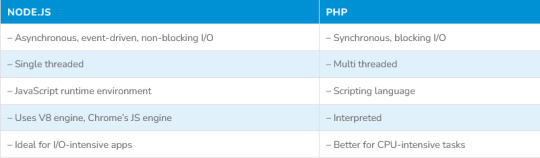
These fundamental differences lead to trade-offs in performance, scalability, ease of use and more. Let’s dive deeper into a comparative analysis across key parameters:
Node.js vs PHP: Performance and Speed
Performance is a key criterion when choosing a technology. Node.js is generally faster than PHP in benchmark tests and real-world performance tests.
“Based on several client projects building web APIs and real-time apps, our dev team consistently found Node.js to outperform PHP in benchmarks and actual end-user experience, especially for I/O heavy workloads.”
Some key reasons why Node.js has a performance edge over PHP:
Non-blocking I/O – In PHP, each request is handled synchronously on a single thread. Node.js uses an event loop with non-blocking I/O, allowing it to handle thousands of concurrent connections efficiently.
Asynchronous everything – js libraries and database operations are asynchronous by default. This allows operations to run in parallel without blocking the main event loop.
High throughput – The event loop and non-blocking I/O model allow Node.js to achieve high throughput as requests can be processed asynchronously.
Faster code execution – The V8 engine compiles JavaScript directly into machine code, allowing faster execution compared to interpreted languages like PHP.
In a benchmark test by Kinsta, a simple API request was 3x faster on Node.js compared to PHP 7.4. Node.js clocked a request time of 31 ms vs 91 ms for PHP.
For I/O heavy apps like REST APIs, real-time web apps and streaming, Node.js is significantly faster due to its asynchronous, non-blocking nature.
Node.js vs PHP: Performance Benchmarks
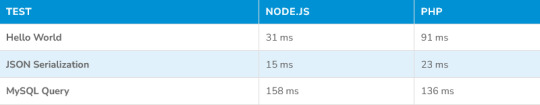
However, for more processor-intensive tasks involving complex computations, number crunching or analysis, PHP can have better performance as it supports multi-threading natively.
Node.js vs PHP: Scalability Comparison
The ability to scale an application to support growing traffic is imperative for modern apps. Node.js is highly scalable, more so than PHP.
“In my experience architecting high traffic web apps, Node.js made it easy to scale out across servers to handle unpredictable spikes in traffic. The asynchronous nature lends itself well to scaling. With PHP, most scaling required going vertical on increasingly powerful dedicated servers.”
Here are some key reasons why Node.js scales better:
Asynchronous, non-blocking I/O – This allows thousands of concurrent connections and requests to be handled efficiently without locking up resources.
Single threaded – js runs in a single thread rather than spawning new threads for every request. This uses less memory and allows more efficient scaling.
Easy horizontal scaling – js has a shared-nothing architecture making it easy to horizontally scale by adding more nodes.
Fast and lightweight – The lightweight reusable modules and lack of data overhead make Node.js easier to scale while maintaining performance.
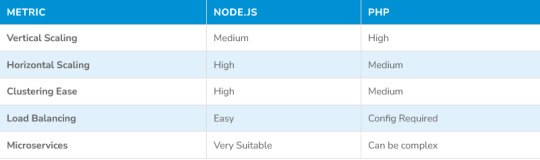
Node.js is ideal for scaling I/O heavy apps by taking advantage of its asynchronous nature. Apps can scale horizontally across multiple servers, with excellent load balancing and clustering support via tools like Nginx.
PHP can also scale well, but requires more effort as it spawns multiple threads and uses more memory per thread. It depends more on vertical scaling which has limitations in the cloud.
So for most modern web and mobile apps with unpredictable traffic, Node.js provides higher scalability and makes it easier to scale on demand.
Node.js vs PHP: Ease of Development Comparison
Both Node.js and PHP have a wide array of frameworks, tools and libraries for faster and easier development.
Some advantages of Node.js from an ease of use perspective:
JavaScript everywhere – Full stack JS apps are possible using Node.js for the backend and frontend. This results in a uniform coding language and data structures.
Simpler async coding – Async/await in JS makes async code intuitive to write compared to callbacks. Promises also provide a clean async structure.
Large ecosystem – js has a vast ecosystem on npm with over 1 million packages. Most needs are covered making development easier.
Strong docs and community – js has excellent documentation and a large community that make development easier for beginners.
PHP also has its advantages when it comes to ease of development:
More frameworks and libraries – PHP has been around longer and has even more frameworks like Laravel and Symfony and content management systems.
Traditional coding style – Procedural style and MVC structure followed by frameworks is familiar and easy for many developers.
Beginner friendly syntax – PHP is sometimes considered simpler and easier to learn than JavaScript for beginners.
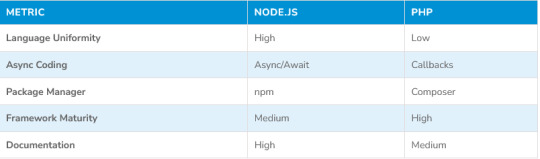
Both languages have their pros and cons for new and experienced developers. Node.js offers a modern development experience but has a learning curve for those new to asynchronous coding.
Node.js vs PHP: Community and Ecosystem Comparison
The community around a technology plays a big role in its adoption and longevity. Both PHP and Node.js have thriving open source communities.
Node.js has gained incredible momentum amongst developers and has a strong community.
Here are some stats:
Over 13.8 million active Node.js developers according to SlashData.
The 2nd most popular backend framework after Java Spring, as per StackOverflow’s survey.
Over 3000 contributors to the Node.js core project.
js Foundation provides enterprise support and guidance for large companies.
Strong corporate backing from IBM, Microsoft, Google and others.
PHP also maintains a robust community, given its long history and wide usage.
Over 5.9 million active PHP developers according to SlashData.
Supported by Zend Technologies and respected figures like Rasmus Lerdorf.
Continued popularity of PHP frameworks like Laravel.
Thousands of plugins and extensions available.
Well suited for open source projects.

The JavaScript ecosystem has seen tremendous growth that has benefited Node.js. But PHP retains its relevance with a dedicated user base. Overall, Node.js has greater momentum among newer developers.
Node.js vs PHP: Use Case Comparison
The use cases and scenarios where an application will be deployed should dictate your technology choice.
“Over the last 5 years, our agency has built dozens of web and mobile apps in Node.js and PHP. For real-time applications with constantly updating data, Node.js is almost unequivocally the better choice. However, for traditional CRUD apps, PHP can get the project delivered faster.”
Some scenarios where Node.js works well:
Data streaming apps – js is ideal for applications where data is constantly streaming for real-time consumption – chat, real-time analytics etc.
Microservices architecture – Microservices benefit from the high scalability and agile development of Node.js.
Web and mobile apps – Used widely in fullstack web apps with React, Angular etc. Also used for building mobile apps and PWAs using React Native.
JSON/REST APIs – Simple to build production-ready, scalable REST APIs and microservices using Express or Nest.js.
Real-time web – Ability to handle thousands of concurrent connections makes it perfect for real-time web applications.
PHP is a preferred choice for:
Traditional websites – Still a solid choice for basic websites like company or blog sites given the CMS options available.
Legacy applications – Makes sense to use PHP and a familiar framework like CakePHP while refactoring or extending legacy apps.
Enterprise apps – Battle-tested frameworks like Laravel and Symfony work well for large, complex enterprise web apps.
SaaS and eCommerce – Many SaaS and online stores still run smoothly on PHP with good dev productivity.
Rapid prototypes – Quickly build an MVP with PHP and MySQL without complex project setup and configuration.
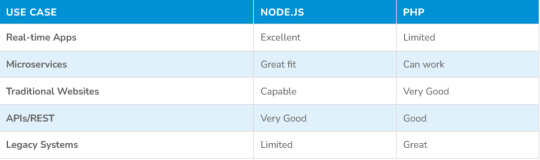
This table summarizes how Node.js and PHP are each suited for cases like real-time apps, microservices, traditional sites, REST APIs and legacy systems.
Node.js vs PHP: Hosting and Deployment Comparison
Both Node.js and PHP are well supported across shared hosting providers, PaaS platforms and cloud infrastructure.
Node.js deployment options:
Managed Node.js platforms like AWS Elastic Beanstalk, Azure App Service etc.
PaaS like Heroku, Google App Engine provide seamless Node.js deployment.
IaaS platforms like DigitalOcean, Linode allow provisioning Node.js servers.
Docker containers are excellent for deploying consistent Node.js microservices.
Many shared/VPS hosting providers support Node.js apps via Nginx, PM2 etc.
PHP hosting and deployment options are even more abundant:
Shared web hosting services often cater to PHP apps and provide admin panels.
Managed WordPress hosting by SiteGround, Bluehost and others for CMS sites.
Dedicated PHP hosting optimized for optimal PHP performance.
Cloud virtual machines for installing LAMP/LEMP stack.
Third party PaaS like Fortrabbit, AppFog support deploying PHP apps.
This summarizes and compares the hosting and deployment options available for both platforms.

So while both have plenty of deployment options, PHP enjoys wider hosting support currently.
Node.js vs PHP: Performance Optimization Comparison
Optimizing and fine-tuning an application for maximum efficiency requires tapping into available techniques and tools.
Some ways to optimize Node.js app performance:
Using worker threads for CPU intensive tasks
Enable clustering mode to utilize multi-core systems
Create child processes for complex tasks using ChildProcess library
Using a load balancer like Nginx for efficient request handling
Implement caching systems like Redis to reduce database calls
Enable compression using gzip/brotli to reduce payload size
Use a PM2 or Docker for better production process management
For PHP, typical optimization techniques involve:
Caching with Redis/Memcached to reduce database load
Enabling PHP opcode caches such as OPcache to boost execution
Tuning PHP-FPM for better processes and concurrent connections
Profiling code with Xdebug to identify slow blocks
Storing sessions on Redis or Memcached rather than files
Using a PHP accelerator like RoadRunner to manage processes
This table outlines and compares optimization techniques commonly used with Node.js and PHP.
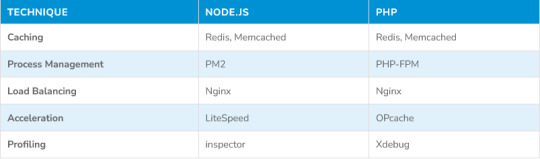
Node.js has optimizations built-in with its event loop model. PHP allows more fine-grained control and analysis for optimization at the environment and code level.
Learning Curve
For developers skilled in JavaScript and web development basics, Node.js will have a relatively easier learning curve compared to picking up PHP from scratch. Some key aspects to note:
Background in JavaScript, programming concepts and web APIs will help get started with Node.js faster.
Dealing with asynchronous code and avoiding callback hell takes some time to grasp.
Node.js move fast with new language features like async/await incorporated quickly.
Abundance of learning resources and guides for Node.js lowers the barrier.
For PHP, the learning curve depends on factors like:
Prior programming experience will dictate how fast core PHP is grasped.
PHP has a more gradual evolution so apps don’t go obsolete as fast.
Choosing a web framework adds more concepts for a beginner to pick up.
Laravel and modern frameworks have excellent docs and tutorials for PHP learners.
PHP specifc aspects like templating may have a learning curve.
A developer familiar with either tool can easily learn the other. But Node.js inulence and growing adoption gives it an advantage for newer generations of developers.
Node.js vs PHP: When to Use Each
Based on our comparative analysis, here are some guidelines on when to choose Node.js and PHP:
Ideal for Node.js
Highly scalable, real time applications
Data streaming and IoT applications
JSON/REST APIs and microservices
Fullstack or frontend heavy web apps
Apps where asynchronous code makes sense
I/O heavy apps like real-time analytics
Good use cases for PHP
Traditional server rendered websites
Simple web apps with server side rendered pages
Rapid prototyping and MVPs
Apps with more synchronous data processing
Apps that leverage existing PHP code
Content management systems
Legacy apps requiring incremental upgrades
This summarizes when Node.js or PHP is better suited for different types of applications and use cases.
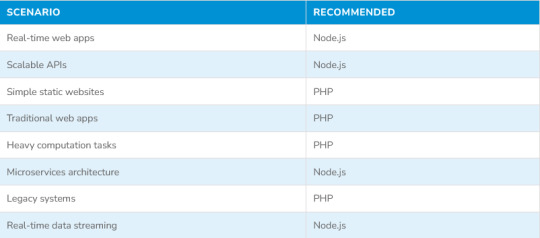
Conclusion
Node.js and PHP are mature platforms that empower developers to build a wide range of applications. While they have some similarities, their philosophies and use cases diverge in meaningful ways.
No technology can be crowned as the “best” choice. Evaluate them based on your specific needs like performance, scale, time-to-market, team skills, complexity and more. Often they can complement each other as part of a modern tech stack.
With its benefits like speed, scalability and simplicity, Node.js has proven to be a game-changer for the new era of highly interactive and real-time web applications. Adoption by leading companies like Netflix, PayPal, Uber and NASA underline its growth.
PHP retains its relevance owing to its wide deployment, developer skills and excellent frameworks. It continues to power a significant portion of dynamic web apps and sites thanks to its rapid development cycle.
“Having built products on both stacks, I can confidently say Node.js and PHP both have their merits and use cases. Hopefully this guide provided an expert, trustworthy comparison to help you decide based on your application needs.”
At Simpior Technologies, We offer expert Node.js development services to build highly scalable backends, APIs and cloud-native apps leveraging its strengths. They utilize latest tools and frameworks like Express, NestJS, GraphQL, MongoDB, React and Vue to build state-of-the-art solutions. Evaluating their experience can help you take the right decision for your next web or mobile app project.
This article was originally published on Simplior Technologie's Blog
0 notes
Text
phpAnalytics Nulled Script 30.0

Unlock the Power of Analytics with phpAnalytics Nulled Script In today's data-driven digital world, understanding your website traffic is the key to growth. With phpAnalytics Nulled Script, you can harness the full power of a robust analytics platform—without spending a dime. This professional-grade tool empowers you to monitor, analyze, and optimize your online presence with ease, precision, and speed. Discover why countless webmasters and developers rely on this script to enhance their digital strategies. What is phpAnalytics Nulled Script? phpAnalytics Nulled Script is a comprehensive self-hosted web analytics platform that provides detailed insights into your visitors' behavior. Designed with simplicity and performance in mind, this script delivers real-time stats, intuitive dashboards, and customizable tracking features—all while ensuring your data remains private and secure. Whether you’re managing a personal blog, an eCommerce store, or a high-traffic business website, phpAnalytics Nulled Script is your go-to solution for powerful analytics without the limitations of third-party tracking tools. Technical Specifications Language: PHP 7.4+ Database: MySQL 5.7+ Framework: Laravel-based backend Hosting: Compatible with all modern shared and cloud hosting platforms Installation: Easy-to-follow step-by-step setup wizard included Features and Benefits Real-Time Analytics: Track your traffic live and gain instant insights. Privacy-Focused: No third-party tracking—your data stays yours. Visitor Demographics: Get a full picture of who visits your site and why. Traffic Sources: Understand where your users are coming from to optimize marketing strategies. Page-Level Analytics: Analyze each page’s performance in granular detail. Device & OS Detection: Know which platforms your audience prefers. Event Tracking: Monitor clicks, downloads, and custom interactions effortlessly. Who Should Use phpAnalytics Nulled Script? The phpAnalytics Nulled Script is perfect for: Freelancers and Developers: Add a powerful analytics dashboard to client projects without recurring fees. Digital Marketers: Gain insight into user behavior to refine SEO and ad campaigns. Small Business Owners: Monitor customer journeys to boost sales and engagement. Bloggers: Discover what content resonates most with your readers. How to Install phpAnalytics Nulled Script Getting started with phpAnalytics Nulled Script is a breeze. Simply download the script package and upload it to your server. Follow the intuitive installation wizard to connect your database, set up your admin account, and configure basic settings. Within minutes, your analytics dashboard will be up and running—ready to deliver actionable insights from your visitors. Why Choose the Nulled Version? The nulled version of phpAnalytics unlocks full premium features without licensing restrictions. Whether you're just starting or scaling your online business, using this version gives you access to professional-grade tools at no cost. At our platform, we make it easy and safe to download nulled wordpress themes and scripts like phpAnalytics with full functionality and zero compromise on quality. Frequently Asked Questions (FAQs) Is it safe to use the phpAnalytics Nulled Script? Yes, all files provided on our website are thoroughly tested to ensure they are free of malware or malicious code. You can confidently use the script for personal or professional projects. Can I update the script in the future? Nulled scripts may not support direct updates from the original developer. However, you can always download the latest version from our website when available. Do I need coding skills to use phpAnalytics? Not at all! The script is user-friendly and includes a simple installation wizard that guides you through each step. Where can I find more tools like this? If you're looking for more free premium tools, wp nulled offers a wide selection of plugins, themes, and scripts tailored to meet the needs of developers and website owners.
Conclusion phpAnalytics Nulled Script is the perfect solution for anyone seeking powerful, privacy-first web analytics without the cost. With its user-friendly interface, extensive tracking capabilities, and real-time insights, this tool empowers you to take control of your data like never before. Download it today and elevate your digital strategy to the next level.
0 notes
Text
What Is the Lowest PHP Version I Need to Have for WordPress?

The recommended minimum PHP version for WordPress is 7.4. WordPress also works with older PHP versions, so you can still use them if necessary. However, it's always best to use the latest version of PHP for security and performance reasons. When it comes to PHP versions, it's important to understand the concept of end-of-life for PHP versions. End-of-life refers to the point at which a particular version of PHP is no longer supported with updates or security fixes. This support ends because newer versions of PHP are available. Keeping up with these updates and transitions to more recent versions is essential to ensure your website or application remains secure and functional. Failure to do so can lead to vulnerabilities and potential issues in the future. The support lifecycle for PHP is broken down into two support phases before it reaches end-of-life: Active Support and Security Support. Active Support Each PHP version is fully supported for two years from its initial release date. During this phase, PHP versions receive regular patch releases that contain bug fixes and security patches. These updates are typically released monthly unless there are no bugs or security issues. Security Support After two years of active support, PHP versions are supported for an additional year for critical security issues only. Releases during this phase are on an as-needed basis, depending on the number of problems reported. Once the three years of support are completed, the PHP version reaches its end of life and is no longer supported. Check here to see if your PHP version is unsupported https://www.php.net/eol.php Your WordPress Theme May Require 7.4 or Higher If you're looking to optimize your WordPress theme, it's worth noting that some newer themes may require PHP 7.4 or higher for optimal performance, security, and features. Themes incorporating modern coding practices and leveraging the latest PHP features may even recommend or work better with PHP 7.4 or higher. This aligns with a broader trend within the WordPress and PHP communities, as developers increasingly recognize the benefits of using the latest PHP versions. To determine which WordPress themes require PHP 7.4 or greater, you can check the theme's documentation or contact the developer for more information. It's important to ensure that your website uses the recommended minimum PHP version for WordPress to ensure optimal security and performance. To check if your hosting PHP version is compatible with your WordPress theme, you can follow these steps: - Check Theme Documentation: Start by checking the theme's official documentation. Many themes mention the recommended or minimum PHP version in their documentation. Look for a "Requirements" or "System Requirements" section. - Contact Theme Support: If you need help finding the PHP version information in the documentation, contact the theme's support team. They should provide the required PHP version for the theme to function correctly. - WordPress Theme Repository: If you downloaded the theme from the official WordPress theme repository, you might find PHP compatibility information in the theme's description or other details. - Review PHP Features: Themes that use newer PHP features and coding practices might be more likely to require a higher PHP version. If your theme uses features introduced in PHP 7.4 or later, it indicates that your hosting needs to support at least that version. - Compatibility Checker Plugin: Plugins are available in the WordPress plugin repository to help you check the compatibility of your theme and plugins with your hosting environment. One such plugin is "PHP Compatibility Checker." Install and activate it, and it will scan your theme and plugins to provide information about their compatibility with the PHP version you're running. - Contact Hosting Support: If you have figured out the required PHP version for your theme and need help determining which version your hosting is using, contact your hosting support. They can provide information about the PHP version on your server. - Update PHP Version: If your hosting's PHP version is not compatible with your theme and you want to use that theme, consider updating your hosting's PHP version. Most hosting providers can change the PHP version through their control panel or dashboard. When PHP becomes outdated, it can severely affect your WordPress website (Outdated PHP Version Warning) WordPress relies heavily on PHP, and it plays a pivotal role in shaping every WordPress website. PHP is not only a fundamental component of the backend but also significantly influences the frontend of your WordPress interface and pages. It empowers website development by not only being present in page templates and plugins but also by composing all the files that constitute the WordPress dashboard. This versatile scripting language provides us with extensive capabilities when it comes to building and managing websites. Here are some of the most common consequences of not keeping it updated: - Security vulnerabilities: Outdated versions of PHP may have security vulnerabilities that hackers can exploit. Vulnerabilities can lead to data breaches and other security issues. - Performance issues: Older versions of PHP may not be optimized for modern hardware and software, leading to slow performance and poor user experience. - Compatibility problems: As other technologies evolve, older versions of PHP may not be compatible with newer software and hardware. Incompatibilities can lead to errors and other issues when running your website or application. - Lack of support: As PHP versions become outdated, the community may no longer support them. This means that you may not be able to get help if you run into issues or need to troubleshoot problems. Overall, keeping your PHP version updated is essential to ensure your website or application's security, performance, and compatibility. When PHP becomes outdated, it can severely affect your website or application. When PHP becomes outdated, it can severely affect your website or application Remember that running an outdated PHP version can impact your WordPress website's security, performance, and functionality. It's generally recommended to use a PHP version supported and actively maintained by WordPress and the hosting environment. Find A Reliable Web Host (with a Supported PHP Version) Fingerprint Marketing can maintain your WordPress website and provide modern hosting with supported PHP versions. Our hosting platform is the industry leader in managed hosting, with features designed specifically for WordPress site users. Keep your site fast and secure with hosting that has a long-standing history of keeping sites secure so that you won’t have to worry about a site catastrophe. We’ll make sure your site’s functionality is in top shape. Your website, pictures, and content will load quickly, all while the search engines help customers find you. Let professionals manage your site, freeing you up to work on things you love and would rather do. This is what keeps you competitive in the marketplace, saves you money, and gives you space in your head to think about warm sand between your toes and a cool drink in your hand. Kind of awesome, right? Read the full article
0 notes
Text
Key Highlights in Magento (Adobe Commerce) 2.4.6 Release
The article was initially published in WebMeridian blog.
On March 14, 2023, Adobe implemented a significant Magento upgrade. In this article, we’ll discuss the features introduced in Magento 2.4.6.
We’ll explore:
Improvements in its tech and performance
New tools offered
How the upgrade will increase your store’s efficiency
Overview of Magento 2.4.6
The release of Magento 2.4.6 brings compatibility with PHP 8.2 and introduces significant advancements in performance and scalability.
Moreover, it comprises over 300 changes and quality fixes which greatly contribute to the central features and external additions. The new releases of Adobe Commerce 2.4.6 and Magento 2.4.6 are set to take your eCommerce experience to the next level.
Let’s check out what this update from Adobe Commerce and Magento 2.4.6 brings to your shop:
300+ modifications and quality upgrades
Support of PHP 8.2
Eight security improvements
Much better GraphQL performance and minimized response time
Upgraded JavaScript libraries to the most recent versions
Synchronization with Page Builder v.1.7.3 and PWA Studio v.13.0.x
Key highlights of the Magento 2.4.6 release
Hundreds of improvements are included in this latest Magento release. Here are the key features of the Magento update and how they can benefit your store.
Tech Changes
The release of Magento 2.4.6 brings a host of exciting technical changes, including:
PHP: Adobe Commerce 2.4.6 now works with PHP 8.2. PHP is a common open-source coding language for web development. But note, PHP 7.4 is no longer supported.
Composer: Composer is an important tool in PHP. This Magento 2.4.6 release update offers 2.2.x. It no longer works with Composer 1.x.
Redis: Redis is an open-source tool used as a database, cache, and message broker. This latest version of Magento works with Redis up to version 7.0.x, and it still works with Redis 6.2. It’s advisable to use Redis 7.0.x, though, as support for Redis 6.2 will end in 2024.
Search engine: OpenSearch is the new default search engine for Adobe Commerce. Up to version 2.x is supported.
Elasticsearch: Magento 2.4.6 now works with version 8.x of Elasticsearch, a search and analytics tool.
MariaDB: MariaDB, a popular open-source database system, works with Magento 2.4.6 up to version 10.6 (LTS). MariaDB 10.6 is recommended, even though 10.4 is still supported.
Processing Improvements
You’ll find Magento 2.4.6 faster than previous versions, thanks to new features such as:
Customer segments: This newest release of Magento 2.4.6 is faster when handling multiple customer segments.
Product grid: A new setting can limit the products shown in the product grid. This improves its functionality.
Import performance: A new API endpoint speeds up data importing.
Order management: Enhanced load balancing allows for more efficient handling of large volumes of simultaneous orders.
Added features to Adobe Commerce Extension Metapackage: This update introduces the Adobe Commerce Extension metapackage v1.1.0.
Adobe I/O Events: This captures Commerce events and sends data from Adobe Commerce to other Adobe systems. This update really improves data sharing.
Security
Adobe has shown they take security very seriously with this latest Magento release. Key improved security features are:
Adobe has strengthened Magento 2.4.6 with eight new security features.
Detailed tracking of admin actions is now available.
A problem with reCAPTCHA during payment processing has been fixed.
An extra layer of security has been added for admins when changing their emails.
User Experience
This version of Magento makes customer flow much better, with faster load times and tons of noticeable improvements of crucial features:
Cart and Checkout
In Magento 2.4.6, the shopping flow is better than in previous versions. The total price and product quantity can now be changed in the cart.
Google reCAPTCHA now works properly and doesn’t block orders.
Cart Price Rule
The discount rule system in the shopping cart works better and the rules apply correctly at checkout. Magento 2.4.6 is also better at calculating discounts.
Catalogue
In Magento (Adobe Commerce) 2.4.6, the product list and price display are improved. When the customer changes their address, the prices switch correctly. It also does a better job of notifying your customers of product price drops.
Configurable Products
Stock management for configurable products (e.g. if different colours or sizes are available) works smoother and faster in Magento 2.4.6. In addition, out-of-stock items can’t be added to the cart.
Coupons
In Adobe Commerce 2.4.6 version, the coupon system has been vastly improved. Now, coupons added at checkout correctly add reward points. Also, the process of using coupon codes when making an order has been improved.
Currency
With this latest Magento update, the platform displays currency symbols and prices more clearly on the website and the admin view.
Customer Segment
Filters for customer segments, or groups of clients with shared features, now work as expected when creating new cart price rules.
Email
Adobe Commerce version 2.4.6 no longer sends double-order emails to users. Image options are also displayed better in emails.
Shipping
The following updates have been made to the shipping feature:
The Free Shipping Cart rule now correctly calculates shipping rates for FedEx, USPS and UPS, even when only a subset of items in the cart matches the rule.
The free shipping option no longer appears on the admin shipping page when the total order is less than the minimum amount eligible for free shipping.
Magento Open Source now respects the Show Company setting in the admin customer configuration when displaying shipping or customer addresses.
If the Show Company setting is disabled, the shipping company is not included in the shipping address, customer address, or database order record.
An unnecessary save operation on quotes when estimating shipping has been eliminated. The StoreId scope is now directly applied from $request->getStoreId(), ensuring the scope isn’t lost when an admin user creates a quote. This addresses occasional issues with shipping methods when using third-party modules to create quotes from the admin interface.
SEO-friendly URLs are now generated for products whose url_key setting is overridden at the store-view level.
There is no longer a minimum order amount error when a discount is applied to shipping costs.
Shipping refunds are now correctly calculated when tax is applied after a discount has been applied to shipping.
All promotions for a requested cart through GraphQL cart query are returned at once, including line item discounts, cart rules/discounts, coupons, gift cards and store credit.
The setShippingMethodsOnCart mutation now includes price_excl_tax and price_excl_tax types in the output.
Unique shipping IDs are now correctly included in GraphQL responses, as expected, for shipping details when products are shipped to multiple addresses.
Platform Upgrades
Magento 2.4.6 includes some welcome platform upgrades, including:
Adobe has improved Magento 2.4.6 by adding support for PHP 8.2.
They are supporting more technical tools like Composer 2.2.x, ElasticSearch 8.x and Redis 7.0.x.
OpenSearch is now the default search engine for Adobe Commerce.
Adobe recommends upgrading MariaDB to 10.6, even though they still support the previous version.
The platform has also migrated the DHL scheme from v6.2 to v10.0, upgraded outdated JavaScript libraries and removed unnecessary dependencies.
Accessibility Features
Magento is more accessible than ever with this latest release of version 2.4.6:
Adobe has made Magento 2.4.6 easier to use for everyone. The “Sign in” button now has a visible label.
Storefront buttons have more descriptive and memorable names.
There are informative, detailed captions for “Has Video” checkboxes in shop search filters.
Users who navigate using only a keyboard can now fully access all page functionalities.
Braintree Accessibility
In Magento 2.4.6, the following accessibility updates have been made to Braintree:
The Pay Later function and messaging are now available in Italy and Spain. Pay Later messaging has been activated in conjunction with PayPal Vault.
Web links for fraud protection and Automated Clearing House (ACH) have been incorporated.
A new web link for Local Payment Methods (LPM) has been integrated.
GraphQL Performance Boosts
Here are some of the key performance enhancements for GraphQL in Magento 2.4.6:
The response time for category queries with enabled category permissions has been improved.
The efficiency of processing the category tree in GraphQL has been optimized.
Response times for bulk shopping cart operation inquiries have been reduced.
Fixed issues
The installation, upgrade and deployment of Magento now perform better due to bug fixes.
Bulk products can be updated via API and filtered in the grid without any errors.
Buttons in the Checkout and Review order process are now easily accessible with keyboard inputs.
The Full-page cache isn’t flushed unless the ordered product is out of stock.
Data caching now works properly when the L2 cache is configured.
The ‘Display Out of Stock Products’ feature now functions correctly on the storefront inventory when enabled.
Admins can add many simple products to a configurable product, even if the salable quantity is 0, to their shopping cart.
Shoppers can add simple products to another product without getting an error that often appeared in previous versions: “Something went wrong with the default view.”
After an order is created from the admin screen, Adobe Commerce no longer sends duplicate emails to the customer.
Merchants can now specify a custom external SMTP provider.
Customers can now log in after a password reset, even if they previously exceeded the maximum number of failed login attempts.
Shipping rates for FedEx, USPS and UPS are now calculated correctly when the Free Shipping Cart rule applies to only a subset of items in the cart.
Outdated JavaScript libraries have been updated to the latest versions.
Features removed from Adobe Commerce 2.4.6
In the latest Magento 2.4.6 update, some features have been removed due to backward-incompatible changes.
Here’s a list of some elements no longer present:
PHP 7.4 support has been dropped from Magento Open Source/Adobe Commerce.
Composer 1.x is no longer supported. Outdated JavaScript libraries and dependencies have been eliminated.
Jquery-migrate has been removed from the Commerce and Magento Open Source codebases.
Zend framework (ZF1) components, which have reached their end of life, have been removed from the codebase.
The laminas/laminas-dependency-plugin Composer plugin has been discarded.
The dependency on the imagemin-svgo library has been removed.
The Tagline and Layout configuration fields for all PayPal buttons in the Admin Styling section have been deleted.
The non-native array_first function has been removed from dev dependencies in the MFTF framework.
Should You Upgrade to Adobe Commerce 2.4.6?
If you want a secure, quick shopping platform, consider the Magento (Adobe Commerce) 2.4.6 release. It’s safe, fast and contains plenty of new features. However, remember that updating could cause issues with older features.
Let’s look at the pros and cons of updating to Magento 2.4.6:
Positives
Safer: The Magento latest version comes with eight fixed security issues. This makes it more secure for you and your users.
More features: The Magento 2.4.6 release comes with a lot of extensions and improved functionality.
Faster: Adobe has vastly improved the speed of the platform, so you can offer a better customer experience.
Negatives
Compatibility issues: This version may not work with older features or plugins. You might need to find new ones that work.
Plugin problems: If plugin creators don’t update their plugins by July 12, 2023, they will be removed from the marketplace. This could limit the plugins you can use.
Things to Consider When Migrating to Magento 2.4.6
Here’s a brief summary of things to consider when you migrate.
Verify the compatibility of your current commerce setup with Magento 2.4.6.
Identify any potential conflicts or necessary data integrations during the upgrade.
Confirm that all themes and plugins used in previous Magento versions will work with 2.4.6.
Back up your existing website data before initiating the migration.
Assess any possible server hardware requirements for the new Magento version.
Wrap up any customizations or data migrations from the old version before starting the upgrade process.
Even though upgrading to the latest version of Magento requires some initial work, it’s a necessary move. All new plugins, security upgrades and templates will be designed to be compatible for this version, so delaying migration makes little sense.
If you get a team of professionals to help you, like WebMeridian, you’ll be switching in no time.
Conclusion
The release of Adobe Commerce 2.4.6 introduces key features designed to improve the functionality and efficiency of your eCommerce platform.
If you are looking for certified Magento developers who can adapt your store to the new version of Magento or migrate plugins from the old version, contact WebMeridian. Our team will be happy to help you get the most out of the latest update.
1 note
·
View note
Text
Power Converters and Talkative Power Market Soars: Driven by Electric Vehicles, Renewable Energy, and Government Support
According to the UnivDatos Market Insights analysis, the rising electric vehicles, renewable energy, and substantial government support would drive the global scenario of the Power Converters and Talkative Power market. As per their “Power Converters and Talkative Power Market” report, the global market was valued at USD 22.7 Billion in 2023, growing at a CAGR of 7.4% during the forecast period from 2024 - 2032 to reach USD XX Billion by 2032.
A converter is an electrical circuit which accepts a DC input and generates a DC output of a different voltage, usually achieved by high frequency switching action employing inductive and capacitive filter elements. A power converter is an electrical circuit that changes the electric energy from one form into the desired form optimized for the specific load. A converter can perform one or more functions to provide an output different from the input. It can be used to provide input voltage, reverse polarity, or generate multiple output voltages of same polarity, different polarity, or mixed polarity with input as in computer power supplies As renewable energy is becoming more widely accepted , growing trend of electric vehicles and energy efficient solutions are driving the market worldwide energy consumption is increasing and demand for energy conversion is high as renewable sources of will connect to the existing grid has become increasingly important.
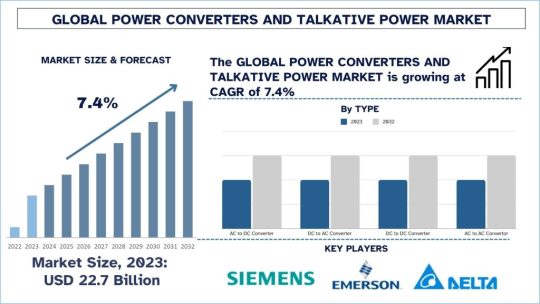
Growing trends toward new technologies and production scale efficiencies are key contributors to increased business investments, which is another factor propelling the power converters market. The influx of investment is driven by an increased need for sustainable energy solutions in several sectors, including renewable energies, electric vehicles, and industrial automation. Globally renowned companies are focusing on R&D to develop the next generation of power conversion systems designed for enhanced efficiency, reliability, and built-in scalability. Automotive supplier Marelli is establishing a strategic relationship with power conversion company Transphorm. The partnership is intended to allow Marelli a close look at and practical experience with how high-tech products used in the electric and hybrid-electric powertrains of vehicles—including power converters or onboard chargers for EV separators and inverters—are developed.
Electric Vehicles
The global transportation sector is undergoing a tectonic shift at present, with the electric vehicle (EV) industry leading this transformation supported by technological advancements and increasing attention to environmental concerns, along with shifts in consumer preferences. Electric vehicles (EVs) have many advantages compared to conventional gasoline-powered cars, such as significantly lower greenhouse gas emissions and fuel costs, in addition to far better energy efficiency. As demand grows for EV, the demand for power converters will grow as well during the forecast period.
Request Free Sample Pages with Graphs and Figures Here https://univdatos.com/get-a-free-sample-form-php/?product_id=64868
Examples:
Volkswagen Group: The company intends to be net carbon neutral by 2050 at the latest. A new interim milestone is the targeted 40-percent reduction in CO2 emissions per vehicle in Europe by 2030 – substantially outperforming the Group target of 30 percent.
USA Inflation Reduction Act: As part of President Biden’s goal of having 50 percent of all new vehicle sales be electric by 2030, the White House is announcing public and private commitments to support America’s historic transition to electric vehicles (EV) under the EV Acceleration Challenge. President Biden’s Inflation Reduction Act adds and expands tax credits for purchases of new and used EVs—helping bring the benefits of clean energy to communities across the nation.
Government Support for Renewable Energy: Specifically, the government is promoting electric vehicles and encouraging renewable energy uptake. The global power converters' direct consumer markets gained an increase due to government support, incentives, regulations, etc. The government has subsidized clean energy and transportation technology with tax credits, grants, and subsidies. Such a factor would serve to support the expansion of the power converter market over the course of the forecast period.
Examples:
The European Union Green Deal: The European Commission has adopted a set of proposals to make the EU's climate, energy, transport and taxation policies fit for reducing net greenhouse gas emissions by at least 55% by 2030.
NEV Policy of China: The Chinese government has actively introduced various policies and standards to promote the development of the Chinese NEV industry effectively. With more than half of the world’s electric cars and having already exceeded its 2025 target for new energy vehicles (NEVs) sales, China has become a global leader in the electric vehicle (EV) industry. To further boost domestic sales in this sector, the country has now announced an extension of its tax exemption policy for NEVs. The tax break, initially set to expire in 2023, will now be extended until 2027.
Conclusion
Electric vehicles and renewable energy will be key developments for converters in the new era in global geopolitics. Electric vehicles have grown rapidly due to the next generation of technologies and the demand for sustainable mobility solutions. At the same time, the ever-increasing use of renewable generators is a reality due to downstream costs and advanced technologies, which are effective in providing stimulation planning activities and reduce carbon dioxide emissions contributing to a clean energy future.
Contact Us:
UnivDatos Market Insights
Email - [email protected]
Contact Number - +1 9782263411
Website -www.univdatos.com
0 notes