#Patch Panel Installation
Explore tagged Tumblr posts
Text
#Cabling and Cable Management#Network Cabling#Fiber Optic Installation#CAT 6A Wiring#Data Center Cabling#Onsite Cabling Services#Aerial and Underground Cabling#IT Cabling Solutions#Patch Panel Installation#Server Cabinet Installation#Data Cable Certification#UPS Installation#Communication Closet Installation#Data Center Services#Data Rack Installation
0 notes
Text

12 Port Rack Mount Patch Panel
SPECIFICATIONS:
Material : CRCA Mild Steel/Aluminum
Dimensions : 44*430*320 mm (H*W*D)
Process : Seven tank process/Zinc flake coating
Color : RAL 7035/Black
Spool : FR Grade PVC
Cable grommet : FR Grade Nylon
Splice Holder : FR Grade ABC
Splice Holder Dimension : 220*110*10 mm (L*W*D)
Cable Glands : Nylon with nitrile butadiene rubber, max cable diameter of 5mm to 14mm.
Fiber components standard : Telecordia GR 326
Insertion Loss : less <.3dB (Multimode), < .2dB (Singlemode)
Plug/Unplug durability : 1000 times
#patch panel#unisol#cable winding & storing#cctv#fiber optic product#fiber optics#rack patch panel#unisol communication#ST#FC and LC. It facilitates the splicing and termination of fiber optic cables (OFC) and pigtails in a fiber access network#making fiber optic communication installation and troubleshooting faster#easier#12 port rack mount patch panel#LIU#RACK MOUNT
1 note
·
View note
Text


Butterbot is back! <3 Butterbot mod notes:
Description
Larger Patterns Panel increases the size of pattern thumbnails and the height of the patterns panel in Create a Style, Create a Sim, and Create a Bot. By default, the UI displays sixteen patterns at a time (four thumbnails x four rows). The mods enables the display of twenty-seven patterns at once (three thumbnails x nine rows).
Installation
Place mod into Mods/Packages folder.
To uninstall, remove mod from the Mods/Packages folder.
Requirements
A minimum screen resolution of 1920x1080 is strongly recommended. The bottom of the panel UI element will be off-screen at screen heights lesser than 1080px.
This mod was built and tested on patch 1.67.
Conflicts/Compatibility
The following resources are modified by Larger Patterns Panel. Mods doing likewise will cause a conflict.
LAYO 0x025C95B6-0x00000000-0x751448ABEBCD492C
LAYO 0x025C95B6-0x00000000-0x0A18231C4DBB9177
LAYO 0x025C95B6-0x00000000-0xBE89CAB9DEBCF5EE
Terms of Use
Do not redistribute.
All resources within this mod (including custom assets) may be edited as needed and included in UI mods/recolours provided that any resulting mods are freely distributed (no paywall, no early access) and include a link to back this page.
Toolset
S3PE
Photoshop CS6
Visual Studio Code
Download from MTS!
397 notes
·
View notes
Text

How to use DXVK with The Sims 3
Have you seen this post about using DXVK by Criisolate? But felt intimidated by the sheer mass of facts and information?
@desiree-uk and I compiled a guide and the configuration file to make your life easier. It focuses on players not using the EA App, but it might work for those just the same. It’s definitely worth a try.
Adding this to your game installation will result in a better RAM usage. So your game is less likely to give you Error 12 or crash due to RAM issues. It does NOT give a huge performance boost, but more stability and allows for higher graphics settings in game.
The full guide behind the cut. Let me know if you also would like it as PDF.
Happy simming!
Disclaimer and Credits
Desiree and I are no tech experts and just wrote down how we did this. Our ability to help if you run into trouble is limited. So use at your own risk and back up your files!
We both are on Windows 10 and start the game via TS3W.exe, not the EA App. So your experience may differ.
This guide is based on our own experiments and of course criisolate’s post on tumblr: https://www.tumblr.com/criisolate/749374223346286592/ill-explain-what-i-did-below-before-making-any
This guide is brought to you by Desiree-UK and Norn.
Compatibility
Note: This will conflict with other programs that “inject” functionality into your game so they may stop working. Notably
Reshade
GShade
Nvidia Experience/Nvidia Inspector/Nvidia Shaders
RivaTuner Statistics Server
It does work seamlessly with LazyDuchess’ Smooth Patch.
LazyDuchess’ Launcher: unknown
Alder Lake patch: does conflict. One user got it working by starting the game by launching TS3.exe (also with admin rights) instead of TS3W.exe. This seemed to create the cache file for DXVK. After that, the game could be started from TS3W.exe again. That might not work for everyone though.
A word on FPS and V-Sync
With such an old game it’s crucial to cap framerate (FPS). This is done in the DXVK.conf file. Same with V-Sync.
You need
a text editor (easiest to use is Windows Notepad)
to download DXVK, version 2.3.1 from here: https://github.com/doitsujin/DXVK/releases/tag/v2.3.1 Extract the archive, you are going to need the file d3d9.dll from the x32 folder
the configuration file DXVK.conf from here: https://github.com/doitsujin/DXVK/blob/master/DXVK.conf. Optional: download the edited version with the required changes here.
administrator rights on your PC
to know your game’s installation path (bin folder) and where to find the user folder
a tiny bit of patience :)
First Step: Backup
Backup your original Bin folder in your Sims 3 installation path! The DXVK file may overwrite some files! The path should be something like this (for retail): \Program Files (x86)\Electronic Arts\The Sims 3\Game\Bin (This is the folder where also GraphicsRule.sgr and the TS3W.exe and TS3.exe are located.)
Backup your options.ini in your game’s user folder! Making the game use the DXVK file will count as a change in GPU driver, so the options.ini will reset once you start your game after installation. The path should be something like this: \Documents\Electronic Arts\The Sims 3 (This is the folder where your Mods folder is located).
Preparations
Make sure you run the game as administrator. You can check that by right-clicking on the icon that starts your game. Go to Properties > Advanced and check the box “Run as administrator”. Note: This will result in a prompt each time you start your game, if you want to allow this application to make modifications to your system. Click “Yes” and the game will load.

2. Make sure you have the DEP settings from Windows applied to your game.
Open the Windows Control Panel.
Click System and Security > System > Advanced System Settings.
On the Advanced tab, next to the Performance heading, click Settings.
Click the Data Execution Prevention tab.
Select 'Turn on DEP for all programs and services except these”:

Click the Add button, a window to the file explorer opens. Navigate to your Sims 3 installation folder (the bin folder once again) and add TS3W.exe and TS3.exe.
Click OK. Then you can close all those dialog windows again.
Setting up the DXVK.conf file
Open the file with a text editor and delete everything in it. Then add these values:
d3d9.textureMemory = 1
d3d9.presentInterval = 1
d3d9.maxFrameRate = 60
d3d9.presentInterval enables V-Sync,d3d9.maxFrameRate sets the FrameRate. You can edit those values, but never change the first line (d3d9.textureMemory)!
The original DXVK.conf contains many more options in case you would like to add more settings.

A. no Reshade/GShade
Setting up DXVK
Copy the two files d3d9.dll and DXVK.conf into the Bin folder in your Sims 3 installation path. This is the folder where also GraphicsRule.sgr and the TS3W.exe and TS3.exe are located. If you are prompted to overwrite files, please choose yes (you DID backup your folder, right?)
And that’s basically all that is required to install.
Start your game now and let it run for a short while. Click around, open Buy mode or CAS, move the camera.
Now quit without saving. Once the game is closed fully, open your bin folder again and double check if a file “TS3W.DXVK-cache” was generated. If so – congrats! All done!
Things to note
Heads up, the game options will reset! So it will give you a “vanilla” start screen and options.
Don’t worry if the game seems to be frozen during loading. It may take a few minutes longer to load but it will load eventually.
The TS3W.DXVK-cache file is the actual cache DXVK is using. So don’t delete this! Just ignore it and leave it alone. When someone tells to clear cache files – this is not one of them!
Update Options.ini
Go to your user folder and open the options.ini file with a text editor like Notepad.
Find the line “lastdevice = “. It will have several values, separated by semicolons. Copy the last one, after the last semicolon, the digits only. Close the file.
Now go to your backup version of the Options.ini file, open it and find that line “lastdevice” again. Replace the last value with the one you just copied. Make sure to only replace those digits!
Save and close the file.
Copy this version of the file into your user folder, replacing the one that is there.
Things to note:
If your GPU driver is updated, you might have to do these steps again as it might reset your device ID again. Though it seems that the DXVK ID overrides the GPU ID, so it might not happen.
How do I know it’s working?
Open the task manager and look at RAM usage. Remember the game can only use 4 GB of RAM at maximum and starts crashing when usage goes up to somewhere between 3.2 – 3.8 GB (it’s a bit different for everybody).
So if you see values like 2.1456 for RAM usage in a large world and an ongoing save, it’s working. Generally the lower the value, the better for stability.
Also, DXVK will have generated its cache file called TS3W.DXVK-cache in the bin folder. The file size will grow with time as DXVK is adding stuff to it, e.g. from different worlds or savegames. Initially it might be something like 46 KB or 58 KB, so it’s really small.
Optional: changing MemCacheBudgetValue
MemCacheBudgetValue determines the size of the game's VRAM Cache. You can edit those values but the difference might not be noticeable in game. It also depends on your computer’s hardware how much you can allow here.
The two lines of seti MemCacheBudgetValue correspond to the high RAM level and low RAM level situations. Therefore, theoretically, the first line MemCacheBudgetValue should be set to a larger value, while the second line should be set to a value less than or equal to the first line.
The original values represent 200MB (209715200) and 160MB (167772160) respectively. They are calculated as 200x1024x1024=209175200 and 160x1024x1024=167772160.
Back up your GraphicsRules.sgr file! If you make a mistake here, your game won’t work anymore.
Go to your bin folder and open your GraphicsRules.sgr with a text editor.
Search and find two lines that set the variables for MemCacheBudgetValue.
Modify these two values to larger numbers. Make sure the value in the first line is higher or equals the value in the second line. Examples for values: 1073741824, which means 1GB 2147483648 which means 2 GB. -1 (minus 1) means no limit (but is highly experimental, use at own risk)
Save and close the file. It might prompt you to save the file to a different place and not allow you to save in the Bin folder. Just save it someplace else in this case and copy/paste it to the Bin folder afterwards. If asked to overwrite the existing file, click yes.
Now start your game and see if it makes a difference in smoothness or texture loading. Make sure to check RAM and VRAM usage to see how it works.
You might need to change the values back and forth to find the “sweet spot” for your game. Mine seems to work best with setting the first value to 2147483648 and the second to 1073741824.
Uninstallation
Delete these files from your bin folder (installation path):
d3d9.dll
DXVK.conf
TS3W.DXVK-cache
And if you have it, also TS3W_d3d9.log
if you changed the values in your GraphicsRule.sgr file, too, don’t forget to change them back or to replace the file with your backed up version.
OR
delete the bin folder and add it from your backup again.

B. with Reshade/GShade
Follow the steps from part A. no Reshade/Gshade to set up DXVK.
If you are already using Reshade (RS) or GShade (GS), you will be prompted to overwrite files, so choose YES. RS and GS may stop working, so you will need to reinstall them.
Whatever version you are using, the interface shows similar options of which API you can choose from (these screenshots are from the latest versions of RS and GS).
Please note:
Each time you install and uninstall DXVK, switching the game between Vulkan and d3d9, is essentially changing the graphics card ID again, which results in the settings in your options.ini file being repeatedly reset.
ReShade interface
Choose – Vulcan

Click next and choose your preferred shaders.
Hopefully this install method works and it won't install its own d3d9.dll file.
If it doesn't work, then choose DirectX9 in RS, but you must make sure to replace the d3d9.dll file with DXVK's d3d9.dll (the one from its 32bit folder, checking its size is 3.86mb.)
GShade interface
Choose –
Executable Architecture: 32bit
Graphics API: DXVK
Hooking: Normal Mode

GShade is very problematic, it won't work straight out of the box and the overlay doesn't show up, which defeats the purpose of using it if you can't add or edit the shaders you want to use.
Check the game's bin folder, making sure the d3d9.dll is still there and its size is 3.86mb - that is DXVK's dll file.
If installing using the DXVK method doesn't work, you can choose the DirectX method, but there is no guarantee it works either.
The game will not run with these files in the folder:
d3d10core.dll
d3d11.dll
dxgi.dll
If you delete them, the game will start but you can't access GShade! It might be better to use ReShade.
Some Vulcan and DirectX information, if you’re interested:
Vulcan is for rather high end graphic cards but is backward compatible with some older cards. Try this method with ReShade or GShade first.
DirectX is more stable and works best with older cards and systems. Try this method if Vulcan doesn't work with ReShade/GShade in your game – remember to replace the d3d9.dll with DXVK's d3d9.dll.
For more information on the difference between Vulcan and DirectX, see this article:
https://www.howtogeek.com/884042/vulkan-vs-DirectX-12/
780 notes
·
View notes
Text
New Mods for Life & Death


🧡 Two free new mods and one early access for the Life & Death pack today!
⭐NEW: Macabre Trait Socials Fix
⭐NEW: Chased By Death Trait Less Deadly
~
⭐NEW: Life And Death Rebirth Tweaks

⏩ This mod improves the rebirth trait system. More traits can be inherited by reborn Sims with a more user-friendly trait-picking UI.
🧩 Requires EP17 Life & Death Pack
🆗 Compatible with ALL my other mods
👉 Modules to:
A variety of extra pack traits are available for rebirth.
Fasten the progress in the Soul Journey to make it easier to be reborn.
View and add traits with the sorted filter categories.
Use the "Peer Into Soul" interaction with Reborn Trait.
Use the "Recall Past Life" interaction with Reborn Trait.
Select and add multiple traits in the "Recall Past Life" picker panel; reuse the "Recall Past Life" interaction.
👑 Mod Info HERE
🧡 Download HERE NOW!!!
Public Access: Dec 3
🔆 Changelog in November 2024 HERE
🔹 Links to ALL My Traits, Game Mods, and CCs
🔹List of IDs for creators who want to refer my traits to their own mods
🔹 List of Chingyu’s CC Traits Name and Descriptions for mod users
🔹 Check Mod Status after a patch & Compatibilities
👁🗨 Learn how to install a mod & FAQs
👁🗨 Terms of Use
👁🗨 Ask Questions/ Suggestions/ Bug Reports on Discord
▶ I need to see a screenshot or LE report to help you figure out what’s wrong!
👁🗨 Download on my Patreon
👁🗨 Follow me on Twitter
#sims 4#the sims 4 life and death#sims 4 life and death#ts4 gameplay#ts4cc#s4cc#s4cc download#sims#sims 4 cc#ts4 download#game mod#sims4#ts4 finds#s4cc finds#cc finds#ts4ccfinds#s4ccfinds#ts4 cc#sims4cc#the sims 4 cc#the sims#sims 4 gameplay#the sims 4#sims community#ts4#simblr#my sims#ts4 news#sims 4 download#the sims community
271 notes
·
View notes
Text
Watch and Learn, City Boy, Part 2: Autumn

A/N: This is a follow-up to Part 1, which I wrote last year. The muse struck on the autumnal equinox, and who am I to reject her overture? Yes, I switched tenses, and no, I’m not sorry. Enjoy!
Pairing: Hound x Reader (Fem)
Rating: M (mature content intended for readers 18+; minors DNI)
Wordcount: 2.8K
Warnings and tags: fluff; domesticity; language; little bit of SMUT; one (1) slap on the ass; tickling; pinning; allusions to bondage; Reader is a bit of a brat; Hound is a playful switch (I don’t make the rules); this isn't as kinky as it sounds; I made up pretty much everything about Alderaanian culture, holiday observances, and spirituality for this fic, so don’t take anything here as having a basis in canon.
Summary: Autumn has come to Alderaan, and you’re stuck on kriffin’ Coruscant. But Hound won’t let that stop you from celebrating.
Suggested Listening:
This fic smells like: Hempz Apple Cinnamon Shortbread body lotion (autumn leaves; warm spices)
Part 1 | Masterlist | Sign up for my tag list

Grizzer launched herself off of your mattress with a ferocious snarl before you even heard the door chime. Hound startled awake with a muffled grunt, and you sat up, rubbing your eyes groggily and fumbling for your datapad to check the security holo.
“‘S goin’ on?” he mumbled.
“Groceries,” you rasped as you crawled out of bed and slipped into a robe. “I’ll take care of it. Go back to sleep.”
Grizzer was prancing triumphantly at the front door, and she greeted you with a loud, delighted snort to let you know that she had successfully repelled the invading force and secured the perimeter.
“Good girl,” you yawned. “So brave. Gonna tell Fox to give you a medal and a promotion.”
She plopped down resolutely in front of the door and refused to budge until you had administered what she deemed to be an appropriate number of scritches between the spines on her back. At length, she shuffled out of the way so you could open the door and dart out into the hallway just long enough to retrieve your grocery delivery, silently beseeching the Force not to let your well-meaning but nosy neighbors catch you in your bathrobe. Gods knew you and Hound already gave them plenty of fodder for gossip.
Once the groceries were safely inside, Grizzer had to complete an exhaustive sniff-spection of every single bag before she would allow you to put the food away, and then she gave you a meaningful look and lumbered over to the back door. You tapped the panel and shivered at the blast of cold air that rushed in as the door hissed open.
Grizzer sauntered out to do her business on the comically tiny patch of fake grass you’d installed on your balcony once you realized she and Hound would be staying over as many nights as they could possibly sneak away from the barracks. By the time you’d finished stashing the perishables in the conservator, she was back inside and waiting for her breakfast.
You activated the cleaning droid to deal with her mess, dumped a scoop of massiff chow in her bowl, and finally returned to the bedroom. Hound’s eyes remained stubbornly closed, but he wordlessly pulled the blankets back as you climbed into bed and snuggled your ass into the nook of his body, extending his other arm for you to use as a pillow.
Stars, he’s so warm. This is the best part of my day.
You barely had time to settle in before Grizzer hopped up onto the bed, circled a few times, then flopped against you hard enough to knock the wind out of you.
“Ugh, careful with the spikes, Grizz. Don’t you have breakfast to eat?” you muttered.
Despite your grumbles, you couldn’t resist the pleading look she shot you, and you reached down to pat her lazily as she settled her chin onto your leg with a happy sigh. Kriffin’ massiff always wants to be the littlest spoon.
You shifted, looking for a comfortable position while being smooshed between your two favorite beings, then tucked your feet closer to Hound, trying to get warm. He flinched as he felt your icy feet against his shins, but instead of pulling away, he rested his hand on your hip and drew you more firmly against his body, then slid up your torso to cup your breast. He nuzzled his face into your shoulder and pressed a kiss to your skin.
“Mornin’,” he rumbled. ”Happy equinox. I assume you've planned somethin’ festive for today?”
“Mm-hmm,” you mumbled, privately reflecting that he was using far too many words for this early on a Benduday morning. “‘S why I ordered groceries.”
He hummed his approval and began to kiss a path down your spine. “Does it involve tying me to a kitchen chair and licking a jar of honey off my skin?”
You laughed quietly and kissed the scar on his forearm that rested beneath your head. “Is that a specific fantasy you have, or are you just looking for an excuse to get me to tie you up and have my wicked way with you?”
“Two things can be true, angel.” He squeezed your breast gently, then trailed his fingertips down the centerline of your body, unerringly finding his way between your thighs. “Your feet are like kriffin’ icicles. You go on an expedition to Ilum for those groceries or somethin’?”
“Grizz was extra needy this morning,” you explained. “Mm, that feels nice. Don’t stop.”
“Wouldn’t dream of it,” he murmured. His fingers slipped over your clit and into your pussy, and he shifted slightly to grind his cock against your ass. “Feel how hard you made me? Prancin’ around in that little thing you call a bathrobe. Probably gave the neighbors a coronary.”
“Nobody saw me,” you laughed, then gasped as he slid deeper. “At least I—fuck—I didn’t see anyone.”
“Grizz, off,” he ordered, to the massiff’s vocal disgust. Nevertheless, she complied, jumping off the bed with a huff of protest and wandering out of the bedroom in search of the breakfast she’d previously snubbed. “Guess we’ll find out if anyone saw you when they send a thank-you holocard. Damn, little one, you’re kriffin’ soaked. What were you dreamin’ about, dirty girl?”
It wasn’t a dream, it’s just you, you thought, but rather than inflate his already impressive ego, you wiggled your butt against his hips and replied in your most provocative tone.
“Thorn.”
He laughed, then withdrew from between your thighs and gave you a firm little slap on the ass. You let out a shrill squeak and squirmed out of his arms just far enough to launch yourself off the mattress and tackle him, pinning him briefly and digging your fingers into his ribs to tickle him ruthlessly.
Alas, your vengeance was short lived. After the briefest moment of being incapacitated by laughter, he managed to roll over on top of you, capturing your wrists and holding them against the pillow on either side of your head.
“Oh, you asked for it, darlin’,” he said with a wicked grin.
The morning light caught in his eyes and illuminated them to honey gold. They danced with mischief, and you felt an odd flutter in your chest that you didn’t have enough time to examine before he pounced, and the only thing on your mind was holding on while your ARF trooper took you for the ride of your life.

When the pair of you finally stumbled out of bed, you mentally scratched off a few of the activities you’d planned, since you were running two hours behind schedule—a sacrifice you were more than willing to make, all things considered. There was still plenty of time to visit the Alderaanian shrine of the ancestors in the Federal District and make it home in time to cook dinner—a meal that you’d been planning with meticulous care for weeks, going to great lengths to source Alderaanian ingredients that were often difficult to find in the Core Worlds.
“You sure they’ll let me in?” Hound asked as he surveyed the entrance to the temple with obvious doubt in his eyes.
“They will,” you replied firmly. “They don’t turn anyone away. If you ever find yourself in trouble and need a place to lie low, they’ll give you sanctuary.”
“Even though I did absolutely depraved things to you an hour ago?” he murmured in your ear, sending tingles of awareness down your neck.
“... Maybe don’t mention that part.”
“You know, this whole sanctuary thing sounds a little illegal,” he joked.
“Who are you, the police?”
He snorted, then allowed you to lead him inside. The temple was crowded, and not a single person recognized Hound as a clone trooper, or if they did, nobody mentioned it. Hound was fascinated by the vibrant—not to say chaotic—energy inside.
“The only temple I’ve ever been inside is the Jedi temple,” he said. “This one is really different.”
“I imagine so,” you laughed. “I’ve never been inside the Jedi Temple, but I’ve heard it’s really tranquil. This is… not that.”
He grinned in acknowledgment. “Do you come here every equinox?”
You shook your head. “I’m not really that observant most of the time. When I’m at home, we just have a family celebration. But here on Coruscant, it’s kind of nice to come to a place where I can meet other Alderaanians. For me, it’s really more about staying in touch with my culture, but a lot of people are very devout.”
When the pair of you finally made your way through the temple and to the shrine, he followed you inside and observed respectfully but with keen interest as you lit a stick of incense and left a small offering for the shrine guardian spirit. You were in and out in under a minute, and as the pair of you rejoined the thronging crowd headed toward the exit, Hound leaned in to whisper in your ear.
“That was quick.”
“No point in monopolizing it,” you replied under your breath. “Bad form when the temple is this busy.”
The temple wasn’t the only thing that was busy. Traffic was fully gridlocked, and the trip home took ages. By the time you arrived, you were both ravenous, which was deeply unfortunate, given that you’d planned a fairly elaborate dinner. Still, you were determined to make it work and salvage what was left of the equinox.
Grizzer was beside herself when you walked through the door. She barreled into Hound with a delighted squeal, and he knelt down for their ritual greeting. She sat patiently until he was within reach and then, with a gentleness that was wholly improbable for a creature of her size, she touched her snout against his nose.
“I’m here, too, Grizz,” you teased, and if a massiff were capable of rolling its eyes, she would have. Nevertheless, she eagerly snuggled up to you, demanding her tribute of affection.
“Do I have time to take her for a quick run before dinner?” Hound asked.
“I think so. It’ll be a refreshing change to cook without my reptile sous chef.”
“Don’t listen to her, Grizz,” Hound said, covering the massiff’s ear holes. “She’d be lost in the kitchen without you.”
“Oh, definitely,” you agreed solemnly. “What ever shall I do without constant supervision and the in-house quality assurance expert?”
Hound gave you a quick kiss and headed out, and you set to work, swallowing down a faint feeling of disappointment that so many of your plans had fallen through. Dinner would make up for it, though. Dinner would be perfect.. Within minutes, the entire flat began to fill with delicious smells. Everything was proceeding swimmingly. Nothing could possibly go wrong.

“Gods damn it!”
Your frustrated curse was the first thing Hound heard when he opened the door. Grizzer charged inside and skidded to a halt, prancing around the kitchen.
“Not now, sweetie,” you said, your tone softening a bit as you saw the massiff.
“Somethin’ wrong?” Hound asked.
“That karking shopper droid brought me decorative mini pumpkins instead of edible ones,” you groaned. “And to make matters worse, the pumpkin stems mutilated my Force-damned tomato.”
“Damn, looks like it got squashed,” he murmured.
“That is a terrible pun, and this is no laughing matter!”
“You’re right,” he said apologetically. “It’s an obvious case of assault with a deadly veggie.”
“Still not funny. Look at this carnage!”
You held up the mangled tomato, and he inspected it closely before gravely replying. “That’s a pretty gore-dy victim. Better shield Grizzer’s innocent eyes before she’s permanently scarred.”
You snorted, obstinately refusing to laugh. “I knew I should have just gone to the market myself.”
“Why don’t we go now?” he asked, giving up on his quest to distract you with the worst puns in the Core Worlds. “We can pick up some pumpkins that are actually edible, maybe have a little tour of the market district, get some fresh air?”
You glanced at the clock and sighed. “If we do that, we’ll be eating at midnight. I’ll figure something out.”
Grizzer whined at the sharpness in your tone, then curled up in the corner of your living room so she could keep an eye on you, sensing your frustration. You glared at the offending gourds for a moment, and would have bet every last credit of his nonexistent salary that you were contemplating hurling them into the abyss of the Coruscant underworld. Seeing how much the kriff-up had upset you, Hound ventured into the kitchen and wrapped his arms around your waist from behind, resting his chin on your shoulder.
“What’s really bothering you, love?” he asked. “You’re always good at coming up with contingency plans. Is this really such a big problem that it’ll ruin your equinox?”
You sighed and leaned back against him, closing your eyes. “No. Not really. It’s just… My mom always makes this for the autumn equinox. I really wanted it to be perfect, you know?”
“You miss her.”
You nodded. “I do. I miss home, too. It’s weird to celebrate an Alderaanian equinox holiday on a planet that doesn’t even have seasons. And I really wanted this to be perfect so you could have the experience even though you weren’t able to get leave to travel back home with me, and we had to cancel almost all of our plans, and now dinner is ruined, too, and I’m just so fucking tired and hungry.”
“Oh, sweetheart.” He kissed the side of your head, then turned you around slowly so he could look into your eyes. His chest squeezed when he saw the beginnings of tears in your eyes, and he brushed his thumb across your cheek to wipe them away. “It is perfect, because I’m spendin’ it with you. No place I’d rather be in the galaxy.”
“Not even a musty old tent surrounded by wolf-cats?” you muttered rebelliously.
“As tempting as that sounds—and if I recall correctly, you were extremely tempting—no. But I’d eat rations and sleep in a musty old tent every night for the rest of my life if it meant I got to wake up next to you.” He didn’t say the words he desperately wanted to. It was too soon, and he didn’t want to scare you off. Instead, he pressed his lips to your forehead and wrapped his arms around your shoulders, holding you close. “Kriff the pumpkins. We’ll get takeout and go for a speeder bike ride in the entertainment district.”
You gasped. “Blasphemy! How dare you insinuate that I can’t salvage this disaster? Stand aside and watch the master at work.”
“That’s my girl,” he grinned.
“Hmph,” you replied haughtily, unable to quite repress the smile at the corner of your lips.
You started toward the stove, but as you took your first step, Hound caught you by your apron ties and tugged you back into his arms for a devastating kiss. He was extremely thorough, and by the time he released you, you were dizzy and breathless, and he made damn sure you couldn’t remember that mini pumpkins even existed.

“That. Was. Incredible,” Hound said as he cleaned the last few morsels from his plate.
“Not quite as aesthetically pleasing as Mom’s,” you hedged.
“It was rustic,” he insisted. “Homestyle. Deconstructed.”
“You really need to stop watching cooking shows on the holonet.”
“How else will I learn all the terms to describe your food to make my brothers insane with jealousy? You think clone troopers have a reason to say ‘craveable’ on a daily basis?”
“Oh, yeah? You tell Thorn all about me?” you teased.
“Easy now, darlin’,” he replied with a lazy grin. “You’re gonna give me a complex.”
“Don’t worry, I could never leave Grizzer.”
He laughed. “Lucky thing for me.”
He leaned back in his chair and stretched, then stood up and began to clear away the dishes. You groped his ass shamelessly from your seat, then wrapped your arms around his waist and buried your face against his abdomen.
“Thanks for celebrating with me,” you murmured, your voice muffled by his shirt. “I know I kind of lost the plot there.”
He set down the plates and wrapped his arms around you. “Not the first time I’ve seen you hangry; won’t be the last.”
You laughed into his belly, then tugged his shirt up so you could kiss his warm, smooth skin. “You know, there’s one equinox tradition that we haven’t observed yet.”
“Oh? What’s that?”
“It involves a kitchen chair, a pair of your binders, and a jar of honey.”
“Dank farrik, I’m in love with you.” The words slipped out, and by the time Hound realized what he’d said, it was too late to call them back.
You drew back and stared up at him with an expression of shock. “What?”
“Uh…”
Kriff.

Taglist:
@secondaryrealm @sev-on-kamino @523rdrebel @wings-and-beskar @merkitty49
@sinfulsalutations @arcsimper5 @starrylothcat @clio3kantarella
@cloneloverrrrr @goblininawig @ladytano420 @arctrooper69 @sunshinesdaydream
@littlemissmanga @stunkbiggu @starqueensthings @marierg @idontgetanysleep
@moonlightwarriorqueen @dudewhynotthis @sleepycreativewriter @tcwmatchmakingau @littlemissbshine
@multi-fan-dom-madness @heavenseed76 @wizardofrozz @bobaprint @sweetcream-coldfoam
@skellymom @pickleprickle @trixie2023 @mythical-illustrator @dickarchivist
@cw80831 @flyiingsly @lightwise @swcowgal
@reader6898 @cdblake1565 @epicy0n @starstofillmydream @msmeredithrose
@totallyunidentified @eclec-tech @euphoriacafe @hipwell @flo-barr
@dangraccoon @transactivecybermemory @etod @ivyyyyy @somewhere-on-kamino
@burningnerdchild @saneabandoned @heidnspeak @maniacalbooper @kimiheartblade
@vrycurious @thora-sniper
#sergeant hound#coruscant guard#sergeant hound x reader#arf trooper hound x reader#the clone wars#star wars#dystopicjumpsuit writes#Spotify
86 notes
·
View notes
Text
The Sims 4: GShade (Helpful Tip)
You do NOT have to completely uninstall GShade to get the dx11 option. I would like the community to stop working harder than they actually need to lol
IMPORTANT:
(1) If this does not work, THEN you will have to clean uninstall gshade from your system. I'd suggest to screenshot your in-game settings, if you have messed around with anything outside of the preset, and then wipe all gshade files from your system before you reinstall.
(2) You should save backup copies of your presets. They do not take up a lot of disk space. Also, convert any reshade presets to be properly tuned for gshade through the control panel's 'Tools' option. It helps with performance.

Open Gshade Control Panel
Click 'Installs'
Find TS4
Click the trash bin icon
Confirm
Click 'Add' and choose your paths for both the reinstallation and your screenshots. (Note -- the screenshot path can be changed at any time through the in game settings)
dx11 should now be available
[Note: This was done by me as I had just updated my game to the most recent patch, released September 18th.]



Does your system NOT support Dx11 or you simply cannot be bothered to put in the work?
There is an in-game option to switch it back to dx9

Stuck on an infinite load screen after upgrading?
You may have to batch fix your cc through Sims4Studio. This personally happened to me and the batch fixing solved it.
WARNING: BACK UP YOUR FILES. Do NOT batch fix your ENTIRE folder. Only do buildbuy and CAS. If you have a lot of CC, It will take HOURS.
Still not working out?
Go back to using dx9. I personally, backed up my entire sims 4 folder to my secondary drive before I even patched my game for dx11.
65 notes
·
View notes
Text
on friday I decided I wanted to make better luggage bags for my wheelchair in time for my trip today (monday), so I spent the weekend in a frenzy and created these



lots more pics and info under the cut!
until now I've been using an off-the-rack under seat bag at the front (smaller than necessary, awkward to use) and random shopping bags bungeed to the axle at the back (impossible to add/remove items without taking them off and unpacking them entirely, not much volume for all that effort).
here's my old setup for comparison (although I can still add the backpack with the new setup too):

the old front bag attached by wrapping all the way over the seat, which made it difficult to remove. it was also unnecessarily small - there was a lot of wasted spare space behind and either side of it.
I measured up for a replacement to properly fill the available space. It's a simple but irregular cuboid - the top edge slopes slightly (because the seat slopes), and the top is narrower than the bottom (becase the frame is in the way at the top).

I designed mine to attach directly to the frame, rather than around the seat. at the back there are short straps with side-release buckles to wrap around a conveniently-placed bar on the frame. at the front are more side-release buckles, attached to make use of the buckles that were installed on the chair by the manufacturer (intended to attach a much smaller under seat bag).

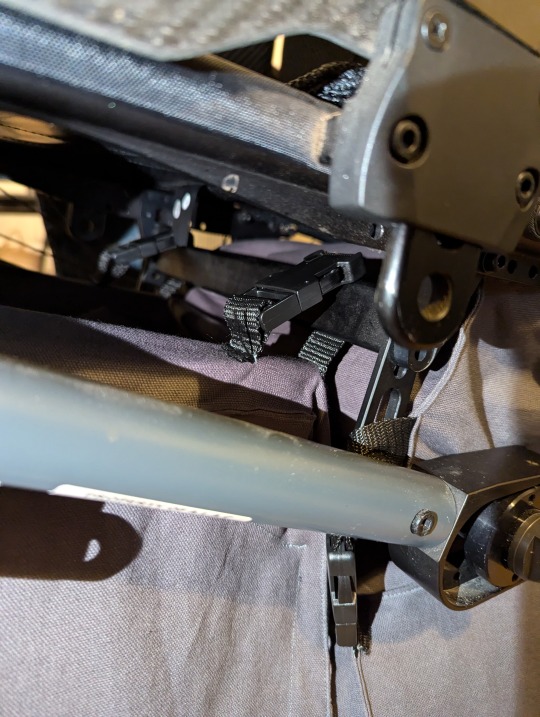
the old bag just had one big compartment inside, so there was no easy way to keep small items accessible without them getting lost among everything else. so I added pockets to mine!
at the top, I made a panel the whole size of the top face, and attached it at a slight diagonal to make a shallow sloping pocket. I also added big flat patch pockets to both sides. and I added a piece of really thick cardboard as a base shaper so it wouldn't sag when full of stuff.

the rear bag was a lot more complicated. I didn't have an existing bag for this use at all, I'd been getting by with just bungeeing soft bags onto whatever bars I could reach on the frame.
I took a bunch of measurements and planned out my design. to make the best use of the space, it needed to wrap *around* the axle both above and below. so the end result is a slightly irregular cuboid but with a cutout at one side.


just above the axle cutout, there are short straps which clip around side bars on the frame to keep it in place. at the other end there are longer straps which buckle around the horizontal bar on the seat backrest, to hold it up.



I didn't add any pockets to this bag, because it's basically for luggage so I won't need to get at small things while it's still attached. more board in the bottom to keep the base in shape.
I would have used a double-ended zip for this one too but I couldn't get one in time (might replace it later). I'm also wondering about adding a shelf or something, to make it easier to squeeze things into the little above-axle space without falling back out.

on both bags I added a strip of old woven belt along the inside top of the opening, to help it keep its shape when the zip is undone.

I don't know enough sewing vocabulary to describe the kind of seam I used on them, but- I folded the edges in, right-sides together, and then topstitched over them. just one line of stitching per seam, but that line goes through each piece of fabric twice. raw edges still exposed on the inside.

I successfully took the new bags on a 4.5-hour train journey today, packed with a week's worth of luggage. and when I arrived, all I had to do was clip them off the chair and lay them on their backs, and then they can easily unzip like suitcases!

58 notes
·
View notes
Text
We Finally Have Our Buildings!!!

Our heartfelt thanks to Oakland Buildings, who moved these both for $700.00!


That is the coolest trailer I have ever seen!



Here they are, in their final placement!
A lot of work still needs to be done before the flock can move in!
The former loft, which will be the new quarantine building, needs the porch patched, latice and screen panel replaced, the flooring torn out and replaced, the wall and ceiling paneling pulled down, mouse ruined insulation replaced, and paneling put back up.
The 10x12, which will be the new loft, needs pretty much nothing undone, but does need a ventilation system installed, flooring installed, insulation in the walls and ceiling, plywood, some kind of easy to clean paneling, and a screened in, covered porch built wide enough to accommodate the door and width of a person.
But at least we should be out from under the rent by the end of the month.
This is going to be a long, expensive process, and if you want to help us get it taken care of sooner, please consider joining our Patreon.
The server is back up and running for paid and free members, and I am a lot more active there than much of anywhere else.
29 notes
·
View notes
Text
An Extended Tutorial on Installing Dramatical Murder RE:Connect
{Author's note: Reddit has banned the subreddit Dramatical Murder, I posted a hefty guide on how to install the Re:Connect game, a semi-sequel / DLC. So I put it here on tumblr, this was from the subreddit.}
Hi everyone, I'm EniaCat! 🐾
Many people are struggling to install Dramatical Murder Re:Connect on Windows, so I’ve created this detailed guide to help you through the process.
(Note: English isn’t my first language, so please bear with me!)
For Mac Users: I don’t have a Mac, but you can refer to this Tumblr post that explains how to play the game on Mac using Wineskin: blonmac.tumblr.com/dmmdsetup2.
Where to Download the Game
DMMD Re:Connect with English Patch: Link: aarinfantasy.com/forum/f16/t176668-dramatical-murder-re-connect.html (Note: You’ll need to create an account to access the forum.)
If you see Japanese text in the CONFIG menu after starting the game, quit and restart it as an administrator.
Alternate Download Link: Link: mkproduction.home.blog/2019/05/29/dramatical-murder-reconnect-english/
This version has an English patch but may still display some Japanese text in the pause menu or settings.
Step-by-Step Installation Guide
Change Your System Region
Go to Control Panel → Region → Administrative Tab → Change System Locale → Select Japanese (Japan).
Important: Do NOT enable the "Beta: Use Unicode UTF-8 for worldwide language support" checkbox. This can cause text glitches in the game.
Restart your computer when prompted.
Install the Game
Download and extract the game files (look for the MW5 blog zip file).
Install UltraISO software and use it to mount the DMMdrc.iso file to a virtual drive.
Go to the Tools menu → Mount to Virtual Drive → Select the ISO file → Click Mount.
Open the mounted drive and run setup.exe. Follow these steps during installation:
Click the button with (N)> to proceed (this means "Next").
Select the circle next to (A) to agree to the terms, then click (N)> again.
Choose your installation folder and proceed.
Uncheck the box with Japanese text to skip installing "soft battery runtime."
Finish the installation by clicking the middle button.
Apply the English Patch
Open the English patch folder and move its files to the game’s installation folder:
Place the video files in the DX sub-folder.
Place the patch files in the main game folder (same folder as DMMdrc.exe).
Extract the crack file (crack.rar) and place the crack .exe file in the same folder as DMMdrc.exe.
Run the crack .exe file as an administrator to start the game.
Fix Potential Issues
If the game crashes on startup:
Right-click the game’s desktop shortcut → Select Properties → Under Target, change SdActi.exe to DMMdrc_crack.exe.
Restart your PC and set your system region back to your country, then to Japan again.
Display Settings and Resolution Fixes
If the game window is too large, off-center, or zoomed in:
Press F to set the game to its original resolution (1024x576).
Adjust settings in the Config menu:
Change to full-screen mode by clicking the first button under "Display."
Turn OFF automatic aspect ratio (buttons marked ON/OFF).
Set to regular display (button below the ON/OFF toggle).
For windowed mode, keep automatic aspect ratio OFF and regular display ON.
Final Notes
If you’ve followed all the steps, your game should now be working! 🎉
The menus (and pause menu, if using the Aarinfantasy patch) should display in English.
I hope this guide helps new users enjoy Dramatical Murder Re:Connect! Have fun! 💙 - EniaCat
28 notes
·
View notes
Text
Responding to your other fluff drabble request, @ladylucksrogue ! 💙
This ended up being more of a Cadence character exploration, with a hint of angst and a dash of fluff mixed in. Hope you like it!
For reference, the prompt was: “I told you to take care of yourself.”
Also wanted to mention, just in case, that there’s a mild description of injury.
You can also find it here on AO3.

☁️ Take Care of Yourself ☁️
Echo breathed a sigh of relief when Cadence’s freighter, the Atonal, came into view. After months of seemingly endless battles, the 501st had finally been granted shore leave. So of course Echo commed his partner as soon as he received the news. She was already waiting for him at one of the community space ports when he arrived on Coruscant.
The Atonal’s ramp was already lowered and waiting when he arrived. The instant his boot made contact with the ship, a thick layer of tension seemed to lift off his shoulders. He made his way into the freighter and towards the central area of the ship. Only to stop dead.
At least a third of the flooring had been pulled up and the durasteel plates had been shoved into one one corner of the room.
“Cadence?”
Her head immediately popped out of one of the holes in the floor. About half of her auburn hair was pulled back, away from her face; the remaining strands falling around her face, clearing having escaped her hair tie. Cadence shook off the hair that had fallen over her eyes, revealing her face, which was spattered with dust, oil, and… blood.
“Echo!” she chirped. “Watch your step!”
“Obviously.” He stood there a moment, trying to decide which part of this scene to address first. “What are you doing?”
“I’m adding more panels,” she stated simply.
He blinked. “You hadn’t already?”
“Not in here. Not yet, anyway. It just takes forever because of all the wiring.” She shrugged as if it wasn’t much of a concern.
“Are you okay though?”
She cocked her head. “Yeah, why?”
“You have blood on your face.” He began carefully making his way across the broken floor towards the hole she was working in. Once he was closer, he spotted the source, an open laceration above her left eyebrow. “When did that happen?”
“Oh this?” She tapped the injury with her hand, making herself to wince. When she brought her hand back down, there was fresh blood on her fingers. “Blast. I thought it had stopped bleeding.”
“How long ago did that happen?” Echo asked.
She shrugged again. “Maybe sometime this morning.”
Morning was over six hours ago. “And you didn’t treat it or anything?” He barely held back an exasperated groan. “When I last saw you, I told you to take care of yourself.”
“Says the guy who spends most of his life in a war zone. Echo, I’m fine.”
“You won’t be if that gets infected,” he pointed out. He held out his hands to help her out of the hole. “Let’s just get that treated.”
“But I’m not done with the panels.” Despite her protest, she let him pull her up.
He guided her over to one of the benches affixed to the wall of the ship and gestured for her to sit. Then he fetched her first aid kit and came back to sit beside her.
“You know…” He paused as he began gently cleaning her wound. “Sorry,” he said when she winced again. He always had to remind himself that her pain tolerance wasn’t anywhere close to his or even that of a regular soldier.
“I’m good.”
“You know,” he started again. “Wouldn’t it be easier if you didn’t have to use the panels?”
“Well, yeah, but you know that’s not an option for me,” she huffed. They’d had this conversation before. “Besides,” she continued in a lighter tone, “I like installing them.”
“I know.” He wanted to say more, but it wouldn’t be anything they hadn’t discussed already. “Just promise you’ll at least treat yourself the next time you get injured.”
“Fine.”
They sat in comfortable silence as he finished cleaning her wound and applied a bacta patch.
“Thanks,” she said, once he was done. “What would I do without you?”
“Get an infection,” he said flatly.
“You worry too much.”
“I worry because I love you and-” The rest of his words caught in his throat. I hope you’ll never have to be without me. It wasn’t fair to say that. Every time he deployed, they both knew he might not return.
Cadence furrowed her brow when he cut himself off, but then almost immediately her features softened with understanding. “I love you too.”
Her gray eyes met his brown ones and for a moment, all they could do was stare at each other, committing as much of each other to memory as possible, while they could. Echo leaned forward to kiss her, making sure to tilt his head, so as not to bump her injury.
They broke apart after several minutes and the moment was over. They’d done this plenty of times now and they both knew that discussing it would only dampen their time together.
“Do you want to help me put the floor back together?” she asked, in a brighter tone.
His lips pulled apart into a soft smile. “I’ll do anything, as long as it’s with you.”

@snips2112 @aknightreaderr @queen-of-mandalore @snarkyfina @cyarikacyare @solodoodless @detectivecrash @whyamismall
Dividers by @thecutestgrotto
11 notes
·
View notes
Text
🎁 [BG] SGFX Override - No Live Event Button
☠️ REMINDER: Double-check the OP for updates!




⚔️ Requires - TS4: BASE GAME
☄️ Updated - NIL
🚀 Initial Release - 2/10/2025
🎁 Download & Discussions: https://www.patreon.com/posts/121840542 - Standalone https://www.patreon.com/posts/116265171 - UI Cheats Patch
🗺️ Modding Announcements: https://www.patreon.com/posts/109291501
🪄 My SGFX Overrides Collection: https://www.patreon.com/collection/1306589?view=condensed
💬 I am too sleepy to do a separate post for the UI Cheats Extension patch so I just shoehorned in the D&D link above. Cheers. I nap now.
💬 THERE ARE TWO (2) VARIANTS OF THIS OVERRIDE! Both variants also remove the SWIRLING GODRAYS on Quests. You can download both (and the original override) because they're named differently but "NoEventButton" has load priority and will be active in your game if you have more than one.
"NoEventButtonBackground" - This variant hides the fugly background for the Live Event Button, leaving just the event icon.
"NoEventButton" - This variant completely hides the Live Event Button. BE ADVISED that you need this button if you intend to do Live Events. Some rewards can only be claimed when you're in Live Mode and this awful button is the ONLY way I know to open the Rewards panel. You can keep this installed and complete the Live Event quests then SAVE and EXIT and DISABLE or REMOVE it, then RESUME and claim your rewards. You can also just keep it in until you're ready to do the Live Event.
📸 My silly little work-in-progress screenshots:




#sejianismodding#sejian ts4 sgfx override#the sims 4#ts4#sims 4#the sims 4 cc#ts4cc#ts4 cc#sims 4 cc#the sims 4 custom content#ts4 custom content#sims 4 custom content#the sims 4 mods#ts4 mods#sims 4 mods#the sims 4 ui mods#ts4 ui mods#sims 4 ui mods#the sims 4 live event#ts4 live event#sims 4 live event#the sims 4 neurodiversity#ts4 neurodiversity#sims 4 neurodiversity
15 notes
·
View notes
Text
Fame And Reputation In Reward Store
⏩ To immediately reset fame levels and reputation status through the reward store. An additional way to spend your Sims' excess Satisfaction Points.
🧩 Requires EP06 Get Famous Pack



⏩ To immediately reset fame levels and reputation status through the reward store. An additional way to spend your Sims' excess Satisfaction Points.
Before you give fame to a non-celebrity Sim, you need to either turn OFF your "Sims Begin Opted Out of Fame" game settings or manually step into the spotlight in the Fame Info panel for a specific Sim.
How to change your get famous game settings: Game Options -> Pack Settings -> Turn OFF "Sims Begin Opted Out of Fame"
How to manually step into the spotlight for a specific Sim: In gameplay mode, Simology -> Public Image -> Fame Info Page -> Step Into The Spotlight.
You can now adjust the fame levels and reputation status levels to be higher or lower with the reward store.
You are also recommended to use this with my Exchange Store, which you can exchange satisfaction points for fame points to give your Sim more fame perks.
🆗 Compatible with any overrides of reward store tuning because this uses an injector instead. There should be NO conflicting mods.
🔑 Requires Lot 51 Core Library
👑 Mod Info HERE
🧡 Download HERE NOW!!!
Public Access: June 21
🔆 Changelog in May 2025 HERE
🔹 Links to ALL My Traits, Game Mods, and CCs
🔹List of IDs for creators who want to refer my traits to their own mods
🔹 List of Chingyu’s CC Traits Name and Descriptions for mod users
🔹 Check Mod Status after a patch & Compatibilities
👁🗨 Learn how to install a mod & FAQs
👁🗨 Terms of Use
👁🗨 Ask Questions/ Suggestions/ Bug Reports on Discord
▶ I need to see a screenshot or LE report to help you figure out what’s wrong!
👁🗨 Download on my Patreon
👁🗨 Follow me on Twitter
#get famous#ts4 finds#s4cc finds#cc finds#ts4 cc download#s4cc download#sims 4#ts4 gameplay#ts4 download#sims 4 download#ts4cc#sims 4 cc#sims4#sims#s4cc#game mod#ts4 simblr#the sims 4#the sims community#my sims#ts4#simblr#the sims#sims community#sims 4 gameplay#new mod#ts4 cc#sims 4 simblr#ts4 maxis match#maxis match
66 notes
·
View notes
Text
Yukon Mountains, November 2024
"Fire worm" was the rough translation of what the locals were calling the thing slowly undulating in a spiral around her fire watch tower perch. The titanic creature was no less than thirty feet long, unwound from the ball it was in, and covered in minute translucent hairs that gave it a glassy appearance. Its thousand legs were tipped with spines and vestigial lizard-like arms wrapping around each joint. Steam hissed out of its body with the smallest movements.
Her worm had been scoping the huge expanse, and creating caves in the building-depth snowfall and irrigating the frozen earth. It used to be a millipede, now it's a "fire worm". Looking at it over the wood guard rail, it looked like a glass, many legged whirlpool.
It's been eating wasting deer out here, exercising one of the benefits of Chrysalid's demand on the proteins around it.
"Well? Go."
It doesn't want to go, but the beast unfurls, one long, pointed leg at a time. It sludes against large banks of snow and mud until it vanishes under a patch of soft earth as a myth in the mountain range.
Carla's watch tower had become a space she had committed for herself. A perfect rectangle, she'd installed bio batteries and solar panels to power a collection of things she'd began to accrue.
It's only been two years. It's not as occupied as it could be. It's a self testing lab, and a pharmacological closet. Managing her own infection had always and only ever been her responsibility, and that hadn't changed. She didn't want it to.
And when the creature leaves, she turns to head back to the literal drawing board inside of it, the outside world closed off with tinted windows.
@separatedway
23 notes
·
View notes
Note
How do you get your sims textures to be so crisp in sims 3? Running a 4080 and they are still blurry for some reason.
The Sims 3 is pretty old, so just installing it and having a NASA rig isn’t gonna cut it.
You likely missed some steps while getting it set up, like making sure it recognizes your 4080, and adjusting your Nvidia Control Panel settings for The Sims 3 specifically to get optimal details.
Here’s some tutorials on getting TS3 to run and look its best, if you haven’t already checked them out yourself.
15 notes
·
View notes
Text
Bruh I was working on getting some old ugly wood off the wall of the bathroom so I can finally patch the walls and prime/paint. But instead. All the wall tile was apparently installed with hopes and dreams, so it started coming off in huge sheets.
Now there is no tile on the walls. (The shower tile is fine - it was installed correctly.)


What's really interesting is that there seemed to be remnants of really really old wallpaper under the tile. And then the original plaster wall seems to be scored to look like it's mimicking tile! This house has so many stories. unfortunately I'm just going to take the easy, cheap route and put some beadboard wainscoting panels over it. I'm not motivated enough to try and unveil whatever may be under the layers of paint and wallpaper remnants and tile thinset remnants.
#*gritting teeth*#i love old houses :)#they have :) so much :) charm :)#the character:) is unmatched:)#*goes and cries in a closet*#howse#house projects
11 notes
·
View notes