#Procreate app painting tutorial
Explore tagged Tumblr posts
Text
The 90 watercolor brushes can add unique touch her!
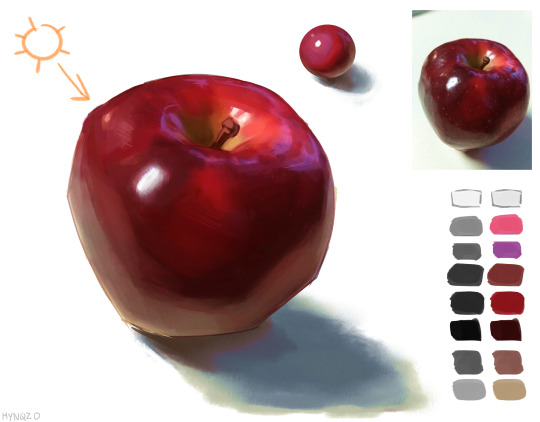
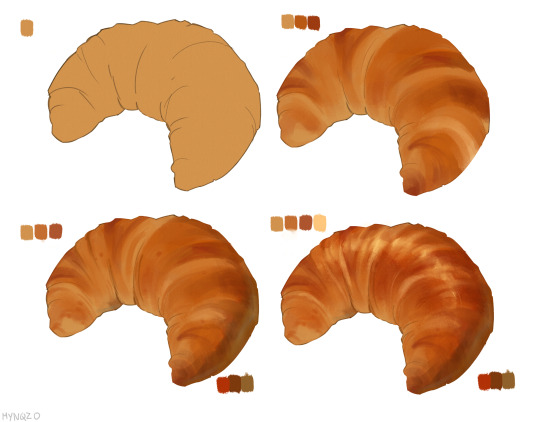
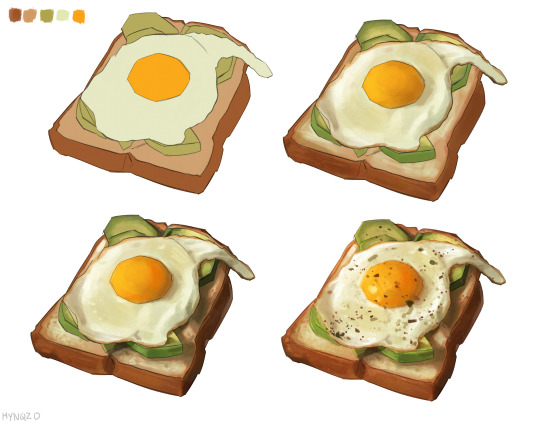

some food art !!
#digital painting#step by step#art reference#art tutorial#art resources#digital tutorial#art help#watercolor brushes#procreate art#procreate drawing#procreate dreams#procreate illustration#digital illustration#digital artist#procreate app#digital drawing#drawing
48K notes
·
View notes
Text
⭐ So you want to learn pixel art? ⭐
🔹 Part 1 of ??? - The Basics!
Edit: Now available in Google Doc format if you don't have a Tumblr account 🥰
Hello, my name is Tofu and I'm a professional pixel artist. I have been supporting myself with freelance pixel art since 2020, when I was let go from my job during the pandemic.


My progress, from 2017 to 2024. IMO the only thing that really matters is time and effort, not some kind of natural talent for art.
This guide will not be comprehensive, as nobody should be expected to read allat. Instead I will lean heavily on my own experience, and share what worked for me, so take everything with a grain of salt. This is a guide, not a tutorial. Cheers!
🔹 Do I need money?
NO!!! Pixel art is one of the most accessible mediums out there.
I still use a mouse because I prefer it to a tablet! You won't be at any disadvantage here if you can't afford the best hardware or software.
Because our canvases are typically very small, you don't need a good PC to run a good brush engine or anything like that.
✨Did you know? One of the most skilled and beloved pixel artists uses MS PAINT! Wow!!
🔹 What software should I use?
Here are some of the most popular programs I see my friends and peers using. Stars show how much I recommend the software for beginners! ⭐
💰 Paid options:
⭐⭐⭐ Aseprite (for PC) - $19.99
This is what I and many other pixel artists use. You may find when applying to jobs that they require some knowledge of Aseprite. Since it has become so popular, companies like that you can swap raw files between artists.
Aseprite is amazingly customizable, with custom skins, scripts and extensions on Itch.io, both free and paid.
If you have ever used any art software before, it has most of the same features and should feel fairly familiar to use. It features a robust animation suite and a tilemap feature, which have saved me thousands of hours of labour in my work. The software is also being updated all the time, and the developers listen to the users. I really recommend Aseprite!
⭐ Photoshop (for PC) - Monthly $$
A decent option for those who already are used to the PS interface. Requires some setup to get it ready for pixel-perfect art, but there are plenty of tutorials for doing so.
Animation is also much more tedious on PS which you may want to consider before investing time!
⭐⭐ ProMotion NG (for PC) - $19.00
An advanced and powerful software which has many features Aseprite does not, including Colour Cycling and animated tiles.
⭐⭐⭐ Pixquare (for iOS) - $7.99 - $19.99 (30% off with code 'tofu'!!)
Probably the best app available for iPad users, in active development, with new features added all the time.

Look! My buddy Jon recommends it highly, and uses it often.
One cool thing about Pixquare is that it takes Aseprite raw files! Many of my friends use it to work on the same project, both in their office and on the go.
⭐ Procreate (for iOS) - $12.99
If you have access to Procreate already, it's a decent option to get used to doing pixel art. It does however require some setup. Artist Pixebo is famously using Procreate, and they have tutorials of their own if you want to learn.
⭐⭐ ReSprite iOS and Android. (free trial, but:) $19.99 premium or $$ monthly
ReSprite is VERY similar in terms of UI to Aseprite, so I can recommend it. They just launched their Android release!
🆓 Free options:
⭐⭐⭐ Libresprite (for PC)
Libresprite is an alternative to Aseprite. It is very, very similar, to the point where documentation for Aseprite will be helpful to Libresprite users.
⭐⭐ Pixilart (for PC and mobile)
A free in-browser app, and also a mobile app! It is tied to the website Pixilart, where artists upload and share their work. A good option for those also looking to get involved in a community.
⭐⭐ Dotpict (for mobile)
Dotpict is similar to Pixilart, with a mobile app tied to a website, but it's a Japanese service. Did you know that in Japanese, pixel art is called 'Dot Art'? Dotpict can be a great way to connect with a different community of pixel artists! They also have prompts and challenges often.
🔹 So I got my software, now what?
◽Nice! Now it's time for the basics of pixel art.
❗ WAIT ❗ Before this section, I want to add a little disclaimer. All of these rules/guidelines can be broken at will, and some 'no-nos' can look amazing when done intentionally.
The pixel-art fundamentals can be exceedingly helpful to new artists, who may feel lost or overwhelmed by choice. But if you feel they restrict you too harshly, don't force yourself! At the end of the day it's your art, and you shouldn't try to contort yourself into what people think a pixel artist 'should be'. What matters is your own artistic expression. 💕👍
◽Phew! With that out of the way...
🔸"The Rules"
There are few hard 'rules' of pixel art, mostly about scaling and exporting. Some of these things will frequently trip up newbies if they aren't aware, and are easy to overlook.
🔹Scaling method
There are a couple ways of scaling your art. The default in most art programs, and the entire internet, is Bi-linear scaling, which usually works out fine for most purposes. But as pixel artists, we need a different method.


Both are scaled up x10. See the difference?
On the left is scaled using Bilinear, and on the right is using Nearest-Neighbor. We love seeing those pixels stay crisp and clean, so we use nearest-neighbor.
(Most pixel-art programs have nearest-neighbor enabled by default! So this may not apply to you, but it's important to know.)
🔹Mixels
Mixels are when there are different (mixed) pixel sizes in the same image.


Here I have scaled up my art- the left is 200%, and the right is 150%. Yuck!
As we can see, the "pixel" sizes end up different. We generally try to scale our work by multiples of 100 - 200%, 300% etc. rather than 150%. At larger scales however, the minute differences in pixel sizes are hardly noticeable!
Mixels are also sometimes seen when an artist scales up their work, then continues drawing on it with a 1 pixel brush.

Many would say that this is not great looking! This type of pixels can be indicative of a beginner artist. But there are plenty of creative pixel artists out there who mixels intentionally, making something modern and cool.
🔹Saving Your Files
We usually save our still images as .PNGs as they don’t create any JPEG artifacts or loss of quality. It's a little hard to see here, but there are some artifacts, and it looks a little blurry. It also makes the art very hard to work with if we are importing a JPEG.

For animations .GIF is good, but be careful of the 256 colour limit. Try to avoid using too many blending mode layers or gradients when working with animations. If you aren’t careful, your animation could flash afterwards, as the .GIF tries to reduce colours wherever it can. It doesn’t look great!

Here's an old piece from 2021 where I experienced .GIF lossiness, because I used gradients and transparency, resulting in way too many colours.
🔹Pixel Art Fundamentals - Techniques and Jargon
❗❗Confused about Jaggies? Anti-Aliasing? Banding? Dithering? THIS THREAD is for you❗❗ << it's a link, click it!!
As far as I'm concerned, this is THE tutorial of all time for understanding pixel art. These are techniques created and named by the community of people who actually put the list together, some of the best pixel artists alive currently. Please read it!!
🔸How To Learn
Okay, so you have your software, and you're all ready to start. But maybe you need some more guidance? Try these tutorials and resources! It can be helpful to work along with a tutorial until you build your confidence up.
⭐⭐ Pixel Logic (A Digital Book) - $10 A very comprehensive visual guide book by a very skilled and established artist in the industry. I own a copy myself.
⭐⭐⭐ StudioMiniBoss - free A collection of visual tutorials, by the artist that worked on Celeste! When starting out, if I got stuck, I would go and scour his tutorials and see how he did it.
⭐ Lospec Tutorials - free A very large collection of various tutorials from all over the internet. There is a lot to sift through here if you have the time.
⭐⭐⭐ Cyangmou's Tutorials - free (tipping optional) Cyangmou is one of the most respected and accomplished modern pixel artists, and he has amassed a HUGE collection of free and incredibly well-educated visual tutorials. He also hosts an educational stream every week on Twitch called 'pixelart for beginners'.
⭐⭐⭐ Youtube Tutorials - free There are hundreds, if not thousands of tutorials on YouTube, but it can be tricky to find the good ones. My personal recommendations are MortMort, Brandon, and AdamCYounis- these guys really know what they're talking about!
🔸 How to choose a canvas size
When looking at pixel art turorials, we may see people suggest things like 16x16, 32x32 and 64x64. These are standard sizes for pixel art games with tiles. However, if you're just making a drawing, you don't necessarily need to use a standard canvas size like that.
What I like to think about when choosing a canvas size for my illustrations is 'what features do I think it is important to represent?' And make my canvas as small as possible, while still leaving room for my most important elements.
Imagine I have characters in a scene like this:

I made my canvas as small as possible (232 x 314), but just big enough to represent the features and have them be recognizable (it's Good Omens fanart 😤)!! If I had made it any bigger, I would be working on it for ever, due to how much more foliage I would have to render.
If you want to do an illustration and you're not sure, just start at somewhere around 100x100 - 200x200 and go from there.
It's perfectly okay to crop your canvas, or scale it up, or crunch your art down at any point if you think you need a different size. I do it all the time! It only takes a bit of cleanup to get you back to where you were.
🔸Where To Post
Outside of just regular socials, Twitter, Tumblr, Deviantart, Instagram etc, there are a few places that lean more towards pixel art that you might not have heard of.
⭐ Lospec Lospec is a low-res focused art website. Some pieces get given a 'monthly masterpiece' award. Not incredibly active, but I believe there are more features being added often.
⭐⭐ Pixilart Pixilart is a very popular pixel art community, with an app tied to it. The community tends to lean on the young side, so this is a low-pressure place to post with an relaxed vibe.
⭐⭐ Pixeljoint Pixeljoint is one of the big, old-school pixel art websites. You can only upload your art unscaled (1x) because there is a built-in zoom viewer. It has a bit of a reputation for being elitist (back in the 00s it was), but in my experience it's not like that any more. This is a fine place for a pixel artist to post if they are really interested in learning, and the history. The Hall of Fame has some of the most famous / impressive pixel art pieces that paved the way for the work we are doing today.
⭐⭐⭐ Cafe Dot Cafe Dot is my art server so I'm a little biased here. 🍵 It was created during the recent social media turbulence. We wanted a place to post art with no algorithms, and no NFT or AI chuds. We have a heavy no-self-promotion rule, and are more interested in community than skill or exclusivity. The other thing is that we have some kind of verification system- you must apply to be a Creator before you can post in the Art feed, or use voice. This helps combat the people who just want to self-promo and dip, or cause trouble, as well as weed out AI/NFT people. Until then, you are still welcome to post in any of the threads or channels. There is a lot to do in Cafe Dot. I host events weekly, so check the threads!
⭐⭐/r/pixelart The pixel art subreddit is pretty active! I've also heard some of my friends found work through posting here, so it's worth a try if you're looking. However, it is still Reddit- so if you're sensitive to rude people, or criticism you didn't ask for, you may want to avoid this one. Lol
🔸 Where To Find Work
You need money? I got you! As someone who mostly gets scouted on social media, I can share a few tips with you:
Put your email / portfolio in your bio Recruiters don't have all that much time to find artists, make it as easy as possible for someone to find your important information!
Clean up your profile If your profile feed is all full of memes, most people will just tab out rather than sift through. Doesn't apply as much to Tumblr if you have an art tag people can look at.
Post regularly, and repost Activity beats everything in the social media game. It's like rolling the dice, and the more you post the more chances you have. You have to have no shame, it's all business baby
Outside of just posting regularly and hoping people reach out to you, it can be hard to know where to look. Here are a few places you can sign up to and post around on.
/r/INAT INAT (I Need A Team) is a subreddit for finding a team to work with. You can post your portfolio here, or browse for people who need artists.
/r/GameDevClassifieds Same as above, but specifically for game-related projects.
Remote Game Jobs / Work With Indies Like Indeed but for game jobs. Browse them often, or get email notifications.
VGen VGen is a website specifically for commissions. You need a code from another verified artist before you can upgrade your account and sell, so ask around on social media or ask your friends. Once your account is upgraded, you can make a 'menu' of services people can purchase, and they send you an offer which you are able to accept, decline, or counter.
The evil websites of doom: Fiverr and Upwork I don't recommend them!! They take a big cut of your profit, and the sites are teeming with NFT and AI people hoping to make a quick buck. The site is also extremely oversaturated and competitive, resulting in a race to the bottom (the cheapest, the fastest, doing the most for the least). Imagine the kind of clients who go to these websites, looking for the cheapest option. But if you're really desperate...
🔸 Community
I do really recommend getting involved in a community. Finding like-minded friends can help you stay motivated to keep drawing. One day, those friends you met when you were just starting out may become your peers in the industry. Making friends is a game changer!
Discord servers Nowadays, the forums of old are mostly abandoned, and people split off into many different servers. Cafe Dot, Pixel Art Discord (PAD), and if you can stomach scrolling past all the AI slop, you can browse Discord servers here.
Twitch Streams Twitch has kind of a bad reputation for being home to some of the more edgy gamers online, but the pixel art community is extremely welcoming and inclusive. Some of the people I met on Twitch are my friends to this day, and we've even worked together on different projects! Browse pixel art streams here, or follow some I recommend: NickWoz, JDZombi, CupOhJoe, GrayLure, LumpyTouch, FrankiePixelShow, MortMort, Sodor, NateyCakes, NyuraKim, ShinySeabass, I could go on for ever really... There are a lot of good eggs on Pixel Art Twitch.
🔸 Other Helpful Websites
Palettes Lospec has a huge collection of user-made palettes, for any artist who has trouble choosing their colours, or just wants to try something fun. Rejected Palettes is full of palettes that didn't quite make it onto Lospec, ran by people who believe there are no bad colours.
The Spriters Resource TSR is an incredible website where users can upload spritesheets and tilesets from games. You can browse for your favourite childhood game, and see how they made it! This website has helped me so much in understanding how game assets come together in a scene.
VGMaps Similar to the above, except there are entire maps laid out how they would be played. This is incredible if you have to do level design, or for mocking up a scene for fun.
Game UI Database Not pixel-art specific, but UI is a very challenging part of graphics, so this site can be a game-changer for finding good references!
Retronator A digital newspaper for pixel-art lovers! New game releases, tutorials, and artworks!
Itch.io A website where people can upload, games, assets, tools... An amazing hub for game devs and game fans alike. A few of my favourite tools: Tiled, PICO-8, Pixel Composer, Juice FX, Magic Pencil for Aseprite
🔸 The End?
This is just part 1 for now, so please drop me a follow to see any more guides I release in the future. I plan on doing some writeups on how I choose colours, how to practise, and more!
I'm not an expert by any means, but everything I did to get to where I am is outlined in this guide. Pixel art is my passion, my job and my hobby! I want pixel art to be recognized everywhere as an art-form, a medium of its own outside of game-art or computer graphics!

This guide took me a long time, and took a lot of research and experience. Consider following me or supporting me if you are feeling generous.
And good luck to all the fledgling pixel artists, I hope you'll continue and have fun. I hope my guide helped you, and don't hesitate to send me an ask if you have any questions! 💕
My other tutorials (so far): How to draw Simple Grass for a game Hue Shifting
28K notes
·
View notes
Text
I'm going to commit a crime if I hear one more digital coloring tutorial tell me to use a special texture brush I swear to fucking god
#WHY#I HAVE THE FREE IBIS PAINT ON AN ANDROID TABLET#MY COMPUTER IS TOO OLD TO USE IT FOR ART AND I CAN'T BUY THE PAID VERSION OF THE APP OR A DRAWING TABLET#FOR FUCKS SAKE JUST USE THE BASIC ASS DRAWINGS I NEED TO KNOW THAT IT'S POSSIBLE TO MAKE GOOD ART WITHOUT PAYING A SUBSCRIPTION FOR IT#PLEASE#AND THIS GOES SPECIALLY FOR IPAD PROCREATE USERS. I HAVE A SPECIAL PLACE FOR HATRED AGAISNT YOUR TUTORIALS.#like I be trying to find different ways to draw outside of the two artists that use the same app as me and that understand we can't all pay#and they all tell me to use THE FUCKING TEXTURED AND SPECIAL AND CUSTOM BRUSHES.#art rant
1 note
·
View note
Note
saw your recent post (cool as shit btw that's really incredible) but I have to ask if you like ENA Dream BBQ?? I would not be surprised if that game's animation was inspired off of you or vice versa
Anyway, how did you learn to animate? I've tried once or twice but have been to intimidated to actually start. I can draw still images but I feel like it's witchcraft when you animators actually make them move
Thanks so much! I have to say I'd never heard of ENA Dream BBQ before (not much of a gamer, that is a random string of words to me) but a few others have mentioned it too- I can see the similarities! No association as far as I know tho haha, but it looks really cool
I started animating just before UNI and did it for my undergrad, but didn't engage in the environment tbh- I honestly learned to animate by sitting down and animating, I know that's the lame common answer but you really learn the most by doing. I've just started my masters (after 6 years away from school and a whole new attitude) and still have sooo much to learn (exciting). I also began animating in toonboom (a bit intimidating) but apps like flip-a-clip, procreate, even clip studio paint are great for getting a feel for frames and timing, keeping it simple helped me
To actually start out I'd recommend doing studies and the basics, do some small exercises on Disney's 12 principles of animation, do the bouncing ball, try a walk cycle, follow a tutorial you like on YT, do some life drawing. If you can draw still images draw two in different poses and start by adding a single drawing between them to see how it moves, how the timing feels. When you get sick of that try animating your fave character with their hair blowing in the wind, blinking, something small and fun to reset :) Especially if you can already draw it can feel demoralising to not be as good when you first start animating, but that just means you have a good foundation
I also think it helps to enjoy the process, though it can be tedious or frustrating. I know people make jokes about it being a pain but it's like bringing something to life, its awesome. And try to find some pride in whatever you make because you'll have learned so much to improve next time

This was my first animation over 10 years ago, I watched that A Lullaby for Gods and loved it so much I tried my own. You don't have to share your work cause I know that can feel vulnerable, but make what you like and keep what you make hasn't steered me wrong yet :)
#soc extras#anon#asks#i hope this doesn't come across as condescending#I can only offer advice that I myself could have used so it might not be what youre after but its offered genuinely :)#starting is always the hardest part but you can go sooo far when u do#This is all really general to starting as well btw sorry if you were more looking for software or specific tutorials or books#long post#also as always sorry about a general lack of responses from me but the lovely comments and tags are sooo appreciated <3
45 notes
·
View notes
Note
Hello Botanica I admire your art so much ❤️ do you mind giving tips on how you improved your art over the years? I would also be delighted if you could show us what your drawing process is like a little bit, if not thats cool too🤗 have a great day!!✨
Hey there! (*waves*) Thank you so much for the love <3 I'd be happy to share some insights on the topics you mentioned! (Sorry that it took a while.)
I think I’ve been drawing for almost 20 years now (Whoa!). Honestly, I don’t even know how I made it through, but ever since I was a kid, I knew art was a necessary part of my life. Looking back now, I’m just glad I stuck with it!
This piece is like a visual timeline of my art evolution. It’s wild to think I went from those super basic kid doodles to the style I have now. Growth is real, y’all!

So the tips! (They are mainly for those hobbyist artists, since I don’t have the luck to make it as my career.)
Keep your eyes and mind open to learn from different fields. It’ll spark fresh ideas and enrich your art, but always double-check when diving into unfamiliar territory.
Find tutorials that vibe with you, and collect references IRL.
Use primary sources to avoid distorted or AI-altered refs.
Take your own photos as ref.
Use 3D websites like Sketchfab, Blender for 3D assistance, and posing apps or manikins to help with your art.
Practice consistently. Balance your time between quick sketches and more polished pieces.
Accept where you are now and improve from there. Don't let others' opinions or other artists’ activities throw you off your path.
If art’s your hobby, the goal is to have fun! No pressure to push boundaries unless you’re feeling it.
Let’s move to drawing process. I’ve been doing hand-drawn art for more than a decade, but had to fully switch to digital media after 2016. Now I usually use Procreate for sketches and lines, then use Clip Studio Paint and Photoshop for colors and adjustments.
I’m gonna share two sets of process. One is for generic character art, and the other one is for pieces influenced by environment.
So character art is like:
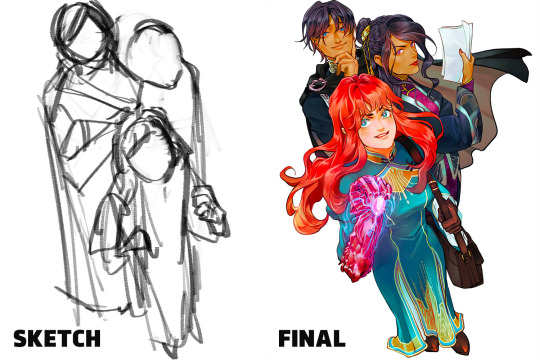
(More under the break.)
Do some (very) rough sketch to locate the characters → Line art
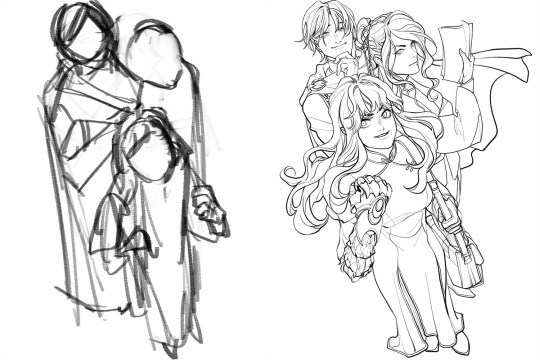
Define coloring section → Do flat basic colors, adjust the tone via gradient map, change line color
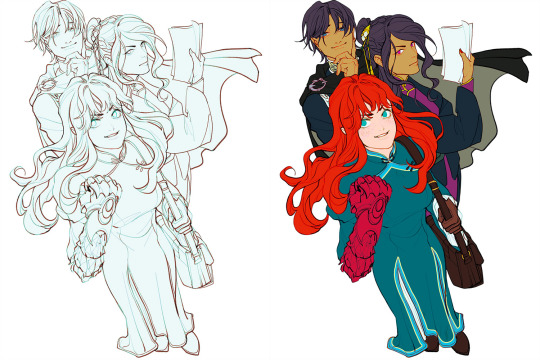
Add more details, use airbrush to shape the volume → Rendering (layer mode: multiply, linear burn)

More rendering (layer mode: screen, overlay, soft light) → Post effects

Done!
The next is art influenced by environment:
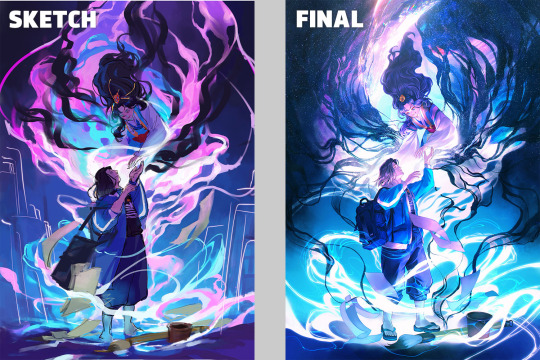
Make a color sketch to set the general tone → Line art
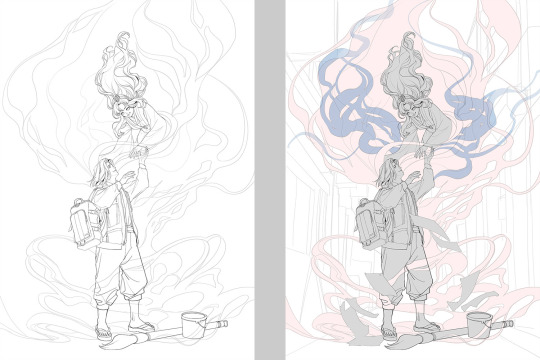
Flat basic colors (background & characters) → Darken the art (layer mode: multiply), add more details

Add more details and begin rendering → More rendering, lighten some parts (layer mode: screen)

More rendering, use gradient map to adjust the tone → Post effects
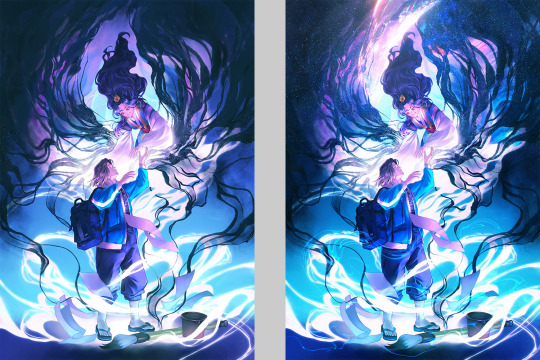
Done!
Wow, this turned into a long post! Hope you found something useful here! Thanks for sticking around till the end! 🙌✨
41 notes
·
View notes
Text
My DIY Art Degree
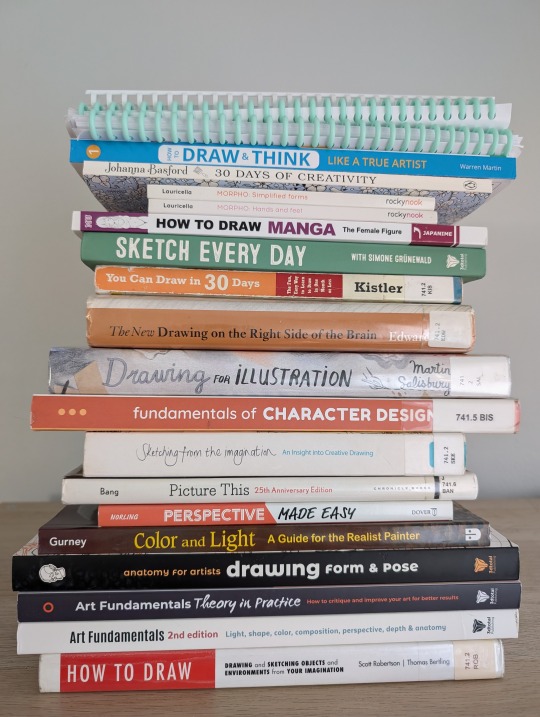
Some people think there’s an arbitrary marker where you’re finally a self-taught artist, that you eventually reach a point where you’re done with your art education. But I think we spend our whole lives learning, so my goal for my 37th year on earth is to start being a committed self-teaching artist.
I have so many interests I want to improve and learn that I can’t predict what my progress or end result will look like, but some of the things I want to explore are:
Sketching and drawing
Coloring techniques and color theory
Painting with watercolor and gouache
Painting on the Procreate app
Creative Journaling
Handwriting, hand lettering, and calligraphy
So I dug up a bunch of books and videos to make up a curriculum and planned out my own DIY art degree to start learning them all!
Each month has its own focus:
Learning About Learning Art
Mark-making, Sketching, & Basic Shapes
Perspective
Figure Drawing & Anatomy
Gesture Drawing
Character Design
Color & Light
Composition
Landscapes & Environmental Design
Using Markers & Colored Pencils
Painting with Gouache & Watercolor
Digital Art
I don’t have a syllabus for the full year planned out yet, but here’s a rough draft of the materials and activities I want to try out for Quarter 1:
❄️ January ❄️
✨January Focus: Learning About Learning Art✨
📚 January Materials 📚
Drawabox.com: Lesson 0
[Book] Art & Fear by David Bayles
[Book] Debt Free Art Degree. Foundations in Drawing by Marco Bucci: Chapters: 1
[Book] Drawing on the Right Side of the Brain by Betty Edwards
[Book] How to Keep a Sketch Journal by Marisa Lewis
[Book] Sketching from the Imagination: An Insight into Creative Drawing by 3DTotal Publishing
[Book] Art Fundamentals: Theory in Practice by 3DTotal Publishing. Chapters: Fundamentals & Critical Thinking
[YouTube] Veritasium: The 4 Things it Takes to Be an Expert
[YouTube] Ian Roberts: 5 Principles to Master Anything
[YouTube] Proko: Getting Better Faster - Painting with 80/20 Rule
[YouTube] Proko: How to Hold and Control Your Pencil
[YouTube] Sycra: Iterative Drawing
[YouTube] Love Life Drawing: 10 Stages of Learning Any Art Skill
[YouTube] Love Life Drawing: Practice Like a Pro - How Steve Rude Improves
[YouTube] Sinix: Art Theory Tutorials Playlist
[YouTube] Sinix: Art Warm Up & Exercises
[YouTube] belartsy: the “right” way to start learning how to draw
[YouTube] Paintable: Sketching For Beginners
[YouTube] Marc Brunet: How to Draw Anything - The 7 Fundamentals
[YouTube] Marc Brunet: How to Draw Good Lineart
[YouTube] Marc Brunet: Stop Learning to Draw the Wrong Way
[YouTube] Marc Brunet: The Most Important Art Skill
[LinkedIn Learning] Drawing Foundations: Fundamentals
[Gumroad] moderndayjames: Intro to Dynamic Sketching ($8)
[Reddit] r/ArtistLounge: How to get better at observing the world around me?
✍️ January Activities ✍️
Set a baseline by making whatever I want
(I know January has already passed; I'll post an update with what I actually managed to get through.)
💝 February 💝
✨ February Focus: Mark-making, Sketching, & Basic Shapes ✨
📚 February Materials 📚
[Book] How to Draw and Think Like a True Artist by Warren Martin. Days 1-5
[Book] Drawing for the Absolute Beginner by Mark and Mary Willenbrink. Chapters 1-2
[Book] You Can Draw in 30 Days by Mark Kistler. Lessons 1-7; 10-13; 15; 19
[Book] Perspective Made Easy by Ernest Norling. Chapters 1-8
[Book] Art Fundamentals 2nd Edition by 3DTotal Publishing. Chapter: Perspective & Depth
[Book] Drawing on the Right Side of the Brain by Betty Edwards
[Book] Debt Free Art Degree: Foundations in Drawing by Marco Bucci. Chapters: 1, 3
[Book] How to Draw by Scott Robertson. Chapters 1-2
[Reference Pictures] Fundamentals: Shiny Forms
[Reference Pictures] Fundamentals: Basic Forms
[YouTube] Uncomfortable: Drawabox Videos Playlist (Lesson 1)
[YouTube] moderndayjames: Perspective 1
[YouTube] moderndayjames: Perspective 2
[YouTube] moderndayjames: Perspective 6
[YouTube] The Art of Nemo: The ONLY Box Rotation Exercise That’s ACTUALLY Useful
[LinkedIn Learning] Drawing 2-Point Perspective
✍️ February Activities ✍️
drawabox.com
Lesson 1 & Homework
250 Box Challenge
🍀 March 🍀
✨March Focus: Perspective ✨
📚 March Materials 📚
[Book] Perspective Made Easy by Ernest Norling. Chapters 9-18
[Book] Drawing for the Absolute Beginner by Mark and Mary Willenbrink. Chapters 2; 5
[Book] You Can Draw in 30 Days by Mark Kistler. Lessons 22-27
[Book] How to Draw and Think like a True Artist by Warren Martin. Days 6-14
[Book] How to Draw by Scott Robertson. Chapters 2-7
[Book] Art Fundamentals 2nd Edition by 3DTotal Publishing. Chapters: Perspective & Depth
[Book] Framed Perspective I - Marco Mateu-Mestre. Chapter: 1
[Book] Debt Free Art Degree: Foundations in Drawing by Marco Bucci. Chapters: 3
[YouTube] moderndayjames: Perspective 3
[YouTube] moderndayjames: Perspective 4
[YouTube] moderndayjames: Perspective 5
[YouTube] moderndayjames: Visual Library I
[YouTube] moderndayjames: Visual Library II
[YouTube] moderndayjames: Visual Library III
[YouTube] moderndayjames: Vehicle Sketching I
[YouTube] moderndayjames: Vehicle Sketching II
[YouTube] moderndayjames: Vehicle Sketching III
[YouTube] moderndayjames: Vehicle Sketching IV
[YouTube] moderndayjames: Sketching Figures in Extreme Perspective
[YouTube] moderndayjames: Emulating Even Amundsen Series
[YouTube] moderndayjames: Becoming a Gi Series
✍️ March Activities ✍️
drawabox.com: Lesson 2 & Homework, 250 Cylinder Challenge, Begin 25 Texture Challenge
100 Rotated Objects - based on moderndayjames Visual Library videos
100 Unique Studies (machinery, vehicles, plants, animals)
🖌️ Some Ongoing Activities 🖌️
50/50 Rule: 50% studying, 50% funsies
[Book] 30 Days of Creativity by Johanna Basford
[Book] 2025 Johanna Basford Wall Calendar
[Book] The Lost Art of Handwriting by Brenna Jordan
[Book] Spencerian Handwriting: The Complete Collection of Theory and Practical Workbooks for Perfect Cursive and Hand Lettering by Platts Roger Spencer
[Workbook] New Spencerian Compendium Plate 2 Practice Sheets (Found on PDF Drive)
Hand lettering worksheets I made in Canva
This is by no means a comprehensive education, but I feel like I came up with a good introduction to the things I’m interested in. I’m not going to learn everything about all of these topics in just a year, and I know I'm not going to get through all the resources I found.
I also want to make this process as cheap as possible, so I’m using a lot of free stuff from YouTube and my local libraries. Many of the resources came from radiorunner’s Curriculum for the Solo Artist and suggestions I found through the almighty social media algorithms.
If your libraries can’t get the books on order or Inter-Library Loan, or if you’d rather just buy them to keep, I’m including Amazon affiliate links. (Many can be found as PDFs through other free methods but I definitely don’t recommend looking for the books on Demonoid, Mobilism, or PDF Drive.)
What do you think I'm missing? What do you think is too extra?
Learning is a life-long process, so even though I gave myself a year to restart, it’s just that: my restart.
27 notes
·
View notes
Note
PLEASE TEACH ME HOW TO DRAW LIKE YOU 💔💔💔 OR SHOW DRAIWNG PROCESS I WILL ELXLODE😓😓
THIS IS REALLY SWEET!!! I mostly just bullshit my way through drawing and. Im. Kind of very lazy SORRY im probably not the best person to be giving advice but. I will try my best I’m really not sure how to explain how to draw like. Me ,, but I’ll share some speedpaints (and other things)…..I don’t have many speedpaints since I have to turn it on manually before drawing. my iPad literally died because Procreate speedpaints took up so much storage from how much I was drawing. (Please head my warnings….dont use too much storage….. especially if you have an apple device. Omfg) Sorry but I hope these are enough,,.,
↓ ↓ Also heres a shading tutorial from yours truly..It’s not the best, but I figured id share. Also, I forgot to mention that depending on your art style, this shading method might not look. great—but it’s quick and easy, so it works for me lol. Also also, your program might not have a smudge tool that lets you change the brush (looking at you MediBang Paint... do. Not use that godforsaken app it is. So awful).
youtube
↓ ↓ Also also, here are some useful websites

I forgot to mention Sketchfab in the list above..it's a website where people share 3D models. It might be useful for studying or referencing objects, especially if you struggle with them like I do. They also have Peter and Steven's rotary phone models on there, though I think they might be slightly different(?)..
You know that post that was like gooning makes ur art better, i follow that ideology ten fold. And it works. I think.


Before Dave dsaf fixation … During dave dsaf fixation
22 notes
·
View notes
Note
PLSSSS share how you design your journal / script covers !! They are so creative and I've been wanting to do smth similar for a while but always get stuck!!
hi anon!! So Basically. it's kind-of as if you're making a scrapbook of your dr! think of things that you associate extra with your dr self - maybe a color or drawing or a specific object - and go from there.
basically all you need is:
pinterest - i use it to find journal covers (look for ones that your drself would own!!) and certain pngs as well as photos of my resemblance claim or other family & friends that i might want to include!
tumblr - tumblr tags '#random pngs' , '#sticker pngs' &&& also looking for pngs that might align with your dr (certain colors & things you like)
AND . . .
a drawing app (procreate, ibis paint x, etc.) - this is unfortunately the most important aspect in order to make it feel lived-in 😭😭😭 i use procreate to assemble everything and write whatever i need to.
if anyone wants, i can try *keyword try* to make a video tutorial at some point! it's going to be different for everyone so it's kind-of hard to really make it make sense but i can definitely try!
12 notes
·
View notes
Note
I’m a little curious , what do you use for making a VN? Any tutorials you used and any tips or comments?
I use a program called renpy alongside with visual studio code!🫶
As in tutorials Zeil Learnings on youtube has saved me, even google is a great help (for the costumized pronouns as an example, I just looked up how to code them and followed the scripts people wrote down).
I use clipstudio paint and procreate for the drawings, as a tip I could say that you can use procreate or any drawing or editing app to visualize how you want your game's aesthetics to look like before actually coding it; add the background, then the characters and a textbox that you can costumize however you want, once you like it enough you can settle with that <3.
I don't make the backgrounds myself, I get them from Uncle Mugen, literally such AMAZING free resources (ofc I'll credit them on the itch.io page). The most important thing is that you have fun writing the story and creating the game, see it as a personal achievement and try not to compare yourself too much to others, remember that YOU are the creator, you know how everything goes so you won't get the same thrill as someone who plays it for the first time without knowing the entire lore. (I should listen to my own advice for this HAHDHAH)
24 notes
·
View notes
Note
Hello there!
I'd like to know your advice on drawing tablets?
As in, what do you use for your digital art? Is there any you suggest?
I'm planning on getting one, but there are so many options, and I'd like to know your opinion and preference.
Thank you ^^
hi anon! thanks for the question!
i draw with a samsung galaxy tab s7!
BUT if this is your first time drawing digitally, then it's a good idea to test out if you like it with cheaper options first (so you don't drop a whole lot of money on a hobby/medium of art you don't enjoy)
some suggestions:
if you have a smart phone, try drawing with your finger using free to use drawing apps like ibispaint X or HiPaint (i recommend HiPaint cuz the UI is a lot simpler and less overwhelming, but both have a good selection of tools. i wanna say ibispaint has better text tools tho and there's A LOT more tutorials and resources online) drawing digitally with your finger is different from drawing digitally with a pen AND drawing traditionally, but this is a good way to familiarize yourself with digital art tools. a very simple entry point if you already have a smart phone.
if you don't want to draw with your finger (understandable, i personally couldn't stand it) you can try simple drawing tablets, which are the tablets that you plug into your computer/laptop, come with a pen, but they don't have a screen you draw directly on. they're actually a lot more affordable nowadays (i saw some for under $50 CAD, which is WILD), so that’s a good starting option if you want to draw with a pen. with a pen, you have more control with line weights than you do with your finger, but it takes practice to get used to. it also takes some getting use to drawing on a tablet and looking at your monitor, but this is where i started haha. i still have my old bamboo wacom create drawing tablet. but nowadays, other brands like xp-pen and huion are very comparable to wacom, so definitely consider getting a cheaper one to try out first. of course, if you go with a drawing tablet, you'll need an art program on your computer. i've used photoshop and clip studio paint and they're very good, but probably overwhelming for people who are new to digital art (they are loaded with tools and you have to really familiarize yourself with the menus and everything). there are probably simpler options available... but i'm not as familiar with them. oh wait, i think there are some drawing tablets that can also connect with your smart phone too nowadays. man, that's so cool. that's probably a better option instead of purchasing photoshop or clip studio paint right off the bat.
if you REALLY want a screen display experience, try a cheaper general tablet. iPads are a popular option if you're comfortable with the Apple ecosystem (i'm not 😅) but they can be pricey PLUS you have to buy the Apple pen separately. for Android, I'm pretty sure even the Samsung Galaxy Tab S6 is a solid choice and it comes with a pen unlike an iPad. the SPen is built with Wacom tech, so you know it's quality. and while iPad has Procreate, HiPaint is available for Android and it's basically a Procreate clone (i explain more about HiPaint here) otherwise, ibisPaint X is also good and infinite painter is probably the most sophisticated free to use drawing app i've encountered (sophisticated as in it does a pretty good job at imitating traditional media in their brushes. it's cool, but the free version is very limited).
also if you like watching videos, Brad Colbow and Teoh on Tech on YouTube are great resources. they specifically review tech from an artist's perspective.
why i suggest testing it out is because if you're used to drawing traditionally, then switching to digital is a different experience. some artists can't get used to drawing digitally, and that's fine. that's why it's a good idea to test it out with a cheaper option first to see if you like it and to give yourself time to familiarize yourself with drawing apps/programs. i actually kinda hated drawing digitally at first. i didn't have the same level of control that i was used to with drawing traditionally. and overtime i made a lot of bad habits with my digital art that i had to unlearn by switching back to traditional art for a couple years (some bad habits like: relying on the Undo button to make "perfect" lines; trying to draw really fast because the pen glides over the screen unlike a pencil has friction against paper) so... give it a try and just let yourself have fun. don't worry about making anything perfect, just have fun!
#ask the crab#i hope you have fun!#i first got my bamboo wacom tablet in 2011#and it's still very good#i use my samsung tablet now because i really like the screen display experience#and the fact i can bring it with me on the go without my laptop#i like digital art#but i'll still occasionally switch to traditional art#that's how i deal with art block#i switch something up and just experiment with a different medium for a little while#that gets me out of the perfectionist mindset too#i can't spam the undo button if there's no undo button with pen and paper#the reason why i switched to digital art recently was because i was struggling with sketching with traditional art a little while back#i was designing a new DCA OC with a body type i am not familiar with drawing#and it was just getting frustrating trying to get the body shape right#so i took a break and switched to drawing chibis in digital art so i could give myself a refresh#i eventually was able to design that character#but i did it digitally#i'll share him soon#i haven't really decided on an outfit for him yet
23 notes
·
View notes
Note
Hiii sorry to randomly message, but I'm a HUGE fan of your sapnap art!! It makes me smile literally every time I see anything you made. I love how you stylize him, it's so clearly sapnap every time. I'm trying to get into digital art as well & was wondering if you had any advice?
Omg thank you!! It makes me so happy seeing how much everyone enjoys my sapnap art even if I don’t always say anything 🥹🩷
I personally got into it using free apps such as Ibis Paint x on iPad or using mspaint and krita on a computer with a drawing tablet, it mostly depends on your preference and what you have on hand
I definitely recommend playing around with the apps to find what suits your preferences best! I also think that watching speed draws on YouTube especially where the artist explains their process and settings to achieve their desired look also help in figuring out what suits your needs (seeing them play with so many different colors and the layer settings is really satisfying) they also offer so many good tutorials to help you learn skills like rendering or just basics of the software available
I use procreate because I like the settings they offer, I’ve been using it for years and still find new features on it I haven’t used yet lol (it is an app you have to purchase but if you would prefer using software like photoshop or illustrator I definitely recommend it as well as clip studio paint!)
It’s definitely a change from traditional art since you have so much more leeway and forgiveness with an undo button and layers on hand than you do with a pen or pencil on paper
(Plus if you prefer the feel of paper, sometimes there’s screen protectors available that have a textured surface to feel like you’re drawing in a sketchbook! You can customize your experience however you like it’s nice and versatile ^^)
But overall it’s super fun and I hope you enjoy your journey when you start it! 🩷
#I’m horrible at giving advice so I’m sorry if it seems all over the place#but I hope you have fun trying it out!#ask kk#I love sharing a brain cell with you guys it kindles joy
7 notes
·
View notes
Note
What app do you use to draw on? (My apps are actual dogwater (so bad i don’t want to swear))
I draw on procreate on iPad! I've been told clip studio paint is good as well but tbh I'm just so used to procreate, i can't be bothered to learn a whole new program and find new brushes I like etc
Procreate is very user friendly and accessible for beginners, there's tons of tutorials online on how to use it if needed<3
18 notes
·
View notes
Note
Hii, I hope you’re doing great and have had a wonderful start to 2025! You already know I love all your DA fanworks because I’m yapping about them non stop 24/7 but since you’ve been posting more art lately (that latest Lucanis study was SO AMAZING 10000 out of 10 highly recommend staring at it forever), I wanted to ask you if you had any tips you’d be able to share for someone who wants to learn digital art (my delulu 2025 resolution is to try my hand at it lol, we’ll see how that goes): from best apps to use to techniques or anything you think could be useful. For context, I’m familiar with sketching and drawing on paper, but have never done digital art, so my question is less about the mechanics of drawing and more about the medium, if that makes sense. Thanks so much in advance!
Thank you for the ask! <3
AND TYSM FOR THE LOVE ON MY ART IT'S SO APPRECIATED!! ;-; <333
I'm so glad to hear you wanna get into digital art for 2025! I'm happy to share some things that helped me get into it and bits of wisdom I've picked up from others along the way.
Digital art is an awesome medium that gives you a TON of freedom to basically create whatever (so does traditional but obviously with a few more practical constraints like materials etc.) - that being said when you're first transitioning from traditional -> digital it can be a bit finicky. Give yourself a LOT of grace/patience because just getting the hang of the basic mechanics of digital art can be a steep learning curve (at least it was for me).
I'll put everything below the cut bc this will be long and full of rambling.
App Recommendations
Recommendations for apps depends on the kind of digital drawing you're going to be doing. I have an iPad so I can only really recommend apps for iPad lol.
If you have an iPad, I recommend Procreate - I love it, it's what I've been using for the last year or so. It's intuitive and fairly easy to pick up for beginners (and there's a TON of tutorials on Youtube on how to use it/intro to the software).
It's easy to download custom brushes/patterns/textures into the app. Procreate also does this neat thing where it automatically records all of your brush strokes so you can make process videos without having to go 'oh, I should screen record myself drawing this so I can play it back later!' <- nice for someone like me who is very forgetful lol.
I tried the adobe one too (forget what it's called), and I think Autodesk Sketchbook as well a long time ago but I didn't love them. I always go back to Procreate lol.
If you have a computer/PC set up then I assume you'd be working with a tablet. Apps for this kind of drawing would be things like Photoshop/Paint Tool Sai/Clip Studio Paint. I'd recommend watching a few Youtube speedpaints by artists who use these softwares to see how they function and if they would be a good fit for you but I don't have a tablet myself so I can't offer much guidance there.
The Right Tools for the Job
I don't know if you've ever heard this, but I used to hear it all the time. The tools/software shouldn't make a difference, a good artist can work with whatever they have available and make a masterpiece.
And this is true! For expert artists. I've seen some amazing artists pull off masterpieces in MS paint without layers/brush pressure sensitivity/etc.
This is not quite so true for novices (in my humble opinion and heavily coloured by my own experience).
When I first started using procreate and was just using the default brushes I hated absolutely everything I drew. Nothing looked right. I couldn't even make a simple sketch without hating it. It took me a long time to admit that the default brushes in Procreate were just not helping me create what I wanted to create, so I caved and started buying custom brush packs made by other artists. I'm not saying if you use Procreate you'll run into the same difficulty I had, just that if you do find yourself getting frustrated with the default brushes being hard to master at first, don't be like me and feel like an utter failure instead of finding the right tools to help you succeed.
I really like Jing Sketch's brushes, I use them ALL the time.
And now that I'm more experienced, I can use those default brushes and actually prefer them in some instances.
The Right People to Learn From
There's a ton of great artists out there who make digital art/general art tutorials, who I learned a lot from.
On Youtube, check out:
Sinix Design
Marc Brunet
ChrissaBug
On Instagram, check out Derek Domnic DSouza (lots of great content about Procreate in particular, but also just in general very helpful with digital art tips). He also does free workshops sometimes :)
And that's about everything I can think of! Hopefully that answers your question! <3
#asks#thank you for the ask!#always happy to chat about art and such#although i'm still very much a novice myself lol#hopefully this was helpful
7 notes
·
View notes
Text
My first commission:) - WoF
alright, so I made this for a school freind, and wanted to just get some feedback as well as see if anyone wants me to do their OC (I’m best at fantasy and WoF, but as always open to a challenge!)

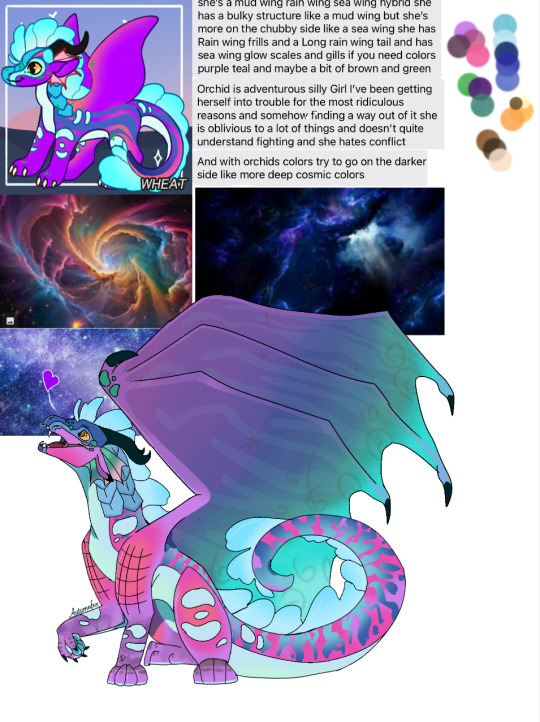
I also just want to say that I used some random sites as reference for this peice of art because I was a little stuck at one point, but then I lost the links, so just in case anyone sees anything about it that you can relate to tutorials online or something, pls share (not trying to steal are from anywhere because I referenced it or anything)
The only app I used for it was Procreate, and honestly this is probably the best thing I’ve created so far! Watching speed paints on YouTube actually does pay off, yay! It took probably around five hours because I’m still getting used to using Procreate again and the lineart was being stupid. Now a little bit about the OC I drew: THIS IS NOT MY OC AND NEITHER IS IT YOURS!!! DO NOT STEAL!!! Her name is Orchard and she is a Seawing/Rainwing/Mudwing hybrid who is always getting in and out of trouble. My school freind has given her a lot of love, and she seems like a silly girl! Really enjoyed drawing her! Anyways, I just realized how late it is, and this post is loooooong (haha yay no sleep for me!) so pls give me feedback and reblog so that I can get more comms! Have a great day/night - Autumn
#Wings of fire#art commisions#commisions open#wings of fire dragon#wings of fire hybrid#not my OC#DO NOT STEAL#small artist#digital aritst#my artwork#wof art#wof oc#wof#wof confessions#pls give feedback#pls reblog#how did this post get so long#Lol
23 notes
·
View notes
Note
Gosh, dang, your art is great. I could just eat it up! What program do you use? I'm still new to digital art, and I'm finding it frustrating
AHH!! thank you so much! that means a lot to me! X)
regarding the program, i'm currently centering myself around procreate since I've finally managed to save up enough for an ipad in the recent while.
tldr: if you have/can afford an ipad, i heavily recommend procreate!
although i do know apple products can be very hard to get depending on your financial situation, so here's what i started off with WAYYY back (like, years back):
beginner programs for PC i personally had experience with: - FireAlpaca (computer) FireAlpaca is a good and free-to-use program to start off if you're a computer user and are at the very first few baby steps: learning the usual keyboard shortcuts, adjusting to what most programs label their interface with, what each tool does, etc. it builds expectations up for what more wide-spread programs provide, although i've noticed that certain options might still be named completely differently.
sadly i do not have any old works saved from back then because my old computer drowned in water after an accident, but personally i worked on firealpaca for about 5 to 6 years and was insane enough to teach myself the program without any actual art supplies (such as a graphic tablet (which basically means i drew with my mouse like a psychopath)) - although i HEAVILY recommend a graphic tablet! the only reason i didn't use one at the time was because i was a VERY young kid and my parents wouldnt spend their money on something as expensive as a tablet
i want to also say that i ONLY ever used firealpaca first-hand because i'm very hard to convince to move over to a completely new program, etc. - my other suggestions will be what i've seen people praise in terms of beginner-art for computer (same goes for mobile, as i've never really had to draw on a phone)
other programs i recommend for starters based on what i heard: computer: Krita (free) Sketchbook Pro (unsure if this is still a free program or not, sadly) Magma (this is a free website, and i personally wouldn't find it super reliable but i've seen a bunch of VERY talented artists use it!) mobile: Ibis Paint (free, has some ads for certain brushpacks but i think it's fair) Sketchbook (unsure if this is paid for) Magma (this is a free website, and i personally wouldn't find it super reliable but i've seen a bunch of VERY talented artists use it!)
if none of those seem to grow to your liking, reddit will usually have some solution if you look up 'beginner friendly drawing apps', etc.
i do not have any suggestions when it comes to more 'high quality'/paid for mobile/tablet apps (other than procreate), but if you are already accustomed to the general interface of programs on a computer, i think your best bet would be Clip Studio Paint
CSP is paid for and you can pick and choose a price depending on which subscription you go with (i personally went with the cheapest *license* rather than subscription (basically a one-time-payment)), and it's worked for me like a charm.
it has an endless library of user-made brushes and most of them are free! it has a very user-friendly UI and there's a bunch of very helpful tutorials, both by the actual people behind the app as well as other artists on youtube for most issues you might experience so sorry this is super long, wanted to tackle as many possibilities as i could since i wasn't sure which platform you were using! hope this helps X)
7 notes
·
View notes
Note
YOUR ART IS SO GOOD!! What app do you use to draw? ^^

THANKS!!!

I use clip studio paint on my IPad, it’s really good!
From time to time I use Procreate ^^
If u want to know which brushes I use, just ask!! (or anything really… I would love to do tutorials)
2 notes
·
View notes