#ProfileXML
Explore tagged Tumblr posts
Text
Always On VPN Disconnects in Windows 11
Always On VPN administrators migrating their endpoints to Windows 11 may encounter a scenario where Always On VPN randomly disconnects when the VPN profile is deployed using Microsoft Intune. The same configuration deployed to Windows 10 devices works reliably, however. In addition, Always On VPN profiles deployed using PowerShell (natively or with SCCM) or PowerON DPC do not experience this…
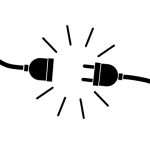
View On WordPress
#Always On VPN#Always On VPN DPC#AOVPN#Device Management#disconnect#DPC#endpoint#endpoint management#endpoint manager#InTune#management#MDM#Microsoft#Microsoft Intune#PowerShell#ProfileXML#update#VPN#Windows#Windows 11#XML
0 notes
Text
Always On VPN and VpnStrategy
Always On VPN supports a variety of VPN protocols for the user tunnel. Internet Key Exchange version 2 (IKEv2) and Secure Socket Tunneling Protocol (SSTP) are the most common. I wrote about the advantages and disadvantages of each in this post. To summarize, IKEv2 provides the highest security options but suffers from operational limitations. SSTP offers excellent security and is generally more…

View On WordPress
#Always On VPN#AOVPN#failover#IKEv2#Internet Key Exchange version 2#InTune#MEM#Microsoft#Microsoft Intune#NativeProtocol#NativeProtocolType#PowerShell#Proactive Remediation#ProfileXML#protocol#ProtocolList#rasphone#rasphone.pbk#Remote Access#Secure Socket Tunneling Protocol#SSTP#SSTP fallback#Update-Rasphone#VPN#VpnStrategy#Windows#Windows 11#XML
0 notes
Text
Always On VPN and Device Sharing
Always On VPN client configuration settings are typically deployed in the user’s context. However, this presents a unique challenge when sharing a single device with multiple users who have an Always On VPN profile assigned to them. By design, Windows designates only a single user profile on a shared device to be “always on”. When multiple users with assigned Always On VPN profiles share the same…

View On WordPress
#always on#Always On VPN#AOVPN#CSP#deployment#Device Management#device sharing#DPC#Dynamic Profile Configurator#endpoint manager#GitHub#GUID#InTune#management#MDM#Microsoft#Microsoft Endpoint Manager#Microsoft Intune#Mobile Device Management#Mobility#OMA#OMA-DM#PowerON#PowerON Platforms#PowerON Platforms DPC#PowerShell#profile#ProfileXML#provisioning#Remote Access
0 notes
Text
Always On VPN CSP Updates
Administrators can deploy Always On VPN client configuration settings in several ways. The simplest method is to use the native Microsoft Intune UI and the VPN device configuration profile template. Optionally, administrators can create an XML file that can be deployed with Intune using the Custom template. In addition, the XML file can be deployed using PowerShell, either interactively or with…

View On WordPress
#Active Directory#AD#Always On VPN#AOVPN#client settings#CSP#device configuration profile#InTune#MDM#Microsoft#Mobility#PowerShell#Proactive Remediation#ProfileXML#Remote Access#SCCM#security#System Center Configuration Manager#template#update#VPN#VPN client settings#VPNv2CSP#Windows#Windows 11#WMI
0 notes
Text
Always On VPN with Active Directory Group Policy
Always On VPN with Active Directory Group Policy
Windows Always On VPN is a workload explicitly designed to be implemented and managed using Microsoft Endpoint Manager/Intune. While this is the best way to deploy and manage Always On VPN client configuration settings, it is not the only way. Administrators can also use System Center Configuration Manager (SCCM) by deploying a PowerShell script and XML configuration file to configure Always On…

View On WordPress
#Active Directory#Always On VPN. mobility#AovpnDPC#DPC#Dynamic Profile Configurator#endopint#endpoint management#enterprise mobility#group policy#management#Microsoft#PowerON Platforms#ProfileXML#security#VPN#Windows#XML
0 notes
Text
Always On VPN Client Routes Missing
Always On VPN Client Routes Missing
When configuring Always On VPN for Windows 10 and Windows 11 clients, administrators may encounter a scenario where an IPv4 route defined in Microsoft Endpoint Manager/Intune or custom XML is not reachable over an established Always On VPN connection. Further investigation indicates the route is added to the configuration on the endpoint but does not appear in the routing table when the…

View On WordPress
#Always On VPN#AOVPN#enterprise mobility#MEM#MEMCM#Microsoft Endpoint Manager#missing route#Mobility#network prefix#prefix#ProfileXML#Remote Access#route table#routes#routing#routing table#split tunneling#subnet#subnet mask#subnetting#VPN#XML
0 notes
Text
Always On VPN and Zero Trust Network Access (ZTNA)
Always On VPN and Zero Trust Network Access (ZTNA)
Zero Trust Network Access (ZTNA) is a term that administrators are likely familiar with, as it is one of the hottest marketing buzzwords in circulation today. ZTNA can mean different things depending on the deployment scenario. ZTNA is fundamentally about enforcing the principle of least privilege for endpoints connecting remotely to the corporate network when it comes to enterprise mobility and…

View On WordPress
#Always On VPN#AOVPN#Application Filter#endpoint manager#enterprise mobility#InTune#IPv6#Manage Out#MEM#MEMCM#Microsoft Endpoint Manager#Microsoft Intune#Mobility#ProfileXML#Remote Access#SCCM#security#System Center Configuration Manager#Traffic Filter#VPN#XML#Zero Trust#Zero Trust Network Access#ZTNA
0 notes
Text
Always On VPN Proxy Server Configuration
Always On VPN Proxy Server Configuration
Web proxy servers are not as common today as they once were, but a few organizations still leverage them to provide secure Internet access for their employees. Commonly they are used to inspect and control Internet traffic and to enforce acceptable use policies. Some organizations may wish to extend this protection to Always On VPN clients in the field by enabling force tunneling. Administrators…

View On WordPress
#Always On VPN#AOVPN#endpoint manager#force tunnel#force tunneling#InTune#Microsoft#Microsoft Endpoint Manager#Mobility#name resolution#name resolution policy table#namespace proxy#NRPT#PAC#PAC file#ProfileXML#proxy#proxy autoconfiguration#proxy server#Remote Access#security#split tunnel#split tunneling#VPN#web proxy server#Win10#Windows#Windows 10#XML
0 notes
Text
Always On VPN Class-Based Default Route and Intune
Always On VPN Class-Based Default Route and Intune
In a recent post, I described how to configure routing for Windows 10 Always On VPN clients. In that article, I shared guidance for disabling the class-based default route in favor of defining specific routes for the VPN client. While this is easy enough to do when you use custom XML (deployed via PowerShell, SCCM, or Intune), there is a known limitation when using the native Intune UI that could…

View On WordPress
#Always On VPN#AOVPN#class-based default route#Device Management#device tunnel#endpoint manager#enterprise mobility#InTune#MDM#Microsoft#Microsoft Endpoint Manager#Mobility#PowerShell#ProfileXML#Remote Access#route#routes#routing#SCCM#System Center Configuration Manager#user tunnel#VPN#Win10#Windows#Windows 10#XML
0 notes
Text
Removing Always On VPN Connections
Removing Always On VPN Connections
Much has been written about provisioning Windows 10 Always On VPN client connections over the past few years. While the preferred method for deploying Always On VPN is Microsoft Intune, using PowerShell is often helpful for initial testing, and required for production deployment with System Center Configuration Manager (SCCM) or Microsoft Endpoint Manager (MEM). That said, there will invariably…
View On WordPress
#Always On VPN#AOVPN#device tunnel#enterprise mobility#GitHub#InTune#Microsoft#Mobility#PowerShell#ProfileXML#registry#Remote Access#SCCM#script#System Center Configuration Manager#user tunnel#VPN#Windows#Windows 10#XML
0 notes
Text
Always On VPN Device Tunnel Operation and Best Practices
Unlike DirectAccess, Windows 10 Always On VPN settings are deployed to the individual user, not the device. As such, there is no support for logging on without cached credentials using the default configuration. To address this limitation, and to provide feature parity with DirectAccess, Microsoft later introduced the device tunnel option in Windows 10 1709.
Device Tunnel Use Cases
The device…
View On WordPress
#Always On VPN#AOVPN#best practices#certificate revocation list#configuration#CRL#CRL check#device tunnel#enterprise mobility#InTune#Microsoft#Mobility#PowerShell#ProfileXML#Remote Access#routing#self-service password reset#SSPR#update#VPN#Windows#Windows 10
0 notes
Text
Always On VPN Trusted Network Detection

When deploying Windows 10 Always On VPN, administrators can configure Trusted Network Detection (TND) which enables clients to detect when they are on the internal network. With this option set, the client will only automatically establish a VPN connection when it is outside the trusted network. Trusted network detection can be configured on both device tunnel and user tunnel connections.
TND…
View On WordPress
#Always On VPN#DNS#DNS suffix#enterprise mobility#GPO#group policy#group policy object#InTune#Microsoft#minimize network connections#Mobility#ProfileXML#Remote Access#TND#trusted network detection#virtual private network#virtual private networking#VPN#Windows#Windows 10
0 notes
Text
Always On VPN Device Tunnel with Azure VPN Gateway
Always On VPN Device Tunnel with Azure VPN Gateway
Always On VPN is infrastructure independent, which allows for many different deployment scenarios including on-premises and cloud-based. In Microsoft Azure, the Azure VPN gateway can be configured to support Windows 10 Always On VPN client connections in some scenarios. Recently I wrote about using the Azure VPN gateway for Always On VPN user tunnels. In this post I’ll describe how to configure…
View On WordPress
#Always On VPN#AOVPN#Azure#Azure VPN#Azure VPN Gateway#CA#certificate#certificates#Certification Authority#cloud#cryptography#device tunnel#enterprise mobility#IKEv2#Microsoft#Mobility#PKI#PowerShell#ProfileXML#public cloud#public key cryptography#Remote Access#user tunnel#virtual private network#virtual private networking#VPN#Windows#Windows 10
0 notes
Text
Always On VPN with Azure Gateway
Always On VPN with Azure Gateway
Recently I wrote about VPN server deployment options for Windows 10 Always On VPN in Azure. In that post I indicated the native Azure VPN gateway could be used to support Always On VPN connections using Internet Key Exchange version 2 (IKEv2) and Secure Socket Tunneling Protocol (SSTP). In this post I’ll outline the requirements and configuration steps for implementing this solution.
Requirements
View On WordPress
#always on#Always On VPN#Azure#Azure VPN Gateway#cloud#device tunnel#enterprise mobility#IKEv2#Microsoft#Microsoft Azure#Mobility#network policy server#NPS#point-to-site#point-to-site connection#point-to-site VPN#PowerShell#ProfileXML#public cloud#RADIUS#Remote Access#SCCM#security#SKU#SSTP#VPN#VPN gateway#Windows#Windows 10#Windows 10 Always On VPN
0 notes
Text
Always On VPN DNS Registration Update Available
Always On VPN DNS Registration Update Available
When configuring Always On VPN, administrators have the option to enable DNS registration for VPN clients. When this option is set, VPN clients will register the IP address assigned to their VPN interface in the internal DNS. This allows client devices to be managed using their hostname from the internal network whenever they are connected remotely.
DNS Registration
DNS registration is enabled in…
View On WordPress
#Always On VPN#AOVPN#configuration#Device Management#DNS#DNS registration#enterprise mobility#fix#hotfix#InTune#Microsoft#Microsoft Intune#Mobility#name resolution policy table#NRPT#PowerShell#ProfileXML#registry#Remote Access#update#VPN#Windows#Windows 10
0 notes
Text
Deploying Always On VPN with Intune using Custom ProfileXML
Deploying Always On VPN with Intune using Custom ProfileXML
When deploying Windows 10 Always On VPN using Microsoft Intune, administrators have two choices for configuring VPN profiles. They can use the native Intune user interface (UI) or create and upload a custom ProfileXML. The method chosen will depend on which features and settings are required.
Microsoft Intune
Intune has an intuitive user interface (UI) that can be used to configure and deploy…
View On WordPress
#Always On VPN#AOVPN#Configuration Service Provider#CSP#device tunnel#enterprise mobility#IKEv2#InTune#Lockdown mode#Microsoft#Microsoft Intune#Mobility#OMA#OMA-DM#OMA-URI#ProfileXML#Remote Access#user tunnel#VPN#VPN profile#Windows#Windows 10#XML
0 notes