#RepairSuccess
Explore tagged Tumblr posts
Text
How We Efficiently Completed a Heavy Equipment Repair Job in Texas

Check out how Waco Equipment Repair successfully tackled a major heavy equipment repair job in Texas! This blog walks you through their step-by-step process, fast turnaround, and expert-level service that kept their client’s project on track. A must-read if you're into efficient, no-nonsense repair solutions.
To learn more, visit us now- https://wacoequipmentrepair.com/how-we-efficiently-completed-a-heavy-equipment-repair-job-in-texas/
#HeavyEquipmentRepair#EquipmentRepair#TexasRepairs#WacoRepair#ConstructionEquipment#IndustrialRepair#FarmMachineryRepair#HeavyMachinery#RepairExperts#FastTurnaround#ProfessionalService#EquipmentMaintenance#MechanicalRepair#ConstructionLife#TexasBusiness#FieldService#MachinerySolutions#RepairShop#WacoTX#OnSiteRepair#HeavyDutyRepair#EquipmentTechnicians#EquipmentBlog#TechInAction#EfficiencyMatters#BehindTheScenes#RepairSuccess#FixItRight#WorkSmarter#ReliableService
0 notes
Photo
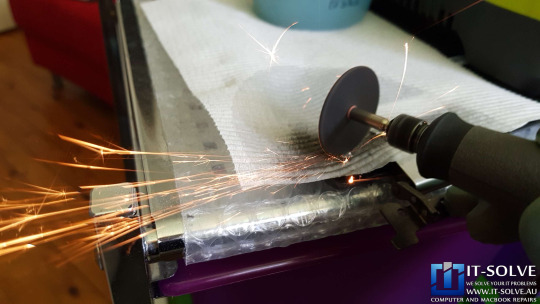
Acer SP314 Separating Screen Repair - https://it-solve.au/repair-cases/acer-sp314-separating-screen-repair/
Acer SP314 Separating Screen Repair
This week we got an Acer SP314 Separating Screen Repair in our Adelaide Workshop. An issue with this Acer Spin was that when the screen opened, it would start separating.
Acer SP314 Taking apart and disassembly
Taking apart Acer SP314-51 for a Broken Hinge Support Repair
Taking apart these models is a breeze, as Acer laptops are well-designed with the same type of screws all through the chassis.
Acer SP314 Taking the screen off for a hinge repair
Identifying fault on Acer SP314 Separating Screen
Acer SP314-51 Broken Hinge Support
There is one solution for such failure, and it is Laptop Hinge Repair. The hinge support of laptops is usually plastic. When the hinge gathers dust and becomes stiff, inevitably, the pressure is transferred from the hinge to the plastic hinge support. As a result, it cracks and snaps together with the fused nuts.
Acer SP314-51 Broken Hinge Support Repair
Acer SP314-51 Left hinge support snapped.
Both hinge support seems to have snapped cleanly. Hence both sides will need to be repaired.
Acer SP314-51 Cracked plastic on hinge support nuts
As seen above, the plastic which holds the fused nuts is also weak and cracks over time under the pressure of stiff hinges. Hence we prefer not to replace the complete back cover.
Acer SP314-51 Broken Hinge Support Repair
Additionally, we need to clean and oil the stiff hinges. Otherwise, they will apply additional pressure to the back cover, which might crack.
Acer SP314 Separating Screen Repair Process
Acer SP314-51 drilling through broken hinge support.
Our first step is to drill through the back cover to make way for rivets.
Acer SP314-51 riveting the back cover
Riveting the back cover requires correct size rivets as smaller or longer rivets will not fit correctly and will cause the back cover to stay separated.
Acer SP314-51 Riveting Broken Hinge Support
Acer SP314-51 Riveted Broken Hinge Support
Shaving excess rivet of Acer SP314-51 Hinge Repair
We also had to repeat this process for the left hinge support, which was also broken.
Shaving excess rivet from Acer SP314-51 during Broken Hinge Support Repair
Successful Acer SP314 Separating Screen Repair
Rather than replacing the back cover, which will break under pressure. We prefer to run aluminium rivets through the back cover. This way, we ensure stable and long-lasting repair.
Acer SP314-51 with Riveted Hinge Supports
This process is completed within a day or two in our Adelaide Laptop Repair Workshop.
Acer SP314-51 Broken Hinge Support Repair
The last step is to do open-close tests and let the laptop run on some tests to ensure everything works as expected.
0 notes
Photo

2013 Slow Mac Mini Repair - SSD Upgrade - https://it-solve.au/repair-cases/2013-slow-mac-mini-repair-ssd-upgrade/
This week we got a 2013 Slow Mac Mini Repair in our Adelaide workshop. This is the last generation Mac Mini with an upgradable RAM and HDD. These Mac Minis run on a regular mechanical hard drive, which tends to deteriorate over time and requires a replacement.
2013 Mac Mini Repair – Deteriorating Hard Drive Health, causing slow system
Luckily, this is a repairable Mac Mini, and the customer is not bound to purchase a new one every time it fails.
2013 Slow Mac Mini Repair Process
Disassembling 2013 Mac Mini for a Repair
The first step, of course, is to take it apart. These devices are small, and everything is jam-packed inside.
With some patience, we can get into the motherboard by removing the fan and the wifi antenna shield.
Sliding and removing motherboard on 2013 Mac Mini Repair
Servicing 2013 Slow Mac Mini while for a Repair
Once all cables are detached, we can slide out the board carefully. This way, we can service the system. This Mac Mini runs CAD Architect software, one can imagine the heat it generates regularly. No wonder why the hard drive is failing and causing the system to lag and work slow.
2013 Mac Mini Logic Board
As we can see, the logic board of the Mac is very dusty. But most importantly, the thermal paste must have completely dry through the years.
Dried up thermal compound overheating 2013 Mac Mini Repair
Therefore, servicing these great machines is of paramount importance. Undoubtedly, any device with limited airflow due to the thin design should go for service annually.
Cleaning and reapplying thermal compound on a 2013 Mac Mini
Repairing Slow 2013 Mac Mini
The cause for the slow and laggy response from this Mac Mini is its mechanical drive. Over the years, it reaches the end of its lifespan and reduces its read/write speed. As a result, this affects each program that runs on it. Causing them to respond extremely slow.
2013 Mac Mini Repair – Slow System upgrade to SSD
Most importantly, it inevitably bounds a permanent failure, which, if not watched on time, may cause the drive to seize functionality and loss of data.
Imaging existing Software and Data on a slow 2013 Mac Mini Repair
Successful 2013 Slow Mac Mini Repair
Running extensive tests on a 2013 Mac Mini
It was crucial that the customer brought this Mac Mini for repair before it ultimately failed the hard drive. This way, we can now image the existing Operating System, Software and Data onto the replaced SSD.
Imaged Software and Data on a Slow Mac Mini with upgraded SSD
Imagine the agony customer would have to go through to replace and reinstall all that software accumulated since 2013. Most notably, all those licenses distributed as one-off purchases cost him thousands back then. Now, all that software is on subscription bases, which does not allow you to own them. And in the long run, costs are tens of times more than one-off purchases.
#itsolverepairs#ITSolve.Repairs#Mac Mini Upgrade#Slow Mac Mini Repair#iMac Repairs#Repair Cases#Slow iMac Repair
0 notes