#SSL https
Explore tagged Tumblr posts
Text
Ok, so I'll admit SSL is a slight blind spot for me because I have virtually no use case for it*, so maybe someone else knows but like
Chrome recently started putting a caution nag on http sites on private browsing windows to warn that you that it "doesn't support a secure connection"
[image not mine]
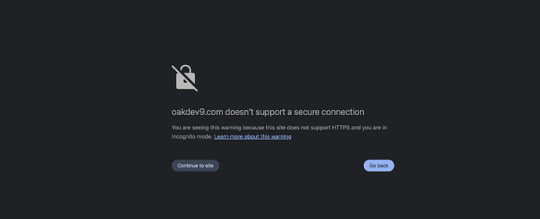
But... I was under the impression that incognito browsing sessions were supposed to not track history locally -- and that's it. Why the hell are they acting like it's some secure browsing paradigm?
Anyway, an HTTP server is what I want to run, not an HTTPS server. I don't need repute, I don't want anyone establishing a trust relationship with my server because they SHOULDN'T trust my server, and the modern push to HTTPS first and foremost is weird!
*I have a VPN server running so I can remotely manage my server locally, and that uses its own encryption; however, nothing about my web server should behave differently for different users, no data there is private, and even the most I'd want to do - keep thousands of strangers at a time from inadvertently ddos'ing my filestore to download anime - can be accomplished through http basic auth since I there's no private data accessible from the web whatsoever
4 notes
·
View notes
Text
Setup yang Tepat: TLS/SSL, CDN, dan Optimasi Server untuk SEO dan Keamanan
#Topbisnisonline – #Setup yang Tepat: #TLS/SSL, #CDN, dan #Optimasi Server untuk SEO dan Keamanan – Dalam era #digital saat ini, kecepatan, keamanan, dan keandalan situs #web menjadi faktor krusial, tidak hanya untuk menjaga pengalaman pengguna, tetapi juga dalam meningkatkan performa #SEO. Tiga aspek teknis yang sangat berperan dalam hal ini adalah TLS/SSL, Content Delivery Network (CDN), dan…
#CDN#Digital Marketing#Google#HTTPS#Informasi#Optimasi Server#seo#Setup#Tips#TLS/SSL#Web#Web Performance#Website Security
0 notes
Text
Setup yang Tepat: TLS/SSL, CDN, dan Optimasi Server untuk SEO dan Keamanan
#Topbisnisonline – #Setup yang Tepat: #TLS/SSL, #CDN, dan #Optimasi Server untuk SEO dan Keamanan – Dalam era #digital saat ini, kecepatan, keamanan, dan keandalan situs #web menjadi faktor krusial, tidak hanya untuk menjaga pengalaman pengguna, tetapi juga dalam meningkatkan performa #SEO. Tiga aspek teknis yang sangat berperan dalam hal ini adalah TLS/SSL, Content Delivery Network (CDN), dan…
#CDN#Digital Marketing#Google#HTTPS#Informasi#Optimasi Server#seo#Setup#Tips#TLS/SSL#Web#Web Performance#Website Security
0 notes
Text
Setup yang Tepat: TLS/SSL, CDN, dan Optimasi Server untuk SEO dan Keamanan
#Topbisnisonline – #Setup yang Tepat: #TLS/SSL, #CDN, dan #Optimasi Server untuk SEO dan Keamanan – Dalam era #digital saat ini, kecepatan, keamanan, dan keandalan situs #web menjadi faktor krusial, tidak hanya untuk menjaga pengalaman pengguna, tetapi juga dalam meningkatkan performa #SEO. Tiga aspek teknis yang sangat berperan dalam hal ini adalah TLS/SSL, Content Delivery Network (CDN), dan…
#CDN#Digital Marketing#Google#HTTPS#Informasi#Optimasi Server#seo#Setup#Tips#TLS/SSL#Web#Web Performance#Website Security
0 notes
Text
Create a CSR, Submit to NameCheap, and Export a PFX File from IIS 10
This guide details how to: Create a Certificate Signing Request (CSR) using IIS 10 Submit the CSR to NameCheap and complete DNS validation Install the issued certificate Export a .pfx file for application use 🧰 Prerequisites Windows Server with IIS 10 Domain access to manage DNS (e.g., Afrihost) NameCheap account with an SSL Certificate Administrative rights on the server ✅ Step 1:…
#Certificate Management#CSR#DNS Validation#HTTPS Setup#IIS 10#Internal PKI#NameCheap SSL#PFX Export#Private Key#SSL Certificate#Windows Server
0 notes
Text
Este Site Não É Seguro? Saiba Como Ativar o SSL Grátis no WordPress (Passo a Passo Fácil)

Você já se deparou com aquela mensagem assustadora: “Este site não é seguro”? 😱 Se você tem um site ou blog e viu essa notificação no seu navegador, calma que tem solução! Neste artigo, vou te ensinar como ativar o SSL gratuito no seu site WordPress e colocar o cadeado de segurança (HTTPS) do lado do seu domínio — mesmo se você for iniciante.
💡 Dica bônus: no final deste artigo, você encontrará o link do meu vídeo tutorial passo a passo, para acompanhar tudo visualmente.
youtube
📌 O Que Significa “Este Site Não É Seguro”?
Essa mensagem geralmente aparece quando seu site ainda não tem um certificado SSL instalado e ativado corretamente. Isso quer dizer que a conexão entre o visitante e o seu site não está criptografada, ou seja, dados podem ser interceptados.
Além disso:
Seu site perde credibilidade;
Pode afetar seu posicionamento no Google;
O cadeado verde (ícone de segurança) não aparece no navegador;
Visitantes podem sair antes mesmo de carregar a página.
🔐 O Que é SSL e Por Que Você Precisa Ativar?
O SSL (Secure Sockets Layer) é uma camada de segurança que protege os dados dos visitantes, como e-mails, senhas, cartões etc. Quando você ativa o SSL:
Seu site muda de http:// para https://;
Aparece o cadeado de segurança no navegador;
Você passa mais confiança para o usuário;
O Google prioriza seu site nas buscas.
E o melhor: você pode ativar o SSL de graça, sem precisar pagar por isso!
✅ Como Ativar o SSL Gratuito no WordPress (Hostinger)
Se você usa a Hostinger, o processo é muito simples e rápido. Veja o passo a passo:
1. Acesse o painel da Hostinger
Vá até o hPanel, faça login com seus dados e selecione o seu site.
2. Vá em “SSL” no menu lateral
No painel do seu site, clique em “Gerenciar SSL”.
3. Ative o SSL gratuito
Você verá a opção de instalar o SSL gratuito (Let’s Encrypt). Basta clicar e aguardar a instalação.
4. Redirecione para HTTPS automaticamente
Depois da instalação, ative a opção “Forçar HTTPS” para que todos os acessos sejam redirecionados para a versão segura do seu site.
🧩 E Se o Cadeado Ainda Não Aparecer?
Às vezes, o cadeado não aparece por causa de elementos que ainda estão carregando via HTTP (como imagens ou scripts). Isso se chama conteúdo misto.
A solução?
Instale o Plugin “Really Simple SSL”:
Acesse o painel do seu WordPress;
Vá até Plugins > Adicionar Novo;
Pesquise por “Really Simple SSL” e clique em instalar e ativar;
Pronto! O plugin faz os ajustes automaticamente.
🎥 Assista ao Tutorial em Vídeo Completo
Se preferir assistir o passo a passo com exemplos visuais, clique no link abaixo para assistir ao vídeo completo no YouTube:
👉 🔒 Este Site Não É Seguro! Como Ativar o SSL e Garantir o Cadeado de Segurança no Site (Fácil)
🚀 Conclusão: Ative o SSL e Proteja Seu Site Agora Mesmo
Não dá mais pra deixar seu site inseguro. Com poucos cliques, você ativa o certificado SSL gratuito, melhora seu SEO, passa mais credibilidade e ainda ganha pontos com o Google.
Se esse artigo te ajudou, compartilhe com alguém que também está enfrentando esse problema. E se quiser mais tutoriais como esse, se inscreva no canal e acompanhe os próximos conteúdos. 😉
#como ativar ssl grátis#este site não é seguro como resolver#como colocar cadeado no site#como ativar ssl no wordpress#erro este site não é seguro#ssl gratuito hostinger#cadeado verde site#site não seguro wordpress#certificado ssl grátis#configurar ssl hostinger#ativar https site#erro de segurança site#como ativar https#no#wordpress#erro site não seguro#sua conexão com este site não é segura#como resolver site nao seguro#hostinger#como#de#na#para#Luana Franco#Youtube
0 notes
Text
🔍 HTTP vs HTTPS – What’s the Difference?

Every website starts with either HTTP or HTTPS. But what does that mean for you? 🤔
➡️ HTTP (HyperText Transfer Protocol) sends data in plain text. That means hackers can intercept your information—like passwords or card details. ❌
➡️ HTTPS (HyperText Transfer Protocol Secure) adds a security layer using SSL/TLS encryption. Your data is safe, private, and protected from cyber threats. 🔐✅
Why it matters:
🔒 HTTPS protects personal data
🔍 Google ranks HTTPS sites higher
🛑 Browsers warn users on HTTP sites
🧠 Better trust and user confidence
📌 Tip: Always check for the 🔒 padlock icon in your browser before entering sensitive info.
Safe site = HTTPS site. Choose wisely. 🌐
0 notes
Link
#migrer un blog en HTTPS#certificat SSL gratuit#contenu mixte Wordpress#balises canoniques Wordpress#activer HSTS Wordpress
0 notes
Text
Implementing Secure Socket Layer (SSL) Certificates for Enhanced Security in Websites
Enhance website security with SSL certificates! Get website design services in Kolkata that include HTTPS encryption for safe experiences.
#SSL certificates#website design services in Kolkata#HTTPS#seo#digitalmarketing#keylines#ppc#emailmarketing#keyline digitech#keyline#seo companies in kolkata
0 notes
Text
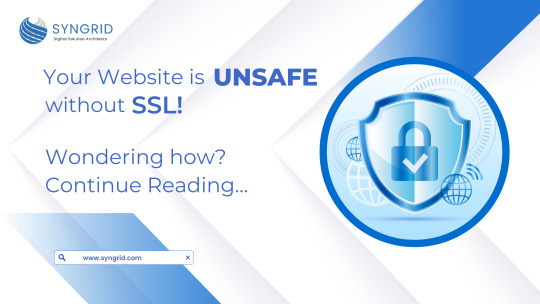



Are you aware of SSL integration for your website? 🔐
SSL ensures security, trust, and better SEO, making your website safe and professional. ✅ Syngrid Technologies offers trusted SSL integration to protect your website from cyber threats. Upgrade today!
📌 Visit Us: www.syngrid.com 📧 Email: [email protected] 📞 Call: (65) 6659 3971
#SSL#WebsiteSecurity#SyngridTechnologies#CyberSecurity#SafeBrowsing#SecureWebsite#OnlineProtection#HTTPS#DataEncryption#WebDevelopment#DigitalSecurity#WebsiteProtection#SSLIntegration#SEO#TrustOnline
0 notes
Text
Meu Primeiro Site Profissional e Saberes Ancestrais Project 1.2
Meu Primeiro Site Profissional – Como Fazer Um Site DO ZERO Passo a Passo – Vídeo 1 – Mesaque Mota – WordPress Pro X Vamos começar nossa saga para criar um site profissional do absoluto zero e passo a passo. Edson Jesus – A. I. Carr. 2024 nov 25 MODULO 1 – O INÍCIO 00:00:00 O Objetivo 00:01:33 Quem sou eu 00:07:24 Proposta do evento 00:09:43 O que precisa pra criar um site 00:14:13 O que é…
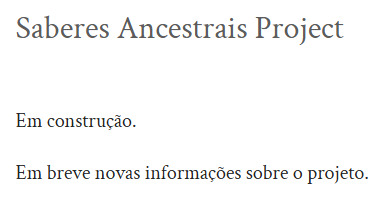
View On WordPress
#Admin WordPress DASHBOARD#aprendizado# aulas gratuitas. gratis freedoom# classrooms aulas passo a passo# configurações domínio ICAN# Configurações Gerais do site# curso course classroom virtual# domínio hospedagem sites# fast speed rápida# futuras gerações dos povos indígenas# futuro mais acolhedor# iniciando mundo computação# iniciantes crianças comunidades indígenas etnia Guarani Mbya# Instalando SSL https# made criar blogs de forma fácil# Meu Primeiro Site Profissional 1.2# Meu Primeiro Site Profissional – Como Fazer Um Site DO ZERO Passo a Passo Vídeo 1 Mesaque Mota WordPress Pro X# no money cash# novo canal primeiro portfólio online# plataforma WordPress# plataforma WordPress app# principais ferramentas# sem conhecimentos prévios de programação# site blog Saberes Ancestrais Project# situação vulnerabilidade social# The DIY Science Guy# work jobs oficina
1 note
·
View note
Text
How to configure SSL for WAMP server
The WAMP server (Windows, Apache, MySQL, PHP/Python/Perl) is a software stack designed to create a local development environment on Windows. It bundles “Apache”, a web server to host websites and applications, “MySQL”: A”, a relational database management system for managing data, and “PHP/Python/Perl”, a programming languages for server-side scripting. In this short article, we shall discuss how…
#configure HTTPS for development server#configure SSL for WAMP server#enable HTTPS on WAMP server#enable SSL localhost#install SSL certificate WAMP#Microsoft Windows#secure WAMP server website#secure WAMP server with SSL#SSL#SSL 3.0#ssl certificate#SSL certificate installation WAMP server#SSL configuration tutorial WAMP#SSL Encoding Format and Extensions#SSL setup for localhost WAMP#WAMP HTTPS configuration guide#WAMP server HTTPS localhost#WAMP server secure connection#WAMP server SSL setup#Windows#Windows 10#Windows 11#Windows Server#Windows Server 2012#Windows Server 2016#Windows Server 2019#Windows Server 2022
0 notes
Photo

اعادة توجيه كافة روابط موقعك ووردبريس الى https https://nourhost.co/%d8%a7%d8%b9%d8%a7%d8%af%d8%a9-%d8%aa%d9%88%d8%ac%d9%8a%d9%87-%d9%83%d8%a7%d9%81%d8%a9-%d8%b1%d9%88%d8%a7%d8%a8%d8%b7-%d9%85%d9%88%d9%82%d8%b9%d9%83-%d9%88%d9%88%d8%b1%d8%af%d8%a8%d8%b1%d9%8a%d8%b3/?utm_source=tumblr&utm_medium=web&utm_campaign=Nour+Host
#resellerhosting#host#ssl#هوست#ويبهوست#wordpress#sharedhosting#webhosting#إستضافةنورNourHost#NourHost#security#موثوقية#سيرفر#ddosattack#سيكيورتي#nourhost#https#reseller#هوستنج#webhost#استضافةمواقع#protectionddosattack#استضافةمشتركة#hosting#server#protection#shared#ويبهوستنج#شهادةامان#استضافة
0 notes
Text
1 note
·
View note
Text
Harden Your Web! Optimalkan Keamanan Website dan Hadapi Ancaman Cyber Security dengan SSL Indonesia!

View On WordPress
#Apa Itu TLS#Cyber Security#DigiCert#Enkripsi Data#Entrust Datacard#Fungsi SSL#GeoTrust#GlobalSign#Hardening Website#HTTP Dan HTTP#HTTPS#Instalasi SSL#Keamanan Email#Keamanan Jaringan#Keamanan Website#Malware Protection#Manfaat SSL#Online Trust#Pemantauan Keamanan#Pembelian SSL#Pengertian SSL#Phishing Protection#Ransomware Protection#RapidSSL#S/MIME Certificates#Sectigo#Serangan Siber#Sertifikat SSL#Sitelock#SOC 24x7
0 notes
Text

¿Cómo saber si un sitio web es bueno?
Para saber si un sitio web es bueno, hay que considerar varios aspectos, como el diseño, el contenido, la seguridad y la credibilidad. Un buen sitio web debe tener un diseño atractivo, fácil de navegar y adaptado a diferentes dispositivos.
El contenido debe ser relevante, actualizado y bien escrito, sin faltas de ortografía ni errores gramaticales.
La seguridad se refiere a que el sitio web proteja los datos personales y financieros de los usuarios, usando protocolos como HTTPS y certificados SSL.
La credibilidad se basa en la reputación del sitio web, la transparencia de la información y las opiniones de otros usuarios.
Estos son algunos criterios que pueden ayudar a evaluar la calidad de un sitio web.
https://mediazaragoza.es/servicios/posicionamiento-seo/
#sitiowebbueno#diseño#contenido#seguridad#credibilidad#navegacion#dispositivos#actualizado#errores#datos#financieros#protocolos#HTTPS#SSL#reputacion#informacion#opiniones
0 notes