#SendFiles
Explore tagged Tumblr posts
Text
How to send big files online | Send files securely | Share files on the go Detailed video : https://youtu.be/ZoK2SkGH0M4 #techalert #technical #howto #technology #filepizza #sendfiles #instagram #trending #fb #reels #viralvideo
#How to send big files online | Send files securely | Share files on the go#Detailed video : https://youtu.be/ZoK2SkGH0M4#techalert#technical#howto#technology#filepizza#sendfiles#instagram#trending#fb#reels#viralvideo#shorts#instagood#watch video on tech alert yt#youtube#love#like
2 notes
·
View notes
Text
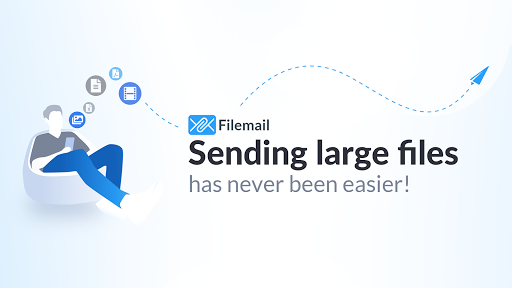
Hey Tumblr fam! 👋
Had to spill the beans about something game-changing – Filemail! 🌐💻
Picture this: You've got these massive files, and you're in a sharing pickle. We've all been there. Enter Filemail – my recent lifesaver in the digital chaos. 🦸♂️✉️
Sending big files? No problem. Sharing seamlessly? Absolutely. It's like Filemail read my mind on what I needed. Check them out at Filemail – because file sharing should be a walk in the park, not a maze! 🌈🚀
Stay connected, stay awesome! #FileSharing #FileTransfer #SendFiles #SendLargeFiles #ShareFiles #TechDiscovery #FilemailRocks
1 note
·
View note
Text
How to Sell Digital Downloads with WooCommerce Complete Guide by SEOHostKing

Why Sell Digital Downloads on WooCommerce?
Selling digital products is a low-overhead, high-profit business with instant delivery and no physical inventory. WooCommerce, a free and open-source eCommerce plugin for WordPress, offers: - Full control over your store’s design and functionality - Customizable product options tailored for digital goods - Automated delivery of files after purchase - Secure download management to protect your products - A huge ecosystem of extensions for marketing, payment gateways, and analytics Plus, WooCommerce integrates seamlessly with thousands of WordPress themes and plugins, making it flexible for any niche or industry.
Step 1: Set Up WordPress and Install WooCommerce
Before selling digital downloads, you need a solid website foundation: - Choose a reliable hosting provider: For best performance and security, pick a host optimized for WordPress and WooCommerce, like SEOHostKing’s managed WordPress hosting. - Install WordPress: Use one-click installers from your hosting dashboard to quickly launch WordPress. - Install the WooCommerce plugin: - Go to your WordPress dashboard > Plugins > Add New - Search for "WooCommerce" - Click “Install Now” and then “Activate” WooCommerce will launch its setup wizard to configure essential settings like currency, payment options, and shipping (which you can disable for digital products).
Step 2: Configure WooCommerce for Digital Products
To sell digital downloads, you need to adjust WooCommerce settings for virtual products: - Navigate to WooCommerce > Settings > Products > Downloadable Products - Enable Grant access to downloadable products after payment - Choose the file download method (usually Force Downloads for secure delivery) - Optionally, set download limits and expiry periods to control how many times and how long customers can access files Also, under WooCommerce > Settings > Shipping, disable all shipping methods since digital products don’t require physical delivery.
Step 3: Create Your Digital Download Product
Now that WooCommerce is set up, create your first digital product: - Go to Products > Add New in the WordPress dashboard. - Enter a product title and detailed description. - Scroll to the Product Data section and select Simple product. - Check Virtual and Downloadable options. - Upload your digital file(s) in the Downloadable Files section. - Set the price for your digital product. - Add product images or preview files to attract buyers. - Publish your product. You can repeat this for multiple products or create product categories for better store organization.
Step 4: Enhance Your Store with Additional Features
Selling digital downloads isn’t just about product setup. To maximize sales and user experience, consider adding: - Payment gateways: WooCommerce supports PayPal, Stripe, and many others to securely accept payments worldwide. - Email marketing integration: Connect with tools like Mailchimp to build mailing lists and notify customers about new releases or discounts. - Product reviews and ratings: Enable reviews to build social proof and boost buyer confidence. - Coupons and discounts: Use WooCommerce’s coupon system to run promotions and attract more customers. - Analytics: Track sales and customer behavior with WooCommerce reports or Google Analytics for WooCommerce.
Step 5: Protect Your Digital Downloads
Security is critical when selling digital products. To prevent unauthorized sharing and ensure your files reach paying customers only: - Use secure download methods like “Force Downloads” or “X-Accel-Redirect/X-Sendfile.” - Set download limits to restrict how many times a customer can access the file. - Use download expiration to limit timeframes. - Consider plugins like WooCommerce Memberships or Digital Rights Management (DRM) solutions if you want advanced control.
Step 6: Promote Your Digital Store
Once your WooCommerce digital store is live, attracting customers is your next priority: - Optimize your product pages for SEO with keyword-rich titles, descriptions, and meta tags. - Use content marketing — blog posts, tutorials, or videos related to your products. - Leverage social media platforms to showcase your digital products. - Run targeted ads on Google, Facebook, or Instagram. - Collect customer emails for newsletters and special offers.
Bonus Tips for WooCommerce Digital Download Success
- Offer free samples or previews to entice customers. - Bundle digital products to increase average order value. - Regularly update products based on customer feedback. - Provide clear instructions for download and installation. - Use fast, reliable hosting to avoid downtime and ensure smooth downloads.
Selling digital downloads on WooCommerce is an excellent way to monetize your creative work or digital services. With WooCommerce’s robust features and WordPress’s flexibility, you can build a secure, scalable online store that fits your needs perfectly. At SEOHostKing, we specialize in helping entrepreneurs launch and grow WooCommerce digital stores. Whether you need expert hosting, store setup, or marketing advice, we’re here to support your success. Start your digital download business today with WooCommerce and SEOHostKing — the perfect combo for online growth! Read the full article
#Howtoselldigitalproductsonline#SecuredigitalproductdeliveryWooCommerce#SelldigitalfileswithWooCommerce#WooCommercedigitaldownloads#WooCommercesetupfordigitalproducts#WooCommercetutorial2025#WordPressdigitaldownloadsstore
0 notes
Link
0 notes
Text
Send Files To Android TV | Fire TV
The TV File Transfer App allows seamless and efficient transfer of media files from your Android or iPhone to your TV. Support Android TV and Fire TV.
0 notes
Text
Fix SCCM SendFiles Failed 0x80070003 Error | ConfigMgr
[New Post] Fix SCCM SendFiles Failed 0x80070003 Error | #ConfigMgr #SCCM #MEMPowered #MEMCM
I have seen many errors similar to SendFiles Failed 0x80070003 when distributing packages to SCCM remote Distribution Points (DPs). Let’s find out the basic troubleshooting steps you need to follow to fix the ConfigMgr content transfer errors like this. Error 0x80070003 Advt The following are the few lines of errors that could indicate the issue with package distribution to some of the DPs in…
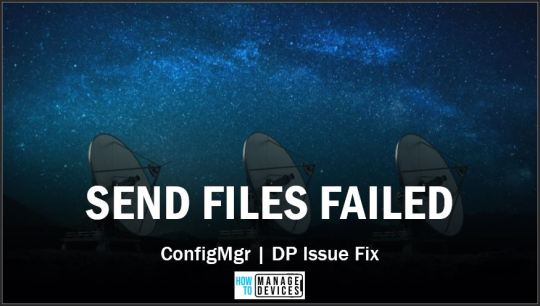
View On WordPress
0 notes
Text
watching a video about Netflix's video serving infrastructure which is hilariously simple. They have FreeBSD servers running Nginx and all they do is serve files to Netflix client applications. They're using sendfile() and kTLS to allow a single server to deliver up to 400Gbps worth of media. All the cleverness is happening elsewhere where it doesn't have to scale.
56 notes
·
View notes
Text
[Media] TCP-Data-Transfer-Tool
TCP-Data-Transfer-Tool Sendfile Attack Script This is a C script that performs a Sendfile attack. It creates a file called "sendfile1" of size 64 MB and uses the sendfile() function to send it over a socket to a listening server on port 31337. While the file is being sent, it opens the file "kmem" and writes all received data to it. https://github.com/SleepTheGod/TCP-Data-Transfer-Tool
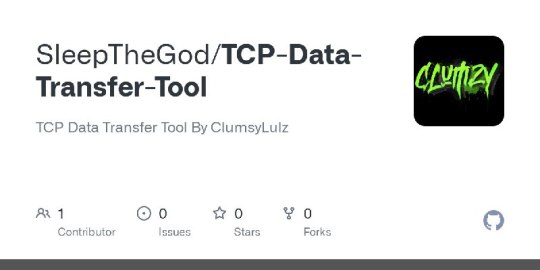
1 note
·
View note
Text
nginx.conf
user www-data; worker_processes auto; pid /run/nginx.pid; include /etc/nginx/modules-enabled/*.conf; events { worker_connections 768; multi_accept on; } http { ## Basic Settings ## sendfile on; tcp_nopush on; tcp_nodelay on; keepalive_timeout 10s; types_hash_max_size 2048; server_tokens off; server_names_hash_bucket_size 64; server_name_in_redirect off; include /etc/nginx/mime.types; default_type…
View On WordPress
0 notes
Text
FreeBSD 13.1/BBR/KTLS
内核定制
找一个高配机器编译内核,我这里恰好有台 FreeBSD 12.3。
git clone --branch releng/13.1 下来一定要先 make buildworld,用比如 -j64 加速。 根据 lightsail 最低配的 GENERIC dmesg,内核配置 device 几乎可以全删,最重要是留下 Bus、基础 IO 和 Xen 相关的行,options 按需修改(GEOM_LABEL不能删、要用到 KTLS 的话也不能删)。当然如果还想压缩时间,可以把 Wi-Fi、ZFS、蓝牙什么的都配在 src.conf 里面。
如果用到某些 Go 写的工具,一定要留着(我把其余的COMPAT都删了):
options COMPAT_FREEBSD11 # Compatible with FreeBSD11 options COMPAT_FREEBSD12 # Compatible with FreeBSD12
不然 Go runtime 会报错:
runtime: kevent failed with 78 fatal error: runtime: kevent failed goroutine 1 [running, locked to thread]: runtime.throw({0x1098263?, 0xc000119798?}) runtime/panic.go:1047 +0x5d fp=0xc000119740 sp=0xc000119710 pc=0x436b3d runtime.netpollinit()
FreeBSD 12.0 or later requires a kernel with the COMPAT_FREEBSD11 option set
FreeBSD 13.0+ will require a kernel with the COMPAT_FREEBSD12 option set
加入 BBR 相关配置
makeoptions WITH_EXTRA_TCP_STACKS=1 options TCPHPTS options RATELIMIT # TX rate limiting support 可加可不加,主要看硬件支持
安装启用新内核
继续 buildkernel,计时 118 秒结束之后 installkernel KODIR=/boot/kernel.lightsail;接着把内核打包搬到 lightsail 实例上。比如 tar -C /boot -xjvf kernel.lightsail.tbz,如此这般压缩、scp、然后解压。
顺便看了下,改出来的 kernel 只有 8m 左右。
# reboot -k /boot/kernel.lightsail
GENERIC 仍旧位于 /boot/kernel,boot 起不来直接强制去 Web 控制台上重启即可,应该不至于要走到重建实例这一步。
BBR 设置
启动完毕加载 tcp_bbr、设置 functions_default。tcp.cc.algorithm 可以留着 newreno,或者改成 htcp,我暂时没搞清楚这个和新版 tcp stack 混用的效果。
nginx + KTLS
版本:
nginx version: nginx/1.22.0 built with OpenSSL 1.1.1o-freebsd 3 May 2022
FreeBSD 13.1 已经默认对 base 的 OpenSSL 和内核全面开启了 KTLS,用 pkg 安装的 nginx 也不用自己重新折腾。
# kldload ktls_ocf.ko # sysctl kern.ipc.tls.enable=1
nginx.conf 里面加上:
ssl_conf_command Options KTLS;
这篇文章可谓是“成也萧何败也萧何”,当时用这个方法正确,但是现在(只对 FreeBSD 13.1-RELEASE-p2 负责)看来少了一步:
kern.ipc.mb_use_ext_pgs: Use unmapped mbufs for sendfile(2) and TLS offload
确认一下:
# sysctl kern.ipc.mb_use_ext_pgs kern.ipc.mb_use_ext_pgs: 1
nginx 官方博客里面教的这个检查 KTLS 到底有没有生效,比如 grep nginx debug 日志,没有发现 SSL_sendfile: 8192 / BIO_get_ktls_send(): 1 是正常的,原因就是没有设置上面的 sysctl。
完成所有配置之后我还拿 port 编译了一个带 debug 的 nginx 验证了一下,可以了。
配置这些有一大部分原因是跑上网工具:现在网上有大把指南和 nginx 配置可以抄,对于普通用户其实我还是建议复制人家能用过来就行(不信?搜索一下就能看见不少类似“我改了A设置怎么感觉没生效”的问题)。追求细节一点的就要分清楚自己流量的特征,比如主要是为了 Netflix streaming,还是网页浏览。当然途中还可能碰见例如 TLS 0-RTT、TCP FastOpen、Multiplexer 这类,不要盲目 enable/disable,改完配置记得测试一下是不是真符合自身需求。
其他
要看到底有没有生效其实还有下面这个方法:
kern.ipc.tls.stats.active: 2 kern.ipc.tls.stats.enable_calls: 9 kern.ipc.tls.stats.offload_total: 9
到底要不要启用 KTLS,一句话:看情况。 用了不一定能提速,反而可能变慢(?)。
当然,我开起来主要是好玩。
UPDATE
KTLS(4)
TLS transmit requires the use of unmapped mbufs. Unmapped mbufs are not enabled by default, but can be enabled by setting the kern.ipc.mb_use_ext_pgs sysctl node to 1.
另参考:c235059,这个值在 AMD64 上默认为 1。
FreeBSD 13.2 Release Notes
KTLS (the kernel TLS implementation) has added receive offload support for TLS 1.3. Receive offload is now supported for TLS 1.1 through 1.3; send offload is supported for TLS 1.0 through 1.3. 1462dc95f796 (Sponsored by Netflix)
阅读材料
这些KTLS的参考资料建议全部读一下:
https://lists.freebsd.org/pipermail/freebsd-current/2021-March/079096.html
https://www.freebsd.org/cgi/man.cgi?query=ktls&apropos=0&sektion=0&manpath=FreeBSD+13.1-RELEASE&arch=default&format=html
https://github.com/openssl/openssl/issues/14595
https://freebsdfoundation.org/wp-content/uploads/2020/07/TLS-Offload-in-the-Kernel.pdf
https://www.openssl.org/docs/man3.0/man3/SSL_CONF_cmd.html
https://docs.nvidia.com/networking/display/FREEBSDv371/Kernel+Transport+Layer+Security+%28kTLS%29+Offloads
https://github.com/nginx/nginx/blob/5071bc0bcf18c2eade9d452b27d92bee341dd053/src/event/ngx_event_openssl.c
https://legacy.netdevconf.info/0x14/pub/slides/25/TLS%20Perf%20Characterization%20slides%20-%20Netdev%200x14%20v2.pdf
https://stackoverflow.com/questions/51672133/what-are-openssl-bios-how-do-they-work-how-are-bios-used-in-openssl
扩展阅读材料
https://people.freebsd.org/~rmacklem/nfs-over-tls-setup.txt
https://blog.trailofbits.com/2019/03/25/what-application-developers-need-to-know-about-tls-early-data-0rtt/
https://www.agwa.name/blog/post/parsing_tls_client_hello_with_cryptobyte
https://www.freebsd.org/releases/13.2R/relnotes/
0 notes
Text
Send Files to Android TV | Fire TV
Use this app to send files to your Android TV and Fire TV easily. SFTTV app or send files to TV app free download now.
0 notes
Text
Php mysql with abyss web server

PHP MYSQL WITH ABYSS WEB SERVER FOR MAC
PHP MYSQL WITH ABYSS WEB SERVER SOFTWARE
PHP MYSQL WITH ABYSS WEB SERVER PASSWORD
PHP MYSQL WITH ABYSS WEB SERVER LICENSE
PHP MYSQL WITH ABYSS WEB SERVER LICENSE
Programs released under this license can be used at no cost for both personal and commercial purposes.
PHP MYSQL WITH ABYSS WEB SERVER SOFTWARE
Open Source software is software with source code that anyone can inspect, modify or enhance. Freeware products can be used free of charge for both personal and professional (commercial use). X-Sendfile support and restricted/token-based downloadsĪlso Available: Download Abyss Web Server for Windowsįreeware programs can be downloaded used free of charge and without any time limitations.Log rotation and custom logging formats.Server-wide, per file, and per-directory bandwidth control.Automatic anti-hacking system and an anti-leeching system to control cross-site linking.Unicode and IDN (International Domain Names) support.Multilingual remote web configuration interface (console).Reverse proxy support with HTTP/1.1 compatibility and connection pooling.CGI, FastCGI, and ISAPI extensions support.Support for the Ruby on Rails framework.Reverse-proxying Web application engines such as Tomcat, Jetty, node.js, and ASP.NET Core (Kestrel).Support for PHP, Perl, Python, "Classic" ASP, and almost any Web scripting language including the ability to run database ( MySQL/MariaDB, PostgreSQL, Oracle, MS SQL Server, etc.) backed Web applications.Automated request, installation, and renewal of free certificates from ACME-compliant certification authorities such as Let's Encrypt®.Secure SSL/TLS connections (HTTPS), Dual hosts (HTTP+HTTPS), SNI support (Server Name Indication - allows virtual hosting of several HTTPS sites on a single IP address), and a comprehensible SSL/TLS certificates management interface.Virtual hosting (support for many hosts on a single computer).
PHP MYSQL WITH ABYSS WEB SERVER FOR MAC
It is also equipped with an anti-leeching system to automatically prevent other websites from directly linking to your images or files.Ībyss Web Server for Mac supports the standard SSI directives to help you create dynamic HTML pages with the least effort and without requiring the use of a scripting language. In addition to its advanced URL decoding engine which rejects malicious and suspicious requests, it features an efficient anti-hacking system that detects at an early stage hacking attempts or denial of service attacks and bans dynamically their originating IP addresses. Security is the #1 priority in Abyss Web Server. The downtime in such a case won't exceed 1 second! If it happens that the software causes a critical error and crashes (which is by the way very improbable), a report will be generated if possible and the server is automatically restarted. APX, which stands for Anti-crash Protection eXtension, was created, here at Aprelium, to make the server crash-proof. It is available in many languages such as English, French, Arabic, Chinese, and Spanish.Ībyss Web Server for macOS is based on the APX architecture. No need to edit configuration files, the console helps you set the server parameters in an effortless manner and can be accessed from a local or a remote computer. It also features an automatic antihacking system as well as a multilingual remote web management interface that makes its configuration as easy as browsing a website.Īn intuitive web management interface called the console makes the webserver configuration as easy as browsing a website.
PHP MYSQL WITH ABYSS WEB SERVER PASSWORD
Despite its small footprint, it supports HTTP/1.1, secure SSL/TLS connections (HTTPS), automated provisioning and renewal of free certificates from Let's Encrypt® (ACME v2), IPv6, on-the-fly HTTP compression, dynamic content generation through CGI/FastCGI scripts, ISAPI extensions, native ASP.NET, HTTP/HTTPS/WebSocket reverse proxying, eXtended Side Includes (XSSI), custom error pages, password protection, IP address control, anti-leeching, bandwidth throttling, and log rotation. Abyss Web Server for Mac is a compact web server for macOS.

0 notes
Text
Apache tomcat download

Apache tomcat download how to#
Apache tomcat download software download#
Apache tomcat download portable#
Apache tomcat download code#
Ġ 00:45:44.313 INFO .AprLifecycleListener.lifecycleEvent APR/OpenSSL configuration: useAprConnector, useOpenSSL Ġ 00:45:44.320 INFO .AprLifecycleListener. Ġ 00:45:44.313 INFO .AprLifecycleListener.lifecycleEvent APR capabilities: IPv6, sendfile, accept filters, random. If all goes well, you should be able to see this in the outputĬat /opt/apache-tomcat-8.5.16/logs/catalina.out | moreĠ 00:45:44.312 INFO .AprLifecycleListener.lifecycleEvent Loaded APR based Apache Tomcat Native library using APR version. Alternatively, you can verify the hash on the file. Create the folders C:Program FilesTomcat, C:Program Files. gpg -import KEYS gpg -verify downloadedfile.asc downloadedfile. Download the product and unzip the content to a temporary folder on your server. First download the KEYS as well as the asc signature file for the relevant distribution. LD_LIBRARY_PATH=$LD_LIBRARY_PATH:$CATALINA_HOME/lib Verify the PGP signature using PGP or GPG. Vi /opt/apache-tomcat-8.5.16/bin/setenv.sh A new file will be created if not present already. The last step is to set up the environment so that apache tomcat runtime can find the native libraries.Īdd the entries below into the setenv.sh file. config -fPIC -prefix=/opt/software/ -openssldir=/opt/software/Ĭd /opt/apache-tomcat-8.5.16/bin/tomcat-native-1.2.12-src/native/
Apache tomcat download how to#
Install the development tools for building the various libraries This tutorial explains how to install the Apache Tomcat Java. Sudo yum install -y jdk-8u141-linux-圆4.rpm Wget -no-check-certificate -no-cookies -header "Cookie: oraclelicense=accept-securebackup-cookie" You can install it in any directory that you like. we will install them in a directory called /opt/softwares.
Apache tomcat download portable#
The native library requires openssl and APR (Apache portable runtime).
Apache tomcat download code#
The native source code is in the bin directory. For everyone else, use whatever user you want the tomcat to run as.ĭownload apache tomcat. This is where we will install the tomcat instance.
If you are on an amazon box then login as root and change directory to /opt.
The steps were performed on an AWS EC2 instance (Amazon Linux), but should work on most of the linux systems. If you are using Apache Tomcat in production then it would be good to install Apache Tomcat native library as it has some optimizations for production use. In next section we will create our first servlet program in eclipse.Steps to install apache tomcat native and its dependencies Now it should be up and running on port 8080. This page provides download links for obtaining the latest version of Tomcat Native software.
Apache tomcat download software download#
You should see Tomcat v8.0 Server at localhost under Servers tab. Welcome to the Apache Tomcat Native software download page. Select Apache installation Directory and click Finish. Follow all detailed steps to configure Apache Tomcat successfully in Eclipse environment.Ĭhoose Binary Distributions Core: 32-bit Windows zip / 64-bit Windows zip Setup and Install Apache Tomcat Server in Eclipse Development Environmentīy default when you download Eclipse IDE, it doesn’t come with Tomcat install with it. Moreover, you can simply delete the entire Eclipse directory when it is no longer needed (without running any un-installer). Unzip the downloaded file into a directory of your choice. For web development, choose " Eclipse IDE for Java EE Developers" (32-bit or 64-bit) (e.g., "eclipse-jee-mars-R-win32-x86_64.zip"). If you have not installed JDK in your system Read " How to Install JDK (on Windows)".ĭownload Eclipse from. To use Eclipse for Java programming, you need to first install Java Development Kit (JDK). These installation steps are written for windows user. Apache Tomcat is the best production ready web container. For Web Development project you need Web Server. It is essential that you verify the integrity of the downloaded file using the PGP signature (. 1.5 Installation of Apache Tomcat in Eclipse Development EnvironmentĮclipse is a very powerful development environment for Java. Alternate download locations are suggested below.

0 notes
Text
incentivuscarus replied to your post “incentivuscarus replied to your post “incentivuscarus replied to...”
Ah! Of course. Hmm. Do you know how to send coordinates?
i have done it before, yes. it lets out in the hallway, just knock on 84
[pvt message]: {sendfile: nycapartment.exe}
1 note
·
View note
Text
A Guide To Transfer Huge Files
Transferring huge files online can be a tedious and time-consuming task. But, with the help of AI tools, it is easier than ever before.
There are many different ways to transfer big files online. Some of them are:
Uploading files to cloud storage like Dropbox or Google Drive
Using an app like Google Photos to share a high-quality photo
Sending email attachments or sharing via social media platforms
Transferring files using AI tools such as Sendfile and TransferBigFiles
Transferring large files is a tedious process that takes time and effort. With the help of cloud storage, you can now transfer huge files online in an easy way.
Cloud storage services are accessible from anywhere and anytime. They offer you a secure place to store your data and share it with friends and family.
Files can be transferred easily through file uploading with the help of cloud storage services. You just need to upload your file into the service, link it to your device, or email it to someone else using their email address.
Transferring huge files online is a tedious task. We have all been there when we find out that our file is too big to be uploaded on the internet. This article talks about how you can send your files online and how to avoid uploading errors.
Transferring huge files online can be difficult, especially if you have a slow internet connection or if the file is too large in size. To avoid these problems, use a third-party service like SendBigFiles or FileUploading.com to upload your files and share them with your contacts without worrying about their size limit.
Third-party services like SendBigFiles allow users to upload their files for free, but they charge for the transfer of data from one service to another such as sending an email attachment from one account to another.
When you need to send a huge file online, you can use the following methods:

Transferring files through email
Transferring files using cloud storage
Transferring files using FTP
Transferring files using web-based file transfer services like Dropbox or Google Drive
Using a USB drive to transfer the file.
The list goes on.
Share large files online can be a tedious task for many people. This is where AI comes in, it can help you transfer huge files by using the right software.
This article provides a list of the best file transfer services that will help you send big files without any hassle.
Transfer huge files online with the help of file uploading services like SendBigFiles.com.
Transfer Huge Files: Data Transfer
Data transfer is a process of moving data from one storage device to another. It can be done in a variety of ways, for example, copying files to an external hard drive or by using a network transfer.
0 notes
