#ServiceProfile
Explore tagged Tumblr posts
Text
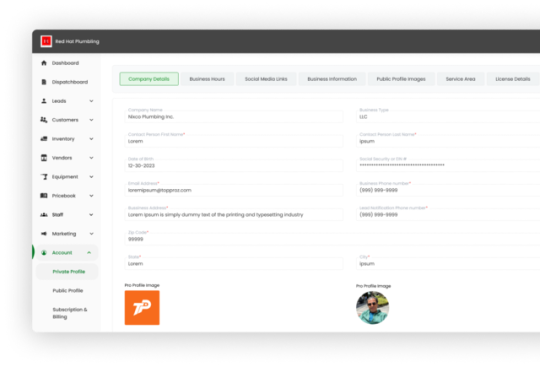
Take control of your service profile with TopProz VanLynk. Update, manage, and personalize your professional information securely, all in one place.
5 notes
·
View notes
Text


Dive into configuring service profile modes for optimized resource allocation and management in data center environments. Enhance your skills in service profile configuration for efficient data center operations. https://www.dclessons.com/configuring-service-profile-modes
0 notes
Text
Disable Windows Hello powershell
#Disable pin requirement $path = "HKLM:\SOFTWARE\Policies\Microsoft" $key = "PassportForWork" $name = "Enabled" $value = "0" New-Item -Path $path -Name $key –Force New-ItemProperty -Path $path\$key -Name $name -Value $value -PropertyType DWORD -Force #Delete existing pins $passportFolder = "C:\Windows\ServiceProfiles\LocalService\AppData\Local\Microsoft\Ngc" if(Test-Path -Path $passportFolder) { Takeown /f $passportFolder /r /d "Y" ICACLS $passportFolder /reset /T /C /L /Q Remove-Item –path $passportFolder –recurse -force }
0 notes
Photo

Are you a Small Company? Know about the Marketing materials required for any Small Company in this Digital World? Source | www.linkedin.com | VASANTHAMUGI T Did you know that Digital Marketing saves around 378% of the money which is been spent on the Manual Marketing? In 2018 & 2019 around 43% of the World’s Companies have used more Digital Marketing Compared to Manual Marketing. A Successful Marketing Strategy consist of a numerous Digital Marketing Strategies for any Small Business. Startups which have a minimum budget to spend on the Marketing can successfully use the Digital Marketing Cost Effective methodologies. In this article I have listed out the necessary Digital Marketing based Content & Visual Driven Marketing Materials which will play a Major role in Curation of the Marketing Contents along with the Lead Generation Process. Best Unique Design Logo Best Content Driven Website Blogs Social Media Marketing Creating Facebook Shop Using GSuite to Communicate to your Customers Company Profile Investor Pitch Deck, Business plan & Financial Mo... https://humanengineers.com/wp-content/uploads/2020/12/Startups.png https://humanengineers.com/are-you-a-small-company-know-about-the-marketing-materials-required-for-any-small-company-in-this-digital-world/?feed_id=1931&_unique_id=606d37aca6599 https://humanengineers.com/are-you-a-small-company-know-about-the-marketing-materials-required-for-any-small-company-in-this-digital-world/?feed_id=1931&_unique_id=606d37aca6599
#BusinessPlan#Company#DigitalWorld#FinancialModelling#LinkedIn#Marketing#Marketingmaterials#Materials#ProductProfile#ServiceProfile#Small#SmallCompany
0 notes
Text
Windows 7 not genuine fix regedit 無料ダウンロード.[SOLVED] This Copy of Windows Is Not Genuine 7600/7601 - Best Fix [MiniTool Tips]
Windows 7 not genuine fix regedit 無料ダウンロード.programdepo.com

How to Fix “This copy of Windows is not genuine” issue in Windows 7.How to Fix “This copy of Windows is not genuine” Issue in Windows 7? - Rene.E Laboratory
Mar 05, · If Windows 7 hasn't been activated properly, you may receive a message on the lower right part of the desktop stating, "Windows 7 build this copy of Windows is not genuine". Hence, you can choose to delete this update to remove Windows 7 genuine notification build /Estimated Reading Time: 7 mins Feb 21, · If this does not resolve, try these steps: Click the Start button. Type: in the start search field. Right-Click on and select Run as Administrator. Type: net stop sppsvc and press the Enter key. (You may be asked if you are sure, select yes) Type: cd c:\windows\ServiceProfiles\NetworkService\AppData\Roaming\Microsoft Reply Donna says: February 23, at pmIt's a fix for everyone. How To Remove Windows 7 Genuine Notification Build Find in system32 and delete it. Restart your system and your problem should be fixed. make sure you've followed the steps correctly without skipping them. This Copy Of Windows Is Not Genuine Virus
Windows 7 not genuine fix regedit 無料ダウンロード.[SOLVED] This Copy of Windows Is Not Genuine / - Best Fix
FULL windows 7 not genuine FIX build - Lỗi win 7 genuine video di atas adalah cara aktivasi windows 7 menjadi genuine menggunakan windows VIDEO cara mengatasi layar komputer windows 7 build , this copy of VIDEO Reply Donna says: February 23, at pmIt's a fix for everyone. How To Remove Windows 7 Genuine Notification Build Find in system32 and delete it. Restart your system and your problem should be fixed. make sure you've followed the steps correctly without skipping them. This Copy Of Windows Is Not Genuine Virus This message that windows is not genuine is so annoying and slows the performance of your pc. This message that windows is not genuine is so annoying and slows the performance of your pc
Disclaimer and Reminder of Risks. How does this happen? Besides, this error occurs due to Windows update KB SLMGR , a management tool licensed by Windows, is mainly used for managing system activation, keys and license.
When SLMGR works with the REARM command, Windows will get licensed again. Please note that Office probably will not work properly if you perform that command and you may be prompted to restart Windows because Software Protection Service has been reset. In this case, the issue will not be fixed until Office is reinstalled. Tips: The 0xCD error means that the maximum allowed number of re-arms has been exceeded. But please note that Removing installed Windows update can cause data loss.
Want to get a more reliable way to back up Windows 7? This tool not only can back up personal files from the PC but also back up the operating system including system files, users profile, applications, system settings, etc.
For more details of how to use Renee Becca, please refer to the guide for Windows 7 backup and recovery. Want to get more information? Please refer to the details of KMS activation and GVLK key. In Japan, the laws of intellectual property rights have been established well and punishment is harsh. The individual, who uses pirated software, violates the rules and even made a more severe crime such as theft, will face up to 10 years in jail and will be fined up to ten million yen.
In United State, intellectual property is valued mostly. According to the Title 17 of United State Code concerning intellectual property rights, those who copy system and software without authorization may bear civil and criminal liabilities.
Civil lawsuits can cost thousands of dollars in damages, while serious criminal charges can result in a felony record with up to five years in jail and a fine of up to , dollars. China, as a member of developing country, also severely deals with the conduct of making pirated software via intellectual property laws. But Microsoft will take legal action against large organizations and enterprises that widely use pirated software. The individual or organizations that use pirated software probably will not lead to a lawsuit from Microsoft.
But Microsoft retains rights to take legal actions against the software pirates. We hereby recommend you to support genuine Windows. How to Cleanup C Disk in Windows 10? John Weaver : Local disk C is getting full after the PC is used for a period of time. Although junk How to Initialize Disk and Choose MBR or GPT?
Ashley S. Miller : How to choose the partition table for a new disk? In the essay, we will tell you the Miller Specialist of Customer Service Dept. We hereby call on everyone to support genuine Windows! Right-click the cmd. Step 2: In the Command Prompt, type in: SLMGR —REARM. Press Enter. Step 3: Once the above command is performed successfully, you will be prompted to restart the PC.
Just quit the command prompt and restart the PC. If the 0xCD error occurs after PC restarts, please go on to the following steps. Then type in: regedit. Finally, restart the PC. Solution 2: Uninstall Windows Update KB After your PC is backed up successfully, you could start to uninstall the Windows update KB following the steps as below. Step 3: Double click the Windows update KB Then restart the PC. Step 4: Run the following commands in a Command Prompt as administrator. Here are KMS client keys:.
Operating System KMS KMS Client Keys Windows 7 Professional FJ82H-XT6CR-J8D7P-XQJJ2-GPDD4 Windows 7 Professional N MRPKT-YTGK7D7T-X2JMM-QY7MG Windows 7 Professional E W82YF-2Q76YHXB-FGJG9-GF7QX Windows 7 Enterprise 33PXH-7Y6KF-2VJC9-XBBR8-HVTHH Windows 7 Enterprise N YDRBP-3D83W-TY26F-D46B2-XCKRJ Windows 7 Enterprise E C29WBCC8-VJGHFJW-H9DH4.
On a global scale, millions of people are using pirated Windows, especially those that are living in developing countries with relatively low economic levels. Using unofficial cracking way to activate Windows is a violation of intellectual property rights in any countries and regions. Relate Links : How to Cleanup C Disk in Windows 10? KMS KMS Client Keys.
0 notes
Link
In spite of a large number of users Windows 10 attracts because of its amazing GUI and prominent features there’s no doubt when it comes to its popularity it is not its best version. This version comes with different kinds of flaws, like the 0x80070032 error, which is worth noting by Microsoft. As per claims by Microsoft, Windows 10 will bring a revolution in the OS world. However, most users are unable to rely on this it is because of the UX issues with Windows 10 in a way or others.
This error code is triggered when you try to set an external hard disk as your backup location. The issue can also occur when you're trying to install a major update to your Windows 10. The update relies on files that can be accessed from a direct download from Microsoft or an automatic update through the Windows Update. The error code 0x80070032 arises when you are trying to activate the Automatic File Backups setting. This option is in the settings menu under the backup option. When you restart your PC to accept the changes made, the update fails to activate, thus the error code 0x80070032 appears.
The servers of Microsoft are referred to be the main reason for initiating this issue with Mail application. Here, the accounts of users do not synchronize with servers properly.
Method #1 Remove the NGC Folder’s Content to Eliminate 0x80070032 error
If you are unable to log into Windows 10 using your PIN, try signing into your account and remove the NGC folder’s content. Before that, you need to take the folder’s ownership. To do this, go through the steps below
Firstly, you need to log into Windows 10 with your password.
Tap Windows + X keys and choose ‘File Explorer.’
Go to C:\Windows\ServiceProfiles\LocalService\AppData\Local\Microsoft path.
Next, right-tap on the folder NGC and choose ‘Properties.’
Navigate to the tab ‘Security‘ and select ‘Advanced‘ and then look for the section ‘Owner.’
Tap on the link ‘Change‘ and type in the user or administrator’s name and object name.
Choose ‘Check Names‘ and hit ‘O.K.’
Check against the option ‘Replace Owner on subcontainers and Objects,’ and after this, select ‘Apply‘ and press O.K. for saving the changes.
Next, see if you could access this NGC folder. Mark all the stored files in the folder if you can and remove those files.
Tap Windows + I keys for opening Settings.
Now, open the ‘Account Settings‘ tab and choose ‘Sign-in Options‘.
Select ‘Add a PIN‘ for setting a PIN by following the on-screen instructions.
Method #2 Resolve the 0x80070032 Error with ‘I Forgot My PIN.’
Another method to eliminate the error 0x80070032 is by choosing the option ‘I forgot my PIN.’ For performing this action, you have to follow the following procedure.
Tap Windows + I keys for opening Settings on your system.
Select the section ‘Accounts‘ and then choose ‘Sign-in options.’
Find the ‘Windows Hello PIN‘ tab and tap on ‘I forgot my PIN.’
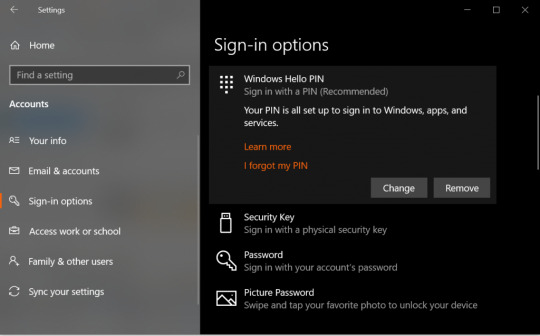
Tap on ‘Continue‘ for confirming your action.
Now, you need to type in a new PIN. Once you have entered the passcode, press O.K.
Here, you could be asked to type your Microsoft account passcode. In that case, change the account type from Microsoft to Local and try all the steps once again.
Method #3 Resolve the Error 0x80070032 Through PIN Recreation
This is another effective way to get rid of the error code 0x80070032. It is performed through recreating the PIN.
Tap Windows + I keys for opening Settings.
Go to the section ‘Accounts‘ and then ‘Sign-in Options.’
Navigate to the section ‘PIN‘ and choose ‘Remove.’

Tap on ‘Remove‘ for confirming your action.
Type in your account’s password and hit O.K.
Once done, tap on ‘Add‘ and enter a new PIN.
Tap O.K. for saving it and see if the issue still persists or not;
Note: If you are a Dell user and facing the error 0x80070032 on your system, try removing the security tools from Dell Data Protection. Also, remove their leftovers or temporary files through Windows Registry or use Reimage.
Solutions for Fixing the Error 0x80070032 on Mail
We have listed various fixes that can assist you in resolving the issue with Mail app on Windows 10 systems.
Method #1 Switch to Microsoft from Local Account
This method is great for resolving the error code problem on Windows. Follow the instructions to get rid of this annoying Error.
Firstly, you have to switch from Microsoft to a local account. To do so, visit ‘Settings‘ with the help of Cortana. Within the ‘Settings‘ tab, look for ‘Accounts‘ for opening the settings associated with the user accounts.
Next, you have to choose ‘Email & Accounts,’ which you will find under the account’s left-pane window. After that, click on Add an account.
Type in the local account’s details, such as username and passcode. Next, tap on the tab ‘Next‘ again. In the next tab, you will come across a button branded as ‘Sign out and finish.’ Select this button for signing out of the Microsoft account of yours.

Next, repeat the steps. Visit Settings and choose ‘Accounts.’ Then, select ‘Sign in with a Microsoft account instead.’ Type in the local account’s password, along with username and password of the Microsoft account for signing in again. See if you could check Mail by syncing the account.
Method 2: Reinstall Mail
If the first method didn't solve the error code problem, try this one out. Here, you have to reinstall Mail for fixing the syncing problem. To perform this action, follow some simple steps listed below.
Visit PowerShell from the search results once you have searched for it. Right-tap on this tab and choose ‘Run as Administrator.’ Please note that it is significant to open this tab as an administrator, or else you will face an error.
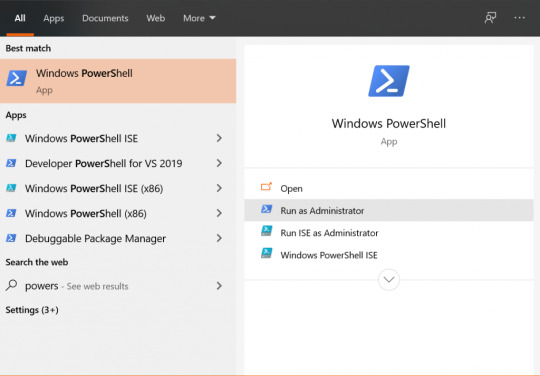
Within the PowerShell tab, type the command.
Get-appxprovisionedpackage – online | where-object {$ .packagename – like “*windowscommunicationsapps*”} |remove – appxprovisionedpackage – online
Once you have executed this command, close PowerShell and install the Mail application again from Windows Store. After you have installed this application, run the same, and check if the error 0x80070032 has been resolved or not.
[su_box title="More Like This"]
How to Fix 0x0000007f Blue Screen Error in Windows 10
How to Fix 0xC004f074 Error in Windows 10
How to Fix 0xC1900101 Error in Windows 10
How to Fix 0x8007025D Error In Windows 10
How to Fix 0x8000FFFF Error in Windows 10 using Simple Methods
[/su_box]
via TechLatest
0 notes
Text
إصلاح: تسجيل الدخول باستخدام PIN غير متوفر في نظام التشغيل Windows 10

يُعد تسجيل الدخول إلى جهازك باستخدام رمز PIN المكون من أربعة أرقام أسهل طريقة لإلغاء تأمين جهاز Windows 10 ، بدلاً من إدخال كلمة مرور كبيرة في كل مرة تريد فيها تسجيل الدخول. ولكن يواجه بعض مستخدمي Windows 10 مشكلة حيث يتعذر عليهم استخدام هذا السجل في الميزة. إذا كنت تواجه نفس المشكلة ، فلا تقلق. هناك إصلاحات متوفرة لحل مشكلتك. في معظم الحالات ، يكون C:> Windows> ServiceProfiles> LocalService> AppData> Local> Microsoft> Ngc folder هو السبب الرئيسي لإختفاء أو تعطل الميزة ، ولكن قد يكون هناك الكثير من الأسباب التي يمكن أن تحدث هذه المشكلة. لذلك ، دعونا نبقي الأسباب جانبا ، والتركيز على الحلول. يشهد المستخدمون أيضًا نوعًا مختلفًا من المشكلات عندما يحاولون تسجيل الدخول باستخدام PIN- 1. يتعذر على المستخدمين إضافة رمز PIN - يشكو المستخدمون من أنهم يحاولون إدخال رمز PIN ، لكن خيار "إضافة رقم PIN" في الإعدادات لا يعمل لصالحهم. 2. خيارات تسجيل الدخول غير مرئية - عادةً ما تتوفر خيارات تسجيل الدخول المتعددة على شاشة تسجيل الدخول ، لكن بعض المستخدمين يبلغون عن عدم رؤية الخيارات. 3. تسجيل الدخول PIN باللون الرمادي (معطل) - لا يمكن للمستخدمين استخدام ميزة تسجيل الدخول PIN كما هي باللون الرمادي (يعني تعطيل). إذا كنت تشاهد أيًا من المشكلة ، فاستعرض هذه الحلول. ولكن قبل التوجه إلى الحلول الرئيسية ، جرب هذه الحلول الأولية. الحلول الأولية- 1. جرّب تحديث Windows 10 إلى أحدث إصدار. يمكنك التحقق من التحديثات من Windows Update في تطبيق الإعدادات. 2. استخدم مفتاح Tab عندما تقوم بتسجيل الدخول إلى جهاز الكمبيوتر الخاص بك. يجب أن تكون قادرًا على استخدام رقم التعريف الشخصي لتسجيل الدخول إلى النظام. إذا لم تنجح هذه الحلول الأولية بالنسبة لك ، فجرب هذه الإصلاحات على جهازك -
إصلاح -1 حذف مجلد NGC من جهاز الكمبيوتر الخاص بك
يمكن لمسح جميع محتويات مجلد NGC من جهاز الكمبيوتر الخاص بك حل المشكلة لك. اتبع هذه الخطوات لحذف مجلد NGC على جهاز الكمبيوتر الخاص بك ، ثم يمكنك إنشاء رمز PIN على نظامك. 1. اضغط على Windows Key + E لفتح نافذة File Explorer. الآن ، انتقل إلى هذا الموقع على drive- C: > Windows > ServiceProfiles > LocalService> AppData > Local > Microsoft > Ngc

2. الذهاب داخل مجلد Ngc. اضغط على Shift + A لتحديد جميع محتويات المجلد "Ngc" ثم اضغط على Shift + Delete لإفراغ المجلد. 3. الآن ، اضغط على Windows Key + I لفتح تطبيق الإعدادات. انقر فوق "الحسابات".

4. في الحسابات ، على الجانب الأيسر ، انقر فوق "خيارات تسجيل الدخول". الآن ، انقر فوق "Windows Hello PIN".

5. الآن ، انقر فوق "إضافة" لإضافة رقم تعريف شخصي جديد على النظام.

6. الآن ، في نافذة أمان Windows ، يجب عليك إدخال كلمة مرور حساب Microsoft الخاص بك ، والنقر على "موافق".

7. الآن ، في نافذة إعداد PIN ، أدخل رقم PIN المكون من أربعة أرقام ، ثم أعد إدخاله لتأكيد رقم PIN. انقر فوق "موافق".

أغلق تطبيق الإعدادات. أعد تشغيل جهاز الكمبيوتر الخاص بك. في شاشة تسجيل الدخول ، استخدم رقم التعريف الشخصي لتسجيل الدخول إلى جهازك. إذا كنت لا تزال غير قادر على استخدام PIN لتسجيل الدخول ، فانتقل إلى الإصلاح التالي.
إصلاح -2 إزالة وإضافة PIN-
إذا كنت غير قادر على تسجيل الدخول إلى جهازك باستخدام PIN ، فاتبع هذه الخطوات لإزالة وإضافة PIN مرة أخرى على جهازك. 1. اضغط على مفتاح Windows + I لفتح تطبيق الإعدادات. انقر فوق "الحسابات".

2. في الحسابات ، على الجانب الأيسر ، انقر فوق "خيارات تسجيل الدخول". الآن ، انقر فوق "Windows Hello PIN". الآن ، انقر فوق "إزالة".

3. الآن ، انقر مرة أخرى على "إزالة".

4. الآن ، في نافذة أمان Windows ، أدخل كلمة مرور حساب Microsoft الخاص بك وانقر فوق "موافق". سيؤدي هذا إلى إزالة رمز PIN الخاص بنظامك.

5. الآن ، انقر مرة أخرى على "Windows Hello PIN". ثم ، انقر فوق "إضافة" لإضافة رقم تعريف شخصي جديد.

6. الآن ، في نافذة أمان Windows ، يجب عليك إدخال كلمة مرور حساب Microsoft الخاص بك ، والنقر على "موافق".

7. الآن ، في نافذة إعداد PIN ، أدخل رقم PIN المكون من أربعة أرقام ، ثم أعد إدخاله لتأكيد رقم PIN. انقر فوق "موافق".

أغلق تطبيق الإعدادات. أعد تشغيل جهاز الكمبيوتر الخاص بك. بعد إعادة التشغيل ، عندما تقوم بتسجيل الدخول ، استخدم PIN لتسجيل الدخول. (إذا لم تر خيار PIN ، فحاول الضغط على "Tab" متبوعًا برقم PIN المكون من أربعة أرقام). إذا كنت لا تزال غير قادر على استخدام PIN لتسجيل الدخول ، فانتقل إلى الإصلاح التالي.
الإصلاح -3 استخدم خيار "لقد نسيت رقم PIN الخاص بي"
وفقًا لبعض المستخدمين ، يمكنهم استخدام ميزة تسجيل الدخول PIN على الجهاز هناك حيث استخدموا "لقد نسيت رقم PIN الخاص بي" في الإعدادات. قاموا بإعادة إنشاء PIN الأمان على أجهزتهم ، ويتم إصلاح المشكلة. اتبع هذه الخطوات السهلة لتجربة هذه الطريقة على جهازك - 1. اضغط على مفتاح Windows + I لفتح تطبيق الإعدادات. انقر فوق "الحسابات".

2. في الحسابات ، على الجانب الأيسر ، انقر فوق "خيارات تسجيل الدخول". الآن ، انقر فوق "Windows Hello PIN". الآن ، انقر فوق "لقد نسيت رقم التعريف الشخصي".

3. الآن ، انقر فوق "متابعة" إذا طُلب منك "هل أنت متأكد؟"

4. الآن ، اتبع التعليمات الموجودة ، وأدخل كلمة مرور حساب Microsoft وإما يمكنك تغيير رمز PIN أو استرداد الرقم القديم. بعد تعيين رقم التعريف الشخصي ، أعد تشغيل الكمبيوتر. بعد إعادة التشغيل ، حاول إدخال رمز PIN أثناء تسجيل الدخول. إذا كنت لا تزال تواجه نفس المشكلة ، فانتقل إلى الإصلاح التالي.
إصلاح -4 إنشاء حساب مسؤول جديد-
يمكنك إنشاء حساب مسؤول منفصل وإعداد PIN. لقد نجحت هذه الطريقة للعديد من المستخدمين. اتبع هذه الخطوات لإنشاء حساب غير تابع لشركة Microsoft. 1. اضغط على مفتاح Windows + I لفتح تطبيق الإعدادات. انقر فوق "الحسابات".

2. الآن ، في الجزء الأيمن ، انقر فوق "العائلة والمستخدمون الآخرون" ثم انقر فوق "إضافة شخص آخر إلى هذا الكمبيوتر".

3- الآن ، انقر فوق "ليس لدي معلومات تسجيل الدخول لهذا الشخص".

4. الآن ، في قسم إنشاء حساب ، انقر فوق "إضافة مستخدم بدون حساب Microsoft".

5. الآن ، في إنشاء حساب لإطار الكمبيوتر الشخصي هذا ، أدخل "اسم المستخدم". أدخل كلمة المرور وأعد إدخالها لتأكيدها. انقر فوق "التالي" لإكمال عملية إنشاء الحساب.

6. الآن ، قم بتسجيل الخروج من حسابك الحالي ، ثم قم بتسجيل الدخول باستخدام الحساب الجديد. في الحساب الجديد ، يجب عليك إنشاء رقم تعريف شخصي جديد (أو الحساب القديم ، هذا هو اختيارك). اتبع هذه الخطوات للقيام بذلك. 7. اضغط على مفتاح Windows + I لفتح تطبيق الإعدادات. انقر فوق "الحسابات".

8. في الحسابات ، على الجانب الأيسر ، انقر فوق "خيارات تسجيل الدخول". الآن ، انقر فوق "Windows Hello PIN".

9. ثم ، انقر فوق "إضافة" لإضافة رقم تعريف شخصي جديد.

10. الآن ، في نافذة أمان Windows ، يجب عليك إدخال كلمة مرور حساب Microsoft الخاص بك ، والنقر على "موافق". 11. الآن ، في نافذة إعداد PIN ، أدخل رقم PIN المكون من أربعة أرقام ، ثم أعد إدخاله لتأكيد رقم PIN. انقر فوق "موافق".

أغلق تطبيق الإعدادات. أعد تشغيل جهاز الكمبيوتر الخاص بك. بعد إعادة التشغيل ، عندما تقوم بتسجيل الدخول ، استخدم PIN لتسجيل الدخول. (إذا لم تر خيار PIN ، فحاول الضغط على "Tab" متبوعًا برقم PIN المكون من أربعة أرقام). إذا كنت لا تزال غير قادر على استخدام PIN لتسجيل الدخول ، فانتقل إلى الإصلاح التالي.
إصلاح-5 تعديل سجل TestHooks-
أدى تعديل سجل "TestHooks" إلى حل المشكلة المتعلقة برقم التعريف الشخصي (PIN) لمشكلة تسجيل الدخول للعديد من المستخدمين. اتبع هذه الخطوات لمحاولة الإصلاح على جهازك. 1. اضغط على مفتاح Windows + R لبدء تشغيل ، واكتب "regedit" واضغط على Enter. سيتم فتح نافذة محرر التسجيل.

2. الآن ، في الجزء الأيمن ، انتقل إلى هذا الموقع- Computer > HKEY_LOCAL_MACHINE > SOFTWARE > Microsoft > Windows > CurrentVersion > Authentication > LogonUI > TestHooks

3. الآن ، حاول العثور على مفتاح "Threshold" في الجزء الأيمن من محرر التسجيل ، إذا لم تجده. انقر بزر الماوس الأيمن على المساحة الفارغة ، وانقر على "قيمة DWord (32 بت)". تسميته باسم "عتبة".

4. الآن ، انقر نقرًا مزدوجًا فوق "الحد". قم بتغيير "بيانات القيمة" إلى "0" ثم انقر فوق "موافق".

الآن ، أغلق نافذة محرر التسجيل. بعد ذلك ، احذف جميع محتويات C:> Windows> ServiceProfiles> LocalService> AppData> Local> Microsoft> مجلد Ngc. (اتبع الإصلاح -1). أعد تشغيل جهاز الكمبيوتر الخاص بك. بعد إعادة التشغيل ، يجب أن تكون قادرًا على تسجيل الدخول باستخدام رقم التعريف الشخصي المكون من 4 أرقام. إذا كنت لا تزال غير قادر على استخدام رقم التعريف الشخصي ، فانتقل إلى الإصلاح التالي.
إصلاح -6 تحقق مما إذا كان عزل مفتاح CNG قيد التشغيل-
CNG Key Isolation هي خدمة LSA التي توفر الحماية للمفاتيح (كلمات المرور ، PIN) أو أي خدمة تشير أخرى. الآن ، تحقق مما إذا كان يعمل يدويًا على جهازك. 1. اضغط على Windows Key + R لبدء تشغيل ، واكتب "services.msc" واضغط على Enter. سيتم فتح نافذة الخدمات.

2. الآن ، قم بالتمرير لأسفل للعثور على "CNG Key Isolation" وانقر نقرًا مزدوجًا فوقه.

3. الآن ، في نافذة CNG Key Isolation Properties ، تحقق من "حالة الخدمة:" كحالة "قيد التشغيل" وتأكد أيضًا من أن "نوع بدء التشغيل:" هو "يدوي".

إذا تم تعيين بدء التشغيل على أنه أي شيء آخر غير "يدوي" ، انقر فوق "نوع بدء التشغيل:" لتعيينه على أنه "يدوي". الآن ، انقر فوق "ابدأ" ثم انقر فوق "تطبيق" و "موافق" لحفظ التغييرات. إغلاق نافذة الخدمات. أعد تشغيل جهاز الكمبيوتر الخاص بك. بعد إعادة تشغيل جهاز الكمبيوتر الخاص بك ، يجب أن تكون قادرًا على تسجيل الدخول إلى جهاز الكمبيوتر الخاص بك باستخدام PIN بسهولة. Read the full article
0 notes
Text
Power BI on-premises data gateway May 2019 update released

Power BI on-premises data gateway May 2019 update released (version 3000.5.185). Here are some of the things that we would like to highlight with this month release: Gateway Performance Monitoring (Public Preview) Amazon Redshift Refresh via the on-premises data gateway May version of the mashup engine Gateway Performance Monitoring (Public Preview) Traditionally, for monitoring performance, gateway admins have had to depend on manually monitoring performance counters through the Windows Performance Monitor tool. This feature is an out of the box feature which includes additional logging regarding queries and system counters along with a Gateway Performance PBI template file to visualize these. This would insights into gateway usage and allow troubleshooting slow performing queries. Note: This feature is currently available only for the On-premises data gateway in the standard mode and not for the personal mode. When you turn this feature on, 3 new log files would be created: Query Execution Report – Contains detailed query execution information. Query Execution Aggregation Report – Contains query information aggregated to a time interval. The default value is 5 minutes but can be adjusted as described below. System Counter Aggregation Report – Contains system counter values aggregated to a time interval. The default value is 5 minutes but can be adjusted as described below. To enable this feature Please make the following changes to the Microsoft.PowerBI.DataMovement.Pipeline.GatewayCore.dll.config file in the \Program Files\On-premises data gateway folder QueryExecutionReportOn – This attribute when updated to “True” enables additional logging for queries executed using the gateway and would create both the Query Execution and the Query Execution Aggregation Report files. True Set SystemCounterReportOn – This attribute when updated to “True” enables additional logging for memory and CPU system counters and would create the System Counter Aggregation Report True Other values in the config file related to this feature which may be of interest to you would be: ReportFilePath – Determines the path where the 3 new log files get stored using the attribute. This is by default the “\Users\PBIEgwService\AppData\Local\Microsoft\On-premises data gateway\Report” or “Windows\ServiceProfiles\PBIEgwService\AppData\Local\Microsoft\On-premises data gateway\Report” depending on the OS version. The PBIEgwService may need to be replaced with the service account running the data gateway. ReportFileCount – Determines the number of log files of each kind to be retained. The default value is 10. ReportFileSizeInBytes – Determines the size of the file to be maintained. The default value is 104857600. QuerExecutionAggregationTimeInMinutes – Determines the number of minutes for which the query execution information would be aggregated. The default value is 5. SystemCounterAggregationTimeInMinutes – Determines the number of minutes for which the system counters would be aggregated. The default value is 5. Once you have made the above changes to the config file, do not forget to restart the gateway for these config values to take effect. You will now start seeing the report files getting generated in the ReportFilePath. Note: Please wait for 5 minutes until the aggregate files get created in the ReportFilePath folder. Amazon Redshift Refresh via the on-premises data gateway In this month’s gateway release, we have enabled the Amazon Redshift to be refreshed via the on-premises data gateway. This would help with Redshift databases behind a firewall. Most customers have used the ODBC option to overcome this problem in the past but weren’t able to use features like DirectQuery. May version of the mashup engine This will ensure that the reports that you publish to the Power BI Service and refresh via the Gateway will go through the same query execution logic/runtime as in the latest Power BI Desktop version. Read the full article
0 notes
Text
Brendel Bauplanung GmbH erhält Bestnoten von Bauherren!
Quakenbrück/Meerbusch. Die Brendel Bauplanung GmbH hat über das ifb Institut für Bauherrenbefragungen GmbH die Qualität der gesamten Bauvorbereitung und Bauausführung bei der Planung und Errichtung von Wohnbauprojekten untersuchen und zertifizieren lassen. Im Rahmen einer repräsentativen, schriftlichen Befragung wurden alle bisher übergebenen Bauherren des Unternehmens in die Studie einbezogen.
Das im Großraum Münster, Steinfurt, Bad Zwischenahn, Emsdetten, Osnabrück, Cloppenburg, Oldenburg, Lohne, Dinklage, Vechta, Badbergen, Wildeshausen und Bremen tätige Haus- und Wohnungsbau-Unternehmen Brendel Bauplanung GmbH ist als Baubetreuer auf individuell geplante, hochwertig ausgestattete und massiv gebaute Einfamilienhäuser spezialisiert. Vom Rohbau bis zur schlüsselfertigen Leistung werden Einfamilienhäuser, freistehend oder als Doppel- bzw. Reihenhäuser als Unikate in traditioneller Bauweise, Stein auf Stein, realisiert.
In nahezu allen Kategorien bewerten die Bauherren das Qualitäts- und Serviceprofil der Brendel Bauplanung GmbH mit überdurchschnittlich guten Noten. Nach mittlerweile erfolgter Analyse und Zertifizierung der vorliegenden Qualitätsbewertungen durch das unabhängige ifb Institut darf sich das Unternehmen damit zurecht zu den Top-Performern seines Branchenumfeldes zählen.

Die Bauherren betonen in ihren Qualitätsbewertungen vor allem die stets konstruktive Zusammenarbeit mit der Brendel Bauplanung GmbH, beginnend mit der vorbildlichen Erreichbarkeit ihrer jeweiligen Ansprechpartner. Ausdrücklich gelobt werden die vertragliche und budgetäre Sicherheit in der gesamten Planungs- und Bauausführungsphase, auch bei geänderten oder ergänzenden Absprachen.
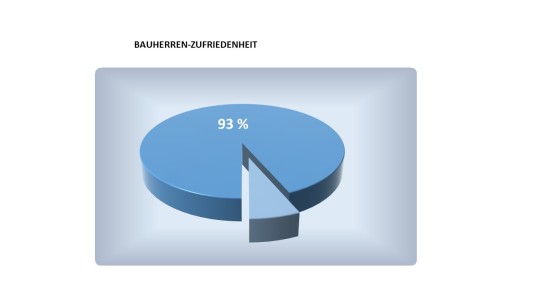
Das zeigt sich in der Zusammenfassung der Bauherren-Bewertungen zu einzelnen Leistungsbausteinen: Laut eigenen Aussagen werden die Bauherren vom ersten Kontakt an in allen Phasen von der Planung über die Bauausführung bis zur Übergabe professionell beraten und begleitet.
An den Bewertungen ist unschwer zu erkennen, dass sich die Geschäftsführung der Brendel Bauplanung GmbH auf ein sorgfältig zusammengestelltes Kompetenzteam aus Architekten, Planern, Bauingenieuren, Bautechnikern, Fachhandwerkern, ergänzt durch eine solide kaufmännische Abteilung, verlassen kann. Auch in den derzeitig schwierigeren Zeiten stehen dem Unternehmen Stammhandwerkspartner für die zuverlässige Ausführung der Hausprojekte zur Verfügung.
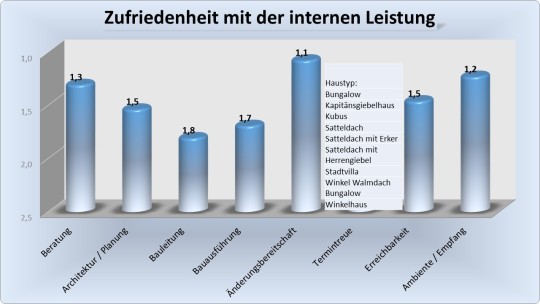
Vertrauenssiegel vom ifb Institut für Bauherrenbefragungen GmbH
Die vom Institut für Bauherrenbefragungen geforderten Bewertungskriterien gehen über die gesamte Bandbreite des Hausbaus und zeigen Bestnoten in der repräsentativen Erhebung unter allen Bauherren, die bislang übergeben wurden. Deshalb wurde dem Unternehmen das Testat mit dem Vertrauenssiegel „Geprüfte Bauherren-Zufriedenheit“ 08/2018 verliehen. Ein Überblick über die wichtigsten Handwerksleistungen macht deutlich: Das mittelständische Bauunternehmen erzielt in allen Gewerken gute bis sehr gute und vor allem homogene Noten.
Das gilt, so die Bauherren, fortgesetzt für deren Erfahrungen mit der Budgettreue, also die mit der Hausentstehung verbundene Baukostenentwicklung. Auch die handwerkliche Bauausführung und der partnerschaftliche Umgang mit individuellen Sonderwünschen bis hin zur Abnahme und endgültigen Übergabe wurden bestens bewertet und ausdrücklich gelobt.
Das Votum der Bauherren, zusammengefasst in einer Qualitäts-Urkunde, dem Testat, fällt eindeutig aus:
Mit durchgängig sehr guten Noten bewerten die BAUHERREN ihre Zufriedenheit mit der Beratung (1,3), der Architektur und Planung (1,5), der Bauleitung (1,8) und Bauausführung (1,7)
Die Bewertung der individuellen, handwerklichen Ausführung erfolgte mit einem sehr gut (1,4)
Sehr gute Noten erteilten die Bauherren auch für die Erreichbarkeit (1,5), Bemusterungen (1,8) und die Beseitigung von Mängeln (1,9)
9 von 10 Bauherren bestätigen dem Unternehmen trotz einer sehr hohen Änderungsbereitschaft (1,1) volle Budgetsicherheit in Form der Einhaltung der vertraglich vereinbarten Baukosten
Alle BAUHERREN sehen ihre Gesamtanforderungen und Wünsche als erfüllt an, bestätigen die Einhaltung gemachter Versprechen und würden erneut mit der Brendel Bauplanung GmbH bauen.
Die Befragung erzielt eine entsprechende, überdurchschnittlich hohe Bauherren-Zufriedenheit (93%)
Der engagierte, individuelle Einsatz aller Mitglieder des Teams wird durch die Bauherrenbefragung in jeder Hinsicht bestätigt. Von der Fachberatung im Verkauf über die Entwurfs- und Angebotsplanung, die Vertragsplanung und Kalkulation, Bauvorbereitung, Vergabe, Baukoordination und Bauleitung einschließlich der Nachunternehmer kamen keine Klagen. Bauherren treffen hier auf eine gelebte Unternehmensphilosophie, bei der alles im Lot ist!
Fazit:
Das objektive und repräsentative Bewertungsraster des ifb Institutes für Bauherrenbefragungen bestätigt voll und ganz die Arbeit des gesamten Teams der Brendel Bauplanung GmbH inklusive deren Nachunternehmer/Handwerkspartner und Fachingenieure.

Damit erfüllt die Brendel Bauplanung GmbH ihre eigene Zielsetzung, maximale Bauherrenzufriedenheit zu gewährleisten und möglichst aus jedem Bauherrn eine Referenz zu generieren. Für die bestätigten Ergebnisse verleiht das ifb Institut sein geschütztes Testat 08/2018 mit dem Vertrauenssiegel „Geprüfte Bauherren-Zufriedenheit“.
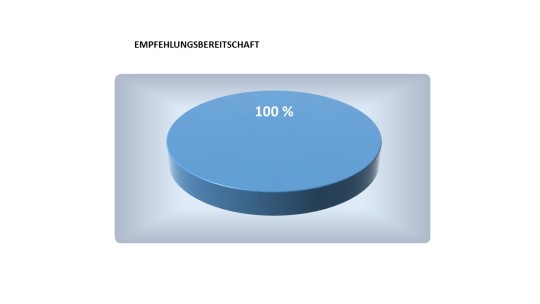
Seit September 2018 befindet sich das Unternehmen freiwillig in einem permanenten Qualitäts-Sicherungsprozess. Der besagt, dass alle übergebenen Bauherren unmittelbar nach erfolgter Abnahme ihres Bauvorhabens vom ifb Institut schriftlich nach ihrer Zufriedenheit befragt werden. Die Ergebnisse fließen automatisch in die Zertifizierung des kommenden Jahres ein.
Zur BRENDEL BAUPLANUNG gelangen Sie HIER
Details zum bewerteten Qualitätsprofil des Unternehmens finden Sie HIER
Meerbusch, im Januar 2019
Verantwortlich für den Inhalt: BHR BAUHERRENreport GmbH, Gereonstraße 12, 40 667 Meerbusch Tel.: 021 32 - 99 50 45 3.
Redaktion: Ferdinand Mosch Kontakt: [email protected] Download zu Details des Qualitätsprofils finden Sie im BAUHERREN-PORTAL.com
Zur Gütegemeinschaft BAUHERRENreport GmbH und ifb Institut für Bauherrenbefragungen GmbH
Die Qualitätsgemeinschaft dieser beiden Unternehmen beschäftigt sich mit Testimonials, Referenzen und Rezensionen aus schriftlichen Bauherren-Bewertungen, deren Auswertung und Zertifizierung. Ab einer repräsentativen und zertifizierten Zufriedenheitsquote von 80% verleiht das ifb Institut sein Testat und mit diesem das Vertrauenssiegel „Geprüfte Bauherren-Zufriedenheit“. Ziel der Qualitätsgemeinschaft ist es, Top-Leistungen im Haus- und Wohnungsbau transparent zu machen und herauszustellen. Deshalb veröffentlicht der BAUHERRENreport die aussagefähigen Ergebnisse.
Die wesentlichen Details zur Qualität des Unternehmens finden Bauinteressenten auf der Qualitäts-Plattform BAUHERREN-PORTAL. Diese beinhaltet Hausbau-Erfahrungen und Bauherren-Bewertungen geprüfter Bauunternehmen und ist für Bauinteressenten öffentlich kostenlos zugängig. Die hier anzutreffende Qualitätstransparenz durch schriftlich-vorliegende Zufriedenheitsbewertungen und Empfehlungen übergebener Bauherren ist einzigartig im Bauwesen. Bauinteressenten wird so zusätzliche Sicherheit vermittelt, denn die Empfehlungen von Ex-Bauherren sind authentisch und helfen, eine beabsichtigte Entscheidung durch Fakten erfahrener Bauherren abzusichern.
Bauunternehmen haben ihre Vorteile in der Qualitätssicherung und der Außendarstellung ihrer Qualität. Der Eingang an qualifizierten Anfragen steigt, nicht messbare Werbemaßnahmen können eingespart werden: Ein Konzept, bei dem alle Beteiligten gewinnen.
Der Inhalt dieser Pressemitteilung kann, auch auszugsweise, mit einem Verweis auf das Bauherren-Portal (Bauherren-Portal.com), frei verwendet bzw. publiziert werden.
0 notes
Link
CV warehouse uses the individual magical sentence in each cover letter. A cover letter introduces the applicant, explains your writing purpose and highlights your skills, experiences and finally requests an opportunity to meet personally your potential employer.
0 notes
Text

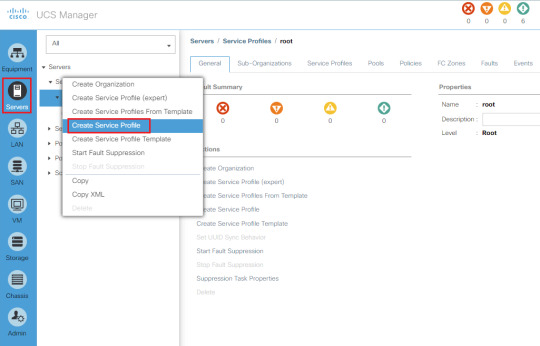
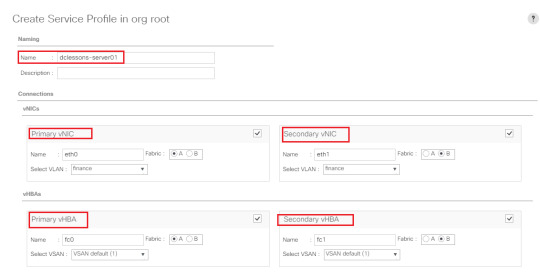
Understand service profile modes in UCS to enhance network flexibility and deployment speed for modern IT environments. https://www.dclessons.com/configuring-service-profile-modes
#ServiceProfiles#CiscoUCS#ServiceProfileConfiguration#CiscoNetworking#ServerManagement#NetworkingSolutions
0 notes
Text
[圖]KB4515384令人抓狂:又導致PIN登錄系統無法正常使用
訪問:
微軟中國官方商城 – Windows
從目前反饋的報告來看,受這個問題影響的用戶數量並不是很多,但是其中一名用戶反饋稱他手中的4台設備中有3台設備均出現了這個問題。目前臨時的解決方案就是刪除NGC文件夾(存儲PIN系統的所有設置文件)下的所有內容。
一位用戶解釋道
刪除C: Windows ServiceProfile LocalServices AppData Local Microsoft Ngc 文件夾下的所有內容,然後重啟那麼就會重新看到PIN登錄頁面。但是不知道為何一定需要6位數的密碼,儘管此前我從未進行過這樣的規則。當你重啟的時候,NGC文件夾下的內容會重新創建。
Woody Leonhard表示事實上這並非是新出現的BUG,微軟在8月末發布的累積更新KB4512941中,修復PIN系統的錯誤問題,但是目前尚不確定這兩者之間是否存在關聯。截止發稿為止,微軟在支持文檔中並未承認存在這個問題。
相關文章:
[圖]KB4515384遇尷尬:雖修復Cortana進程問題 但導致開始菜單嚴重錯誤
[圖]KB4515384再遇尷尬:導致惱人的音頻故障
[圖]KB4515384更新令人抓狂:網絡適配器又無法啟用
[圖]微軟承認KB4515384存在音頻問題:提供兩種臨時解決方案
.
from [圖]KB4515384令人抓狂:又導致PIN登錄系統無法正常使用 via KKNEWS
0 notes
Text
HP Spectre Convertible x360 Laptop Battery Charge Issue and Resolution
My daughter needed a laptop in 2017. I did my research and ended up buying
HP Spectre Convertible with core i7 7th generation, 16 GB of RAM and 512 GB SSD, touch screen, and Windows 10 Home. At the time the best deal for this was at Best Buy and I paid roughly $1,200. Product # X7V20UA#ABA
I know PCs and Macs very well and kept it up to date with bios updates and all the Windows updates and even the big updates such as Creators update.
Anyway less than a year into its life it would not consistently charge. So I bought another charger from Amazon, still same results. Over the next few months it got worse and worse (the orange light for charging would not go on), so I went to best buy. I was willing to pay the Geek Squad to fix it. It was now 13 months old and just out of Warranty. They said they only fix software issues but they were certain it was a battery issue and I needed a new battery. I had no other good ideas so I call HP and bought a new battery, They wanted me to ship the laptop to them and they would add it and ship it back. I told them no, just let me buy the battery and I’ll install it myself.
After watching youtube videos I finally managed to take the back case off (I needed to remove two rubber “feet” to get the last two remaining torcx screws). and replaced the battery. I thought this fixed it but sure enough the issue came back.
After a few months of this I called HP support and wanted them to fix it. I get a hold of them and the costs is $600+ dollars!!! They say the motherboard has to be replaced. I explain my situation and ask if they can do it for less money, to my surprise, they knock of $200 so the total charge is $400+. I agree and they ship me a fedex box and I ship laptop and original charger to hp repair in Oakland California. I give them the pin so they can log into the laptop. We back up the data before shipping and I had a full system backup as well from a few months ago.
A few days later I get a call on my cell from the hp tech and he says it is charging just fine. I explain it is intermittent and he agrees to replace:
- motherboard
- battery
I get it back exactly 1 week since I shipped it and they sent me a charger as well. It does charge but I can’t log with PIN as I keep getting this error
Error Code: 0x80070032
https://answers.microsoft.com/en-us/windows/forum/windows_10-hello-winpc/login-setup-wont-take-a-pin/248fbc21-eb94-41b5-8e2f-1e134dc5316e
Nor can we log in with facial recognition. I can’t set a new pin either. I google around and try a few things and no luck.
This was one thing I tried
https://answers.microsoft.com/en-us/windows/forum/windows_10-security-winpc/windows-10-will-not-let-me-set-pin-to-sign-in/6ed4bdab-3a6d-4568-b88e-6b37367ddebb
I call HP Support and they have me do a reset by pressing and hold 3 buttons for 20 seconds three times and then reboot. Still no luck. They then suggest re-installing Windows 10!!
I then do a full system restore from USB drive and still no luck.
Out of desparation I re-install windows 10 but keep apps and data and still cannot log in.
So then I google around some more and see this
https://www.iseepassword.com/windows-10-cannot-add-pin.html
I try to delete the C:\Windows\ServiceProfiles\LocalService\AppData\Local\Microsoft\ngc folder but can’t. I eventually figure out how to add permissions to do it (I make a copy of it). But it still does not work, I cannot set the pin. I then try a few more times and reboot a few times and eventually I was able to set the PIN and log in with it and set the facial recognition. It required me to get rid of the NGC folder for sure.
This was a total pain and took many hours
#I google around and try a few things an no luck. I'm slammed at work and late for a meeting and I call hp#they
0 notes
Text
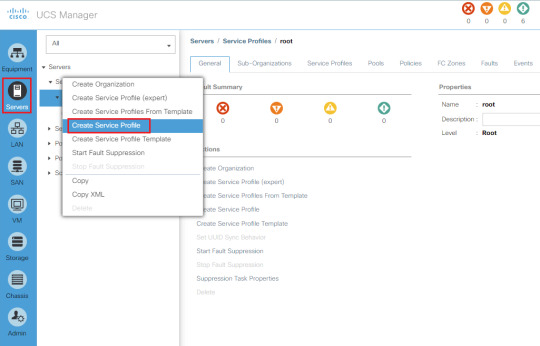
Master the configuration of service profile modes in UCS. Our guide covers essential steps to manage and optimize service profiles for enhanced performance and reliability. https://www.dclessons.com/configuring-service-profile-modes
#ServiceProfiles#CiscoUCS#Networking#ServiceProfileConfiguration#ServiceProfileModes#UnifiedComputingSystem#CiscoNetworking
0 notes
Text
OSTRAUER Baugesellschaft mbH: Informationen aus Qualitätssicherung generieren Transparenz für Bauinteressenten
Ostrau/Kaarst. Die OSTRAUER Baugesellschaft mbH hat über das Institut für Qualitätssicherung im Bauwesen GmbH auch in 2019 die Qualität der Bauvorbereitung und Bauausführung bei der Planung und Errichtung von Wohnbauprojekten untersuchen und zertifizieren lassen. Im Rahmen repräsentativer Bauherrenbefragungen werden bereits seit Jahren stabile, überdurchschnittliche Referenzwerte aus Sicht der Bauherren erzielt.
Das im Großraum Dresden, Döbeln, Riesa, Nossen, Hartha, Mittweida, Bautzen, Freiberg, Grimma und Leipzig aktive Haus- und Wohnungsbau-Unternehmen OSTRAUER Baugesellschaft mbH ist auf individuell geplante, hochwertig ausgestattete und massiv gebaute Ein- und Mehrfamilienhäuser spezialisiert. Vom Rohbau bis zum schlüsselfertigen Ausbau realisiert der Baubetreuer Einfamilienhäuser, freistehend oder als Doppel- bzw. Reihenhaus in traditioneller Stein-auf-Stein-Bauweise.
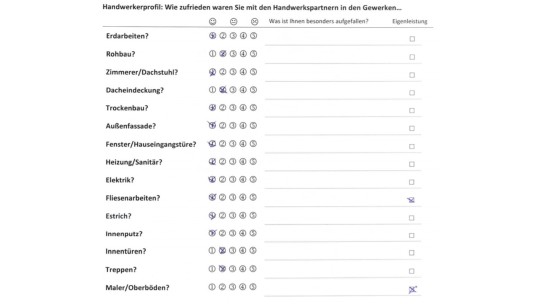
In nahezu allen Kategorien bewerten die Bauherren auch in der aktuellen Befragung 2019 das Qualitäts- und Serviceprofil der OSTRAUER Baugesellschaft mbH mit soliden Noten. Nach erfolgter Analyse und Zertifizierung der Qualitätsbewertungen durch das unabhängige ifb Institut darf sich das Unternehmen nach wie vor zu den Top-Performern des Branchenumfeldes zählen.
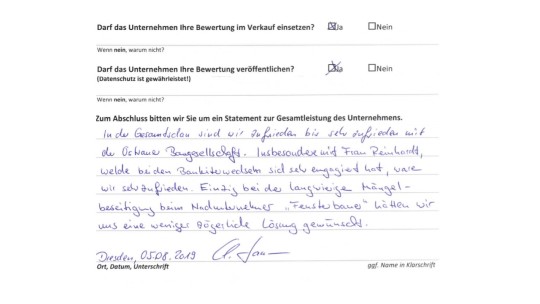
Der Geschäftsführer der OSTRAUER Baugesellschaft mbH, Ralf Stephan, kann sich auf ein bewährtes Kompetenzteam aus Fachberatern, Architekten, Planern, Bauingenieuren, Bautechnikern, Fachhandwerkern, ergänzt durch eine solide kaufmännische Abteilung, verlassen. Auch in den zurzeit schwierigen Zeiten stehen dem Unternehmen ausreichend Kapazitäten an Stammhandwerkspartnern für die zuverlässige Ausführung einzelner Fachgewerke zur Verfügung.
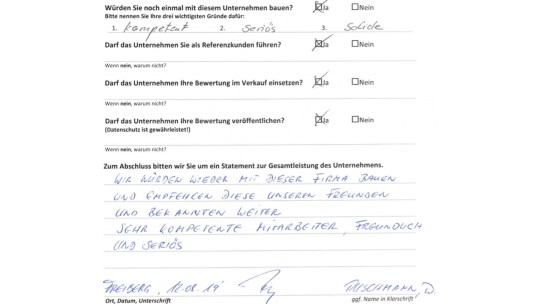
Die vom ifb Institut für Qualitätssicherung im Bauwesen geforderten Bewertungskriterien zeigen durchweg gute Benotungen in der repräsentativen Erhebung unter allen Bauherren aus dem Zeitraum Mai 2018 bis Juli 2019. Deshalb wurde dem Unternehmen erneut das geschützte Testat mit dem aktuellen Vertrauenssiegel „Geprüfte Bauherren-Zufriedenheit 2019“ verliehen.
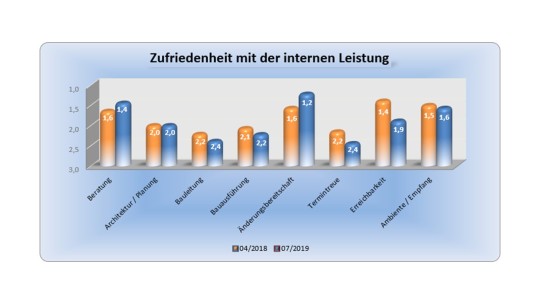
Die Bauherren betonen die konstruktive Zusammenarbeit mit der OSTRAUER Baugesellschaft mbH sowie die vertragliche und budgetäre Sicherheit im gesamten Planungs- und Bauausführungsprozess. Dies gilt vor allem bei geänderten oder ergänzenden Absprachen.
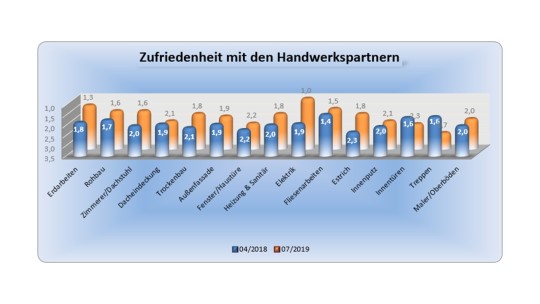
Das zeigt sich in der Zusammenfassung der Bauherren-Bewertungen: Laut eigenen Aussagen fühlen sich die Bauherren vom ersten persönlichen Kontakt an in allen Phasen von der Planung über die Bauausführung bis zur Übergabe professionell beraten und betreut. Es gehört zum Selbstverständnis des Teams der OSTRAUER Baugesellschaft mbH, seinen Bauherren aufkommenden Baustress, so gut es geht, abzunehmen.

Gute Bewertungen gelten, so die Bauherren, fortgesetzt auch für die Budgettreue, also für die mit der Hausentstehung verbundenen Baukosten und deren Entwicklung. Die Bauausführung selbst und der partnerschaftliche Umgang mit individuellen Sonderwünschen bis hin zur Abnahme wurden ebenfalls gelobt. Das Votum der Bauherren fällt im Ergebnis eindeutig aus: Mit durchgängig sehr guten Noten bewerten die Bauherren ihre Zufriedenheit mit der Beratung (1,4), der Architektur und Planung (2,0), der Bauleitung (2,4) sowie der handwerklichen Bauausführung (2,2). Alle befragten Bauherren würden noch einmal mit der OSTRAUER Baugesellschaft mbH bauen.
Acht von zehn Bauherren bestätigen dem Unternehmen trotz hoher Änderungsbereitschaft (1,2) eine solide und sichere Budgetführung mit Einhaltung der vertraglich vereinbarten Baukosten. Alle BAUHERREN sehen ihre Gesamtanforderungen als erfüllt an und bescheinigen dem Unternehmen auch die Erfüllung ihrer Wünsche. 89% bestätigen die Einhaltung zwischenzeitlich während der Bauphase gemachter Versprechen. Über die Gesamtbefragung hinweg wird eine überdurchschnittlich hohe Zufriedenheitsquote von 83% erreicht.
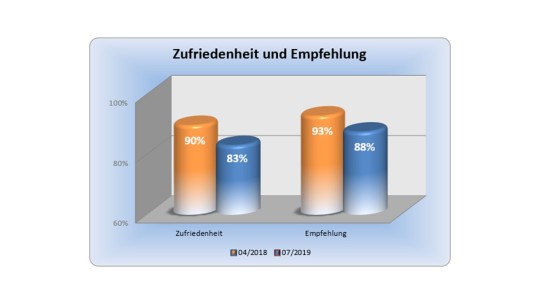
Der engagierte Einsatz der Teammitglieder kam in vielen Befragungen zum Ausdruck: Von der Fachberatung im Verkauf über die Entwurfs- und Angebotsplanung, die Vertragsplanung, die Bauvorbereitung, Baukoordination und Bauleitung einschließlich der Arbeit der Nachunternehmer kam viel Lob: Alles im Lot bei der OSTRAUER Baugesellschaft mbH!
Fazit:
Das objektive Bewertungsraster des ifb Institutes für Qualitätssicherung im Bauwesen bestätigt die Arbeit des gesamten Teams der OSTRAUER Baugesellschaft mbH inklusive deren Nachunternehmer/Handwerkspartner. Damit erfüllt das Unternehmen die eigene Zielsetzung, maximale Bauherrenzufriedenheit zu generieren, um am Ende möglichst viele Referenzen zu bekommen. Für die zertifizierten Ergebnisse verleiht das ifb Institut sein Qualitätstestat mit dem Vertrauenssiegel "Geprüfte Bauherren-Zufriedenheit 07/2019".
Seit einigen Jahren befindet sich die OSTRAUER Baugesellschaft mbH in einem permanenten Prüf- und Qualitätssicherungs-Prozess. Dieser beinhaltet die externe Befragung übergebener Bauherren unmittelbar nach erfolgter Abnahme ihres Bauvorhabens. Die Ergebnisse fließen dann automatisch in die nächstjährige Zertifizierung ein.
Zur OSTRAUER Baugesellschaft mbH gelangen Sie HIER.
Details zum bewerteten Qualitätsprofil des Unternehmens finden Sie HIER.
Kaarst, im Oktober 2019
Verantwortlich für den Inhalt:
BHR BAUHERRENreport GmbH, Ludwig-Erhard-Straße 30, 41 564 Kaarst. Redaktion: Ferdinand Mosch
Kontakt: [email protected]
Der Download zu anderen Qualitätsanbietern: BAUHERREN-PORTAL.
0 notes
Text
BAUHERREN-PORTAL: Einfacher ist Suchmaschinenoptimierung nicht zu unterstützen!
Top-Platzierung von Bauunternehmen als Qualitätsanbieter in Google & Co.
Wer als Verantwortlicher im Haus- und Wohnungsbau erkannt hat, dass das Internet nach eingehenden Empfehlungen mittlerweile zum zweitwichtigsten Auftrags-Akquisitionsweg aufgestiegen ist, sollte sein Unternehmen im Netz entsprechend aufstellen.
Um bei Google & Co. ganz vorne mitzuspielen reicht es allerdings nicht, eine gute Homepage zu haben. Kopien sind nur eine Frage der Zeit, also bedarf es flankierender Maßnahmen. Das Erfolgsrezept heißt Online-Empfehlungsmarketing mit authentischen Qualitätsaussagen von Bauherren.
Mittels Bauherrenbefragungen lassen wir vom ifb Institut die Qualitäts- und Serviceprofile von Bauunternehmen ermitteln und zertifizieren. Dann veröffentlichen wir diese auf unserer Qualitäts-Plattform BAUHERREN-PORTAL und anderen PR-Plattformen im Internet. Auf der Anbieter-Homepage steht das Gütesiegel „GEPRÜFTE BAUHERREN-ZUFRIEDENHEIT“, das direkt mit den Portalseiten des Bauunternehmens verlinkt ist.
So finden Bauinteressenten ohne Umwege, was sie suchen: Ein glaubwürdiges Qualitäts- und Serviceprofil und damit ein Plus an persönlicher Sicherheit. Das reicht ihnen zur Kontaktaufnahme.
Wie Bauunternehmen ihren Spitzenplatz bei Google generieren, können sie anhand der SCHLÜPMANN Baukultur GmbH aus Gütersloh und Bielefeld oder der WIRTZ & LÜCK Wohnbau GmbH aus Mettmann und Langenfeld im BAUHERREN-PORTAL schnell nachvollziehen.
Verantwortlich für diese Meldung
BAUHERRENreport GmbH als Betreiberin des BAUHERREN-PORTAL.
Theo van der Burgt
(Geschäftsführer)
ZUR BAUHERRENreport GmbH: Die BAUHERRENreport GmbH ist das einzige Unternehmen in Deutschland, das sich ausschließlich auf Qualitätsmarketing für die Bauwirtschaft spezialisiert hat. Um Bauqualität professionell zu ermitteln und zu kommunizieren, arbeitet das Unternehmen mit dem ifb Institut für Bauherrenbefragungen GmbH in einer Qualitätsgemeinschaft und betreibt das BAUHERREN-PORTAL und zahlreiche Bau-Blogs.
Im BAUHERRENreport GmbH geht es um Empfehlungs- und Referenzmarketing für das Bauwesen. Zielgruppe sind Anbieter aus dem Haus- und Wohnungsbau, Bauträger und Baubetreuer, Fertig- und Massivhaus-Hersteller sowie Bauunternehmen aus dem Industrie- und Gewerbebau. Folglich wird ein großes Spektrum aus dem Hoch- und Tiefbau einschließlich Bauunternehmen, die für öffentliche Auftraggeber tätig sind, abgedeckt. Jeder Kunde bekommt einen Gebietsschutz und hat dadurch eine vertraglich garantierte Alleinstellung für das relevante Marktumfeld bzw. seinen Landkreis.
Unsere Aufgaben: Qualitäts-Empfehlungsmarketing, Bewertungsmarketing, Performancemarketing, Wettbewerbsabgrenzung, Abgrenzungsmarketing.
Mehr zur BAUHERRENreport GmbH. Sichern Sie Ihrem Bauunternehmen einen Wettbewerbsvorsprung durch eine einzigartige Qualitäts-Abgrenzung!
0 notes