#Configuration
Explore tagged Tumblr posts
Text
A Sims 4 MCCommand Center Config File.

This guide aims to assist those who have difficulty understanding how the MCCommand mod works. This post is essentially a guide to the no-random-townies and settings I use in my game, as well as MCC. This configuration file serves as your all-in-one download for creating the perfect Sims 4 world. With this file, you'll have no random townies, Sims imported from your gallery, and various mini filters that enhance the game's experience! More under the cut.
So, what can you expect from these settings?
No Random Townies:
With MCC, you can import Sims directly from your library! What does this mean? It means that every Sim the game spawns will come from your saved households in the gallery.
Firstly, how do we get there in-game?
Place down a computer, select it, and you're greeted by this menu:

Select MCC and you're greeted with these pop-ups:

This is how we start with not having random townies.

The Import Tray Sim Percent determines how the game randomly generates Sims from the player's library. The higher the percent, the more sims it generates! In my settings, I use 100%. Meaning all sims that spawn in my game come from my saved library.
The Import Tray Sim Type determines exactly what Sims it's importing. In my settings, I use the Any saved Sim, so all Sims come from my library.
The Limit Import by Tags determines which Sims to allow or exclude from your game. Makes sense, right? Keep in mind that you can only select one of these tags at a time! I recommend using the "#MCC_BYPASS" tag, which is also the setting included in the downloadable config file. Why? It's simpler to decide which Sims you don’t want to spawn, rather than individually tagging the ones you do want.

Include Gender Options determines that whatever gender you set your sim as, it transfers.
Include Clothing determines that the clothes you originally saved your sim in are the clothes they spawn with.
Import Sim Name determines that when a sim spawns that only one sim with that name is put into your world, no more duplicates!
Import Bypass Apperance determines that the apperance and physique set by you or whoever made the sims stay the way it was saved.
**(WARNING)** You must have households saved in your gallery for Sims to spawn. Please ensure you have 100-150 Sims created there before downloading this config file!
Why is this necessary? If you don’t have any Sims in your saved households, the game won't be able to spawn them.
Below is a screenshot from my own game for reference!

If you prefer not to use the gallery method and want to download townies for your tray folder instead, here are some great townie creators to check out:
Simsontherope
Cowplantsnacks
These are all the settings saved for the No Random Townies in my downloadable config file. If you'd like to change any of them, feel free, as it is your game.
Mini Tweaks:
These are other settings I use with MCC and are totally Optional to remove. They are as follows:
Game Time Speeds
This slows or speeds up your game clock. I have mine set to 45, meaning it moves 45 seconds slower a minute. Makes for longer days.

Pause on Zone
Anytime you load on a new lot, aka "zone," the game will be automatically paused.

Allow Teen Parenting
This allows your Teen sims to unlock the parenting skill.

Auto Save
Exactly like it sounds, the game autosaves every real human hour. This has saved me more times than I can count.

Deletion of Townies
Deletion of townies should be used to completely remove every sim from your game! Including Pets, occults, and or NPC Sims (Do this at your own risk; deleting NPCS means you have to replace them) if you're feeling like it! This is not a setting but a tip. If you download my config file, this does not transfer!

How do I get these settings?
I’d say downloading the mod is your first step! Download the MCCommand Mod Here:
Then, Open your game and make sure your script mods are enabled:

Next, place the unzipped mod into the 'mods' folder. Clear your cache, then start the game. Make sure to load fully into a household before saving and exiting.

Reopen your game, and you should see this if installed correctly.

Then, close your game by saving a exiting.

Finally, after downloading MCCC and launching and closing your Sims 4 game, open the folder where the mod is located. Inside, you will find various files. The file you need to focus on is:

"mcc_settings.cfg"
Go ahead and delete the current one and replace it with my version. When you next load the game, my settings will be applied. And that's it! Super easy.
Download My Config Here
Anyway, guys, I really hope this is beneficial to people!
xoxo,
Simfinity!
#sims 4 cc#ts4#ts4cc#the sims 4#sims#sims 4#sims 4 maxis cc#simblr#sim4cc#gshade#mccomand#configuration#the sims#the sims 4 cc#cc for sims#cc for sims 4#maxis match#maxis match cc#maxis match sims 4#sims 4 cc maxis match#mmsims4#furniture#furniture for sims 4#the sims 4 cc maxis match#furniture maxis match#cc maxis match#mm cc sims 4#custom content#custom content for sims 4#custom content sims 4
10 notes
·
View notes
Text
SceneGraph Plus - Configuration
SceneGraph Plus
Don't like the colours of the blocks or the connectors, or the row that resources are placed on? Then change them to you're own scheme!
The user configurable options can be found in the SceneGraphPlus.exe.config file, in the same sub-directory as the SceneGraphPlus.exe file. This is an XML formatted file - break the format and it won't load and you'll then need to restore from backup!
Valid NAMED colours can be chosen from here
NOTE: Entries and colour names are case sensitive.

NOTE: If you change this file you will need to re-apply/merge edits on the next update.
15 notes
·
View notes
Text

Monthly tarot and oracle pull for July...
XVI The Tower: Not every collapse is a breakdown. Sometimes it is a breakthrough. Creativity blooms from chaos. Seek the revelations.
XVIII The Moon: Be careful not to loose yourself in the dark. Things are not always as they seem.
XIX The Sun: Despite the darkness, the sun will always rise again and again and again. Though its light may starkly illuminate the truth, it is also a reminder to find joy in life.
Configuration: Latin configūrāre meaning "to mold or shape." Don't let others dictate your future for it is yours to create.
Decks: The Spacious Tarot, The Cursed Arrows Oracle
#the spacious tarot#the cursed arrows oracle#july#2025#xvi. the tower#xviii. the moon#xix. the sun#the tower#the moon#the sun#configuration#monthly oracle pull#monthly tarot pull
6 notes
·
View notes
Text
By embracing the conclusion that the universe we know is a rare but every-so-often-expectable statistical fluctuation from a configuration of total disorder, we're quickly led into a quagmire in which we lose all understanding, including the very chain of reasoning that led us to consider such an odd explanation in the first place.*
* A closely related point is that we should convince ourselves that the world we see right now just coalesced out of total disorder, the exact same reasoning – invoked anytime later – would require us to abandon our current belief and, instead, attribute the ordered world to a yet more recent fluctuation. Thus, in this way of thinking, every next moment invalidates the beliefs held in each previous moment, a distinctly unconvincing way of explaining the cosmos.
"The Fabric of the Cosmos" - Brian Greene
#book quotes#the fabric of the cosmos#brian greene#nonfiction#embraced#conclusion#universe#rare#statistics#fluctuation#configuration#disorder#quagmire#reasoning#odd#explanation#unconvincing#cosmos
3 notes
·
View notes
Text
Fine—Until It Isn’t: A case for nearshore IoT

IoT thrives on iteration. Whether it’s refining enclosures for IP67 protection, modifying mounting points, or adding new sensors, the ability to adapt in real-time is the crux. Nearshore manufacturing isn’t about supply chain efficiency—it’s about retaining process control, reducing inherent risks, keeping operations agile and modular. It is real-time cost/benefit analytics played out on a map of the world using ships as markers and weather patterns as dice.
#Benefit#Configuration#Cost#Design#Flexibility#Hardware#IoT#Nearshoring#Shipping#Supply Chain#Tech Support
1 note
·
View note
Text
How is it that the universe began in such a highly ordered configuration, setting things up so that for billions of years to follow everything could slowly evolve though steadily less ordered configurations toward higher and higher entropy?
"The Fabric of the Cosmos" - Brian Greene
#book quote#the fabric of the cosmos#brian greene#nonfiction#questions#universe#in the beginning#ordered#configuration#passage of time#evolution#entropy
2 notes
·
View notes
Text
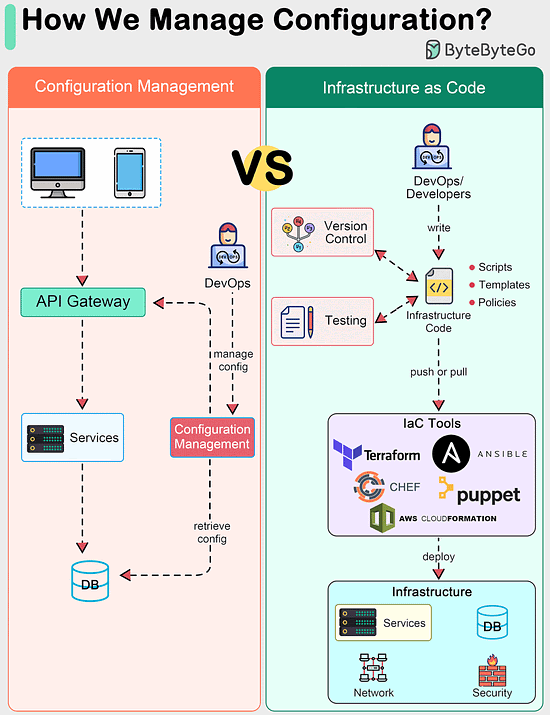
5 notes
·
View notes
Note
I remember years ago you posted your Dolphin control profiles for Secret Rings (and maybe Black Knight?) but Tumblr's search function is awful and I cannot find them anymore, so I was wondering if you still had them on you?
Not so sure I ever did Black Knight (though maybe I did), but I did do this for Secret Rings, because I used them with this video:
youtube
It's possible I did Black Knight, because I intended on doing a follow-up to this video with Black Knight at 4K60 and never got around to it.
But, bare minimum, good news! I link an imgur album with the Secret Rings control setup images in the description for the above video.


Dolphin's control configuration menu looks a lot different these days but it's probably not impossible to translate things across. Looking in Dolphin now, I haven't updated my controls for the new menu, so they're exactly like they appear here still, just in the new interface.
That being said, I do seem to have settings for Black Knight in here, and I used them as recently as the Sonic Frontiers video review, because I captured Black Knight footage for that. So here are those:

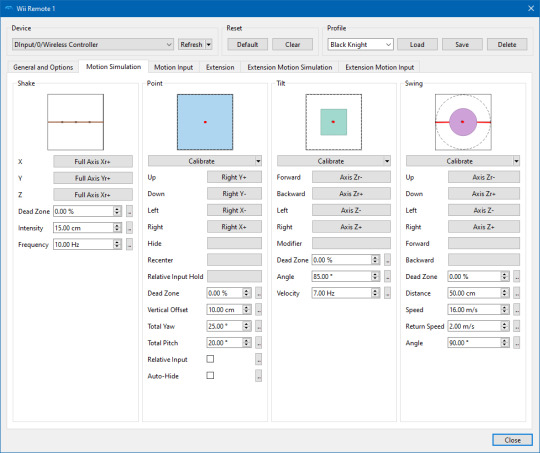
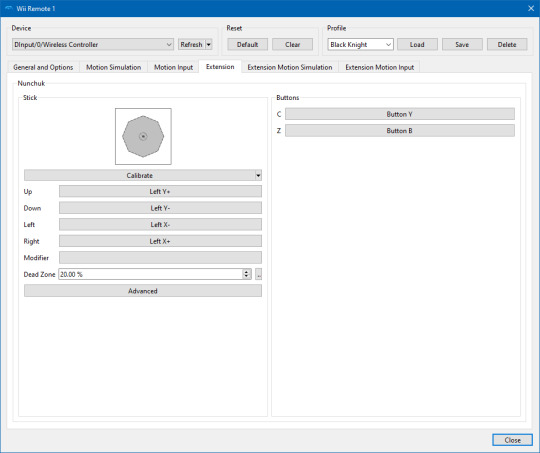

I realize these aren't all the available tabs, but the ones I skipped have been left blank. It also looks like some of these buttons are bound to Dualshock 4 buttons and some are bound to Xbox buttons, which is probably a hold over of Black Knight's profile being built from Secret Rings (or some other game, I guess).
It's a bit of a mess! But it's all I have for you, sorry.
Edit: To help out a bit...
The Hat: This is the D-pad.
Button 1 is Square, 2 is Cross, 3 is Circle, 4 is Triangle.
Button 5 is L1, Button 6 is R1.
Button 9 is Capture, Button 10 is Options.
Button 8 seems to light up if I pull the R trigger? That doesn't seem right, but maybe it is.
"Full Axis Xr" and "Full Axis Yr" are the triggers. X seems to be left, Y seems to be right.
"Right Y+" seems to be a leftover from the Xbox controller and isn't used for Black Knight.
Instead, "Axis Z" seems to be the right stick. Zr for up and down, Z for left and right, I guess?
The rest are Xbox holdovers and don't matter in Black Knight.
#questions#saturnw0lf#sonic the hedgehog#sega#sonic team#black knight#secret rings#sonic and the secret rings#sonic and the black knight#wii#dolphin#configuration
8 notes
·
View notes
Video
Ababil by Treflyn Lloyd-Roberts Via Flickr: Brand-new Qatari F-15 QA538 pulls up into a climb during its energetic display at the 2024 Royal International Air Tattoo. This jet was being flown by a Boeing test pilot and was in full combat configuration. Aircraft: Boeing F-15QA Ababil QA538. Location: RAF Fairford, Gloucestershire.
#Brand#new#Qatari#F-15#QA538#pull#up#climb#during#energetic#flying#display#2024#Royal#International#Air#Tattoo#RIAT#airshow#show#jet#flown#by#Boeing#test#pilot#full#combat#configuration#Strike
4 notes
·
View notes
Text

Goliath Concept Art Configuration Character!
4 notes
·
View notes
Text



Hey everyone! I’ve noticed that after sharing my config file, some folks might be a bit confused or just not fully aware of all the amazing features that Deaderpool's MCC Mod offers. So today, I thought I'd take some time to put together the Ultimate MC Command Center Mod Guide just for you! This guide is packed with detailed explanations of nearly every single feature, along with some fun game tweaks and helpful tips. If you enjoy what I do, I'd love for you to join me on my various platforms! Thank you so much for your support, and I hope this guide brings some fun and new ideas that you didn’t even know you needed for your game.
Find the Full Guide Here
or the PDF VERSION Here
XOXO, Simfinity
#sims 4 cc#ts4#ts4cc#the sims 4#sims#sims 4#sims 4 maxis cc#simblr#sim4cc#gshade#sims4#sims 4 mods#sims4mods#sims 4 gameplay#sims 4 aesthetic#mccomand#configuration#the sims#the sims 4 cc#cc for sims#cc for sims 4#maxis match#maxis match cc#maxis match sims 4#sims 4 cc maxis match#mmsims4#furniture#furniture for sims 4#the sims 4 cc maxis match#furniture maxis match
6 notes
·
View notes
Text

Happy Configuration day!💜☯️🎶 Crazy how one year can be so densely packed with artistry. Here's to another 10^100 more!
0 notes
Text
youtube
Hellraiser Revival Trailer - Deep Dive and Analysis!!! https://youtu.be/QiMLQivJzAI?si=c4WSeDP_sbrWiYbR via
#hellraiser#hellraiser revival#clive barker#trailer#gameplay#analysis#deep dive#hellbound heart#hellraiser 2#hellraiser 2022#lament#configuration#box#puzzle box#pinhead#female cenobite#chatterer#butterball#frank#angelique#channard#julia#ps5#breakdown#Youtube
0 notes
Text
ServiceNow CMDB Fundamentals - Configuration Management Database Demo
Learn about the ServiceNow Configuration Management Database (CMDB) by asking Who, What, Where, When, Why, and How. source
0 notes
Text
تخصيص الإعدادات الأساسية:
في عالمٍ تتسارع فيه التكنولوجيا وتتنوّع فيه البرامج والتطبيقات، يصبح ضبط الإعدادات الأساسية بمثابة البوصلة التي تُوجّهنا نحو تجربة استخدام مثالية. لكن، هل سبق لك أن شعرتَ بالضياع وسط زحام الخيارات والإعدادات المُتاحة؟ أو ربما اكتفيتَ بالإعدادات الافتراضية، مُفوّتاً على نفسك فرصة الاستفادة الكاملة من قدرات جهازك أو برنامجك المُفضّل؟ هذا المقال ليس دليلاً تقنياً مُعقّداً، بل هو رحلة استكشافية…
#Applications#basic settings#Beginners#configuration#Customization#getting started#Guide#instructions#operating systems#Personalization#Software#أنظمة التشغيل#الأساسية#الإعدادات#البدء#المبتدئين#برامج#تخصيص#تطبيقات#تعليمات#دليل
0 notes
